Supporting Cognitive Needs in Web Development
Holistic Accessible Design and Development
As with general accessibility, making websites and applications that are friendly for people with cognitive disabilities requires careful attention at every stage of the design and development. Ideally it will start even earlier, during procurement.As with fixing software bugs, the later in the process it is left the more expensive it is and the hard to get a good solution. Traditionally accessibility has been most focused on the interface, and making that usable for people with sensory and physical disabilities in vision, hearing and/or mobility. Some of these accessibility features will help people with cognitive disabilities, but ensuring cognitive accessibility introduces many requirements that must be addressed during the design stages. These are often generally accepted good design practices but if they are not followed will make it impossible for users to access the site. For example, issues with structure, navigation, context, language or dynamics.
If practices such as User Centered Design or Inclusive Design are followed development then the requirements of people with cognitive and learning disabilities can be incorporated from the very start of a project or product design.
People with cognitive disabilities can also be included in all stages of usability testing along with users with other disabilities. This is critical to ensure accessibility. Automated testing can only ever catch a proportion of barriers that people might experience.
Example Personas for Design
Personas are a popular design tool providing useful example
profiles of people with a range of disabilities and
disablities. A persona details the likes and dislikes of the
person, the barriers they experience with technology and how
they would like use it.
Personas ""personify" a disability; providing potential to
relate to users with specific disabilities. Note that they
are a tool and so can be used inappropriately if care is not
taken. That said, designers and project teams do use them
successfully to better understand and anticipate the needs,
preferences and frustrations of users. thus they can keep
their needs in mind throughout the design and development
process.
Here are a few example Personas for cognitive and learning disabilities.
Design for User Needs
The coga design documentation provides a set of techniques that allow websites to meet the requirements of users with Cognitive and Learning Disabilities. These are built on an organized collection of user needs that extend WCAG techniques. These in turn are informed by coga TF work analysing common issues that users face found through research activities.
There are many cognitive users needs so they have been organized into Themes. The detailed design documentation for each Theme contains user needs along with design techniques to address them and also testing ideas. .
The list of Themes with example user needs they address are below. Each provides a link to the detailed documentation
-
Ensure design is easy to understand and use
- understand UI and I know how to work it and what will happen when I work it
- controls are consistently positioned on the screen
-
Help the user find what they need
- find information I need without deciphering a lot of words or symbols
- cannot get lost and easily get back to a place I feel comfortable
-
Use clear and understandable content
- clear language - Understandable use of vocabulary, syntax, and other aspects of language
- reduction of dependence on understanding math concepts
-
Prevent mistakes and provide easy correction
- know where I am in a process, including what I have done and what my next step is.
- able to check my work and go back without losing the work I have just done
-
Help the user focus and restore context if distracted
- know the context (where I am, what I just did, or what just happened)
- restore context when I forget where I am or get distracted
-
Avoid creating cognitive barriers
- Logging in does not rely on good memory or other cognitive skills
-
Provide help and support
- easily get human help.
- symbols that help me understand content
-
Provide feedback that is usable by everyone
Testing for COGA
Good usability testing is critical for any accessible design as users can approach and use a design in unforeseen ways and experience completely unexpected obstacles. It is even more important for user with cognitive and learning disabilities. A key reason is for people with cognitive disabilities will often experience obstacles as complete barriers so be be unable to use a site or service if they experience cognitive barriers. Another is every user will have unique levels and combinations of various disabilities so will likely experience different problems to others.
Meaningful user testing for accessibility is a challenge and is more so when involving people with cognitive and learning disabilities. They may have difficulties understanding the tasks to be performed and considerable patience will be necessary.
This is a selection of ways to ensure users are comfortable and so maximise the quality of results
-
Ensure that the participation forms are easy to understand, send them to the participant in advance, and allow plenty of time for the participant to ask questions and fill in forms;
-
Allow the participant to bring a carer, family member or friend to attend with them. If your tester has a guardian you should get informed consent from both the tester and their guardian;
-
It helps to provide easy methods of assessing mood, rather than asking for the participant to verbalise, try asking them to select a smiley face, such as:
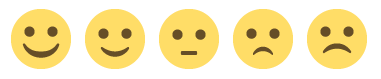
-
Ensure the person does not feel like they are at fault for making mistakes; this is a likely scenario for people with cognitive disabilities.