class: center, middle, inverse, title-slide .title[ # Session 6 - Spatial Data ] .subtitle[ ## <a href="https://github.com/worldbank">R for Data Analysis</a> ] .author[ ### DIME Analytics ] .date[ ### The World Bank – DIME | <a href="https://github.com/worldbank">WB Github</a> <br> April 2025 ] --- # Table of contents .large[ 1. Overview of GIS concepts 2. Load and explore polygons, polylines, and points 3. Static maps 4. Interactive maps 5. Spatial operations applied on one dataset 6. Spatial operations applied on multiple datasets ] --- # Overview of GIS conceps __Spatial data:__ The two main types of spatial data are __vector data__ and __raster data__ .pull-left[ __Vector data__ * Points, lines, or polygons * Common file formats include shapefiles (.shp) and geojsons (.geojson) * Examples: polygons on countries, polylines of roads, points of schools ] .pull-right[ __Raster data__ * Spatially referenced grid * Common file format is a geotif (.tif) * Example: Satellite imagery of nighttime lights ] .center[ <img src="img/Simple_vector_map.svg.png" width = 300> <img src="img/raster.png" width = 300> ] --- # Coordinate Reference Systems (CRS) * Coordinate reference systems use pairs of numbers to define a location on the earth * For example, the World Bank is at a latitude of 38.89 and a longitude of -77.04 .center[ <img src="img/googlemaps_worldbank.png" width = 700> ] --- # Coordinate Reference Systems (CRS) There are many different coordinate reference systems, which can be grouped into __geographic__ and __projected__ coordinate reference systems. Geographic systems live on a sphere, while projected systems are “projected” onto a flat surface. .center[ <img src="img/geo_proj_crs.png" width = 800> ] --- # Geographic Coordinate Systems .pull-left[ __Units:__ Defined by latitude and longitude, which measure angles and units are typically in decimal degrees. (Eg, angle is latitude from the equator). __Latitude & Longitude:__ * On a grid X = longitude, Y = latitude; sometimes represented as (longitude, latitude). * Also has become convention to report them in alphabetical order: (latitude, longitude) — such as in Google Maps. * Valid range of latitude: -90 to 90 * Valid range of longitude: -180 to 180 * __{Tip}__ Latitude sounds (and looks!) like latter. ] .center[ <img src="img/longlat.png" width = 500> ] --- # Geographic Coordinate Systems .pull-left[ __Distance on a sphere__ * At the equator (latitude = 0), a 1 decimal degree longitude distance is about 111km; towards the poles (latitude = -90 or 90), a 1 decimal degree longitude distance converges to 0 km. * We must be careful (ie, use algorithms that account for a spherical earth) to calculate distances! The distance along a sphere is referred to as a [great circle distance](https://en.wikipedia.org/wiki/Great-circle_distance). * Multiple options for spherical distance calculations, with trade-off between accuracy & complexity. (See distance section for details). ] .pull-right[ .center[ <img src="img/longitude_distance.png" width = 300> ] .center[ <img src="img/greatcircle.png" width = 400> ] ] --- # Geographic Coordinate Systems .pull-left[ __Datums__ * __Is the earth flat?__ No! * __Is the earth a sphere?__ No! * __Is the earth a lumpy ellipsoid?__ [Yes!](https://oceanservice.noaa.gov/facts/earth-round.html#:~:text=The%20Earth%20is%20an%20irregularly%20shaped%20ellipsoid.&text=While%20the%20Earth%20appears%20to,unique%20and%20ever%2Dchanging%20shape.) The earth is a lumpy ellipsoid, a bit flattened at the poles. * A [datum](https://www.maptoaster.com/maptoaster-topo-nz/articles/projection/datum-projection.html) is a model of the earth that is used in mapping. One of the most common datums is [WGS 84](https://en.wikipedia.org/wiki/World_Geodetic_System), which is used by the Global Positional System (GPS). * A datum is a reference ellipsoid that approximates the shape of the earth. * Other datums exist, and the latitude and longitude values for a specific location will be different depending on the datum. ] .pull-right[ .center[ <img src="img/datum1.png" width = 300> ] .center[ <img src="img/datum2.png" width = 300> ] ] --- # Projected Coordinate Systems .pull-left[ Projected coordinate systems project spatial data from a 3D to 2D surface. __Distortions:__ Projections will distort some combination of distance, area, shape or direction. Different projections can minimize distorting some aspect at the expense of others. __Units:__ When projected, points are represented as “northings” and “eastings.” Values are often represented in meters, where northings/eastings are the meter distance from some reference point. Consequently, values can be very large! __Datums still relevant:__ Projections start from some representation of the earth. Many projections (eg, [UTM](https://en.wikipedia.org/wiki/Universal_Transverse_Mercator_coordinate_system)) use the WGS84 datum as a starting point (ie, reference datum), then project it onto a flat surface. ] .pull-right[ Click [here](https://www.youtube.com/watch?v=eLqC3FNNOaI) to see why Toby & CJ are confused (hint: projections!) .center[ <img src="img/westwing.png" width = 400> ] .center[ <img src="img/mercator_galls.png" width = 400> ] ] --- # Projected Coordinate Systems .center[ <img src="img/map_xkcd.png" width = 1000> ] --- # Referencing coordinate reference systems .large[ * There are many ways to reference coordinate systems, some of which are verbose. * __PROJ__ (Library for projections) way of referencing WGS84 `+proj=longlat +datum=WGS84 +no_defs +type=crs` * __[EPSG](https://epsg.io/)__ Assigns numeric code to CRSs to make it easier to reference. Here, WGS84 is `4326`. ] --- # Coordinate Reference Systems Whenever have spatial data, need to know which coordinate reference system (CRS) the data is in. * You wouldn’t say __“I am 5 away”__ * You would say __“I am 5 [miles / kilometers / minutes / hours] away”__ (units!) * Similarly, a “complete” way to describe location would be: I am at __6.51 latitude, 3.52 longitude using the WGS 84 CRS__ --- # Introduction - This session could be a whole course on its own, but we only have an hour and half. - To narrow our subject, we will focus on only one type of spatial data, vector data. - This is the most common type of spatial data that non-GIS experts will encounter in their work. - We will use the `sf` package, which is the tidyverse-compatible package for geospatial data in R. - For visualizing, we'll rely on `ggplot2` for static maps and `leaflet` for interactive maps --- # Setup .panelset[ .panel[.panel-name[If You Attended Session 2] 1. Go to the `dime-r-training` folder that you created, and open the file `dime-r-training.Rproj` R project that you created there. ] .panel[.panel-name[If You Did Not Attend Session 2] 1. Copy/paste the following code into a new RStudio script: ```r install.packages("usethis") library(usethis) usethis::use_zip( "https://github.com/worldbank/dime-r-training/archive/main.zip", cleanup = TRUE ) ``` 2\. A new RStudio environment will open. Use this for the session today. ] ] --- # Setup Install new packages ```r install.packages(c("sf", "leaflet", "geosphere"), dependencies = TRUE) ``` And load them ```r library(here) library(tidyverse) library(sf) # Simple features library(leaflet) # Interactive map library(geosphere) # Great circle distances ``` --- # Load and explore polylines, polylines, and points The main package we'll rely on is the `sf` (simple features) package. With `sf`, spatial data is structured similarly to a __dataframe__; however, each row is associated with a __geometry__. Geometries can be one of the below types. .center[ <img src="img/geom_types.png" width = 400> ] --- # Load and explore polygon The first thing we will do in this session is to recreate this data set: ```r country_sf <- st_read(here("DataWork", "DataSets", "Final", "country.geojson")) ``` ``` ## Reading layer `country' from data source `C:\WBG\repos\dime-r-training\DataWork\DataSets\Final\country.geojson' using driver `GeoJSON' ## Simple feature collection with 300 features and 13 fields ## Geometry type: MULTIPOLYGON ## Dimension: XY ## Bounding box: xmin: 33.90959 ymin: -4.720417 xmax: 41.92622 ymax: 5.061166 ## Geodetic CRS: WGS 84 ``` --- # Exploring the data Look at first few observations ```r head(country_sf) ``` ``` ## Simple feature collection with 6 features and 13 fields ## Geometry type: MULTIPOLYGON ## Dimension: XY ## Bounding box: xmin: 35.52292 ymin: -0.198901 xmax: 36.29659 ymax: 0.990413 ## Geodetic CRS: WGS 84 ## GID_2 GID_0 COUNTRY GID_1 NAME_1 NL_NAME_1 NAME_2 VARNAME_2 NL_NAME_2 TYPE_2 ENGTYPE_2 ## 1 KEN.1.1_1 KEN Kenya KEN.1_1 Baringo <NA> 805 <NA> <NA> Constituency Constituency ## 2 KEN.1.2_1 KEN Kenya KEN.1_1 Baringo <NA> Baringo Central <NA> <NA> Constituency Constituency ## 3 KEN.1.3_1 KEN Kenya KEN.1_1 Baringo <NA> Baringo North <NA> <NA> Constituency Constituency ## 4 KEN.1.4_1 KEN Kenya KEN.1_1 Baringo <NA> Baringo South <NA> <NA> Constituency Constituency ## 5 KEN.1.5_1 KEN Kenya KEN.1_1 Baringo <NA> Eldama Ravine <NA> <NA> Constituency Constituency ## 6 KEN.1.6_1 KEN Kenya KEN.1_1 Baringo <NA> Mogotio <NA> <NA> Constituency Constituency ## CC_2 HASC_2 geometry ## 1 162 <NA> MULTIPOLYGON (((35.87727 -0... ## 2 159 <NA> MULTIPOLYGON (((35.7977 0.3... ## 3 158 <NA> MULTIPOLYGON (((35.81346 0.... ## 4 160 <NA> MULTIPOLYGON (((36.22934 0.... ## 5 162 <NA> MULTIPOLYGON (((35.82341 0.... ## 6 161 <NA> MULTIPOLYGON (((36.10947 0.... ``` --- # Exploring the data Number of rows ```r nrow(country_sf) ``` ``` ## [1] 300 ``` --- # Exploring the data Check coordinate reference system ```r st_crs(country_sf) ``` ``` ## Coordinate Reference System: ## User input: WGS 84 ## wkt: ## GEOGCRS["WGS 84", ## DATUM["World Geodetic System 1984", ## ELLIPSOID["WGS 84",6378137,298.257223563, ## LENGTHUNIT["metre",1]]], ## PRIMEM["Greenwich",0, ## ANGLEUNIT["degree",0.0174532925199433]], ## CS[ellipsoidal,2], ## AXIS["geodetic latitude (Lat)",north, ## ORDER[1], ## ANGLEUNIT["degree",0.0174532925199433]], ## AXIS["geodetic longitude (Lon)",east, ## ORDER[2], ## ANGLEUNIT["degree",0.0174532925199433]], ## ID["EPSG",4326]] ``` --- # Exploring the data Plot the data. To plot using `ggplot2`, we use the `geom_sf` geometry. ```r ggplot() + geom_sf(data = country_sf) ``` <img src="06-spatial-data_files/figure-html/unnamed-chunk-8-1.png" width="60%" style="display: block; margin: auto;" /> --- # Attributes of data We want the area of each location, but we don't have a variable for area ```r names(country_sf) ``` ``` ## [1] "GID_2" "GID_0" "COUNTRY" "GID_1" "NAME_1" "NL_NAME_1" "NAME_2" "VARNAME_2" "NL_NAME_2" ## [10] "TYPE_2" "ENGTYPE_2" "CC_2" "HASC_2" "geometry" ``` --- # Attributes of data Determine area. Note the CRS is spherical (WGS84), but `st_area` gives area in meters squared. R uses s2 geomety for this. ```r st_area(country_sf) ``` ``` ## Units: [m^2] ## [1] 174612548 664171032 1640235288 1893541200 909726196 1162391322 4446442673 244343146 319588761 ## [10] 546475821 791703635 487034695 347077424 234870080 320531683 178295354 302805234 267396640 ## [19] 950722974 208724111 377069605 235040170 166654802 311166355 244842707 270856300 195816268 ## [28] 234613620 250070745 300226047 544675636 890441628 819095221 562423505 473818437 774008353 ## [37] 1329273270 340468166 4248579388 7557295525 16712310204 603028994 8442761951 6483073596 270237144 ## [46] 247974418 626536513 259329880 1032562720 699140857 292011673 1147576864 124531035 15430646699 ## [55] 10122778443 4333824029 3283326674 112849413 6385975697 7975956018 210204075 144513355 145118575 ## [64] 102257259 162397218 424754069 278291541 175812288 138974871 258559234 412385494 246642948 ## [73] 447240937 317315791 755656427 354432319 466560197 244100323 214221442 184422278 336670907 ## [82] 59209638 79588059 106276706 172477093 468135485 283853034 204126728 232219564 2950195157 ## [91] 703903982 832269572 436237078 6970056180 614090663 201415848 544469250 238375984 550503547 ## [100] 230810950 241653749 114996036 102453209 127269592 131050389 98022999 136597611 160116397 ## [109] 208693101 72147288 162435042 313730881 667098008 404328975 605968535 451077270 524062466 ## [118] 4747798919 1728598186 12776321776 648117269 4706652226 4718665995 743726578 4967043891 2033955496 ## [127] 953096770 462893878 1403369302 5320660807 2842965457 2531222550 4218803604 171732132 206956593 ## [136] 521665804 1403310114 583520262 846378092 1023316734 238773253 1065648936 406103613 2322255189 ## [145] 2138129053 827106302 1532912840 984833268 2982478928 3204243797 2911286617 6067583799 4127141044 ## [154] 5213257915 1380645852 24170451659 9324325947 40563862935 2054020059 1586747787 506859062 816128223 ## [163] 1080124761 832098507 244156864 659527817 837760564 390486757 62125073 256749205 266515607 ## [172] 352119305 1229529845 221194951 207480837 295539506 385633939 21139328 42980834 107890825 ## [181] 55415180 15845364 25253613 604369524 239467145 293229726 289060069 409758026 464802431 ## [190] 236747687 26850519 28881788 8249195 86236564 5451808 17635838 9785023 8870678 ## [199] 136860370 13346547 209761656 12060332 2913663 48224035 7227424 16949384 76175203 ## [208] 372529234 1265891267 614397732 522111537 504309687 1729120049 169208563 129569919 762443067 ## [217] 1029316683 410105633 469565652 477456361 374509844 587145423 390983403 543513338 317978589 ## [226] 2564838662 1597337437 2735609105 5405516974 5474649580 294529545 254833758 171146919 180698278 ## [235] 836850073 649976193 783296703 471122840 540020247 1822166987 460043516 179153483 170044299 ## [244] 358075802 360099927 10086081038 8486932972 2480753161 609977106 1294428804 404900705 682585279 ## [253] 309704683 212174869 2831552868 4055299785 9502547335 854404452 13666458111 9735533913 15991415045 ## [262] 511815699 266679475 441351892 1216812569 629446065 656652292 370243327 310664395 356646225 ## [271] 153279778 9812620733 6635872349 8055607462 14674269045 7443786454 14171528648 3210439823 504411830 ## [280] 359649459 705495271 778864989 660748817 434790306 90172006 185242030 83401459 112023107 ## [289] 89915250 4765892026 7580651248 4276077995 10436807892 21670846083 8159865665 4131343258 1475529162 ## [298] 1481647512 2161012742 303805970 ``` --- # Operations similar to dataframes Create new dataset that captures locations for one administrative region ```r city_sf <- country_sf %>% filter(NAME_1 == "Nairobi") ``` --- # Operations similar to dataframes Plot the dataframe ```r ggplot() + geom_sf(data = city_sf) ``` <img src="06-spatial-data_files/figure-html/unnamed-chunk-12-1.png" width="65%" style="display: block; margin: auto;" /> --- # Load and explore polyline .exercise[ **Exercise:** * Load the roads data `roads.geojson` and name the object `roads_sf` * Look at the first few observations * Check the coordinate reference system * Map the polyline ] -- .solution[ **Solution**: ```r roads_sf <- st_read(here("DataWork", "DataSets", "Final", "roads.geojson")) head(roads_sf) st_crs(roads_sf) ggplot() + geom_sf(data = roads_sf) ``` ] --- # Load and explore polyline ```r roads_sf <- st_read(here("DataWork", "DataSets", "Final", "roads.geojson")) ``` ``` ## Reading layer `roads' from data source `C:\WBG\repos\dime-r-training\DataWork\DataSets\Final\roads.geojson' using driver `GeoJSON' ## Simple feature collection with 3326 features and 3 fields ## Geometry type: MULTILINESTRING ## Dimension: XY ## Bounding box: xmin: 36.68034 ymin: -1.430759 xmax: 37.07664 ymax: -1.162558 ## Geodetic CRS: WGS 84 ``` ```r ggplot() + geom_sf(data = roads_sf) ``` <img src="06-spatial-data_files/figure-html/unnamed-chunk-14-1.png" style="display: block; margin: auto;" /> --- # Load and explore polyline .exercise[ **Exercise:** Determine length of each line (hint: use `st_length`) ] <div class="countdown" id="timer_ac77494f" data-update-every="1" tabindex="0" style="bottom:0;left:0;font-size:2em;"> <div class="countdown-controls"><button class="countdown-bump-down">−</button><button class="countdown-bump-up">+</button></div> <code class="countdown-time"><span class="countdown-digits minutes">01</span><span class="countdown-digits colon">:</span><span class="countdown-digits seconds">00</span></code> </div> -- .solution[ **Solution**: ```r st_length(roads_sf) ``` ``` ## Units: [m] ## [1] 901.575669 137.859146 166.089698 24.263358 174.355741 482.550326 486.250661 64.104259 615.457421 ## [10] 16.713533 19.698716 3.848732 4.123779 555.445488 551.580925 7.064828 229.565489 588.930452 ## [19] 136.944584 579.132204 58.331756 21.793644 90.157091 41.250716 81.708553 68.324169 496.357727 ## [28] 14.151642 44.035735 45.810017 41.676861 35.126049 40.577592 43.183338 1068.724720 254.986245 ## [37] 554.188242 280.010314 573.652511 632.206308 903.432072 15.215667 84.991640 89.585364 39.362830 ## [46] 656.439901 562.994183 53.046523 55.049084 22.151381 157.276691 742.136179 255.684125 188.665895 ## [55] 196.867732 322.574154 136.879449 145.136229 1123.879549 449.762113 76.812840 425.625306 83.281411 ## [64] 67.480452 68.962106 537.993328 19.378576 103.228193 59.214009 26.159881 384.184839 349.081276 ## [73] 23.398508 34.330123 28.640061 22.090503 126.496308 638.049903 1026.044009 19.196929 259.895072 ## [82] 372.237351 42.319444 456.900234 87.612555 1531.397856 271.171558 325.272260 236.299712 10.440369 ## [91] 92.495221 379.530644 7.949999 622.409572 15.109525 142.737712 107.081783 33.467081 62.377606 ## [100] 724.000829 695.581295 65.014153 179.260849 195.899725 100.995000 316.149423 86.934045 70.416390 ## [109] 17.353440 66.185233 214.304444 36.941121 83.792852 78.306011 69.496853 33.720629 353.459417 ## [118] 82.605637 88.792621 38.454499 76.896236 393.368598 75.564943 102.835468 354.353621 474.770509 ## [127] 15.211329 103.329785 89.752114 329.270942 77.746930 40.631355 895.617257 20.211772 76.128943 ## [136] 24.106065 18.346965 16.095807 81.844707 65.840603 7.523154 15.737415 18.346647 19.344688 ## [145] 44.468440 2365.850017 446.368350 10.685069 29.717513 242.125998 26.214424 31.161768 28.882580 ## [154] 209.744166 15.913572 45.347436 42.561872 91.728443 86.592919 76.516267 1266.191271 190.996655 ## [163] 624.157384 144.697297 9.835670 196.192194 192.187170 461.451603 75.011291 79.253269 143.695820 ## [172] 145.774860 21.897846 28.102546 112.692246 152.612069 112.549324 144.933764 132.036903 209.248099 ## [181] 79.379658 64.948667 387.080317 215.517544 12.647845 168.772763 157.631311 294.623376 18.185409 ## [190] 18.862560 13.736858 151.950779 192.606507 171.537885 170.051512 69.462351 125.180979 58.067487 ## [199] 27.244712 32.574114 35.884240 64.874557 85.942428 83.772389 64.405341 62.853065 65.017111 ## [208] 64.566466 178.974297 217.986645 489.566613 13.276265 104.782846 156.247810 621.902979 43.360073 ## [217] 302.510646 41.527962 24.679771 21.734725 23.810547 21.526451 70.239762 9.437760 10.093868 ## [226] 66.024990 244.133132 28.683986 28.787315 33.110880 33.335116 24.885260 23.623087 8.859547 ## [235] 11.474758 36.846291 34.046383 9.758055 9.582397 59.695875 61.884606 23.830371 28.617250 ## [244] 91.631524 35.845332 26.721412 94.275960 23.916933 28.801656 14.712146 160.046196 24.981400 ## [253] 234.147315 233.927103 1087.403354 30.702904 107.790191 11.018641 294.018236 78.976905 326.376813 ## [262] 22.270210 13.236484 1383.521572 1898.060518 72.618651 7.580401 3.102657 430.711322 9.208662 ## [271] 3.910851 170.763099 9.095408 48.772317 1481.739722 41.179702 11.229904 1150.718529 11.746534 ## [280] 5.710076 11.444318 23.996222 257.613786 424.029954 504.219606 290.728608 819.761936 180.474023 ## [289] 299.543825 327.896390 192.190366 1405.190682 266.197044 586.347189 249.622435 386.087360 294.467105 ## [298] 262.760188 312.509582 347.522410 159.924738 156.421648 97.608590 532.253826 1333.310710 39.763901 ## [307] 38.790521 303.513811 105.457492 107.013255 154.319578 1944.903558 145.037843 120.053487 119.594793 ## [316] 385.365800 389.801206 237.639660 392.831927 584.315248 345.230486 258.529732 348.501723 49.083442 ## [325] 252.363036 46.605372 53.797116 16.503081 8.516212 2.857909 20.918478 4.434933 17.778275 ## [334] 7.239399 25.190817 122.379208 12.730844 19.064091 20.711767 22.367547 9.607125 6.157311 ## [343] 17.575439 11.357351 9.772192 5.155870 7.693682 94.748482 65.229459 17.251260 35.322175 ## [352] 82.546897 24.747596 15.850848 3.192443 16.585177 13.812033 8.047443 41.937817 19.357601 ## [361] 17.758083 22.294960 191.566174 634.507520 816.881154 655.283982 103.147967 180.438357 97.857393 ## [370] 160.981061 30.257708 39.390289 38.849579 19.997969 33.701511 79.972952 954.089221 282.034326 ## [379] 464.715270 6.478024 5.355263 31.775248 77.925524 9.669689 142.615866 36.947310 8.819145 ## [388] 6.887780 70.166668 47.008932 34.926286 258.308529 25.484432 321.238706 19.127166 118.516793 ## [397] 548.550038 486.652961 15.197515 11.514794 15.314509 34.134704 133.594610 1.705542 4.752641 ## [406] 10.305055 25.097578 10.849514 36.996831 22.528198 355.095362 170.295579 148.700340 69.464356 ## [415] 409.321609 26.015631 21.062506 46.030159 31.305178 21.777118 109.770706 151.378231 99.596592 ## [424] 13.491546 18.402267 33.317624 139.755248 48.151289 33.629483 22.186083 20.940602 57.966413 ## [433] 47.197739 46.309170 60.813993 30.871748 27.806914 783.300024 72.530022 387.536264 97.846177 ## [442] 95.251302 3457.182344 595.540962 1619.593711 5584.887280 1499.195219 2028.456514 680.713398 1302.336331 ## [451] 678.651302 36.682478 42.016227 823.744865 180.023064 1181.018404 2737.428560 94.395118 13.246191 ## [460] 783.582352 368.183564 584.449051 2722.626668 202.179400 63.212322 55.449400 226.718124 67.955995 ## [469] 132.927041 41.871533 182.282617 40.803027 45.028038 44.329832 120.649598 13.471208 1145.994309 ## [478] 5.092131 24.713436 439.270868 24.335356 115.601846 81.180742 53.453252 196.133675 599.917699 ## [487] 10.119957 11.465427 14.978696 79.639141 69.204445 100.457397 27.755842 34.587177 43.976046 ## [496] 97.929384 11.596006 138.805883 42.892942 146.102303 139.675863 415.269187 38.924270 21.709900 ## [505] 3.569198 1497.893854 167.680758 20.318642 32.950918 54.266014 11.196699 137.922197 631.275641 ## [514] 16.885141 7.723404 350.500363 530.159592 28.938137 590.205825 24.136490 139.554173 131.974399 ## [523] 109.885175 419.173004 170.641099 35.081361 68.336162 55.889700 120.620536 63.602975 215.632901 ## [532] 37.459126 40.193705 40.819656 16.959511 15.547402 22.250300 315.157339 958.832395 191.186395 ## [541] 1099.375260 1317.301239 778.026848 1181.229521 133.879778 25.875107 225.943568 554.439191 993.214750 ## [550] 308.355702 985.563770 903.317682 358.859756 207.675584 55.231076 973.610662 519.206497 103.667080 ## [559] 312.063561 159.967959 181.086436 22.945795 366.270554 151.890173 528.356015 25.546237 210.425392 ## [568] 1338.626861 146.227323 1175.918841 218.013021 429.033390 1784.378588 551.037078 916.028966 172.938742 ## [577] 675.317506 40.351019 44.951287 327.012549 5.639886 61.878296 764.548437 58.148131 17.558132 ## [586] 216.861019 285.681313 819.221351 333.490469 33.069205 235.848426 65.430070 472.353873 1652.334256 ## [595] 563.509270 1833.514056 36.302144 29.269194 28.685523 302.127816 184.128590 428.943600 110.430419 ## [604] 109.597608 2.495818 409.318394 45.720415 38.359710 50.749066 53.439894 743.414333 38.291323 ## [613] 56.799464 444.980344 465.952418 34.502790 291.574032 389.824964 375.037643 409.852087 75.833778 ## [622] 525.541741 1312.085455 84.762778 84.882143 369.517435 575.931407 388.207124 511.166297 92.764009 ## [631] 91.532854 78.830159 49.039298 33.998093 35.562234 27.770001 27.900540 29.020983 30.923509 ## [640] 33.985089 32.227818 584.253632 300.182519 884.478556 32.726031 82.066746 87.593411 35.056546 ## [649] 66.621103 37.643724 184.735993 244.402174 438.691677 12.944088 159.932314 1077.389421 146.432128 ## [658] 46.604884 830.541626 8.614502 236.770583 324.740132 941.258982 65.139394 21.099869 156.677518 ## [667] 1.135547 8.280350 20.280793 149.493497 395.497131 1246.849919 150.699559 344.462607 924.784199 ## [676] 1560.082552 144.362009 22.239390 599.458121 61.806214 477.719356 228.696950 1647.256931 171.402594 ## [685] 26.444610 81.618315 29.035738 30.120069 528.431434 180.863466 1015.842827 67.574649 14.770247 ## [694] 5279.189324 84.206008 709.780316 27.740411 23.687744 124.820654 45.102393 1096.405518 439.413044 ## [703] 285.164315 85.851777 163.581114 56.770778 494.312474 496.955338 620.513267 271.743673 395.438276 ## [712] 60.172427 823.807637 819.352514 306.166764 395.603040 529.440875 124.538942 528.053968 122.816997 ## [721] 373.649422 383.289253 85.151176 138.007283 33.353933 334.861285 293.364100 118.185924 158.145486 ## [730] 74.394625 73.737110 465.318854 1832.076721 1833.400956 218.230203 62.254404 3.495613 87.168480 ## [739] 124.820866 86.818948 5488.305775 123.950950 14.288332 1666.913973 748.090305 49.963428 190.277939 ## [748] 7.526102 45.815879 7.538655 57.716532 517.063572 408.045695 82.135850 100.096916 872.272422 ## [757] 1279.286960 221.347035 245.294790 35.349870 35.014254 172.323068 89.782275 404.760241 48.561694 ## [766] 260.619918 186.967159 147.518483 152.714064 674.290531 100.474045 179.923164 238.204810 614.079791 ## [775] 488.905394 57.861295 566.385271 1117.868634 44.498638 69.913363 55.301045 250.770776 36.456913 ## [784] 247.154607 86.452059 13.048195 5.165935 304.141038 27.441091 22.585334 37.688845 19.859954 ## [793] 272.541180 20.197728 196.685158 54.496024 28.162708 21.695582 402.428011 4.824428 9.112998 ## [802] 15.534455 63.448048 5.881296 123.086270 29.118329 125.534212 1.505540 59.415886 157.235333 ## [811] 466.343861 963.961941 386.196080 452.825354 244.765131 20.148296 78.127647 49.440750 137.263356 ## [820] 96.880307 1207.105403 743.189877 205.829173 59.823235 294.287088 101.897931 119.549014 47.341643 ## [829] 107.814399 66.580161 97.137509 43.922472 973.607593 39.292800 83.718019 146.589150 87.117430 ## [838] 974.346345 141.893675 43.286365 14.416137 49.684304 52.182268 29.893349 41.118610 68.997068 ## [847] 6.882314 4.477679 324.544579 233.761724 568.567468 749.398078 228.167830 98.656360 40.582724 ## [856] 216.382783 70.047325 217.284204 90.985390 21.298196 24.088573 1040.125521 105.202876 8.370355 ## [865] 72.515864 73.290252 1797.484440 165.327195 80.593902 1061.513293 80.580053 117.853554 188.192875 ## [874] 116.105883 81.982675 119.737351 54.032351 54.431890 35.389955 182.306593 19.624130 36.340769 ## [883] 41.292701 1277.959594 57.180221 1695.787206 67.569483 970.455976 474.382315 59.273003 379.103942 ## [892] 26.904851 59.571964 253.430917 1230.007268 531.897923 332.087215 133.299829 224.830316 29.113686 ## [901] 29.690689 978.832452 162.571715 66.465596 272.590530 10.128424 28.399718 39.791193 40.891166 ## [910] 48.992763 15.747949 19.680054 6.400654 19.514683 117.462539 185.282361 1566.316981 530.129801 ## [919] 1469.462840 394.168179 1391.048969 636.012528 614.827689 189.744710 194.259772 194.688837 412.981128 ## [928] 1229.355220 89.232068 1206.832194 95.839910 426.701563 95.976446 431.914961 93.723878 31.479096 ## [937] 1991.287151 1843.168738 303.035806 11.709436 352.798394 54.944918 54.883716 43.649199 169.890241 ## [946] 182.973397 1163.126877 68.301029 3.574213 609.430991 952.824609 1025.592484 76.070467 79.911880 ## [955] 106.257350 47.987613 200.565801 4.255454 15.430039 23.550074 19.621493 19.629685 99.558836 ## [964] 1862.118983 573.015659 491.580757 59.215729 1054.204629 107.478347 431.755644 261.863845 1046.517549 ## [973] 380.534631 366.592485 36.104694 81.331235 53.673263 27.897598 401.420993 303.208444 614.268928 ## [982] 164.112814 41.807887 43.858441 32.024435 32.316586 97.271824 102.837031 321.668421 32.564468 ## [991] 50.254060 30.676455 56.169137 17.741403 175.940658 394.349626 285.837259 43.223170 33.323193 ## [1000] 146.903727 ## [ reached getOption("max.print") -- omitted 2326 entries ] ``` ] --- # Load and explore point data We'll load a dataset of the location of schools ```r schools_df <- read_csv(here("DataWork", "DataSets", "Final", "schools.csv")) ``` ``` ## Rows: 3546 Columns: 5 ## ── Column specification ────────────────────────────────────────────────────────────────────────────────────────── ## Delimiter: "," ## chr (2): name, amenity ## dbl (3): osm_id, longitude, latitude ## ## ℹ Use `spec()` to retrieve the full column specification for this data. ## ℹ Specify the column types or set `show_col_types = FALSE` to quiet this message. ``` --- # Explore data ```r head(schools_df) ``` ``` ## # A tibble: 6 × 5 ## osm_id name amenity longitude latitude ## <dbl> <chr> <chr> <dbl> <dbl> ## 1 30312225 Consolata School school 36.8 -1.27 ## 2 674552830 <NA> <NA> 36.8 -1.26 ## 3 1399125354 Galitos restaurant school 36.8 -1.29 ## 4 1764153756 Makini Schools school 36.8 -1.30 ## 5 1867185524 Bohra Primary School school 36.8 -1.26 ## 6 2061462027 <NA> <NA> 36.8 -1.26 ``` --- # Explore data ```r names(schools_df) ``` ``` ## [1] "osm_id" "name" "amenity" "longitude" "latitude" ``` --- # Convert to spatial object We define the (1) coordinates (longitude and latitude) and (2) CRS. __Note:__ We must determine the CRS from the data metadata. This dataset comes from OpenStreetMaps, which uses EPSG:4326. __Assigning the incorrect CRS is one of the most common sources of issues I see with geospatial work. If something looks weird, check the CRS!__ ```r schools_sf <- st_as_sf(schools_df, coords = c("longitude", "latitude"), crs = 4326) ``` --- # Convert to spatial object ```r head(schools_sf$geometry) ``` ``` ## Geometry set for 6 features ## Geometry type: POINT ## Dimension: XY ## Bounding box: xmin: 36.76877 ymin: -1.296051 xmax: 36.80406 ymax: -1.258515 ## Geodetic CRS: WGS 84 ## First 5 geometries: ``` ``` ## POINT (36.80406 -1.267486) ``` ``` ## POINT (36.79734 -1.25969) ``` ``` ## POINT (36.77077 -1.290325) ``` ``` ## POINT (36.76877 -1.296051) ``` ``` ## POINT (36.79066 -1.258515) ``` --- # Map points object: Using sf ```r ggplot() + geom_sf(data = schools_sf) ``` <img src="06-spatial-data_files/figure-html/unnamed-chunk-21-1.png" width="50%" style="display: block; margin: auto;" /> --- # Map points object: Using dataframe ```r ggplot() + geom_point(data = schools_df, aes(x = longitude, y = latitude)) ``` <img src="06-spatial-data_files/figure-html/unnamed-chunk-22-1.png" width="50%" style="display: block; margin: auto;" /> --- # Make better static map Lets make a better static map. ```r # Adding a variable with squared km city_sf <- city_sf %>% mutate(area_m = city_sf %>% st_area() %>% as.numeric(), area_km = area_m / 1000^2) # Plotting ggplot() + geom_sf(data = city_sf, aes(fill = area_km)) + labs(fill = "Area") + scale_fill_distiller(palette = "Blues") + theme_void() ``` <img src="06-spatial-data_files/figure-html/unnamed-chunk-23-1.png" width="50%" style="display: block; margin: auto;" /> --- # Make better static map Lets add another spatial layer ```r ggplot() + geom_sf(data = city_sf, aes(fill = area_km)) + geom_sf(data = schools_sf, aes(color = "Schools")) + labs(fill = "Area", color = NULL) + scale_fill_distiller(palette = "Blues") + scale_color_manual(values = "black") + theme_void() ``` <img src="06-spatial-data_files/figure-html/unnamed-chunk-24-1.png" width="40%" style="display: block; margin: auto;" /> --- # Another static map .exercise[ **Exercise:** Make a static map of roads, coloring each road by its type. (__Hint:__ The `highway` variable indicates the type). ] <div class="countdown" id="timer_a38f63cb" data-update-every="1" tabindex="0" style="bottom:0;left:0;font-size:2em;"> <div class="countdown-controls"><button class="countdown-bump-down">−</button><button class="countdown-bump-up">+</button></div> <code class="countdown-time"><span class="countdown-digits minutes">01</span><span class="countdown-digits colon">:</span><span class="countdown-digits seconds">00</span></code> </div> -- .solution[ **Solution**: ```r ggplot() + geom_sf(data = roads_sf, aes(color = highway)) + theme_void() + labs(color = "Road Type") ``` <img src="06-spatial-data_files/figure-html/unnamed-chunk-25-1.png" style="display: block; margin: auto;" /> ] --- # Another static map ```r ggplot() + geom_sf(data = roads_sf, aes(color = highway)) + theme_void() + labs(color = "Road Type") ``` <img src="06-spatial-data_files/figure-html/unnamed-chunk-26-1.png" style="display: block; margin: auto;" /> --- # Interactive map We use the `leaflet` package to make interactive maps. Leaflet is a JavaScript library, but the `leaflet` R package allows making interactive maps using R. Use of leaflet somewhat mimics how we use ggplot. * Start with `leaflet()` (instead of `ggplot()`) * Add spatial layers, defining type of layer (similar to geometries) ```r leaflet() %>% addTiles() # Basemap ``` <div class="leaflet html-widget html-fill-item" id="htmlwidget-39c1c2d6769020f15e9f" style="width:50%;height:40%;"></div> <script type="application/json" data-for="htmlwidget-39c1c2d6769020f15e9f">{"x":{"options":{"crs":{"crsClass":"L.CRS.EPSG3857","code":null,"proj4def":null,"projectedBounds":null,"options":{}}},"calls":[{"method":"addTiles","args":["https://{s}.tile.openstreetmap.org/{z}/{x}/{y}.png",null,null,{"minZoom":0,"maxZoom":18,"tileSize":256,"subdomains":"abc","errorTileUrl":"","tms":false,"noWrap":false,"zoomOffset":0,"zoomReverse":false,"opacity":1,"zIndex":1,"detectRetina":false,"attribution":"© <a href=\"https://openstreetmap.org/copyright/\">OpenStreetMap<\/a>, <a href=\"https://opendatacommons.org/licenses/odbl/\">ODbL<\/a>"}]}]},"evals":[],"jsHooks":[]}</script> --- # Interactive map We use the `leaflet` package to make interactive maps. Leaflet is a JavaScript library, but the `leaflet` R package allows making interactive maps using R. Use of leaflet somewhat mimics how we use ggplot. * Start with `leaflet()` (instead of `ggplot()`) * Add spatial layers, defining type of layer (similar to geometries) ```r leaflet() %>% addTiles() %>% addPolygons(data = city_sf) ``` <div class="leaflet html-widget html-fill-item" id="htmlwidget-c62ca922c213cde9f4e6" style="width:50%;height:40%;"></div> <script type="application/json" data-for="htmlwidget-c62ca922c213cde9f4e6">{"x":{"options":{"crs":{"crsClass":"L.CRS.EPSG3857","code":null,"proj4def":null,"projectedBounds":null,"options":{}}},"calls":[{"method":"addTiles","args":["https://{s}.tile.openstreetmap.org/{z}/{x}/{y}.png",null,null,{"minZoom":0,"maxZoom":18,"tileSize":256,"subdomains":"abc","errorTileUrl":"","tms":false,"noWrap":false,"zoomOffset":0,"zoomReverse":false,"opacity":1,"zIndex":1,"detectRetina":false,"attribution":"© <a href=\"https://openstreetmap.org/copyright/\">OpenStreetMap<\/a>, <a href=\"https://opendatacommons.org/licenses/odbl/\">ODbL<\/a>"}]},{"method":"addPolygons","args":[[[[{"lng":[36.76082229500008,36.7610473630001,36.76158523600009,36.76134109400016,36.76131057800012,36.76114273000007,36.76075744700006,36.76031875600012,36.76024627800012,36.76022338900009,36.76003646800018,36.75973510700004,36.75942611700003,36.75933075000006,36.75928497300009,36.75893020600012,36.75843429600013,36.75806808600004,36.75772094700017,36.75759124800004,36.75722503600008,36.75653076100014,36.75622940000017,36.75605392400018,36.75550460800002,36.75483322200006,36.75470733600014,36.75450515700004,36.75394821300011,36.75336456300016,36.75281906200007,36.75309753500011,36.75314331000004,36.75348281900017,36.75359344400016,36.75373077500007,36.75461196900017,36.75781631399997,36.75814819400011,36.75843811100003,36.76349639800014,36.76415252600003,36.76467514000012,36.76494216800018,36.76610183700012,36.76646423400018,36.76668930000017,36.76674652000008,36.76741790700015,36.76816177400013,36.76821517900004,36.76852035600012,36.76871109000012,36.76969146800002,36.77384948800017,36.77404403700018,36.77439117300014,36.77497863800016,36.77528762800017,36.77564239500009,36.77670669600013,36.77862548900004,36.77891159000018,36.77948379500015,36.77990722700002,36.78005218600003,36.78013610800002,36.78139114400017,36.78194427500017,36.78397369500004,36.78448104900008,36.78583526700004,36.78628540100016,36.7869415290001,36.787906647,36.78883361800007,36.78898620700016,36.78952026400003,36.79079437200011,36.79113006500012,36.79227447600005,36.79432678199998,36.79868316700015,36.79903030300005,36.7992477410001,36.80022048900014,36.80113601700003,36.80155563400001,36.80208587600004,36.80252075100003,36.80337524400011,36.80467987000009,36.80633926300015,36.80730056800019,36.80844497700014,36.80887603700006,36.80913543600013,36.80978775000011,36.80995941200007,36.81002426100002,36.81070709200014,36.81105422899998,36.8110847480001,36.81112289400011,36.81135940600012,36.81138610900013,36.81170654200008,36.81172561700015,36.81174087600004,36.81174469100011,36.81224823000014,36.8123321540001,36.81254196100019,36.81271743700012,36.81274795600007,36.81290435800003,36.81305694500014,36.81309127900016,36.81309890700004,36.81324005100004,36.8132553100001,36.81336593700013,36.81337738000008,36.81340026900011,36.81364059500009,36.81366729600012,36.81369400000017,36.81423187300004,36.81450653100018,36.81461334300013,36.81510925400005,36.81519699,36.81587219200009,36.81606292800006,36.81645965500013,36.81679153500005,36.81710434000007,36.81789398200004,36.81841659600013,36.81850814800009,36.81885147100013,36.81966781700004,36.81950760000018,36.81859207200011,36.81824874800009,36.81692886400015,36.8157730100001,36.81546020500002,36.81528091400003,36.81454849200003,36.81443023700007,36.81382370100016,36.81365966800018,36.81341171200012,36.81324005100004,36.81261825500007,36.81174850400015,36.811717987,36.81127166700003,36.81047439600007,36.80977249100016,36.80949401800012,36.80939865100015,36.80936813400018,36.80919647200005,36.80910110500002,36.80742263800016,36.80734253000008,36.8072433480001,36.80704498300008,36.80670547500006,36.80667114300007,36.80658340399998,36.80611801200007,36.80527496299999,36.80250549300018,36.80223465000006,36.80183410700005,36.80065917900004,36.80018234200008,36.79843902500016,36.79808425900012,36.79796600300011,36.79740905700004,36.79703903200004,36.79674911600006,36.79667663500004,36.79619217000015,36.79553222600009,36.79545974800016,36.79262924300014,36.79228973400006,36.79202270500008,36.78827285800003,36.78245925900012,36.78228378300003,36.78174972600016,36.77817154000019,36.77728271400019,36.77644729700012,36.77629852300004,36.77391052300015,36.77349853600009,36.77268600600019,36.77225875800019,36.77137374900008,36.77095031700003,36.76980209300007,36.76967620800019,36.76840972800005,36.762874604,36.76151275700005,36.76141357500018,36.76055145200019,36.76018142700019,36.76007461500006,36.76003265300017,36.75906753500004,36.75761032200018,36.75757598799999,36.75685119600007,36.75663757399997,36.75643539400011,36.75626373400013,36.7559967040001,36.75594329900019,36.75537109400017,36.75469970800003,36.75459671100015,36.75425720200019,36.75402069100011,36.75380706900017,36.75367355300017,36.75299072300015,36.75268936100008,36.75265121500013,36.75201034500003,36.75152206400003,36.75141525200007,36.75131225700017,36.75172805900013,36.75201034500003,36.75369262600003,36.75392532400008,36.75392532400008,36.75387191700003,36.75374221800007,36.75358963100012,36.75330352800017,36.75276565500019,36.7525825510001,36.75245285000011,36.75232696500012,36.75214386100004,36.75191116300016,36.75144958600009,36.75119018600009,36.75093460099998,36.75067520200014,36.75044250600007,36.75010681100008,36.74974823100007,36.74974823100007,36.74974823100007,36.74974823100007,36.74959182600003,36.74943923900008,36.74915313800011,36.74907684200002,36.74910354600013,36.74915313800011,36.74939346400015,36.74942779600013,36.74951172000016,36.74959945700004,36.74972152700019,36.74977111700019,36.74985122600015,36.74995422300009,36.74998474200004,36.75056839000018,36.75070953400012,36.75141143900004,36.75151443400011,36.75185012700007,36.75193023600008,36.75204849200009,36.75222778200015,36.75253295900012,36.75278091299998,36.75312805200002,36.75334549000007,36.75353622400007,36.75363540600011,36.75371169900012,36.75382614200009,36.75391769400017,36.75416565000012,36.7543792730001,36.75447845500014,36.75465011600005,36.75477981700004,36.75483322200006,36.75491714500004,36.75516128500016,36.75535202100014,36.75551986700015,36.75557327400003,36.75579834000018,36.75597763000007,36.75604248100007,36.75615310600006,36.75637817400019,36.75654220700017,36.75692367500011,36.75724792500012,36.75738906900006,36.75754165600017,36.75772857700008,36.75777053900003,36.757839203,36.75802612400014,36.75806045500019,36.75819778400012,36.75819396900005,36.75819015400003,36.7581825260001,36.75814056399997,36.75799942000003,36.75790786800013,36.75782012900004,36.75758743300014,36.75754547100007,36.75754547100007,36.75758361800013,36.75773239000017,36.758018494,36.75828933600008,36.75859069800009,36.75881958100013,36.75900650000005,36.75915908700017,36.75922012300003,36.75938415500013,36.75959015,36.75963592500017,36.75984191900017,36.75995254400016,36.75997924800009,36.7601242070001,36.76012039200003,36.76010131900011,36.76082229500008],"lat":[-1.26816451499991,-1.268054961999894,-1.267795681999871,-1.267625569999893,-1.267554758999836,-1.267160057999945,-1.266647575999912,-1.266177058999972,-1.266098617999944,-1.266063688999907,-1.265765309999836,-1.26529311999991,-1.265056133999963,-1.264981984999963,-1.264958261999936,-1.264780640999959,-1.264615892999927,-1.264487742999904,-1.264487742999904,-1.264487742999904,-1.264487742999904,-1.264524338999934,-1.264454722999915,-1.26441454899998,-1.264140008999902,-1.263654707999819,-1.263562916999945,-1.263421654999888,-1.263206599999933,-1.262401221999937,-1.261647701999948,-1.26165115699996,-1.261646746999929,-1.261614559999941,-1.261604904999956,-1.261592983999947,-1.261516332999975,-1.261238334999973,-1.261191962999874,-1.26115214899994,-1.260449407999886,-1.260291695999911,-1.260050891999867,-1.259927510999887,-1.25908136399994,-1.258817313999941,-1.258653163999952,-1.258620857999972,-1.258252619999951,-1.258121608999943,-1.258112310999877,-1.258058428999959,-1.258026121999933,-1.257860301999926,-1.25715696899988,-1.257124184999952,-1.257065414999943,-1.256966232999901,-1.256904721999888,-1.256845473999874,-1.256651757999919,-1.256301998999959,-1.256250023999883,-1.256237863999957,-1.256283162999978,-1.256298540999921,-1.256310819999953,-1.256496787999879,-1.256578444999889,-1.256878852999876,-1.256953953999869,-1.257184267999946,-1.257260678999955,-1.257372258999965,-1.257536528999935,-1.257696628999952,-1.257723330999966,-1.257815717999961,-1.258106945999884,-1.258200524999893,-1.258519529999944,-1.258519529999944,-1.259114384999918,-1.259508966999874,-1.259754775999966,-1.260864494999964,-1.261906503999853,-1.262381195999978,-1.262987731999942,-1.263481019999915,-1.264451382999937,-1.26593732799995,-1.267859934999933,-1.268970727999942,-1.269926786999974,-1.270290136999961,-1.270505904999936,-1.270862100999921,-1.270954965999977,-1.27099764299993,-1.271446823999895,-1.271770475999858,-1.271798849999868,-1.271835206999867,-1.272105693999947,-1.272135137999896,-1.272498367999958,-1.272519230999876,-1.272631643999944,-1.272671102999936,-1.273439526999937,-1.273609161999843,-1.274037479999947,-1.274394748999896,-1.274485825999818,-1.274930833999974,-1.275360344999967,-1.275531767999951,-1.275581954999893,-1.276409387999877,-1.276525616999834,-1.27738261199994,-1.277486203999899,-1.277551173999939,-1.278199909999898,-1.278258442999856,-1.278315542999962,-1.279475449999836,-1.280070542999965,-1.280300020999846,-1.281366943999842,-1.281557439999972,-1.283019302999946,-1.283395765999842,-1.28418421799995,-1.284843325999873,-1.285468577999836,-1.287039993999826,-1.288071989999935,-1.288260220999973,-1.288940667999952,-1.290563821999967,-1.290610551999919,-1.290794372999869,-1.290863870999942,-1.291129587999876,-1.291362284999877,-1.291425346999915,-1.291459678999956,-1.291599630999883,-1.291622161999953,-1.291918634999888,-1.292084932999956,-1.292337654999926,-1.292513370999814,-1.29277765799992,-1.292994975999875,-1.29299843299998,-1.293047547999947,-1.293135046999907,-1.29309451499995,-1.293078421999951,-1.293072938999842,-1.293073414999981,-1.293076276999955,-1.293139219999887,-1.294272780999904,-1.29432713999995,-1.294394968999882,-1.294498085999976,-1.294674396999937,-1.294691919999934,-1.294738411999958,-1.294827698999882,-1.294989586999975,-1.295521378999922,-1.295564770999931,-1.295628546999978,-1.295815944999958,-1.295892238999954,-1.296289324999975,-1.296370625999941,-1.296397447999937,-1.296524165999926,-1.296589136999955,-1.296640513999876,-1.29665338999996,-1.296738265999977,-1.296854971999949,-1.296867609999936,-1.297183513999869,-1.297192572999904,-1.297199607999971,-1.297299026999895,-1.297453164999979,-1.297457814999916,-1.29746997299992,-1.297599433999892,-1.297631144999968,-1.297660826999902,-1.297666071999913,-1.297751188999939,-1.297765851999884,-1.297794817999886,-1.297810076999838,-1.297841547999951,-1.297856568999975,-1.297819376999882,-1.297815203999903,-1.297774194999874,-1.296634078999944,-1.29633986999994,-1.296318530999883,-1.296131849999881,-1.296051740999928,-1.296028612999976,-1.296020744999851,-1.295834063999962,-1.29555332599989,-1.295546530999957,-1.295379279999963,-1.29533028499992,-1.295283555999958,-1.295118092999928,-1.294859765999888,-1.294792054999959,-1.294056295999951,-1.292931197999906,-1.292797563999954,-1.292362212999933,-1.292058943999962,-1.29178595399992,-1.291664957999956,-1.291046618999871,-1.290772913999945,-1.290753482999946,-1.290431140999942,-1.289941787999851,-1.28970789899995,-1.288980722999895,-1.288175582999884,-1.287866472999895,-1.286266445999956,-1.286069273999885,-1.284869431999823,-1.283451437999929,-1.282549143999972,-1.282136678999848,-1.281904695999913,-1.281672597999886,-1.281543731999875,-1.280435204999947,-1.279816387999972,-1.279403923999951,-1.279017210999939,-1.278398513999889,-1.27744459999991,-1.276671170999975,-1.275794624999946,-1.275717377999911,-1.275640009999904,-1.275562643999933,-1.27525329499997,-1.274789212999963,-1.274299381999924,-1.273629067999877,-1.27321660399997,-1.272907256999929,-1.272572158999935,-1.272004961999869,-1.271651147999933,-1.271740554999951,-1.271753192999938,-1.27179694199998,-1.271842598999967,-1.272185920999959,-1.272235750999869,-1.27231037599995,-1.272406815999943,-1.272434591999911,-1.272555469999872,-1.272501944999874,-1.272210121999819,-1.272150158999921,-1.271958231999918,-1.271912335999957,-1.271844506999855,-1.271741031999909,-1.271582721999948,-1.271455406999962,-1.271149396999874,-1.27106237299995,-1.270986198999879,-1.270993351999948,-1.270998954999868,-1.271005272999957,-1.270989179999958,-1.270945547999816,-1.270945547999816,-1.270982979999872,-1.271057247999977,-1.271161317999884,-1.27121245799998,-1.27128946799985,-1.271292090999964,-1.27128946799985,-1.271182417999967,-1.271149396999874,-1.271006702999898,-1.271006702999898,-1.271006702999898,-1.271057842999937,-1.271161674999917,-1.271236180999949,-1.271233080999878,-1.271085738999943,-1.270946621999883,-1.270794987999977,-1.270547865999959,-1.270492075999925,-1.270389793999925,-1.269948482999894,-1.269861816999935,-1.269601701999932,-1.269546269999921,-1.269493936999879,-1.26940286099989,-1.269377468999835,-1.269290564999835,-1.269234536999818,-1.269213913999977,-1.269158005999884,-1.268830895999884,-1.268559692999929,-1.268545507999931,-1.26849496299991,-1.268456815999969,-1.268383264999898,-1.268294930999957,-1.268131135999909,-1.267979263999962,-1.267933963999951,-1.267915129999892,-1.267866372999947,-1.267753004999975,-1.267727731999912,-1.267727731999912,-1.267727731999912,-1.267746804999888,-1.267851232999931,-1.267984508999973,-1.268443227999967,-1.26816451499991]}]],[[{"lng":[36.75380706900017,36.75402069100011,36.75425720200019,36.75459671100015,36.75469970800003,36.75537109400017,36.75594329900019,36.7559967040001,36.75626373400013,36.75643539400011,36.75663757399997,36.75685119600007,36.75757598799999,36.75761032200018,36.75906753500004,36.76003265300017,36.76007461500006,36.76018142700019,36.76055145200019,36.75954055700009,36.75858688300008,36.75779724100011,36.74750137300015,36.74737548800016,36.7432518010001,36.74223709100016,36.74210357800001,36.74049377500017,36.74003982600016,36.73946380600012,36.73857879700017,36.73795700100004,36.73775863700013,36.73543167000008,36.73371887200011,36.73204040600018,36.73120117200017,36.73119354200009,36.73119354200009,36.73118972900005,36.73112869300013,36.73106384300007,36.73102951100009,36.73102951100009,36.73081970200008,36.73064041100002,36.73028182900003,36.73102188100017,36.73159027000003,36.73261261000005,36.7340774540001,36.73699951100002,36.73706817700003,36.73710250800013,36.73710632400008,36.73709106500019,36.736984253,36.73695373600009,36.73657226600011,36.73654556200006,36.73617553700007,36.73397445700004,36.73260498000013,36.73255920300016,36.73110580500003,36.72728729300007,36.72666549700017,36.72656631500013,36.7259941100001,36.72589111300005,36.72541427600009,36.72517776500013,36.72513580300006,36.72444152800006,36.72390747000014,36.72368621700019,36.72343444800003,36.72341919000002,36.72256851200018,36.72226333600014,36.72179794400017,36.72173309300007,36.72041702200016,36.71952438400018,36.71898651200007,36.71788025000006,36.71721649200003,36.71686172500006,36.71599197400013,36.715873719,36.71577835100015,36.71478271500018,36.71207809400011,36.71139144900008,36.70886993300013,36.70850753800011,36.7084808350001,36.70825576700014,36.70796203600008,36.70774459800003,36.70712280300017,36.70705032300003,36.70701599100005,36.70669555600011,36.70634079000007,36.70624160700009,36.70615387000004,36.70577621500013,36.705463409,36.70516586200017,36.70463180500013,36.70453643800016,36.70430374100016,36.7039451600001,36.70376968400012,36.70357513500011,36.70298004200015,36.70269393900003,36.70247650100015,36.7021942130001,36.70206069900001,36.70197296200013,36.70159149200003,36.7015266410001,36.70150756800018,36.70147323600003,36.70135116600005,36.70119476300016,36.7011299130001,36.70095825200002,36.70091247500005,36.70084762500005,36.70079040500008,36.70070648300009,36.70061111400008,36.70028305100004,36.70021438500004,36.70008468600008,36.69983291700009,36.69980239800014,36.69966888400012,36.69947815000012,36.69905853300014,36.69900512800007,36.69896316600017,36.69863128600008,36.69839477500011,36.69808197000009,36.69788742100008,36.69779968199998,36.69768524100004,36.69760894800004,36.69721984900008,36.69691085800002,36.69672775200013,36.69665527300009,36.69650268600014,36.69644165100016,36.69637298500015,36.69611740100015,36.69596099800009,36.69551467900004,36.69530868500004,36.69499969500004,36.69487762500006,36.69478988600002,36.69449233900019,36.69446182300015,36.69411468400011,36.69405364900013,36.69376754800015,36.69361114500009,36.69339752299999,36.69336700400004,36.6930618290001,36.69271087600015,36.69259643500015,36.69233703600008,36.69223785400004,36.69203948900008,36.6919326790001,36.69176483100011,36.69159698600015,36.69148254300018,36.69141388000008,36.6913642880001,36.69100570600006,36.69096755900006,36.69055938700018,36.69047927900016,36.69010925400016,36.69005584700011,36.68989944400005,36.68982696600006,36.68976211500012,36.68973159799998,36.68969345200003,36.68963623100018,36.68953323400012,36.68922805800008,36.68914413400006,36.68904876700009,36.68899917700008,36.68887329100011,36.68879699700005,36.68870925800013,36.68867874200009,36.68865966800013,36.68846893200015,36.68823623600008,36.68815612700013,36.68808364900013,36.68749999900018,36.6873016350001,36.68725586000016,36.68722152600014,36.68706512400018,36.68699646000016,36.68687820500008,36.68679428100006,36.68515777700003,36.68468093899997,36.68459701600005,36.68420410200008,36.68286514200014,36.67803192100018,36.67813873300014,36.67820739800004,36.67828369200015,36.67844009400011,36.67848968500005,36.67932510400016,36.67940521200018,36.67976760900007,36.67993545500008,36.67998504700012,36.680088044,36.68025589000007,36.68067932200012,36.68087387100013,36.68093109100005,36.68098068300009,36.68103408800016,36.68109130900018,36.68125915400009,36.68130111600004,36.68131256200007,36.68139267000015,36.68178939900002,36.68182754600008,36.68199539099999,36.68201446500018,36.68219757100002,36.68241500800019,36.6824646,36.68261337300015,36.68272399799997,36.68275451700009,36.68285369900013,36.68287658700007,36.68294143800006,36.68295288100018,36.683002471,36.68301391600016,36.68303299000013,36.68323516900011,36.68327331600017,36.68339538700019,36.68340683000002,36.68378830000012,36.68390655600012,36.68399047900004,36.68412780800014,36.68430328400012,36.68450546400015,36.68455505400016,36.68457794200009,36.68473052900003,36.68480301000005,36.68484878500004,36.68491363500004,36.68498611400008,36.68524169800014,36.68544387800017,36.68546295100003,36.68549347000015,36.68551635800009,36.68553543200011,36.68554305999999,36.685558318,36.68556594800015,36.68558502200011,36.68560028000013,36.68561172500011,36.68574523900014,36.68576049800004,36.68582916300016,36.68588638300008,36.68592071500007,36.68594741900017,36.68603515600006,36.68605804400016,36.68611907900015,36.68626022300009,36.68628311200013,36.68634796200018,36.68669891400009,36.68683242800012,36.68722915600006,36.68737411600017,36.68742752100007,36.68746185200013,36.68758392300003,36.68776321400003,36.68821334800015,36.68835830700016,36.68839263900014,36.68851470900012,36.68896103000003,36.68904876700009,36.68909835900007,36.68914032100002,36.68917083700006,36.68925476100009,36.68944168000019,36.68943023700018,36.68941116400015,36.68939590500003,36.68939590500003,36.68939590500003,36.68939590500003,36.68939590500003,36.68924713100017,36.68923568800017,36.68911743200016,36.68899917700008,36.68875122000009,36.68858337500012,36.68844985900006,36.68851470900012,36.68914032100002,36.68944168000019,36.68939590500003,36.68939590500003,36.68926620400003,36.68941879200003,36.68984985399999,36.68989944400005,36.69057464600013,36.69061660800003,36.69068145800009,36.69104766800018,36.69126129100016,36.69134902900015,36.69140625000017,36.69148254300018,36.69144439700005,36.69139480600012,36.69124221700002,36.69108200199997,36.69079971400009,36.69049835200019,36.69038391200013,36.69033432000015,36.6902503980001,36.69022369400005,36.69013214000012,36.69011306700003,36.69010162300015,36.69008255000006,36.69006347700002,36.69009780800008,36.69010543900009,36.69014740000011,36.69031524600013,36.6904411320001,36.69050216700009,36.69054412900016,36.69092941200017,36.69114303500015,36.69136810300012,36.69038391200013,36.69013214000012,36.69006347700002,36.69013214000012,36.69049835200019,36.69114303500015,36.69194793700012,36.69309616100014,36.69406509400011,36.69466018700001,36.69477844300002,36.69452285800014,36.69390487700008,36.69339752299999,36.69314575100015,36.6930618290001,36.69344329800015,36.69475555400004,36.69558334300001,36.6961555470001,36.69657134900007,36.69677734400017,36.69666290300017,36.69608688400001,36.69556045500008,36.69497299200009,36.69494628800015,36.69344329800015,36.69312286300004,36.69305038400017,36.69344329800015,36.6937408440001,36.69413375800008,36.69493866000005,36.69498443500004,36.69486999500015,36.69447708100017,36.69401931700014,36.6937408440001,36.69369506900011,36.69406509400011,36.69496154900008,36.69565200800014,36.69636535700005,36.69749069200003,36.70050430300006,36.70084762500005,36.70089340200019,36.70105743400006,36.70137786900005,36.70259857200006,36.70347213800005,36.70462036100008,36.70515823400007,36.70653152600005,36.71324539300014,36.71559143000019,36.71612167300009,36.71747970600012,36.71836471500006,36.72099685600017,36.72361373900009,36.7243614190001,36.72494888400013,36.72517776500013,36.72521209600006,36.72514724800004,36.72499465900012,36.7249755850001,36.7249374380001,36.72503280600017,36.72504043600009,36.72517776500013,36.72523880000011,36.72525405800013,36.72539138700006,36.72539901700014,36.72552490300012,36.72554779000012,36.72555542000003,36.72552871600016,36.72550583000003,36.7254905690001,36.72548294100017,36.72513198799999,36.72508239800015,36.72505950900012,36.72494888400013,36.72488403300019,36.72469711200006,36.72465896500006,36.7243614190001,36.72378158600003,36.7236175540001,36.72355651900011,36.72343063300019,36.72278213500016,36.72235107500006,36.72206497100018,36.72099685600017,36.72074508700001,36.72056961100009,36.72055435300007,36.7198143010001,36.71877670200013,36.71868896500007,36.71837616100015,36.71872711200012,36.71879196300006,36.71884155300012,36.71924591100014,36.71930694700006,36.71949005100009,36.719676972,36.72039413500011,36.72106933700002,36.72009277400014,36.7214965820001,36.72271728500016,36.72412109300012,36.72570800700015,36.72729492100018,36.72827148500016,36.72852325400009,36.72858428900008,36.72869110200014,36.7288475040001,36.72888565100016,36.73051071200007,36.73062133700006,36.7306709290001,36.73074340800014,36.73078918500011,36.73091125600018,36.73101425100009,36.73145294100016,36.73160553100013,36.73177719100016,36.73197174100005,36.73199081400014,36.73203277600004,36.73221969700018,36.73231506400015,36.73235321100003,36.73247146600011,36.73291397200012,36.73301315400016,36.73323059200004,36.733386994,36.7336425790001,36.73370361400009,36.73381042400007,36.73402786200012,36.73425293000008,36.73462677000009,36.73465728900004,36.73492050100015,36.7349510200001,36.73519515900017,36.73535919200015,36.735412597,36.73545455900012,36.73556899900018,36.73566055300012,36.73603439300012,36.73604965200008,36.73604965200008,36.73617553700007,36.73635101300005,36.73645019500009,36.7365951540001,36.73674774200009,36.73699188300014,36.73703002999997,36.73710632400008,36.73725509600013,36.73730468800017,36.73735046500013,36.73787307700019,36.73838806100019,36.73871231100003,36.73884201000016,36.73929214600014,36.73945999100005,36.73971939100005,36.74003601100009,36.74010848900008,36.74025726400004,36.74041366600017,36.74053955200014,36.7407188410001,36.74081802300014,36.74086380000011,36.74100875900012,36.74115371800013,36.74140548700007,36.74143600400004,36.741531371,36.74179458600003,36.74186325100015,36.742095947,36.74212646400014,36.74219513000014,36.74251938000015,36.74258804300007,36.74263763500005,36.74270248300013,36.74284744300019,36.74300384499998,36.74314498900014,36.74322128300003,36.74331283700019,36.74335861200012,36.74340057400008,36.74346160900006,36.74387359600013,36.74397277800017,36.74401855500014,36.74597167900009,36.74602127100007,36.74627685600018,36.74637603800005,36.74673843500011,36.74676895100015,36.74679946800006,36.74715423700002,36.74731445200007,36.7475814820001,36.74761962900016,36.74775695800008,36.74787521299999,36.74790573200011,36.74847412100019,36.74888229300018,36.7489700320001,36.74915313800011,36.74910354600013,36.74907684200002,36.74915313800011,36.74943923900008,36.74959182600003,36.74974823100007,36.74974823100007,36.74974823100007,36.74974823100007,36.75010681100008,36.75044250600007,36.75067520200014,36.75093460099998,36.75119018600009,36.75144958600009,36.75191116300016,36.75214386100004,36.75232696500012,36.75245285000011,36.7525825510001,36.75276565500019,36.75330352800017,36.75358963100012,36.75374221800007,36.75387191700003,36.75392532400008,36.75392532400008,36.75369262600003,36.75201034500003,36.75172805900013,36.75131225700017,36.75141525200007,36.75152206400003,36.75201034500003,36.75265121500013,36.75268936100008,36.75299072300015,36.75367355300017,36.75380706900017],"lat":[-1.29178595399992,-1.292058943999962,-1.292362212999933,-1.292797563999954,-1.292931197999906,-1.294056295999951,-1.294792054999959,-1.294859765999888,-1.295118092999928,-1.295283555999958,-1.29533028499992,-1.295379279999963,-1.295546530999957,-1.29555332599989,-1.295834063999962,-1.296020744999851,-1.296028612999976,-1.296051740999928,-1.296131849999881,-1.296550631999878,-1.296938060999878,-1.297229886999958,-1.301044820999948,-1.301120161999961,-1.302780746999872,-1.303084610999974,-1.303125142999875,-1.303427099999965,-1.303512453999929,-1.303560255999969,-1.30363333199989,-1.303684828999906,-1.303756832999909,-1.304605601999867,-1.305193899999892,-1.305771708999828,-1.306059717999915,-1.305871723999928,-1.305823921999945,-1.305749773999878,-1.304123281999921,-1.302369474999978,-1.301495788999887,-1.301448463999975,-1.300931929999933,-1.300500034999914,-1.299616575999892,-1.299438952999878,-1.299301623999952,-1.299056291999932,-1.298703788999887,-1.297981023999967,-1.296603321999896,-1.295932292999964,-1.295815347999905,-1.29576659099996,-1.295461176999822,-1.295380234999868,-1.294651150999925,-1.294622421999975,-1.294203399999958,-1.293719886999895,-1.293408034999857,-1.293397544999948,-1.293611644999828,-1.294174670999951,-1.294266699999923,-1.294397233999973,-1.295508145999975,-1.295713662999844,-1.296637533999899,-1.297099350999929,-1.29718971199992,-1.298658130999911,-1.299790143999871,-1.300260185999946,-1.300788997999916,-1.300824642999942,-1.30061220999994,-1.300532578999935,-1.300419330999887,-1.30040275999994,-1.300073742999928,-1.299850821999939,-1.299716590999935,-1.299391865999951,-1.299164174999873,-1.299042463999911,-1.298745274999931,-1.298704147999899,-1.298657655999875,-1.298173903999896,-1.296859859999927,-1.29652702899989,-1.295301436999921,-1.295125840999958,-1.295112609999933,-1.296063661999938,-1.297306894999963,-1.298234461999868,-1.300858496999979,-1.30117452199994,-1.30131840599995,-1.302667498999938,-1.302667498999938,-1.302644372999964,-1.30262339199993,-1.302534342999934,-1.302503108999929,-1.302473186999919,-1.302137016999893,-1.302042126999879,-1.301810263999869,-1.301449298999955,-1.301262735999956,-1.301056980999817,-1.300425408999956,-1.300119876999815,-1.299890398999935,-1.299555420999923,-1.299393772999963,-1.29928934599991,-1.298834681999949,-1.29875636099996,-1.29873669199992,-1.298707245999822,-1.298604725999951,-1.298469184999931,-1.29843032299982,-1.298323987999879,-1.298296570999923,-1.298266529999921,-1.29825615999988,-1.29824173399993,-1.298224567999853,-1.298186658999896,-1.298178790999884,-1.298125505999906,-1.298022626999909,-1.2980107059999,-1.297915935999868,-1.297779917999833,-1.297594545999857,-1.297570109999867,-1.29755210899998,-1.297337888999948,-1.297185419999948,-1.29699301799991,-1.296872019999853,-1.29681861499995,-1.296764372999917,-1.296728847999816,-1.296543478999922,-1.296424508999962,-1.296354650999945,-1.296326636999936,-1.29626846199983,-1.296249388999911,-1.296227574999818,-1.296146153999928,-1.296077727999943,-1.295883893999871,-1.295794606999948,-1.295693992999816,-1.295655487999909,-1.295626520999917,-1.29533028499992,-1.295301675999951,-1.295082805999868,-1.295044778999909,-1.294986366999979,-1.294954059999952,-1.295061826999927,-1.295076488999882,-1.29525971399994,-1.295366763999937,-1.295370459999958,-1.295378804999928,-1.295382022999945,-1.295273184999814,-1.295213936999971,-1.29498469899994,-1.294770716999892,-1.294770716999892,-1.294770716999892,-1.294770716999892,-1.294934511999941,-1.29493701399997,-1.294912932999921,-1.294908284999906,-1.294888614999877,-1.294885873999931,-1.294877648999943,-1.294904707999876,-1.294927835999943,-1.294938801999933,-1.294978738999873,-1.295035600999938,-1.29513752399987,-1.295106886999974,-1.295034645999976,-1.294955252999955,-1.294911384999978,-1.294795632999978,-1.294724821999978,-1.294552803999977,-1.294490217999964,-1.294449686999883,-1.294385550999891,-1.294308541999953,-1.294281600999909,-1.294261692999953,-1.294098257999963,-1.294035671999893,-1.294021843999928,-1.293987391999906,-1.293819664999887,-1.29374670899989,-1.293659566999963,-1.293599843999914,-1.296997665999925,-1.297989964999886,-1.298161624999977,-1.298174142999926,-1.298217295999962,-1.298372624999843,-1.298167705999958,-1.298048257999938,-1.297929524999972,-1.297692535999886,-1.297621487999947,-1.297029136999868,-1.296972989999858,-1.296716212999911,-1.296601056999975,-1.296594618999904,-1.296581505999882,-1.296560047999947,-1.296506047999856,-1.296041368999965,-1.295903561999921,-1.295779345999961,-1.295646547999979,-1.295509218999882,-1.295083998999871,-1.294987438999954,-1.294962285999929,-1.294813155999918,-1.294081328999937,-1.294004797999946,-1.293679117999886,-1.293642043999853,-1.293290851999927,-1.292866466999897,-1.292774677999944,-1.292511224999885,-1.292311668999901,-1.292257070999938,-1.291919469999868,-1.291848659999971,-1.291634201999898,-1.291599630999883,-1.291463613999895,-1.291432259999965,-1.291379689999872,-1.290821790999928,-1.290714501999901,-1.290383218999978,-1.290349601999935,-1.289275526999972,-1.288931487999832,-1.288681745999952,-1.288282869999875,-1.287768960999927,-1.287170170999957,-1.287022828999909,-1.286964415999876,-1.286724924999874,-1.286613821999936,-1.286543368999958,-1.286439537999968,-1.286322592999966,-1.28592061899991,-1.285535335999953,-1.285501121999971,-1.285258054999929,-1.285073518999923,-1.284922122999831,-1.28484594899993,-1.284718632999954,-1.284656047999931,-1.284514783999953,-1.284373998999968,-1.28433585199997,-1.283851504999973,-1.283802984999966,-1.283554315999879,-1.283349155999872,-1.283223985999939,-1.283168792999959,-1.282971500999906,-1.282917855999926,-1.282786726999973,-1.28247225299998,-1.282422779999877,-1.282294153999885,-1.281979083999943,-1.281859396999891,-1.281502246999935,-1.281369565999967,-1.28132212099996,-1.281291961999955,-1.281168103999903,-1.280984997999951,-1.280529378999972,-1.280384419999905,-1.280347942999924,-1.280225394999889,-1.279773710999905,-1.279683231999968,-1.279632209999932,-1.279589889999954,-1.279520868999953,-1.279335497999966,-1.278919575999851,-1.278688787999954,-1.278316497999867,-1.278048752999894,-1.277890562999971,-1.277704238999831,-1.277448296999978,-1.277379988999826,-1.276951670999892,-1.276921867999931,-1.276826619999952,-1.27673125299998,-1.276530741999977,-1.276395439999874,-1.276287317999902,-1.276221631999817,-1.275586127999816,-1.274919033999936,-1.274044989999936,-1.273378013999888,-1.272984742999938,-1.273062466999818,-1.273265003999882,-1.273287654999876,-1.273505806999822,-1.273519752999903,-1.273540258999901,-1.27345239999994,-1.273399352999888,-1.273283361999972,-1.273207902999957,-1.273089169999878,-1.272798061999879,-1.272459625999943,-1.272192477999965,-1.27191471999987,-1.271413683999924,-1.270888804999913,-1.270688532999941,-1.270592688999841,-1.270421504999888,-1.270367025999974,-1.270182488999978,-1.270049929999971,-1.269946097999878,-1.269803881999962,-1.26965343899991,-1.269443154999919,-1.269351124999957,-1.269196987999976,-1.268984197999885,-1.268827675999887,-1.268755316999943,-1.26873576599985,-1.268556475999958,-1.268457412999908,-1.268406748999894,-1.26668476999987,-1.266178726999954,-1.265649676999942,-1.265212653999924,-1.26475262699995,-1.264453648999904,-1.26429259799994,-1.26429259799994,-1.26429259799994,-1.264315604999979,-1.264154671999961,-1.263740657999904,-1.263234615999977,-1.262866615999883,-1.26259052599994,-1.262244224999904,-1.262199519999854,-1.26240658699993,-1.26252162499992,-1.262429593999968,-1.261992572999873,-1.261371493999889,-1.260773538999899,-1.260198473999935,-1.259922385999914,-1.25956690199996,-1.259544372999812,-1.258197426999914,-1.257829427999923,-1.257346390999942,-1.25725436099998,-1.257185339999921,-1.25697839299994,-1.255759357999978,-1.25534534399992,-1.255069255999899,-1.254701255999919,-1.254425285999901,-1.254241226999966,-1.253942250999899,-1.253597259999879,-1.253574250999918,-1.253551244999869,-1.253597259999879,-1.254103302999908,-1.255943296999931,-1.25569033499994,-1.255207299999938,-1.254632232999882,-1.254057288999945,-1.251780151999981,-1.252018570999894,-1.252332209999906,-1.252487182999971,-1.252884148999954,-1.254034279999871,-1.254310249999889,-1.254517317999955,-1.255828261999909,-1.256639003999851,-1.251665113999877,-1.246598601999892,-1.245600461999913,-1.244976639999891,-1.244761705999963,-1.244749544999934,-1.24493432099996,-1.245313523999869,-1.245367763999923,-1.245463608999955,-1.246041297999966,-1.246075034999933,-1.246401189999915,-1.246541380999872,-1.246577262999892,-1.246901630999844,-1.246940016999929,-1.247892499999921,-1.248041866999927,-1.248102306999954,-1.248237967999899,-1.248371124999835,-1.248440027999948,-1.248481272999868,-1.248810289999938,-1.248854039999912,-1.248875497999904,-1.248980402999962,-1.249049423999907,-1.249247192999917,-1.249288199999967,-1.249604224999814,-1.250376820999975,-1.250595568999927,-1.250712631999932,-1.250956057999929,-1.252209186999949,-1.253045320999945,-1.253597259999879,-1.25566887899987,-1.256143330999976,-1.256477951999955,-1.256506680999905,-1.257900355999936,-1.259866952999857,-1.260028480999893,-1.260624050999979,-1.260997533999955,-1.261062741999922,-1.261122702999842,-1.26160251999994,-1.261671662999959,-1.261890052999888,-1.261850118999973,-1.261743305999914,-1.261661647999915,-1.262695312999938,-1.263916015999939,-1.264892578999934,-1.266113280999946,-1.267028808999839,-1.268310546999942,-1.269175648999919,-1.269397257999969,-1.269450067999969,-1.269539831999964,-1.269681333999927,-1.269709466999927,-1.270498156999906,-1.270526647999873,-1.270536065999863,-1.270550011999944,-1.27056908499992,-1.270620226999881,-1.270662426999934,-1.270846365999944,-1.270909308999933,-1.271139263999942,-1.271400093999944,-1.271433829999978,-1.27153921099989,-1.27201711999993,-1.272119997999823,-1.27215850399989,-1.272283077999816,-1.27275168999995,-1.272858499999927,-1.272890328999949,-1.272893548999946,-1.27289891199996,-1.272867559999952,-1.272812127999885,-1.272904156999971,-1.272993802999906,-1.273213505999877,-1.273242592999964,-1.273483275999979,-1.273514032999969,-1.273704646999931,-1.273819326999899,-1.273829937999892,-1.273836969999934,-1.273857235999856,-1.273870229999943,-1.27424394999997,-1.274389863999943,-1.274591445999931,-1.274721859999886,-1.274833559999877,-1.274894,-1.274944304999906,-1.274997352999947,-1.275178312999913,-1.275209784999959,-1.275273560999892,-1.275394915999868,-1.27543687799988,-1.275438904999874,-1.27546179199993,-1.275536059999922,-1.275540232999901,-1.275536059999922,-1.275411008999868,-1.275344967999956,-1.27524292399994,-1.275159119999898,-1.275139568999975,-1.275106667999921,-1.275072573999978,-1.275038121999955,-1.27493798699993,-1.274881004999827,-1.274858712999958,-1.274778961999914,-1.274700045999964,-1.274691462999954,-1.274690507999878,-1.274687169999936,-1.274634122999828,-1.274616479999963,-1.274482010999918,-1.274475097999925,-1.274427055999922,-1.274348019999934,-1.27433145099991,-1.274322867999899,-1.274315714999943,-1.274299381999924,-1.27407956199994,-1.273886679999976,-1.273777960999951,-1.273653029999934,-1.273605704999909,-1.273566842999969,-1.273507237999922,-1.273210763999941,-1.273165225999946,-1.273149608999915,-1.272444367999924,-1.272459745999868,-1.272583006999923,-1.272631643999944,-1.272631883999964,-1.272622703999957,-1.272612927999944,-1.272502540999938,-1.272390722999944,-1.272205233999955,-1.272173284999951,-1.272058963999939,-1.27196132999984,-1.271934865999867,-1.271789549999937,-1.271628736999958,-1.271636009999895,-1.271651147999933,-1.272004961999869,-1.272572158999935,-1.272907256999929,-1.27321660399997,-1.273629067999877,-1.274299381999924,-1.274789212999963,-1.27525329499997,-1.275562643999933,-1.275640009999904,-1.275717377999911,-1.275794624999946,-1.276671170999975,-1.27744459999991,-1.278398513999889,-1.279017210999939,-1.279403923999951,-1.279816387999972,-1.280435204999947,-1.281543731999875,-1.281672597999886,-1.281904695999913,-1.282136678999848,-1.282549143999972,-1.283451437999929,-1.284869431999823,-1.286069273999885,-1.286266445999956,-1.287866472999895,-1.288175582999884,-1.288980722999895,-1.28970789899995,-1.289941787999851,-1.290431140999942,-1.290753482999946,-1.290772913999945,-1.291046618999871,-1.291664957999956,-1.29178595399992]}]],[[{"lng":[36.91810226500007,36.91804504500016,36.91795349100005,36.91791915900006,36.91780471800007,36.91777420000005,36.91765975900006,36.91755294900014,36.91753387400007,36.9175033570001,36.91743850600017,36.91731643600019,36.91708755500014,36.91640853800004,36.91616058400012,36.91593551600016,36.91588211100009,36.91565322800005,36.91537857000009,36.91532898000003,36.91503524899997,36.91488647400001,36.91478729199997,36.91458892800011,36.91461944700006,36.91468811000016,36.91475677500006,36.91495132500017,36.914989472,36.91506958000008,36.91527176000011,36.91540145800019,36.91547775200013,36.91545867900004,36.91521072400002,36.91507339500015,36.91502380300011,36.91484451200012,36.91451644900008,36.91443634100017,36.9137001040001,36.91312408400006,36.91266250500013,36.91234970000011,36.91231918400007,36.91192627000004,36.91141891400019,36.91018676700008,36.90901565600012,36.90753173700017,36.90710067700019,36.90645980900013,36.90599441500018,36.90554428100006,36.90388488800016,36.90369796700003,36.90352249199998,36.90313720600011,36.90204239000008,36.90009689400006,36.89959716800013,36.89732360900018,36.89736557100014,36.8978309630001,36.900314331,36.90203094400005,36.90324401900011,36.90554428100006,36.90835189800009,36.90933990400009,36.91075515800014,36.91265487700002,36.91367721500006,36.91376495400016,36.9139556880001,36.91429138100011,36.91465377800012,36.9148292540001,36.91509246900011,36.91654968200015,36.91670990000011,36.91719055200008,36.91968536400009,36.92022705200014,36.92034530700005,36.92122268600008,36.92320251400014,36.92398834300002,36.92408371000005,36.92428588900015,36.92594528200004,36.92631530700004,36.92641830500003,36.92668914700005,36.9272041320001,36.92965316800007,36.93050384600008,36.93080902000014,36.93179702700007,36.93187713600003,36.932117462,36.93232345600018,36.93300628600019,36.93346023500004,36.93352890000011,36.93358993599998,36.93361663900015,36.93370056100019,36.93479538000008,36.93608093200004,36.93610763600014,36.93613815300006,36.93621063300003,36.93632507400002,36.93654632599998,36.93662262000009,36.93663787800011,36.93750762900004,36.93806839000018,36.93813705399998,36.93791198800005,36.93787384100017,36.937408447,36.93723678600014,36.93703842200006,36.93687820500003,36.93671798700007,36.93623352000009,36.93583679099999,36.93573760900017,36.93569183400018,36.93555450500008,36.93541717600004,36.93491363499999,36.93458557200012,36.93430328400007,36.93417358300007,36.93413162300016,36.93368911800002,36.93344879200004,36.93336486800001,36.93316268799998,36.93286514200008,36.93256759600013,36.93240356500019,36.93168258600008,36.93115234400011,36.93101501500018,36.93035125700015,36.93030548200005,36.92974090500013,36.92939758400007,36.92933654900008,36.92920684800009,36.92911529600013,36.9290924070001,36.92881011900005,36.92877960300018,36.92870330900007,36.92856216500013,36.92853927600009,36.92840194700017,36.92834472700008,36.928314209,36.9279632570001,36.92770385700015,36.92760086000004,36.92755127000004,36.92716980000012,36.9268341070001,36.92657470700016,36.92646408200017,36.92582321200007,36.92552185000017,36.92544937200006,36.92487335200019,36.92485046400003,36.92457962100013,36.92446136500007,36.92443847700014,36.92443466200012,36.92443084700005,36.92457962100013,36.92474746600004,36.92486190900019,36.92487335200019,36.92487335200019,36.92487335200019,36.92475891200013,36.92469024600013,36.92461013700017,36.92440033000008,36.92398834300002,36.92322921800019,36.92282104600002,36.92246246399998,36.922092437,36.92184448300009,36.92178344700005,36.92118072400018,36.92097091700015,36.92085647600015,36.92082595800014,36.9207534790001,36.92036056600017,36.92012023900008,36.92004776100015,36.92001342700013,36.92000198400018,36.91999053900003,36.91999053900003,36.91999053900003,36.92008972100007,36.92013931300005,36.92026901200006,36.92026901200006,36.92026901200006,36.92047119100016,36.92071151700014,36.92073059100017,36.92074966400003,36.92059326200007,36.92052841100013,36.92029190000017,36.92021942200006,36.92019271800012,36.91976928800011,36.919715881,36.91954803500016,36.91916656500007,36.91902923600014,36.91868591200017,36.9184417730001,36.91812133800016,36.91788101200018,36.91777420000005,36.91770172100018,36.91765975900006,36.91765213100018,36.917621612,36.91769790600011,36.91770553600003,36.91771698000008,36.91772842500006,36.9177322380001,36.91772842500006,36.9177093510001,36.917690278,36.9176826480001,36.91767883300008,36.91755676200017,36.91751098700018,36.91746521000005,36.917427063,36.91727066100003,36.91726303100012,36.91724777200017,36.91721725400015,36.91726684600019,36.91741943300008,36.91745758000013,36.91778946000005,36.91792678900015,36.91810226500007,36.91814422700003,36.91815948500005,36.91814041200013,36.91813659700011,36.91810608000014,36.91810226500007],"lat":[-1.280288099999837,-1.280460000999938,-1.280740856999898,-1.280843138999842,-1.281401037999899,-1.281553624999901,-1.281808613999942,-1.282048104999888,-1.282095549999895,-1.282130121999899,-1.282198786999913,-1.282325982999964,-1.282563566999897,-1.283351658999834,-1.284043550999968,-1.284548281999889,-1.284672497999964,-1.284749268999917,-1.284840463999899,-1.284857511999974,-1.284984349999831,-1.285048365999955,-1.285091757999908,-1.285703538999826,-1.285796880999897,-1.285984754999902,-1.286171078999871,-1.286435842999936,-1.286489605999918,-1.28659653599982,-1.286864518999948,-1.287030458999936,-1.287132978999978,-1.287515163999956,-1.287797689999877,-1.287950753999951,-1.288010119999967,-1.288164496999968,-1.288446424999847,-1.288482188999978,-1.288816451999821,-1.288889407999818,-1.288768767999954,-1.288686990999963,-1.288661597999976,-1.288354395999932,-1.287403463999965,-1.285126208999941,-1.282954214999961,-1.280213236999941,-1.279415248999896,-1.278225063999912,-1.27736508799984,-1.277643441999942,-1.278667329999848,-1.278782604999947,-1.278857707999975,-1.279022335999912,-1.279486297999938,-1.275315641999896,-1.274255989999972,-1.269501924999929,-1.26947224099996,-1.269153117999906,-1.267032623999967,-1.26503336299993,-1.263357281999902,-1.26091372999997,-1.258328913999947,-1.257662534999895,-1.257056593999948,-1.256672978999973,-1.256402015999868,-1.25638818799996,-1.25635790899986,-1.256304263999937,-1.256246685999884,-1.256219029999897,-1.256177185999832,-1.255945919999874,-1.25590944299995,-1.255801915999939,-1.25524008199983,-1.255118012999958,-1.25509202499984,-1.254898667999896,-1.254463672999975,-1.254291056999932,-1.254269838999846,-1.254206895999971,-1.253692745999956,-1.253577708999956,-1.25354623699991,-1.253462075999892,-1.2532465459999,-1.252222417999974,-1.251866697999958,-1.251741051999943,-1.251331210999979,-1.251299023999877,-1.251199484999972,-1.251113414999963,-1.250831007999977,-1.250642060999951,-1.250614046999942,-1.250588893999918,-1.250661729999933,-1.25088977799993,-1.253869889999976,-1.257363675999954,-1.257438539999896,-1.257517575999884,-1.257710574999976,-1.258023499999979,-1.258641360999945,-1.258843540999976,-1.25889301299992,-1.261286614999904,-1.262838482999939,-1.26302766699996,-1.263141036999968,-1.263159752999968,-1.263645409999924,-1.263656853999976,-1.263670086999923,-1.26368105499995,-1.263691662999918,-1.263589739999929,-1.263506650999886,-1.2634992589999,-1.263495802999898,-1.263485550999917,-1.263475059999962,-1.26343727099993,-1.263427017999959,-1.263418196999964,-1.263414144999899,-1.263422369999944,-1.263506650999886,-1.263699292999945,-1.26376795699997,-1.264045476999911,-1.264526366999974,-1.264633178999929,-1.264692901999922,-1.26417493799994,-1.264013052999871,-1.263971447999893,-1.263971447999893,-1.263971447999893,-1.263971447999893,-1.264039993999972,-1.264070390999905,-1.264165639999817,-1.264232397999933,-1.264248965999968,-1.264531254999952,-1.26456344099995,-1.264629363999973,-1.264748096999938,-1.264766930999826,-1.264733433999879,-1.264718650999896,-1.264711379999937,-1.264544962999935,-1.264421701999936,-1.264378427999929,-1.264378427999929,-1.264378427999929,-1.264433859999883,-1.264537214999905,-1.264581918999966,-1.264846443999943,-1.264970421999976,-1.265006063999977,-1.265284894999979,-1.265302537999901,-1.265516637999951,-1.265609979999965,-1.266039252999917,-1.26615560099998,-1.266228436999938,-1.266413329999978,-1.266616344999818,-1.266750453999975,-1.26695609099994,-1.267112015999885,-1.267153381999947,-1.267441390999977,-1.267615913999919,-1.267694710999933,-1.267897009999899,-1.268300293999971,-1.268625855999971,-1.268799781999974,-1.268945931999895,-1.269096730999877,-1.269198060999884,-1.269225596999945,-1.269520997999962,-1.269623637999928,-1.269680500999925,-1.269698738999921,-1.269754646999957,-1.27005779599989,-1.270612834999895,-1.271204829999931,-1.271611450999842,-1.27174806499994,-1.271889328999919,-1.272032617999969,-1.272462725999844,-1.272796033999953,-1.272962211999868,-1.273480295999946,-1.273604869999929,-1.273804543999915,-1.274072288999946,-1.274368285999969,-1.274554371999955,-1.274744510999881,-1.274924993999889,-1.274997234999944,-1.275075910999874,-1.275098919999891,-1.275108217999957,-1.275096058999964,-1.275094508999928,-1.275089741999977,-1.275089741999977,-1.275089741999977,-1.275305271999912,-1.275457738999933,-1.275755762999893,-1.275996206999821,-1.276113271999975,-1.276190042999872,-1.276236652999899,-1.276316881999946,-1.276569723999842,-1.27673602099992,-1.276935935999859,-1.27722179899996,-1.277541756999881,-1.277598498999964,-1.277652263999869,-1.27778887799991,-1.277908443999934,-1.277955530999918,-1.277994154999931,-1.278233050999972,-1.278327105999949,-1.278403876999903,-1.27846348199995,-1.278715608999846,-1.278755663999959,-1.278875468999843,-1.279067157999975,-1.279156564999937,-1.27943718299997,-1.27945077399994,-1.279566645999921,-1.279607057999954,-1.279659150999919,-1.279819845999896,-1.279881118999924,-1.280022859999917,-1.28005623699994,-1.280247448999944,-1.280288099999837]}]],[[{"lng":[36.97556686500013,36.97636795000005,36.97686004600013,36.98215866100003,36.98356628500017,36.97982025200008,36.97406005900018,36.97385406500018,36.97344970600005,36.96950149600019,36.96899795500019,36.96876525900012,36.96864700300011,36.96738052400002,36.96685028200005,36.96674346900016,36.96659851000015,36.96654892000015,36.96650695800008,36.96648407000009,36.96639633300003,36.96627426200018,36.96594238200004,36.96577072100018,36.96538543800017,36.96311187700007,36.96041488700001,36.95721435500008,36.94461822500006,36.93392181400009,36.92961502200012,36.92535781800012,36.92526245100009,36.9224090570001,36.91530227600015,36.91522598300014,36.91509628400019,36.90893936100008,36.90753936800019,36.9074783320001,36.90734481800007,36.90695572000004,36.90436172600016,36.90164947400012,36.90048217700007,36.89952468900009,36.89936447200006,36.89743804900007,36.89561462400013,36.8940925600001,36.88889694200009,36.88502121000005,36.88137054400016,36.88697052100014,36.88714218200005,36.88819885300018,36.88822555500008,36.89089965800008,36.89152908200009,36.89150619600019,36.89654159500014,36.89797592200006,36.89930343600014,36.89564514200015,36.89531707700007,36.8952217100001,36.89512252800006,36.89421081500006,36.89393615700004,36.89362716600016,36.89348602400003,36.88873672400018,36.88861846900005,36.88859558200005,36.88851928600013,36.88845443800011,36.88835144100017,36.88822937000009,36.88807296800013,36.88803863600015,36.88794326700014,36.88785171500007,36.88778686500018,36.88776397800018,36.88769912800012,36.88764572100007,36.88750457800018,36.88741302400007,36.88721465999998,36.88720321700004,36.88695144700017,36.88682556200013,36.88674926800002,36.88667297400013,36.88653945900018,36.88631820600006,36.88614273000013,36.88603973500005,36.88597869900013,36.88591003400006,36.88589859100011,36.88576126200019,36.88564300600018,36.88567733800016,36.88589096099997,36.88591766400015,36.88609314000013,36.88653182999997,36.88733673100006,36.88747024500009,36.88768768200003,36.88801956300006,36.88811111500019,36.88846206599999,36.88864517200005,36.88875198400018,36.88879394600013,36.88920211800013,36.88928222700008,36.88987350499997,36.89031601000011,36.89122390800009,36.89146423400007,36.8919715880001,36.89209365900018,36.89216995200019,36.89219665600012,36.89300918600003,36.89315033000014,36.89335250800019,36.893512725,36.89392089900019,36.89401245100015,36.89684677100018,36.89722061100019,36.89739990200019,36.89783859300019,36.89835739200004,36.89841842700002,36.89850616400008,36.89858627300003,36.89862442000009,36.89867782500016,36.89868927000015,36.898742675,36.89878845200019,36.89900970500008,36.89904022200005,36.89907074000007,36.89909362700013,36.89912033100018,36.89948654200003,36.90101623500004,36.90116882400014,36.90139389000007,36.90151214500003,36.90204239000008,36.90313720600011,36.90352249199998,36.90369796700003,36.90388488800016,36.90554428100006,36.90599441500018,36.90645980900013,36.90710067700019,36.90753173700017,36.90901565600012,36.91018676700008,36.91141891400019,36.91192627000004,36.91231918400007,36.91234970000011,36.91266250500013,36.91312408400006,36.9137001040001,36.91443634100017,36.91451644900008,36.91484451200012,36.91502380300011,36.91507339500015,36.91521072400002,36.91545867900004,36.91547775200013,36.91540145800019,36.91527176000011,36.91506958000008,36.914989472,36.91495132500017,36.91475677500006,36.91468811000016,36.91461944700006,36.91458892800011,36.91478729199997,36.91488647400001,36.91503524899997,36.91532898000003,36.91537857000009,36.91565322800005,36.91588211100009,36.91593551600016,36.91616058400012,36.91640853800004,36.91708755500014,36.91731643600019,36.91743850600017,36.9175033570001,36.91753387400007,36.91755294900014,36.91765975900006,36.91777420000005,36.91780471800007,36.91791915900006,36.91795349100005,36.91804504500016,36.91810226500007,36.91810608000014,36.91813659700011,36.91814041200013,36.91815948500005,36.91814422700003,36.91810226500007,36.91792678900015,36.91778946000005,36.91745758000013,36.91741943300008,36.91726684600019,36.91721725400015,36.91724777200017,36.91726303100012,36.91727066100003,36.917427063,36.91746521000005,36.91751098700018,36.91755676200017,36.91767883300008,36.9176826480001,36.917690278,36.9177093510001,36.91772842500006,36.9177322380001,36.91772842500006,36.91771698000008,36.91770553600003,36.91769790600011,36.917621612,36.91765213100018,36.91765975900006,36.91770172100018,36.91777420000005,36.91788101200018,36.91812133800016,36.9184417730001,36.91868591200017,36.91902923600014,36.91916656500007,36.91954803500016,36.919715881,36.91976928800011,36.92019271800012,36.92021942200006,36.92029190000017,36.92052841100013,36.92059326200007,36.92074966400003,36.92073059100017,36.92071151700014,36.92047119100016,36.92026901200006,36.92026901200006,36.92026901200006,36.92013931300005,36.92008972100007,36.91999053900003,36.91999053900003,36.91999053900003,36.92000198400018,36.92001342700013,36.92004776100015,36.92012023900008,36.92036056600017,36.9207534790001,36.92082595800014,36.92085647600015,36.92097091700015,36.92118072400018,36.92178344700005,36.92184448300009,36.922092437,36.92246246399998,36.92282104600002,36.92322921800019,36.92398834300002,36.92440033000008,36.92461013700017,36.92469024600013,36.92475891200013,36.92487335200019,36.92487335200019,36.92487335200019,36.92486190900019,36.92474746600004,36.92457962100013,36.92443084700005,36.92443466200012,36.92443847700014,36.92446136500007,36.92457962100013,36.92485046400003,36.92487335200019,36.92544937200006,36.92552185000017,36.92582321200007,36.92646408200017,36.92657470700016,36.9268341070001,36.92716980000012,36.92755127000004,36.92760086000004,36.92770385700015,36.9279632570001,36.928314209,36.92834472700008,36.92840194700017,36.92853927600009,36.92856216500013,36.92870330900007,36.92877960300018,36.92881011900005,36.9290924070001,36.92911529600013,36.92920684800009,36.92933654900008,36.92939758400007,36.92974090500013,36.93030548200005,36.93035125700015,36.93101501500018,36.93115234400011,36.93168258600008,36.93240356500019,36.93256759600013,36.93286514200008,36.93316268799998,36.93336486800001,36.93344879200004,36.93368911800002,36.93413162300016,36.93417358300007,36.93430328400007,36.93458557200012,36.93491363499999,36.93541717600004,36.93555450500008,36.93569183400018,36.93573760900017,36.93583679099999,36.93623352000009,36.93671798700007,36.93687820500003,36.93703842200006,36.93723678600014,36.937408447,36.93787384100017,36.93791198800005,36.93813705399998,36.93806839000018,36.93750762900004,36.93663787800011,36.93662262000009,36.93654632599998,36.93632507400002,36.93621063300003,36.93613815300006,36.93675231900011,36.93838119500003,36.93888854900007,36.93935012800017,36.94066238400006,36.94079589800009,36.940956116,36.94126892100007,36.94152832000009,36.94168090700003,36.94246673600014,36.94593048100012,36.94623184300019,36.94887542700008,36.94995117200017,36.95464325000006,36.95551681600006,36.95563507100013,36.95726776000015,36.95794296200006,36.96434402400013,36.96745681800013,36.9704322820001,36.97160339400006,36.97272109900007,36.97597503700018,36.97996139600002,36.98049163800005,36.98181152300009,36.9824600230001,36.98309326300011,36.98330688500016,36.98389434800004,36.9848098760001,36.98713302700003,36.99024963300013,36.99022293200017,36.98671722500006,36.98434066900012,36.97390747000009,36.97383880700016,36.97541809100011,36.97556686500013],"lat":[-1.291644334999944,-1.293694018999872,-1.294959067999912,-1.308682322999971,-1.312453269999935,-1.320639490999952,-1.333326697999951,-1.333784101999868,-1.334672928999964,-1.343547224999952,-1.344677567999952,-1.345199941999851,-1.345462201999965,-1.348309517999837,-1.349501728999883,-1.349743007999962,-1.350066899999945,-1.350169299999948,-1.350261091999926,-1.350301503999958,-1.350488542999926,-1.350742696999873,-1.351429580999877,-1.351785777999964,-1.351371645999961,-1.348922013999868,-1.346018194999942,-1.344905732999848,-1.340353369999946,-1.33638274599997,-1.340271233999886,-1.344119070999966,-1.344204067999954,-1.346825598999885,-1.353360413999951,-1.353442430999962,-1.35358285999996,-1.35892832299993,-1.360141634999877,-1.360099314999843,-1.359985946999871,-1.359654186999933,-1.357460140999876,-1.354998707999869,-1.353937863999931,-1.353068350999934,-1.352891802999977,-1.350741863999929,-1.348713158999942,-1.347146272999964,-1.341722488999892,-1.337675213999944,-1.333764075999909,-1.329415916999949,-1.329249261999905,-1.328461049999873,-1.328476547999912,-1.326398848999872,-1.326026915999932,-1.326003549999939,-1.323018072999957,-1.322179555999924,-1.32139480099994,-1.315589308999961,-1.315072059999977,-1.31491816099998,-1.314753054999869,-1.313237071999936,-1.312774537999871,-1.312263608999956,-1.312027214999944,-1.304115771999932,-1.30392098499982,-1.30389261199997,-1.30379855699988,-1.303718327999945,-1.303491472999895,-1.303218006999828,-1.302869915999963,-1.302795409999931,-1.30258512499995,-1.302323340999976,-1.302141903999939,-1.302070497999921,-1.301889179999932,-1.301738262999947,-1.301252007999949,-1.300934194999968,-1.300235032999922,-1.300199507999935,-1.299114107999912,-1.298501253999916,-1.298141241999872,-1.297749400999976,-1.297033904999921,-1.295885563999946,-1.294965267999828,-1.294438122999907,-1.294114947999901,-1.293756008999935,-1.293711303999885,-1.293022751999956,-1.292410372999882,-1.292397379999898,-1.292314528999952,-1.292303800999946,-1.292227149999917,-1.292048811999905,-1.291716097999938,-1.291667698999902,-1.291561840999975,-1.291401862999862,-1.29135262899996,-1.291158674999906,-1.29105686999992,-1.290997624999875,-1.290974615999971,-1.290749787999914,-1.290704725999888,-1.290342330999863,-1.290072440999893,-1.289519070999972,-1.289372205999882,-1.289063928999951,-1.288980839999908,-1.288929819999964,-1.288913486999945,-1.288216231999968,-1.288094878999971,-1.287917852999897,-1.287780165999948,-1.287419199999931,-1.287341117999972,-1.284886717999939,-1.284563897999931,-1.284408210999857,-1.284034728999927,-1.283584951999956,-1.283369899999911,-1.283070682999949,-1.282799839999825,-1.282672046999892,-1.282486200999813,-1.282457828999952,-1.282269595999935,-1.282190561999926,-1.28182184699989,-1.2817648649999,-1.28172159199994,-1.281687735999981,-1.281668066999885,-1.281387566999967,-1.280249118999961,-1.280135630999837,-1.27996957299996,-1.279880285999923,-1.279486297999938,-1.279022335999912,-1.278857707999975,-1.278782604999947,-1.278667329999848,-1.277643441999942,-1.27736508799984,-1.278225063999912,-1.279415248999896,-1.280213236999941,-1.282954214999961,-1.285126208999941,-1.287403463999965,-1.288354395999932,-1.288661597999976,-1.288686990999963,-1.288768767999954,-1.288889407999818,-1.288816451999821,-1.288482188999978,-1.288446424999847,-1.288164496999968,-1.288010119999967,-1.287950753999951,-1.287797689999877,-1.287515163999956,-1.287132978999978,-1.287030458999936,-1.286864518999948,-1.28659653599982,-1.286489605999918,-1.286435842999936,-1.286171078999871,-1.285984754999902,-1.285796880999897,-1.285703538999826,-1.285091757999908,-1.285048365999955,-1.284984349999831,-1.284857511999974,-1.284840463999899,-1.284749268999917,-1.284672497999964,-1.284548281999889,-1.284043550999968,-1.283351658999834,-1.282563566999897,-1.282325982999964,-1.282198786999913,-1.282130121999899,-1.282095549999895,-1.282048104999888,-1.281808613999942,-1.281553624999901,-1.281401037999899,-1.280843138999842,-1.280740856999898,-1.280460000999938,-1.280288099999837,-1.280247448999944,-1.28005623699994,-1.280022859999917,-1.279881118999924,-1.279819845999896,-1.279659150999919,-1.279607057999954,-1.279566645999921,-1.27945077399994,-1.27943718299997,-1.279156564999937,-1.279067157999975,-1.278875468999843,-1.278755663999959,-1.278715608999846,-1.27846348199995,-1.278403876999903,-1.278327105999949,-1.278233050999972,-1.277994154999931,-1.277955530999918,-1.277908443999934,-1.27778887799991,-1.277652263999869,-1.277598498999964,-1.277541756999881,-1.27722179899996,-1.276935935999859,-1.27673602099992,-1.276569723999842,-1.276316881999946,-1.276236652999899,-1.276190042999872,-1.276113271999975,-1.275996206999821,-1.275755762999893,-1.275457738999933,-1.275305271999912,-1.275089741999977,-1.275089741999977,-1.275089741999977,-1.275094508999928,-1.275096058999964,-1.275108217999957,-1.275098919999891,-1.275075910999874,-1.274997234999944,-1.274924993999889,-1.274744510999881,-1.274554371999955,-1.274368285999969,-1.274072288999946,-1.273804543999915,-1.273604869999929,-1.273480295999946,-1.272962211999868,-1.272796033999953,-1.272462725999844,-1.272032617999969,-1.271889328999919,-1.27174806499994,-1.271611450999842,-1.271204829999931,-1.270612834999895,-1.27005779599989,-1.269754646999957,-1.269698738999921,-1.269680500999925,-1.269623637999928,-1.269520997999962,-1.269225596999945,-1.269198060999884,-1.269096730999877,-1.268945931999895,-1.268799781999974,-1.268625855999971,-1.268300293999971,-1.267897009999899,-1.267694710999933,-1.267615913999919,-1.267441390999977,-1.267153381999947,-1.267112015999885,-1.26695609099994,-1.266750453999975,-1.266616344999818,-1.266413329999978,-1.266228436999938,-1.26615560099998,-1.266039252999917,-1.265609979999965,-1.265516637999951,-1.265302537999901,-1.265284894999979,-1.265006063999977,-1.264970421999976,-1.264846443999943,-1.264581918999966,-1.264537214999905,-1.264433859999883,-1.264378427999929,-1.264378427999929,-1.264378427999929,-1.264421701999936,-1.264544962999935,-1.264711379999937,-1.264718650999896,-1.264733433999879,-1.264766930999826,-1.264748096999938,-1.264629363999973,-1.26456344099995,-1.264531254999952,-1.264248965999968,-1.264232397999933,-1.264165639999817,-1.264070390999905,-1.264039993999972,-1.263971447999893,-1.263971447999893,-1.263971447999893,-1.263971447999893,-1.264013052999871,-1.26417493799994,-1.264692901999922,-1.264633178999929,-1.264526366999974,-1.264045476999911,-1.26376795699997,-1.263699292999945,-1.263506650999886,-1.263422369999944,-1.263414144999899,-1.263418196999964,-1.263427017999959,-1.26343727099993,-1.263475059999962,-1.263485550999917,-1.263495802999898,-1.2634992589999,-1.263506650999886,-1.263589739999929,-1.263691662999918,-1.26368105499995,-1.263670086999923,-1.263656853999976,-1.263645409999924,-1.263159752999968,-1.263141036999968,-1.26302766699996,-1.262838482999939,-1.261286614999904,-1.25889301299992,-1.258843540999976,-1.258641360999945,-1.258023499999979,-1.257710574999976,-1.257517575999884,-1.257521152999914,-1.257530808999832,-1.257533788999979,-1.257536411999922,-1.257544159999952,-1.257544994999932,-1.257545946999926,-1.257547734999889,-1.25757110099994,-1.257585048999943,-1.257609844999877,-1.25771343699995,-1.257722377999869,-1.257801531999917,-1.257833599999913,-1.257973909999976,-1.258000015999926,-1.258003590999976,-1.258053420999886,-1.258074044999944,-1.25826954899992,-1.258364557999869,-1.26017308299987,-1.260931490999894,-1.261654971999917,-1.263760923999882,-1.266341446999888,-1.267068147999964,-1.26887273799997,-1.269781230999911,-1.270666241999947,-1.270963667999979,-1.271786689999942,-1.273092865999956,-1.276398062999931,-1.280838965999919,-1.280849336999893,-1.282214402999955,-1.283137201999921,-1.287190318999933,-1.287217377999923,-1.291261911999925,-1.291644334999944]}]],[[{"lng":[36.89368438800011,36.89300537100013,36.89273071300016,36.89240264800009,36.89224624600013,36.89219665600012,36.89204788200004,36.89183044400016,36.89162063600003,36.89155197100013,36.89105987500011,36.89050292900004,36.89030838000019,36.88999939000018,36.88940429700006,36.88931655900012,36.88924408000003,36.888580322,36.88845062300004,36.88838958800005,36.88815307600004,36.88795089700005,36.88675689600012,36.88645172200012,36.88636398300002,36.88621902600005,36.886100768,36.88599014300019,36.88527679400005,36.88522338899998,36.88518905700016,36.88451766900005,36.88394928000002,36.88391494799998,36.88379669199998,36.88352203400018,36.88310241700003,36.88241958600008,36.88238143900003,36.88172531100014,36.88159179700006,36.88109207100013,36.88097381500012,36.88042068400006,36.88038253800011,36.88013458300014,36.87899780300006,36.87896347100002,36.87888717700014,36.87852859500009,36.87829971200011,36.87826156600016,36.87820434500009,36.87811660800003,36.87811279300018,36.87809753500017,36.87799835300012,36.87797164900002,36.87794494600007,36.87776947000009,36.87739944500015,36.87720108100007,36.87734985300011,36.87743377700014,36.87758255100016,36.87767410300012,36.87771606500002,36.87823867700013,36.87858963100018,36.87879180800013,36.87887191700008,36.87894439700005,36.87915420500019,36.87923431400014,36.87948989800014,36.87966537400013,36.879947662,36.88007736300017,36.88020706200018,36.88026809700017,36.88042068400006,36.88061142000004,36.88068008400006,36.88069915700009,36.8807792660001,36.88087844800015,36.88095092700019,36.88106155400015,36.88115310600011,36.88183975300018,36.88208389200003,36.88225936800018,36.88232803400018,36.88239669700005,36.88286209100005,36.88302993900004,36.88337707500017,36.88368225200014,36.88374328500009,36.88417053200004,36.88419342100002,36.88461303800005,36.88479232900005,36.88491439699999,36.88500595100015,36.88526916400014,36.88534546000005,36.88562011800008,36.88585662900016,36.88591003400006,36.88599395800009,36.88605880800009,36.88610839800015,36.88621139500003,36.88669967600003,36.88812637300003,36.88904571600017,36.88938903700006,36.88946914600018,36.88949966500013,36.88981246900011,36.88984680100009,36.88993835500003,36.88998031700015,36.89000320300005,36.89015960800015,36.89017868100018,36.89048385600012,36.89083480700015,36.89086914100011,36.8912391660001,36.89176178000002,36.89204025300006,36.89208984400017,36.89214324900001,36.89223861800019,36.89229965300018,36.89232254,36.89244842500005,36.89259719800003,36.89280319200003,36.89296340900006,36.89297866800013,36.89300155600006,36.8930358880001,36.89300537100013,36.89294052100007,36.89279937700013,36.89260101300005,36.89236068600019,36.89225387600004,36.89232635500008,36.89244842500005,36.89253234900008,36.89263153100012,36.89286804200003,36.89290237400007,36.89296340900006,36.89299392600014,36.89305877700014,36.89318466200012,36.89321899400011,36.89358139100017,36.89365768400017,36.89389419600002,36.89407348600014,36.89418029900003,36.89423751900011,36.89437484800004,36.89450836200007,36.89454269400005,36.89455032400014,36.89455032400014,36.89455032400014,36.89455032400014,36.89461517400019,36.894683838,36.89485931300004,36.89503478900019,36.89514923200016,36.89518737800012,36.89525222700007,36.89553451500012,36.89561843900015,36.89580536000005,36.8959045420001,36.8959045420001,36.89590072700008,36.89580536000005,36.8957099910001,36.89565277100013,36.89564895500018,36.89563369700016,36.89557266200018,36.89557266200018,36.89557266200018,36.89559936500018,36.89567184400005,36.8960952760001,36.89667511100004,36.89676284800009,36.89685440200003,36.89713287300003,36.89727783200004,36.89773178100006,36.89785766600005,36.89803695700004,36.89825058000008,36.89845657400008,36.89880752600016,36.89901733300019,36.89905166699998,36.89914703400018,36.89921188400001,36.89924621600005,36.89929580600005,36.8993225100001,36.89937210000016,36.89939117300003,36.89958953799999,36.89974594200015,36.89979934700006,36.89986038300015,36.90007400500002,36.900238038,36.90033340500003,36.90048980700016,36.90071106000011,36.90089416600011,36.90110778800005,36.90113830500019,36.90122222899998,36.90139770500014,36.90171051000016,36.90177154500014,36.90189361500012,36.90192031900006,36.90192031900006,36.90191650400016,36.90186309900008,36.90182113700018,36.90179824800015,36.90173339800009,36.90170669600002,36.9016723630001,36.90166473500005,36.90164947400012,36.90164184600019,36.90161132700007,36.90158081100003,36.90157318100012,36.90171432500006,36.90174102800006,36.90179443300008,36.90184402500012,36.90208435,36.90246200500007,36.90264892600004,36.90276718100012,36.90284729000007,36.90299606200011,36.90304183900008,36.90319442700013,36.90323638900003,36.90332031200012,36.90345382599997,36.90354538000014,36.90385437000009,36.90422439500009,36.90425109800009,36.90427780200014,36.9045524600001,36.90503692500016,36.90546035800008,36.90573120000016,36.90598297200017,36.90616226300017,36.90631103500004,36.90646743700006,36.90662384000012,36.90671920700009,36.90676498400006,36.9068527230001,36.90704727200011,36.90707778900008,36.90710449200009,36.90722274800009,36.90757751400014,36.90768814200004,36.90776443500005,36.90799713100012,36.90822982700018,36.90861511300011,36.90866851800018,36.90891647400008,36.90926742600016,36.90950012200005,36.90960311900011,36.91005706800013,36.91014862000009,36.91035079900018,36.91046524000012,36.91059875600018,36.910938262,36.91113281300005,36.91117096000011,36.91119766200018,36.91137695200007,36.91153717000003,36.91201400700015,36.91234970000011,36.912700654,36.91285324100011,36.91308593700018,36.91315841600004,36.91324234000007,36.91325759800009,36.91326904300007,36.91336822500011,36.91342163100006,36.913818359,36.91405105500007,36.91422271800019,36.91461181600005,36.91567611600016,36.91604232800012,36.91624450800015,36.91638565000011,36.91643142700008,36.91652679400005,36.91659927400019,36.9167709350001,36.91707611200019,36.91714096000004,36.91734313899997,36.917427063,36.91748428300014,36.91753768900008,36.91761779700016,36.91764068600003,36.91788482700002,36.91804885800019,36.91815567000015,36.918289184,36.91834259100011,36.91850280800008,36.91852950999998,36.91859817599999,36.91867065400015,36.91884994500015,36.91896438500004,36.91952896200013,36.92021560700016,36.92030334500015,36.92053222600015,36.92055893000008,36.92063522400014,36.92066955500007,36.92074966400003,36.9210777290001,36.92121124300013,36.92142486600011,36.9215354910001,36.92177200400005,36.92180633600009,36.92193221999997,36.9220657350001,36.92254638600019,36.92259216300016,36.92269134500003,36.9227600100001,36.92281723100012,36.92308807400008,36.92314910900006,36.92337799000006,36.92357254100011,36.92371749800009,36.92422866700019,36.92432784900006,36.92443084700005,36.92467498800011,36.925151825,36.92527389600008,36.92536544800004,36.92568588300014,36.92583465500002,36.92591476400003,36.92595672600009,36.92604446400009,36.92610550000018,36.92626190200014,36.926322938,36.92662811200006,36.92707443300014,36.92726898200016,36.9274597160001,36.92754364000012,36.92788314800015,36.92794799900008,36.92860412700003,36.92916870100004,36.92931747500006,36.92944717400007,36.92984771800019,36.92990493800011,36.92999649000006,36.93017196600016,36.93030929500009,36.93048477200011,36.92904281500012,36.92884826600005,36.92776107800017,36.92673110900012,36.92634582600016,36.92591857900004,36.92582321200007,36.9256134040001,36.92518234200014,36.92467117300004,36.92454528700011,36.92425155600006,36.92420196600006,36.92404174800009,36.92362976100003,36.923339843,36.92194748000003,36.92168426500018,36.92090225100014,36.92076110900018,36.92002487200011,36.91996765199997,36.91956710800008,36.91928482000014,36.9189796440001,36.91838455300018,36.91808319100011,36.917751313,36.9176940910001,36.9174537670001,36.91703033500005,36.9166297910001,36.91603851300005,36.91582870600018,36.91555786100008,36.91534805300012,36.91526794500004,36.915195466,36.91497802800012,36.91458511300004,36.91455841100014,36.91427993800011,36.9139060980001,36.91378402700019,36.91358184800009,36.91344833400007,36.91328048700012,36.91287231500007,36.91254043700019,36.91225051800006,36.91218567000004,36.91209411600011,36.91199874900013,36.91195678700018,36.91182708800005,36.91167449900013,36.91144561800007,36.91136932400019,36.91102981600017,36.91073990000012,36.91060256900005,36.91009903000003,36.90980529800009,36.90942382800012,36.90896987900015,36.90876388500016,36.90845871000005,36.90819931100015,36.90787887600004,36.90759277300009,36.90731048700013,36.90726852500006,36.90702056800006,36.90681076100003,36.90668869000012,36.90657425000006,36.90643310600012,36.90606308100013,36.90507125900018,36.90480041400002,36.90427780200014,36.90377807599998,36.90366363600015,36.9032669070001,36.90317916800018,36.90314865200014,36.90309906000016,36.90299606200011,36.90292739900008,36.90279769800009,36.90277481100003,36.9026222220001,36.90258789000012,36.9023666380001,36.90233612100013,36.90226364000011,36.90225982700008,36.902229309,36.90211105300017,36.90173721300016,36.90126037600004,36.90086364700016,36.90082550000011,36.90076446500012,36.90043258700007,36.90015411400003,36.89962387100007,36.89953994800015,36.89947891200012,36.8987693790001,36.89871978700006,36.89822769100005,36.8980751040001,36.89761352500005,36.89746856800019,36.89738845900007,36.89712524400005,36.89709472599998,36.89703369000011,36.89694213800016,36.89688873300008,36.896835328,36.89661407500012,36.89656448300008,36.89652252100018,36.89630508400006,36.89542007500006,36.89528274600019,36.89511108500011,36.89481353800011,36.89458465500007,36.89387130700004,36.89368438800011],"lat":[-1.255580186999907,-1.255819796999901,-1.25596046499993,-1.256108401999825,-1.256234525999957,-1.256275176999964,-1.256379961999926,-1.256534694999914,-1.256684183999937,-1.256730318999928,-1.257050751999884,-1.257434486999955,-1.257549404999963,-1.257709384999941,-1.257923484999878,-1.257955073999938,-1.25798153799991,-1.25821876599997,-1.258265613999868,-1.258287906999954,-1.258349894999924,-1.258401989999868,-1.258713483999884,-1.258792399999948,-1.258807778999881,-1.258832572999893,-1.258846520999953,-1.258863686999973,-1.258973716999947,-1.258981823999875,-1.258986829999969,-1.259085178999896,-1.259167790999925,-1.259172915999898,-1.259201169999926,-1.259265899999946,-1.25936519999982,-1.259527921999961,-1.259535550999942,-1.259597300999928,-1.259609818999877,-1.259649752999906,-1.259659170999896,-1.259705065999867,-1.259708045999957,-1.259746074999953,-1.259854315999974,-1.259856700999876,-1.259863972999938,-1.25989818499994,-1.259919762999971,-1.259911059999865,-1.258756398999878,-1.256975292999869,-1.256897568999932,-1.256559252999978,-1.25455462899987,-1.253969311999924,-1.253427981999891,-1.249861954999972,-1.247699140999941,-1.24653387099994,-1.246502279999902,-1.246484518999978,-1.246459602999948,-1.246443866999869,-1.246432780999953,-1.246291399999961,-1.246245622999936,-1.246259212999973,-1.246306060999927,-1.246362685999941,-1.246535420999919,-1.246609091999971,-1.246840475999932,-1.246886967999956,-1.246962428999893,-1.24689400099993,-1.24682521699998,-1.246760368999958,-1.246596455999907,-1.246213197999964,-1.246052145999897,-1.246012210999879,-1.245948553999938,-1.245864271999892,-1.245872377999945,-1.245884775999968,-1.245894788999919,-1.246276138999974,-1.246405957999968,-1.246498821999978,-1.246535420999919,-1.246561646999965,-1.246744870999919,-1.246809481999946,-1.246794700999942,-1.246679662999952,-1.246657371999959,-1.246352314999967,-1.246336578999887,-1.246032117999903,-1.246041057999946,-1.246047137999938,-1.246081112999889,-1.246184586999846,-1.246268868999891,-1.246581195999966,-1.246680497999932,-1.246703146999948,-1.2466374629999,-1.24658763399998,-1.246550678999938,-1.246742010999867,-1.247653125999932,-1.250318765999964,-1.252031803999955,-1.252097009999829,-1.252100586999859,-1.252089618999946,-1.251979588999973,-1.251967787999888,-1.2516493789999,-1.251503348999904,-1.251469134999923,-1.251253126999927,-1.251231193999956,-1.251097082999877,-1.251000284999861,-1.250995397999873,-1.25094222999985,-1.250864863999936,-1.250749945999928,-1.250729202999878,-1.250694990999932,-1.250630735999835,-1.250589370999876,-1.250573157999952,-1.25044762999994,-1.250299929999926,-1.250138997999898,-1.250013468999896,-1.249942302999898,-1.249813079999967,-1.249594211999977,-1.24947976899989,-1.249225616999922,-1.248873590999949,-1.248367546999873,-1.247749685999906,-1.247146844999975,-1.246877074999929,-1.246793387999958,-1.246733902999893,-1.246666072999972,-1.24634551999992,-1.2462968829999,-1.245967029999974,-1.245871899999884,-1.245659947999968,-1.24566459599987,-1.245665907999978,-1.245679258999928,-1.245679258999928,-1.245677828999931,-1.245581268999842,-1.24552452599994,-1.245490669999867,-1.245408415999918,-1.245077252999977,-1.244436382999879,-1.244305609999969,-1.244263291999857,-1.24405395999986,-1.243686317999902,-1.243335245999901,-1.243309139999951,-1.243241308999927,-1.243272065999975,-1.24329292699997,-1.243299364999928,-1.243306397999902,-1.243338226999867,-1.243319987999882,-1.243280053999968,-1.24314463199994,-1.242988824999941,-1.242948172999945,-1.242812871999945,-1.242680072999974,-1.242347597999981,-1.24195492199982,-1.241902231999973,-1.241677640999967,-1.241381524999895,-1.241302847999975,-1.241243242999928,-1.241074204999961,-1.240938781999944,-1.240938781999944,-1.240936040999884,-1.240933060999907,-1.240924120999978,-1.240919470999927,-1.240798114999961,-1.240764617999901,-1.240718245999972,-1.240662812999915,-1.24060988399998,-1.240356206999877,-1.240201353999964,-1.24015486199994,-1.240010379999944,-1.239913343999831,-1.239853620999952,-1.239725826999859,-1.239717006999911,-1.239633320999928,-1.239601493999942,-1.239468097999918,-1.239362477999975,-1.239331125999968,-1.23931753599993,-1.239271760999941,-1.239236116999905,-1.239206432999936,-1.239158749999945,-1.239158749999945,-1.239158749999945,-1.239216445999887,-1.239281653999967,-1.23946833499997,-1.239661096999896,-1.239657878999935,-1.239578604999849,-1.239425897999979,-1.239387153999814,-1.239139316999911,-1.239106892999871,-1.238810061999914,-1.238702773999933,-1.238654493999945,-1.238486646999888,-1.238423465999915,-1.238282799999922,-1.238247274999935,-1.238175511999941,-1.238127826999971,-1.237862347999965,-1.237444399999902,-1.237359285999958,-1.237307785999974,-1.237298487999908,-1.237280249999912,-1.23727011699998,-1.237219691999883,-1.237049578999915,-1.23692846299997,-1.236849664999909,-1.236796854999966,-1.236604570999873,-1.236546635999957,-1.236319302999902,-1.236256001999891,-1.236225247999926,-1.236174702999847,-1.236140250999938,-1.236256359999857,-1.236469149999948,-1.236481904999948,-1.236493467999935,-1.236624001999871,-1.236565946999974,-1.236430524999946,-1.236294865999923,-1.236082195999927,-1.235828518999881,-1.235725044999924,-1.235617874999946,-1.235579132999931,-1.235595345999968,-1.23560297399996,-1.235617874999946,-1.235542893999877,-1.235530732999962,-1.23552107799992,-1.23542439799985,-1.23542439799985,-1.23542439799985,-1.235429167999882,-1.235443710999959,-1.235552548999976,-1.235733984999968,-1.235757588999888,-1.235866783999938,-1.236022470999956,-1.235983966999868,-1.235966085999905,-1.235804437999946,-1.235770939999838,-1.235655665999957,-1.235597252999924,-1.235581277999927,-1.235540390999859,-1.235426545999928,-1.235404966999909,-1.235392450999939,-1.235298991999969,-1.235230921999914,-1.235083816999918,-1.234979271999975,-1.234938859999886,-1.234921336999946,-1.234979271999975,-1.235104440999919,-1.235246656999891,-1.235269545999927,-1.235294579999959,-1.235522864999893,-1.235573409999915,-1.235482452999861,-1.235482452999861,-1.235576987999934,-1.235792039999978,-1.236817477999921,-1.236931918999971,-1.236933588999932,-1.236933588999932,-1.236933588999932,-1.236938953999925,-1.236943006999979,-1.236952541999813,-1.237156986999935,-1.237202048999961,-1.237339614999939,-1.2374154339999,-1.237464188999979,-1.237512110999944,-1.237583516999962,-1.237606524999933,-1.23782360499996,-1.237998723999965,-1.238113878999968,-1.238241672999891,-1.238291262999894,-1.238442778999911,-1.238452076999977,-1.238475083999845,-1.23849832999997,-1.238558887999943,-1.238555669999926,-1.238539576999926,-1.238522290999924,-1.238520145999928,-1.23839938499998,-1.238384126999961,-1.238345026999923,-1.238326668999889,-1.238278149999871,-1.238075136999953,-1.237992405999876,-1.237862347999965,-1.237787841999932,-1.237630128999911,-1.237614154999847,-1.237555860999976,-1.237494467999966,-1.237475393999887,-1.237471221999897,-1.237462280999978,-1.237455962999888,-1.237493872999949,-1.237668870999926,-1.237731575999874,-1.237959026999931,-1.23821055899981,-1.238396524999928,-1.239061950999883,-1.239074826999911,-1.239088414999969,-1.239120005999894,-1.239181756999869,-1.239197491999846,-1.239197491999846,-1.239194989999817,-1.239084481999896,-1.239023208999811,-1.238993167999979,-1.238931774999969,-1.238887787999886,-1.238771676999875,-1.238758563999852,-1.238694308999868,-1.238616942999954,-1.238423227999817,-1.238146900999936,-1.238022089999845,-1.237853646999952,-1.237822054999924,-1.237630128999911,-1.237584113999844,-1.237571953999975,-1.237564562999978,-1.237542151999946,-1.237547039999868,-1.23755454999997,-1.23755454999997,-1.23755454999997,-1.237614272999963,-1.238544941999919,-1.238668679999876,-1.239361642999938,-1.240020750999918,-1.240158319999921,-1.240309356999887,-1.240311621999922,-1.240316629999882,-1.24032187499995,-1.240232705999972,-1.240211129999977,-1.240160106999895,-1.240151524999931,-1.240123628999925,-1.240057229999934,-1.240010142999949,-1.239785789999928,-1.239755868999964,-1.239667653999845,-1.239689229999954,-1.23980247999998,-1.239845989999935,-1.240140438999958,-1.240204691999963,-1.24027466799987,-1.240275620999967,-1.240260839999962,-1.240244506999943,-1.240241765999826,-1.240272879999907,-1.240327477999813,-1.240654110999913,-1.241005539999946,-1.241130470999906,-1.241590261999931,-1.241813897999975,-1.241896508999957,-1.241965531999881,-1.242169021999928,-1.242628572999934,-1.24266946299997,-1.243105172999947,-1.243275403999917,-1.243358849999879,-1.243496655999934,-1.243606923999891,-1.243749140999967,-1.243741987999954,-1.243632434999881,-1.243605016999936,-1.243598698999847,-1.243649005999941,-1.243700860999866,-1.243779658999813,-1.244024275999891,-1.244177460999936,-1.24420285199983,-1.244211554999936,-1.244243620999896,-1.244335412999874,-1.244381664999878,-1.244449018999944,-1.244619965999959,-1.245048880999946,-1.245454072999962,-1.245608329999925,-1.245913624999957,-1.246132969999906,-1.246407149999868,-1.246558069999935,-1.2467082739999,-1.246730564999893,-1.246895907999885,-1.247033476999889,-1.247217057999933,-1.247390150999934,-1.247649787999933,-1.247880696999914,-1.248500822999972,-1.248636959999885,-1.248881100999938,-1.24914753399986,-1.249232172999939,-1.249522088999925,-1.249728202999961,-1.249794363999911,-1.250130651999939,-1.250337956999942,-1.250475167999923,-1.250733255999876,-1.250781654999969,-1.251002907999975,-1.251292228999944,-1.251530527999932,-1.251716255999952,-1.252141593999966,-1.252174495999952,-1.252636909999978,-1.252994298999909,-1.253215551999915,-1.253402827999935,-1.253484128999958,-1.253492354999821,-1.253504990999886,-1.253597496999816,-1.253675222999959,-1.253911136999932,-1.253947615999891,-1.253964661999817,-1.254165648999901,-1.254173993999927,-1.254222035999874,-1.254236816999935,-1.254259347999948,-1.254266380999979,-1.254269122999972,-1.254350064999926,-1.254359959999931,-1.254378438999936,-1.25440800199982,-1.25442385599996,-1.254441141999962,-1.25452792599998,-1.254546880999953,-1.254563092999945,-1.254640100999836,-1.254955887999927,-1.255002855999919,-1.255064605999962,-1.255172252999898,-1.255241153999918,-1.255513428999961,-1.255580186999907]}]],[[{"lng":[36.90649795600018,36.90608215400005,36.90560913200017,36.90730667100019,36.90794753900013,36.9087677,36.91078567500011,36.91151809700011,36.91216659500014,36.91342163100006,36.91338348400018,36.90759277300009,36.90726471,36.90718460100004,36.90654754600018,36.90518188500005,36.90015029900013,36.89586639300006,36.89491653400006,36.89397811900017,36.89237213200005,36.89231491100003,36.89221191400014,36.89180755500013,36.88850402800011,36.88829040500008,36.88538360700011,36.88469314700018,36.88449478200005,36.88357162400018,36.88238906900017,36.88217544600013,36.88195800900019,36.88162612800016,36.88150787300009,36.88132095400016,36.88109588599997,36.87589645500009,36.87299346900011,36.87250900300012,36.86680603100007,36.86553573700013,36.86520385800014,36.86272430500003,36.86147689900002,36.86001968300008,36.85692977900004,36.85515976000005,36.85197830200008,36.85171127400002,36.85104751500006,36.85182571400003,36.85179138200004,36.85173034700006,36.85169982900004,36.85078811600016,36.85054397700014,36.85028839200004,36.85025024300018,36.85019302300003,36.85014343300003,36.84983825600011,36.84940719600013,36.84599685600006,36.84317779600002,36.84202575700004,36.84179687400018,36.84135437100008,36.84001541100014,36.8401718130001,36.84048080500008,36.84053421000016,36.84083175700016,36.84092330900012,36.84104156400019,36.84108734100016,36.841205597,36.84132766699997,36.84149170000018,36.84159469500008,36.84179687400018,36.84187316800012,36.84189224200009,36.84197998000008,36.84212494000013,36.84222793700008,36.84235763600003,36.842453003,36.842514038,36.84265518200016,36.84273529100011,36.84286880500014,36.8431434630001,36.84325409000013,36.8432846070001,36.84360504200004,36.84389114500016,36.84419250400015,36.84445571900017,36.84459304800009,36.84486007800012,36.84525680600012,36.84531402600004,36.84534454300018,36.84537506200013,36.84542083700006,36.84565734800003,36.84582901100009,36.84589004600008,36.84597778300014,36.84613037000008,36.84616088900003,36.84620285100016,36.84624099799998,36.8463935850001,36.84647369400005,36.84671783500011,36.84698104900002,36.84713363700007,36.8473434440001,36.84754943899998,36.84761810200007,36.84764480600018,36.84770202600009,36.84790802100019,36.84801101800008,36.84805679300007,36.84822464000018,36.84847259499998,36.84865570100004,36.84883880700011,36.84896087700008,36.84904861400014,36.84914779600018,36.84936904900007,36.84945678800017,36.84971618600014,36.85001754700011,36.85025024300018,36.85029220500007,36.85068893400012,36.85073471100009,36.85107803400018,36.85114669799998,36.85136032000008,36.85142135500007,36.85146331700003,36.85160446100014,36.85168075500007,36.85196685800003,36.85203170900013,36.85206222500017,36.8522682200001,36.85238647500017,36.85264587500012,36.85328674300007,36.85358810400004,36.85373687700019,36.85379791200018,36.8541145320001,36.85435104300018,36.85492324900008,36.85551452700003,36.85587310900019,36.85592269900019,36.85611724800003,36.85628509600008,36.8565292350001,36.85656356900012,36.85668945200013,36.8567886350001,36.85684204200015,36.85686493000009,36.85708236800014,36.85718536300004,36.85729980600019,36.85746383600008,36.85750198300013,36.85768890400004,36.85789108299997,36.85792160000011,36.85815429600018,36.85823440500013,36.85866546700009,36.85881042400013,36.85884475800015,36.8589057910001,36.85921096800007,36.85994720500014,36.860263825,36.86031341500006,36.8606567380001,36.86087036100014,36.86090469400006,36.86108398500005,36.86111450200013,36.86137771699998,36.86141204800009,36.86149978700013,36.86156845100015,36.86158752400002,36.86162185600006,36.86164092900009,36.86169433700007,36.861717225,36.86174774200015,36.86179733200015,36.86190414400011,36.86203765800013,36.86206054600012,36.86207962000009,36.86210250800019,36.86247634800003,36.8627090440001,36.86284256000016,36.86290740900012,36.8630332940001,36.86312866200018,36.8634719850001,36.86363983100011,36.86368942300015,36.86393356399998,36.86396789600019,36.86421966500012,36.8643836980001,36.86452102700019,36.86454773000003,36.86474227900004,36.86508941600005,36.86562728900009,36.86590576200012,36.86608886800013,36.86633300900019,36.86664581400004,36.86728286800019,36.86793899500003,36.8682136540001,36.86830520600006,36.86840820400005,36.86850357100019,36.86880493200016,36.86887741100003,36.86904525799997,36.86907577500011,36.86933136000005,36.8696250910001,36.86988830600012,36.87028121900005,36.87056732200017,36.87059021100004,36.87101745600012,36.87128067100014,36.87151336700003,36.87173080400015,36.87173080400015,36.87173080400015,36.87174224800003,36.8717460630001,36.87181472800017,36.87197494600008,36.87207412800012,36.87227249200004,36.87230300900018,36.8725051880001,36.87255096500007,36.87261962900004,36.87268066400003,36.87273025600007,36.87279128900008,36.87288284300018,36.87292862000015,36.87297058000007,36.87310790900011,36.87362289300012,36.87377166800007,36.87398147500011,36.87401962200016,36.87409591800008,36.87419128500005,36.87422561600016,36.87433242900005,36.87459945600017,36.87471389700016,36.87503814700017,36.87534713700012,36.87565612800006,36.87615203900015,36.87692642300004,36.87700653200005,36.8773612980001,36.87749481200012,36.87775802700014,36.87801742599999,36.87815475500008,36.87819290200014,36.87824249200014,36.87832641600016,36.87841034000019,36.87851333700007,36.87855148400013,36.87879943800004,36.87952041700009,36.88014221100002,36.88019180300006,36.88027191200001,36.88036346400014,36.88047409100017,36.88072204600013,36.88095092700019,36.8814620980001,36.88179397600004,36.88184356600004,36.88213348400006,36.88232803400018,36.88295745800019,36.88324737600004,36.88382339400005,36.88390350300006,36.88399505700016,36.884178163,36.88449096700015,36.884853362,36.88489151100009,36.88555526700009,36.88567352300009,36.88594818100012,36.88600158600019,36.88621139500003,36.88629531900006,36.88632202100013,36.88637542800018,36.88660049400016,36.88663482800018,36.88691711400008,36.88698577900016,36.88714599700012,36.88748931800018,36.88775253300003,36.88803863600015,36.88825225900013,36.88842773400017,36.888580322,36.88870239199997,36.88873672400018,36.89348602400003,36.89362716600016,36.89393615700004,36.89421081500006,36.89512252800006,36.8952217100001,36.89531707700007,36.89564514200015,36.89930343600014,36.89797592200006,36.89654159500014,36.89150619600019,36.89152908200009,36.89089965800008,36.88822555500008,36.88819885300018,36.88714218200005,36.88697052100014,36.88137054400016,36.88502121000005,36.88889694200009,36.8940925600001,36.89561462400013,36.89743804900007,36.89936447200006,36.89952468900009,36.90048217700007,36.90164947400012,36.90436172600016,36.90695572000004,36.90734481800007,36.9074783320001,36.90753936800019,36.90742874200009,36.90649795600018],"lat":[-1.361047386999928,-1.361408113999971,-1.361817597999902,-1.36377894799989,-1.364502786999935,-1.365432619999979,-1.367717026999969,-1.368544577999955,-1.369281290999879,-1.37070071699992,-1.370703576999972,-1.370522260999905,-1.370244025999966,-1.370177626999975,-1.369475721999891,-1.367969273999961,-1.362421511999969,-1.357612133999908,-1.35654568599989,-1.357298373999924,-1.358590006999918,-1.358547686999884,-1.358432649999941,-1.357974885999909,-1.354249357999947,-1.354008077999879,-1.350729940999884,-1.349953651999954,-1.349729776999936,-1.34871125199993,-1.347476005999965,-1.347254037999903,-1.347099660999902,-1.346862434999935,-1.346778035999932,-1.346646069999963,-1.346486329999948,-1.343007086999933,-1.34106481099991,-1.340761423999936,-1.337192296999945,-1.33639633699994,-1.336190222999903,-1.334637879999889,-1.33385717799996,-1.332888364999917,-1.330832360999977,-1.32965457399996,-1.32753801399997,-1.327360510999938,-1.326909541999953,-1.325678109999956,-1.325651645999869,-1.325607060999914,-1.325584292999906,-1.325043199999811,-1.32489705099988,-1.324741958999937,-1.324717281999938,-1.324682592999977,-1.324652791999938,-1.324467777999871,-1.324203967999892,-1.322125195999945,-1.320409059999974,-1.319706439999948,-1.319572090999941,-1.319311975999881,-1.31850683599987,-1.318482994999954,-1.31843566799995,-1.318414448999874,-1.318291783999939,-1.318253873999936,-1.318211674999873,-1.318195581999873,-1.318153023999912,-1.318121552999969,-1.318077683999888,-1.318049311999971,-1.317934751999871,-1.317890524999939,-1.317869066999947,-1.317775844999971,-1.317626237999946,-1.317609071999925,-1.317587732999868,-1.317612051999902,-1.31762671499996,-1.317662596999924,-1.317691802999946,-1.317744015999835,-1.317749142999901,-1.317669151999951,-1.317648290999898,-1.317648290999898,-1.317749260999904,-1.317890524999939,-1.317850112999906,-1.317808745999969,-1.317728994999925,-1.317480562999947,-1.317445753999948,-1.31742620499989,-1.31740164699994,-1.317361114999926,-1.317160725999884,-1.317014215999848,-1.316961883999966,-1.316932677999944,-1.316881059999844,-1.316881059999844,-1.316881059999844,-1.316881059999844,-1.316881059999844,-1.316895842999884,-1.316941737999969,-1.317002295999941,-1.316950915999939,-1.316881059999844,-1.316688655999883,-1.316624044999969,-1.316598533999979,-1.316551089999962,-1.316376446999925,-1.31606781499994,-1.315780162999943,-1.315516233999972,-1.315306423999914,-1.315276384999947,-1.315245865999884,-1.31518125499997,-1.315134405999913,-1.315081000999953,-1.31499350099989,-1.314959644999931,-1.314857124999889,-1.314728140999875,-1.314627526999971,-1.314617036999834,-1.314565300999902,-1.314559458999952,-1.314559458999952,-1.314540147999935,-1.314478754999925,-1.314414738999972,-1.314369081999928,-1.314216254999963,-1.314145086999929,-1.313873051999906,-1.313802837999958,-1.313769578999882,-1.313831806999872,-1.313866853999912,-1.313945292999961,-1.314190983999936,-1.314209817999881,-1.314219117999926,-1.314223169999934,-1.314095138999903,-1.313994406999939,-1.313797830999818,-1.313797830999818,-1.313794015999861,-1.313827036999839,-1.313935159999971,-1.314027188999944,-1.314334750999933,-1.3143775449999,-1.314546942999868,-1.3146749739999,-1.314745902999903,-1.314766645999953,-1.314943073999871,-1.315026402999933,-1.315032838999969,-1.3150421389999,-1.315035223999871,-1.314975857999855,-1.314911722999966,-1.314896941999962,-1.314785241999971,-1.314747929999896,-1.314565181999967,-1.314517616999865,-1.314506530999836,-1.314485907999881,-1.314471721999951,-1.314437269999871,-1.314422487999877,-1.314420104999954,-1.314404010999965,-1.314379452999958,-1.314375519999942,-1.314354776999892,-1.314345358999901,-1.314266799999871,-1.314256548999936,-1.314091204999954,-1.313967585999933,-1.31393170399997,-1.313868878999926,-1.313830136999911,-1.313707828999895,-1.313651680999897,-1.313585280999973,-1.313473224999939,-1.313224315999946,-1.312926411999911,-1.312871574999917,-1.312824129999967,-1.312779425999906,-1.312274456999887,-1.312088727999878,-1.31198239299988,-1.311931370999844,-1.311832188999972,-1.311777352999968,-1.311582683999859,-1.311488151999924,-1.311488151999924,-1.311488151999924,-1.311495302999901,-1.311495302999901,-1.311675548999972,-1.311800121999909,-1.311823009999955,-1.311823009999955,-1.311741113999972,-1.311364293999816,-1.311003921999941,-1.310660003999885,-1.310332297999935,-1.310168622999925,-1.309955595999952,-1.309791802999825,-1.309774159999961,-1.309825061999902,-1.309876203999977,-1.30992400699995,-1.309940694999966,-1.309942602999968,-1.309946894999939,-1.309947609999938,-1.309955595999952,-1.309946894999939,-1.30993914499993,-1.31020128699987,-1.310517311999888,-1.310545325999897,-1.310512541999969,-1.310168622999925,-1.310090779999939,-1.310194133999971,-1.310439825999879,-1.310783861999937,-1.310950159999834,-1.311010836999969,-1.311062692999883,-1.311177014999942,-1.311182855999903,-1.311184762999972,-1.311172364999834,-1.311082840999973,-1.311062334999974,-1.311007141999937,-1.310959219999972,-1.310922740999956,-1.310884833999921,-1.310829758999887,-1.310801624999954,-1.310778736999964,-1.31071948899995,-1.310494780999818,-1.310430407999888,-1.310339330999909,-1.310322642999949,-1.310288905999926,-1.310230255999954,-1.310210584999936,-1.310145138999928,-1.309982776999902,-1.309915540999953,-1.309719084999927,-1.309488653999949,-1.309255837999956,-1.308883667999908,-1.308335661999934,-1.308277606999866,-1.308207988999868,-1.308182119999969,-1.308130144999893,-1.308135747999927,-1.308138727999903,-1.308139562999884,-1.308140754999897,-1.308142780999901,-1.308144807999952,-1.308147430999838,-1.308150648999913,-1.308153628999889,-1.308235644999854,-1.30828976499987,-1.308294057999888,-1.308294057999888,-1.308294057999888,-1.308294057999888,-1.308294057999888,-1.308274626999946,-1.308231234999937,-1.308086394999918,-1.308064221999871,-1.307936548999976,-1.307806729999868,-1.307390569999939,-1.307199238999885,-1.30672633699993,-1.306658743999947,-1.306599735999953,-1.30648279299993,-1.306281923999961,-1.306151031999946,-1.306140303999939,-1.305954455999938,-1.305895447999944,-1.305757878999941,-1.305692672999953,-1.305430292999972,-1.305230855999923,-1.305157900999916,-1.305054305999874,-1.304828882999971,-1.304805993999935,-1.304775,-1.304805158999955,-1.304873346999898,-1.304971574999968,-1.304971574999968,-1.304978131999974,-1.304863928999964,-1.304557442999965,-1.304285286999914,-1.304151057999945,-1.304115771999932,-1.312027214999944,-1.312263608999956,-1.312774537999871,-1.313237071999936,-1.314753054999869,-1.31491816099998,-1.315072059999977,-1.315589308999961,-1.32139480099994,-1.322179555999924,-1.323018072999957,-1.326003549999939,-1.326026915999932,-1.326398848999872,-1.328476547999912,-1.328461049999873,-1.329249261999905,-1.329415916999949,-1.333764075999909,-1.337675213999944,-1.341722488999892,-1.347146272999964,-1.348713158999942,-1.350741863999929,-1.352891802999977,-1.353068350999934,-1.353937863999931,-1.354998707999869,-1.357460140999876,-1.359654186999933,-1.359985946999871,-1.360099314999843,-1.360141634999877,-1.360239504999868,-1.361047386999928]}]],[[{"lng":[36.88591766400015,36.88589096099997,36.88567733800016,36.88564300600018,36.88555908200016,36.88553619400005,36.88535308800016,36.88521575900006,36.88511657700002,36.88511276200018,36.88503646800007,36.88491821300016,36.88442230200008,36.88441467400014,36.8840408320001,36.88398742600015,36.88397216800013,36.88379669199998,36.88377761900011,36.88375854500015,36.88353347800006,36.88349914600008,36.88345718400012,36.88338851800017,36.88337707500017,36.88323211600016,36.88302612400003,36.882606507,36.88245773200003,36.88239669700005,36.88231277500006,36.88229370200014,36.88226318300019,36.88198089500014,36.88188552800011,36.88180541900016,36.88166427500005,36.88164520200013,36.88164520200013,36.88129425000005,36.88037490900012,36.8802146920001,36.88000106700008,36.87984848000019,36.87979507500012,36.87965774600019,36.8795051570001,36.87903213400011,36.87892150900012,36.87845611500018,36.87845611500018,36.8785820010001,36.87870407100007,36.87878418000003,36.87881088400013,36.87886047400013,36.87895202600009,36.87900161800007,36.87902069100016,36.87907791100008,36.87924957200016,36.87953949000018,36.87958908000019,36.87968826200006,36.87981033300014,36.87989807200017,36.87995529200015,36.87998580900006,36.88002395600012,36.88036346400014,36.88044357300009,36.88049316500013,36.87778472800011,36.87775421200007,36.87769699100005,36.87685394200003,36.87549591100003,36.87392425500019,36.87360000700016,36.87345504800015,36.8731193540001,36.87219238300008,36.87171554600013,36.87144851600004,36.87141418500016,36.87125396700003,36.86868667700008,36.86771774400012,36.867427825,36.86706543100007,36.86697006200006,36.86669921900011,36.86664962900011,36.86522293200011,36.86494827200011,36.86488723700012,36.8643951410001,36.86470031800019,36.86505508400006,36.8650779730001,36.86532974200003,36.86563873400002,36.86582565300012,36.86592865000006,36.86596298200004,36.86603927500005,36.86642456100014,36.86700058000008,36.86758041500019,36.86766052200016,36.86771392900005,36.86784744300007,36.86806106500018,36.86809921200006,36.86818313600008,36.86830520600006,36.86840057400013,36.86861038300015,36.86863708500005,36.86869049000012,36.8689308160001,36.8691101070001,36.86914062500017,36.86938095200003,36.86958694400005,36.86994171100002,36.86999130300018,36.86999511800008,36.87000656100003,36.8700103760001,36.87011718700012,36.87036132800017,36.87059402400007,36.87088012700019,36.87097549400016,36.87107467600003,36.87112426800007,36.87132263300003,36.87142181500008,36.87145233100011,36.87147522000015,36.87149429300001,36.87149429300001,36.87150573700006,36.87150573700006,36.87150955200013,36.87153244000007,36.87154388300007,36.87156295700004,36.87158584500014,36.87173843500017,36.87191772600016,36.87191772600016,36.87191772600016,36.87192153900003,36.87189483700013,36.87189102200006,36.87183761700004,36.87176132100012,36.87175750800003,36.87175750800003,36.87195968500015,36.8721809380001,36.87222671500007,36.87229537900004,36.87231063900009,36.87237930300006,36.87245559600007,36.87248993000009,36.87254333500016,36.87264251699997,36.87268829400017,36.87285614000018,36.87288665800003,36.87293624900013,36.87308883600008,36.87316894500003,36.87324142500017,36.87327575700016,36.87336349600008,36.87343597400019,36.87349319500004,36.87363433899998,36.87366485500002,36.87394714300012,36.87409591800008,36.87414169300007,36.87416839600002,36.87417221100009,36.87417221100009,36.87417983900019,36.87418365500014,36.87435150200008,36.8743667600001,36.87442398100012,36.87440872200006,36.87437057600005,36.87437057600005,36.87437439100012,36.87438583400007,36.87447738600002,36.87465286200018,36.87488174499998,36.87507247900015,36.87509536700009,36.87512588600003,36.875282288,36.87539291400009,36.87583541900005,36.87606430000005,36.87627792300003,36.87634658800016,36.8767166130001,36.87698364300019,36.87726593100007,36.87744140700005,36.87752914400011,36.87754821700003,36.87749481200012,36.87749481200012,36.87750625500007,36.87791824400017,36.87799072300004,36.87806320100015,36.87811660800003,36.87816619900013,36.87828826900011,36.87834548900008,36.8783531200001,36.87836456300005,36.87837982100007,36.87844848700007,36.8784675600001,36.87855148400013,36.87865447900003,36.87866592400019,36.87881088400013,36.87878036500018,36.87877273500004,36.87855148400013,36.87841034000019,36.87838363600014,36.87826538100018,36.87826156600016,36.87829971200011,36.87852859500009,36.87888717700014,36.87896347100002,36.87899780300006,36.88013458300014,36.88038253800011,36.88042068400006,36.88097381500012,36.88109207100013,36.88159179700006,36.88172531100014,36.88238143900003,36.88241958600008,36.88310241700003,36.88352203400018,36.88379669199998,36.88391494799998,36.88394928000002,36.88451766900005,36.88518905700016,36.88522338899998,36.88527679400005,36.88599014300019,36.886100768,36.88621902600005,36.88636398300002,36.88645172200012,36.88675689600012,36.88795089700005,36.88815307600004,36.88838958800005,36.88845062300004,36.888580322,36.88924408000003,36.88931655900012,36.88940429700006,36.88999939000018,36.89030838000019,36.89050292900004,36.89105987500011,36.89155197100013,36.89162063600003,36.89183044400016,36.89204788200004,36.89219665600012,36.89224624600013,36.89240264800009,36.89273071300016,36.89300537100013,36.89368438800011,36.89387130700004,36.89458465500007,36.89481353800011,36.89511108500011,36.89528274600019,36.89542007500006,36.89630508400006,36.89652252100018,36.89656448300008,36.89661407500012,36.896835328,36.89688873300008,36.89694213800016,36.89703369000011,36.89709472599998,36.89712524400005,36.89738845900007,36.89746856800019,36.89761352500005,36.8980751040001,36.89822769100005,36.89871978700006,36.8987693790001,36.89958190900018,36.89985656699997,36.89995193500005,36.90046691900005,36.90077591000011,36.90172577000004,36.90177536000004,36.90207290600011,36.90237045300017,36.90243530300017,36.9025459290001,36.90265274100005,36.90290451000004,36.90303802400007,36.9037933350001,36.90384674199998,36.90419387800011,36.90435409600008,36.90458679200015,36.90513610800008,36.90520858800005,36.90595626800012,36.90631103500004,36.90696716300016,36.907341003,36.90741729700011,36.90765762300009,36.90769195500008,36.90905380300018,36.91048812800011,36.91085052500011,36.91219329800015,36.912246703,36.91257858300014,36.912700654,36.91367721500006,36.91265487700002,36.91075515800014,36.90933990400009,36.90835189800009,36.90554428100006,36.90324401900011,36.90203094400005,36.900314331,36.8978309630001,36.89736557100014,36.89732360900018,36.89959716800013,36.90009689400006,36.90204239000008,36.90151214500003,36.90139389000007,36.90116882400014,36.90101623500004,36.89948654200003,36.89912033100018,36.89909362700013,36.89907074000007,36.89904022200005,36.89900970500008,36.89878845200019,36.898742675,36.89868927000015,36.89867782500016,36.89862442000009,36.89858627300003,36.89850616400008,36.89841842700002,36.89835739200004,36.89783859300019,36.89739990200019,36.89722061100019,36.89684677100018,36.89401245100015,36.89392089900019,36.893512725,36.89335250800019,36.89315033000014,36.89300918600003,36.89219665600012,36.89216995200019,36.89209365900018,36.8919715880001,36.89146423400007,36.89122390800009,36.89031601000011,36.88987350499997,36.88928222700008,36.88920211800013,36.88879394600013,36.88875198400018,36.88864517200005,36.88846206599999,36.88811111500019,36.88801956300006,36.88768768200003,36.88747024500009,36.88733673100006,36.88653182999997,36.88609314000013,36.88591766400015],"lat":[-1.292303800999946,-1.292314528999952,-1.292397379999898,-1.292410372999882,-1.291988015999948,-1.291880130999914,-1.290942311999856,-1.290242791999958,-1.289643645999945,-1.28960907499993,-1.289146184999936,-1.288691161999907,-1.286837576999972,-1.286806702999968,-1.285402894999891,-1.285192369999891,-1.285130976999881,-1.284470558999942,-1.28439581299989,-1.284334062999847,-1.283481597999923,-1.283343910999974,-1.283179162999943,-1.282920718999947,-1.282880424999917,-1.282351136999978,-1.281607866999877,-1.280076027999939,-1.279529571999944,-1.279113887999927,-1.278567431999932,-1.278443335999953,-1.278290151999897,-1.276786325999979,-1.276156423999907,-1.27562284399994,-1.274705766999887,-1.274587630999974,-1.274557113999947,-1.274658560999967,-1.274937748999889,-1.274986266999917,-1.275045751999869,-1.275089023999897,-1.275107024999954,-1.275151491999907,-1.27520024699993,-1.275353668999855,-1.275389075999954,-1.275512693999872,-1.275545237999893,-1.275806307999915,-1.276063679999879,-1.276225327999953,-1.276274919999878,-1.276373386999921,-1.276555775999952,-1.276658772999838,-1.276703356999974,-1.276826142999937,-1.277252315999931,-1.27779841399996,-1.277903318999961,-1.278066275999947,-1.278280973999927,-1.278419612999869,-1.278530715999977,-1.278581977999977,-1.278659820999849,-1.279395222999938,-1.279566645999921,-1.279667615999927,-1.279467223999973,-1.279460786999948,-1.27947723799997,-1.280165433999969,-1.281287311999904,-1.278678297999932,-1.278983233999952,-1.279118060999906,-1.279430627999943,-1.280299425999885,-1.280746698999963,-1.280971049999948,-1.280998585999896,-1.281135439999957,-1.283293603999823,-1.284104943999978,-1.284351110999921,-1.284654019999948,-1.28473603599997,-1.284971714999926,-1.285008668999978,-1.282457708999914,-1.281964898999945,-1.28185355599993,-1.280963896999879,-1.28066897299982,-1.28031456399998,-1.280285357999958,-1.279991983999935,-1.279970764999973,-1.27996241999989,-1.279957769999953,-1.279950618999976,-1.279957769999953,-1.279964327999949,-1.279974102999972,-1.279941200999929,-1.279876588999969,-1.279835343999935,-1.279732703999969,-1.279449700999919,-1.279389500999912,-1.27924728399995,-1.279033660999971,-1.278868078999949,-1.278689502999896,-1.278667211999903,-1.278653978999898,-1.278591990999928,-1.278547883999977,-1.278543352999975,-1.278525589999845,-1.278510331999826,-1.278244136999831,-1.277921914999979,-1.277659891999974,-1.277171491999979,-1.276844143999881,-1.276602387999958,-1.276568530999896,-1.276513695999824,-1.276343464999968,-1.276282429999981,-1.27622496999993,-1.276204585999892,-1.276001451999889,-1.275675416999832,-1.275441765999972,-1.275258301999941,-1.275103211999919,-1.275071382999954,-1.274839757999871,-1.274804472999961,-1.274715066999931,-1.274559616999966,-1.274476765999964,-1.274348019999934,-1.274197577999928,-1.27381241199987,-1.27353239099989,-1.273263453999903,-1.273231029999977,-1.273128866999969,-1.27304089099988,-1.273003815999914,-1.272801756999911,-1.272556780999878,-1.272253155999977,-1.272210001999895,-1.272022365999931,-1.271767138999849,-1.271493077999821,-1.27107977899982,-1.270975828999894,-1.270635604999939,-1.270473240999877,-1.270397186999901,-1.270284533999927,-1.269962668999938,-1.269918918999963,-1.269766329999925,-1.269739270999935,-1.269705533999968,-1.269607304999909,-1.269555449999814,-1.269510029999878,-1.269489763999957,-1.269446371999948,-1.269410132999951,-1.269377468999835,-1.269235134999974,-1.269204138999953,-1.268923282999822,-1.268706559999941,-1.268625855999971,-1.268417596999882,-1.26837777999998,-1.268342494999899,-1.268060206999905,-1.267767190999905,-1.267477749999955,-1.267375587999936,-1.266983626999831,-1.266894934999925,-1.266671299999928,-1.266256927999905,-1.26622593399992,-1.265977261999979,-1.265765427999952,-1.265677092999908,-1.265676617999929,-1.265892742999881,-1.265920876999928,-1.265961646999926,-1.266161560999933,-1.266294956999957,-1.266312597999899,-1.266224383999884,-1.265994905999889,-1.265765427999952,-1.265730142999928,-1.265641926999933,-1.265553592999879,-1.265359400999898,-1.265129922999904,-1.264953493999883,-1.264670967999962,-1.264406203999897,-1.264295457999879,-1.263953209999897,-1.263936518999969,-1.263833998999928,-1.263760565999974,-1.263685344999942,-1.26354134099995,-1.263294933999873,-1.263259767999898,-1.263222455999937,-1.263171672999817,-1.262941121999916,-1.262878059999935,-1.262516021999943,-1.26232552599987,-1.262300609999954,-1.262108325999918,-1.261983632999943,-1.261949538999943,-1.261087417999931,-1.260525703999917,-1.260421036999958,-1.259942411999873,-1.259911059999865,-1.259919762999971,-1.25989818499994,-1.259863972999938,-1.259856700999876,-1.259854315999974,-1.259746074999953,-1.259708045999957,-1.259705065999867,-1.259659170999896,-1.259649752999906,-1.259609818999877,-1.259597300999928,-1.259535550999942,-1.259527921999961,-1.25936519999982,-1.259265899999946,-1.259201169999926,-1.259172915999898,-1.259167790999925,-1.259085178999896,-1.258986829999969,-1.258981823999875,-1.258973716999947,-1.258863686999973,-1.258846520999953,-1.258832572999893,-1.258807778999881,-1.258792399999948,-1.258713483999884,-1.258401989999868,-1.258349894999924,-1.258287906999954,-1.258265613999868,-1.25821876599997,-1.25798153799991,-1.257955073999938,-1.257923484999878,-1.257709384999941,-1.257549404999963,-1.257434486999955,-1.257050751999884,-1.256730318999928,-1.256684183999937,-1.256534694999914,-1.256379961999926,-1.256275176999964,-1.256234525999957,-1.256108401999825,-1.25596046499993,-1.255819796999901,-1.255580186999907,-1.255513428999961,-1.255241153999918,-1.255172252999898,-1.255064605999962,-1.255002855999919,-1.254955887999927,-1.254640100999836,-1.254563092999945,-1.254546880999953,-1.25452792599998,-1.254441141999962,-1.25442385599996,-1.25440800199982,-1.254378438999936,-1.254359959999931,-1.254350064999926,-1.254269122999972,-1.254266380999979,-1.254259347999948,-1.254236816999935,-1.254222035999874,-1.254173993999927,-1.254165648999901,-1.254382370999906,-1.254452584999967,-1.254476307999937,-1.254676937999932,-1.254797577999966,-1.255167602999961,-1.255169390999924,-1.25518012099991,-1.255190728999935,-1.255174635999936,-1.255148291999944,-1.255122780999898,-1.25506150599989,-1.255029319999892,-1.254706620999912,-1.254683732999979,-1.254510997999887,-1.254430173999879,-1.254423380999924,-1.254407167999943,-1.254407167999943,-1.254407167999943,-1.254407167999943,-1.254420757999981,-1.254428625999935,-1.254430173999879,-1.254460572999903,-1.254464982999934,-1.254637597999874,-1.255001544999971,-1.255147576999889,-1.255700945999934,-1.255722163999906,-1.255859017999967,-1.255919097999879,-1.256402015999868,-1.256672978999973,-1.257056593999948,-1.257662534999895,-1.258328913999947,-1.26091372999997,-1.263357281999902,-1.26503336299993,-1.267032623999967,-1.269153117999906,-1.26947224099996,-1.269501924999929,-1.274255989999972,-1.275315641999896,-1.279486297999938,-1.279880285999923,-1.27996957299996,-1.280135630999837,-1.280249118999961,-1.281387566999967,-1.281668066999885,-1.281687735999981,-1.28172159199994,-1.2817648649999,-1.28182184699989,-1.282190561999926,-1.282269595999935,-1.282457828999952,-1.282486200999813,-1.282672046999892,-1.282799839999825,-1.283070682999949,-1.283369899999911,-1.283584951999956,-1.284034728999927,-1.284408210999857,-1.284563897999931,-1.284886717999939,-1.287341117999972,-1.287419199999931,-1.287780165999948,-1.287917852999897,-1.288094878999971,-1.288216231999968,-1.288913486999945,-1.288929819999964,-1.288980839999908,-1.289063928999951,-1.289372205999882,-1.289519070999972,-1.290072440999893,-1.290342330999863,-1.290704725999888,-1.290749787999914,-1.290974615999971,-1.290997624999875,-1.29105686999992,-1.291158674999906,-1.29135262899996,-1.291401862999862,-1.291561840999975,-1.291667698999902,-1.291716097999938,-1.292048811999905,-1.292227149999917,-1.292303800999946]}]],[[{"lng":[36.85173797500016,36.85158920300012,36.85145187400019,36.85109329200003,36.85072708000013,36.85055160500008,36.85051727300004,36.85047531100014,36.85028839200004,36.84955978300007,36.84869003200015,36.84660720700003,36.84399795500013,36.84342956600011,36.84305191100003,36.84266662500011,36.84192657500017,36.84114074600006,36.84107208300014,36.84101486300005,36.84015274,36.84024810700004,36.84041595500003,36.84032440300012,36.84009170500002,36.83974075300011,36.83989715500013,36.83952331500006,36.83917999200003,36.83792114300002,36.83149337700007,36.83154296900005,36.83386993300002,36.83459854200004,36.83478927600015,36.83504104500014,36.83560562200006,36.83605957000009,36.8364639290001,36.83701706000011,36.83765030000012,36.83826065100004,36.8388786320001,36.83917617900016,36.83939361600011,36.83923721400015,36.839229584,36.83920288000013,36.83916473400018,36.83916091800006,36.83914184500014,36.83912658700012,36.83909988300007,36.83909606999998,36.83908462500005,36.83906173600019,36.83904647800017,36.83901977400006,36.8389930730001,36.83893966800019,36.83890914900007,36.83877181999998,36.83874130300006,36.83867263800016,36.83850860500013,36.83836364800015,36.83825302100013,36.83821487400007,36.83823013200009,36.83818435700016,36.83801269500015,36.83789825400004,36.83786010700015,36.83835601800007,36.83897781400015,36.83900833100012,36.8392486570001,36.83943176300016,36.83989715500013,36.83996963600015,36.84019470200013,36.84025955200019,36.84038925100015,36.84071731600005,36.8409729010001,36.84135818400011,36.84280776900005,36.842838288,36.84313964700016,36.84355544900012,36.84365844700011,36.84372711200018,36.84375381400008,36.84377288900015,36.84380722100013,36.84544754000007,36.84575271700004,36.84581756500006,36.84344100900006,36.84315490800009,36.84330749500003,36.84548950200019,36.84579467700013,36.8475914010001,36.84772110000006,36.84786987400014,36.84810638500005,36.84827041500012,36.84870147800018,36.84884262200012,36.85001754700011,36.85034179700011,36.85041809100005,36.85106658900003,36.85145568900009,36.85298538100017,36.85418701200001,36.85555648900009,36.85609054600013,36.85684585500019,36.85722732500017,36.85827255200019,36.85834503200016,36.858512878,36.858589171,36.85902404900014,36.85922622600009,36.85936737000003,36.85953521800008,36.85983657700001,36.86038589499998,36.86116790700004,36.86129379300019,36.86150741600017,36.86159133900009,36.86206436200007,36.86348342800005,36.86426544200009,36.86444091800007,36.86481475800008,36.86529541000004,36.86653137100006,36.86732864300018,36.86869812000003,36.86884689400011,36.86907577500011,36.86924743600019,36.86985015900007,36.86991882200016,36.87191391000005,36.87203598100007,36.87244796800013,36.87349319500004,36.87517547600004,36.87527084300007,36.87689590400009,36.87826156600016,36.87826538100018,36.87838363600014,36.87841034000019,36.87855148400013,36.87877273500004,36.87878036500018,36.87881088400013,36.87866592400019,36.87865447900003,36.87855148400013,36.8784675600001,36.87844848700007,36.87837982100007,36.87836456300005,36.8783531200001,36.87834548900008,36.87828826900011,36.87816619900013,36.87811660800003,36.87806320100015,36.87799072300004,36.87791824400017,36.87750625500007,36.87749481200012,36.87749481200012,36.87754821700003,36.87752914400011,36.87744140700005,36.87726593100007,36.87698364300019,36.8767166130001,36.87634658800016,36.87627792300003,36.87606430000005,36.87583541900005,36.87539291400009,36.875282288,36.87512588600003,36.87509536700009,36.87507247900015,36.87488174499998,36.87465286200018,36.87447738600002,36.87438583400007,36.87437439100012,36.87437057600005,36.87437057600005,36.87440872200006,36.87442398100012,36.8743667600001,36.87435150200008,36.87418365500014,36.87417983900019,36.87417221100009,36.87417221100009,36.87416839600002,36.87414169300007,36.87409591800008,36.87394714300012,36.87366485500002,36.87363433899998,36.87349319500004,36.87343597400019,36.87336349600008,36.87327575700016,36.87324142500017,36.87316894500003,36.87308883600008,36.87293624900013,36.87288665800003,36.87285614000018,36.87268829400017,36.87264251699997,36.87254333500016,36.87248993000009,36.87245559600007,36.87237930300006,36.87231063900009,36.87229537900004,36.87222671500007,36.8721809380001,36.87195968500015,36.87175750800003,36.87175750800003,36.87176132100012,36.87183761700004,36.87189102200006,36.87189483700013,36.87192153900003,36.87191772600016,36.87191772600016,36.87191772600016,36.87173843500017,36.87158584500014,36.87156295700004,36.87154388300007,36.87153244000007,36.87150955200013,36.87150573700006,36.87150573700006,36.87149429300001,36.87149429300001,36.87147522000015,36.87145233100011,36.87142181500008,36.87132263300003,36.87112426800007,36.87107467600003,36.87097549400016,36.87088012700019,36.87059402400007,36.87036132800017,36.87011718700012,36.8700103760001,36.87000656100003,36.86999511800008,36.86999130300018,36.86994171100002,36.86958694400005,36.86938095200003,36.86914062500017,36.8691101070001,36.8689308160001,36.86869049000012,36.86863708500005,36.86861038300015,36.86840057400013,36.86830520600006,36.86818313600008,36.86809921200006,36.86806106500018,36.86784744300007,36.86771392900005,36.86766052200016,36.86758041500019,36.86700058000008,36.86642456100014,36.86603927500005,36.86596298200004,36.86592865000006,36.86582565300012,36.86563873400002,36.86532974200003,36.8650779730001,36.86505508400006,36.86470031800019,36.8643951410001,36.86391830400015,36.86339187600009,36.86293029700005,36.86261367700013,36.86224365200013,36.86182022000008,36.86139679000007,36.8610420230001,36.86077880900018,36.86022949300019,36.85969924800014,36.85911941600011,36.8583068850001,36.8577766410001,36.85721206700015,36.85680770800013,36.85627746500006,36.85572815000017,36.85516357300008,36.85475921700004,36.85451126000004,36.85428237900004,36.85394668600003,36.85334777800006,36.85301208500005,36.85258865300005,36.85193252700009,36.85145950200013,36.85163116500001,36.85173797500016],"lat":[-1.288965343999962,-1.29031944299993,-1.291105389999927,-1.291431069999874,-1.291766165999888,-1.291924832999882,-1.291926860999979,-1.291929482999819,-1.291940568999848,-1.291774987999929,-1.291577218999976,-1.291103719999967,-1.290510773999927,-1.290382265999881,-1.290295958999934,-1.290211080999939,-1.290046572999813,-1.289873003999844,-1.289865731999953,-1.289860008999938,-1.289756298999976,-1.289245366999978,-1.288125872999956,-1.287435649999964,-1.287113664999879,-1.286852955999962,-1.286622761999922,-1.28663980999994,-1.286393403999966,-1.285801885999945,-1.283443330999944,-1.283344505999935,-1.283243655999968,-1.283203124999886,-1.283450245999973,-1.283691166999859,-1.283832430999894,-1.283995151999875,-1.284218549999878,-1.284368991999884,-1.284368991999884,-1.284368991999884,-1.284368991999884,-1.284312485999919,-1.284310935999883,-1.284105418999957,-1.284078477999913,-1.28406143199993,-1.284048438999946,-1.284014462999949,-1.283987402999855,-1.283946513999922,-1.283930420999923,-1.2838644979999,-1.283822415999964,-1.283803462999913,-1.283772468999928,-1.283723473999942,-1.283644437999897,-1.283594487999949,-1.283515453999883,-1.283298133999949,-1.283251523999979,-1.28318655399994,-1.283024548999947,-1.282910227999878,-1.282820581999943,-1.282738564999818,-1.28265857699995,-1.282648562999896,-1.282590627999923,-1.282510636999973,-1.282473087999961,-1.282419562999962,-1.282419562999962,-1.282402038999862,-1.282269000999975,-1.282167195999875,-1.281847595999977,-1.281797408999921,-1.281489491999935,-1.281402349999837,-1.281241177999902,-1.281145214999867,-1.281071186999952,-1.280958533999978,-1.280717252999978,-1.280712247999929,-1.280636191999861,-1.280532358999949,-1.280506967999827,-1.278936146999968,-1.277907848999973,-1.277886509999973,-1.27788531799996,-1.277828334999867,-1.277817726999899,-1.277801513999975,-1.266925573999913,-1.265097735999916,-1.265061138999897,-1.2645426979999,-1.264470696999922,-1.264043330999925,-1.26401770099983,-1.263987540999892,-1.263939856999968,-1.263907312999947,-1.263821840999981,-1.263810157999956,-1.263712167999927,-1.263692139999876,-1.26366114599989,-1.26364779499994,-1.26362383399993,-1.263616561999925,-1.263610838999909,-1.263604282999893,-1.263601780999977,-1.263579009999944,-1.263567446999957,-1.263535975999957,-1.263398765999966,-1.263074278999909,-1.262923121999961,-1.262270925999871,-1.262132881999946,-1.262036799999976,-1.261922477999917,-1.261811851999937,-1.26160871999997,-1.261321186999908,-1.261274218999915,-1.261195897999926,-1.261170028999913,-1.261025069999846,-1.260589121999942,-1.260348438999813,-1.260294317999865,-1.260179519999951,-1.260030507999886,-1.259645580999916,-1.259407519999854,-1.258986949999951,-1.258991001999959,-1.258997082999826,-1.259001732999934,-1.259078501999966,-1.259087561999934,-1.25934207399996,-1.259357571999885,-1.259439587999907,-1.259628176999968,-1.259980200999962,-1.259978413999931,-1.259948491999921,-1.259911059999865,-1.259942411999873,-1.260421036999958,-1.260525703999917,-1.261087417999931,-1.261949538999943,-1.261983632999943,-1.262108325999918,-1.262300609999954,-1.26232552599987,-1.262516021999943,-1.262878059999935,-1.262941121999916,-1.263171672999817,-1.263222455999937,-1.263259767999898,-1.263294933999873,-1.26354134099995,-1.263685344999942,-1.263760565999974,-1.263833998999928,-1.263936518999969,-1.263953209999897,-1.264295457999879,-1.264406203999897,-1.264670967999962,-1.264953493999883,-1.265129922999904,-1.265359400999898,-1.265553592999879,-1.265641926999933,-1.265730142999928,-1.265765427999952,-1.265994905999889,-1.266224383999884,-1.266312597999899,-1.266294956999957,-1.266161560999933,-1.265961646999926,-1.265920876999928,-1.265892742999881,-1.265676617999929,-1.265677092999908,-1.265765427999952,-1.265977261999979,-1.26622593399992,-1.266256927999905,-1.266671299999928,-1.266894934999925,-1.266983626999831,-1.267375587999936,-1.267477749999955,-1.267767190999905,-1.268060206999905,-1.268342494999899,-1.26837777999998,-1.268417596999882,-1.268625855999971,-1.268706559999941,-1.268923282999822,-1.269204138999953,-1.269235134999974,-1.269377468999835,-1.269410132999951,-1.269446371999948,-1.269489763999957,-1.269510029999878,-1.269555449999814,-1.269607304999909,-1.269705533999968,-1.269739270999935,-1.269766329999925,-1.269918918999963,-1.269962668999938,-1.270284533999927,-1.270397186999901,-1.270473240999877,-1.270635604999939,-1.270975828999894,-1.27107977899982,-1.271493077999821,-1.271767138999849,-1.272022365999931,-1.272210001999895,-1.272253155999977,-1.272556780999878,-1.272801756999911,-1.273003815999914,-1.27304089099988,-1.273128866999969,-1.273231029999977,-1.273263453999903,-1.27353239099989,-1.27381241199987,-1.274197577999928,-1.274348019999934,-1.274476765999964,-1.274559616999966,-1.274715066999931,-1.274804472999961,-1.274839757999871,-1.275071382999954,-1.275103211999919,-1.275258301999941,-1.275441765999972,-1.275675416999832,-1.276001451999889,-1.276204585999892,-1.27622496999993,-1.276282429999981,-1.276343464999968,-1.276513695999824,-1.276568530999896,-1.276602387999958,-1.276844143999881,-1.277171491999979,-1.277659891999974,-1.277921914999979,-1.278244136999831,-1.278510331999826,-1.278525589999845,-1.278543352999975,-1.278547883999977,-1.278591990999928,-1.278653978999898,-1.278667211999903,-1.278689502999896,-1.278868078999949,-1.279033660999971,-1.27924728399995,-1.279389500999912,-1.279449700999919,-1.279732703999969,-1.279835343999935,-1.279876588999969,-1.279941200999929,-1.279974102999972,-1.279964327999949,-1.279957769999953,-1.279950618999976,-1.279957769999953,-1.27996241999989,-1.279970764999973,-1.279991983999935,-1.280285357999958,-1.28031456399998,-1.28066897299982,-1.280963896999879,-1.281069874999957,-1.281069874999957,-1.281069874999957,-1.28119337499993,-1.281352279999965,-1.28159940199987,-1.28163468799994,-1.28177594999994,-1.281952618999981,-1.282517314999893,-1.283152818999895,-1.28357648899987,-1.284053086999961,-1.284317851999901,-1.284582613999874,-1.284970997999949,-1.285271048999903,-1.285447596999973,-1.285500526999897,-1.285482883999975,-1.285606501999951,-1.285941837999928,-1.286224245999904,-1.286930321999876,-1.287142156999948,-1.287336467999921,-1.287389277999864,-1.287399410999967,-1.287976860999891,-1.288965343999962]}]],[[{"lng":[37.00648879900012,37.00655746500013,37.00664138900015,37.0068206790001,37.00713348400012,37.00717163100018,37.0076026910001,37.00763321000005,37.00773239200009,37.00781631400014,37.00808334400017,37.00831222500005,37.00868225200003,37.00871658300008,37.00920104900001,37.00931167600004,37.00934600800019,37.00940322800017,37.00946426400003,37.00951385600007,37.00958251900016,37.00981521500006,37.00996780500003,37.01013565000017,37.01036453300003,37.01066589300007,37.01093673700012,37.0110855100001,37.01111602800012,37.01116180300011,37.01122283900014,37.01123809900002,37.0113410940001,37.01161956700014,37.01165771400019,37.01176834100016,37.01216125500019,37.01219940200002,37.01226425200008,37.01269912800018,37.01275253300008,37.01276016300017,37.01278686400013,37.0127830510001,37.01277923600009,37.01276397800007,37.0127563480001,37.01274490500015,37.01273727400013,37.01269531200006,37.01267623900014,37.01266860900006,37.01266479600002,37.01266479600002,37.01266098100012,37.01265335100004,37.01264190700016,37.01263427700007,37.01263046200017,37.012645722,37.01266860900006,37.01268768200015,37.01272964400005,37.01287841800007,37.01309204100011,37.01320648200004,37.01331710900007,37.01341629100011,37.01343917800011,37.01360702500006,37.01377105800003,37.01452255300018,37.01459503200005,37.01484298800011,37.01506423900003,37.01509475700004,37.01517105100015,37.0152511600001,37.01558685300012,37.01570510900012,37.01585006800013,37.01603317200016,37.01614379900019,37.01621246300016,37.01624298100006,37.01632690500003,37.01641845700016,37.01648712200006,37.016731262,37.01674270700016,37.01675415000017,37.01676178000008,37.016792297,37.0168685910001,37.01687622100019,37.01690292400019,37.01691436800007,37.01692199800016,37.01692581100002,37.01693344100016,37.01693344100016,37.01694107100008,37.01702880800013,37.01718902600004,37.01725006100003,37.01777267500012,37.01818466200018,37.01837921100002,37.01877975500014,37.01896286100003,37.01905441300011,37.01921081500012,37.01935959000008,37.01995468000013,37.02024459900019,37.02051162599997,37.02056503400013,37.02070617800013,37.02081680300012,37.02112960800014,37.02139282200005,37.02160263000019,37.02170562700013,37.02190399200009,37.02211379900012,37.022167206,37.02237319900013,37.02241516100003,37.02245712200005,37.02263259800014,37.02269744900013,37.02278137200005,37.02280807400012,37.0229721070001,37.02316284300008,37.02322387600003,37.02327728300014,37.02365875100008,37.02374649000012,37.02377319400006,37.02384948800011,37.02457427900015,37.02471923800016,37.02487182600015,37.02495575000017,37.02501297000009,37.02539062500017,37.02546691900011,37.02583313000014,37.02586364700005,37.02647399800003,37.02657699600019,37.02663040100009,37.02709961000011,37.02719116200007,37.0272789010001,37.02768325700015,37.02770614600018,37.02811813300008,37.02846908600009,37.02853393500004,37.02864074700017,37.02872848600003,37.02890014700012,37.02897644000012,37.02908325300018,37.02918624800009,37.02929306000004,37.02956390300017,37.02990341100019,37.03014373800011,37.03042221100014,37.03068542500006,37.03073501500006,37.0307579040001,37.03089523300002,37.03092956500018,37.03099060000017,37.03103256200006,37.03104019200003,37.0310821540001,37.03110504200004,37.03117752100007,37.03120803800005,37.03147125200013,37.03161621100014,37.03175354000007,37.03183364900019,37.03185653800006,37.03189468400018,37.03202056800012,37.03208160400004,37.03211212200006,37.03216934199997,37.03245163100019,37.0326995850001,37.03272247300004,37.03281021000009,37.03284835900013,37.03295135400003,37.03296661500013,37.03316497900005,37.03320693900014,37.03323745800009,37.03329086300016,37.03331756600016,37.03342437700019,37.03343582200017,37.03348922700008,37.03400421100002,37.03411102300015,37.03422164900007,37.03429794200008,37.03497314400016,37.03585434000007,37.03640365600006,37.03648758000008,37.03664398200004,37.03667068600009,37.03684616200007,37.03702163700012,37.0371856700001,37.03735351500006,37.03743743900003,37.03746032800007,37.03747940100016,37.03751373300014,37.03756332299997,37.03760910000011,37.03763580400005,37.03764724700017,37.03765869200015,37.03768539400005,37.03769302400013,37.03770446700014,37.03775405900012,37.03785705600006,37.03790664600007,37.03806304900013,37.03844833400012,37.03850555400004,37.03863906800007,37.03871154900014,37.03881072899998,37.03902435400016,37.03938293500011,37.03949737600004,37.03960037300016,37.041629791,37.04170990000017,37.04199600300012,37.04243469300019,37.04259872400013,37.04275131300005,37.04307174600001,37.04314041200001,37.04323196400014,37.04339599600002,37.04352569500003,37.04355621400015,37.04359054500009,37.04366683900014,37.04369735800009,37.04397583100013,37.04420089700011,37.0442886350001,37.04447555400003,37.04463577200011,37.04486084000007,37.04492950500003,37.04505538900014,37.04509735100004,37.04518509000007,37.04530334500004,37.04536438100013,37.04550171000017,37.04570388700012,37.04573059100005,37.04584121800019,37.04589843800017,37.04592895500008,37.04608154200002,37.04613876400015,37.04630661000016,37.0464096070001,37.04647827100007,37.04651641800012,37.04674148499998,37.04684066800013,37.04691314600007,37.04710769700011,37.04713439900019,37.0473327630001,37.04742431700004,37.04751968400018,37.04755020100015,37.04767227200017,37.04779052700013,37.0479011540001,37.04796600300006,37.0480651850001,37.04821014400011,37.04828262300015,37.04837417700008,37.04840850800019,37.04859542800017,37.04905700600017,37.04922866900012,37.04940414500004,37.04949951200001,37.04986572200011,37.04999923800017,37.05087661700003,37.05133438100006,37.05139923100012,37.05266189500014,37.05274581900011,37.05289459099998,37.05292129500009,37.05348968400011,37.05352401800013,37.05374145600018,37.05389785800014,37.05412673899997,37.05441665700016,37.05488204900013,37.05500030500014,37.05509185900007,37.05561828600003,37.05575561500012,37.05592346300017,37.0559692380001,37.05646133400018,37.05654144200003,37.05688858100007,37.05691528200003,37.05696487400007,37.05719375500007,37.05730056800013,37.05746841500007,37.05764770400009,37.05794143700012,37.05805206300005,37.0580902100001,37.05818557700007,37.05840683000002,37.05842590300006,37.05846786500018,37.05879592800005,37.05887985200008,37.05914306600016,37.05946731600017,37.05949020300005,37.0595169070001,37.05959701500018,37.05996322700008,37.05999755900007,37.06011581400003,37.06024551299998,37.06027984700017,37.06032562200016,37.06038665700015,37.06047439600019,37.060508728,37.06055832000004,37.06064987200017,37.06081771800018,37.0608520510001,37.060894013,37.06118011500007,37.06119156000005,37.06123733500016,37.06126022300009,37.06128311200013,37.06132125900018,37.0615844730001,37.06176757700018,37.06184768600014,37.06209182700019,37.06217193600014,37.06252288800005,37.06271362400003,37.06319046100015,37.06451416100003,37.06834793000007,37.06913375900018,37.06944656400003,37.06946182300015,37.06948852600016,37.06956100500003,37.06962204000018,37.06968307500017,37.06971740700016,37.0700492850001,37.07077407899999,37.07295227100013,37.07511520500003,37.07659149200003,37.07728576700003,37.07810592700002,37.08028793300008,37.08322525000005,37.08374404900007,37.08533477900005,37.0857925410001,37.0874137890001,37.087841034,37.08806610199997,37.08810424800015,37.08820343100007,37.08926010000005,37.08957672000008,37.09055328300019,37.09060668900014,37.09063720699999,37.09084701500012,37.09099578900003,37.09107208300009,37.09114837600009,37.09135055600012,37.09236907900015,37.09353256300011,37.09446334900002,37.0948410040001,37.0862426760001,37.08629608100017,37.08626556500013,37.08740997300015,37.08867645300012,37.09119415300006,37.09148025400003,37.09257125800008,37.09298706000004,37.09301757900016,37.09352493300003,37.09355545100004,37.09370803900009,37.09424591099997,37.0952110290001,37.09666824300007,37.09864044200009,37.10131454500009,37.10157012999997,37.10156631400002,37.10156249900018,37.10155487100008,37.10155487100008,37.10154724100016,37.10168075500019,37.10181427100019,37.10189437999998,37.10206985500002,37.1021919260001,37.10231399499997,37.10234069800015,37.10242843700007,37.10277557400008,37.10287857100019,37.10295486399997,37.10302352999997,37.10307693500005,37.10317993200016,37.10324478100011,37.1033706660001,37.10342025900002,37.10344314500014,37.10351562600005,37.10359191900005,37.10364532400013,37.10369491600011,37.10370254500015,37.10369873000008,37.10368728600002,37.10366821300011,37.10366058300019,37.10364532400013,37.10359191900005,37.10356521600005,37.1035499570001,37.10349655200002,37.10345459000013,37.10336685100009,37.10332870500008,37.10318374500002,37.10290145900012,37.10277557400008,37.10272598400007,37.10270309500004,37.102653503,37.10260772800007,37.10258865300017,37.10248184200009,37.10244369500009,37.10234832800006,37.10232925500003,37.10231399499997,37.10226440500014,37.10218429600019,37.10218429600019,37.10218429600019,37.10220336900005,37.10224151600011,37.10224151600011,37.10224151600011,37.10222244300007,37.1021919260001,37.10211181700015,37.10194397000004,37.10181427100019,37.10176849400005,37.10174942000009,37.10173797500011,37.101585388,37.10149002100019,37.10130691500018,37.10129928700007,37.10128402600014,37.10127258300014,37.10126495300005,37.10126114000019,37.10122680600017,37.10119247400019,37.10113143900003,37.10107040400004,37.10105896000016,37.10101699900014,37.10097122200017,37.10095977800012,37.10087585500003,37.10083770800014,37.10081100400009,37.10078048700012,37.10071563700006,37.10066604700006,37.100601197,37.10045242200005,37.09986114500009,37.0997581470001,37.0995407100001,37.09943771400015,37.09925460800008,37.09917831500007,37.09907913300003,37.09889221200012,37.09874343900015,37.09865951600005,37.09860229500003,37.09848404000007,37.09845733600002,37.09843063300019,37.09831619200008,37.09827041700009,37.09796524100005,37.09757614200009,37.09739303600008,37.09718704200009,37.09693145700015,37.09686279400006,37.09679412800006,37.09663009600018,37.09656524700006,37.09653472899998,37.09646225000012,37.09635925300006,37.09609985300011,37.09589386100009,37.09585952700007,37.09579849200009,37.09540176300004,37.09528732299998,37.09519195600018,37.09514617900004,37.09436798200005,37.09405136200013,37.0938529980001,37.09374618500004,37.09368133500016,37.0935935980001,37.09340667700019,37.09332656800007,37.09322738600019,37.09320068300019,37.09312438900008,37.09308624200003,37.09289550800008,37.09273529100005,37.09243011400014,37.09231185800013,37.09224701000005,37.09219360300017,37.09201431200017,37.09191513000013,37.091644287,37.09160995500002,37.09138488700006,37.09125137400014,37.09116363500004,37.09106826800007,37.09080124000019,37.09068298400018,37.09062194899997,37.09051513700001,37.09042358500011,37.09028244100017,37.09021759000018,37.09014511200007,37.09005355800014,37.08998870900018,37.08987045400005,37.08984756500007,37.08971405099999,37.08968734800004,37.08938217100007,37.08932495100015,37.08892059400017,37.08885574400011,37.08862686100014,37.0885925290001,37.08854293900009,37.08850097700002,37.08811569200003,37.08808136,37.08758926400014,37.08742904700011,37.08718872100013,37.08672332900016,37.08636856000004,37.08634567300004,37.08607482900015,37.08565521200018,37.08496475200008,37.08467483500016,37.08447647100007,37.08442687900009,37.08438491900017,37.08418274000019,37.08416366600005,37.08396911700004,37.08376312300004,37.0836219790001,37.08361816400003,37.08358383200004,37.08353042700014,37.08352279600012,37.08351135300018,37.08348846500007,37.083370209,37.0833625790001,37.08333969100016,37.08329010000006,37.08325958200004,37.0832519540001,37.08323669499998,37.08322906500007,37.08320999200004,37.08311081000016,37.08305358900014,37.08292388900003,37.08270645099998,37.08267974900008,37.08254242000004,37.08233642600004,37.08183288500004,37.08172607500006,37.08114624000012,37.08106613100017,37.08078003000003,37.08059692400019,37.08055496200006,37.08017349200014,37.08014297500017,37.08010482900005,37.08007049500003,37.08000564600007,37.0797042850001,37.07957458400011,37.07914352400019,37.07902526800018,37.07892990100015,37.07879257200011,37.07867431700015,37.07848358300004,37.07844543400012,37.07836151200013,37.07818984900007,37.07815933300003,37.07812881400008,37.07785797100013,37.07770919900008,37.07732009800009,37.07728958200005,37.07716369600013,37.077072144,37.07682037300009,37.07672119000011,37.07652282800007,37.07636261100004,37.0762214670001,37.07618713300008,37.07613372800017,37.07606124900013,37.07606506400003,37.07608795100003,37.07611846900005,37.07616043100018,37.07616043100018,37.07615661600011,37.07615280100009,37.07615280100009,37.07615280100009,37.07614898600019,37.07614135800009,37.07613372800017,37.07611846900005,37.07610321100003,37.07606124900013,37.07606124900013,37.07605743400006,37.07605361900005,37.07605361900005,37.07604980400015,37.07603073100012,37.07601928700007,37.07595443700018,37.07586288500005,37.07581710800008,37.07573318400006,37.07538986300017,37.07529449600003,37.07525634700016,37.07520675700016,37.0750999440001,37.07496643100012,37.07481384300013,37.07469940300007,37.07448196500019,37.07421493500016,37.074012756,37.07351684500009,37.07331466600016,37.07324218700012,37.07314682000015,37.07284927400019,37.07267761300011,37.07257843100007,37.07251739600008,37.07248306200012,37.07240295500014,37.07240295500014,37.07240295500014,37.07242965700004,37.07246017500006,37.07246398800015,37.0724678040001,37.07258224400016,37.07265854000008,37.07270813000008,37.0727386480001,37.07273101800018,37.07273101800018,37.07273101800018,37.07270431500001,37.07266616800018,37.07263183600014,37.07259368900009,37.07252502400019,37.07241821300016,37.07231521600005,37.07230758600014,37.07229232800012,37.07227325400015,37.07227325400015,37.07227325400015,37.07233047500017,37.07236862100012,37.07246017500006,37.07277298000014,37.07294082600015,37.07329177900016,37.07372284000019,37.07382583700007,37.07394790700005,37.07422637900004,37.07426452700014,37.07439422600015,37.07448959300012,37.07459640500008,37.07464218100012,37.0748443600001,37.07522964500009,37.075260162,37.07550811800013,37.07555770800013,37.07570648199999,37.07590866200002,37.07602310200008,37.07607650800009,37.07610321100003,37.07612228400012,37.07617187500006,37.07619857800006,37.07623672500011,37.07625198300013,37.07625961300005,37.07621765200003,37.07614135800009,37.07601165700009,37.07596588200016,37.07594680900007,37.0759010320001,37.0757827760001,37.07574462900004,37.07568740900012,37.07561874400005,37.071517944,37.06660079900001,37.0654411320001,37.05945587100001,37.05406570399998,37.0443382250001,37.04354858300013,37.04291534400005,37.02996444700011,37.02837753200015,37.02603531000017,37.02595901400008,37.02296066300005,37.01965332100013,37.01533889900003,37.00934600800019,37.00565338200005,37.00193786600011,37.00019836400008,36.99955749500003,36.99480819700005,36.99044799800015,36.9902954100001,36.99024963300013,36.98713302700003,36.9848098760001,36.98389434800004,36.98330688500016,36.98309326300011,36.9824600230001,36.98181152300009,36.98049163800005,36.97996139600002,36.97597503700018,36.97272109900007,36.97160339400006,36.9704322820001,36.96745681800013,36.96434402400013,36.95794296200006,36.95726776000015,36.95563507100013,36.95551681600006,36.95464325000006,36.94995117200017,36.94887542700008,36.94623184300019,36.94593048100012,36.94246673600014,36.94168090700003,36.94152832000009,36.94126892100007,36.940956116,36.94079589800009,36.94066238400006,36.93935012800017,36.93888854900007,36.93838119500003,36.93675231900011,36.93613815300006,36.93610763600014,36.93608093200004,36.93479538000008,36.93370056100019,36.93361663900015,36.93358993599998,36.93352890000011,36.93346023500004,36.93300628600019,36.93232345600018,36.932117462,36.93187713600003,36.93179702700007,36.93080902000014,36.93050384600008,36.92965316800007,36.9272041320001,36.92668914700005,36.92641830500003,36.92631530700004,36.92594528200004,36.92428588900015,36.92408371000005,36.92398834300002,36.92320251400014,36.92122268600008,36.92034530700005,36.92022705200014,36.91968536400009,36.91719055200008,36.91670990000011,36.91654968200015,36.91509246900011,36.9148292540001,36.91465377800012,36.91429138100011,36.9139556880001,36.91376495400016,36.91367721500006,36.912700654,36.91257858300014,36.912246703,36.91219329800015,36.91085052500011,36.91048812800011,36.90905380300018,36.90769195500008,36.90765762300009,36.90741729700011,36.907341003,36.90696716300016,36.90631103500004,36.90595626800012,36.90520858800005,36.90513610800008,36.90458679200015,36.90435409600008,36.90419387800011,36.90384674199998,36.9037933350001,36.90303802400007,36.90290451000004,36.90265274100005,36.9025459290001,36.90243530300017,36.90237045300017,36.90207290600011,36.90177536000004,36.90172577000004,36.90077591000011,36.90046691900005,36.89995193500005,36.89985656699997,36.89958190900018,36.8987693790001,36.89947891200012,36.89953994800015,36.89962387100007,36.90015411400003,36.90043258700007,36.90076446500012,36.90082550000011,36.90086364700016,36.90126037600004,36.90173721300016,36.90211105300017,36.902229309,36.90225982700008,36.90226364000011,36.90233612100013,36.9023666380001,36.90258789000012,36.9026222220001,36.90277481100003,36.90279769800009,36.90292739900008,36.90299606200011,36.90309906000016,36.90314865200014,36.90317916800018,36.9032669070001,36.90366363600015,36.90377807599998,36.90427780200014,36.90480041400002,36.90507125900018,36.90606308100013,36.90643310600012,36.90657425000006,36.90668869000012,36.90681076100003,36.90702056800006,36.90726852500006,36.90731048700013,36.90759277300009,36.90787887600004,36.90819931100015,36.90845871000005,36.90876388500016,36.90896987900015,36.90942382800012,36.90980529800009,36.91009903000003,36.91060256900005,36.91073990000012,36.91102981600017,36.91136932400019,36.91144561800007,36.91167449900013,36.91182708800005,36.91195678700018,36.91199874900013,36.91209411600011,36.91218567000004,36.91225051800006,36.91254043700019,36.91287231500007,36.91328048700012,36.91344833400007,36.91358184800009,36.91378402700019,36.9139060980001,36.91427993800011,36.91455841100014,36.91458511300004,36.91497802800012,36.915195466,36.91526794500004,36.91534805300012,36.91555786100008,36.91582870600018,36.91603851300005,36.9166297910001,36.91703033500005,36.9174537670001,36.9176940910001,36.917751313,36.91808319100011,36.91838455300018,36.9189796440001,36.91928482000014,36.91956710800008,36.91996765199997,36.92002487200011,36.92076110900018,36.92090225100014,36.92168426500018,36.92194748000003,36.923339843,36.92362976100003,36.92404174800009,36.92420196600006,36.92425155600006,36.92454528700011,36.92467117300004,36.92518234200014,36.9256134040001,36.92582321200007,36.92591857900004,36.92634582600016,36.92673110900012,36.92776107800017,36.92884826600005,36.92904281500012,36.93048477200011,36.93030929500009,36.93017196600016,36.92999649000006,36.92990493800011,36.92984771800019,36.92944717400007,36.92931747500006,36.92916870100004,36.92860412700003,36.92794799900008,36.92788314800015,36.92754364000012,36.9274597160001,36.92726898200016,36.92707443300014,36.92662811200006,36.926322938,36.92626190200014,36.92610550000018,36.92604446400009,36.92595672600009,36.92591476400003,36.92583465500002,36.92568588300014,36.92536544800004,36.92527389600008,36.925151825,36.92467498800011,36.92443084700005,36.92432784900006,36.92422866700019,36.92371749800009,36.92357254100011,36.92337799000006,36.92314910900006,36.92308807400008,36.92281723100012,36.9227600100001,36.92269134500003,36.92259216300016,36.92254638600019,36.9220657350001,36.92193221999997,36.92180633600009,36.92177200400005,36.9215354910001,36.92142486600011,36.92121124300013,36.9210777290001,36.92074966400003,36.92066955500007,36.92063522400014,36.92055893000008,36.92053222600015,36.92030334500015,36.92021560700016,36.91952896200013,36.91896438500004,36.91884994500015,36.91867065400015,36.91859817599999,36.91852950999998,36.91850280800008,36.91834259100011,36.918289184,36.91815567000015,36.91804885800019,36.91788482700002,36.91764068600003,36.91761779700016,36.91753768900008,36.91748428300014,36.917427063,36.91734313899997,36.91714096000004,36.91707611200019,36.9167709350001,36.91659927400019,36.91652679400005,36.91643142700008,36.91638565000011,36.91624450800015,36.91604232800012,36.91567611600016,36.91461181600005,36.91422271800019,36.91405105500007,36.913818359,36.91342163100006,36.91336822500011,36.91326904300007,36.91325759800009,36.91324234000007,36.91315841600004,36.91308593700018,36.91285324100011,36.912700654,36.91234970000011,36.91201400700015,36.91153717000003,36.91137695200007,36.91134643600003,36.91131591700008,36.91112136800007,36.91075897300004,36.91034317100008,36.9100875850001,36.91006469800004,36.90989303500015,36.90984344500015,36.90963745100015,36.90960311900011,36.9094200130001,36.90924072200011,36.90907287700014,36.90896224900007,36.90875625700005,36.90863800100004,36.90856170600006,36.90834808300019,36.90806961000015,36.90796280000006,36.90765762300009,36.90746688900015,36.90742492700019,36.90730285600017,36.90725707899998,36.90723419100004,36.90722274800009,36.90713501100004,36.90707778900008,36.90702056800006,36.90662002700003,36.90658950800008,36.90649032600004,36.90639877400014,36.9063491820001,36.90623092600009,36.90607833899998,36.90604782000003,36.90602493400013,36.90597915700016,36.90591049100016,36.90587997500012,36.90579986600011,36.90577316200006,36.90563201800012,36.90553283600008,36.90524292000003,36.90508651699997,36.90464401200006,36.90444946300005,36.90428161700004,36.90402984600007,36.90393066400003,36.90388488800016,36.90361785900018,36.90334701600005,36.90331268200003,36.90324783400018,36.90305328500017,36.90274429300018,36.90270614600013,36.90234374900007,36.90232086300011,36.90230941700008,36.9022483820001,36.90214920000005,36.90205001800018,36.90169906600011,36.90164947400012,36.90147781300004,36.90117263900015,36.90108108500004,36.90086746200006,36.90086746200006,36.90086746200006,36.90093231300017,36.90103530800008,36.90129852300009,36.90156555200008,36.90162658800017,36.90169906600011,36.90153503400006,36.90128707900004,36.90085220400005,36.90044021700015,36.9002456660001,36.90007782000009,36.9000167850001,36.89986038300015,36.89981460600018,36.899734497,36.89962768600014,36.8993225100001,36.89909744200014,36.89902877900005,36.89890289300013,36.89849090600006,36.89842987100008,36.89836502000014,36.89828872700014,36.89816665600006,36.89811325100015,36.89805221500006,36.89781188900008,36.89777374200003,36.89762496999998,36.89748001099997,36.89731216300015,36.89721679600018,36.89714431800019,36.89699554400016,36.89680099400005,36.89680480900006,36.89681244000008,36.89695739700011,36.89703750600006,36.8970832820001,36.89709472599998,36.89710617100013,36.89707946700008,36.89699554400016,36.89671325700016,36.89661788800015,36.89656448300008,36.89652252100018,36.89631271400015,36.89628601000004,36.89632415700009,36.89639663800017,36.89643096900005,36.89649200500014,36.89652252100018,36.89652252100018,36.89652252100018,36.89638137700007,36.89633941700015,36.89630508400006,36.89622879000012,36.89617156999998,36.89612198000015,36.89601516700014,36.89585495000011,36.89582443300014,36.89579010000006,36.89578247100008,36.89572906400014,36.89564895500018,36.8955192570001,36.89537429800009,36.89526748700007,36.89520645200008,36.89517211800006,36.89492034900013,36.89471435600007,36.89443206800013,36.89440536500013,36.89422225900012,36.89421844600002,36.89421081500006,36.89418411200006,36.89417266900006,36.89413070700016,36.89394760100009,36.89373397800011,36.89361953800005,36.8934707630001,36.89263915900005,36.89244460999998,36.89167404200003,36.8916091910001,36.89149475100004,36.89124298100018,36.8912124630001,36.89091873100017,36.89065551900006,36.89055633600009,36.8905448910001,36.89045333900003,36.89040374700016,36.89012145900006,36.88995361300005,36.88969421399997,36.88922500700016,36.88917541500012,36.88860702500017,36.88814926100014,36.88796997100008,36.88771438600014,36.88739395099998,36.88729858400018,36.88714599700012,36.88708496100003,36.88671493400005,36.88660430900006,36.88636779800009,36.88609695500014,36.88545990000011,36.88529586800007,36.885238647,36.88514328000019,36.88496017400018,36.88481903000019,36.88468933200011,36.88465499800014,36.88458633400012,36.88426971500013,36.88403320300012,36.88382720900012,36.88369751000016,36.88337326000016,36.88330459700006,36.88317108100017,36.88290023800005,36.88281631400008,36.88271713200004,36.88262558000008,36.88252258300002,36.8824615470001,36.88240814200003,36.88235473700013,36.88224792500017,36.88218307400007,36.88211441100015,36.88206481900016,36.88199997000004,36.88195419300007,36.88164901700003,36.88162994300006,36.88158416800007,36.88153457600004,36.88149261400014,36.88135147000003,36.88132858200004,36.88112640500015,36.88103866600005,36.88092804000013,36.88081741300016,36.88062667900016,36.88040161100002,36.88038253800011,36.88033676100014,36.88019180300006,36.88013839800016,36.88010024900012,36.88000106700008,36.87984466500012,36.87971878100018,36.87966918899997,36.87957763700007,36.87948989800014,36.87944793600008,36.87937927300015,36.87918472400014,36.87913894700017,36.87904358000003,36.87898254400011,36.87886428899998,36.87874984800004,36.87871933000002,36.87867736800007,36.87848663400013,36.87836456300005,36.87829589900002,36.87823104900019,36.87805175800003,36.87784194900013,36.87767410300012,36.87750625500007,36.87735366800018,36.87731552100013,36.87715148900003,36.87700653200005,36.87686538700018,36.87663268900008,36.87654495300012,36.87650680600007,36.87637329200004,36.87625884900007,36.87615585400016,36.87610244700011,36.87601471000005,36.8759346010001,36.87564468300008,36.87550354100011,36.875476837,36.87546920700009,36.87541580200002,36.875400544,36.87532425000012,36.87529754700012,36.87527847300015,36.87524414100017,36.87521362300009,36.87517166100002,36.87514495900012,36.87505340500019,36.874897003,36.87478637800018,36.87470626900006,36.87440109200008,36.87418747000004,36.87414932300015,36.87409210300001,36.87404632600004,36.87401962200016,36.8738136290001,36.8736076350001,36.87347412100007,36.8734169010001,36.87337493900003,36.87335968100018,36.87335968100018,36.87335968100018,36.8733787540001,36.87338256900011,36.87328338700007,36.87313842800006,36.87308883600008,36.87297439500009,36.87293243300019,36.87288284300018,36.87276840300012,36.87255859300018,36.87251281600004,36.87249374300012,36.87246704100005,36.87243652300003,36.87240600600006,36.87236785900018,36.87216949500009,36.87213897599997,36.87205886800012,36.87196350100015,36.87190628000008,36.87182998700007,36.87178039500009,36.87166976900016,36.87154388300007,36.871479035,36.87137603800011,36.87129211400008,36.87118530400011,36.87110138000014,36.87104034500015,36.87100982599998,36.87096023600014,36.87090301600006,36.87085342400019,36.87071609500015,36.87051010200003,36.87014389000012,36.86996078400006,36.86941528300014,36.86923217700007,36.86935424800015,36.86969757200012,36.86997222900004,36.87017440900007,36.87077331500006,36.87109756500007,36.87191391000005,36.87195968500015,36.87198638900009,36.87274932900016,36.87320327800012,36.875282288,36.87551116900005,36.87554550100003,36.87669372500017,36.87739563000008,36.87838745100015,36.87932968100012,36.87968444699999,36.87997055100004,36.88056945900007,36.88106536900005,36.88131713900009,36.88147354100005,36.88203430200019,36.88393402100007,36.88486862200006,36.88583374000012,36.88674545300017,36.88965606700015,36.89173889200003,36.89218902599998,36.89283752400019,36.89397048900003,36.89424896200006,36.89564895500018,36.89605712900004,36.89621734700017,36.89673995900006,36.89740371700009,36.89766311700004,36.89959716800013,36.90077972299997,36.90124511700014,36.90142440800014,36.90148925900007,36.90187072700019,36.90355682300009,36.90442275900017,36.90765762300009,36.90789413400006,36.90913391200013,36.91027832100002,36.91085052500011,36.91106033300008,36.91133880600012,36.91174316400003,36.91193389800014,36.91196060200008,36.91226196400015,36.91241836600011,36.91247177100018,36.91250991800001,36.91276168700017,36.91306304900007,36.91308593700018,36.91318512000015,36.91348648100012,36.91351318300019,36.91357421800018,36.91358947800018,36.91364669900003,36.91378784300019,36.91378402700019,36.91380310099998,36.91380691600006,36.91387176400008,36.91395950300017,36.91410064700011,36.91417312600015,36.91423034600012,36.91427993800011,36.9144439690001,36.91458892800011,36.91467285200014,36.91475677500006,36.91478347700013,36.91490936300005,36.91497421300011,36.91500091500018,36.91517257700019,36.91527176000011,36.9153823850001,36.91541290400005,36.91544342000009,36.91549301200013,36.91551589900013,36.91560363800005,36.91568374700017,36.91592788800006,36.91637039100016,36.91646957400008,36.91650772000008,36.91687011700009,36.91706848100017,36.91709518500011,36.91712188700018,36.91721344100011,36.91726303100012,36.91733551100009,36.91759490900006,36.91774749800015,36.91777420000005,36.91784286500013,36.91793060200018,36.91801071100014,36.9180564880001,36.91815567000015,36.91826629700017,36.91840743900013,36.91843032800017,36.91857910200002,36.91869354300019,36.91874313300019,36.91876983600002,36.91881561300016,36.91897201600005,36.91902542100007,36.91914749100005,36.91920089700005,36.9194335950001,36.91956329300018,36.91960907000015,36.91973876900016,36.91991043200005,36.92004776100015,36.92007827800006,36.92028045700005,36.92037200900012,36.92041397100007,36.92057037300003,36.92059707700008,36.92067337000009,36.92079925600007,36.92094040000018,36.92114257800006,36.92121124300013,36.92127227800012,36.92141723500009,36.92169189500009,36.92194748000003,36.92215728700006,36.92223358100017,36.9225044260001,36.92253494300002,36.9229125980001,36.92317581200007,36.92359542800011,36.92417144700011,36.92420578100007,36.92449569700011,36.92467498800011,36.92489242600016,36.92499542300004,36.92533111600005,36.92556762700013,36.92593383700006,36.9262123100001,36.92648696800012,36.92655563400007,36.92679596000011,36.92699050900012,36.927066803,36.92719650300012,36.92731475900013,36.92741394100017,36.927631379,36.92778396600011,36.92804336600011,36.92819595300017,36.92824173000014,36.928375244,36.92842483600003,36.9284667980001,36.92876052899999,36.92904281500012,36.92995452800011,36.93037796000016,36.93101501500018,36.93109512400019,36.93121719400017,36.93136978200016,36.93139648500016,36.93176269500009,36.93181991500018,36.931854247,36.9321365350001,36.93238830700017,36.93258285600018,36.93279647800006,36.93282318200016,36.93285751400015,36.93288421500012,36.93317031900017,36.93324661200018,36.93368911800002,36.93432998600014,36.93441772400013,36.93551254300019,36.93570709200003,36.93676376400003,36.93688964799998,36.937229156,36.93738937400013,36.93762207000003,36.93803024400006,36.93819808899997,36.93835449200003,36.93912887500011,36.93922424200008,36.93928909300018,36.93949508700018,36.939971925,36.94096755900017,36.94161224400011,36.94363784900014,36.94492721500006,36.946125031,36.94622039800004,36.94746398900014,36.94816970900013,36.94898605400004,36.94918441900006,36.9497184760001,36.95005416900005,36.95011520500015,36.95039367599998,36.9504508980001,36.9506912220001,36.95112991300005,36.95121002100012,36.95142745900017,36.95156860300011,36.95174026400019,36.95198059,36.95225906300004,36.95252609300013,36.95274353100018,36.95313644400011,36.95370483300013,36.95431518499998,36.95480346700009,36.95493316600005,36.95540237500006,36.95679092300003,36.95681762700013,36.95694351200012,36.95715332000009,36.95719528199999,36.95730972200005,36.95737457300004,36.957458497,36.95772552400018,36.95796966600011,36.95812225300006,36.95825958200015,36.95833587600004,36.95853042700008,36.95859909000018,36.95870208700006,36.95899963400007,36.95908737300016,36.95912933300008,36.95937347400013,36.9594192510001,36.95945358300008,36.9596481320001,36.95994567800005,36.96005630600013,36.96020507800017,36.96044540400015,36.96054458600003,36.960819244,36.96116638300003,36.96121978800011,36.96155548100006,36.96183776900017,36.96196365300011,36.96208953900003,36.9621582040001,36.96268081600005,36.96276092500017,36.96310424900014,36.96313095000016,36.96342086800013,36.96367645300006,36.96382141200007,36.96390151900005,36.96411895800003,36.96448898300014,36.96467208900003,36.96470642100019,36.96551513700012,36.96645736600004,36.9670257570001,36.96743392900009,36.968219756,36.96935272200017,36.96940231400015,36.969467162,36.96964264000013,36.96987152100019,36.96990585300017,36.9700431820001,36.97012329000012,36.97035598800005,36.97060012800017,36.97063064600019,36.97070312500006,36.97074890200003,36.97080612200017,36.97086334200009,36.97118759200009,36.97129821800019,36.97136688300009,36.97149276700003,36.97163772600004,36.97179412800017,36.97186660700004,36.97203445500008,36.97230148200003,36.97233581600005,36.97257614200004,36.97263336300006,36.97268295300012,36.97293853700012,36.97320556700015,36.97345352100007,36.973518372,36.97367477400019,36.97378158600014,36.9739112850001,36.97396087700014,36.9740524290001,36.97420120100014,36.97465133700007,36.97519302300014,36.97558593800005,36.975749969,36.97579956100003,36.97603607200017,36.97615051300011,36.97625351000005,36.97636032000014,36.97665786699997,36.97673034700011,36.97687911899999,36.97698974700012,36.97723770100004,36.97731018200005,36.97740554900003,36.97762680100004,36.97772979700005,36.97778701699997,36.97789001400008,36.97799301100014,36.97816848700012,36.97834396300004,36.97840118300019,36.97842788700007,36.97846984900019,36.97866439800003,36.97889328100001,36.97894287100007,36.97900390600006,36.97908020000011,36.97916793900004,36.97932052600015,36.97945785500019,36.97953033400006,36.97956848200005,36.97977066000004,36.97984314000018,36.97991561900005,36.97998046900011,36.98024368200015,36.98036575300017,36.98056793200016,36.98069381800008,36.98077774000006,36.98101043800017,36.98105239900013,36.98117828300008,36.98134994600019,36.98144531300017,36.98157501200012,36.98175430300017,36.98184204200004,36.98197937100014,36.98204422100014,36.98210906899999,36.98215103100011,36.9821624760001,36.98220062300015,36.98239517300004,36.98246383600014,36.98261642500006,36.98276901300011,36.98282241800013,36.98302459700011,36.98308181700003,36.983177184,36.98329162700014,36.98350906500019,36.98359298600013,36.98366546699998,36.98369216900011,36.98394012500017,36.98405075000016,36.98406982400013,36.98412323100007,36.98420334000019,36.9842567450001,36.98429489200015,36.98438262900004,36.9844398510001,36.98445129400011,36.98445892400019,36.98446273700006,36.98448181100002,36.984527588,36.98455047600015,36.98457336500019,36.98483276400003,36.98493576100014,36.98509216400004,36.98517990100009,36.985252381,36.98529052800006,36.98532486000011,36.98555755600017,36.98559951800007,36.98562622100008,36.98577880900007,36.98592758100011,36.98611068700018,36.98640823300008,36.98661804300008,36.98673248300008,36.98701095600012,36.98707580500007,36.98742675800008,36.98746109000007,36.98756408700018,36.98779678300008,36.98791122400019,36.98852539000006,36.98876190100015,36.98912811300011,36.98936080900017,36.9904365540001,36.99093246500018,36.99104690600012,36.99129104700017,36.9913597100001,36.99145126400003,36.99147415100003,36.99159240600017,36.99171829200009,36.99192047100018,36.99197006200012,36.99201965400016,36.99208068900015,36.99237060500013,36.99248886100014,36.99250793400006,36.9925308230001,36.99262619000007,36.99271774400017,36.99311828499998,36.99334716800018,36.99366378800011,36.99375915500008,36.99388885600007,36.99398803600013,36.99407196000016,36.99415588400012,36.99424743600008,36.99428176900017,36.99433899000019,36.99444580000016,36.99447250400004,36.9945869440001,36.99465942500018,36.99477386500001,36.9948349,36.99512481700009,36.99539947500011,36.99581909200009,36.9960136410001,36.99706649800009,36.99774551400014,36.99864196900018,36.99876403700011,36.99915695300012,36.99927520800009,36.99959564100004,36.99964904800009,37.00011062500016,37.00047302200005,37.00072097900005,37.00088882400019,37.00101852500018,37.00106430000011,37.00118637100019,37.00128173800016,37.00144195500019,37.00154495200007,37.00185775700015,37.00201034500014,37.00225448600003,37.00242233300014,37.00259017900015,37.00281524700011,37.00288391000004,37.00292205700009,37.00297927900004,37.00309753500005,37.00325775100015,37.00333785900006,37.00350952200012,37.00364685100004,37.00376510600012,37.00380706800001,37.00386810400011,37.00401306100014,37.00418472400003,37.00431823700012,37.00440216100014,37.00480651800012,37.00489044200015,37.00565719500008,37.00623321500012,37.00637435900012,37.00648879900012],"lat":[-1.233897088999868,-1.233805656999948,-1.233706712999947,-1.233647226999892,-1.233542799999952,-1.23353028199989,-1.233460902999923,-1.23345637299991,-1.233440159999873,-1.233440159999873,-1.23343837199991,-1.23340475599997,-1.233349918999977,-1.233349918999977,-1.233349918999977,-1.233349918999977,-1.233349918999977,-1.233349918999977,-1.233374118999961,-1.233394025999814,-1.233420728999874,-1.233515023999871,-1.233575463999898,-1.233689068999979,-1.23384344599998,-1.234048843999972,-1.2339588399999,-1.233734725999909,-1.233689188999961,-1.233620523999889,-1.233501075999868,-1.233466623999959,-1.233259676999978,-1.233139872999914,-1.233124374999875,-1.233110426999872,-1.233061431999829,-1.233056783999871,-1.233020424999893,-1.232756137999957,-1.232451558999969,-1.232406258999958,-1.232244848999926,-1.232167362999917,-1.232065319999833,-1.231870053999842,-1.231725096999924,-1.231568096999979,-1.231491088999917,-1.23093879299995,-1.230680942999925,-1.23057162799995,-1.230531453999902,-1.230494379999868,-1.23044466999994,-1.230316280999887,-1.23009121299998,-1.22996663999993,-1.229935407999903,-1.229859946999966,-1.229714512999919,-1.229578493999952,-1.229333637999957,-1.228428004999955,-1.228122710999912,-1.227959155999883,-1.227798102999884,-1.227654098999949,-1.22762191299995,-1.227450608999902,-1.227282523999975,-1.226516842999956,-1.226519822999933,-1.226530193999963,-1.226539373999913,-1.226543783999944,-1.22655534699993,-1.226566672999979,-1.226616262999812,-1.226633548999928,-1.226648806999947,-1.226616859999865,-1.226597904999892,-1.226586340999916,-1.226581095999904,-1.226566552999941,-1.226550816999975,-1.226534246999961,-1.226155995999932,-1.226102233999825,-1.226050615999895,-1.226020096999946,-1.225876569999969,-1.22554719499982,-1.225490092999962,-1.225209831999962,-1.225133180999933,-1.225038170999881,-1.224960327999952,-1.224905609999951,-1.224815367999952,-1.224687099999869,-1.224649070999931,-1.224580884999966,-1.224554895999972,-1.224512933999961,-1.224480269999901,-1.224464654999963,-1.22444295899993,-1.224433062999935,-1.224428057999944,-1.224419474999934,-1.224405763999869,-1.224351881999951,-1.224351881999951,-1.224351881999951,-1.224351881999951,-1.224351881999951,-1.224351881999951,-1.224351881999951,-1.224351881999951,-1.224351881999951,-1.224351881999951,-1.22458183699996,-1.224828361999926,-1.224892496999928,-1.223859310999956,-1.223637700999916,-1.223434208999947,-1.222542404999956,-1.222217558999944,-1.221791386999939,-1.221706152999957,-1.221608995999929,-1.22149503299994,-1.221459865999918,-1.221429109999974,-1.221200703999898,-1.221149681999918,-1.221137285999873,-1.22110319199993,-1.220780371999922,-1.220716118999974,-1.220647334999967,-1.220609663999937,-1.220584392999967,-1.220416069999885,-1.220381140999962,-1.220218419999981,-1.220203994999963,-1.219931839999902,-1.219862818999957,-1.219829677999883,-1.219519494999872,-1.219460367999943,-1.219400881999945,-1.219136236999873,-1.219120025999871,-1.218849420999959,-1.218712567999887,-1.218687175999946,-1.218646048999915,-1.218636868999965,-1.218619227999909,-1.2186114779999,-1.218600629999969,-1.218589901999962,-1.218578815999933,-1.21854865499995,-1.21851122299995,-1.218447446999903,-1.218373416999896,-1.218181967999953,-1.218145607999872,-1.218127727999843,-1.217876910999962,-1.217813132999936,-1.217702269999961,-1.217619418999959,-1.217591404999951,-1.217464326999902,-1.217390417999923,-1.217167972999903,-1.217067479999969,-1.216686486999947,-1.21648156599997,-1.21631133499983,-1.216213702999937,-1.216187596999873,-1.21614015199998,-1.215983866999977,-1.215911505999941,-1.215872644999934,-1.21581447199992,-1.215534328999922,-1.215285181999946,-1.215263127999947,-1.215173601999936,-1.215037107999933,-1.214663147999886,-1.214609742999926,-1.214184282999952,-1.214087007999979,-1.214023469999972,-1.213882923999961,-1.213818787999912,-1.2135493749999,-1.213520526999844,-1.213390110999967,-1.213047266999922,-1.212974785999961,-1.212901949999889,-1.212850807999928,-1.21246969699996,-1.211971281999979,-1.211681722999913,-1.21163749599998,-1.211555361999956,-1.211542128999952,-1.211496233999867,-1.211450694999826,-1.211405992999858,-1.211210727999969,-1.211106180999934,-1.211069821999843,-1.211038349999967,-1.210979102999886,-1.210894107999934,-1.210823415999869,-1.210776090999957,-1.210732100999962,-1.210675715999912,-1.210568905999878,-1.210534928999891,-1.210482001999878,-1.210279941999943,-1.210112928999877,-1.210031865999952,-1.210031865999952,-1.210031865999952,-1.210028290999901,-1.210019944999942,-1.21001541499993,-1.210009336999917,-1.209882855999865,-1.209672688999888,-1.2096064079999,-1.209545134999814,-1.208354234999945,-1.208306549999918,-1.208138703999964,-1.207881569999927,-1.207798360999959,-1.207791447999909,-1.207776784999965,-1.207779764999941,-1.207783817999939,-1.20779085099997,-1.207796572999882,-1.207797883999945,-1.207799315999978,-1.207810758999926,-1.207815168999957,-1.207856058999937,-1.207889317999957,-1.207866668999941,-1.207816481999942,-1.207773446999965,-1.207641958999886,-1.207601784999952,-1.207528710999952,-1.207513927999969,-1.207481622999978,-1.207438468999953,-1.207451581999976,-1.207482575999961,-1.207527397999911,-1.207540868999956,-1.207606314999964,-1.207640408999964,-1.20765972199996,-1.207672594999963,-1.207675932999962,-1.207685827999967,-1.207678674999897,-1.207672594999963,-1.207669257999953,-1.207649826999955,-1.20763981399989,-1.207606911999846,-1.20751702799987,-1.207505464999883,-1.207413434999978,-1.207370400999821,-1.207166075999965,-1.20709323799997,-1.206829547999916,-1.206549404999919,-1.206284284999924,-1.206202983999958,-1.206083177999972,-1.205922007999959,-1.205902218999938,-1.205876230999934,-1.205866692999905,-1.205814837999981,-1.205864190999876,-1.205882428999871,-1.205907582999941,-1.205921530999944,-1.205968617999929,-1.205901264999852,-1.205454110999881,-1.20522165299991,-1.205188273999909,-1.20454454399993,-1.204501508999954,-1.204427122999903,-1.204412101999935,-1.204123376999917,-1.204123376999917,-1.204123376999917,-1.204123376999917,-1.204202651999822,-1.204303859999925,-1.204598783999927,-1.204673886999899,-1.204760550999879,-1.205327390999969,-1.205474018999951,-1.205652594999947,-1.205702065999958,-1.20608031799992,-1.206142067999963,-1.206408738999926,-1.206431388999931,-1.20646798599995,-1.206506847999947,-1.206524848999948,-1.206552862999956,-1.206577061999894,-1.206415770999968,-1.206355095999925,-1.206333636999943,-1.206213831999946,-1.205940365999879,-1.205914972999835,-1.205866335999872,-1.205518721999908,-1.205431459999886,-1.205216287999917,-1.204953549999971,-1.204935311999975,-1.204916238999886,-1.204854367999928,-1.204574464999951,-1.204559326999913,-1.204509973999848,-1.204454301999931,-1.204439162999847,-1.204425810999965,-1.204406736999829,-1.204380153999921,-1.204368947999967,-1.204341530999955,-1.204287170999976,-1.204191088999949,-1.204172015999859,-1.204147457999966,-1.203988074999927,-1.203960418999941,-1.203838109999936,-1.20377302199995,-1.203712701999962,-1.203623294999943,-1.203464984999869,-1.203356742999972,-1.203302502999861,-1.203131674999952,-1.203076599999974,-1.202833412999951,-1.202703356999848,-1.203558086999976,-1.205940603999977,-1.212843179999936,-1.21425390099995,-1.214819907999868,-1.214845298999933,-1.214891910999881,-1.215025781999941,-1.215135454999881,-1.215244054999971,-1.215309737999917,-1.215924858999927,-1.217270849999977,-1.221318839999981,-1.225341319999927,-1.228067635999821,-1.229344725999965,-1.230854033999947,-1.234879969999838,-1.233493924999891,-1.233248828999876,-1.232499955999913,-1.232283233999908,-1.231518982999944,-1.231317400999956,-1.231210587999897,-1.231193421999876,-1.231142639999973,-1.232832788999929,-1.233344077999959,-1.234909056999925,-1.234992145999968,-1.235039829999891,-1.235380290999842,-1.235613821999891,-1.235738037999965,-1.23586153899987,-1.236213564999957,-1.238000988999943,-1.240039586999956,-1.241672277999953,-1.242333411999937,-1.246196864999945,-1.246242522999921,-1.246264337999946,-1.247264504999919,-1.248339413999872,-1.250471232999871,-1.250716446999888,-1.251640795999833,-1.251991509999868,-1.252016662999949,-1.252446532999954,-1.25247251899998,-1.252603292999879,-1.253080724999961,-1.253937600999961,-1.255226610999955,-1.256975769999826,-1.259348153999895,-1.259575009999935,-1.259629486999927,-1.259715198999913,-1.259897231999958,-1.259971022999935,-1.260104894999927,-1.260284662999936,-1.260457990999896,-1.260567188999971,-1.26069188199989,-1.260776638999971,-1.260863304999873,-1.260882138999932,-1.260942935999879,-1.261176704999968,-1.261246322999853,-1.26132988899991,-1.26140403799991,-1.261464832999877,-1.261578678999911,-1.261687158999905,-1.261891722999962,-1.26203608499992,-1.262120841999888,-1.262358902999893,-1.262580752999952,-1.262734532999957,-1.263093231999903,-1.26315367199993,-1.263199806999921,-1.263456940999959,-1.263601660999939,-1.263679026999966,-1.263781426999913,-1.263886093999929,-1.263933300999952,-1.263963579999881,-1.26406156999991,-1.264136075999943,-1.264261363999935,-1.264315008999915,-1.264514683999892,-1.264913796999963,-1.265089750999891,-1.265175221999925,-1.265211938999869,-1.265295624999965,-1.265377043999933,-1.265407562999883,-1.265639423999971,-1.265725492999934,-1.265857696999944,-1.265884399999891,-1.265933154999971,-1.26608645999994,-1.266346811999881,-1.266679047999958,-1.267092584999943,-1.267234563999978,-1.267546057999823,-1.267594097999961,-1.267878293999956,-1.267915129999892,-1.267972587999964,-1.268133520999925,-1.268462775999978,-1.268742083999939,-1.268835067999873,-1.268877744999941,-1.268904208999913,-1.26962673599985,-1.27007460699997,-1.270720004999873,-1.270780919999936,-1.270951032999903,-1.271116017999873,-1.271168230999933,-1.271230458999923,-1.27141439899998,-1.271605730999966,-1.271823285999972,-1.272045373999958,-1.27208292399996,-1.272182344999919,-1.272288082999978,-1.272319673999903,-1.272529601999963,-1.272627473999876,-1.272697924999932,-1.272778033999884,-1.272954343999913,-1.273014186999887,-1.273079514999893,-1.273237227999971,-1.273030279999887,-1.272993205999967,-1.272796748999951,-1.272705912999868,-1.272540091999929,-1.272473096999818,-1.272336719999885,-1.272086858999899,-1.271936893999964,-1.271851777999927,-1.271774648999951,-1.271613478999939,-1.271577238999953,-1.27152669499992,-1.271296738999979,-1.271201609999935,-1.270941494999931,-1.270739197999944,-1.270739197999944,-1.270739197999944,-1.270870923999951,-1.270905852999817,-1.27094066199993,-1.271142123999823,-1.271222114999944,-1.271259426999848,-1.271335600999919,-1.271446942999887,-1.271721720999892,-1.271888136999905,-1.271917222999832,-1.271967529999927,-1.272128700999929,-1.27217483499993,-1.272212981999871,-1.272235272999922,-1.27260315299992,-1.272765039999967,-1.272867321999911,-1.272920964999912,-1.272948025999938,-1.272984145999885,-1.273061751999933,-1.273094415999878,-1.273157475999938,-1.273175476999938,-1.273224471999811,-1.273228764999885,-1.273251412999912,-1.27325332099997,-1.27325332099997,-1.273265718999937,-1.273272513999871,-1.273278116999961,-1.273296712999922,-1.273300527999879,-1.27331078099985,-1.273318170999914,-1.273376463999966,-1.273411630999931,-1.273446679999893,-1.273486971999944,-1.273598431999915,-1.27368509799993,-1.273727654999959,-1.273806928999932,-1.273874639999974,-1.273968098999944,-1.274010775999955,-1.274058937999939,-1.274121045999834,-1.274163602999977,-1.274249552999891,-1.274265050999929,-1.274362444999895,-1.274380205999933,-1.274453043999927,-1.274466989999951,-1.274582622999901,-1.27458918099984,-1.274613141999964,-1.274616359999868,-1.274621844999956,-1.274626016999946,-1.274639247999971,-1.274640440999974,-1.274770496999906,-1.274787664999906,-1.274813413999937,-1.275016068999889,-1.275277017999883,-1.275293945999977,-1.275492905999897,-1.275799392999943,-1.276302933999887,-1.276616335999961,-1.276835320999965,-1.27689182599994,-1.27693772299989,-1.277187346999938,-1.277211785999953,-1.277454614999954,-1.277891397999952,-1.278821706999906,-1.278850554999906,-1.279077768999969,-1.279437422999877,-1.279495477999887,-1.279616355999963,-1.279836176999936,-1.280116556999928,-1.280160426999942,-1.280252098999881,-1.280492901999821,-1.280630468999902,-1.28066718599996,-1.28074371699995,-1.280781148999949,-1.280849933999946,-1.281238316999918,-1.281460284999923,-1.281903505999935,-1.282240151999872,-1.282283901999961,-1.282425282999895,-1.282640695999874,-1.282692907999945,-1.282702922999874,-1.282558321999829,-1.282505988999958,-1.282316684999898,-1.282196164999959,-1.282168268999953,-1.28191173099998,-1.28189182299991,-1.281864881999979,-1.281847357999879,-1.281813739999961,-1.28165519199996,-1.281586765999975,-1.281365393999977,-1.281319020999945,-1.281282186999931,-1.281229136999968,-1.281204342999956,-1.281164645999979,-1.28115689599997,-1.281164645999979,-1.281180024999912,-1.281183122999892,-1.281185744999959,-1.281279206999955,-1.281330226999899,-1.281531452999957,-1.281546949999893,-1.281704901999888,-1.28182148999997,-1.282185076999951,-1.282331703999887,-1.28261613899997,-1.283064127999921,-1.283458590999885,-1.2835501429999,-1.283699869999964,-1.28417062699998,-1.284232497999881,-1.28455412299985,-1.285014628999932,-1.285924911999928,-1.285980104999965,-1.286042094999971,-1.28625273699987,-1.286331057999973,-1.286360024999965,-1.286705255999948,-1.286884426999904,-1.28702008599987,-1.287101149999899,-1.28715503199993,-1.28732645499997,-1.287629961999869,-1.28782713399994,-1.287965059999976,-1.28829312299996,-1.288320658999908,-1.288482188999978,-1.288589238999919,-1.288869379999937,-1.289031504999912,-1.28911137599988,-1.289260267999964,-1.289549588999819,-1.289608596999813,-1.289629935999869,-1.289660334999894,-1.289725779999912,-1.289806483999939,-1.289893507999921,-1.289956092999944,-1.290077803999907,-1.290255664999961,-1.290389895999965,-1.29084598999998,-1.291052341999887,-1.291125057999977,-1.29122209499991,-1.291630266999846,-1.2918609379999,-1.291990398999872,-1.292129634999924,-1.292206405999821,-1.292526601999953,-1.292743920999953,-1.292862653999919,-1.293059825999819,-1.293269275999933,-1.293305277999877,-1.293334841999922,-1.293636917999947,-1.293838977999883,-1.294015405999914,-1.294135093999955,-1.294447183999921,-1.294487595999897,-1.294743299999936,-1.294802784999945,-1.294899939999937,-1.294979690999867,-1.295071362999977,-1.295203446999892,-1.29541551899996,-1.295631526999955,-1.295678615999975,-1.295789836999916,-1.29592764299997,-1.296007871999848,-1.296271801999922,-1.297080039999912,-1.297181366999951,-1.297424195999952,-1.297785042999976,-1.297975181999902,-1.298240423999914,-1.298237323999842,-1.298166632999937,-1.298080323999898,-1.297873138999819,-1.297844170999895,-1.297747610999977,-1.297715543999914,-1.297680257999843,-1.297684907999951,-1.297704218999968,-1.297928331999856,-1.297957062999899,-1.298176407999961,-1.298228500999926,-1.298392413999977,-1.298720598999921,-1.298941253999885,-1.299048661999905,-1.299113749999947,-1.29916739499987,-1.299304723999967,-1.299403190999953,-1.299544809999929,-1.299662827999839,-1.299736856999914,-1.29989671699991,-1.300183176999894,-1.300438403999976,-1.30052471099998,-1.300560712999868,-1.300649166999904,-1.300897478999957,-1.300992845999929,-1.30113446699994,-1.301301954999929,-1.300333499999908,-1.299171567999963,-1.298897742999941,-1.297446488999867,-1.296139477999816,-1.293778776999886,-1.293587683999874,-1.293442726999956,-1.290475367999932,-1.290092944999913,-1.289528370999903,-1.28951012999994,-1.290586470999813,-1.29177343799995,-1.293353914999898,-1.295549510999933,-1.296946405999961,-1.298352001999888,-1.29336643299996,-1.291331409999884,-1.279063939999958,-1.28076207499987,-1.280821442999979,-1.280838965999919,-1.276398062999931,-1.273092865999956,-1.271786689999942,-1.270963667999979,-1.270666241999947,-1.269781230999911,-1.26887273799997,-1.267068147999964,-1.266341446999888,-1.263760923999882,-1.261654971999917,-1.260931490999894,-1.26017308299987,-1.258364557999869,-1.25826954899992,-1.258074044999944,-1.258053420999886,-1.258003590999976,-1.258000015999926,-1.257973909999976,-1.257833599999913,-1.257801531999917,-1.257722377999869,-1.25771343699995,-1.257609844999877,-1.257585048999943,-1.25757110099994,-1.257547734999889,-1.257545946999926,-1.257544994999932,-1.257544159999952,-1.257536411999922,-1.257533788999979,-1.257530808999832,-1.257521152999914,-1.257517575999884,-1.257438539999896,-1.257363675999954,-1.253869889999976,-1.25088977799993,-1.250661729999933,-1.250588893999918,-1.250614046999942,-1.250642060999951,-1.250831007999977,-1.251113414999963,-1.251199484999972,-1.251299023999877,-1.251331210999979,-1.251741051999943,-1.251866697999958,-1.252222417999974,-1.2532465459999,-1.253462075999892,-1.25354623699991,-1.253577708999956,-1.253692745999956,-1.254206895999971,-1.254269838999846,-1.254291056999932,-1.254463672999975,-1.254898667999896,-1.25509202499984,-1.255118012999958,-1.25524008199983,-1.255801915999939,-1.25590944299995,-1.255945919999874,-1.256177185999832,-1.256219029999897,-1.256246685999884,-1.256304263999937,-1.25635790899986,-1.25638818799996,-1.256402015999868,-1.255919097999879,-1.255859017999967,-1.255722163999906,-1.255700945999934,-1.255147576999889,-1.255001544999971,-1.254637597999874,-1.254464982999934,-1.254460572999903,-1.254430173999879,-1.254428625999935,-1.254420757999981,-1.254407167999943,-1.254407167999943,-1.254407167999943,-1.254407167999943,-1.254423380999924,-1.254430173999879,-1.254510997999887,-1.254683732999979,-1.254706620999912,-1.255029319999892,-1.25506150599989,-1.255122780999898,-1.255148291999944,-1.255174635999936,-1.255190728999935,-1.25518012099991,-1.255169390999924,-1.255167602999961,-1.254797577999966,-1.254676937999932,-1.254476307999937,-1.254452584999967,-1.254382370999906,-1.254165648999901,-1.253964661999817,-1.253947615999891,-1.253911136999932,-1.253675222999959,-1.253597496999816,-1.253504990999886,-1.253492354999821,-1.253484128999958,-1.253402827999935,-1.253215551999915,-1.252994298999909,-1.252636909999978,-1.252174495999952,-1.252141593999966,-1.251716255999952,-1.251530527999932,-1.251292228999944,-1.251002907999975,-1.250781654999969,-1.250733255999876,-1.250475167999923,-1.250337956999942,-1.250130651999939,-1.249794363999911,-1.249728202999961,-1.249522088999925,-1.249232172999939,-1.24914753399986,-1.248881100999938,-1.248636959999885,-1.248500822999972,-1.247880696999914,-1.247649787999933,-1.247390150999934,-1.247217057999933,-1.247033476999889,-1.246895907999885,-1.246730564999893,-1.2467082739999,-1.246558069999935,-1.246407149999868,-1.246132969999906,-1.245913624999957,-1.245608329999925,-1.245454072999962,-1.245048880999946,-1.244619965999959,-1.244449018999944,-1.244381664999878,-1.244335412999874,-1.244243620999896,-1.244211554999936,-1.24420285199983,-1.244177460999936,-1.244024275999891,-1.243779658999813,-1.243700860999866,-1.243649005999941,-1.243598698999847,-1.243605016999936,-1.243632434999881,-1.243741987999954,-1.243749140999967,-1.243606923999891,-1.243496655999934,-1.243358849999879,-1.243275403999917,-1.243105172999947,-1.24266946299997,-1.242628572999934,-1.242169021999928,-1.241965531999881,-1.241896508999957,-1.241813897999975,-1.241590261999931,-1.241130470999906,-1.241005539999946,-1.240654110999913,-1.240327477999813,-1.240272879999907,-1.240241765999826,-1.240244506999943,-1.240260839999962,-1.240275620999967,-1.24027466799987,-1.240204691999963,-1.240140438999958,-1.239845989999935,-1.23980247999998,-1.239689229999954,-1.239667653999845,-1.239755868999964,-1.239785789999928,-1.240010142999949,-1.240057229999934,-1.240123628999925,-1.240151524999931,-1.240160106999895,-1.240211129999977,-1.240232705999972,-1.24032187499995,-1.240316629999882,-1.240311621999922,-1.240309356999887,-1.240158319999921,-1.240020750999918,-1.239361642999938,-1.238668679999876,-1.238544941999919,-1.237614272999963,-1.23755454999997,-1.23755454999997,-1.23755454999997,-1.237547039999868,-1.237542151999946,-1.237564562999978,-1.237571953999975,-1.237584113999844,-1.237630128999911,-1.237822054999924,-1.237853646999952,-1.238022089999845,-1.238146900999936,-1.238423227999817,-1.238616942999954,-1.238694308999868,-1.238758563999852,-1.238771676999875,-1.238887787999886,-1.238931774999969,-1.238993167999979,-1.239023208999811,-1.239084481999896,-1.239194989999817,-1.239197491999846,-1.239197491999846,-1.239181756999869,-1.239120005999894,-1.239088414999969,-1.239074826999911,-1.239061950999883,-1.238396524999928,-1.23821055899981,-1.237959026999931,-1.237731575999874,-1.237668870999926,-1.237493872999949,-1.237455962999888,-1.237462280999978,-1.237471221999897,-1.237475393999887,-1.237494467999966,-1.237555860999976,-1.237614154999847,-1.237630128999911,-1.237787841999932,-1.237862347999965,-1.237992405999876,-1.238075136999953,-1.238278149999871,-1.238326668999889,-1.238345026999923,-1.238384126999961,-1.23839938499998,-1.238520145999928,-1.238522290999924,-1.238539576999926,-1.238555669999926,-1.238558887999943,-1.23849832999997,-1.238475083999845,-1.238452076999977,-1.238442778999911,-1.238291262999894,-1.238241672999891,-1.238113878999968,-1.237998723999965,-1.23782360499996,-1.237606524999933,-1.237583516999962,-1.237512110999944,-1.237464188999979,-1.2374154339999,-1.237339614999939,-1.237202048999961,-1.237156986999935,-1.236952541999813,-1.236943006999979,-1.236938953999925,-1.236933588999932,-1.236933588999932,-1.236933588999932,-1.236931918999971,-1.236817477999921,-1.235792039999978,-1.235576987999934,-1.235482452999861,-1.235482452999861,-1.235573409999915,-1.235522864999893,-1.235294579999959,-1.235269545999927,-1.235246656999891,-1.235104440999919,-1.234979271999975,-1.234921336999946,-1.234938859999886,-1.234979271999975,-1.235083816999918,-1.235230921999914,-1.235298991999969,-1.235178111999971,-1.235032796999974,-1.234614967999846,-1.234183191999932,-1.23372662099996,-1.233445047999965,-1.233429551999905,-1.233319521999931,-1.233317136999915,-1.23330724199991,-1.233305573999928,-1.233228444999952,-1.233152388999883,-1.233044266999912,-1.232971310999915,-1.232829093999953,-1.232748389999927,-1.232748389999927,-1.232748389999927,-1.232728003999966,-1.232720613999959,-1.232720613999959,-1.232717155999921,-1.232681989999946,-1.232581256999879,-1.232488274999923,-1.232442020999827,-1.232412218999912,-1.232205151999949,-1.232125758999928,-1.232051849999948,-1.23203802199987,-1.232036113999811,-1.232029795999892,-1.23202407399998,-1.231956600999979,-1.2318011509999,-1.231620071999942,-1.23154008399996,-1.231473444999949,-1.231355427999972,-1.2312825919999,-1.231247424999935,-1.231160402999933,-1.231149554999888,-1.231089709999935,-1.231049060999965,-1.231067180999844,-1.231076836999932,-1.23121619099993,-1.231305241999905,-1.231383323999978,-1.23147094299992,-1.231504678999897,-1.231523632999938,-1.231639860999962,-1.231620071999942,-1.231636404999961,-1.231667159999915,-1.231759428999908,-1.231933116999926,-1.23195445499988,-1.232219099999952,-1.232277987999908,-1.232303498999897,-1.232455848999905,-1.232595800999945,-1.232734441999924,-1.232881068999916,-1.232901691999928,-1.232906699999887,-1.232915520999939,-1.23288154599993,-1.232801437999967,-1.232711433999896,-1.23265087599998,-1.232554673999971,-1.232400298999835,-1.232330560999912,-1.232316612999909,-1.232279895999909,-1.232231377999881,-1.232149481999954,-1.232079743999975,-1.232079743999975,-1.232162354999957,-1.232229827999959,-1.232287883999959,-1.232363819999932,-1.232571839999821,-1.232630491999942,-1.23276150099997,-1.232943056999886,-1.232971310999915,-1.232818007999924,-1.232782721999968,-1.232720613999959,-1.23270845299993,-1.232706665999956,-1.232692837999878,-1.232676981999816,-1.23265087599998,-1.232539414999962,-1.232414126999913,-1.232147931999918,-1.232107639999867,-1.231965660999947,-1.231829046999906,-1.231829046999906,-1.231829046999906,-1.231847047999963,-1.231884836999882,-1.23209357199994,-1.232167242999935,-1.232344508999915,-1.232515096999919,-1.232609152999885,-1.232747434999965,-1.232783198999812,-1.232815502999927,-1.232856392999906,-1.232982873999902,-1.232982873999902,-1.232873438999889,-1.232810735999976,-1.232762335999951,-1.232762335999951,-1.232971310999915,-1.233053801999972,-1.233208058999878,-1.233256696999888,-1.233347057999936,-1.233386516999815,-1.233522175999951,-1.233608840999977,-1.23366498799993,-1.233681438999952,-1.233673452999938,-1.233653782999966,-1.233528493999927,-1.233530639999913,-1.233535289999963,-1.233542321999892,-1.23366498799993,-1.233841418999873,-1.233874320999917,-1.233935117999977,-1.23401880199998,-1.234155295999926,-1.234218835999911,-1.234266638999884,-1.23433732999996,-1.234376548999933,-1.23437821899995,-1.234419225999886,-1.234508632999905,-1.234517454999946,-1.234670637999898,-1.234768629999962,-1.234911918999899,-1.235009908999928,-1.235036611999931,-1.235148667999965,-1.235313534999932,-1.235353231999909,-1.235419152999953,-1.235448001999941,-1.235450743999877,-1.235450743999877,-1.235450743999877,-1.235491393999951,-1.235562204999951,-1.235757230999923,-1.23576104599988,-1.235797404999971,-1.235631704999946,-1.23536801299997,-1.235339283999906,-1.235355854999966,-1.235365270999921,-1.235367177999933,-1.235367177999933,-1.235367177999933,-1.235364554999876,-1.235355019999872,-1.235238313999901,-1.235144256999945,-1.235094547999893,-1.235022783999909,-1.234934209999949,-1.234907508999868,-1.234824419999939,-1.234789490999901,-1.234587073999933,-1.234528420999879,-1.234405635999849,-1.234266518999959,-1.234210968999889,-1.234313963999966,-1.234350322999887,-1.234431266999934,-1.234587073999933,-1.234698056999946,-1.234795927999812,-1.234822749999978,-1.234848737999926,-1.234960198999886,-1.234999179999932,-1.235031604999961,-1.235032796999974,-1.235032796999974,-1.235032796999974,-1.235032796999974,-1.235032796999974,-1.235090851999871,-1.235158204999948,-1.235249756999963,-1.235353231999909,-1.235394716999963,-1.235428095999964,-1.23546469199988,-1.23547327499989,-1.235487222999893,-1.235506056999952,-1.235519051999972,-1.235590100999957,-1.235641597999972,-1.236081360999947,-1.236109614999975,-1.236150501999873,-1.236197708999953,-1.236237285999948,-1.236367344999962,-1.236388205999901,-1.236613988999977,-1.236711382999943,-1.236805079999954,-1.23690080699987,-1.236932038999896,-1.236901639999928,-1.236811637999949,-1.236677883999903,-1.236558913999943,-1.236520408999922,-1.236511825999855,-1.236488460999965,-1.236488460999965,-1.236488460999965,-1.236488460999965,-1.236566423999932,-1.236744761999944,-1.236837863999938,-1.237001061999933,-1.237133382999957,-1.237164376999942,-1.237164376999942,-1.237161993999905,-1.237157106999973,-1.237100600999895,-1.237066626999933,-1.236966727999913,-1.236822843999903,-1.23676657599998,-1.236733674999925,-1.236733674999925,-1.236733674999925,-1.236811637999949,-1.236945389999846,-1.237069367999879,-1.237167596999939,-1.237190485999974,-1.237201690999825,-1.237134812999955,-1.236963152999977,-1.236684201999878,-1.236582159999898,-1.236539362999906,-1.23644554599997,-1.236365914999965,-1.236373304999915,-1.236376999999891,-1.236422896999954,-1.236466168999868,-1.236811637999949,-1.236999391999973,-1.237034558999937,-1.237072824999927,-1.237288117999867,-1.237346529999968,-1.23760402299996,-1.23769867499982,-1.237758874999827,-1.237844348999886,-1.237927912999965,-1.238036750999925,-1.238102912999977,-1.238136172999873,-1.238189577999947,-1.238226889999908,-1.238229393999859,-1.238235354999972,-1.238204597999925,-1.238118291999967,-1.238003968999919,-1.237940072999891,-1.237903713999913,-1.23789143599987,-1.237881540999922,-1.23784232099996,-1.237825750999946,-1.237681388999874,-1.237636326999905,-1.237462520999884,-1.237368821999951,-1.237130640999965,-1.23705685199991,-1.237025260999872,-1.236978768999961,-1.236982105999971,-1.23698985599998,-1.237045645999956,-1.237123727999858,-1.23710989999995,-1.237084865999918,-1.23707914299996,-1.237032293999903,-1.236962914999935,-1.236878513999898,-1.236775516999899,-1.236655592999909,-1.236611127999879,-1.236611127999879,-1.236611127999879,-1.236678718999883,-1.236719010999934,-1.236683726999956,-1.236655592999909,-1.236498712999833,-1.236491797999975,-1.236488460999965,-1.236504195999942,-1.236520051999889,-1.236529229999974,-1.236419081999884,-1.23633968799993,-1.236299036999924,-1.236242650999941,-1.236175297999978,-1.236120700999891,-1.236111759999972,-1.236098408999908,-1.23606121499995,-1.236042736999934,-1.23598706699994,-1.23585701099995,-1.235631704999946,-1.234986781999964,-1.234476565999955,-1.234102485999813,-1.233471868999857,-1.233131527999944,-1.232273339999892,-1.232226012999888,-1.23220360199997,-1.231567619999964,-1.231189369999925,-1.229459165999913,-1.229267119999918,-1.229241370999944,-1.228357314999869,-1.227817653999921,-1.227054595999846,-1.22633206699993,-1.226058958999886,-1.225844263999875,-1.225396990999911,-1.225025890999916,-1.224838016999854,-1.22471964399989,-1.22443938299989,-1.223068951999949,-1.222242117999826,-1.221387027999867,-1.220420239999896,-1.217331527999931,-1.215591905999815,-1.215215563999948,-1.214673399999924,-1.213727711999923,-1.213494062999871,-1.212139963999903,-1.211813926999923,-1.211690425999961,-1.211496709999892,-1.211249947999931,-1.211154580999903,-1.210569500999839,-1.210174799999947,-1.210018634999926,-1.209959149999975,-1.20993554599994,-1.209794281999905,-1.209168314999886,-1.208902834999947,-1.20791006099995,-1.207808255999964,-1.207279681999864,-1.206790923999904,-1.20652163099993,-1.206424236999965,-1.206139563999955,-1.205729245999919,-1.205542087999959,-1.205515026999933,-1.205216169999915,-1.205064892999928,-1.205080270999872,-1.205111264999857,-1.205319164999935,-1.205569028999889,-1.205589294999868,-1.205726741999968,-1.20613336599996,-1.206173539999895,-1.206256985999971,-1.206282494999869,-1.206399559999966,-1.206694126999821,-1.206759929999919,-1.207203149999941,-1.207253694999906,-1.207525132999933,-1.207841752999911,-1.208360314999936,-1.208526729999903,-1.208657740999911,-1.208768963999887,-1.208863138999959,-1.208944796999958,-1.208993553999903,-1.209040878999929,-1.209055184999954,-1.209127663999823,-1.209218859999908,-1.209257244999947,-1.209506868999938,-1.209648489999836,-1.209952353999938,-1.210032342999966,-1.210118054999953,-1.210257290999948,-1.21028911999997,-1.210340617999975,-1.210386751999977,-1.210528015999955,-1.210657357999821,-1.210685848999958,-1.210699914999964,-1.210838793999926,-1.210914371999934,-1.210923314999889,-1.21093392299997,-1.210992215999909,-1.211022019999973,-1.211066841999866,-1.211229443999969,-1.211324810999884,-1.211342571999921,-1.211384891999955,-1.211460947999967,-1.211533783999926,-1.211573242999918,-1.211659906999898,-1.211760043999845,-1.21188187499996,-1.21190357099988,-1.212070463999964,-1.212195276999978,-1.21225345199997,-1.212281583999925,-1.212332128999947,-1.212436795999963,-1.21247386999994,-1.21255421599983,-1.212574124999946,-1.212655543999972,-1.212700127999824,-1.212715625999863,-1.212760567999851,-1.212890624999943,-1.212992548999921,-1.213015794999933,-1.213166474999923,-1.213423728999828,-1.213547705999872,-1.21398925799997,-1.214068531999885,-1.214206575999924,-1.214429378999967,-1.214516042999946,-1.214642761999869,-1.214685438999936,-1.214722512999913,-1.214789865999876,-1.214918969999928,-1.215038299999947,-1.215199469999959,-1.215256570999941,-1.215465664999954,-1.215489268999931,-1.215489268999931,-1.215489268999931,-1.215489268999931,-1.215547203999847,-1.21555054199996,-1.215579509999941,-1.215646863999893,-1.21573006999995,-1.215768456999854,-1.215895175999947,-1.215997694999885,-1.216156601999899,-1.216278552999938,-1.216457366999919,-1.216503380999825,-1.216661928999883,-1.216902612999888,-1.217000244999895,-1.217226982999932,-1.217428684999902,-1.217543004999868,-1.217789530999937,-1.21783852599998,-1.217921137999951,-1.21796989499984,-1.217971682999973,-1.217977045999874,-1.217979072999981,-1.217980742999941,-1.217992423999931,-1.217992423999931,-1.218845248999969,-1.219243644999892,-1.219841717999884,-1.21989369299996,-1.219973205999963,-1.220071673999939,-1.220089791999897,-1.220071673999939,-1.220068810999862,-1.220065115999887,-1.219910382999899,-1.219774006999899,-1.21962499499989,-1.219459652999888,-1.219438193999906,-1.219411252999976,-1.219390629999964,-1.219142317999854,-1.219074963999958,-1.219093322999868,-1.219120025999871,-1.219121693999909,-1.219141959999888,-1.219145534999939,-1.219165085999975,-1.219165085999975,-1.219165085999975,-1.219165085999975,-1.219165085999975,-1.219395159999976,-1.219490765999979,-1.219579219999957,-1.220017313999961,-1.220070957999951,-1.220107674999952,-1.220225095999979,-1.2204495659999,-1.220917105999888,-1.221218466999971,-1.222169041999905,-1.222775577999926,-1.223337173999937,-1.223381280999945,-1.223948954999912,-1.224271535999947,-1.224645137999971,-1.224677084999939,-1.224761962999935,-1.224815963999959,-1.224825500999884,-1.224788546999946,-1.224781036999843,-1.224748967999858,-1.224690197999962,-1.224675178999973,-1.224635361999958,-1.224609373999954,-1.224577426999872,-1.224493980999966,-1.224397063999959,-1.224349140999891,-1.224309681999898,-1.224239228999977,-1.224692462999883,-1.22517669299998,-1.225566267999966,-1.225669263999976,-1.226044177999881,-1.22714805499993,-1.227134346999947,-1.227067708999925,-1.226959465999869,-1.226938247999897,-1.226877689999924,-1.226837515999932,-1.226786612999945,-1.226623892999896,-1.226475118999929,-1.226381538999931,-1.226278423999929,-1.226220963999879,-1.226075409999908,-1.22602629499994,-1.225948690999928,-1.225727558999893,-1.225674508999873,-1.225648641999953,-1.225500105999913,-1.225477456999897,-1.225469708999981,-1.225429414999951,-1.225366711999811,-1.225346802999923,-1.225320219999958,-1.225276469999869,-1.225270271999932,-1.225253103999933,-1.225231407999956,-1.225241660999927,-1.225307225999927,-1.225362418999964,-1.225387214999898,-1.225411890999908,-1.225447415999895,-1.225713967999923,-1.225755929999934,-1.225930570999935,-1.225947140999949,-1.226142644999868,-1.226310848999958,-1.226408480999851,-1.226461410999946,-1.226607084999955,-1.226664184999947,-1.226692198999956,-1.226697325999965,-1.226728080999919,-1.226763962999939,-1.226785420999931,-1.226801036999916,-1.22683095799988,-1.226853131999974,-1.226781129999949,-1.226693510999894,-1.226449249999916,-1.226200340999924,-1.226164458999904,-1.226012824999884,-1.225928782999972,-1.22583687399981,-1.225741028999948,-1.225729465999962,-1.225700974999938,-1.225681661999943,-1.225660442999867,-1.225637316999894,-1.225532649999934,-1.22549748299997,-1.225475429999904,-1.225434421999978,-1.225379346999944,-1.225322006999932,-1.225293873999931,-1.225230574999898,-1.225108979999959,-1.22509288699996,-1.224983333999887,-1.224936008999975,-1.224897741999882,-1.224690197999962,-1.224484682999901,-1.224297283999874,-1.224266169999964,-1.224191903999952,-1.224139688999969,-1.224076985999943,-1.224052904999894,-1.224009155999909,-1.223953962999872,-1.223787902999902,-1.223675249999928,-1.223602533999951,-1.223571537999931,-1.223562596999841,-1.223480938999899,-1.223440288999939,-1.223404764999941,-1.223344326999893,-1.223179221999828,-1.223093269999822,-1.222911118999946,-1.222777007999923,-1.22247469399997,-1.222389816999964,-1.222276806999957,-1.222250937999945,-1.22223889799983,-1.222232102999953,-1.222250460999874,-1.222268938999889,-1.222299812999893,-1.222339629999965,-1.222352384999965,-1.222358702999884,-1.222367881999844,-1.22241246599998,-1.222351907999951,-1.222339034999948,-1.222322343999963,-1.222278951999954,-1.222229004999974,-1.222141860999955,-1.222141860999955,-1.222141860999955,-1.222141860999955,-1.222141860999955,-1.222138404999953,-1.222134947999905,-1.222131967999928,-1.222119331999977,-1.222094655999967,-1.222054600999854,-1.222029207999981,-1.221993803999965,-1.221893786999942,-1.22187674099996,-1.221827505999897,-1.221758484999953,-1.221822500999906,-1.221910356999899,-1.222029207999981,-1.222029207999981,-1.222029207999981,-1.221901893999927,-1.221765279999886,-1.221687673999952,-1.221661567999945,-1.221605537999892,-1.221427559999938,-1.221371411999883,-1.22131681399992,-1.22126245499993,-1.221256493999874,-1.22123432099994,-1.221228002999851,-1.221217274999958,-1.221210479999911,-1.22119748599988,-1.221192358999929,-1.221188067999833,-1.221180915999867,-1.221080660999917,-1.220964192999872,-1.220942258999912,-1.220883131999926,-1.220809100999929,-1.220799684999918,-1.22079300799993,-1.22077667699989,-1.220766305999916,-1.22083663899997,-1.220896481999944,-1.220925688999955,-1.221059441999955,-1.221124409999959,-1.221158861999925,-1.221192835999943,-1.221435904999908,-1.221532821999915,-1.22151041099994,-1.221497654999951,-1.221485971999869,-1.221453070999928,-1.22142183699998,-1.221221564999951,-1.22118902099993,-1.221173882999892,-1.221092581999926,-1.221014379999929,-1.221022725999831,-1.221036195999943,-1.22111773499995,-1.221165299999882,-1.221281407999925,-1.221307515999968,-1.221471786999928,-1.221487521999904,-1.221536396999966,-1.221645831999979,-1.221680640999978,-1.221868394999888,-1.221940158999871,-1.22205173899988,-1.222103595999897,-1.222344874999976,-1.222454427999878,-1.222480176999966,-1.222644806999938,-1.222688435999885,-1.222750781999878,-1.2227852339999,-1.222959756999956,-1.223153232999891,-1.223664283999881,-1.223788142999922,-1.223896502999935,-1.224037288999966,-1.224694369999952,-1.224960802999874,-1.22499847399996,-1.225041865999913,-1.225237487999948,-1.225423693999971,-1.226233244999833,-1.226697325999965,-1.227317810999864,-1.227502941999887,-1.227757215999873,-1.227930544999936,-1.228077053999868,-1.228226185999972,-1.228388665999887,-1.228609918999837,-1.228952406999838,-1.229187250999928,-1.229245900999956,-1.229493617999935,-1.229631066999957,-1.229850886999941,-1.229967236999869,-1.230302690999906,-1.23039936999993,-1.230545519999851,-1.230613112999947,-1.230979799999886,-1.231216668999934,-1.231528757999911,-1.231570719999922,-1.231707691999816,-1.231748700999901,-1.23186337899989,-1.231882451999979,-1.232047437999938,-1.232177257999922,-1.232335090999925,-1.232479094999974,-1.232588409999948,-1.232640384999968,-1.232795237999937,-1.232919692999928,-1.233124374999875,-1.233148098999891,-1.233220339999832,-1.233255148999945,-1.233341812999925,-1.23340213299997,-1.233462690999886,-1.233479976999888,-1.233485221999899,-1.233494399999927,-1.233508705999952,-1.233538389999921,-1.233577846999935,-1.233597992999876,-1.233759521999957,-1.233887075999917,-1.233933805999868,-1.23394942199991,-1.233971714999825,-1.234026431999894,-1.234035252999945,-1.234042167999974,-1.234046340999953,-1.234067201999892,-1.234071491999885,-1.234071491999885,-1.234071491999885,-1.234051108999893,-1.233897088999868]}]],[[{"lng":[36.799983978,36.79998779300007,36.79999160800014,36.79999542300015,36.79999542300015,36.79994583100017,36.79983902000009,36.79973602300004,36.79917526200006,36.79912948500009,36.7985801690001,36.79849624600018,36.79820251400008,36.79765319800009,36.79760742100012,36.79693985000006,36.79663848800016,36.79649734399999,36.79623413200011,36.79619217000015,36.79614257800017,36.79604721100014,36.79594802800005,36.79591369700012,36.79574584900007,36.79568100100005,36.79555511500013,36.79549026500007,36.79533767700008,36.79530334500009,36.79524993799998,36.79507064699999,36.79503250100004,36.79490280200008,36.79473495400003,36.79458236700009,36.794471741,36.79441833400011,36.79439544600018,36.79434204100011,36.79421234200015,36.79396057000008,36.79378128000019,36.7935295100001,36.7930946350001,36.79262161300005,36.79237747100012,36.79212951700003,36.79204940800003,36.79191970700009,36.79156112800013,36.79148483200004,36.79146575900018,36.79126739399999,36.79100036600011,36.79095840500008,36.79076004000012,36.79050064100005,36.790138244,36.78971481400015,36.78925705000012,36.78925705000012,36.78935623200016,36.78939437900004,36.78942489500008,36.78950500400003,36.78948593100012,36.78926849300007,36.78920364500004,36.78875350900012,36.78836059500009,36.78826522800011,36.78815460300012,36.78804779100017,36.787788391,36.78769302400019,36.78760528500015,36.78755951000016,36.78729248000008,36.78723144500009,36.78679275500008,36.78663635200019,36.78636932400008,36.78619003300008,36.78606033300019,36.78573989800009,36.78542709300001,36.78518676700003,36.78496551600011,36.78462219300008,36.784385681,36.78427886900005,36.78409195000012,36.78401947000003,36.78361129800015,36.7833290100001,36.78318023700012,36.78312683000007,36.78295517000004,36.78283691400003,36.78269958500016,36.78255081100008,36.78226471000011,36.78214263900009,36.78203964200014,36.78190994300019,36.7817115790001,36.78132629300018,36.78121185300012,36.78112030100004,36.78085708600003,36.78057479800009,36.78046798800017,36.78013992300009,36.77996826200018,36.77994155800013,36.77982330300017,36.77938461200006,36.77897644100011,36.7785491950001,36.77830505400004,36.77818298300019,36.77803421100015,36.77791595400004,36.77786636399998,36.77779388500011,36.77764511100008,36.77755355900013,36.77738571100014,36.77709961000016,36.77675247100012,36.77624130200019,36.77613067700003,36.775650025,36.77489471400014,36.77444839599997,36.77399826000004,36.77394867000004,36.77359390300006,36.77332687300003,36.77312088100018,36.77299881000016,36.77262878300019,36.77245330800014,36.77067184400016,36.77042389000007,36.77014160199997,36.76822280900012,36.76727676500019,36.76697921800019,36.76673507700013,36.76645278900003,36.75925445600012,36.75545501600004,36.75354003900009,36.75297164900013,36.75270461999997,36.75113296600017,36.750564574,36.74787902800006,36.74770355300018,36.7473373410001,36.74734497100019,36.74734878600003,36.74735641400014,36.74735641400014,36.74736785900012,36.74737548800016,36.74750137300015,36.75779724100011,36.75858688300008,36.75954055700009,36.76055145200019,36.76141357500018,36.76151275700005,36.762874604,36.76840972800005,36.76967620800019,36.76980209300007,36.77095031700003,36.77137374900008,36.77225875800019,36.77268600600019,36.77349853600009,36.77391052300015,36.77629852300004,36.77644729700012,36.77728271400019,36.77817154000019,36.78174972600016,36.78228378300003,36.78245925900012,36.78827285800003,36.79202270500008,36.79228973400006,36.79262924300014,36.79545974800016,36.79553222600009,36.79619217000015,36.79667663500004,36.79674911600006,36.79703903200004,36.79740905700004,36.79796600300011,36.79808425900012,36.79843902500016,36.80018234200008,36.80065917900004,36.80183410700005,36.80223465000006,36.80250549300018,36.80527496299999,36.80611801200007,36.80658340399998,36.80667114300007,36.80670547500006,36.80704498300008,36.8072433480001,36.80734253000008,36.80742263800016,36.80910110500002,36.80919647200005,36.80936813400018,36.80939865100015,36.80949401800012,36.80977249100016,36.81047439600007,36.81127166700003,36.811717987,36.81174850400015,36.81261825500007,36.81324005100004,36.81341171200012,36.81365966800018,36.81382370100016,36.81443023700007,36.81454849200003,36.81528091400003,36.81546020500002,36.8157730100001,36.81692886400015,36.81824874800009,36.81859207200011,36.81950760000018,36.81966781700004,36.82035446200007,36.82037353500016,36.82041168199999,36.8212089540001,36.82177352900015,36.82210922200011,36.82228088500005,36.82273483300014,36.8229331980001,36.82302475000006,36.82314682000003,36.82321929900007,36.82326126100014,36.823349,36.82335662800011,36.82335662800011,36.82225799600019,36.82215499900008,36.82236480600017,36.8224296570001,36.82266235300017,36.82268905600017,36.82271576000005,36.82288360600006,36.82295227100019,36.82300186100019,36.82300949100011,36.8229827880001,36.822845459,36.82276916500012,36.82275772200012,36.82253646900006,36.82215881400015,36.82115936200006,36.8209915170001,36.82044601400003,36.81951141300004,36.81915664600007,36.81893158000014,36.81808090300018,36.81772994900007,36.81697463900014,36.8169403070001,36.816043853,36.81576919500003,36.81498336800013,36.81435394300019,36.81422042900016,36.81373596200012,36.81357574400016,36.81353759800004,36.81264495800008,36.8125228880001,36.81245803900015,36.81180191100003,36.81138229400005,36.81132125900007,36.81089019800004,36.81043625000012,36.80958175700005,36.80887603700006,36.80873870800019,36.80868148800005,36.80863571300006,36.807590484,36.80719375500013,36.80677413800015,36.80651855400015,36.80604171700003,36.80597686800007,36.80628204300001,36.80648803700018,36.80658721900005,36.80677032500012,36.80723571700008,36.80730056800019,36.80762100300012,36.80770492500017,36.80797958400007,36.80810546800018,36.80813598700013,36.80845642200006,36.80849838199998,36.80884170500008,36.80929946900011,36.80955886900006,36.80997085600018,36.81018066500019,36.81024932899999,36.81055069000018,36.81082534800015,36.81087112500012,36.81135177500011,36.81145477300009,36.81192398000013,36.811958313,36.81208801200017,36.81212997400007,36.81267166200013,36.81354904099999,36.81374740500007,36.81474304200015,36.81487274200003,36.81562042300015,36.81566620000012,36.81569671600016,36.81554794400012,36.81518554700006,36.8151054380001,36.81504821800013,36.81457138100006,36.81447982700013,36.81378173900009,36.812881469,36.81276702900016,36.81234741200012,36.81225204500015,36.81214523300002,36.81190490600011,36.81187439000007,36.81164932200011,36.81096267700008,36.81087112500012,36.81042861900011,36.81039810300007,36.81027221700015,36.80973434400011,36.80960083100018,36.8095512380001,36.80953598000008,36.80951690700016,36.80942916800012,36.80932998600008,36.80900192299998,36.808898925,36.80855560400011,36.80852127000014,36.80776214700012,36.80690383900014,36.80670929000013,36.80668640200003,36.80661010800009,36.80622482300009,36.80619812100019,36.80551528900003,36.80511856100003,36.80492782600015,36.8048248290001,36.80473709000017,36.80459594600006,36.80453109800004,36.8044281010001,36.80441665700005,36.80439376900011,36.80415344300013,36.80402755699998,36.80400085500008,36.80386734000018,36.80377578800005,36.80374145600007,36.80366516000015,36.80334472700002,36.80324173000008,36.80317306500018,36.80306625400016,36.80288314800009,36.80260849000013,36.80226516700003,36.80193710400016,36.80159378000019,36.80152893000013,36.8013191230001,36.80121612500011,36.8010215760001,36.80098724400005,36.80059432900015,36.8004455570001,36.80035019000013,36.80031204300008,36.80014038000019,36.799983978,36.799983978,36.799983978],"lat":[-1.314953446999937,-1.315020322999885,-1.315095423999878,-1.315188645999967,-1.315384506999919,-1.315606592999927,-1.315732478999905,-1.315854786999921,-1.316155195999897,-1.316177366999966,-1.316453217999879,-1.316494821999925,-1.316533923999884,-1.316606521999972,-1.316612481999925,-1.316612481999925,-1.316585898999847,-1.316573262999952,-1.316602348999936,-1.316606879999881,-1.316612481999925,-1.316683767999962,-1.316756128999884,-1.316753983999888,-1.316738723999947,-1.316696405999949,-1.316612481999925,-1.316627740999934,-1.31666421999995,-1.31668007299993,-1.316707371999939,-1.316800713999953,-1.316821454999968,-1.316867111999841,-1.316925881999907,-1.31700921099997,-1.317069530999959,-1.317317842999898,-1.317391871999916,-1.317562579999901,-1.317722796999931,-1.317618249999896,-1.317448376999948,-1.316978216999871,-1.316486715999872,-1.316094875999966,-1.315980552999918,-1.315906881999979,-1.315882562999889,-1.315852403999884,-1.315768240999944,-1.315693019999969,-1.315673230999892,-1.315474390999896,-1.315107226999885,-1.315046428999835,-1.314772248999873,-1.314478396999903,-1.314429402999849,-1.314429402999849,-1.314200758999959,-1.313841579999973,-1.313631892999922,-1.313552856999877,-1.31347405799994,-1.312894462999964,-1.312469958999884,-1.31224012299981,-1.312175391999972,-1.312094450999837,-1.312094450999837,-1.312094450999837,-1.312094450999837,-1.31215345899983,-1.312299607999933,-1.312440513999945,-1.312569259999862,-1.312633275999929,-1.312925338999946,-1.312993287999973,-1.313286423999955,-1.313324570999896,-1.313389181999923,-1.313433288999931,-1.313515781999911,-1.313721656999974,-1.313721656999974,-1.313604950999945,-1.313498615999947,-1.313368082999943,-1.313463806999891,-1.313506483999959,-1.313697575999868,-1.313778281999873,-1.313839554999959,-1.313932536999971,-1.31398236699988,-1.314010857999961,-1.31410372199997,-1.314166067999906,-1.314273475999926,-1.314390540999909,-1.314655900999924,-1.314811229999975,-1.31494164399993,-1.314949749999926,-1.314962029999947,-1.314913867999962,-1.314896344999852,-1.314854859999969,-1.314737556999944,-1.314737556999944,-1.314737556999944,-1.314900874999978,-1.315009354999972,-1.315024732999973,-1.315099238999949,-1.315104961999964,-1.315104961999964,-1.315104961999964,-1.315091250999899,-1.315084575999947,-1.314866185999904,-1.314696669999933,-1.314539550999882,-1.314308881999978,-1.314174412999876,-1.314092396999854,-1.313941596999882,-1.313798665999968,-1.31375789599997,-1.31375789599997,-1.313776969999935,-1.313859938999883,-1.313859938999883,-1.313798665999968,-1.313798665999968,-1.313809155999934,-1.313884019999932,-1.313941001999922,-1.31392371599992,-1.313912987999913,-1.313880323999967,-1.313958525999965,-1.310226917999955,-1.310330152999938,-1.310448525999959,-1.311244605999946,-1.309092521999958,-1.30841219299981,-1.307832120999933,-1.307859659999906,-1.308830142999909,-1.309234618999824,-1.306059717999915,-1.305123208999817,-1.304678200999945,-1.305152057999976,-1.305323718999887,-1.306134103999966,-1.306055544999936,-1.305891512999949,-1.304955123999946,-1.304423808999957,-1.303670882999882,-1.303283929999964,-1.302022455999918,-1.301120161999961,-1.301044820999948,-1.297229886999958,-1.296938060999878,-1.296550631999878,-1.296131849999881,-1.296318530999883,-1.29633986999994,-1.296634078999944,-1.297774194999874,-1.297815203999903,-1.297819376999882,-1.297856568999975,-1.297841547999951,-1.297810076999838,-1.297794817999886,-1.297765851999884,-1.297751188999939,-1.297666071999913,-1.297660826999902,-1.297631144999968,-1.297599433999892,-1.29746997299992,-1.297457814999916,-1.297453164999979,-1.297299026999895,-1.297199607999971,-1.297192572999904,-1.297183513999869,-1.296867609999936,-1.296854971999949,-1.296738265999977,-1.29665338999996,-1.296640513999876,-1.296589136999955,-1.296524165999926,-1.296397447999937,-1.296370625999941,-1.296289324999975,-1.295892238999954,-1.295815944999958,-1.295628546999978,-1.295564770999931,-1.295521378999922,-1.294989586999975,-1.294827698999882,-1.294738411999958,-1.294691919999934,-1.294674396999937,-1.294498085999976,-1.294394968999882,-1.29432713999995,-1.294272780999904,-1.293139219999887,-1.293076276999955,-1.293073414999981,-1.293072938999842,-1.293078421999951,-1.29309451499995,-1.293135046999907,-1.293047547999947,-1.29299843299998,-1.292994975999875,-1.29277765799992,-1.292513370999814,-1.292337654999926,-1.292084932999956,-1.291918634999888,-1.291622161999953,-1.291599630999883,-1.291459678999956,-1.291425346999915,-1.291362284999877,-1.291129587999876,-1.290863870999942,-1.290794372999869,-1.290610551999919,-1.290563821999967,-1.291494369999953,-1.291518568999948,-1.291583656999876,-1.292954205999877,-1.293927788999952,-1.294524191999926,-1.294829128999936,-1.295637606999946,-1.29613852499989,-1.296362995999914,-1.296666622999908,-1.296850083999971,-1.297022341999934,-1.297403454999937,-1.297436118999883,-1.297540545999937,-1.297513842999933,-1.297511099999952,-1.297852038999849,-1.297958850999976,-1.298332452999887,-1.298478124999974,-1.298636077999959,-1.299551724999958,-1.299936293999906,-1.300208448999967,-1.300250290999941,-1.300372480999954,-1.300979851999898,-1.30131065799992,-1.301365612999859,-1.301690935999943,-1.302247286999886,-1.302843211999971,-1.30294203699998,-1.303094983999927,-1.303352593999932,-1.303450822999821,-1.303490637999914,-1.30364048499996,-1.303480744999888,-1.303134917999955,-1.30312526299997,-1.302865505999875,-1.302787303999878,-1.302755832999935,-1.303040146999933,-1.303115962999925,-1.303386092999972,-1.303475976999948,-1.303497075999928,-1.303956388999893,-1.30400323899994,-1.304028392999896,-1.304278253999883,-1.304439066999976,-1.304461955999898,-1.304722547999972,-1.304998992999913,-1.305441378999944,-1.305559038999888,-1.305582165999965,-1.30559182099995,-1.305599211999947,-1.305599211999947,-1.305690882999954,-1.305788039999925,-1.305975198999874,-1.306326030999969,-1.306416153999919,-1.306454300999974,-1.306472777999943,-1.306481957999949,-1.306715725999936,-1.307301163999966,-1.307383297999934,-1.307541966999906,-1.307567475999974,-1.307639716999915,-1.307673333999958,-1.307681321999894,-1.307686328999978,-1.307686328999978,-1.307686328999978,-1.307721495999942,-1.307741403999898,-1.307823537999866,-1.307865737999975,-1.307879090999904,-1.307994365999946,-1.308099507999941,-1.308133602999931,-1.308485148999978,-1.308531403999893,-1.308744906999891,-1.308760641999925,-1.308785915999977,-1.308794020999869,-1.308898448999969,-1.309055685999851,-1.309091089999924,-1.309149859999934,-1.309157490999837,-1.30920147799992,-1.309396028999856,-1.309515,-1.309706806999884,-1.310178755999971,-1.310283540999933,-1.310299753999914,-1.310430049999979,-1.31043207599987,-1.310447215999943,-1.310492992999912,-1.310498832999883,-1.310484647999942,-1.310481547999871,-1.310486434999916,-1.310497520999945,-1.310498832999883,-1.310636281999962,-1.311150311999938,-1.311220286999969,-1.311550259999933,-1.311572313999875,-1.31166768099996,-1.312071084999957,-1.312227486999916,-1.312286614999834,-1.312410830999966,-1.312544463999927,-1.312593816999936,-1.312647581999954,-1.312699078999856,-1.312735675999932,-1.312858581999819,-1.312870979999957,-1.313281653999923,-1.313747762999924,-1.313881038999966,-1.313896654999894,-1.313948869999876,-1.314211129999819,-1.314229010999952,-1.314456820999965,-1.314590094999915,-1.314634561999924,-1.314658760999976,-1.314521311999897,-1.314427494999961,-1.314383744999873,-1.3144696949999,-1.31455183099996,-1.314727543999936,-1.314779161999923,-1.314693449999936,-1.314676046999921,-1.314658402999953,-1.314645885999823,-1.314641594999898,-1.314641594999898,-1.314641594999898,-1.314621208999824,-1.314606070999901,-1.314525246999949,-1.314383744999873,-1.314349531999881,-1.314349531999881,-1.314349531999881,-1.314349531999881,-1.31434547899994,-1.314332245999879,-1.314314721999949,-1.314282417999948,-1.314278840999918,-1.31424868199997,-1.314271927999869,-1.31428730399989,-1.31432938599994,-1.314522266999973,-1.314744471999973,-1.314863919999937,-1.314953446999937]}]],[[{"lng":[36.89015579300008,36.89018249400004,36.890213013,36.89027786300005,36.89265442000016,36.89437484800004,36.89442443800004,36.89466476400003,36.89469146800013,36.89474868800005,36.89484787000009,36.89492034900013,36.89506912299998,36.89504623400018,36.89494323700006,36.89480590800014,36.89461898700006,36.89452362000009,36.89442062299997,36.89432907100007,36.89426422100018,36.89416885300011,36.89390945400004,36.89388275199997,36.89368438800011,36.89360046400009,36.89344787700014,36.89340591500007,36.8932800290001,36.89321899400011,36.89317703200004,36.89299392600014,36.89285278400001,36.89282608000013,36.89267349300019,36.89250564600007,36.89247512900016,36.89240264800009,36.8921012890001,36.89173507700019,36.89169311500007,36.89163589500015,36.89137649500003,36.89107894900008,36.89096450800014,36.89075088600003,36.89063644300006,36.89061736999997,36.89057922300015,36.89056014900012,36.89052581800007,36.89050292900004,36.89048767100019,36.89045333900003,36.89039611900006,36.89033126900006,36.89016723600002,36.89010238600002,36.88991165100015,36.88972091700015,36.88959121700009,36.88920593300003,36.88903427100018,36.88899612400013,36.88887405300005,36.88868713400018,36.88862228400012,36.88836669900019,36.88793563900003,36.88744735600005,36.88736343400006,36.88717651300016,36.88714981200013,36.88650131200012,36.88645553700019,36.88614654499997,36.88611602800006,36.8859596260001,36.88591003400006,36.88544082700002,36.88527297900004,36.88519287000003,36.88495635900011,36.88478851400015,36.88467788600008,36.88464355499997,36.88454055700015,36.88448715200008,36.88436889700017,36.88428115800014,36.88422393800016,36.884059907,36.8840179450001,36.88391113300014,36.88388442900003,36.88376236100009,36.88371658400013,36.88365554800004,36.88360214300013,36.88343048000007,36.88335800200014,36.88313293400012,36.88302230900013,36.88298034700006,36.88257217500018,36.88248443600014,36.88193893500005,36.88167953600015,36.88147354100005,36.88140106300011,36.88096618700018,36.88082504300007,36.88055801300015,36.88045883100011,36.88042449900013,36.87997055100004,36.87990951500018,36.87973022400013,36.87936782800017,36.87931442200005,36.87928771900005,36.87922668500016,36.87919998200016,36.87917709300012,36.87911987300004,36.87911224300007,36.87907409600007,36.87904358000003,36.87896347100002,36.87893295200007,36.87888336200007,36.87882995700016,36.87880325300011,36.87876129099999,36.87863159300014,36.87854003899997,36.87847518800004,36.87833785900017,36.877571106,36.87725448600014,36.87674331700003,36.87667083800017,36.87663650500008,36.87602996800007,36.87567138700012,36.87562179700012,36.87553405800008,36.87545394900008,36.87533187800005,36.87529754700012,36.87516784600012,36.87513351400014,36.87511825600012,36.87508773700017,36.875076294,36.87505722000003,36.87483215300017,36.87478637800018,36.87469101000011,36.87448883100018,36.87445068400012,36.87442016600011,36.87410354600019,36.87400817900004,36.87390136600015,36.873649597,36.87362670800019,36.87354278500004,36.87345504800015,36.87338638199998,36.87330627400013,36.87313842800006,36.87309265100009,36.87302780100009,36.872844697,36.8726844790001,36.87261962900004,36.872402191,36.87163543700018,36.87158584500014,36.87153244000007,36.87126922600015,36.87106323300009,36.87084579500004,36.87080764900008,36.87056732200017,36.8704986570001,36.8703842160001,36.87014770500019,36.86995697100019,36.86992645200007,36.86986160200001,36.86981964000012,36.86979293900015,36.86979293900015,36.86979293900015,36.86979293900015,36.86979675400016,36.8698043820001,36.86982727000003,36.86984252900015,36.86980056700003,36.86972808800016,36.86968612600009,36.86959838900003,36.86951446600011,36.86945343000019,36.86935806300005,36.86919784600019,36.86894226100009,36.868793487,36.86873626700009,36.86857986400003,36.86841964700017,36.86834716800013,36.86832428000002,36.86807251000016,36.8678894040001,36.86777114900019,36.86768722500017,36.86764526300004,36.86754226600016,36.86734771700014,36.86728286800019,36.86719512900009,36.86677551200012,36.86642837599999,36.86600494400017,36.86591720500007,36.86585998500016,36.86561203000014,36.8655624380001,36.86518478300007,36.86513519300001,36.86505508400006,36.86500549400006,36.86497116000004,36.86493682900016,36.86462402400008,36.86450958300014,36.86436462400013,36.86433029300002,36.86424255400016,36.8639755260001,36.863819121,36.86371231100009,36.86363983100011,36.86354827899999,36.86344528100017,36.86339187600009,36.86266708500011,36.86255264200014,36.86214828500016,36.86200714100005,36.86142730700004,36.8613510130001,36.86068725700005,36.86037826500007,36.85989380000007,36.85968780500014,36.85958480800008,36.85932540800007,36.85913848899997,36.85847473100017,36.85836792100002,36.8583068850001,36.85827255200019,36.858169556,36.85813903800016,36.85786056500012,36.85742568900002,36.85725784400012,36.85702896100008,36.85694122400002,36.85648727500018,36.85635757400001,36.85606002800012,36.85591125600007,36.85561370900001,36.85551071200013,36.85547256500007,36.85530090200018,36.85527038600014,36.85469055100003,36.85463333100012,36.85453414900007,36.85396194400005,36.85379409900014,36.85357284600019,36.8532676690001,36.85316085900013,36.85312652500011,36.85302352800005,36.85253143199998,36.85243988000008,36.85209655700015,36.85144042900004,36.85135650700005,36.85128402700008,36.85052108800011,36.85041427600015,36.84977340800009,36.84972000099998,36.84943771500008,36.84933090200002,36.84920501700003,36.84911728000014,36.84893798900015,36.84850311300005,36.84848404000013,36.84844970600017,36.84835052400013,36.84833145100004,36.84822082500011,36.84811782800006,36.84779358000003,36.84770965600018,36.84754180900006,36.84745025700016,36.84736633300014,36.84728240900012,36.84716415300011,36.84712982200017,36.84697341900011,36.84665298400017,36.84647369400005,36.84636688300003,36.84614944600008,36.84611511200006,36.8459053040001,36.84568786700015,36.84529495300018,36.84508895900018,36.84485244700011,36.84479522700019,36.8447380070001,36.84468841500006,36.84454727100012,36.84452438400007,36.84449768100006,36.84426117000015,36.84425354000007,36.84424972400006,36.84424591100003,36.84424591100003,36.84424591100003,36.84424591100003,36.84425735500008,36.84426879800009,36.84431076000016,36.84436416700004,36.84438705499997,36.84443283000013,36.84453964300019,36.84460449300002,36.84461212100013,36.84461975100004,36.84462356700004,36.84463501000016,36.84465408300008,36.84457779000007,36.84450531100003,36.84441757200011,36.84429550100003,36.84421539300018,36.84391784600018,36.84380340600012,36.84370422400008,36.84356689500015,36.84320831300016,36.84263610900007,36.84234237700008,36.84219741800013,36.84213638300014,36.84197235000011,36.84191513000019,36.84168624900019,36.8413696290001,36.84125900200007,36.84118652300003,36.84113311800013,36.84109115600006,36.84073257400007,36.84053421000016,36.84045028600013,36.84036254900008,36.84032058800005,36.84019851699998,36.84010315000017,36.84004211500019,36.83975601100013,36.83968353300003,36.83953475900017,36.8392982470001,36.83926773100006,36.83916091800006,36.83901596100003,36.83889007599998,36.83875656200013,36.83861541800019,36.83859252900015,36.83850860500013,36.83840179500004,36.8383255010001,36.83826827900015,36.83795547400013,36.83789062400007,36.83766174300007,36.83761215300007,36.83745193600004,36.83741760200002,36.83724975600018,36.83700180000011,36.83692932100007,36.83682632400013,36.83669662500017,36.8366928100001,36.83667373700001,36.83666229300013,36.83665466300005,36.83665084800003,36.83664703300013,36.836616516,36.83661270100015,36.83658599800015,36.83651351900011,36.83644866900005,36.83640670700015,36.83635330200008,36.83629989700017,36.83570861900012,36.83566665700005,36.83546066200012,36.83540344200003,36.83523559700006,36.83512115400009,36.83485412600004,36.83476638700012,36.83445358300003,36.83441543600014,36.83393478400018,36.83385849000007,36.83379745500008,36.83368301400014,36.83362197900016,36.83319854700011,36.83313369800015,36.83277893200011,36.83261108400006,36.8323364260001,36.83224868700017,36.83209991500013,36.83106231600016,36.83099365300006,36.83095169100017,36.83058547900009,36.83047485400004,36.83027648900008,36.83013153000007,36.82992935100015,36.82972335800008,36.82942581200012,36.8292770380001,36.8288574230001,36.82817840600012,36.82814788700017,36.82774353100012,36.82772064200009,36.82759857200011,36.82730102500011,36.82665252700008,36.82653808700019,36.82646942100001,36.82642364400004,36.82594680900013,36.82586288500011,36.82555389300012,36.82529449400005,36.82493972700013,36.82484817500017,36.82474136300004,36.82431793300003,36.82412719700005,36.82407760600012,36.82379531800018,36.82343673700012,36.82310867300015,36.822906494,36.8226852410001,36.822521209,36.82241821400009,36.82233429000013,36.82230758600019,36.82205581700009,36.82201385500014,36.82191085800008,36.82191085800008,36.82191085800008,36.82191085800008,36.82191085800008,36.82191085800008,36.82191085800008,36.821922303,36.8219413760001,36.82194519100017,36.8219413760001,36.82184600900013,36.82181167500011,36.82174682700008,36.82144928100013,36.82107543900014,36.82098388700018,36.82093811000004,36.82089233500005,36.82082748400012,36.82063675000018,36.82057571500019,36.82054519600007,36.82040023900004,36.82033538899998,36.8203086850001,36.82027053800005,36.82027053800005,36.82026672300003,36.82026672300003,36.82026290800013,36.8202590950001,36.82025528000003,36.82025146500018,36.82009506200012,36.82003784200015,36.81999969500009,36.81980895900017,36.81973648100018,36.81916809100005,36.819103241,36.81890106200007,36.81854248000008,36.81844329800003,36.81841278100006,36.81827163700012,36.81797027500005,36.81790542500005,36.81743240300017,36.81735610900006,36.81713485600011,36.81694412200017,36.81671905400003,36.81660842899998,36.816223144,36.81598281900011,36.81582260200008,36.81573104800015,36.81558990400003,36.81555175700015,36.81539535500019,36.81533050600007,36.81507492000003,36.81493377800007,36.81483840900012,36.8145256040001,36.81450653100018,36.81425094600007,36.8141555790001,36.8140869130001,36.81310272200011,36.81267547700003,36.81262588499999,36.81247711300011,36.81204986500012,36.81177520800003,36.811702729,36.81156540000012,36.81153488100017,36.81153488100017,36.81153488100017,36.81153488100017,36.81166839500003,36.81183242800017,36.81183242800017,36.8118286130001,36.81182479800009,36.81165313700018,36.81158828600002,36.8112258920001,36.81118774500004,36.81114578300009,36.81105804400005,36.81074905400004,36.81050109800015,36.81037521400003,36.81034088100012,36.81027603200016,36.81000900200013,36.80994033900004,36.80990982000009,36.80982589600006,36.80957031200006,36.80946350200009,36.8094100940001,36.80937194800015,36.80928039600002,36.80917358300019,36.80911254800003,36.80909347500011,36.80897903400017,36.80894088700012,36.80892944400011,36.8089256290001,36.80891037100008,36.80888366699998,36.80888366699998,36.80887985200013,36.80886840900013,36.80886077900004,36.80886077900004,36.8088569630001,36.80878067000009,36.80833435100004,36.80822372400019,36.80815887500006,36.80799102800012,36.80787277200011,36.80755233700017,36.80735015800019,36.80727004900007,36.80716705400016,36.80689239600019,36.80681228700018,36.80662918100018,36.80658721900005,36.80654144200008,36.806522369,36.80646514900008,36.80644226000004,36.80640792900016,36.80628204300001,36.80595779500004,36.8059310910001,36.80583190900006,36.80578231900006,36.80570221000011,36.80561828600008,36.80554962100018,36.80539321900005,36.80538559000018,36.80537414500003,36.80536651700015,36.80536651700015,36.80536651700015,36.80536651700015,36.8054466260001,36.80548477300016,36.80552291900011,36.80559158300008,36.80561828600008,36.80565261800007,36.80566787700019,36.80567169200009,36.8056755070001,36.80567932200017,36.80566406300005,36.80564117500012,36.80559539800015,36.80551147400013,36.80534362800012,36.80523681600016,36.80511856100003,36.80488586500013,36.80481719900013,36.80472564700005,36.8046836850001,36.80457687300014,36.80434417700008,36.80428695700016,36.80412673900003,36.80404663000007,36.80402374200014,36.80400085500008,36.80384445100015,36.80383682300004,36.80383682300004,36.80382537800006,36.80381775000012,36.80372619600001,36.80369186400003,36.80366516000015,36.80363845900013,36.80344009400017,36.80310440099998,36.80307388200004,36.80289459200014,36.80285644500009,36.80260085999998,36.80253219700012,36.80206680300012,36.80200195200018,36.80190658500004,36.80159759600014,36.80128097600004,36.80125045700009,36.80071258600009,36.80068969800016,36.80047226000011,36.80020523000019,36.79990386900005,36.79961013800016,36.79920578100018,36.79906463700007,36.79899978600014,36.79897308300013,36.79827880800013,36.79824447600015,36.79771804900003,36.7975921630001,36.79732513500005,36.79718780400015,36.79697036700014,36.79671478200004,36.79668807999997,36.79650497400013,36.79600524900007,36.79591751200019,36.79585266100003,36.79548263600009,36.79540634100005,36.79539871300017,36.79539108200015,36.79539871300017,36.79543685900012,36.79544067400013,36.79544449000014,36.79544449000014,36.79544449000014,36.79544449000014,36.79544449000014,36.79544449000014,36.79542541400014,36.79541778600003,36.79540634100005,36.79514694300008,36.79479599000013,36.794651032,36.79456329300012,36.79452896200002,36.79382705700016,36.79372787400018,36.79300308299997,36.79286956900012,36.79265975900017,36.79232406600005,36.79221725400009,36.79211807200005,36.79193496800019,36.79191207900016,36.79188156100008,36.79174804700006,36.79172134300018,36.79168701100019,36.7916183480001,36.791591644,36.79151153600014,36.79141998400019,36.79128265500009,36.79119110099998,36.7911148070001,36.79095840500008,36.79076004000012,36.79071045000012,36.79051971400014,36.79040908900015,36.79036331200018,36.79028701800007,36.7900505070001,36.79000091500012,36.789958953,36.78985977100018,36.78984451200006,36.78977584900014,36.78972244200008,36.78967285200008,36.78963852000004,36.78952407800017,36.78936767500011,36.78905868500016,36.78868866000016,36.78865432700007,36.78859329100015,36.78833389200014,36.78818130500019,36.78792572000009,36.78769302400019,36.78730392400018,36.78715133600014,36.78689193700006,36.78683090100003,36.78666687100014,36.78654861500013,36.78644180300017,36.78639221300011,36.78615951500007,36.78612518300008,36.78598403900008,36.78572463900014,36.78568649300018,36.78559875600013,36.78538894600018,36.78519439700017,36.7850761410001,36.78476715200003,36.78465652400013,36.78455734200008,36.78432083100017,36.78406906200019,36.78400039600001,36.78388595600018,36.78385925200007,36.78374862700008,36.78367614800004,36.78342056400004,36.78322982800006,36.783061982,36.78289794900019,36.78274536200013,36.78260040300012,36.78247451699997,36.78236007700013,36.78234100300011,36.78222656300005,36.78202819900002,36.782009125,36.78192138600014,36.78186798100006,36.781684875,36.78157043500016,36.781429291,36.78149414100005,36.78152847300004,36.78137970000006,36.78128814700005,36.78095626800007,36.78039169200002,36.78036117500011,36.78024673500005,36.78008651800019,36.78005981400014,36.78004455600012,36.7800369250001,36.78002166700009,36.78001022400008,36.7799873350001,36.77995681700003,36.77986145000006,36.77976226800018,36.77947998100018,36.77935791100003,36.77931976399998,36.77923965500003,36.77914810100009,36.77898788400006,36.77894592200016,36.77881240800014,36.77876663300015,36.77867889400011,36.77859115500019,36.77846527200018,36.77843093800016,36.7783927910001,36.77826690699999,36.77812957800012,36.77809524500003,36.7779350290001,36.77784347500017,36.77780532800011,36.77773666500019,36.77769088800005,36.77762603700012,36.77758407500016,36.77749252300009,36.77745437700008,36.77737045300012,36.77728271400019,36.77721786600017,36.77705001800012,36.77690506100015,36.776779175,36.7767372130001,36.77667617800012,36.77656555200019,36.7764282230001,36.77637481600004,36.7759933480001,36.77592086800013,36.77582931600006,36.77562332100013,36.77558135900006,36.7755584730001,36.77551269600013,36.77537918200011,36.77530288600019,36.7750434890001,36.77485656800019,36.77455902100019,36.77450180100004,36.77433395300005,36.7742919910001,36.77370452900016,36.77364730800014,36.77357101500013,36.77337646600012,36.77333831900006,36.77312469400005,36.77307128900003,36.7728157040001,36.77257537800011,36.77247619600007,36.77238464400011,36.77224731500002,36.77216339100005,36.77174758900009,36.771598815,36.77148819000018,36.77102279600007,36.77096939000006,36.77085876500007,36.77079010000017,36.77068710200018,36.77050781200006,36.77025222700019,36.7702102670001,36.77001953100012,36.769752503,36.76971816900004,36.76905822800006,36.76901245100009,36.76898193500006,36.76882553000019,36.76845932000003,36.76812744200015,36.7679100040001,36.76786041200006,36.76771926800012,36.76762390100015,36.76758193900002,36.76743698200005,36.76738739000018,36.76725387600015,36.76675033500015,36.76660919099999,36.76654052800012,36.7664566040001,36.76635742200006,36.76608276400009,36.76603698700012,36.76593017700014,36.76592254600013,36.76590728800011,36.76588440000017,36.76575851400008,36.76564407300009,36.76559066800019,36.76531601000005,36.76493454000007,36.76445388800011,36.76435470600006,36.76429367000003,36.764198303,36.76376342800017,36.76368713400007,36.76358795200008,36.76345825100009,36.76333236700015,36.76322174000012,36.76296997100019,36.76289367700008,36.76277923600009,36.76250076300005,36.76229476900011,36.76225280700015,36.76196289100017,36.76176834200015,36.76161956699997,36.76150894200015,36.76135254000019,36.76121902400018,36.76112365700016,36.76074981700015,36.76025390600006,36.76021575900018,36.76011657700013,36.75995635900006,36.75982284600008,36.75963211100003,36.759471894,36.75936126700003,36.75910949700017,36.75907516500013,36.75858307000004,36.75849533100012,36.75841903700001,36.75837707500011,36.758018494,36.75786209100016,36.75768280000011,36.75748062100018,36.7572441100001,36.75676345700003,36.75665283199999,36.75643157900009,36.75640106300006,36.75568771400009,36.75558471699998,36.75458526500006,36.75448989800009,36.75389099000012,36.75363540600011,36.75359725900006,36.75291824400011,36.75200653200017,36.75147628700006,36.75140380900012,36.75122070300006,36.7508811940001,36.75077819900002,36.75074768000007,36.75065994300019,36.75046920700004,36.75021743800011,36.75006103600009,36.74984741300011,36.74962616,36.74954605100004,36.74944305400015,36.7494049070001,36.74927520700004,36.74894714300007,36.74868774400016,36.74853897200012,36.74821090700004,36.74800872700001,36.74784469700012,36.74734115600012,36.74724578900015,36.74715423700002,36.74712371800007,36.74697875900006,36.74695587200006,36.74692916900005,36.74672698900002,36.74662780699998,36.74657058700006,36.74614715500019,36.74607849100005,36.74581146200006,36.74578857500018,36.745761872,36.74553680400004,36.745437622,36.74496459900007,36.74479293900004,36.74450302000014,36.74435424800009,36.74425506600005,36.7441749570001,36.74395752000015,36.74385833700018,36.7437896720001,36.74374771200019,36.74371719300007,36.74365615800008,36.74338531500013,36.74330520700005,36.74324798600003,36.74319839400005,36.7430725100001,36.74291229300007,36.74256897000015,36.74250030600018,36.74219131400002,36.74205017000003,36.74187469500004,36.74156189000013,36.741531371,36.74144744900019,36.74129867500011,36.74111938400011,36.74076080300006,36.74045944300013,36.74021911700015,36.74000930700004,36.73986435,36.73983383100006,36.73974227900015,36.73968124400017,36.73959350500007,36.73949432300003,36.73943710300011,36.73934936600006,36.73926162700019,36.73923492400019,36.73920822200012,36.73881149300007,36.73860931400009,36.73835372899998,36.73813629200004,36.73810196000005,36.7378158570001,36.73777771000005,36.73763275100004,36.73746490500002,36.73711395200019,36.73700332600009,36.73696899499998,36.7368240350001,36.73612594500008,36.735942841,36.73591613800005,36.73569107000003,36.73517990100015,36.73491287300004,36.73421096800018,36.73408889700011,36.73400497300008,36.73360824500014,36.73354721200013,36.73340988100006,36.73330688500005,36.7332687390001,36.73324203499999,36.73323059200004,36.73319625800002,36.73286438000014,36.73278045600011,36.73255157500006,36.73247909500014,36.73223877000004,36.73210907000015,36.73200225900013,36.73187637299998,36.73181915300006,36.7317123410001,36.73164749100005,36.73161697400013,36.73155212299997,36.73127365000011,36.73123168900014,36.73113250600016,36.73093032900005,36.73051834000017,36.73047256500018,36.73038864100016,36.73024749700005,36.72989273100018,36.72975540200008,36.72966003500011,36.729583741,36.72953033400012,36.72945404,36.72937011600004,36.72923278700011,36.72913742000014,36.72901916500018,36.72899246300011,36.72895050100004,36.72891235400016,36.7286415100001,36.728530884,36.72827148500016,36.72803497300015,36.72799301200013,36.72797012300009,36.72795105,36.72795105,36.72793960600012,36.72789764400005,36.72784805200018,36.72775268500004,36.7276115410001,36.72735214200003,36.72727584800009,36.7272148130001,36.72709274200008,36.72692871200019,36.72685241800008,36.72662735000011,36.72609329200014,36.72603988700007,36.72562027000009,36.72551345800014,36.725456238,36.72544860800008,36.72543334900018,36.72539520200013,36.72521972700008,36.72514724800004,36.72503280600017,36.72492599500009,36.72488021800012,36.72476196300005,36.72457504400012,36.72448730500003,36.72442245400009,36.72434616100008,36.72431564400011,36.72426605200013,36.72425079400011,36.72417450000017,36.72405624400017,36.72399139400011,36.72383499200015,36.72381591800018,36.72373199400016,36.72368621700019,36.72351455700004,36.72306823800011,36.72303390400015,36.72296142599998,36.72256469700011,36.72253418100007,36.72251129200004,36.72247695800007,36.72240829500015,36.72230529800009,36.72217559900008,36.722053528,36.72202682500006,36.72197723400012,36.72192764200008,36.72156524600013,36.72153472900015,36.72133255000006,36.72127532900004,36.72111511200018,36.72101593000014,36.72090911900011,36.72082901100003,36.7207641600001,36.72068786700009,36.72053146400003,36.720420837,36.72039794799997,36.72037887500011,36.72035980200002,36.72021865800008,36.71999740700016,36.71997833300003,36.7198257440001,36.71967315700016,36.71961975200009,36.71927642800011,36.71924591100014,36.71921539300013,36.71909713700012,36.71889495800013,36.71876144400011,36.71858596800018,36.71855545000011,36.71833419900003,36.71824264500009,36.71813964800003,36.7180175790001,36.71784591600004,36.71780776900016,36.71765899700011,36.71762466300015,36.717582703,36.71752548100011,36.71709823600003,36.71709823600003,36.71709823600003,36.71709823600003,36.71709060600006,36.71697998000019,36.71691894499997,36.71685409500014,36.71681976300016,36.71678924600019,36.71672439600013,36.71657943700018,36.71651077300015,36.71625518900015,36.71619033800005,36.71615600700011,36.71583938700019,36.71575164800015,36.71567153899997,36.71559906100003,36.71549224799998,36.71511077800005,36.71501159600018,36.71430587800006,36.71417999200014,36.71403122000009,36.71384048400012,36.71340179500015,36.71335983300003,36.71333694500009,36.71319580100015,36.71299362100012,36.71269989000007,36.71243286200018,36.71230697600004,36.71209335400016,36.71192932100018,36.71157074000007,36.71136856000004,36.71130371200019,36.71126937800017,36.71123886100003,36.71104431200001,36.71091079600018,36.71076202400013,36.71010208100012,36.71007537900005,36.710037232,36.70983886800013,36.70925521900006,36.70915222100007,36.70898056100009,36.70878219600007,36.70861053600009,36.70854187000009,36.70851135300018,36.70814514200015,36.70796966600017,36.70762634200003,36.70757675200019,36.70749282800017,36.70708084100011,36.70701980600012,36.70690155099999,36.70643615700004,36.7056274410001,36.70545578000019,36.70534134000013,36.70528030500014,36.70519638100012,36.70502853300013,36.70480346700015,36.70478439400006,36.70473480200008,36.704601288,36.70454406800008,36.70450210600018,36.70441818200015,36.70413589400005,36.70400238000019,36.70378494200014,36.70362854000018,36.70308685200013,36.70235824500014,36.70218658500016,36.70198440500013,36.70180511400014,36.70129013000013,36.70108795100003,36.70085906999998,36.70015716500012,36.69760513300014,36.69677734400017,36.69666290300017,36.69583511400015,36.69580841099997,36.69556427000015,36.69541931200007,36.69482040400004,36.69476318400012,36.69390106200018,36.69378280600017,36.69367980900012,36.69363403400013,36.69335937600016,36.69331741400003,36.69322967500017,36.69283294700017,36.69280243000009,36.69253921500007,36.69244766300011,36.69155502400008,36.69104004000008,36.69084167500012,36.68938446000004,36.68937301700009,36.68922805800008,36.68900680500013,36.68896103000003,36.68894958500005,36.68865585300006,36.68812179600019,36.68780136100008,36.6865844730001,36.68645477300004,36.6863899220001,36.686306,36.68620300300017,36.6861724850001,36.68593597300008,36.68593216000005,36.68592071500007,36.68587875300017,36.68585968000008,36.68585586500006,36.68585205199997,36.68582534800009,36.68581009000007,36.68563842700019,36.68547821000016,36.68536758400006,36.68531036400009,36.6851425160001,36.68488311700003,36.68478012100019,36.68445587100018,36.68255233700006,36.68086242600015,36.68008041400009,36.68001556300015,36.67932510400016,36.67922592100018,36.67903900200008,36.67901229900008,36.67892837500011,36.67888641300016,36.67832946700008,36.67641449000018,36.67555236900017,36.67491912899999,36.674858094,36.67443466200018,36.67164993400013,36.66906738300008,36.67279052700007,36.66347503600019,36.66353988600002,36.66430282700003,36.66550827100008,36.66572570900013,36.6658477790001,36.66616821200006,36.66614532600016,36.66612625000016,36.66609573400012,36.66586303800005,36.66580200200013,36.66582489100017,36.66658782900009,36.66662597600015,36.66682052500016,36.66835021900005,36.66914749200004,36.66916656500013,36.6700210570001,36.67021560700005,36.67025756900011,36.67033004700011,36.67072677600015,36.67215347300015,36.67218780400003,36.67285537800007,36.67305374200009,36.67314910900012,36.67318725600018,36.67321395900012,36.67336654700017,36.6735420230001,36.67364883500005,36.67375946000004,36.67383956900005,36.6738662730001,36.67398071300016,36.6740570070001,36.67416381900006,36.6743011480001,36.67436218300008,36.67443847700002,36.67469406100003,36.67473602300015,36.67478179800008,36.67480087400008,36.67517852700013,36.67524337700019,36.67560577400008,36.67654419000007,36.67704772900009,36.67729568600009,36.67749405000018,36.67787933300013,36.67798614600019,36.67803192100018,36.68286514200014,36.68420410200008,36.68459701600005,36.68468093899997,36.68515777700003,36.68679428100006,36.68687820500008,36.68699646000016,36.68706512400018,36.68722152600014,36.68725586000016,36.6873016350001,36.68749999900018,36.68808364900013,36.68815612700013,36.68823623600008,36.68846893200015,36.68865966800013,36.68867874200009,36.68870925800013,36.68879699700005,36.68887329100011,36.68899917700008,36.68904876700009,36.68914413400006,36.68922805800008,36.68953323400012,36.68963623100018,36.68969345200003,36.68973159799998,36.68976211500012,36.68982696600006,36.68989944400005,36.69005584700011,36.69010925400016,36.69047927900016,36.69055938700018,36.69096755900006,36.69100570600006,36.6913642880001,36.69141388000008,36.69148254300018,36.69159698600015,36.69176483100011,36.6919326790001,36.69203948900008,36.69223785400004,36.69233703600008,36.69259643500015,36.69271087600015,36.6930618290001,36.69336700400004,36.69339752299999,36.69361114500009,36.69376754800015,36.69405364900013,36.69411468400011,36.69446182300015,36.69449233900019,36.69478988600002,36.69487762500006,36.69499969500004,36.69530868500004,36.69551467900004,36.69596099800009,36.69611740100015,36.69637298500015,36.69644165100016,36.69650268600014,36.69665527300009,36.69672775200013,36.69691085800002,36.69721984900008,36.69760894800004,36.69768524100004,36.69779968199998,36.69788742100008,36.69808197000009,36.69839477500011,36.69863128600008,36.69896316600017,36.69900512800007,36.69905853300014,36.69947815000012,36.69966888400012,36.69980239800014,36.69983291700009,36.70008468600008,36.70021438500004,36.70028305100004,36.70061111400008,36.70070648300009,36.70079040500008,36.70084762500005,36.70091247500005,36.70095825200002,36.7011299130001,36.70119476300016,36.70135116600005,36.70147323600003,36.70150756800018,36.7015266410001,36.70159149200003,36.70197296200013,36.70206069900001,36.7021942130001,36.70247650100015,36.70269393900003,36.70298004200015,36.70357513500011,36.70376968400012,36.7039451600001,36.70430374100016,36.70453643800016,36.70463180500013,36.70516586200017,36.705463409,36.70577621500013,36.70615387000004,36.70624160700009,36.70634079000007,36.70669555600011,36.70701599100005,36.70705032300003,36.70712280300017,36.70774459800003,36.70796203600008,36.70825576700014,36.7084808350001,36.70850753800011,36.70886993300013,36.71139144900008,36.71207809400011,36.71478271500018,36.71577835100015,36.715873719,36.71599197400013,36.71686172500006,36.71721649200003,36.71788025000006,36.71898651200007,36.71952438400018,36.72041702200016,36.72173309300007,36.72179794400017,36.72226333600014,36.72256851200018,36.72341919000002,36.72343444800003,36.72368621700019,36.72390747000014,36.72444152800006,36.72513580300006,36.72517776500013,36.72541427600009,36.72589111300005,36.7259941100001,36.72656631500013,36.72666549700017,36.72728729300007,36.73110580500003,36.73255920300016,36.73260498000013,36.73397445700004,36.73617553700007,36.73654556200006,36.73657226600011,36.73695373600009,36.736984253,36.73709106500019,36.73710632400008,36.73710250800013,36.73706817700003,36.73699951100002,36.7340774540001,36.73261261000005,36.73159027000003,36.73102188100017,36.73028182900003,36.73064041100002,36.73081970200008,36.73102951100009,36.73102951100009,36.73106384300007,36.73112869300013,36.73118972900005,36.73119354200009,36.73119354200009,36.73120117200017,36.73204040600018,36.73371887200011,36.73543167000008,36.73775863700013,36.73795700100004,36.73857879700017,36.73946380600012,36.74003982600016,36.74049377500017,36.74210357800001,36.74223709100016,36.7432518010001,36.74737548800016,36.74736785900012,36.74735641400014,36.74735641400014,36.74734878600003,36.74734497100019,36.7473373410001,36.74770355300018,36.74787902800006,36.750564574,36.75113296600017,36.75270461999997,36.75297164900013,36.75354003900009,36.75545501600004,36.75925445600012,36.76645278900003,36.76673507700013,36.76697921800019,36.76727676500019,36.76822280900012,36.77014160199997,36.77042389000007,36.77067184400016,36.77245330800014,36.77262878300019,36.77299881000016,36.77312088100018,36.77332687300003,36.77359390300006,36.77394867000004,36.77399826000004,36.77444839599997,36.77489471400014,36.775650025,36.77613067700003,36.77624130200019,36.77675247100012,36.77709961000016,36.77738571100014,36.77755355900013,36.77764511100008,36.77779388500011,36.77786636399998,36.77791595400004,36.77803421100015,36.77818298300019,36.77830505400004,36.7785491950001,36.77897644100011,36.77938461200006,36.77982330300017,36.77994155800013,36.77996826200018,36.78013992300009,36.78046798800017,36.78057479800009,36.78085708600003,36.78112030100004,36.78121185300012,36.78132629300018,36.7817115790001,36.78190994300019,36.78203964200014,36.78214263900009,36.78226471000011,36.78255081100008,36.78269958500016,36.78283691400003,36.78295517000004,36.78312683000007,36.78318023700012,36.7833290100001,36.78361129800015,36.78401947000003,36.78409195000012,36.78427886900005,36.784385681,36.78462219300008,36.78496551600011,36.78518676700003,36.78542709300001,36.78573989800009,36.78606033300019,36.78619003300008,36.78636932400008,36.78663635200019,36.78679275500008,36.78723144500009,36.78729248000008,36.78755951000016,36.78760528500015,36.78769302400019,36.787788391,36.78804779100017,36.78815460300012,36.78826522800011,36.78836059500009,36.78875350900012,36.78920364500004,36.78926849300007,36.78948593100012,36.78950500400003,36.78942489500008,36.78939437900004,36.78935623200016,36.78925705000012,36.78925705000012,36.78971481400015,36.790138244,36.79050064100005,36.79076004000012,36.79095840500008,36.79100036600011,36.79126739399999,36.79146575900018,36.79148483200004,36.79156112800013,36.79191970700009,36.79204940800003,36.79212951700003,36.79237747100012,36.79262161300005,36.7930946350001,36.7935295100001,36.79378128000019,36.79396057000008,36.79421234200015,36.79434204100011,36.79439544600018,36.79441833400011,36.794471741,36.79458236700009,36.79473495400003,36.79490280200008,36.79503250100004,36.79507064699999,36.79524993799998,36.79530334500009,36.79533767700008,36.79549026500007,36.79555511500013,36.79568100100005,36.79574584900007,36.79591369700012,36.79594802800005,36.79604721100014,36.79614257800017,36.79619217000015,36.79623413200011,36.79649734399999,36.79663848800016,36.79693985000006,36.79760742100012,36.79765319800009,36.79820251400008,36.79849624600018,36.7985801690001,36.79912948500009,36.79917526200006,36.79973602300004,36.79983902000009,36.79994583100017,36.79999542300015,36.79999542300015,36.79999160800014,36.79998779300007,36.799983978,36.799983978,36.799983978,36.80014038000019,36.80031204300008,36.80035019000013,36.8004455570001,36.80059432900015,36.80098724400005,36.8010215760001,36.80121612500011,36.8013191230001,36.80152893000013,36.80159378000019,36.80193710400016,36.80226516700003,36.80260849000013,36.80288314800009,36.80306625400016,36.80317306500018,36.80324173000008,36.80334472700002,36.80366516000015,36.80374145600007,36.80377578800005,36.80386734000018,36.80400085500008,36.80402755699998,36.80415344300013,36.80439376900011,36.80441665700005,36.8044281010001,36.80453109800004,36.80459594600006,36.80473709000017,36.8048248290001,36.80492782600015,36.80511856100003,36.80551528900003,36.80619812100019,36.80622482300009,36.80661010800009,36.80668640200003,36.80670929000013,36.80690383900014,36.80776214700012,36.80852127000014,36.80855560400011,36.808898925,36.80900192299998,36.80932998600008,36.80942916800012,36.80951690700016,36.80953598000008,36.8095512380001,36.80960083100018,36.80973434400011,36.81027221700015,36.81039810300007,36.81042861900011,36.81087112500012,36.81096267700008,36.81164932200011,36.81187439000007,36.81190490600011,36.81214523300002,36.81225204500015,36.81234741200012,36.81276702900016,36.812881469,36.81378173900009,36.81447982700013,36.81457138100006,36.81504821800013,36.8151054380001,36.81518554700006,36.81554794400012,36.81569671600016,36.81566620000012,36.81562042300015,36.81487274200003,36.81474304200015,36.81374740500007,36.81354904099999,36.81267166200013,36.81212997400007,36.81208801200017,36.811958313,36.81192398000013,36.81145477300009,36.81135177500011,36.81087112500012,36.81082534800015,36.81055069000018,36.81024932899999,36.81018066500019,36.80997085600018,36.80955886900006,36.80929946900011,36.80884170500008,36.80849838199998,36.80845642200006,36.80813598700013,36.80810546800018,36.80797958400007,36.80770492500017,36.80762100300012,36.80730056800019,36.80723571700008,36.80677032500012,36.80658721900005,36.80648803700018,36.80628204300001,36.80597686800007,36.80604171700003,36.80651855400015,36.80677413800015,36.80719375500013,36.807590484,36.80863571300006,36.80868148800005,36.80873870800019,36.80887603700006,36.80958175700005,36.81043625000012,36.81089019800004,36.81132125900007,36.81138229400005,36.81180191100003,36.81245803900015,36.8125228880001,36.81264495800008,36.81353759800004,36.81357574400016,36.81373596200012,36.81422042900016,36.81435394300019,36.81498336800013,36.81576919500003,36.816043853,36.8169403070001,36.81697463900014,36.81772994900007,36.81808090300018,36.81893158000014,36.81915664600007,36.81951141300004,36.82044601400003,36.8209915170001,36.82115936200006,36.82215881400015,36.82253646900006,36.82275772200012,36.82276916500012,36.822845459,36.8229827880001,36.82300949100011,36.82300186100019,36.82295227100019,36.82288360600006,36.82271576000005,36.82268905600017,36.82266235300017,36.8224296570001,36.82236480600017,36.82215499900008,36.82225799600019,36.82335662800011,36.82433319100005,36.82483291700015,36.82811737100013,36.8283424390001,36.82884216200017,36.82891464300019,36.82905578700013,36.83006286700015,36.83034134000019,36.83049774199998,36.83110046300004,36.83136749300013,36.83158493100018,36.83275985800014,36.83363723700018,36.83487320000017,36.83572387700013,36.83716583200015,36.83832931500007,36.84001541100014,36.84135437100008,36.84179687400018,36.84202575700004,36.84317779600002,36.84599685600006,36.84940719600013,36.84983825600011,36.85014343300003,36.85019302300003,36.85025024300018,36.85028839200004,36.85054397700014,36.85078811600016,36.85169982900004,36.85173034700006,36.85179138200004,36.85182571400003,36.85104751500006,36.85171127400002,36.85197830200008,36.85515976000005,36.85692977900004,36.86001968300008,36.86147689900002,36.86272430500003,36.86520385800014,36.86553573700013,36.86680603100007,36.87250900300012,36.87299346900011,36.87589645500009,36.88109588599997,36.88132095400016,36.88150787300009,36.88162612800016,36.88195800900019,36.88217544600013,36.88238906900017,36.88357162400018,36.88449478200005,36.88469314700018,36.88538360700011,36.88829040500008,36.88850402800011,36.89180755500013,36.89221191400014,36.89231491100003,36.89237213200005,36.89397811900017,36.89491653400006,36.89586639300006,36.90015029900013,36.90518188500005,36.90654754600018,36.90718460100004,36.90726471,36.90759277300009,36.91338348400018,36.91342163100006,36.91347503600014,36.91364669900003,36.91369247400019,36.91371536200012,36.91382980200018,36.91409683200004,36.91453933800011,36.91485977100007,36.91622924700005,36.91975402800006,36.92033767700013,36.92092895500019,36.92095947400014,36.92104339500008,36.92115020800014,36.92129516700015,36.92137146000016,36.92144393900003,36.92151641800007,36.92165374700016,36.92177200400005,36.92179870600012,36.92182159400011,36.92190170300006,36.92191696100008,36.92192459100016,36.92195892300015,36.92197799700017,36.92200851500019,36.92214202900004,36.92216491800008,36.92221832300015,36.92224883900019,36.92234420800014,36.92271804900008,36.92307663000003,36.92312240500013,36.92325592100019,36.92341995200019,36.92382812599999,36.92426300100004,36.92429733300003,36.92459869400017,36.92483139000007,36.92511749300019,36.92516708400012,36.92548370300011,36.92560577400019,36.92584991500007,36.92590332000015,36.92593002400002,36.92597198400011,36.92614746200007,36.92654037500017,36.92680740300005,36.92695999200015,36.92710113400011,36.92749405000012,36.92764282200017,36.92774963400012,36.92786026000005,36.92810058600003,36.92827606200018,36.9284515380001,36.92848205600012,36.92860031200019,36.92868804900007,36.92871856700009,36.92882537800011,36.92890167300015,36.92897415200019,36.92951584000008,36.92983245900007,36.93021392800011,36.93039321900011,36.93043899500015,36.93063354500009,36.93071746800018,36.93101883000008,36.93130493100006,36.93137741200007,36.93143844500008,36.93147277900005,36.93156433100017,36.93190383900003,36.93237686100008,36.93262481800008,36.93302535900011,36.93323516900006,36.93362808200015,36.93380355800008,36.93403244100011,36.93407058800017,36.93410110500008,36.93450927600003,36.93454361000005,36.93461227400002,36.93478774900007,36.93492126500013,36.93537902900016,36.93541717600004,36.93558120699998,36.93573760900017,36.935920715,36.93601608200004,36.93610763600014,36.93617630000011,36.936424256,36.93659973200016,36.93666076700015,36.93681335400009,36.93693542500012,36.93696594200009,36.93700790300011,36.93712997400019,36.93714904800015,36.93719482500012,36.93725967500012,36.93728256100007,36.93733978400013,36.93738174400005,36.93762970000012,36.93783950700015,36.93792724600007,36.93795776300016,36.93802642800006,36.93830490200003,36.93848800700016,36.93852233899997,36.93900299200004,36.93913269000012,36.93957138100012,36.93962478599997,36.93975067200012,36.9399909980001,36.9402465820001,36.94032287600004,36.94045639000007,36.94051361000015,36.94060134900008,36.94078064000007,36.94080734200014,36.94120407000008,36.94142913800005,36.94160461400003,36.94172668400017,36.94205474800015,36.94220733700007,36.94247055000011,36.94257354700017,36.94263839700005,36.94265747100019,36.94266128600003,36.94266128600003,36.94273757900004,36.94274520900018,36.94283676100008,36.94301605200008,36.94305419900013,36.94336318900014,36.94369125399999,36.94376373300008,36.94392013500004,36.94403076200001,36.94434356700009,36.94454956100009,36.94459915200019,36.94472122200017,36.94485092100012,36.94488525500014,36.94497680700005,36.94517135600006,36.94525146500007,36.94530487000014,36.94532394300018,36.94537353500004,36.94539260900018,36.94556808500016,36.9459152230001,36.94606018000007,36.94609451400009,36.94622802800012,36.9463729850001,36.94651794400011,36.94657516400008,36.94670486500007,36.94671630800019,36.94674682700014,36.94678878700006,36.94684982200005,36.94686508300015,36.94691848800005,36.94699478100006,36.94702911300004,36.94703674300013,36.94712448200005,36.947185515,36.94729232800006,36.94749069200014,36.94769287100007,36.94802475000012,36.94808960000012,36.94846725500003,36.94855499200008,36.94897460900006,36.9490737910001,36.95012664800009,36.95042801000017,36.95045852600003,36.9506416320001,36.95129013000007,36.95148849400016,36.9516983040001,36.95182800300012,36.95245742700013,36.95254898100006,36.95307540900012,36.95312881399997,36.953212738,36.95350265600018,36.95390701300016,36.95397567800006,36.954319,36.9544181820001,36.95483016900016,36.95509719800015,36.95512390200003,36.95526885900006,36.95558166600006,36.95572280800002,36.95576095500007,36.95581054700011,36.9558448790001,36.95721817000015,36.95725250200013,36.95779419000019,36.95827865500002,36.95857238899998,36.95862197900004,36.958766938,36.95885849000013,36.95905685400004,36.95910263100018,36.95949554499998,36.95951843300014,36.95978164600012,36.95994186300015,36.96019745000007,36.96083068900015,36.96096420300017,36.96106338500005,36.9611015320001,36.96128845100003,36.96142578000013,36.96150970400009,36.96186828600014,36.96197891300011,36.96208572400019,36.96194458000002,36.96133422800017,36.96106338500005,36.96103286700003,36.96094513000014,36.96091461100019,36.96079254100005,36.96047210800009,36.96044158900014,36.9604072570001,36.96009445200008,36.95996856700003,36.95977020200007,36.95903396600011,36.95885086000004,36.95843505800008,36.95841217100008,36.95798492400013,36.95787429900014,36.95778274500003,36.95760726900011,36.95758056699998,36.95753479000001,36.95735549900002,36.9573478690001,36.95727539100017,36.95726776000015,36.95717620800019,36.95716476500007,36.95713806200007,36.95713043100005,36.95712280300012,36.95709610000017,36.957015991,36.95701217600015,36.95694732700019,36.95683288500015,36.95678711000016,36.95676422200006,36.95673370300011,36.95665740900017,36.95643615600011,36.95621490600007,36.95604705800002,36.95595169100005,36.95591354400017,36.95577621500013,36.95567703300009,36.9554748540001,36.95541381800007,36.95535659800009,36.95518493700001,36.95493316600005,36.95473098700012,36.95448684700017,36.95444107000003,36.95427322500007,36.95412445000011,36.95409393400007,36.95399093700019,36.95392990100009,36.95367813200016,36.95311355600018,36.95285797100007,36.95270919900003,36.95263671800012,36.95260238700007,36.95221710100014,36.95157241800018,36.95151519800004,36.95079803500016,36.95006561300011,36.94982528700012,36.94937515300018,36.94916534300006,36.94875717100001,36.94870376600016,36.94861221200006,36.94851684500003,36.94846344000018,36.94836425800014,36.94829940800008,36.94816207899999,36.94809722800005,36.9480743420001,36.94805526800013,36.94794082600009,36.94779586900006,36.94768905600006,36.94750213500009,36.947254181,36.94699478100006,36.94670868000009,36.9466590880001,36.94648742700019,36.94631958000008,36.94621276900017,36.94615554700005,36.94600296000016,36.9457359320001,36.94567489700012,36.9456405630001,36.94559097300009,36.94545364400017,36.94541549700011,36.9453849790001,36.94519042900015,36.94516372800018,36.94508743200009,36.94503021200012,36.94493484500015,36.94482040399998,36.94473266500012,36.94469451900017,36.94464874400018,36.944553375,36.9444885260001,36.94428634700012,36.94412231400014,36.94401550200018,36.94379806400013,36.94356155300005,36.94352340600017,36.94347763100018,36.94324493300013,36.94319915800014,36.94300842200016,36.94282531800013,36.94263458200015,36.94222641000016,36.94206619300013,36.94152450500007,36.94089126500006,36.94080734200014,36.94066238400006,36.94057846100014,36.94041824300018,36.94000244100005,36.93850326600011,36.93614959800004,36.93150329500008,36.93135833800011,36.93025589000018,36.92327118000014,36.92234802200011,36.92226028500005,36.92120361300005,36.91428375300018,36.91014099200015,36.90895080600006,36.90486908000003,36.89652633600002,36.89464950600018,36.89233398500016,36.89108657900016,36.89102935900007,36.89037323000002,36.88990020800014,36.88986206100009,36.88986969000013,36.89015579300008],"lat":[-1.410652278999976,-1.410511969999959,-1.410515664999878,-1.410523532999832,-1.410809038999901,-1.411015868999868,-1.410918711999841,-1.41043269599993,-1.41038787399998,-1.410290121999878,-1.410119293999969,-1.409987092999927,-1.409419416999867,-1.409382223999899,-1.409216761999971,-1.409105300999897,-1.408951639999884,-1.408913729999938,-1.408873795999909,-1.408837913999889,-1.408812522999938,-1.408775685999899,-1.408652067999981,-1.408639906999952,-1.40850412799989,-1.408448337999971,-1.408343672999933,-1.408307313999956,-1.408194063999929,-1.408138631999918,-1.40810191699984,-1.407947896999872,-1.407900929999926,-1.407891629999938,-1.407868980999922,-1.407844424999951,-1.4078397749999,-1.407829283999945,-1.407829283999945,-1.407829283999945,-1.407825231999936,-1.407819866999944,-1.407795309999869,-1.407766938999941,-1.407728194999891,-1.407657741999856,-1.407468079999887,-1.40743815899998,-1.40737712299989,-1.407336233999899,-1.407253621999814,-1.407205581999904,-1.407178400999896,-1.407120227999883,-1.407021878999899,-1.406909465999945,-1.406834004999894,-1.406816601999878,-1.406810878999863,-1.406805038999892,-1.406805038999892,-1.406805038999892,-1.40680134299987,-1.406800508999879,-1.406797885999936,-1.406793712999956,-1.40679240299994,-1.406635165999887,-1.406368492999945,-1.406167983999978,-1.406133054999827,-1.406056760999888,-1.406034707999936,-1.405533671999876,-1.405498384999873,-1.405257820999964,-1.405233619999933,-1.405135035999933,-1.405103563999887,-1.404809592999925,-1.404757857999925,-1.404733061999877,-1.404659865999974,-1.404710530999978,-1.404744386999937,-1.404754637999815,-1.404873490999876,-1.40493547899996,-1.405005216999939,-1.405058026999939,-1.405038475999959,-1.404945491999968,-1.404716013999973,-1.404496550999966,-1.404483674999938,-1.404430031999937,-1.404409288999943,-1.404380439999954,-1.404356836999852,-1.404283642999928,-1.404253601999926,-1.404157279999936,-1.404113054999925,-1.404095648999828,-1.403933643999835,-1.403897879999874,-1.403688310999939,-1.403688310999939,-1.403688310999939,-1.403686642999901,-1.40367722499991,-1.403674244999934,-1.403668403999916,-1.403659463999873,-1.403660058999947,-1.403614163999976,-1.403608560999942,-1.403611778999846,-1.403618454999958,-1.403676271999927,-1.403709173999914,-1.403783679999947,-1.403820156999927,-1.403901577999932,-1.404167294999979,-1.404200791999926,-1.404380797999977,-1.40452706699989,-1.404655932999901,-1.404706000999965,-1.404730081999901,-1.404755949999924,-1.404767750999838,-1.40478801699993,-1.404800414999954,-1.404808877999926,-1.404814837999822,-1.404797554999902,-1.404699919999928,-1.404624938999916,-1.404504060999955,-1.404486654999914,-1.404455303999896,-1.403912305999938,-1.403656481999974,-1.403621911999949,-1.403558133999923,-1.403502106999895,-1.403543590999959,-1.403554200999963,-1.40359830899996,-1.403707860999873,-1.403764008999929,-1.403879523999876,-1.403925298999923,-1.403945206999879,-1.404125690999933,-1.404132842999957,-1.404148338999903,-1.404180645999929,-1.404186605999882,-1.404191255999933,-1.404191255999933,-1.404191255999933,-1.404191255999933,-1.404191255999933,-1.404206633999934,-1.40425705899986,-1.40431284899995,-1.404355406999912,-1.404428362999909,-1.404583096999943,-1.404622911999923,-1.404681443999891,-1.404793261999885,-1.404883860999917,-1.404921172999934,-1.405044435999969,-1.405218123999873,-1.405229806999955,-1.405241487999945,-1.405229209999902,-1.405219673999909,-1.405209658999979,-1.405191302999867,-1.404988408999884,-1.404928207999944,-1.404829978999942,-1.404465198999958,-1.404174922999971,-1.404056189999949,-1.403790829999934,-1.40360808399987,-1.403502106999895,-1.403388858999961,-1.403239846999895,-1.402189254999939,-1.402132034999966,-1.401992200999871,-1.401637315999892,-1.401385186999903,-1.401345609999908,-1.401277064999931,-1.401236414999971,-1.401154398999893,-1.40107345499996,-1.401059149999924,-1.401037810999924,-1.401001094999913,-1.400942086999919,-1.40094673699997,-1.400948523999944,-1.400953411999978,-1.400958417999959,-1.401010274999976,-1.401028394999969,-1.401221154999917,-1.401396512999952,-1.401510833999907,-1.401591061999966,-1.40163135399996,-1.401705264999919,-1.401847243999953,-1.401893853999979,-1.401899575999948,-1.401926754999977,-1.401823162999904,-1.401697038999941,-1.401676892999888,-1.401663779999978,-1.401606559999948,-1.401598571999898,-1.401598571999898,-1.401598571999898,-1.401598571999898,-1.401598571999898,-1.401598571999898,-1.401603936999891,-1.401651859999959,-1.401669382999955,-1.401691673999949,-1.401697038999941,-1.401705384999957,-1.401731133999931,-1.401746271999968,-1.401694058999965,-1.401660560999971,-1.401614665999887,-1.401565670999901,-1.401502250999897,-1.400638459999925,-1.400505303999921,-1.400023220999913,-1.399894117999906,-1.399370072999886,-1.399300811999922,-1.398699758999953,-1.398508786999969,-1.398208617999899,-1.398082254999906,-1.398018596999975,-1.39785706999993,-1.397737978999942,-1.397313951999934,-1.397245525999949,-1.397206186999824,-1.397184252999978,-1.397126912999909,-1.397110104999967,-1.396956801999977,-1.396719215999951,-1.396626351999885,-1.3965095289999,-1.39646446699993,-1.396232485999974,-1.396232485999974,-1.396232485999974,-1.396232485999974,-1.396255491999852,-1.396263241999975,-1.396266339999954,-1.396279452999977,-1.396281717999955,-1.396320461999892,-1.396324394999965,-1.396330952999961,-1.396143078999955,-1.396047353999961,-1.395922063999876,-1.395747660999916,-1.395687340999928,-1.395671246999939,-1.39564108799982,-1.395494103999908,-1.395460724999907,-1.395334600999945,-1.395092486999886,-1.395061968999869,-1.395034669999916,-1.394670009999857,-1.394618034999894,-1.394312620999926,-1.394272088999969,-1.394051670999943,-1.393967984999961,-1.393795488999956,-1.393671273999928,-1.393424628999924,-1.392826438999975,-1.392800092999948,-1.392751454999939,-1.39261686899988,-1.392589567999948,-1.392362951999928,-1.392149328999835,-1.3914856909999,-1.391310094999938,-1.390964983999879,-1.390806196999904,-1.390653251999936,-1.390503882999951,-1.390299557999924,-1.390241979999928,-1.390182732999904,-1.390061616999958,-1.390023826999936,-1.39000093899989,-1.389955043999976,-1.389947651999933,-1.389885185999901,-1.389819502999956,-1.389701484999875,-1.389470456999959,-1.389209151999921,-1.389040946999955,-1.388869285999874,-1.388716815999942,-1.388435602999948,-1.388390302999937,-1.388336062999883,-1.387863515999868,-1.387664078999876,-1.387611031999938,-1.387486100999979,-1.387366532999977,-1.387289881999948,-1.386747716999935,-1.386684775999868,-1.386596678999865,-1.386337517999891,-1.386120079999955,-1.386014461999935,-1.385843991999934,-1.385613202999934,-1.385454892999974,-1.385403035999957,-1.385374186999968,-1.385346650999907,-1.385251403999916,-1.385123132999979,-1.385051011999963,-1.384980320999887,-1.384898304999922,-1.384788393999884,-1.384749054999929,-1.384603260999938,-1.384547352999959,-1.384499548999884,-1.384432552999954,-1.384267091999845,-1.38418781699994,-1.384241103999898,-1.384267567999871,-1.38427889299993,-1.384308336999879,-1.384319066999979,-1.384379027999955,-1.384461163999902,-1.38449001299989,-1.384509443999889,-1.384529351999959,-1.384553193999977,-1.384745359999897,-1.385039925999934,-1.385162829999956,-1.385288475999971,-1.385352848999958,-1.385567663999893,-1.385740398999872,-1.385845183999947,-1.385931132999929,-1.385952471999929,-1.385984657999927,-1.385861396999928,-1.385845778999908,-1.385786413999881,-1.385663270999885,-1.385555147999924,-1.385441540999921,-1.385320066999839,-1.385301828999843,-1.385229229999936,-1.38513958399983,-1.385064719999946,-1.38500463999992,-1.384691357999941,-1.384630201999869,-1.384574651999969,-1.384562848999963,-1.384524701999908,-1.384516,-1.38453543299994,-1.384563803999868,-1.384612320999963,-1.384693382999956,-1.384794829999976,-1.384841679999965,-1.385059714999954,-1.385221599999966,-1.38546347599987,-1.38555479099989,-1.385730265999939,-1.386073707999913,-1.386107683999967,-1.386165736999885,-1.386337517999891,-1.386367080999946,-1.386386751999964,-1.386410832999957,-1.386435866999875,-1.386433481999859,-1.386414885999898,-1.386316178999834,-1.386289714999975,-1.386210798999912,-1.386156915999891,-1.386002301999952,-1.385950921999893,-1.385768174999953,-1.385746716999961,-1.385718465999958,-1.385713934999899,-1.385698436999974,-1.385669945999837,-1.385655044999908,-1.385549782999931,-1.385517000999869,-1.38533866299997,-1.385254383999893,-1.385221957999875,-1.385211228999879,-1.385193823999941,-1.385070562999886,-1.385062216999927,-1.385057449999977,-1.385063289999891,-1.385065077999968,-1.385068177999869,-1.385070562999886,-1.385073660999979,-1.385125517999882,-1.385205148999944,-1.385267376999934,-1.385442137999974,-1.385451315999944,-1.385430692999932,-1.385138390999884,-1.385123132999979,-1.385019182999883,-1.384768723999969,-1.384220599999821,-1.384152649999976,-1.384111404999942,-1.384083628999917,-1.38379955299996,-1.383748530999924,-1.383564234999938,-1.383473395999886,-1.383350371999938,-1.383318065999902,-1.383318065999902,-1.383318065999902,-1.383318065999902,-1.383318065999902,-1.383318065999902,-1.383318065999902,-1.383318065999902,-1.383303522999881,-1.383287786999972,-1.383276103999833,-1.383268832999931,-1.383207200999891,-1.383187411999927,-1.382999062999886,-1.382945537999944,-1.382809399999928,-1.382779359999915,-1.382706403999919,-1.382669687999908,-1.382561564999946,-1.382497549999869,-1.382103800999914,-1.381968139999969,-1.38168299199998,-1.381630420999898,-1.381298660999903,-1.381203651999954,-1.381168364999951,-1.381171344999927,-1.381184815999973,-1.381206751999855,-1.381212234999964,-1.3812149769999,-1.381217599999957,-1.381213186999958,-1.381200431999957,-1.381196498999884,-1.381194353999888,-1.381184815999973,-1.381070852999869,-1.381019234999883,-1.380955099999881,-1.380904197999939,-1.380708335999827,-1.380653260999964,-1.380291223999961,-1.38025009699993,-1.37976252899989,-1.379625914999963,-1.379286049999905,-1.379166363999957,-1.379146932999959,-1.379044055999941,-1.379015326999877,-1.378929852999931,-1.378920196999843,-1.378939032999881,-1.378972171999976,-1.378981469999928,-1.378984332999892,-1.379027246999897,-1.379128574999925,-1.379150032999917,-1.379331588999946,-1.379360912999971,-1.379445313999952,-1.379468559999907,-1.379495501999941,-1.379509329999905,-1.379566191999913,-1.379602193999972,-1.379625914999963,-1.379632949999916,-1.379643678999912,-1.379646658999889,-1.379658698999947,-1.37966847499996,-1.379706023999915,-1.379726647999973,-1.379740595999976,-1.379986286999952,-1.380011795999906,-1.380360721999921,-1.380589484999916,-1.38076031099996,-1.381622670999889,-1.381995438999979,-1.38203895099997,-1.382167816999868,-1.382541893999928,-1.382787465999968,-1.382852791999881,-1.382974861999969,-1.383001327999921,-1.383185861999891,-1.38321876599997,-1.383316397999977,-1.383500218999814,-1.383733272999905,-1.383818863999977,-1.384003519999965,-1.384142041999894,-1.384286522999957,-1.384340405999978,-1.384428619999881,-1.384438037999871,-1.384443640999962,-1.384429215999944,-1.384379744999933,-1.384213207999892,-1.384124158999896,-1.384084461999919,-1.384005427999966,-1.383677124999963,-1.383591055999943,-1.383552668999869,-1.383437870999956,-1.383101224999905,-1.383054135999942,-1.383031486999926,-1.383014440999943,-1.383070348999922,-1.383132336999836,-1.383170245999963,-1.383200407999936,-1.383389828999896,-1.383456586999841,-1.383531688999938,-1.383574247999888,-1.383762716999968,-1.384566186999905,-1.384648799999979,-1.38473212699995,-1.385103701999981,-1.385303853999915,-1.385373829999935,-1.385445474999926,-1.385705709999968,-1.385823845999937,-1.385833143999946,-1.385838865999972,-1.385853171999884,-1.385863184999835,-1.385870932999921,-1.385875940999824,-1.385889768999903,-1.385910629999955,-1.385967254999912,-1.386043428999926,-1.386226891999911,-1.386270163999939,-1.386380791999954,-1.386422990999961,-1.386555314999896,-1.386611819999871,-1.386697648999871,-1.386781692999875,-1.386988877999897,-1.387005328999919,-1.387013793999927,-1.387018321999847,-1.387025116999951,-1.387021778999951,-1.386960386999931,-1.386821507999969,-1.386748551999972,-1.38658797699992,-1.386519550999878,-1.386430620999874,-1.38624715799989,-1.385954976999869,-1.385801194999942,-1.3857319359999,-1.38567507099998,-1.385581253999931,-1.385542629999975,-1.385491012999864,-1.385453580999979,-1.385379074999946,-1.38528621099988,-1.38515436699987,-1.385029553999971,-1.384865522999974,-1.384764432999873,-1.38457667699987,-1.384487152999952,-1.384429097999941,-1.38436663199991,-1.38436663199991,-1.38436663199991,-1.38436663199991,-1.38436663199991,-1.384373424999922,-1.384387970999967,-1.384391545999904,-1.384489297999949,-1.384544490999872,-1.384560108999949,-1.38457667699987,-1.384904859999949,-1.384995221999873,-1.385040878999916,-1.385204195999847,-1.385291455999948,-1.385643959999925,-1.385759829999813,-1.385869622999905,-1.385895013999971,-1.386027574999957,-1.386251447999882,-1.386262535999947,-1.386320113999886,-1.386332271999834,-1.386414645999878,-1.386415242999931,-1.386350512999911,-1.386341451999954,-1.386328101999936,-1.386132001999954,-1.385927080999977,-1.385886905999939,-1.385210989999962,-1.385188340999946,-1.385121107999964,-1.385039805999895,-1.385181665999937,-1.385319828999911,-1.385414361999892,-1.385447620999912,-1.385463118999951,-1.385469198999942,-1.385469198999942,-1.385469198999942,-1.385543107999979,-1.385560630999919,-1.385598539999876,-1.385631203999935,-1.385685681999973,-1.385749339999904,-1.385756014999913,-1.385799168999938,-1.385917304999964,-1.385895728999969,-1.385879277999834,-1.385786651999979,-1.385510682999893,-1.385471820999953,-1.385443209999892,-1.385372876999952,-1.384925840999927,-1.384882448999974,-1.38485312499995,-1.384817003999956,-1.384607433999918,-1.384554863999938,-1.384454965999851,-1.384367704999931,-1.383873938999898,-1.383708476999971,-1.383415459999981,-1.383116720999965,-1.383085011999924,-1.383071898999901,-1.383063793999952,-1.383060693999937,-1.382962345999886,-1.382948755999905,-1.382948755999905,-1.382948755999905,-1.383008718999974,-1.383105038999872,-1.38313519999997,-1.383253812999953,-1.383471607999923,-1.383516072999953,-1.383580564999875,-1.383863568999857,-1.383926033999956,-1.384015917999932,-1.38417839899995,-1.384185433999903,-1.384199141999886,-1.38421392499987,-1.384236930999919,-1.384256243999914,-1.384271620999868,-1.384303806999867,-1.384345173999975,-1.38437354499996,-1.384522318999927,-1.384608863999972,-1.38465106599989,-1.38472795399997,-1.384962677999908,-1.385011672999894,-1.385138272999882,-1.385457753999958,-1.385506630999885,-1.385617613999955,-1.385703086999911,-1.385786175999954,-1.385842680999929,-1.385824440999897,-1.385798931999943,-1.385749339999904,-1.385577081999941,-1.385554192999848,-1.385512947999814,-1.385337352999954,-1.385234474999947,-1.385061621999967,-1.384967802999824,-1.384812712999974,-1.384812712999974,-1.384812712999974,-1.384812712999974,-1.384894489999965,-1.384954809999897,-1.385007499999915,-1.385059951999892,-1.385315893999916,-1.385352610999973,-1.385509728999978,-1.385833978999926,-1.385883092999961,-1.385940670999958,-1.386082290999923,-1.386090157999945,-1.386094927999977,-1.386107205999963,-1.386115073999974,-1.38612222699993,-1.386138915999823,-1.386156795999966,-1.386254667999879,-1.386418938999896,-1.386459707999961,-1.386542796999947,-1.38658797699992,-1.386754393999922,-1.386781692999875,-1.386805533999905,-1.386829137999825,-1.386783837999872,-1.386741518999941,-1.386704563999899,-1.386584280999898,-1.38656270499996,-1.386444924999921,-1.38623738299998,-1.386215208999829,-1.386127947999967,-1.386104820999947,-1.386023282999929,-1.385970829999962,-1.385908006999898,-1.385260461999962,-1.384912252999925,-1.384389400999908,-1.384347080999873,-1.384190320999892,-1.384072660999834,-1.384065865999958,-1.384014485999899,-1.383941411999899,-1.384093403999941,-1.384181855999884,-1.384210227999915,-1.384294151999939,-1.38436078999996,-1.38443195799988,-1.384512423999979,-1.38478577199993,-1.384807585999965,-1.384855032999894,-1.384732841999835,-1.384693979999895,-1.384613513999909,-1.384520768999948,-1.38436078999996,-1.384321689999922,-1.384189843999934,-1.384184836999964,-1.384175300999971,-1.384165405999966,-1.384253143999956,-1.384275435999825,-1.384303449999834,-1.38438892299996,-1.384605765999879,-1.384660480999969,-1.384674666999899,-1.38468110499997,-1.384683846999962,-1.384683846999962,-1.384652495999944,-1.384610293999913,-1.384577869999873,-1.384474872999874,-1.384432315999902,-1.384339808999925,-1.384332895999876,-1.384327887999973,-1.38431477499995,-1.384419679999951,-1.384511946999964,-1.384548902999882,-1.38460540799997,-1.384707927999898,-1.38483738899987,-1.384880303999978,-1.385199783999838,-1.385259986999927,-1.385335444999953,-1.385483741999963,-1.385513423999953,-1.385528921999878,-1.385563492999893,-1.385659097999905,-1.385684966999918,-1.385770797999896,-1.385833263999928,-1.385876057999837,-1.385884283999872,-1.385908006999898,-1.385909556999934,-1.385932325999875,-1.385959028999935,-1.386007426999868,-1.386131882999962,-1.386156915999891,-1.386278986999969,-1.386308907999933,-1.386455057999967,-1.386511920999965,-1.386535763999973,-1.386553406999838,-1.386521577999929,-1.386502264999933,-1.386405824999883,-1.386355280999965,-1.386316775999887,-1.386156915999891,-1.386149405999959,-1.386133074999975,-1.386123418999944,-1.386108516999968,-1.386082529999953,-1.386045097999954,-1.386041402999922,-1.386041402999922,-1.386126994999813,-1.386138437999875,-1.386350154999889,-1.386365532999832,-1.386371968999924,-1.386398434999876,-1.386458992999906,-1.386514542999976,-1.386442661999979,-1.38642036899995,-1.386377811999978,-1.386346219999837,-1.386332631999949,-1.386251447999882,-1.386225223999929,-1.386150597999972,-1.386265278999872,-1.386296747999893,-1.386313080999912,-1.386331914999971,-1.386307357999897,-1.386222361999955,-1.386057018999963,-1.385658262999925,-1.385628580999878,-1.385587453999847,-1.385531543999946,-1.385229109999955,-1.384953021999934,-1.384874463999893,-1.384463786999959,-1.384051441999929,-1.383531927999968,-1.383458374999975,-1.383415937999928,-1.383345603999885,-1.383543253999903,-1.383578537999881,-1.383588670999927,-1.383601545999909,-1.383614061999879,-1.383625149999943,-1.383467315999951,-1.383418320999965,-1.383345603999885,-1.383179783999935,-1.383054970999922,-1.383030891999965,-1.38285636899991,-1.382771729999945,-1.382705926999904,-1.382656811999937,-1.382588148999844,-1.382530211999949,-1.38249277999995,-1.382343649999939,-1.382236002999946,-1.382227301999933,-1.382281659999876,-1.382371783999872,-1.382447122999963,-1.382553457999904,-1.382639645999916,-1.382700681999893,-1.382838130999914,-1.38285636899991,-1.382971286999918,-1.382992027999933,-1.383010028999934,-1.383019446999924,-1.383003233999887,-1.38299608299991,-1.382948160999945,-1.382894515999965,-1.382832407999956,-1.382786870999951,-1.382776139999919,-1.38275527899998,-1.382748363999951,-1.382585643999903,-1.382562279999831,-1.382313250999914,-1.382289409999885,-1.382169484999906,-1.382118343999934,-1.382117389999962,-1.382099030999939,-1.382079242999907,-1.381975292999925,-1.381961106999938,-1.381925342999978,-1.381960271999958,-1.381971119999946,-1.381974099999923,-1.38198316099988,-1.382063746999961,-1.382168291999903,-1.382234096999923,-1.382290719999901,-1.38234865599992,-1.382370710999965,-1.382397889999822,-1.382407782999906,-1.382396577999884,-1.382359145999885,-1.382181524999964,-1.382079719999979,-1.381861924999953,-1.381725668999877,-1.381616472999895,-1.38115322699997,-1.381027935999953,-1.380909919999965,-1.380869030999975,-1.380682944999933,-1.38065147299983,-1.380641697999977,-1.380570768999974,-1.380536437999979,-1.380516289999832,-1.380533097999887,-1.380529759999945,-1.380330920999938,-1.380311846999973,-1.38028514399997,-1.379997252999942,-1.379871368999943,-1.379269718999979,-1.379049420999877,-1.378721355999915,-1.378643153999917,-1.378590226999961,-1.378547549999894,-1.378558514999952,-1.378563402999873,-1.378566860999911,-1.378595589999975,-1.378620147999868,-1.378661869999974,-1.378856301999974,-1.37898516499996,-1.379076361999978,-1.379154322999852,-1.379239559999974,-1.379343509999956,-1.379562019999923,-1.379566191999913,-1.379541395999979,-1.379527925999923,-1.379496453999934,-1.379440545999898,-1.379435418999947,-1.379391073999898,-1.379312157999948,-1.37921941299993,-1.379030107999881,-1.378736137999965,-1.37850105799987,-1.378293394999957,-1.378151773999946,-1.378122924999957,-1.37804305599991,-1.377991555999927,-1.377913951999972,-1.377827285999899,-1.377778410999952,-1.377700327999889,-1.377626060999944,-1.377601862999938,-1.377579211999887,-1.377258418999929,-1.377099989999977,-1.377099989999977,-1.377099989999977,-1.377106904999891,-1.377166747999979,-1.377174972999967,-1.377251981999905,-1.377346275999912,-1.377235770999903,-1.377198338999904,-1.37718737099982,-1.377138613999875,-1.376916527999867,-1.376857757999971,-1.376849174999904,-1.376753805999897,-1.3765369649999,-1.376424431999908,-1.376111625999897,-1.376056670999958,-1.376019118999977,-1.375845192999975,-1.375807403999943,-1.375725269999975,-1.375481365999974,-1.375391363999881,-1.375333785999942,-1.375305532999903,-1.375285743999939,-1.375105022999833,-1.375088809999909,-1.375045657999976,-1.375032304999934,-1.374989389999939,-1.374965666999913,-1.374868154999945,-1.374755024999899,-1.37470304999988,-1.374605894999945,-1.374440074999882,-1.37437117099995,-1.374205110999981,-1.373929142999884,-1.373886345999892,-1.373799919999954,-1.373626468999873,-1.37335765399996,-1.373326659999861,-1.373294115999897,-1.373241065999878,-1.373106716999871,-1.372969627999964,-1.372875808999936,-1.372799992999887,-1.37274694499996,-1.37265539099991,-1.372554183999966,-1.372387170999843,-1.372340320999967,-1.372281073999943,-1.372268079999913,-1.372245788999976,-1.372227190999922,-1.372368572999903,-1.372427224999967,-1.37254679099982,-1.372478842999953,-1.372462033999909,-1.372323392999874,-1.372207282999966,-1.371975541999973,-1.37193763199997,-1.371891854999888,-1.371844529999976,-1.371747493999919,-1.37169075099996,-1.371587633999923,-1.371553421999977,-1.371528027999886,-1.371473670999933,-1.371401429999821,-1.371367692999968,-1.371231436999949,-1.370908021999924,-1.3708615299999,-1.370500087999915,-1.370404600999962,-1.370169281999836,-1.370139597999867,-1.370068429999947,-1.369828580999979,-1.369770525999968,-1.369746684999939,-1.369708657999979,-1.369685291999929,-1.369675278999978,-1.369649767999931,-1.369608760999881,-1.36947405199993,-1.369373321999944,-1.369257211999866,-1.369208931999935,-1.369042753999963,-1.369000791999952,-1.36874914099991,-1.368369339999958,-1.368280768999966,-1.368077396999922,-1.368049620999955,-1.368016718999968,-1.367998599999908,-1.36792957699987,-1.367780922999941,-1.367769716999874,-1.367729662999864,-1.367506504999938,-1.367489933999934,-1.367451071999881,-1.367397904999962,-1.367282628999931,-1.367111683999951,-1.366870284999891,-1.366797446999897,-1.366780400999914,-1.366750239999931,-1.366750239999931,-1.366750239999931,-1.366750239999931,-1.366781233999973,-1.366790293999941,-1.366814731999909,-1.366830229999948,-1.366749643999867,-1.366690753999876,-1.366635083999881,-1.366520760999947,-1.366291402999877,-1.366133212999841,-1.366096973999959,-1.36606871999993,-1.366038440999887,-1.365776418999872,-1.36537110699993,-1.365338562999909,-1.365105509999978,-1.364870070999871,-1.364841937999927,-1.364671468999973,-1.364668964999908,-1.364666223999961,-1.364655613999957,-1.364637732999938,-1.364625929999931,-1.364606380999874,-1.36458957099984,-1.364473937999946,-1.364425062999885,-1.364371657999925,-1.363771914999973,-1.363630770999976,-1.363600253999948,-1.363492131999976,-1.363492131999976,-1.363492131999976,-1.363492131999976,-1.363461017999896,-1.363431453999851,-1.363342164999835,-1.363192319999939,-1.363161683999977,-1.362732528999913,-1.362611889999812,-1.362481354999943,-1.362412690999918,-1.362374186999944,-1.362292289999914,-1.362103581999918,-1.362013816999877,-1.361685871999839,-1.361601352999969,-1.361550092999948,-1.361084698999946,-1.360955714999932,-1.360839604999967,-1.360733627999934,-1.360630869999966,-1.360262989999967,-1.360167980999904,-1.359544156999902,-1.359434365999959,-1.359304069999951,-1.359136222999894,-1.358753084999933,-1.358714817999953,-1.358691213999862,-1.358552694999958,-1.358349680999936,-1.358055113999967,-1.357903719999968,-1.357833861999893,-1.357713580999871,-1.35760521799989,-1.357365369999854,-1.357230662999882,-1.357187985999929,-1.35716533599998,-1.357145546999959,-1.357015727999965,-1.356927633999874,-1.356826543999944,-1.356388568999932,-1.356369614999949,-1.356345653999938,-1.356230615999948,-1.355885982999837,-1.355830192999917,-1.355808376999903,-1.355783462999966,-1.355762123999966,-1.355753421999964,-1.355734347999885,-1.355510709999976,-1.355400919999852,-1.355190634999929,-1.355149150999978,-1.35507929299996,-1.354734300999951,-1.354684233999876,-1.354584096999929,-1.354191540999977,-1.353308199999958,-1.35299742199993,-1.35278856799988,-1.352680204999956,-1.352525232999938,-1.352221368999949,-1.351956128999916,-1.351931214999979,-1.351874469999927,-1.351716756999906,-1.351617217999944,-1.351535796999883,-1.351388691999944,-1.350882290999891,-1.350811004999969,-1.350693224999873,-1.35060918299996,-1.350319384999864,-1.349638937999941,-1.349484919999895,-1.349484919999895,-1.349484919999895,-1.349484919999895,-1.349484919999895,-1.349495887999922,-1.349529861999883,-1.349653005999869,-1.349692939999898,-1.349698422999893,-1.350550054999928,-1.350577830999953,-1.350830792999886,-1.350979327999937,-1.35102474699994,-1.351029277999885,-1.351094840999963,-1.351103663999936,-1.351111648999961,-1.351115106999885,-1.350961923999932,-1.350936888999968,-1.350887893999925,-1.35066700099992,-1.350649356999895,-1.350374698999929,-1.350280761999954,-1.349354981999909,-1.34881782399998,-1.348612903999879,-1.347097873999928,-1.347021936999965,-1.346069215999933,-1.344442366999942,-1.344095229999937,-1.344061255999975,-1.343721507999931,-1.343098400999963,-1.342725395999935,-1.341310381999904,-1.341159224999899,-1.341046332999895,-1.340897202999827,-1.340712784999937,-1.340454816999966,-1.338412045999974,-1.338383912999973,-1.338222622999865,-1.337705015999916,-1.337508201999981,-1.337431430999857,-1.337394236999955,-1.337291358999892,-1.337241171999835,-1.336617946999979,-1.336241006999956,-1.335979937999923,-1.335837960999925,-1.33545017299997,-1.334832428999846,-1.334666728999878,-1.334133743999928,-1.33494830199993,-1.330819247999955,-1.328902958999947,-1.328741668999953,-1.327054261999933,-1.326812982999968,-1.326356768999972,-1.32629322899993,-1.326080798999953,-1.325982688999829,-1.326240420999909,-1.327125429999967,-1.327523708999877,-1.327815412999939,-1.327838540999892,-1.327529428999981,-1.325491308999915,-1.323598861999926,-1.321908235999956,-1.31728506099995,-1.317167400999892,-1.315809844999933,-1.313665031999847,-1.313278198999967,-1.313056707999976,-1.31248927199988,-1.312450407999961,-1.312415717999954,-1.312361597999825,-1.311947345999897,-1.311840056999927,-1.311809299999936,-1.31038403499997,-1.310309766999978,-1.309942602999968,-1.307080625999959,-1.305581210999947,-1.305546640999921,-1.303949831999887,-1.30358242899996,-1.303604959999973,-1.30364465699995,-1.30385661199989,-1.304619550999973,-1.304637908999894,-1.304996490999883,-1.304983376999871,-1.304975986999978,-1.304971694999892,-1.304962633999935,-1.304910421999978,-1.304849148999949,-1.304804323999974,-1.304756641999859,-1.304723857999875,-1.304712414999926,-1.304702996999936,-1.304696558999865,-1.304687618999935,-1.304732917999956,-1.304754136999918,-1.304779887999928,-1.304818629999943,-1.30482363699997,-1.304733395999961,-1.304693818999965,-1.303947805999883,-1.303821085999971,-1.303101896999976,-1.301242469999977,-1.300242780999952,-1.299755334999929,-1.299382567999828,-1.298661588999948,-1.298457861999964,-1.298372624999843,-1.298217295999962,-1.298174142999926,-1.298161624999977,-1.297989964999886,-1.296997665999925,-1.293599843999914,-1.293659566999963,-1.29374670899989,-1.293819664999887,-1.293987391999906,-1.294021843999928,-1.294035671999893,-1.294098257999963,-1.294261692999953,-1.294281600999909,-1.294308541999953,-1.294385550999891,-1.294449686999883,-1.294490217999964,-1.294552803999977,-1.294724821999978,-1.294795632999978,-1.294911384999978,-1.294955252999955,-1.295034645999976,-1.295106886999974,-1.29513752399987,-1.295035600999938,-1.294978738999873,-1.294938801999933,-1.294927835999943,-1.294904707999876,-1.294877648999943,-1.294885873999931,-1.294888614999877,-1.294908284999906,-1.294912932999921,-1.29493701399997,-1.294934511999941,-1.294770716999892,-1.294770716999892,-1.294770716999892,-1.294770716999892,-1.29498469899994,-1.295213936999971,-1.295273184999814,-1.295382022999945,-1.295378804999928,-1.295370459999958,-1.295366763999937,-1.29525971399994,-1.295076488999882,-1.295061826999927,-1.294954059999952,-1.294986366999979,-1.295044778999909,-1.295082805999868,-1.295301675999951,-1.29533028499992,-1.295626520999917,-1.295655487999909,-1.295693992999816,-1.295794606999948,-1.295883893999871,-1.296077727999943,-1.296146153999928,-1.296227574999818,-1.296249388999911,-1.29626846199983,-1.296326636999936,-1.296354650999945,-1.296424508999962,-1.296543478999922,-1.296728847999816,-1.296764372999917,-1.29681861499995,-1.296872019999853,-1.29699301799991,-1.297185419999948,-1.297337888999948,-1.29755210899998,-1.297570109999867,-1.297594545999857,-1.297779917999833,-1.297915935999868,-1.2980107059999,-1.298022626999909,-1.298125505999906,-1.298178790999884,-1.298186658999896,-1.298224567999853,-1.29824173399993,-1.29825615999988,-1.298266529999921,-1.298296570999923,-1.298323987999879,-1.29843032299982,-1.298469184999931,-1.298604725999951,-1.298707245999822,-1.29873669199992,-1.29875636099996,-1.298834681999949,-1.29928934599991,-1.299393772999963,-1.299555420999923,-1.299890398999935,-1.300119876999815,-1.300425408999956,-1.301056980999817,-1.301262735999956,-1.301449298999955,-1.301810263999869,-1.302042126999879,-1.302137016999893,-1.302473186999919,-1.302503108999929,-1.302534342999934,-1.30262339199993,-1.302644372999964,-1.302667498999938,-1.302667498999938,-1.30131840599995,-1.30117452199994,-1.300858496999979,-1.298234461999868,-1.297306894999963,-1.296063661999938,-1.295112609999933,-1.295125840999958,-1.295301436999921,-1.29652702899989,-1.296859859999927,-1.298173903999896,-1.298657655999875,-1.298704147999899,-1.298745274999931,-1.299042463999911,-1.299164174999873,-1.299391865999951,-1.299716590999935,-1.299850821999939,-1.300073742999928,-1.30040275999994,-1.300419330999887,-1.300532578999935,-1.30061220999994,-1.300824642999942,-1.300788997999916,-1.300260185999946,-1.299790143999871,-1.298658130999911,-1.29718971199992,-1.297099350999929,-1.296637533999899,-1.295713662999844,-1.295508145999975,-1.294397233999973,-1.294266699999923,-1.294174670999951,-1.293611644999828,-1.293397544999948,-1.293408034999857,-1.293719886999895,-1.294203399999958,-1.294622421999975,-1.294651150999925,-1.295380234999868,-1.295461176999822,-1.29576659099996,-1.295815347999905,-1.295932292999964,-1.296603321999896,-1.297981023999967,-1.298703788999887,-1.299056291999932,-1.299301623999952,-1.299438952999878,-1.299616575999892,-1.300500034999914,-1.300931929999933,-1.301448463999975,-1.301495788999887,-1.302369474999978,-1.304123281999921,-1.305749773999878,-1.305823921999945,-1.305871723999928,-1.306059717999915,-1.305771708999828,-1.305193899999892,-1.304605601999867,-1.303756832999909,-1.303684828999906,-1.30363333199989,-1.303560255999969,-1.303512453999929,-1.303427099999965,-1.303125142999875,-1.303084610999974,-1.302780746999872,-1.301120161999961,-1.302022455999918,-1.303283929999964,-1.303670882999882,-1.304423808999957,-1.304955123999946,-1.305891512999949,-1.306055544999936,-1.306134103999966,-1.305323718999887,-1.305152057999976,-1.304678200999945,-1.305123208999817,-1.306059717999915,-1.309234618999824,-1.308830142999909,-1.307859659999906,-1.307832120999933,-1.30841219299981,-1.309092521999958,-1.311244605999946,-1.310448525999959,-1.310330152999938,-1.310226917999955,-1.313958525999965,-1.313880323999967,-1.313912987999913,-1.31392371599992,-1.313941001999922,-1.313884019999932,-1.313809155999934,-1.313798665999968,-1.313798665999968,-1.313859938999883,-1.313859938999883,-1.313776969999935,-1.31375789599997,-1.31375789599997,-1.313798665999968,-1.313941596999882,-1.314092396999854,-1.314174412999876,-1.314308881999978,-1.314539550999882,-1.314696669999933,-1.314866185999904,-1.315084575999947,-1.315091250999899,-1.315104961999964,-1.315104961999964,-1.315104961999964,-1.315099238999949,-1.315024732999973,-1.315009354999972,-1.314900874999978,-1.314737556999944,-1.314737556999944,-1.314737556999944,-1.314854859999969,-1.314896344999852,-1.314913867999962,-1.314962029999947,-1.314949749999926,-1.31494164399993,-1.314811229999975,-1.314655900999924,-1.314390540999909,-1.314273475999926,-1.314166067999906,-1.31410372199997,-1.314010857999961,-1.31398236699988,-1.313932536999971,-1.313839554999959,-1.313778281999873,-1.313697575999868,-1.313506483999959,-1.313463806999891,-1.313368082999943,-1.313498615999947,-1.313604950999945,-1.313721656999974,-1.313721656999974,-1.313515781999911,-1.313433288999931,-1.313389181999923,-1.313324570999896,-1.313286423999955,-1.312993287999973,-1.312925338999946,-1.312633275999929,-1.312569259999862,-1.312440513999945,-1.312299607999933,-1.31215345899983,-1.312094450999837,-1.312094450999837,-1.312094450999837,-1.312094450999837,-1.312175391999972,-1.31224012299981,-1.312469958999884,-1.312894462999964,-1.31347405799994,-1.313552856999877,-1.313631892999922,-1.313841579999973,-1.314200758999959,-1.314429402999849,-1.314429402999849,-1.314478396999903,-1.314772248999873,-1.315046428999835,-1.315107226999885,-1.315474390999896,-1.315673230999892,-1.315693019999969,-1.315768240999944,-1.315852403999884,-1.315882562999889,-1.315906881999979,-1.315980552999918,-1.316094875999966,-1.316486715999872,-1.316978216999871,-1.317448376999948,-1.317618249999896,-1.317722796999931,-1.317562579999901,-1.317391871999916,-1.317317842999898,-1.317069530999959,-1.31700921099997,-1.316925881999907,-1.316867111999841,-1.316821454999968,-1.316800713999953,-1.316707371999939,-1.31668007299993,-1.31666421999995,-1.316627740999934,-1.316612481999925,-1.316696405999949,-1.316738723999947,-1.316753983999888,-1.316756128999884,-1.316683767999962,-1.316612481999925,-1.316606879999881,-1.316602348999936,-1.316573262999952,-1.316585898999847,-1.316612481999925,-1.316612481999925,-1.316606521999972,-1.316533923999884,-1.316494821999925,-1.316453217999879,-1.316177366999966,-1.316155195999897,-1.315854786999921,-1.315732478999905,-1.315606592999927,-1.315384506999919,-1.315188645999967,-1.315095423999878,-1.315020322999885,-1.314953446999937,-1.314863919999937,-1.314744471999973,-1.314522266999973,-1.31432938599994,-1.31428730399989,-1.314271927999869,-1.31424868199997,-1.314278840999918,-1.314282417999948,-1.314314721999949,-1.314332245999879,-1.31434547899994,-1.314349531999881,-1.314349531999881,-1.314349531999881,-1.314349531999881,-1.314383744999873,-1.314525246999949,-1.314606070999901,-1.314621208999824,-1.314641594999898,-1.314641594999898,-1.314641594999898,-1.314645885999823,-1.314658402999953,-1.314676046999921,-1.314693449999936,-1.314779161999923,-1.314727543999936,-1.31455183099996,-1.3144696949999,-1.314383744999873,-1.314427494999961,-1.314521311999897,-1.314658760999976,-1.314634561999924,-1.314590094999915,-1.314456820999965,-1.314229010999952,-1.314211129999819,-1.313948869999876,-1.313896654999894,-1.313881038999966,-1.313747762999924,-1.313281653999923,-1.312870979999957,-1.312858581999819,-1.312735675999932,-1.312699078999856,-1.312647581999954,-1.312593816999936,-1.312544463999927,-1.312410830999966,-1.312286614999834,-1.312227486999916,-1.312071084999957,-1.31166768099996,-1.311572313999875,-1.311550259999933,-1.311220286999969,-1.311150311999938,-1.310636281999962,-1.310498832999883,-1.310497520999945,-1.310486434999916,-1.310481547999871,-1.310484647999942,-1.310498832999883,-1.310492992999912,-1.310447215999943,-1.31043207599987,-1.310430049999979,-1.310299753999914,-1.310283540999933,-1.310178755999971,-1.309706806999884,-1.309515,-1.309396028999856,-1.30920147799992,-1.309157490999837,-1.309149859999934,-1.309091089999924,-1.309055685999851,-1.308898448999969,-1.308794020999869,-1.308785915999977,-1.308760641999925,-1.308744906999891,-1.308531403999893,-1.308485148999978,-1.308133602999931,-1.308099507999941,-1.307994365999946,-1.307879090999904,-1.307865737999975,-1.307823537999866,-1.307741403999898,-1.307721495999942,-1.307686328999978,-1.307686328999978,-1.307686328999978,-1.307681321999894,-1.307673333999958,-1.307639716999915,-1.307567475999974,-1.307541966999906,-1.307383297999934,-1.307301163999966,-1.306715725999936,-1.306481957999949,-1.306472777999943,-1.306454300999974,-1.306416153999919,-1.306326030999969,-1.305975198999874,-1.305788039999925,-1.305690882999954,-1.305599211999947,-1.305599211999947,-1.30559182099995,-1.305582165999965,-1.305559038999888,-1.305441378999944,-1.304998992999913,-1.304722547999972,-1.304461955999898,-1.304439066999976,-1.304278253999883,-1.304028392999896,-1.30400323899994,-1.303956388999893,-1.303497075999928,-1.303475976999948,-1.303386092999972,-1.303115962999925,-1.303040146999933,-1.302755832999935,-1.302787303999878,-1.302865505999875,-1.30312526299997,-1.303134917999955,-1.303480744999888,-1.30364048499996,-1.303490637999914,-1.303450822999821,-1.303352593999932,-1.303094983999927,-1.30294203699998,-1.302843211999971,-1.302247286999886,-1.301690935999943,-1.301365612999859,-1.30131065799992,-1.300979851999898,-1.300372480999954,-1.300250290999941,-1.300208448999967,-1.299936293999906,-1.299551724999958,-1.298636077999959,-1.298478124999974,-1.298332452999887,-1.297958850999976,-1.297852038999849,-1.297511099999952,-1.297513842999933,-1.297540545999937,-1.299601197999891,-1.300656794999895,-1.307581186999869,-1.308053015999917,-1.309109805999981,-1.309260725999934,-1.309560536999868,-1.311426996999955,-1.311945556999945,-1.31213044999987,-1.312834857999974,-1.313145279999901,-1.31340014899996,-1.314193723999892,-1.314784883999948,-1.315509675999976,-1.316007971999966,-1.316855073999932,-1.317538380999963,-1.31850683599987,-1.319311975999881,-1.319572090999941,-1.319706439999948,-1.320409059999974,-1.322125195999945,-1.324203967999892,-1.324467777999871,-1.324652791999938,-1.324682592999977,-1.324717281999938,-1.324741958999937,-1.32489705099988,-1.325043199999811,-1.325584292999906,-1.325607060999914,-1.325651645999869,-1.325678109999956,-1.326909541999953,-1.327360510999938,-1.32753801399997,-1.32965457399996,-1.330832360999977,-1.332888364999917,-1.33385717799996,-1.334637879999889,-1.336190222999903,-1.33639633699994,-1.337192296999945,-1.340761423999936,-1.34106481099991,-1.343007086999933,-1.346486329999948,-1.346646069999963,-1.346778035999932,-1.346862434999935,-1.347099660999902,-1.347254037999903,-1.347476005999965,-1.34871125199993,-1.349729776999936,-1.349953651999954,-1.350729940999884,-1.354008077999879,-1.354249357999947,-1.357974885999909,-1.358432649999941,-1.358547686999884,-1.358590006999918,-1.357298373999924,-1.35654568599989,-1.357612133999908,-1.362421511999969,-1.367969273999961,-1.369475721999891,-1.370177626999975,-1.370244025999966,-1.370522260999905,-1.370703576999972,-1.37070071699992,-1.37076210999993,-1.370955943999888,-1.37100648899991,-1.371041654999885,-1.371217250999962,-1.371633527999904,-1.372324704999926,-1.372897029999933,-1.375328540999931,-1.382001756999898,-1.383109450999882,-1.3842924839999,-1.384350538999911,-1.384517311999957,-1.384858607999945,-1.385337709999874,-1.385588286999905,-1.385821342999918,-1.386239051999951,-1.387010215999965,-1.388015270999972,-1.388220547999936,-1.388428687999919,-1.389462947999959,-1.38966131299992,-1.389784693999957,-1.390104650999945,-1.390290021999931,-1.390598176999902,-1.391092061999927,-1.391179561999877,-1.39137005799995,-1.391411779999828,-1.391531347999944,-1.39201664899997,-1.392249226999922,-1.392277597999964,-1.392364501999964,-1.392471074999889,-1.392575859999965,-1.392684221999957,-1.392674683999871,-1.392593622999925,-1.392532109999877,-1.392454743999963,-1.392428397999936,-1.392257451999967,-1.392192123999905,-1.3920623059999,-1.392031668999948,-1.392017482999961,-1.391995786999928,-1.391942976999815,-1.39182507899983,-1.391745447999881,-1.391754745999947,-1.391763328999957,-1.391787169999873,-1.39183842999995,-1.391874551999933,-1.391913175999946,-1.391995786999928,-1.392172692999907,-1.392344950999927,-1.392388462999975,-1.392543910999962,-1.392660735999868,-1.392699240999946,-1.392840266999883,-1.392945408999879,-1.39303898899982,-1.393813847999979,-1.394263743999886,-1.394807813999876,-1.395062325999959,-1.395124793999912,-1.395380495999916,-1.395494818999964,-1.395896672999925,-1.396108507999941,-1.396160959999918,-1.396206139999947,-1.396233795999933,-1.396300196999903,-1.39638113999996,-1.396480679999911,-1.396464108999965,-1.396437405999961,-1.396423577999883,-1.396397350999962,-1.396393298999953,-1.396388172999821,-1.39638733799984,-1.39638650299986,-1.396377324999889,-1.396376489999909,-1.396381497999869,-1.396394848999932,-1.396404980999876,-1.396439075999922,-1.396449207999979,-1.396493672999952,-1.396535514999925,-1.396585106999964,-1.396620511999856,-1.396654605999913,-1.396680116999903,-1.396772860999931,-1.396912692999877,-1.39696276199993,-1.397082805999901,-1.397332906999907,-1.397391794999976,-1.397482036999975,-1.397732257999905,-1.397771119999845,-1.397866724999915,-1.397999763999849,-1.398048520999964,-1.398170471999947,-1.39821922699997,-1.398523687999955,-1.398775339999872,-1.398862361999875,-1.398891567999897,-1.398960232999912,-1.39923953899995,-1.399422049999941,-1.39944922899997,-1.399822233999828,-1.399922728999968,-1.400125025999898,-1.400150774999929,-1.400207519999981,-1.400318979999895,-1.400413751999906,-1.400441765999915,-1.400491355999918,-1.400512456999934,-1.400544762999914,-1.400611042999969,-1.400617598999929,-1.400720000999854,-1.400778053999943,-1.400888203999898,-1.400967239999886,-1.401174306999962,-1.401401519999922,-1.401800154999876,-1.402088879999951,-1.40227377399998,-1.402336834999971,-1.402881859999923,-1.402985094999963,-1.403817890999846,-1.403906940999946,-1.404045938999957,-1.404324172999907,-1.404354810999962,-1.404605387999879,-1.404871342999968,-1.40492916099987,-1.405065416999946,-1.40516328699988,-1.405435323999825,-1.405616640999881,-1.405659197999967,-1.40576708299983,-1.405882237999947,-1.405910371999937,-1.405992983999965,-1.406257270999959,-1.406367420999857,-1.406521319999968,-1.40687739699996,-1.407302141999935,-1.407474039999954,-1.408816575999879,-1.411519764999923,-1.41263556499996,-1.412880180999935,-1.4139198069999,-1.415315864999968,-1.41673600699994,-1.417366860999834,-1.418780326999979,-1.41881859199998,-1.418904303999966,-1.419044136999958,-1.419225810999876,-1.419281243999933,-1.419436692999852,-1.419675111999936,-1.419779418999951,-1.419810055999903,-1.420073627999955,-1.420205949999911,-1.420431254999812,-1.420861004999949,-1.421298502999889,-1.421630500999925,-1.42169678199997,-1.422073363999971,-1.422162412999967,-1.422472475999939,-1.422546385999908,-1.423323749999952,-1.42345619199989,-1.423470974999873,-1.423550605999878,-1.423837899999967,-1.423924922999959,-1.424017787999901,-1.42408943099997,-1.424439549999875,-1.424489974999972,-1.424782513999958,-1.424815654999918,-1.424868702999959,-1.425047038999878,-1.425296067999966,-1.42535507599996,-1.425677895999968,-1.425770162999925,-1.426156282999898,-1.426597953999874,-1.426644920999934,-1.426887391999912,-1.427408336999974,-1.427643417999946,-1.427717445999974,-1.427821278999943,-1.427889226999866,-1.43067693699993,-1.430745005999881,-1.431927083999938,-1.432982087999903,-1.433619737999891,-1.433725832999869,-1.434044957999902,-1.434176801999968,-1.434464334999973,-1.434532522999916,-1.435104726999953,-1.435135483999886,-1.435461638999868,-1.435657262999825,-1.435971020999943,-1.436261296999874,-1.436322806999897,-1.436367630999882,-1.436369896999963,-1.436380861999908,-1.436388729999862,-1.436393617999897,-1.43641447899995,-1.436420916999964,-1.436414838999951,-1.437176464999936,-1.440503119999846,-1.441972493999913,-1.442135691999908,-1.44215464499996,-1.442158579999955,-1.44215464499996,-1.442144274999919,-1.442143319999843,-1.442142246999936,-1.442022203999954,-1.441974161999951,-1.441897510999922,-1.441486476999955,-1.441358447999903,-1.441065429999924,-1.441039204999868,-1.4405813219999,-1.440463423999915,-1.440363883999964,-1.440023064999934,-1.439974307999876,-1.439879893999887,-1.439531802999966,-1.439501285999825,-1.439130543999966,-1.439081190999957,-1.438618063999911,-1.438518046999889,-1.438299416999939,-1.438228130999903,-1.43819367899988,-1.437962173999949,-1.437307952999959,-1.437274693999882,-1.437002896999957,-1.436508297999978,-1.436317561999942,-1.436230182999964,-1.43610954199994,-1.435811757999886,-1.43557715399993,-1.43533861599991,-1.435200213999906,-1.435122250999939,-1.435091851999914,-1.434979676999887,-1.434940336999944,-1.434858917999918,-1.434834241999852,-1.434816478999892,-1.434816478999892,-1.434816478999892,-1.434816478999892,-1.434841751999954,-1.434846162999861,-1.434863565999876,-1.434878586999957,-1.434881806999954,-1.434914825999954,-1.434933661999878,-1.43501329299994,-1.435191750999934,-1.4352985619999,-1.435361503999957,-1.435392020999814,-1.435405491999973,-1.435567021999816,-1.435699224999894,-1.435711025999922,-1.435713885999974,-1.435550688999967,-1.435407041999895,-1.435139893999917,-1.434919595999872,-1.434496758999899,-1.43443870599998,-1.434344291999878,-1.434239626999954,-1.434173940999926,-1.43404340799998,-1.433959840999876,-1.433781147999923,-1.43369638899992,-1.433668374999911,-1.433641433999924,-1.433547019999935,-1.433428883999909,-1.433339356999966,-1.433184979999965,-1.433017729999904,-1.432842015999938,-1.432718037999905,-1.432696936999946,-1.43261456599987,-1.432478069999945,-1.43239629299984,-1.432372569999927,-1.432312248999892,-1.432201861999829,-1.43215668199997,-1.432130812999901,-1.432092903999944,-1.431990145999976,-1.431961297999976,-1.431941270999914,-1.431805847999897,-1.431787489999977,-1.431734203999952,-1.431699274999971,-1.43168723499997,-1.431672691999893,-1.431661843999905,-1.431657195999946,-1.431651234999833,-1.431629656999974,-1.431615113999953,-1.431569694999837,-1.431368946999896,-1.431236623999894,-1.430966018999868,-1.43084657299994,-1.430828689999885,-1.430805085999964,-1.430688737999958,-1.430674551999914,-1.430613278999942,-1.430556296999896,-1.430530547999922,-1.43047499599993,-1.430477260999965,-1.430484890999935,-1.430493830999978,-1.430495023999924,-1.430497048999882,-1.430498241999885,-1.43050050699992,-1.430498598999918,-1.430491685999812,-1.430480955999883,-1.430459736999921,-1.430459021999866,-1.429961680999838,-1.426807045999965,-1.426403641999968,-1.426365970999939,-1.425905108999928,-1.422882914999889,-1.421073794999927,-1.420554875999926,-1.418784974999937,-1.415165422999962,-1.414351819999922,-1.413346527999977,-1.412793754999882,-1.412769793999871,-1.412478089999979,-1.412269352999942,-1.412251233999939,-1.412220477999881,-1.410652278999976]}]],[[{"lng":[36.88597869900013,36.88603973500005,36.88614273000013,36.88631820600006,36.88653945900018,36.88667297400013,36.88674926800002,36.88682556200013,36.88695144700017,36.88720321700004,36.88721465999998,36.88741302400007,36.88750457800018,36.88764572100007,36.88769912800012,36.88776397800018,36.88778686500018,36.88785171500007,36.88794326700014,36.88803863600015,36.88807296800013,36.88822937000009,36.88835144100017,36.88845443800011,36.88851928600013,36.88859558200005,36.88861846900005,36.88873672400018,36.88870239199997,36.888580322,36.88842773400017,36.88825225900013,36.88803863600015,36.88775253300003,36.88748931800018,36.88714599700012,36.88698577900016,36.88691711400008,36.88663482800018,36.88660049400016,36.88637542800018,36.88632202100013,36.88629531900006,36.88621139500003,36.88600158600019,36.88594818100012,36.88567352300009,36.88555526700009,36.88489151100009,36.884853362,36.88449096700015,36.884178163,36.88399505700016,36.88390350300006,36.88382339400005,36.88324737600004,36.88295745800019,36.88232803400018,36.88213348400006,36.88184356600004,36.88179397600004,36.8814620980001,36.88095092700019,36.88072204600013,36.88047409100017,36.88036346400014,36.88027191200001,36.88019180300006,36.88014221100002,36.87952041700009,36.87879943800004,36.87855148400013,36.87851333700007,36.87841034000019,36.87832641600016,36.87824249200014,36.87819290200014,36.87815475500008,36.87801742599999,36.87775802700014,36.87749481200012,36.8773612980001,36.87700653200005,36.87692642300004,36.87615203900015,36.87565612800006,36.87534713700012,36.87503814700017,36.87471389700016,36.87459945600017,36.87433242900005,36.87422561600016,36.87419128500005,36.87409591800008,36.87401962200016,36.87398147500011,36.87377166800007,36.87362289300012,36.87310790900011,36.87297058000007,36.87292862000015,36.87288284300018,36.87279128900008,36.87273025600007,36.87268066400003,36.87261962900004,36.87255096500007,36.8725051880001,36.87230300900018,36.87227249200004,36.87207412800012,36.87197494600008,36.87181472800017,36.8717460630001,36.87174224800003,36.87173080400015,36.87173080400015,36.87173080400015,36.87151336700003,36.87128067100014,36.87101745600012,36.87059021100004,36.87056732200017,36.87028121900005,36.86988830600012,36.8696250910001,36.86933136000005,36.86907577500011,36.86904525799997,36.86887741100003,36.86880493200016,36.86850357100019,36.86840820400005,36.86830520600006,36.8682136540001,36.86793899500003,36.86728286800019,36.86664581400004,36.86633300900019,36.86608886800013,36.86590576200012,36.86562728900009,36.86508941600005,36.86474227900004,36.86454773000003,36.86452102700019,36.8643836980001,36.86421966500012,36.86396789600019,36.86393356399998,36.86368942300015,36.86363983100011,36.8634719850001,36.86312866200018,36.8630332940001,36.86290740900012,36.86284256000016,36.8627090440001,36.86247634800003,36.86210250800019,36.86207962000009,36.86206054600012,36.86203765800013,36.86190414400011,36.86179733200015,36.86174774200015,36.861717225,36.86169433700007,36.86164092900009,36.86162185600006,36.86158752400002,36.86156845100015,36.86149978700013,36.86141204800009,36.86137771699998,36.86111450200013,36.86108398500005,36.86090469400006,36.86087036100014,36.8606567380001,36.86031341500006,36.860263825,36.85994720500014,36.85921096800007,36.8589057910001,36.85884475800015,36.85881042400013,36.85866546700009,36.85823440500013,36.85815429600018,36.85792160000011,36.85789108299997,36.85768890400004,36.85750198300013,36.85746383600008,36.85729980600019,36.85718536300004,36.85708236800014,36.85686493000009,36.85684204200015,36.8567886350001,36.85668945200013,36.85656356900012,36.8565292350001,36.85628509600008,36.85611724800003,36.85592269900019,36.85587310900019,36.85594940200019,36.85614395200014,36.85637664800004,36.85667037900009,36.85739135800014,36.85756301800012,36.85813903800016,36.85832214400006,36.85868072500011,36.85907745399999,36.8592300410001,36.85932922300015,36.85934829700011,36.85966110200019,36.85981369100011,36.85985565300018,36.85998153700012,36.86026764000007,36.86043930000005,36.86056518600003,36.86056518600003,36.86055755600006,36.86054992600015,36.86054229800004,36.86053848300003,36.86050033600014,36.8604011540001,36.86031341500006,36.86029434100004,36.86027908300002,36.86010742200017,36.86000060999999,36.85852813800005,36.85820007300015,36.85813522300015,36.85730361900005,36.85674667300015,36.85671997100008,36.85661697400019,36.85646438599997,36.8558616630001,36.85584259000007,36.85583496200013,36.85583114700006,36.85583114700006,36.85583114700006,36.85583114700006,36.85583114700006,36.85587692200005,36.85601043800011,36.85610199000018,36.85619354200014,36.85623931900011,36.85492324900008,36.85467147800017,36.85313415600012,36.852794647,36.85137558000014,36.85083389300013,36.85018539500015,36.84995269900008,36.84858322200017,36.8473434440001,36.84725570700004,36.84655380200013,36.84611511200006,36.84571075500008,36.84563827400007,36.84508514400011,36.84472656200012,36.84398269700011,36.84363174500004,36.84339523400007,36.84259796200018,36.84255981500013,36.84251022300015,36.84246444800016,36.84214401300005,36.84199523900014,36.84186554000019,36.840461732,36.83913040200019,36.83898162800011,36.83843231200012,36.83813095000011,36.83766174300007,36.84015274,36.84101486300005,36.84107208300014,36.84114074600006,36.84192657500017,36.84266662500011,36.84305191100003,36.84342956600011,36.84399795500013,36.84660720700003,36.84869003200015,36.84955978300007,36.85028839200004,36.85047531100014,36.85051727300004,36.85055160500008,36.85072708000013,36.85109329200003,36.85145187400019,36.85158920300012,36.85173797500016,36.85163116500001,36.85145950200013,36.85193252700009,36.85258865300005,36.85301208500005,36.85334777800006,36.85394668600003,36.85428237900004,36.85451126000004,36.85475921700004,36.85516357300008,36.85572815000017,36.85627746500006,36.85680770800013,36.85721206700015,36.8577766410001,36.8583068850001,36.85911941600011,36.85969924800014,36.86022949300019,36.86077880900018,36.8610420230001,36.86139679000007,36.86182022000008,36.86224365200013,36.86261367700013,36.86293029700005,36.86339187600009,36.86391830400015,36.8643951410001,36.86488723700012,36.86494827200011,36.86522293200011,36.86664962900011,36.86669921900011,36.86697006200006,36.86706543100007,36.867427825,36.86771774400012,36.86868667700008,36.87125396700003,36.87141418500016,36.87144851600004,36.87171554600013,36.87219238300008,36.8731193540001,36.87345504800015,36.87360000700016,36.87392425500019,36.87549591100003,36.87685394200003,36.87769699100005,36.87775421200007,36.87778472800011,36.88049316500013,36.88044357300009,36.88036346400014,36.88002395600012,36.87998580900006,36.87995529200015,36.87989807200017,36.87981033300014,36.87968826200006,36.87958908000019,36.87953949000018,36.87924957200016,36.87907791100008,36.87902069100016,36.87900161800007,36.87895202600009,36.87886047400013,36.87881088400013,36.87878418000003,36.87870407100007,36.8785820010001,36.87845611500018,36.87845611500018,36.87892150900012,36.87903213400011,36.8795051570001,36.87965774600019,36.87979507500012,36.87984848000019,36.88000106700008,36.8802146920001,36.88037490900012,36.88129425000005,36.88164520200013,36.88164520200013,36.88166427500005,36.88180541900016,36.88188552800011,36.88198089500014,36.88226318300019,36.88229370200014,36.88231277500006,36.88239669700005,36.88245773200003,36.882606507,36.88302612400003,36.88323211600016,36.88337707500017,36.88338851800017,36.88345718400012,36.88349914600008,36.88353347800006,36.88375854500015,36.88377761900011,36.88379669199998,36.88397216800013,36.88398742600015,36.8840408320001,36.88441467400014,36.88442230200008,36.88491821300016,36.88503646800007,36.88511276200018,36.88511657700002,36.88521575900006,36.88535308800016,36.88553619400005,36.88555908200016,36.88564300600018,36.88576126200019,36.88589859100011,36.88591003400006,36.88597869900013],"lat":[-1.294114947999901,-1.294438122999907,-1.294965267999828,-1.295885563999946,-1.297033904999921,-1.297749400999976,-1.298141241999872,-1.298501253999916,-1.299114107999912,-1.300199507999935,-1.300235032999922,-1.300934194999968,-1.301252007999949,-1.301738262999947,-1.301889179999932,-1.302070497999921,-1.302141903999939,-1.302323340999976,-1.30258512499995,-1.302795409999931,-1.302869915999963,-1.303218006999828,-1.303491472999895,-1.303718327999945,-1.30379855699988,-1.30389261199997,-1.30392098499982,-1.304115771999932,-1.304151057999945,-1.304285286999914,-1.304557442999965,-1.304863928999964,-1.304978131999974,-1.304971574999968,-1.304971574999968,-1.304873346999898,-1.304805158999955,-1.304775,-1.304805993999935,-1.304828882999971,-1.305054305999874,-1.305157900999916,-1.305230855999923,-1.305430292999972,-1.305692672999953,-1.305757878999941,-1.305895447999944,-1.305954455999938,-1.306140303999939,-1.306151031999946,-1.306281923999961,-1.30648279299993,-1.306599735999953,-1.306658743999947,-1.30672633699993,-1.307199238999885,-1.307390569999939,-1.307806729999868,-1.307936548999976,-1.308064221999871,-1.308086394999918,-1.308231234999937,-1.308274626999946,-1.308294057999888,-1.308294057999888,-1.308294057999888,-1.308294057999888,-1.308294057999888,-1.30828976499987,-1.308235644999854,-1.308153628999889,-1.308150648999913,-1.308147430999838,-1.308144807999952,-1.308142780999901,-1.308140754999897,-1.308139562999884,-1.308138727999903,-1.308135747999927,-1.308130144999893,-1.308182119999969,-1.308207988999868,-1.308277606999866,-1.308335661999934,-1.308883667999908,-1.309255837999956,-1.309488653999949,-1.309719084999927,-1.309915540999953,-1.309982776999902,-1.310145138999928,-1.310210584999936,-1.310230255999954,-1.310288905999926,-1.310322642999949,-1.310339330999909,-1.310430407999888,-1.310494780999818,-1.31071948899995,-1.310778736999964,-1.310801624999954,-1.310829758999887,-1.310884833999921,-1.310922740999956,-1.310959219999972,-1.311007141999937,-1.311062334999974,-1.311082840999973,-1.311172364999834,-1.311184762999972,-1.311182855999903,-1.311177014999942,-1.311062692999883,-1.311010836999969,-1.310950159999834,-1.310783861999937,-1.310439825999879,-1.310194133999971,-1.310090779999939,-1.310168622999925,-1.310512541999969,-1.310545325999897,-1.310517311999888,-1.31020128699987,-1.30993914499993,-1.309946894999939,-1.309955595999952,-1.309947609999938,-1.309946894999939,-1.309942602999968,-1.309940694999966,-1.30992400699995,-1.309876203999977,-1.309825061999902,-1.309774159999961,-1.309791802999825,-1.309955595999952,-1.310168622999925,-1.310332297999935,-1.310660003999885,-1.311003921999941,-1.311364293999816,-1.311741113999972,-1.311823009999955,-1.311823009999955,-1.311800121999909,-1.311675548999972,-1.311495302999901,-1.311495302999901,-1.311488151999924,-1.311488151999924,-1.311488151999924,-1.311582683999859,-1.311777352999968,-1.311832188999972,-1.311931370999844,-1.31198239299988,-1.312088727999878,-1.312274456999887,-1.312779425999906,-1.312824129999967,-1.312871574999917,-1.312926411999911,-1.313224315999946,-1.313473224999939,-1.313585280999973,-1.313651680999897,-1.313707828999895,-1.313830136999911,-1.313868878999926,-1.31393170399997,-1.313967585999933,-1.314091204999954,-1.314256548999936,-1.314266799999871,-1.314345358999901,-1.314354776999892,-1.314375519999942,-1.314379452999958,-1.314404010999965,-1.314420104999954,-1.314422487999877,-1.314437269999871,-1.314471721999951,-1.314485907999881,-1.314506530999836,-1.314517616999865,-1.314565181999967,-1.314747929999896,-1.314785241999971,-1.314896941999962,-1.314911722999966,-1.314975857999855,-1.315035223999871,-1.3150421389999,-1.315032838999969,-1.315026402999933,-1.314943073999871,-1.314766645999953,-1.314745902999903,-1.3146749739999,-1.314546942999868,-1.3143775449999,-1.314334750999933,-1.314027188999944,-1.313935159999971,-1.313827036999839,-1.313794015999861,-1.313705800999912,-1.313486098999874,-1.31322276599991,-1.312892197999929,-1.312076924999872,-1.311950563999915,-1.311532138999951,-1.31139719499987,-1.311136125999951,-1.310888886999919,-1.310795306999978,-1.310732841999879,-1.310709952999957,-1.310361146999924,-1.310192226999902,-1.310145376999969,-1.310014008999929,-1.309711336999897,-1.309464692999939,-1.309281228999964,-1.309222578999879,-1.30899953799991,-1.308698891999882,-1.308351992999974,-1.308152198999949,-1.307816742999933,-1.306915520999951,-1.306222795999929,-1.306055307999941,-1.306029200999888,-1.305748580999932,-1.305571436999969,-1.3033488989999,-1.302856324999937,-1.302759765999838,-1.301522969999894,-1.300692200999833,-1.300652026999956,-1.300512312999956,-1.300309180999932,-1.299496054999963,-1.299275397999907,-1.299175380999827,-1.299146651999934,-1.298834323999927,-1.298791169999902,-1.298759935999897,-1.29855525399995,-1.298476337999887,-1.298252104999904,-1.298098206999953,-1.298011420999956,-1.297967553999968,-1.298155664999911,-1.298191426999949,-1.298410891999879,-1.298459409999907,-1.298677681999948,-1.298760890999972,-1.298860787999899,-1.298896669999863,-1.299109459999954,-1.299301861999879,-1.29931569199988,-1.29932403499987,-1.299329161999935,-1.299333929999875,-1.299320576999946,-1.299218414999928,-1.299151658999904,-1.298713803999931,-1.298506855999847,-1.298368334999907,-1.297604798999885,-1.297566771999868,-1.297520397999961,-1.297475695999879,-1.296997188999967,-1.296775579999974,-1.296583055999918,-1.294178365999926,-1.291931150999972,-1.291681288999882,-1.290753482999946,-1.290243386999919,-1.28951275299994,-1.289756298999976,-1.289860008999938,-1.289865731999953,-1.289873003999844,-1.290046572999813,-1.290211080999939,-1.290295958999934,-1.290382265999881,-1.290510773999927,-1.291103719999967,-1.291577218999976,-1.291774987999929,-1.291940568999848,-1.291929482999819,-1.291926860999979,-1.291924832999882,-1.291766165999888,-1.291431069999874,-1.291105389999927,-1.29031944299993,-1.288965343999962,-1.287976860999891,-1.287399410999967,-1.287389277999864,-1.287336467999921,-1.287142156999948,-1.286930321999876,-1.286224245999904,-1.285941837999928,-1.285606501999951,-1.285482883999975,-1.285500526999897,-1.285447596999973,-1.285271048999903,-1.284970997999949,-1.284582613999874,-1.284317851999901,-1.284053086999961,-1.28357648899987,-1.283152818999895,-1.282517314999893,-1.281952618999981,-1.28177594999994,-1.28163468799994,-1.28159940199987,-1.281352279999965,-1.28119337499993,-1.281069874999957,-1.281069874999957,-1.281069874999957,-1.280963896999879,-1.28185355599993,-1.281964898999945,-1.282457708999914,-1.285008668999978,-1.284971714999926,-1.28473603599997,-1.284654019999948,-1.284351110999921,-1.284104943999978,-1.283293603999823,-1.281135439999957,-1.280998585999896,-1.280971049999948,-1.280746698999963,-1.280299425999885,-1.279430627999943,-1.279118060999906,-1.278983233999952,-1.278678297999932,-1.281287311999904,-1.280165433999969,-1.27947723799997,-1.279460786999948,-1.279467223999973,-1.279667615999927,-1.279566645999921,-1.279395222999938,-1.278659820999849,-1.278581977999977,-1.278530715999977,-1.278419612999869,-1.278280973999927,-1.278066275999947,-1.277903318999961,-1.27779841399996,-1.277252315999931,-1.276826142999937,-1.276703356999974,-1.276658772999838,-1.276555775999952,-1.276373386999921,-1.276274919999878,-1.276225327999953,-1.276063679999879,-1.275806307999915,-1.275545237999893,-1.275512693999872,-1.275389075999954,-1.275353668999855,-1.27520024699993,-1.275151491999907,-1.275107024999954,-1.275089023999897,-1.275045751999869,-1.274986266999917,-1.274937748999889,-1.274658560999967,-1.274557113999947,-1.274587630999974,-1.274705766999887,-1.27562284399994,-1.276156423999907,-1.276786325999979,-1.278290151999897,-1.278443335999953,-1.278567431999932,-1.279113887999927,-1.279529571999944,-1.280076027999939,-1.281607866999877,-1.282351136999978,-1.282880424999917,-1.282920718999947,-1.283179162999943,-1.283343910999974,-1.283481597999923,-1.284334062999847,-1.28439581299989,-1.284470558999942,-1.285130976999881,-1.285192369999891,-1.285402894999891,-1.286806702999968,-1.286837576999972,-1.288691161999907,-1.289146184999936,-1.28960907499993,-1.289643645999945,-1.290242791999958,-1.290942311999856,-1.291880130999914,-1.291988015999948,-1.292410372999882,-1.293022751999956,-1.293711303999885,-1.293756008999935,-1.294114947999901]}]],[[{"lng":[36.85001754700011,36.84884262200012,36.84870147800018,36.84827041500012,36.84810638500005,36.84786987400014,36.84772110000006,36.8475914010001,36.84579467700013,36.84548950200019,36.84330749500003,36.84315490800009,36.843093872,36.84304046500012,36.84301376400015,36.84297943200016,36.84293365500002,36.84284210300007,36.84233856200007,36.8421134940001,36.84204483100018,36.84173202600016,36.84168624900019,36.84116745000017,36.84111023000003,36.84104156400019,36.84033203100006,36.8402404790001,36.83993530200019,36.83986663900009,36.83942031800018,36.83938217100012,36.83935165500009,36.83914947500006,36.83909988300007,36.83876800500013,36.83870697000015,36.83816146900006,36.83813476500012,36.83806228700018,36.83784484900013,36.83761215300007,36.83758544900013,36.83734893800005,36.83700943000019,36.83698272600009,36.83694839500004,36.83703613400007,36.83716964700005,36.83784484900013,36.83821487400007,36.83839035000005,36.83896255400015,36.83945083700013,36.83948516800007,36.83958816600006,36.83975982600003,36.83979797300009,36.83994674700011,36.84001159600007,36.84046554500009,36.84051513700007,36.84054946800018,36.84090042200006,36.84109878600015,36.84160232500017,36.84189224200009,36.84206008900003,36.84297180200002,36.84481811600006,36.84535217300009,36.84545135500014,36.84587097200011,36.84592437800012,36.84610366900012,36.84617996200012,36.84636688300003,36.84646987800011,36.84650421200013,36.8470878600001,36.84815979000012,36.84994506900017,36.85000610400016,36.8504028320001,36.85050201500002,36.85081481900016,36.85085678100006,36.85100174000007,36.85153198299997,36.85166168200016,36.85182571400003,36.85208892900005,36.852615356,36.85289001400002,36.85319519100011,36.85391235400004,36.85418701200001,36.85430145300018,36.85472107000015,36.85476303200011,36.85505676300016,36.85553741500013,36.85585403500005,36.85598754900008,36.85657119700005,36.85715484600007,36.85736083900019,36.85765075699999,36.85778808600008,36.85810089100011,36.85820388800005,36.85872268700007,36.85877990800009,36.85884094300008,36.85893249500003,36.85910034200015,36.8591537480001,36.85922622600009,36.85950851400014,36.85959625300006,36.85967636200019,36.85971832200011,36.85983276400015,36.85999679500014,36.8603324880001,36.8604011540001,36.86077880900018,36.86096572800011,36.86102295000006,36.86111450200013,36.8610954290001,36.86108398500005,36.86105346699998,36.86106491000015,36.86107254000007,36.86123275799997,36.86157608100007,36.86160659800004,36.86164092900009,36.86212158200016,36.8622741690001,36.86273956300005,36.86276626700015,36.86296081600017,36.8631477350001,36.86333465600018,36.86339187600009,36.86341858000003,36.86357498200016,36.86370849600019,36.86389541700015,36.864067078,36.86440658600003,36.86447143499998,36.86480331500013,36.86534118700018,36.86581802500007,36.8658485410001,36.86672592200011,36.86687469500009,36.86723709100005,36.867546081,36.867931366,36.86797714100015,36.86832809500009,36.86850357100019,36.86854553300014,36.86881637500016,36.86887741100003,36.86914825400015,36.86939239500003,36.86942291400015,36.86951065000011,36.86957168600003,36.86969375600017,36.86975479200009,36.86997222900004,36.87023162899999,36.87042999300007,36.87089920100016,36.87123489400017,36.87127685600007,36.8714866630001,36.87154006999998,36.87197494600008,36.87213516300011,36.87227249200004,36.87299728400012,36.87303161600011,36.87331008899997,36.87334060700005,36.87351608300014,36.87416839600002,36.87478637800018,36.87488556000005,36.87506485100005,36.87510681200007,36.875476837,36.87563324000007,36.87602615300017,36.87644576999998,36.87658309900007,36.87641906700003,36.876399993,36.87634277300009,36.87624359100005,36.87619400100004,36.87621307400013,36.87625884900007,36.87649536000004,36.87655258300003,36.87676239000007,36.87689971900016,36.87696838500017,36.87716293400018,36.87720108100007,36.87739944500015,36.87776947000009,36.87794494600007,36.87797164900002,36.87799835300012,36.87809753500017,36.87811279300018,36.87811660800003,36.87820434500009,36.87826156600016,36.87689590400009,36.87527084300007,36.87517547600004,36.87349319500004,36.87244796800013,36.87203598100007,36.87191391000005,36.86991882200016,36.86985015900007,36.86924743600019,36.86907577500011,36.86884689400011,36.86869812000003,36.86732864300018,36.86653137100006,36.86529541000004,36.86481475800008,36.86444091800007,36.86426544200009,36.86348342800005,36.86206436200007,36.86159133900009,36.86150741600017,36.86129379300019,36.86116790700004,36.86038589499998,36.85983657700001,36.85953521800008,36.85936737000003,36.85922622600009,36.85902404900014,36.858589171,36.858512878,36.85834503200016,36.85827255200019,36.85722732500017,36.85684585500019,36.85609054600013,36.85555648900009,36.85418701200001,36.85298538100017,36.85145568900009,36.85106658900003,36.85041809100005,36.85034179700011,36.85001754700011],"lat":[-1.263712167999927,-1.263810157999956,-1.263821840999981,-1.263907312999947,-1.263939856999968,-1.263987540999892,-1.26401770099983,-1.264043330999925,-1.264470696999922,-1.2645426979999,-1.265061138999897,-1.265097735999916,-1.265112280999972,-1.265004513999941,-1.264951943999961,-1.264887570999861,-1.264736055999947,-1.264433502999964,-1.26278710299988,-1.262048362999963,-1.262032269999963,-1.26196134099996,-1.261958836999895,-1.261930822999886,-1.261927722999928,-1.261928557999966,-1.261881469999935,-1.261873839999907,-1.261828779999973,-1.26181864699987,-1.261742113999844,-1.261735795999925,-1.261737583999889,-1.261739490999958,-1.261741875999974,-1.261756896999884,-1.261759756999879,-1.26196527399992,-1.261980174999906,-1.262020228999916,-1.262137651999979,-1.262141584999938,-1.262128948999873,-1.26205062799994,-1.261795996999922,-1.261815786999875,-1.26177895099994,-1.261715054999911,-1.26161527599993,-1.261124609999911,-1.26103746799987,-1.260995863999824,-1.260995863999824,-1.260995863999824,-1.260981200999936,-1.260938165999846,-1.260865687999967,-1.260819552999976,-1.260633706999954,-1.260554432999868,-1.259999751999828,-1.25993585599997,-1.259890913999868,-1.259124873999895,-1.258968113999913,-1.25857031299995,-1.258337616999881,-1.258294344999854,-1.257877109999868,-1.25695025899995,-1.256682633999901,-1.256633996999881,-1.256422638999879,-1.256400345999907,-1.256322144999899,-1.256289720999973,-1.256208538999942,-1.256163714999957,-1.256163119999883,-1.256152391999819,-1.256132840999953,-1.256100176999951,-1.256099103999929,-1.25609183399996,-1.256216406999954,-1.256600737999975,-1.256653547999974,-1.256756542999881,-1.257139442999971,-1.257233142999894,-1.257350920999954,-1.257499814999903,-1.25779581099988,-1.257949113999871,-1.258241891999944,-1.258949637999876,-1.259218095999813,-1.259330390999935,-1.259744284999897,-1.259784816999968,-1.260072707999825,-1.260545252999918,-1.260609030999944,-1.260634183999912,-1.260477781999953,-1.260365366999963,-1.26039361799991,-1.260432839999964,-1.260460138999974,-1.260522723999941,-1.260532021999893,-1.260579228999973,-1.260579823999933,-1.260481236999965,-1.260437249999882,-1.260357855999871,-1.260332464999976,-1.260297417999936,-1.260028480999893,-1.259948014999964,-1.259870408999973,-1.259827851999887,-1.259703515999831,-1.259530901999938,-1.259331345999954,-1.259290933999978,-1.259066938999922,-1.258819101999904,-1.258744240999931,-1.258605718999945,-1.258384226999908,-1.258267878999959,-1.257864831999939,-1.257450222999978,-1.257253288999948,-1.25710451599997,-1.256787418999977,-1.256757974999914,-1.256726025999853,-1.256406903999903,-1.256304263999937,-1.256072282999924,-1.256055949999904,-1.255936741999903,-1.25582170399997,-1.255705595999871,-1.255635499999926,-1.255601405999869,-1.255399703999956,-1.255228638999938,-1.255054234999818,-1.254891157999907,-1.254891157999907,-1.254891157999907,-1.254888652999966,-1.254823088999956,-1.254764676999912,-1.254758953999897,-1.254595993999828,-1.254526375999944,-1.254359007999938,-1.254216430999975,-1.254070401999968,-1.254053115999852,-1.253921031999937,-1.253832577999901,-1.253813504999925,-1.253678320999938,-1.253646968999931,-1.253384589999939,-1.253148315999965,-1.253119706999883,-1.252891778999867,-1.252733111999873,-1.25241970999997,-1.252284765999889,-1.25209343399996,-1.251874208999936,-1.251830218999942,-1.251727818999939,-1.251739024999949,-1.251740334999965,-1.251747369999919,-1.25174343499998,-1.251474737999956,-1.251318812999898,-1.251185058999965,-1.250481843999864,-1.250450609999916,-1.250239729999976,-1.250216363999925,-1.250082849999956,-1.249829767999927,-1.249829767999927,-1.249829767999927,-1.249817132999908,-1.249813914999947,-1.249787568999977,-1.249745606999966,-1.24963998699991,-1.249197125999956,-1.248696804999952,-1.248474478999924,-1.248451350999972,-1.248374699999943,-1.248193263999951,-1.248100518999934,-1.247940421999886,-1.247573256999885,-1.247217297999953,-1.247130393999953,-1.246857523999836,-1.246676444999935,-1.24658548799988,-1.246541976999936,-1.24653387099994,-1.247699140999941,-1.249861954999972,-1.253427981999891,-1.253969311999924,-1.25455462899987,-1.256559252999978,-1.256897568999932,-1.256975292999869,-1.258756398999878,-1.259911059999865,-1.259948491999921,-1.259978413999931,-1.259980200999962,-1.259628176999968,-1.259439587999907,-1.259357571999885,-1.25934207399996,-1.259087561999934,-1.259078501999966,-1.259001732999934,-1.258997082999826,-1.258991001999959,-1.258986949999951,-1.259407519999854,-1.259645580999916,-1.260030507999886,-1.260179519999951,-1.260294317999865,-1.260348438999813,-1.260589121999942,-1.261025069999846,-1.261170028999913,-1.261195897999926,-1.261274218999915,-1.261321186999908,-1.26160871999997,-1.261811851999937,-1.261922477999917,-1.262036799999976,-1.262132881999946,-1.262270925999871,-1.262923121999961,-1.263074278999909,-1.263398765999966,-1.263535975999957,-1.263567446999957,-1.263579009999944,-1.263601780999977,-1.263604282999893,-1.263610838999909,-1.263616561999925,-1.26362383399993,-1.26364779499994,-1.26366114599989,-1.263692139999876,-1.263712167999927]}]],[[{"lng":[36.83084900000011,36.83057200000013,36.830318,36.830026,36.82990300000017,36.82990095100007,36.8298320670001,36.82976532000015,36.82978820699998,36.829811,36.83012800000012,36.83013368400009,36.8301350370001,36.83013916000016,36.83014299500007,36.830147001,36.83028000000013,36.83038891400008,36.83046722400013,36.83049392700013,36.83053247300012,36.830546,36.83056600000015,36.830576,36.83059551100018,36.83066177300014,36.83103180000012,36.83134568300011,36.83137100000016,36.83197800000011,36.832018,36.83204669800011,36.83212661800013,36.83218172200009,36.83219300000013,36.83221379700012,36.83235197500005,36.83247000000011,36.83261593200012,36.83274078300008,36.83277511600016,36.83278166700006,36.83282900000017,36.8330150000001,36.83302069800004,36.83303070100004,36.83311022400017,36.83314900000016,36.83324344100009,36.83325052800006,36.83325599000011,36.83326676200016,36.83327099800016,36.83328200000017,36.83356100000015,36.833676,36.83369741200005,36.83380508500017,36.8339418110001,36.834114,36.83444800000018,36.83456157200015,36.83464050400011,36.83478224200013,36.8349970000001,36.83535980700003,36.835384,36.83540245500018,36.83546066200012,36.83642196700015,36.83662033200017,36.83697128300014,36.83707428000002,36.83710339800012,36.83715100000018,36.83722699500015,36.837669,36.837933,36.83795642700011,36.83800414100017,36.83807156800015,36.83811200000014,36.838244,36.83841219800007,36.83852000000013,36.8386313200001,36.8386840010001,36.83870049000012,36.83876981600002,36.83881000000014,36.83882349900011,36.838837,36.83887012500003,36.83892100100019,36.83955816600002,36.84494399900007,36.84683193200004,36.84834540500015,36.84888800000016,36.84895310800005,36.849247,36.849251,36.849305,36.84932695800006,36.84934028500004,36.849376855,36.84940392800007,36.84941897900012,36.849705,36.85005200100011,36.85009442700004,36.850132,36.85014100000012,36.85020381800013,36.850338,36.850536,36.850585,36.85058599300004,36.85065477000018,36.850718,36.85079200000013,36.850862,36.85087198000019,36.85114693300011,36.851212,36.85122930300003,36.851242,36.8513410000001,36.85150504400019,36.85156900000015,36.85158501,36.85164892799997,36.85195541300004,36.85201190999999,36.852026,36.85213082500019,36.852268,36.8524630010001,36.85265000900012,36.85268789900005,36.85273199500017,36.85277600000018,36.85299437700019,36.8531488640001,36.85335500000014,36.85341100000011,36.85345676100007,36.85352300100004,36.85362948900018,36.85404200000011,36.854063,36.85408401500013,36.85409373400012,36.854115,36.85458100000011,36.85466795500014,36.85474000000011,36.85487697500002,36.8550340000001,36.855276,36.85529391200015,36.85543060300017,36.85556411700003,36.85576629600013,36.85583114700006,36.85594558700012,36.85597991900016,36.85605621300004,36.85612153200003,36.856156,36.856415,36.856611,36.8568038950001,36.85682002900018,36.85684200000014,36.8569295800001,36.85694885200013,36.85696163800009,36.857002,36.85707072400004,36.857092,36.85710967500017,36.85713830300006,36.857208,36.85733490700017,36.85744094800015,36.85759353700007,36.85763549899997,36.85769180000011,36.857841,36.85786902000001,36.8579177850001,36.85801315400005,36.85832977400014,36.85834632900003,36.85838700000011,36.85843944400017,36.85849324800017,36.85874600000011,36.859005,36.859033,36.85909617600015,36.85927765800005,36.85933908400017,36.859409,36.85944000000018,36.85947826500006,36.859501,36.8597180000001,36.85984,36.85986700000012,36.85990368800014,36.860092001,36.860111,36.8601584920001,36.86017994200012,36.86039,36.86063600000017,36.86071258900006,36.86074829000006,36.86076723400004,36.860825,36.86101200000019,36.861073,36.86108400000012,36.8611193110001,36.86124038800011,36.86134599700006,36.86138900000014,36.861435,36.86143900000019,36.861446,36.861583,36.86164100000019,36.86167200000011,36.86179700000014,36.86215710200008,36.86247300100001,36.86256300200012,36.86267900000013,36.86276541800015,36.8628653720001,36.86294600000019,36.86304900000016,36.86323997400018,36.86381100000017,36.86419091200014,36.86436500000019,36.86449,36.86478,36.865078,36.865173,36.86526000000015,36.86526500000019,36.86526500000019,36.86527649200008,36.865311,36.865523,36.86574900000011,36.86634800000013,36.86669745800009,36.866901,36.86742489200003,36.86768722500017,36.86809921200006,36.86813104000004,36.86822700000016,36.86846698900018,36.868731,36.868885,36.869166,36.86932400000012,36.86956755800003,36.86978530800013,36.86985030600016,36.87019987400015,36.87023890600017,36.87029289200018,36.870731,36.87117000000012,36.871468,36.87204400000013,36.87245460400015,36.87247833300012,36.87326812700007,36.87368392900004,36.87395858899998,36.87412261900005,36.87434030300017,36.87441000000013,36.87444286400017,36.874557,36.876034,36.876994,36.87790300000012,36.87866652200006,36.87944790800009,36.881317,36.88255600000019,36.88263300000017,36.88307189900013,36.88371658400013,36.88438415500019,36.88510131800012,36.88574600100009,36.88634490900006,36.88689804000012,36.88722610500014,36.88723575100005,36.88725699400015,36.88726561300007,36.88745077599998,36.88746236800006,36.88760193600007,36.887718,36.88776400000017,36.88781,36.88784266800008,36.887859,36.887932,36.88796600000018,36.887982555,36.88801600100015,36.88813172800019,36.88824844400011,36.88826536000005,36.88828300000011,36.88838513600001,36.88841247600016,36.8885287650001,36.88857246500015,36.88858328800006,36.88869094900019,36.88887024000019,36.88896942200006,36.88899610600015,36.88909100000018,36.889191,36.889214,36.88924302900006,36.88926476600017,36.88930860500017,36.88947300000018,36.88956500000012,36.889598,36.88960370400014,36.88961410500019,36.889648437,36.88967123000003,36.889731,36.88976662800013,36.88983535800014,36.889866214,36.889916,36.88995,36.88997948800017,36.89001846399998,36.89013290400004,36.89018008200003,36.890226,36.89026300000017,36.890358,36.89073600100011,36.890781,36.890801,36.89085388100011,36.89088519000012,36.89091,36.891453,36.89151201300001,36.89157099900012,36.89185896700013,36.892147,36.89249400000017,36.892662,36.89301300000017,36.89302600000013,36.8930511480001,36.89311491400002,36.89313899899997,36.89352799900001,36.8936309880001,36.89365,36.89366000500013,36.89371099900006,36.89382200000011,36.893856,36.89407281300015,36.894184,36.89420600000011,36.89424100000014,36.89426291000018,36.89427948100001,36.89442388800018,36.894573,36.89460289700014,36.89461500000016,36.8947730000001,36.89486066100017,36.894939422,36.89526748700007,36.89535522400013,36.89566802899998,36.89571762100019,36.89588546700003,36.89599533900008,36.896005,36.89602300000013,36.89605300000017,36.89676300100018,36.89694600100006,36.89756779900017,36.89760300000012,36.89826200800013,36.8983238460001,36.89836120500007,36.89838555100016,36.89850200900003,36.89861860500008,36.89865899900019,36.89867700000019,36.89869300800007,36.89874646300018,36.89884200100005,36.89889671900016,36.89894900000013,36.89897100000019,36.89906700000012,36.89912381700009,36.899077,36.89902360700017,36.898778,36.898643,36.89861141500018,36.89857500099998,36.89850243400014,36.89836120500007,36.89832490700007,36.89830284500005,36.89814791600008,36.89807100000013,36.89787700100015,36.89777255900003,36.897724,36.89761400000015,36.897579001,36.89755856,36.89747238100006,36.89741822400015,36.89737600000018,36.897316,36.89714600000013,36.89709803000011,36.89706802400008,36.89705853300012,36.897042,36.89701091200016,36.896965,36.89692700000018,36.89687800000019,36.89680900000019,36.896732,36.89666749100007,36.896603,36.8965960000001,36.89656376700003,36.896441,36.89631300100007,36.89611100000013,36.896061,36.89602500000012,36.89601900500008,36.89599049800012,36.895962,36.895412,36.895273,36.895142,36.8950982070001,36.89508854700017,36.89507900000018,36.89501600100004,36.89512300000013,36.895481,36.89590941800014,36.89602986199998,36.89605840000007,36.89614100000011,36.89616731500007,36.89625900000016,36.89631,36.896355,36.89632400000016,36.89629495700018,36.89625900000016,36.896236,36.89622195200008,36.89620235000007,36.89615585600012,36.8960952760001,36.89598630700004,36.895966,36.895908,36.89573700000011,36.89567300000016,36.89564916400013,36.89562988200015,36.89560699600003,36.89556884700016,36.89551832700005,36.89540900100008,36.89539913700014,36.89539337100018,36.89535522400013,36.8953461640001,36.89532823700011,36.8952713000001,36.89520440299998,36.89519476300012,36.89516449000018,36.895008088,36.89498821300003,36.894978,36.89497,36.89495200000016,36.89494003400006,36.89492416399997,36.8948974600001,36.89488601700015,36.89486831700009,36.89482500000014,36.894801,36.8947900820001,36.89477920500019,36.89475631600016,36.89473329800018,36.89469400000013,36.894661,36.89463723200004,36.89461135900012,36.89437103300014,36.89434717000006,36.894341,36.89433300000013,36.89433200000019,36.89432900000014,36.89429100100011,36.89427468200006,36.89421743100007,36.89398015500012,36.893944,36.89391700000016,36.89357800000016,36.89347522500009,36.89342407300012,36.89308929500015,36.89276123000008,36.89264926300018,36.89259000000015,36.89246641600005,36.89241790900019,36.89204290400016,36.891651,36.89161726500004,36.8914871230001,36.89131546000004,36.89097213800005,36.89093371300015,36.890858,36.89077400200017,36.89069000000012,36.89063254000018,36.89057532500016,36.89049148600003,36.89013200000016,36.890118,36.89005655900002,36.88997733500008,36.88989600000019,36.88971500000014,36.8896830000001,36.8895949300001,36.88958000000014,36.889427,36.889396,36.889351,36.88916800000015,36.88908800000013,36.889015,36.88900063200015,36.88898849600002,36.88896532600006,36.888911,36.888836,36.8887830000001,36.88863800000019,36.888527,36.88849288500018,36.88846417200017,36.88843917800006,36.88839340300012,36.88830500000017,36.8882870000001,36.88814200000019,36.88807700000012,36.88796789400016,36.887924,36.88778300000013,36.88771817100019,36.88779831000016,36.887981416,36.88806533800005,36.88837051400009,36.88853454700006,36.88917159900018,36.88931274400005,36.88972473200005,36.89052200300017,36.89085769600018,36.89134597800006,36.89139175300005,36.89152908200009,36.89158630500015,36.89175796500012,36.89203262300009,36.89286422700019,36.89288330100015,36.89300537100013,36.89310836900012,36.89326858600015,36.89331817600015,36.89334106500019,36.89335632300003,36.89342498800011,36.89346313500016,36.89348220900013,36.89362716600016,36.89385223400012,36.89394760100009,36.89405059800004,36.89431762800007,36.89448547300003,36.89501953100017,36.89549636800007,36.89659881500012,36.89693069500004,36.89698410000011,36.89703750600006,36.89709091300011,36.89748001099997,36.8976402290001,36.89777374200003,36.89797592200006,36.89822387599997,36.89840698200004,36.89851760900007,36.89862442000009,36.89875793400012,36.89894104000018,36.89898681700015,36.89903259400012,36.89947128199998,36.89953231700014,36.89972686900012,36.89980697500016,36.8998985290001,36.89998626600016,36.90033722000004,36.9005012500001,36.90052795400004,36.90073013300014,36.90077591000011,36.90085983200015,36.90092849800016,36.90099334800016,36.901367188,36.90149688700018,36.90189361500012,36.90195083599997,36.90209961000005,36.902484893,36.90256881700003,36.90273285,36.90285110500014,36.90290451000004,36.90307617100012,36.90323257500006,36.90342331000016,36.90349197300003,36.90376663300003,36.90542221100009,36.90544891400003,36.90581130900011,36.90624237100008,36.90668106000004,36.90740203900009,36.90756988600003,36.9079933160001,36.9084205640001,36.9089050290001,36.90928268400017,36.90937423600013,36.90961837700013,36.91030120900018,36.91037750300006,36.91057205200008,36.91103744400004,36.911067963,36.91118240300005,36.91134643600003,36.91138076800007,36.91145706100008,36.91161346400014,36.91186142000004,36.91207122700007,36.91212463500005,36.9122238170001,36.91234207200017,36.91267776600006,36.91273117100013,36.91283798300009,36.91287231500007,36.9129562390001,36.91305160600007,36.91321945100003,36.913314818,36.91343688900008,36.91350173900014,36.91372299200003,36.91382980200018,36.91427612300009,36.9144592290001,36.91470718300019,36.9148292540001,36.91502761800018,36.915065765,36.91532516500018,36.91542816200007,36.91555786100008,36.91559600800014,36.91587448100017,36.91593551600016,36.91599655100015,36.91617584200014,36.916374206,36.91647720400005,36.91653060900006,36.91657638600003,36.91660308700006,36.91677856500019,36.91691589400006,36.91716003300013,36.91721725400015,36.91724395700015,36.91730880800009,36.91735839800009,36.91739654500014,36.91743850600017,36.91746902500012,36.9177322380001,36.91778946000005,36.91786575400016,36.91815948500005,36.91823577900016,36.91827011000004,36.91841888500016,36.91876983600002,36.91885376,36.91898345900017,36.91905975300011,36.91917038000008,36.91957855200013,36.91962814400011,36.919715881,36.91975021400009,36.91988754300019,36.91997146500006,36.92000198400018,36.92005538900003,36.92007064700005,36.92008972100007,36.92014312800012,36.92018509000002,36.92022323700007,36.92023086500018,36.92025756800018,36.92029571500007,36.92031860400004,36.9203834540001,36.92042922900009,36.92044448900009,36.92046356300006,36.92047119100016,36.92048263600014,36.92049026400008,36.92049408000003,36.92052459600006,36.92054367200006,36.92058563200015,36.92067337000009,36.92070007400002,36.92078781100008,36.92085647600015,36.92088317800005,36.92096710200008,36.92104721000015,36.92112731900011,36.92126083300013,36.92136764500009,36.92140197700007,36.92162323000019,36.92178344700005,36.92182540900012,36.92190170300006,36.92202758900015,36.92212677100019,36.92215728700006,36.92243194500003,36.92251968400012,36.92282867400007,36.92302703800016,36.92311859200009,36.92364502000015,36.92374801700004,36.92377471800006,36.9239120470001,36.92399597100012,36.92403793300008,36.92423629700011,36.92430877599998,36.92435455300011,36.92443084700005,36.92446899300018,36.92452240100016,36.92454147400008,36.92460250900007,36.92472839300018,36.92477417000015,36.92480850200013,36.92482376000015,36.92484664900019,36.9248809820001,36.92491531400009,36.92493057200011,36.92496490400009,36.92498016400015,36.92502212400007,36.92503738500017,36.92504501300004,36.92505645800003,36.92506408600013,36.9250831600001,36.92510223300019,36.92512130700015,36.92514038000007,36.92520904500014,36.92525482200011,36.92528152400018,36.92551803500015,36.92562866300005,36.92566680900018,36.9257774350001,36.9258041380001,36.92584228500016,36.92587661700014,36.92595291100002,36.92611312800005,36.92618179300018,36.92623901400003,36.92627716100003,36.92632675300007,36.92639160100009,36.92654037500017,36.92668151900011,36.92670440600017,36.92681884800004,36.92692184500009,36.92696380500018,36.92725753900015,36.92769241399998,36.92785263200011,36.92805862400013,36.92809677100013,36.92818451000005,36.92838668900015,36.92842102100013,36.9284515380001,36.92847824100011,36.92858505300006,36.92860794000006,36.92868042000003,36.92874145600013,36.92880630400015,36.92894744800009,36.92901992900016,36.92904663000013,36.92911911100003,36.92915344300019,36.92925262500006,36.92932510300017,36.92935943499998,36.92940902700019,36.92944717400007,36.92950820900006,36.92955779900007,36.92959213300009,36.92972183200004,36.92991638100006,36.93003463700006,36.93014144900002,36.93023681600005,36.93041229200014,36.93058014000019,36.93088150100016,36.93094634900001,36.93165969800015,36.93182373000008,36.93187713600003,36.93225860600018,36.93271255500014,36.93304824800015,36.93310928300014,36.93316268799998,36.93368911800002,36.93383026200019,36.93403244100011,36.93407440100003,36.93440628100012,36.93446731700004,36.93453979500015,36.93470382800012,36.93486023000014,36.93506622300004,36.93516540500008,36.935237885,36.93554687500017,36.93564224199997,36.93581390500009,36.93595886200006,36.93606948900009,36.93610763600014,36.93622589200015,36.93627548200016,36.93631362800011,36.93635940500008,36.93647384600007,36.93652343800005,36.93659210100014,36.93666076700015,36.93672561700004,36.93681716900011,36.93693542500012,36.93701934900014,36.93707275400004,36.93713378900003,36.93716430600017,36.93735885700016,36.93767547700008,36.93770980900007,36.93775939900013,36.93781280600018,36.93804550200008,36.93821716300016,36.93833923300014,36.93869018500004,36.93875885000011,36.93894958400006,36.938980103,36.93901443500005,36.9390525820001,36.93909835900007,36.93912887500011,36.93915176400009,36.93922424200008,36.93925476100003,36.93935012800017,36.93941879400018,36.93944168000013,36.93948364200003,36.93951797600005,36.93953704900008,36.93959426900005,36.93962097100012,36.93965149000007,36.93967437800018,36.93969345199997,36.93972015300017,36.93975830000005,36.93978118800015,36.93981933500004,36.93985748200004,36.93987655500013,36.939903259,36.93995285100004,36.9399757380001,36.94000244100005,36.94007110700005,36.94011306900018,36.94031524600013,36.94039154000018,36.94042587300009,36.9404792790001,36.94051361000015,36.94053649900019,36.94085311900011,36.94114685000017,36.94119644199998,36.94127273600009,36.94134140099999,36.94137191800013,36.94147110000017,36.94154739400011,36.94166946400009,36.94175338800005,36.94177627700009,36.94165420600007,36.94158172500016,36.94151306200007,36.941459657,36.94141006500018,36.94129180900018,36.94127273600009,36.94116592300003,36.94114685000017,36.94111633300002,36.94107437100013,36.94104766800012,36.94083786000016,36.94071960500008,36.94035339300012,36.940288544,36.94026565600007,36.9402465820001,36.94022750900001,36.94015121500013,36.94002914500015,36.94001007100019,36.93991470400016,36.93973922700013,36.93944931000004,36.93937301700004,36.93933868500005,36.93928146500008,36.93920516900016,36.938694,36.93846130399999,36.93658828600013,36.93552017100012,36.93378067000015,36.93305206300016,36.93275070100009,36.9317016600001,36.93165969800015,36.931373597,36.93127823000003,36.93063736000011,36.93032837000015,36.92926788300008,36.92896270700004,36.92839431700008,36.92721176200018,36.92687988400007,36.92591857900004,36.92545318700007,36.92535018900008,36.92522811900011,36.92417526200012,36.92251586900005,36.92176055900012,36.921230316,36.92086410500019,36.91998672600016,36.91996383700013,36.919715881,36.91761398200009,36.9174346910001,36.91740799000013,36.91719436700009,36.91712570200019,36.9167594920001,36.91674423100017,36.91654586700008,36.91649627700008,36.91633987500012,36.91630935600017,36.91621780400004,36.916118622,36.91603469799998,36.915988921,36.91593170100009,36.91571045000018,36.91566085800014,36.91550064100011,36.91544723500016,36.91532898000003,36.91518020600017,36.91499710200014,36.91461181600005,36.91446304400017,36.91444015600007,36.91413116400008,36.91247558600003,36.91241836600011,36.91226196400015,36.91196060200008,36.91193389800014,36.91174316400003,36.91133880600012,36.91106033300008,36.91085052500011,36.91027832100002,36.90913391200013,36.90789413400006,36.90765762300009,36.90442275900017,36.90355682300009,36.90187072700019,36.90148925900007,36.90142440800014,36.90124511700014,36.90077972299997,36.89959716800013,36.89766311700004,36.89740371700009,36.89673995900006,36.89621734700017,36.89605712900004,36.89564895500018,36.89424896200006,36.89397048900003,36.89283752400019,36.89218902599998,36.89173889200003,36.88965606700015,36.88674545300017,36.88583374000012,36.88486862200006,36.88393402100007,36.88203430200019,36.88147354100005,36.88131713900009,36.88106536900005,36.88056945900007,36.87997055100004,36.87968444699999,36.87932968100012,36.87838745100015,36.87739563000008,36.87669372500017,36.87554550100003,36.87551116900005,36.875282288,36.87320327800012,36.87274932900016,36.87198638900009,36.87195968500015,36.87191391000005,36.87109756500007,36.87077331500006,36.87017440900007,36.86997222900004,36.86969757200012,36.86935424800015,36.86923217700007,36.86898422299998,36.86882400600018,36.86878967200016,36.8681869510001,36.86795425500003,36.86787414600008,36.86780929600002,36.86736679,36.86728668100005,36.86715316800013,36.86706924400011,36.86697387700013,36.86692047200006,36.86674118100007,36.86657714800003,36.8663253790001,36.86623001200013,36.86616897600004,36.86613082900016,36.8660278320001,36.86596298200004,36.86485290500013,36.86460876600006,36.86421966500012,36.86398696900005,36.8629837040001,36.86206054600012,36.86167907600014,36.86150360000005,36.86124420100015,36.86028289800009,36.85975647100014,36.85957718000014,36.85887146000005,36.85850143500005,36.85780716000005,36.85750579799998,36.85743331900011,36.85729980600019,36.85662841700014,36.85644531300011,36.8561210630001,36.85605621300004,36.85499191300011,36.85496902400007,36.85488891500012,36.85374069200003,36.85269546500018,36.85255813600008,36.85242843700007,36.85212326100009,36.85201263500016,36.85174942100002,36.85166549700006,36.85054397700014,36.8504028320001,36.85000610400016,36.84994506900017,36.84815979000012,36.8470878600001,36.84650421200013,36.84646987800011,36.84636688300003,36.84617996200012,36.84610366900012,36.84592437800012,36.84587097200011,36.84545135500014,36.84535217300009,36.84481811600006,36.84297180200002,36.84206008900003,36.84189224200009,36.84186554000019,36.84181976300005,36.84177017299999,36.84173202600016,36.84171295300007,36.8418579100001,36.84225463800004,36.84244537400019,36.842529296,36.84257888800005,36.84315872300016,36.8435287480001,36.84460067800018,36.84467315700005,36.84469986000005,36.84475708000014,36.84510421700003,36.84555816600016,36.84620666600017,36.84624099799998,36.84624481300006,36.84626770100016,36.84627914400016,36.84628677400008,36.84627914400016,36.84622192400019,36.84611511200006,36.84600067100013,36.845588684,36.84556579600007,36.84495163000008,36.84487533600014,36.84481430100016,36.84472656200012,36.84450531100003,36.843955993,36.84368515000011,36.84368133500004,36.84363555800007,36.84362793000014,36.84361648499998,36.84359359800015,36.84330749500003,36.84329223700018,36.84325409000013,36.84303283700001,36.84293747000004,36.84273910600018,36.842529296,36.84246444800016,36.84240722600003,36.84238052400013,36.84230041500018,36.84224701000011,36.84215164100016,36.84174728400018,36.8415985100001,36.84156036300004,36.84117889300012,36.84112167299998,36.84094619700005,36.84078598000019,36.840213775,36.83917999200003,36.83914947500006,36.83907699700012,36.83866882300009,36.83859252900015,36.83807754500003,36.83766555800014,36.83755874600018,36.83730697600009,36.83696746800007,36.83683013900003,36.83662414500003,36.83567047200006,36.83465576200012,36.83446884100005,36.83447647100013,36.83448409900006,36.83483886800019,36.83492279,36.83491897700014,36.83487320000017,36.83485412600004,36.83483505300012,36.83456420800019,36.83422470199997,36.83415222100012,36.83411025900006,36.83404159600013,36.83398819100006,36.8337898260001,36.83367157100014,36.83326339700011,36.83255581200012,36.83084900000011],"lat":[-1.207494,-1.206747,-1.206064,-1.205381999999872,-1.205096,-1.205085030999896,-1.20471614499985,-1.204357384999923,-1.203896071999964,-1.203904,-1.204007999999874,-1.203875641999957,-1.203844879999963,-1.203752873999974,-1.20368410899988,-1.203617000999941,-1.203661,-1.203697111999929,-1.203723429999968,-1.20373213299996,-1.203747536999913,-1.203752999999892,-1.203760999999872,-1.203765,-1.203772486999924,-1.203798412999959,-1.203944444999934,-1.204067992999967,-1.204077999999811,-1.204596,-1.204629999999895,-1.204654221999874,-1.204722166999886,-1.204769259999978,-1.204779,-1.204796825999949,-1.204915032999963,-1.205016,-1.205140392999965,-1.2052471639999,-1.205277442999943,-1.205292926999959,-1.205406,-1.205844999999897,-1.205856392999976,-1.205877183999974,-1.206199939999976,-1.206358,-1.206741726999951,-1.206770111999958,-1.206791955999904,-1.20682643799995,-1.206839993999893,-1.206892,-1.207446,-1.207512999999892,-1.207525448999945,-1.207588433999831,-1.207668137999917,-1.207769,-1.207886,-1.207925426999907,-1.207953095999869,-1.208002989999954,-1.208078999999827,-1.208206579999967,-1.20820899999984,-1.208210437999867,-1.208215474999918,-1.208299039999929,-1.20831608799989,-1.208346246999895,-1.208355306999863,-1.208357672999966,-1.208362,-1.208368,-1.208221,-1.208133,-1.208123889999968,-1.208105332999878,-1.208064561999947,-1.208039999999869,-1.207958999999846,-1.207855493999887,-1.207788999999877,-1.207720442999914,-1.207688000999894,-1.207677245999889,-1.207574811999962,-1.207512000999884,-1.207492500999876,-1.207473,-1.207422129999941,-1.207344,-1.207611221999912,-1.209870099999875,-1.210698124999908,-1.211361954999859,-1.2116,-1.21119204799993,-1.211321,-1.211292999999898,-1.210951,-1.210807277999947,-1.210718791999909,-1.210475957999904,-1.210306379999906,-1.210212134999949,-1.208357000999911,-1.206130999999857,-1.205759760999968,-1.205431,-1.205353,-1.204783646999942,-1.203603,-1.201878999999849,-1.201444,-1.201432078999972,-1.200944638999886,-1.200866,-1.200775,-1.200681,-1.200667027999941,-1.200390067999933,-1.200380999999879,-1.200378115999911,-1.200375999999835,-1.200274,-1.200110993999942,-1.200101399999937,-1.20009899799993,-1.200089497999954,-1.200044274999925,-1.200035984999943,-1.200034,-1.20001902499996,-1.200013999999896,-1.200006999999857,-1.199999999999875,-1.19999800599993,-1.199996499999941,-1.199995,-1.199948162999874,-1.199915028999953,-1.199871,-1.199859,-1.199847363999879,-1.19983,-1.199802505999969,-1.199696,-1.19969,-1.199684380999884,-1.199681913999939,-1.199676999999895,-1.199557,-1.199534011999958,-1.199498,-1.199429045999977,-1.19935,-1.199296999999888,-1.199293070999943,-1.199263333999966,-1.199234246999936,-1.199245452999889,-1.19924902799994,-1.199255465999954,-1.199257372999909,-1.199275135999869,-1.199290727999937,-1.199298999999883,-1.199361,-1.199408,-1.199453234999964,-1.199457218999953,-1.199463,-1.199483462999979,-1.199488043999906,-1.199494199999947,-1.199514,-1.19954686799997,-1.199557,-1.199564776999864,-1.199578300999917,-1.199612000999934,-1.199671367999883,-1.19972145499986,-1.199795007999967,-1.199814318999813,-1.199841295999931,-1.19991300099997,-1.199926099999914,-1.199949262999951,-1.20001137099996,-1.20021414799993,-1.200224390999892,-1.200249999999869,-1.200283327999898,-1.200317520999874,-1.200406,-1.200497999999868,-1.200508,-1.200530166999954,-1.200594172999956,-1.200585839999974,-1.200575000999947,-1.20057800099994,-1.200574236999898,-1.200572000999955,-1.200547,-1.199919,-1.199786,-1.199597829999846,-1.198632,-1.198542,-1.198346528999934,-1.198258234999912,-1.197393,-1.196368,-1.196047285999953,-1.195898532999934,-1.195820068999979,-1.195583,-1.19482,-1.194564,-1.19451,-1.194385959999977,-1.193962097999929,-1.193592787999933,-1.193443,-1.193282,-1.193269,-1.193243,-1.192752999999868,-1.192543999999828,-1.192437,-1.191997,-1.190723860999867,-1.189607,-1.189295052999967,-1.188892999999894,-1.188585423999939,-1.18823138099998,-1.188314,-1.188419,-1.188546064999969,-1.188926,-1.18910018299988,-1.18918,-1.189221999999859,-1.189319,-1.18934199999984,-1.189595000999873,-1.190010999999856,-1.190034,-1.190379999999834,-1.190425969999978,-1.190564,-1.190698,-1.190841,-1.190864000999909,-1.191009975999975,-1.191095,-1.191248301999906,-1.191325306999886,-1.191648243999964,-1.19167403199998,-1.191752,-1.191946371999961,-1.192180999999891,-1.192317,-1.192465,-1.192547999999874,-1.19262090999996,-1.192686199999969,-1.192711429999918,-1.192847560999894,-1.19293328599997,-1.193054754999878,-1.193146999999897,-1.193146999999897,-1.193493,-1.193862,-1.194056990999968,-1.194068234999975,-1.194093108999937,-1.19381642299993,-1.193747162999898,-1.1937932969999,-1.193965630999969,-1.194021,-1.194046892999836,-1.194056999999873,-1.194184999999891,-1.194221,-1.194254999999885,-1.194220406999875,-1.194185003999962,-1.194138999999893,-1.194031,-1.194024,-1.193770288999929,-1.193770288999929,-1.193770288999929,-1.193770288999929,-1.193747162999898,-1.193516491999901,-1.193355083999961,-1.193084120999913,-1.193081482999958,-1.193076001999884,-1.193068807999907,-1.192914204999909,-1.192904526999882,-1.192787947999932,-1.192691,-1.192652,-1.192614,-1.192581331999975,-1.192565,-1.19249,-1.192454,-1.192437113999972,-1.192403000999889,-1.19228228399993,-1.192161202999955,-1.192143639999927,-1.192126,-1.192019905999871,-1.191991685999938,-1.191888289999952,-1.19184947399998,-1.191839757999901,-1.191743493999923,-1.19159400399991,-1.191563962999908,-1.191556222999964,-1.191529000999935,-1.191499,-1.191492,-1.191479012999821,-1.191465369999946,-1.191432296999949,-1.191301999999894,-1.191228,-1.191138,-1.19112231399987,-1.191094160999967,-1.190978049999956,-1.190947896999944,-1.190920999999832,-1.190904898999918,-1.190873979999935,-1.190860511999972,-1.190838999999869,-1.190824,-1.190810989999875,-1.190793871999972,-1.190743446999875,-1.190722749999964,-1.190703,-1.1907,-1.1907,-1.1907,-1.1907,-1.190705,-1.190718412999956,-1.190726354999867,-1.190733,-1.190876,-1.190892002999931,-1.190908,-1.191030485999931,-1.191153,-1.191299999999842,-1.191312,-1.191337,-1.191338,-1.191339491999884,-1.191344082999933,-1.191346000999829,-1.191283000999931,-1.19126696099994,-1.191263999999876,-1.191262359999939,-1.191254000999947,-1.191236,-1.191231,-1.191138457999955,-1.191091,-1.191082,-1.191067,-1.191057197999896,-1.191050050999934,-1.190988396999899,-1.190925000999812,-1.190912898999954,-1.190908,-1.190824,-1.190777000999901,-1.190735100999973,-1.190561293999906,-1.190515398999935,-1.190429329999915,-1.190415143999815,-1.190369366999846,-1.19033865699987,-1.190336,-1.190331,-1.190331,-1.190331,-1.190331,-1.190331,-1.190343999999868,-1.190585006999925,-1.19063934899998,-1.190672397999947,-1.190696550999917,-1.190799007999942,-1.190905207999947,-1.190942,-1.190958,-1.190971999999874,-1.190975228999946,-1.190981000999898,-1.190978442999949,-1.190976,-1.190963,-1.190904,-1.19086875499994,-1.190805999999895,-1.190736166999898,-1.190413,-1.190236,-1.190195124999889,-1.190148,-1.19005746199997,-1.189880848999906,-1.189833507999936,-1.189804563999928,-1.189611927999977,-1.189546,-1.189379998999868,-1.189289210999902,-1.189247,-1.189152,-1.189122,-1.189107672999967,-1.189046501999883,-1.189006667999877,-1.188975,-1.188931,-1.188809999999876,-1.18877617499993,-1.188754795999898,-1.188747717999945,-1.188735,-1.18871190099992,-1.18866,-1.188618,-1.188563,-1.188486,-1.188399,-1.18832698999995,-1.188255,-1.188245,-1.188199670999893,-1.188026,-1.187846000999969,-1.18756,-1.187467,-1.187397,-1.187386009999898,-1.187332496999943,-1.187279,-1.186248,-1.185987,-1.185743,-1.185660671999869,-1.18564156299982,-1.185621,-1.185486998999977,-1.185383999999885,-1.185041000999945,-1.184634431999882,-1.184520129999953,-1.184492366999962,-1.184412000999941,-1.184386799999913,-1.184299,-1.184242,-1.184191,-1.184163998999963,-1.184138530999974,-1.184107,-1.184089,-1.184082514999943,-1.184073741999953,-1.184053929999891,-1.184027551999918,-1.18398037299994,-1.183970999999872,-1.183946,-1.183810999999878,-1.18376099999989,-1.183742706999908,-1.183727620999889,-1.183709859999965,-1.18365752699998,-1.183588324999903,-1.183437998999921,-1.183423820999906,-1.18341517399989,-1.18336272099998,-1.183348725999906,-1.183319841999833,-1.183233379999933,-1.183126967999954,-1.183111623999935,-1.183062911999968,-1.182715652999946,-1.182456764999927,-1.182337,-1.18229899999983,-1.182192,-1.182121486999961,-1.182027220999885,-1.181865690999928,-1.181610821999925,-1.181582300999935,-1.181511999999884,-1.181474,-1.181457126999874,-1.181439875999956,-1.181406021999919,-1.181348879999973,-1.18125,-1.181169,-1.181141904999947,-1.181112050999957,-1.180824636999944,-1.180690433999871,-1.180649,-1.180596,-1.180586,-1.180568,-1.180522000999872,-1.180500987999835,-1.180427200999929,-1.180093800999884,-1.180043,-1.180005999999821,-1.179533,-1.179391305999957,-1.179318713999976,-1.178853511999932,-1.178399680999973,-1.17824121599989,-1.178156998999953,-1.177986713999815,-1.17791974599993,-1.17739770299994,-1.176851999999883,-1.176805305999949,-1.176624654999898,-1.176362275999963,-1.175832032999949,-1.175772553999934,-1.17565499899996,-1.175526003999948,-1.175397,-1.175306230999979,-1.175210334999974,-1.17506885499995,-1.174461,-1.174438999999893,-1.174335277999944,-1.174205368999935,-1.174072,-1.173776,-1.17372399899989,-1.173578873999872,-1.173552,-1.173279,-1.173222999999837,-1.173142999999868,-1.172822,-1.172688999999878,-1.172574,-1.172551649999889,-1.172532438999895,-1.172494896999979,-1.172406,-1.172285,-1.172221,-1.172053999999832,-1.171919,-1.171868821999965,-1.171823621999977,-1.171783565999931,-1.171713827999952,-1.171572,-1.171543,-1.171447,-1.171404,-1.171330548999947,-1.171301,-1.171206,-1.171163099999944,-1.171108246999893,-1.170982955999932,-1.170925497999974,-1.170715570999846,-1.170603035999932,-1.170164942999918,-1.170068024999978,-1.169785499999875,-1.169237493999958,-1.169006942999943,-1.168672679999929,-1.168640850999964,-1.168545126999959,-1.168505906999883,-1.168388603999972,-1.168200492999915,-1.167630790999965,-1.167600154999889,-1.167472718999932,-1.167365550999932,-1.167195438999897,-1.167145370999947,-1.167122482999901,-1.167091965999873,-1.167025922999926,-1.166974542999924,-1.166933535999931,-1.166714428999967,-1.166319489999978,-1.166146158999936,-1.165968417999977,-1.165498613999944,-1.165199994999909,-1.164110660999938,-1.163140772999895,-1.16088914799991,-1.160213588999966,-1.160103797999966,-1.159991978999926,-1.159880757999872,-1.159054756999922,-1.158713817999967,-1.158435224999948,-1.158516286999884,-1.158614515999943,-1.158687234999888,-1.158731816999932,-1.158778666999922,-1.158837793999908,-1.158917902999974,-1.158905862999973,-1.158894181999869,-1.158778666999922,-1.158735989999968,-1.158604620999824,-1.158549905999905,-1.158487080999976,-1.158438562999947,-1.158242343999973,-1.158167122999942,-1.158154606999972,-1.158066510999959,-1.158062814999937,-1.158056139999928,-1.158050536999895,-1.158045291999883,-1.1580151309999,-1.158010720999869,-1.157997369999919,-1.157988546999832,-1.157966970999894,-1.157910227999935,-1.157910227999935,-1.157910345999937,-1.157910345999937,-1.157910345999937,-1.157944439999824,-1.157975315999977,-1.158013582999956,-1.158026933999963,-1.158155916999931,-1.158976555999971,-1.158982872999957,-1.159062981999909,-1.159158943999955,-1.15925633899991,-1.159323334999954,-1.159338949999835,-1.159378526999888,-1.159335374999955,-1.159286139999892,-1.159247993999941,-1.159238695999875,-1.159198163999974,-1.159085630999925,-1.159072994999917,-1.159041165999952,-1.15896391799987,-1.15895914999993,-1.158980368999892,-1.15901112499995,-1.159017799999901,-1.159032225999965,-1.159061549999876,-1.159131049999928,-1.159191488999966,-1.159205673999907,-1.159234522999895,-1.159227847999944,-1.159192203999964,-1.15918636299989,-1.159167169999932,-1.159161089999941,-1.159145830999933,-1.159129142999973,-1.159098981999875,-1.159098981999875,-1.159098981999875,-1.159098981999875,-1.159098981999875,-1.159098981999875,-1.159098981999875,-1.159098981999875,-1.159098981999875,-1.159098981999875,-1.159098981999875,-1.159097790999965,-1.159072637999827,-1.159062861999814,-1.159050106999928,-1.159046530999888,-1.159046530999888,-1.159046530999888,-1.159046530999888,-1.159083722999924,-1.159126042999958,-1.159148095999853,-1.159158943999955,-1.15916883999995,-1.159176944999842,-1.159229277999884,-1.159270404999916,-1.159342645999971,-1.15935981299998,-1.159368276999942,-1.159387349999918,-1.159402130999979,-1.159413575999963,-1.159422516999882,-1.159428953999907,-1.159483671999908,-1.159495591999928,-1.159511207999969,-1.159572720999904,-1.159588336999946,-1.159599661999891,-1.159649371999933,-1.159766314999843,-1.159794330999944,-1.159837245999938,-1.159863114999951,-1.159885763999966,-1.159960031999958,-1.159968851999906,-1.160004615999924,-1.16002333199998,-1.160091757999965,-1.160132289999922,-1.160147547999941,-1.160245299999929,-1.160274863999973,-1.16031169799993,-1.160410045999924,-1.160575507999908,-1.160723804999918,-1.160758376999922,-1.160857795999902,-1.161017775999937,-1.161102889999938,-1.161359189999928,-1.161566851999964,-1.16162979499984,-1.161718963999931,-1.16174721799996,-1.161793112999931,-1.161826013999928,-1.16185700799997,-1.162018297999907,-1.162047624999957,-1.162124155999891,-1.162267564999922,-1.162315486999887,-1.162345408999897,-1.162369489999946,-1.162377952999918,-1.162407636999887,-1.162434577999818,-1.162461638999901,-1.162507770999923,-1.162579178999977,-1.162600517999977,-1.162745594999876,-1.162850974999969,-1.162879465999936,-1.162930010999958,-1.162994383999944,-1.163043140999889,-1.163057684999956,-1.163189410999905,-1.163176774999954,-1.163131237999892,-1.163102148999883,-1.163102148999883,-1.16310203099988,-1.163131474999943,-1.163141250999843,-1.163193702999934,-1.163225769999883,-1.163241982999921,-1.163416265999956,-1.163482306999924,-1.163521645999879,-1.163620947999902,-1.163668512999948,-1.163737295999965,-1.163762449999979,-1.163837908999938,-1.163995503999899,-1.164054630999942,-1.164098500999899,-1.164133547999882,-1.16417908699998,-1.164253352999935,-1.164325475999931,-1.164355754999974,-1.164430618999859,-1.164484380999966,-1.164662718999978,-1.164719819999959,-1.164757370999894,-1.164801478999891,-1.16485619599996,-1.164965390999953,-1.165059207999889,-1.165177820999929,-1.165287255999942,-1.165355204999969,-1.165402531999973,-1.165427327999964,-1.165444493999814,-1.165444493999814,-1.165444493999814,-1.165513276999889,-1.16553103799987,-1.165553450999937,-1.165574429999879,-1.16562914799988,-1.16575098099986,-1.165803907999873,-1.165848254999901,-1.165874718999873,-1.165914177999923,-1.165981173999967,-1.166144488999976,-1.166294693999816,-1.1663184169999,-1.166440485999885,-1.166486262999854,-1.166504978999967,-1.166633246999936,-1.166633246999936,-1.166633246999936,-1.166633246999936,-1.166625618999944,-1.166607020999891,-1.166565178999974,-1.166557430999944,-1.166551827999967,-1.166544674999955,-1.166452288999949,-1.166434167999967,-1.166372894999881,-1.166318654999941,-1.1663225879999,-1.166331529999923,-1.166336057999956,-1.166349648999926,-1.166386127999829,-1.16640174399987,-1.166452168999967,-1.166488407999964,-1.16650617099998,-1.166525124999964,-1.166505335999943,-1.166469691999907,-1.16644418299984,-1.166424154999959,-1.166352868999923,-1.166279910999833,-1.166235685999879,-1.166196226999944,-1.166232107999974,-1.166296363999948,-1.166358588999969,-1.16646945399998,-1.16649341599998,-1.166729806999911,-1.166783570999939,-1.16680157199994,-1.166927217999898,-1.167077064999887,-1.167189120999922,-1.167208671999958,-1.16723906999988,-1.167550086999938,-1.167633293999813,-1.167753814999912,-1.167778610999846,-1.167973874999916,-1.168008683999972,-1.168047427999966,-1.16813337699989,-1.168215035999879,-1.168320535999896,-1.168373465999935,-1.168410777999839,-1.168571947999851,-1.168620704999967,-1.168710708999868,-1.168785094999976,-1.168843030999881,-1.168863058999932,-1.168923138999958,-1.168949722999912,-1.168968558999893,-1.168992399999979,-1.169051765999939,-1.169079303999979,-1.169114588999889,-1.169150471999956,-1.169182658999944,-1.169221400999959,-1.169269799999938,-1.169304369999963,-1.169326423999905,-1.169350981999912,-1.169364332999976,-1.169444083999963,-1.169573544999935,-1.169586895999885,-1.169600248999927,-1.169613003999928,-1.169671296999866,-1.16971421199986,-1.169744847999823,-1.169965742999977,-1.170009017999917,-1.170129417999931,-1.170170664999944,-1.17022049499991,-1.17027306499989,-1.170334219999916,-1.170376776999944,-1.17040622199994,-1.17050766899996,-1.170548200999917,-1.170679926999981,-1.17077672399995,-1.170807002999936,-1.170862077999971,-1.170909164999955,-1.170938253999964,-1.171015499999953,-1.171046733999958,-1.171080827999958,-1.171105741999952,-1.171128987999964,-1.171161293999944,-1.171202182999878,-1.171230196999886,-1.171271561999845,-1.171315908999873,-1.171336649999887,-1.171367643999872,-1.171425103999923,-1.171451329999968,-1.171481488999973,-1.171558975999972,-1.171607017999975,-1.171842215999959,-1.171909808999885,-1.171939610999971,-1.171985744999972,-1.172016738999957,-1.172036884999841,-1.172312140999964,-1.172567367999932,-1.172611831999973,-1.172676919999958,-1.172739505999971,-1.172766208999974,-1.17285108599998,-1.172919273999923,-1.173025248999977,-1.173100352999882,-1.173120260999951,-1.17328357599996,-1.173357128999896,-1.173425434999956,-1.173481462999973,-1.173536419999834,-1.173674463999873,-1.173696637999853,-1.173820613999965,-1.1738420719999,-1.173875450999901,-1.17392241899995,-1.173954129999913,-1.174194335999914,-1.174368499999844,-1.17489886199985,-1.174972652999827,-1.175000190999867,-1.175021169999923,-1.175047158999973,-1.175136922999911,-1.175280331999886,-1.175302265999903,-1.175431369999956,-1.175670265999884,-1.176063178999925,-1.176185011999962,-1.176238296999941,-1.176335213999948,-1.176417350999884,-1.176959990999933,-1.177214622999941,-1.179219841999952,-1.180364727999915,-1.18222701499991,-1.183010816999911,-1.18333101199994,-1.184456944999965,-1.184500813999932,-1.184806585999922,-1.184909462999883,-1.185597895999933,-1.185917377999886,-1.187018631999877,-1.187333821999857,-1.18792295499992,-1.189149141999962,-1.189491627999871,-1.190488219999907,-1.190985320999914,-1.191098093999926,-1.191228866999893,-1.192354559999956,-1.194128870999975,-1.194938777999823,-1.195507287999874,-1.195897460999902,-1.196838377999939,-1.196860670999854,-1.19712746099998,-1.199365615999966,-1.199571727999967,-1.199600456999974,-1.199828027999956,-1.199918866999951,-1.200414419999902,-1.200437305999912,-1.200701117999927,-1.200770973999909,-1.200978040999928,-1.201021312999956,-1.201146841999844,-1.201277374999961,-1.201390862999972,-1.201455473999886,-1.201513648999821,-1.201742529999933,-1.201794861999815,-1.201956391999943,-1.202012896999918,-1.202122807999956,-1.202261088999933,-1.202428341999905,-1.202785490999872,-1.202923892999877,-1.202944397999886,-1.203268408999975,-1.205004691999932,-1.205064892999928,-1.205216169999915,-1.205515026999933,-1.205542087999959,-1.205729245999919,-1.206139563999955,-1.206424236999965,-1.20652163099993,-1.206790923999904,-1.207279681999864,-1.207808255999964,-1.20791006099995,-1.208902834999947,-1.209168314999886,-1.209794281999905,-1.20993554599994,-1.209959149999975,-1.210018634999926,-1.210174799999947,-1.210569500999839,-1.211154580999903,-1.211249947999931,-1.211496709999892,-1.211690425999961,-1.211813926999923,-1.212139963999903,-1.213494062999871,-1.213727711999923,-1.214673399999924,-1.215215563999948,-1.215591905999815,-1.217331527999931,-1.220420239999896,-1.221387027999867,-1.222242117999826,-1.223068951999949,-1.22443938299989,-1.22471964399989,-1.224838016999854,-1.225025890999916,-1.225396990999911,-1.225844263999875,-1.226058958999886,-1.22633206699993,-1.227054595999846,-1.227817653999921,-1.228357314999869,-1.229241370999944,-1.229267119999918,-1.229459165999913,-1.231189369999925,-1.231567619999964,-1.23220360199997,-1.232226012999888,-1.232273339999892,-1.233131527999944,-1.233471868999857,-1.234102485999813,-1.234476565999955,-1.234986781999964,-1.235631704999946,-1.23585701099995,-1.236321806999854,-1.236662745999979,-1.236738681999952,-1.238018989999944,-1.238519190999853,-1.238685725999972,-1.238826989999893,-1.239765643999931,-1.239937661999875,-1.240221619999943,-1.240401385999974,-1.240604520999909,-1.240687131999891,-1.240956066999956,-1.241206645999966,-1.241588949999937,-1.241738318999921,-1.241828082999973,-1.241870522999932,-1.241981387999942,-1.242051123999943,-1.243233918999863,-1.243492603999925,-1.243905900999948,-1.244165657999929,-1.245276211999908,-1.246301172999893,-1.246720909999965,-1.246916770999917,-1.247203707999972,-1.24826991499998,-1.248855829999968,-1.249053478999883,-1.249837278999905,-1.25024592799997,-1.251014350999867,-1.251350043999935,-1.251422284999933,-1.251554608999868,-1.252221226999893,-1.25240480899987,-1.252726078999899,-1.252789973999882,-1.253849863999903,-1.253872989999934,-1.253926157999899,-1.254707216999975,-1.25541472499998,-1.255464076999885,-1.255511641999931,-1.255622386999846,-1.255662201999939,-1.255758285999889,-1.255788444999894,-1.256053209999948,-1.25609183399996,-1.256099103999929,-1.256100176999951,-1.256132840999953,-1.256152391999819,-1.256163119999883,-1.256163714999957,-1.256208538999942,-1.256289720999973,-1.256322144999899,-1.256400345999907,-1.256422638999879,-1.256633996999881,-1.256682633999901,-1.25695025899995,-1.257877109999868,-1.258294344999854,-1.258337616999881,-1.258228301999964,-1.258022546999939,-1.257858394999914,-1.257734893999839,-1.25767433599998,-1.256827592999912,-1.255248546999894,-1.254499196999973,-1.254312395999875,-1.254207847999965,-1.252938508999932,-1.252129077999882,-1.249781488999929,-1.249619364999887,-1.249556779999978,-1.249435424999945,-1.248793363999937,-1.247961282999938,-1.246762513999954,-1.246699928999931,-1.246646523999971,-1.246402262999823,-1.246263740999893,-1.246178864999877,-1.246118901999978,-1.245657919999871,-1.245446084999912,-1.245222091999949,-1.244746089999921,-1.244724510999902,-1.244127392999872,-1.244019387999913,-1.243928313999959,-1.243801712999925,-1.243262052999967,-1.241934775999937,-1.241277931999946,-1.241207241999973,-1.240581869999971,-1.240475176999951,-1.240301011999918,-1.240096686999891,-1.237712024999951,-1.237583516999962,-1.23723602299998,-1.235257504999879,-1.234403967999867,-1.232648252999923,-1.231327295999961,-1.230922579999969,-1.230559109999888,-1.230394719999879,-1.229880212999944,-1.22975480499997,-1.229521988999977,-1.228968380999902,-1.228821635999964,-1.228782296999952,-1.22840261399989,-1.228343723999899,-1.228177427999924,-1.228024005999941,-1.227258800999948,-1.225170729999945,-1.225107311999921,-1.224962949999963,-1.224147556999924,-1.223996996999972,-1.222971438999934,-1.222148298999969,-1.222003340999947,-1.221660375999932,-1.221194385999979,-1.221006274999979,-1.220773218999966,-1.219703673999959,-1.218426465999869,-1.218189477999886,-1.217901348999931,-1.217619538999884,-1.215668796999978,-1.215209840999819,-1.215176938999946,-1.214558482999905,-1.21449851999995,-1.214442371999894,-1.213614105999966,-1.21286892899991,-1.212716816999944,-1.212620853999908,-1.212489485999868,-1.212387918999923,-1.212282538999887,-1.212215899999876,-1.211984394999945,-1.210668643999952,-1.207494]}]],[[{"lng":[36.85820388800005,36.85810089100011,36.85778808600008,36.85765075699999,36.85736083900019,36.85715484600007,36.85657119700005,36.85598754900008,36.85585403500005,36.85553741500013,36.85505676300016,36.85476303200011,36.85472107000015,36.85430145300018,36.85418701200001,36.85391235400004,36.85319519100011,36.85289001400002,36.852615356,36.85208892900005,36.85182571400003,36.85166168200016,36.85153198299997,36.85100174000007,36.85085678100006,36.85081481900016,36.85050201500002,36.8504028320001,36.85054397700014,36.85166549700006,36.85174942100002,36.85201263500016,36.85212326100009,36.85242843700007,36.85255813600008,36.85269546500018,36.85374069200003,36.85488891500012,36.85496902400007,36.85499191300011,36.85605621300004,36.8561210630001,36.85644531300011,36.85662841700014,36.85729980600019,36.85743331900011,36.85750579799998,36.85780716000005,36.85850143500005,36.85887146000005,36.85957718000014,36.85975647100014,36.86028289800009,36.86124420100015,36.86150360000005,36.86167907600014,36.86206054600012,36.8629837040001,36.86398696900005,36.86421966500012,36.86460876600006,36.86485290500013,36.86596298200004,36.8660278320001,36.86613082900016,36.86616897600004,36.86623001200013,36.8663253790001,36.86657714800003,36.86674118100007,36.86692047200006,36.86697387700013,36.86706924400011,36.86715316800013,36.86728668100005,36.86736679,36.86780929600002,36.86787414600008,36.86795425500003,36.8681869510001,36.86878967200016,36.86882400600018,36.86898422299998,36.86923217700007,36.86941528300014,36.86996078400006,36.87014389000012,36.87051010200003,36.87071609500015,36.87085342400019,36.87090301600006,36.87096023600014,36.87100982599998,36.87104034500015,36.87110138000014,36.87118530400011,36.87129211400008,36.87137603800011,36.871479035,36.87154388300007,36.87166976900016,36.87178039500009,36.87182998700007,36.87190628000008,36.87196350100015,36.87205886800012,36.87213897599997,36.87216949500009,36.87236785900018,36.87240600600006,36.87243652300003,36.87246704100005,36.87249374300012,36.87251281600004,36.87255859300018,36.87276840300012,36.87288284300018,36.87293243300019,36.87297439500009,36.87308883600008,36.87313842800006,36.87328338700007,36.87338256900011,36.8733787540001,36.87335968100018,36.87335968100018,36.87335968100018,36.87337493900003,36.8734169010001,36.87347412100007,36.8736076350001,36.8738136290001,36.87401962200016,36.87404632600004,36.87409210300001,36.87414932300015,36.87418747000004,36.87440109200008,36.87470626900006,36.87478637800018,36.874897003,36.87505340500019,36.87514495900012,36.87517166100002,36.87521362300009,36.87524414100017,36.87527847300015,36.87529754700012,36.87532425000012,36.875400544,36.87541580200002,36.87546920700009,36.875476837,36.87550354100011,36.87564468300008,36.8759346010001,36.87601471000005,36.87610244700011,36.87615585400016,36.87625884900007,36.87637329200004,36.87650680600007,36.87654495300012,36.87663268900008,36.87686538700018,36.87700653200005,36.87715148900003,36.87731552100013,36.87735366800018,36.87750625500007,36.87767410300012,36.87784194900013,36.87805175800003,36.87823104900019,36.87829589900002,36.87836456300005,36.87848663400013,36.87867736800007,36.87871933000002,36.87874984800004,36.87886428899998,36.87898254400011,36.87904358000003,36.87913894700017,36.87918472400014,36.87937927300015,36.87944793600008,36.87948989800014,36.87957763700007,36.87966918899997,36.87971878100018,36.87984466500012,36.88000106700008,36.88010024900012,36.88013839800016,36.88019180300006,36.88033676100014,36.88038253800011,36.88040161100002,36.88062667900016,36.88081741300016,36.88092804000013,36.88103866600005,36.88112640500015,36.88132858200004,36.88135147000003,36.88149261400014,36.88153457600004,36.88158416800007,36.88162994300006,36.88164901700003,36.88195419300007,36.88199997000004,36.88206481900016,36.88211441100015,36.88218307400007,36.88224792500017,36.88235473700013,36.88240814200003,36.8824615470001,36.88252258300002,36.88262558000008,36.88271713200004,36.88281631400008,36.88290023800005,36.88317108100017,36.88330459700006,36.88337326000016,36.88369751000016,36.88382720900012,36.88403320300012,36.88426971500013,36.88458633400012,36.88465499800014,36.88468933200011,36.88481903000019,36.88496017400018,36.88514328000019,36.885238647,36.88529586800007,36.88545990000011,36.88609695500014,36.88636779800009,36.88660430900006,36.88671493400005,36.88708496100003,36.88714599700012,36.88729858400018,36.88739395099998,36.88771438600014,36.88796997100008,36.88814926100014,36.88860702500017,36.88917541500012,36.88922500700016,36.88969421399997,36.88995361300005,36.89012145900006,36.89040374700016,36.89045333900003,36.8905448910001,36.89055633600009,36.89065551900006,36.89091873100017,36.8912124630001,36.89124298100018,36.89149475100004,36.8916091910001,36.89167404200003,36.89244460999998,36.89263915900005,36.8934707630001,36.89361953800005,36.89373397800011,36.89394760100009,36.89413070700016,36.89417266900006,36.89418411200006,36.89421081500006,36.89421844600002,36.89422225900012,36.89440536500013,36.89443206800013,36.89471435600007,36.89492034900013,36.89517211800006,36.89520645200008,36.89526748700007,36.89537429800009,36.8955192570001,36.89564895500018,36.89572906400014,36.89578247100008,36.89579010000006,36.89582443300014,36.89585495000011,36.89601516700014,36.89612198000015,36.89617156999998,36.89622879000012,36.89630508400006,36.89633941700015,36.89638137700007,36.89652252100018,36.89652252100018,36.89652252100018,36.89649200500014,36.89643096900005,36.89639663800017,36.89632415700009,36.89628601000004,36.89631271400015,36.89652252100018,36.89656448300008,36.89661788800015,36.89671325700016,36.89699554400016,36.89707946700008,36.89710617100013,36.89709472599998,36.8970832820001,36.89703750600006,36.89695739700011,36.89681244000008,36.89680480900006,36.89680099400005,36.89699554400016,36.89714431800019,36.89721679600018,36.89731216300015,36.89748001099997,36.89762496999998,36.89777374200003,36.89781188900008,36.89805221500006,36.89811325100015,36.89816665600006,36.89828872700014,36.89836502000014,36.89842987100008,36.89849090600006,36.89890289300013,36.89902877900005,36.89909744200014,36.8993225100001,36.89962768600014,36.899734497,36.89981460600018,36.89986038300015,36.9000167850001,36.90007782000009,36.9002456660001,36.90044021700015,36.90085220400005,36.90128707900004,36.90153503400006,36.90169906600011,36.90162658800017,36.90156555200008,36.90129852300009,36.90103530800008,36.90093231300017,36.90086746200006,36.90086746200006,36.90086746200006,36.90108108500004,36.90117263900015,36.90147781300004,36.90164947400012,36.90169906600011,36.90205001800018,36.90214920000005,36.9022483820001,36.90230941700008,36.90232086300011,36.90234374900007,36.90270614600013,36.90274429300018,36.90305328500017,36.90324783400018,36.90331268200003,36.90334701600005,36.90361785900018,36.90388488800016,36.90393066400003,36.90402984600007,36.90428161700004,36.90444946300005,36.90464401200006,36.90508651699997,36.90524292000003,36.90553283600008,36.90563201800012,36.90577316200006,36.90579986600011,36.90587997500012,36.90591049100016,36.90597915700016,36.90602493400013,36.90604782000003,36.90607833899998,36.90623092600009,36.9063491820001,36.90639877400014,36.90649032600004,36.90658950800008,36.90662002700003,36.90702056800006,36.90707778900008,36.90713501100004,36.90722274800009,36.90723419100004,36.90725707899998,36.90730285600017,36.90742492700019,36.90746688900015,36.90765762300009,36.90796280000006,36.90806961000015,36.90834808300019,36.90856170600006,36.90863800100004,36.90875625700005,36.90896224900007,36.90907287700014,36.90924072200011,36.9094200130001,36.90960311900011,36.90963745100015,36.90984344500015,36.90989303500015,36.91006469800004,36.9100875850001,36.91034317100008,36.91075897300004,36.91112136800007,36.91131591700008,36.91134643600003,36.91137695200007,36.91119766200018,36.91117096000011,36.91113281300005,36.910938262,36.91059875600018,36.91046524000012,36.91035079900018,36.91014862000009,36.91005706800013,36.90960311900011,36.90950012200005,36.90926742600016,36.90891647400008,36.90866851800018,36.90861511300011,36.90822982700018,36.90799713100012,36.90776443500005,36.90768814200004,36.90757751400014,36.90722274800009,36.90710449200009,36.90707778900008,36.90704727200011,36.9068527230001,36.90676498400006,36.90671920700009,36.90662384000012,36.90646743700006,36.90631103500004,36.90616226300017,36.90598297200017,36.90573120000016,36.90546035800008,36.90503692500016,36.9045524600001,36.90427780200014,36.90425109800009,36.90422439500009,36.90385437000009,36.90354538000014,36.90345382599997,36.90332031200012,36.90323638900003,36.90319442700013,36.90304183900008,36.90299606200011,36.90284729000007,36.90276718100012,36.90264892600004,36.90246200500007,36.90208435,36.90184402500012,36.90179443300008,36.90174102800006,36.90171432500006,36.90157318100012,36.90158081100003,36.90161132700007,36.90164184600019,36.90164947400012,36.90166473500005,36.9016723630001,36.90170669600002,36.90173339800009,36.90179824800015,36.90182113700018,36.90186309900008,36.90191650400016,36.90192031900006,36.90192031900006,36.90189361500012,36.90177154500014,36.90171051000016,36.90139770500014,36.90122222899998,36.90113830500019,36.90110778800005,36.90089416600011,36.90071106000011,36.90048980700016,36.90033340500003,36.900238038,36.90007400500002,36.89986038300015,36.89979934700006,36.89974594200015,36.89958953799999,36.89939117300003,36.89937210000016,36.8993225100001,36.89929580600005,36.89924621600005,36.89921188400001,36.89914703400018,36.89905166699998,36.89901733300019,36.89880752600016,36.89845657400008,36.89825058000008,36.89803695700004,36.89785766600005,36.89773178100006,36.89727783200004,36.89713287300003,36.89685440200003,36.89676284800009,36.89667511100004,36.8960952760001,36.89567184400005,36.89559936500018,36.89557266200018,36.89557266200018,36.89557266200018,36.89563369700016,36.89564895500018,36.89565277100013,36.8957099910001,36.89580536000005,36.89590072700008,36.8959045420001,36.8959045420001,36.89580536000005,36.89561843900015,36.89553451500012,36.89525222700007,36.89518737800012,36.89514923200016,36.89503478900019,36.89485931300004,36.894683838,36.89461517400019,36.89455032400014,36.89455032400014,36.89455032400014,36.89455032400014,36.89454269400005,36.89450836200007,36.89437484800004,36.89423751900011,36.89418029900003,36.89407348600014,36.89389419600002,36.89365768400017,36.89358139100017,36.89321899400011,36.89318466200012,36.89305877700014,36.89299392600014,36.89296340900006,36.89290237400007,36.89286804200003,36.89263153100012,36.89253234900008,36.89244842500005,36.89232635500008,36.89225387600004,36.89236068600019,36.89260101300005,36.89279937700013,36.89294052100007,36.89300537100013,36.8930358880001,36.89300155600006,36.89297866800013,36.89296340900006,36.89280319200003,36.89259719800003,36.89244842500005,36.89232254,36.89229965300018,36.89223861800019,36.89214324900001,36.89208984400017,36.89204025300006,36.89176178000002,36.8912391660001,36.89086914100011,36.89083480700015,36.89048385600012,36.89017868100018,36.89015960800015,36.89000320300005,36.88998031700015,36.88993835500003,36.88984680100009,36.88981246900011,36.88949966500013,36.88946914600018,36.88938903700006,36.88904571600017,36.88812637300003,36.88669967600003,36.88621139500003,36.88610839800015,36.88605880800009,36.88599395800009,36.88591003400006,36.88585662900016,36.88562011800008,36.88534546000005,36.88526916400014,36.88500595100015,36.88491439699999,36.88479232900005,36.88461303800005,36.88419342100002,36.88417053200004,36.88374328500009,36.88368225200014,36.88337707500017,36.88302993900004,36.88286209100005,36.88239669700005,36.88232803400018,36.88225936800018,36.88208389200003,36.88183975300018,36.88115310600011,36.88106155400015,36.88095092700019,36.88087844800015,36.8807792660001,36.88069915700009,36.88068008400006,36.88061142000004,36.88042068400006,36.88026809700017,36.88020706200018,36.88007736300017,36.879947662,36.87966537400013,36.87948989800014,36.87923431400014,36.87915420500019,36.87894439700005,36.87887191700008,36.87879180800013,36.87858963100018,36.87823867700013,36.87771606500002,36.87767410300012,36.87758255100016,36.87743377700014,36.87734985300011,36.87720108100007,36.87716293400018,36.87696838500017,36.87689971900016,36.87676239000007,36.87655258300003,36.87649536000004,36.87625884900007,36.87621307400013,36.87619400100004,36.87624359100005,36.87634277300009,36.876399993,36.87641906700003,36.87658309900007,36.87644576999998,36.87602615300017,36.87563324000007,36.875476837,36.87510681200007,36.87506485100005,36.87488556000005,36.87478637800018,36.87416839600002,36.87351608300014,36.87334060700005,36.87331008899997,36.87303161600011,36.87299728400012,36.87227249200004,36.87213516300011,36.87197494600008,36.87154006999998,36.8714866630001,36.87127685600007,36.87123489400017,36.87089920100016,36.87042999300007,36.87023162899999,36.86997222900004,36.86975479200009,36.86969375600017,36.86957168600003,36.86951065000011,36.86942291400015,36.86939239500003,36.86914825400015,36.86887741100003,36.86881637500016,36.86854553300014,36.86850357100019,36.86832809500009,36.86797714100015,36.867931366,36.867546081,36.86723709100005,36.86687469500009,36.86672592200011,36.8658485410001,36.86581802500007,36.86534118700018,36.86480331500013,36.86447143499998,36.86440658600003,36.864067078,36.86389541700015,36.86370849600019,36.86357498200016,36.86341858000003,36.86339187600009,36.86333465600018,36.8631477350001,36.86296081600017,36.86276626700015,36.86273956300005,36.8622741690001,36.86212158200016,36.86164092900009,36.86160659800004,36.86157608100007,36.86123275799997,36.86107254000007,36.86106491000015,36.86105346699998,36.86108398500005,36.8610954290001,36.86111450200013,36.86102295000006,36.86096572800011,36.86077880900018,36.8604011540001,36.8603324880001,36.85999679500014,36.85983276400015,36.85971832200011,36.85967636200019,36.85959625300006,36.85950851400014,36.85922622600009,36.8591537480001,36.85910034200015,36.85893249500003,36.85884094300008,36.85877990800009,36.85872268700007,36.85820388800005],"lat":[-1.260532021999893,-1.260522723999941,-1.260460138999974,-1.260432839999964,-1.26039361799991,-1.260365366999963,-1.260477781999953,-1.260634183999912,-1.260609030999944,-1.260545252999918,-1.260072707999825,-1.259784816999968,-1.259744284999897,-1.259330390999935,-1.259218095999813,-1.258949637999876,-1.258241891999944,-1.257949113999871,-1.25779581099988,-1.257499814999903,-1.257350920999954,-1.257233142999894,-1.257139442999971,-1.256756542999881,-1.256653547999974,-1.256600737999975,-1.256216406999954,-1.25609183399996,-1.256053209999948,-1.255788444999894,-1.255758285999889,-1.255662201999939,-1.255622386999846,-1.255511641999931,-1.255464076999885,-1.25541472499998,-1.254707216999975,-1.253926157999899,-1.253872989999934,-1.253849863999903,-1.252789973999882,-1.252726078999899,-1.25240480899987,-1.252221226999893,-1.251554608999868,-1.251422284999933,-1.251350043999935,-1.251014350999867,-1.25024592799997,-1.249837278999905,-1.249053478999883,-1.248855829999968,-1.24826991499998,-1.247203707999972,-1.246916770999917,-1.246720909999965,-1.246301172999893,-1.245276211999908,-1.244165657999929,-1.243905900999948,-1.243492603999925,-1.243233918999863,-1.242051123999943,-1.241981387999942,-1.241870522999932,-1.241828082999973,-1.241738318999921,-1.241588949999937,-1.241206645999966,-1.240956066999956,-1.240687131999891,-1.240604520999909,-1.240401385999974,-1.240221619999943,-1.239937661999875,-1.239765643999931,-1.238826989999893,-1.238685725999972,-1.238519190999853,-1.238018989999944,-1.236738681999952,-1.236662745999979,-1.236321806999854,-1.23585701099995,-1.23598706699994,-1.236042736999934,-1.23606121499995,-1.236098408999908,-1.236111759999972,-1.236120700999891,-1.236175297999978,-1.236242650999941,-1.236299036999924,-1.23633968799993,-1.236419081999884,-1.236529229999974,-1.236520051999889,-1.236504195999942,-1.236488460999965,-1.236491797999975,-1.236498712999833,-1.236655592999909,-1.236683726999956,-1.236719010999934,-1.236678718999883,-1.236611127999879,-1.236611127999879,-1.236611127999879,-1.236655592999909,-1.236775516999899,-1.236878513999898,-1.236962914999935,-1.237032293999903,-1.23707914299996,-1.237084865999918,-1.23710989999995,-1.237123727999858,-1.237045645999956,-1.23698985599998,-1.236982105999971,-1.236978768999961,-1.237025260999872,-1.23705685199991,-1.237130640999965,-1.237368821999951,-1.237462520999884,-1.237636326999905,-1.237681388999874,-1.237825750999946,-1.23784232099996,-1.237881540999922,-1.23789143599987,-1.237903713999913,-1.237940072999891,-1.238003968999919,-1.238118291999967,-1.238204597999925,-1.238235354999972,-1.238229393999859,-1.238226889999908,-1.238189577999947,-1.238136172999873,-1.238102912999977,-1.238036750999925,-1.237927912999965,-1.237844348999886,-1.237758874999827,-1.23769867499982,-1.23760402299996,-1.237346529999968,-1.237288117999867,-1.237072824999927,-1.237034558999937,-1.236999391999973,-1.236811637999949,-1.236466168999868,-1.236422896999954,-1.236376999999891,-1.236373304999915,-1.236365914999965,-1.23644554599997,-1.236539362999906,-1.236582159999898,-1.236684201999878,-1.236963152999977,-1.237134812999955,-1.237201690999825,-1.237190485999974,-1.237167596999939,-1.237069367999879,-1.236945389999846,-1.236811637999949,-1.236733674999925,-1.236733674999925,-1.236733674999925,-1.23676657599998,-1.236822843999903,-1.236966727999913,-1.237066626999933,-1.237100600999895,-1.237157106999973,-1.237161993999905,-1.237164376999942,-1.237164376999942,-1.237133382999957,-1.237001061999933,-1.236837863999938,-1.236744761999944,-1.236566423999932,-1.236488460999965,-1.236488460999965,-1.236488460999965,-1.236488460999965,-1.236511825999855,-1.236520408999922,-1.236558913999943,-1.236677883999903,-1.236811637999949,-1.236901639999928,-1.236932038999896,-1.23690080699987,-1.236805079999954,-1.236711382999943,-1.236613988999977,-1.236388205999901,-1.236367344999962,-1.236237285999948,-1.236197708999953,-1.236150501999873,-1.236109614999975,-1.236081360999947,-1.235641597999972,-1.235590100999957,-1.235519051999972,-1.235506056999952,-1.235487222999893,-1.23547327499989,-1.23546469199988,-1.235428095999964,-1.235394716999963,-1.235353231999909,-1.235249756999963,-1.235158204999948,-1.235090851999871,-1.235032796999974,-1.235032796999974,-1.235032796999974,-1.235032796999974,-1.235032796999974,-1.235031604999961,-1.234999179999932,-1.234960198999886,-1.234848737999926,-1.234822749999978,-1.234795927999812,-1.234698056999946,-1.234587073999933,-1.234431266999934,-1.234350322999887,-1.234313963999966,-1.234210968999889,-1.234266518999959,-1.234405635999849,-1.234528420999879,-1.234587073999933,-1.234789490999901,-1.234824419999939,-1.234907508999868,-1.234934209999949,-1.235022783999909,-1.235094547999893,-1.235144256999945,-1.235238313999901,-1.235355019999872,-1.235364554999876,-1.235367177999933,-1.235367177999933,-1.235367177999933,-1.235365270999921,-1.235355854999966,-1.235339283999906,-1.23536801299997,-1.235631704999946,-1.235797404999971,-1.23576104599988,-1.235757230999923,-1.235562204999951,-1.235491393999951,-1.235450743999877,-1.235450743999877,-1.235450743999877,-1.235448001999941,-1.235419152999953,-1.235353231999909,-1.235313534999932,-1.235148667999965,-1.235036611999931,-1.235009908999928,-1.234911918999899,-1.234768629999962,-1.234670637999898,-1.234517454999946,-1.234508632999905,-1.234419225999886,-1.23437821899995,-1.234376548999933,-1.23433732999996,-1.234266638999884,-1.234218835999911,-1.234155295999926,-1.23401880199998,-1.233935117999977,-1.233874320999917,-1.233841418999873,-1.23366498799993,-1.233542321999892,-1.233535289999963,-1.233530639999913,-1.233528493999927,-1.233653782999966,-1.233673452999938,-1.233681438999952,-1.23366498799993,-1.233608840999977,-1.233522175999951,-1.233386516999815,-1.233347057999936,-1.233256696999888,-1.233208058999878,-1.233053801999972,-1.232971310999915,-1.232762335999951,-1.232762335999951,-1.232810735999976,-1.232873438999889,-1.232982873999902,-1.232982873999902,-1.232856392999906,-1.232815502999927,-1.232783198999812,-1.232747434999965,-1.232609152999885,-1.232515096999919,-1.232344508999915,-1.232167242999935,-1.23209357199994,-1.231884836999882,-1.231847047999963,-1.231829046999906,-1.231829046999906,-1.231829046999906,-1.231965660999947,-1.232107639999867,-1.232147931999918,-1.232414126999913,-1.232539414999962,-1.23265087599998,-1.232676981999816,-1.232692837999878,-1.232706665999956,-1.23270845299993,-1.232720613999959,-1.232782721999968,-1.232818007999924,-1.232971310999915,-1.232943056999886,-1.23276150099997,-1.232630491999942,-1.232571839999821,-1.232363819999932,-1.232287883999959,-1.232229827999959,-1.232162354999957,-1.232079743999975,-1.232079743999975,-1.232149481999954,-1.232231377999881,-1.232279895999909,-1.232316612999909,-1.232330560999912,-1.232400298999835,-1.232554673999971,-1.23265087599998,-1.232711433999896,-1.232801437999967,-1.23288154599993,-1.232915520999939,-1.232906699999887,-1.232901691999928,-1.232881068999916,-1.232734441999924,-1.232595800999945,-1.232455848999905,-1.232303498999897,-1.232277987999908,-1.232219099999952,-1.23195445499988,-1.231933116999926,-1.231759428999908,-1.231667159999915,-1.231636404999961,-1.231620071999942,-1.231639860999962,-1.231523632999938,-1.231504678999897,-1.23147094299992,-1.231383323999978,-1.231305241999905,-1.23121619099993,-1.231076836999932,-1.231067180999844,-1.231049060999965,-1.231089709999935,-1.231149554999888,-1.231160402999933,-1.231247424999935,-1.2312825919999,-1.231355427999972,-1.231473444999949,-1.23154008399996,-1.231620071999942,-1.2318011509999,-1.231956600999979,-1.23202407399998,-1.232029795999892,-1.232036113999811,-1.23203802199987,-1.232051849999948,-1.232125758999928,-1.232205151999949,-1.232412218999912,-1.232442020999827,-1.232488274999923,-1.232581256999879,-1.232681989999946,-1.232717155999921,-1.232720613999959,-1.232720613999959,-1.232728003999966,-1.232748389999927,-1.232748389999927,-1.232748389999927,-1.232829093999953,-1.232971310999915,-1.233044266999912,-1.233152388999883,-1.233228444999952,-1.233305573999928,-1.23330724199991,-1.233317136999915,-1.233319521999931,-1.233429551999905,-1.233445047999965,-1.23372662099996,-1.234183191999932,-1.234614967999846,-1.235032796999974,-1.235178111999971,-1.235298991999969,-1.235392450999939,-1.235404966999909,-1.235426545999928,-1.235540390999859,-1.235581277999927,-1.235597252999924,-1.235655665999957,-1.235770939999838,-1.235804437999946,-1.235966085999905,-1.235983966999868,-1.236022470999956,-1.235866783999938,-1.235757588999888,-1.235733984999968,-1.235552548999976,-1.235443710999959,-1.235429167999882,-1.23542439799985,-1.23542439799985,-1.23542439799985,-1.23552107799992,-1.235530732999962,-1.235542893999877,-1.235617874999946,-1.23560297399996,-1.235595345999968,-1.235579132999931,-1.235617874999946,-1.235725044999924,-1.235828518999881,-1.236082195999927,-1.236294865999923,-1.236430524999946,-1.236565946999974,-1.236624001999871,-1.236493467999935,-1.236481904999948,-1.236469149999948,-1.236256359999857,-1.236140250999938,-1.236174702999847,-1.236225247999926,-1.236256001999891,-1.236319302999902,-1.236546635999957,-1.236604570999873,-1.236796854999966,-1.236849664999909,-1.23692846299997,-1.237049578999915,-1.237219691999883,-1.23727011699998,-1.237280249999912,-1.237298487999908,-1.237307785999974,-1.237359285999958,-1.237444399999902,-1.237862347999965,-1.238127826999971,-1.238175511999941,-1.238247274999935,-1.238282799999922,-1.238423465999915,-1.238486646999888,-1.238654493999945,-1.238702773999933,-1.238810061999914,-1.239106892999871,-1.239139316999911,-1.239387153999814,-1.239425897999979,-1.239578604999849,-1.239657878999935,-1.239661096999896,-1.23946833499997,-1.239281653999967,-1.239216445999887,-1.239158749999945,-1.239158749999945,-1.239158749999945,-1.239206432999936,-1.239236116999905,-1.239271760999941,-1.23931753599993,-1.239331125999968,-1.239362477999975,-1.239468097999918,-1.239601493999942,-1.239633320999928,-1.239717006999911,-1.239725826999859,-1.239853620999952,-1.239913343999831,-1.240010379999944,-1.24015486199994,-1.240201353999964,-1.240356206999877,-1.24060988399998,-1.240662812999915,-1.240718245999972,-1.240764617999901,-1.240798114999961,-1.240919470999927,-1.240924120999978,-1.240933060999907,-1.240936040999884,-1.240938781999944,-1.240938781999944,-1.241074204999961,-1.241243242999928,-1.241302847999975,-1.241381524999895,-1.241677640999967,-1.241902231999973,-1.24195492199982,-1.242347597999981,-1.242680072999974,-1.242812871999945,-1.242948172999945,-1.242988824999941,-1.24314463199994,-1.243280053999968,-1.243319987999882,-1.243338226999867,-1.243306397999902,-1.243299364999928,-1.24329292699997,-1.243272065999975,-1.243241308999927,-1.243309139999951,-1.243335245999901,-1.243686317999902,-1.24405395999986,-1.244263291999857,-1.244305609999969,-1.244436382999879,-1.245077252999977,-1.245408415999918,-1.245490669999867,-1.24552452599994,-1.245581268999842,-1.245677828999931,-1.245679258999928,-1.245679258999928,-1.245665907999978,-1.24566459599987,-1.245659947999968,-1.245871899999884,-1.245967029999974,-1.2462968829999,-1.24634551999992,-1.246666072999972,-1.246733902999893,-1.246793387999958,-1.246877074999929,-1.247146844999975,-1.247749685999906,-1.248367546999873,-1.248873590999949,-1.249225616999922,-1.24947976899989,-1.249594211999977,-1.249813079999967,-1.249942302999898,-1.250013468999896,-1.250138997999898,-1.250299929999926,-1.25044762999994,-1.250573157999952,-1.250589370999876,-1.250630735999835,-1.250694990999932,-1.250729202999878,-1.250749945999928,-1.250864863999936,-1.25094222999985,-1.250995397999873,-1.251000284999861,-1.251097082999877,-1.251231193999956,-1.251253126999927,-1.251469134999923,-1.251503348999904,-1.2516493789999,-1.251967787999888,-1.251979588999973,-1.252089618999946,-1.252100586999859,-1.252097009999829,-1.252031803999955,-1.250318765999964,-1.247653125999932,-1.246742010999867,-1.246550678999938,-1.24658763399998,-1.2466374629999,-1.246703146999948,-1.246680497999932,-1.246581195999966,-1.246268868999891,-1.246184586999846,-1.246081112999889,-1.246047137999938,-1.246041057999946,-1.246032117999903,-1.246336578999887,-1.246352314999967,-1.246657371999959,-1.246679662999952,-1.246794700999942,-1.246809481999946,-1.246744870999919,-1.246561646999965,-1.246535420999919,-1.246498821999978,-1.246405957999968,-1.246276138999974,-1.245894788999919,-1.245884775999968,-1.245872377999945,-1.245864271999892,-1.245948553999938,-1.246012210999879,-1.246052145999897,-1.246213197999964,-1.246596455999907,-1.246760368999958,-1.24682521699998,-1.24689400099993,-1.246962428999893,-1.246886967999956,-1.246840475999932,-1.246609091999971,-1.246535420999919,-1.246362685999941,-1.246306060999927,-1.246259212999973,-1.246245622999936,-1.246291399999961,-1.246432780999953,-1.246443866999869,-1.246459602999948,-1.246484518999978,-1.246502279999902,-1.24653387099994,-1.246541976999936,-1.24658548799988,-1.246676444999935,-1.246857523999836,-1.247130393999953,-1.247217297999953,-1.247573256999885,-1.247940421999886,-1.248100518999934,-1.248193263999951,-1.248374699999943,-1.248451350999972,-1.248474478999924,-1.248696804999952,-1.249197125999956,-1.24963998699991,-1.249745606999966,-1.249787568999977,-1.249813914999947,-1.249817132999908,-1.249829767999927,-1.249829767999927,-1.249829767999927,-1.250082849999956,-1.250216363999925,-1.250239729999976,-1.250450609999916,-1.250481843999864,-1.251185058999965,-1.251318812999898,-1.251474737999956,-1.25174343499998,-1.251747369999919,-1.251740334999965,-1.251739024999949,-1.251727818999939,-1.251830218999942,-1.251874208999936,-1.25209343399996,-1.252284765999889,-1.25241970999997,-1.252733111999873,-1.252891778999867,-1.253119706999883,-1.253148315999965,-1.253384589999939,-1.253646968999931,-1.253678320999938,-1.253813504999925,-1.253832577999901,-1.253921031999937,-1.254053115999852,-1.254070401999968,-1.254216430999975,-1.254359007999938,-1.254526375999944,-1.254595993999828,-1.254758953999897,-1.254764676999912,-1.254823088999956,-1.254888652999966,-1.254891157999907,-1.254891157999907,-1.254891157999907,-1.255054234999818,-1.255228638999938,-1.255399703999956,-1.255601405999869,-1.255635499999926,-1.255705595999871,-1.25582170399997,-1.255936741999903,-1.256055949999904,-1.256072282999924,-1.256304263999937,-1.256406903999903,-1.256726025999853,-1.256757974999914,-1.256787418999977,-1.25710451599997,-1.257253288999948,-1.257450222999978,-1.257864831999939,-1.258267878999959,-1.258384226999908,-1.258605718999945,-1.258744240999931,-1.258819101999904,-1.259066938999922,-1.259290933999978,-1.259331345999954,-1.259530901999938,-1.259703515999831,-1.259827851999887,-1.259870408999973,-1.259948014999964,-1.260028480999893,-1.260297417999936,-1.260332464999976,-1.260357855999871,-1.260437249999882,-1.260481236999965,-1.260579823999933,-1.260579228999973,-1.260532021999893]}]],[[{"lng":[36.85196685800003,36.85168075500007,36.85160446100014,36.85146331700003,36.85142135500007,36.85136032000008,36.85114669799998,36.85107803400018,36.85073471100009,36.85068893400012,36.85029220500007,36.85025024300018,36.85001754700011,36.84971618600014,36.84945678800017,36.84936904900007,36.84914779600018,36.84904861400014,36.84896087700008,36.84883880700011,36.84865570100004,36.84847259499998,36.84822464000018,36.84805679300007,36.84801101800008,36.84790802100019,36.84770202600009,36.84764480600018,36.84761810200007,36.84754943899998,36.8473434440001,36.84713363700007,36.84698104900002,36.84671783500011,36.84647369400005,36.8463935850001,36.84624099799998,36.84620285100016,36.84616088900003,36.84613037000008,36.84597778300014,36.84589004600008,36.84582901100009,36.84565734800003,36.84542083700006,36.84537506200013,36.84534454300018,36.84531402600004,36.84525680600012,36.84486007800012,36.84459304800009,36.84445571900017,36.84419250400015,36.84389114500016,36.84360504200004,36.8432846070001,36.84325409000013,36.8431434630001,36.84286880500014,36.84273529100011,36.84265518200016,36.842514038,36.842453003,36.84235763600003,36.84222793700008,36.84212494000013,36.84197998000008,36.84189224200009,36.84187316800012,36.84179687400018,36.84159469500008,36.84149170000018,36.84132766699997,36.841205597,36.84108734100016,36.84104156400019,36.84092330900012,36.84083175700016,36.84053421000016,36.84048080500008,36.8401718130001,36.84001541100014,36.83832931500007,36.83716583200015,36.83572387700013,36.83487320000017,36.83363723700018,36.83275985800014,36.83158493100018,36.83136749300013,36.83110046300004,36.83049774199998,36.83034134000019,36.83006286700015,36.82905578700013,36.82891464300019,36.82884216200017,36.8283424390001,36.82811737100013,36.82483291700015,36.82433319100005,36.82335662800011,36.82335662800011,36.823349,36.82326126100014,36.82321929900007,36.82314682000003,36.82302475000006,36.8229331980001,36.82273483300014,36.82228088500005,36.82210922200011,36.82177352900015,36.8212089540001,36.82041168199999,36.82037353500016,36.82035446200007,36.81966781700004,36.81885147100013,36.81850814800009,36.81841659600013,36.81789398200004,36.81710434000007,36.81679153500005,36.81645965500013,36.81606292800006,36.81587219200009,36.81519699,36.81510925400005,36.81461334300013,36.81450653100018,36.81423187300004,36.81369400000017,36.81366729600012,36.81364059500009,36.81340026900011,36.81337738000008,36.81336593700013,36.8132553100001,36.81324005100004,36.81309890700004,36.81309127900016,36.81305694500014,36.81290435800003,36.81274795600007,36.81271743700012,36.81254196100019,36.8123321540001,36.81224823000014,36.81174469100011,36.81174087600004,36.81172561700015,36.81170654200008,36.811702729,36.81169891400015,36.81186676000016,36.8119697570001,36.81258392300009,36.81271743700012,36.81304931700004,36.81375885000006,36.81377410900018,36.81378555400011,36.81379318200004,36.81415939400017,36.81520080600018,36.81591796900005,36.81614303500004,36.81638336100002,36.81698989900013,36.81929016200013,36.81937027100008,36.81946182300004,36.81985855100015,36.82000351000016,36.82046890200013,36.82118988100018,36.82256698599997,36.82278442300014,36.82552719200015,36.82716751100008,36.82838439900019,36.82895660500014,36.83166503900003,36.83169937100001,36.83313369800015,36.83343505800019,36.83360672000003,36.83402633700018,36.83523559700006,36.83533477900011,36.83578109700005,36.83639526399998,36.83694839500004,36.83698272600009,36.83700943000019,36.83734893800005,36.83758544900013,36.83761215300007,36.83784484900013,36.83806228700018,36.83813476500012,36.83816146900006,36.83870697000015,36.83876800500013,36.83909988300007,36.83914947500006,36.83935165500009,36.83938217100012,36.83942031800018,36.83986663900009,36.83993530200019,36.8402404790001,36.84033203100006,36.84104156400019,36.84111023000003,36.84116745000017,36.84168624900019,36.84173202600016,36.84204483100018,36.8421134940001,36.84233856200007,36.84284210300007,36.84293365500002,36.84297943200016,36.84301376400015,36.84304046500012,36.843093872,36.84315490800009,36.84344100900006,36.84581756500006,36.84575271700004,36.84544754000007,36.84380722100013,36.84377288900015,36.84375381400008,36.84372711200018,36.84365844700011,36.84355544900012,36.84313964700016,36.842838288,36.84280776900005,36.84135818400011,36.8409729010001,36.84071731600005,36.84038925100015,36.84025955200019,36.84019470200013,36.83996963600015,36.83989715500013,36.83943176300016,36.8392486570001,36.83900833100012,36.83897781400015,36.83835601800007,36.83786010700015,36.83789825400004,36.83801269500015,36.83818435700016,36.83823013200009,36.83821487400007,36.83825302100013,36.83836364800015,36.83850860500013,36.83867263800016,36.83874130300006,36.83877181999998,36.83890914900007,36.83893966800019,36.8389930730001,36.83901977400006,36.83904647800017,36.83906173600019,36.83908462500005,36.83909606999998,36.83909988300007,36.83912658700012,36.83914184500014,36.83916091800006,36.83916473400018,36.83920288000013,36.839229584,36.83923721400015,36.83939361600011,36.83917617900016,36.8388786320001,36.83826065100004,36.83765030000012,36.83701706000011,36.8364639290001,36.83605957000009,36.83560562200006,36.83504104500014,36.83478927600015,36.83459854200004,36.83386993300002,36.83154296900005,36.83149337700007,36.83792114300002,36.83917999200003,36.83952331500006,36.83989715500013,36.83974075300011,36.84009170500002,36.84032440300012,36.84041595500003,36.84024810700004,36.84015274,36.83766174300007,36.83813095000011,36.83843231200012,36.83898162800011,36.83913040200019,36.840461732,36.84186554000019,36.84199523900014,36.84214401300005,36.84246444800016,36.84251022300015,36.84255981500013,36.84259796200018,36.84339523400007,36.84363174500004,36.84398269700011,36.84472656200012,36.84508514400011,36.84563827400007,36.84571075500008,36.84611511200006,36.84655380200013,36.84725570700004,36.8473434440001,36.84858322200017,36.84995269900008,36.85018539500015,36.85083389300013,36.85137558000014,36.852794647,36.85313415600012,36.85467147800017,36.85492324900008,36.85623931900011,36.85619354200014,36.85610199000018,36.85601043800011,36.85587692200005,36.85583114700006,36.85583114700006,36.85583114700006,36.85583114700006,36.85583114700006,36.85583496200013,36.85584259000007,36.8558616630001,36.85646438599997,36.85661697400019,36.85671997100008,36.85674667300015,36.85730361900005,36.85813522300015,36.85820007300015,36.85852813800005,36.86000060999999,36.86010742200017,36.86027908300002,36.86029434100004,36.86031341500006,36.8604011540001,36.86050033600014,36.86053848300003,36.86054229800004,36.86054992600015,36.86055755600006,36.86056518600003,36.86056518600003,36.86043930000005,36.86026764000007,36.85998153700012,36.85985565300018,36.85981369100011,36.85966110200019,36.85934829700011,36.85932922300015,36.8592300410001,36.85907745399999,36.85868072500011,36.85832214400006,36.85813903800016,36.85756301800012,36.85739135800014,36.85667037900009,36.85637664800004,36.85614395200014,36.85594940200019,36.85587310900019,36.85551452700003,36.85492324900008,36.85435104300018,36.8541145320001,36.85379791200018,36.85373687700019,36.85358810400004,36.85328674300007,36.85264587500012,36.85238647500017,36.8522682200001,36.85206222500017,36.85203170900013,36.85196685800003],"lat":[-1.313873051999906,-1.314145086999929,-1.314216254999963,-1.314369081999928,-1.314414738999972,-1.314478754999925,-1.314540147999935,-1.314559458999952,-1.314559458999952,-1.314565300999902,-1.314617036999834,-1.314627526999971,-1.314728140999875,-1.314857124999889,-1.314959644999931,-1.31499350099989,-1.315081000999953,-1.315134405999913,-1.31518125499997,-1.315245865999884,-1.315276384999947,-1.315306423999914,-1.315516233999972,-1.315780162999943,-1.31606781499994,-1.316376446999925,-1.316551089999962,-1.316598533999979,-1.316624044999969,-1.316688655999883,-1.316881059999844,-1.316950915999939,-1.317002295999941,-1.316941737999969,-1.316895842999884,-1.316881059999844,-1.316881059999844,-1.316881059999844,-1.316881059999844,-1.316881059999844,-1.316932677999944,-1.316961883999966,-1.317014215999848,-1.317160725999884,-1.317361114999926,-1.31740164699994,-1.31742620499989,-1.317445753999948,-1.317480562999947,-1.317728994999925,-1.317808745999969,-1.317850112999906,-1.317890524999939,-1.317749260999904,-1.317648290999898,-1.317648290999898,-1.317669151999951,-1.317749142999901,-1.317744015999835,-1.317691802999946,-1.317662596999924,-1.31762671499996,-1.317612051999902,-1.317587732999868,-1.317609071999925,-1.317626237999946,-1.317775844999971,-1.317869066999947,-1.317890524999939,-1.317934751999871,-1.318049311999971,-1.318077683999888,-1.318121552999969,-1.318153023999912,-1.318195581999873,-1.318211674999873,-1.318253873999936,-1.318291783999939,-1.318414448999874,-1.31843566799995,-1.318482994999954,-1.31850683599987,-1.317538380999963,-1.316855073999932,-1.316007971999966,-1.315509675999976,-1.314784883999948,-1.314193723999892,-1.31340014899996,-1.313145279999901,-1.312834857999974,-1.31213044999987,-1.311945556999945,-1.311426996999955,-1.309560536999868,-1.309260725999934,-1.309109805999981,-1.308053015999917,-1.307581186999869,-1.300656794999895,-1.299601197999891,-1.297540545999937,-1.297436118999883,-1.297403454999937,-1.297022341999934,-1.296850083999971,-1.296666622999908,-1.296362995999914,-1.29613852499989,-1.295637606999946,-1.294829128999936,-1.294524191999926,-1.293927788999952,-1.292954205999877,-1.291583656999876,-1.291518568999948,-1.291494369999953,-1.290563821999967,-1.288940667999952,-1.288260220999973,-1.288071989999935,-1.287039993999826,-1.285468577999836,-1.284843325999873,-1.28418421799995,-1.283395765999842,-1.283019302999946,-1.281557439999972,-1.281366943999842,-1.280300020999846,-1.280070542999965,-1.279475449999836,-1.278315542999962,-1.278258442999856,-1.278199909999898,-1.277551173999939,-1.277486203999899,-1.27738261199994,-1.276525616999834,-1.276409387999877,-1.275581954999893,-1.275531767999951,-1.275360344999967,-1.274930833999974,-1.274485825999818,-1.274394748999896,-1.274037479999947,-1.273609161999843,-1.273439526999937,-1.272671102999936,-1.272631643999944,-1.272519230999876,-1.272498367999958,-1.272312043999875,-1.272237062999977,-1.271933913999874,-1.271754740999882,-1.271114467999951,-1.270973205999951,-1.270747422999932,-1.270538567999893,-1.269906638999828,-1.269544719999885,-1.269201755999859,-1.268229127999916,-1.267065405999915,-1.266988754999886,-1.266964673999951,-1.266939281999953,-1.266874431999952,-1.266740202999927,-1.266735434999873,-1.266702293999913,-1.266558766999935,-1.266501903999938,-1.266496896999968,-1.266477345999931,-1.266440153999895,-1.266414402999885,-1.266088246999971,-1.265893100999904,-1.265618204999896,-1.265488386999834,-1.264875887999949,-1.26486837799996,-1.264493584999968,-1.26441514399994,-1.264370679999899,-1.264028070999871,-1.263042926999901,-1.262964128999954,-1.262635230999933,-1.262184619999971,-1.26177895099994,-1.261815786999875,-1.261795996999922,-1.26205062799994,-1.262128948999873,-1.262141584999938,-1.262137651999979,-1.262020228999916,-1.261980174999906,-1.26196527399992,-1.261759756999879,-1.261756896999884,-1.261741875999974,-1.261739490999958,-1.261737583999889,-1.261735795999925,-1.261742113999844,-1.26181864699987,-1.261828779999973,-1.261873839999907,-1.261881469999935,-1.261928557999966,-1.261927722999928,-1.261930822999886,-1.261958836999895,-1.26196134099996,-1.262032269999963,-1.262048362999963,-1.26278710299988,-1.264433502999964,-1.264736055999947,-1.264887570999861,-1.264951943999961,-1.265004513999941,-1.265112280999972,-1.265097735999916,-1.266925573999913,-1.277801513999975,-1.277817726999899,-1.277828334999867,-1.27788531799996,-1.277886509999973,-1.277907848999973,-1.278936146999968,-1.280506967999827,-1.280532358999949,-1.280636191999861,-1.280712247999929,-1.280717252999978,-1.280958533999978,-1.281071186999952,-1.281145214999867,-1.281241177999902,-1.281402349999837,-1.281489491999935,-1.281797408999921,-1.281847595999977,-1.282167195999875,-1.282269000999975,-1.282402038999862,-1.282419562999962,-1.282419562999962,-1.282473087999961,-1.282510636999973,-1.282590627999923,-1.282648562999896,-1.28265857699995,-1.282738564999818,-1.282820581999943,-1.282910227999878,-1.283024548999947,-1.28318655399994,-1.283251523999979,-1.283298133999949,-1.283515453999883,-1.283594487999949,-1.283644437999897,-1.283723473999942,-1.283772468999928,-1.283803462999913,-1.283822415999964,-1.2838644979999,-1.283930420999923,-1.283946513999922,-1.283987402999855,-1.284014462999949,-1.284048438999946,-1.28406143199993,-1.284078477999913,-1.284105418999957,-1.284310935999883,-1.284312485999919,-1.284368991999884,-1.284368991999884,-1.284368991999884,-1.284368991999884,-1.284218549999878,-1.283995151999875,-1.283832430999894,-1.283691166999859,-1.283450245999973,-1.283203124999886,-1.283243655999968,-1.283344505999935,-1.283443330999944,-1.285801885999945,-1.286393403999966,-1.28663980999994,-1.286622761999922,-1.286852955999962,-1.287113664999879,-1.287435649999964,-1.288125872999956,-1.289245366999978,-1.289756298999976,-1.28951275299994,-1.290243386999919,-1.290753482999946,-1.291681288999882,-1.291931150999972,-1.294178365999926,-1.296583055999918,-1.296775579999974,-1.296997188999967,-1.297475695999879,-1.297520397999961,-1.297566771999868,-1.297604798999885,-1.298368334999907,-1.298506855999847,-1.298713803999931,-1.299151658999904,-1.299218414999928,-1.299320576999946,-1.299333929999875,-1.299329161999935,-1.29932403499987,-1.29931569199988,-1.299301861999879,-1.299109459999954,-1.298896669999863,-1.298860787999899,-1.298760890999972,-1.298677681999948,-1.298459409999907,-1.298410891999879,-1.298191426999949,-1.298155664999911,-1.297967553999968,-1.298011420999956,-1.298098206999953,-1.298252104999904,-1.298476337999887,-1.29855525399995,-1.298759935999897,-1.298791169999902,-1.298834323999927,-1.299146651999934,-1.299175380999827,-1.299275397999907,-1.299496054999963,-1.300309180999932,-1.300512312999956,-1.300652026999956,-1.300692200999833,-1.301522969999894,-1.302759765999838,-1.302856324999937,-1.3033488989999,-1.305571436999969,-1.305748580999932,-1.306029200999888,-1.306055307999941,-1.306222795999929,-1.306915520999951,-1.307816742999933,-1.308152198999949,-1.308351992999974,-1.308698891999882,-1.30899953799991,-1.309222578999879,-1.309281228999964,-1.309464692999939,-1.309711336999897,-1.310014008999929,-1.310145376999969,-1.310192226999902,-1.310361146999924,-1.310709952999957,-1.310732841999879,-1.310795306999978,-1.310888886999919,-1.311136125999951,-1.31139719499987,-1.311532138999951,-1.311950563999915,-1.312076924999872,-1.312892197999929,-1.31322276599991,-1.313486098999874,-1.313705800999912,-1.313794015999861,-1.313797830999818,-1.313797830999818,-1.313994406999939,-1.314095138999903,-1.314223169999934,-1.314219117999926,-1.314209817999881,-1.314190983999936,-1.313945292999961,-1.313866853999912,-1.313831806999872,-1.313769578999882,-1.313802837999958,-1.313873051999906]}]],[[{"lng":[36.74915313800011,36.7489700320001,36.74888229300018,36.74847412100019,36.74790573200011,36.74787521299999,36.74775695800008,36.74761962900016,36.7475814820001,36.74731445200007,36.74715423700002,36.74679946800006,36.74676895100015,36.74673843500011,36.74637603800005,36.74627685600018,36.74602127100007,36.74597167900009,36.74401855500014,36.74397277800017,36.74387359600013,36.74346160900006,36.74340057400008,36.74335861200012,36.74331283700019,36.74322128300003,36.74314498900014,36.74300384499998,36.74284744300019,36.74270248300013,36.74263763500005,36.74258804300007,36.74251938000015,36.74219513000014,36.74212646400014,36.742095947,36.74186325100015,36.74179458600003,36.741531371,36.74143600400004,36.74140548700007,36.74115371800013,36.74100875900012,36.74086380000011,36.74081802300014,36.7407188410001,36.74053955200014,36.74041366600017,36.74025726400004,36.74010848900008,36.74003601100009,36.73971939100005,36.73945999100005,36.73929214600014,36.73884201000016,36.73871231100003,36.73838806100019,36.73787307700019,36.73735046500013,36.73730468800017,36.73725509600013,36.73710632400008,36.73703002999997,36.73699188300014,36.73674774200009,36.7365951540001,36.73645019500009,36.73635101300005,36.73617553700007,36.73604965200008,36.73604965200008,36.73603439300012,36.73566055300012,36.73556899900018,36.73545455900012,36.735412597,36.73535919200015,36.73519515900017,36.7349510200001,36.73492050100015,36.73465728900004,36.73462677000009,36.73425293000008,36.73402786200012,36.73381042400007,36.73370361400009,36.7336425790001,36.733386994,36.73323059200004,36.73301315400016,36.73291397200012,36.73247146600011,36.73235321100003,36.73231506400015,36.73221969700018,36.73203277600004,36.73199081400014,36.73197174100005,36.73177719100016,36.73160553100013,36.73145294100016,36.73101425100009,36.73091125600018,36.73078918500011,36.73074340800014,36.7306709290001,36.73062133700006,36.73051071200007,36.72888565100016,36.7288475040001,36.72869110200014,36.72858428900008,36.72852325400009,36.72827148500016,36.72729492100018,36.72570800700015,36.72412109300012,36.72271728500016,36.7214965820001,36.72009277400014,36.72106933700002,36.72039413500011,36.719676972,36.71949005100009,36.71930694700006,36.71924591100014,36.71884155300012,36.71879196300006,36.71872711200012,36.71837616100015,36.71868896500007,36.71877670200013,36.7198143010001,36.72055435300007,36.72056961100009,36.72074508700001,36.72099685600017,36.72206497100018,36.72235107500006,36.72278213500016,36.72343063300019,36.72355651900011,36.7236175540001,36.72378158600003,36.7243614190001,36.72465896500006,36.72469711200006,36.72488403300019,36.72494888400013,36.72505950900012,36.72508239800015,36.72513198799999,36.72548294100017,36.7254905690001,36.72550583000003,36.72552871600016,36.72555542000003,36.72554779000012,36.72552490300012,36.72539901700014,36.72539138700006,36.72525405800013,36.72523880000011,36.72517776500013,36.72504043600009,36.72503280600017,36.7249374380001,36.7249755850001,36.72499465900012,36.72514724800004,36.72521209600006,36.72522354200009,36.72534942500016,36.7254409790001,36.72549438500005,36.72554016200019,36.72539520200013,36.72504043600009,36.72493362300003,36.72514724800004,36.72542953400011,36.72554779000012,36.726036072,36.72696304300007,36.7274703970001,36.72772979700011,36.72787475600012,36.72856903100006,36.72874450700004,36.72917556699997,36.729583741,36.73008346500018,36.731010438,36.73151016200018,36.732139588,36.73307037400014,36.73379898100006,36.73409652700019,36.73466491700015,36.73530197200017,36.73623275800009,36.73746109000012,36.73827743599998,36.73996353200005,36.74073410100016,36.74116516100008,36.74160003700018,36.7421226510001,36.74271392900016,36.74344253500004,36.74444198700013,36.74528121900016,36.74591445900012,36.74669647300016,36.75241088800004,36.75250244200015,36.75259780900012,36.75333404600019,36.755420684,36.75582885800003,36.75627899200015,36.75672531100003,36.76059341400008,36.7619857790001,36.7662506100001,36.76972580000006,36.77006149300018,36.77160263000007,36.77829742400013,36.78112411600006,36.78451538000019,36.78426361100003,36.78400039600001,36.78377151500018,36.78350448500009,36.78743743900009,36.78738403200003,36.78734588500015,36.78731536900011,36.78725051800018,36.78709793100006,36.78706741200011,36.78688049300001,36.78664016700003,36.78660583500005,36.78616333000014,36.78609848000008,36.78576660100003,36.78558731000004,36.78532409600012,36.78526687600004,36.78520965500019,36.78515625000011,36.78507232600009,36.78494644300008,36.78491210900006,36.78480148300014,36.78475952200012,36.78463363600002,36.78459167400013,36.78444290200002,36.78437042299998,36.78419113200016,36.78418731700015,36.78417205900013,36.78417205900013,36.78416824400006,36.78416824400006,36.78416824400006,36.78416824400006,36.78416061400014,36.78415298500011,36.78414917000009,36.78413772500011,36.78410720800014,36.78408432000003,36.784179687,36.78419876000009,36.78423690700015,36.7843170160001,36.78434372000004,36.78442382800006,36.78444290200002,36.78447341800006,36.78451156500012,36.78458786100003,36.78467941300016,36.78471756000005,36.78477096500012,36.78490448100013,36.78506469800016,36.78516388000003,36.78518676700003,36.78566360400015,36.78575515800009,36.78622818000014,36.78667068400017,36.78671646100014,36.78696441700004,36.78698730400009,36.78701782200011,36.78733825700004,36.78736877400019,36.78773117100008,36.78774642900009,36.78833007900005,36.78852081300005,36.78946304200008,36.78995514000013,36.79018783600003,36.79038238500004,36.79063797000015,36.79072952400008,36.79079818700018,36.79084014900008,36.79100036600011,36.79101562500006,36.79129409800009,36.79198074300012,36.79284668000014,36.79302597100013,36.79337310800014,36.79418563800004,36.79439544600018,36.79492187500011,36.79541778600003,36.79665756200012,36.79681015100005,36.79708099400017,36.79823684800004,36.79855711500016,36.79859515700014,36.79863690600013,36.79869842500017,36.79870938900018,36.79876682500014,36.79920959400005,36.80068036299997,36.80076519700009,36.8020782480001,36.80395051300019,36.80401932700005,36.80497360200002,36.80627060000006,36.80719452200015,36.80776117800013,36.80838394100005,36.80862658000012,36.80875524100003,36.80918884400012,36.80999847600015,36.81224447400018,36.81628417899998,36.81729414400019,36.81736619700018,36.81896972699997,36.82096099800015,36.82427978600015,36.82486599900005,36.82513540700012,36.82542037900009,36.82643975700006,36.82646511900003,36.82654571500012,36.82760238700018,36.82772445700016,36.82824176400004,36.82841751400019,36.82890701300011,36.82954788300003,36.83112716700015,36.83127644400014,36.83130688800014,36.83133316100009,36.83222108400014,36.83278729000006,36.83326339700011,36.83367157100014,36.8337898260001,36.83398819100006,36.83404159600013,36.83411025900006,36.83415222100012,36.83422470199997,36.83456420800019,36.83483505300012,36.83485412600004,36.83487320000017,36.83491897700014,36.83492279,36.83483886800019,36.83448409900006,36.83447647100013,36.83446884100005,36.83465576200012,36.83567047200006,36.83662414500003,36.83683013900003,36.83696746800007,36.83730697600009,36.83755874600018,36.83766555800014,36.83807754500003,36.83859252900015,36.83866882300009,36.83907699700012,36.83914947500006,36.83917999200003,36.840213775,36.84078598000019,36.84094619700005,36.84112167299998,36.84117889300012,36.84156036300004,36.8415985100001,36.84174728400018,36.84215164100016,36.84224701000011,36.84230041500018,36.84238052400013,36.84240722600003,36.84246444800016,36.842529296,36.84273910600018,36.84293747000004,36.84303283700001,36.84325409000013,36.84329223700018,36.84330749500003,36.84359359800015,36.84361648499998,36.84362793000014,36.84363555800007,36.84368133500004,36.84368515000011,36.843955993,36.84450531100003,36.84472656200012,36.84481430100016,36.84487533600014,36.84495163000008,36.84556579600007,36.845588684,36.84600067100013,36.84611511200006,36.84622192400019,36.84627914400016,36.84628677400008,36.84627914400016,36.84626770100016,36.84624481300006,36.84624099799998,36.84620666600017,36.84555816600016,36.84510421700003,36.84475708000014,36.84469986000005,36.84467315700005,36.84460067800018,36.8435287480001,36.84315872300016,36.84257888800005,36.842529296,36.84244537400019,36.84225463800004,36.8418579100001,36.84171295300007,36.84173202600016,36.84177017299999,36.84181976300005,36.84186554000019,36.84189224200009,36.84160232500017,36.84109878600015,36.84090042200006,36.84054946800018,36.84051513700007,36.84046554500009,36.84001159600007,36.83994674700011,36.83979797300009,36.83975982600003,36.83958816600006,36.83948516800007,36.83945083700013,36.83896255400015,36.83839035000005,36.83821487400007,36.83784484900013,36.83716964700005,36.83703613400007,36.83694839500004,36.83639526399998,36.83578109700005,36.83533477900011,36.83523559700006,36.83402633700018,36.83360672000003,36.83343505800019,36.83313369800015,36.83169937100001,36.83166503900003,36.82895660500014,36.82838439900019,36.82716751100008,36.82552719200015,36.82278442300014,36.82256698599997,36.82118988100018,36.82046890200013,36.82000351000016,36.81985855100015,36.81946182300004,36.81937027100008,36.81929016200013,36.81698989900013,36.81638336100002,36.81614303500004,36.81591796900005,36.81520080600018,36.81415939400017,36.81379318200004,36.81378555400011,36.81377410900018,36.81375885000006,36.81304931700004,36.81271743700012,36.81258392300009,36.8119697570001,36.81186676000016,36.81169891400015,36.811702729,36.81170654200008,36.81138610900013,36.81135940600012,36.81112289400011,36.8110847480001,36.81105422899998,36.81070709200014,36.81002426100002,36.80995941200007,36.80978775000011,36.80913543600013,36.80887603700006,36.80844497700014,36.80730056800019,36.80633926300015,36.80467987000009,36.80337524400011,36.80252075100003,36.80208587600004,36.80155563400001,36.80113601700003,36.80022048900014,36.7992477410001,36.79903030300005,36.79868316700015,36.79432678199998,36.79227447600005,36.79113006500012,36.79079437200011,36.78952026400003,36.78898620700016,36.78883361800007,36.787906647,36.7869415290001,36.78628540100016,36.78583526700004,36.78448104900008,36.78397369500004,36.78194427500017,36.78139114400017,36.78013610800002,36.78005218600003,36.77990722700002,36.77948379500015,36.77891159000018,36.77862548900004,36.77670669600013,36.77564239500009,36.77528762800017,36.77497863800016,36.77439117300014,36.77404403700018,36.77384948800017,36.76969146800002,36.76871109000012,36.76852035600012,36.76821517900004,36.76816177400013,36.76741790700015,36.76674652000008,36.76668930000017,36.76646423400018,36.76610183700012,36.76494216800018,36.76467514000012,36.76415252600003,36.76349639800014,36.75843811100003,36.75814819400011,36.75781631399997,36.75461196900017,36.75373077500007,36.75359344400016,36.75348281900017,36.75314331000004,36.75309753500011,36.75281906200007,36.75336456300016,36.75394821300011,36.75450515700004,36.75470733600014,36.75483322200006,36.75550460800002,36.75605392400018,36.75622940000017,36.75653076100014,36.75722503600008,36.75759124800004,36.75772094700017,36.75806808600004,36.75843429600013,36.75893020600012,36.75928497300009,36.75933075000006,36.75942611700003,36.75973510700004,36.76003646800018,36.76022338900009,36.76024627800012,36.76031875600012,36.76075744700006,36.76114273000007,36.76131057800012,36.76134109400016,36.76158523600009,36.7610473630001,36.76082229500008,36.76010131900011,36.76012039200003,36.7601242070001,36.75997924800009,36.75995254400016,36.75984191900017,36.75963592500017,36.75959015,36.75938415500013,36.75922012300003,36.75915908700017,36.75900650000005,36.75881958100013,36.75859069800009,36.75828933600008,36.758018494,36.75773239000017,36.75758361800013,36.75754547100007,36.75754547100007,36.75758743300014,36.75782012900004,36.75790786800013,36.75799942000003,36.75814056399997,36.7581825260001,36.75819015400003,36.75819396900005,36.75819778400012,36.75806045500019,36.75802612400014,36.757839203,36.75777053900003,36.75772857700008,36.75754165600017,36.75738906900006,36.75724792500012,36.75692367500011,36.75654220700017,36.75637817400019,36.75615310600006,36.75604248100007,36.75597763000007,36.75579834000018,36.75557327400003,36.75551986700015,36.75535202100014,36.75516128500016,36.75491714500004,36.75483322200006,36.75477981700004,36.75465011600005,36.75447845500014,36.7543792730001,36.75416565000012,36.75391769400017,36.75382614200009,36.75371169900012,36.75363540600011,36.75353622400007,36.75334549000007,36.75312805200002,36.75278091299998,36.75253295900012,36.75222778200015,36.75204849200009,36.75193023600008,36.75185012700007,36.75151443400011,36.75141143900004,36.75070953400012,36.75056839000018,36.74998474200004,36.74995422300009,36.74985122600015,36.74977111700019,36.74972152700019,36.74959945700004,36.74951172000016,36.74942779600013,36.74939346400015,36.74915313800011],"lat":[-1.271651147999933,-1.271636009999895,-1.271628736999958,-1.271789549999937,-1.271934865999867,-1.27196132999984,-1.272058963999939,-1.272173284999951,-1.272205233999955,-1.272390722999944,-1.272502540999938,-1.272612927999944,-1.272622703999957,-1.272631883999964,-1.272631643999944,-1.272583006999923,-1.272459745999868,-1.272444367999924,-1.273149608999915,-1.273165225999946,-1.273210763999941,-1.273507237999922,-1.273566842999969,-1.273605704999909,-1.273653029999934,-1.273777960999951,-1.273886679999976,-1.27407956199994,-1.274299381999924,-1.274315714999943,-1.274322867999899,-1.27433145099991,-1.274348019999934,-1.274427055999922,-1.274475097999925,-1.274482010999918,-1.274616479999963,-1.274634122999828,-1.274687169999936,-1.274690507999878,-1.274691462999954,-1.274700045999964,-1.274778961999914,-1.274858712999958,-1.274881004999827,-1.27493798699993,-1.275038121999955,-1.275072573999978,-1.275106667999921,-1.275139568999975,-1.275159119999898,-1.27524292399994,-1.275344967999956,-1.275411008999868,-1.275536059999922,-1.275540232999901,-1.275536059999922,-1.27546179199993,-1.275438904999874,-1.27543687799988,-1.275394915999868,-1.275273560999892,-1.275209784999959,-1.275178312999913,-1.274997352999947,-1.274944304999906,-1.274894,-1.274833559999877,-1.274721859999886,-1.274591445999931,-1.274389863999943,-1.27424394999997,-1.273870229999943,-1.273857235999856,-1.273836969999934,-1.273829937999892,-1.273819326999899,-1.273704646999931,-1.273514032999969,-1.273483275999979,-1.273242592999964,-1.273213505999877,-1.272993802999906,-1.272904156999971,-1.272812127999885,-1.272867559999952,-1.27289891199996,-1.272893548999946,-1.272890328999949,-1.272858499999927,-1.27275168999995,-1.272283077999816,-1.27215850399989,-1.272119997999823,-1.27201711999993,-1.27153921099989,-1.271433829999978,-1.271400093999944,-1.271139263999942,-1.270909308999933,-1.270846365999944,-1.270662426999934,-1.270620226999881,-1.27056908499992,-1.270550011999944,-1.270536065999863,-1.270526647999873,-1.270498156999906,-1.269709466999927,-1.269681333999927,-1.269539831999964,-1.269450067999969,-1.269397257999969,-1.269175648999919,-1.268310546999942,-1.267028808999839,-1.266113280999946,-1.264892578999934,-1.263916015999939,-1.262695312999938,-1.261661647999915,-1.261743305999914,-1.261850118999973,-1.261890052999888,-1.261671662999959,-1.26160251999994,-1.261122702999842,-1.261062741999922,-1.260997533999955,-1.260624050999979,-1.260028480999893,-1.259866952999857,-1.257900355999936,-1.256506680999905,-1.256477951999955,-1.256143330999976,-1.25566887899987,-1.253597259999879,-1.253045320999945,-1.252209186999949,-1.250956057999929,-1.250712631999932,-1.250595568999927,-1.250376820999975,-1.249604224999814,-1.249288199999967,-1.249247192999917,-1.249049423999907,-1.248980402999962,-1.248875497999904,-1.248854039999912,-1.248810289999938,-1.248481272999868,-1.248440027999948,-1.248371124999835,-1.248237967999899,-1.248102306999954,-1.248041866999927,-1.247892499999921,-1.246940016999929,-1.246901630999844,-1.246577262999892,-1.246541380999872,-1.246401189999915,-1.246075034999933,-1.246041297999966,-1.245463608999955,-1.245367763999923,-1.245313523999869,-1.24493432099996,-1.244749544999934,-1.244718788999876,-1.244376897999928,-1.244137285999898,-1.244077680999965,-1.243998289999979,-1.242908953999972,-1.24207126999994,-1.241465210999877,-1.240930555999967,-1.24014627899993,-1.240012167999907,-1.239468931999909,-1.239272950999975,-1.239190339999936,-1.239148139999941,-1.235226868999916,-1.228721021999945,-1.228079438999885,-1.227758525999889,-1.227580307999972,-1.227758525999889,-1.228721021999945,-1.228845834999902,-1.22871553899995,-1.228692769999952,-1.228920100999915,-1.229329466999957,-1.229579448999914,-1.229579448999914,-1.229624985999976,-1.229806899999915,-1.229875087999972,-1.230329871999857,-1.230511784999976,-1.230329871999857,-1.23012530699998,-1.230011581999975,-1.23012530699998,-1.230466365999973,-1.230761884999879,-1.230648278999979,-1.230535148999877,-1.23067521999991,-1.220114230999968,-1.219951152999897,-1.21977245699992,-1.218415855999979,-1.214574335999885,-1.213811157999885,-1.213082790999863,-1.212466596999946,-1.214651584999899,-1.215444563999881,-1.217873095999892,-1.219778059999953,-1.219946144999938,-1.216976642999896,-1.22033834399997,-1.215351939999948,-1.209132908999891,-1.208999751999897,-1.208783386999926,-1.208559393999963,-1.208262324999964,-1.204755185999886,-1.204694150999899,-1.204648732999942,-1.204611061999969,-1.204533934999972,-1.204354046999924,-1.204316019999965,-1.204084871999953,-1.203964470999892,-1.203958868999962,-1.203958868999962,-1.203958868999962,-1.203958868999962,-1.203958868999962,-1.203958868999962,-1.203952670999911,-1.203946112999972,-1.203940032999924,-1.203930974999878,-1.203916786999969,-1.203905938999981,-1.203867791999926,-1.203853845999902,-1.203812478999964,-1.203797815999962,-1.203748703999906,-1.203650473999971,-1.203412532999891,-1.203284024999903,-1.202977537999971,-1.202928064999981,-1.202866196999821,-1.202699064999933,-1.202515362999918,-1.202298997999947,-1.202208638999934,-1.202111361999869,-1.202077507999945,-1.201932905999968,-1.2018733029999,-1.201814174999924,-1.201650499999971,-1.201614498999902,-1.201553940999929,-1.201416611999946,-1.201368331999959,-1.201232195999978,-1.201202631999934,-1.201161979999938,-1.201155541999924,-1.201143263999882,-1.200950384999942,-1.200873970999908,-1.200759648999963,-1.200476764999905,-1.200142621999873,-1.199937104999947,-1.19988667999985,-1.198891995999873,-1.198696136999843,-1.197706102999973,-1.196776746999944,-1.196687459999907,-1.196164130999932,-1.196124433999955,-1.196070431999942,-1.195490716999927,-1.195431708999934,-1.194783568999924,-1.194755434999934,-1.193696737999971,-1.193357108999976,-1.191655276999938,-1.190770982999936,-1.190350532999958,-1.189998268999943,-1.189535737999961,-1.18937158499989,-1.189246416999936,-1.18917107599998,-1.188877461999937,-1.188853262999885,-1.188999889999934,-1.189363598999932,-1.189819573999898,-1.189916132999826,-1.190098881999916,-1.190526723999881,-1.190637946999971,-1.190917252999952,-1.191178081999965,-1.19183337599992,-1.191914438999959,-1.19205665599992,-1.192667126999879,-1.192833812999936,-1.192856711999923,-1.19287891099998,-1.192911147999894,-1.192916941999954,-1.192947294999954,-1.193181275999962,-1.193958221999935,-1.194003035999913,-1.194696664999924,-1.195736710999938,-1.195774936999896,-1.196305036999888,-1.19702601399996,-1.197539204999941,-1.197853953999868,-1.198199868999893,-1.198334698999872,-1.198406193999915,-1.19864714199997,-1.19909691499987,-1.200344628999972,-1.202588796999976,-1.203150086999926,-1.203190130999872,-1.204081296999902,-1.205186247999848,-1.207029341999942,-1.207355411999913,-1.207505264999952,-1.207663774999844,-1.208225548999962,-1.208239524999954,-1.208285568999941,-1.208867668999972,-1.208935021999935,-1.209220739999978,-1.209317809999902,-1.209588169999904,-1.209942101999957,-1.210811494999973,-1.210894426999971,-1.210911340999871,-1.210925936999843,-1.211412834999976,-1.211723317999827,-1.211984394999945,-1.212215899999876,-1.212282538999887,-1.212387918999923,-1.212489485999868,-1.212620853999908,-1.212716816999944,-1.21286892899991,-1.213614105999966,-1.214442371999894,-1.21449851999995,-1.214558482999905,-1.215176938999946,-1.215209840999819,-1.215668796999978,-1.217619538999884,-1.217901348999931,-1.218189477999886,-1.218426465999869,-1.219703673999959,-1.220773218999966,-1.221006274999979,-1.221194385999979,-1.221660375999932,-1.222003340999947,-1.222148298999969,-1.222971438999934,-1.223996996999972,-1.224147556999924,-1.224962949999963,-1.225107311999921,-1.225170729999945,-1.227258800999948,-1.228024005999941,-1.228177427999924,-1.228343723999899,-1.22840261399989,-1.228782296999952,-1.228821635999964,-1.228968380999902,-1.229521988999977,-1.22975480499997,-1.229880212999944,-1.230394719999879,-1.230559109999888,-1.230922579999969,-1.231327295999961,-1.232648252999923,-1.234403967999867,-1.235257504999879,-1.23723602299998,-1.237583516999962,-1.237712024999951,-1.240096686999891,-1.240301011999918,-1.240475176999951,-1.240581869999971,-1.241207241999973,-1.241277931999946,-1.241934775999937,-1.243262052999967,-1.243801712999925,-1.243928313999959,-1.244019387999913,-1.244127392999872,-1.244724510999902,-1.244746089999921,-1.245222091999949,-1.245446084999912,-1.245657919999871,-1.246118901999978,-1.246178864999877,-1.246263740999893,-1.246402262999823,-1.246646523999971,-1.246699928999931,-1.246762513999954,-1.247961282999938,-1.248793363999937,-1.249435424999945,-1.249556779999978,-1.249619364999887,-1.249781488999929,-1.252129077999882,-1.252938508999932,-1.254207847999965,-1.254312395999875,-1.254499196999973,-1.255248546999894,-1.256827592999912,-1.25767433599998,-1.257734893999839,-1.257858394999914,-1.258022546999939,-1.258228301999964,-1.258337616999881,-1.25857031299995,-1.258968113999913,-1.259124873999895,-1.259890913999868,-1.25993585599997,-1.259999751999828,-1.260554432999868,-1.260633706999954,-1.260819552999976,-1.260865687999967,-1.260938165999846,-1.260981200999936,-1.260995863999824,-1.260995863999824,-1.260995863999824,-1.26103746799987,-1.261124609999911,-1.26161527599993,-1.261715054999911,-1.26177895099994,-1.262184619999971,-1.262635230999933,-1.262964128999954,-1.263042926999901,-1.264028070999871,-1.264370679999899,-1.26441514399994,-1.264493584999968,-1.26486837799996,-1.264875887999949,-1.265488386999834,-1.265618204999896,-1.265893100999904,-1.266088246999971,-1.266414402999885,-1.266440153999895,-1.266477345999931,-1.266496896999968,-1.266501903999938,-1.266558766999935,-1.266702293999913,-1.266735434999873,-1.266740202999927,-1.266874431999952,-1.266939281999953,-1.266964673999951,-1.266988754999886,-1.267065405999915,-1.268229127999916,-1.269201755999859,-1.269544719999885,-1.269906638999828,-1.270538567999893,-1.270747422999932,-1.270973205999951,-1.271114467999951,-1.271754740999882,-1.271933913999874,-1.272237062999977,-1.272312043999875,-1.272498367999958,-1.272135137999896,-1.272105693999947,-1.271835206999867,-1.271798849999868,-1.271770475999858,-1.271446823999895,-1.27099764299993,-1.270954965999977,-1.270862100999921,-1.270505904999936,-1.270290136999961,-1.269926786999974,-1.268970727999942,-1.267859934999933,-1.26593732799995,-1.264451382999937,-1.263481019999915,-1.262987731999942,-1.262381195999978,-1.261906503999853,-1.260864494999964,-1.259754775999966,-1.259508966999874,-1.259114384999918,-1.258519529999944,-1.258519529999944,-1.258200524999893,-1.258106945999884,-1.257815717999961,-1.257723330999966,-1.257696628999952,-1.257536528999935,-1.257372258999965,-1.257260678999955,-1.257184267999946,-1.256953953999869,-1.256878852999876,-1.256578444999889,-1.256496787999879,-1.256310819999953,-1.256298540999921,-1.256283162999978,-1.256237863999957,-1.256250023999883,-1.256301998999959,-1.256651757999919,-1.256845473999874,-1.256904721999888,-1.256966232999901,-1.257065414999943,-1.257124184999952,-1.25715696899988,-1.257860301999926,-1.258026121999933,-1.258058428999959,-1.258112310999877,-1.258121608999943,-1.258252619999951,-1.258620857999972,-1.258653163999952,-1.258817313999941,-1.25908136399994,-1.259927510999887,-1.260050891999867,-1.260291695999911,-1.260449407999886,-1.26115214899994,-1.261191962999874,-1.261238334999973,-1.261516332999975,-1.261592983999947,-1.261604904999956,-1.261614559999941,-1.261646746999929,-1.26165115699996,-1.261647701999948,-1.262401221999937,-1.263206599999933,-1.263421654999888,-1.263562916999945,-1.263654707999819,-1.264140008999902,-1.26441454899998,-1.264454722999915,-1.264524338999934,-1.264487742999904,-1.264487742999904,-1.264487742999904,-1.264487742999904,-1.264615892999927,-1.264780640999959,-1.264958261999936,-1.264981984999963,-1.265056133999963,-1.26529311999991,-1.265765309999836,-1.266063688999907,-1.266098617999944,-1.266177058999972,-1.266647575999912,-1.267160057999945,-1.267554758999836,-1.267625569999893,-1.267795681999871,-1.268054961999894,-1.26816451499991,-1.268443227999967,-1.267984508999973,-1.267851232999931,-1.267746804999888,-1.267727731999912,-1.267727731999912,-1.267727731999912,-1.267753004999975,-1.267866372999947,-1.267915129999892,-1.267933963999951,-1.267979263999962,-1.268131135999909,-1.268294930999957,-1.268383264999898,-1.268456815999969,-1.26849496299991,-1.268545507999931,-1.268559692999929,-1.268830895999884,-1.269158005999884,-1.269213913999977,-1.269234536999818,-1.269290564999835,-1.269377468999835,-1.26940286099989,-1.269493936999879,-1.269546269999921,-1.269601701999932,-1.269861816999935,-1.269948482999894,-1.270389793999925,-1.270492075999925,-1.270547865999959,-1.270794987999977,-1.270946621999883,-1.271085738999943,-1.271233080999878,-1.271236180999949,-1.271161674999917,-1.271057842999937,-1.271006702999898,-1.271006702999898,-1.271006702999898,-1.271149396999874,-1.271182417999967,-1.27128946799985,-1.271292090999964,-1.27128946799985,-1.27121245799998,-1.271161317999884,-1.271057247999977,-1.270982979999872,-1.270945547999816,-1.270945547999816,-1.270989179999958,-1.271005272999957,-1.270998954999868,-1.270993351999948,-1.270986198999879,-1.27106237299995,-1.271149396999874,-1.271455406999962,-1.271582721999948,-1.271741031999909,-1.271844506999855,-1.271912335999957,-1.271958231999918,-1.272150158999921,-1.272210121999819,-1.272501944999874,-1.272555469999872,-1.272434591999911,-1.272406815999943,-1.27231037599995,-1.272235750999869,-1.272185920999959,-1.271842598999967,-1.27179694199998,-1.271753192999938,-1.271740554999951,-1.271651147999933]}]]],null,null,{"interactive":true,"className":"","stroke":true,"color":"#03F","weight":5,"opacity":0.5,"fill":true,"fillColor":"#03F","fillOpacity":0.2,"smoothFactor":1,"noClip":false},null,null,null,{"interactive":false,"permanent":false,"direction":"auto","opacity":1,"offset":[0,0],"textsize":"10px","textOnly":false,"className":"","sticky":true},null]}],"limits":{"lat":[-1.442158579999955,-1.157910227999935],"lng":[36.66347503600019,37.10370254500015]}},"evals":[],"jsHooks":[]}</script> --- # Interactive map Add a pop-up ```r leaflet() %>% addTiles() %>% addPolygons(data = city_sf, popup = ~NAME_2) ``` <div class="leaflet html-widget html-fill-item" id="htmlwidget-862e13a31ca16e471df1" style="width:50%;height:40%;"></div> <script type="application/json" data-for="htmlwidget-862e13a31ca16e471df1">{"x":{"options":{"crs":{"crsClass":"L.CRS.EPSG3857","code":null,"proj4def":null,"projectedBounds":null,"options":{}}},"calls":[{"method":"addTiles","args":["https://{s}.tile.openstreetmap.org/{z}/{x}/{y}.png",null,null,{"minZoom":0,"maxZoom":18,"tileSize":256,"subdomains":"abc","errorTileUrl":"","tms":false,"noWrap":false,"zoomOffset":0,"zoomReverse":false,"opacity":1,"zIndex":1,"detectRetina":false,"attribution":"© <a href=\"https://openstreetmap.org/copyright/\">OpenStreetMap<\/a>, <a href=\"https://opendatacommons.org/licenses/odbl/\">ODbL<\/a>"}]},{"method":"addPolygons","args":[[[[{"lng":[36.76082229500008,36.7610473630001,36.76158523600009,36.76134109400016,36.76131057800012,36.76114273000007,36.76075744700006,36.76031875600012,36.76024627800012,36.76022338900009,36.76003646800018,36.75973510700004,36.75942611700003,36.75933075000006,36.75928497300009,36.75893020600012,36.75843429600013,36.75806808600004,36.75772094700017,36.75759124800004,36.75722503600008,36.75653076100014,36.75622940000017,36.75605392400018,36.75550460800002,36.75483322200006,36.75470733600014,36.75450515700004,36.75394821300011,36.75336456300016,36.75281906200007,36.75309753500011,36.75314331000004,36.75348281900017,36.75359344400016,36.75373077500007,36.75461196900017,36.75781631399997,36.75814819400011,36.75843811100003,36.76349639800014,36.76415252600003,36.76467514000012,36.76494216800018,36.76610183700012,36.76646423400018,36.76668930000017,36.76674652000008,36.76741790700015,36.76816177400013,36.76821517900004,36.76852035600012,36.76871109000012,36.76969146800002,36.77384948800017,36.77404403700018,36.77439117300014,36.77497863800016,36.77528762800017,36.77564239500009,36.77670669600013,36.77862548900004,36.77891159000018,36.77948379500015,36.77990722700002,36.78005218600003,36.78013610800002,36.78139114400017,36.78194427500017,36.78397369500004,36.78448104900008,36.78583526700004,36.78628540100016,36.7869415290001,36.787906647,36.78883361800007,36.78898620700016,36.78952026400003,36.79079437200011,36.79113006500012,36.79227447600005,36.79432678199998,36.79868316700015,36.79903030300005,36.7992477410001,36.80022048900014,36.80113601700003,36.80155563400001,36.80208587600004,36.80252075100003,36.80337524400011,36.80467987000009,36.80633926300015,36.80730056800019,36.80844497700014,36.80887603700006,36.80913543600013,36.80978775000011,36.80995941200007,36.81002426100002,36.81070709200014,36.81105422899998,36.8110847480001,36.81112289400011,36.81135940600012,36.81138610900013,36.81170654200008,36.81172561700015,36.81174087600004,36.81174469100011,36.81224823000014,36.8123321540001,36.81254196100019,36.81271743700012,36.81274795600007,36.81290435800003,36.81305694500014,36.81309127900016,36.81309890700004,36.81324005100004,36.8132553100001,36.81336593700013,36.81337738000008,36.81340026900011,36.81364059500009,36.81366729600012,36.81369400000017,36.81423187300004,36.81450653100018,36.81461334300013,36.81510925400005,36.81519699,36.81587219200009,36.81606292800006,36.81645965500013,36.81679153500005,36.81710434000007,36.81789398200004,36.81841659600013,36.81850814800009,36.81885147100013,36.81966781700004,36.81950760000018,36.81859207200011,36.81824874800009,36.81692886400015,36.8157730100001,36.81546020500002,36.81528091400003,36.81454849200003,36.81443023700007,36.81382370100016,36.81365966800018,36.81341171200012,36.81324005100004,36.81261825500007,36.81174850400015,36.811717987,36.81127166700003,36.81047439600007,36.80977249100016,36.80949401800012,36.80939865100015,36.80936813400018,36.80919647200005,36.80910110500002,36.80742263800016,36.80734253000008,36.8072433480001,36.80704498300008,36.80670547500006,36.80667114300007,36.80658340399998,36.80611801200007,36.80527496299999,36.80250549300018,36.80223465000006,36.80183410700005,36.80065917900004,36.80018234200008,36.79843902500016,36.79808425900012,36.79796600300011,36.79740905700004,36.79703903200004,36.79674911600006,36.79667663500004,36.79619217000015,36.79553222600009,36.79545974800016,36.79262924300014,36.79228973400006,36.79202270500008,36.78827285800003,36.78245925900012,36.78228378300003,36.78174972600016,36.77817154000019,36.77728271400019,36.77644729700012,36.77629852300004,36.77391052300015,36.77349853600009,36.77268600600019,36.77225875800019,36.77137374900008,36.77095031700003,36.76980209300007,36.76967620800019,36.76840972800005,36.762874604,36.76151275700005,36.76141357500018,36.76055145200019,36.76018142700019,36.76007461500006,36.76003265300017,36.75906753500004,36.75761032200018,36.75757598799999,36.75685119600007,36.75663757399997,36.75643539400011,36.75626373400013,36.7559967040001,36.75594329900019,36.75537109400017,36.75469970800003,36.75459671100015,36.75425720200019,36.75402069100011,36.75380706900017,36.75367355300017,36.75299072300015,36.75268936100008,36.75265121500013,36.75201034500003,36.75152206400003,36.75141525200007,36.75131225700017,36.75172805900013,36.75201034500003,36.75369262600003,36.75392532400008,36.75392532400008,36.75387191700003,36.75374221800007,36.75358963100012,36.75330352800017,36.75276565500019,36.7525825510001,36.75245285000011,36.75232696500012,36.75214386100004,36.75191116300016,36.75144958600009,36.75119018600009,36.75093460099998,36.75067520200014,36.75044250600007,36.75010681100008,36.74974823100007,36.74974823100007,36.74974823100007,36.74974823100007,36.74959182600003,36.74943923900008,36.74915313800011,36.74907684200002,36.74910354600013,36.74915313800011,36.74939346400015,36.74942779600013,36.74951172000016,36.74959945700004,36.74972152700019,36.74977111700019,36.74985122600015,36.74995422300009,36.74998474200004,36.75056839000018,36.75070953400012,36.75141143900004,36.75151443400011,36.75185012700007,36.75193023600008,36.75204849200009,36.75222778200015,36.75253295900012,36.75278091299998,36.75312805200002,36.75334549000007,36.75353622400007,36.75363540600011,36.75371169900012,36.75382614200009,36.75391769400017,36.75416565000012,36.7543792730001,36.75447845500014,36.75465011600005,36.75477981700004,36.75483322200006,36.75491714500004,36.75516128500016,36.75535202100014,36.75551986700015,36.75557327400003,36.75579834000018,36.75597763000007,36.75604248100007,36.75615310600006,36.75637817400019,36.75654220700017,36.75692367500011,36.75724792500012,36.75738906900006,36.75754165600017,36.75772857700008,36.75777053900003,36.757839203,36.75802612400014,36.75806045500019,36.75819778400012,36.75819396900005,36.75819015400003,36.7581825260001,36.75814056399997,36.75799942000003,36.75790786800013,36.75782012900004,36.75758743300014,36.75754547100007,36.75754547100007,36.75758361800013,36.75773239000017,36.758018494,36.75828933600008,36.75859069800009,36.75881958100013,36.75900650000005,36.75915908700017,36.75922012300003,36.75938415500013,36.75959015,36.75963592500017,36.75984191900017,36.75995254400016,36.75997924800009,36.7601242070001,36.76012039200003,36.76010131900011,36.76082229500008],"lat":[-1.26816451499991,-1.268054961999894,-1.267795681999871,-1.267625569999893,-1.267554758999836,-1.267160057999945,-1.266647575999912,-1.266177058999972,-1.266098617999944,-1.266063688999907,-1.265765309999836,-1.26529311999991,-1.265056133999963,-1.264981984999963,-1.264958261999936,-1.264780640999959,-1.264615892999927,-1.264487742999904,-1.264487742999904,-1.264487742999904,-1.264487742999904,-1.264524338999934,-1.264454722999915,-1.26441454899998,-1.264140008999902,-1.263654707999819,-1.263562916999945,-1.263421654999888,-1.263206599999933,-1.262401221999937,-1.261647701999948,-1.26165115699996,-1.261646746999929,-1.261614559999941,-1.261604904999956,-1.261592983999947,-1.261516332999975,-1.261238334999973,-1.261191962999874,-1.26115214899994,-1.260449407999886,-1.260291695999911,-1.260050891999867,-1.259927510999887,-1.25908136399994,-1.258817313999941,-1.258653163999952,-1.258620857999972,-1.258252619999951,-1.258121608999943,-1.258112310999877,-1.258058428999959,-1.258026121999933,-1.257860301999926,-1.25715696899988,-1.257124184999952,-1.257065414999943,-1.256966232999901,-1.256904721999888,-1.256845473999874,-1.256651757999919,-1.256301998999959,-1.256250023999883,-1.256237863999957,-1.256283162999978,-1.256298540999921,-1.256310819999953,-1.256496787999879,-1.256578444999889,-1.256878852999876,-1.256953953999869,-1.257184267999946,-1.257260678999955,-1.257372258999965,-1.257536528999935,-1.257696628999952,-1.257723330999966,-1.257815717999961,-1.258106945999884,-1.258200524999893,-1.258519529999944,-1.258519529999944,-1.259114384999918,-1.259508966999874,-1.259754775999966,-1.260864494999964,-1.261906503999853,-1.262381195999978,-1.262987731999942,-1.263481019999915,-1.264451382999937,-1.26593732799995,-1.267859934999933,-1.268970727999942,-1.269926786999974,-1.270290136999961,-1.270505904999936,-1.270862100999921,-1.270954965999977,-1.27099764299993,-1.271446823999895,-1.271770475999858,-1.271798849999868,-1.271835206999867,-1.272105693999947,-1.272135137999896,-1.272498367999958,-1.272519230999876,-1.272631643999944,-1.272671102999936,-1.273439526999937,-1.273609161999843,-1.274037479999947,-1.274394748999896,-1.274485825999818,-1.274930833999974,-1.275360344999967,-1.275531767999951,-1.275581954999893,-1.276409387999877,-1.276525616999834,-1.27738261199994,-1.277486203999899,-1.277551173999939,-1.278199909999898,-1.278258442999856,-1.278315542999962,-1.279475449999836,-1.280070542999965,-1.280300020999846,-1.281366943999842,-1.281557439999972,-1.283019302999946,-1.283395765999842,-1.28418421799995,-1.284843325999873,-1.285468577999836,-1.287039993999826,-1.288071989999935,-1.288260220999973,-1.288940667999952,-1.290563821999967,-1.290610551999919,-1.290794372999869,-1.290863870999942,-1.291129587999876,-1.291362284999877,-1.291425346999915,-1.291459678999956,-1.291599630999883,-1.291622161999953,-1.291918634999888,-1.292084932999956,-1.292337654999926,-1.292513370999814,-1.29277765799992,-1.292994975999875,-1.29299843299998,-1.293047547999947,-1.293135046999907,-1.29309451499995,-1.293078421999951,-1.293072938999842,-1.293073414999981,-1.293076276999955,-1.293139219999887,-1.294272780999904,-1.29432713999995,-1.294394968999882,-1.294498085999976,-1.294674396999937,-1.294691919999934,-1.294738411999958,-1.294827698999882,-1.294989586999975,-1.295521378999922,-1.295564770999931,-1.295628546999978,-1.295815944999958,-1.295892238999954,-1.296289324999975,-1.296370625999941,-1.296397447999937,-1.296524165999926,-1.296589136999955,-1.296640513999876,-1.29665338999996,-1.296738265999977,-1.296854971999949,-1.296867609999936,-1.297183513999869,-1.297192572999904,-1.297199607999971,-1.297299026999895,-1.297453164999979,-1.297457814999916,-1.29746997299992,-1.297599433999892,-1.297631144999968,-1.297660826999902,-1.297666071999913,-1.297751188999939,-1.297765851999884,-1.297794817999886,-1.297810076999838,-1.297841547999951,-1.297856568999975,-1.297819376999882,-1.297815203999903,-1.297774194999874,-1.296634078999944,-1.29633986999994,-1.296318530999883,-1.296131849999881,-1.296051740999928,-1.296028612999976,-1.296020744999851,-1.295834063999962,-1.29555332599989,-1.295546530999957,-1.295379279999963,-1.29533028499992,-1.295283555999958,-1.295118092999928,-1.294859765999888,-1.294792054999959,-1.294056295999951,-1.292931197999906,-1.292797563999954,-1.292362212999933,-1.292058943999962,-1.29178595399992,-1.291664957999956,-1.291046618999871,-1.290772913999945,-1.290753482999946,-1.290431140999942,-1.289941787999851,-1.28970789899995,-1.288980722999895,-1.288175582999884,-1.287866472999895,-1.286266445999956,-1.286069273999885,-1.284869431999823,-1.283451437999929,-1.282549143999972,-1.282136678999848,-1.281904695999913,-1.281672597999886,-1.281543731999875,-1.280435204999947,-1.279816387999972,-1.279403923999951,-1.279017210999939,-1.278398513999889,-1.27744459999991,-1.276671170999975,-1.275794624999946,-1.275717377999911,-1.275640009999904,-1.275562643999933,-1.27525329499997,-1.274789212999963,-1.274299381999924,-1.273629067999877,-1.27321660399997,-1.272907256999929,-1.272572158999935,-1.272004961999869,-1.271651147999933,-1.271740554999951,-1.271753192999938,-1.27179694199998,-1.271842598999967,-1.272185920999959,-1.272235750999869,-1.27231037599995,-1.272406815999943,-1.272434591999911,-1.272555469999872,-1.272501944999874,-1.272210121999819,-1.272150158999921,-1.271958231999918,-1.271912335999957,-1.271844506999855,-1.271741031999909,-1.271582721999948,-1.271455406999962,-1.271149396999874,-1.27106237299995,-1.270986198999879,-1.270993351999948,-1.270998954999868,-1.271005272999957,-1.270989179999958,-1.270945547999816,-1.270945547999816,-1.270982979999872,-1.271057247999977,-1.271161317999884,-1.27121245799998,-1.27128946799985,-1.271292090999964,-1.27128946799985,-1.271182417999967,-1.271149396999874,-1.271006702999898,-1.271006702999898,-1.271006702999898,-1.271057842999937,-1.271161674999917,-1.271236180999949,-1.271233080999878,-1.271085738999943,-1.270946621999883,-1.270794987999977,-1.270547865999959,-1.270492075999925,-1.270389793999925,-1.269948482999894,-1.269861816999935,-1.269601701999932,-1.269546269999921,-1.269493936999879,-1.26940286099989,-1.269377468999835,-1.269290564999835,-1.269234536999818,-1.269213913999977,-1.269158005999884,-1.268830895999884,-1.268559692999929,-1.268545507999931,-1.26849496299991,-1.268456815999969,-1.268383264999898,-1.268294930999957,-1.268131135999909,-1.267979263999962,-1.267933963999951,-1.267915129999892,-1.267866372999947,-1.267753004999975,-1.267727731999912,-1.267727731999912,-1.267727731999912,-1.267746804999888,-1.267851232999931,-1.267984508999973,-1.268443227999967,-1.26816451499991]}]],[[{"lng":[36.75380706900017,36.75402069100011,36.75425720200019,36.75459671100015,36.75469970800003,36.75537109400017,36.75594329900019,36.7559967040001,36.75626373400013,36.75643539400011,36.75663757399997,36.75685119600007,36.75757598799999,36.75761032200018,36.75906753500004,36.76003265300017,36.76007461500006,36.76018142700019,36.76055145200019,36.75954055700009,36.75858688300008,36.75779724100011,36.74750137300015,36.74737548800016,36.7432518010001,36.74223709100016,36.74210357800001,36.74049377500017,36.74003982600016,36.73946380600012,36.73857879700017,36.73795700100004,36.73775863700013,36.73543167000008,36.73371887200011,36.73204040600018,36.73120117200017,36.73119354200009,36.73119354200009,36.73118972900005,36.73112869300013,36.73106384300007,36.73102951100009,36.73102951100009,36.73081970200008,36.73064041100002,36.73028182900003,36.73102188100017,36.73159027000003,36.73261261000005,36.7340774540001,36.73699951100002,36.73706817700003,36.73710250800013,36.73710632400008,36.73709106500019,36.736984253,36.73695373600009,36.73657226600011,36.73654556200006,36.73617553700007,36.73397445700004,36.73260498000013,36.73255920300016,36.73110580500003,36.72728729300007,36.72666549700017,36.72656631500013,36.7259941100001,36.72589111300005,36.72541427600009,36.72517776500013,36.72513580300006,36.72444152800006,36.72390747000014,36.72368621700019,36.72343444800003,36.72341919000002,36.72256851200018,36.72226333600014,36.72179794400017,36.72173309300007,36.72041702200016,36.71952438400018,36.71898651200007,36.71788025000006,36.71721649200003,36.71686172500006,36.71599197400013,36.715873719,36.71577835100015,36.71478271500018,36.71207809400011,36.71139144900008,36.70886993300013,36.70850753800011,36.7084808350001,36.70825576700014,36.70796203600008,36.70774459800003,36.70712280300017,36.70705032300003,36.70701599100005,36.70669555600011,36.70634079000007,36.70624160700009,36.70615387000004,36.70577621500013,36.705463409,36.70516586200017,36.70463180500013,36.70453643800016,36.70430374100016,36.7039451600001,36.70376968400012,36.70357513500011,36.70298004200015,36.70269393900003,36.70247650100015,36.7021942130001,36.70206069900001,36.70197296200013,36.70159149200003,36.7015266410001,36.70150756800018,36.70147323600003,36.70135116600005,36.70119476300016,36.7011299130001,36.70095825200002,36.70091247500005,36.70084762500005,36.70079040500008,36.70070648300009,36.70061111400008,36.70028305100004,36.70021438500004,36.70008468600008,36.69983291700009,36.69980239800014,36.69966888400012,36.69947815000012,36.69905853300014,36.69900512800007,36.69896316600017,36.69863128600008,36.69839477500011,36.69808197000009,36.69788742100008,36.69779968199998,36.69768524100004,36.69760894800004,36.69721984900008,36.69691085800002,36.69672775200013,36.69665527300009,36.69650268600014,36.69644165100016,36.69637298500015,36.69611740100015,36.69596099800009,36.69551467900004,36.69530868500004,36.69499969500004,36.69487762500006,36.69478988600002,36.69449233900019,36.69446182300015,36.69411468400011,36.69405364900013,36.69376754800015,36.69361114500009,36.69339752299999,36.69336700400004,36.6930618290001,36.69271087600015,36.69259643500015,36.69233703600008,36.69223785400004,36.69203948900008,36.6919326790001,36.69176483100011,36.69159698600015,36.69148254300018,36.69141388000008,36.6913642880001,36.69100570600006,36.69096755900006,36.69055938700018,36.69047927900016,36.69010925400016,36.69005584700011,36.68989944400005,36.68982696600006,36.68976211500012,36.68973159799998,36.68969345200003,36.68963623100018,36.68953323400012,36.68922805800008,36.68914413400006,36.68904876700009,36.68899917700008,36.68887329100011,36.68879699700005,36.68870925800013,36.68867874200009,36.68865966800013,36.68846893200015,36.68823623600008,36.68815612700013,36.68808364900013,36.68749999900018,36.6873016350001,36.68725586000016,36.68722152600014,36.68706512400018,36.68699646000016,36.68687820500008,36.68679428100006,36.68515777700003,36.68468093899997,36.68459701600005,36.68420410200008,36.68286514200014,36.67803192100018,36.67813873300014,36.67820739800004,36.67828369200015,36.67844009400011,36.67848968500005,36.67932510400016,36.67940521200018,36.67976760900007,36.67993545500008,36.67998504700012,36.680088044,36.68025589000007,36.68067932200012,36.68087387100013,36.68093109100005,36.68098068300009,36.68103408800016,36.68109130900018,36.68125915400009,36.68130111600004,36.68131256200007,36.68139267000015,36.68178939900002,36.68182754600008,36.68199539099999,36.68201446500018,36.68219757100002,36.68241500800019,36.6824646,36.68261337300015,36.68272399799997,36.68275451700009,36.68285369900013,36.68287658700007,36.68294143800006,36.68295288100018,36.683002471,36.68301391600016,36.68303299000013,36.68323516900011,36.68327331600017,36.68339538700019,36.68340683000002,36.68378830000012,36.68390655600012,36.68399047900004,36.68412780800014,36.68430328400012,36.68450546400015,36.68455505400016,36.68457794200009,36.68473052900003,36.68480301000005,36.68484878500004,36.68491363500004,36.68498611400008,36.68524169800014,36.68544387800017,36.68546295100003,36.68549347000015,36.68551635800009,36.68553543200011,36.68554305999999,36.685558318,36.68556594800015,36.68558502200011,36.68560028000013,36.68561172500011,36.68574523900014,36.68576049800004,36.68582916300016,36.68588638300008,36.68592071500007,36.68594741900017,36.68603515600006,36.68605804400016,36.68611907900015,36.68626022300009,36.68628311200013,36.68634796200018,36.68669891400009,36.68683242800012,36.68722915600006,36.68737411600017,36.68742752100007,36.68746185200013,36.68758392300003,36.68776321400003,36.68821334800015,36.68835830700016,36.68839263900014,36.68851470900012,36.68896103000003,36.68904876700009,36.68909835900007,36.68914032100002,36.68917083700006,36.68925476100009,36.68944168000019,36.68943023700018,36.68941116400015,36.68939590500003,36.68939590500003,36.68939590500003,36.68939590500003,36.68939590500003,36.68924713100017,36.68923568800017,36.68911743200016,36.68899917700008,36.68875122000009,36.68858337500012,36.68844985900006,36.68851470900012,36.68914032100002,36.68944168000019,36.68939590500003,36.68939590500003,36.68926620400003,36.68941879200003,36.68984985399999,36.68989944400005,36.69057464600013,36.69061660800003,36.69068145800009,36.69104766800018,36.69126129100016,36.69134902900015,36.69140625000017,36.69148254300018,36.69144439700005,36.69139480600012,36.69124221700002,36.69108200199997,36.69079971400009,36.69049835200019,36.69038391200013,36.69033432000015,36.6902503980001,36.69022369400005,36.69013214000012,36.69011306700003,36.69010162300015,36.69008255000006,36.69006347700002,36.69009780800008,36.69010543900009,36.69014740000011,36.69031524600013,36.6904411320001,36.69050216700009,36.69054412900016,36.69092941200017,36.69114303500015,36.69136810300012,36.69038391200013,36.69013214000012,36.69006347700002,36.69013214000012,36.69049835200019,36.69114303500015,36.69194793700012,36.69309616100014,36.69406509400011,36.69466018700001,36.69477844300002,36.69452285800014,36.69390487700008,36.69339752299999,36.69314575100015,36.6930618290001,36.69344329800015,36.69475555400004,36.69558334300001,36.6961555470001,36.69657134900007,36.69677734400017,36.69666290300017,36.69608688400001,36.69556045500008,36.69497299200009,36.69494628800015,36.69344329800015,36.69312286300004,36.69305038400017,36.69344329800015,36.6937408440001,36.69413375800008,36.69493866000005,36.69498443500004,36.69486999500015,36.69447708100017,36.69401931700014,36.6937408440001,36.69369506900011,36.69406509400011,36.69496154900008,36.69565200800014,36.69636535700005,36.69749069200003,36.70050430300006,36.70084762500005,36.70089340200019,36.70105743400006,36.70137786900005,36.70259857200006,36.70347213800005,36.70462036100008,36.70515823400007,36.70653152600005,36.71324539300014,36.71559143000019,36.71612167300009,36.71747970600012,36.71836471500006,36.72099685600017,36.72361373900009,36.7243614190001,36.72494888400013,36.72517776500013,36.72521209600006,36.72514724800004,36.72499465900012,36.7249755850001,36.7249374380001,36.72503280600017,36.72504043600009,36.72517776500013,36.72523880000011,36.72525405800013,36.72539138700006,36.72539901700014,36.72552490300012,36.72554779000012,36.72555542000003,36.72552871600016,36.72550583000003,36.7254905690001,36.72548294100017,36.72513198799999,36.72508239800015,36.72505950900012,36.72494888400013,36.72488403300019,36.72469711200006,36.72465896500006,36.7243614190001,36.72378158600003,36.7236175540001,36.72355651900011,36.72343063300019,36.72278213500016,36.72235107500006,36.72206497100018,36.72099685600017,36.72074508700001,36.72056961100009,36.72055435300007,36.7198143010001,36.71877670200013,36.71868896500007,36.71837616100015,36.71872711200012,36.71879196300006,36.71884155300012,36.71924591100014,36.71930694700006,36.71949005100009,36.719676972,36.72039413500011,36.72106933700002,36.72009277400014,36.7214965820001,36.72271728500016,36.72412109300012,36.72570800700015,36.72729492100018,36.72827148500016,36.72852325400009,36.72858428900008,36.72869110200014,36.7288475040001,36.72888565100016,36.73051071200007,36.73062133700006,36.7306709290001,36.73074340800014,36.73078918500011,36.73091125600018,36.73101425100009,36.73145294100016,36.73160553100013,36.73177719100016,36.73197174100005,36.73199081400014,36.73203277600004,36.73221969700018,36.73231506400015,36.73235321100003,36.73247146600011,36.73291397200012,36.73301315400016,36.73323059200004,36.733386994,36.7336425790001,36.73370361400009,36.73381042400007,36.73402786200012,36.73425293000008,36.73462677000009,36.73465728900004,36.73492050100015,36.7349510200001,36.73519515900017,36.73535919200015,36.735412597,36.73545455900012,36.73556899900018,36.73566055300012,36.73603439300012,36.73604965200008,36.73604965200008,36.73617553700007,36.73635101300005,36.73645019500009,36.7365951540001,36.73674774200009,36.73699188300014,36.73703002999997,36.73710632400008,36.73725509600013,36.73730468800017,36.73735046500013,36.73787307700019,36.73838806100019,36.73871231100003,36.73884201000016,36.73929214600014,36.73945999100005,36.73971939100005,36.74003601100009,36.74010848900008,36.74025726400004,36.74041366600017,36.74053955200014,36.7407188410001,36.74081802300014,36.74086380000011,36.74100875900012,36.74115371800013,36.74140548700007,36.74143600400004,36.741531371,36.74179458600003,36.74186325100015,36.742095947,36.74212646400014,36.74219513000014,36.74251938000015,36.74258804300007,36.74263763500005,36.74270248300013,36.74284744300019,36.74300384499998,36.74314498900014,36.74322128300003,36.74331283700019,36.74335861200012,36.74340057400008,36.74346160900006,36.74387359600013,36.74397277800017,36.74401855500014,36.74597167900009,36.74602127100007,36.74627685600018,36.74637603800005,36.74673843500011,36.74676895100015,36.74679946800006,36.74715423700002,36.74731445200007,36.7475814820001,36.74761962900016,36.74775695800008,36.74787521299999,36.74790573200011,36.74847412100019,36.74888229300018,36.7489700320001,36.74915313800011,36.74910354600013,36.74907684200002,36.74915313800011,36.74943923900008,36.74959182600003,36.74974823100007,36.74974823100007,36.74974823100007,36.74974823100007,36.75010681100008,36.75044250600007,36.75067520200014,36.75093460099998,36.75119018600009,36.75144958600009,36.75191116300016,36.75214386100004,36.75232696500012,36.75245285000011,36.7525825510001,36.75276565500019,36.75330352800017,36.75358963100012,36.75374221800007,36.75387191700003,36.75392532400008,36.75392532400008,36.75369262600003,36.75201034500003,36.75172805900013,36.75131225700017,36.75141525200007,36.75152206400003,36.75201034500003,36.75265121500013,36.75268936100008,36.75299072300015,36.75367355300017,36.75380706900017],"lat":[-1.29178595399992,-1.292058943999962,-1.292362212999933,-1.292797563999954,-1.292931197999906,-1.294056295999951,-1.294792054999959,-1.294859765999888,-1.295118092999928,-1.295283555999958,-1.29533028499992,-1.295379279999963,-1.295546530999957,-1.29555332599989,-1.295834063999962,-1.296020744999851,-1.296028612999976,-1.296051740999928,-1.296131849999881,-1.296550631999878,-1.296938060999878,-1.297229886999958,-1.301044820999948,-1.301120161999961,-1.302780746999872,-1.303084610999974,-1.303125142999875,-1.303427099999965,-1.303512453999929,-1.303560255999969,-1.30363333199989,-1.303684828999906,-1.303756832999909,-1.304605601999867,-1.305193899999892,-1.305771708999828,-1.306059717999915,-1.305871723999928,-1.305823921999945,-1.305749773999878,-1.304123281999921,-1.302369474999978,-1.301495788999887,-1.301448463999975,-1.300931929999933,-1.300500034999914,-1.299616575999892,-1.299438952999878,-1.299301623999952,-1.299056291999932,-1.298703788999887,-1.297981023999967,-1.296603321999896,-1.295932292999964,-1.295815347999905,-1.29576659099996,-1.295461176999822,-1.295380234999868,-1.294651150999925,-1.294622421999975,-1.294203399999958,-1.293719886999895,-1.293408034999857,-1.293397544999948,-1.293611644999828,-1.294174670999951,-1.294266699999923,-1.294397233999973,-1.295508145999975,-1.295713662999844,-1.296637533999899,-1.297099350999929,-1.29718971199992,-1.298658130999911,-1.299790143999871,-1.300260185999946,-1.300788997999916,-1.300824642999942,-1.30061220999994,-1.300532578999935,-1.300419330999887,-1.30040275999994,-1.300073742999928,-1.299850821999939,-1.299716590999935,-1.299391865999951,-1.299164174999873,-1.299042463999911,-1.298745274999931,-1.298704147999899,-1.298657655999875,-1.298173903999896,-1.296859859999927,-1.29652702899989,-1.295301436999921,-1.295125840999958,-1.295112609999933,-1.296063661999938,-1.297306894999963,-1.298234461999868,-1.300858496999979,-1.30117452199994,-1.30131840599995,-1.302667498999938,-1.302667498999938,-1.302644372999964,-1.30262339199993,-1.302534342999934,-1.302503108999929,-1.302473186999919,-1.302137016999893,-1.302042126999879,-1.301810263999869,-1.301449298999955,-1.301262735999956,-1.301056980999817,-1.300425408999956,-1.300119876999815,-1.299890398999935,-1.299555420999923,-1.299393772999963,-1.29928934599991,-1.298834681999949,-1.29875636099996,-1.29873669199992,-1.298707245999822,-1.298604725999951,-1.298469184999931,-1.29843032299982,-1.298323987999879,-1.298296570999923,-1.298266529999921,-1.29825615999988,-1.29824173399993,-1.298224567999853,-1.298186658999896,-1.298178790999884,-1.298125505999906,-1.298022626999909,-1.2980107059999,-1.297915935999868,-1.297779917999833,-1.297594545999857,-1.297570109999867,-1.29755210899998,-1.297337888999948,-1.297185419999948,-1.29699301799991,-1.296872019999853,-1.29681861499995,-1.296764372999917,-1.296728847999816,-1.296543478999922,-1.296424508999962,-1.296354650999945,-1.296326636999936,-1.29626846199983,-1.296249388999911,-1.296227574999818,-1.296146153999928,-1.296077727999943,-1.295883893999871,-1.295794606999948,-1.295693992999816,-1.295655487999909,-1.295626520999917,-1.29533028499992,-1.295301675999951,-1.295082805999868,-1.295044778999909,-1.294986366999979,-1.294954059999952,-1.295061826999927,-1.295076488999882,-1.29525971399994,-1.295366763999937,-1.295370459999958,-1.295378804999928,-1.295382022999945,-1.295273184999814,-1.295213936999971,-1.29498469899994,-1.294770716999892,-1.294770716999892,-1.294770716999892,-1.294770716999892,-1.294934511999941,-1.29493701399997,-1.294912932999921,-1.294908284999906,-1.294888614999877,-1.294885873999931,-1.294877648999943,-1.294904707999876,-1.294927835999943,-1.294938801999933,-1.294978738999873,-1.295035600999938,-1.29513752399987,-1.295106886999974,-1.295034645999976,-1.294955252999955,-1.294911384999978,-1.294795632999978,-1.294724821999978,-1.294552803999977,-1.294490217999964,-1.294449686999883,-1.294385550999891,-1.294308541999953,-1.294281600999909,-1.294261692999953,-1.294098257999963,-1.294035671999893,-1.294021843999928,-1.293987391999906,-1.293819664999887,-1.29374670899989,-1.293659566999963,-1.293599843999914,-1.296997665999925,-1.297989964999886,-1.298161624999977,-1.298174142999926,-1.298217295999962,-1.298372624999843,-1.298167705999958,-1.298048257999938,-1.297929524999972,-1.297692535999886,-1.297621487999947,-1.297029136999868,-1.296972989999858,-1.296716212999911,-1.296601056999975,-1.296594618999904,-1.296581505999882,-1.296560047999947,-1.296506047999856,-1.296041368999965,-1.295903561999921,-1.295779345999961,-1.295646547999979,-1.295509218999882,-1.295083998999871,-1.294987438999954,-1.294962285999929,-1.294813155999918,-1.294081328999937,-1.294004797999946,-1.293679117999886,-1.293642043999853,-1.293290851999927,-1.292866466999897,-1.292774677999944,-1.292511224999885,-1.292311668999901,-1.292257070999938,-1.291919469999868,-1.291848659999971,-1.291634201999898,-1.291599630999883,-1.291463613999895,-1.291432259999965,-1.291379689999872,-1.290821790999928,-1.290714501999901,-1.290383218999978,-1.290349601999935,-1.289275526999972,-1.288931487999832,-1.288681745999952,-1.288282869999875,-1.287768960999927,-1.287170170999957,-1.287022828999909,-1.286964415999876,-1.286724924999874,-1.286613821999936,-1.286543368999958,-1.286439537999968,-1.286322592999966,-1.28592061899991,-1.285535335999953,-1.285501121999971,-1.285258054999929,-1.285073518999923,-1.284922122999831,-1.28484594899993,-1.284718632999954,-1.284656047999931,-1.284514783999953,-1.284373998999968,-1.28433585199997,-1.283851504999973,-1.283802984999966,-1.283554315999879,-1.283349155999872,-1.283223985999939,-1.283168792999959,-1.282971500999906,-1.282917855999926,-1.282786726999973,-1.28247225299998,-1.282422779999877,-1.282294153999885,-1.281979083999943,-1.281859396999891,-1.281502246999935,-1.281369565999967,-1.28132212099996,-1.281291961999955,-1.281168103999903,-1.280984997999951,-1.280529378999972,-1.280384419999905,-1.280347942999924,-1.280225394999889,-1.279773710999905,-1.279683231999968,-1.279632209999932,-1.279589889999954,-1.279520868999953,-1.279335497999966,-1.278919575999851,-1.278688787999954,-1.278316497999867,-1.278048752999894,-1.277890562999971,-1.277704238999831,-1.277448296999978,-1.277379988999826,-1.276951670999892,-1.276921867999931,-1.276826619999952,-1.27673125299998,-1.276530741999977,-1.276395439999874,-1.276287317999902,-1.276221631999817,-1.275586127999816,-1.274919033999936,-1.274044989999936,-1.273378013999888,-1.272984742999938,-1.273062466999818,-1.273265003999882,-1.273287654999876,-1.273505806999822,-1.273519752999903,-1.273540258999901,-1.27345239999994,-1.273399352999888,-1.273283361999972,-1.273207902999957,-1.273089169999878,-1.272798061999879,-1.272459625999943,-1.272192477999965,-1.27191471999987,-1.271413683999924,-1.270888804999913,-1.270688532999941,-1.270592688999841,-1.270421504999888,-1.270367025999974,-1.270182488999978,-1.270049929999971,-1.269946097999878,-1.269803881999962,-1.26965343899991,-1.269443154999919,-1.269351124999957,-1.269196987999976,-1.268984197999885,-1.268827675999887,-1.268755316999943,-1.26873576599985,-1.268556475999958,-1.268457412999908,-1.268406748999894,-1.26668476999987,-1.266178726999954,-1.265649676999942,-1.265212653999924,-1.26475262699995,-1.264453648999904,-1.26429259799994,-1.26429259799994,-1.26429259799994,-1.264315604999979,-1.264154671999961,-1.263740657999904,-1.263234615999977,-1.262866615999883,-1.26259052599994,-1.262244224999904,-1.262199519999854,-1.26240658699993,-1.26252162499992,-1.262429593999968,-1.261992572999873,-1.261371493999889,-1.260773538999899,-1.260198473999935,-1.259922385999914,-1.25956690199996,-1.259544372999812,-1.258197426999914,-1.257829427999923,-1.257346390999942,-1.25725436099998,-1.257185339999921,-1.25697839299994,-1.255759357999978,-1.25534534399992,-1.255069255999899,-1.254701255999919,-1.254425285999901,-1.254241226999966,-1.253942250999899,-1.253597259999879,-1.253574250999918,-1.253551244999869,-1.253597259999879,-1.254103302999908,-1.255943296999931,-1.25569033499994,-1.255207299999938,-1.254632232999882,-1.254057288999945,-1.251780151999981,-1.252018570999894,-1.252332209999906,-1.252487182999971,-1.252884148999954,-1.254034279999871,-1.254310249999889,-1.254517317999955,-1.255828261999909,-1.256639003999851,-1.251665113999877,-1.246598601999892,-1.245600461999913,-1.244976639999891,-1.244761705999963,-1.244749544999934,-1.24493432099996,-1.245313523999869,-1.245367763999923,-1.245463608999955,-1.246041297999966,-1.246075034999933,-1.246401189999915,-1.246541380999872,-1.246577262999892,-1.246901630999844,-1.246940016999929,-1.247892499999921,-1.248041866999927,-1.248102306999954,-1.248237967999899,-1.248371124999835,-1.248440027999948,-1.248481272999868,-1.248810289999938,-1.248854039999912,-1.248875497999904,-1.248980402999962,-1.249049423999907,-1.249247192999917,-1.249288199999967,-1.249604224999814,-1.250376820999975,-1.250595568999927,-1.250712631999932,-1.250956057999929,-1.252209186999949,-1.253045320999945,-1.253597259999879,-1.25566887899987,-1.256143330999976,-1.256477951999955,-1.256506680999905,-1.257900355999936,-1.259866952999857,-1.260028480999893,-1.260624050999979,-1.260997533999955,-1.261062741999922,-1.261122702999842,-1.26160251999994,-1.261671662999959,-1.261890052999888,-1.261850118999973,-1.261743305999914,-1.261661647999915,-1.262695312999938,-1.263916015999939,-1.264892578999934,-1.266113280999946,-1.267028808999839,-1.268310546999942,-1.269175648999919,-1.269397257999969,-1.269450067999969,-1.269539831999964,-1.269681333999927,-1.269709466999927,-1.270498156999906,-1.270526647999873,-1.270536065999863,-1.270550011999944,-1.27056908499992,-1.270620226999881,-1.270662426999934,-1.270846365999944,-1.270909308999933,-1.271139263999942,-1.271400093999944,-1.271433829999978,-1.27153921099989,-1.27201711999993,-1.272119997999823,-1.27215850399989,-1.272283077999816,-1.27275168999995,-1.272858499999927,-1.272890328999949,-1.272893548999946,-1.27289891199996,-1.272867559999952,-1.272812127999885,-1.272904156999971,-1.272993802999906,-1.273213505999877,-1.273242592999964,-1.273483275999979,-1.273514032999969,-1.273704646999931,-1.273819326999899,-1.273829937999892,-1.273836969999934,-1.273857235999856,-1.273870229999943,-1.27424394999997,-1.274389863999943,-1.274591445999931,-1.274721859999886,-1.274833559999877,-1.274894,-1.274944304999906,-1.274997352999947,-1.275178312999913,-1.275209784999959,-1.275273560999892,-1.275394915999868,-1.27543687799988,-1.275438904999874,-1.27546179199993,-1.275536059999922,-1.275540232999901,-1.275536059999922,-1.275411008999868,-1.275344967999956,-1.27524292399994,-1.275159119999898,-1.275139568999975,-1.275106667999921,-1.275072573999978,-1.275038121999955,-1.27493798699993,-1.274881004999827,-1.274858712999958,-1.274778961999914,-1.274700045999964,-1.274691462999954,-1.274690507999878,-1.274687169999936,-1.274634122999828,-1.274616479999963,-1.274482010999918,-1.274475097999925,-1.274427055999922,-1.274348019999934,-1.27433145099991,-1.274322867999899,-1.274315714999943,-1.274299381999924,-1.27407956199994,-1.273886679999976,-1.273777960999951,-1.273653029999934,-1.273605704999909,-1.273566842999969,-1.273507237999922,-1.273210763999941,-1.273165225999946,-1.273149608999915,-1.272444367999924,-1.272459745999868,-1.272583006999923,-1.272631643999944,-1.272631883999964,-1.272622703999957,-1.272612927999944,-1.272502540999938,-1.272390722999944,-1.272205233999955,-1.272173284999951,-1.272058963999939,-1.27196132999984,-1.271934865999867,-1.271789549999937,-1.271628736999958,-1.271636009999895,-1.271651147999933,-1.272004961999869,-1.272572158999935,-1.272907256999929,-1.27321660399997,-1.273629067999877,-1.274299381999924,-1.274789212999963,-1.27525329499997,-1.275562643999933,-1.275640009999904,-1.275717377999911,-1.275794624999946,-1.276671170999975,-1.27744459999991,-1.278398513999889,-1.279017210999939,-1.279403923999951,-1.279816387999972,-1.280435204999947,-1.281543731999875,-1.281672597999886,-1.281904695999913,-1.282136678999848,-1.282549143999972,-1.283451437999929,-1.284869431999823,-1.286069273999885,-1.286266445999956,-1.287866472999895,-1.288175582999884,-1.288980722999895,-1.28970789899995,-1.289941787999851,-1.290431140999942,-1.290753482999946,-1.290772913999945,-1.291046618999871,-1.291664957999956,-1.29178595399992]}]],[[{"lng":[36.91810226500007,36.91804504500016,36.91795349100005,36.91791915900006,36.91780471800007,36.91777420000005,36.91765975900006,36.91755294900014,36.91753387400007,36.9175033570001,36.91743850600017,36.91731643600019,36.91708755500014,36.91640853800004,36.91616058400012,36.91593551600016,36.91588211100009,36.91565322800005,36.91537857000009,36.91532898000003,36.91503524899997,36.91488647400001,36.91478729199997,36.91458892800011,36.91461944700006,36.91468811000016,36.91475677500006,36.91495132500017,36.914989472,36.91506958000008,36.91527176000011,36.91540145800019,36.91547775200013,36.91545867900004,36.91521072400002,36.91507339500015,36.91502380300011,36.91484451200012,36.91451644900008,36.91443634100017,36.9137001040001,36.91312408400006,36.91266250500013,36.91234970000011,36.91231918400007,36.91192627000004,36.91141891400019,36.91018676700008,36.90901565600012,36.90753173700017,36.90710067700019,36.90645980900013,36.90599441500018,36.90554428100006,36.90388488800016,36.90369796700003,36.90352249199998,36.90313720600011,36.90204239000008,36.90009689400006,36.89959716800013,36.89732360900018,36.89736557100014,36.8978309630001,36.900314331,36.90203094400005,36.90324401900011,36.90554428100006,36.90835189800009,36.90933990400009,36.91075515800014,36.91265487700002,36.91367721500006,36.91376495400016,36.9139556880001,36.91429138100011,36.91465377800012,36.9148292540001,36.91509246900011,36.91654968200015,36.91670990000011,36.91719055200008,36.91968536400009,36.92022705200014,36.92034530700005,36.92122268600008,36.92320251400014,36.92398834300002,36.92408371000005,36.92428588900015,36.92594528200004,36.92631530700004,36.92641830500003,36.92668914700005,36.9272041320001,36.92965316800007,36.93050384600008,36.93080902000014,36.93179702700007,36.93187713600003,36.932117462,36.93232345600018,36.93300628600019,36.93346023500004,36.93352890000011,36.93358993599998,36.93361663900015,36.93370056100019,36.93479538000008,36.93608093200004,36.93610763600014,36.93613815300006,36.93621063300003,36.93632507400002,36.93654632599998,36.93662262000009,36.93663787800011,36.93750762900004,36.93806839000018,36.93813705399998,36.93791198800005,36.93787384100017,36.937408447,36.93723678600014,36.93703842200006,36.93687820500003,36.93671798700007,36.93623352000009,36.93583679099999,36.93573760900017,36.93569183400018,36.93555450500008,36.93541717600004,36.93491363499999,36.93458557200012,36.93430328400007,36.93417358300007,36.93413162300016,36.93368911800002,36.93344879200004,36.93336486800001,36.93316268799998,36.93286514200008,36.93256759600013,36.93240356500019,36.93168258600008,36.93115234400011,36.93101501500018,36.93035125700015,36.93030548200005,36.92974090500013,36.92939758400007,36.92933654900008,36.92920684800009,36.92911529600013,36.9290924070001,36.92881011900005,36.92877960300018,36.92870330900007,36.92856216500013,36.92853927600009,36.92840194700017,36.92834472700008,36.928314209,36.9279632570001,36.92770385700015,36.92760086000004,36.92755127000004,36.92716980000012,36.9268341070001,36.92657470700016,36.92646408200017,36.92582321200007,36.92552185000017,36.92544937200006,36.92487335200019,36.92485046400003,36.92457962100013,36.92446136500007,36.92443847700014,36.92443466200012,36.92443084700005,36.92457962100013,36.92474746600004,36.92486190900019,36.92487335200019,36.92487335200019,36.92487335200019,36.92475891200013,36.92469024600013,36.92461013700017,36.92440033000008,36.92398834300002,36.92322921800019,36.92282104600002,36.92246246399998,36.922092437,36.92184448300009,36.92178344700005,36.92118072400018,36.92097091700015,36.92085647600015,36.92082595800014,36.9207534790001,36.92036056600017,36.92012023900008,36.92004776100015,36.92001342700013,36.92000198400018,36.91999053900003,36.91999053900003,36.91999053900003,36.92008972100007,36.92013931300005,36.92026901200006,36.92026901200006,36.92026901200006,36.92047119100016,36.92071151700014,36.92073059100017,36.92074966400003,36.92059326200007,36.92052841100013,36.92029190000017,36.92021942200006,36.92019271800012,36.91976928800011,36.919715881,36.91954803500016,36.91916656500007,36.91902923600014,36.91868591200017,36.9184417730001,36.91812133800016,36.91788101200018,36.91777420000005,36.91770172100018,36.91765975900006,36.91765213100018,36.917621612,36.91769790600011,36.91770553600003,36.91771698000008,36.91772842500006,36.9177322380001,36.91772842500006,36.9177093510001,36.917690278,36.9176826480001,36.91767883300008,36.91755676200017,36.91751098700018,36.91746521000005,36.917427063,36.91727066100003,36.91726303100012,36.91724777200017,36.91721725400015,36.91726684600019,36.91741943300008,36.91745758000013,36.91778946000005,36.91792678900015,36.91810226500007,36.91814422700003,36.91815948500005,36.91814041200013,36.91813659700011,36.91810608000014,36.91810226500007],"lat":[-1.280288099999837,-1.280460000999938,-1.280740856999898,-1.280843138999842,-1.281401037999899,-1.281553624999901,-1.281808613999942,-1.282048104999888,-1.282095549999895,-1.282130121999899,-1.282198786999913,-1.282325982999964,-1.282563566999897,-1.283351658999834,-1.284043550999968,-1.284548281999889,-1.284672497999964,-1.284749268999917,-1.284840463999899,-1.284857511999974,-1.284984349999831,-1.285048365999955,-1.285091757999908,-1.285703538999826,-1.285796880999897,-1.285984754999902,-1.286171078999871,-1.286435842999936,-1.286489605999918,-1.28659653599982,-1.286864518999948,-1.287030458999936,-1.287132978999978,-1.287515163999956,-1.287797689999877,-1.287950753999951,-1.288010119999967,-1.288164496999968,-1.288446424999847,-1.288482188999978,-1.288816451999821,-1.288889407999818,-1.288768767999954,-1.288686990999963,-1.288661597999976,-1.288354395999932,-1.287403463999965,-1.285126208999941,-1.282954214999961,-1.280213236999941,-1.279415248999896,-1.278225063999912,-1.27736508799984,-1.277643441999942,-1.278667329999848,-1.278782604999947,-1.278857707999975,-1.279022335999912,-1.279486297999938,-1.275315641999896,-1.274255989999972,-1.269501924999929,-1.26947224099996,-1.269153117999906,-1.267032623999967,-1.26503336299993,-1.263357281999902,-1.26091372999997,-1.258328913999947,-1.257662534999895,-1.257056593999948,-1.256672978999973,-1.256402015999868,-1.25638818799996,-1.25635790899986,-1.256304263999937,-1.256246685999884,-1.256219029999897,-1.256177185999832,-1.255945919999874,-1.25590944299995,-1.255801915999939,-1.25524008199983,-1.255118012999958,-1.25509202499984,-1.254898667999896,-1.254463672999975,-1.254291056999932,-1.254269838999846,-1.254206895999971,-1.253692745999956,-1.253577708999956,-1.25354623699991,-1.253462075999892,-1.2532465459999,-1.252222417999974,-1.251866697999958,-1.251741051999943,-1.251331210999979,-1.251299023999877,-1.251199484999972,-1.251113414999963,-1.250831007999977,-1.250642060999951,-1.250614046999942,-1.250588893999918,-1.250661729999933,-1.25088977799993,-1.253869889999976,-1.257363675999954,-1.257438539999896,-1.257517575999884,-1.257710574999976,-1.258023499999979,-1.258641360999945,-1.258843540999976,-1.25889301299992,-1.261286614999904,-1.262838482999939,-1.26302766699996,-1.263141036999968,-1.263159752999968,-1.263645409999924,-1.263656853999976,-1.263670086999923,-1.26368105499995,-1.263691662999918,-1.263589739999929,-1.263506650999886,-1.2634992589999,-1.263495802999898,-1.263485550999917,-1.263475059999962,-1.26343727099993,-1.263427017999959,-1.263418196999964,-1.263414144999899,-1.263422369999944,-1.263506650999886,-1.263699292999945,-1.26376795699997,-1.264045476999911,-1.264526366999974,-1.264633178999929,-1.264692901999922,-1.26417493799994,-1.264013052999871,-1.263971447999893,-1.263971447999893,-1.263971447999893,-1.263971447999893,-1.264039993999972,-1.264070390999905,-1.264165639999817,-1.264232397999933,-1.264248965999968,-1.264531254999952,-1.26456344099995,-1.264629363999973,-1.264748096999938,-1.264766930999826,-1.264733433999879,-1.264718650999896,-1.264711379999937,-1.264544962999935,-1.264421701999936,-1.264378427999929,-1.264378427999929,-1.264378427999929,-1.264433859999883,-1.264537214999905,-1.264581918999966,-1.264846443999943,-1.264970421999976,-1.265006063999977,-1.265284894999979,-1.265302537999901,-1.265516637999951,-1.265609979999965,-1.266039252999917,-1.26615560099998,-1.266228436999938,-1.266413329999978,-1.266616344999818,-1.266750453999975,-1.26695609099994,-1.267112015999885,-1.267153381999947,-1.267441390999977,-1.267615913999919,-1.267694710999933,-1.267897009999899,-1.268300293999971,-1.268625855999971,-1.268799781999974,-1.268945931999895,-1.269096730999877,-1.269198060999884,-1.269225596999945,-1.269520997999962,-1.269623637999928,-1.269680500999925,-1.269698738999921,-1.269754646999957,-1.27005779599989,-1.270612834999895,-1.271204829999931,-1.271611450999842,-1.27174806499994,-1.271889328999919,-1.272032617999969,-1.272462725999844,-1.272796033999953,-1.272962211999868,-1.273480295999946,-1.273604869999929,-1.273804543999915,-1.274072288999946,-1.274368285999969,-1.274554371999955,-1.274744510999881,-1.274924993999889,-1.274997234999944,-1.275075910999874,-1.275098919999891,-1.275108217999957,-1.275096058999964,-1.275094508999928,-1.275089741999977,-1.275089741999977,-1.275089741999977,-1.275305271999912,-1.275457738999933,-1.275755762999893,-1.275996206999821,-1.276113271999975,-1.276190042999872,-1.276236652999899,-1.276316881999946,-1.276569723999842,-1.27673602099992,-1.276935935999859,-1.27722179899996,-1.277541756999881,-1.277598498999964,-1.277652263999869,-1.27778887799991,-1.277908443999934,-1.277955530999918,-1.277994154999931,-1.278233050999972,-1.278327105999949,-1.278403876999903,-1.27846348199995,-1.278715608999846,-1.278755663999959,-1.278875468999843,-1.279067157999975,-1.279156564999937,-1.27943718299997,-1.27945077399994,-1.279566645999921,-1.279607057999954,-1.279659150999919,-1.279819845999896,-1.279881118999924,-1.280022859999917,-1.28005623699994,-1.280247448999944,-1.280288099999837]}]],[[{"lng":[36.97556686500013,36.97636795000005,36.97686004600013,36.98215866100003,36.98356628500017,36.97982025200008,36.97406005900018,36.97385406500018,36.97344970600005,36.96950149600019,36.96899795500019,36.96876525900012,36.96864700300011,36.96738052400002,36.96685028200005,36.96674346900016,36.96659851000015,36.96654892000015,36.96650695800008,36.96648407000009,36.96639633300003,36.96627426200018,36.96594238200004,36.96577072100018,36.96538543800017,36.96311187700007,36.96041488700001,36.95721435500008,36.94461822500006,36.93392181400009,36.92961502200012,36.92535781800012,36.92526245100009,36.9224090570001,36.91530227600015,36.91522598300014,36.91509628400019,36.90893936100008,36.90753936800019,36.9074783320001,36.90734481800007,36.90695572000004,36.90436172600016,36.90164947400012,36.90048217700007,36.89952468900009,36.89936447200006,36.89743804900007,36.89561462400013,36.8940925600001,36.88889694200009,36.88502121000005,36.88137054400016,36.88697052100014,36.88714218200005,36.88819885300018,36.88822555500008,36.89089965800008,36.89152908200009,36.89150619600019,36.89654159500014,36.89797592200006,36.89930343600014,36.89564514200015,36.89531707700007,36.8952217100001,36.89512252800006,36.89421081500006,36.89393615700004,36.89362716600016,36.89348602400003,36.88873672400018,36.88861846900005,36.88859558200005,36.88851928600013,36.88845443800011,36.88835144100017,36.88822937000009,36.88807296800013,36.88803863600015,36.88794326700014,36.88785171500007,36.88778686500018,36.88776397800018,36.88769912800012,36.88764572100007,36.88750457800018,36.88741302400007,36.88721465999998,36.88720321700004,36.88695144700017,36.88682556200013,36.88674926800002,36.88667297400013,36.88653945900018,36.88631820600006,36.88614273000013,36.88603973500005,36.88597869900013,36.88591003400006,36.88589859100011,36.88576126200019,36.88564300600018,36.88567733800016,36.88589096099997,36.88591766400015,36.88609314000013,36.88653182999997,36.88733673100006,36.88747024500009,36.88768768200003,36.88801956300006,36.88811111500019,36.88846206599999,36.88864517200005,36.88875198400018,36.88879394600013,36.88920211800013,36.88928222700008,36.88987350499997,36.89031601000011,36.89122390800009,36.89146423400007,36.8919715880001,36.89209365900018,36.89216995200019,36.89219665600012,36.89300918600003,36.89315033000014,36.89335250800019,36.893512725,36.89392089900019,36.89401245100015,36.89684677100018,36.89722061100019,36.89739990200019,36.89783859300019,36.89835739200004,36.89841842700002,36.89850616400008,36.89858627300003,36.89862442000009,36.89867782500016,36.89868927000015,36.898742675,36.89878845200019,36.89900970500008,36.89904022200005,36.89907074000007,36.89909362700013,36.89912033100018,36.89948654200003,36.90101623500004,36.90116882400014,36.90139389000007,36.90151214500003,36.90204239000008,36.90313720600011,36.90352249199998,36.90369796700003,36.90388488800016,36.90554428100006,36.90599441500018,36.90645980900013,36.90710067700019,36.90753173700017,36.90901565600012,36.91018676700008,36.91141891400019,36.91192627000004,36.91231918400007,36.91234970000011,36.91266250500013,36.91312408400006,36.9137001040001,36.91443634100017,36.91451644900008,36.91484451200012,36.91502380300011,36.91507339500015,36.91521072400002,36.91545867900004,36.91547775200013,36.91540145800019,36.91527176000011,36.91506958000008,36.914989472,36.91495132500017,36.91475677500006,36.91468811000016,36.91461944700006,36.91458892800011,36.91478729199997,36.91488647400001,36.91503524899997,36.91532898000003,36.91537857000009,36.91565322800005,36.91588211100009,36.91593551600016,36.91616058400012,36.91640853800004,36.91708755500014,36.91731643600019,36.91743850600017,36.9175033570001,36.91753387400007,36.91755294900014,36.91765975900006,36.91777420000005,36.91780471800007,36.91791915900006,36.91795349100005,36.91804504500016,36.91810226500007,36.91810608000014,36.91813659700011,36.91814041200013,36.91815948500005,36.91814422700003,36.91810226500007,36.91792678900015,36.91778946000005,36.91745758000013,36.91741943300008,36.91726684600019,36.91721725400015,36.91724777200017,36.91726303100012,36.91727066100003,36.917427063,36.91746521000005,36.91751098700018,36.91755676200017,36.91767883300008,36.9176826480001,36.917690278,36.9177093510001,36.91772842500006,36.9177322380001,36.91772842500006,36.91771698000008,36.91770553600003,36.91769790600011,36.917621612,36.91765213100018,36.91765975900006,36.91770172100018,36.91777420000005,36.91788101200018,36.91812133800016,36.9184417730001,36.91868591200017,36.91902923600014,36.91916656500007,36.91954803500016,36.919715881,36.91976928800011,36.92019271800012,36.92021942200006,36.92029190000017,36.92052841100013,36.92059326200007,36.92074966400003,36.92073059100017,36.92071151700014,36.92047119100016,36.92026901200006,36.92026901200006,36.92026901200006,36.92013931300005,36.92008972100007,36.91999053900003,36.91999053900003,36.91999053900003,36.92000198400018,36.92001342700013,36.92004776100015,36.92012023900008,36.92036056600017,36.9207534790001,36.92082595800014,36.92085647600015,36.92097091700015,36.92118072400018,36.92178344700005,36.92184448300009,36.922092437,36.92246246399998,36.92282104600002,36.92322921800019,36.92398834300002,36.92440033000008,36.92461013700017,36.92469024600013,36.92475891200013,36.92487335200019,36.92487335200019,36.92487335200019,36.92486190900019,36.92474746600004,36.92457962100013,36.92443084700005,36.92443466200012,36.92443847700014,36.92446136500007,36.92457962100013,36.92485046400003,36.92487335200019,36.92544937200006,36.92552185000017,36.92582321200007,36.92646408200017,36.92657470700016,36.9268341070001,36.92716980000012,36.92755127000004,36.92760086000004,36.92770385700015,36.9279632570001,36.928314209,36.92834472700008,36.92840194700017,36.92853927600009,36.92856216500013,36.92870330900007,36.92877960300018,36.92881011900005,36.9290924070001,36.92911529600013,36.92920684800009,36.92933654900008,36.92939758400007,36.92974090500013,36.93030548200005,36.93035125700015,36.93101501500018,36.93115234400011,36.93168258600008,36.93240356500019,36.93256759600013,36.93286514200008,36.93316268799998,36.93336486800001,36.93344879200004,36.93368911800002,36.93413162300016,36.93417358300007,36.93430328400007,36.93458557200012,36.93491363499999,36.93541717600004,36.93555450500008,36.93569183400018,36.93573760900017,36.93583679099999,36.93623352000009,36.93671798700007,36.93687820500003,36.93703842200006,36.93723678600014,36.937408447,36.93787384100017,36.93791198800005,36.93813705399998,36.93806839000018,36.93750762900004,36.93663787800011,36.93662262000009,36.93654632599998,36.93632507400002,36.93621063300003,36.93613815300006,36.93675231900011,36.93838119500003,36.93888854900007,36.93935012800017,36.94066238400006,36.94079589800009,36.940956116,36.94126892100007,36.94152832000009,36.94168090700003,36.94246673600014,36.94593048100012,36.94623184300019,36.94887542700008,36.94995117200017,36.95464325000006,36.95551681600006,36.95563507100013,36.95726776000015,36.95794296200006,36.96434402400013,36.96745681800013,36.9704322820001,36.97160339400006,36.97272109900007,36.97597503700018,36.97996139600002,36.98049163800005,36.98181152300009,36.9824600230001,36.98309326300011,36.98330688500016,36.98389434800004,36.9848098760001,36.98713302700003,36.99024963300013,36.99022293200017,36.98671722500006,36.98434066900012,36.97390747000009,36.97383880700016,36.97541809100011,36.97556686500013],"lat":[-1.291644334999944,-1.293694018999872,-1.294959067999912,-1.308682322999971,-1.312453269999935,-1.320639490999952,-1.333326697999951,-1.333784101999868,-1.334672928999964,-1.343547224999952,-1.344677567999952,-1.345199941999851,-1.345462201999965,-1.348309517999837,-1.349501728999883,-1.349743007999962,-1.350066899999945,-1.350169299999948,-1.350261091999926,-1.350301503999958,-1.350488542999926,-1.350742696999873,-1.351429580999877,-1.351785777999964,-1.351371645999961,-1.348922013999868,-1.346018194999942,-1.344905732999848,-1.340353369999946,-1.33638274599997,-1.340271233999886,-1.344119070999966,-1.344204067999954,-1.346825598999885,-1.353360413999951,-1.353442430999962,-1.35358285999996,-1.35892832299993,-1.360141634999877,-1.360099314999843,-1.359985946999871,-1.359654186999933,-1.357460140999876,-1.354998707999869,-1.353937863999931,-1.353068350999934,-1.352891802999977,-1.350741863999929,-1.348713158999942,-1.347146272999964,-1.341722488999892,-1.337675213999944,-1.333764075999909,-1.329415916999949,-1.329249261999905,-1.328461049999873,-1.328476547999912,-1.326398848999872,-1.326026915999932,-1.326003549999939,-1.323018072999957,-1.322179555999924,-1.32139480099994,-1.315589308999961,-1.315072059999977,-1.31491816099998,-1.314753054999869,-1.313237071999936,-1.312774537999871,-1.312263608999956,-1.312027214999944,-1.304115771999932,-1.30392098499982,-1.30389261199997,-1.30379855699988,-1.303718327999945,-1.303491472999895,-1.303218006999828,-1.302869915999963,-1.302795409999931,-1.30258512499995,-1.302323340999976,-1.302141903999939,-1.302070497999921,-1.301889179999932,-1.301738262999947,-1.301252007999949,-1.300934194999968,-1.300235032999922,-1.300199507999935,-1.299114107999912,-1.298501253999916,-1.298141241999872,-1.297749400999976,-1.297033904999921,-1.295885563999946,-1.294965267999828,-1.294438122999907,-1.294114947999901,-1.293756008999935,-1.293711303999885,-1.293022751999956,-1.292410372999882,-1.292397379999898,-1.292314528999952,-1.292303800999946,-1.292227149999917,-1.292048811999905,-1.291716097999938,-1.291667698999902,-1.291561840999975,-1.291401862999862,-1.29135262899996,-1.291158674999906,-1.29105686999992,-1.290997624999875,-1.290974615999971,-1.290749787999914,-1.290704725999888,-1.290342330999863,-1.290072440999893,-1.289519070999972,-1.289372205999882,-1.289063928999951,-1.288980839999908,-1.288929819999964,-1.288913486999945,-1.288216231999968,-1.288094878999971,-1.287917852999897,-1.287780165999948,-1.287419199999931,-1.287341117999972,-1.284886717999939,-1.284563897999931,-1.284408210999857,-1.284034728999927,-1.283584951999956,-1.283369899999911,-1.283070682999949,-1.282799839999825,-1.282672046999892,-1.282486200999813,-1.282457828999952,-1.282269595999935,-1.282190561999926,-1.28182184699989,-1.2817648649999,-1.28172159199994,-1.281687735999981,-1.281668066999885,-1.281387566999967,-1.280249118999961,-1.280135630999837,-1.27996957299996,-1.279880285999923,-1.279486297999938,-1.279022335999912,-1.278857707999975,-1.278782604999947,-1.278667329999848,-1.277643441999942,-1.27736508799984,-1.278225063999912,-1.279415248999896,-1.280213236999941,-1.282954214999961,-1.285126208999941,-1.287403463999965,-1.288354395999932,-1.288661597999976,-1.288686990999963,-1.288768767999954,-1.288889407999818,-1.288816451999821,-1.288482188999978,-1.288446424999847,-1.288164496999968,-1.288010119999967,-1.287950753999951,-1.287797689999877,-1.287515163999956,-1.287132978999978,-1.287030458999936,-1.286864518999948,-1.28659653599982,-1.286489605999918,-1.286435842999936,-1.286171078999871,-1.285984754999902,-1.285796880999897,-1.285703538999826,-1.285091757999908,-1.285048365999955,-1.284984349999831,-1.284857511999974,-1.284840463999899,-1.284749268999917,-1.284672497999964,-1.284548281999889,-1.284043550999968,-1.283351658999834,-1.282563566999897,-1.282325982999964,-1.282198786999913,-1.282130121999899,-1.282095549999895,-1.282048104999888,-1.281808613999942,-1.281553624999901,-1.281401037999899,-1.280843138999842,-1.280740856999898,-1.280460000999938,-1.280288099999837,-1.280247448999944,-1.28005623699994,-1.280022859999917,-1.279881118999924,-1.279819845999896,-1.279659150999919,-1.279607057999954,-1.279566645999921,-1.27945077399994,-1.27943718299997,-1.279156564999937,-1.279067157999975,-1.278875468999843,-1.278755663999959,-1.278715608999846,-1.27846348199995,-1.278403876999903,-1.278327105999949,-1.278233050999972,-1.277994154999931,-1.277955530999918,-1.277908443999934,-1.27778887799991,-1.277652263999869,-1.277598498999964,-1.277541756999881,-1.27722179899996,-1.276935935999859,-1.27673602099992,-1.276569723999842,-1.276316881999946,-1.276236652999899,-1.276190042999872,-1.276113271999975,-1.275996206999821,-1.275755762999893,-1.275457738999933,-1.275305271999912,-1.275089741999977,-1.275089741999977,-1.275089741999977,-1.275094508999928,-1.275096058999964,-1.275108217999957,-1.275098919999891,-1.275075910999874,-1.274997234999944,-1.274924993999889,-1.274744510999881,-1.274554371999955,-1.274368285999969,-1.274072288999946,-1.273804543999915,-1.273604869999929,-1.273480295999946,-1.272962211999868,-1.272796033999953,-1.272462725999844,-1.272032617999969,-1.271889328999919,-1.27174806499994,-1.271611450999842,-1.271204829999931,-1.270612834999895,-1.27005779599989,-1.269754646999957,-1.269698738999921,-1.269680500999925,-1.269623637999928,-1.269520997999962,-1.269225596999945,-1.269198060999884,-1.269096730999877,-1.268945931999895,-1.268799781999974,-1.268625855999971,-1.268300293999971,-1.267897009999899,-1.267694710999933,-1.267615913999919,-1.267441390999977,-1.267153381999947,-1.267112015999885,-1.26695609099994,-1.266750453999975,-1.266616344999818,-1.266413329999978,-1.266228436999938,-1.26615560099998,-1.266039252999917,-1.265609979999965,-1.265516637999951,-1.265302537999901,-1.265284894999979,-1.265006063999977,-1.264970421999976,-1.264846443999943,-1.264581918999966,-1.264537214999905,-1.264433859999883,-1.264378427999929,-1.264378427999929,-1.264378427999929,-1.264421701999936,-1.264544962999935,-1.264711379999937,-1.264718650999896,-1.264733433999879,-1.264766930999826,-1.264748096999938,-1.264629363999973,-1.26456344099995,-1.264531254999952,-1.264248965999968,-1.264232397999933,-1.264165639999817,-1.264070390999905,-1.264039993999972,-1.263971447999893,-1.263971447999893,-1.263971447999893,-1.263971447999893,-1.264013052999871,-1.26417493799994,-1.264692901999922,-1.264633178999929,-1.264526366999974,-1.264045476999911,-1.26376795699997,-1.263699292999945,-1.263506650999886,-1.263422369999944,-1.263414144999899,-1.263418196999964,-1.263427017999959,-1.26343727099993,-1.263475059999962,-1.263485550999917,-1.263495802999898,-1.2634992589999,-1.263506650999886,-1.263589739999929,-1.263691662999918,-1.26368105499995,-1.263670086999923,-1.263656853999976,-1.263645409999924,-1.263159752999968,-1.263141036999968,-1.26302766699996,-1.262838482999939,-1.261286614999904,-1.25889301299992,-1.258843540999976,-1.258641360999945,-1.258023499999979,-1.257710574999976,-1.257517575999884,-1.257521152999914,-1.257530808999832,-1.257533788999979,-1.257536411999922,-1.257544159999952,-1.257544994999932,-1.257545946999926,-1.257547734999889,-1.25757110099994,-1.257585048999943,-1.257609844999877,-1.25771343699995,-1.257722377999869,-1.257801531999917,-1.257833599999913,-1.257973909999976,-1.258000015999926,-1.258003590999976,-1.258053420999886,-1.258074044999944,-1.25826954899992,-1.258364557999869,-1.26017308299987,-1.260931490999894,-1.261654971999917,-1.263760923999882,-1.266341446999888,-1.267068147999964,-1.26887273799997,-1.269781230999911,-1.270666241999947,-1.270963667999979,-1.271786689999942,-1.273092865999956,-1.276398062999931,-1.280838965999919,-1.280849336999893,-1.282214402999955,-1.283137201999921,-1.287190318999933,-1.287217377999923,-1.291261911999925,-1.291644334999944]}]],[[{"lng":[36.89368438800011,36.89300537100013,36.89273071300016,36.89240264800009,36.89224624600013,36.89219665600012,36.89204788200004,36.89183044400016,36.89162063600003,36.89155197100013,36.89105987500011,36.89050292900004,36.89030838000019,36.88999939000018,36.88940429700006,36.88931655900012,36.88924408000003,36.888580322,36.88845062300004,36.88838958800005,36.88815307600004,36.88795089700005,36.88675689600012,36.88645172200012,36.88636398300002,36.88621902600005,36.886100768,36.88599014300019,36.88527679400005,36.88522338899998,36.88518905700016,36.88451766900005,36.88394928000002,36.88391494799998,36.88379669199998,36.88352203400018,36.88310241700003,36.88241958600008,36.88238143900003,36.88172531100014,36.88159179700006,36.88109207100013,36.88097381500012,36.88042068400006,36.88038253800011,36.88013458300014,36.87899780300006,36.87896347100002,36.87888717700014,36.87852859500009,36.87829971200011,36.87826156600016,36.87820434500009,36.87811660800003,36.87811279300018,36.87809753500017,36.87799835300012,36.87797164900002,36.87794494600007,36.87776947000009,36.87739944500015,36.87720108100007,36.87734985300011,36.87743377700014,36.87758255100016,36.87767410300012,36.87771606500002,36.87823867700013,36.87858963100018,36.87879180800013,36.87887191700008,36.87894439700005,36.87915420500019,36.87923431400014,36.87948989800014,36.87966537400013,36.879947662,36.88007736300017,36.88020706200018,36.88026809700017,36.88042068400006,36.88061142000004,36.88068008400006,36.88069915700009,36.8807792660001,36.88087844800015,36.88095092700019,36.88106155400015,36.88115310600011,36.88183975300018,36.88208389200003,36.88225936800018,36.88232803400018,36.88239669700005,36.88286209100005,36.88302993900004,36.88337707500017,36.88368225200014,36.88374328500009,36.88417053200004,36.88419342100002,36.88461303800005,36.88479232900005,36.88491439699999,36.88500595100015,36.88526916400014,36.88534546000005,36.88562011800008,36.88585662900016,36.88591003400006,36.88599395800009,36.88605880800009,36.88610839800015,36.88621139500003,36.88669967600003,36.88812637300003,36.88904571600017,36.88938903700006,36.88946914600018,36.88949966500013,36.88981246900011,36.88984680100009,36.88993835500003,36.88998031700015,36.89000320300005,36.89015960800015,36.89017868100018,36.89048385600012,36.89083480700015,36.89086914100011,36.8912391660001,36.89176178000002,36.89204025300006,36.89208984400017,36.89214324900001,36.89223861800019,36.89229965300018,36.89232254,36.89244842500005,36.89259719800003,36.89280319200003,36.89296340900006,36.89297866800013,36.89300155600006,36.8930358880001,36.89300537100013,36.89294052100007,36.89279937700013,36.89260101300005,36.89236068600019,36.89225387600004,36.89232635500008,36.89244842500005,36.89253234900008,36.89263153100012,36.89286804200003,36.89290237400007,36.89296340900006,36.89299392600014,36.89305877700014,36.89318466200012,36.89321899400011,36.89358139100017,36.89365768400017,36.89389419600002,36.89407348600014,36.89418029900003,36.89423751900011,36.89437484800004,36.89450836200007,36.89454269400005,36.89455032400014,36.89455032400014,36.89455032400014,36.89455032400014,36.89461517400019,36.894683838,36.89485931300004,36.89503478900019,36.89514923200016,36.89518737800012,36.89525222700007,36.89553451500012,36.89561843900015,36.89580536000005,36.8959045420001,36.8959045420001,36.89590072700008,36.89580536000005,36.8957099910001,36.89565277100013,36.89564895500018,36.89563369700016,36.89557266200018,36.89557266200018,36.89557266200018,36.89559936500018,36.89567184400005,36.8960952760001,36.89667511100004,36.89676284800009,36.89685440200003,36.89713287300003,36.89727783200004,36.89773178100006,36.89785766600005,36.89803695700004,36.89825058000008,36.89845657400008,36.89880752600016,36.89901733300019,36.89905166699998,36.89914703400018,36.89921188400001,36.89924621600005,36.89929580600005,36.8993225100001,36.89937210000016,36.89939117300003,36.89958953799999,36.89974594200015,36.89979934700006,36.89986038300015,36.90007400500002,36.900238038,36.90033340500003,36.90048980700016,36.90071106000011,36.90089416600011,36.90110778800005,36.90113830500019,36.90122222899998,36.90139770500014,36.90171051000016,36.90177154500014,36.90189361500012,36.90192031900006,36.90192031900006,36.90191650400016,36.90186309900008,36.90182113700018,36.90179824800015,36.90173339800009,36.90170669600002,36.9016723630001,36.90166473500005,36.90164947400012,36.90164184600019,36.90161132700007,36.90158081100003,36.90157318100012,36.90171432500006,36.90174102800006,36.90179443300008,36.90184402500012,36.90208435,36.90246200500007,36.90264892600004,36.90276718100012,36.90284729000007,36.90299606200011,36.90304183900008,36.90319442700013,36.90323638900003,36.90332031200012,36.90345382599997,36.90354538000014,36.90385437000009,36.90422439500009,36.90425109800009,36.90427780200014,36.9045524600001,36.90503692500016,36.90546035800008,36.90573120000016,36.90598297200017,36.90616226300017,36.90631103500004,36.90646743700006,36.90662384000012,36.90671920700009,36.90676498400006,36.9068527230001,36.90704727200011,36.90707778900008,36.90710449200009,36.90722274800009,36.90757751400014,36.90768814200004,36.90776443500005,36.90799713100012,36.90822982700018,36.90861511300011,36.90866851800018,36.90891647400008,36.90926742600016,36.90950012200005,36.90960311900011,36.91005706800013,36.91014862000009,36.91035079900018,36.91046524000012,36.91059875600018,36.910938262,36.91113281300005,36.91117096000011,36.91119766200018,36.91137695200007,36.91153717000003,36.91201400700015,36.91234970000011,36.912700654,36.91285324100011,36.91308593700018,36.91315841600004,36.91324234000007,36.91325759800009,36.91326904300007,36.91336822500011,36.91342163100006,36.913818359,36.91405105500007,36.91422271800019,36.91461181600005,36.91567611600016,36.91604232800012,36.91624450800015,36.91638565000011,36.91643142700008,36.91652679400005,36.91659927400019,36.9167709350001,36.91707611200019,36.91714096000004,36.91734313899997,36.917427063,36.91748428300014,36.91753768900008,36.91761779700016,36.91764068600003,36.91788482700002,36.91804885800019,36.91815567000015,36.918289184,36.91834259100011,36.91850280800008,36.91852950999998,36.91859817599999,36.91867065400015,36.91884994500015,36.91896438500004,36.91952896200013,36.92021560700016,36.92030334500015,36.92053222600015,36.92055893000008,36.92063522400014,36.92066955500007,36.92074966400003,36.9210777290001,36.92121124300013,36.92142486600011,36.9215354910001,36.92177200400005,36.92180633600009,36.92193221999997,36.9220657350001,36.92254638600019,36.92259216300016,36.92269134500003,36.9227600100001,36.92281723100012,36.92308807400008,36.92314910900006,36.92337799000006,36.92357254100011,36.92371749800009,36.92422866700019,36.92432784900006,36.92443084700005,36.92467498800011,36.925151825,36.92527389600008,36.92536544800004,36.92568588300014,36.92583465500002,36.92591476400003,36.92595672600009,36.92604446400009,36.92610550000018,36.92626190200014,36.926322938,36.92662811200006,36.92707443300014,36.92726898200016,36.9274597160001,36.92754364000012,36.92788314800015,36.92794799900008,36.92860412700003,36.92916870100004,36.92931747500006,36.92944717400007,36.92984771800019,36.92990493800011,36.92999649000006,36.93017196600016,36.93030929500009,36.93048477200011,36.92904281500012,36.92884826600005,36.92776107800017,36.92673110900012,36.92634582600016,36.92591857900004,36.92582321200007,36.9256134040001,36.92518234200014,36.92467117300004,36.92454528700011,36.92425155600006,36.92420196600006,36.92404174800009,36.92362976100003,36.923339843,36.92194748000003,36.92168426500018,36.92090225100014,36.92076110900018,36.92002487200011,36.91996765199997,36.91956710800008,36.91928482000014,36.9189796440001,36.91838455300018,36.91808319100011,36.917751313,36.9176940910001,36.9174537670001,36.91703033500005,36.9166297910001,36.91603851300005,36.91582870600018,36.91555786100008,36.91534805300012,36.91526794500004,36.915195466,36.91497802800012,36.91458511300004,36.91455841100014,36.91427993800011,36.9139060980001,36.91378402700019,36.91358184800009,36.91344833400007,36.91328048700012,36.91287231500007,36.91254043700019,36.91225051800006,36.91218567000004,36.91209411600011,36.91199874900013,36.91195678700018,36.91182708800005,36.91167449900013,36.91144561800007,36.91136932400019,36.91102981600017,36.91073990000012,36.91060256900005,36.91009903000003,36.90980529800009,36.90942382800012,36.90896987900015,36.90876388500016,36.90845871000005,36.90819931100015,36.90787887600004,36.90759277300009,36.90731048700013,36.90726852500006,36.90702056800006,36.90681076100003,36.90668869000012,36.90657425000006,36.90643310600012,36.90606308100013,36.90507125900018,36.90480041400002,36.90427780200014,36.90377807599998,36.90366363600015,36.9032669070001,36.90317916800018,36.90314865200014,36.90309906000016,36.90299606200011,36.90292739900008,36.90279769800009,36.90277481100003,36.9026222220001,36.90258789000012,36.9023666380001,36.90233612100013,36.90226364000011,36.90225982700008,36.902229309,36.90211105300017,36.90173721300016,36.90126037600004,36.90086364700016,36.90082550000011,36.90076446500012,36.90043258700007,36.90015411400003,36.89962387100007,36.89953994800015,36.89947891200012,36.8987693790001,36.89871978700006,36.89822769100005,36.8980751040001,36.89761352500005,36.89746856800019,36.89738845900007,36.89712524400005,36.89709472599998,36.89703369000011,36.89694213800016,36.89688873300008,36.896835328,36.89661407500012,36.89656448300008,36.89652252100018,36.89630508400006,36.89542007500006,36.89528274600019,36.89511108500011,36.89481353800011,36.89458465500007,36.89387130700004,36.89368438800011],"lat":[-1.255580186999907,-1.255819796999901,-1.25596046499993,-1.256108401999825,-1.256234525999957,-1.256275176999964,-1.256379961999926,-1.256534694999914,-1.256684183999937,-1.256730318999928,-1.257050751999884,-1.257434486999955,-1.257549404999963,-1.257709384999941,-1.257923484999878,-1.257955073999938,-1.25798153799991,-1.25821876599997,-1.258265613999868,-1.258287906999954,-1.258349894999924,-1.258401989999868,-1.258713483999884,-1.258792399999948,-1.258807778999881,-1.258832572999893,-1.258846520999953,-1.258863686999973,-1.258973716999947,-1.258981823999875,-1.258986829999969,-1.259085178999896,-1.259167790999925,-1.259172915999898,-1.259201169999926,-1.259265899999946,-1.25936519999982,-1.259527921999961,-1.259535550999942,-1.259597300999928,-1.259609818999877,-1.259649752999906,-1.259659170999896,-1.259705065999867,-1.259708045999957,-1.259746074999953,-1.259854315999974,-1.259856700999876,-1.259863972999938,-1.25989818499994,-1.259919762999971,-1.259911059999865,-1.258756398999878,-1.256975292999869,-1.256897568999932,-1.256559252999978,-1.25455462899987,-1.253969311999924,-1.253427981999891,-1.249861954999972,-1.247699140999941,-1.24653387099994,-1.246502279999902,-1.246484518999978,-1.246459602999948,-1.246443866999869,-1.246432780999953,-1.246291399999961,-1.246245622999936,-1.246259212999973,-1.246306060999927,-1.246362685999941,-1.246535420999919,-1.246609091999971,-1.246840475999932,-1.246886967999956,-1.246962428999893,-1.24689400099993,-1.24682521699998,-1.246760368999958,-1.246596455999907,-1.246213197999964,-1.246052145999897,-1.246012210999879,-1.245948553999938,-1.245864271999892,-1.245872377999945,-1.245884775999968,-1.245894788999919,-1.246276138999974,-1.246405957999968,-1.246498821999978,-1.246535420999919,-1.246561646999965,-1.246744870999919,-1.246809481999946,-1.246794700999942,-1.246679662999952,-1.246657371999959,-1.246352314999967,-1.246336578999887,-1.246032117999903,-1.246041057999946,-1.246047137999938,-1.246081112999889,-1.246184586999846,-1.246268868999891,-1.246581195999966,-1.246680497999932,-1.246703146999948,-1.2466374629999,-1.24658763399998,-1.246550678999938,-1.246742010999867,-1.247653125999932,-1.250318765999964,-1.252031803999955,-1.252097009999829,-1.252100586999859,-1.252089618999946,-1.251979588999973,-1.251967787999888,-1.2516493789999,-1.251503348999904,-1.251469134999923,-1.251253126999927,-1.251231193999956,-1.251097082999877,-1.251000284999861,-1.250995397999873,-1.25094222999985,-1.250864863999936,-1.250749945999928,-1.250729202999878,-1.250694990999932,-1.250630735999835,-1.250589370999876,-1.250573157999952,-1.25044762999994,-1.250299929999926,-1.250138997999898,-1.250013468999896,-1.249942302999898,-1.249813079999967,-1.249594211999977,-1.24947976899989,-1.249225616999922,-1.248873590999949,-1.248367546999873,-1.247749685999906,-1.247146844999975,-1.246877074999929,-1.246793387999958,-1.246733902999893,-1.246666072999972,-1.24634551999992,-1.2462968829999,-1.245967029999974,-1.245871899999884,-1.245659947999968,-1.24566459599987,-1.245665907999978,-1.245679258999928,-1.245679258999928,-1.245677828999931,-1.245581268999842,-1.24552452599994,-1.245490669999867,-1.245408415999918,-1.245077252999977,-1.244436382999879,-1.244305609999969,-1.244263291999857,-1.24405395999986,-1.243686317999902,-1.243335245999901,-1.243309139999951,-1.243241308999927,-1.243272065999975,-1.24329292699997,-1.243299364999928,-1.243306397999902,-1.243338226999867,-1.243319987999882,-1.243280053999968,-1.24314463199994,-1.242988824999941,-1.242948172999945,-1.242812871999945,-1.242680072999974,-1.242347597999981,-1.24195492199982,-1.241902231999973,-1.241677640999967,-1.241381524999895,-1.241302847999975,-1.241243242999928,-1.241074204999961,-1.240938781999944,-1.240938781999944,-1.240936040999884,-1.240933060999907,-1.240924120999978,-1.240919470999927,-1.240798114999961,-1.240764617999901,-1.240718245999972,-1.240662812999915,-1.24060988399998,-1.240356206999877,-1.240201353999964,-1.24015486199994,-1.240010379999944,-1.239913343999831,-1.239853620999952,-1.239725826999859,-1.239717006999911,-1.239633320999928,-1.239601493999942,-1.239468097999918,-1.239362477999975,-1.239331125999968,-1.23931753599993,-1.239271760999941,-1.239236116999905,-1.239206432999936,-1.239158749999945,-1.239158749999945,-1.239158749999945,-1.239216445999887,-1.239281653999967,-1.23946833499997,-1.239661096999896,-1.239657878999935,-1.239578604999849,-1.239425897999979,-1.239387153999814,-1.239139316999911,-1.239106892999871,-1.238810061999914,-1.238702773999933,-1.238654493999945,-1.238486646999888,-1.238423465999915,-1.238282799999922,-1.238247274999935,-1.238175511999941,-1.238127826999971,-1.237862347999965,-1.237444399999902,-1.237359285999958,-1.237307785999974,-1.237298487999908,-1.237280249999912,-1.23727011699998,-1.237219691999883,-1.237049578999915,-1.23692846299997,-1.236849664999909,-1.236796854999966,-1.236604570999873,-1.236546635999957,-1.236319302999902,-1.236256001999891,-1.236225247999926,-1.236174702999847,-1.236140250999938,-1.236256359999857,-1.236469149999948,-1.236481904999948,-1.236493467999935,-1.236624001999871,-1.236565946999974,-1.236430524999946,-1.236294865999923,-1.236082195999927,-1.235828518999881,-1.235725044999924,-1.235617874999946,-1.235579132999931,-1.235595345999968,-1.23560297399996,-1.235617874999946,-1.235542893999877,-1.235530732999962,-1.23552107799992,-1.23542439799985,-1.23542439799985,-1.23542439799985,-1.235429167999882,-1.235443710999959,-1.235552548999976,-1.235733984999968,-1.235757588999888,-1.235866783999938,-1.236022470999956,-1.235983966999868,-1.235966085999905,-1.235804437999946,-1.235770939999838,-1.235655665999957,-1.235597252999924,-1.235581277999927,-1.235540390999859,-1.235426545999928,-1.235404966999909,-1.235392450999939,-1.235298991999969,-1.235230921999914,-1.235083816999918,-1.234979271999975,-1.234938859999886,-1.234921336999946,-1.234979271999975,-1.235104440999919,-1.235246656999891,-1.235269545999927,-1.235294579999959,-1.235522864999893,-1.235573409999915,-1.235482452999861,-1.235482452999861,-1.235576987999934,-1.235792039999978,-1.236817477999921,-1.236931918999971,-1.236933588999932,-1.236933588999932,-1.236933588999932,-1.236938953999925,-1.236943006999979,-1.236952541999813,-1.237156986999935,-1.237202048999961,-1.237339614999939,-1.2374154339999,-1.237464188999979,-1.237512110999944,-1.237583516999962,-1.237606524999933,-1.23782360499996,-1.237998723999965,-1.238113878999968,-1.238241672999891,-1.238291262999894,-1.238442778999911,-1.238452076999977,-1.238475083999845,-1.23849832999997,-1.238558887999943,-1.238555669999926,-1.238539576999926,-1.238522290999924,-1.238520145999928,-1.23839938499998,-1.238384126999961,-1.238345026999923,-1.238326668999889,-1.238278149999871,-1.238075136999953,-1.237992405999876,-1.237862347999965,-1.237787841999932,-1.237630128999911,-1.237614154999847,-1.237555860999976,-1.237494467999966,-1.237475393999887,-1.237471221999897,-1.237462280999978,-1.237455962999888,-1.237493872999949,-1.237668870999926,-1.237731575999874,-1.237959026999931,-1.23821055899981,-1.238396524999928,-1.239061950999883,-1.239074826999911,-1.239088414999969,-1.239120005999894,-1.239181756999869,-1.239197491999846,-1.239197491999846,-1.239194989999817,-1.239084481999896,-1.239023208999811,-1.238993167999979,-1.238931774999969,-1.238887787999886,-1.238771676999875,-1.238758563999852,-1.238694308999868,-1.238616942999954,-1.238423227999817,-1.238146900999936,-1.238022089999845,-1.237853646999952,-1.237822054999924,-1.237630128999911,-1.237584113999844,-1.237571953999975,-1.237564562999978,-1.237542151999946,-1.237547039999868,-1.23755454999997,-1.23755454999997,-1.23755454999997,-1.237614272999963,-1.238544941999919,-1.238668679999876,-1.239361642999938,-1.240020750999918,-1.240158319999921,-1.240309356999887,-1.240311621999922,-1.240316629999882,-1.24032187499995,-1.240232705999972,-1.240211129999977,-1.240160106999895,-1.240151524999931,-1.240123628999925,-1.240057229999934,-1.240010142999949,-1.239785789999928,-1.239755868999964,-1.239667653999845,-1.239689229999954,-1.23980247999998,-1.239845989999935,-1.240140438999958,-1.240204691999963,-1.24027466799987,-1.240275620999967,-1.240260839999962,-1.240244506999943,-1.240241765999826,-1.240272879999907,-1.240327477999813,-1.240654110999913,-1.241005539999946,-1.241130470999906,-1.241590261999931,-1.241813897999975,-1.241896508999957,-1.241965531999881,-1.242169021999928,-1.242628572999934,-1.24266946299997,-1.243105172999947,-1.243275403999917,-1.243358849999879,-1.243496655999934,-1.243606923999891,-1.243749140999967,-1.243741987999954,-1.243632434999881,-1.243605016999936,-1.243598698999847,-1.243649005999941,-1.243700860999866,-1.243779658999813,-1.244024275999891,-1.244177460999936,-1.24420285199983,-1.244211554999936,-1.244243620999896,-1.244335412999874,-1.244381664999878,-1.244449018999944,-1.244619965999959,-1.245048880999946,-1.245454072999962,-1.245608329999925,-1.245913624999957,-1.246132969999906,-1.246407149999868,-1.246558069999935,-1.2467082739999,-1.246730564999893,-1.246895907999885,-1.247033476999889,-1.247217057999933,-1.247390150999934,-1.247649787999933,-1.247880696999914,-1.248500822999972,-1.248636959999885,-1.248881100999938,-1.24914753399986,-1.249232172999939,-1.249522088999925,-1.249728202999961,-1.249794363999911,-1.250130651999939,-1.250337956999942,-1.250475167999923,-1.250733255999876,-1.250781654999969,-1.251002907999975,-1.251292228999944,-1.251530527999932,-1.251716255999952,-1.252141593999966,-1.252174495999952,-1.252636909999978,-1.252994298999909,-1.253215551999915,-1.253402827999935,-1.253484128999958,-1.253492354999821,-1.253504990999886,-1.253597496999816,-1.253675222999959,-1.253911136999932,-1.253947615999891,-1.253964661999817,-1.254165648999901,-1.254173993999927,-1.254222035999874,-1.254236816999935,-1.254259347999948,-1.254266380999979,-1.254269122999972,-1.254350064999926,-1.254359959999931,-1.254378438999936,-1.25440800199982,-1.25442385599996,-1.254441141999962,-1.25452792599998,-1.254546880999953,-1.254563092999945,-1.254640100999836,-1.254955887999927,-1.255002855999919,-1.255064605999962,-1.255172252999898,-1.255241153999918,-1.255513428999961,-1.255580186999907]}]],[[{"lng":[36.90649795600018,36.90608215400005,36.90560913200017,36.90730667100019,36.90794753900013,36.9087677,36.91078567500011,36.91151809700011,36.91216659500014,36.91342163100006,36.91338348400018,36.90759277300009,36.90726471,36.90718460100004,36.90654754600018,36.90518188500005,36.90015029900013,36.89586639300006,36.89491653400006,36.89397811900017,36.89237213200005,36.89231491100003,36.89221191400014,36.89180755500013,36.88850402800011,36.88829040500008,36.88538360700011,36.88469314700018,36.88449478200005,36.88357162400018,36.88238906900017,36.88217544600013,36.88195800900019,36.88162612800016,36.88150787300009,36.88132095400016,36.88109588599997,36.87589645500009,36.87299346900011,36.87250900300012,36.86680603100007,36.86553573700013,36.86520385800014,36.86272430500003,36.86147689900002,36.86001968300008,36.85692977900004,36.85515976000005,36.85197830200008,36.85171127400002,36.85104751500006,36.85182571400003,36.85179138200004,36.85173034700006,36.85169982900004,36.85078811600016,36.85054397700014,36.85028839200004,36.85025024300018,36.85019302300003,36.85014343300003,36.84983825600011,36.84940719600013,36.84599685600006,36.84317779600002,36.84202575700004,36.84179687400018,36.84135437100008,36.84001541100014,36.8401718130001,36.84048080500008,36.84053421000016,36.84083175700016,36.84092330900012,36.84104156400019,36.84108734100016,36.841205597,36.84132766699997,36.84149170000018,36.84159469500008,36.84179687400018,36.84187316800012,36.84189224200009,36.84197998000008,36.84212494000013,36.84222793700008,36.84235763600003,36.842453003,36.842514038,36.84265518200016,36.84273529100011,36.84286880500014,36.8431434630001,36.84325409000013,36.8432846070001,36.84360504200004,36.84389114500016,36.84419250400015,36.84445571900017,36.84459304800009,36.84486007800012,36.84525680600012,36.84531402600004,36.84534454300018,36.84537506200013,36.84542083700006,36.84565734800003,36.84582901100009,36.84589004600008,36.84597778300014,36.84613037000008,36.84616088900003,36.84620285100016,36.84624099799998,36.8463935850001,36.84647369400005,36.84671783500011,36.84698104900002,36.84713363700007,36.8473434440001,36.84754943899998,36.84761810200007,36.84764480600018,36.84770202600009,36.84790802100019,36.84801101800008,36.84805679300007,36.84822464000018,36.84847259499998,36.84865570100004,36.84883880700011,36.84896087700008,36.84904861400014,36.84914779600018,36.84936904900007,36.84945678800017,36.84971618600014,36.85001754700011,36.85025024300018,36.85029220500007,36.85068893400012,36.85073471100009,36.85107803400018,36.85114669799998,36.85136032000008,36.85142135500007,36.85146331700003,36.85160446100014,36.85168075500007,36.85196685800003,36.85203170900013,36.85206222500017,36.8522682200001,36.85238647500017,36.85264587500012,36.85328674300007,36.85358810400004,36.85373687700019,36.85379791200018,36.8541145320001,36.85435104300018,36.85492324900008,36.85551452700003,36.85587310900019,36.85592269900019,36.85611724800003,36.85628509600008,36.8565292350001,36.85656356900012,36.85668945200013,36.8567886350001,36.85684204200015,36.85686493000009,36.85708236800014,36.85718536300004,36.85729980600019,36.85746383600008,36.85750198300013,36.85768890400004,36.85789108299997,36.85792160000011,36.85815429600018,36.85823440500013,36.85866546700009,36.85881042400013,36.85884475800015,36.8589057910001,36.85921096800007,36.85994720500014,36.860263825,36.86031341500006,36.8606567380001,36.86087036100014,36.86090469400006,36.86108398500005,36.86111450200013,36.86137771699998,36.86141204800009,36.86149978700013,36.86156845100015,36.86158752400002,36.86162185600006,36.86164092900009,36.86169433700007,36.861717225,36.86174774200015,36.86179733200015,36.86190414400011,36.86203765800013,36.86206054600012,36.86207962000009,36.86210250800019,36.86247634800003,36.8627090440001,36.86284256000016,36.86290740900012,36.8630332940001,36.86312866200018,36.8634719850001,36.86363983100011,36.86368942300015,36.86393356399998,36.86396789600019,36.86421966500012,36.8643836980001,36.86452102700019,36.86454773000003,36.86474227900004,36.86508941600005,36.86562728900009,36.86590576200012,36.86608886800013,36.86633300900019,36.86664581400004,36.86728286800019,36.86793899500003,36.8682136540001,36.86830520600006,36.86840820400005,36.86850357100019,36.86880493200016,36.86887741100003,36.86904525799997,36.86907577500011,36.86933136000005,36.8696250910001,36.86988830600012,36.87028121900005,36.87056732200017,36.87059021100004,36.87101745600012,36.87128067100014,36.87151336700003,36.87173080400015,36.87173080400015,36.87173080400015,36.87174224800003,36.8717460630001,36.87181472800017,36.87197494600008,36.87207412800012,36.87227249200004,36.87230300900018,36.8725051880001,36.87255096500007,36.87261962900004,36.87268066400003,36.87273025600007,36.87279128900008,36.87288284300018,36.87292862000015,36.87297058000007,36.87310790900011,36.87362289300012,36.87377166800007,36.87398147500011,36.87401962200016,36.87409591800008,36.87419128500005,36.87422561600016,36.87433242900005,36.87459945600017,36.87471389700016,36.87503814700017,36.87534713700012,36.87565612800006,36.87615203900015,36.87692642300004,36.87700653200005,36.8773612980001,36.87749481200012,36.87775802700014,36.87801742599999,36.87815475500008,36.87819290200014,36.87824249200014,36.87832641600016,36.87841034000019,36.87851333700007,36.87855148400013,36.87879943800004,36.87952041700009,36.88014221100002,36.88019180300006,36.88027191200001,36.88036346400014,36.88047409100017,36.88072204600013,36.88095092700019,36.8814620980001,36.88179397600004,36.88184356600004,36.88213348400006,36.88232803400018,36.88295745800019,36.88324737600004,36.88382339400005,36.88390350300006,36.88399505700016,36.884178163,36.88449096700015,36.884853362,36.88489151100009,36.88555526700009,36.88567352300009,36.88594818100012,36.88600158600019,36.88621139500003,36.88629531900006,36.88632202100013,36.88637542800018,36.88660049400016,36.88663482800018,36.88691711400008,36.88698577900016,36.88714599700012,36.88748931800018,36.88775253300003,36.88803863600015,36.88825225900013,36.88842773400017,36.888580322,36.88870239199997,36.88873672400018,36.89348602400003,36.89362716600016,36.89393615700004,36.89421081500006,36.89512252800006,36.8952217100001,36.89531707700007,36.89564514200015,36.89930343600014,36.89797592200006,36.89654159500014,36.89150619600019,36.89152908200009,36.89089965800008,36.88822555500008,36.88819885300018,36.88714218200005,36.88697052100014,36.88137054400016,36.88502121000005,36.88889694200009,36.8940925600001,36.89561462400013,36.89743804900007,36.89936447200006,36.89952468900009,36.90048217700007,36.90164947400012,36.90436172600016,36.90695572000004,36.90734481800007,36.9074783320001,36.90753936800019,36.90742874200009,36.90649795600018],"lat":[-1.361047386999928,-1.361408113999971,-1.361817597999902,-1.36377894799989,-1.364502786999935,-1.365432619999979,-1.367717026999969,-1.368544577999955,-1.369281290999879,-1.37070071699992,-1.370703576999972,-1.370522260999905,-1.370244025999966,-1.370177626999975,-1.369475721999891,-1.367969273999961,-1.362421511999969,-1.357612133999908,-1.35654568599989,-1.357298373999924,-1.358590006999918,-1.358547686999884,-1.358432649999941,-1.357974885999909,-1.354249357999947,-1.354008077999879,-1.350729940999884,-1.349953651999954,-1.349729776999936,-1.34871125199993,-1.347476005999965,-1.347254037999903,-1.347099660999902,-1.346862434999935,-1.346778035999932,-1.346646069999963,-1.346486329999948,-1.343007086999933,-1.34106481099991,-1.340761423999936,-1.337192296999945,-1.33639633699994,-1.336190222999903,-1.334637879999889,-1.33385717799996,-1.332888364999917,-1.330832360999977,-1.32965457399996,-1.32753801399997,-1.327360510999938,-1.326909541999953,-1.325678109999956,-1.325651645999869,-1.325607060999914,-1.325584292999906,-1.325043199999811,-1.32489705099988,-1.324741958999937,-1.324717281999938,-1.324682592999977,-1.324652791999938,-1.324467777999871,-1.324203967999892,-1.322125195999945,-1.320409059999974,-1.319706439999948,-1.319572090999941,-1.319311975999881,-1.31850683599987,-1.318482994999954,-1.31843566799995,-1.318414448999874,-1.318291783999939,-1.318253873999936,-1.318211674999873,-1.318195581999873,-1.318153023999912,-1.318121552999969,-1.318077683999888,-1.318049311999971,-1.317934751999871,-1.317890524999939,-1.317869066999947,-1.317775844999971,-1.317626237999946,-1.317609071999925,-1.317587732999868,-1.317612051999902,-1.31762671499996,-1.317662596999924,-1.317691802999946,-1.317744015999835,-1.317749142999901,-1.317669151999951,-1.317648290999898,-1.317648290999898,-1.317749260999904,-1.317890524999939,-1.317850112999906,-1.317808745999969,-1.317728994999925,-1.317480562999947,-1.317445753999948,-1.31742620499989,-1.31740164699994,-1.317361114999926,-1.317160725999884,-1.317014215999848,-1.316961883999966,-1.316932677999944,-1.316881059999844,-1.316881059999844,-1.316881059999844,-1.316881059999844,-1.316881059999844,-1.316895842999884,-1.316941737999969,-1.317002295999941,-1.316950915999939,-1.316881059999844,-1.316688655999883,-1.316624044999969,-1.316598533999979,-1.316551089999962,-1.316376446999925,-1.31606781499994,-1.315780162999943,-1.315516233999972,-1.315306423999914,-1.315276384999947,-1.315245865999884,-1.31518125499997,-1.315134405999913,-1.315081000999953,-1.31499350099989,-1.314959644999931,-1.314857124999889,-1.314728140999875,-1.314627526999971,-1.314617036999834,-1.314565300999902,-1.314559458999952,-1.314559458999952,-1.314540147999935,-1.314478754999925,-1.314414738999972,-1.314369081999928,-1.314216254999963,-1.314145086999929,-1.313873051999906,-1.313802837999958,-1.313769578999882,-1.313831806999872,-1.313866853999912,-1.313945292999961,-1.314190983999936,-1.314209817999881,-1.314219117999926,-1.314223169999934,-1.314095138999903,-1.313994406999939,-1.313797830999818,-1.313797830999818,-1.313794015999861,-1.313827036999839,-1.313935159999971,-1.314027188999944,-1.314334750999933,-1.3143775449999,-1.314546942999868,-1.3146749739999,-1.314745902999903,-1.314766645999953,-1.314943073999871,-1.315026402999933,-1.315032838999969,-1.3150421389999,-1.315035223999871,-1.314975857999855,-1.314911722999966,-1.314896941999962,-1.314785241999971,-1.314747929999896,-1.314565181999967,-1.314517616999865,-1.314506530999836,-1.314485907999881,-1.314471721999951,-1.314437269999871,-1.314422487999877,-1.314420104999954,-1.314404010999965,-1.314379452999958,-1.314375519999942,-1.314354776999892,-1.314345358999901,-1.314266799999871,-1.314256548999936,-1.314091204999954,-1.313967585999933,-1.31393170399997,-1.313868878999926,-1.313830136999911,-1.313707828999895,-1.313651680999897,-1.313585280999973,-1.313473224999939,-1.313224315999946,-1.312926411999911,-1.312871574999917,-1.312824129999967,-1.312779425999906,-1.312274456999887,-1.312088727999878,-1.31198239299988,-1.311931370999844,-1.311832188999972,-1.311777352999968,-1.311582683999859,-1.311488151999924,-1.311488151999924,-1.311488151999924,-1.311495302999901,-1.311495302999901,-1.311675548999972,-1.311800121999909,-1.311823009999955,-1.311823009999955,-1.311741113999972,-1.311364293999816,-1.311003921999941,-1.310660003999885,-1.310332297999935,-1.310168622999925,-1.309955595999952,-1.309791802999825,-1.309774159999961,-1.309825061999902,-1.309876203999977,-1.30992400699995,-1.309940694999966,-1.309942602999968,-1.309946894999939,-1.309947609999938,-1.309955595999952,-1.309946894999939,-1.30993914499993,-1.31020128699987,-1.310517311999888,-1.310545325999897,-1.310512541999969,-1.310168622999925,-1.310090779999939,-1.310194133999971,-1.310439825999879,-1.310783861999937,-1.310950159999834,-1.311010836999969,-1.311062692999883,-1.311177014999942,-1.311182855999903,-1.311184762999972,-1.311172364999834,-1.311082840999973,-1.311062334999974,-1.311007141999937,-1.310959219999972,-1.310922740999956,-1.310884833999921,-1.310829758999887,-1.310801624999954,-1.310778736999964,-1.31071948899995,-1.310494780999818,-1.310430407999888,-1.310339330999909,-1.310322642999949,-1.310288905999926,-1.310230255999954,-1.310210584999936,-1.310145138999928,-1.309982776999902,-1.309915540999953,-1.309719084999927,-1.309488653999949,-1.309255837999956,-1.308883667999908,-1.308335661999934,-1.308277606999866,-1.308207988999868,-1.308182119999969,-1.308130144999893,-1.308135747999927,-1.308138727999903,-1.308139562999884,-1.308140754999897,-1.308142780999901,-1.308144807999952,-1.308147430999838,-1.308150648999913,-1.308153628999889,-1.308235644999854,-1.30828976499987,-1.308294057999888,-1.308294057999888,-1.308294057999888,-1.308294057999888,-1.308294057999888,-1.308274626999946,-1.308231234999937,-1.308086394999918,-1.308064221999871,-1.307936548999976,-1.307806729999868,-1.307390569999939,-1.307199238999885,-1.30672633699993,-1.306658743999947,-1.306599735999953,-1.30648279299993,-1.306281923999961,-1.306151031999946,-1.306140303999939,-1.305954455999938,-1.305895447999944,-1.305757878999941,-1.305692672999953,-1.305430292999972,-1.305230855999923,-1.305157900999916,-1.305054305999874,-1.304828882999971,-1.304805993999935,-1.304775,-1.304805158999955,-1.304873346999898,-1.304971574999968,-1.304971574999968,-1.304978131999974,-1.304863928999964,-1.304557442999965,-1.304285286999914,-1.304151057999945,-1.304115771999932,-1.312027214999944,-1.312263608999956,-1.312774537999871,-1.313237071999936,-1.314753054999869,-1.31491816099998,-1.315072059999977,-1.315589308999961,-1.32139480099994,-1.322179555999924,-1.323018072999957,-1.326003549999939,-1.326026915999932,-1.326398848999872,-1.328476547999912,-1.328461049999873,-1.329249261999905,-1.329415916999949,-1.333764075999909,-1.337675213999944,-1.341722488999892,-1.347146272999964,-1.348713158999942,-1.350741863999929,-1.352891802999977,-1.353068350999934,-1.353937863999931,-1.354998707999869,-1.357460140999876,-1.359654186999933,-1.359985946999871,-1.360099314999843,-1.360141634999877,-1.360239504999868,-1.361047386999928]}]],[[{"lng":[36.88591766400015,36.88589096099997,36.88567733800016,36.88564300600018,36.88555908200016,36.88553619400005,36.88535308800016,36.88521575900006,36.88511657700002,36.88511276200018,36.88503646800007,36.88491821300016,36.88442230200008,36.88441467400014,36.8840408320001,36.88398742600015,36.88397216800013,36.88379669199998,36.88377761900011,36.88375854500015,36.88353347800006,36.88349914600008,36.88345718400012,36.88338851800017,36.88337707500017,36.88323211600016,36.88302612400003,36.882606507,36.88245773200003,36.88239669700005,36.88231277500006,36.88229370200014,36.88226318300019,36.88198089500014,36.88188552800011,36.88180541900016,36.88166427500005,36.88164520200013,36.88164520200013,36.88129425000005,36.88037490900012,36.8802146920001,36.88000106700008,36.87984848000019,36.87979507500012,36.87965774600019,36.8795051570001,36.87903213400011,36.87892150900012,36.87845611500018,36.87845611500018,36.8785820010001,36.87870407100007,36.87878418000003,36.87881088400013,36.87886047400013,36.87895202600009,36.87900161800007,36.87902069100016,36.87907791100008,36.87924957200016,36.87953949000018,36.87958908000019,36.87968826200006,36.87981033300014,36.87989807200017,36.87995529200015,36.87998580900006,36.88002395600012,36.88036346400014,36.88044357300009,36.88049316500013,36.87778472800011,36.87775421200007,36.87769699100005,36.87685394200003,36.87549591100003,36.87392425500019,36.87360000700016,36.87345504800015,36.8731193540001,36.87219238300008,36.87171554600013,36.87144851600004,36.87141418500016,36.87125396700003,36.86868667700008,36.86771774400012,36.867427825,36.86706543100007,36.86697006200006,36.86669921900011,36.86664962900011,36.86522293200011,36.86494827200011,36.86488723700012,36.8643951410001,36.86470031800019,36.86505508400006,36.8650779730001,36.86532974200003,36.86563873400002,36.86582565300012,36.86592865000006,36.86596298200004,36.86603927500005,36.86642456100014,36.86700058000008,36.86758041500019,36.86766052200016,36.86771392900005,36.86784744300007,36.86806106500018,36.86809921200006,36.86818313600008,36.86830520600006,36.86840057400013,36.86861038300015,36.86863708500005,36.86869049000012,36.8689308160001,36.8691101070001,36.86914062500017,36.86938095200003,36.86958694400005,36.86994171100002,36.86999130300018,36.86999511800008,36.87000656100003,36.8700103760001,36.87011718700012,36.87036132800017,36.87059402400007,36.87088012700019,36.87097549400016,36.87107467600003,36.87112426800007,36.87132263300003,36.87142181500008,36.87145233100011,36.87147522000015,36.87149429300001,36.87149429300001,36.87150573700006,36.87150573700006,36.87150955200013,36.87153244000007,36.87154388300007,36.87156295700004,36.87158584500014,36.87173843500017,36.87191772600016,36.87191772600016,36.87191772600016,36.87192153900003,36.87189483700013,36.87189102200006,36.87183761700004,36.87176132100012,36.87175750800003,36.87175750800003,36.87195968500015,36.8721809380001,36.87222671500007,36.87229537900004,36.87231063900009,36.87237930300006,36.87245559600007,36.87248993000009,36.87254333500016,36.87264251699997,36.87268829400017,36.87285614000018,36.87288665800003,36.87293624900013,36.87308883600008,36.87316894500003,36.87324142500017,36.87327575700016,36.87336349600008,36.87343597400019,36.87349319500004,36.87363433899998,36.87366485500002,36.87394714300012,36.87409591800008,36.87414169300007,36.87416839600002,36.87417221100009,36.87417221100009,36.87417983900019,36.87418365500014,36.87435150200008,36.8743667600001,36.87442398100012,36.87440872200006,36.87437057600005,36.87437057600005,36.87437439100012,36.87438583400007,36.87447738600002,36.87465286200018,36.87488174499998,36.87507247900015,36.87509536700009,36.87512588600003,36.875282288,36.87539291400009,36.87583541900005,36.87606430000005,36.87627792300003,36.87634658800016,36.8767166130001,36.87698364300019,36.87726593100007,36.87744140700005,36.87752914400011,36.87754821700003,36.87749481200012,36.87749481200012,36.87750625500007,36.87791824400017,36.87799072300004,36.87806320100015,36.87811660800003,36.87816619900013,36.87828826900011,36.87834548900008,36.8783531200001,36.87836456300005,36.87837982100007,36.87844848700007,36.8784675600001,36.87855148400013,36.87865447900003,36.87866592400019,36.87881088400013,36.87878036500018,36.87877273500004,36.87855148400013,36.87841034000019,36.87838363600014,36.87826538100018,36.87826156600016,36.87829971200011,36.87852859500009,36.87888717700014,36.87896347100002,36.87899780300006,36.88013458300014,36.88038253800011,36.88042068400006,36.88097381500012,36.88109207100013,36.88159179700006,36.88172531100014,36.88238143900003,36.88241958600008,36.88310241700003,36.88352203400018,36.88379669199998,36.88391494799998,36.88394928000002,36.88451766900005,36.88518905700016,36.88522338899998,36.88527679400005,36.88599014300019,36.886100768,36.88621902600005,36.88636398300002,36.88645172200012,36.88675689600012,36.88795089700005,36.88815307600004,36.88838958800005,36.88845062300004,36.888580322,36.88924408000003,36.88931655900012,36.88940429700006,36.88999939000018,36.89030838000019,36.89050292900004,36.89105987500011,36.89155197100013,36.89162063600003,36.89183044400016,36.89204788200004,36.89219665600012,36.89224624600013,36.89240264800009,36.89273071300016,36.89300537100013,36.89368438800011,36.89387130700004,36.89458465500007,36.89481353800011,36.89511108500011,36.89528274600019,36.89542007500006,36.89630508400006,36.89652252100018,36.89656448300008,36.89661407500012,36.896835328,36.89688873300008,36.89694213800016,36.89703369000011,36.89709472599998,36.89712524400005,36.89738845900007,36.89746856800019,36.89761352500005,36.8980751040001,36.89822769100005,36.89871978700006,36.8987693790001,36.89958190900018,36.89985656699997,36.89995193500005,36.90046691900005,36.90077591000011,36.90172577000004,36.90177536000004,36.90207290600011,36.90237045300017,36.90243530300017,36.9025459290001,36.90265274100005,36.90290451000004,36.90303802400007,36.9037933350001,36.90384674199998,36.90419387800011,36.90435409600008,36.90458679200015,36.90513610800008,36.90520858800005,36.90595626800012,36.90631103500004,36.90696716300016,36.907341003,36.90741729700011,36.90765762300009,36.90769195500008,36.90905380300018,36.91048812800011,36.91085052500011,36.91219329800015,36.912246703,36.91257858300014,36.912700654,36.91367721500006,36.91265487700002,36.91075515800014,36.90933990400009,36.90835189800009,36.90554428100006,36.90324401900011,36.90203094400005,36.900314331,36.8978309630001,36.89736557100014,36.89732360900018,36.89959716800013,36.90009689400006,36.90204239000008,36.90151214500003,36.90139389000007,36.90116882400014,36.90101623500004,36.89948654200003,36.89912033100018,36.89909362700013,36.89907074000007,36.89904022200005,36.89900970500008,36.89878845200019,36.898742675,36.89868927000015,36.89867782500016,36.89862442000009,36.89858627300003,36.89850616400008,36.89841842700002,36.89835739200004,36.89783859300019,36.89739990200019,36.89722061100019,36.89684677100018,36.89401245100015,36.89392089900019,36.893512725,36.89335250800019,36.89315033000014,36.89300918600003,36.89219665600012,36.89216995200019,36.89209365900018,36.8919715880001,36.89146423400007,36.89122390800009,36.89031601000011,36.88987350499997,36.88928222700008,36.88920211800013,36.88879394600013,36.88875198400018,36.88864517200005,36.88846206599999,36.88811111500019,36.88801956300006,36.88768768200003,36.88747024500009,36.88733673100006,36.88653182999997,36.88609314000013,36.88591766400015],"lat":[-1.292303800999946,-1.292314528999952,-1.292397379999898,-1.292410372999882,-1.291988015999948,-1.291880130999914,-1.290942311999856,-1.290242791999958,-1.289643645999945,-1.28960907499993,-1.289146184999936,-1.288691161999907,-1.286837576999972,-1.286806702999968,-1.285402894999891,-1.285192369999891,-1.285130976999881,-1.284470558999942,-1.28439581299989,-1.284334062999847,-1.283481597999923,-1.283343910999974,-1.283179162999943,-1.282920718999947,-1.282880424999917,-1.282351136999978,-1.281607866999877,-1.280076027999939,-1.279529571999944,-1.279113887999927,-1.278567431999932,-1.278443335999953,-1.278290151999897,-1.276786325999979,-1.276156423999907,-1.27562284399994,-1.274705766999887,-1.274587630999974,-1.274557113999947,-1.274658560999967,-1.274937748999889,-1.274986266999917,-1.275045751999869,-1.275089023999897,-1.275107024999954,-1.275151491999907,-1.27520024699993,-1.275353668999855,-1.275389075999954,-1.275512693999872,-1.275545237999893,-1.275806307999915,-1.276063679999879,-1.276225327999953,-1.276274919999878,-1.276373386999921,-1.276555775999952,-1.276658772999838,-1.276703356999974,-1.276826142999937,-1.277252315999931,-1.27779841399996,-1.277903318999961,-1.278066275999947,-1.278280973999927,-1.278419612999869,-1.278530715999977,-1.278581977999977,-1.278659820999849,-1.279395222999938,-1.279566645999921,-1.279667615999927,-1.279467223999973,-1.279460786999948,-1.27947723799997,-1.280165433999969,-1.281287311999904,-1.278678297999932,-1.278983233999952,-1.279118060999906,-1.279430627999943,-1.280299425999885,-1.280746698999963,-1.280971049999948,-1.280998585999896,-1.281135439999957,-1.283293603999823,-1.284104943999978,-1.284351110999921,-1.284654019999948,-1.28473603599997,-1.284971714999926,-1.285008668999978,-1.282457708999914,-1.281964898999945,-1.28185355599993,-1.280963896999879,-1.28066897299982,-1.28031456399998,-1.280285357999958,-1.279991983999935,-1.279970764999973,-1.27996241999989,-1.279957769999953,-1.279950618999976,-1.279957769999953,-1.279964327999949,-1.279974102999972,-1.279941200999929,-1.279876588999969,-1.279835343999935,-1.279732703999969,-1.279449700999919,-1.279389500999912,-1.27924728399995,-1.279033660999971,-1.278868078999949,-1.278689502999896,-1.278667211999903,-1.278653978999898,-1.278591990999928,-1.278547883999977,-1.278543352999975,-1.278525589999845,-1.278510331999826,-1.278244136999831,-1.277921914999979,-1.277659891999974,-1.277171491999979,-1.276844143999881,-1.276602387999958,-1.276568530999896,-1.276513695999824,-1.276343464999968,-1.276282429999981,-1.27622496999993,-1.276204585999892,-1.276001451999889,-1.275675416999832,-1.275441765999972,-1.275258301999941,-1.275103211999919,-1.275071382999954,-1.274839757999871,-1.274804472999961,-1.274715066999931,-1.274559616999966,-1.274476765999964,-1.274348019999934,-1.274197577999928,-1.27381241199987,-1.27353239099989,-1.273263453999903,-1.273231029999977,-1.273128866999969,-1.27304089099988,-1.273003815999914,-1.272801756999911,-1.272556780999878,-1.272253155999977,-1.272210001999895,-1.272022365999931,-1.271767138999849,-1.271493077999821,-1.27107977899982,-1.270975828999894,-1.270635604999939,-1.270473240999877,-1.270397186999901,-1.270284533999927,-1.269962668999938,-1.269918918999963,-1.269766329999925,-1.269739270999935,-1.269705533999968,-1.269607304999909,-1.269555449999814,-1.269510029999878,-1.269489763999957,-1.269446371999948,-1.269410132999951,-1.269377468999835,-1.269235134999974,-1.269204138999953,-1.268923282999822,-1.268706559999941,-1.268625855999971,-1.268417596999882,-1.26837777999998,-1.268342494999899,-1.268060206999905,-1.267767190999905,-1.267477749999955,-1.267375587999936,-1.266983626999831,-1.266894934999925,-1.266671299999928,-1.266256927999905,-1.26622593399992,-1.265977261999979,-1.265765427999952,-1.265677092999908,-1.265676617999929,-1.265892742999881,-1.265920876999928,-1.265961646999926,-1.266161560999933,-1.266294956999957,-1.266312597999899,-1.266224383999884,-1.265994905999889,-1.265765427999952,-1.265730142999928,-1.265641926999933,-1.265553592999879,-1.265359400999898,-1.265129922999904,-1.264953493999883,-1.264670967999962,-1.264406203999897,-1.264295457999879,-1.263953209999897,-1.263936518999969,-1.263833998999928,-1.263760565999974,-1.263685344999942,-1.26354134099995,-1.263294933999873,-1.263259767999898,-1.263222455999937,-1.263171672999817,-1.262941121999916,-1.262878059999935,-1.262516021999943,-1.26232552599987,-1.262300609999954,-1.262108325999918,-1.261983632999943,-1.261949538999943,-1.261087417999931,-1.260525703999917,-1.260421036999958,-1.259942411999873,-1.259911059999865,-1.259919762999971,-1.25989818499994,-1.259863972999938,-1.259856700999876,-1.259854315999974,-1.259746074999953,-1.259708045999957,-1.259705065999867,-1.259659170999896,-1.259649752999906,-1.259609818999877,-1.259597300999928,-1.259535550999942,-1.259527921999961,-1.25936519999982,-1.259265899999946,-1.259201169999926,-1.259172915999898,-1.259167790999925,-1.259085178999896,-1.258986829999969,-1.258981823999875,-1.258973716999947,-1.258863686999973,-1.258846520999953,-1.258832572999893,-1.258807778999881,-1.258792399999948,-1.258713483999884,-1.258401989999868,-1.258349894999924,-1.258287906999954,-1.258265613999868,-1.25821876599997,-1.25798153799991,-1.257955073999938,-1.257923484999878,-1.257709384999941,-1.257549404999963,-1.257434486999955,-1.257050751999884,-1.256730318999928,-1.256684183999937,-1.256534694999914,-1.256379961999926,-1.256275176999964,-1.256234525999957,-1.256108401999825,-1.25596046499993,-1.255819796999901,-1.255580186999907,-1.255513428999961,-1.255241153999918,-1.255172252999898,-1.255064605999962,-1.255002855999919,-1.254955887999927,-1.254640100999836,-1.254563092999945,-1.254546880999953,-1.25452792599998,-1.254441141999962,-1.25442385599996,-1.25440800199982,-1.254378438999936,-1.254359959999931,-1.254350064999926,-1.254269122999972,-1.254266380999979,-1.254259347999948,-1.254236816999935,-1.254222035999874,-1.254173993999927,-1.254165648999901,-1.254382370999906,-1.254452584999967,-1.254476307999937,-1.254676937999932,-1.254797577999966,-1.255167602999961,-1.255169390999924,-1.25518012099991,-1.255190728999935,-1.255174635999936,-1.255148291999944,-1.255122780999898,-1.25506150599989,-1.255029319999892,-1.254706620999912,-1.254683732999979,-1.254510997999887,-1.254430173999879,-1.254423380999924,-1.254407167999943,-1.254407167999943,-1.254407167999943,-1.254407167999943,-1.254420757999981,-1.254428625999935,-1.254430173999879,-1.254460572999903,-1.254464982999934,-1.254637597999874,-1.255001544999971,-1.255147576999889,-1.255700945999934,-1.255722163999906,-1.255859017999967,-1.255919097999879,-1.256402015999868,-1.256672978999973,-1.257056593999948,-1.257662534999895,-1.258328913999947,-1.26091372999997,-1.263357281999902,-1.26503336299993,-1.267032623999967,-1.269153117999906,-1.26947224099996,-1.269501924999929,-1.274255989999972,-1.275315641999896,-1.279486297999938,-1.279880285999923,-1.27996957299996,-1.280135630999837,-1.280249118999961,-1.281387566999967,-1.281668066999885,-1.281687735999981,-1.28172159199994,-1.2817648649999,-1.28182184699989,-1.282190561999926,-1.282269595999935,-1.282457828999952,-1.282486200999813,-1.282672046999892,-1.282799839999825,-1.283070682999949,-1.283369899999911,-1.283584951999956,-1.284034728999927,-1.284408210999857,-1.284563897999931,-1.284886717999939,-1.287341117999972,-1.287419199999931,-1.287780165999948,-1.287917852999897,-1.288094878999971,-1.288216231999968,-1.288913486999945,-1.288929819999964,-1.288980839999908,-1.289063928999951,-1.289372205999882,-1.289519070999972,-1.290072440999893,-1.290342330999863,-1.290704725999888,-1.290749787999914,-1.290974615999971,-1.290997624999875,-1.29105686999992,-1.291158674999906,-1.29135262899996,-1.291401862999862,-1.291561840999975,-1.291667698999902,-1.291716097999938,-1.292048811999905,-1.292227149999917,-1.292303800999946]}]],[[{"lng":[36.85173797500016,36.85158920300012,36.85145187400019,36.85109329200003,36.85072708000013,36.85055160500008,36.85051727300004,36.85047531100014,36.85028839200004,36.84955978300007,36.84869003200015,36.84660720700003,36.84399795500013,36.84342956600011,36.84305191100003,36.84266662500011,36.84192657500017,36.84114074600006,36.84107208300014,36.84101486300005,36.84015274,36.84024810700004,36.84041595500003,36.84032440300012,36.84009170500002,36.83974075300011,36.83989715500013,36.83952331500006,36.83917999200003,36.83792114300002,36.83149337700007,36.83154296900005,36.83386993300002,36.83459854200004,36.83478927600015,36.83504104500014,36.83560562200006,36.83605957000009,36.8364639290001,36.83701706000011,36.83765030000012,36.83826065100004,36.8388786320001,36.83917617900016,36.83939361600011,36.83923721400015,36.839229584,36.83920288000013,36.83916473400018,36.83916091800006,36.83914184500014,36.83912658700012,36.83909988300007,36.83909606999998,36.83908462500005,36.83906173600019,36.83904647800017,36.83901977400006,36.8389930730001,36.83893966800019,36.83890914900007,36.83877181999998,36.83874130300006,36.83867263800016,36.83850860500013,36.83836364800015,36.83825302100013,36.83821487400007,36.83823013200009,36.83818435700016,36.83801269500015,36.83789825400004,36.83786010700015,36.83835601800007,36.83897781400015,36.83900833100012,36.8392486570001,36.83943176300016,36.83989715500013,36.83996963600015,36.84019470200013,36.84025955200019,36.84038925100015,36.84071731600005,36.8409729010001,36.84135818400011,36.84280776900005,36.842838288,36.84313964700016,36.84355544900012,36.84365844700011,36.84372711200018,36.84375381400008,36.84377288900015,36.84380722100013,36.84544754000007,36.84575271700004,36.84581756500006,36.84344100900006,36.84315490800009,36.84330749500003,36.84548950200019,36.84579467700013,36.8475914010001,36.84772110000006,36.84786987400014,36.84810638500005,36.84827041500012,36.84870147800018,36.84884262200012,36.85001754700011,36.85034179700011,36.85041809100005,36.85106658900003,36.85145568900009,36.85298538100017,36.85418701200001,36.85555648900009,36.85609054600013,36.85684585500019,36.85722732500017,36.85827255200019,36.85834503200016,36.858512878,36.858589171,36.85902404900014,36.85922622600009,36.85936737000003,36.85953521800008,36.85983657700001,36.86038589499998,36.86116790700004,36.86129379300019,36.86150741600017,36.86159133900009,36.86206436200007,36.86348342800005,36.86426544200009,36.86444091800007,36.86481475800008,36.86529541000004,36.86653137100006,36.86732864300018,36.86869812000003,36.86884689400011,36.86907577500011,36.86924743600019,36.86985015900007,36.86991882200016,36.87191391000005,36.87203598100007,36.87244796800013,36.87349319500004,36.87517547600004,36.87527084300007,36.87689590400009,36.87826156600016,36.87826538100018,36.87838363600014,36.87841034000019,36.87855148400013,36.87877273500004,36.87878036500018,36.87881088400013,36.87866592400019,36.87865447900003,36.87855148400013,36.8784675600001,36.87844848700007,36.87837982100007,36.87836456300005,36.8783531200001,36.87834548900008,36.87828826900011,36.87816619900013,36.87811660800003,36.87806320100015,36.87799072300004,36.87791824400017,36.87750625500007,36.87749481200012,36.87749481200012,36.87754821700003,36.87752914400011,36.87744140700005,36.87726593100007,36.87698364300019,36.8767166130001,36.87634658800016,36.87627792300003,36.87606430000005,36.87583541900005,36.87539291400009,36.875282288,36.87512588600003,36.87509536700009,36.87507247900015,36.87488174499998,36.87465286200018,36.87447738600002,36.87438583400007,36.87437439100012,36.87437057600005,36.87437057600005,36.87440872200006,36.87442398100012,36.8743667600001,36.87435150200008,36.87418365500014,36.87417983900019,36.87417221100009,36.87417221100009,36.87416839600002,36.87414169300007,36.87409591800008,36.87394714300012,36.87366485500002,36.87363433899998,36.87349319500004,36.87343597400019,36.87336349600008,36.87327575700016,36.87324142500017,36.87316894500003,36.87308883600008,36.87293624900013,36.87288665800003,36.87285614000018,36.87268829400017,36.87264251699997,36.87254333500016,36.87248993000009,36.87245559600007,36.87237930300006,36.87231063900009,36.87229537900004,36.87222671500007,36.8721809380001,36.87195968500015,36.87175750800003,36.87175750800003,36.87176132100012,36.87183761700004,36.87189102200006,36.87189483700013,36.87192153900003,36.87191772600016,36.87191772600016,36.87191772600016,36.87173843500017,36.87158584500014,36.87156295700004,36.87154388300007,36.87153244000007,36.87150955200013,36.87150573700006,36.87150573700006,36.87149429300001,36.87149429300001,36.87147522000015,36.87145233100011,36.87142181500008,36.87132263300003,36.87112426800007,36.87107467600003,36.87097549400016,36.87088012700019,36.87059402400007,36.87036132800017,36.87011718700012,36.8700103760001,36.87000656100003,36.86999511800008,36.86999130300018,36.86994171100002,36.86958694400005,36.86938095200003,36.86914062500017,36.8691101070001,36.8689308160001,36.86869049000012,36.86863708500005,36.86861038300015,36.86840057400013,36.86830520600006,36.86818313600008,36.86809921200006,36.86806106500018,36.86784744300007,36.86771392900005,36.86766052200016,36.86758041500019,36.86700058000008,36.86642456100014,36.86603927500005,36.86596298200004,36.86592865000006,36.86582565300012,36.86563873400002,36.86532974200003,36.8650779730001,36.86505508400006,36.86470031800019,36.8643951410001,36.86391830400015,36.86339187600009,36.86293029700005,36.86261367700013,36.86224365200013,36.86182022000008,36.86139679000007,36.8610420230001,36.86077880900018,36.86022949300019,36.85969924800014,36.85911941600011,36.8583068850001,36.8577766410001,36.85721206700015,36.85680770800013,36.85627746500006,36.85572815000017,36.85516357300008,36.85475921700004,36.85451126000004,36.85428237900004,36.85394668600003,36.85334777800006,36.85301208500005,36.85258865300005,36.85193252700009,36.85145950200013,36.85163116500001,36.85173797500016],"lat":[-1.288965343999962,-1.29031944299993,-1.291105389999927,-1.291431069999874,-1.291766165999888,-1.291924832999882,-1.291926860999979,-1.291929482999819,-1.291940568999848,-1.291774987999929,-1.291577218999976,-1.291103719999967,-1.290510773999927,-1.290382265999881,-1.290295958999934,-1.290211080999939,-1.290046572999813,-1.289873003999844,-1.289865731999953,-1.289860008999938,-1.289756298999976,-1.289245366999978,-1.288125872999956,-1.287435649999964,-1.287113664999879,-1.286852955999962,-1.286622761999922,-1.28663980999994,-1.286393403999966,-1.285801885999945,-1.283443330999944,-1.283344505999935,-1.283243655999968,-1.283203124999886,-1.283450245999973,-1.283691166999859,-1.283832430999894,-1.283995151999875,-1.284218549999878,-1.284368991999884,-1.284368991999884,-1.284368991999884,-1.284368991999884,-1.284312485999919,-1.284310935999883,-1.284105418999957,-1.284078477999913,-1.28406143199993,-1.284048438999946,-1.284014462999949,-1.283987402999855,-1.283946513999922,-1.283930420999923,-1.2838644979999,-1.283822415999964,-1.283803462999913,-1.283772468999928,-1.283723473999942,-1.283644437999897,-1.283594487999949,-1.283515453999883,-1.283298133999949,-1.283251523999979,-1.28318655399994,-1.283024548999947,-1.282910227999878,-1.282820581999943,-1.282738564999818,-1.28265857699995,-1.282648562999896,-1.282590627999923,-1.282510636999973,-1.282473087999961,-1.282419562999962,-1.282419562999962,-1.282402038999862,-1.282269000999975,-1.282167195999875,-1.281847595999977,-1.281797408999921,-1.281489491999935,-1.281402349999837,-1.281241177999902,-1.281145214999867,-1.281071186999952,-1.280958533999978,-1.280717252999978,-1.280712247999929,-1.280636191999861,-1.280532358999949,-1.280506967999827,-1.278936146999968,-1.277907848999973,-1.277886509999973,-1.27788531799996,-1.277828334999867,-1.277817726999899,-1.277801513999975,-1.266925573999913,-1.265097735999916,-1.265061138999897,-1.2645426979999,-1.264470696999922,-1.264043330999925,-1.26401770099983,-1.263987540999892,-1.263939856999968,-1.263907312999947,-1.263821840999981,-1.263810157999956,-1.263712167999927,-1.263692139999876,-1.26366114599989,-1.26364779499994,-1.26362383399993,-1.263616561999925,-1.263610838999909,-1.263604282999893,-1.263601780999977,-1.263579009999944,-1.263567446999957,-1.263535975999957,-1.263398765999966,-1.263074278999909,-1.262923121999961,-1.262270925999871,-1.262132881999946,-1.262036799999976,-1.261922477999917,-1.261811851999937,-1.26160871999997,-1.261321186999908,-1.261274218999915,-1.261195897999926,-1.261170028999913,-1.261025069999846,-1.260589121999942,-1.260348438999813,-1.260294317999865,-1.260179519999951,-1.260030507999886,-1.259645580999916,-1.259407519999854,-1.258986949999951,-1.258991001999959,-1.258997082999826,-1.259001732999934,-1.259078501999966,-1.259087561999934,-1.25934207399996,-1.259357571999885,-1.259439587999907,-1.259628176999968,-1.259980200999962,-1.259978413999931,-1.259948491999921,-1.259911059999865,-1.259942411999873,-1.260421036999958,-1.260525703999917,-1.261087417999931,-1.261949538999943,-1.261983632999943,-1.262108325999918,-1.262300609999954,-1.26232552599987,-1.262516021999943,-1.262878059999935,-1.262941121999916,-1.263171672999817,-1.263222455999937,-1.263259767999898,-1.263294933999873,-1.26354134099995,-1.263685344999942,-1.263760565999974,-1.263833998999928,-1.263936518999969,-1.263953209999897,-1.264295457999879,-1.264406203999897,-1.264670967999962,-1.264953493999883,-1.265129922999904,-1.265359400999898,-1.265553592999879,-1.265641926999933,-1.265730142999928,-1.265765427999952,-1.265994905999889,-1.266224383999884,-1.266312597999899,-1.266294956999957,-1.266161560999933,-1.265961646999926,-1.265920876999928,-1.265892742999881,-1.265676617999929,-1.265677092999908,-1.265765427999952,-1.265977261999979,-1.26622593399992,-1.266256927999905,-1.266671299999928,-1.266894934999925,-1.266983626999831,-1.267375587999936,-1.267477749999955,-1.267767190999905,-1.268060206999905,-1.268342494999899,-1.26837777999998,-1.268417596999882,-1.268625855999971,-1.268706559999941,-1.268923282999822,-1.269204138999953,-1.269235134999974,-1.269377468999835,-1.269410132999951,-1.269446371999948,-1.269489763999957,-1.269510029999878,-1.269555449999814,-1.269607304999909,-1.269705533999968,-1.269739270999935,-1.269766329999925,-1.269918918999963,-1.269962668999938,-1.270284533999927,-1.270397186999901,-1.270473240999877,-1.270635604999939,-1.270975828999894,-1.27107977899982,-1.271493077999821,-1.271767138999849,-1.272022365999931,-1.272210001999895,-1.272253155999977,-1.272556780999878,-1.272801756999911,-1.273003815999914,-1.27304089099988,-1.273128866999969,-1.273231029999977,-1.273263453999903,-1.27353239099989,-1.27381241199987,-1.274197577999928,-1.274348019999934,-1.274476765999964,-1.274559616999966,-1.274715066999931,-1.274804472999961,-1.274839757999871,-1.275071382999954,-1.275103211999919,-1.275258301999941,-1.275441765999972,-1.275675416999832,-1.276001451999889,-1.276204585999892,-1.27622496999993,-1.276282429999981,-1.276343464999968,-1.276513695999824,-1.276568530999896,-1.276602387999958,-1.276844143999881,-1.277171491999979,-1.277659891999974,-1.277921914999979,-1.278244136999831,-1.278510331999826,-1.278525589999845,-1.278543352999975,-1.278547883999977,-1.278591990999928,-1.278653978999898,-1.278667211999903,-1.278689502999896,-1.278868078999949,-1.279033660999971,-1.27924728399995,-1.279389500999912,-1.279449700999919,-1.279732703999969,-1.279835343999935,-1.279876588999969,-1.279941200999929,-1.279974102999972,-1.279964327999949,-1.279957769999953,-1.279950618999976,-1.279957769999953,-1.27996241999989,-1.279970764999973,-1.279991983999935,-1.280285357999958,-1.28031456399998,-1.28066897299982,-1.280963896999879,-1.281069874999957,-1.281069874999957,-1.281069874999957,-1.28119337499993,-1.281352279999965,-1.28159940199987,-1.28163468799994,-1.28177594999994,-1.281952618999981,-1.282517314999893,-1.283152818999895,-1.28357648899987,-1.284053086999961,-1.284317851999901,-1.284582613999874,-1.284970997999949,-1.285271048999903,-1.285447596999973,-1.285500526999897,-1.285482883999975,-1.285606501999951,-1.285941837999928,-1.286224245999904,-1.286930321999876,-1.287142156999948,-1.287336467999921,-1.287389277999864,-1.287399410999967,-1.287976860999891,-1.288965343999962]}]],[[{"lng":[37.00648879900012,37.00655746500013,37.00664138900015,37.0068206790001,37.00713348400012,37.00717163100018,37.0076026910001,37.00763321000005,37.00773239200009,37.00781631400014,37.00808334400017,37.00831222500005,37.00868225200003,37.00871658300008,37.00920104900001,37.00931167600004,37.00934600800019,37.00940322800017,37.00946426400003,37.00951385600007,37.00958251900016,37.00981521500006,37.00996780500003,37.01013565000017,37.01036453300003,37.01066589300007,37.01093673700012,37.0110855100001,37.01111602800012,37.01116180300011,37.01122283900014,37.01123809900002,37.0113410940001,37.01161956700014,37.01165771400019,37.01176834100016,37.01216125500019,37.01219940200002,37.01226425200008,37.01269912800018,37.01275253300008,37.01276016300017,37.01278686400013,37.0127830510001,37.01277923600009,37.01276397800007,37.0127563480001,37.01274490500015,37.01273727400013,37.01269531200006,37.01267623900014,37.01266860900006,37.01266479600002,37.01266479600002,37.01266098100012,37.01265335100004,37.01264190700016,37.01263427700007,37.01263046200017,37.012645722,37.01266860900006,37.01268768200015,37.01272964400005,37.01287841800007,37.01309204100011,37.01320648200004,37.01331710900007,37.01341629100011,37.01343917800011,37.01360702500006,37.01377105800003,37.01452255300018,37.01459503200005,37.01484298800011,37.01506423900003,37.01509475700004,37.01517105100015,37.0152511600001,37.01558685300012,37.01570510900012,37.01585006800013,37.01603317200016,37.01614379900019,37.01621246300016,37.01624298100006,37.01632690500003,37.01641845700016,37.01648712200006,37.016731262,37.01674270700016,37.01675415000017,37.01676178000008,37.016792297,37.0168685910001,37.01687622100019,37.01690292400019,37.01691436800007,37.01692199800016,37.01692581100002,37.01693344100016,37.01693344100016,37.01694107100008,37.01702880800013,37.01718902600004,37.01725006100003,37.01777267500012,37.01818466200018,37.01837921100002,37.01877975500014,37.01896286100003,37.01905441300011,37.01921081500012,37.01935959000008,37.01995468000013,37.02024459900019,37.02051162599997,37.02056503400013,37.02070617800013,37.02081680300012,37.02112960800014,37.02139282200005,37.02160263000019,37.02170562700013,37.02190399200009,37.02211379900012,37.022167206,37.02237319900013,37.02241516100003,37.02245712200005,37.02263259800014,37.02269744900013,37.02278137200005,37.02280807400012,37.0229721070001,37.02316284300008,37.02322387600003,37.02327728300014,37.02365875100008,37.02374649000012,37.02377319400006,37.02384948800011,37.02457427900015,37.02471923800016,37.02487182600015,37.02495575000017,37.02501297000009,37.02539062500017,37.02546691900011,37.02583313000014,37.02586364700005,37.02647399800003,37.02657699600019,37.02663040100009,37.02709961000011,37.02719116200007,37.0272789010001,37.02768325700015,37.02770614600018,37.02811813300008,37.02846908600009,37.02853393500004,37.02864074700017,37.02872848600003,37.02890014700012,37.02897644000012,37.02908325300018,37.02918624800009,37.02929306000004,37.02956390300017,37.02990341100019,37.03014373800011,37.03042221100014,37.03068542500006,37.03073501500006,37.0307579040001,37.03089523300002,37.03092956500018,37.03099060000017,37.03103256200006,37.03104019200003,37.0310821540001,37.03110504200004,37.03117752100007,37.03120803800005,37.03147125200013,37.03161621100014,37.03175354000007,37.03183364900019,37.03185653800006,37.03189468400018,37.03202056800012,37.03208160400004,37.03211212200006,37.03216934199997,37.03245163100019,37.0326995850001,37.03272247300004,37.03281021000009,37.03284835900013,37.03295135400003,37.03296661500013,37.03316497900005,37.03320693900014,37.03323745800009,37.03329086300016,37.03331756600016,37.03342437700019,37.03343582200017,37.03348922700008,37.03400421100002,37.03411102300015,37.03422164900007,37.03429794200008,37.03497314400016,37.03585434000007,37.03640365600006,37.03648758000008,37.03664398200004,37.03667068600009,37.03684616200007,37.03702163700012,37.0371856700001,37.03735351500006,37.03743743900003,37.03746032800007,37.03747940100016,37.03751373300014,37.03756332299997,37.03760910000011,37.03763580400005,37.03764724700017,37.03765869200015,37.03768539400005,37.03769302400013,37.03770446700014,37.03775405900012,37.03785705600006,37.03790664600007,37.03806304900013,37.03844833400012,37.03850555400004,37.03863906800007,37.03871154900014,37.03881072899998,37.03902435400016,37.03938293500011,37.03949737600004,37.03960037300016,37.041629791,37.04170990000017,37.04199600300012,37.04243469300019,37.04259872400013,37.04275131300005,37.04307174600001,37.04314041200001,37.04323196400014,37.04339599600002,37.04352569500003,37.04355621400015,37.04359054500009,37.04366683900014,37.04369735800009,37.04397583100013,37.04420089700011,37.0442886350001,37.04447555400003,37.04463577200011,37.04486084000007,37.04492950500003,37.04505538900014,37.04509735100004,37.04518509000007,37.04530334500004,37.04536438100013,37.04550171000017,37.04570388700012,37.04573059100005,37.04584121800019,37.04589843800017,37.04592895500008,37.04608154200002,37.04613876400015,37.04630661000016,37.0464096070001,37.04647827100007,37.04651641800012,37.04674148499998,37.04684066800013,37.04691314600007,37.04710769700011,37.04713439900019,37.0473327630001,37.04742431700004,37.04751968400018,37.04755020100015,37.04767227200017,37.04779052700013,37.0479011540001,37.04796600300006,37.0480651850001,37.04821014400011,37.04828262300015,37.04837417700008,37.04840850800019,37.04859542800017,37.04905700600017,37.04922866900012,37.04940414500004,37.04949951200001,37.04986572200011,37.04999923800017,37.05087661700003,37.05133438100006,37.05139923100012,37.05266189500014,37.05274581900011,37.05289459099998,37.05292129500009,37.05348968400011,37.05352401800013,37.05374145600018,37.05389785800014,37.05412673899997,37.05441665700016,37.05488204900013,37.05500030500014,37.05509185900007,37.05561828600003,37.05575561500012,37.05592346300017,37.0559692380001,37.05646133400018,37.05654144200003,37.05688858100007,37.05691528200003,37.05696487400007,37.05719375500007,37.05730056800013,37.05746841500007,37.05764770400009,37.05794143700012,37.05805206300005,37.0580902100001,37.05818557700007,37.05840683000002,37.05842590300006,37.05846786500018,37.05879592800005,37.05887985200008,37.05914306600016,37.05946731600017,37.05949020300005,37.0595169070001,37.05959701500018,37.05996322700008,37.05999755900007,37.06011581400003,37.06024551299998,37.06027984700017,37.06032562200016,37.06038665700015,37.06047439600019,37.060508728,37.06055832000004,37.06064987200017,37.06081771800018,37.0608520510001,37.060894013,37.06118011500007,37.06119156000005,37.06123733500016,37.06126022300009,37.06128311200013,37.06132125900018,37.0615844730001,37.06176757700018,37.06184768600014,37.06209182700019,37.06217193600014,37.06252288800005,37.06271362400003,37.06319046100015,37.06451416100003,37.06834793000007,37.06913375900018,37.06944656400003,37.06946182300015,37.06948852600016,37.06956100500003,37.06962204000018,37.06968307500017,37.06971740700016,37.0700492850001,37.07077407899999,37.07295227100013,37.07511520500003,37.07659149200003,37.07728576700003,37.07810592700002,37.08028793300008,37.08322525000005,37.08374404900007,37.08533477900005,37.0857925410001,37.0874137890001,37.087841034,37.08806610199997,37.08810424800015,37.08820343100007,37.08926010000005,37.08957672000008,37.09055328300019,37.09060668900014,37.09063720699999,37.09084701500012,37.09099578900003,37.09107208300009,37.09114837600009,37.09135055600012,37.09236907900015,37.09353256300011,37.09446334900002,37.0948410040001,37.0862426760001,37.08629608100017,37.08626556500013,37.08740997300015,37.08867645300012,37.09119415300006,37.09148025400003,37.09257125800008,37.09298706000004,37.09301757900016,37.09352493300003,37.09355545100004,37.09370803900009,37.09424591099997,37.0952110290001,37.09666824300007,37.09864044200009,37.10131454500009,37.10157012999997,37.10156631400002,37.10156249900018,37.10155487100008,37.10155487100008,37.10154724100016,37.10168075500019,37.10181427100019,37.10189437999998,37.10206985500002,37.1021919260001,37.10231399499997,37.10234069800015,37.10242843700007,37.10277557400008,37.10287857100019,37.10295486399997,37.10302352999997,37.10307693500005,37.10317993200016,37.10324478100011,37.1033706660001,37.10342025900002,37.10344314500014,37.10351562600005,37.10359191900005,37.10364532400013,37.10369491600011,37.10370254500015,37.10369873000008,37.10368728600002,37.10366821300011,37.10366058300019,37.10364532400013,37.10359191900005,37.10356521600005,37.1035499570001,37.10349655200002,37.10345459000013,37.10336685100009,37.10332870500008,37.10318374500002,37.10290145900012,37.10277557400008,37.10272598400007,37.10270309500004,37.102653503,37.10260772800007,37.10258865300017,37.10248184200009,37.10244369500009,37.10234832800006,37.10232925500003,37.10231399499997,37.10226440500014,37.10218429600019,37.10218429600019,37.10218429600019,37.10220336900005,37.10224151600011,37.10224151600011,37.10224151600011,37.10222244300007,37.1021919260001,37.10211181700015,37.10194397000004,37.10181427100019,37.10176849400005,37.10174942000009,37.10173797500011,37.101585388,37.10149002100019,37.10130691500018,37.10129928700007,37.10128402600014,37.10127258300014,37.10126495300005,37.10126114000019,37.10122680600017,37.10119247400019,37.10113143900003,37.10107040400004,37.10105896000016,37.10101699900014,37.10097122200017,37.10095977800012,37.10087585500003,37.10083770800014,37.10081100400009,37.10078048700012,37.10071563700006,37.10066604700006,37.100601197,37.10045242200005,37.09986114500009,37.0997581470001,37.0995407100001,37.09943771400015,37.09925460800008,37.09917831500007,37.09907913300003,37.09889221200012,37.09874343900015,37.09865951600005,37.09860229500003,37.09848404000007,37.09845733600002,37.09843063300019,37.09831619200008,37.09827041700009,37.09796524100005,37.09757614200009,37.09739303600008,37.09718704200009,37.09693145700015,37.09686279400006,37.09679412800006,37.09663009600018,37.09656524700006,37.09653472899998,37.09646225000012,37.09635925300006,37.09609985300011,37.09589386100009,37.09585952700007,37.09579849200009,37.09540176300004,37.09528732299998,37.09519195600018,37.09514617900004,37.09436798200005,37.09405136200013,37.0938529980001,37.09374618500004,37.09368133500016,37.0935935980001,37.09340667700019,37.09332656800007,37.09322738600019,37.09320068300019,37.09312438900008,37.09308624200003,37.09289550800008,37.09273529100005,37.09243011400014,37.09231185800013,37.09224701000005,37.09219360300017,37.09201431200017,37.09191513000013,37.091644287,37.09160995500002,37.09138488700006,37.09125137400014,37.09116363500004,37.09106826800007,37.09080124000019,37.09068298400018,37.09062194899997,37.09051513700001,37.09042358500011,37.09028244100017,37.09021759000018,37.09014511200007,37.09005355800014,37.08998870900018,37.08987045400005,37.08984756500007,37.08971405099999,37.08968734800004,37.08938217100007,37.08932495100015,37.08892059400017,37.08885574400011,37.08862686100014,37.0885925290001,37.08854293900009,37.08850097700002,37.08811569200003,37.08808136,37.08758926400014,37.08742904700011,37.08718872100013,37.08672332900016,37.08636856000004,37.08634567300004,37.08607482900015,37.08565521200018,37.08496475200008,37.08467483500016,37.08447647100007,37.08442687900009,37.08438491900017,37.08418274000019,37.08416366600005,37.08396911700004,37.08376312300004,37.0836219790001,37.08361816400003,37.08358383200004,37.08353042700014,37.08352279600012,37.08351135300018,37.08348846500007,37.083370209,37.0833625790001,37.08333969100016,37.08329010000006,37.08325958200004,37.0832519540001,37.08323669499998,37.08322906500007,37.08320999200004,37.08311081000016,37.08305358900014,37.08292388900003,37.08270645099998,37.08267974900008,37.08254242000004,37.08233642600004,37.08183288500004,37.08172607500006,37.08114624000012,37.08106613100017,37.08078003000003,37.08059692400019,37.08055496200006,37.08017349200014,37.08014297500017,37.08010482900005,37.08007049500003,37.08000564600007,37.0797042850001,37.07957458400011,37.07914352400019,37.07902526800018,37.07892990100015,37.07879257200011,37.07867431700015,37.07848358300004,37.07844543400012,37.07836151200013,37.07818984900007,37.07815933300003,37.07812881400008,37.07785797100013,37.07770919900008,37.07732009800009,37.07728958200005,37.07716369600013,37.077072144,37.07682037300009,37.07672119000011,37.07652282800007,37.07636261100004,37.0762214670001,37.07618713300008,37.07613372800017,37.07606124900013,37.07606506400003,37.07608795100003,37.07611846900005,37.07616043100018,37.07616043100018,37.07615661600011,37.07615280100009,37.07615280100009,37.07615280100009,37.07614898600019,37.07614135800009,37.07613372800017,37.07611846900005,37.07610321100003,37.07606124900013,37.07606124900013,37.07605743400006,37.07605361900005,37.07605361900005,37.07604980400015,37.07603073100012,37.07601928700007,37.07595443700018,37.07586288500005,37.07581710800008,37.07573318400006,37.07538986300017,37.07529449600003,37.07525634700016,37.07520675700016,37.0750999440001,37.07496643100012,37.07481384300013,37.07469940300007,37.07448196500019,37.07421493500016,37.074012756,37.07351684500009,37.07331466600016,37.07324218700012,37.07314682000015,37.07284927400019,37.07267761300011,37.07257843100007,37.07251739600008,37.07248306200012,37.07240295500014,37.07240295500014,37.07240295500014,37.07242965700004,37.07246017500006,37.07246398800015,37.0724678040001,37.07258224400016,37.07265854000008,37.07270813000008,37.0727386480001,37.07273101800018,37.07273101800018,37.07273101800018,37.07270431500001,37.07266616800018,37.07263183600014,37.07259368900009,37.07252502400019,37.07241821300016,37.07231521600005,37.07230758600014,37.07229232800012,37.07227325400015,37.07227325400015,37.07227325400015,37.07233047500017,37.07236862100012,37.07246017500006,37.07277298000014,37.07294082600015,37.07329177900016,37.07372284000019,37.07382583700007,37.07394790700005,37.07422637900004,37.07426452700014,37.07439422600015,37.07448959300012,37.07459640500008,37.07464218100012,37.0748443600001,37.07522964500009,37.075260162,37.07550811800013,37.07555770800013,37.07570648199999,37.07590866200002,37.07602310200008,37.07607650800009,37.07610321100003,37.07612228400012,37.07617187500006,37.07619857800006,37.07623672500011,37.07625198300013,37.07625961300005,37.07621765200003,37.07614135800009,37.07601165700009,37.07596588200016,37.07594680900007,37.0759010320001,37.0757827760001,37.07574462900004,37.07568740900012,37.07561874400005,37.071517944,37.06660079900001,37.0654411320001,37.05945587100001,37.05406570399998,37.0443382250001,37.04354858300013,37.04291534400005,37.02996444700011,37.02837753200015,37.02603531000017,37.02595901400008,37.02296066300005,37.01965332100013,37.01533889900003,37.00934600800019,37.00565338200005,37.00193786600011,37.00019836400008,36.99955749500003,36.99480819700005,36.99044799800015,36.9902954100001,36.99024963300013,36.98713302700003,36.9848098760001,36.98389434800004,36.98330688500016,36.98309326300011,36.9824600230001,36.98181152300009,36.98049163800005,36.97996139600002,36.97597503700018,36.97272109900007,36.97160339400006,36.9704322820001,36.96745681800013,36.96434402400013,36.95794296200006,36.95726776000015,36.95563507100013,36.95551681600006,36.95464325000006,36.94995117200017,36.94887542700008,36.94623184300019,36.94593048100012,36.94246673600014,36.94168090700003,36.94152832000009,36.94126892100007,36.940956116,36.94079589800009,36.94066238400006,36.93935012800017,36.93888854900007,36.93838119500003,36.93675231900011,36.93613815300006,36.93610763600014,36.93608093200004,36.93479538000008,36.93370056100019,36.93361663900015,36.93358993599998,36.93352890000011,36.93346023500004,36.93300628600019,36.93232345600018,36.932117462,36.93187713600003,36.93179702700007,36.93080902000014,36.93050384600008,36.92965316800007,36.9272041320001,36.92668914700005,36.92641830500003,36.92631530700004,36.92594528200004,36.92428588900015,36.92408371000005,36.92398834300002,36.92320251400014,36.92122268600008,36.92034530700005,36.92022705200014,36.91968536400009,36.91719055200008,36.91670990000011,36.91654968200015,36.91509246900011,36.9148292540001,36.91465377800012,36.91429138100011,36.9139556880001,36.91376495400016,36.91367721500006,36.912700654,36.91257858300014,36.912246703,36.91219329800015,36.91085052500011,36.91048812800011,36.90905380300018,36.90769195500008,36.90765762300009,36.90741729700011,36.907341003,36.90696716300016,36.90631103500004,36.90595626800012,36.90520858800005,36.90513610800008,36.90458679200015,36.90435409600008,36.90419387800011,36.90384674199998,36.9037933350001,36.90303802400007,36.90290451000004,36.90265274100005,36.9025459290001,36.90243530300017,36.90237045300017,36.90207290600011,36.90177536000004,36.90172577000004,36.90077591000011,36.90046691900005,36.89995193500005,36.89985656699997,36.89958190900018,36.8987693790001,36.89947891200012,36.89953994800015,36.89962387100007,36.90015411400003,36.90043258700007,36.90076446500012,36.90082550000011,36.90086364700016,36.90126037600004,36.90173721300016,36.90211105300017,36.902229309,36.90225982700008,36.90226364000011,36.90233612100013,36.9023666380001,36.90258789000012,36.9026222220001,36.90277481100003,36.90279769800009,36.90292739900008,36.90299606200011,36.90309906000016,36.90314865200014,36.90317916800018,36.9032669070001,36.90366363600015,36.90377807599998,36.90427780200014,36.90480041400002,36.90507125900018,36.90606308100013,36.90643310600012,36.90657425000006,36.90668869000012,36.90681076100003,36.90702056800006,36.90726852500006,36.90731048700013,36.90759277300009,36.90787887600004,36.90819931100015,36.90845871000005,36.90876388500016,36.90896987900015,36.90942382800012,36.90980529800009,36.91009903000003,36.91060256900005,36.91073990000012,36.91102981600017,36.91136932400019,36.91144561800007,36.91167449900013,36.91182708800005,36.91195678700018,36.91199874900013,36.91209411600011,36.91218567000004,36.91225051800006,36.91254043700019,36.91287231500007,36.91328048700012,36.91344833400007,36.91358184800009,36.91378402700019,36.9139060980001,36.91427993800011,36.91455841100014,36.91458511300004,36.91497802800012,36.915195466,36.91526794500004,36.91534805300012,36.91555786100008,36.91582870600018,36.91603851300005,36.9166297910001,36.91703033500005,36.9174537670001,36.9176940910001,36.917751313,36.91808319100011,36.91838455300018,36.9189796440001,36.91928482000014,36.91956710800008,36.91996765199997,36.92002487200011,36.92076110900018,36.92090225100014,36.92168426500018,36.92194748000003,36.923339843,36.92362976100003,36.92404174800009,36.92420196600006,36.92425155600006,36.92454528700011,36.92467117300004,36.92518234200014,36.9256134040001,36.92582321200007,36.92591857900004,36.92634582600016,36.92673110900012,36.92776107800017,36.92884826600005,36.92904281500012,36.93048477200011,36.93030929500009,36.93017196600016,36.92999649000006,36.92990493800011,36.92984771800019,36.92944717400007,36.92931747500006,36.92916870100004,36.92860412700003,36.92794799900008,36.92788314800015,36.92754364000012,36.9274597160001,36.92726898200016,36.92707443300014,36.92662811200006,36.926322938,36.92626190200014,36.92610550000018,36.92604446400009,36.92595672600009,36.92591476400003,36.92583465500002,36.92568588300014,36.92536544800004,36.92527389600008,36.925151825,36.92467498800011,36.92443084700005,36.92432784900006,36.92422866700019,36.92371749800009,36.92357254100011,36.92337799000006,36.92314910900006,36.92308807400008,36.92281723100012,36.9227600100001,36.92269134500003,36.92259216300016,36.92254638600019,36.9220657350001,36.92193221999997,36.92180633600009,36.92177200400005,36.9215354910001,36.92142486600011,36.92121124300013,36.9210777290001,36.92074966400003,36.92066955500007,36.92063522400014,36.92055893000008,36.92053222600015,36.92030334500015,36.92021560700016,36.91952896200013,36.91896438500004,36.91884994500015,36.91867065400015,36.91859817599999,36.91852950999998,36.91850280800008,36.91834259100011,36.918289184,36.91815567000015,36.91804885800019,36.91788482700002,36.91764068600003,36.91761779700016,36.91753768900008,36.91748428300014,36.917427063,36.91734313899997,36.91714096000004,36.91707611200019,36.9167709350001,36.91659927400019,36.91652679400005,36.91643142700008,36.91638565000011,36.91624450800015,36.91604232800012,36.91567611600016,36.91461181600005,36.91422271800019,36.91405105500007,36.913818359,36.91342163100006,36.91336822500011,36.91326904300007,36.91325759800009,36.91324234000007,36.91315841600004,36.91308593700018,36.91285324100011,36.912700654,36.91234970000011,36.91201400700015,36.91153717000003,36.91137695200007,36.91134643600003,36.91131591700008,36.91112136800007,36.91075897300004,36.91034317100008,36.9100875850001,36.91006469800004,36.90989303500015,36.90984344500015,36.90963745100015,36.90960311900011,36.9094200130001,36.90924072200011,36.90907287700014,36.90896224900007,36.90875625700005,36.90863800100004,36.90856170600006,36.90834808300019,36.90806961000015,36.90796280000006,36.90765762300009,36.90746688900015,36.90742492700019,36.90730285600017,36.90725707899998,36.90723419100004,36.90722274800009,36.90713501100004,36.90707778900008,36.90702056800006,36.90662002700003,36.90658950800008,36.90649032600004,36.90639877400014,36.9063491820001,36.90623092600009,36.90607833899998,36.90604782000003,36.90602493400013,36.90597915700016,36.90591049100016,36.90587997500012,36.90579986600011,36.90577316200006,36.90563201800012,36.90553283600008,36.90524292000003,36.90508651699997,36.90464401200006,36.90444946300005,36.90428161700004,36.90402984600007,36.90393066400003,36.90388488800016,36.90361785900018,36.90334701600005,36.90331268200003,36.90324783400018,36.90305328500017,36.90274429300018,36.90270614600013,36.90234374900007,36.90232086300011,36.90230941700008,36.9022483820001,36.90214920000005,36.90205001800018,36.90169906600011,36.90164947400012,36.90147781300004,36.90117263900015,36.90108108500004,36.90086746200006,36.90086746200006,36.90086746200006,36.90093231300017,36.90103530800008,36.90129852300009,36.90156555200008,36.90162658800017,36.90169906600011,36.90153503400006,36.90128707900004,36.90085220400005,36.90044021700015,36.9002456660001,36.90007782000009,36.9000167850001,36.89986038300015,36.89981460600018,36.899734497,36.89962768600014,36.8993225100001,36.89909744200014,36.89902877900005,36.89890289300013,36.89849090600006,36.89842987100008,36.89836502000014,36.89828872700014,36.89816665600006,36.89811325100015,36.89805221500006,36.89781188900008,36.89777374200003,36.89762496999998,36.89748001099997,36.89731216300015,36.89721679600018,36.89714431800019,36.89699554400016,36.89680099400005,36.89680480900006,36.89681244000008,36.89695739700011,36.89703750600006,36.8970832820001,36.89709472599998,36.89710617100013,36.89707946700008,36.89699554400016,36.89671325700016,36.89661788800015,36.89656448300008,36.89652252100018,36.89631271400015,36.89628601000004,36.89632415700009,36.89639663800017,36.89643096900005,36.89649200500014,36.89652252100018,36.89652252100018,36.89652252100018,36.89638137700007,36.89633941700015,36.89630508400006,36.89622879000012,36.89617156999998,36.89612198000015,36.89601516700014,36.89585495000011,36.89582443300014,36.89579010000006,36.89578247100008,36.89572906400014,36.89564895500018,36.8955192570001,36.89537429800009,36.89526748700007,36.89520645200008,36.89517211800006,36.89492034900013,36.89471435600007,36.89443206800013,36.89440536500013,36.89422225900012,36.89421844600002,36.89421081500006,36.89418411200006,36.89417266900006,36.89413070700016,36.89394760100009,36.89373397800011,36.89361953800005,36.8934707630001,36.89263915900005,36.89244460999998,36.89167404200003,36.8916091910001,36.89149475100004,36.89124298100018,36.8912124630001,36.89091873100017,36.89065551900006,36.89055633600009,36.8905448910001,36.89045333900003,36.89040374700016,36.89012145900006,36.88995361300005,36.88969421399997,36.88922500700016,36.88917541500012,36.88860702500017,36.88814926100014,36.88796997100008,36.88771438600014,36.88739395099998,36.88729858400018,36.88714599700012,36.88708496100003,36.88671493400005,36.88660430900006,36.88636779800009,36.88609695500014,36.88545990000011,36.88529586800007,36.885238647,36.88514328000019,36.88496017400018,36.88481903000019,36.88468933200011,36.88465499800014,36.88458633400012,36.88426971500013,36.88403320300012,36.88382720900012,36.88369751000016,36.88337326000016,36.88330459700006,36.88317108100017,36.88290023800005,36.88281631400008,36.88271713200004,36.88262558000008,36.88252258300002,36.8824615470001,36.88240814200003,36.88235473700013,36.88224792500017,36.88218307400007,36.88211441100015,36.88206481900016,36.88199997000004,36.88195419300007,36.88164901700003,36.88162994300006,36.88158416800007,36.88153457600004,36.88149261400014,36.88135147000003,36.88132858200004,36.88112640500015,36.88103866600005,36.88092804000013,36.88081741300016,36.88062667900016,36.88040161100002,36.88038253800011,36.88033676100014,36.88019180300006,36.88013839800016,36.88010024900012,36.88000106700008,36.87984466500012,36.87971878100018,36.87966918899997,36.87957763700007,36.87948989800014,36.87944793600008,36.87937927300015,36.87918472400014,36.87913894700017,36.87904358000003,36.87898254400011,36.87886428899998,36.87874984800004,36.87871933000002,36.87867736800007,36.87848663400013,36.87836456300005,36.87829589900002,36.87823104900019,36.87805175800003,36.87784194900013,36.87767410300012,36.87750625500007,36.87735366800018,36.87731552100013,36.87715148900003,36.87700653200005,36.87686538700018,36.87663268900008,36.87654495300012,36.87650680600007,36.87637329200004,36.87625884900007,36.87615585400016,36.87610244700011,36.87601471000005,36.8759346010001,36.87564468300008,36.87550354100011,36.875476837,36.87546920700009,36.87541580200002,36.875400544,36.87532425000012,36.87529754700012,36.87527847300015,36.87524414100017,36.87521362300009,36.87517166100002,36.87514495900012,36.87505340500019,36.874897003,36.87478637800018,36.87470626900006,36.87440109200008,36.87418747000004,36.87414932300015,36.87409210300001,36.87404632600004,36.87401962200016,36.8738136290001,36.8736076350001,36.87347412100007,36.8734169010001,36.87337493900003,36.87335968100018,36.87335968100018,36.87335968100018,36.8733787540001,36.87338256900011,36.87328338700007,36.87313842800006,36.87308883600008,36.87297439500009,36.87293243300019,36.87288284300018,36.87276840300012,36.87255859300018,36.87251281600004,36.87249374300012,36.87246704100005,36.87243652300003,36.87240600600006,36.87236785900018,36.87216949500009,36.87213897599997,36.87205886800012,36.87196350100015,36.87190628000008,36.87182998700007,36.87178039500009,36.87166976900016,36.87154388300007,36.871479035,36.87137603800011,36.87129211400008,36.87118530400011,36.87110138000014,36.87104034500015,36.87100982599998,36.87096023600014,36.87090301600006,36.87085342400019,36.87071609500015,36.87051010200003,36.87014389000012,36.86996078400006,36.86941528300014,36.86923217700007,36.86935424800015,36.86969757200012,36.86997222900004,36.87017440900007,36.87077331500006,36.87109756500007,36.87191391000005,36.87195968500015,36.87198638900009,36.87274932900016,36.87320327800012,36.875282288,36.87551116900005,36.87554550100003,36.87669372500017,36.87739563000008,36.87838745100015,36.87932968100012,36.87968444699999,36.87997055100004,36.88056945900007,36.88106536900005,36.88131713900009,36.88147354100005,36.88203430200019,36.88393402100007,36.88486862200006,36.88583374000012,36.88674545300017,36.88965606700015,36.89173889200003,36.89218902599998,36.89283752400019,36.89397048900003,36.89424896200006,36.89564895500018,36.89605712900004,36.89621734700017,36.89673995900006,36.89740371700009,36.89766311700004,36.89959716800013,36.90077972299997,36.90124511700014,36.90142440800014,36.90148925900007,36.90187072700019,36.90355682300009,36.90442275900017,36.90765762300009,36.90789413400006,36.90913391200013,36.91027832100002,36.91085052500011,36.91106033300008,36.91133880600012,36.91174316400003,36.91193389800014,36.91196060200008,36.91226196400015,36.91241836600011,36.91247177100018,36.91250991800001,36.91276168700017,36.91306304900007,36.91308593700018,36.91318512000015,36.91348648100012,36.91351318300019,36.91357421800018,36.91358947800018,36.91364669900003,36.91378784300019,36.91378402700019,36.91380310099998,36.91380691600006,36.91387176400008,36.91395950300017,36.91410064700011,36.91417312600015,36.91423034600012,36.91427993800011,36.9144439690001,36.91458892800011,36.91467285200014,36.91475677500006,36.91478347700013,36.91490936300005,36.91497421300011,36.91500091500018,36.91517257700019,36.91527176000011,36.9153823850001,36.91541290400005,36.91544342000009,36.91549301200013,36.91551589900013,36.91560363800005,36.91568374700017,36.91592788800006,36.91637039100016,36.91646957400008,36.91650772000008,36.91687011700009,36.91706848100017,36.91709518500011,36.91712188700018,36.91721344100011,36.91726303100012,36.91733551100009,36.91759490900006,36.91774749800015,36.91777420000005,36.91784286500013,36.91793060200018,36.91801071100014,36.9180564880001,36.91815567000015,36.91826629700017,36.91840743900013,36.91843032800017,36.91857910200002,36.91869354300019,36.91874313300019,36.91876983600002,36.91881561300016,36.91897201600005,36.91902542100007,36.91914749100005,36.91920089700005,36.9194335950001,36.91956329300018,36.91960907000015,36.91973876900016,36.91991043200005,36.92004776100015,36.92007827800006,36.92028045700005,36.92037200900012,36.92041397100007,36.92057037300003,36.92059707700008,36.92067337000009,36.92079925600007,36.92094040000018,36.92114257800006,36.92121124300013,36.92127227800012,36.92141723500009,36.92169189500009,36.92194748000003,36.92215728700006,36.92223358100017,36.9225044260001,36.92253494300002,36.9229125980001,36.92317581200007,36.92359542800011,36.92417144700011,36.92420578100007,36.92449569700011,36.92467498800011,36.92489242600016,36.92499542300004,36.92533111600005,36.92556762700013,36.92593383700006,36.9262123100001,36.92648696800012,36.92655563400007,36.92679596000011,36.92699050900012,36.927066803,36.92719650300012,36.92731475900013,36.92741394100017,36.927631379,36.92778396600011,36.92804336600011,36.92819595300017,36.92824173000014,36.928375244,36.92842483600003,36.9284667980001,36.92876052899999,36.92904281500012,36.92995452800011,36.93037796000016,36.93101501500018,36.93109512400019,36.93121719400017,36.93136978200016,36.93139648500016,36.93176269500009,36.93181991500018,36.931854247,36.9321365350001,36.93238830700017,36.93258285600018,36.93279647800006,36.93282318200016,36.93285751400015,36.93288421500012,36.93317031900017,36.93324661200018,36.93368911800002,36.93432998600014,36.93441772400013,36.93551254300019,36.93570709200003,36.93676376400003,36.93688964799998,36.937229156,36.93738937400013,36.93762207000003,36.93803024400006,36.93819808899997,36.93835449200003,36.93912887500011,36.93922424200008,36.93928909300018,36.93949508700018,36.939971925,36.94096755900017,36.94161224400011,36.94363784900014,36.94492721500006,36.946125031,36.94622039800004,36.94746398900014,36.94816970900013,36.94898605400004,36.94918441900006,36.9497184760001,36.95005416900005,36.95011520500015,36.95039367599998,36.9504508980001,36.9506912220001,36.95112991300005,36.95121002100012,36.95142745900017,36.95156860300011,36.95174026400019,36.95198059,36.95225906300004,36.95252609300013,36.95274353100018,36.95313644400011,36.95370483300013,36.95431518499998,36.95480346700009,36.95493316600005,36.95540237500006,36.95679092300003,36.95681762700013,36.95694351200012,36.95715332000009,36.95719528199999,36.95730972200005,36.95737457300004,36.957458497,36.95772552400018,36.95796966600011,36.95812225300006,36.95825958200015,36.95833587600004,36.95853042700008,36.95859909000018,36.95870208700006,36.95899963400007,36.95908737300016,36.95912933300008,36.95937347400013,36.9594192510001,36.95945358300008,36.9596481320001,36.95994567800005,36.96005630600013,36.96020507800017,36.96044540400015,36.96054458600003,36.960819244,36.96116638300003,36.96121978800011,36.96155548100006,36.96183776900017,36.96196365300011,36.96208953900003,36.9621582040001,36.96268081600005,36.96276092500017,36.96310424900014,36.96313095000016,36.96342086800013,36.96367645300006,36.96382141200007,36.96390151900005,36.96411895800003,36.96448898300014,36.96467208900003,36.96470642100019,36.96551513700012,36.96645736600004,36.9670257570001,36.96743392900009,36.968219756,36.96935272200017,36.96940231400015,36.969467162,36.96964264000013,36.96987152100019,36.96990585300017,36.9700431820001,36.97012329000012,36.97035598800005,36.97060012800017,36.97063064600019,36.97070312500006,36.97074890200003,36.97080612200017,36.97086334200009,36.97118759200009,36.97129821800019,36.97136688300009,36.97149276700003,36.97163772600004,36.97179412800017,36.97186660700004,36.97203445500008,36.97230148200003,36.97233581600005,36.97257614200004,36.97263336300006,36.97268295300012,36.97293853700012,36.97320556700015,36.97345352100007,36.973518372,36.97367477400019,36.97378158600014,36.9739112850001,36.97396087700014,36.9740524290001,36.97420120100014,36.97465133700007,36.97519302300014,36.97558593800005,36.975749969,36.97579956100003,36.97603607200017,36.97615051300011,36.97625351000005,36.97636032000014,36.97665786699997,36.97673034700011,36.97687911899999,36.97698974700012,36.97723770100004,36.97731018200005,36.97740554900003,36.97762680100004,36.97772979700005,36.97778701699997,36.97789001400008,36.97799301100014,36.97816848700012,36.97834396300004,36.97840118300019,36.97842788700007,36.97846984900019,36.97866439800003,36.97889328100001,36.97894287100007,36.97900390600006,36.97908020000011,36.97916793900004,36.97932052600015,36.97945785500019,36.97953033400006,36.97956848200005,36.97977066000004,36.97984314000018,36.97991561900005,36.97998046900011,36.98024368200015,36.98036575300017,36.98056793200016,36.98069381800008,36.98077774000006,36.98101043800017,36.98105239900013,36.98117828300008,36.98134994600019,36.98144531300017,36.98157501200012,36.98175430300017,36.98184204200004,36.98197937100014,36.98204422100014,36.98210906899999,36.98215103100011,36.9821624760001,36.98220062300015,36.98239517300004,36.98246383600014,36.98261642500006,36.98276901300011,36.98282241800013,36.98302459700011,36.98308181700003,36.983177184,36.98329162700014,36.98350906500019,36.98359298600013,36.98366546699998,36.98369216900011,36.98394012500017,36.98405075000016,36.98406982400013,36.98412323100007,36.98420334000019,36.9842567450001,36.98429489200015,36.98438262900004,36.9844398510001,36.98445129400011,36.98445892400019,36.98446273700006,36.98448181100002,36.984527588,36.98455047600015,36.98457336500019,36.98483276400003,36.98493576100014,36.98509216400004,36.98517990100009,36.985252381,36.98529052800006,36.98532486000011,36.98555755600017,36.98559951800007,36.98562622100008,36.98577880900007,36.98592758100011,36.98611068700018,36.98640823300008,36.98661804300008,36.98673248300008,36.98701095600012,36.98707580500007,36.98742675800008,36.98746109000007,36.98756408700018,36.98779678300008,36.98791122400019,36.98852539000006,36.98876190100015,36.98912811300011,36.98936080900017,36.9904365540001,36.99093246500018,36.99104690600012,36.99129104700017,36.9913597100001,36.99145126400003,36.99147415100003,36.99159240600017,36.99171829200009,36.99192047100018,36.99197006200012,36.99201965400016,36.99208068900015,36.99237060500013,36.99248886100014,36.99250793400006,36.9925308230001,36.99262619000007,36.99271774400017,36.99311828499998,36.99334716800018,36.99366378800011,36.99375915500008,36.99388885600007,36.99398803600013,36.99407196000016,36.99415588400012,36.99424743600008,36.99428176900017,36.99433899000019,36.99444580000016,36.99447250400004,36.9945869440001,36.99465942500018,36.99477386500001,36.9948349,36.99512481700009,36.99539947500011,36.99581909200009,36.9960136410001,36.99706649800009,36.99774551400014,36.99864196900018,36.99876403700011,36.99915695300012,36.99927520800009,36.99959564100004,36.99964904800009,37.00011062500016,37.00047302200005,37.00072097900005,37.00088882400019,37.00101852500018,37.00106430000011,37.00118637100019,37.00128173800016,37.00144195500019,37.00154495200007,37.00185775700015,37.00201034500014,37.00225448600003,37.00242233300014,37.00259017900015,37.00281524700011,37.00288391000004,37.00292205700009,37.00297927900004,37.00309753500005,37.00325775100015,37.00333785900006,37.00350952200012,37.00364685100004,37.00376510600012,37.00380706800001,37.00386810400011,37.00401306100014,37.00418472400003,37.00431823700012,37.00440216100014,37.00480651800012,37.00489044200015,37.00565719500008,37.00623321500012,37.00637435900012,37.00648879900012],"lat":[-1.233897088999868,-1.233805656999948,-1.233706712999947,-1.233647226999892,-1.233542799999952,-1.23353028199989,-1.233460902999923,-1.23345637299991,-1.233440159999873,-1.233440159999873,-1.23343837199991,-1.23340475599997,-1.233349918999977,-1.233349918999977,-1.233349918999977,-1.233349918999977,-1.233349918999977,-1.233349918999977,-1.233374118999961,-1.233394025999814,-1.233420728999874,-1.233515023999871,-1.233575463999898,-1.233689068999979,-1.23384344599998,-1.234048843999972,-1.2339588399999,-1.233734725999909,-1.233689188999961,-1.233620523999889,-1.233501075999868,-1.233466623999959,-1.233259676999978,-1.233139872999914,-1.233124374999875,-1.233110426999872,-1.233061431999829,-1.233056783999871,-1.233020424999893,-1.232756137999957,-1.232451558999969,-1.232406258999958,-1.232244848999926,-1.232167362999917,-1.232065319999833,-1.231870053999842,-1.231725096999924,-1.231568096999979,-1.231491088999917,-1.23093879299995,-1.230680942999925,-1.23057162799995,-1.230531453999902,-1.230494379999868,-1.23044466999994,-1.230316280999887,-1.23009121299998,-1.22996663999993,-1.229935407999903,-1.229859946999966,-1.229714512999919,-1.229578493999952,-1.229333637999957,-1.228428004999955,-1.228122710999912,-1.227959155999883,-1.227798102999884,-1.227654098999949,-1.22762191299995,-1.227450608999902,-1.227282523999975,-1.226516842999956,-1.226519822999933,-1.226530193999963,-1.226539373999913,-1.226543783999944,-1.22655534699993,-1.226566672999979,-1.226616262999812,-1.226633548999928,-1.226648806999947,-1.226616859999865,-1.226597904999892,-1.226586340999916,-1.226581095999904,-1.226566552999941,-1.226550816999975,-1.226534246999961,-1.226155995999932,-1.226102233999825,-1.226050615999895,-1.226020096999946,-1.225876569999969,-1.22554719499982,-1.225490092999962,-1.225209831999962,-1.225133180999933,-1.225038170999881,-1.224960327999952,-1.224905609999951,-1.224815367999952,-1.224687099999869,-1.224649070999931,-1.224580884999966,-1.224554895999972,-1.224512933999961,-1.224480269999901,-1.224464654999963,-1.22444295899993,-1.224433062999935,-1.224428057999944,-1.224419474999934,-1.224405763999869,-1.224351881999951,-1.224351881999951,-1.224351881999951,-1.224351881999951,-1.224351881999951,-1.224351881999951,-1.224351881999951,-1.224351881999951,-1.224351881999951,-1.224351881999951,-1.22458183699996,-1.224828361999926,-1.224892496999928,-1.223859310999956,-1.223637700999916,-1.223434208999947,-1.222542404999956,-1.222217558999944,-1.221791386999939,-1.221706152999957,-1.221608995999929,-1.22149503299994,-1.221459865999918,-1.221429109999974,-1.221200703999898,-1.221149681999918,-1.221137285999873,-1.22110319199993,-1.220780371999922,-1.220716118999974,-1.220647334999967,-1.220609663999937,-1.220584392999967,-1.220416069999885,-1.220381140999962,-1.220218419999981,-1.220203994999963,-1.219931839999902,-1.219862818999957,-1.219829677999883,-1.219519494999872,-1.219460367999943,-1.219400881999945,-1.219136236999873,-1.219120025999871,-1.218849420999959,-1.218712567999887,-1.218687175999946,-1.218646048999915,-1.218636868999965,-1.218619227999909,-1.2186114779999,-1.218600629999969,-1.218589901999962,-1.218578815999933,-1.21854865499995,-1.21851122299995,-1.218447446999903,-1.218373416999896,-1.218181967999953,-1.218145607999872,-1.218127727999843,-1.217876910999962,-1.217813132999936,-1.217702269999961,-1.217619418999959,-1.217591404999951,-1.217464326999902,-1.217390417999923,-1.217167972999903,-1.217067479999969,-1.216686486999947,-1.21648156599997,-1.21631133499983,-1.216213702999937,-1.216187596999873,-1.21614015199998,-1.215983866999977,-1.215911505999941,-1.215872644999934,-1.21581447199992,-1.215534328999922,-1.215285181999946,-1.215263127999947,-1.215173601999936,-1.215037107999933,-1.214663147999886,-1.214609742999926,-1.214184282999952,-1.214087007999979,-1.214023469999972,-1.213882923999961,-1.213818787999912,-1.2135493749999,-1.213520526999844,-1.213390110999967,-1.213047266999922,-1.212974785999961,-1.212901949999889,-1.212850807999928,-1.21246969699996,-1.211971281999979,-1.211681722999913,-1.21163749599998,-1.211555361999956,-1.211542128999952,-1.211496233999867,-1.211450694999826,-1.211405992999858,-1.211210727999969,-1.211106180999934,-1.211069821999843,-1.211038349999967,-1.210979102999886,-1.210894107999934,-1.210823415999869,-1.210776090999957,-1.210732100999962,-1.210675715999912,-1.210568905999878,-1.210534928999891,-1.210482001999878,-1.210279941999943,-1.210112928999877,-1.210031865999952,-1.210031865999952,-1.210031865999952,-1.210028290999901,-1.210019944999942,-1.21001541499993,-1.210009336999917,-1.209882855999865,-1.209672688999888,-1.2096064079999,-1.209545134999814,-1.208354234999945,-1.208306549999918,-1.208138703999964,-1.207881569999927,-1.207798360999959,-1.207791447999909,-1.207776784999965,-1.207779764999941,-1.207783817999939,-1.20779085099997,-1.207796572999882,-1.207797883999945,-1.207799315999978,-1.207810758999926,-1.207815168999957,-1.207856058999937,-1.207889317999957,-1.207866668999941,-1.207816481999942,-1.207773446999965,-1.207641958999886,-1.207601784999952,-1.207528710999952,-1.207513927999969,-1.207481622999978,-1.207438468999953,-1.207451581999976,-1.207482575999961,-1.207527397999911,-1.207540868999956,-1.207606314999964,-1.207640408999964,-1.20765972199996,-1.207672594999963,-1.207675932999962,-1.207685827999967,-1.207678674999897,-1.207672594999963,-1.207669257999953,-1.207649826999955,-1.20763981399989,-1.207606911999846,-1.20751702799987,-1.207505464999883,-1.207413434999978,-1.207370400999821,-1.207166075999965,-1.20709323799997,-1.206829547999916,-1.206549404999919,-1.206284284999924,-1.206202983999958,-1.206083177999972,-1.205922007999959,-1.205902218999938,-1.205876230999934,-1.205866692999905,-1.205814837999981,-1.205864190999876,-1.205882428999871,-1.205907582999941,-1.205921530999944,-1.205968617999929,-1.205901264999852,-1.205454110999881,-1.20522165299991,-1.205188273999909,-1.20454454399993,-1.204501508999954,-1.204427122999903,-1.204412101999935,-1.204123376999917,-1.204123376999917,-1.204123376999917,-1.204123376999917,-1.204202651999822,-1.204303859999925,-1.204598783999927,-1.204673886999899,-1.204760550999879,-1.205327390999969,-1.205474018999951,-1.205652594999947,-1.205702065999958,-1.20608031799992,-1.206142067999963,-1.206408738999926,-1.206431388999931,-1.20646798599995,-1.206506847999947,-1.206524848999948,-1.206552862999956,-1.206577061999894,-1.206415770999968,-1.206355095999925,-1.206333636999943,-1.206213831999946,-1.205940365999879,-1.205914972999835,-1.205866335999872,-1.205518721999908,-1.205431459999886,-1.205216287999917,-1.204953549999971,-1.204935311999975,-1.204916238999886,-1.204854367999928,-1.204574464999951,-1.204559326999913,-1.204509973999848,-1.204454301999931,-1.204439162999847,-1.204425810999965,-1.204406736999829,-1.204380153999921,-1.204368947999967,-1.204341530999955,-1.204287170999976,-1.204191088999949,-1.204172015999859,-1.204147457999966,-1.203988074999927,-1.203960418999941,-1.203838109999936,-1.20377302199995,-1.203712701999962,-1.203623294999943,-1.203464984999869,-1.203356742999972,-1.203302502999861,-1.203131674999952,-1.203076599999974,-1.202833412999951,-1.202703356999848,-1.203558086999976,-1.205940603999977,-1.212843179999936,-1.21425390099995,-1.214819907999868,-1.214845298999933,-1.214891910999881,-1.215025781999941,-1.215135454999881,-1.215244054999971,-1.215309737999917,-1.215924858999927,-1.217270849999977,-1.221318839999981,-1.225341319999927,-1.228067635999821,-1.229344725999965,-1.230854033999947,-1.234879969999838,-1.233493924999891,-1.233248828999876,-1.232499955999913,-1.232283233999908,-1.231518982999944,-1.231317400999956,-1.231210587999897,-1.231193421999876,-1.231142639999973,-1.232832788999929,-1.233344077999959,-1.234909056999925,-1.234992145999968,-1.235039829999891,-1.235380290999842,-1.235613821999891,-1.235738037999965,-1.23586153899987,-1.236213564999957,-1.238000988999943,-1.240039586999956,-1.241672277999953,-1.242333411999937,-1.246196864999945,-1.246242522999921,-1.246264337999946,-1.247264504999919,-1.248339413999872,-1.250471232999871,-1.250716446999888,-1.251640795999833,-1.251991509999868,-1.252016662999949,-1.252446532999954,-1.25247251899998,-1.252603292999879,-1.253080724999961,-1.253937600999961,-1.255226610999955,-1.256975769999826,-1.259348153999895,-1.259575009999935,-1.259629486999927,-1.259715198999913,-1.259897231999958,-1.259971022999935,-1.260104894999927,-1.260284662999936,-1.260457990999896,-1.260567188999971,-1.26069188199989,-1.260776638999971,-1.260863304999873,-1.260882138999932,-1.260942935999879,-1.261176704999968,-1.261246322999853,-1.26132988899991,-1.26140403799991,-1.261464832999877,-1.261578678999911,-1.261687158999905,-1.261891722999962,-1.26203608499992,-1.262120841999888,-1.262358902999893,-1.262580752999952,-1.262734532999957,-1.263093231999903,-1.26315367199993,-1.263199806999921,-1.263456940999959,-1.263601660999939,-1.263679026999966,-1.263781426999913,-1.263886093999929,-1.263933300999952,-1.263963579999881,-1.26406156999991,-1.264136075999943,-1.264261363999935,-1.264315008999915,-1.264514683999892,-1.264913796999963,-1.265089750999891,-1.265175221999925,-1.265211938999869,-1.265295624999965,-1.265377043999933,-1.265407562999883,-1.265639423999971,-1.265725492999934,-1.265857696999944,-1.265884399999891,-1.265933154999971,-1.26608645999994,-1.266346811999881,-1.266679047999958,-1.267092584999943,-1.267234563999978,-1.267546057999823,-1.267594097999961,-1.267878293999956,-1.267915129999892,-1.267972587999964,-1.268133520999925,-1.268462775999978,-1.268742083999939,-1.268835067999873,-1.268877744999941,-1.268904208999913,-1.26962673599985,-1.27007460699997,-1.270720004999873,-1.270780919999936,-1.270951032999903,-1.271116017999873,-1.271168230999933,-1.271230458999923,-1.27141439899998,-1.271605730999966,-1.271823285999972,-1.272045373999958,-1.27208292399996,-1.272182344999919,-1.272288082999978,-1.272319673999903,-1.272529601999963,-1.272627473999876,-1.272697924999932,-1.272778033999884,-1.272954343999913,-1.273014186999887,-1.273079514999893,-1.273237227999971,-1.273030279999887,-1.272993205999967,-1.272796748999951,-1.272705912999868,-1.272540091999929,-1.272473096999818,-1.272336719999885,-1.272086858999899,-1.271936893999964,-1.271851777999927,-1.271774648999951,-1.271613478999939,-1.271577238999953,-1.27152669499992,-1.271296738999979,-1.271201609999935,-1.270941494999931,-1.270739197999944,-1.270739197999944,-1.270739197999944,-1.270870923999951,-1.270905852999817,-1.27094066199993,-1.271142123999823,-1.271222114999944,-1.271259426999848,-1.271335600999919,-1.271446942999887,-1.271721720999892,-1.271888136999905,-1.271917222999832,-1.271967529999927,-1.272128700999929,-1.27217483499993,-1.272212981999871,-1.272235272999922,-1.27260315299992,-1.272765039999967,-1.272867321999911,-1.272920964999912,-1.272948025999938,-1.272984145999885,-1.273061751999933,-1.273094415999878,-1.273157475999938,-1.273175476999938,-1.273224471999811,-1.273228764999885,-1.273251412999912,-1.27325332099997,-1.27325332099997,-1.273265718999937,-1.273272513999871,-1.273278116999961,-1.273296712999922,-1.273300527999879,-1.27331078099985,-1.273318170999914,-1.273376463999966,-1.273411630999931,-1.273446679999893,-1.273486971999944,-1.273598431999915,-1.27368509799993,-1.273727654999959,-1.273806928999932,-1.273874639999974,-1.273968098999944,-1.274010775999955,-1.274058937999939,-1.274121045999834,-1.274163602999977,-1.274249552999891,-1.274265050999929,-1.274362444999895,-1.274380205999933,-1.274453043999927,-1.274466989999951,-1.274582622999901,-1.27458918099984,-1.274613141999964,-1.274616359999868,-1.274621844999956,-1.274626016999946,-1.274639247999971,-1.274640440999974,-1.274770496999906,-1.274787664999906,-1.274813413999937,-1.275016068999889,-1.275277017999883,-1.275293945999977,-1.275492905999897,-1.275799392999943,-1.276302933999887,-1.276616335999961,-1.276835320999965,-1.27689182599994,-1.27693772299989,-1.277187346999938,-1.277211785999953,-1.277454614999954,-1.277891397999952,-1.278821706999906,-1.278850554999906,-1.279077768999969,-1.279437422999877,-1.279495477999887,-1.279616355999963,-1.279836176999936,-1.280116556999928,-1.280160426999942,-1.280252098999881,-1.280492901999821,-1.280630468999902,-1.28066718599996,-1.28074371699995,-1.280781148999949,-1.280849933999946,-1.281238316999918,-1.281460284999923,-1.281903505999935,-1.282240151999872,-1.282283901999961,-1.282425282999895,-1.282640695999874,-1.282692907999945,-1.282702922999874,-1.282558321999829,-1.282505988999958,-1.282316684999898,-1.282196164999959,-1.282168268999953,-1.28191173099998,-1.28189182299991,-1.281864881999979,-1.281847357999879,-1.281813739999961,-1.28165519199996,-1.281586765999975,-1.281365393999977,-1.281319020999945,-1.281282186999931,-1.281229136999968,-1.281204342999956,-1.281164645999979,-1.28115689599997,-1.281164645999979,-1.281180024999912,-1.281183122999892,-1.281185744999959,-1.281279206999955,-1.281330226999899,-1.281531452999957,-1.281546949999893,-1.281704901999888,-1.28182148999997,-1.282185076999951,-1.282331703999887,-1.28261613899997,-1.283064127999921,-1.283458590999885,-1.2835501429999,-1.283699869999964,-1.28417062699998,-1.284232497999881,-1.28455412299985,-1.285014628999932,-1.285924911999928,-1.285980104999965,-1.286042094999971,-1.28625273699987,-1.286331057999973,-1.286360024999965,-1.286705255999948,-1.286884426999904,-1.28702008599987,-1.287101149999899,-1.28715503199993,-1.28732645499997,-1.287629961999869,-1.28782713399994,-1.287965059999976,-1.28829312299996,-1.288320658999908,-1.288482188999978,-1.288589238999919,-1.288869379999937,-1.289031504999912,-1.28911137599988,-1.289260267999964,-1.289549588999819,-1.289608596999813,-1.289629935999869,-1.289660334999894,-1.289725779999912,-1.289806483999939,-1.289893507999921,-1.289956092999944,-1.290077803999907,-1.290255664999961,-1.290389895999965,-1.29084598999998,-1.291052341999887,-1.291125057999977,-1.29122209499991,-1.291630266999846,-1.2918609379999,-1.291990398999872,-1.292129634999924,-1.292206405999821,-1.292526601999953,-1.292743920999953,-1.292862653999919,-1.293059825999819,-1.293269275999933,-1.293305277999877,-1.293334841999922,-1.293636917999947,-1.293838977999883,-1.294015405999914,-1.294135093999955,-1.294447183999921,-1.294487595999897,-1.294743299999936,-1.294802784999945,-1.294899939999937,-1.294979690999867,-1.295071362999977,-1.295203446999892,-1.29541551899996,-1.295631526999955,-1.295678615999975,-1.295789836999916,-1.29592764299997,-1.296007871999848,-1.296271801999922,-1.297080039999912,-1.297181366999951,-1.297424195999952,-1.297785042999976,-1.297975181999902,-1.298240423999914,-1.298237323999842,-1.298166632999937,-1.298080323999898,-1.297873138999819,-1.297844170999895,-1.297747610999977,-1.297715543999914,-1.297680257999843,-1.297684907999951,-1.297704218999968,-1.297928331999856,-1.297957062999899,-1.298176407999961,-1.298228500999926,-1.298392413999977,-1.298720598999921,-1.298941253999885,-1.299048661999905,-1.299113749999947,-1.29916739499987,-1.299304723999967,-1.299403190999953,-1.299544809999929,-1.299662827999839,-1.299736856999914,-1.29989671699991,-1.300183176999894,-1.300438403999976,-1.30052471099998,-1.300560712999868,-1.300649166999904,-1.300897478999957,-1.300992845999929,-1.30113446699994,-1.301301954999929,-1.300333499999908,-1.299171567999963,-1.298897742999941,-1.297446488999867,-1.296139477999816,-1.293778776999886,-1.293587683999874,-1.293442726999956,-1.290475367999932,-1.290092944999913,-1.289528370999903,-1.28951012999994,-1.290586470999813,-1.29177343799995,-1.293353914999898,-1.295549510999933,-1.296946405999961,-1.298352001999888,-1.29336643299996,-1.291331409999884,-1.279063939999958,-1.28076207499987,-1.280821442999979,-1.280838965999919,-1.276398062999931,-1.273092865999956,-1.271786689999942,-1.270963667999979,-1.270666241999947,-1.269781230999911,-1.26887273799997,-1.267068147999964,-1.266341446999888,-1.263760923999882,-1.261654971999917,-1.260931490999894,-1.26017308299987,-1.258364557999869,-1.25826954899992,-1.258074044999944,-1.258053420999886,-1.258003590999976,-1.258000015999926,-1.257973909999976,-1.257833599999913,-1.257801531999917,-1.257722377999869,-1.25771343699995,-1.257609844999877,-1.257585048999943,-1.25757110099994,-1.257547734999889,-1.257545946999926,-1.257544994999932,-1.257544159999952,-1.257536411999922,-1.257533788999979,-1.257530808999832,-1.257521152999914,-1.257517575999884,-1.257438539999896,-1.257363675999954,-1.253869889999976,-1.25088977799993,-1.250661729999933,-1.250588893999918,-1.250614046999942,-1.250642060999951,-1.250831007999977,-1.251113414999963,-1.251199484999972,-1.251299023999877,-1.251331210999979,-1.251741051999943,-1.251866697999958,-1.252222417999974,-1.2532465459999,-1.253462075999892,-1.25354623699991,-1.253577708999956,-1.253692745999956,-1.254206895999971,-1.254269838999846,-1.254291056999932,-1.254463672999975,-1.254898667999896,-1.25509202499984,-1.255118012999958,-1.25524008199983,-1.255801915999939,-1.25590944299995,-1.255945919999874,-1.256177185999832,-1.256219029999897,-1.256246685999884,-1.256304263999937,-1.25635790899986,-1.25638818799996,-1.256402015999868,-1.255919097999879,-1.255859017999967,-1.255722163999906,-1.255700945999934,-1.255147576999889,-1.255001544999971,-1.254637597999874,-1.254464982999934,-1.254460572999903,-1.254430173999879,-1.254428625999935,-1.254420757999981,-1.254407167999943,-1.254407167999943,-1.254407167999943,-1.254407167999943,-1.254423380999924,-1.254430173999879,-1.254510997999887,-1.254683732999979,-1.254706620999912,-1.255029319999892,-1.25506150599989,-1.255122780999898,-1.255148291999944,-1.255174635999936,-1.255190728999935,-1.25518012099991,-1.255169390999924,-1.255167602999961,-1.254797577999966,-1.254676937999932,-1.254476307999937,-1.254452584999967,-1.254382370999906,-1.254165648999901,-1.253964661999817,-1.253947615999891,-1.253911136999932,-1.253675222999959,-1.253597496999816,-1.253504990999886,-1.253492354999821,-1.253484128999958,-1.253402827999935,-1.253215551999915,-1.252994298999909,-1.252636909999978,-1.252174495999952,-1.252141593999966,-1.251716255999952,-1.251530527999932,-1.251292228999944,-1.251002907999975,-1.250781654999969,-1.250733255999876,-1.250475167999923,-1.250337956999942,-1.250130651999939,-1.249794363999911,-1.249728202999961,-1.249522088999925,-1.249232172999939,-1.24914753399986,-1.248881100999938,-1.248636959999885,-1.248500822999972,-1.247880696999914,-1.247649787999933,-1.247390150999934,-1.247217057999933,-1.247033476999889,-1.246895907999885,-1.246730564999893,-1.2467082739999,-1.246558069999935,-1.246407149999868,-1.246132969999906,-1.245913624999957,-1.245608329999925,-1.245454072999962,-1.245048880999946,-1.244619965999959,-1.244449018999944,-1.244381664999878,-1.244335412999874,-1.244243620999896,-1.244211554999936,-1.24420285199983,-1.244177460999936,-1.244024275999891,-1.243779658999813,-1.243700860999866,-1.243649005999941,-1.243598698999847,-1.243605016999936,-1.243632434999881,-1.243741987999954,-1.243749140999967,-1.243606923999891,-1.243496655999934,-1.243358849999879,-1.243275403999917,-1.243105172999947,-1.24266946299997,-1.242628572999934,-1.242169021999928,-1.241965531999881,-1.241896508999957,-1.241813897999975,-1.241590261999931,-1.241130470999906,-1.241005539999946,-1.240654110999913,-1.240327477999813,-1.240272879999907,-1.240241765999826,-1.240244506999943,-1.240260839999962,-1.240275620999967,-1.24027466799987,-1.240204691999963,-1.240140438999958,-1.239845989999935,-1.23980247999998,-1.239689229999954,-1.239667653999845,-1.239755868999964,-1.239785789999928,-1.240010142999949,-1.240057229999934,-1.240123628999925,-1.240151524999931,-1.240160106999895,-1.240211129999977,-1.240232705999972,-1.24032187499995,-1.240316629999882,-1.240311621999922,-1.240309356999887,-1.240158319999921,-1.240020750999918,-1.239361642999938,-1.238668679999876,-1.238544941999919,-1.237614272999963,-1.23755454999997,-1.23755454999997,-1.23755454999997,-1.237547039999868,-1.237542151999946,-1.237564562999978,-1.237571953999975,-1.237584113999844,-1.237630128999911,-1.237822054999924,-1.237853646999952,-1.238022089999845,-1.238146900999936,-1.238423227999817,-1.238616942999954,-1.238694308999868,-1.238758563999852,-1.238771676999875,-1.238887787999886,-1.238931774999969,-1.238993167999979,-1.239023208999811,-1.239084481999896,-1.239194989999817,-1.239197491999846,-1.239197491999846,-1.239181756999869,-1.239120005999894,-1.239088414999969,-1.239074826999911,-1.239061950999883,-1.238396524999928,-1.23821055899981,-1.237959026999931,-1.237731575999874,-1.237668870999926,-1.237493872999949,-1.237455962999888,-1.237462280999978,-1.237471221999897,-1.237475393999887,-1.237494467999966,-1.237555860999976,-1.237614154999847,-1.237630128999911,-1.237787841999932,-1.237862347999965,-1.237992405999876,-1.238075136999953,-1.238278149999871,-1.238326668999889,-1.238345026999923,-1.238384126999961,-1.23839938499998,-1.238520145999928,-1.238522290999924,-1.238539576999926,-1.238555669999926,-1.238558887999943,-1.23849832999997,-1.238475083999845,-1.238452076999977,-1.238442778999911,-1.238291262999894,-1.238241672999891,-1.238113878999968,-1.237998723999965,-1.23782360499996,-1.237606524999933,-1.237583516999962,-1.237512110999944,-1.237464188999979,-1.2374154339999,-1.237339614999939,-1.237202048999961,-1.237156986999935,-1.236952541999813,-1.236943006999979,-1.236938953999925,-1.236933588999932,-1.236933588999932,-1.236933588999932,-1.236931918999971,-1.236817477999921,-1.235792039999978,-1.235576987999934,-1.235482452999861,-1.235482452999861,-1.235573409999915,-1.235522864999893,-1.235294579999959,-1.235269545999927,-1.235246656999891,-1.235104440999919,-1.234979271999975,-1.234921336999946,-1.234938859999886,-1.234979271999975,-1.235083816999918,-1.235230921999914,-1.235298991999969,-1.235178111999971,-1.235032796999974,-1.234614967999846,-1.234183191999932,-1.23372662099996,-1.233445047999965,-1.233429551999905,-1.233319521999931,-1.233317136999915,-1.23330724199991,-1.233305573999928,-1.233228444999952,-1.233152388999883,-1.233044266999912,-1.232971310999915,-1.232829093999953,-1.232748389999927,-1.232748389999927,-1.232748389999927,-1.232728003999966,-1.232720613999959,-1.232720613999959,-1.232717155999921,-1.232681989999946,-1.232581256999879,-1.232488274999923,-1.232442020999827,-1.232412218999912,-1.232205151999949,-1.232125758999928,-1.232051849999948,-1.23203802199987,-1.232036113999811,-1.232029795999892,-1.23202407399998,-1.231956600999979,-1.2318011509999,-1.231620071999942,-1.23154008399996,-1.231473444999949,-1.231355427999972,-1.2312825919999,-1.231247424999935,-1.231160402999933,-1.231149554999888,-1.231089709999935,-1.231049060999965,-1.231067180999844,-1.231076836999932,-1.23121619099993,-1.231305241999905,-1.231383323999978,-1.23147094299992,-1.231504678999897,-1.231523632999938,-1.231639860999962,-1.231620071999942,-1.231636404999961,-1.231667159999915,-1.231759428999908,-1.231933116999926,-1.23195445499988,-1.232219099999952,-1.232277987999908,-1.232303498999897,-1.232455848999905,-1.232595800999945,-1.232734441999924,-1.232881068999916,-1.232901691999928,-1.232906699999887,-1.232915520999939,-1.23288154599993,-1.232801437999967,-1.232711433999896,-1.23265087599998,-1.232554673999971,-1.232400298999835,-1.232330560999912,-1.232316612999909,-1.232279895999909,-1.232231377999881,-1.232149481999954,-1.232079743999975,-1.232079743999975,-1.232162354999957,-1.232229827999959,-1.232287883999959,-1.232363819999932,-1.232571839999821,-1.232630491999942,-1.23276150099997,-1.232943056999886,-1.232971310999915,-1.232818007999924,-1.232782721999968,-1.232720613999959,-1.23270845299993,-1.232706665999956,-1.232692837999878,-1.232676981999816,-1.23265087599998,-1.232539414999962,-1.232414126999913,-1.232147931999918,-1.232107639999867,-1.231965660999947,-1.231829046999906,-1.231829046999906,-1.231829046999906,-1.231847047999963,-1.231884836999882,-1.23209357199994,-1.232167242999935,-1.232344508999915,-1.232515096999919,-1.232609152999885,-1.232747434999965,-1.232783198999812,-1.232815502999927,-1.232856392999906,-1.232982873999902,-1.232982873999902,-1.232873438999889,-1.232810735999976,-1.232762335999951,-1.232762335999951,-1.232971310999915,-1.233053801999972,-1.233208058999878,-1.233256696999888,-1.233347057999936,-1.233386516999815,-1.233522175999951,-1.233608840999977,-1.23366498799993,-1.233681438999952,-1.233673452999938,-1.233653782999966,-1.233528493999927,-1.233530639999913,-1.233535289999963,-1.233542321999892,-1.23366498799993,-1.233841418999873,-1.233874320999917,-1.233935117999977,-1.23401880199998,-1.234155295999926,-1.234218835999911,-1.234266638999884,-1.23433732999996,-1.234376548999933,-1.23437821899995,-1.234419225999886,-1.234508632999905,-1.234517454999946,-1.234670637999898,-1.234768629999962,-1.234911918999899,-1.235009908999928,-1.235036611999931,-1.235148667999965,-1.235313534999932,-1.235353231999909,-1.235419152999953,-1.235448001999941,-1.235450743999877,-1.235450743999877,-1.235450743999877,-1.235491393999951,-1.235562204999951,-1.235757230999923,-1.23576104599988,-1.235797404999971,-1.235631704999946,-1.23536801299997,-1.235339283999906,-1.235355854999966,-1.235365270999921,-1.235367177999933,-1.235367177999933,-1.235367177999933,-1.235364554999876,-1.235355019999872,-1.235238313999901,-1.235144256999945,-1.235094547999893,-1.235022783999909,-1.234934209999949,-1.234907508999868,-1.234824419999939,-1.234789490999901,-1.234587073999933,-1.234528420999879,-1.234405635999849,-1.234266518999959,-1.234210968999889,-1.234313963999966,-1.234350322999887,-1.234431266999934,-1.234587073999933,-1.234698056999946,-1.234795927999812,-1.234822749999978,-1.234848737999926,-1.234960198999886,-1.234999179999932,-1.235031604999961,-1.235032796999974,-1.235032796999974,-1.235032796999974,-1.235032796999974,-1.235032796999974,-1.235090851999871,-1.235158204999948,-1.235249756999963,-1.235353231999909,-1.235394716999963,-1.235428095999964,-1.23546469199988,-1.23547327499989,-1.235487222999893,-1.235506056999952,-1.235519051999972,-1.235590100999957,-1.235641597999972,-1.236081360999947,-1.236109614999975,-1.236150501999873,-1.236197708999953,-1.236237285999948,-1.236367344999962,-1.236388205999901,-1.236613988999977,-1.236711382999943,-1.236805079999954,-1.23690080699987,-1.236932038999896,-1.236901639999928,-1.236811637999949,-1.236677883999903,-1.236558913999943,-1.236520408999922,-1.236511825999855,-1.236488460999965,-1.236488460999965,-1.236488460999965,-1.236488460999965,-1.236566423999932,-1.236744761999944,-1.236837863999938,-1.237001061999933,-1.237133382999957,-1.237164376999942,-1.237164376999942,-1.237161993999905,-1.237157106999973,-1.237100600999895,-1.237066626999933,-1.236966727999913,-1.236822843999903,-1.23676657599998,-1.236733674999925,-1.236733674999925,-1.236733674999925,-1.236811637999949,-1.236945389999846,-1.237069367999879,-1.237167596999939,-1.237190485999974,-1.237201690999825,-1.237134812999955,-1.236963152999977,-1.236684201999878,-1.236582159999898,-1.236539362999906,-1.23644554599997,-1.236365914999965,-1.236373304999915,-1.236376999999891,-1.236422896999954,-1.236466168999868,-1.236811637999949,-1.236999391999973,-1.237034558999937,-1.237072824999927,-1.237288117999867,-1.237346529999968,-1.23760402299996,-1.23769867499982,-1.237758874999827,-1.237844348999886,-1.237927912999965,-1.238036750999925,-1.238102912999977,-1.238136172999873,-1.238189577999947,-1.238226889999908,-1.238229393999859,-1.238235354999972,-1.238204597999925,-1.238118291999967,-1.238003968999919,-1.237940072999891,-1.237903713999913,-1.23789143599987,-1.237881540999922,-1.23784232099996,-1.237825750999946,-1.237681388999874,-1.237636326999905,-1.237462520999884,-1.237368821999951,-1.237130640999965,-1.23705685199991,-1.237025260999872,-1.236978768999961,-1.236982105999971,-1.23698985599998,-1.237045645999956,-1.237123727999858,-1.23710989999995,-1.237084865999918,-1.23707914299996,-1.237032293999903,-1.236962914999935,-1.236878513999898,-1.236775516999899,-1.236655592999909,-1.236611127999879,-1.236611127999879,-1.236611127999879,-1.236678718999883,-1.236719010999934,-1.236683726999956,-1.236655592999909,-1.236498712999833,-1.236491797999975,-1.236488460999965,-1.236504195999942,-1.236520051999889,-1.236529229999974,-1.236419081999884,-1.23633968799993,-1.236299036999924,-1.236242650999941,-1.236175297999978,-1.236120700999891,-1.236111759999972,-1.236098408999908,-1.23606121499995,-1.236042736999934,-1.23598706699994,-1.23585701099995,-1.235631704999946,-1.234986781999964,-1.234476565999955,-1.234102485999813,-1.233471868999857,-1.233131527999944,-1.232273339999892,-1.232226012999888,-1.23220360199997,-1.231567619999964,-1.231189369999925,-1.229459165999913,-1.229267119999918,-1.229241370999944,-1.228357314999869,-1.227817653999921,-1.227054595999846,-1.22633206699993,-1.226058958999886,-1.225844263999875,-1.225396990999911,-1.225025890999916,-1.224838016999854,-1.22471964399989,-1.22443938299989,-1.223068951999949,-1.222242117999826,-1.221387027999867,-1.220420239999896,-1.217331527999931,-1.215591905999815,-1.215215563999948,-1.214673399999924,-1.213727711999923,-1.213494062999871,-1.212139963999903,-1.211813926999923,-1.211690425999961,-1.211496709999892,-1.211249947999931,-1.211154580999903,-1.210569500999839,-1.210174799999947,-1.210018634999926,-1.209959149999975,-1.20993554599994,-1.209794281999905,-1.209168314999886,-1.208902834999947,-1.20791006099995,-1.207808255999964,-1.207279681999864,-1.206790923999904,-1.20652163099993,-1.206424236999965,-1.206139563999955,-1.205729245999919,-1.205542087999959,-1.205515026999933,-1.205216169999915,-1.205064892999928,-1.205080270999872,-1.205111264999857,-1.205319164999935,-1.205569028999889,-1.205589294999868,-1.205726741999968,-1.20613336599996,-1.206173539999895,-1.206256985999971,-1.206282494999869,-1.206399559999966,-1.206694126999821,-1.206759929999919,-1.207203149999941,-1.207253694999906,-1.207525132999933,-1.207841752999911,-1.208360314999936,-1.208526729999903,-1.208657740999911,-1.208768963999887,-1.208863138999959,-1.208944796999958,-1.208993553999903,-1.209040878999929,-1.209055184999954,-1.209127663999823,-1.209218859999908,-1.209257244999947,-1.209506868999938,-1.209648489999836,-1.209952353999938,-1.210032342999966,-1.210118054999953,-1.210257290999948,-1.21028911999997,-1.210340617999975,-1.210386751999977,-1.210528015999955,-1.210657357999821,-1.210685848999958,-1.210699914999964,-1.210838793999926,-1.210914371999934,-1.210923314999889,-1.21093392299997,-1.210992215999909,-1.211022019999973,-1.211066841999866,-1.211229443999969,-1.211324810999884,-1.211342571999921,-1.211384891999955,-1.211460947999967,-1.211533783999926,-1.211573242999918,-1.211659906999898,-1.211760043999845,-1.21188187499996,-1.21190357099988,-1.212070463999964,-1.212195276999978,-1.21225345199997,-1.212281583999925,-1.212332128999947,-1.212436795999963,-1.21247386999994,-1.21255421599983,-1.212574124999946,-1.212655543999972,-1.212700127999824,-1.212715625999863,-1.212760567999851,-1.212890624999943,-1.212992548999921,-1.213015794999933,-1.213166474999923,-1.213423728999828,-1.213547705999872,-1.21398925799997,-1.214068531999885,-1.214206575999924,-1.214429378999967,-1.214516042999946,-1.214642761999869,-1.214685438999936,-1.214722512999913,-1.214789865999876,-1.214918969999928,-1.215038299999947,-1.215199469999959,-1.215256570999941,-1.215465664999954,-1.215489268999931,-1.215489268999931,-1.215489268999931,-1.215489268999931,-1.215547203999847,-1.21555054199996,-1.215579509999941,-1.215646863999893,-1.21573006999995,-1.215768456999854,-1.215895175999947,-1.215997694999885,-1.216156601999899,-1.216278552999938,-1.216457366999919,-1.216503380999825,-1.216661928999883,-1.216902612999888,-1.217000244999895,-1.217226982999932,-1.217428684999902,-1.217543004999868,-1.217789530999937,-1.21783852599998,-1.217921137999951,-1.21796989499984,-1.217971682999973,-1.217977045999874,-1.217979072999981,-1.217980742999941,-1.217992423999931,-1.217992423999931,-1.218845248999969,-1.219243644999892,-1.219841717999884,-1.21989369299996,-1.219973205999963,-1.220071673999939,-1.220089791999897,-1.220071673999939,-1.220068810999862,-1.220065115999887,-1.219910382999899,-1.219774006999899,-1.21962499499989,-1.219459652999888,-1.219438193999906,-1.219411252999976,-1.219390629999964,-1.219142317999854,-1.219074963999958,-1.219093322999868,-1.219120025999871,-1.219121693999909,-1.219141959999888,-1.219145534999939,-1.219165085999975,-1.219165085999975,-1.219165085999975,-1.219165085999975,-1.219165085999975,-1.219395159999976,-1.219490765999979,-1.219579219999957,-1.220017313999961,-1.220070957999951,-1.220107674999952,-1.220225095999979,-1.2204495659999,-1.220917105999888,-1.221218466999971,-1.222169041999905,-1.222775577999926,-1.223337173999937,-1.223381280999945,-1.223948954999912,-1.224271535999947,-1.224645137999971,-1.224677084999939,-1.224761962999935,-1.224815963999959,-1.224825500999884,-1.224788546999946,-1.224781036999843,-1.224748967999858,-1.224690197999962,-1.224675178999973,-1.224635361999958,-1.224609373999954,-1.224577426999872,-1.224493980999966,-1.224397063999959,-1.224349140999891,-1.224309681999898,-1.224239228999977,-1.224692462999883,-1.22517669299998,-1.225566267999966,-1.225669263999976,-1.226044177999881,-1.22714805499993,-1.227134346999947,-1.227067708999925,-1.226959465999869,-1.226938247999897,-1.226877689999924,-1.226837515999932,-1.226786612999945,-1.226623892999896,-1.226475118999929,-1.226381538999931,-1.226278423999929,-1.226220963999879,-1.226075409999908,-1.22602629499994,-1.225948690999928,-1.225727558999893,-1.225674508999873,-1.225648641999953,-1.225500105999913,-1.225477456999897,-1.225469708999981,-1.225429414999951,-1.225366711999811,-1.225346802999923,-1.225320219999958,-1.225276469999869,-1.225270271999932,-1.225253103999933,-1.225231407999956,-1.225241660999927,-1.225307225999927,-1.225362418999964,-1.225387214999898,-1.225411890999908,-1.225447415999895,-1.225713967999923,-1.225755929999934,-1.225930570999935,-1.225947140999949,-1.226142644999868,-1.226310848999958,-1.226408480999851,-1.226461410999946,-1.226607084999955,-1.226664184999947,-1.226692198999956,-1.226697325999965,-1.226728080999919,-1.226763962999939,-1.226785420999931,-1.226801036999916,-1.22683095799988,-1.226853131999974,-1.226781129999949,-1.226693510999894,-1.226449249999916,-1.226200340999924,-1.226164458999904,-1.226012824999884,-1.225928782999972,-1.22583687399981,-1.225741028999948,-1.225729465999962,-1.225700974999938,-1.225681661999943,-1.225660442999867,-1.225637316999894,-1.225532649999934,-1.22549748299997,-1.225475429999904,-1.225434421999978,-1.225379346999944,-1.225322006999932,-1.225293873999931,-1.225230574999898,-1.225108979999959,-1.22509288699996,-1.224983333999887,-1.224936008999975,-1.224897741999882,-1.224690197999962,-1.224484682999901,-1.224297283999874,-1.224266169999964,-1.224191903999952,-1.224139688999969,-1.224076985999943,-1.224052904999894,-1.224009155999909,-1.223953962999872,-1.223787902999902,-1.223675249999928,-1.223602533999951,-1.223571537999931,-1.223562596999841,-1.223480938999899,-1.223440288999939,-1.223404764999941,-1.223344326999893,-1.223179221999828,-1.223093269999822,-1.222911118999946,-1.222777007999923,-1.22247469399997,-1.222389816999964,-1.222276806999957,-1.222250937999945,-1.22223889799983,-1.222232102999953,-1.222250460999874,-1.222268938999889,-1.222299812999893,-1.222339629999965,-1.222352384999965,-1.222358702999884,-1.222367881999844,-1.22241246599998,-1.222351907999951,-1.222339034999948,-1.222322343999963,-1.222278951999954,-1.222229004999974,-1.222141860999955,-1.222141860999955,-1.222141860999955,-1.222141860999955,-1.222141860999955,-1.222138404999953,-1.222134947999905,-1.222131967999928,-1.222119331999977,-1.222094655999967,-1.222054600999854,-1.222029207999981,-1.221993803999965,-1.221893786999942,-1.22187674099996,-1.221827505999897,-1.221758484999953,-1.221822500999906,-1.221910356999899,-1.222029207999981,-1.222029207999981,-1.222029207999981,-1.221901893999927,-1.221765279999886,-1.221687673999952,-1.221661567999945,-1.221605537999892,-1.221427559999938,-1.221371411999883,-1.22131681399992,-1.22126245499993,-1.221256493999874,-1.22123432099994,-1.221228002999851,-1.221217274999958,-1.221210479999911,-1.22119748599988,-1.221192358999929,-1.221188067999833,-1.221180915999867,-1.221080660999917,-1.220964192999872,-1.220942258999912,-1.220883131999926,-1.220809100999929,-1.220799684999918,-1.22079300799993,-1.22077667699989,-1.220766305999916,-1.22083663899997,-1.220896481999944,-1.220925688999955,-1.221059441999955,-1.221124409999959,-1.221158861999925,-1.221192835999943,-1.221435904999908,-1.221532821999915,-1.22151041099994,-1.221497654999951,-1.221485971999869,-1.221453070999928,-1.22142183699998,-1.221221564999951,-1.22118902099993,-1.221173882999892,-1.221092581999926,-1.221014379999929,-1.221022725999831,-1.221036195999943,-1.22111773499995,-1.221165299999882,-1.221281407999925,-1.221307515999968,-1.221471786999928,-1.221487521999904,-1.221536396999966,-1.221645831999979,-1.221680640999978,-1.221868394999888,-1.221940158999871,-1.22205173899988,-1.222103595999897,-1.222344874999976,-1.222454427999878,-1.222480176999966,-1.222644806999938,-1.222688435999885,-1.222750781999878,-1.2227852339999,-1.222959756999956,-1.223153232999891,-1.223664283999881,-1.223788142999922,-1.223896502999935,-1.224037288999966,-1.224694369999952,-1.224960802999874,-1.22499847399996,-1.225041865999913,-1.225237487999948,-1.225423693999971,-1.226233244999833,-1.226697325999965,-1.227317810999864,-1.227502941999887,-1.227757215999873,-1.227930544999936,-1.228077053999868,-1.228226185999972,-1.228388665999887,-1.228609918999837,-1.228952406999838,-1.229187250999928,-1.229245900999956,-1.229493617999935,-1.229631066999957,-1.229850886999941,-1.229967236999869,-1.230302690999906,-1.23039936999993,-1.230545519999851,-1.230613112999947,-1.230979799999886,-1.231216668999934,-1.231528757999911,-1.231570719999922,-1.231707691999816,-1.231748700999901,-1.23186337899989,-1.231882451999979,-1.232047437999938,-1.232177257999922,-1.232335090999925,-1.232479094999974,-1.232588409999948,-1.232640384999968,-1.232795237999937,-1.232919692999928,-1.233124374999875,-1.233148098999891,-1.233220339999832,-1.233255148999945,-1.233341812999925,-1.23340213299997,-1.233462690999886,-1.233479976999888,-1.233485221999899,-1.233494399999927,-1.233508705999952,-1.233538389999921,-1.233577846999935,-1.233597992999876,-1.233759521999957,-1.233887075999917,-1.233933805999868,-1.23394942199991,-1.233971714999825,-1.234026431999894,-1.234035252999945,-1.234042167999974,-1.234046340999953,-1.234067201999892,-1.234071491999885,-1.234071491999885,-1.234071491999885,-1.234051108999893,-1.233897088999868]}]],[[{"lng":[36.799983978,36.79998779300007,36.79999160800014,36.79999542300015,36.79999542300015,36.79994583100017,36.79983902000009,36.79973602300004,36.79917526200006,36.79912948500009,36.7985801690001,36.79849624600018,36.79820251400008,36.79765319800009,36.79760742100012,36.79693985000006,36.79663848800016,36.79649734399999,36.79623413200011,36.79619217000015,36.79614257800017,36.79604721100014,36.79594802800005,36.79591369700012,36.79574584900007,36.79568100100005,36.79555511500013,36.79549026500007,36.79533767700008,36.79530334500009,36.79524993799998,36.79507064699999,36.79503250100004,36.79490280200008,36.79473495400003,36.79458236700009,36.794471741,36.79441833400011,36.79439544600018,36.79434204100011,36.79421234200015,36.79396057000008,36.79378128000019,36.7935295100001,36.7930946350001,36.79262161300005,36.79237747100012,36.79212951700003,36.79204940800003,36.79191970700009,36.79156112800013,36.79148483200004,36.79146575900018,36.79126739399999,36.79100036600011,36.79095840500008,36.79076004000012,36.79050064100005,36.790138244,36.78971481400015,36.78925705000012,36.78925705000012,36.78935623200016,36.78939437900004,36.78942489500008,36.78950500400003,36.78948593100012,36.78926849300007,36.78920364500004,36.78875350900012,36.78836059500009,36.78826522800011,36.78815460300012,36.78804779100017,36.787788391,36.78769302400019,36.78760528500015,36.78755951000016,36.78729248000008,36.78723144500009,36.78679275500008,36.78663635200019,36.78636932400008,36.78619003300008,36.78606033300019,36.78573989800009,36.78542709300001,36.78518676700003,36.78496551600011,36.78462219300008,36.784385681,36.78427886900005,36.78409195000012,36.78401947000003,36.78361129800015,36.7833290100001,36.78318023700012,36.78312683000007,36.78295517000004,36.78283691400003,36.78269958500016,36.78255081100008,36.78226471000011,36.78214263900009,36.78203964200014,36.78190994300019,36.7817115790001,36.78132629300018,36.78121185300012,36.78112030100004,36.78085708600003,36.78057479800009,36.78046798800017,36.78013992300009,36.77996826200018,36.77994155800013,36.77982330300017,36.77938461200006,36.77897644100011,36.7785491950001,36.77830505400004,36.77818298300019,36.77803421100015,36.77791595400004,36.77786636399998,36.77779388500011,36.77764511100008,36.77755355900013,36.77738571100014,36.77709961000016,36.77675247100012,36.77624130200019,36.77613067700003,36.775650025,36.77489471400014,36.77444839599997,36.77399826000004,36.77394867000004,36.77359390300006,36.77332687300003,36.77312088100018,36.77299881000016,36.77262878300019,36.77245330800014,36.77067184400016,36.77042389000007,36.77014160199997,36.76822280900012,36.76727676500019,36.76697921800019,36.76673507700013,36.76645278900003,36.75925445600012,36.75545501600004,36.75354003900009,36.75297164900013,36.75270461999997,36.75113296600017,36.750564574,36.74787902800006,36.74770355300018,36.7473373410001,36.74734497100019,36.74734878600003,36.74735641400014,36.74735641400014,36.74736785900012,36.74737548800016,36.74750137300015,36.75779724100011,36.75858688300008,36.75954055700009,36.76055145200019,36.76141357500018,36.76151275700005,36.762874604,36.76840972800005,36.76967620800019,36.76980209300007,36.77095031700003,36.77137374900008,36.77225875800019,36.77268600600019,36.77349853600009,36.77391052300015,36.77629852300004,36.77644729700012,36.77728271400019,36.77817154000019,36.78174972600016,36.78228378300003,36.78245925900012,36.78827285800003,36.79202270500008,36.79228973400006,36.79262924300014,36.79545974800016,36.79553222600009,36.79619217000015,36.79667663500004,36.79674911600006,36.79703903200004,36.79740905700004,36.79796600300011,36.79808425900012,36.79843902500016,36.80018234200008,36.80065917900004,36.80183410700005,36.80223465000006,36.80250549300018,36.80527496299999,36.80611801200007,36.80658340399998,36.80667114300007,36.80670547500006,36.80704498300008,36.8072433480001,36.80734253000008,36.80742263800016,36.80910110500002,36.80919647200005,36.80936813400018,36.80939865100015,36.80949401800012,36.80977249100016,36.81047439600007,36.81127166700003,36.811717987,36.81174850400015,36.81261825500007,36.81324005100004,36.81341171200012,36.81365966800018,36.81382370100016,36.81443023700007,36.81454849200003,36.81528091400003,36.81546020500002,36.8157730100001,36.81692886400015,36.81824874800009,36.81859207200011,36.81950760000018,36.81966781700004,36.82035446200007,36.82037353500016,36.82041168199999,36.8212089540001,36.82177352900015,36.82210922200011,36.82228088500005,36.82273483300014,36.8229331980001,36.82302475000006,36.82314682000003,36.82321929900007,36.82326126100014,36.823349,36.82335662800011,36.82335662800011,36.82225799600019,36.82215499900008,36.82236480600017,36.8224296570001,36.82266235300017,36.82268905600017,36.82271576000005,36.82288360600006,36.82295227100019,36.82300186100019,36.82300949100011,36.8229827880001,36.822845459,36.82276916500012,36.82275772200012,36.82253646900006,36.82215881400015,36.82115936200006,36.8209915170001,36.82044601400003,36.81951141300004,36.81915664600007,36.81893158000014,36.81808090300018,36.81772994900007,36.81697463900014,36.8169403070001,36.816043853,36.81576919500003,36.81498336800013,36.81435394300019,36.81422042900016,36.81373596200012,36.81357574400016,36.81353759800004,36.81264495800008,36.8125228880001,36.81245803900015,36.81180191100003,36.81138229400005,36.81132125900007,36.81089019800004,36.81043625000012,36.80958175700005,36.80887603700006,36.80873870800019,36.80868148800005,36.80863571300006,36.807590484,36.80719375500013,36.80677413800015,36.80651855400015,36.80604171700003,36.80597686800007,36.80628204300001,36.80648803700018,36.80658721900005,36.80677032500012,36.80723571700008,36.80730056800019,36.80762100300012,36.80770492500017,36.80797958400007,36.80810546800018,36.80813598700013,36.80845642200006,36.80849838199998,36.80884170500008,36.80929946900011,36.80955886900006,36.80997085600018,36.81018066500019,36.81024932899999,36.81055069000018,36.81082534800015,36.81087112500012,36.81135177500011,36.81145477300009,36.81192398000013,36.811958313,36.81208801200017,36.81212997400007,36.81267166200013,36.81354904099999,36.81374740500007,36.81474304200015,36.81487274200003,36.81562042300015,36.81566620000012,36.81569671600016,36.81554794400012,36.81518554700006,36.8151054380001,36.81504821800013,36.81457138100006,36.81447982700013,36.81378173900009,36.812881469,36.81276702900016,36.81234741200012,36.81225204500015,36.81214523300002,36.81190490600011,36.81187439000007,36.81164932200011,36.81096267700008,36.81087112500012,36.81042861900011,36.81039810300007,36.81027221700015,36.80973434400011,36.80960083100018,36.8095512380001,36.80953598000008,36.80951690700016,36.80942916800012,36.80932998600008,36.80900192299998,36.808898925,36.80855560400011,36.80852127000014,36.80776214700012,36.80690383900014,36.80670929000013,36.80668640200003,36.80661010800009,36.80622482300009,36.80619812100019,36.80551528900003,36.80511856100003,36.80492782600015,36.8048248290001,36.80473709000017,36.80459594600006,36.80453109800004,36.8044281010001,36.80441665700005,36.80439376900011,36.80415344300013,36.80402755699998,36.80400085500008,36.80386734000018,36.80377578800005,36.80374145600007,36.80366516000015,36.80334472700002,36.80324173000008,36.80317306500018,36.80306625400016,36.80288314800009,36.80260849000013,36.80226516700003,36.80193710400016,36.80159378000019,36.80152893000013,36.8013191230001,36.80121612500011,36.8010215760001,36.80098724400005,36.80059432900015,36.8004455570001,36.80035019000013,36.80031204300008,36.80014038000019,36.799983978,36.799983978,36.799983978],"lat":[-1.314953446999937,-1.315020322999885,-1.315095423999878,-1.315188645999967,-1.315384506999919,-1.315606592999927,-1.315732478999905,-1.315854786999921,-1.316155195999897,-1.316177366999966,-1.316453217999879,-1.316494821999925,-1.316533923999884,-1.316606521999972,-1.316612481999925,-1.316612481999925,-1.316585898999847,-1.316573262999952,-1.316602348999936,-1.316606879999881,-1.316612481999925,-1.316683767999962,-1.316756128999884,-1.316753983999888,-1.316738723999947,-1.316696405999949,-1.316612481999925,-1.316627740999934,-1.31666421999995,-1.31668007299993,-1.316707371999939,-1.316800713999953,-1.316821454999968,-1.316867111999841,-1.316925881999907,-1.31700921099997,-1.317069530999959,-1.317317842999898,-1.317391871999916,-1.317562579999901,-1.317722796999931,-1.317618249999896,-1.317448376999948,-1.316978216999871,-1.316486715999872,-1.316094875999966,-1.315980552999918,-1.315906881999979,-1.315882562999889,-1.315852403999884,-1.315768240999944,-1.315693019999969,-1.315673230999892,-1.315474390999896,-1.315107226999885,-1.315046428999835,-1.314772248999873,-1.314478396999903,-1.314429402999849,-1.314429402999849,-1.314200758999959,-1.313841579999973,-1.313631892999922,-1.313552856999877,-1.31347405799994,-1.312894462999964,-1.312469958999884,-1.31224012299981,-1.312175391999972,-1.312094450999837,-1.312094450999837,-1.312094450999837,-1.312094450999837,-1.31215345899983,-1.312299607999933,-1.312440513999945,-1.312569259999862,-1.312633275999929,-1.312925338999946,-1.312993287999973,-1.313286423999955,-1.313324570999896,-1.313389181999923,-1.313433288999931,-1.313515781999911,-1.313721656999974,-1.313721656999974,-1.313604950999945,-1.313498615999947,-1.313368082999943,-1.313463806999891,-1.313506483999959,-1.313697575999868,-1.313778281999873,-1.313839554999959,-1.313932536999971,-1.31398236699988,-1.314010857999961,-1.31410372199997,-1.314166067999906,-1.314273475999926,-1.314390540999909,-1.314655900999924,-1.314811229999975,-1.31494164399993,-1.314949749999926,-1.314962029999947,-1.314913867999962,-1.314896344999852,-1.314854859999969,-1.314737556999944,-1.314737556999944,-1.314737556999944,-1.314900874999978,-1.315009354999972,-1.315024732999973,-1.315099238999949,-1.315104961999964,-1.315104961999964,-1.315104961999964,-1.315091250999899,-1.315084575999947,-1.314866185999904,-1.314696669999933,-1.314539550999882,-1.314308881999978,-1.314174412999876,-1.314092396999854,-1.313941596999882,-1.313798665999968,-1.31375789599997,-1.31375789599997,-1.313776969999935,-1.313859938999883,-1.313859938999883,-1.313798665999968,-1.313798665999968,-1.313809155999934,-1.313884019999932,-1.313941001999922,-1.31392371599992,-1.313912987999913,-1.313880323999967,-1.313958525999965,-1.310226917999955,-1.310330152999938,-1.310448525999959,-1.311244605999946,-1.309092521999958,-1.30841219299981,-1.307832120999933,-1.307859659999906,-1.308830142999909,-1.309234618999824,-1.306059717999915,-1.305123208999817,-1.304678200999945,-1.305152057999976,-1.305323718999887,-1.306134103999966,-1.306055544999936,-1.305891512999949,-1.304955123999946,-1.304423808999957,-1.303670882999882,-1.303283929999964,-1.302022455999918,-1.301120161999961,-1.301044820999948,-1.297229886999958,-1.296938060999878,-1.296550631999878,-1.296131849999881,-1.296318530999883,-1.29633986999994,-1.296634078999944,-1.297774194999874,-1.297815203999903,-1.297819376999882,-1.297856568999975,-1.297841547999951,-1.297810076999838,-1.297794817999886,-1.297765851999884,-1.297751188999939,-1.297666071999913,-1.297660826999902,-1.297631144999968,-1.297599433999892,-1.29746997299992,-1.297457814999916,-1.297453164999979,-1.297299026999895,-1.297199607999971,-1.297192572999904,-1.297183513999869,-1.296867609999936,-1.296854971999949,-1.296738265999977,-1.29665338999996,-1.296640513999876,-1.296589136999955,-1.296524165999926,-1.296397447999937,-1.296370625999941,-1.296289324999975,-1.295892238999954,-1.295815944999958,-1.295628546999978,-1.295564770999931,-1.295521378999922,-1.294989586999975,-1.294827698999882,-1.294738411999958,-1.294691919999934,-1.294674396999937,-1.294498085999976,-1.294394968999882,-1.29432713999995,-1.294272780999904,-1.293139219999887,-1.293076276999955,-1.293073414999981,-1.293072938999842,-1.293078421999951,-1.29309451499995,-1.293135046999907,-1.293047547999947,-1.29299843299998,-1.292994975999875,-1.29277765799992,-1.292513370999814,-1.292337654999926,-1.292084932999956,-1.291918634999888,-1.291622161999953,-1.291599630999883,-1.291459678999956,-1.291425346999915,-1.291362284999877,-1.291129587999876,-1.290863870999942,-1.290794372999869,-1.290610551999919,-1.290563821999967,-1.291494369999953,-1.291518568999948,-1.291583656999876,-1.292954205999877,-1.293927788999952,-1.294524191999926,-1.294829128999936,-1.295637606999946,-1.29613852499989,-1.296362995999914,-1.296666622999908,-1.296850083999971,-1.297022341999934,-1.297403454999937,-1.297436118999883,-1.297540545999937,-1.297513842999933,-1.297511099999952,-1.297852038999849,-1.297958850999976,-1.298332452999887,-1.298478124999974,-1.298636077999959,-1.299551724999958,-1.299936293999906,-1.300208448999967,-1.300250290999941,-1.300372480999954,-1.300979851999898,-1.30131065799992,-1.301365612999859,-1.301690935999943,-1.302247286999886,-1.302843211999971,-1.30294203699998,-1.303094983999927,-1.303352593999932,-1.303450822999821,-1.303490637999914,-1.30364048499996,-1.303480744999888,-1.303134917999955,-1.30312526299997,-1.302865505999875,-1.302787303999878,-1.302755832999935,-1.303040146999933,-1.303115962999925,-1.303386092999972,-1.303475976999948,-1.303497075999928,-1.303956388999893,-1.30400323899994,-1.304028392999896,-1.304278253999883,-1.304439066999976,-1.304461955999898,-1.304722547999972,-1.304998992999913,-1.305441378999944,-1.305559038999888,-1.305582165999965,-1.30559182099995,-1.305599211999947,-1.305599211999947,-1.305690882999954,-1.305788039999925,-1.305975198999874,-1.306326030999969,-1.306416153999919,-1.306454300999974,-1.306472777999943,-1.306481957999949,-1.306715725999936,-1.307301163999966,-1.307383297999934,-1.307541966999906,-1.307567475999974,-1.307639716999915,-1.307673333999958,-1.307681321999894,-1.307686328999978,-1.307686328999978,-1.307686328999978,-1.307721495999942,-1.307741403999898,-1.307823537999866,-1.307865737999975,-1.307879090999904,-1.307994365999946,-1.308099507999941,-1.308133602999931,-1.308485148999978,-1.308531403999893,-1.308744906999891,-1.308760641999925,-1.308785915999977,-1.308794020999869,-1.308898448999969,-1.309055685999851,-1.309091089999924,-1.309149859999934,-1.309157490999837,-1.30920147799992,-1.309396028999856,-1.309515,-1.309706806999884,-1.310178755999971,-1.310283540999933,-1.310299753999914,-1.310430049999979,-1.31043207599987,-1.310447215999943,-1.310492992999912,-1.310498832999883,-1.310484647999942,-1.310481547999871,-1.310486434999916,-1.310497520999945,-1.310498832999883,-1.310636281999962,-1.311150311999938,-1.311220286999969,-1.311550259999933,-1.311572313999875,-1.31166768099996,-1.312071084999957,-1.312227486999916,-1.312286614999834,-1.312410830999966,-1.312544463999927,-1.312593816999936,-1.312647581999954,-1.312699078999856,-1.312735675999932,-1.312858581999819,-1.312870979999957,-1.313281653999923,-1.313747762999924,-1.313881038999966,-1.313896654999894,-1.313948869999876,-1.314211129999819,-1.314229010999952,-1.314456820999965,-1.314590094999915,-1.314634561999924,-1.314658760999976,-1.314521311999897,-1.314427494999961,-1.314383744999873,-1.3144696949999,-1.31455183099996,-1.314727543999936,-1.314779161999923,-1.314693449999936,-1.314676046999921,-1.314658402999953,-1.314645885999823,-1.314641594999898,-1.314641594999898,-1.314641594999898,-1.314621208999824,-1.314606070999901,-1.314525246999949,-1.314383744999873,-1.314349531999881,-1.314349531999881,-1.314349531999881,-1.314349531999881,-1.31434547899994,-1.314332245999879,-1.314314721999949,-1.314282417999948,-1.314278840999918,-1.31424868199997,-1.314271927999869,-1.31428730399989,-1.31432938599994,-1.314522266999973,-1.314744471999973,-1.314863919999937,-1.314953446999937]}]],[[{"lng":[36.89015579300008,36.89018249400004,36.890213013,36.89027786300005,36.89265442000016,36.89437484800004,36.89442443800004,36.89466476400003,36.89469146800013,36.89474868800005,36.89484787000009,36.89492034900013,36.89506912299998,36.89504623400018,36.89494323700006,36.89480590800014,36.89461898700006,36.89452362000009,36.89442062299997,36.89432907100007,36.89426422100018,36.89416885300011,36.89390945400004,36.89388275199997,36.89368438800011,36.89360046400009,36.89344787700014,36.89340591500007,36.8932800290001,36.89321899400011,36.89317703200004,36.89299392600014,36.89285278400001,36.89282608000013,36.89267349300019,36.89250564600007,36.89247512900016,36.89240264800009,36.8921012890001,36.89173507700019,36.89169311500007,36.89163589500015,36.89137649500003,36.89107894900008,36.89096450800014,36.89075088600003,36.89063644300006,36.89061736999997,36.89057922300015,36.89056014900012,36.89052581800007,36.89050292900004,36.89048767100019,36.89045333900003,36.89039611900006,36.89033126900006,36.89016723600002,36.89010238600002,36.88991165100015,36.88972091700015,36.88959121700009,36.88920593300003,36.88903427100018,36.88899612400013,36.88887405300005,36.88868713400018,36.88862228400012,36.88836669900019,36.88793563900003,36.88744735600005,36.88736343400006,36.88717651300016,36.88714981200013,36.88650131200012,36.88645553700019,36.88614654499997,36.88611602800006,36.8859596260001,36.88591003400006,36.88544082700002,36.88527297900004,36.88519287000003,36.88495635900011,36.88478851400015,36.88467788600008,36.88464355499997,36.88454055700015,36.88448715200008,36.88436889700017,36.88428115800014,36.88422393800016,36.884059907,36.8840179450001,36.88391113300014,36.88388442900003,36.88376236100009,36.88371658400013,36.88365554800004,36.88360214300013,36.88343048000007,36.88335800200014,36.88313293400012,36.88302230900013,36.88298034700006,36.88257217500018,36.88248443600014,36.88193893500005,36.88167953600015,36.88147354100005,36.88140106300011,36.88096618700018,36.88082504300007,36.88055801300015,36.88045883100011,36.88042449900013,36.87997055100004,36.87990951500018,36.87973022400013,36.87936782800017,36.87931442200005,36.87928771900005,36.87922668500016,36.87919998200016,36.87917709300012,36.87911987300004,36.87911224300007,36.87907409600007,36.87904358000003,36.87896347100002,36.87893295200007,36.87888336200007,36.87882995700016,36.87880325300011,36.87876129099999,36.87863159300014,36.87854003899997,36.87847518800004,36.87833785900017,36.877571106,36.87725448600014,36.87674331700003,36.87667083800017,36.87663650500008,36.87602996800007,36.87567138700012,36.87562179700012,36.87553405800008,36.87545394900008,36.87533187800005,36.87529754700012,36.87516784600012,36.87513351400014,36.87511825600012,36.87508773700017,36.875076294,36.87505722000003,36.87483215300017,36.87478637800018,36.87469101000011,36.87448883100018,36.87445068400012,36.87442016600011,36.87410354600019,36.87400817900004,36.87390136600015,36.873649597,36.87362670800019,36.87354278500004,36.87345504800015,36.87338638199998,36.87330627400013,36.87313842800006,36.87309265100009,36.87302780100009,36.872844697,36.8726844790001,36.87261962900004,36.872402191,36.87163543700018,36.87158584500014,36.87153244000007,36.87126922600015,36.87106323300009,36.87084579500004,36.87080764900008,36.87056732200017,36.8704986570001,36.8703842160001,36.87014770500019,36.86995697100019,36.86992645200007,36.86986160200001,36.86981964000012,36.86979293900015,36.86979293900015,36.86979293900015,36.86979293900015,36.86979675400016,36.8698043820001,36.86982727000003,36.86984252900015,36.86980056700003,36.86972808800016,36.86968612600009,36.86959838900003,36.86951446600011,36.86945343000019,36.86935806300005,36.86919784600019,36.86894226100009,36.868793487,36.86873626700009,36.86857986400003,36.86841964700017,36.86834716800013,36.86832428000002,36.86807251000016,36.8678894040001,36.86777114900019,36.86768722500017,36.86764526300004,36.86754226600016,36.86734771700014,36.86728286800019,36.86719512900009,36.86677551200012,36.86642837599999,36.86600494400017,36.86591720500007,36.86585998500016,36.86561203000014,36.8655624380001,36.86518478300007,36.86513519300001,36.86505508400006,36.86500549400006,36.86497116000004,36.86493682900016,36.86462402400008,36.86450958300014,36.86436462400013,36.86433029300002,36.86424255400016,36.8639755260001,36.863819121,36.86371231100009,36.86363983100011,36.86354827899999,36.86344528100017,36.86339187600009,36.86266708500011,36.86255264200014,36.86214828500016,36.86200714100005,36.86142730700004,36.8613510130001,36.86068725700005,36.86037826500007,36.85989380000007,36.85968780500014,36.85958480800008,36.85932540800007,36.85913848899997,36.85847473100017,36.85836792100002,36.8583068850001,36.85827255200019,36.858169556,36.85813903800016,36.85786056500012,36.85742568900002,36.85725784400012,36.85702896100008,36.85694122400002,36.85648727500018,36.85635757400001,36.85606002800012,36.85591125600007,36.85561370900001,36.85551071200013,36.85547256500007,36.85530090200018,36.85527038600014,36.85469055100003,36.85463333100012,36.85453414900007,36.85396194400005,36.85379409900014,36.85357284600019,36.8532676690001,36.85316085900013,36.85312652500011,36.85302352800005,36.85253143199998,36.85243988000008,36.85209655700015,36.85144042900004,36.85135650700005,36.85128402700008,36.85052108800011,36.85041427600015,36.84977340800009,36.84972000099998,36.84943771500008,36.84933090200002,36.84920501700003,36.84911728000014,36.84893798900015,36.84850311300005,36.84848404000013,36.84844970600017,36.84835052400013,36.84833145100004,36.84822082500011,36.84811782800006,36.84779358000003,36.84770965600018,36.84754180900006,36.84745025700016,36.84736633300014,36.84728240900012,36.84716415300011,36.84712982200017,36.84697341900011,36.84665298400017,36.84647369400005,36.84636688300003,36.84614944600008,36.84611511200006,36.8459053040001,36.84568786700015,36.84529495300018,36.84508895900018,36.84485244700011,36.84479522700019,36.8447380070001,36.84468841500006,36.84454727100012,36.84452438400007,36.84449768100006,36.84426117000015,36.84425354000007,36.84424972400006,36.84424591100003,36.84424591100003,36.84424591100003,36.84424591100003,36.84425735500008,36.84426879800009,36.84431076000016,36.84436416700004,36.84438705499997,36.84443283000013,36.84453964300019,36.84460449300002,36.84461212100013,36.84461975100004,36.84462356700004,36.84463501000016,36.84465408300008,36.84457779000007,36.84450531100003,36.84441757200011,36.84429550100003,36.84421539300018,36.84391784600018,36.84380340600012,36.84370422400008,36.84356689500015,36.84320831300016,36.84263610900007,36.84234237700008,36.84219741800013,36.84213638300014,36.84197235000011,36.84191513000019,36.84168624900019,36.8413696290001,36.84125900200007,36.84118652300003,36.84113311800013,36.84109115600006,36.84073257400007,36.84053421000016,36.84045028600013,36.84036254900008,36.84032058800005,36.84019851699998,36.84010315000017,36.84004211500019,36.83975601100013,36.83968353300003,36.83953475900017,36.8392982470001,36.83926773100006,36.83916091800006,36.83901596100003,36.83889007599998,36.83875656200013,36.83861541800019,36.83859252900015,36.83850860500013,36.83840179500004,36.8383255010001,36.83826827900015,36.83795547400013,36.83789062400007,36.83766174300007,36.83761215300007,36.83745193600004,36.83741760200002,36.83724975600018,36.83700180000011,36.83692932100007,36.83682632400013,36.83669662500017,36.8366928100001,36.83667373700001,36.83666229300013,36.83665466300005,36.83665084800003,36.83664703300013,36.836616516,36.83661270100015,36.83658599800015,36.83651351900011,36.83644866900005,36.83640670700015,36.83635330200008,36.83629989700017,36.83570861900012,36.83566665700005,36.83546066200012,36.83540344200003,36.83523559700006,36.83512115400009,36.83485412600004,36.83476638700012,36.83445358300003,36.83441543600014,36.83393478400018,36.83385849000007,36.83379745500008,36.83368301400014,36.83362197900016,36.83319854700011,36.83313369800015,36.83277893200011,36.83261108400006,36.8323364260001,36.83224868700017,36.83209991500013,36.83106231600016,36.83099365300006,36.83095169100017,36.83058547900009,36.83047485400004,36.83027648900008,36.83013153000007,36.82992935100015,36.82972335800008,36.82942581200012,36.8292770380001,36.8288574230001,36.82817840600012,36.82814788700017,36.82774353100012,36.82772064200009,36.82759857200011,36.82730102500011,36.82665252700008,36.82653808700019,36.82646942100001,36.82642364400004,36.82594680900013,36.82586288500011,36.82555389300012,36.82529449400005,36.82493972700013,36.82484817500017,36.82474136300004,36.82431793300003,36.82412719700005,36.82407760600012,36.82379531800018,36.82343673700012,36.82310867300015,36.822906494,36.8226852410001,36.822521209,36.82241821400009,36.82233429000013,36.82230758600019,36.82205581700009,36.82201385500014,36.82191085800008,36.82191085800008,36.82191085800008,36.82191085800008,36.82191085800008,36.82191085800008,36.82191085800008,36.821922303,36.8219413760001,36.82194519100017,36.8219413760001,36.82184600900013,36.82181167500011,36.82174682700008,36.82144928100013,36.82107543900014,36.82098388700018,36.82093811000004,36.82089233500005,36.82082748400012,36.82063675000018,36.82057571500019,36.82054519600007,36.82040023900004,36.82033538899998,36.8203086850001,36.82027053800005,36.82027053800005,36.82026672300003,36.82026672300003,36.82026290800013,36.8202590950001,36.82025528000003,36.82025146500018,36.82009506200012,36.82003784200015,36.81999969500009,36.81980895900017,36.81973648100018,36.81916809100005,36.819103241,36.81890106200007,36.81854248000008,36.81844329800003,36.81841278100006,36.81827163700012,36.81797027500005,36.81790542500005,36.81743240300017,36.81735610900006,36.81713485600011,36.81694412200017,36.81671905400003,36.81660842899998,36.816223144,36.81598281900011,36.81582260200008,36.81573104800015,36.81558990400003,36.81555175700015,36.81539535500019,36.81533050600007,36.81507492000003,36.81493377800007,36.81483840900012,36.8145256040001,36.81450653100018,36.81425094600007,36.8141555790001,36.8140869130001,36.81310272200011,36.81267547700003,36.81262588499999,36.81247711300011,36.81204986500012,36.81177520800003,36.811702729,36.81156540000012,36.81153488100017,36.81153488100017,36.81153488100017,36.81153488100017,36.81166839500003,36.81183242800017,36.81183242800017,36.8118286130001,36.81182479800009,36.81165313700018,36.81158828600002,36.8112258920001,36.81118774500004,36.81114578300009,36.81105804400005,36.81074905400004,36.81050109800015,36.81037521400003,36.81034088100012,36.81027603200016,36.81000900200013,36.80994033900004,36.80990982000009,36.80982589600006,36.80957031200006,36.80946350200009,36.8094100940001,36.80937194800015,36.80928039600002,36.80917358300019,36.80911254800003,36.80909347500011,36.80897903400017,36.80894088700012,36.80892944400011,36.8089256290001,36.80891037100008,36.80888366699998,36.80888366699998,36.80887985200013,36.80886840900013,36.80886077900004,36.80886077900004,36.8088569630001,36.80878067000009,36.80833435100004,36.80822372400019,36.80815887500006,36.80799102800012,36.80787277200011,36.80755233700017,36.80735015800019,36.80727004900007,36.80716705400016,36.80689239600019,36.80681228700018,36.80662918100018,36.80658721900005,36.80654144200008,36.806522369,36.80646514900008,36.80644226000004,36.80640792900016,36.80628204300001,36.80595779500004,36.8059310910001,36.80583190900006,36.80578231900006,36.80570221000011,36.80561828600008,36.80554962100018,36.80539321900005,36.80538559000018,36.80537414500003,36.80536651700015,36.80536651700015,36.80536651700015,36.80536651700015,36.8054466260001,36.80548477300016,36.80552291900011,36.80559158300008,36.80561828600008,36.80565261800007,36.80566787700019,36.80567169200009,36.8056755070001,36.80567932200017,36.80566406300005,36.80564117500012,36.80559539800015,36.80551147400013,36.80534362800012,36.80523681600016,36.80511856100003,36.80488586500013,36.80481719900013,36.80472564700005,36.8046836850001,36.80457687300014,36.80434417700008,36.80428695700016,36.80412673900003,36.80404663000007,36.80402374200014,36.80400085500008,36.80384445100015,36.80383682300004,36.80383682300004,36.80382537800006,36.80381775000012,36.80372619600001,36.80369186400003,36.80366516000015,36.80363845900013,36.80344009400017,36.80310440099998,36.80307388200004,36.80289459200014,36.80285644500009,36.80260085999998,36.80253219700012,36.80206680300012,36.80200195200018,36.80190658500004,36.80159759600014,36.80128097600004,36.80125045700009,36.80071258600009,36.80068969800016,36.80047226000011,36.80020523000019,36.79990386900005,36.79961013800016,36.79920578100018,36.79906463700007,36.79899978600014,36.79897308300013,36.79827880800013,36.79824447600015,36.79771804900003,36.7975921630001,36.79732513500005,36.79718780400015,36.79697036700014,36.79671478200004,36.79668807999997,36.79650497400013,36.79600524900007,36.79591751200019,36.79585266100003,36.79548263600009,36.79540634100005,36.79539871300017,36.79539108200015,36.79539871300017,36.79543685900012,36.79544067400013,36.79544449000014,36.79544449000014,36.79544449000014,36.79544449000014,36.79544449000014,36.79544449000014,36.79542541400014,36.79541778600003,36.79540634100005,36.79514694300008,36.79479599000013,36.794651032,36.79456329300012,36.79452896200002,36.79382705700016,36.79372787400018,36.79300308299997,36.79286956900012,36.79265975900017,36.79232406600005,36.79221725400009,36.79211807200005,36.79193496800019,36.79191207900016,36.79188156100008,36.79174804700006,36.79172134300018,36.79168701100019,36.7916183480001,36.791591644,36.79151153600014,36.79141998400019,36.79128265500009,36.79119110099998,36.7911148070001,36.79095840500008,36.79076004000012,36.79071045000012,36.79051971400014,36.79040908900015,36.79036331200018,36.79028701800007,36.7900505070001,36.79000091500012,36.789958953,36.78985977100018,36.78984451200006,36.78977584900014,36.78972244200008,36.78967285200008,36.78963852000004,36.78952407800017,36.78936767500011,36.78905868500016,36.78868866000016,36.78865432700007,36.78859329100015,36.78833389200014,36.78818130500019,36.78792572000009,36.78769302400019,36.78730392400018,36.78715133600014,36.78689193700006,36.78683090100003,36.78666687100014,36.78654861500013,36.78644180300017,36.78639221300011,36.78615951500007,36.78612518300008,36.78598403900008,36.78572463900014,36.78568649300018,36.78559875600013,36.78538894600018,36.78519439700017,36.7850761410001,36.78476715200003,36.78465652400013,36.78455734200008,36.78432083100017,36.78406906200019,36.78400039600001,36.78388595600018,36.78385925200007,36.78374862700008,36.78367614800004,36.78342056400004,36.78322982800006,36.783061982,36.78289794900019,36.78274536200013,36.78260040300012,36.78247451699997,36.78236007700013,36.78234100300011,36.78222656300005,36.78202819900002,36.782009125,36.78192138600014,36.78186798100006,36.781684875,36.78157043500016,36.781429291,36.78149414100005,36.78152847300004,36.78137970000006,36.78128814700005,36.78095626800007,36.78039169200002,36.78036117500011,36.78024673500005,36.78008651800019,36.78005981400014,36.78004455600012,36.7800369250001,36.78002166700009,36.78001022400008,36.7799873350001,36.77995681700003,36.77986145000006,36.77976226800018,36.77947998100018,36.77935791100003,36.77931976399998,36.77923965500003,36.77914810100009,36.77898788400006,36.77894592200016,36.77881240800014,36.77876663300015,36.77867889400011,36.77859115500019,36.77846527200018,36.77843093800016,36.7783927910001,36.77826690699999,36.77812957800012,36.77809524500003,36.7779350290001,36.77784347500017,36.77780532800011,36.77773666500019,36.77769088800005,36.77762603700012,36.77758407500016,36.77749252300009,36.77745437700008,36.77737045300012,36.77728271400019,36.77721786600017,36.77705001800012,36.77690506100015,36.776779175,36.7767372130001,36.77667617800012,36.77656555200019,36.7764282230001,36.77637481600004,36.7759933480001,36.77592086800013,36.77582931600006,36.77562332100013,36.77558135900006,36.7755584730001,36.77551269600013,36.77537918200011,36.77530288600019,36.7750434890001,36.77485656800019,36.77455902100019,36.77450180100004,36.77433395300005,36.7742919910001,36.77370452900016,36.77364730800014,36.77357101500013,36.77337646600012,36.77333831900006,36.77312469400005,36.77307128900003,36.7728157040001,36.77257537800011,36.77247619600007,36.77238464400011,36.77224731500002,36.77216339100005,36.77174758900009,36.771598815,36.77148819000018,36.77102279600007,36.77096939000006,36.77085876500007,36.77079010000017,36.77068710200018,36.77050781200006,36.77025222700019,36.7702102670001,36.77001953100012,36.769752503,36.76971816900004,36.76905822800006,36.76901245100009,36.76898193500006,36.76882553000019,36.76845932000003,36.76812744200015,36.7679100040001,36.76786041200006,36.76771926800012,36.76762390100015,36.76758193900002,36.76743698200005,36.76738739000018,36.76725387600015,36.76675033500015,36.76660919099999,36.76654052800012,36.7664566040001,36.76635742200006,36.76608276400009,36.76603698700012,36.76593017700014,36.76592254600013,36.76590728800011,36.76588440000017,36.76575851400008,36.76564407300009,36.76559066800019,36.76531601000005,36.76493454000007,36.76445388800011,36.76435470600006,36.76429367000003,36.764198303,36.76376342800017,36.76368713400007,36.76358795200008,36.76345825100009,36.76333236700015,36.76322174000012,36.76296997100019,36.76289367700008,36.76277923600009,36.76250076300005,36.76229476900011,36.76225280700015,36.76196289100017,36.76176834200015,36.76161956699997,36.76150894200015,36.76135254000019,36.76121902400018,36.76112365700016,36.76074981700015,36.76025390600006,36.76021575900018,36.76011657700013,36.75995635900006,36.75982284600008,36.75963211100003,36.759471894,36.75936126700003,36.75910949700017,36.75907516500013,36.75858307000004,36.75849533100012,36.75841903700001,36.75837707500011,36.758018494,36.75786209100016,36.75768280000011,36.75748062100018,36.7572441100001,36.75676345700003,36.75665283199999,36.75643157900009,36.75640106300006,36.75568771400009,36.75558471699998,36.75458526500006,36.75448989800009,36.75389099000012,36.75363540600011,36.75359725900006,36.75291824400011,36.75200653200017,36.75147628700006,36.75140380900012,36.75122070300006,36.7508811940001,36.75077819900002,36.75074768000007,36.75065994300019,36.75046920700004,36.75021743800011,36.75006103600009,36.74984741300011,36.74962616,36.74954605100004,36.74944305400015,36.7494049070001,36.74927520700004,36.74894714300007,36.74868774400016,36.74853897200012,36.74821090700004,36.74800872700001,36.74784469700012,36.74734115600012,36.74724578900015,36.74715423700002,36.74712371800007,36.74697875900006,36.74695587200006,36.74692916900005,36.74672698900002,36.74662780699998,36.74657058700006,36.74614715500019,36.74607849100005,36.74581146200006,36.74578857500018,36.745761872,36.74553680400004,36.745437622,36.74496459900007,36.74479293900004,36.74450302000014,36.74435424800009,36.74425506600005,36.7441749570001,36.74395752000015,36.74385833700018,36.7437896720001,36.74374771200019,36.74371719300007,36.74365615800008,36.74338531500013,36.74330520700005,36.74324798600003,36.74319839400005,36.7430725100001,36.74291229300007,36.74256897000015,36.74250030600018,36.74219131400002,36.74205017000003,36.74187469500004,36.74156189000013,36.741531371,36.74144744900019,36.74129867500011,36.74111938400011,36.74076080300006,36.74045944300013,36.74021911700015,36.74000930700004,36.73986435,36.73983383100006,36.73974227900015,36.73968124400017,36.73959350500007,36.73949432300003,36.73943710300011,36.73934936600006,36.73926162700019,36.73923492400019,36.73920822200012,36.73881149300007,36.73860931400009,36.73835372899998,36.73813629200004,36.73810196000005,36.7378158570001,36.73777771000005,36.73763275100004,36.73746490500002,36.73711395200019,36.73700332600009,36.73696899499998,36.7368240350001,36.73612594500008,36.735942841,36.73591613800005,36.73569107000003,36.73517990100015,36.73491287300004,36.73421096800018,36.73408889700011,36.73400497300008,36.73360824500014,36.73354721200013,36.73340988100006,36.73330688500005,36.7332687390001,36.73324203499999,36.73323059200004,36.73319625800002,36.73286438000014,36.73278045600011,36.73255157500006,36.73247909500014,36.73223877000004,36.73210907000015,36.73200225900013,36.73187637299998,36.73181915300006,36.7317123410001,36.73164749100005,36.73161697400013,36.73155212299997,36.73127365000011,36.73123168900014,36.73113250600016,36.73093032900005,36.73051834000017,36.73047256500018,36.73038864100016,36.73024749700005,36.72989273100018,36.72975540200008,36.72966003500011,36.729583741,36.72953033400012,36.72945404,36.72937011600004,36.72923278700011,36.72913742000014,36.72901916500018,36.72899246300011,36.72895050100004,36.72891235400016,36.7286415100001,36.728530884,36.72827148500016,36.72803497300015,36.72799301200013,36.72797012300009,36.72795105,36.72795105,36.72793960600012,36.72789764400005,36.72784805200018,36.72775268500004,36.7276115410001,36.72735214200003,36.72727584800009,36.7272148130001,36.72709274200008,36.72692871200019,36.72685241800008,36.72662735000011,36.72609329200014,36.72603988700007,36.72562027000009,36.72551345800014,36.725456238,36.72544860800008,36.72543334900018,36.72539520200013,36.72521972700008,36.72514724800004,36.72503280600017,36.72492599500009,36.72488021800012,36.72476196300005,36.72457504400012,36.72448730500003,36.72442245400009,36.72434616100008,36.72431564400011,36.72426605200013,36.72425079400011,36.72417450000017,36.72405624400017,36.72399139400011,36.72383499200015,36.72381591800018,36.72373199400016,36.72368621700019,36.72351455700004,36.72306823800011,36.72303390400015,36.72296142599998,36.72256469700011,36.72253418100007,36.72251129200004,36.72247695800007,36.72240829500015,36.72230529800009,36.72217559900008,36.722053528,36.72202682500006,36.72197723400012,36.72192764200008,36.72156524600013,36.72153472900015,36.72133255000006,36.72127532900004,36.72111511200018,36.72101593000014,36.72090911900011,36.72082901100003,36.7207641600001,36.72068786700009,36.72053146400003,36.720420837,36.72039794799997,36.72037887500011,36.72035980200002,36.72021865800008,36.71999740700016,36.71997833300003,36.7198257440001,36.71967315700016,36.71961975200009,36.71927642800011,36.71924591100014,36.71921539300013,36.71909713700012,36.71889495800013,36.71876144400011,36.71858596800018,36.71855545000011,36.71833419900003,36.71824264500009,36.71813964800003,36.7180175790001,36.71784591600004,36.71780776900016,36.71765899700011,36.71762466300015,36.717582703,36.71752548100011,36.71709823600003,36.71709823600003,36.71709823600003,36.71709823600003,36.71709060600006,36.71697998000019,36.71691894499997,36.71685409500014,36.71681976300016,36.71678924600019,36.71672439600013,36.71657943700018,36.71651077300015,36.71625518900015,36.71619033800005,36.71615600700011,36.71583938700019,36.71575164800015,36.71567153899997,36.71559906100003,36.71549224799998,36.71511077800005,36.71501159600018,36.71430587800006,36.71417999200014,36.71403122000009,36.71384048400012,36.71340179500015,36.71335983300003,36.71333694500009,36.71319580100015,36.71299362100012,36.71269989000007,36.71243286200018,36.71230697600004,36.71209335400016,36.71192932100018,36.71157074000007,36.71136856000004,36.71130371200019,36.71126937800017,36.71123886100003,36.71104431200001,36.71091079600018,36.71076202400013,36.71010208100012,36.71007537900005,36.710037232,36.70983886800013,36.70925521900006,36.70915222100007,36.70898056100009,36.70878219600007,36.70861053600009,36.70854187000009,36.70851135300018,36.70814514200015,36.70796966600017,36.70762634200003,36.70757675200019,36.70749282800017,36.70708084100011,36.70701980600012,36.70690155099999,36.70643615700004,36.7056274410001,36.70545578000019,36.70534134000013,36.70528030500014,36.70519638100012,36.70502853300013,36.70480346700015,36.70478439400006,36.70473480200008,36.704601288,36.70454406800008,36.70450210600018,36.70441818200015,36.70413589400005,36.70400238000019,36.70378494200014,36.70362854000018,36.70308685200013,36.70235824500014,36.70218658500016,36.70198440500013,36.70180511400014,36.70129013000013,36.70108795100003,36.70085906999998,36.70015716500012,36.69760513300014,36.69677734400017,36.69666290300017,36.69583511400015,36.69580841099997,36.69556427000015,36.69541931200007,36.69482040400004,36.69476318400012,36.69390106200018,36.69378280600017,36.69367980900012,36.69363403400013,36.69335937600016,36.69331741400003,36.69322967500017,36.69283294700017,36.69280243000009,36.69253921500007,36.69244766300011,36.69155502400008,36.69104004000008,36.69084167500012,36.68938446000004,36.68937301700009,36.68922805800008,36.68900680500013,36.68896103000003,36.68894958500005,36.68865585300006,36.68812179600019,36.68780136100008,36.6865844730001,36.68645477300004,36.6863899220001,36.686306,36.68620300300017,36.6861724850001,36.68593597300008,36.68593216000005,36.68592071500007,36.68587875300017,36.68585968000008,36.68585586500006,36.68585205199997,36.68582534800009,36.68581009000007,36.68563842700019,36.68547821000016,36.68536758400006,36.68531036400009,36.6851425160001,36.68488311700003,36.68478012100019,36.68445587100018,36.68255233700006,36.68086242600015,36.68008041400009,36.68001556300015,36.67932510400016,36.67922592100018,36.67903900200008,36.67901229900008,36.67892837500011,36.67888641300016,36.67832946700008,36.67641449000018,36.67555236900017,36.67491912899999,36.674858094,36.67443466200018,36.67164993400013,36.66906738300008,36.67279052700007,36.66347503600019,36.66353988600002,36.66430282700003,36.66550827100008,36.66572570900013,36.6658477790001,36.66616821200006,36.66614532600016,36.66612625000016,36.66609573400012,36.66586303800005,36.66580200200013,36.66582489100017,36.66658782900009,36.66662597600015,36.66682052500016,36.66835021900005,36.66914749200004,36.66916656500013,36.6700210570001,36.67021560700005,36.67025756900011,36.67033004700011,36.67072677600015,36.67215347300015,36.67218780400003,36.67285537800007,36.67305374200009,36.67314910900012,36.67318725600018,36.67321395900012,36.67336654700017,36.6735420230001,36.67364883500005,36.67375946000004,36.67383956900005,36.6738662730001,36.67398071300016,36.6740570070001,36.67416381900006,36.6743011480001,36.67436218300008,36.67443847700002,36.67469406100003,36.67473602300015,36.67478179800008,36.67480087400008,36.67517852700013,36.67524337700019,36.67560577400008,36.67654419000007,36.67704772900009,36.67729568600009,36.67749405000018,36.67787933300013,36.67798614600019,36.67803192100018,36.68286514200014,36.68420410200008,36.68459701600005,36.68468093899997,36.68515777700003,36.68679428100006,36.68687820500008,36.68699646000016,36.68706512400018,36.68722152600014,36.68725586000016,36.6873016350001,36.68749999900018,36.68808364900013,36.68815612700013,36.68823623600008,36.68846893200015,36.68865966800013,36.68867874200009,36.68870925800013,36.68879699700005,36.68887329100011,36.68899917700008,36.68904876700009,36.68914413400006,36.68922805800008,36.68953323400012,36.68963623100018,36.68969345200003,36.68973159799998,36.68976211500012,36.68982696600006,36.68989944400005,36.69005584700011,36.69010925400016,36.69047927900016,36.69055938700018,36.69096755900006,36.69100570600006,36.6913642880001,36.69141388000008,36.69148254300018,36.69159698600015,36.69176483100011,36.6919326790001,36.69203948900008,36.69223785400004,36.69233703600008,36.69259643500015,36.69271087600015,36.6930618290001,36.69336700400004,36.69339752299999,36.69361114500009,36.69376754800015,36.69405364900013,36.69411468400011,36.69446182300015,36.69449233900019,36.69478988600002,36.69487762500006,36.69499969500004,36.69530868500004,36.69551467900004,36.69596099800009,36.69611740100015,36.69637298500015,36.69644165100016,36.69650268600014,36.69665527300009,36.69672775200013,36.69691085800002,36.69721984900008,36.69760894800004,36.69768524100004,36.69779968199998,36.69788742100008,36.69808197000009,36.69839477500011,36.69863128600008,36.69896316600017,36.69900512800007,36.69905853300014,36.69947815000012,36.69966888400012,36.69980239800014,36.69983291700009,36.70008468600008,36.70021438500004,36.70028305100004,36.70061111400008,36.70070648300009,36.70079040500008,36.70084762500005,36.70091247500005,36.70095825200002,36.7011299130001,36.70119476300016,36.70135116600005,36.70147323600003,36.70150756800018,36.7015266410001,36.70159149200003,36.70197296200013,36.70206069900001,36.7021942130001,36.70247650100015,36.70269393900003,36.70298004200015,36.70357513500011,36.70376968400012,36.7039451600001,36.70430374100016,36.70453643800016,36.70463180500013,36.70516586200017,36.705463409,36.70577621500013,36.70615387000004,36.70624160700009,36.70634079000007,36.70669555600011,36.70701599100005,36.70705032300003,36.70712280300017,36.70774459800003,36.70796203600008,36.70825576700014,36.7084808350001,36.70850753800011,36.70886993300013,36.71139144900008,36.71207809400011,36.71478271500018,36.71577835100015,36.715873719,36.71599197400013,36.71686172500006,36.71721649200003,36.71788025000006,36.71898651200007,36.71952438400018,36.72041702200016,36.72173309300007,36.72179794400017,36.72226333600014,36.72256851200018,36.72341919000002,36.72343444800003,36.72368621700019,36.72390747000014,36.72444152800006,36.72513580300006,36.72517776500013,36.72541427600009,36.72589111300005,36.7259941100001,36.72656631500013,36.72666549700017,36.72728729300007,36.73110580500003,36.73255920300016,36.73260498000013,36.73397445700004,36.73617553700007,36.73654556200006,36.73657226600011,36.73695373600009,36.736984253,36.73709106500019,36.73710632400008,36.73710250800013,36.73706817700003,36.73699951100002,36.7340774540001,36.73261261000005,36.73159027000003,36.73102188100017,36.73028182900003,36.73064041100002,36.73081970200008,36.73102951100009,36.73102951100009,36.73106384300007,36.73112869300013,36.73118972900005,36.73119354200009,36.73119354200009,36.73120117200017,36.73204040600018,36.73371887200011,36.73543167000008,36.73775863700013,36.73795700100004,36.73857879700017,36.73946380600012,36.74003982600016,36.74049377500017,36.74210357800001,36.74223709100016,36.7432518010001,36.74737548800016,36.74736785900012,36.74735641400014,36.74735641400014,36.74734878600003,36.74734497100019,36.7473373410001,36.74770355300018,36.74787902800006,36.750564574,36.75113296600017,36.75270461999997,36.75297164900013,36.75354003900009,36.75545501600004,36.75925445600012,36.76645278900003,36.76673507700013,36.76697921800019,36.76727676500019,36.76822280900012,36.77014160199997,36.77042389000007,36.77067184400016,36.77245330800014,36.77262878300019,36.77299881000016,36.77312088100018,36.77332687300003,36.77359390300006,36.77394867000004,36.77399826000004,36.77444839599997,36.77489471400014,36.775650025,36.77613067700003,36.77624130200019,36.77675247100012,36.77709961000016,36.77738571100014,36.77755355900013,36.77764511100008,36.77779388500011,36.77786636399998,36.77791595400004,36.77803421100015,36.77818298300019,36.77830505400004,36.7785491950001,36.77897644100011,36.77938461200006,36.77982330300017,36.77994155800013,36.77996826200018,36.78013992300009,36.78046798800017,36.78057479800009,36.78085708600003,36.78112030100004,36.78121185300012,36.78132629300018,36.7817115790001,36.78190994300019,36.78203964200014,36.78214263900009,36.78226471000011,36.78255081100008,36.78269958500016,36.78283691400003,36.78295517000004,36.78312683000007,36.78318023700012,36.7833290100001,36.78361129800015,36.78401947000003,36.78409195000012,36.78427886900005,36.784385681,36.78462219300008,36.78496551600011,36.78518676700003,36.78542709300001,36.78573989800009,36.78606033300019,36.78619003300008,36.78636932400008,36.78663635200019,36.78679275500008,36.78723144500009,36.78729248000008,36.78755951000016,36.78760528500015,36.78769302400019,36.787788391,36.78804779100017,36.78815460300012,36.78826522800011,36.78836059500009,36.78875350900012,36.78920364500004,36.78926849300007,36.78948593100012,36.78950500400003,36.78942489500008,36.78939437900004,36.78935623200016,36.78925705000012,36.78925705000012,36.78971481400015,36.790138244,36.79050064100005,36.79076004000012,36.79095840500008,36.79100036600011,36.79126739399999,36.79146575900018,36.79148483200004,36.79156112800013,36.79191970700009,36.79204940800003,36.79212951700003,36.79237747100012,36.79262161300005,36.7930946350001,36.7935295100001,36.79378128000019,36.79396057000008,36.79421234200015,36.79434204100011,36.79439544600018,36.79441833400011,36.794471741,36.79458236700009,36.79473495400003,36.79490280200008,36.79503250100004,36.79507064699999,36.79524993799998,36.79530334500009,36.79533767700008,36.79549026500007,36.79555511500013,36.79568100100005,36.79574584900007,36.79591369700012,36.79594802800005,36.79604721100014,36.79614257800017,36.79619217000015,36.79623413200011,36.79649734399999,36.79663848800016,36.79693985000006,36.79760742100012,36.79765319800009,36.79820251400008,36.79849624600018,36.7985801690001,36.79912948500009,36.79917526200006,36.79973602300004,36.79983902000009,36.79994583100017,36.79999542300015,36.79999542300015,36.79999160800014,36.79998779300007,36.799983978,36.799983978,36.799983978,36.80014038000019,36.80031204300008,36.80035019000013,36.8004455570001,36.80059432900015,36.80098724400005,36.8010215760001,36.80121612500011,36.8013191230001,36.80152893000013,36.80159378000019,36.80193710400016,36.80226516700003,36.80260849000013,36.80288314800009,36.80306625400016,36.80317306500018,36.80324173000008,36.80334472700002,36.80366516000015,36.80374145600007,36.80377578800005,36.80386734000018,36.80400085500008,36.80402755699998,36.80415344300013,36.80439376900011,36.80441665700005,36.8044281010001,36.80453109800004,36.80459594600006,36.80473709000017,36.8048248290001,36.80492782600015,36.80511856100003,36.80551528900003,36.80619812100019,36.80622482300009,36.80661010800009,36.80668640200003,36.80670929000013,36.80690383900014,36.80776214700012,36.80852127000014,36.80855560400011,36.808898925,36.80900192299998,36.80932998600008,36.80942916800012,36.80951690700016,36.80953598000008,36.8095512380001,36.80960083100018,36.80973434400011,36.81027221700015,36.81039810300007,36.81042861900011,36.81087112500012,36.81096267700008,36.81164932200011,36.81187439000007,36.81190490600011,36.81214523300002,36.81225204500015,36.81234741200012,36.81276702900016,36.812881469,36.81378173900009,36.81447982700013,36.81457138100006,36.81504821800013,36.8151054380001,36.81518554700006,36.81554794400012,36.81569671600016,36.81566620000012,36.81562042300015,36.81487274200003,36.81474304200015,36.81374740500007,36.81354904099999,36.81267166200013,36.81212997400007,36.81208801200017,36.811958313,36.81192398000013,36.81145477300009,36.81135177500011,36.81087112500012,36.81082534800015,36.81055069000018,36.81024932899999,36.81018066500019,36.80997085600018,36.80955886900006,36.80929946900011,36.80884170500008,36.80849838199998,36.80845642200006,36.80813598700013,36.80810546800018,36.80797958400007,36.80770492500017,36.80762100300012,36.80730056800019,36.80723571700008,36.80677032500012,36.80658721900005,36.80648803700018,36.80628204300001,36.80597686800007,36.80604171700003,36.80651855400015,36.80677413800015,36.80719375500013,36.807590484,36.80863571300006,36.80868148800005,36.80873870800019,36.80887603700006,36.80958175700005,36.81043625000012,36.81089019800004,36.81132125900007,36.81138229400005,36.81180191100003,36.81245803900015,36.8125228880001,36.81264495800008,36.81353759800004,36.81357574400016,36.81373596200012,36.81422042900016,36.81435394300019,36.81498336800013,36.81576919500003,36.816043853,36.8169403070001,36.81697463900014,36.81772994900007,36.81808090300018,36.81893158000014,36.81915664600007,36.81951141300004,36.82044601400003,36.8209915170001,36.82115936200006,36.82215881400015,36.82253646900006,36.82275772200012,36.82276916500012,36.822845459,36.8229827880001,36.82300949100011,36.82300186100019,36.82295227100019,36.82288360600006,36.82271576000005,36.82268905600017,36.82266235300017,36.8224296570001,36.82236480600017,36.82215499900008,36.82225799600019,36.82335662800011,36.82433319100005,36.82483291700015,36.82811737100013,36.8283424390001,36.82884216200017,36.82891464300019,36.82905578700013,36.83006286700015,36.83034134000019,36.83049774199998,36.83110046300004,36.83136749300013,36.83158493100018,36.83275985800014,36.83363723700018,36.83487320000017,36.83572387700013,36.83716583200015,36.83832931500007,36.84001541100014,36.84135437100008,36.84179687400018,36.84202575700004,36.84317779600002,36.84599685600006,36.84940719600013,36.84983825600011,36.85014343300003,36.85019302300003,36.85025024300018,36.85028839200004,36.85054397700014,36.85078811600016,36.85169982900004,36.85173034700006,36.85179138200004,36.85182571400003,36.85104751500006,36.85171127400002,36.85197830200008,36.85515976000005,36.85692977900004,36.86001968300008,36.86147689900002,36.86272430500003,36.86520385800014,36.86553573700013,36.86680603100007,36.87250900300012,36.87299346900011,36.87589645500009,36.88109588599997,36.88132095400016,36.88150787300009,36.88162612800016,36.88195800900019,36.88217544600013,36.88238906900017,36.88357162400018,36.88449478200005,36.88469314700018,36.88538360700011,36.88829040500008,36.88850402800011,36.89180755500013,36.89221191400014,36.89231491100003,36.89237213200005,36.89397811900017,36.89491653400006,36.89586639300006,36.90015029900013,36.90518188500005,36.90654754600018,36.90718460100004,36.90726471,36.90759277300009,36.91338348400018,36.91342163100006,36.91347503600014,36.91364669900003,36.91369247400019,36.91371536200012,36.91382980200018,36.91409683200004,36.91453933800011,36.91485977100007,36.91622924700005,36.91975402800006,36.92033767700013,36.92092895500019,36.92095947400014,36.92104339500008,36.92115020800014,36.92129516700015,36.92137146000016,36.92144393900003,36.92151641800007,36.92165374700016,36.92177200400005,36.92179870600012,36.92182159400011,36.92190170300006,36.92191696100008,36.92192459100016,36.92195892300015,36.92197799700017,36.92200851500019,36.92214202900004,36.92216491800008,36.92221832300015,36.92224883900019,36.92234420800014,36.92271804900008,36.92307663000003,36.92312240500013,36.92325592100019,36.92341995200019,36.92382812599999,36.92426300100004,36.92429733300003,36.92459869400017,36.92483139000007,36.92511749300019,36.92516708400012,36.92548370300011,36.92560577400019,36.92584991500007,36.92590332000015,36.92593002400002,36.92597198400011,36.92614746200007,36.92654037500017,36.92680740300005,36.92695999200015,36.92710113400011,36.92749405000012,36.92764282200017,36.92774963400012,36.92786026000005,36.92810058600003,36.92827606200018,36.9284515380001,36.92848205600012,36.92860031200019,36.92868804900007,36.92871856700009,36.92882537800011,36.92890167300015,36.92897415200019,36.92951584000008,36.92983245900007,36.93021392800011,36.93039321900011,36.93043899500015,36.93063354500009,36.93071746800018,36.93101883000008,36.93130493100006,36.93137741200007,36.93143844500008,36.93147277900005,36.93156433100017,36.93190383900003,36.93237686100008,36.93262481800008,36.93302535900011,36.93323516900006,36.93362808200015,36.93380355800008,36.93403244100011,36.93407058800017,36.93410110500008,36.93450927600003,36.93454361000005,36.93461227400002,36.93478774900007,36.93492126500013,36.93537902900016,36.93541717600004,36.93558120699998,36.93573760900017,36.935920715,36.93601608200004,36.93610763600014,36.93617630000011,36.936424256,36.93659973200016,36.93666076700015,36.93681335400009,36.93693542500012,36.93696594200009,36.93700790300011,36.93712997400019,36.93714904800015,36.93719482500012,36.93725967500012,36.93728256100007,36.93733978400013,36.93738174400005,36.93762970000012,36.93783950700015,36.93792724600007,36.93795776300016,36.93802642800006,36.93830490200003,36.93848800700016,36.93852233899997,36.93900299200004,36.93913269000012,36.93957138100012,36.93962478599997,36.93975067200012,36.9399909980001,36.9402465820001,36.94032287600004,36.94045639000007,36.94051361000015,36.94060134900008,36.94078064000007,36.94080734200014,36.94120407000008,36.94142913800005,36.94160461400003,36.94172668400017,36.94205474800015,36.94220733700007,36.94247055000011,36.94257354700017,36.94263839700005,36.94265747100019,36.94266128600003,36.94266128600003,36.94273757900004,36.94274520900018,36.94283676100008,36.94301605200008,36.94305419900013,36.94336318900014,36.94369125399999,36.94376373300008,36.94392013500004,36.94403076200001,36.94434356700009,36.94454956100009,36.94459915200019,36.94472122200017,36.94485092100012,36.94488525500014,36.94497680700005,36.94517135600006,36.94525146500007,36.94530487000014,36.94532394300018,36.94537353500004,36.94539260900018,36.94556808500016,36.9459152230001,36.94606018000007,36.94609451400009,36.94622802800012,36.9463729850001,36.94651794400011,36.94657516400008,36.94670486500007,36.94671630800019,36.94674682700014,36.94678878700006,36.94684982200005,36.94686508300015,36.94691848800005,36.94699478100006,36.94702911300004,36.94703674300013,36.94712448200005,36.947185515,36.94729232800006,36.94749069200014,36.94769287100007,36.94802475000012,36.94808960000012,36.94846725500003,36.94855499200008,36.94897460900006,36.9490737910001,36.95012664800009,36.95042801000017,36.95045852600003,36.9506416320001,36.95129013000007,36.95148849400016,36.9516983040001,36.95182800300012,36.95245742700013,36.95254898100006,36.95307540900012,36.95312881399997,36.953212738,36.95350265600018,36.95390701300016,36.95397567800006,36.954319,36.9544181820001,36.95483016900016,36.95509719800015,36.95512390200003,36.95526885900006,36.95558166600006,36.95572280800002,36.95576095500007,36.95581054700011,36.9558448790001,36.95721817000015,36.95725250200013,36.95779419000019,36.95827865500002,36.95857238899998,36.95862197900004,36.958766938,36.95885849000013,36.95905685400004,36.95910263100018,36.95949554499998,36.95951843300014,36.95978164600012,36.95994186300015,36.96019745000007,36.96083068900015,36.96096420300017,36.96106338500005,36.9611015320001,36.96128845100003,36.96142578000013,36.96150970400009,36.96186828600014,36.96197891300011,36.96208572400019,36.96194458000002,36.96133422800017,36.96106338500005,36.96103286700003,36.96094513000014,36.96091461100019,36.96079254100005,36.96047210800009,36.96044158900014,36.9604072570001,36.96009445200008,36.95996856700003,36.95977020200007,36.95903396600011,36.95885086000004,36.95843505800008,36.95841217100008,36.95798492400013,36.95787429900014,36.95778274500003,36.95760726900011,36.95758056699998,36.95753479000001,36.95735549900002,36.9573478690001,36.95727539100017,36.95726776000015,36.95717620800019,36.95716476500007,36.95713806200007,36.95713043100005,36.95712280300012,36.95709610000017,36.957015991,36.95701217600015,36.95694732700019,36.95683288500015,36.95678711000016,36.95676422200006,36.95673370300011,36.95665740900017,36.95643615600011,36.95621490600007,36.95604705800002,36.95595169100005,36.95591354400017,36.95577621500013,36.95567703300009,36.9554748540001,36.95541381800007,36.95535659800009,36.95518493700001,36.95493316600005,36.95473098700012,36.95448684700017,36.95444107000003,36.95427322500007,36.95412445000011,36.95409393400007,36.95399093700019,36.95392990100009,36.95367813200016,36.95311355600018,36.95285797100007,36.95270919900003,36.95263671800012,36.95260238700007,36.95221710100014,36.95157241800018,36.95151519800004,36.95079803500016,36.95006561300011,36.94982528700012,36.94937515300018,36.94916534300006,36.94875717100001,36.94870376600016,36.94861221200006,36.94851684500003,36.94846344000018,36.94836425800014,36.94829940800008,36.94816207899999,36.94809722800005,36.9480743420001,36.94805526800013,36.94794082600009,36.94779586900006,36.94768905600006,36.94750213500009,36.947254181,36.94699478100006,36.94670868000009,36.9466590880001,36.94648742700019,36.94631958000008,36.94621276900017,36.94615554700005,36.94600296000016,36.9457359320001,36.94567489700012,36.9456405630001,36.94559097300009,36.94545364400017,36.94541549700011,36.9453849790001,36.94519042900015,36.94516372800018,36.94508743200009,36.94503021200012,36.94493484500015,36.94482040399998,36.94473266500012,36.94469451900017,36.94464874400018,36.944553375,36.9444885260001,36.94428634700012,36.94412231400014,36.94401550200018,36.94379806400013,36.94356155300005,36.94352340600017,36.94347763100018,36.94324493300013,36.94319915800014,36.94300842200016,36.94282531800013,36.94263458200015,36.94222641000016,36.94206619300013,36.94152450500007,36.94089126500006,36.94080734200014,36.94066238400006,36.94057846100014,36.94041824300018,36.94000244100005,36.93850326600011,36.93614959800004,36.93150329500008,36.93135833800011,36.93025589000018,36.92327118000014,36.92234802200011,36.92226028500005,36.92120361300005,36.91428375300018,36.91014099200015,36.90895080600006,36.90486908000003,36.89652633600002,36.89464950600018,36.89233398500016,36.89108657900016,36.89102935900007,36.89037323000002,36.88990020800014,36.88986206100009,36.88986969000013,36.89015579300008],"lat":[-1.410652278999976,-1.410511969999959,-1.410515664999878,-1.410523532999832,-1.410809038999901,-1.411015868999868,-1.410918711999841,-1.41043269599993,-1.41038787399998,-1.410290121999878,-1.410119293999969,-1.409987092999927,-1.409419416999867,-1.409382223999899,-1.409216761999971,-1.409105300999897,-1.408951639999884,-1.408913729999938,-1.408873795999909,-1.408837913999889,-1.408812522999938,-1.408775685999899,-1.408652067999981,-1.408639906999952,-1.40850412799989,-1.408448337999971,-1.408343672999933,-1.408307313999956,-1.408194063999929,-1.408138631999918,-1.40810191699984,-1.407947896999872,-1.407900929999926,-1.407891629999938,-1.407868980999922,-1.407844424999951,-1.4078397749999,-1.407829283999945,-1.407829283999945,-1.407829283999945,-1.407825231999936,-1.407819866999944,-1.407795309999869,-1.407766938999941,-1.407728194999891,-1.407657741999856,-1.407468079999887,-1.40743815899998,-1.40737712299989,-1.407336233999899,-1.407253621999814,-1.407205581999904,-1.407178400999896,-1.407120227999883,-1.407021878999899,-1.406909465999945,-1.406834004999894,-1.406816601999878,-1.406810878999863,-1.406805038999892,-1.406805038999892,-1.406805038999892,-1.40680134299987,-1.406800508999879,-1.406797885999936,-1.406793712999956,-1.40679240299994,-1.406635165999887,-1.406368492999945,-1.406167983999978,-1.406133054999827,-1.406056760999888,-1.406034707999936,-1.405533671999876,-1.405498384999873,-1.405257820999964,-1.405233619999933,-1.405135035999933,-1.405103563999887,-1.404809592999925,-1.404757857999925,-1.404733061999877,-1.404659865999974,-1.404710530999978,-1.404744386999937,-1.404754637999815,-1.404873490999876,-1.40493547899996,-1.405005216999939,-1.405058026999939,-1.405038475999959,-1.404945491999968,-1.404716013999973,-1.404496550999966,-1.404483674999938,-1.404430031999937,-1.404409288999943,-1.404380439999954,-1.404356836999852,-1.404283642999928,-1.404253601999926,-1.404157279999936,-1.404113054999925,-1.404095648999828,-1.403933643999835,-1.403897879999874,-1.403688310999939,-1.403688310999939,-1.403688310999939,-1.403686642999901,-1.40367722499991,-1.403674244999934,-1.403668403999916,-1.403659463999873,-1.403660058999947,-1.403614163999976,-1.403608560999942,-1.403611778999846,-1.403618454999958,-1.403676271999927,-1.403709173999914,-1.403783679999947,-1.403820156999927,-1.403901577999932,-1.404167294999979,-1.404200791999926,-1.404380797999977,-1.40452706699989,-1.404655932999901,-1.404706000999965,-1.404730081999901,-1.404755949999924,-1.404767750999838,-1.40478801699993,-1.404800414999954,-1.404808877999926,-1.404814837999822,-1.404797554999902,-1.404699919999928,-1.404624938999916,-1.404504060999955,-1.404486654999914,-1.404455303999896,-1.403912305999938,-1.403656481999974,-1.403621911999949,-1.403558133999923,-1.403502106999895,-1.403543590999959,-1.403554200999963,-1.40359830899996,-1.403707860999873,-1.403764008999929,-1.403879523999876,-1.403925298999923,-1.403945206999879,-1.404125690999933,-1.404132842999957,-1.404148338999903,-1.404180645999929,-1.404186605999882,-1.404191255999933,-1.404191255999933,-1.404191255999933,-1.404191255999933,-1.404191255999933,-1.404206633999934,-1.40425705899986,-1.40431284899995,-1.404355406999912,-1.404428362999909,-1.404583096999943,-1.404622911999923,-1.404681443999891,-1.404793261999885,-1.404883860999917,-1.404921172999934,-1.405044435999969,-1.405218123999873,-1.405229806999955,-1.405241487999945,-1.405229209999902,-1.405219673999909,-1.405209658999979,-1.405191302999867,-1.404988408999884,-1.404928207999944,-1.404829978999942,-1.404465198999958,-1.404174922999971,-1.404056189999949,-1.403790829999934,-1.40360808399987,-1.403502106999895,-1.403388858999961,-1.403239846999895,-1.402189254999939,-1.402132034999966,-1.401992200999871,-1.401637315999892,-1.401385186999903,-1.401345609999908,-1.401277064999931,-1.401236414999971,-1.401154398999893,-1.40107345499996,-1.401059149999924,-1.401037810999924,-1.401001094999913,-1.400942086999919,-1.40094673699997,-1.400948523999944,-1.400953411999978,-1.400958417999959,-1.401010274999976,-1.401028394999969,-1.401221154999917,-1.401396512999952,-1.401510833999907,-1.401591061999966,-1.40163135399996,-1.401705264999919,-1.401847243999953,-1.401893853999979,-1.401899575999948,-1.401926754999977,-1.401823162999904,-1.401697038999941,-1.401676892999888,-1.401663779999978,-1.401606559999948,-1.401598571999898,-1.401598571999898,-1.401598571999898,-1.401598571999898,-1.401598571999898,-1.401598571999898,-1.401603936999891,-1.401651859999959,-1.401669382999955,-1.401691673999949,-1.401697038999941,-1.401705384999957,-1.401731133999931,-1.401746271999968,-1.401694058999965,-1.401660560999971,-1.401614665999887,-1.401565670999901,-1.401502250999897,-1.400638459999925,-1.400505303999921,-1.400023220999913,-1.399894117999906,-1.399370072999886,-1.399300811999922,-1.398699758999953,-1.398508786999969,-1.398208617999899,-1.398082254999906,-1.398018596999975,-1.39785706999993,-1.397737978999942,-1.397313951999934,-1.397245525999949,-1.397206186999824,-1.397184252999978,-1.397126912999909,-1.397110104999967,-1.396956801999977,-1.396719215999951,-1.396626351999885,-1.3965095289999,-1.39646446699993,-1.396232485999974,-1.396232485999974,-1.396232485999974,-1.396232485999974,-1.396255491999852,-1.396263241999975,-1.396266339999954,-1.396279452999977,-1.396281717999955,-1.396320461999892,-1.396324394999965,-1.396330952999961,-1.396143078999955,-1.396047353999961,-1.395922063999876,-1.395747660999916,-1.395687340999928,-1.395671246999939,-1.39564108799982,-1.395494103999908,-1.395460724999907,-1.395334600999945,-1.395092486999886,-1.395061968999869,-1.395034669999916,-1.394670009999857,-1.394618034999894,-1.394312620999926,-1.394272088999969,-1.394051670999943,-1.393967984999961,-1.393795488999956,-1.393671273999928,-1.393424628999924,-1.392826438999975,-1.392800092999948,-1.392751454999939,-1.39261686899988,-1.392589567999948,-1.392362951999928,-1.392149328999835,-1.3914856909999,-1.391310094999938,-1.390964983999879,-1.390806196999904,-1.390653251999936,-1.390503882999951,-1.390299557999924,-1.390241979999928,-1.390182732999904,-1.390061616999958,-1.390023826999936,-1.39000093899989,-1.389955043999976,-1.389947651999933,-1.389885185999901,-1.389819502999956,-1.389701484999875,-1.389470456999959,-1.389209151999921,-1.389040946999955,-1.388869285999874,-1.388716815999942,-1.388435602999948,-1.388390302999937,-1.388336062999883,-1.387863515999868,-1.387664078999876,-1.387611031999938,-1.387486100999979,-1.387366532999977,-1.387289881999948,-1.386747716999935,-1.386684775999868,-1.386596678999865,-1.386337517999891,-1.386120079999955,-1.386014461999935,-1.385843991999934,-1.385613202999934,-1.385454892999974,-1.385403035999957,-1.385374186999968,-1.385346650999907,-1.385251403999916,-1.385123132999979,-1.385051011999963,-1.384980320999887,-1.384898304999922,-1.384788393999884,-1.384749054999929,-1.384603260999938,-1.384547352999959,-1.384499548999884,-1.384432552999954,-1.384267091999845,-1.38418781699994,-1.384241103999898,-1.384267567999871,-1.38427889299993,-1.384308336999879,-1.384319066999979,-1.384379027999955,-1.384461163999902,-1.38449001299989,-1.384509443999889,-1.384529351999959,-1.384553193999977,-1.384745359999897,-1.385039925999934,-1.385162829999956,-1.385288475999971,-1.385352848999958,-1.385567663999893,-1.385740398999872,-1.385845183999947,-1.385931132999929,-1.385952471999929,-1.385984657999927,-1.385861396999928,-1.385845778999908,-1.385786413999881,-1.385663270999885,-1.385555147999924,-1.385441540999921,-1.385320066999839,-1.385301828999843,-1.385229229999936,-1.38513958399983,-1.385064719999946,-1.38500463999992,-1.384691357999941,-1.384630201999869,-1.384574651999969,-1.384562848999963,-1.384524701999908,-1.384516,-1.38453543299994,-1.384563803999868,-1.384612320999963,-1.384693382999956,-1.384794829999976,-1.384841679999965,-1.385059714999954,-1.385221599999966,-1.38546347599987,-1.38555479099989,-1.385730265999939,-1.386073707999913,-1.386107683999967,-1.386165736999885,-1.386337517999891,-1.386367080999946,-1.386386751999964,-1.386410832999957,-1.386435866999875,-1.386433481999859,-1.386414885999898,-1.386316178999834,-1.386289714999975,-1.386210798999912,-1.386156915999891,-1.386002301999952,-1.385950921999893,-1.385768174999953,-1.385746716999961,-1.385718465999958,-1.385713934999899,-1.385698436999974,-1.385669945999837,-1.385655044999908,-1.385549782999931,-1.385517000999869,-1.38533866299997,-1.385254383999893,-1.385221957999875,-1.385211228999879,-1.385193823999941,-1.385070562999886,-1.385062216999927,-1.385057449999977,-1.385063289999891,-1.385065077999968,-1.385068177999869,-1.385070562999886,-1.385073660999979,-1.385125517999882,-1.385205148999944,-1.385267376999934,-1.385442137999974,-1.385451315999944,-1.385430692999932,-1.385138390999884,-1.385123132999979,-1.385019182999883,-1.384768723999969,-1.384220599999821,-1.384152649999976,-1.384111404999942,-1.384083628999917,-1.38379955299996,-1.383748530999924,-1.383564234999938,-1.383473395999886,-1.383350371999938,-1.383318065999902,-1.383318065999902,-1.383318065999902,-1.383318065999902,-1.383318065999902,-1.383318065999902,-1.383318065999902,-1.383318065999902,-1.383303522999881,-1.383287786999972,-1.383276103999833,-1.383268832999931,-1.383207200999891,-1.383187411999927,-1.382999062999886,-1.382945537999944,-1.382809399999928,-1.382779359999915,-1.382706403999919,-1.382669687999908,-1.382561564999946,-1.382497549999869,-1.382103800999914,-1.381968139999969,-1.38168299199998,-1.381630420999898,-1.381298660999903,-1.381203651999954,-1.381168364999951,-1.381171344999927,-1.381184815999973,-1.381206751999855,-1.381212234999964,-1.3812149769999,-1.381217599999957,-1.381213186999958,-1.381200431999957,-1.381196498999884,-1.381194353999888,-1.381184815999973,-1.381070852999869,-1.381019234999883,-1.380955099999881,-1.380904197999939,-1.380708335999827,-1.380653260999964,-1.380291223999961,-1.38025009699993,-1.37976252899989,-1.379625914999963,-1.379286049999905,-1.379166363999957,-1.379146932999959,-1.379044055999941,-1.379015326999877,-1.378929852999931,-1.378920196999843,-1.378939032999881,-1.378972171999976,-1.378981469999928,-1.378984332999892,-1.379027246999897,-1.379128574999925,-1.379150032999917,-1.379331588999946,-1.379360912999971,-1.379445313999952,-1.379468559999907,-1.379495501999941,-1.379509329999905,-1.379566191999913,-1.379602193999972,-1.379625914999963,-1.379632949999916,-1.379643678999912,-1.379646658999889,-1.379658698999947,-1.37966847499996,-1.379706023999915,-1.379726647999973,-1.379740595999976,-1.379986286999952,-1.380011795999906,-1.380360721999921,-1.380589484999916,-1.38076031099996,-1.381622670999889,-1.381995438999979,-1.38203895099997,-1.382167816999868,-1.382541893999928,-1.382787465999968,-1.382852791999881,-1.382974861999969,-1.383001327999921,-1.383185861999891,-1.38321876599997,-1.383316397999977,-1.383500218999814,-1.383733272999905,-1.383818863999977,-1.384003519999965,-1.384142041999894,-1.384286522999957,-1.384340405999978,-1.384428619999881,-1.384438037999871,-1.384443640999962,-1.384429215999944,-1.384379744999933,-1.384213207999892,-1.384124158999896,-1.384084461999919,-1.384005427999966,-1.383677124999963,-1.383591055999943,-1.383552668999869,-1.383437870999956,-1.383101224999905,-1.383054135999942,-1.383031486999926,-1.383014440999943,-1.383070348999922,-1.383132336999836,-1.383170245999963,-1.383200407999936,-1.383389828999896,-1.383456586999841,-1.383531688999938,-1.383574247999888,-1.383762716999968,-1.384566186999905,-1.384648799999979,-1.38473212699995,-1.385103701999981,-1.385303853999915,-1.385373829999935,-1.385445474999926,-1.385705709999968,-1.385823845999937,-1.385833143999946,-1.385838865999972,-1.385853171999884,-1.385863184999835,-1.385870932999921,-1.385875940999824,-1.385889768999903,-1.385910629999955,-1.385967254999912,-1.386043428999926,-1.386226891999911,-1.386270163999939,-1.386380791999954,-1.386422990999961,-1.386555314999896,-1.386611819999871,-1.386697648999871,-1.386781692999875,-1.386988877999897,-1.387005328999919,-1.387013793999927,-1.387018321999847,-1.387025116999951,-1.387021778999951,-1.386960386999931,-1.386821507999969,-1.386748551999972,-1.38658797699992,-1.386519550999878,-1.386430620999874,-1.38624715799989,-1.385954976999869,-1.385801194999942,-1.3857319359999,-1.38567507099998,-1.385581253999931,-1.385542629999975,-1.385491012999864,-1.385453580999979,-1.385379074999946,-1.38528621099988,-1.38515436699987,-1.385029553999971,-1.384865522999974,-1.384764432999873,-1.38457667699987,-1.384487152999952,-1.384429097999941,-1.38436663199991,-1.38436663199991,-1.38436663199991,-1.38436663199991,-1.38436663199991,-1.384373424999922,-1.384387970999967,-1.384391545999904,-1.384489297999949,-1.384544490999872,-1.384560108999949,-1.38457667699987,-1.384904859999949,-1.384995221999873,-1.385040878999916,-1.385204195999847,-1.385291455999948,-1.385643959999925,-1.385759829999813,-1.385869622999905,-1.385895013999971,-1.386027574999957,-1.386251447999882,-1.386262535999947,-1.386320113999886,-1.386332271999834,-1.386414645999878,-1.386415242999931,-1.386350512999911,-1.386341451999954,-1.386328101999936,-1.386132001999954,-1.385927080999977,-1.385886905999939,-1.385210989999962,-1.385188340999946,-1.385121107999964,-1.385039805999895,-1.385181665999937,-1.385319828999911,-1.385414361999892,-1.385447620999912,-1.385463118999951,-1.385469198999942,-1.385469198999942,-1.385469198999942,-1.385543107999979,-1.385560630999919,-1.385598539999876,-1.385631203999935,-1.385685681999973,-1.385749339999904,-1.385756014999913,-1.385799168999938,-1.385917304999964,-1.385895728999969,-1.385879277999834,-1.385786651999979,-1.385510682999893,-1.385471820999953,-1.385443209999892,-1.385372876999952,-1.384925840999927,-1.384882448999974,-1.38485312499995,-1.384817003999956,-1.384607433999918,-1.384554863999938,-1.384454965999851,-1.384367704999931,-1.383873938999898,-1.383708476999971,-1.383415459999981,-1.383116720999965,-1.383085011999924,-1.383071898999901,-1.383063793999952,-1.383060693999937,-1.382962345999886,-1.382948755999905,-1.382948755999905,-1.382948755999905,-1.383008718999974,-1.383105038999872,-1.38313519999997,-1.383253812999953,-1.383471607999923,-1.383516072999953,-1.383580564999875,-1.383863568999857,-1.383926033999956,-1.384015917999932,-1.38417839899995,-1.384185433999903,-1.384199141999886,-1.38421392499987,-1.384236930999919,-1.384256243999914,-1.384271620999868,-1.384303806999867,-1.384345173999975,-1.38437354499996,-1.384522318999927,-1.384608863999972,-1.38465106599989,-1.38472795399997,-1.384962677999908,-1.385011672999894,-1.385138272999882,-1.385457753999958,-1.385506630999885,-1.385617613999955,-1.385703086999911,-1.385786175999954,-1.385842680999929,-1.385824440999897,-1.385798931999943,-1.385749339999904,-1.385577081999941,-1.385554192999848,-1.385512947999814,-1.385337352999954,-1.385234474999947,-1.385061621999967,-1.384967802999824,-1.384812712999974,-1.384812712999974,-1.384812712999974,-1.384812712999974,-1.384894489999965,-1.384954809999897,-1.385007499999915,-1.385059951999892,-1.385315893999916,-1.385352610999973,-1.385509728999978,-1.385833978999926,-1.385883092999961,-1.385940670999958,-1.386082290999923,-1.386090157999945,-1.386094927999977,-1.386107205999963,-1.386115073999974,-1.38612222699993,-1.386138915999823,-1.386156795999966,-1.386254667999879,-1.386418938999896,-1.386459707999961,-1.386542796999947,-1.38658797699992,-1.386754393999922,-1.386781692999875,-1.386805533999905,-1.386829137999825,-1.386783837999872,-1.386741518999941,-1.386704563999899,-1.386584280999898,-1.38656270499996,-1.386444924999921,-1.38623738299998,-1.386215208999829,-1.386127947999967,-1.386104820999947,-1.386023282999929,-1.385970829999962,-1.385908006999898,-1.385260461999962,-1.384912252999925,-1.384389400999908,-1.384347080999873,-1.384190320999892,-1.384072660999834,-1.384065865999958,-1.384014485999899,-1.383941411999899,-1.384093403999941,-1.384181855999884,-1.384210227999915,-1.384294151999939,-1.38436078999996,-1.38443195799988,-1.384512423999979,-1.38478577199993,-1.384807585999965,-1.384855032999894,-1.384732841999835,-1.384693979999895,-1.384613513999909,-1.384520768999948,-1.38436078999996,-1.384321689999922,-1.384189843999934,-1.384184836999964,-1.384175300999971,-1.384165405999966,-1.384253143999956,-1.384275435999825,-1.384303449999834,-1.38438892299996,-1.384605765999879,-1.384660480999969,-1.384674666999899,-1.38468110499997,-1.384683846999962,-1.384683846999962,-1.384652495999944,-1.384610293999913,-1.384577869999873,-1.384474872999874,-1.384432315999902,-1.384339808999925,-1.384332895999876,-1.384327887999973,-1.38431477499995,-1.384419679999951,-1.384511946999964,-1.384548902999882,-1.38460540799997,-1.384707927999898,-1.38483738899987,-1.384880303999978,-1.385199783999838,-1.385259986999927,-1.385335444999953,-1.385483741999963,-1.385513423999953,-1.385528921999878,-1.385563492999893,-1.385659097999905,-1.385684966999918,-1.385770797999896,-1.385833263999928,-1.385876057999837,-1.385884283999872,-1.385908006999898,-1.385909556999934,-1.385932325999875,-1.385959028999935,-1.386007426999868,-1.386131882999962,-1.386156915999891,-1.386278986999969,-1.386308907999933,-1.386455057999967,-1.386511920999965,-1.386535763999973,-1.386553406999838,-1.386521577999929,-1.386502264999933,-1.386405824999883,-1.386355280999965,-1.386316775999887,-1.386156915999891,-1.386149405999959,-1.386133074999975,-1.386123418999944,-1.386108516999968,-1.386082529999953,-1.386045097999954,-1.386041402999922,-1.386041402999922,-1.386126994999813,-1.386138437999875,-1.386350154999889,-1.386365532999832,-1.386371968999924,-1.386398434999876,-1.386458992999906,-1.386514542999976,-1.386442661999979,-1.38642036899995,-1.386377811999978,-1.386346219999837,-1.386332631999949,-1.386251447999882,-1.386225223999929,-1.386150597999972,-1.386265278999872,-1.386296747999893,-1.386313080999912,-1.386331914999971,-1.386307357999897,-1.386222361999955,-1.386057018999963,-1.385658262999925,-1.385628580999878,-1.385587453999847,-1.385531543999946,-1.385229109999955,-1.384953021999934,-1.384874463999893,-1.384463786999959,-1.384051441999929,-1.383531927999968,-1.383458374999975,-1.383415937999928,-1.383345603999885,-1.383543253999903,-1.383578537999881,-1.383588670999927,-1.383601545999909,-1.383614061999879,-1.383625149999943,-1.383467315999951,-1.383418320999965,-1.383345603999885,-1.383179783999935,-1.383054970999922,-1.383030891999965,-1.38285636899991,-1.382771729999945,-1.382705926999904,-1.382656811999937,-1.382588148999844,-1.382530211999949,-1.38249277999995,-1.382343649999939,-1.382236002999946,-1.382227301999933,-1.382281659999876,-1.382371783999872,-1.382447122999963,-1.382553457999904,-1.382639645999916,-1.382700681999893,-1.382838130999914,-1.38285636899991,-1.382971286999918,-1.382992027999933,-1.383010028999934,-1.383019446999924,-1.383003233999887,-1.38299608299991,-1.382948160999945,-1.382894515999965,-1.382832407999956,-1.382786870999951,-1.382776139999919,-1.38275527899998,-1.382748363999951,-1.382585643999903,-1.382562279999831,-1.382313250999914,-1.382289409999885,-1.382169484999906,-1.382118343999934,-1.382117389999962,-1.382099030999939,-1.382079242999907,-1.381975292999925,-1.381961106999938,-1.381925342999978,-1.381960271999958,-1.381971119999946,-1.381974099999923,-1.38198316099988,-1.382063746999961,-1.382168291999903,-1.382234096999923,-1.382290719999901,-1.38234865599992,-1.382370710999965,-1.382397889999822,-1.382407782999906,-1.382396577999884,-1.382359145999885,-1.382181524999964,-1.382079719999979,-1.381861924999953,-1.381725668999877,-1.381616472999895,-1.38115322699997,-1.381027935999953,-1.380909919999965,-1.380869030999975,-1.380682944999933,-1.38065147299983,-1.380641697999977,-1.380570768999974,-1.380536437999979,-1.380516289999832,-1.380533097999887,-1.380529759999945,-1.380330920999938,-1.380311846999973,-1.38028514399997,-1.379997252999942,-1.379871368999943,-1.379269718999979,-1.379049420999877,-1.378721355999915,-1.378643153999917,-1.378590226999961,-1.378547549999894,-1.378558514999952,-1.378563402999873,-1.378566860999911,-1.378595589999975,-1.378620147999868,-1.378661869999974,-1.378856301999974,-1.37898516499996,-1.379076361999978,-1.379154322999852,-1.379239559999974,-1.379343509999956,-1.379562019999923,-1.379566191999913,-1.379541395999979,-1.379527925999923,-1.379496453999934,-1.379440545999898,-1.379435418999947,-1.379391073999898,-1.379312157999948,-1.37921941299993,-1.379030107999881,-1.378736137999965,-1.37850105799987,-1.378293394999957,-1.378151773999946,-1.378122924999957,-1.37804305599991,-1.377991555999927,-1.377913951999972,-1.377827285999899,-1.377778410999952,-1.377700327999889,-1.377626060999944,-1.377601862999938,-1.377579211999887,-1.377258418999929,-1.377099989999977,-1.377099989999977,-1.377099989999977,-1.377106904999891,-1.377166747999979,-1.377174972999967,-1.377251981999905,-1.377346275999912,-1.377235770999903,-1.377198338999904,-1.37718737099982,-1.377138613999875,-1.376916527999867,-1.376857757999971,-1.376849174999904,-1.376753805999897,-1.3765369649999,-1.376424431999908,-1.376111625999897,-1.376056670999958,-1.376019118999977,-1.375845192999975,-1.375807403999943,-1.375725269999975,-1.375481365999974,-1.375391363999881,-1.375333785999942,-1.375305532999903,-1.375285743999939,-1.375105022999833,-1.375088809999909,-1.375045657999976,-1.375032304999934,-1.374989389999939,-1.374965666999913,-1.374868154999945,-1.374755024999899,-1.37470304999988,-1.374605894999945,-1.374440074999882,-1.37437117099995,-1.374205110999981,-1.373929142999884,-1.373886345999892,-1.373799919999954,-1.373626468999873,-1.37335765399996,-1.373326659999861,-1.373294115999897,-1.373241065999878,-1.373106716999871,-1.372969627999964,-1.372875808999936,-1.372799992999887,-1.37274694499996,-1.37265539099991,-1.372554183999966,-1.372387170999843,-1.372340320999967,-1.372281073999943,-1.372268079999913,-1.372245788999976,-1.372227190999922,-1.372368572999903,-1.372427224999967,-1.37254679099982,-1.372478842999953,-1.372462033999909,-1.372323392999874,-1.372207282999966,-1.371975541999973,-1.37193763199997,-1.371891854999888,-1.371844529999976,-1.371747493999919,-1.37169075099996,-1.371587633999923,-1.371553421999977,-1.371528027999886,-1.371473670999933,-1.371401429999821,-1.371367692999968,-1.371231436999949,-1.370908021999924,-1.3708615299999,-1.370500087999915,-1.370404600999962,-1.370169281999836,-1.370139597999867,-1.370068429999947,-1.369828580999979,-1.369770525999968,-1.369746684999939,-1.369708657999979,-1.369685291999929,-1.369675278999978,-1.369649767999931,-1.369608760999881,-1.36947405199993,-1.369373321999944,-1.369257211999866,-1.369208931999935,-1.369042753999963,-1.369000791999952,-1.36874914099991,-1.368369339999958,-1.368280768999966,-1.368077396999922,-1.368049620999955,-1.368016718999968,-1.367998599999908,-1.36792957699987,-1.367780922999941,-1.367769716999874,-1.367729662999864,-1.367506504999938,-1.367489933999934,-1.367451071999881,-1.367397904999962,-1.367282628999931,-1.367111683999951,-1.366870284999891,-1.366797446999897,-1.366780400999914,-1.366750239999931,-1.366750239999931,-1.366750239999931,-1.366750239999931,-1.366781233999973,-1.366790293999941,-1.366814731999909,-1.366830229999948,-1.366749643999867,-1.366690753999876,-1.366635083999881,-1.366520760999947,-1.366291402999877,-1.366133212999841,-1.366096973999959,-1.36606871999993,-1.366038440999887,-1.365776418999872,-1.36537110699993,-1.365338562999909,-1.365105509999978,-1.364870070999871,-1.364841937999927,-1.364671468999973,-1.364668964999908,-1.364666223999961,-1.364655613999957,-1.364637732999938,-1.364625929999931,-1.364606380999874,-1.36458957099984,-1.364473937999946,-1.364425062999885,-1.364371657999925,-1.363771914999973,-1.363630770999976,-1.363600253999948,-1.363492131999976,-1.363492131999976,-1.363492131999976,-1.363492131999976,-1.363461017999896,-1.363431453999851,-1.363342164999835,-1.363192319999939,-1.363161683999977,-1.362732528999913,-1.362611889999812,-1.362481354999943,-1.362412690999918,-1.362374186999944,-1.362292289999914,-1.362103581999918,-1.362013816999877,-1.361685871999839,-1.361601352999969,-1.361550092999948,-1.361084698999946,-1.360955714999932,-1.360839604999967,-1.360733627999934,-1.360630869999966,-1.360262989999967,-1.360167980999904,-1.359544156999902,-1.359434365999959,-1.359304069999951,-1.359136222999894,-1.358753084999933,-1.358714817999953,-1.358691213999862,-1.358552694999958,-1.358349680999936,-1.358055113999967,-1.357903719999968,-1.357833861999893,-1.357713580999871,-1.35760521799989,-1.357365369999854,-1.357230662999882,-1.357187985999929,-1.35716533599998,-1.357145546999959,-1.357015727999965,-1.356927633999874,-1.356826543999944,-1.356388568999932,-1.356369614999949,-1.356345653999938,-1.356230615999948,-1.355885982999837,-1.355830192999917,-1.355808376999903,-1.355783462999966,-1.355762123999966,-1.355753421999964,-1.355734347999885,-1.355510709999976,-1.355400919999852,-1.355190634999929,-1.355149150999978,-1.35507929299996,-1.354734300999951,-1.354684233999876,-1.354584096999929,-1.354191540999977,-1.353308199999958,-1.35299742199993,-1.35278856799988,-1.352680204999956,-1.352525232999938,-1.352221368999949,-1.351956128999916,-1.351931214999979,-1.351874469999927,-1.351716756999906,-1.351617217999944,-1.351535796999883,-1.351388691999944,-1.350882290999891,-1.350811004999969,-1.350693224999873,-1.35060918299996,-1.350319384999864,-1.349638937999941,-1.349484919999895,-1.349484919999895,-1.349484919999895,-1.349484919999895,-1.349484919999895,-1.349495887999922,-1.349529861999883,-1.349653005999869,-1.349692939999898,-1.349698422999893,-1.350550054999928,-1.350577830999953,-1.350830792999886,-1.350979327999937,-1.35102474699994,-1.351029277999885,-1.351094840999963,-1.351103663999936,-1.351111648999961,-1.351115106999885,-1.350961923999932,-1.350936888999968,-1.350887893999925,-1.35066700099992,-1.350649356999895,-1.350374698999929,-1.350280761999954,-1.349354981999909,-1.34881782399998,-1.348612903999879,-1.347097873999928,-1.347021936999965,-1.346069215999933,-1.344442366999942,-1.344095229999937,-1.344061255999975,-1.343721507999931,-1.343098400999963,-1.342725395999935,-1.341310381999904,-1.341159224999899,-1.341046332999895,-1.340897202999827,-1.340712784999937,-1.340454816999966,-1.338412045999974,-1.338383912999973,-1.338222622999865,-1.337705015999916,-1.337508201999981,-1.337431430999857,-1.337394236999955,-1.337291358999892,-1.337241171999835,-1.336617946999979,-1.336241006999956,-1.335979937999923,-1.335837960999925,-1.33545017299997,-1.334832428999846,-1.334666728999878,-1.334133743999928,-1.33494830199993,-1.330819247999955,-1.328902958999947,-1.328741668999953,-1.327054261999933,-1.326812982999968,-1.326356768999972,-1.32629322899993,-1.326080798999953,-1.325982688999829,-1.326240420999909,-1.327125429999967,-1.327523708999877,-1.327815412999939,-1.327838540999892,-1.327529428999981,-1.325491308999915,-1.323598861999926,-1.321908235999956,-1.31728506099995,-1.317167400999892,-1.315809844999933,-1.313665031999847,-1.313278198999967,-1.313056707999976,-1.31248927199988,-1.312450407999961,-1.312415717999954,-1.312361597999825,-1.311947345999897,-1.311840056999927,-1.311809299999936,-1.31038403499997,-1.310309766999978,-1.309942602999968,-1.307080625999959,-1.305581210999947,-1.305546640999921,-1.303949831999887,-1.30358242899996,-1.303604959999973,-1.30364465699995,-1.30385661199989,-1.304619550999973,-1.304637908999894,-1.304996490999883,-1.304983376999871,-1.304975986999978,-1.304971694999892,-1.304962633999935,-1.304910421999978,-1.304849148999949,-1.304804323999974,-1.304756641999859,-1.304723857999875,-1.304712414999926,-1.304702996999936,-1.304696558999865,-1.304687618999935,-1.304732917999956,-1.304754136999918,-1.304779887999928,-1.304818629999943,-1.30482363699997,-1.304733395999961,-1.304693818999965,-1.303947805999883,-1.303821085999971,-1.303101896999976,-1.301242469999977,-1.300242780999952,-1.299755334999929,-1.299382567999828,-1.298661588999948,-1.298457861999964,-1.298372624999843,-1.298217295999962,-1.298174142999926,-1.298161624999977,-1.297989964999886,-1.296997665999925,-1.293599843999914,-1.293659566999963,-1.29374670899989,-1.293819664999887,-1.293987391999906,-1.294021843999928,-1.294035671999893,-1.294098257999963,-1.294261692999953,-1.294281600999909,-1.294308541999953,-1.294385550999891,-1.294449686999883,-1.294490217999964,-1.294552803999977,-1.294724821999978,-1.294795632999978,-1.294911384999978,-1.294955252999955,-1.295034645999976,-1.295106886999974,-1.29513752399987,-1.295035600999938,-1.294978738999873,-1.294938801999933,-1.294927835999943,-1.294904707999876,-1.294877648999943,-1.294885873999931,-1.294888614999877,-1.294908284999906,-1.294912932999921,-1.29493701399997,-1.294934511999941,-1.294770716999892,-1.294770716999892,-1.294770716999892,-1.294770716999892,-1.29498469899994,-1.295213936999971,-1.295273184999814,-1.295382022999945,-1.295378804999928,-1.295370459999958,-1.295366763999937,-1.29525971399994,-1.295076488999882,-1.295061826999927,-1.294954059999952,-1.294986366999979,-1.295044778999909,-1.295082805999868,-1.295301675999951,-1.29533028499992,-1.295626520999917,-1.295655487999909,-1.295693992999816,-1.295794606999948,-1.295883893999871,-1.296077727999943,-1.296146153999928,-1.296227574999818,-1.296249388999911,-1.29626846199983,-1.296326636999936,-1.296354650999945,-1.296424508999962,-1.296543478999922,-1.296728847999816,-1.296764372999917,-1.29681861499995,-1.296872019999853,-1.29699301799991,-1.297185419999948,-1.297337888999948,-1.29755210899998,-1.297570109999867,-1.297594545999857,-1.297779917999833,-1.297915935999868,-1.2980107059999,-1.298022626999909,-1.298125505999906,-1.298178790999884,-1.298186658999896,-1.298224567999853,-1.29824173399993,-1.29825615999988,-1.298266529999921,-1.298296570999923,-1.298323987999879,-1.29843032299982,-1.298469184999931,-1.298604725999951,-1.298707245999822,-1.29873669199992,-1.29875636099996,-1.298834681999949,-1.29928934599991,-1.299393772999963,-1.299555420999923,-1.299890398999935,-1.300119876999815,-1.300425408999956,-1.301056980999817,-1.301262735999956,-1.301449298999955,-1.301810263999869,-1.302042126999879,-1.302137016999893,-1.302473186999919,-1.302503108999929,-1.302534342999934,-1.30262339199993,-1.302644372999964,-1.302667498999938,-1.302667498999938,-1.30131840599995,-1.30117452199994,-1.300858496999979,-1.298234461999868,-1.297306894999963,-1.296063661999938,-1.295112609999933,-1.295125840999958,-1.295301436999921,-1.29652702899989,-1.296859859999927,-1.298173903999896,-1.298657655999875,-1.298704147999899,-1.298745274999931,-1.299042463999911,-1.299164174999873,-1.299391865999951,-1.299716590999935,-1.299850821999939,-1.300073742999928,-1.30040275999994,-1.300419330999887,-1.300532578999935,-1.30061220999994,-1.300824642999942,-1.300788997999916,-1.300260185999946,-1.299790143999871,-1.298658130999911,-1.29718971199992,-1.297099350999929,-1.296637533999899,-1.295713662999844,-1.295508145999975,-1.294397233999973,-1.294266699999923,-1.294174670999951,-1.293611644999828,-1.293397544999948,-1.293408034999857,-1.293719886999895,-1.294203399999958,-1.294622421999975,-1.294651150999925,-1.295380234999868,-1.295461176999822,-1.29576659099996,-1.295815347999905,-1.295932292999964,-1.296603321999896,-1.297981023999967,-1.298703788999887,-1.299056291999932,-1.299301623999952,-1.299438952999878,-1.299616575999892,-1.300500034999914,-1.300931929999933,-1.301448463999975,-1.301495788999887,-1.302369474999978,-1.304123281999921,-1.305749773999878,-1.305823921999945,-1.305871723999928,-1.306059717999915,-1.305771708999828,-1.305193899999892,-1.304605601999867,-1.303756832999909,-1.303684828999906,-1.30363333199989,-1.303560255999969,-1.303512453999929,-1.303427099999965,-1.303125142999875,-1.303084610999974,-1.302780746999872,-1.301120161999961,-1.302022455999918,-1.303283929999964,-1.303670882999882,-1.304423808999957,-1.304955123999946,-1.305891512999949,-1.306055544999936,-1.306134103999966,-1.305323718999887,-1.305152057999976,-1.304678200999945,-1.305123208999817,-1.306059717999915,-1.309234618999824,-1.308830142999909,-1.307859659999906,-1.307832120999933,-1.30841219299981,-1.309092521999958,-1.311244605999946,-1.310448525999959,-1.310330152999938,-1.310226917999955,-1.313958525999965,-1.313880323999967,-1.313912987999913,-1.31392371599992,-1.313941001999922,-1.313884019999932,-1.313809155999934,-1.313798665999968,-1.313798665999968,-1.313859938999883,-1.313859938999883,-1.313776969999935,-1.31375789599997,-1.31375789599997,-1.313798665999968,-1.313941596999882,-1.314092396999854,-1.314174412999876,-1.314308881999978,-1.314539550999882,-1.314696669999933,-1.314866185999904,-1.315084575999947,-1.315091250999899,-1.315104961999964,-1.315104961999964,-1.315104961999964,-1.315099238999949,-1.315024732999973,-1.315009354999972,-1.314900874999978,-1.314737556999944,-1.314737556999944,-1.314737556999944,-1.314854859999969,-1.314896344999852,-1.314913867999962,-1.314962029999947,-1.314949749999926,-1.31494164399993,-1.314811229999975,-1.314655900999924,-1.314390540999909,-1.314273475999926,-1.314166067999906,-1.31410372199997,-1.314010857999961,-1.31398236699988,-1.313932536999971,-1.313839554999959,-1.313778281999873,-1.313697575999868,-1.313506483999959,-1.313463806999891,-1.313368082999943,-1.313498615999947,-1.313604950999945,-1.313721656999974,-1.313721656999974,-1.313515781999911,-1.313433288999931,-1.313389181999923,-1.313324570999896,-1.313286423999955,-1.312993287999973,-1.312925338999946,-1.312633275999929,-1.312569259999862,-1.312440513999945,-1.312299607999933,-1.31215345899983,-1.312094450999837,-1.312094450999837,-1.312094450999837,-1.312094450999837,-1.312175391999972,-1.31224012299981,-1.312469958999884,-1.312894462999964,-1.31347405799994,-1.313552856999877,-1.313631892999922,-1.313841579999973,-1.314200758999959,-1.314429402999849,-1.314429402999849,-1.314478396999903,-1.314772248999873,-1.315046428999835,-1.315107226999885,-1.315474390999896,-1.315673230999892,-1.315693019999969,-1.315768240999944,-1.315852403999884,-1.315882562999889,-1.315906881999979,-1.315980552999918,-1.316094875999966,-1.316486715999872,-1.316978216999871,-1.317448376999948,-1.317618249999896,-1.317722796999931,-1.317562579999901,-1.317391871999916,-1.317317842999898,-1.317069530999959,-1.31700921099997,-1.316925881999907,-1.316867111999841,-1.316821454999968,-1.316800713999953,-1.316707371999939,-1.31668007299993,-1.31666421999995,-1.316627740999934,-1.316612481999925,-1.316696405999949,-1.316738723999947,-1.316753983999888,-1.316756128999884,-1.316683767999962,-1.316612481999925,-1.316606879999881,-1.316602348999936,-1.316573262999952,-1.316585898999847,-1.316612481999925,-1.316612481999925,-1.316606521999972,-1.316533923999884,-1.316494821999925,-1.316453217999879,-1.316177366999966,-1.316155195999897,-1.315854786999921,-1.315732478999905,-1.315606592999927,-1.315384506999919,-1.315188645999967,-1.315095423999878,-1.315020322999885,-1.314953446999937,-1.314863919999937,-1.314744471999973,-1.314522266999973,-1.31432938599994,-1.31428730399989,-1.314271927999869,-1.31424868199997,-1.314278840999918,-1.314282417999948,-1.314314721999949,-1.314332245999879,-1.31434547899994,-1.314349531999881,-1.314349531999881,-1.314349531999881,-1.314349531999881,-1.314383744999873,-1.314525246999949,-1.314606070999901,-1.314621208999824,-1.314641594999898,-1.314641594999898,-1.314641594999898,-1.314645885999823,-1.314658402999953,-1.314676046999921,-1.314693449999936,-1.314779161999923,-1.314727543999936,-1.31455183099996,-1.3144696949999,-1.314383744999873,-1.314427494999961,-1.314521311999897,-1.314658760999976,-1.314634561999924,-1.314590094999915,-1.314456820999965,-1.314229010999952,-1.314211129999819,-1.313948869999876,-1.313896654999894,-1.313881038999966,-1.313747762999924,-1.313281653999923,-1.312870979999957,-1.312858581999819,-1.312735675999932,-1.312699078999856,-1.312647581999954,-1.312593816999936,-1.312544463999927,-1.312410830999966,-1.312286614999834,-1.312227486999916,-1.312071084999957,-1.31166768099996,-1.311572313999875,-1.311550259999933,-1.311220286999969,-1.311150311999938,-1.310636281999962,-1.310498832999883,-1.310497520999945,-1.310486434999916,-1.310481547999871,-1.310484647999942,-1.310498832999883,-1.310492992999912,-1.310447215999943,-1.31043207599987,-1.310430049999979,-1.310299753999914,-1.310283540999933,-1.310178755999971,-1.309706806999884,-1.309515,-1.309396028999856,-1.30920147799992,-1.309157490999837,-1.309149859999934,-1.309091089999924,-1.309055685999851,-1.308898448999969,-1.308794020999869,-1.308785915999977,-1.308760641999925,-1.308744906999891,-1.308531403999893,-1.308485148999978,-1.308133602999931,-1.308099507999941,-1.307994365999946,-1.307879090999904,-1.307865737999975,-1.307823537999866,-1.307741403999898,-1.307721495999942,-1.307686328999978,-1.307686328999978,-1.307686328999978,-1.307681321999894,-1.307673333999958,-1.307639716999915,-1.307567475999974,-1.307541966999906,-1.307383297999934,-1.307301163999966,-1.306715725999936,-1.306481957999949,-1.306472777999943,-1.306454300999974,-1.306416153999919,-1.306326030999969,-1.305975198999874,-1.305788039999925,-1.305690882999954,-1.305599211999947,-1.305599211999947,-1.30559182099995,-1.305582165999965,-1.305559038999888,-1.305441378999944,-1.304998992999913,-1.304722547999972,-1.304461955999898,-1.304439066999976,-1.304278253999883,-1.304028392999896,-1.30400323899994,-1.303956388999893,-1.303497075999928,-1.303475976999948,-1.303386092999972,-1.303115962999925,-1.303040146999933,-1.302755832999935,-1.302787303999878,-1.302865505999875,-1.30312526299997,-1.303134917999955,-1.303480744999888,-1.30364048499996,-1.303490637999914,-1.303450822999821,-1.303352593999932,-1.303094983999927,-1.30294203699998,-1.302843211999971,-1.302247286999886,-1.301690935999943,-1.301365612999859,-1.30131065799992,-1.300979851999898,-1.300372480999954,-1.300250290999941,-1.300208448999967,-1.299936293999906,-1.299551724999958,-1.298636077999959,-1.298478124999974,-1.298332452999887,-1.297958850999976,-1.297852038999849,-1.297511099999952,-1.297513842999933,-1.297540545999937,-1.299601197999891,-1.300656794999895,-1.307581186999869,-1.308053015999917,-1.309109805999981,-1.309260725999934,-1.309560536999868,-1.311426996999955,-1.311945556999945,-1.31213044999987,-1.312834857999974,-1.313145279999901,-1.31340014899996,-1.314193723999892,-1.314784883999948,-1.315509675999976,-1.316007971999966,-1.316855073999932,-1.317538380999963,-1.31850683599987,-1.319311975999881,-1.319572090999941,-1.319706439999948,-1.320409059999974,-1.322125195999945,-1.324203967999892,-1.324467777999871,-1.324652791999938,-1.324682592999977,-1.324717281999938,-1.324741958999937,-1.32489705099988,-1.325043199999811,-1.325584292999906,-1.325607060999914,-1.325651645999869,-1.325678109999956,-1.326909541999953,-1.327360510999938,-1.32753801399997,-1.32965457399996,-1.330832360999977,-1.332888364999917,-1.33385717799996,-1.334637879999889,-1.336190222999903,-1.33639633699994,-1.337192296999945,-1.340761423999936,-1.34106481099991,-1.343007086999933,-1.346486329999948,-1.346646069999963,-1.346778035999932,-1.346862434999935,-1.347099660999902,-1.347254037999903,-1.347476005999965,-1.34871125199993,-1.349729776999936,-1.349953651999954,-1.350729940999884,-1.354008077999879,-1.354249357999947,-1.357974885999909,-1.358432649999941,-1.358547686999884,-1.358590006999918,-1.357298373999924,-1.35654568599989,-1.357612133999908,-1.362421511999969,-1.367969273999961,-1.369475721999891,-1.370177626999975,-1.370244025999966,-1.370522260999905,-1.370703576999972,-1.37070071699992,-1.37076210999993,-1.370955943999888,-1.37100648899991,-1.371041654999885,-1.371217250999962,-1.371633527999904,-1.372324704999926,-1.372897029999933,-1.375328540999931,-1.382001756999898,-1.383109450999882,-1.3842924839999,-1.384350538999911,-1.384517311999957,-1.384858607999945,-1.385337709999874,-1.385588286999905,-1.385821342999918,-1.386239051999951,-1.387010215999965,-1.388015270999972,-1.388220547999936,-1.388428687999919,-1.389462947999959,-1.38966131299992,-1.389784693999957,-1.390104650999945,-1.390290021999931,-1.390598176999902,-1.391092061999927,-1.391179561999877,-1.39137005799995,-1.391411779999828,-1.391531347999944,-1.39201664899997,-1.392249226999922,-1.392277597999964,-1.392364501999964,-1.392471074999889,-1.392575859999965,-1.392684221999957,-1.392674683999871,-1.392593622999925,-1.392532109999877,-1.392454743999963,-1.392428397999936,-1.392257451999967,-1.392192123999905,-1.3920623059999,-1.392031668999948,-1.392017482999961,-1.391995786999928,-1.391942976999815,-1.39182507899983,-1.391745447999881,-1.391754745999947,-1.391763328999957,-1.391787169999873,-1.39183842999995,-1.391874551999933,-1.391913175999946,-1.391995786999928,-1.392172692999907,-1.392344950999927,-1.392388462999975,-1.392543910999962,-1.392660735999868,-1.392699240999946,-1.392840266999883,-1.392945408999879,-1.39303898899982,-1.393813847999979,-1.394263743999886,-1.394807813999876,-1.395062325999959,-1.395124793999912,-1.395380495999916,-1.395494818999964,-1.395896672999925,-1.396108507999941,-1.396160959999918,-1.396206139999947,-1.396233795999933,-1.396300196999903,-1.39638113999996,-1.396480679999911,-1.396464108999965,-1.396437405999961,-1.396423577999883,-1.396397350999962,-1.396393298999953,-1.396388172999821,-1.39638733799984,-1.39638650299986,-1.396377324999889,-1.396376489999909,-1.396381497999869,-1.396394848999932,-1.396404980999876,-1.396439075999922,-1.396449207999979,-1.396493672999952,-1.396535514999925,-1.396585106999964,-1.396620511999856,-1.396654605999913,-1.396680116999903,-1.396772860999931,-1.396912692999877,-1.39696276199993,-1.397082805999901,-1.397332906999907,-1.397391794999976,-1.397482036999975,-1.397732257999905,-1.397771119999845,-1.397866724999915,-1.397999763999849,-1.398048520999964,-1.398170471999947,-1.39821922699997,-1.398523687999955,-1.398775339999872,-1.398862361999875,-1.398891567999897,-1.398960232999912,-1.39923953899995,-1.399422049999941,-1.39944922899997,-1.399822233999828,-1.399922728999968,-1.400125025999898,-1.400150774999929,-1.400207519999981,-1.400318979999895,-1.400413751999906,-1.400441765999915,-1.400491355999918,-1.400512456999934,-1.400544762999914,-1.400611042999969,-1.400617598999929,-1.400720000999854,-1.400778053999943,-1.400888203999898,-1.400967239999886,-1.401174306999962,-1.401401519999922,-1.401800154999876,-1.402088879999951,-1.40227377399998,-1.402336834999971,-1.402881859999923,-1.402985094999963,-1.403817890999846,-1.403906940999946,-1.404045938999957,-1.404324172999907,-1.404354810999962,-1.404605387999879,-1.404871342999968,-1.40492916099987,-1.405065416999946,-1.40516328699988,-1.405435323999825,-1.405616640999881,-1.405659197999967,-1.40576708299983,-1.405882237999947,-1.405910371999937,-1.405992983999965,-1.406257270999959,-1.406367420999857,-1.406521319999968,-1.40687739699996,-1.407302141999935,-1.407474039999954,-1.408816575999879,-1.411519764999923,-1.41263556499996,-1.412880180999935,-1.4139198069999,-1.415315864999968,-1.41673600699994,-1.417366860999834,-1.418780326999979,-1.41881859199998,-1.418904303999966,-1.419044136999958,-1.419225810999876,-1.419281243999933,-1.419436692999852,-1.419675111999936,-1.419779418999951,-1.419810055999903,-1.420073627999955,-1.420205949999911,-1.420431254999812,-1.420861004999949,-1.421298502999889,-1.421630500999925,-1.42169678199997,-1.422073363999971,-1.422162412999967,-1.422472475999939,-1.422546385999908,-1.423323749999952,-1.42345619199989,-1.423470974999873,-1.423550605999878,-1.423837899999967,-1.423924922999959,-1.424017787999901,-1.42408943099997,-1.424439549999875,-1.424489974999972,-1.424782513999958,-1.424815654999918,-1.424868702999959,-1.425047038999878,-1.425296067999966,-1.42535507599996,-1.425677895999968,-1.425770162999925,-1.426156282999898,-1.426597953999874,-1.426644920999934,-1.426887391999912,-1.427408336999974,-1.427643417999946,-1.427717445999974,-1.427821278999943,-1.427889226999866,-1.43067693699993,-1.430745005999881,-1.431927083999938,-1.432982087999903,-1.433619737999891,-1.433725832999869,-1.434044957999902,-1.434176801999968,-1.434464334999973,-1.434532522999916,-1.435104726999953,-1.435135483999886,-1.435461638999868,-1.435657262999825,-1.435971020999943,-1.436261296999874,-1.436322806999897,-1.436367630999882,-1.436369896999963,-1.436380861999908,-1.436388729999862,-1.436393617999897,-1.43641447899995,-1.436420916999964,-1.436414838999951,-1.437176464999936,-1.440503119999846,-1.441972493999913,-1.442135691999908,-1.44215464499996,-1.442158579999955,-1.44215464499996,-1.442144274999919,-1.442143319999843,-1.442142246999936,-1.442022203999954,-1.441974161999951,-1.441897510999922,-1.441486476999955,-1.441358447999903,-1.441065429999924,-1.441039204999868,-1.4405813219999,-1.440463423999915,-1.440363883999964,-1.440023064999934,-1.439974307999876,-1.439879893999887,-1.439531802999966,-1.439501285999825,-1.439130543999966,-1.439081190999957,-1.438618063999911,-1.438518046999889,-1.438299416999939,-1.438228130999903,-1.43819367899988,-1.437962173999949,-1.437307952999959,-1.437274693999882,-1.437002896999957,-1.436508297999978,-1.436317561999942,-1.436230182999964,-1.43610954199994,-1.435811757999886,-1.43557715399993,-1.43533861599991,-1.435200213999906,-1.435122250999939,-1.435091851999914,-1.434979676999887,-1.434940336999944,-1.434858917999918,-1.434834241999852,-1.434816478999892,-1.434816478999892,-1.434816478999892,-1.434816478999892,-1.434841751999954,-1.434846162999861,-1.434863565999876,-1.434878586999957,-1.434881806999954,-1.434914825999954,-1.434933661999878,-1.43501329299994,-1.435191750999934,-1.4352985619999,-1.435361503999957,-1.435392020999814,-1.435405491999973,-1.435567021999816,-1.435699224999894,-1.435711025999922,-1.435713885999974,-1.435550688999967,-1.435407041999895,-1.435139893999917,-1.434919595999872,-1.434496758999899,-1.43443870599998,-1.434344291999878,-1.434239626999954,-1.434173940999926,-1.43404340799998,-1.433959840999876,-1.433781147999923,-1.43369638899992,-1.433668374999911,-1.433641433999924,-1.433547019999935,-1.433428883999909,-1.433339356999966,-1.433184979999965,-1.433017729999904,-1.432842015999938,-1.432718037999905,-1.432696936999946,-1.43261456599987,-1.432478069999945,-1.43239629299984,-1.432372569999927,-1.432312248999892,-1.432201861999829,-1.43215668199997,-1.432130812999901,-1.432092903999944,-1.431990145999976,-1.431961297999976,-1.431941270999914,-1.431805847999897,-1.431787489999977,-1.431734203999952,-1.431699274999971,-1.43168723499997,-1.431672691999893,-1.431661843999905,-1.431657195999946,-1.431651234999833,-1.431629656999974,-1.431615113999953,-1.431569694999837,-1.431368946999896,-1.431236623999894,-1.430966018999868,-1.43084657299994,-1.430828689999885,-1.430805085999964,-1.430688737999958,-1.430674551999914,-1.430613278999942,-1.430556296999896,-1.430530547999922,-1.43047499599993,-1.430477260999965,-1.430484890999935,-1.430493830999978,-1.430495023999924,-1.430497048999882,-1.430498241999885,-1.43050050699992,-1.430498598999918,-1.430491685999812,-1.430480955999883,-1.430459736999921,-1.430459021999866,-1.429961680999838,-1.426807045999965,-1.426403641999968,-1.426365970999939,-1.425905108999928,-1.422882914999889,-1.421073794999927,-1.420554875999926,-1.418784974999937,-1.415165422999962,-1.414351819999922,-1.413346527999977,-1.412793754999882,-1.412769793999871,-1.412478089999979,-1.412269352999942,-1.412251233999939,-1.412220477999881,-1.410652278999976]}]],[[{"lng":[36.88597869900013,36.88603973500005,36.88614273000013,36.88631820600006,36.88653945900018,36.88667297400013,36.88674926800002,36.88682556200013,36.88695144700017,36.88720321700004,36.88721465999998,36.88741302400007,36.88750457800018,36.88764572100007,36.88769912800012,36.88776397800018,36.88778686500018,36.88785171500007,36.88794326700014,36.88803863600015,36.88807296800013,36.88822937000009,36.88835144100017,36.88845443800011,36.88851928600013,36.88859558200005,36.88861846900005,36.88873672400018,36.88870239199997,36.888580322,36.88842773400017,36.88825225900013,36.88803863600015,36.88775253300003,36.88748931800018,36.88714599700012,36.88698577900016,36.88691711400008,36.88663482800018,36.88660049400016,36.88637542800018,36.88632202100013,36.88629531900006,36.88621139500003,36.88600158600019,36.88594818100012,36.88567352300009,36.88555526700009,36.88489151100009,36.884853362,36.88449096700015,36.884178163,36.88399505700016,36.88390350300006,36.88382339400005,36.88324737600004,36.88295745800019,36.88232803400018,36.88213348400006,36.88184356600004,36.88179397600004,36.8814620980001,36.88095092700019,36.88072204600013,36.88047409100017,36.88036346400014,36.88027191200001,36.88019180300006,36.88014221100002,36.87952041700009,36.87879943800004,36.87855148400013,36.87851333700007,36.87841034000019,36.87832641600016,36.87824249200014,36.87819290200014,36.87815475500008,36.87801742599999,36.87775802700014,36.87749481200012,36.8773612980001,36.87700653200005,36.87692642300004,36.87615203900015,36.87565612800006,36.87534713700012,36.87503814700017,36.87471389700016,36.87459945600017,36.87433242900005,36.87422561600016,36.87419128500005,36.87409591800008,36.87401962200016,36.87398147500011,36.87377166800007,36.87362289300012,36.87310790900011,36.87297058000007,36.87292862000015,36.87288284300018,36.87279128900008,36.87273025600007,36.87268066400003,36.87261962900004,36.87255096500007,36.8725051880001,36.87230300900018,36.87227249200004,36.87207412800012,36.87197494600008,36.87181472800017,36.8717460630001,36.87174224800003,36.87173080400015,36.87173080400015,36.87173080400015,36.87151336700003,36.87128067100014,36.87101745600012,36.87059021100004,36.87056732200017,36.87028121900005,36.86988830600012,36.8696250910001,36.86933136000005,36.86907577500011,36.86904525799997,36.86887741100003,36.86880493200016,36.86850357100019,36.86840820400005,36.86830520600006,36.8682136540001,36.86793899500003,36.86728286800019,36.86664581400004,36.86633300900019,36.86608886800013,36.86590576200012,36.86562728900009,36.86508941600005,36.86474227900004,36.86454773000003,36.86452102700019,36.8643836980001,36.86421966500012,36.86396789600019,36.86393356399998,36.86368942300015,36.86363983100011,36.8634719850001,36.86312866200018,36.8630332940001,36.86290740900012,36.86284256000016,36.8627090440001,36.86247634800003,36.86210250800019,36.86207962000009,36.86206054600012,36.86203765800013,36.86190414400011,36.86179733200015,36.86174774200015,36.861717225,36.86169433700007,36.86164092900009,36.86162185600006,36.86158752400002,36.86156845100015,36.86149978700013,36.86141204800009,36.86137771699998,36.86111450200013,36.86108398500005,36.86090469400006,36.86087036100014,36.8606567380001,36.86031341500006,36.860263825,36.85994720500014,36.85921096800007,36.8589057910001,36.85884475800015,36.85881042400013,36.85866546700009,36.85823440500013,36.85815429600018,36.85792160000011,36.85789108299997,36.85768890400004,36.85750198300013,36.85746383600008,36.85729980600019,36.85718536300004,36.85708236800014,36.85686493000009,36.85684204200015,36.8567886350001,36.85668945200013,36.85656356900012,36.8565292350001,36.85628509600008,36.85611724800003,36.85592269900019,36.85587310900019,36.85594940200019,36.85614395200014,36.85637664800004,36.85667037900009,36.85739135800014,36.85756301800012,36.85813903800016,36.85832214400006,36.85868072500011,36.85907745399999,36.8592300410001,36.85932922300015,36.85934829700011,36.85966110200019,36.85981369100011,36.85985565300018,36.85998153700012,36.86026764000007,36.86043930000005,36.86056518600003,36.86056518600003,36.86055755600006,36.86054992600015,36.86054229800004,36.86053848300003,36.86050033600014,36.8604011540001,36.86031341500006,36.86029434100004,36.86027908300002,36.86010742200017,36.86000060999999,36.85852813800005,36.85820007300015,36.85813522300015,36.85730361900005,36.85674667300015,36.85671997100008,36.85661697400019,36.85646438599997,36.8558616630001,36.85584259000007,36.85583496200013,36.85583114700006,36.85583114700006,36.85583114700006,36.85583114700006,36.85583114700006,36.85587692200005,36.85601043800011,36.85610199000018,36.85619354200014,36.85623931900011,36.85492324900008,36.85467147800017,36.85313415600012,36.852794647,36.85137558000014,36.85083389300013,36.85018539500015,36.84995269900008,36.84858322200017,36.8473434440001,36.84725570700004,36.84655380200013,36.84611511200006,36.84571075500008,36.84563827400007,36.84508514400011,36.84472656200012,36.84398269700011,36.84363174500004,36.84339523400007,36.84259796200018,36.84255981500013,36.84251022300015,36.84246444800016,36.84214401300005,36.84199523900014,36.84186554000019,36.840461732,36.83913040200019,36.83898162800011,36.83843231200012,36.83813095000011,36.83766174300007,36.84015274,36.84101486300005,36.84107208300014,36.84114074600006,36.84192657500017,36.84266662500011,36.84305191100003,36.84342956600011,36.84399795500013,36.84660720700003,36.84869003200015,36.84955978300007,36.85028839200004,36.85047531100014,36.85051727300004,36.85055160500008,36.85072708000013,36.85109329200003,36.85145187400019,36.85158920300012,36.85173797500016,36.85163116500001,36.85145950200013,36.85193252700009,36.85258865300005,36.85301208500005,36.85334777800006,36.85394668600003,36.85428237900004,36.85451126000004,36.85475921700004,36.85516357300008,36.85572815000017,36.85627746500006,36.85680770800013,36.85721206700015,36.8577766410001,36.8583068850001,36.85911941600011,36.85969924800014,36.86022949300019,36.86077880900018,36.8610420230001,36.86139679000007,36.86182022000008,36.86224365200013,36.86261367700013,36.86293029700005,36.86339187600009,36.86391830400015,36.8643951410001,36.86488723700012,36.86494827200011,36.86522293200011,36.86664962900011,36.86669921900011,36.86697006200006,36.86706543100007,36.867427825,36.86771774400012,36.86868667700008,36.87125396700003,36.87141418500016,36.87144851600004,36.87171554600013,36.87219238300008,36.8731193540001,36.87345504800015,36.87360000700016,36.87392425500019,36.87549591100003,36.87685394200003,36.87769699100005,36.87775421200007,36.87778472800011,36.88049316500013,36.88044357300009,36.88036346400014,36.88002395600012,36.87998580900006,36.87995529200015,36.87989807200017,36.87981033300014,36.87968826200006,36.87958908000019,36.87953949000018,36.87924957200016,36.87907791100008,36.87902069100016,36.87900161800007,36.87895202600009,36.87886047400013,36.87881088400013,36.87878418000003,36.87870407100007,36.8785820010001,36.87845611500018,36.87845611500018,36.87892150900012,36.87903213400011,36.8795051570001,36.87965774600019,36.87979507500012,36.87984848000019,36.88000106700008,36.8802146920001,36.88037490900012,36.88129425000005,36.88164520200013,36.88164520200013,36.88166427500005,36.88180541900016,36.88188552800011,36.88198089500014,36.88226318300019,36.88229370200014,36.88231277500006,36.88239669700005,36.88245773200003,36.882606507,36.88302612400003,36.88323211600016,36.88337707500017,36.88338851800017,36.88345718400012,36.88349914600008,36.88353347800006,36.88375854500015,36.88377761900011,36.88379669199998,36.88397216800013,36.88398742600015,36.8840408320001,36.88441467400014,36.88442230200008,36.88491821300016,36.88503646800007,36.88511276200018,36.88511657700002,36.88521575900006,36.88535308800016,36.88553619400005,36.88555908200016,36.88564300600018,36.88576126200019,36.88589859100011,36.88591003400006,36.88597869900013],"lat":[-1.294114947999901,-1.294438122999907,-1.294965267999828,-1.295885563999946,-1.297033904999921,-1.297749400999976,-1.298141241999872,-1.298501253999916,-1.299114107999912,-1.300199507999935,-1.300235032999922,-1.300934194999968,-1.301252007999949,-1.301738262999947,-1.301889179999932,-1.302070497999921,-1.302141903999939,-1.302323340999976,-1.30258512499995,-1.302795409999931,-1.302869915999963,-1.303218006999828,-1.303491472999895,-1.303718327999945,-1.30379855699988,-1.30389261199997,-1.30392098499982,-1.304115771999932,-1.304151057999945,-1.304285286999914,-1.304557442999965,-1.304863928999964,-1.304978131999974,-1.304971574999968,-1.304971574999968,-1.304873346999898,-1.304805158999955,-1.304775,-1.304805993999935,-1.304828882999971,-1.305054305999874,-1.305157900999916,-1.305230855999923,-1.305430292999972,-1.305692672999953,-1.305757878999941,-1.305895447999944,-1.305954455999938,-1.306140303999939,-1.306151031999946,-1.306281923999961,-1.30648279299993,-1.306599735999953,-1.306658743999947,-1.30672633699993,-1.307199238999885,-1.307390569999939,-1.307806729999868,-1.307936548999976,-1.308064221999871,-1.308086394999918,-1.308231234999937,-1.308274626999946,-1.308294057999888,-1.308294057999888,-1.308294057999888,-1.308294057999888,-1.308294057999888,-1.30828976499987,-1.308235644999854,-1.308153628999889,-1.308150648999913,-1.308147430999838,-1.308144807999952,-1.308142780999901,-1.308140754999897,-1.308139562999884,-1.308138727999903,-1.308135747999927,-1.308130144999893,-1.308182119999969,-1.308207988999868,-1.308277606999866,-1.308335661999934,-1.308883667999908,-1.309255837999956,-1.309488653999949,-1.309719084999927,-1.309915540999953,-1.309982776999902,-1.310145138999928,-1.310210584999936,-1.310230255999954,-1.310288905999926,-1.310322642999949,-1.310339330999909,-1.310430407999888,-1.310494780999818,-1.31071948899995,-1.310778736999964,-1.310801624999954,-1.310829758999887,-1.310884833999921,-1.310922740999956,-1.310959219999972,-1.311007141999937,-1.311062334999974,-1.311082840999973,-1.311172364999834,-1.311184762999972,-1.311182855999903,-1.311177014999942,-1.311062692999883,-1.311010836999969,-1.310950159999834,-1.310783861999937,-1.310439825999879,-1.310194133999971,-1.310090779999939,-1.310168622999925,-1.310512541999969,-1.310545325999897,-1.310517311999888,-1.31020128699987,-1.30993914499993,-1.309946894999939,-1.309955595999952,-1.309947609999938,-1.309946894999939,-1.309942602999968,-1.309940694999966,-1.30992400699995,-1.309876203999977,-1.309825061999902,-1.309774159999961,-1.309791802999825,-1.309955595999952,-1.310168622999925,-1.310332297999935,-1.310660003999885,-1.311003921999941,-1.311364293999816,-1.311741113999972,-1.311823009999955,-1.311823009999955,-1.311800121999909,-1.311675548999972,-1.311495302999901,-1.311495302999901,-1.311488151999924,-1.311488151999924,-1.311488151999924,-1.311582683999859,-1.311777352999968,-1.311832188999972,-1.311931370999844,-1.31198239299988,-1.312088727999878,-1.312274456999887,-1.312779425999906,-1.312824129999967,-1.312871574999917,-1.312926411999911,-1.313224315999946,-1.313473224999939,-1.313585280999973,-1.313651680999897,-1.313707828999895,-1.313830136999911,-1.313868878999926,-1.31393170399997,-1.313967585999933,-1.314091204999954,-1.314256548999936,-1.314266799999871,-1.314345358999901,-1.314354776999892,-1.314375519999942,-1.314379452999958,-1.314404010999965,-1.314420104999954,-1.314422487999877,-1.314437269999871,-1.314471721999951,-1.314485907999881,-1.314506530999836,-1.314517616999865,-1.314565181999967,-1.314747929999896,-1.314785241999971,-1.314896941999962,-1.314911722999966,-1.314975857999855,-1.315035223999871,-1.3150421389999,-1.315032838999969,-1.315026402999933,-1.314943073999871,-1.314766645999953,-1.314745902999903,-1.3146749739999,-1.314546942999868,-1.3143775449999,-1.314334750999933,-1.314027188999944,-1.313935159999971,-1.313827036999839,-1.313794015999861,-1.313705800999912,-1.313486098999874,-1.31322276599991,-1.312892197999929,-1.312076924999872,-1.311950563999915,-1.311532138999951,-1.31139719499987,-1.311136125999951,-1.310888886999919,-1.310795306999978,-1.310732841999879,-1.310709952999957,-1.310361146999924,-1.310192226999902,-1.310145376999969,-1.310014008999929,-1.309711336999897,-1.309464692999939,-1.309281228999964,-1.309222578999879,-1.30899953799991,-1.308698891999882,-1.308351992999974,-1.308152198999949,-1.307816742999933,-1.306915520999951,-1.306222795999929,-1.306055307999941,-1.306029200999888,-1.305748580999932,-1.305571436999969,-1.3033488989999,-1.302856324999937,-1.302759765999838,-1.301522969999894,-1.300692200999833,-1.300652026999956,-1.300512312999956,-1.300309180999932,-1.299496054999963,-1.299275397999907,-1.299175380999827,-1.299146651999934,-1.298834323999927,-1.298791169999902,-1.298759935999897,-1.29855525399995,-1.298476337999887,-1.298252104999904,-1.298098206999953,-1.298011420999956,-1.297967553999968,-1.298155664999911,-1.298191426999949,-1.298410891999879,-1.298459409999907,-1.298677681999948,-1.298760890999972,-1.298860787999899,-1.298896669999863,-1.299109459999954,-1.299301861999879,-1.29931569199988,-1.29932403499987,-1.299329161999935,-1.299333929999875,-1.299320576999946,-1.299218414999928,-1.299151658999904,-1.298713803999931,-1.298506855999847,-1.298368334999907,-1.297604798999885,-1.297566771999868,-1.297520397999961,-1.297475695999879,-1.296997188999967,-1.296775579999974,-1.296583055999918,-1.294178365999926,-1.291931150999972,-1.291681288999882,-1.290753482999946,-1.290243386999919,-1.28951275299994,-1.289756298999976,-1.289860008999938,-1.289865731999953,-1.289873003999844,-1.290046572999813,-1.290211080999939,-1.290295958999934,-1.290382265999881,-1.290510773999927,-1.291103719999967,-1.291577218999976,-1.291774987999929,-1.291940568999848,-1.291929482999819,-1.291926860999979,-1.291924832999882,-1.291766165999888,-1.291431069999874,-1.291105389999927,-1.29031944299993,-1.288965343999962,-1.287976860999891,-1.287399410999967,-1.287389277999864,-1.287336467999921,-1.287142156999948,-1.286930321999876,-1.286224245999904,-1.285941837999928,-1.285606501999951,-1.285482883999975,-1.285500526999897,-1.285447596999973,-1.285271048999903,-1.284970997999949,-1.284582613999874,-1.284317851999901,-1.284053086999961,-1.28357648899987,-1.283152818999895,-1.282517314999893,-1.281952618999981,-1.28177594999994,-1.28163468799994,-1.28159940199987,-1.281352279999965,-1.28119337499993,-1.281069874999957,-1.281069874999957,-1.281069874999957,-1.280963896999879,-1.28185355599993,-1.281964898999945,-1.282457708999914,-1.285008668999978,-1.284971714999926,-1.28473603599997,-1.284654019999948,-1.284351110999921,-1.284104943999978,-1.283293603999823,-1.281135439999957,-1.280998585999896,-1.280971049999948,-1.280746698999963,-1.280299425999885,-1.279430627999943,-1.279118060999906,-1.278983233999952,-1.278678297999932,-1.281287311999904,-1.280165433999969,-1.27947723799997,-1.279460786999948,-1.279467223999973,-1.279667615999927,-1.279566645999921,-1.279395222999938,-1.278659820999849,-1.278581977999977,-1.278530715999977,-1.278419612999869,-1.278280973999927,-1.278066275999947,-1.277903318999961,-1.27779841399996,-1.277252315999931,-1.276826142999937,-1.276703356999974,-1.276658772999838,-1.276555775999952,-1.276373386999921,-1.276274919999878,-1.276225327999953,-1.276063679999879,-1.275806307999915,-1.275545237999893,-1.275512693999872,-1.275389075999954,-1.275353668999855,-1.27520024699993,-1.275151491999907,-1.275107024999954,-1.275089023999897,-1.275045751999869,-1.274986266999917,-1.274937748999889,-1.274658560999967,-1.274557113999947,-1.274587630999974,-1.274705766999887,-1.27562284399994,-1.276156423999907,-1.276786325999979,-1.278290151999897,-1.278443335999953,-1.278567431999932,-1.279113887999927,-1.279529571999944,-1.280076027999939,-1.281607866999877,-1.282351136999978,-1.282880424999917,-1.282920718999947,-1.283179162999943,-1.283343910999974,-1.283481597999923,-1.284334062999847,-1.28439581299989,-1.284470558999942,-1.285130976999881,-1.285192369999891,-1.285402894999891,-1.286806702999968,-1.286837576999972,-1.288691161999907,-1.289146184999936,-1.28960907499993,-1.289643645999945,-1.290242791999958,-1.290942311999856,-1.291880130999914,-1.291988015999948,-1.292410372999882,-1.293022751999956,-1.293711303999885,-1.293756008999935,-1.294114947999901]}]],[[{"lng":[36.85001754700011,36.84884262200012,36.84870147800018,36.84827041500012,36.84810638500005,36.84786987400014,36.84772110000006,36.8475914010001,36.84579467700013,36.84548950200019,36.84330749500003,36.84315490800009,36.843093872,36.84304046500012,36.84301376400015,36.84297943200016,36.84293365500002,36.84284210300007,36.84233856200007,36.8421134940001,36.84204483100018,36.84173202600016,36.84168624900019,36.84116745000017,36.84111023000003,36.84104156400019,36.84033203100006,36.8402404790001,36.83993530200019,36.83986663900009,36.83942031800018,36.83938217100012,36.83935165500009,36.83914947500006,36.83909988300007,36.83876800500013,36.83870697000015,36.83816146900006,36.83813476500012,36.83806228700018,36.83784484900013,36.83761215300007,36.83758544900013,36.83734893800005,36.83700943000019,36.83698272600009,36.83694839500004,36.83703613400007,36.83716964700005,36.83784484900013,36.83821487400007,36.83839035000005,36.83896255400015,36.83945083700013,36.83948516800007,36.83958816600006,36.83975982600003,36.83979797300009,36.83994674700011,36.84001159600007,36.84046554500009,36.84051513700007,36.84054946800018,36.84090042200006,36.84109878600015,36.84160232500017,36.84189224200009,36.84206008900003,36.84297180200002,36.84481811600006,36.84535217300009,36.84545135500014,36.84587097200011,36.84592437800012,36.84610366900012,36.84617996200012,36.84636688300003,36.84646987800011,36.84650421200013,36.8470878600001,36.84815979000012,36.84994506900017,36.85000610400016,36.8504028320001,36.85050201500002,36.85081481900016,36.85085678100006,36.85100174000007,36.85153198299997,36.85166168200016,36.85182571400003,36.85208892900005,36.852615356,36.85289001400002,36.85319519100011,36.85391235400004,36.85418701200001,36.85430145300018,36.85472107000015,36.85476303200011,36.85505676300016,36.85553741500013,36.85585403500005,36.85598754900008,36.85657119700005,36.85715484600007,36.85736083900019,36.85765075699999,36.85778808600008,36.85810089100011,36.85820388800005,36.85872268700007,36.85877990800009,36.85884094300008,36.85893249500003,36.85910034200015,36.8591537480001,36.85922622600009,36.85950851400014,36.85959625300006,36.85967636200019,36.85971832200011,36.85983276400015,36.85999679500014,36.8603324880001,36.8604011540001,36.86077880900018,36.86096572800011,36.86102295000006,36.86111450200013,36.8610954290001,36.86108398500005,36.86105346699998,36.86106491000015,36.86107254000007,36.86123275799997,36.86157608100007,36.86160659800004,36.86164092900009,36.86212158200016,36.8622741690001,36.86273956300005,36.86276626700015,36.86296081600017,36.8631477350001,36.86333465600018,36.86339187600009,36.86341858000003,36.86357498200016,36.86370849600019,36.86389541700015,36.864067078,36.86440658600003,36.86447143499998,36.86480331500013,36.86534118700018,36.86581802500007,36.8658485410001,36.86672592200011,36.86687469500009,36.86723709100005,36.867546081,36.867931366,36.86797714100015,36.86832809500009,36.86850357100019,36.86854553300014,36.86881637500016,36.86887741100003,36.86914825400015,36.86939239500003,36.86942291400015,36.86951065000011,36.86957168600003,36.86969375600017,36.86975479200009,36.86997222900004,36.87023162899999,36.87042999300007,36.87089920100016,36.87123489400017,36.87127685600007,36.8714866630001,36.87154006999998,36.87197494600008,36.87213516300011,36.87227249200004,36.87299728400012,36.87303161600011,36.87331008899997,36.87334060700005,36.87351608300014,36.87416839600002,36.87478637800018,36.87488556000005,36.87506485100005,36.87510681200007,36.875476837,36.87563324000007,36.87602615300017,36.87644576999998,36.87658309900007,36.87641906700003,36.876399993,36.87634277300009,36.87624359100005,36.87619400100004,36.87621307400013,36.87625884900007,36.87649536000004,36.87655258300003,36.87676239000007,36.87689971900016,36.87696838500017,36.87716293400018,36.87720108100007,36.87739944500015,36.87776947000009,36.87794494600007,36.87797164900002,36.87799835300012,36.87809753500017,36.87811279300018,36.87811660800003,36.87820434500009,36.87826156600016,36.87689590400009,36.87527084300007,36.87517547600004,36.87349319500004,36.87244796800013,36.87203598100007,36.87191391000005,36.86991882200016,36.86985015900007,36.86924743600019,36.86907577500011,36.86884689400011,36.86869812000003,36.86732864300018,36.86653137100006,36.86529541000004,36.86481475800008,36.86444091800007,36.86426544200009,36.86348342800005,36.86206436200007,36.86159133900009,36.86150741600017,36.86129379300019,36.86116790700004,36.86038589499998,36.85983657700001,36.85953521800008,36.85936737000003,36.85922622600009,36.85902404900014,36.858589171,36.858512878,36.85834503200016,36.85827255200019,36.85722732500017,36.85684585500019,36.85609054600013,36.85555648900009,36.85418701200001,36.85298538100017,36.85145568900009,36.85106658900003,36.85041809100005,36.85034179700011,36.85001754700011],"lat":[-1.263712167999927,-1.263810157999956,-1.263821840999981,-1.263907312999947,-1.263939856999968,-1.263987540999892,-1.26401770099983,-1.264043330999925,-1.264470696999922,-1.2645426979999,-1.265061138999897,-1.265097735999916,-1.265112280999972,-1.265004513999941,-1.264951943999961,-1.264887570999861,-1.264736055999947,-1.264433502999964,-1.26278710299988,-1.262048362999963,-1.262032269999963,-1.26196134099996,-1.261958836999895,-1.261930822999886,-1.261927722999928,-1.261928557999966,-1.261881469999935,-1.261873839999907,-1.261828779999973,-1.26181864699987,-1.261742113999844,-1.261735795999925,-1.261737583999889,-1.261739490999958,-1.261741875999974,-1.261756896999884,-1.261759756999879,-1.26196527399992,-1.261980174999906,-1.262020228999916,-1.262137651999979,-1.262141584999938,-1.262128948999873,-1.26205062799994,-1.261795996999922,-1.261815786999875,-1.26177895099994,-1.261715054999911,-1.26161527599993,-1.261124609999911,-1.26103746799987,-1.260995863999824,-1.260995863999824,-1.260995863999824,-1.260981200999936,-1.260938165999846,-1.260865687999967,-1.260819552999976,-1.260633706999954,-1.260554432999868,-1.259999751999828,-1.25993585599997,-1.259890913999868,-1.259124873999895,-1.258968113999913,-1.25857031299995,-1.258337616999881,-1.258294344999854,-1.257877109999868,-1.25695025899995,-1.256682633999901,-1.256633996999881,-1.256422638999879,-1.256400345999907,-1.256322144999899,-1.256289720999973,-1.256208538999942,-1.256163714999957,-1.256163119999883,-1.256152391999819,-1.256132840999953,-1.256100176999951,-1.256099103999929,-1.25609183399996,-1.256216406999954,-1.256600737999975,-1.256653547999974,-1.256756542999881,-1.257139442999971,-1.257233142999894,-1.257350920999954,-1.257499814999903,-1.25779581099988,-1.257949113999871,-1.258241891999944,-1.258949637999876,-1.259218095999813,-1.259330390999935,-1.259744284999897,-1.259784816999968,-1.260072707999825,-1.260545252999918,-1.260609030999944,-1.260634183999912,-1.260477781999953,-1.260365366999963,-1.26039361799991,-1.260432839999964,-1.260460138999974,-1.260522723999941,-1.260532021999893,-1.260579228999973,-1.260579823999933,-1.260481236999965,-1.260437249999882,-1.260357855999871,-1.260332464999976,-1.260297417999936,-1.260028480999893,-1.259948014999964,-1.259870408999973,-1.259827851999887,-1.259703515999831,-1.259530901999938,-1.259331345999954,-1.259290933999978,-1.259066938999922,-1.258819101999904,-1.258744240999931,-1.258605718999945,-1.258384226999908,-1.258267878999959,-1.257864831999939,-1.257450222999978,-1.257253288999948,-1.25710451599997,-1.256787418999977,-1.256757974999914,-1.256726025999853,-1.256406903999903,-1.256304263999937,-1.256072282999924,-1.256055949999904,-1.255936741999903,-1.25582170399997,-1.255705595999871,-1.255635499999926,-1.255601405999869,-1.255399703999956,-1.255228638999938,-1.255054234999818,-1.254891157999907,-1.254891157999907,-1.254891157999907,-1.254888652999966,-1.254823088999956,-1.254764676999912,-1.254758953999897,-1.254595993999828,-1.254526375999944,-1.254359007999938,-1.254216430999975,-1.254070401999968,-1.254053115999852,-1.253921031999937,-1.253832577999901,-1.253813504999925,-1.253678320999938,-1.253646968999931,-1.253384589999939,-1.253148315999965,-1.253119706999883,-1.252891778999867,-1.252733111999873,-1.25241970999997,-1.252284765999889,-1.25209343399996,-1.251874208999936,-1.251830218999942,-1.251727818999939,-1.251739024999949,-1.251740334999965,-1.251747369999919,-1.25174343499998,-1.251474737999956,-1.251318812999898,-1.251185058999965,-1.250481843999864,-1.250450609999916,-1.250239729999976,-1.250216363999925,-1.250082849999956,-1.249829767999927,-1.249829767999927,-1.249829767999927,-1.249817132999908,-1.249813914999947,-1.249787568999977,-1.249745606999966,-1.24963998699991,-1.249197125999956,-1.248696804999952,-1.248474478999924,-1.248451350999972,-1.248374699999943,-1.248193263999951,-1.248100518999934,-1.247940421999886,-1.247573256999885,-1.247217297999953,-1.247130393999953,-1.246857523999836,-1.246676444999935,-1.24658548799988,-1.246541976999936,-1.24653387099994,-1.247699140999941,-1.249861954999972,-1.253427981999891,-1.253969311999924,-1.25455462899987,-1.256559252999978,-1.256897568999932,-1.256975292999869,-1.258756398999878,-1.259911059999865,-1.259948491999921,-1.259978413999931,-1.259980200999962,-1.259628176999968,-1.259439587999907,-1.259357571999885,-1.25934207399996,-1.259087561999934,-1.259078501999966,-1.259001732999934,-1.258997082999826,-1.258991001999959,-1.258986949999951,-1.259407519999854,-1.259645580999916,-1.260030507999886,-1.260179519999951,-1.260294317999865,-1.260348438999813,-1.260589121999942,-1.261025069999846,-1.261170028999913,-1.261195897999926,-1.261274218999915,-1.261321186999908,-1.26160871999997,-1.261811851999937,-1.261922477999917,-1.262036799999976,-1.262132881999946,-1.262270925999871,-1.262923121999961,-1.263074278999909,-1.263398765999966,-1.263535975999957,-1.263567446999957,-1.263579009999944,-1.263601780999977,-1.263604282999893,-1.263610838999909,-1.263616561999925,-1.26362383399993,-1.26364779499994,-1.26366114599989,-1.263692139999876,-1.263712167999927]}]],[[{"lng":[36.83084900000011,36.83057200000013,36.830318,36.830026,36.82990300000017,36.82990095100007,36.8298320670001,36.82976532000015,36.82978820699998,36.829811,36.83012800000012,36.83013368400009,36.8301350370001,36.83013916000016,36.83014299500007,36.830147001,36.83028000000013,36.83038891400008,36.83046722400013,36.83049392700013,36.83053247300012,36.830546,36.83056600000015,36.830576,36.83059551100018,36.83066177300014,36.83103180000012,36.83134568300011,36.83137100000016,36.83197800000011,36.832018,36.83204669800011,36.83212661800013,36.83218172200009,36.83219300000013,36.83221379700012,36.83235197500005,36.83247000000011,36.83261593200012,36.83274078300008,36.83277511600016,36.83278166700006,36.83282900000017,36.8330150000001,36.83302069800004,36.83303070100004,36.83311022400017,36.83314900000016,36.83324344100009,36.83325052800006,36.83325599000011,36.83326676200016,36.83327099800016,36.83328200000017,36.83356100000015,36.833676,36.83369741200005,36.83380508500017,36.8339418110001,36.834114,36.83444800000018,36.83456157200015,36.83464050400011,36.83478224200013,36.8349970000001,36.83535980700003,36.835384,36.83540245500018,36.83546066200012,36.83642196700015,36.83662033200017,36.83697128300014,36.83707428000002,36.83710339800012,36.83715100000018,36.83722699500015,36.837669,36.837933,36.83795642700011,36.83800414100017,36.83807156800015,36.83811200000014,36.838244,36.83841219800007,36.83852000000013,36.8386313200001,36.8386840010001,36.83870049000012,36.83876981600002,36.83881000000014,36.83882349900011,36.838837,36.83887012500003,36.83892100100019,36.83955816600002,36.84494399900007,36.84683193200004,36.84834540500015,36.84888800000016,36.84895310800005,36.849247,36.849251,36.849305,36.84932695800006,36.84934028500004,36.849376855,36.84940392800007,36.84941897900012,36.849705,36.85005200100011,36.85009442700004,36.850132,36.85014100000012,36.85020381800013,36.850338,36.850536,36.850585,36.85058599300004,36.85065477000018,36.850718,36.85079200000013,36.850862,36.85087198000019,36.85114693300011,36.851212,36.85122930300003,36.851242,36.8513410000001,36.85150504400019,36.85156900000015,36.85158501,36.85164892799997,36.85195541300004,36.85201190999999,36.852026,36.85213082500019,36.852268,36.8524630010001,36.85265000900012,36.85268789900005,36.85273199500017,36.85277600000018,36.85299437700019,36.8531488640001,36.85335500000014,36.85341100000011,36.85345676100007,36.85352300100004,36.85362948900018,36.85404200000011,36.854063,36.85408401500013,36.85409373400012,36.854115,36.85458100000011,36.85466795500014,36.85474000000011,36.85487697500002,36.8550340000001,36.855276,36.85529391200015,36.85543060300017,36.85556411700003,36.85576629600013,36.85583114700006,36.85594558700012,36.85597991900016,36.85605621300004,36.85612153200003,36.856156,36.856415,36.856611,36.8568038950001,36.85682002900018,36.85684200000014,36.8569295800001,36.85694885200013,36.85696163800009,36.857002,36.85707072400004,36.857092,36.85710967500017,36.85713830300006,36.857208,36.85733490700017,36.85744094800015,36.85759353700007,36.85763549899997,36.85769180000011,36.857841,36.85786902000001,36.8579177850001,36.85801315400005,36.85832977400014,36.85834632900003,36.85838700000011,36.85843944400017,36.85849324800017,36.85874600000011,36.859005,36.859033,36.85909617600015,36.85927765800005,36.85933908400017,36.859409,36.85944000000018,36.85947826500006,36.859501,36.8597180000001,36.85984,36.85986700000012,36.85990368800014,36.860092001,36.860111,36.8601584920001,36.86017994200012,36.86039,36.86063600000017,36.86071258900006,36.86074829000006,36.86076723400004,36.860825,36.86101200000019,36.861073,36.86108400000012,36.8611193110001,36.86124038800011,36.86134599700006,36.86138900000014,36.861435,36.86143900000019,36.861446,36.861583,36.86164100000019,36.86167200000011,36.86179700000014,36.86215710200008,36.86247300100001,36.86256300200012,36.86267900000013,36.86276541800015,36.8628653720001,36.86294600000019,36.86304900000016,36.86323997400018,36.86381100000017,36.86419091200014,36.86436500000019,36.86449,36.86478,36.865078,36.865173,36.86526000000015,36.86526500000019,36.86526500000019,36.86527649200008,36.865311,36.865523,36.86574900000011,36.86634800000013,36.86669745800009,36.866901,36.86742489200003,36.86768722500017,36.86809921200006,36.86813104000004,36.86822700000016,36.86846698900018,36.868731,36.868885,36.869166,36.86932400000012,36.86956755800003,36.86978530800013,36.86985030600016,36.87019987400015,36.87023890600017,36.87029289200018,36.870731,36.87117000000012,36.871468,36.87204400000013,36.87245460400015,36.87247833300012,36.87326812700007,36.87368392900004,36.87395858899998,36.87412261900005,36.87434030300017,36.87441000000013,36.87444286400017,36.874557,36.876034,36.876994,36.87790300000012,36.87866652200006,36.87944790800009,36.881317,36.88255600000019,36.88263300000017,36.88307189900013,36.88371658400013,36.88438415500019,36.88510131800012,36.88574600100009,36.88634490900006,36.88689804000012,36.88722610500014,36.88723575100005,36.88725699400015,36.88726561300007,36.88745077599998,36.88746236800006,36.88760193600007,36.887718,36.88776400000017,36.88781,36.88784266800008,36.887859,36.887932,36.88796600000018,36.887982555,36.88801600100015,36.88813172800019,36.88824844400011,36.88826536000005,36.88828300000011,36.88838513600001,36.88841247600016,36.8885287650001,36.88857246500015,36.88858328800006,36.88869094900019,36.88887024000019,36.88896942200006,36.88899610600015,36.88909100000018,36.889191,36.889214,36.88924302900006,36.88926476600017,36.88930860500017,36.88947300000018,36.88956500000012,36.889598,36.88960370400014,36.88961410500019,36.889648437,36.88967123000003,36.889731,36.88976662800013,36.88983535800014,36.889866214,36.889916,36.88995,36.88997948800017,36.89001846399998,36.89013290400004,36.89018008200003,36.890226,36.89026300000017,36.890358,36.89073600100011,36.890781,36.890801,36.89085388100011,36.89088519000012,36.89091,36.891453,36.89151201300001,36.89157099900012,36.89185896700013,36.892147,36.89249400000017,36.892662,36.89301300000017,36.89302600000013,36.8930511480001,36.89311491400002,36.89313899899997,36.89352799900001,36.8936309880001,36.89365,36.89366000500013,36.89371099900006,36.89382200000011,36.893856,36.89407281300015,36.894184,36.89420600000011,36.89424100000014,36.89426291000018,36.89427948100001,36.89442388800018,36.894573,36.89460289700014,36.89461500000016,36.8947730000001,36.89486066100017,36.894939422,36.89526748700007,36.89535522400013,36.89566802899998,36.89571762100019,36.89588546700003,36.89599533900008,36.896005,36.89602300000013,36.89605300000017,36.89676300100018,36.89694600100006,36.89756779900017,36.89760300000012,36.89826200800013,36.8983238460001,36.89836120500007,36.89838555100016,36.89850200900003,36.89861860500008,36.89865899900019,36.89867700000019,36.89869300800007,36.89874646300018,36.89884200100005,36.89889671900016,36.89894900000013,36.89897100000019,36.89906700000012,36.89912381700009,36.899077,36.89902360700017,36.898778,36.898643,36.89861141500018,36.89857500099998,36.89850243400014,36.89836120500007,36.89832490700007,36.89830284500005,36.89814791600008,36.89807100000013,36.89787700100015,36.89777255900003,36.897724,36.89761400000015,36.897579001,36.89755856,36.89747238100006,36.89741822400015,36.89737600000018,36.897316,36.89714600000013,36.89709803000011,36.89706802400008,36.89705853300012,36.897042,36.89701091200016,36.896965,36.89692700000018,36.89687800000019,36.89680900000019,36.896732,36.89666749100007,36.896603,36.8965960000001,36.89656376700003,36.896441,36.89631300100007,36.89611100000013,36.896061,36.89602500000012,36.89601900500008,36.89599049800012,36.895962,36.895412,36.895273,36.895142,36.8950982070001,36.89508854700017,36.89507900000018,36.89501600100004,36.89512300000013,36.895481,36.89590941800014,36.89602986199998,36.89605840000007,36.89614100000011,36.89616731500007,36.89625900000016,36.89631,36.896355,36.89632400000016,36.89629495700018,36.89625900000016,36.896236,36.89622195200008,36.89620235000007,36.89615585600012,36.8960952760001,36.89598630700004,36.895966,36.895908,36.89573700000011,36.89567300000016,36.89564916400013,36.89562988200015,36.89560699600003,36.89556884700016,36.89551832700005,36.89540900100008,36.89539913700014,36.89539337100018,36.89535522400013,36.8953461640001,36.89532823700011,36.8952713000001,36.89520440299998,36.89519476300012,36.89516449000018,36.895008088,36.89498821300003,36.894978,36.89497,36.89495200000016,36.89494003400006,36.89492416399997,36.8948974600001,36.89488601700015,36.89486831700009,36.89482500000014,36.894801,36.8947900820001,36.89477920500019,36.89475631600016,36.89473329800018,36.89469400000013,36.894661,36.89463723200004,36.89461135900012,36.89437103300014,36.89434717000006,36.894341,36.89433300000013,36.89433200000019,36.89432900000014,36.89429100100011,36.89427468200006,36.89421743100007,36.89398015500012,36.893944,36.89391700000016,36.89357800000016,36.89347522500009,36.89342407300012,36.89308929500015,36.89276123000008,36.89264926300018,36.89259000000015,36.89246641600005,36.89241790900019,36.89204290400016,36.891651,36.89161726500004,36.8914871230001,36.89131546000004,36.89097213800005,36.89093371300015,36.890858,36.89077400200017,36.89069000000012,36.89063254000018,36.89057532500016,36.89049148600003,36.89013200000016,36.890118,36.89005655900002,36.88997733500008,36.88989600000019,36.88971500000014,36.8896830000001,36.8895949300001,36.88958000000014,36.889427,36.889396,36.889351,36.88916800000015,36.88908800000013,36.889015,36.88900063200015,36.88898849600002,36.88896532600006,36.888911,36.888836,36.8887830000001,36.88863800000019,36.888527,36.88849288500018,36.88846417200017,36.88843917800006,36.88839340300012,36.88830500000017,36.8882870000001,36.88814200000019,36.88807700000012,36.88796789400016,36.887924,36.88778300000013,36.88771817100019,36.88779831000016,36.887981416,36.88806533800005,36.88837051400009,36.88853454700006,36.88917159900018,36.88931274400005,36.88972473200005,36.89052200300017,36.89085769600018,36.89134597800006,36.89139175300005,36.89152908200009,36.89158630500015,36.89175796500012,36.89203262300009,36.89286422700019,36.89288330100015,36.89300537100013,36.89310836900012,36.89326858600015,36.89331817600015,36.89334106500019,36.89335632300003,36.89342498800011,36.89346313500016,36.89348220900013,36.89362716600016,36.89385223400012,36.89394760100009,36.89405059800004,36.89431762800007,36.89448547300003,36.89501953100017,36.89549636800007,36.89659881500012,36.89693069500004,36.89698410000011,36.89703750600006,36.89709091300011,36.89748001099997,36.8976402290001,36.89777374200003,36.89797592200006,36.89822387599997,36.89840698200004,36.89851760900007,36.89862442000009,36.89875793400012,36.89894104000018,36.89898681700015,36.89903259400012,36.89947128199998,36.89953231700014,36.89972686900012,36.89980697500016,36.8998985290001,36.89998626600016,36.90033722000004,36.9005012500001,36.90052795400004,36.90073013300014,36.90077591000011,36.90085983200015,36.90092849800016,36.90099334800016,36.901367188,36.90149688700018,36.90189361500012,36.90195083599997,36.90209961000005,36.902484893,36.90256881700003,36.90273285,36.90285110500014,36.90290451000004,36.90307617100012,36.90323257500006,36.90342331000016,36.90349197300003,36.90376663300003,36.90542221100009,36.90544891400003,36.90581130900011,36.90624237100008,36.90668106000004,36.90740203900009,36.90756988600003,36.9079933160001,36.9084205640001,36.9089050290001,36.90928268400017,36.90937423600013,36.90961837700013,36.91030120900018,36.91037750300006,36.91057205200008,36.91103744400004,36.911067963,36.91118240300005,36.91134643600003,36.91138076800007,36.91145706100008,36.91161346400014,36.91186142000004,36.91207122700007,36.91212463500005,36.9122238170001,36.91234207200017,36.91267776600006,36.91273117100013,36.91283798300009,36.91287231500007,36.9129562390001,36.91305160600007,36.91321945100003,36.913314818,36.91343688900008,36.91350173900014,36.91372299200003,36.91382980200018,36.91427612300009,36.9144592290001,36.91470718300019,36.9148292540001,36.91502761800018,36.915065765,36.91532516500018,36.91542816200007,36.91555786100008,36.91559600800014,36.91587448100017,36.91593551600016,36.91599655100015,36.91617584200014,36.916374206,36.91647720400005,36.91653060900006,36.91657638600003,36.91660308700006,36.91677856500019,36.91691589400006,36.91716003300013,36.91721725400015,36.91724395700015,36.91730880800009,36.91735839800009,36.91739654500014,36.91743850600017,36.91746902500012,36.9177322380001,36.91778946000005,36.91786575400016,36.91815948500005,36.91823577900016,36.91827011000004,36.91841888500016,36.91876983600002,36.91885376,36.91898345900017,36.91905975300011,36.91917038000008,36.91957855200013,36.91962814400011,36.919715881,36.91975021400009,36.91988754300019,36.91997146500006,36.92000198400018,36.92005538900003,36.92007064700005,36.92008972100007,36.92014312800012,36.92018509000002,36.92022323700007,36.92023086500018,36.92025756800018,36.92029571500007,36.92031860400004,36.9203834540001,36.92042922900009,36.92044448900009,36.92046356300006,36.92047119100016,36.92048263600014,36.92049026400008,36.92049408000003,36.92052459600006,36.92054367200006,36.92058563200015,36.92067337000009,36.92070007400002,36.92078781100008,36.92085647600015,36.92088317800005,36.92096710200008,36.92104721000015,36.92112731900011,36.92126083300013,36.92136764500009,36.92140197700007,36.92162323000019,36.92178344700005,36.92182540900012,36.92190170300006,36.92202758900015,36.92212677100019,36.92215728700006,36.92243194500003,36.92251968400012,36.92282867400007,36.92302703800016,36.92311859200009,36.92364502000015,36.92374801700004,36.92377471800006,36.9239120470001,36.92399597100012,36.92403793300008,36.92423629700011,36.92430877599998,36.92435455300011,36.92443084700005,36.92446899300018,36.92452240100016,36.92454147400008,36.92460250900007,36.92472839300018,36.92477417000015,36.92480850200013,36.92482376000015,36.92484664900019,36.9248809820001,36.92491531400009,36.92493057200011,36.92496490400009,36.92498016400015,36.92502212400007,36.92503738500017,36.92504501300004,36.92505645800003,36.92506408600013,36.9250831600001,36.92510223300019,36.92512130700015,36.92514038000007,36.92520904500014,36.92525482200011,36.92528152400018,36.92551803500015,36.92562866300005,36.92566680900018,36.9257774350001,36.9258041380001,36.92584228500016,36.92587661700014,36.92595291100002,36.92611312800005,36.92618179300018,36.92623901400003,36.92627716100003,36.92632675300007,36.92639160100009,36.92654037500017,36.92668151900011,36.92670440600017,36.92681884800004,36.92692184500009,36.92696380500018,36.92725753900015,36.92769241399998,36.92785263200011,36.92805862400013,36.92809677100013,36.92818451000005,36.92838668900015,36.92842102100013,36.9284515380001,36.92847824100011,36.92858505300006,36.92860794000006,36.92868042000003,36.92874145600013,36.92880630400015,36.92894744800009,36.92901992900016,36.92904663000013,36.92911911100003,36.92915344300019,36.92925262500006,36.92932510300017,36.92935943499998,36.92940902700019,36.92944717400007,36.92950820900006,36.92955779900007,36.92959213300009,36.92972183200004,36.92991638100006,36.93003463700006,36.93014144900002,36.93023681600005,36.93041229200014,36.93058014000019,36.93088150100016,36.93094634900001,36.93165969800015,36.93182373000008,36.93187713600003,36.93225860600018,36.93271255500014,36.93304824800015,36.93310928300014,36.93316268799998,36.93368911800002,36.93383026200019,36.93403244100011,36.93407440100003,36.93440628100012,36.93446731700004,36.93453979500015,36.93470382800012,36.93486023000014,36.93506622300004,36.93516540500008,36.935237885,36.93554687500017,36.93564224199997,36.93581390500009,36.93595886200006,36.93606948900009,36.93610763600014,36.93622589200015,36.93627548200016,36.93631362800011,36.93635940500008,36.93647384600007,36.93652343800005,36.93659210100014,36.93666076700015,36.93672561700004,36.93681716900011,36.93693542500012,36.93701934900014,36.93707275400004,36.93713378900003,36.93716430600017,36.93735885700016,36.93767547700008,36.93770980900007,36.93775939900013,36.93781280600018,36.93804550200008,36.93821716300016,36.93833923300014,36.93869018500004,36.93875885000011,36.93894958400006,36.938980103,36.93901443500005,36.9390525820001,36.93909835900007,36.93912887500011,36.93915176400009,36.93922424200008,36.93925476100003,36.93935012800017,36.93941879400018,36.93944168000013,36.93948364200003,36.93951797600005,36.93953704900008,36.93959426900005,36.93962097100012,36.93965149000007,36.93967437800018,36.93969345199997,36.93972015300017,36.93975830000005,36.93978118800015,36.93981933500004,36.93985748200004,36.93987655500013,36.939903259,36.93995285100004,36.9399757380001,36.94000244100005,36.94007110700005,36.94011306900018,36.94031524600013,36.94039154000018,36.94042587300009,36.9404792790001,36.94051361000015,36.94053649900019,36.94085311900011,36.94114685000017,36.94119644199998,36.94127273600009,36.94134140099999,36.94137191800013,36.94147110000017,36.94154739400011,36.94166946400009,36.94175338800005,36.94177627700009,36.94165420600007,36.94158172500016,36.94151306200007,36.941459657,36.94141006500018,36.94129180900018,36.94127273600009,36.94116592300003,36.94114685000017,36.94111633300002,36.94107437100013,36.94104766800012,36.94083786000016,36.94071960500008,36.94035339300012,36.940288544,36.94026565600007,36.9402465820001,36.94022750900001,36.94015121500013,36.94002914500015,36.94001007100019,36.93991470400016,36.93973922700013,36.93944931000004,36.93937301700004,36.93933868500005,36.93928146500008,36.93920516900016,36.938694,36.93846130399999,36.93658828600013,36.93552017100012,36.93378067000015,36.93305206300016,36.93275070100009,36.9317016600001,36.93165969800015,36.931373597,36.93127823000003,36.93063736000011,36.93032837000015,36.92926788300008,36.92896270700004,36.92839431700008,36.92721176200018,36.92687988400007,36.92591857900004,36.92545318700007,36.92535018900008,36.92522811900011,36.92417526200012,36.92251586900005,36.92176055900012,36.921230316,36.92086410500019,36.91998672600016,36.91996383700013,36.919715881,36.91761398200009,36.9174346910001,36.91740799000013,36.91719436700009,36.91712570200019,36.9167594920001,36.91674423100017,36.91654586700008,36.91649627700008,36.91633987500012,36.91630935600017,36.91621780400004,36.916118622,36.91603469799998,36.915988921,36.91593170100009,36.91571045000018,36.91566085800014,36.91550064100011,36.91544723500016,36.91532898000003,36.91518020600017,36.91499710200014,36.91461181600005,36.91446304400017,36.91444015600007,36.91413116400008,36.91247558600003,36.91241836600011,36.91226196400015,36.91196060200008,36.91193389800014,36.91174316400003,36.91133880600012,36.91106033300008,36.91085052500011,36.91027832100002,36.90913391200013,36.90789413400006,36.90765762300009,36.90442275900017,36.90355682300009,36.90187072700019,36.90148925900007,36.90142440800014,36.90124511700014,36.90077972299997,36.89959716800013,36.89766311700004,36.89740371700009,36.89673995900006,36.89621734700017,36.89605712900004,36.89564895500018,36.89424896200006,36.89397048900003,36.89283752400019,36.89218902599998,36.89173889200003,36.88965606700015,36.88674545300017,36.88583374000012,36.88486862200006,36.88393402100007,36.88203430200019,36.88147354100005,36.88131713900009,36.88106536900005,36.88056945900007,36.87997055100004,36.87968444699999,36.87932968100012,36.87838745100015,36.87739563000008,36.87669372500017,36.87554550100003,36.87551116900005,36.875282288,36.87320327800012,36.87274932900016,36.87198638900009,36.87195968500015,36.87191391000005,36.87109756500007,36.87077331500006,36.87017440900007,36.86997222900004,36.86969757200012,36.86935424800015,36.86923217700007,36.86898422299998,36.86882400600018,36.86878967200016,36.8681869510001,36.86795425500003,36.86787414600008,36.86780929600002,36.86736679,36.86728668100005,36.86715316800013,36.86706924400011,36.86697387700013,36.86692047200006,36.86674118100007,36.86657714800003,36.8663253790001,36.86623001200013,36.86616897600004,36.86613082900016,36.8660278320001,36.86596298200004,36.86485290500013,36.86460876600006,36.86421966500012,36.86398696900005,36.8629837040001,36.86206054600012,36.86167907600014,36.86150360000005,36.86124420100015,36.86028289800009,36.85975647100014,36.85957718000014,36.85887146000005,36.85850143500005,36.85780716000005,36.85750579799998,36.85743331900011,36.85729980600019,36.85662841700014,36.85644531300011,36.8561210630001,36.85605621300004,36.85499191300011,36.85496902400007,36.85488891500012,36.85374069200003,36.85269546500018,36.85255813600008,36.85242843700007,36.85212326100009,36.85201263500016,36.85174942100002,36.85166549700006,36.85054397700014,36.8504028320001,36.85000610400016,36.84994506900017,36.84815979000012,36.8470878600001,36.84650421200013,36.84646987800011,36.84636688300003,36.84617996200012,36.84610366900012,36.84592437800012,36.84587097200011,36.84545135500014,36.84535217300009,36.84481811600006,36.84297180200002,36.84206008900003,36.84189224200009,36.84186554000019,36.84181976300005,36.84177017299999,36.84173202600016,36.84171295300007,36.8418579100001,36.84225463800004,36.84244537400019,36.842529296,36.84257888800005,36.84315872300016,36.8435287480001,36.84460067800018,36.84467315700005,36.84469986000005,36.84475708000014,36.84510421700003,36.84555816600016,36.84620666600017,36.84624099799998,36.84624481300006,36.84626770100016,36.84627914400016,36.84628677400008,36.84627914400016,36.84622192400019,36.84611511200006,36.84600067100013,36.845588684,36.84556579600007,36.84495163000008,36.84487533600014,36.84481430100016,36.84472656200012,36.84450531100003,36.843955993,36.84368515000011,36.84368133500004,36.84363555800007,36.84362793000014,36.84361648499998,36.84359359800015,36.84330749500003,36.84329223700018,36.84325409000013,36.84303283700001,36.84293747000004,36.84273910600018,36.842529296,36.84246444800016,36.84240722600003,36.84238052400013,36.84230041500018,36.84224701000011,36.84215164100016,36.84174728400018,36.8415985100001,36.84156036300004,36.84117889300012,36.84112167299998,36.84094619700005,36.84078598000019,36.840213775,36.83917999200003,36.83914947500006,36.83907699700012,36.83866882300009,36.83859252900015,36.83807754500003,36.83766555800014,36.83755874600018,36.83730697600009,36.83696746800007,36.83683013900003,36.83662414500003,36.83567047200006,36.83465576200012,36.83446884100005,36.83447647100013,36.83448409900006,36.83483886800019,36.83492279,36.83491897700014,36.83487320000017,36.83485412600004,36.83483505300012,36.83456420800019,36.83422470199997,36.83415222100012,36.83411025900006,36.83404159600013,36.83398819100006,36.8337898260001,36.83367157100014,36.83326339700011,36.83255581200012,36.83084900000011],"lat":[-1.207494,-1.206747,-1.206064,-1.205381999999872,-1.205096,-1.205085030999896,-1.20471614499985,-1.204357384999923,-1.203896071999964,-1.203904,-1.204007999999874,-1.203875641999957,-1.203844879999963,-1.203752873999974,-1.20368410899988,-1.203617000999941,-1.203661,-1.203697111999929,-1.203723429999968,-1.20373213299996,-1.203747536999913,-1.203752999999892,-1.203760999999872,-1.203765,-1.203772486999924,-1.203798412999959,-1.203944444999934,-1.204067992999967,-1.204077999999811,-1.204596,-1.204629999999895,-1.204654221999874,-1.204722166999886,-1.204769259999978,-1.204779,-1.204796825999949,-1.204915032999963,-1.205016,-1.205140392999965,-1.2052471639999,-1.205277442999943,-1.205292926999959,-1.205406,-1.205844999999897,-1.205856392999976,-1.205877183999974,-1.206199939999976,-1.206358,-1.206741726999951,-1.206770111999958,-1.206791955999904,-1.20682643799995,-1.206839993999893,-1.206892,-1.207446,-1.207512999999892,-1.207525448999945,-1.207588433999831,-1.207668137999917,-1.207769,-1.207886,-1.207925426999907,-1.207953095999869,-1.208002989999954,-1.208078999999827,-1.208206579999967,-1.20820899999984,-1.208210437999867,-1.208215474999918,-1.208299039999929,-1.20831608799989,-1.208346246999895,-1.208355306999863,-1.208357672999966,-1.208362,-1.208368,-1.208221,-1.208133,-1.208123889999968,-1.208105332999878,-1.208064561999947,-1.208039999999869,-1.207958999999846,-1.207855493999887,-1.207788999999877,-1.207720442999914,-1.207688000999894,-1.207677245999889,-1.207574811999962,-1.207512000999884,-1.207492500999876,-1.207473,-1.207422129999941,-1.207344,-1.207611221999912,-1.209870099999875,-1.210698124999908,-1.211361954999859,-1.2116,-1.21119204799993,-1.211321,-1.211292999999898,-1.210951,-1.210807277999947,-1.210718791999909,-1.210475957999904,-1.210306379999906,-1.210212134999949,-1.208357000999911,-1.206130999999857,-1.205759760999968,-1.205431,-1.205353,-1.204783646999942,-1.203603,-1.201878999999849,-1.201444,-1.201432078999972,-1.200944638999886,-1.200866,-1.200775,-1.200681,-1.200667027999941,-1.200390067999933,-1.200380999999879,-1.200378115999911,-1.200375999999835,-1.200274,-1.200110993999942,-1.200101399999937,-1.20009899799993,-1.200089497999954,-1.200044274999925,-1.200035984999943,-1.200034,-1.20001902499996,-1.200013999999896,-1.200006999999857,-1.199999999999875,-1.19999800599993,-1.199996499999941,-1.199995,-1.199948162999874,-1.199915028999953,-1.199871,-1.199859,-1.199847363999879,-1.19983,-1.199802505999969,-1.199696,-1.19969,-1.199684380999884,-1.199681913999939,-1.199676999999895,-1.199557,-1.199534011999958,-1.199498,-1.199429045999977,-1.19935,-1.199296999999888,-1.199293070999943,-1.199263333999966,-1.199234246999936,-1.199245452999889,-1.19924902799994,-1.199255465999954,-1.199257372999909,-1.199275135999869,-1.199290727999937,-1.199298999999883,-1.199361,-1.199408,-1.199453234999964,-1.199457218999953,-1.199463,-1.199483462999979,-1.199488043999906,-1.199494199999947,-1.199514,-1.19954686799997,-1.199557,-1.199564776999864,-1.199578300999917,-1.199612000999934,-1.199671367999883,-1.19972145499986,-1.199795007999967,-1.199814318999813,-1.199841295999931,-1.19991300099997,-1.199926099999914,-1.199949262999951,-1.20001137099996,-1.20021414799993,-1.200224390999892,-1.200249999999869,-1.200283327999898,-1.200317520999874,-1.200406,-1.200497999999868,-1.200508,-1.200530166999954,-1.200594172999956,-1.200585839999974,-1.200575000999947,-1.20057800099994,-1.200574236999898,-1.200572000999955,-1.200547,-1.199919,-1.199786,-1.199597829999846,-1.198632,-1.198542,-1.198346528999934,-1.198258234999912,-1.197393,-1.196368,-1.196047285999953,-1.195898532999934,-1.195820068999979,-1.195583,-1.19482,-1.194564,-1.19451,-1.194385959999977,-1.193962097999929,-1.193592787999933,-1.193443,-1.193282,-1.193269,-1.193243,-1.192752999999868,-1.192543999999828,-1.192437,-1.191997,-1.190723860999867,-1.189607,-1.189295052999967,-1.188892999999894,-1.188585423999939,-1.18823138099998,-1.188314,-1.188419,-1.188546064999969,-1.188926,-1.18910018299988,-1.18918,-1.189221999999859,-1.189319,-1.18934199999984,-1.189595000999873,-1.190010999999856,-1.190034,-1.190379999999834,-1.190425969999978,-1.190564,-1.190698,-1.190841,-1.190864000999909,-1.191009975999975,-1.191095,-1.191248301999906,-1.191325306999886,-1.191648243999964,-1.19167403199998,-1.191752,-1.191946371999961,-1.192180999999891,-1.192317,-1.192465,-1.192547999999874,-1.19262090999996,-1.192686199999969,-1.192711429999918,-1.192847560999894,-1.19293328599997,-1.193054754999878,-1.193146999999897,-1.193146999999897,-1.193493,-1.193862,-1.194056990999968,-1.194068234999975,-1.194093108999937,-1.19381642299993,-1.193747162999898,-1.1937932969999,-1.193965630999969,-1.194021,-1.194046892999836,-1.194056999999873,-1.194184999999891,-1.194221,-1.194254999999885,-1.194220406999875,-1.194185003999962,-1.194138999999893,-1.194031,-1.194024,-1.193770288999929,-1.193770288999929,-1.193770288999929,-1.193770288999929,-1.193747162999898,-1.193516491999901,-1.193355083999961,-1.193084120999913,-1.193081482999958,-1.193076001999884,-1.193068807999907,-1.192914204999909,-1.192904526999882,-1.192787947999932,-1.192691,-1.192652,-1.192614,-1.192581331999975,-1.192565,-1.19249,-1.192454,-1.192437113999972,-1.192403000999889,-1.19228228399993,-1.192161202999955,-1.192143639999927,-1.192126,-1.192019905999871,-1.191991685999938,-1.191888289999952,-1.19184947399998,-1.191839757999901,-1.191743493999923,-1.19159400399991,-1.191563962999908,-1.191556222999964,-1.191529000999935,-1.191499,-1.191492,-1.191479012999821,-1.191465369999946,-1.191432296999949,-1.191301999999894,-1.191228,-1.191138,-1.19112231399987,-1.191094160999967,-1.190978049999956,-1.190947896999944,-1.190920999999832,-1.190904898999918,-1.190873979999935,-1.190860511999972,-1.190838999999869,-1.190824,-1.190810989999875,-1.190793871999972,-1.190743446999875,-1.190722749999964,-1.190703,-1.1907,-1.1907,-1.1907,-1.1907,-1.190705,-1.190718412999956,-1.190726354999867,-1.190733,-1.190876,-1.190892002999931,-1.190908,-1.191030485999931,-1.191153,-1.191299999999842,-1.191312,-1.191337,-1.191338,-1.191339491999884,-1.191344082999933,-1.191346000999829,-1.191283000999931,-1.19126696099994,-1.191263999999876,-1.191262359999939,-1.191254000999947,-1.191236,-1.191231,-1.191138457999955,-1.191091,-1.191082,-1.191067,-1.191057197999896,-1.191050050999934,-1.190988396999899,-1.190925000999812,-1.190912898999954,-1.190908,-1.190824,-1.190777000999901,-1.190735100999973,-1.190561293999906,-1.190515398999935,-1.190429329999915,-1.190415143999815,-1.190369366999846,-1.19033865699987,-1.190336,-1.190331,-1.190331,-1.190331,-1.190331,-1.190331,-1.190343999999868,-1.190585006999925,-1.19063934899998,-1.190672397999947,-1.190696550999917,-1.190799007999942,-1.190905207999947,-1.190942,-1.190958,-1.190971999999874,-1.190975228999946,-1.190981000999898,-1.190978442999949,-1.190976,-1.190963,-1.190904,-1.19086875499994,-1.190805999999895,-1.190736166999898,-1.190413,-1.190236,-1.190195124999889,-1.190148,-1.19005746199997,-1.189880848999906,-1.189833507999936,-1.189804563999928,-1.189611927999977,-1.189546,-1.189379998999868,-1.189289210999902,-1.189247,-1.189152,-1.189122,-1.189107672999967,-1.189046501999883,-1.189006667999877,-1.188975,-1.188931,-1.188809999999876,-1.18877617499993,-1.188754795999898,-1.188747717999945,-1.188735,-1.18871190099992,-1.18866,-1.188618,-1.188563,-1.188486,-1.188399,-1.18832698999995,-1.188255,-1.188245,-1.188199670999893,-1.188026,-1.187846000999969,-1.18756,-1.187467,-1.187397,-1.187386009999898,-1.187332496999943,-1.187279,-1.186248,-1.185987,-1.185743,-1.185660671999869,-1.18564156299982,-1.185621,-1.185486998999977,-1.185383999999885,-1.185041000999945,-1.184634431999882,-1.184520129999953,-1.184492366999962,-1.184412000999941,-1.184386799999913,-1.184299,-1.184242,-1.184191,-1.184163998999963,-1.184138530999974,-1.184107,-1.184089,-1.184082514999943,-1.184073741999953,-1.184053929999891,-1.184027551999918,-1.18398037299994,-1.183970999999872,-1.183946,-1.183810999999878,-1.18376099999989,-1.183742706999908,-1.183727620999889,-1.183709859999965,-1.18365752699998,-1.183588324999903,-1.183437998999921,-1.183423820999906,-1.18341517399989,-1.18336272099998,-1.183348725999906,-1.183319841999833,-1.183233379999933,-1.183126967999954,-1.183111623999935,-1.183062911999968,-1.182715652999946,-1.182456764999927,-1.182337,-1.18229899999983,-1.182192,-1.182121486999961,-1.182027220999885,-1.181865690999928,-1.181610821999925,-1.181582300999935,-1.181511999999884,-1.181474,-1.181457126999874,-1.181439875999956,-1.181406021999919,-1.181348879999973,-1.18125,-1.181169,-1.181141904999947,-1.181112050999957,-1.180824636999944,-1.180690433999871,-1.180649,-1.180596,-1.180586,-1.180568,-1.180522000999872,-1.180500987999835,-1.180427200999929,-1.180093800999884,-1.180043,-1.180005999999821,-1.179533,-1.179391305999957,-1.179318713999976,-1.178853511999932,-1.178399680999973,-1.17824121599989,-1.178156998999953,-1.177986713999815,-1.17791974599993,-1.17739770299994,-1.176851999999883,-1.176805305999949,-1.176624654999898,-1.176362275999963,-1.175832032999949,-1.175772553999934,-1.17565499899996,-1.175526003999948,-1.175397,-1.175306230999979,-1.175210334999974,-1.17506885499995,-1.174461,-1.174438999999893,-1.174335277999944,-1.174205368999935,-1.174072,-1.173776,-1.17372399899989,-1.173578873999872,-1.173552,-1.173279,-1.173222999999837,-1.173142999999868,-1.172822,-1.172688999999878,-1.172574,-1.172551649999889,-1.172532438999895,-1.172494896999979,-1.172406,-1.172285,-1.172221,-1.172053999999832,-1.171919,-1.171868821999965,-1.171823621999977,-1.171783565999931,-1.171713827999952,-1.171572,-1.171543,-1.171447,-1.171404,-1.171330548999947,-1.171301,-1.171206,-1.171163099999944,-1.171108246999893,-1.170982955999932,-1.170925497999974,-1.170715570999846,-1.170603035999932,-1.170164942999918,-1.170068024999978,-1.169785499999875,-1.169237493999958,-1.169006942999943,-1.168672679999929,-1.168640850999964,-1.168545126999959,-1.168505906999883,-1.168388603999972,-1.168200492999915,-1.167630790999965,-1.167600154999889,-1.167472718999932,-1.167365550999932,-1.167195438999897,-1.167145370999947,-1.167122482999901,-1.167091965999873,-1.167025922999926,-1.166974542999924,-1.166933535999931,-1.166714428999967,-1.166319489999978,-1.166146158999936,-1.165968417999977,-1.165498613999944,-1.165199994999909,-1.164110660999938,-1.163140772999895,-1.16088914799991,-1.160213588999966,-1.160103797999966,-1.159991978999926,-1.159880757999872,-1.159054756999922,-1.158713817999967,-1.158435224999948,-1.158516286999884,-1.158614515999943,-1.158687234999888,-1.158731816999932,-1.158778666999922,-1.158837793999908,-1.158917902999974,-1.158905862999973,-1.158894181999869,-1.158778666999922,-1.158735989999968,-1.158604620999824,-1.158549905999905,-1.158487080999976,-1.158438562999947,-1.158242343999973,-1.158167122999942,-1.158154606999972,-1.158066510999959,-1.158062814999937,-1.158056139999928,-1.158050536999895,-1.158045291999883,-1.1580151309999,-1.158010720999869,-1.157997369999919,-1.157988546999832,-1.157966970999894,-1.157910227999935,-1.157910227999935,-1.157910345999937,-1.157910345999937,-1.157910345999937,-1.157944439999824,-1.157975315999977,-1.158013582999956,-1.158026933999963,-1.158155916999931,-1.158976555999971,-1.158982872999957,-1.159062981999909,-1.159158943999955,-1.15925633899991,-1.159323334999954,-1.159338949999835,-1.159378526999888,-1.159335374999955,-1.159286139999892,-1.159247993999941,-1.159238695999875,-1.159198163999974,-1.159085630999925,-1.159072994999917,-1.159041165999952,-1.15896391799987,-1.15895914999993,-1.158980368999892,-1.15901112499995,-1.159017799999901,-1.159032225999965,-1.159061549999876,-1.159131049999928,-1.159191488999966,-1.159205673999907,-1.159234522999895,-1.159227847999944,-1.159192203999964,-1.15918636299989,-1.159167169999932,-1.159161089999941,-1.159145830999933,-1.159129142999973,-1.159098981999875,-1.159098981999875,-1.159098981999875,-1.159098981999875,-1.159098981999875,-1.159098981999875,-1.159098981999875,-1.159098981999875,-1.159098981999875,-1.159098981999875,-1.159098981999875,-1.159097790999965,-1.159072637999827,-1.159062861999814,-1.159050106999928,-1.159046530999888,-1.159046530999888,-1.159046530999888,-1.159046530999888,-1.159083722999924,-1.159126042999958,-1.159148095999853,-1.159158943999955,-1.15916883999995,-1.159176944999842,-1.159229277999884,-1.159270404999916,-1.159342645999971,-1.15935981299998,-1.159368276999942,-1.159387349999918,-1.159402130999979,-1.159413575999963,-1.159422516999882,-1.159428953999907,-1.159483671999908,-1.159495591999928,-1.159511207999969,-1.159572720999904,-1.159588336999946,-1.159599661999891,-1.159649371999933,-1.159766314999843,-1.159794330999944,-1.159837245999938,-1.159863114999951,-1.159885763999966,-1.159960031999958,-1.159968851999906,-1.160004615999924,-1.16002333199998,-1.160091757999965,-1.160132289999922,-1.160147547999941,-1.160245299999929,-1.160274863999973,-1.16031169799993,-1.160410045999924,-1.160575507999908,-1.160723804999918,-1.160758376999922,-1.160857795999902,-1.161017775999937,-1.161102889999938,-1.161359189999928,-1.161566851999964,-1.16162979499984,-1.161718963999931,-1.16174721799996,-1.161793112999931,-1.161826013999928,-1.16185700799997,-1.162018297999907,-1.162047624999957,-1.162124155999891,-1.162267564999922,-1.162315486999887,-1.162345408999897,-1.162369489999946,-1.162377952999918,-1.162407636999887,-1.162434577999818,-1.162461638999901,-1.162507770999923,-1.162579178999977,-1.162600517999977,-1.162745594999876,-1.162850974999969,-1.162879465999936,-1.162930010999958,-1.162994383999944,-1.163043140999889,-1.163057684999956,-1.163189410999905,-1.163176774999954,-1.163131237999892,-1.163102148999883,-1.163102148999883,-1.16310203099988,-1.163131474999943,-1.163141250999843,-1.163193702999934,-1.163225769999883,-1.163241982999921,-1.163416265999956,-1.163482306999924,-1.163521645999879,-1.163620947999902,-1.163668512999948,-1.163737295999965,-1.163762449999979,-1.163837908999938,-1.163995503999899,-1.164054630999942,-1.164098500999899,-1.164133547999882,-1.16417908699998,-1.164253352999935,-1.164325475999931,-1.164355754999974,-1.164430618999859,-1.164484380999966,-1.164662718999978,-1.164719819999959,-1.164757370999894,-1.164801478999891,-1.16485619599996,-1.164965390999953,-1.165059207999889,-1.165177820999929,-1.165287255999942,-1.165355204999969,-1.165402531999973,-1.165427327999964,-1.165444493999814,-1.165444493999814,-1.165444493999814,-1.165513276999889,-1.16553103799987,-1.165553450999937,-1.165574429999879,-1.16562914799988,-1.16575098099986,-1.165803907999873,-1.165848254999901,-1.165874718999873,-1.165914177999923,-1.165981173999967,-1.166144488999976,-1.166294693999816,-1.1663184169999,-1.166440485999885,-1.166486262999854,-1.166504978999967,-1.166633246999936,-1.166633246999936,-1.166633246999936,-1.166633246999936,-1.166625618999944,-1.166607020999891,-1.166565178999974,-1.166557430999944,-1.166551827999967,-1.166544674999955,-1.166452288999949,-1.166434167999967,-1.166372894999881,-1.166318654999941,-1.1663225879999,-1.166331529999923,-1.166336057999956,-1.166349648999926,-1.166386127999829,-1.16640174399987,-1.166452168999967,-1.166488407999964,-1.16650617099998,-1.166525124999964,-1.166505335999943,-1.166469691999907,-1.16644418299984,-1.166424154999959,-1.166352868999923,-1.166279910999833,-1.166235685999879,-1.166196226999944,-1.166232107999974,-1.166296363999948,-1.166358588999969,-1.16646945399998,-1.16649341599998,-1.166729806999911,-1.166783570999939,-1.16680157199994,-1.166927217999898,-1.167077064999887,-1.167189120999922,-1.167208671999958,-1.16723906999988,-1.167550086999938,-1.167633293999813,-1.167753814999912,-1.167778610999846,-1.167973874999916,-1.168008683999972,-1.168047427999966,-1.16813337699989,-1.168215035999879,-1.168320535999896,-1.168373465999935,-1.168410777999839,-1.168571947999851,-1.168620704999967,-1.168710708999868,-1.168785094999976,-1.168843030999881,-1.168863058999932,-1.168923138999958,-1.168949722999912,-1.168968558999893,-1.168992399999979,-1.169051765999939,-1.169079303999979,-1.169114588999889,-1.169150471999956,-1.169182658999944,-1.169221400999959,-1.169269799999938,-1.169304369999963,-1.169326423999905,-1.169350981999912,-1.169364332999976,-1.169444083999963,-1.169573544999935,-1.169586895999885,-1.169600248999927,-1.169613003999928,-1.169671296999866,-1.16971421199986,-1.169744847999823,-1.169965742999977,-1.170009017999917,-1.170129417999931,-1.170170664999944,-1.17022049499991,-1.17027306499989,-1.170334219999916,-1.170376776999944,-1.17040622199994,-1.17050766899996,-1.170548200999917,-1.170679926999981,-1.17077672399995,-1.170807002999936,-1.170862077999971,-1.170909164999955,-1.170938253999964,-1.171015499999953,-1.171046733999958,-1.171080827999958,-1.171105741999952,-1.171128987999964,-1.171161293999944,-1.171202182999878,-1.171230196999886,-1.171271561999845,-1.171315908999873,-1.171336649999887,-1.171367643999872,-1.171425103999923,-1.171451329999968,-1.171481488999973,-1.171558975999972,-1.171607017999975,-1.171842215999959,-1.171909808999885,-1.171939610999971,-1.171985744999972,-1.172016738999957,-1.172036884999841,-1.172312140999964,-1.172567367999932,-1.172611831999973,-1.172676919999958,-1.172739505999971,-1.172766208999974,-1.17285108599998,-1.172919273999923,-1.173025248999977,-1.173100352999882,-1.173120260999951,-1.17328357599996,-1.173357128999896,-1.173425434999956,-1.173481462999973,-1.173536419999834,-1.173674463999873,-1.173696637999853,-1.173820613999965,-1.1738420719999,-1.173875450999901,-1.17392241899995,-1.173954129999913,-1.174194335999914,-1.174368499999844,-1.17489886199985,-1.174972652999827,-1.175000190999867,-1.175021169999923,-1.175047158999973,-1.175136922999911,-1.175280331999886,-1.175302265999903,-1.175431369999956,-1.175670265999884,-1.176063178999925,-1.176185011999962,-1.176238296999941,-1.176335213999948,-1.176417350999884,-1.176959990999933,-1.177214622999941,-1.179219841999952,-1.180364727999915,-1.18222701499991,-1.183010816999911,-1.18333101199994,-1.184456944999965,-1.184500813999932,-1.184806585999922,-1.184909462999883,-1.185597895999933,-1.185917377999886,-1.187018631999877,-1.187333821999857,-1.18792295499992,-1.189149141999962,-1.189491627999871,-1.190488219999907,-1.190985320999914,-1.191098093999926,-1.191228866999893,-1.192354559999956,-1.194128870999975,-1.194938777999823,-1.195507287999874,-1.195897460999902,-1.196838377999939,-1.196860670999854,-1.19712746099998,-1.199365615999966,-1.199571727999967,-1.199600456999974,-1.199828027999956,-1.199918866999951,-1.200414419999902,-1.200437305999912,-1.200701117999927,-1.200770973999909,-1.200978040999928,-1.201021312999956,-1.201146841999844,-1.201277374999961,-1.201390862999972,-1.201455473999886,-1.201513648999821,-1.201742529999933,-1.201794861999815,-1.201956391999943,-1.202012896999918,-1.202122807999956,-1.202261088999933,-1.202428341999905,-1.202785490999872,-1.202923892999877,-1.202944397999886,-1.203268408999975,-1.205004691999932,-1.205064892999928,-1.205216169999915,-1.205515026999933,-1.205542087999959,-1.205729245999919,-1.206139563999955,-1.206424236999965,-1.20652163099993,-1.206790923999904,-1.207279681999864,-1.207808255999964,-1.20791006099995,-1.208902834999947,-1.209168314999886,-1.209794281999905,-1.20993554599994,-1.209959149999975,-1.210018634999926,-1.210174799999947,-1.210569500999839,-1.211154580999903,-1.211249947999931,-1.211496709999892,-1.211690425999961,-1.211813926999923,-1.212139963999903,-1.213494062999871,-1.213727711999923,-1.214673399999924,-1.215215563999948,-1.215591905999815,-1.217331527999931,-1.220420239999896,-1.221387027999867,-1.222242117999826,-1.223068951999949,-1.22443938299989,-1.22471964399989,-1.224838016999854,-1.225025890999916,-1.225396990999911,-1.225844263999875,-1.226058958999886,-1.22633206699993,-1.227054595999846,-1.227817653999921,-1.228357314999869,-1.229241370999944,-1.229267119999918,-1.229459165999913,-1.231189369999925,-1.231567619999964,-1.23220360199997,-1.232226012999888,-1.232273339999892,-1.233131527999944,-1.233471868999857,-1.234102485999813,-1.234476565999955,-1.234986781999964,-1.235631704999946,-1.23585701099995,-1.236321806999854,-1.236662745999979,-1.236738681999952,-1.238018989999944,-1.238519190999853,-1.238685725999972,-1.238826989999893,-1.239765643999931,-1.239937661999875,-1.240221619999943,-1.240401385999974,-1.240604520999909,-1.240687131999891,-1.240956066999956,-1.241206645999966,-1.241588949999937,-1.241738318999921,-1.241828082999973,-1.241870522999932,-1.241981387999942,-1.242051123999943,-1.243233918999863,-1.243492603999925,-1.243905900999948,-1.244165657999929,-1.245276211999908,-1.246301172999893,-1.246720909999965,-1.246916770999917,-1.247203707999972,-1.24826991499998,-1.248855829999968,-1.249053478999883,-1.249837278999905,-1.25024592799997,-1.251014350999867,-1.251350043999935,-1.251422284999933,-1.251554608999868,-1.252221226999893,-1.25240480899987,-1.252726078999899,-1.252789973999882,-1.253849863999903,-1.253872989999934,-1.253926157999899,-1.254707216999975,-1.25541472499998,-1.255464076999885,-1.255511641999931,-1.255622386999846,-1.255662201999939,-1.255758285999889,-1.255788444999894,-1.256053209999948,-1.25609183399996,-1.256099103999929,-1.256100176999951,-1.256132840999953,-1.256152391999819,-1.256163119999883,-1.256163714999957,-1.256208538999942,-1.256289720999973,-1.256322144999899,-1.256400345999907,-1.256422638999879,-1.256633996999881,-1.256682633999901,-1.25695025899995,-1.257877109999868,-1.258294344999854,-1.258337616999881,-1.258228301999964,-1.258022546999939,-1.257858394999914,-1.257734893999839,-1.25767433599998,-1.256827592999912,-1.255248546999894,-1.254499196999973,-1.254312395999875,-1.254207847999965,-1.252938508999932,-1.252129077999882,-1.249781488999929,-1.249619364999887,-1.249556779999978,-1.249435424999945,-1.248793363999937,-1.247961282999938,-1.246762513999954,-1.246699928999931,-1.246646523999971,-1.246402262999823,-1.246263740999893,-1.246178864999877,-1.246118901999978,-1.245657919999871,-1.245446084999912,-1.245222091999949,-1.244746089999921,-1.244724510999902,-1.244127392999872,-1.244019387999913,-1.243928313999959,-1.243801712999925,-1.243262052999967,-1.241934775999937,-1.241277931999946,-1.241207241999973,-1.240581869999971,-1.240475176999951,-1.240301011999918,-1.240096686999891,-1.237712024999951,-1.237583516999962,-1.23723602299998,-1.235257504999879,-1.234403967999867,-1.232648252999923,-1.231327295999961,-1.230922579999969,-1.230559109999888,-1.230394719999879,-1.229880212999944,-1.22975480499997,-1.229521988999977,-1.228968380999902,-1.228821635999964,-1.228782296999952,-1.22840261399989,-1.228343723999899,-1.228177427999924,-1.228024005999941,-1.227258800999948,-1.225170729999945,-1.225107311999921,-1.224962949999963,-1.224147556999924,-1.223996996999972,-1.222971438999934,-1.222148298999969,-1.222003340999947,-1.221660375999932,-1.221194385999979,-1.221006274999979,-1.220773218999966,-1.219703673999959,-1.218426465999869,-1.218189477999886,-1.217901348999931,-1.217619538999884,-1.215668796999978,-1.215209840999819,-1.215176938999946,-1.214558482999905,-1.21449851999995,-1.214442371999894,-1.213614105999966,-1.21286892899991,-1.212716816999944,-1.212620853999908,-1.212489485999868,-1.212387918999923,-1.212282538999887,-1.212215899999876,-1.211984394999945,-1.210668643999952,-1.207494]}]],[[{"lng":[36.85820388800005,36.85810089100011,36.85778808600008,36.85765075699999,36.85736083900019,36.85715484600007,36.85657119700005,36.85598754900008,36.85585403500005,36.85553741500013,36.85505676300016,36.85476303200011,36.85472107000015,36.85430145300018,36.85418701200001,36.85391235400004,36.85319519100011,36.85289001400002,36.852615356,36.85208892900005,36.85182571400003,36.85166168200016,36.85153198299997,36.85100174000007,36.85085678100006,36.85081481900016,36.85050201500002,36.8504028320001,36.85054397700014,36.85166549700006,36.85174942100002,36.85201263500016,36.85212326100009,36.85242843700007,36.85255813600008,36.85269546500018,36.85374069200003,36.85488891500012,36.85496902400007,36.85499191300011,36.85605621300004,36.8561210630001,36.85644531300011,36.85662841700014,36.85729980600019,36.85743331900011,36.85750579799998,36.85780716000005,36.85850143500005,36.85887146000005,36.85957718000014,36.85975647100014,36.86028289800009,36.86124420100015,36.86150360000005,36.86167907600014,36.86206054600012,36.8629837040001,36.86398696900005,36.86421966500012,36.86460876600006,36.86485290500013,36.86596298200004,36.8660278320001,36.86613082900016,36.86616897600004,36.86623001200013,36.8663253790001,36.86657714800003,36.86674118100007,36.86692047200006,36.86697387700013,36.86706924400011,36.86715316800013,36.86728668100005,36.86736679,36.86780929600002,36.86787414600008,36.86795425500003,36.8681869510001,36.86878967200016,36.86882400600018,36.86898422299998,36.86923217700007,36.86941528300014,36.86996078400006,36.87014389000012,36.87051010200003,36.87071609500015,36.87085342400019,36.87090301600006,36.87096023600014,36.87100982599998,36.87104034500015,36.87110138000014,36.87118530400011,36.87129211400008,36.87137603800011,36.871479035,36.87154388300007,36.87166976900016,36.87178039500009,36.87182998700007,36.87190628000008,36.87196350100015,36.87205886800012,36.87213897599997,36.87216949500009,36.87236785900018,36.87240600600006,36.87243652300003,36.87246704100005,36.87249374300012,36.87251281600004,36.87255859300018,36.87276840300012,36.87288284300018,36.87293243300019,36.87297439500009,36.87308883600008,36.87313842800006,36.87328338700007,36.87338256900011,36.8733787540001,36.87335968100018,36.87335968100018,36.87335968100018,36.87337493900003,36.8734169010001,36.87347412100007,36.8736076350001,36.8738136290001,36.87401962200016,36.87404632600004,36.87409210300001,36.87414932300015,36.87418747000004,36.87440109200008,36.87470626900006,36.87478637800018,36.874897003,36.87505340500019,36.87514495900012,36.87517166100002,36.87521362300009,36.87524414100017,36.87527847300015,36.87529754700012,36.87532425000012,36.875400544,36.87541580200002,36.87546920700009,36.875476837,36.87550354100011,36.87564468300008,36.8759346010001,36.87601471000005,36.87610244700011,36.87615585400016,36.87625884900007,36.87637329200004,36.87650680600007,36.87654495300012,36.87663268900008,36.87686538700018,36.87700653200005,36.87715148900003,36.87731552100013,36.87735366800018,36.87750625500007,36.87767410300012,36.87784194900013,36.87805175800003,36.87823104900019,36.87829589900002,36.87836456300005,36.87848663400013,36.87867736800007,36.87871933000002,36.87874984800004,36.87886428899998,36.87898254400011,36.87904358000003,36.87913894700017,36.87918472400014,36.87937927300015,36.87944793600008,36.87948989800014,36.87957763700007,36.87966918899997,36.87971878100018,36.87984466500012,36.88000106700008,36.88010024900012,36.88013839800016,36.88019180300006,36.88033676100014,36.88038253800011,36.88040161100002,36.88062667900016,36.88081741300016,36.88092804000013,36.88103866600005,36.88112640500015,36.88132858200004,36.88135147000003,36.88149261400014,36.88153457600004,36.88158416800007,36.88162994300006,36.88164901700003,36.88195419300007,36.88199997000004,36.88206481900016,36.88211441100015,36.88218307400007,36.88224792500017,36.88235473700013,36.88240814200003,36.8824615470001,36.88252258300002,36.88262558000008,36.88271713200004,36.88281631400008,36.88290023800005,36.88317108100017,36.88330459700006,36.88337326000016,36.88369751000016,36.88382720900012,36.88403320300012,36.88426971500013,36.88458633400012,36.88465499800014,36.88468933200011,36.88481903000019,36.88496017400018,36.88514328000019,36.885238647,36.88529586800007,36.88545990000011,36.88609695500014,36.88636779800009,36.88660430900006,36.88671493400005,36.88708496100003,36.88714599700012,36.88729858400018,36.88739395099998,36.88771438600014,36.88796997100008,36.88814926100014,36.88860702500017,36.88917541500012,36.88922500700016,36.88969421399997,36.88995361300005,36.89012145900006,36.89040374700016,36.89045333900003,36.8905448910001,36.89055633600009,36.89065551900006,36.89091873100017,36.8912124630001,36.89124298100018,36.89149475100004,36.8916091910001,36.89167404200003,36.89244460999998,36.89263915900005,36.8934707630001,36.89361953800005,36.89373397800011,36.89394760100009,36.89413070700016,36.89417266900006,36.89418411200006,36.89421081500006,36.89421844600002,36.89422225900012,36.89440536500013,36.89443206800013,36.89471435600007,36.89492034900013,36.89517211800006,36.89520645200008,36.89526748700007,36.89537429800009,36.8955192570001,36.89564895500018,36.89572906400014,36.89578247100008,36.89579010000006,36.89582443300014,36.89585495000011,36.89601516700014,36.89612198000015,36.89617156999998,36.89622879000012,36.89630508400006,36.89633941700015,36.89638137700007,36.89652252100018,36.89652252100018,36.89652252100018,36.89649200500014,36.89643096900005,36.89639663800017,36.89632415700009,36.89628601000004,36.89631271400015,36.89652252100018,36.89656448300008,36.89661788800015,36.89671325700016,36.89699554400016,36.89707946700008,36.89710617100013,36.89709472599998,36.8970832820001,36.89703750600006,36.89695739700011,36.89681244000008,36.89680480900006,36.89680099400005,36.89699554400016,36.89714431800019,36.89721679600018,36.89731216300015,36.89748001099997,36.89762496999998,36.89777374200003,36.89781188900008,36.89805221500006,36.89811325100015,36.89816665600006,36.89828872700014,36.89836502000014,36.89842987100008,36.89849090600006,36.89890289300013,36.89902877900005,36.89909744200014,36.8993225100001,36.89962768600014,36.899734497,36.89981460600018,36.89986038300015,36.9000167850001,36.90007782000009,36.9002456660001,36.90044021700015,36.90085220400005,36.90128707900004,36.90153503400006,36.90169906600011,36.90162658800017,36.90156555200008,36.90129852300009,36.90103530800008,36.90093231300017,36.90086746200006,36.90086746200006,36.90086746200006,36.90108108500004,36.90117263900015,36.90147781300004,36.90164947400012,36.90169906600011,36.90205001800018,36.90214920000005,36.9022483820001,36.90230941700008,36.90232086300011,36.90234374900007,36.90270614600013,36.90274429300018,36.90305328500017,36.90324783400018,36.90331268200003,36.90334701600005,36.90361785900018,36.90388488800016,36.90393066400003,36.90402984600007,36.90428161700004,36.90444946300005,36.90464401200006,36.90508651699997,36.90524292000003,36.90553283600008,36.90563201800012,36.90577316200006,36.90579986600011,36.90587997500012,36.90591049100016,36.90597915700016,36.90602493400013,36.90604782000003,36.90607833899998,36.90623092600009,36.9063491820001,36.90639877400014,36.90649032600004,36.90658950800008,36.90662002700003,36.90702056800006,36.90707778900008,36.90713501100004,36.90722274800009,36.90723419100004,36.90725707899998,36.90730285600017,36.90742492700019,36.90746688900015,36.90765762300009,36.90796280000006,36.90806961000015,36.90834808300019,36.90856170600006,36.90863800100004,36.90875625700005,36.90896224900007,36.90907287700014,36.90924072200011,36.9094200130001,36.90960311900011,36.90963745100015,36.90984344500015,36.90989303500015,36.91006469800004,36.9100875850001,36.91034317100008,36.91075897300004,36.91112136800007,36.91131591700008,36.91134643600003,36.91137695200007,36.91119766200018,36.91117096000011,36.91113281300005,36.910938262,36.91059875600018,36.91046524000012,36.91035079900018,36.91014862000009,36.91005706800013,36.90960311900011,36.90950012200005,36.90926742600016,36.90891647400008,36.90866851800018,36.90861511300011,36.90822982700018,36.90799713100012,36.90776443500005,36.90768814200004,36.90757751400014,36.90722274800009,36.90710449200009,36.90707778900008,36.90704727200011,36.9068527230001,36.90676498400006,36.90671920700009,36.90662384000012,36.90646743700006,36.90631103500004,36.90616226300017,36.90598297200017,36.90573120000016,36.90546035800008,36.90503692500016,36.9045524600001,36.90427780200014,36.90425109800009,36.90422439500009,36.90385437000009,36.90354538000014,36.90345382599997,36.90332031200012,36.90323638900003,36.90319442700013,36.90304183900008,36.90299606200011,36.90284729000007,36.90276718100012,36.90264892600004,36.90246200500007,36.90208435,36.90184402500012,36.90179443300008,36.90174102800006,36.90171432500006,36.90157318100012,36.90158081100003,36.90161132700007,36.90164184600019,36.90164947400012,36.90166473500005,36.9016723630001,36.90170669600002,36.90173339800009,36.90179824800015,36.90182113700018,36.90186309900008,36.90191650400016,36.90192031900006,36.90192031900006,36.90189361500012,36.90177154500014,36.90171051000016,36.90139770500014,36.90122222899998,36.90113830500019,36.90110778800005,36.90089416600011,36.90071106000011,36.90048980700016,36.90033340500003,36.900238038,36.90007400500002,36.89986038300015,36.89979934700006,36.89974594200015,36.89958953799999,36.89939117300003,36.89937210000016,36.8993225100001,36.89929580600005,36.89924621600005,36.89921188400001,36.89914703400018,36.89905166699998,36.89901733300019,36.89880752600016,36.89845657400008,36.89825058000008,36.89803695700004,36.89785766600005,36.89773178100006,36.89727783200004,36.89713287300003,36.89685440200003,36.89676284800009,36.89667511100004,36.8960952760001,36.89567184400005,36.89559936500018,36.89557266200018,36.89557266200018,36.89557266200018,36.89563369700016,36.89564895500018,36.89565277100013,36.8957099910001,36.89580536000005,36.89590072700008,36.8959045420001,36.8959045420001,36.89580536000005,36.89561843900015,36.89553451500012,36.89525222700007,36.89518737800012,36.89514923200016,36.89503478900019,36.89485931300004,36.894683838,36.89461517400019,36.89455032400014,36.89455032400014,36.89455032400014,36.89455032400014,36.89454269400005,36.89450836200007,36.89437484800004,36.89423751900011,36.89418029900003,36.89407348600014,36.89389419600002,36.89365768400017,36.89358139100017,36.89321899400011,36.89318466200012,36.89305877700014,36.89299392600014,36.89296340900006,36.89290237400007,36.89286804200003,36.89263153100012,36.89253234900008,36.89244842500005,36.89232635500008,36.89225387600004,36.89236068600019,36.89260101300005,36.89279937700013,36.89294052100007,36.89300537100013,36.8930358880001,36.89300155600006,36.89297866800013,36.89296340900006,36.89280319200003,36.89259719800003,36.89244842500005,36.89232254,36.89229965300018,36.89223861800019,36.89214324900001,36.89208984400017,36.89204025300006,36.89176178000002,36.8912391660001,36.89086914100011,36.89083480700015,36.89048385600012,36.89017868100018,36.89015960800015,36.89000320300005,36.88998031700015,36.88993835500003,36.88984680100009,36.88981246900011,36.88949966500013,36.88946914600018,36.88938903700006,36.88904571600017,36.88812637300003,36.88669967600003,36.88621139500003,36.88610839800015,36.88605880800009,36.88599395800009,36.88591003400006,36.88585662900016,36.88562011800008,36.88534546000005,36.88526916400014,36.88500595100015,36.88491439699999,36.88479232900005,36.88461303800005,36.88419342100002,36.88417053200004,36.88374328500009,36.88368225200014,36.88337707500017,36.88302993900004,36.88286209100005,36.88239669700005,36.88232803400018,36.88225936800018,36.88208389200003,36.88183975300018,36.88115310600011,36.88106155400015,36.88095092700019,36.88087844800015,36.8807792660001,36.88069915700009,36.88068008400006,36.88061142000004,36.88042068400006,36.88026809700017,36.88020706200018,36.88007736300017,36.879947662,36.87966537400013,36.87948989800014,36.87923431400014,36.87915420500019,36.87894439700005,36.87887191700008,36.87879180800013,36.87858963100018,36.87823867700013,36.87771606500002,36.87767410300012,36.87758255100016,36.87743377700014,36.87734985300011,36.87720108100007,36.87716293400018,36.87696838500017,36.87689971900016,36.87676239000007,36.87655258300003,36.87649536000004,36.87625884900007,36.87621307400013,36.87619400100004,36.87624359100005,36.87634277300009,36.876399993,36.87641906700003,36.87658309900007,36.87644576999998,36.87602615300017,36.87563324000007,36.875476837,36.87510681200007,36.87506485100005,36.87488556000005,36.87478637800018,36.87416839600002,36.87351608300014,36.87334060700005,36.87331008899997,36.87303161600011,36.87299728400012,36.87227249200004,36.87213516300011,36.87197494600008,36.87154006999998,36.8714866630001,36.87127685600007,36.87123489400017,36.87089920100016,36.87042999300007,36.87023162899999,36.86997222900004,36.86975479200009,36.86969375600017,36.86957168600003,36.86951065000011,36.86942291400015,36.86939239500003,36.86914825400015,36.86887741100003,36.86881637500016,36.86854553300014,36.86850357100019,36.86832809500009,36.86797714100015,36.867931366,36.867546081,36.86723709100005,36.86687469500009,36.86672592200011,36.8658485410001,36.86581802500007,36.86534118700018,36.86480331500013,36.86447143499998,36.86440658600003,36.864067078,36.86389541700015,36.86370849600019,36.86357498200016,36.86341858000003,36.86339187600009,36.86333465600018,36.8631477350001,36.86296081600017,36.86276626700015,36.86273956300005,36.8622741690001,36.86212158200016,36.86164092900009,36.86160659800004,36.86157608100007,36.86123275799997,36.86107254000007,36.86106491000015,36.86105346699998,36.86108398500005,36.8610954290001,36.86111450200013,36.86102295000006,36.86096572800011,36.86077880900018,36.8604011540001,36.8603324880001,36.85999679500014,36.85983276400015,36.85971832200011,36.85967636200019,36.85959625300006,36.85950851400014,36.85922622600009,36.8591537480001,36.85910034200015,36.85893249500003,36.85884094300008,36.85877990800009,36.85872268700007,36.85820388800005],"lat":[-1.260532021999893,-1.260522723999941,-1.260460138999974,-1.260432839999964,-1.26039361799991,-1.260365366999963,-1.260477781999953,-1.260634183999912,-1.260609030999944,-1.260545252999918,-1.260072707999825,-1.259784816999968,-1.259744284999897,-1.259330390999935,-1.259218095999813,-1.258949637999876,-1.258241891999944,-1.257949113999871,-1.25779581099988,-1.257499814999903,-1.257350920999954,-1.257233142999894,-1.257139442999971,-1.256756542999881,-1.256653547999974,-1.256600737999975,-1.256216406999954,-1.25609183399996,-1.256053209999948,-1.255788444999894,-1.255758285999889,-1.255662201999939,-1.255622386999846,-1.255511641999931,-1.255464076999885,-1.25541472499998,-1.254707216999975,-1.253926157999899,-1.253872989999934,-1.253849863999903,-1.252789973999882,-1.252726078999899,-1.25240480899987,-1.252221226999893,-1.251554608999868,-1.251422284999933,-1.251350043999935,-1.251014350999867,-1.25024592799997,-1.249837278999905,-1.249053478999883,-1.248855829999968,-1.24826991499998,-1.247203707999972,-1.246916770999917,-1.246720909999965,-1.246301172999893,-1.245276211999908,-1.244165657999929,-1.243905900999948,-1.243492603999925,-1.243233918999863,-1.242051123999943,-1.241981387999942,-1.241870522999932,-1.241828082999973,-1.241738318999921,-1.241588949999937,-1.241206645999966,-1.240956066999956,-1.240687131999891,-1.240604520999909,-1.240401385999974,-1.240221619999943,-1.239937661999875,-1.239765643999931,-1.238826989999893,-1.238685725999972,-1.238519190999853,-1.238018989999944,-1.236738681999952,-1.236662745999979,-1.236321806999854,-1.23585701099995,-1.23598706699994,-1.236042736999934,-1.23606121499995,-1.236098408999908,-1.236111759999972,-1.236120700999891,-1.236175297999978,-1.236242650999941,-1.236299036999924,-1.23633968799993,-1.236419081999884,-1.236529229999974,-1.236520051999889,-1.236504195999942,-1.236488460999965,-1.236491797999975,-1.236498712999833,-1.236655592999909,-1.236683726999956,-1.236719010999934,-1.236678718999883,-1.236611127999879,-1.236611127999879,-1.236611127999879,-1.236655592999909,-1.236775516999899,-1.236878513999898,-1.236962914999935,-1.237032293999903,-1.23707914299996,-1.237084865999918,-1.23710989999995,-1.237123727999858,-1.237045645999956,-1.23698985599998,-1.236982105999971,-1.236978768999961,-1.237025260999872,-1.23705685199991,-1.237130640999965,-1.237368821999951,-1.237462520999884,-1.237636326999905,-1.237681388999874,-1.237825750999946,-1.23784232099996,-1.237881540999922,-1.23789143599987,-1.237903713999913,-1.237940072999891,-1.238003968999919,-1.238118291999967,-1.238204597999925,-1.238235354999972,-1.238229393999859,-1.238226889999908,-1.238189577999947,-1.238136172999873,-1.238102912999977,-1.238036750999925,-1.237927912999965,-1.237844348999886,-1.237758874999827,-1.23769867499982,-1.23760402299996,-1.237346529999968,-1.237288117999867,-1.237072824999927,-1.237034558999937,-1.236999391999973,-1.236811637999949,-1.236466168999868,-1.236422896999954,-1.236376999999891,-1.236373304999915,-1.236365914999965,-1.23644554599997,-1.236539362999906,-1.236582159999898,-1.236684201999878,-1.236963152999977,-1.237134812999955,-1.237201690999825,-1.237190485999974,-1.237167596999939,-1.237069367999879,-1.236945389999846,-1.236811637999949,-1.236733674999925,-1.236733674999925,-1.236733674999925,-1.23676657599998,-1.236822843999903,-1.236966727999913,-1.237066626999933,-1.237100600999895,-1.237157106999973,-1.237161993999905,-1.237164376999942,-1.237164376999942,-1.237133382999957,-1.237001061999933,-1.236837863999938,-1.236744761999944,-1.236566423999932,-1.236488460999965,-1.236488460999965,-1.236488460999965,-1.236488460999965,-1.236511825999855,-1.236520408999922,-1.236558913999943,-1.236677883999903,-1.236811637999949,-1.236901639999928,-1.236932038999896,-1.23690080699987,-1.236805079999954,-1.236711382999943,-1.236613988999977,-1.236388205999901,-1.236367344999962,-1.236237285999948,-1.236197708999953,-1.236150501999873,-1.236109614999975,-1.236081360999947,-1.235641597999972,-1.235590100999957,-1.235519051999972,-1.235506056999952,-1.235487222999893,-1.23547327499989,-1.23546469199988,-1.235428095999964,-1.235394716999963,-1.235353231999909,-1.235249756999963,-1.235158204999948,-1.235090851999871,-1.235032796999974,-1.235032796999974,-1.235032796999974,-1.235032796999974,-1.235032796999974,-1.235031604999961,-1.234999179999932,-1.234960198999886,-1.234848737999926,-1.234822749999978,-1.234795927999812,-1.234698056999946,-1.234587073999933,-1.234431266999934,-1.234350322999887,-1.234313963999966,-1.234210968999889,-1.234266518999959,-1.234405635999849,-1.234528420999879,-1.234587073999933,-1.234789490999901,-1.234824419999939,-1.234907508999868,-1.234934209999949,-1.235022783999909,-1.235094547999893,-1.235144256999945,-1.235238313999901,-1.235355019999872,-1.235364554999876,-1.235367177999933,-1.235367177999933,-1.235367177999933,-1.235365270999921,-1.235355854999966,-1.235339283999906,-1.23536801299997,-1.235631704999946,-1.235797404999971,-1.23576104599988,-1.235757230999923,-1.235562204999951,-1.235491393999951,-1.235450743999877,-1.235450743999877,-1.235450743999877,-1.235448001999941,-1.235419152999953,-1.235353231999909,-1.235313534999932,-1.235148667999965,-1.235036611999931,-1.235009908999928,-1.234911918999899,-1.234768629999962,-1.234670637999898,-1.234517454999946,-1.234508632999905,-1.234419225999886,-1.23437821899995,-1.234376548999933,-1.23433732999996,-1.234266638999884,-1.234218835999911,-1.234155295999926,-1.23401880199998,-1.233935117999977,-1.233874320999917,-1.233841418999873,-1.23366498799993,-1.233542321999892,-1.233535289999963,-1.233530639999913,-1.233528493999927,-1.233653782999966,-1.233673452999938,-1.233681438999952,-1.23366498799993,-1.233608840999977,-1.233522175999951,-1.233386516999815,-1.233347057999936,-1.233256696999888,-1.233208058999878,-1.233053801999972,-1.232971310999915,-1.232762335999951,-1.232762335999951,-1.232810735999976,-1.232873438999889,-1.232982873999902,-1.232982873999902,-1.232856392999906,-1.232815502999927,-1.232783198999812,-1.232747434999965,-1.232609152999885,-1.232515096999919,-1.232344508999915,-1.232167242999935,-1.23209357199994,-1.231884836999882,-1.231847047999963,-1.231829046999906,-1.231829046999906,-1.231829046999906,-1.231965660999947,-1.232107639999867,-1.232147931999918,-1.232414126999913,-1.232539414999962,-1.23265087599998,-1.232676981999816,-1.232692837999878,-1.232706665999956,-1.23270845299993,-1.232720613999959,-1.232782721999968,-1.232818007999924,-1.232971310999915,-1.232943056999886,-1.23276150099997,-1.232630491999942,-1.232571839999821,-1.232363819999932,-1.232287883999959,-1.232229827999959,-1.232162354999957,-1.232079743999975,-1.232079743999975,-1.232149481999954,-1.232231377999881,-1.232279895999909,-1.232316612999909,-1.232330560999912,-1.232400298999835,-1.232554673999971,-1.23265087599998,-1.232711433999896,-1.232801437999967,-1.23288154599993,-1.232915520999939,-1.232906699999887,-1.232901691999928,-1.232881068999916,-1.232734441999924,-1.232595800999945,-1.232455848999905,-1.232303498999897,-1.232277987999908,-1.232219099999952,-1.23195445499988,-1.231933116999926,-1.231759428999908,-1.231667159999915,-1.231636404999961,-1.231620071999942,-1.231639860999962,-1.231523632999938,-1.231504678999897,-1.23147094299992,-1.231383323999978,-1.231305241999905,-1.23121619099993,-1.231076836999932,-1.231067180999844,-1.231049060999965,-1.231089709999935,-1.231149554999888,-1.231160402999933,-1.231247424999935,-1.2312825919999,-1.231355427999972,-1.231473444999949,-1.23154008399996,-1.231620071999942,-1.2318011509999,-1.231956600999979,-1.23202407399998,-1.232029795999892,-1.232036113999811,-1.23203802199987,-1.232051849999948,-1.232125758999928,-1.232205151999949,-1.232412218999912,-1.232442020999827,-1.232488274999923,-1.232581256999879,-1.232681989999946,-1.232717155999921,-1.232720613999959,-1.232720613999959,-1.232728003999966,-1.232748389999927,-1.232748389999927,-1.232748389999927,-1.232829093999953,-1.232971310999915,-1.233044266999912,-1.233152388999883,-1.233228444999952,-1.233305573999928,-1.23330724199991,-1.233317136999915,-1.233319521999931,-1.233429551999905,-1.233445047999965,-1.23372662099996,-1.234183191999932,-1.234614967999846,-1.235032796999974,-1.235178111999971,-1.235298991999969,-1.235392450999939,-1.235404966999909,-1.235426545999928,-1.235540390999859,-1.235581277999927,-1.235597252999924,-1.235655665999957,-1.235770939999838,-1.235804437999946,-1.235966085999905,-1.235983966999868,-1.236022470999956,-1.235866783999938,-1.235757588999888,-1.235733984999968,-1.235552548999976,-1.235443710999959,-1.235429167999882,-1.23542439799985,-1.23542439799985,-1.23542439799985,-1.23552107799992,-1.235530732999962,-1.235542893999877,-1.235617874999946,-1.23560297399996,-1.235595345999968,-1.235579132999931,-1.235617874999946,-1.235725044999924,-1.235828518999881,-1.236082195999927,-1.236294865999923,-1.236430524999946,-1.236565946999974,-1.236624001999871,-1.236493467999935,-1.236481904999948,-1.236469149999948,-1.236256359999857,-1.236140250999938,-1.236174702999847,-1.236225247999926,-1.236256001999891,-1.236319302999902,-1.236546635999957,-1.236604570999873,-1.236796854999966,-1.236849664999909,-1.23692846299997,-1.237049578999915,-1.237219691999883,-1.23727011699998,-1.237280249999912,-1.237298487999908,-1.237307785999974,-1.237359285999958,-1.237444399999902,-1.237862347999965,-1.238127826999971,-1.238175511999941,-1.238247274999935,-1.238282799999922,-1.238423465999915,-1.238486646999888,-1.238654493999945,-1.238702773999933,-1.238810061999914,-1.239106892999871,-1.239139316999911,-1.239387153999814,-1.239425897999979,-1.239578604999849,-1.239657878999935,-1.239661096999896,-1.23946833499997,-1.239281653999967,-1.239216445999887,-1.239158749999945,-1.239158749999945,-1.239158749999945,-1.239206432999936,-1.239236116999905,-1.239271760999941,-1.23931753599993,-1.239331125999968,-1.239362477999975,-1.239468097999918,-1.239601493999942,-1.239633320999928,-1.239717006999911,-1.239725826999859,-1.239853620999952,-1.239913343999831,-1.240010379999944,-1.24015486199994,-1.240201353999964,-1.240356206999877,-1.24060988399998,-1.240662812999915,-1.240718245999972,-1.240764617999901,-1.240798114999961,-1.240919470999927,-1.240924120999978,-1.240933060999907,-1.240936040999884,-1.240938781999944,-1.240938781999944,-1.241074204999961,-1.241243242999928,-1.241302847999975,-1.241381524999895,-1.241677640999967,-1.241902231999973,-1.24195492199982,-1.242347597999981,-1.242680072999974,-1.242812871999945,-1.242948172999945,-1.242988824999941,-1.24314463199994,-1.243280053999968,-1.243319987999882,-1.243338226999867,-1.243306397999902,-1.243299364999928,-1.24329292699997,-1.243272065999975,-1.243241308999927,-1.243309139999951,-1.243335245999901,-1.243686317999902,-1.24405395999986,-1.244263291999857,-1.244305609999969,-1.244436382999879,-1.245077252999977,-1.245408415999918,-1.245490669999867,-1.24552452599994,-1.245581268999842,-1.245677828999931,-1.245679258999928,-1.245679258999928,-1.245665907999978,-1.24566459599987,-1.245659947999968,-1.245871899999884,-1.245967029999974,-1.2462968829999,-1.24634551999992,-1.246666072999972,-1.246733902999893,-1.246793387999958,-1.246877074999929,-1.247146844999975,-1.247749685999906,-1.248367546999873,-1.248873590999949,-1.249225616999922,-1.24947976899989,-1.249594211999977,-1.249813079999967,-1.249942302999898,-1.250013468999896,-1.250138997999898,-1.250299929999926,-1.25044762999994,-1.250573157999952,-1.250589370999876,-1.250630735999835,-1.250694990999932,-1.250729202999878,-1.250749945999928,-1.250864863999936,-1.25094222999985,-1.250995397999873,-1.251000284999861,-1.251097082999877,-1.251231193999956,-1.251253126999927,-1.251469134999923,-1.251503348999904,-1.2516493789999,-1.251967787999888,-1.251979588999973,-1.252089618999946,-1.252100586999859,-1.252097009999829,-1.252031803999955,-1.250318765999964,-1.247653125999932,-1.246742010999867,-1.246550678999938,-1.24658763399998,-1.2466374629999,-1.246703146999948,-1.246680497999932,-1.246581195999966,-1.246268868999891,-1.246184586999846,-1.246081112999889,-1.246047137999938,-1.246041057999946,-1.246032117999903,-1.246336578999887,-1.246352314999967,-1.246657371999959,-1.246679662999952,-1.246794700999942,-1.246809481999946,-1.246744870999919,-1.246561646999965,-1.246535420999919,-1.246498821999978,-1.246405957999968,-1.246276138999974,-1.245894788999919,-1.245884775999968,-1.245872377999945,-1.245864271999892,-1.245948553999938,-1.246012210999879,-1.246052145999897,-1.246213197999964,-1.246596455999907,-1.246760368999958,-1.24682521699998,-1.24689400099993,-1.246962428999893,-1.246886967999956,-1.246840475999932,-1.246609091999971,-1.246535420999919,-1.246362685999941,-1.246306060999927,-1.246259212999973,-1.246245622999936,-1.246291399999961,-1.246432780999953,-1.246443866999869,-1.246459602999948,-1.246484518999978,-1.246502279999902,-1.24653387099994,-1.246541976999936,-1.24658548799988,-1.246676444999935,-1.246857523999836,-1.247130393999953,-1.247217297999953,-1.247573256999885,-1.247940421999886,-1.248100518999934,-1.248193263999951,-1.248374699999943,-1.248451350999972,-1.248474478999924,-1.248696804999952,-1.249197125999956,-1.24963998699991,-1.249745606999966,-1.249787568999977,-1.249813914999947,-1.249817132999908,-1.249829767999927,-1.249829767999927,-1.249829767999927,-1.250082849999956,-1.250216363999925,-1.250239729999976,-1.250450609999916,-1.250481843999864,-1.251185058999965,-1.251318812999898,-1.251474737999956,-1.25174343499998,-1.251747369999919,-1.251740334999965,-1.251739024999949,-1.251727818999939,-1.251830218999942,-1.251874208999936,-1.25209343399996,-1.252284765999889,-1.25241970999997,-1.252733111999873,-1.252891778999867,-1.253119706999883,-1.253148315999965,-1.253384589999939,-1.253646968999931,-1.253678320999938,-1.253813504999925,-1.253832577999901,-1.253921031999937,-1.254053115999852,-1.254070401999968,-1.254216430999975,-1.254359007999938,-1.254526375999944,-1.254595993999828,-1.254758953999897,-1.254764676999912,-1.254823088999956,-1.254888652999966,-1.254891157999907,-1.254891157999907,-1.254891157999907,-1.255054234999818,-1.255228638999938,-1.255399703999956,-1.255601405999869,-1.255635499999926,-1.255705595999871,-1.25582170399997,-1.255936741999903,-1.256055949999904,-1.256072282999924,-1.256304263999937,-1.256406903999903,-1.256726025999853,-1.256757974999914,-1.256787418999977,-1.25710451599997,-1.257253288999948,-1.257450222999978,-1.257864831999939,-1.258267878999959,-1.258384226999908,-1.258605718999945,-1.258744240999931,-1.258819101999904,-1.259066938999922,-1.259290933999978,-1.259331345999954,-1.259530901999938,-1.259703515999831,-1.259827851999887,-1.259870408999973,-1.259948014999964,-1.260028480999893,-1.260297417999936,-1.260332464999976,-1.260357855999871,-1.260437249999882,-1.260481236999965,-1.260579823999933,-1.260579228999973,-1.260532021999893]}]],[[{"lng":[36.85196685800003,36.85168075500007,36.85160446100014,36.85146331700003,36.85142135500007,36.85136032000008,36.85114669799998,36.85107803400018,36.85073471100009,36.85068893400012,36.85029220500007,36.85025024300018,36.85001754700011,36.84971618600014,36.84945678800017,36.84936904900007,36.84914779600018,36.84904861400014,36.84896087700008,36.84883880700011,36.84865570100004,36.84847259499998,36.84822464000018,36.84805679300007,36.84801101800008,36.84790802100019,36.84770202600009,36.84764480600018,36.84761810200007,36.84754943899998,36.8473434440001,36.84713363700007,36.84698104900002,36.84671783500011,36.84647369400005,36.8463935850001,36.84624099799998,36.84620285100016,36.84616088900003,36.84613037000008,36.84597778300014,36.84589004600008,36.84582901100009,36.84565734800003,36.84542083700006,36.84537506200013,36.84534454300018,36.84531402600004,36.84525680600012,36.84486007800012,36.84459304800009,36.84445571900017,36.84419250400015,36.84389114500016,36.84360504200004,36.8432846070001,36.84325409000013,36.8431434630001,36.84286880500014,36.84273529100011,36.84265518200016,36.842514038,36.842453003,36.84235763600003,36.84222793700008,36.84212494000013,36.84197998000008,36.84189224200009,36.84187316800012,36.84179687400018,36.84159469500008,36.84149170000018,36.84132766699997,36.841205597,36.84108734100016,36.84104156400019,36.84092330900012,36.84083175700016,36.84053421000016,36.84048080500008,36.8401718130001,36.84001541100014,36.83832931500007,36.83716583200015,36.83572387700013,36.83487320000017,36.83363723700018,36.83275985800014,36.83158493100018,36.83136749300013,36.83110046300004,36.83049774199998,36.83034134000019,36.83006286700015,36.82905578700013,36.82891464300019,36.82884216200017,36.8283424390001,36.82811737100013,36.82483291700015,36.82433319100005,36.82335662800011,36.82335662800011,36.823349,36.82326126100014,36.82321929900007,36.82314682000003,36.82302475000006,36.8229331980001,36.82273483300014,36.82228088500005,36.82210922200011,36.82177352900015,36.8212089540001,36.82041168199999,36.82037353500016,36.82035446200007,36.81966781700004,36.81885147100013,36.81850814800009,36.81841659600013,36.81789398200004,36.81710434000007,36.81679153500005,36.81645965500013,36.81606292800006,36.81587219200009,36.81519699,36.81510925400005,36.81461334300013,36.81450653100018,36.81423187300004,36.81369400000017,36.81366729600012,36.81364059500009,36.81340026900011,36.81337738000008,36.81336593700013,36.8132553100001,36.81324005100004,36.81309890700004,36.81309127900016,36.81305694500014,36.81290435800003,36.81274795600007,36.81271743700012,36.81254196100019,36.8123321540001,36.81224823000014,36.81174469100011,36.81174087600004,36.81172561700015,36.81170654200008,36.811702729,36.81169891400015,36.81186676000016,36.8119697570001,36.81258392300009,36.81271743700012,36.81304931700004,36.81375885000006,36.81377410900018,36.81378555400011,36.81379318200004,36.81415939400017,36.81520080600018,36.81591796900005,36.81614303500004,36.81638336100002,36.81698989900013,36.81929016200013,36.81937027100008,36.81946182300004,36.81985855100015,36.82000351000016,36.82046890200013,36.82118988100018,36.82256698599997,36.82278442300014,36.82552719200015,36.82716751100008,36.82838439900019,36.82895660500014,36.83166503900003,36.83169937100001,36.83313369800015,36.83343505800019,36.83360672000003,36.83402633700018,36.83523559700006,36.83533477900011,36.83578109700005,36.83639526399998,36.83694839500004,36.83698272600009,36.83700943000019,36.83734893800005,36.83758544900013,36.83761215300007,36.83784484900013,36.83806228700018,36.83813476500012,36.83816146900006,36.83870697000015,36.83876800500013,36.83909988300007,36.83914947500006,36.83935165500009,36.83938217100012,36.83942031800018,36.83986663900009,36.83993530200019,36.8402404790001,36.84033203100006,36.84104156400019,36.84111023000003,36.84116745000017,36.84168624900019,36.84173202600016,36.84204483100018,36.8421134940001,36.84233856200007,36.84284210300007,36.84293365500002,36.84297943200016,36.84301376400015,36.84304046500012,36.843093872,36.84315490800009,36.84344100900006,36.84581756500006,36.84575271700004,36.84544754000007,36.84380722100013,36.84377288900015,36.84375381400008,36.84372711200018,36.84365844700011,36.84355544900012,36.84313964700016,36.842838288,36.84280776900005,36.84135818400011,36.8409729010001,36.84071731600005,36.84038925100015,36.84025955200019,36.84019470200013,36.83996963600015,36.83989715500013,36.83943176300016,36.8392486570001,36.83900833100012,36.83897781400015,36.83835601800007,36.83786010700015,36.83789825400004,36.83801269500015,36.83818435700016,36.83823013200009,36.83821487400007,36.83825302100013,36.83836364800015,36.83850860500013,36.83867263800016,36.83874130300006,36.83877181999998,36.83890914900007,36.83893966800019,36.8389930730001,36.83901977400006,36.83904647800017,36.83906173600019,36.83908462500005,36.83909606999998,36.83909988300007,36.83912658700012,36.83914184500014,36.83916091800006,36.83916473400018,36.83920288000013,36.839229584,36.83923721400015,36.83939361600011,36.83917617900016,36.8388786320001,36.83826065100004,36.83765030000012,36.83701706000011,36.8364639290001,36.83605957000009,36.83560562200006,36.83504104500014,36.83478927600015,36.83459854200004,36.83386993300002,36.83154296900005,36.83149337700007,36.83792114300002,36.83917999200003,36.83952331500006,36.83989715500013,36.83974075300011,36.84009170500002,36.84032440300012,36.84041595500003,36.84024810700004,36.84015274,36.83766174300007,36.83813095000011,36.83843231200012,36.83898162800011,36.83913040200019,36.840461732,36.84186554000019,36.84199523900014,36.84214401300005,36.84246444800016,36.84251022300015,36.84255981500013,36.84259796200018,36.84339523400007,36.84363174500004,36.84398269700011,36.84472656200012,36.84508514400011,36.84563827400007,36.84571075500008,36.84611511200006,36.84655380200013,36.84725570700004,36.8473434440001,36.84858322200017,36.84995269900008,36.85018539500015,36.85083389300013,36.85137558000014,36.852794647,36.85313415600012,36.85467147800017,36.85492324900008,36.85623931900011,36.85619354200014,36.85610199000018,36.85601043800011,36.85587692200005,36.85583114700006,36.85583114700006,36.85583114700006,36.85583114700006,36.85583114700006,36.85583496200013,36.85584259000007,36.8558616630001,36.85646438599997,36.85661697400019,36.85671997100008,36.85674667300015,36.85730361900005,36.85813522300015,36.85820007300015,36.85852813800005,36.86000060999999,36.86010742200017,36.86027908300002,36.86029434100004,36.86031341500006,36.8604011540001,36.86050033600014,36.86053848300003,36.86054229800004,36.86054992600015,36.86055755600006,36.86056518600003,36.86056518600003,36.86043930000005,36.86026764000007,36.85998153700012,36.85985565300018,36.85981369100011,36.85966110200019,36.85934829700011,36.85932922300015,36.8592300410001,36.85907745399999,36.85868072500011,36.85832214400006,36.85813903800016,36.85756301800012,36.85739135800014,36.85667037900009,36.85637664800004,36.85614395200014,36.85594940200019,36.85587310900019,36.85551452700003,36.85492324900008,36.85435104300018,36.8541145320001,36.85379791200018,36.85373687700019,36.85358810400004,36.85328674300007,36.85264587500012,36.85238647500017,36.8522682200001,36.85206222500017,36.85203170900013,36.85196685800003],"lat":[-1.313873051999906,-1.314145086999929,-1.314216254999963,-1.314369081999928,-1.314414738999972,-1.314478754999925,-1.314540147999935,-1.314559458999952,-1.314559458999952,-1.314565300999902,-1.314617036999834,-1.314627526999971,-1.314728140999875,-1.314857124999889,-1.314959644999931,-1.31499350099989,-1.315081000999953,-1.315134405999913,-1.31518125499997,-1.315245865999884,-1.315276384999947,-1.315306423999914,-1.315516233999972,-1.315780162999943,-1.31606781499994,-1.316376446999925,-1.316551089999962,-1.316598533999979,-1.316624044999969,-1.316688655999883,-1.316881059999844,-1.316950915999939,-1.317002295999941,-1.316941737999969,-1.316895842999884,-1.316881059999844,-1.316881059999844,-1.316881059999844,-1.316881059999844,-1.316881059999844,-1.316932677999944,-1.316961883999966,-1.317014215999848,-1.317160725999884,-1.317361114999926,-1.31740164699994,-1.31742620499989,-1.317445753999948,-1.317480562999947,-1.317728994999925,-1.317808745999969,-1.317850112999906,-1.317890524999939,-1.317749260999904,-1.317648290999898,-1.317648290999898,-1.317669151999951,-1.317749142999901,-1.317744015999835,-1.317691802999946,-1.317662596999924,-1.31762671499996,-1.317612051999902,-1.317587732999868,-1.317609071999925,-1.317626237999946,-1.317775844999971,-1.317869066999947,-1.317890524999939,-1.317934751999871,-1.318049311999971,-1.318077683999888,-1.318121552999969,-1.318153023999912,-1.318195581999873,-1.318211674999873,-1.318253873999936,-1.318291783999939,-1.318414448999874,-1.31843566799995,-1.318482994999954,-1.31850683599987,-1.317538380999963,-1.316855073999932,-1.316007971999966,-1.315509675999976,-1.314784883999948,-1.314193723999892,-1.31340014899996,-1.313145279999901,-1.312834857999974,-1.31213044999987,-1.311945556999945,-1.311426996999955,-1.309560536999868,-1.309260725999934,-1.309109805999981,-1.308053015999917,-1.307581186999869,-1.300656794999895,-1.299601197999891,-1.297540545999937,-1.297436118999883,-1.297403454999937,-1.297022341999934,-1.296850083999971,-1.296666622999908,-1.296362995999914,-1.29613852499989,-1.295637606999946,-1.294829128999936,-1.294524191999926,-1.293927788999952,-1.292954205999877,-1.291583656999876,-1.291518568999948,-1.291494369999953,-1.290563821999967,-1.288940667999952,-1.288260220999973,-1.288071989999935,-1.287039993999826,-1.285468577999836,-1.284843325999873,-1.28418421799995,-1.283395765999842,-1.283019302999946,-1.281557439999972,-1.281366943999842,-1.280300020999846,-1.280070542999965,-1.279475449999836,-1.278315542999962,-1.278258442999856,-1.278199909999898,-1.277551173999939,-1.277486203999899,-1.27738261199994,-1.276525616999834,-1.276409387999877,-1.275581954999893,-1.275531767999951,-1.275360344999967,-1.274930833999974,-1.274485825999818,-1.274394748999896,-1.274037479999947,-1.273609161999843,-1.273439526999937,-1.272671102999936,-1.272631643999944,-1.272519230999876,-1.272498367999958,-1.272312043999875,-1.272237062999977,-1.271933913999874,-1.271754740999882,-1.271114467999951,-1.270973205999951,-1.270747422999932,-1.270538567999893,-1.269906638999828,-1.269544719999885,-1.269201755999859,-1.268229127999916,-1.267065405999915,-1.266988754999886,-1.266964673999951,-1.266939281999953,-1.266874431999952,-1.266740202999927,-1.266735434999873,-1.266702293999913,-1.266558766999935,-1.266501903999938,-1.266496896999968,-1.266477345999931,-1.266440153999895,-1.266414402999885,-1.266088246999971,-1.265893100999904,-1.265618204999896,-1.265488386999834,-1.264875887999949,-1.26486837799996,-1.264493584999968,-1.26441514399994,-1.264370679999899,-1.264028070999871,-1.263042926999901,-1.262964128999954,-1.262635230999933,-1.262184619999971,-1.26177895099994,-1.261815786999875,-1.261795996999922,-1.26205062799994,-1.262128948999873,-1.262141584999938,-1.262137651999979,-1.262020228999916,-1.261980174999906,-1.26196527399992,-1.261759756999879,-1.261756896999884,-1.261741875999974,-1.261739490999958,-1.261737583999889,-1.261735795999925,-1.261742113999844,-1.26181864699987,-1.261828779999973,-1.261873839999907,-1.261881469999935,-1.261928557999966,-1.261927722999928,-1.261930822999886,-1.261958836999895,-1.26196134099996,-1.262032269999963,-1.262048362999963,-1.26278710299988,-1.264433502999964,-1.264736055999947,-1.264887570999861,-1.264951943999961,-1.265004513999941,-1.265112280999972,-1.265097735999916,-1.266925573999913,-1.277801513999975,-1.277817726999899,-1.277828334999867,-1.27788531799996,-1.277886509999973,-1.277907848999973,-1.278936146999968,-1.280506967999827,-1.280532358999949,-1.280636191999861,-1.280712247999929,-1.280717252999978,-1.280958533999978,-1.281071186999952,-1.281145214999867,-1.281241177999902,-1.281402349999837,-1.281489491999935,-1.281797408999921,-1.281847595999977,-1.282167195999875,-1.282269000999975,-1.282402038999862,-1.282419562999962,-1.282419562999962,-1.282473087999961,-1.282510636999973,-1.282590627999923,-1.282648562999896,-1.28265857699995,-1.282738564999818,-1.282820581999943,-1.282910227999878,-1.283024548999947,-1.28318655399994,-1.283251523999979,-1.283298133999949,-1.283515453999883,-1.283594487999949,-1.283644437999897,-1.283723473999942,-1.283772468999928,-1.283803462999913,-1.283822415999964,-1.2838644979999,-1.283930420999923,-1.283946513999922,-1.283987402999855,-1.284014462999949,-1.284048438999946,-1.28406143199993,-1.284078477999913,-1.284105418999957,-1.284310935999883,-1.284312485999919,-1.284368991999884,-1.284368991999884,-1.284368991999884,-1.284368991999884,-1.284218549999878,-1.283995151999875,-1.283832430999894,-1.283691166999859,-1.283450245999973,-1.283203124999886,-1.283243655999968,-1.283344505999935,-1.283443330999944,-1.285801885999945,-1.286393403999966,-1.28663980999994,-1.286622761999922,-1.286852955999962,-1.287113664999879,-1.287435649999964,-1.288125872999956,-1.289245366999978,-1.289756298999976,-1.28951275299994,-1.290243386999919,-1.290753482999946,-1.291681288999882,-1.291931150999972,-1.294178365999926,-1.296583055999918,-1.296775579999974,-1.296997188999967,-1.297475695999879,-1.297520397999961,-1.297566771999868,-1.297604798999885,-1.298368334999907,-1.298506855999847,-1.298713803999931,-1.299151658999904,-1.299218414999928,-1.299320576999946,-1.299333929999875,-1.299329161999935,-1.29932403499987,-1.29931569199988,-1.299301861999879,-1.299109459999954,-1.298896669999863,-1.298860787999899,-1.298760890999972,-1.298677681999948,-1.298459409999907,-1.298410891999879,-1.298191426999949,-1.298155664999911,-1.297967553999968,-1.298011420999956,-1.298098206999953,-1.298252104999904,-1.298476337999887,-1.29855525399995,-1.298759935999897,-1.298791169999902,-1.298834323999927,-1.299146651999934,-1.299175380999827,-1.299275397999907,-1.299496054999963,-1.300309180999932,-1.300512312999956,-1.300652026999956,-1.300692200999833,-1.301522969999894,-1.302759765999838,-1.302856324999937,-1.3033488989999,-1.305571436999969,-1.305748580999932,-1.306029200999888,-1.306055307999941,-1.306222795999929,-1.306915520999951,-1.307816742999933,-1.308152198999949,-1.308351992999974,-1.308698891999882,-1.30899953799991,-1.309222578999879,-1.309281228999964,-1.309464692999939,-1.309711336999897,-1.310014008999929,-1.310145376999969,-1.310192226999902,-1.310361146999924,-1.310709952999957,-1.310732841999879,-1.310795306999978,-1.310888886999919,-1.311136125999951,-1.31139719499987,-1.311532138999951,-1.311950563999915,-1.312076924999872,-1.312892197999929,-1.31322276599991,-1.313486098999874,-1.313705800999912,-1.313794015999861,-1.313797830999818,-1.313797830999818,-1.313994406999939,-1.314095138999903,-1.314223169999934,-1.314219117999926,-1.314209817999881,-1.314190983999936,-1.313945292999961,-1.313866853999912,-1.313831806999872,-1.313769578999882,-1.313802837999958,-1.313873051999906]}]],[[{"lng":[36.74915313800011,36.7489700320001,36.74888229300018,36.74847412100019,36.74790573200011,36.74787521299999,36.74775695800008,36.74761962900016,36.7475814820001,36.74731445200007,36.74715423700002,36.74679946800006,36.74676895100015,36.74673843500011,36.74637603800005,36.74627685600018,36.74602127100007,36.74597167900009,36.74401855500014,36.74397277800017,36.74387359600013,36.74346160900006,36.74340057400008,36.74335861200012,36.74331283700019,36.74322128300003,36.74314498900014,36.74300384499998,36.74284744300019,36.74270248300013,36.74263763500005,36.74258804300007,36.74251938000015,36.74219513000014,36.74212646400014,36.742095947,36.74186325100015,36.74179458600003,36.741531371,36.74143600400004,36.74140548700007,36.74115371800013,36.74100875900012,36.74086380000011,36.74081802300014,36.7407188410001,36.74053955200014,36.74041366600017,36.74025726400004,36.74010848900008,36.74003601100009,36.73971939100005,36.73945999100005,36.73929214600014,36.73884201000016,36.73871231100003,36.73838806100019,36.73787307700019,36.73735046500013,36.73730468800017,36.73725509600013,36.73710632400008,36.73703002999997,36.73699188300014,36.73674774200009,36.7365951540001,36.73645019500009,36.73635101300005,36.73617553700007,36.73604965200008,36.73604965200008,36.73603439300012,36.73566055300012,36.73556899900018,36.73545455900012,36.735412597,36.73535919200015,36.73519515900017,36.7349510200001,36.73492050100015,36.73465728900004,36.73462677000009,36.73425293000008,36.73402786200012,36.73381042400007,36.73370361400009,36.7336425790001,36.733386994,36.73323059200004,36.73301315400016,36.73291397200012,36.73247146600011,36.73235321100003,36.73231506400015,36.73221969700018,36.73203277600004,36.73199081400014,36.73197174100005,36.73177719100016,36.73160553100013,36.73145294100016,36.73101425100009,36.73091125600018,36.73078918500011,36.73074340800014,36.7306709290001,36.73062133700006,36.73051071200007,36.72888565100016,36.7288475040001,36.72869110200014,36.72858428900008,36.72852325400009,36.72827148500016,36.72729492100018,36.72570800700015,36.72412109300012,36.72271728500016,36.7214965820001,36.72009277400014,36.72106933700002,36.72039413500011,36.719676972,36.71949005100009,36.71930694700006,36.71924591100014,36.71884155300012,36.71879196300006,36.71872711200012,36.71837616100015,36.71868896500007,36.71877670200013,36.7198143010001,36.72055435300007,36.72056961100009,36.72074508700001,36.72099685600017,36.72206497100018,36.72235107500006,36.72278213500016,36.72343063300019,36.72355651900011,36.7236175540001,36.72378158600003,36.7243614190001,36.72465896500006,36.72469711200006,36.72488403300019,36.72494888400013,36.72505950900012,36.72508239800015,36.72513198799999,36.72548294100017,36.7254905690001,36.72550583000003,36.72552871600016,36.72555542000003,36.72554779000012,36.72552490300012,36.72539901700014,36.72539138700006,36.72525405800013,36.72523880000011,36.72517776500013,36.72504043600009,36.72503280600017,36.7249374380001,36.7249755850001,36.72499465900012,36.72514724800004,36.72521209600006,36.72522354200009,36.72534942500016,36.7254409790001,36.72549438500005,36.72554016200019,36.72539520200013,36.72504043600009,36.72493362300003,36.72514724800004,36.72542953400011,36.72554779000012,36.726036072,36.72696304300007,36.7274703970001,36.72772979700011,36.72787475600012,36.72856903100006,36.72874450700004,36.72917556699997,36.729583741,36.73008346500018,36.731010438,36.73151016200018,36.732139588,36.73307037400014,36.73379898100006,36.73409652700019,36.73466491700015,36.73530197200017,36.73623275800009,36.73746109000012,36.73827743599998,36.73996353200005,36.74073410100016,36.74116516100008,36.74160003700018,36.7421226510001,36.74271392900016,36.74344253500004,36.74444198700013,36.74528121900016,36.74591445900012,36.74669647300016,36.75241088800004,36.75250244200015,36.75259780900012,36.75333404600019,36.755420684,36.75582885800003,36.75627899200015,36.75672531100003,36.76059341400008,36.7619857790001,36.7662506100001,36.76972580000006,36.77006149300018,36.77160263000007,36.77829742400013,36.78112411600006,36.78451538000019,36.78426361100003,36.78400039600001,36.78377151500018,36.78350448500009,36.78743743900009,36.78738403200003,36.78734588500015,36.78731536900011,36.78725051800018,36.78709793100006,36.78706741200011,36.78688049300001,36.78664016700003,36.78660583500005,36.78616333000014,36.78609848000008,36.78576660100003,36.78558731000004,36.78532409600012,36.78526687600004,36.78520965500019,36.78515625000011,36.78507232600009,36.78494644300008,36.78491210900006,36.78480148300014,36.78475952200012,36.78463363600002,36.78459167400013,36.78444290200002,36.78437042299998,36.78419113200016,36.78418731700015,36.78417205900013,36.78417205900013,36.78416824400006,36.78416824400006,36.78416824400006,36.78416824400006,36.78416061400014,36.78415298500011,36.78414917000009,36.78413772500011,36.78410720800014,36.78408432000003,36.784179687,36.78419876000009,36.78423690700015,36.7843170160001,36.78434372000004,36.78442382800006,36.78444290200002,36.78447341800006,36.78451156500012,36.78458786100003,36.78467941300016,36.78471756000005,36.78477096500012,36.78490448100013,36.78506469800016,36.78516388000003,36.78518676700003,36.78566360400015,36.78575515800009,36.78622818000014,36.78667068400017,36.78671646100014,36.78696441700004,36.78698730400009,36.78701782200011,36.78733825700004,36.78736877400019,36.78773117100008,36.78774642900009,36.78833007900005,36.78852081300005,36.78946304200008,36.78995514000013,36.79018783600003,36.79038238500004,36.79063797000015,36.79072952400008,36.79079818700018,36.79084014900008,36.79100036600011,36.79101562500006,36.79129409800009,36.79198074300012,36.79284668000014,36.79302597100013,36.79337310800014,36.79418563800004,36.79439544600018,36.79492187500011,36.79541778600003,36.79665756200012,36.79681015100005,36.79708099400017,36.79823684800004,36.79855711500016,36.79859515700014,36.79863690600013,36.79869842500017,36.79870938900018,36.79876682500014,36.79920959400005,36.80068036299997,36.80076519700009,36.8020782480001,36.80395051300019,36.80401932700005,36.80497360200002,36.80627060000006,36.80719452200015,36.80776117800013,36.80838394100005,36.80862658000012,36.80875524100003,36.80918884400012,36.80999847600015,36.81224447400018,36.81628417899998,36.81729414400019,36.81736619700018,36.81896972699997,36.82096099800015,36.82427978600015,36.82486599900005,36.82513540700012,36.82542037900009,36.82643975700006,36.82646511900003,36.82654571500012,36.82760238700018,36.82772445700016,36.82824176400004,36.82841751400019,36.82890701300011,36.82954788300003,36.83112716700015,36.83127644400014,36.83130688800014,36.83133316100009,36.83222108400014,36.83278729000006,36.83326339700011,36.83367157100014,36.8337898260001,36.83398819100006,36.83404159600013,36.83411025900006,36.83415222100012,36.83422470199997,36.83456420800019,36.83483505300012,36.83485412600004,36.83487320000017,36.83491897700014,36.83492279,36.83483886800019,36.83448409900006,36.83447647100013,36.83446884100005,36.83465576200012,36.83567047200006,36.83662414500003,36.83683013900003,36.83696746800007,36.83730697600009,36.83755874600018,36.83766555800014,36.83807754500003,36.83859252900015,36.83866882300009,36.83907699700012,36.83914947500006,36.83917999200003,36.840213775,36.84078598000019,36.84094619700005,36.84112167299998,36.84117889300012,36.84156036300004,36.8415985100001,36.84174728400018,36.84215164100016,36.84224701000011,36.84230041500018,36.84238052400013,36.84240722600003,36.84246444800016,36.842529296,36.84273910600018,36.84293747000004,36.84303283700001,36.84325409000013,36.84329223700018,36.84330749500003,36.84359359800015,36.84361648499998,36.84362793000014,36.84363555800007,36.84368133500004,36.84368515000011,36.843955993,36.84450531100003,36.84472656200012,36.84481430100016,36.84487533600014,36.84495163000008,36.84556579600007,36.845588684,36.84600067100013,36.84611511200006,36.84622192400019,36.84627914400016,36.84628677400008,36.84627914400016,36.84626770100016,36.84624481300006,36.84624099799998,36.84620666600017,36.84555816600016,36.84510421700003,36.84475708000014,36.84469986000005,36.84467315700005,36.84460067800018,36.8435287480001,36.84315872300016,36.84257888800005,36.842529296,36.84244537400019,36.84225463800004,36.8418579100001,36.84171295300007,36.84173202600016,36.84177017299999,36.84181976300005,36.84186554000019,36.84189224200009,36.84160232500017,36.84109878600015,36.84090042200006,36.84054946800018,36.84051513700007,36.84046554500009,36.84001159600007,36.83994674700011,36.83979797300009,36.83975982600003,36.83958816600006,36.83948516800007,36.83945083700013,36.83896255400015,36.83839035000005,36.83821487400007,36.83784484900013,36.83716964700005,36.83703613400007,36.83694839500004,36.83639526399998,36.83578109700005,36.83533477900011,36.83523559700006,36.83402633700018,36.83360672000003,36.83343505800019,36.83313369800015,36.83169937100001,36.83166503900003,36.82895660500014,36.82838439900019,36.82716751100008,36.82552719200015,36.82278442300014,36.82256698599997,36.82118988100018,36.82046890200013,36.82000351000016,36.81985855100015,36.81946182300004,36.81937027100008,36.81929016200013,36.81698989900013,36.81638336100002,36.81614303500004,36.81591796900005,36.81520080600018,36.81415939400017,36.81379318200004,36.81378555400011,36.81377410900018,36.81375885000006,36.81304931700004,36.81271743700012,36.81258392300009,36.8119697570001,36.81186676000016,36.81169891400015,36.811702729,36.81170654200008,36.81138610900013,36.81135940600012,36.81112289400011,36.8110847480001,36.81105422899998,36.81070709200014,36.81002426100002,36.80995941200007,36.80978775000011,36.80913543600013,36.80887603700006,36.80844497700014,36.80730056800019,36.80633926300015,36.80467987000009,36.80337524400011,36.80252075100003,36.80208587600004,36.80155563400001,36.80113601700003,36.80022048900014,36.7992477410001,36.79903030300005,36.79868316700015,36.79432678199998,36.79227447600005,36.79113006500012,36.79079437200011,36.78952026400003,36.78898620700016,36.78883361800007,36.787906647,36.7869415290001,36.78628540100016,36.78583526700004,36.78448104900008,36.78397369500004,36.78194427500017,36.78139114400017,36.78013610800002,36.78005218600003,36.77990722700002,36.77948379500015,36.77891159000018,36.77862548900004,36.77670669600013,36.77564239500009,36.77528762800017,36.77497863800016,36.77439117300014,36.77404403700018,36.77384948800017,36.76969146800002,36.76871109000012,36.76852035600012,36.76821517900004,36.76816177400013,36.76741790700015,36.76674652000008,36.76668930000017,36.76646423400018,36.76610183700012,36.76494216800018,36.76467514000012,36.76415252600003,36.76349639800014,36.75843811100003,36.75814819400011,36.75781631399997,36.75461196900017,36.75373077500007,36.75359344400016,36.75348281900017,36.75314331000004,36.75309753500011,36.75281906200007,36.75336456300016,36.75394821300011,36.75450515700004,36.75470733600014,36.75483322200006,36.75550460800002,36.75605392400018,36.75622940000017,36.75653076100014,36.75722503600008,36.75759124800004,36.75772094700017,36.75806808600004,36.75843429600013,36.75893020600012,36.75928497300009,36.75933075000006,36.75942611700003,36.75973510700004,36.76003646800018,36.76022338900009,36.76024627800012,36.76031875600012,36.76075744700006,36.76114273000007,36.76131057800012,36.76134109400016,36.76158523600009,36.7610473630001,36.76082229500008,36.76010131900011,36.76012039200003,36.7601242070001,36.75997924800009,36.75995254400016,36.75984191900017,36.75963592500017,36.75959015,36.75938415500013,36.75922012300003,36.75915908700017,36.75900650000005,36.75881958100013,36.75859069800009,36.75828933600008,36.758018494,36.75773239000017,36.75758361800013,36.75754547100007,36.75754547100007,36.75758743300014,36.75782012900004,36.75790786800013,36.75799942000003,36.75814056399997,36.7581825260001,36.75819015400003,36.75819396900005,36.75819778400012,36.75806045500019,36.75802612400014,36.757839203,36.75777053900003,36.75772857700008,36.75754165600017,36.75738906900006,36.75724792500012,36.75692367500011,36.75654220700017,36.75637817400019,36.75615310600006,36.75604248100007,36.75597763000007,36.75579834000018,36.75557327400003,36.75551986700015,36.75535202100014,36.75516128500016,36.75491714500004,36.75483322200006,36.75477981700004,36.75465011600005,36.75447845500014,36.7543792730001,36.75416565000012,36.75391769400017,36.75382614200009,36.75371169900012,36.75363540600011,36.75353622400007,36.75334549000007,36.75312805200002,36.75278091299998,36.75253295900012,36.75222778200015,36.75204849200009,36.75193023600008,36.75185012700007,36.75151443400011,36.75141143900004,36.75070953400012,36.75056839000018,36.74998474200004,36.74995422300009,36.74985122600015,36.74977111700019,36.74972152700019,36.74959945700004,36.74951172000016,36.74942779600013,36.74939346400015,36.74915313800011],"lat":[-1.271651147999933,-1.271636009999895,-1.271628736999958,-1.271789549999937,-1.271934865999867,-1.27196132999984,-1.272058963999939,-1.272173284999951,-1.272205233999955,-1.272390722999944,-1.272502540999938,-1.272612927999944,-1.272622703999957,-1.272631883999964,-1.272631643999944,-1.272583006999923,-1.272459745999868,-1.272444367999924,-1.273149608999915,-1.273165225999946,-1.273210763999941,-1.273507237999922,-1.273566842999969,-1.273605704999909,-1.273653029999934,-1.273777960999951,-1.273886679999976,-1.27407956199994,-1.274299381999924,-1.274315714999943,-1.274322867999899,-1.27433145099991,-1.274348019999934,-1.274427055999922,-1.274475097999925,-1.274482010999918,-1.274616479999963,-1.274634122999828,-1.274687169999936,-1.274690507999878,-1.274691462999954,-1.274700045999964,-1.274778961999914,-1.274858712999958,-1.274881004999827,-1.27493798699993,-1.275038121999955,-1.275072573999978,-1.275106667999921,-1.275139568999975,-1.275159119999898,-1.27524292399994,-1.275344967999956,-1.275411008999868,-1.275536059999922,-1.275540232999901,-1.275536059999922,-1.27546179199993,-1.275438904999874,-1.27543687799988,-1.275394915999868,-1.275273560999892,-1.275209784999959,-1.275178312999913,-1.274997352999947,-1.274944304999906,-1.274894,-1.274833559999877,-1.274721859999886,-1.274591445999931,-1.274389863999943,-1.27424394999997,-1.273870229999943,-1.273857235999856,-1.273836969999934,-1.273829937999892,-1.273819326999899,-1.273704646999931,-1.273514032999969,-1.273483275999979,-1.273242592999964,-1.273213505999877,-1.272993802999906,-1.272904156999971,-1.272812127999885,-1.272867559999952,-1.27289891199996,-1.272893548999946,-1.272890328999949,-1.272858499999927,-1.27275168999995,-1.272283077999816,-1.27215850399989,-1.272119997999823,-1.27201711999993,-1.27153921099989,-1.271433829999978,-1.271400093999944,-1.271139263999942,-1.270909308999933,-1.270846365999944,-1.270662426999934,-1.270620226999881,-1.27056908499992,-1.270550011999944,-1.270536065999863,-1.270526647999873,-1.270498156999906,-1.269709466999927,-1.269681333999927,-1.269539831999964,-1.269450067999969,-1.269397257999969,-1.269175648999919,-1.268310546999942,-1.267028808999839,-1.266113280999946,-1.264892578999934,-1.263916015999939,-1.262695312999938,-1.261661647999915,-1.261743305999914,-1.261850118999973,-1.261890052999888,-1.261671662999959,-1.26160251999994,-1.261122702999842,-1.261062741999922,-1.260997533999955,-1.260624050999979,-1.260028480999893,-1.259866952999857,-1.257900355999936,-1.256506680999905,-1.256477951999955,-1.256143330999976,-1.25566887899987,-1.253597259999879,-1.253045320999945,-1.252209186999949,-1.250956057999929,-1.250712631999932,-1.250595568999927,-1.250376820999975,-1.249604224999814,-1.249288199999967,-1.249247192999917,-1.249049423999907,-1.248980402999962,-1.248875497999904,-1.248854039999912,-1.248810289999938,-1.248481272999868,-1.248440027999948,-1.248371124999835,-1.248237967999899,-1.248102306999954,-1.248041866999927,-1.247892499999921,-1.246940016999929,-1.246901630999844,-1.246577262999892,-1.246541380999872,-1.246401189999915,-1.246075034999933,-1.246041297999966,-1.245463608999955,-1.245367763999923,-1.245313523999869,-1.24493432099996,-1.244749544999934,-1.244718788999876,-1.244376897999928,-1.244137285999898,-1.244077680999965,-1.243998289999979,-1.242908953999972,-1.24207126999994,-1.241465210999877,-1.240930555999967,-1.24014627899993,-1.240012167999907,-1.239468931999909,-1.239272950999975,-1.239190339999936,-1.239148139999941,-1.235226868999916,-1.228721021999945,-1.228079438999885,-1.227758525999889,-1.227580307999972,-1.227758525999889,-1.228721021999945,-1.228845834999902,-1.22871553899995,-1.228692769999952,-1.228920100999915,-1.229329466999957,-1.229579448999914,-1.229579448999914,-1.229624985999976,-1.229806899999915,-1.229875087999972,-1.230329871999857,-1.230511784999976,-1.230329871999857,-1.23012530699998,-1.230011581999975,-1.23012530699998,-1.230466365999973,-1.230761884999879,-1.230648278999979,-1.230535148999877,-1.23067521999991,-1.220114230999968,-1.219951152999897,-1.21977245699992,-1.218415855999979,-1.214574335999885,-1.213811157999885,-1.213082790999863,-1.212466596999946,-1.214651584999899,-1.215444563999881,-1.217873095999892,-1.219778059999953,-1.219946144999938,-1.216976642999896,-1.22033834399997,-1.215351939999948,-1.209132908999891,-1.208999751999897,-1.208783386999926,-1.208559393999963,-1.208262324999964,-1.204755185999886,-1.204694150999899,-1.204648732999942,-1.204611061999969,-1.204533934999972,-1.204354046999924,-1.204316019999965,-1.204084871999953,-1.203964470999892,-1.203958868999962,-1.203958868999962,-1.203958868999962,-1.203958868999962,-1.203958868999962,-1.203958868999962,-1.203952670999911,-1.203946112999972,-1.203940032999924,-1.203930974999878,-1.203916786999969,-1.203905938999981,-1.203867791999926,-1.203853845999902,-1.203812478999964,-1.203797815999962,-1.203748703999906,-1.203650473999971,-1.203412532999891,-1.203284024999903,-1.202977537999971,-1.202928064999981,-1.202866196999821,-1.202699064999933,-1.202515362999918,-1.202298997999947,-1.202208638999934,-1.202111361999869,-1.202077507999945,-1.201932905999968,-1.2018733029999,-1.201814174999924,-1.201650499999971,-1.201614498999902,-1.201553940999929,-1.201416611999946,-1.201368331999959,-1.201232195999978,-1.201202631999934,-1.201161979999938,-1.201155541999924,-1.201143263999882,-1.200950384999942,-1.200873970999908,-1.200759648999963,-1.200476764999905,-1.200142621999873,-1.199937104999947,-1.19988667999985,-1.198891995999873,-1.198696136999843,-1.197706102999973,-1.196776746999944,-1.196687459999907,-1.196164130999932,-1.196124433999955,-1.196070431999942,-1.195490716999927,-1.195431708999934,-1.194783568999924,-1.194755434999934,-1.193696737999971,-1.193357108999976,-1.191655276999938,-1.190770982999936,-1.190350532999958,-1.189998268999943,-1.189535737999961,-1.18937158499989,-1.189246416999936,-1.18917107599998,-1.188877461999937,-1.188853262999885,-1.188999889999934,-1.189363598999932,-1.189819573999898,-1.189916132999826,-1.190098881999916,-1.190526723999881,-1.190637946999971,-1.190917252999952,-1.191178081999965,-1.19183337599992,-1.191914438999959,-1.19205665599992,-1.192667126999879,-1.192833812999936,-1.192856711999923,-1.19287891099998,-1.192911147999894,-1.192916941999954,-1.192947294999954,-1.193181275999962,-1.193958221999935,-1.194003035999913,-1.194696664999924,-1.195736710999938,-1.195774936999896,-1.196305036999888,-1.19702601399996,-1.197539204999941,-1.197853953999868,-1.198199868999893,-1.198334698999872,-1.198406193999915,-1.19864714199997,-1.19909691499987,-1.200344628999972,-1.202588796999976,-1.203150086999926,-1.203190130999872,-1.204081296999902,-1.205186247999848,-1.207029341999942,-1.207355411999913,-1.207505264999952,-1.207663774999844,-1.208225548999962,-1.208239524999954,-1.208285568999941,-1.208867668999972,-1.208935021999935,-1.209220739999978,-1.209317809999902,-1.209588169999904,-1.209942101999957,-1.210811494999973,-1.210894426999971,-1.210911340999871,-1.210925936999843,-1.211412834999976,-1.211723317999827,-1.211984394999945,-1.212215899999876,-1.212282538999887,-1.212387918999923,-1.212489485999868,-1.212620853999908,-1.212716816999944,-1.21286892899991,-1.213614105999966,-1.214442371999894,-1.21449851999995,-1.214558482999905,-1.215176938999946,-1.215209840999819,-1.215668796999978,-1.217619538999884,-1.217901348999931,-1.218189477999886,-1.218426465999869,-1.219703673999959,-1.220773218999966,-1.221006274999979,-1.221194385999979,-1.221660375999932,-1.222003340999947,-1.222148298999969,-1.222971438999934,-1.223996996999972,-1.224147556999924,-1.224962949999963,-1.225107311999921,-1.225170729999945,-1.227258800999948,-1.228024005999941,-1.228177427999924,-1.228343723999899,-1.22840261399989,-1.228782296999952,-1.228821635999964,-1.228968380999902,-1.229521988999977,-1.22975480499997,-1.229880212999944,-1.230394719999879,-1.230559109999888,-1.230922579999969,-1.231327295999961,-1.232648252999923,-1.234403967999867,-1.235257504999879,-1.23723602299998,-1.237583516999962,-1.237712024999951,-1.240096686999891,-1.240301011999918,-1.240475176999951,-1.240581869999971,-1.241207241999973,-1.241277931999946,-1.241934775999937,-1.243262052999967,-1.243801712999925,-1.243928313999959,-1.244019387999913,-1.244127392999872,-1.244724510999902,-1.244746089999921,-1.245222091999949,-1.245446084999912,-1.245657919999871,-1.246118901999978,-1.246178864999877,-1.246263740999893,-1.246402262999823,-1.246646523999971,-1.246699928999931,-1.246762513999954,-1.247961282999938,-1.248793363999937,-1.249435424999945,-1.249556779999978,-1.249619364999887,-1.249781488999929,-1.252129077999882,-1.252938508999932,-1.254207847999965,-1.254312395999875,-1.254499196999973,-1.255248546999894,-1.256827592999912,-1.25767433599998,-1.257734893999839,-1.257858394999914,-1.258022546999939,-1.258228301999964,-1.258337616999881,-1.25857031299995,-1.258968113999913,-1.259124873999895,-1.259890913999868,-1.25993585599997,-1.259999751999828,-1.260554432999868,-1.260633706999954,-1.260819552999976,-1.260865687999967,-1.260938165999846,-1.260981200999936,-1.260995863999824,-1.260995863999824,-1.260995863999824,-1.26103746799987,-1.261124609999911,-1.26161527599993,-1.261715054999911,-1.26177895099994,-1.262184619999971,-1.262635230999933,-1.262964128999954,-1.263042926999901,-1.264028070999871,-1.264370679999899,-1.26441514399994,-1.264493584999968,-1.26486837799996,-1.264875887999949,-1.265488386999834,-1.265618204999896,-1.265893100999904,-1.266088246999971,-1.266414402999885,-1.266440153999895,-1.266477345999931,-1.266496896999968,-1.266501903999938,-1.266558766999935,-1.266702293999913,-1.266735434999873,-1.266740202999927,-1.266874431999952,-1.266939281999953,-1.266964673999951,-1.266988754999886,-1.267065405999915,-1.268229127999916,-1.269201755999859,-1.269544719999885,-1.269906638999828,-1.270538567999893,-1.270747422999932,-1.270973205999951,-1.271114467999951,-1.271754740999882,-1.271933913999874,-1.272237062999977,-1.272312043999875,-1.272498367999958,-1.272135137999896,-1.272105693999947,-1.271835206999867,-1.271798849999868,-1.271770475999858,-1.271446823999895,-1.27099764299993,-1.270954965999977,-1.270862100999921,-1.270505904999936,-1.270290136999961,-1.269926786999974,-1.268970727999942,-1.267859934999933,-1.26593732799995,-1.264451382999937,-1.263481019999915,-1.262987731999942,-1.262381195999978,-1.261906503999853,-1.260864494999964,-1.259754775999966,-1.259508966999874,-1.259114384999918,-1.258519529999944,-1.258519529999944,-1.258200524999893,-1.258106945999884,-1.257815717999961,-1.257723330999966,-1.257696628999952,-1.257536528999935,-1.257372258999965,-1.257260678999955,-1.257184267999946,-1.256953953999869,-1.256878852999876,-1.256578444999889,-1.256496787999879,-1.256310819999953,-1.256298540999921,-1.256283162999978,-1.256237863999957,-1.256250023999883,-1.256301998999959,-1.256651757999919,-1.256845473999874,-1.256904721999888,-1.256966232999901,-1.257065414999943,-1.257124184999952,-1.25715696899988,-1.257860301999926,-1.258026121999933,-1.258058428999959,-1.258112310999877,-1.258121608999943,-1.258252619999951,-1.258620857999972,-1.258653163999952,-1.258817313999941,-1.25908136399994,-1.259927510999887,-1.260050891999867,-1.260291695999911,-1.260449407999886,-1.26115214899994,-1.261191962999874,-1.261238334999973,-1.261516332999975,-1.261592983999947,-1.261604904999956,-1.261614559999941,-1.261646746999929,-1.26165115699996,-1.261647701999948,-1.262401221999937,-1.263206599999933,-1.263421654999888,-1.263562916999945,-1.263654707999819,-1.264140008999902,-1.26441454899998,-1.264454722999915,-1.264524338999934,-1.264487742999904,-1.264487742999904,-1.264487742999904,-1.264487742999904,-1.264615892999927,-1.264780640999959,-1.264958261999936,-1.264981984999963,-1.265056133999963,-1.26529311999991,-1.265765309999836,-1.266063688999907,-1.266098617999944,-1.266177058999972,-1.266647575999912,-1.267160057999945,-1.267554758999836,-1.267625569999893,-1.267795681999871,-1.268054961999894,-1.26816451499991,-1.268443227999967,-1.267984508999973,-1.267851232999931,-1.267746804999888,-1.267727731999912,-1.267727731999912,-1.267727731999912,-1.267753004999975,-1.267866372999947,-1.267915129999892,-1.267933963999951,-1.267979263999962,-1.268131135999909,-1.268294930999957,-1.268383264999898,-1.268456815999969,-1.26849496299991,-1.268545507999931,-1.268559692999929,-1.268830895999884,-1.269158005999884,-1.269213913999977,-1.269234536999818,-1.269290564999835,-1.269377468999835,-1.26940286099989,-1.269493936999879,-1.269546269999921,-1.269601701999932,-1.269861816999935,-1.269948482999894,-1.270389793999925,-1.270492075999925,-1.270547865999959,-1.270794987999977,-1.270946621999883,-1.271085738999943,-1.271233080999878,-1.271236180999949,-1.271161674999917,-1.271057842999937,-1.271006702999898,-1.271006702999898,-1.271006702999898,-1.271149396999874,-1.271182417999967,-1.27128946799985,-1.271292090999964,-1.27128946799985,-1.27121245799998,-1.271161317999884,-1.271057247999977,-1.270982979999872,-1.270945547999816,-1.270945547999816,-1.270989179999958,-1.271005272999957,-1.270998954999868,-1.270993351999948,-1.270986198999879,-1.27106237299995,-1.271149396999874,-1.271455406999962,-1.271582721999948,-1.271741031999909,-1.271844506999855,-1.271912335999957,-1.271958231999918,-1.272150158999921,-1.272210121999819,-1.272501944999874,-1.272555469999872,-1.272434591999911,-1.272406815999943,-1.27231037599995,-1.272235750999869,-1.272185920999959,-1.271842598999967,-1.27179694199998,-1.271753192999938,-1.271740554999951,-1.271651147999933]}]]],null,null,{"interactive":true,"className":"","stroke":true,"color":"#03F","weight":5,"opacity":0.5,"fill":true,"fillColor":"#03F","fillOpacity":0.2,"smoothFactor":1,"noClip":false},["Dagoretti North","Dagoretti South","Embakasi Central","Embakasi East","Embakasi North","Embakasi South","Embakasi West","Kamukunji","Kasarani","Kibra","Langata","Makadara","Mathare","Roysambu","Ruaraka","Starehe","Westlands"],null,null,{"interactive":false,"permanent":false,"direction":"auto","opacity":1,"offset":[0,0],"textsize":"10px","textOnly":false,"className":"","sticky":true},null]}],"limits":{"lat":[-1.442158579999955,-1.157910227999935],"lng":[36.66347503600019,37.10370254500015]}},"evals":[],"jsHooks":[]}</script> --- # Interactive map Add more than one layer ```r leaflet() %>% addTiles() %>% addPolygons(data = city_sf, popup = ~NAME_2) %>% addCircles(data = schools_sf, popup = ~name, color = "black") ``` <div class="leaflet html-widget html-fill-item" id="htmlwidget-59bc65d55ee8db13193f" style="width:50%;height:40%;"></div> <script type="application/json" data-for="htmlwidget-59bc65d55ee8db13193f">{"x":{"options":{"crs":{"crsClass":"L.CRS.EPSG3857","code":null,"proj4def":null,"projectedBounds":null,"options":{}}},"calls":[{"method":"addTiles","args":["https://{s}.tile.openstreetmap.org/{z}/{x}/{y}.png",null,null,{"minZoom":0,"maxZoom":18,"tileSize":256,"subdomains":"abc","errorTileUrl":"","tms":false,"noWrap":false,"zoomOffset":0,"zoomReverse":false,"opacity":1,"zIndex":1,"detectRetina":false,"attribution":"© <a href=\"https://openstreetmap.org/copyright/\">OpenStreetMap<\/a>, <a href=\"https://opendatacommons.org/licenses/odbl/\">ODbL<\/a>"}]},{"method":"addPolygons","args":[[[[{"lng":[36.76082229500008,36.7610473630001,36.76158523600009,36.76134109400016,36.76131057800012,36.76114273000007,36.76075744700006,36.76031875600012,36.76024627800012,36.76022338900009,36.76003646800018,36.75973510700004,36.75942611700003,36.75933075000006,36.75928497300009,36.75893020600012,36.75843429600013,36.75806808600004,36.75772094700017,36.75759124800004,36.75722503600008,36.75653076100014,36.75622940000017,36.75605392400018,36.75550460800002,36.75483322200006,36.75470733600014,36.75450515700004,36.75394821300011,36.75336456300016,36.75281906200007,36.75309753500011,36.75314331000004,36.75348281900017,36.75359344400016,36.75373077500007,36.75461196900017,36.75781631399997,36.75814819400011,36.75843811100003,36.76349639800014,36.76415252600003,36.76467514000012,36.76494216800018,36.76610183700012,36.76646423400018,36.76668930000017,36.76674652000008,36.76741790700015,36.76816177400013,36.76821517900004,36.76852035600012,36.76871109000012,36.76969146800002,36.77384948800017,36.77404403700018,36.77439117300014,36.77497863800016,36.77528762800017,36.77564239500009,36.77670669600013,36.77862548900004,36.77891159000018,36.77948379500015,36.77990722700002,36.78005218600003,36.78013610800002,36.78139114400017,36.78194427500017,36.78397369500004,36.78448104900008,36.78583526700004,36.78628540100016,36.7869415290001,36.787906647,36.78883361800007,36.78898620700016,36.78952026400003,36.79079437200011,36.79113006500012,36.79227447600005,36.79432678199998,36.79868316700015,36.79903030300005,36.7992477410001,36.80022048900014,36.80113601700003,36.80155563400001,36.80208587600004,36.80252075100003,36.80337524400011,36.80467987000009,36.80633926300015,36.80730056800019,36.80844497700014,36.80887603700006,36.80913543600013,36.80978775000011,36.80995941200007,36.81002426100002,36.81070709200014,36.81105422899998,36.8110847480001,36.81112289400011,36.81135940600012,36.81138610900013,36.81170654200008,36.81172561700015,36.81174087600004,36.81174469100011,36.81224823000014,36.8123321540001,36.81254196100019,36.81271743700012,36.81274795600007,36.81290435800003,36.81305694500014,36.81309127900016,36.81309890700004,36.81324005100004,36.8132553100001,36.81336593700013,36.81337738000008,36.81340026900011,36.81364059500009,36.81366729600012,36.81369400000017,36.81423187300004,36.81450653100018,36.81461334300013,36.81510925400005,36.81519699,36.81587219200009,36.81606292800006,36.81645965500013,36.81679153500005,36.81710434000007,36.81789398200004,36.81841659600013,36.81850814800009,36.81885147100013,36.81966781700004,36.81950760000018,36.81859207200011,36.81824874800009,36.81692886400015,36.8157730100001,36.81546020500002,36.81528091400003,36.81454849200003,36.81443023700007,36.81382370100016,36.81365966800018,36.81341171200012,36.81324005100004,36.81261825500007,36.81174850400015,36.811717987,36.81127166700003,36.81047439600007,36.80977249100016,36.80949401800012,36.80939865100015,36.80936813400018,36.80919647200005,36.80910110500002,36.80742263800016,36.80734253000008,36.8072433480001,36.80704498300008,36.80670547500006,36.80667114300007,36.80658340399998,36.80611801200007,36.80527496299999,36.80250549300018,36.80223465000006,36.80183410700005,36.80065917900004,36.80018234200008,36.79843902500016,36.79808425900012,36.79796600300011,36.79740905700004,36.79703903200004,36.79674911600006,36.79667663500004,36.79619217000015,36.79553222600009,36.79545974800016,36.79262924300014,36.79228973400006,36.79202270500008,36.78827285800003,36.78245925900012,36.78228378300003,36.78174972600016,36.77817154000019,36.77728271400019,36.77644729700012,36.77629852300004,36.77391052300015,36.77349853600009,36.77268600600019,36.77225875800019,36.77137374900008,36.77095031700003,36.76980209300007,36.76967620800019,36.76840972800005,36.762874604,36.76151275700005,36.76141357500018,36.76055145200019,36.76018142700019,36.76007461500006,36.76003265300017,36.75906753500004,36.75761032200018,36.75757598799999,36.75685119600007,36.75663757399997,36.75643539400011,36.75626373400013,36.7559967040001,36.75594329900019,36.75537109400017,36.75469970800003,36.75459671100015,36.75425720200019,36.75402069100011,36.75380706900017,36.75367355300017,36.75299072300015,36.75268936100008,36.75265121500013,36.75201034500003,36.75152206400003,36.75141525200007,36.75131225700017,36.75172805900013,36.75201034500003,36.75369262600003,36.75392532400008,36.75392532400008,36.75387191700003,36.75374221800007,36.75358963100012,36.75330352800017,36.75276565500019,36.7525825510001,36.75245285000011,36.75232696500012,36.75214386100004,36.75191116300016,36.75144958600009,36.75119018600009,36.75093460099998,36.75067520200014,36.75044250600007,36.75010681100008,36.74974823100007,36.74974823100007,36.74974823100007,36.74974823100007,36.74959182600003,36.74943923900008,36.74915313800011,36.74907684200002,36.74910354600013,36.74915313800011,36.74939346400015,36.74942779600013,36.74951172000016,36.74959945700004,36.74972152700019,36.74977111700019,36.74985122600015,36.74995422300009,36.74998474200004,36.75056839000018,36.75070953400012,36.75141143900004,36.75151443400011,36.75185012700007,36.75193023600008,36.75204849200009,36.75222778200015,36.75253295900012,36.75278091299998,36.75312805200002,36.75334549000007,36.75353622400007,36.75363540600011,36.75371169900012,36.75382614200009,36.75391769400017,36.75416565000012,36.7543792730001,36.75447845500014,36.75465011600005,36.75477981700004,36.75483322200006,36.75491714500004,36.75516128500016,36.75535202100014,36.75551986700015,36.75557327400003,36.75579834000018,36.75597763000007,36.75604248100007,36.75615310600006,36.75637817400019,36.75654220700017,36.75692367500011,36.75724792500012,36.75738906900006,36.75754165600017,36.75772857700008,36.75777053900003,36.757839203,36.75802612400014,36.75806045500019,36.75819778400012,36.75819396900005,36.75819015400003,36.7581825260001,36.75814056399997,36.75799942000003,36.75790786800013,36.75782012900004,36.75758743300014,36.75754547100007,36.75754547100007,36.75758361800013,36.75773239000017,36.758018494,36.75828933600008,36.75859069800009,36.75881958100013,36.75900650000005,36.75915908700017,36.75922012300003,36.75938415500013,36.75959015,36.75963592500017,36.75984191900017,36.75995254400016,36.75997924800009,36.7601242070001,36.76012039200003,36.76010131900011,36.76082229500008],"lat":[-1.26816451499991,-1.268054961999894,-1.267795681999871,-1.267625569999893,-1.267554758999836,-1.267160057999945,-1.266647575999912,-1.266177058999972,-1.266098617999944,-1.266063688999907,-1.265765309999836,-1.26529311999991,-1.265056133999963,-1.264981984999963,-1.264958261999936,-1.264780640999959,-1.264615892999927,-1.264487742999904,-1.264487742999904,-1.264487742999904,-1.264487742999904,-1.264524338999934,-1.264454722999915,-1.26441454899998,-1.264140008999902,-1.263654707999819,-1.263562916999945,-1.263421654999888,-1.263206599999933,-1.262401221999937,-1.261647701999948,-1.26165115699996,-1.261646746999929,-1.261614559999941,-1.261604904999956,-1.261592983999947,-1.261516332999975,-1.261238334999973,-1.261191962999874,-1.26115214899994,-1.260449407999886,-1.260291695999911,-1.260050891999867,-1.259927510999887,-1.25908136399994,-1.258817313999941,-1.258653163999952,-1.258620857999972,-1.258252619999951,-1.258121608999943,-1.258112310999877,-1.258058428999959,-1.258026121999933,-1.257860301999926,-1.25715696899988,-1.257124184999952,-1.257065414999943,-1.256966232999901,-1.256904721999888,-1.256845473999874,-1.256651757999919,-1.256301998999959,-1.256250023999883,-1.256237863999957,-1.256283162999978,-1.256298540999921,-1.256310819999953,-1.256496787999879,-1.256578444999889,-1.256878852999876,-1.256953953999869,-1.257184267999946,-1.257260678999955,-1.257372258999965,-1.257536528999935,-1.257696628999952,-1.257723330999966,-1.257815717999961,-1.258106945999884,-1.258200524999893,-1.258519529999944,-1.258519529999944,-1.259114384999918,-1.259508966999874,-1.259754775999966,-1.260864494999964,-1.261906503999853,-1.262381195999978,-1.262987731999942,-1.263481019999915,-1.264451382999937,-1.26593732799995,-1.267859934999933,-1.268970727999942,-1.269926786999974,-1.270290136999961,-1.270505904999936,-1.270862100999921,-1.270954965999977,-1.27099764299993,-1.271446823999895,-1.271770475999858,-1.271798849999868,-1.271835206999867,-1.272105693999947,-1.272135137999896,-1.272498367999958,-1.272519230999876,-1.272631643999944,-1.272671102999936,-1.273439526999937,-1.273609161999843,-1.274037479999947,-1.274394748999896,-1.274485825999818,-1.274930833999974,-1.275360344999967,-1.275531767999951,-1.275581954999893,-1.276409387999877,-1.276525616999834,-1.27738261199994,-1.277486203999899,-1.277551173999939,-1.278199909999898,-1.278258442999856,-1.278315542999962,-1.279475449999836,-1.280070542999965,-1.280300020999846,-1.281366943999842,-1.281557439999972,-1.283019302999946,-1.283395765999842,-1.28418421799995,-1.284843325999873,-1.285468577999836,-1.287039993999826,-1.288071989999935,-1.288260220999973,-1.288940667999952,-1.290563821999967,-1.290610551999919,-1.290794372999869,-1.290863870999942,-1.291129587999876,-1.291362284999877,-1.291425346999915,-1.291459678999956,-1.291599630999883,-1.291622161999953,-1.291918634999888,-1.292084932999956,-1.292337654999926,-1.292513370999814,-1.29277765799992,-1.292994975999875,-1.29299843299998,-1.293047547999947,-1.293135046999907,-1.29309451499995,-1.293078421999951,-1.293072938999842,-1.293073414999981,-1.293076276999955,-1.293139219999887,-1.294272780999904,-1.29432713999995,-1.294394968999882,-1.294498085999976,-1.294674396999937,-1.294691919999934,-1.294738411999958,-1.294827698999882,-1.294989586999975,-1.295521378999922,-1.295564770999931,-1.295628546999978,-1.295815944999958,-1.295892238999954,-1.296289324999975,-1.296370625999941,-1.296397447999937,-1.296524165999926,-1.296589136999955,-1.296640513999876,-1.29665338999996,-1.296738265999977,-1.296854971999949,-1.296867609999936,-1.297183513999869,-1.297192572999904,-1.297199607999971,-1.297299026999895,-1.297453164999979,-1.297457814999916,-1.29746997299992,-1.297599433999892,-1.297631144999968,-1.297660826999902,-1.297666071999913,-1.297751188999939,-1.297765851999884,-1.297794817999886,-1.297810076999838,-1.297841547999951,-1.297856568999975,-1.297819376999882,-1.297815203999903,-1.297774194999874,-1.296634078999944,-1.29633986999994,-1.296318530999883,-1.296131849999881,-1.296051740999928,-1.296028612999976,-1.296020744999851,-1.295834063999962,-1.29555332599989,-1.295546530999957,-1.295379279999963,-1.29533028499992,-1.295283555999958,-1.295118092999928,-1.294859765999888,-1.294792054999959,-1.294056295999951,-1.292931197999906,-1.292797563999954,-1.292362212999933,-1.292058943999962,-1.29178595399992,-1.291664957999956,-1.291046618999871,-1.290772913999945,-1.290753482999946,-1.290431140999942,-1.289941787999851,-1.28970789899995,-1.288980722999895,-1.288175582999884,-1.287866472999895,-1.286266445999956,-1.286069273999885,-1.284869431999823,-1.283451437999929,-1.282549143999972,-1.282136678999848,-1.281904695999913,-1.281672597999886,-1.281543731999875,-1.280435204999947,-1.279816387999972,-1.279403923999951,-1.279017210999939,-1.278398513999889,-1.27744459999991,-1.276671170999975,-1.275794624999946,-1.275717377999911,-1.275640009999904,-1.275562643999933,-1.27525329499997,-1.274789212999963,-1.274299381999924,-1.273629067999877,-1.27321660399997,-1.272907256999929,-1.272572158999935,-1.272004961999869,-1.271651147999933,-1.271740554999951,-1.271753192999938,-1.27179694199998,-1.271842598999967,-1.272185920999959,-1.272235750999869,-1.27231037599995,-1.272406815999943,-1.272434591999911,-1.272555469999872,-1.272501944999874,-1.272210121999819,-1.272150158999921,-1.271958231999918,-1.271912335999957,-1.271844506999855,-1.271741031999909,-1.271582721999948,-1.271455406999962,-1.271149396999874,-1.27106237299995,-1.270986198999879,-1.270993351999948,-1.270998954999868,-1.271005272999957,-1.270989179999958,-1.270945547999816,-1.270945547999816,-1.270982979999872,-1.271057247999977,-1.271161317999884,-1.27121245799998,-1.27128946799985,-1.271292090999964,-1.27128946799985,-1.271182417999967,-1.271149396999874,-1.271006702999898,-1.271006702999898,-1.271006702999898,-1.271057842999937,-1.271161674999917,-1.271236180999949,-1.271233080999878,-1.271085738999943,-1.270946621999883,-1.270794987999977,-1.270547865999959,-1.270492075999925,-1.270389793999925,-1.269948482999894,-1.269861816999935,-1.269601701999932,-1.269546269999921,-1.269493936999879,-1.26940286099989,-1.269377468999835,-1.269290564999835,-1.269234536999818,-1.269213913999977,-1.269158005999884,-1.268830895999884,-1.268559692999929,-1.268545507999931,-1.26849496299991,-1.268456815999969,-1.268383264999898,-1.268294930999957,-1.268131135999909,-1.267979263999962,-1.267933963999951,-1.267915129999892,-1.267866372999947,-1.267753004999975,-1.267727731999912,-1.267727731999912,-1.267727731999912,-1.267746804999888,-1.267851232999931,-1.267984508999973,-1.268443227999967,-1.26816451499991]}]],[[{"lng":[36.75380706900017,36.75402069100011,36.75425720200019,36.75459671100015,36.75469970800003,36.75537109400017,36.75594329900019,36.7559967040001,36.75626373400013,36.75643539400011,36.75663757399997,36.75685119600007,36.75757598799999,36.75761032200018,36.75906753500004,36.76003265300017,36.76007461500006,36.76018142700019,36.76055145200019,36.75954055700009,36.75858688300008,36.75779724100011,36.74750137300015,36.74737548800016,36.7432518010001,36.74223709100016,36.74210357800001,36.74049377500017,36.74003982600016,36.73946380600012,36.73857879700017,36.73795700100004,36.73775863700013,36.73543167000008,36.73371887200011,36.73204040600018,36.73120117200017,36.73119354200009,36.73119354200009,36.73118972900005,36.73112869300013,36.73106384300007,36.73102951100009,36.73102951100009,36.73081970200008,36.73064041100002,36.73028182900003,36.73102188100017,36.73159027000003,36.73261261000005,36.7340774540001,36.73699951100002,36.73706817700003,36.73710250800013,36.73710632400008,36.73709106500019,36.736984253,36.73695373600009,36.73657226600011,36.73654556200006,36.73617553700007,36.73397445700004,36.73260498000013,36.73255920300016,36.73110580500003,36.72728729300007,36.72666549700017,36.72656631500013,36.7259941100001,36.72589111300005,36.72541427600009,36.72517776500013,36.72513580300006,36.72444152800006,36.72390747000014,36.72368621700019,36.72343444800003,36.72341919000002,36.72256851200018,36.72226333600014,36.72179794400017,36.72173309300007,36.72041702200016,36.71952438400018,36.71898651200007,36.71788025000006,36.71721649200003,36.71686172500006,36.71599197400013,36.715873719,36.71577835100015,36.71478271500018,36.71207809400011,36.71139144900008,36.70886993300013,36.70850753800011,36.7084808350001,36.70825576700014,36.70796203600008,36.70774459800003,36.70712280300017,36.70705032300003,36.70701599100005,36.70669555600011,36.70634079000007,36.70624160700009,36.70615387000004,36.70577621500013,36.705463409,36.70516586200017,36.70463180500013,36.70453643800016,36.70430374100016,36.7039451600001,36.70376968400012,36.70357513500011,36.70298004200015,36.70269393900003,36.70247650100015,36.7021942130001,36.70206069900001,36.70197296200013,36.70159149200003,36.7015266410001,36.70150756800018,36.70147323600003,36.70135116600005,36.70119476300016,36.7011299130001,36.70095825200002,36.70091247500005,36.70084762500005,36.70079040500008,36.70070648300009,36.70061111400008,36.70028305100004,36.70021438500004,36.70008468600008,36.69983291700009,36.69980239800014,36.69966888400012,36.69947815000012,36.69905853300014,36.69900512800007,36.69896316600017,36.69863128600008,36.69839477500011,36.69808197000009,36.69788742100008,36.69779968199998,36.69768524100004,36.69760894800004,36.69721984900008,36.69691085800002,36.69672775200013,36.69665527300009,36.69650268600014,36.69644165100016,36.69637298500015,36.69611740100015,36.69596099800009,36.69551467900004,36.69530868500004,36.69499969500004,36.69487762500006,36.69478988600002,36.69449233900019,36.69446182300015,36.69411468400011,36.69405364900013,36.69376754800015,36.69361114500009,36.69339752299999,36.69336700400004,36.6930618290001,36.69271087600015,36.69259643500015,36.69233703600008,36.69223785400004,36.69203948900008,36.6919326790001,36.69176483100011,36.69159698600015,36.69148254300018,36.69141388000008,36.6913642880001,36.69100570600006,36.69096755900006,36.69055938700018,36.69047927900016,36.69010925400016,36.69005584700011,36.68989944400005,36.68982696600006,36.68976211500012,36.68973159799998,36.68969345200003,36.68963623100018,36.68953323400012,36.68922805800008,36.68914413400006,36.68904876700009,36.68899917700008,36.68887329100011,36.68879699700005,36.68870925800013,36.68867874200009,36.68865966800013,36.68846893200015,36.68823623600008,36.68815612700013,36.68808364900013,36.68749999900018,36.6873016350001,36.68725586000016,36.68722152600014,36.68706512400018,36.68699646000016,36.68687820500008,36.68679428100006,36.68515777700003,36.68468093899997,36.68459701600005,36.68420410200008,36.68286514200014,36.67803192100018,36.67813873300014,36.67820739800004,36.67828369200015,36.67844009400011,36.67848968500005,36.67932510400016,36.67940521200018,36.67976760900007,36.67993545500008,36.67998504700012,36.680088044,36.68025589000007,36.68067932200012,36.68087387100013,36.68093109100005,36.68098068300009,36.68103408800016,36.68109130900018,36.68125915400009,36.68130111600004,36.68131256200007,36.68139267000015,36.68178939900002,36.68182754600008,36.68199539099999,36.68201446500018,36.68219757100002,36.68241500800019,36.6824646,36.68261337300015,36.68272399799997,36.68275451700009,36.68285369900013,36.68287658700007,36.68294143800006,36.68295288100018,36.683002471,36.68301391600016,36.68303299000013,36.68323516900011,36.68327331600017,36.68339538700019,36.68340683000002,36.68378830000012,36.68390655600012,36.68399047900004,36.68412780800014,36.68430328400012,36.68450546400015,36.68455505400016,36.68457794200009,36.68473052900003,36.68480301000005,36.68484878500004,36.68491363500004,36.68498611400008,36.68524169800014,36.68544387800017,36.68546295100003,36.68549347000015,36.68551635800009,36.68553543200011,36.68554305999999,36.685558318,36.68556594800015,36.68558502200011,36.68560028000013,36.68561172500011,36.68574523900014,36.68576049800004,36.68582916300016,36.68588638300008,36.68592071500007,36.68594741900017,36.68603515600006,36.68605804400016,36.68611907900015,36.68626022300009,36.68628311200013,36.68634796200018,36.68669891400009,36.68683242800012,36.68722915600006,36.68737411600017,36.68742752100007,36.68746185200013,36.68758392300003,36.68776321400003,36.68821334800015,36.68835830700016,36.68839263900014,36.68851470900012,36.68896103000003,36.68904876700009,36.68909835900007,36.68914032100002,36.68917083700006,36.68925476100009,36.68944168000019,36.68943023700018,36.68941116400015,36.68939590500003,36.68939590500003,36.68939590500003,36.68939590500003,36.68939590500003,36.68924713100017,36.68923568800017,36.68911743200016,36.68899917700008,36.68875122000009,36.68858337500012,36.68844985900006,36.68851470900012,36.68914032100002,36.68944168000019,36.68939590500003,36.68939590500003,36.68926620400003,36.68941879200003,36.68984985399999,36.68989944400005,36.69057464600013,36.69061660800003,36.69068145800009,36.69104766800018,36.69126129100016,36.69134902900015,36.69140625000017,36.69148254300018,36.69144439700005,36.69139480600012,36.69124221700002,36.69108200199997,36.69079971400009,36.69049835200019,36.69038391200013,36.69033432000015,36.6902503980001,36.69022369400005,36.69013214000012,36.69011306700003,36.69010162300015,36.69008255000006,36.69006347700002,36.69009780800008,36.69010543900009,36.69014740000011,36.69031524600013,36.6904411320001,36.69050216700009,36.69054412900016,36.69092941200017,36.69114303500015,36.69136810300012,36.69038391200013,36.69013214000012,36.69006347700002,36.69013214000012,36.69049835200019,36.69114303500015,36.69194793700012,36.69309616100014,36.69406509400011,36.69466018700001,36.69477844300002,36.69452285800014,36.69390487700008,36.69339752299999,36.69314575100015,36.6930618290001,36.69344329800015,36.69475555400004,36.69558334300001,36.6961555470001,36.69657134900007,36.69677734400017,36.69666290300017,36.69608688400001,36.69556045500008,36.69497299200009,36.69494628800015,36.69344329800015,36.69312286300004,36.69305038400017,36.69344329800015,36.6937408440001,36.69413375800008,36.69493866000005,36.69498443500004,36.69486999500015,36.69447708100017,36.69401931700014,36.6937408440001,36.69369506900011,36.69406509400011,36.69496154900008,36.69565200800014,36.69636535700005,36.69749069200003,36.70050430300006,36.70084762500005,36.70089340200019,36.70105743400006,36.70137786900005,36.70259857200006,36.70347213800005,36.70462036100008,36.70515823400007,36.70653152600005,36.71324539300014,36.71559143000019,36.71612167300009,36.71747970600012,36.71836471500006,36.72099685600017,36.72361373900009,36.7243614190001,36.72494888400013,36.72517776500013,36.72521209600006,36.72514724800004,36.72499465900012,36.7249755850001,36.7249374380001,36.72503280600017,36.72504043600009,36.72517776500013,36.72523880000011,36.72525405800013,36.72539138700006,36.72539901700014,36.72552490300012,36.72554779000012,36.72555542000003,36.72552871600016,36.72550583000003,36.7254905690001,36.72548294100017,36.72513198799999,36.72508239800015,36.72505950900012,36.72494888400013,36.72488403300019,36.72469711200006,36.72465896500006,36.7243614190001,36.72378158600003,36.7236175540001,36.72355651900011,36.72343063300019,36.72278213500016,36.72235107500006,36.72206497100018,36.72099685600017,36.72074508700001,36.72056961100009,36.72055435300007,36.7198143010001,36.71877670200013,36.71868896500007,36.71837616100015,36.71872711200012,36.71879196300006,36.71884155300012,36.71924591100014,36.71930694700006,36.71949005100009,36.719676972,36.72039413500011,36.72106933700002,36.72009277400014,36.7214965820001,36.72271728500016,36.72412109300012,36.72570800700015,36.72729492100018,36.72827148500016,36.72852325400009,36.72858428900008,36.72869110200014,36.7288475040001,36.72888565100016,36.73051071200007,36.73062133700006,36.7306709290001,36.73074340800014,36.73078918500011,36.73091125600018,36.73101425100009,36.73145294100016,36.73160553100013,36.73177719100016,36.73197174100005,36.73199081400014,36.73203277600004,36.73221969700018,36.73231506400015,36.73235321100003,36.73247146600011,36.73291397200012,36.73301315400016,36.73323059200004,36.733386994,36.7336425790001,36.73370361400009,36.73381042400007,36.73402786200012,36.73425293000008,36.73462677000009,36.73465728900004,36.73492050100015,36.7349510200001,36.73519515900017,36.73535919200015,36.735412597,36.73545455900012,36.73556899900018,36.73566055300012,36.73603439300012,36.73604965200008,36.73604965200008,36.73617553700007,36.73635101300005,36.73645019500009,36.7365951540001,36.73674774200009,36.73699188300014,36.73703002999997,36.73710632400008,36.73725509600013,36.73730468800017,36.73735046500013,36.73787307700019,36.73838806100019,36.73871231100003,36.73884201000016,36.73929214600014,36.73945999100005,36.73971939100005,36.74003601100009,36.74010848900008,36.74025726400004,36.74041366600017,36.74053955200014,36.7407188410001,36.74081802300014,36.74086380000011,36.74100875900012,36.74115371800013,36.74140548700007,36.74143600400004,36.741531371,36.74179458600003,36.74186325100015,36.742095947,36.74212646400014,36.74219513000014,36.74251938000015,36.74258804300007,36.74263763500005,36.74270248300013,36.74284744300019,36.74300384499998,36.74314498900014,36.74322128300003,36.74331283700019,36.74335861200012,36.74340057400008,36.74346160900006,36.74387359600013,36.74397277800017,36.74401855500014,36.74597167900009,36.74602127100007,36.74627685600018,36.74637603800005,36.74673843500011,36.74676895100015,36.74679946800006,36.74715423700002,36.74731445200007,36.7475814820001,36.74761962900016,36.74775695800008,36.74787521299999,36.74790573200011,36.74847412100019,36.74888229300018,36.7489700320001,36.74915313800011,36.74910354600013,36.74907684200002,36.74915313800011,36.74943923900008,36.74959182600003,36.74974823100007,36.74974823100007,36.74974823100007,36.74974823100007,36.75010681100008,36.75044250600007,36.75067520200014,36.75093460099998,36.75119018600009,36.75144958600009,36.75191116300016,36.75214386100004,36.75232696500012,36.75245285000011,36.7525825510001,36.75276565500019,36.75330352800017,36.75358963100012,36.75374221800007,36.75387191700003,36.75392532400008,36.75392532400008,36.75369262600003,36.75201034500003,36.75172805900013,36.75131225700017,36.75141525200007,36.75152206400003,36.75201034500003,36.75265121500013,36.75268936100008,36.75299072300015,36.75367355300017,36.75380706900017],"lat":[-1.29178595399992,-1.292058943999962,-1.292362212999933,-1.292797563999954,-1.292931197999906,-1.294056295999951,-1.294792054999959,-1.294859765999888,-1.295118092999928,-1.295283555999958,-1.29533028499992,-1.295379279999963,-1.295546530999957,-1.29555332599989,-1.295834063999962,-1.296020744999851,-1.296028612999976,-1.296051740999928,-1.296131849999881,-1.296550631999878,-1.296938060999878,-1.297229886999958,-1.301044820999948,-1.301120161999961,-1.302780746999872,-1.303084610999974,-1.303125142999875,-1.303427099999965,-1.303512453999929,-1.303560255999969,-1.30363333199989,-1.303684828999906,-1.303756832999909,-1.304605601999867,-1.305193899999892,-1.305771708999828,-1.306059717999915,-1.305871723999928,-1.305823921999945,-1.305749773999878,-1.304123281999921,-1.302369474999978,-1.301495788999887,-1.301448463999975,-1.300931929999933,-1.300500034999914,-1.299616575999892,-1.299438952999878,-1.299301623999952,-1.299056291999932,-1.298703788999887,-1.297981023999967,-1.296603321999896,-1.295932292999964,-1.295815347999905,-1.29576659099996,-1.295461176999822,-1.295380234999868,-1.294651150999925,-1.294622421999975,-1.294203399999958,-1.293719886999895,-1.293408034999857,-1.293397544999948,-1.293611644999828,-1.294174670999951,-1.294266699999923,-1.294397233999973,-1.295508145999975,-1.295713662999844,-1.296637533999899,-1.297099350999929,-1.29718971199992,-1.298658130999911,-1.299790143999871,-1.300260185999946,-1.300788997999916,-1.300824642999942,-1.30061220999994,-1.300532578999935,-1.300419330999887,-1.30040275999994,-1.300073742999928,-1.299850821999939,-1.299716590999935,-1.299391865999951,-1.299164174999873,-1.299042463999911,-1.298745274999931,-1.298704147999899,-1.298657655999875,-1.298173903999896,-1.296859859999927,-1.29652702899989,-1.295301436999921,-1.295125840999958,-1.295112609999933,-1.296063661999938,-1.297306894999963,-1.298234461999868,-1.300858496999979,-1.30117452199994,-1.30131840599995,-1.302667498999938,-1.302667498999938,-1.302644372999964,-1.30262339199993,-1.302534342999934,-1.302503108999929,-1.302473186999919,-1.302137016999893,-1.302042126999879,-1.301810263999869,-1.301449298999955,-1.301262735999956,-1.301056980999817,-1.300425408999956,-1.300119876999815,-1.299890398999935,-1.299555420999923,-1.299393772999963,-1.29928934599991,-1.298834681999949,-1.29875636099996,-1.29873669199992,-1.298707245999822,-1.298604725999951,-1.298469184999931,-1.29843032299982,-1.298323987999879,-1.298296570999923,-1.298266529999921,-1.29825615999988,-1.29824173399993,-1.298224567999853,-1.298186658999896,-1.298178790999884,-1.298125505999906,-1.298022626999909,-1.2980107059999,-1.297915935999868,-1.297779917999833,-1.297594545999857,-1.297570109999867,-1.29755210899998,-1.297337888999948,-1.297185419999948,-1.29699301799991,-1.296872019999853,-1.29681861499995,-1.296764372999917,-1.296728847999816,-1.296543478999922,-1.296424508999962,-1.296354650999945,-1.296326636999936,-1.29626846199983,-1.296249388999911,-1.296227574999818,-1.296146153999928,-1.296077727999943,-1.295883893999871,-1.295794606999948,-1.295693992999816,-1.295655487999909,-1.295626520999917,-1.29533028499992,-1.295301675999951,-1.295082805999868,-1.295044778999909,-1.294986366999979,-1.294954059999952,-1.295061826999927,-1.295076488999882,-1.29525971399994,-1.295366763999937,-1.295370459999958,-1.295378804999928,-1.295382022999945,-1.295273184999814,-1.295213936999971,-1.29498469899994,-1.294770716999892,-1.294770716999892,-1.294770716999892,-1.294770716999892,-1.294934511999941,-1.29493701399997,-1.294912932999921,-1.294908284999906,-1.294888614999877,-1.294885873999931,-1.294877648999943,-1.294904707999876,-1.294927835999943,-1.294938801999933,-1.294978738999873,-1.295035600999938,-1.29513752399987,-1.295106886999974,-1.295034645999976,-1.294955252999955,-1.294911384999978,-1.294795632999978,-1.294724821999978,-1.294552803999977,-1.294490217999964,-1.294449686999883,-1.294385550999891,-1.294308541999953,-1.294281600999909,-1.294261692999953,-1.294098257999963,-1.294035671999893,-1.294021843999928,-1.293987391999906,-1.293819664999887,-1.29374670899989,-1.293659566999963,-1.293599843999914,-1.296997665999925,-1.297989964999886,-1.298161624999977,-1.298174142999926,-1.298217295999962,-1.298372624999843,-1.298167705999958,-1.298048257999938,-1.297929524999972,-1.297692535999886,-1.297621487999947,-1.297029136999868,-1.296972989999858,-1.296716212999911,-1.296601056999975,-1.296594618999904,-1.296581505999882,-1.296560047999947,-1.296506047999856,-1.296041368999965,-1.295903561999921,-1.295779345999961,-1.295646547999979,-1.295509218999882,-1.295083998999871,-1.294987438999954,-1.294962285999929,-1.294813155999918,-1.294081328999937,-1.294004797999946,-1.293679117999886,-1.293642043999853,-1.293290851999927,-1.292866466999897,-1.292774677999944,-1.292511224999885,-1.292311668999901,-1.292257070999938,-1.291919469999868,-1.291848659999971,-1.291634201999898,-1.291599630999883,-1.291463613999895,-1.291432259999965,-1.291379689999872,-1.290821790999928,-1.290714501999901,-1.290383218999978,-1.290349601999935,-1.289275526999972,-1.288931487999832,-1.288681745999952,-1.288282869999875,-1.287768960999927,-1.287170170999957,-1.287022828999909,-1.286964415999876,-1.286724924999874,-1.286613821999936,-1.286543368999958,-1.286439537999968,-1.286322592999966,-1.28592061899991,-1.285535335999953,-1.285501121999971,-1.285258054999929,-1.285073518999923,-1.284922122999831,-1.28484594899993,-1.284718632999954,-1.284656047999931,-1.284514783999953,-1.284373998999968,-1.28433585199997,-1.283851504999973,-1.283802984999966,-1.283554315999879,-1.283349155999872,-1.283223985999939,-1.283168792999959,-1.282971500999906,-1.282917855999926,-1.282786726999973,-1.28247225299998,-1.282422779999877,-1.282294153999885,-1.281979083999943,-1.281859396999891,-1.281502246999935,-1.281369565999967,-1.28132212099996,-1.281291961999955,-1.281168103999903,-1.280984997999951,-1.280529378999972,-1.280384419999905,-1.280347942999924,-1.280225394999889,-1.279773710999905,-1.279683231999968,-1.279632209999932,-1.279589889999954,-1.279520868999953,-1.279335497999966,-1.278919575999851,-1.278688787999954,-1.278316497999867,-1.278048752999894,-1.277890562999971,-1.277704238999831,-1.277448296999978,-1.277379988999826,-1.276951670999892,-1.276921867999931,-1.276826619999952,-1.27673125299998,-1.276530741999977,-1.276395439999874,-1.276287317999902,-1.276221631999817,-1.275586127999816,-1.274919033999936,-1.274044989999936,-1.273378013999888,-1.272984742999938,-1.273062466999818,-1.273265003999882,-1.273287654999876,-1.273505806999822,-1.273519752999903,-1.273540258999901,-1.27345239999994,-1.273399352999888,-1.273283361999972,-1.273207902999957,-1.273089169999878,-1.272798061999879,-1.272459625999943,-1.272192477999965,-1.27191471999987,-1.271413683999924,-1.270888804999913,-1.270688532999941,-1.270592688999841,-1.270421504999888,-1.270367025999974,-1.270182488999978,-1.270049929999971,-1.269946097999878,-1.269803881999962,-1.26965343899991,-1.269443154999919,-1.269351124999957,-1.269196987999976,-1.268984197999885,-1.268827675999887,-1.268755316999943,-1.26873576599985,-1.268556475999958,-1.268457412999908,-1.268406748999894,-1.26668476999987,-1.266178726999954,-1.265649676999942,-1.265212653999924,-1.26475262699995,-1.264453648999904,-1.26429259799994,-1.26429259799994,-1.26429259799994,-1.264315604999979,-1.264154671999961,-1.263740657999904,-1.263234615999977,-1.262866615999883,-1.26259052599994,-1.262244224999904,-1.262199519999854,-1.26240658699993,-1.26252162499992,-1.262429593999968,-1.261992572999873,-1.261371493999889,-1.260773538999899,-1.260198473999935,-1.259922385999914,-1.25956690199996,-1.259544372999812,-1.258197426999914,-1.257829427999923,-1.257346390999942,-1.25725436099998,-1.257185339999921,-1.25697839299994,-1.255759357999978,-1.25534534399992,-1.255069255999899,-1.254701255999919,-1.254425285999901,-1.254241226999966,-1.253942250999899,-1.253597259999879,-1.253574250999918,-1.253551244999869,-1.253597259999879,-1.254103302999908,-1.255943296999931,-1.25569033499994,-1.255207299999938,-1.254632232999882,-1.254057288999945,-1.251780151999981,-1.252018570999894,-1.252332209999906,-1.252487182999971,-1.252884148999954,-1.254034279999871,-1.254310249999889,-1.254517317999955,-1.255828261999909,-1.256639003999851,-1.251665113999877,-1.246598601999892,-1.245600461999913,-1.244976639999891,-1.244761705999963,-1.244749544999934,-1.24493432099996,-1.245313523999869,-1.245367763999923,-1.245463608999955,-1.246041297999966,-1.246075034999933,-1.246401189999915,-1.246541380999872,-1.246577262999892,-1.246901630999844,-1.246940016999929,-1.247892499999921,-1.248041866999927,-1.248102306999954,-1.248237967999899,-1.248371124999835,-1.248440027999948,-1.248481272999868,-1.248810289999938,-1.248854039999912,-1.248875497999904,-1.248980402999962,-1.249049423999907,-1.249247192999917,-1.249288199999967,-1.249604224999814,-1.250376820999975,-1.250595568999927,-1.250712631999932,-1.250956057999929,-1.252209186999949,-1.253045320999945,-1.253597259999879,-1.25566887899987,-1.256143330999976,-1.256477951999955,-1.256506680999905,-1.257900355999936,-1.259866952999857,-1.260028480999893,-1.260624050999979,-1.260997533999955,-1.261062741999922,-1.261122702999842,-1.26160251999994,-1.261671662999959,-1.261890052999888,-1.261850118999973,-1.261743305999914,-1.261661647999915,-1.262695312999938,-1.263916015999939,-1.264892578999934,-1.266113280999946,-1.267028808999839,-1.268310546999942,-1.269175648999919,-1.269397257999969,-1.269450067999969,-1.269539831999964,-1.269681333999927,-1.269709466999927,-1.270498156999906,-1.270526647999873,-1.270536065999863,-1.270550011999944,-1.27056908499992,-1.270620226999881,-1.270662426999934,-1.270846365999944,-1.270909308999933,-1.271139263999942,-1.271400093999944,-1.271433829999978,-1.27153921099989,-1.27201711999993,-1.272119997999823,-1.27215850399989,-1.272283077999816,-1.27275168999995,-1.272858499999927,-1.272890328999949,-1.272893548999946,-1.27289891199996,-1.272867559999952,-1.272812127999885,-1.272904156999971,-1.272993802999906,-1.273213505999877,-1.273242592999964,-1.273483275999979,-1.273514032999969,-1.273704646999931,-1.273819326999899,-1.273829937999892,-1.273836969999934,-1.273857235999856,-1.273870229999943,-1.27424394999997,-1.274389863999943,-1.274591445999931,-1.274721859999886,-1.274833559999877,-1.274894,-1.274944304999906,-1.274997352999947,-1.275178312999913,-1.275209784999959,-1.275273560999892,-1.275394915999868,-1.27543687799988,-1.275438904999874,-1.27546179199993,-1.275536059999922,-1.275540232999901,-1.275536059999922,-1.275411008999868,-1.275344967999956,-1.27524292399994,-1.275159119999898,-1.275139568999975,-1.275106667999921,-1.275072573999978,-1.275038121999955,-1.27493798699993,-1.274881004999827,-1.274858712999958,-1.274778961999914,-1.274700045999964,-1.274691462999954,-1.274690507999878,-1.274687169999936,-1.274634122999828,-1.274616479999963,-1.274482010999918,-1.274475097999925,-1.274427055999922,-1.274348019999934,-1.27433145099991,-1.274322867999899,-1.274315714999943,-1.274299381999924,-1.27407956199994,-1.273886679999976,-1.273777960999951,-1.273653029999934,-1.273605704999909,-1.273566842999969,-1.273507237999922,-1.273210763999941,-1.273165225999946,-1.273149608999915,-1.272444367999924,-1.272459745999868,-1.272583006999923,-1.272631643999944,-1.272631883999964,-1.272622703999957,-1.272612927999944,-1.272502540999938,-1.272390722999944,-1.272205233999955,-1.272173284999951,-1.272058963999939,-1.27196132999984,-1.271934865999867,-1.271789549999937,-1.271628736999958,-1.271636009999895,-1.271651147999933,-1.272004961999869,-1.272572158999935,-1.272907256999929,-1.27321660399997,-1.273629067999877,-1.274299381999924,-1.274789212999963,-1.27525329499997,-1.275562643999933,-1.275640009999904,-1.275717377999911,-1.275794624999946,-1.276671170999975,-1.27744459999991,-1.278398513999889,-1.279017210999939,-1.279403923999951,-1.279816387999972,-1.280435204999947,-1.281543731999875,-1.281672597999886,-1.281904695999913,-1.282136678999848,-1.282549143999972,-1.283451437999929,-1.284869431999823,-1.286069273999885,-1.286266445999956,-1.287866472999895,-1.288175582999884,-1.288980722999895,-1.28970789899995,-1.289941787999851,-1.290431140999942,-1.290753482999946,-1.290772913999945,-1.291046618999871,-1.291664957999956,-1.29178595399992]}]],[[{"lng":[36.91810226500007,36.91804504500016,36.91795349100005,36.91791915900006,36.91780471800007,36.91777420000005,36.91765975900006,36.91755294900014,36.91753387400007,36.9175033570001,36.91743850600017,36.91731643600019,36.91708755500014,36.91640853800004,36.91616058400012,36.91593551600016,36.91588211100009,36.91565322800005,36.91537857000009,36.91532898000003,36.91503524899997,36.91488647400001,36.91478729199997,36.91458892800011,36.91461944700006,36.91468811000016,36.91475677500006,36.91495132500017,36.914989472,36.91506958000008,36.91527176000011,36.91540145800019,36.91547775200013,36.91545867900004,36.91521072400002,36.91507339500015,36.91502380300011,36.91484451200012,36.91451644900008,36.91443634100017,36.9137001040001,36.91312408400006,36.91266250500013,36.91234970000011,36.91231918400007,36.91192627000004,36.91141891400019,36.91018676700008,36.90901565600012,36.90753173700017,36.90710067700019,36.90645980900013,36.90599441500018,36.90554428100006,36.90388488800016,36.90369796700003,36.90352249199998,36.90313720600011,36.90204239000008,36.90009689400006,36.89959716800013,36.89732360900018,36.89736557100014,36.8978309630001,36.900314331,36.90203094400005,36.90324401900011,36.90554428100006,36.90835189800009,36.90933990400009,36.91075515800014,36.91265487700002,36.91367721500006,36.91376495400016,36.9139556880001,36.91429138100011,36.91465377800012,36.9148292540001,36.91509246900011,36.91654968200015,36.91670990000011,36.91719055200008,36.91968536400009,36.92022705200014,36.92034530700005,36.92122268600008,36.92320251400014,36.92398834300002,36.92408371000005,36.92428588900015,36.92594528200004,36.92631530700004,36.92641830500003,36.92668914700005,36.9272041320001,36.92965316800007,36.93050384600008,36.93080902000014,36.93179702700007,36.93187713600003,36.932117462,36.93232345600018,36.93300628600019,36.93346023500004,36.93352890000011,36.93358993599998,36.93361663900015,36.93370056100019,36.93479538000008,36.93608093200004,36.93610763600014,36.93613815300006,36.93621063300003,36.93632507400002,36.93654632599998,36.93662262000009,36.93663787800011,36.93750762900004,36.93806839000018,36.93813705399998,36.93791198800005,36.93787384100017,36.937408447,36.93723678600014,36.93703842200006,36.93687820500003,36.93671798700007,36.93623352000009,36.93583679099999,36.93573760900017,36.93569183400018,36.93555450500008,36.93541717600004,36.93491363499999,36.93458557200012,36.93430328400007,36.93417358300007,36.93413162300016,36.93368911800002,36.93344879200004,36.93336486800001,36.93316268799998,36.93286514200008,36.93256759600013,36.93240356500019,36.93168258600008,36.93115234400011,36.93101501500018,36.93035125700015,36.93030548200005,36.92974090500013,36.92939758400007,36.92933654900008,36.92920684800009,36.92911529600013,36.9290924070001,36.92881011900005,36.92877960300018,36.92870330900007,36.92856216500013,36.92853927600009,36.92840194700017,36.92834472700008,36.928314209,36.9279632570001,36.92770385700015,36.92760086000004,36.92755127000004,36.92716980000012,36.9268341070001,36.92657470700016,36.92646408200017,36.92582321200007,36.92552185000017,36.92544937200006,36.92487335200019,36.92485046400003,36.92457962100013,36.92446136500007,36.92443847700014,36.92443466200012,36.92443084700005,36.92457962100013,36.92474746600004,36.92486190900019,36.92487335200019,36.92487335200019,36.92487335200019,36.92475891200013,36.92469024600013,36.92461013700017,36.92440033000008,36.92398834300002,36.92322921800019,36.92282104600002,36.92246246399998,36.922092437,36.92184448300009,36.92178344700005,36.92118072400018,36.92097091700015,36.92085647600015,36.92082595800014,36.9207534790001,36.92036056600017,36.92012023900008,36.92004776100015,36.92001342700013,36.92000198400018,36.91999053900003,36.91999053900003,36.91999053900003,36.92008972100007,36.92013931300005,36.92026901200006,36.92026901200006,36.92026901200006,36.92047119100016,36.92071151700014,36.92073059100017,36.92074966400003,36.92059326200007,36.92052841100013,36.92029190000017,36.92021942200006,36.92019271800012,36.91976928800011,36.919715881,36.91954803500016,36.91916656500007,36.91902923600014,36.91868591200017,36.9184417730001,36.91812133800016,36.91788101200018,36.91777420000005,36.91770172100018,36.91765975900006,36.91765213100018,36.917621612,36.91769790600011,36.91770553600003,36.91771698000008,36.91772842500006,36.9177322380001,36.91772842500006,36.9177093510001,36.917690278,36.9176826480001,36.91767883300008,36.91755676200017,36.91751098700018,36.91746521000005,36.917427063,36.91727066100003,36.91726303100012,36.91724777200017,36.91721725400015,36.91726684600019,36.91741943300008,36.91745758000013,36.91778946000005,36.91792678900015,36.91810226500007,36.91814422700003,36.91815948500005,36.91814041200013,36.91813659700011,36.91810608000014,36.91810226500007],"lat":[-1.280288099999837,-1.280460000999938,-1.280740856999898,-1.280843138999842,-1.281401037999899,-1.281553624999901,-1.281808613999942,-1.282048104999888,-1.282095549999895,-1.282130121999899,-1.282198786999913,-1.282325982999964,-1.282563566999897,-1.283351658999834,-1.284043550999968,-1.284548281999889,-1.284672497999964,-1.284749268999917,-1.284840463999899,-1.284857511999974,-1.284984349999831,-1.285048365999955,-1.285091757999908,-1.285703538999826,-1.285796880999897,-1.285984754999902,-1.286171078999871,-1.286435842999936,-1.286489605999918,-1.28659653599982,-1.286864518999948,-1.287030458999936,-1.287132978999978,-1.287515163999956,-1.287797689999877,-1.287950753999951,-1.288010119999967,-1.288164496999968,-1.288446424999847,-1.288482188999978,-1.288816451999821,-1.288889407999818,-1.288768767999954,-1.288686990999963,-1.288661597999976,-1.288354395999932,-1.287403463999965,-1.285126208999941,-1.282954214999961,-1.280213236999941,-1.279415248999896,-1.278225063999912,-1.27736508799984,-1.277643441999942,-1.278667329999848,-1.278782604999947,-1.278857707999975,-1.279022335999912,-1.279486297999938,-1.275315641999896,-1.274255989999972,-1.269501924999929,-1.26947224099996,-1.269153117999906,-1.267032623999967,-1.26503336299993,-1.263357281999902,-1.26091372999997,-1.258328913999947,-1.257662534999895,-1.257056593999948,-1.256672978999973,-1.256402015999868,-1.25638818799996,-1.25635790899986,-1.256304263999937,-1.256246685999884,-1.256219029999897,-1.256177185999832,-1.255945919999874,-1.25590944299995,-1.255801915999939,-1.25524008199983,-1.255118012999958,-1.25509202499984,-1.254898667999896,-1.254463672999975,-1.254291056999932,-1.254269838999846,-1.254206895999971,-1.253692745999956,-1.253577708999956,-1.25354623699991,-1.253462075999892,-1.2532465459999,-1.252222417999974,-1.251866697999958,-1.251741051999943,-1.251331210999979,-1.251299023999877,-1.251199484999972,-1.251113414999963,-1.250831007999977,-1.250642060999951,-1.250614046999942,-1.250588893999918,-1.250661729999933,-1.25088977799993,-1.253869889999976,-1.257363675999954,-1.257438539999896,-1.257517575999884,-1.257710574999976,-1.258023499999979,-1.258641360999945,-1.258843540999976,-1.25889301299992,-1.261286614999904,-1.262838482999939,-1.26302766699996,-1.263141036999968,-1.263159752999968,-1.263645409999924,-1.263656853999976,-1.263670086999923,-1.26368105499995,-1.263691662999918,-1.263589739999929,-1.263506650999886,-1.2634992589999,-1.263495802999898,-1.263485550999917,-1.263475059999962,-1.26343727099993,-1.263427017999959,-1.263418196999964,-1.263414144999899,-1.263422369999944,-1.263506650999886,-1.263699292999945,-1.26376795699997,-1.264045476999911,-1.264526366999974,-1.264633178999929,-1.264692901999922,-1.26417493799994,-1.264013052999871,-1.263971447999893,-1.263971447999893,-1.263971447999893,-1.263971447999893,-1.264039993999972,-1.264070390999905,-1.264165639999817,-1.264232397999933,-1.264248965999968,-1.264531254999952,-1.26456344099995,-1.264629363999973,-1.264748096999938,-1.264766930999826,-1.264733433999879,-1.264718650999896,-1.264711379999937,-1.264544962999935,-1.264421701999936,-1.264378427999929,-1.264378427999929,-1.264378427999929,-1.264433859999883,-1.264537214999905,-1.264581918999966,-1.264846443999943,-1.264970421999976,-1.265006063999977,-1.265284894999979,-1.265302537999901,-1.265516637999951,-1.265609979999965,-1.266039252999917,-1.26615560099998,-1.266228436999938,-1.266413329999978,-1.266616344999818,-1.266750453999975,-1.26695609099994,-1.267112015999885,-1.267153381999947,-1.267441390999977,-1.267615913999919,-1.267694710999933,-1.267897009999899,-1.268300293999971,-1.268625855999971,-1.268799781999974,-1.268945931999895,-1.269096730999877,-1.269198060999884,-1.269225596999945,-1.269520997999962,-1.269623637999928,-1.269680500999925,-1.269698738999921,-1.269754646999957,-1.27005779599989,-1.270612834999895,-1.271204829999931,-1.271611450999842,-1.27174806499994,-1.271889328999919,-1.272032617999969,-1.272462725999844,-1.272796033999953,-1.272962211999868,-1.273480295999946,-1.273604869999929,-1.273804543999915,-1.274072288999946,-1.274368285999969,-1.274554371999955,-1.274744510999881,-1.274924993999889,-1.274997234999944,-1.275075910999874,-1.275098919999891,-1.275108217999957,-1.275096058999964,-1.275094508999928,-1.275089741999977,-1.275089741999977,-1.275089741999977,-1.275305271999912,-1.275457738999933,-1.275755762999893,-1.275996206999821,-1.276113271999975,-1.276190042999872,-1.276236652999899,-1.276316881999946,-1.276569723999842,-1.27673602099992,-1.276935935999859,-1.27722179899996,-1.277541756999881,-1.277598498999964,-1.277652263999869,-1.27778887799991,-1.277908443999934,-1.277955530999918,-1.277994154999931,-1.278233050999972,-1.278327105999949,-1.278403876999903,-1.27846348199995,-1.278715608999846,-1.278755663999959,-1.278875468999843,-1.279067157999975,-1.279156564999937,-1.27943718299997,-1.27945077399994,-1.279566645999921,-1.279607057999954,-1.279659150999919,-1.279819845999896,-1.279881118999924,-1.280022859999917,-1.28005623699994,-1.280247448999944,-1.280288099999837]}]],[[{"lng":[36.97556686500013,36.97636795000005,36.97686004600013,36.98215866100003,36.98356628500017,36.97982025200008,36.97406005900018,36.97385406500018,36.97344970600005,36.96950149600019,36.96899795500019,36.96876525900012,36.96864700300011,36.96738052400002,36.96685028200005,36.96674346900016,36.96659851000015,36.96654892000015,36.96650695800008,36.96648407000009,36.96639633300003,36.96627426200018,36.96594238200004,36.96577072100018,36.96538543800017,36.96311187700007,36.96041488700001,36.95721435500008,36.94461822500006,36.93392181400009,36.92961502200012,36.92535781800012,36.92526245100009,36.9224090570001,36.91530227600015,36.91522598300014,36.91509628400019,36.90893936100008,36.90753936800019,36.9074783320001,36.90734481800007,36.90695572000004,36.90436172600016,36.90164947400012,36.90048217700007,36.89952468900009,36.89936447200006,36.89743804900007,36.89561462400013,36.8940925600001,36.88889694200009,36.88502121000005,36.88137054400016,36.88697052100014,36.88714218200005,36.88819885300018,36.88822555500008,36.89089965800008,36.89152908200009,36.89150619600019,36.89654159500014,36.89797592200006,36.89930343600014,36.89564514200015,36.89531707700007,36.8952217100001,36.89512252800006,36.89421081500006,36.89393615700004,36.89362716600016,36.89348602400003,36.88873672400018,36.88861846900005,36.88859558200005,36.88851928600013,36.88845443800011,36.88835144100017,36.88822937000009,36.88807296800013,36.88803863600015,36.88794326700014,36.88785171500007,36.88778686500018,36.88776397800018,36.88769912800012,36.88764572100007,36.88750457800018,36.88741302400007,36.88721465999998,36.88720321700004,36.88695144700017,36.88682556200013,36.88674926800002,36.88667297400013,36.88653945900018,36.88631820600006,36.88614273000013,36.88603973500005,36.88597869900013,36.88591003400006,36.88589859100011,36.88576126200019,36.88564300600018,36.88567733800016,36.88589096099997,36.88591766400015,36.88609314000013,36.88653182999997,36.88733673100006,36.88747024500009,36.88768768200003,36.88801956300006,36.88811111500019,36.88846206599999,36.88864517200005,36.88875198400018,36.88879394600013,36.88920211800013,36.88928222700008,36.88987350499997,36.89031601000011,36.89122390800009,36.89146423400007,36.8919715880001,36.89209365900018,36.89216995200019,36.89219665600012,36.89300918600003,36.89315033000014,36.89335250800019,36.893512725,36.89392089900019,36.89401245100015,36.89684677100018,36.89722061100019,36.89739990200019,36.89783859300019,36.89835739200004,36.89841842700002,36.89850616400008,36.89858627300003,36.89862442000009,36.89867782500016,36.89868927000015,36.898742675,36.89878845200019,36.89900970500008,36.89904022200005,36.89907074000007,36.89909362700013,36.89912033100018,36.89948654200003,36.90101623500004,36.90116882400014,36.90139389000007,36.90151214500003,36.90204239000008,36.90313720600011,36.90352249199998,36.90369796700003,36.90388488800016,36.90554428100006,36.90599441500018,36.90645980900013,36.90710067700019,36.90753173700017,36.90901565600012,36.91018676700008,36.91141891400019,36.91192627000004,36.91231918400007,36.91234970000011,36.91266250500013,36.91312408400006,36.9137001040001,36.91443634100017,36.91451644900008,36.91484451200012,36.91502380300011,36.91507339500015,36.91521072400002,36.91545867900004,36.91547775200013,36.91540145800019,36.91527176000011,36.91506958000008,36.914989472,36.91495132500017,36.91475677500006,36.91468811000016,36.91461944700006,36.91458892800011,36.91478729199997,36.91488647400001,36.91503524899997,36.91532898000003,36.91537857000009,36.91565322800005,36.91588211100009,36.91593551600016,36.91616058400012,36.91640853800004,36.91708755500014,36.91731643600019,36.91743850600017,36.9175033570001,36.91753387400007,36.91755294900014,36.91765975900006,36.91777420000005,36.91780471800007,36.91791915900006,36.91795349100005,36.91804504500016,36.91810226500007,36.91810608000014,36.91813659700011,36.91814041200013,36.91815948500005,36.91814422700003,36.91810226500007,36.91792678900015,36.91778946000005,36.91745758000013,36.91741943300008,36.91726684600019,36.91721725400015,36.91724777200017,36.91726303100012,36.91727066100003,36.917427063,36.91746521000005,36.91751098700018,36.91755676200017,36.91767883300008,36.9176826480001,36.917690278,36.9177093510001,36.91772842500006,36.9177322380001,36.91772842500006,36.91771698000008,36.91770553600003,36.91769790600011,36.917621612,36.91765213100018,36.91765975900006,36.91770172100018,36.91777420000005,36.91788101200018,36.91812133800016,36.9184417730001,36.91868591200017,36.91902923600014,36.91916656500007,36.91954803500016,36.919715881,36.91976928800011,36.92019271800012,36.92021942200006,36.92029190000017,36.92052841100013,36.92059326200007,36.92074966400003,36.92073059100017,36.92071151700014,36.92047119100016,36.92026901200006,36.92026901200006,36.92026901200006,36.92013931300005,36.92008972100007,36.91999053900003,36.91999053900003,36.91999053900003,36.92000198400018,36.92001342700013,36.92004776100015,36.92012023900008,36.92036056600017,36.9207534790001,36.92082595800014,36.92085647600015,36.92097091700015,36.92118072400018,36.92178344700005,36.92184448300009,36.922092437,36.92246246399998,36.92282104600002,36.92322921800019,36.92398834300002,36.92440033000008,36.92461013700017,36.92469024600013,36.92475891200013,36.92487335200019,36.92487335200019,36.92487335200019,36.92486190900019,36.92474746600004,36.92457962100013,36.92443084700005,36.92443466200012,36.92443847700014,36.92446136500007,36.92457962100013,36.92485046400003,36.92487335200019,36.92544937200006,36.92552185000017,36.92582321200007,36.92646408200017,36.92657470700016,36.9268341070001,36.92716980000012,36.92755127000004,36.92760086000004,36.92770385700015,36.9279632570001,36.928314209,36.92834472700008,36.92840194700017,36.92853927600009,36.92856216500013,36.92870330900007,36.92877960300018,36.92881011900005,36.9290924070001,36.92911529600013,36.92920684800009,36.92933654900008,36.92939758400007,36.92974090500013,36.93030548200005,36.93035125700015,36.93101501500018,36.93115234400011,36.93168258600008,36.93240356500019,36.93256759600013,36.93286514200008,36.93316268799998,36.93336486800001,36.93344879200004,36.93368911800002,36.93413162300016,36.93417358300007,36.93430328400007,36.93458557200012,36.93491363499999,36.93541717600004,36.93555450500008,36.93569183400018,36.93573760900017,36.93583679099999,36.93623352000009,36.93671798700007,36.93687820500003,36.93703842200006,36.93723678600014,36.937408447,36.93787384100017,36.93791198800005,36.93813705399998,36.93806839000018,36.93750762900004,36.93663787800011,36.93662262000009,36.93654632599998,36.93632507400002,36.93621063300003,36.93613815300006,36.93675231900011,36.93838119500003,36.93888854900007,36.93935012800017,36.94066238400006,36.94079589800009,36.940956116,36.94126892100007,36.94152832000009,36.94168090700003,36.94246673600014,36.94593048100012,36.94623184300019,36.94887542700008,36.94995117200017,36.95464325000006,36.95551681600006,36.95563507100013,36.95726776000015,36.95794296200006,36.96434402400013,36.96745681800013,36.9704322820001,36.97160339400006,36.97272109900007,36.97597503700018,36.97996139600002,36.98049163800005,36.98181152300009,36.9824600230001,36.98309326300011,36.98330688500016,36.98389434800004,36.9848098760001,36.98713302700003,36.99024963300013,36.99022293200017,36.98671722500006,36.98434066900012,36.97390747000009,36.97383880700016,36.97541809100011,36.97556686500013],"lat":[-1.291644334999944,-1.293694018999872,-1.294959067999912,-1.308682322999971,-1.312453269999935,-1.320639490999952,-1.333326697999951,-1.333784101999868,-1.334672928999964,-1.343547224999952,-1.344677567999952,-1.345199941999851,-1.345462201999965,-1.348309517999837,-1.349501728999883,-1.349743007999962,-1.350066899999945,-1.350169299999948,-1.350261091999926,-1.350301503999958,-1.350488542999926,-1.350742696999873,-1.351429580999877,-1.351785777999964,-1.351371645999961,-1.348922013999868,-1.346018194999942,-1.344905732999848,-1.340353369999946,-1.33638274599997,-1.340271233999886,-1.344119070999966,-1.344204067999954,-1.346825598999885,-1.353360413999951,-1.353442430999962,-1.35358285999996,-1.35892832299993,-1.360141634999877,-1.360099314999843,-1.359985946999871,-1.359654186999933,-1.357460140999876,-1.354998707999869,-1.353937863999931,-1.353068350999934,-1.352891802999977,-1.350741863999929,-1.348713158999942,-1.347146272999964,-1.341722488999892,-1.337675213999944,-1.333764075999909,-1.329415916999949,-1.329249261999905,-1.328461049999873,-1.328476547999912,-1.326398848999872,-1.326026915999932,-1.326003549999939,-1.323018072999957,-1.322179555999924,-1.32139480099994,-1.315589308999961,-1.315072059999977,-1.31491816099998,-1.314753054999869,-1.313237071999936,-1.312774537999871,-1.312263608999956,-1.312027214999944,-1.304115771999932,-1.30392098499982,-1.30389261199997,-1.30379855699988,-1.303718327999945,-1.303491472999895,-1.303218006999828,-1.302869915999963,-1.302795409999931,-1.30258512499995,-1.302323340999976,-1.302141903999939,-1.302070497999921,-1.301889179999932,-1.301738262999947,-1.301252007999949,-1.300934194999968,-1.300235032999922,-1.300199507999935,-1.299114107999912,-1.298501253999916,-1.298141241999872,-1.297749400999976,-1.297033904999921,-1.295885563999946,-1.294965267999828,-1.294438122999907,-1.294114947999901,-1.293756008999935,-1.293711303999885,-1.293022751999956,-1.292410372999882,-1.292397379999898,-1.292314528999952,-1.292303800999946,-1.292227149999917,-1.292048811999905,-1.291716097999938,-1.291667698999902,-1.291561840999975,-1.291401862999862,-1.29135262899996,-1.291158674999906,-1.29105686999992,-1.290997624999875,-1.290974615999971,-1.290749787999914,-1.290704725999888,-1.290342330999863,-1.290072440999893,-1.289519070999972,-1.289372205999882,-1.289063928999951,-1.288980839999908,-1.288929819999964,-1.288913486999945,-1.288216231999968,-1.288094878999971,-1.287917852999897,-1.287780165999948,-1.287419199999931,-1.287341117999972,-1.284886717999939,-1.284563897999931,-1.284408210999857,-1.284034728999927,-1.283584951999956,-1.283369899999911,-1.283070682999949,-1.282799839999825,-1.282672046999892,-1.282486200999813,-1.282457828999952,-1.282269595999935,-1.282190561999926,-1.28182184699989,-1.2817648649999,-1.28172159199994,-1.281687735999981,-1.281668066999885,-1.281387566999967,-1.280249118999961,-1.280135630999837,-1.27996957299996,-1.279880285999923,-1.279486297999938,-1.279022335999912,-1.278857707999975,-1.278782604999947,-1.278667329999848,-1.277643441999942,-1.27736508799984,-1.278225063999912,-1.279415248999896,-1.280213236999941,-1.282954214999961,-1.285126208999941,-1.287403463999965,-1.288354395999932,-1.288661597999976,-1.288686990999963,-1.288768767999954,-1.288889407999818,-1.288816451999821,-1.288482188999978,-1.288446424999847,-1.288164496999968,-1.288010119999967,-1.287950753999951,-1.287797689999877,-1.287515163999956,-1.287132978999978,-1.287030458999936,-1.286864518999948,-1.28659653599982,-1.286489605999918,-1.286435842999936,-1.286171078999871,-1.285984754999902,-1.285796880999897,-1.285703538999826,-1.285091757999908,-1.285048365999955,-1.284984349999831,-1.284857511999974,-1.284840463999899,-1.284749268999917,-1.284672497999964,-1.284548281999889,-1.284043550999968,-1.283351658999834,-1.282563566999897,-1.282325982999964,-1.282198786999913,-1.282130121999899,-1.282095549999895,-1.282048104999888,-1.281808613999942,-1.281553624999901,-1.281401037999899,-1.280843138999842,-1.280740856999898,-1.280460000999938,-1.280288099999837,-1.280247448999944,-1.28005623699994,-1.280022859999917,-1.279881118999924,-1.279819845999896,-1.279659150999919,-1.279607057999954,-1.279566645999921,-1.27945077399994,-1.27943718299997,-1.279156564999937,-1.279067157999975,-1.278875468999843,-1.278755663999959,-1.278715608999846,-1.27846348199995,-1.278403876999903,-1.278327105999949,-1.278233050999972,-1.277994154999931,-1.277955530999918,-1.277908443999934,-1.27778887799991,-1.277652263999869,-1.277598498999964,-1.277541756999881,-1.27722179899996,-1.276935935999859,-1.27673602099992,-1.276569723999842,-1.276316881999946,-1.276236652999899,-1.276190042999872,-1.276113271999975,-1.275996206999821,-1.275755762999893,-1.275457738999933,-1.275305271999912,-1.275089741999977,-1.275089741999977,-1.275089741999977,-1.275094508999928,-1.275096058999964,-1.275108217999957,-1.275098919999891,-1.275075910999874,-1.274997234999944,-1.274924993999889,-1.274744510999881,-1.274554371999955,-1.274368285999969,-1.274072288999946,-1.273804543999915,-1.273604869999929,-1.273480295999946,-1.272962211999868,-1.272796033999953,-1.272462725999844,-1.272032617999969,-1.271889328999919,-1.27174806499994,-1.271611450999842,-1.271204829999931,-1.270612834999895,-1.27005779599989,-1.269754646999957,-1.269698738999921,-1.269680500999925,-1.269623637999928,-1.269520997999962,-1.269225596999945,-1.269198060999884,-1.269096730999877,-1.268945931999895,-1.268799781999974,-1.268625855999971,-1.268300293999971,-1.267897009999899,-1.267694710999933,-1.267615913999919,-1.267441390999977,-1.267153381999947,-1.267112015999885,-1.26695609099994,-1.266750453999975,-1.266616344999818,-1.266413329999978,-1.266228436999938,-1.26615560099998,-1.266039252999917,-1.265609979999965,-1.265516637999951,-1.265302537999901,-1.265284894999979,-1.265006063999977,-1.264970421999976,-1.264846443999943,-1.264581918999966,-1.264537214999905,-1.264433859999883,-1.264378427999929,-1.264378427999929,-1.264378427999929,-1.264421701999936,-1.264544962999935,-1.264711379999937,-1.264718650999896,-1.264733433999879,-1.264766930999826,-1.264748096999938,-1.264629363999973,-1.26456344099995,-1.264531254999952,-1.264248965999968,-1.264232397999933,-1.264165639999817,-1.264070390999905,-1.264039993999972,-1.263971447999893,-1.263971447999893,-1.263971447999893,-1.263971447999893,-1.264013052999871,-1.26417493799994,-1.264692901999922,-1.264633178999929,-1.264526366999974,-1.264045476999911,-1.26376795699997,-1.263699292999945,-1.263506650999886,-1.263422369999944,-1.263414144999899,-1.263418196999964,-1.263427017999959,-1.26343727099993,-1.263475059999962,-1.263485550999917,-1.263495802999898,-1.2634992589999,-1.263506650999886,-1.263589739999929,-1.263691662999918,-1.26368105499995,-1.263670086999923,-1.263656853999976,-1.263645409999924,-1.263159752999968,-1.263141036999968,-1.26302766699996,-1.262838482999939,-1.261286614999904,-1.25889301299992,-1.258843540999976,-1.258641360999945,-1.258023499999979,-1.257710574999976,-1.257517575999884,-1.257521152999914,-1.257530808999832,-1.257533788999979,-1.257536411999922,-1.257544159999952,-1.257544994999932,-1.257545946999926,-1.257547734999889,-1.25757110099994,-1.257585048999943,-1.257609844999877,-1.25771343699995,-1.257722377999869,-1.257801531999917,-1.257833599999913,-1.257973909999976,-1.258000015999926,-1.258003590999976,-1.258053420999886,-1.258074044999944,-1.25826954899992,-1.258364557999869,-1.26017308299987,-1.260931490999894,-1.261654971999917,-1.263760923999882,-1.266341446999888,-1.267068147999964,-1.26887273799997,-1.269781230999911,-1.270666241999947,-1.270963667999979,-1.271786689999942,-1.273092865999956,-1.276398062999931,-1.280838965999919,-1.280849336999893,-1.282214402999955,-1.283137201999921,-1.287190318999933,-1.287217377999923,-1.291261911999925,-1.291644334999944]}]],[[{"lng":[36.89368438800011,36.89300537100013,36.89273071300016,36.89240264800009,36.89224624600013,36.89219665600012,36.89204788200004,36.89183044400016,36.89162063600003,36.89155197100013,36.89105987500011,36.89050292900004,36.89030838000019,36.88999939000018,36.88940429700006,36.88931655900012,36.88924408000003,36.888580322,36.88845062300004,36.88838958800005,36.88815307600004,36.88795089700005,36.88675689600012,36.88645172200012,36.88636398300002,36.88621902600005,36.886100768,36.88599014300019,36.88527679400005,36.88522338899998,36.88518905700016,36.88451766900005,36.88394928000002,36.88391494799998,36.88379669199998,36.88352203400018,36.88310241700003,36.88241958600008,36.88238143900003,36.88172531100014,36.88159179700006,36.88109207100013,36.88097381500012,36.88042068400006,36.88038253800011,36.88013458300014,36.87899780300006,36.87896347100002,36.87888717700014,36.87852859500009,36.87829971200011,36.87826156600016,36.87820434500009,36.87811660800003,36.87811279300018,36.87809753500017,36.87799835300012,36.87797164900002,36.87794494600007,36.87776947000009,36.87739944500015,36.87720108100007,36.87734985300011,36.87743377700014,36.87758255100016,36.87767410300012,36.87771606500002,36.87823867700013,36.87858963100018,36.87879180800013,36.87887191700008,36.87894439700005,36.87915420500019,36.87923431400014,36.87948989800014,36.87966537400013,36.879947662,36.88007736300017,36.88020706200018,36.88026809700017,36.88042068400006,36.88061142000004,36.88068008400006,36.88069915700009,36.8807792660001,36.88087844800015,36.88095092700019,36.88106155400015,36.88115310600011,36.88183975300018,36.88208389200003,36.88225936800018,36.88232803400018,36.88239669700005,36.88286209100005,36.88302993900004,36.88337707500017,36.88368225200014,36.88374328500009,36.88417053200004,36.88419342100002,36.88461303800005,36.88479232900005,36.88491439699999,36.88500595100015,36.88526916400014,36.88534546000005,36.88562011800008,36.88585662900016,36.88591003400006,36.88599395800009,36.88605880800009,36.88610839800015,36.88621139500003,36.88669967600003,36.88812637300003,36.88904571600017,36.88938903700006,36.88946914600018,36.88949966500013,36.88981246900011,36.88984680100009,36.88993835500003,36.88998031700015,36.89000320300005,36.89015960800015,36.89017868100018,36.89048385600012,36.89083480700015,36.89086914100011,36.8912391660001,36.89176178000002,36.89204025300006,36.89208984400017,36.89214324900001,36.89223861800019,36.89229965300018,36.89232254,36.89244842500005,36.89259719800003,36.89280319200003,36.89296340900006,36.89297866800013,36.89300155600006,36.8930358880001,36.89300537100013,36.89294052100007,36.89279937700013,36.89260101300005,36.89236068600019,36.89225387600004,36.89232635500008,36.89244842500005,36.89253234900008,36.89263153100012,36.89286804200003,36.89290237400007,36.89296340900006,36.89299392600014,36.89305877700014,36.89318466200012,36.89321899400011,36.89358139100017,36.89365768400017,36.89389419600002,36.89407348600014,36.89418029900003,36.89423751900011,36.89437484800004,36.89450836200007,36.89454269400005,36.89455032400014,36.89455032400014,36.89455032400014,36.89455032400014,36.89461517400019,36.894683838,36.89485931300004,36.89503478900019,36.89514923200016,36.89518737800012,36.89525222700007,36.89553451500012,36.89561843900015,36.89580536000005,36.8959045420001,36.8959045420001,36.89590072700008,36.89580536000005,36.8957099910001,36.89565277100013,36.89564895500018,36.89563369700016,36.89557266200018,36.89557266200018,36.89557266200018,36.89559936500018,36.89567184400005,36.8960952760001,36.89667511100004,36.89676284800009,36.89685440200003,36.89713287300003,36.89727783200004,36.89773178100006,36.89785766600005,36.89803695700004,36.89825058000008,36.89845657400008,36.89880752600016,36.89901733300019,36.89905166699998,36.89914703400018,36.89921188400001,36.89924621600005,36.89929580600005,36.8993225100001,36.89937210000016,36.89939117300003,36.89958953799999,36.89974594200015,36.89979934700006,36.89986038300015,36.90007400500002,36.900238038,36.90033340500003,36.90048980700016,36.90071106000011,36.90089416600011,36.90110778800005,36.90113830500019,36.90122222899998,36.90139770500014,36.90171051000016,36.90177154500014,36.90189361500012,36.90192031900006,36.90192031900006,36.90191650400016,36.90186309900008,36.90182113700018,36.90179824800015,36.90173339800009,36.90170669600002,36.9016723630001,36.90166473500005,36.90164947400012,36.90164184600019,36.90161132700007,36.90158081100003,36.90157318100012,36.90171432500006,36.90174102800006,36.90179443300008,36.90184402500012,36.90208435,36.90246200500007,36.90264892600004,36.90276718100012,36.90284729000007,36.90299606200011,36.90304183900008,36.90319442700013,36.90323638900003,36.90332031200012,36.90345382599997,36.90354538000014,36.90385437000009,36.90422439500009,36.90425109800009,36.90427780200014,36.9045524600001,36.90503692500016,36.90546035800008,36.90573120000016,36.90598297200017,36.90616226300017,36.90631103500004,36.90646743700006,36.90662384000012,36.90671920700009,36.90676498400006,36.9068527230001,36.90704727200011,36.90707778900008,36.90710449200009,36.90722274800009,36.90757751400014,36.90768814200004,36.90776443500005,36.90799713100012,36.90822982700018,36.90861511300011,36.90866851800018,36.90891647400008,36.90926742600016,36.90950012200005,36.90960311900011,36.91005706800013,36.91014862000009,36.91035079900018,36.91046524000012,36.91059875600018,36.910938262,36.91113281300005,36.91117096000011,36.91119766200018,36.91137695200007,36.91153717000003,36.91201400700015,36.91234970000011,36.912700654,36.91285324100011,36.91308593700018,36.91315841600004,36.91324234000007,36.91325759800009,36.91326904300007,36.91336822500011,36.91342163100006,36.913818359,36.91405105500007,36.91422271800019,36.91461181600005,36.91567611600016,36.91604232800012,36.91624450800015,36.91638565000011,36.91643142700008,36.91652679400005,36.91659927400019,36.9167709350001,36.91707611200019,36.91714096000004,36.91734313899997,36.917427063,36.91748428300014,36.91753768900008,36.91761779700016,36.91764068600003,36.91788482700002,36.91804885800019,36.91815567000015,36.918289184,36.91834259100011,36.91850280800008,36.91852950999998,36.91859817599999,36.91867065400015,36.91884994500015,36.91896438500004,36.91952896200013,36.92021560700016,36.92030334500015,36.92053222600015,36.92055893000008,36.92063522400014,36.92066955500007,36.92074966400003,36.9210777290001,36.92121124300013,36.92142486600011,36.9215354910001,36.92177200400005,36.92180633600009,36.92193221999997,36.9220657350001,36.92254638600019,36.92259216300016,36.92269134500003,36.9227600100001,36.92281723100012,36.92308807400008,36.92314910900006,36.92337799000006,36.92357254100011,36.92371749800009,36.92422866700019,36.92432784900006,36.92443084700005,36.92467498800011,36.925151825,36.92527389600008,36.92536544800004,36.92568588300014,36.92583465500002,36.92591476400003,36.92595672600009,36.92604446400009,36.92610550000018,36.92626190200014,36.926322938,36.92662811200006,36.92707443300014,36.92726898200016,36.9274597160001,36.92754364000012,36.92788314800015,36.92794799900008,36.92860412700003,36.92916870100004,36.92931747500006,36.92944717400007,36.92984771800019,36.92990493800011,36.92999649000006,36.93017196600016,36.93030929500009,36.93048477200011,36.92904281500012,36.92884826600005,36.92776107800017,36.92673110900012,36.92634582600016,36.92591857900004,36.92582321200007,36.9256134040001,36.92518234200014,36.92467117300004,36.92454528700011,36.92425155600006,36.92420196600006,36.92404174800009,36.92362976100003,36.923339843,36.92194748000003,36.92168426500018,36.92090225100014,36.92076110900018,36.92002487200011,36.91996765199997,36.91956710800008,36.91928482000014,36.9189796440001,36.91838455300018,36.91808319100011,36.917751313,36.9176940910001,36.9174537670001,36.91703033500005,36.9166297910001,36.91603851300005,36.91582870600018,36.91555786100008,36.91534805300012,36.91526794500004,36.915195466,36.91497802800012,36.91458511300004,36.91455841100014,36.91427993800011,36.9139060980001,36.91378402700019,36.91358184800009,36.91344833400007,36.91328048700012,36.91287231500007,36.91254043700019,36.91225051800006,36.91218567000004,36.91209411600011,36.91199874900013,36.91195678700018,36.91182708800005,36.91167449900013,36.91144561800007,36.91136932400019,36.91102981600017,36.91073990000012,36.91060256900005,36.91009903000003,36.90980529800009,36.90942382800012,36.90896987900015,36.90876388500016,36.90845871000005,36.90819931100015,36.90787887600004,36.90759277300009,36.90731048700013,36.90726852500006,36.90702056800006,36.90681076100003,36.90668869000012,36.90657425000006,36.90643310600012,36.90606308100013,36.90507125900018,36.90480041400002,36.90427780200014,36.90377807599998,36.90366363600015,36.9032669070001,36.90317916800018,36.90314865200014,36.90309906000016,36.90299606200011,36.90292739900008,36.90279769800009,36.90277481100003,36.9026222220001,36.90258789000012,36.9023666380001,36.90233612100013,36.90226364000011,36.90225982700008,36.902229309,36.90211105300017,36.90173721300016,36.90126037600004,36.90086364700016,36.90082550000011,36.90076446500012,36.90043258700007,36.90015411400003,36.89962387100007,36.89953994800015,36.89947891200012,36.8987693790001,36.89871978700006,36.89822769100005,36.8980751040001,36.89761352500005,36.89746856800019,36.89738845900007,36.89712524400005,36.89709472599998,36.89703369000011,36.89694213800016,36.89688873300008,36.896835328,36.89661407500012,36.89656448300008,36.89652252100018,36.89630508400006,36.89542007500006,36.89528274600019,36.89511108500011,36.89481353800011,36.89458465500007,36.89387130700004,36.89368438800011],"lat":[-1.255580186999907,-1.255819796999901,-1.25596046499993,-1.256108401999825,-1.256234525999957,-1.256275176999964,-1.256379961999926,-1.256534694999914,-1.256684183999937,-1.256730318999928,-1.257050751999884,-1.257434486999955,-1.257549404999963,-1.257709384999941,-1.257923484999878,-1.257955073999938,-1.25798153799991,-1.25821876599997,-1.258265613999868,-1.258287906999954,-1.258349894999924,-1.258401989999868,-1.258713483999884,-1.258792399999948,-1.258807778999881,-1.258832572999893,-1.258846520999953,-1.258863686999973,-1.258973716999947,-1.258981823999875,-1.258986829999969,-1.259085178999896,-1.259167790999925,-1.259172915999898,-1.259201169999926,-1.259265899999946,-1.25936519999982,-1.259527921999961,-1.259535550999942,-1.259597300999928,-1.259609818999877,-1.259649752999906,-1.259659170999896,-1.259705065999867,-1.259708045999957,-1.259746074999953,-1.259854315999974,-1.259856700999876,-1.259863972999938,-1.25989818499994,-1.259919762999971,-1.259911059999865,-1.258756398999878,-1.256975292999869,-1.256897568999932,-1.256559252999978,-1.25455462899987,-1.253969311999924,-1.253427981999891,-1.249861954999972,-1.247699140999941,-1.24653387099994,-1.246502279999902,-1.246484518999978,-1.246459602999948,-1.246443866999869,-1.246432780999953,-1.246291399999961,-1.246245622999936,-1.246259212999973,-1.246306060999927,-1.246362685999941,-1.246535420999919,-1.246609091999971,-1.246840475999932,-1.246886967999956,-1.246962428999893,-1.24689400099993,-1.24682521699998,-1.246760368999958,-1.246596455999907,-1.246213197999964,-1.246052145999897,-1.246012210999879,-1.245948553999938,-1.245864271999892,-1.245872377999945,-1.245884775999968,-1.245894788999919,-1.246276138999974,-1.246405957999968,-1.246498821999978,-1.246535420999919,-1.246561646999965,-1.246744870999919,-1.246809481999946,-1.246794700999942,-1.246679662999952,-1.246657371999959,-1.246352314999967,-1.246336578999887,-1.246032117999903,-1.246041057999946,-1.246047137999938,-1.246081112999889,-1.246184586999846,-1.246268868999891,-1.246581195999966,-1.246680497999932,-1.246703146999948,-1.2466374629999,-1.24658763399998,-1.246550678999938,-1.246742010999867,-1.247653125999932,-1.250318765999964,-1.252031803999955,-1.252097009999829,-1.252100586999859,-1.252089618999946,-1.251979588999973,-1.251967787999888,-1.2516493789999,-1.251503348999904,-1.251469134999923,-1.251253126999927,-1.251231193999956,-1.251097082999877,-1.251000284999861,-1.250995397999873,-1.25094222999985,-1.250864863999936,-1.250749945999928,-1.250729202999878,-1.250694990999932,-1.250630735999835,-1.250589370999876,-1.250573157999952,-1.25044762999994,-1.250299929999926,-1.250138997999898,-1.250013468999896,-1.249942302999898,-1.249813079999967,-1.249594211999977,-1.24947976899989,-1.249225616999922,-1.248873590999949,-1.248367546999873,-1.247749685999906,-1.247146844999975,-1.246877074999929,-1.246793387999958,-1.246733902999893,-1.246666072999972,-1.24634551999992,-1.2462968829999,-1.245967029999974,-1.245871899999884,-1.245659947999968,-1.24566459599987,-1.245665907999978,-1.245679258999928,-1.245679258999928,-1.245677828999931,-1.245581268999842,-1.24552452599994,-1.245490669999867,-1.245408415999918,-1.245077252999977,-1.244436382999879,-1.244305609999969,-1.244263291999857,-1.24405395999986,-1.243686317999902,-1.243335245999901,-1.243309139999951,-1.243241308999927,-1.243272065999975,-1.24329292699997,-1.243299364999928,-1.243306397999902,-1.243338226999867,-1.243319987999882,-1.243280053999968,-1.24314463199994,-1.242988824999941,-1.242948172999945,-1.242812871999945,-1.242680072999974,-1.242347597999981,-1.24195492199982,-1.241902231999973,-1.241677640999967,-1.241381524999895,-1.241302847999975,-1.241243242999928,-1.241074204999961,-1.240938781999944,-1.240938781999944,-1.240936040999884,-1.240933060999907,-1.240924120999978,-1.240919470999927,-1.240798114999961,-1.240764617999901,-1.240718245999972,-1.240662812999915,-1.24060988399998,-1.240356206999877,-1.240201353999964,-1.24015486199994,-1.240010379999944,-1.239913343999831,-1.239853620999952,-1.239725826999859,-1.239717006999911,-1.239633320999928,-1.239601493999942,-1.239468097999918,-1.239362477999975,-1.239331125999968,-1.23931753599993,-1.239271760999941,-1.239236116999905,-1.239206432999936,-1.239158749999945,-1.239158749999945,-1.239158749999945,-1.239216445999887,-1.239281653999967,-1.23946833499997,-1.239661096999896,-1.239657878999935,-1.239578604999849,-1.239425897999979,-1.239387153999814,-1.239139316999911,-1.239106892999871,-1.238810061999914,-1.238702773999933,-1.238654493999945,-1.238486646999888,-1.238423465999915,-1.238282799999922,-1.238247274999935,-1.238175511999941,-1.238127826999971,-1.237862347999965,-1.237444399999902,-1.237359285999958,-1.237307785999974,-1.237298487999908,-1.237280249999912,-1.23727011699998,-1.237219691999883,-1.237049578999915,-1.23692846299997,-1.236849664999909,-1.236796854999966,-1.236604570999873,-1.236546635999957,-1.236319302999902,-1.236256001999891,-1.236225247999926,-1.236174702999847,-1.236140250999938,-1.236256359999857,-1.236469149999948,-1.236481904999948,-1.236493467999935,-1.236624001999871,-1.236565946999974,-1.236430524999946,-1.236294865999923,-1.236082195999927,-1.235828518999881,-1.235725044999924,-1.235617874999946,-1.235579132999931,-1.235595345999968,-1.23560297399996,-1.235617874999946,-1.235542893999877,-1.235530732999962,-1.23552107799992,-1.23542439799985,-1.23542439799985,-1.23542439799985,-1.235429167999882,-1.235443710999959,-1.235552548999976,-1.235733984999968,-1.235757588999888,-1.235866783999938,-1.236022470999956,-1.235983966999868,-1.235966085999905,-1.235804437999946,-1.235770939999838,-1.235655665999957,-1.235597252999924,-1.235581277999927,-1.235540390999859,-1.235426545999928,-1.235404966999909,-1.235392450999939,-1.235298991999969,-1.235230921999914,-1.235083816999918,-1.234979271999975,-1.234938859999886,-1.234921336999946,-1.234979271999975,-1.235104440999919,-1.235246656999891,-1.235269545999927,-1.235294579999959,-1.235522864999893,-1.235573409999915,-1.235482452999861,-1.235482452999861,-1.235576987999934,-1.235792039999978,-1.236817477999921,-1.236931918999971,-1.236933588999932,-1.236933588999932,-1.236933588999932,-1.236938953999925,-1.236943006999979,-1.236952541999813,-1.237156986999935,-1.237202048999961,-1.237339614999939,-1.2374154339999,-1.237464188999979,-1.237512110999944,-1.237583516999962,-1.237606524999933,-1.23782360499996,-1.237998723999965,-1.238113878999968,-1.238241672999891,-1.238291262999894,-1.238442778999911,-1.238452076999977,-1.238475083999845,-1.23849832999997,-1.238558887999943,-1.238555669999926,-1.238539576999926,-1.238522290999924,-1.238520145999928,-1.23839938499998,-1.238384126999961,-1.238345026999923,-1.238326668999889,-1.238278149999871,-1.238075136999953,-1.237992405999876,-1.237862347999965,-1.237787841999932,-1.237630128999911,-1.237614154999847,-1.237555860999976,-1.237494467999966,-1.237475393999887,-1.237471221999897,-1.237462280999978,-1.237455962999888,-1.237493872999949,-1.237668870999926,-1.237731575999874,-1.237959026999931,-1.23821055899981,-1.238396524999928,-1.239061950999883,-1.239074826999911,-1.239088414999969,-1.239120005999894,-1.239181756999869,-1.239197491999846,-1.239197491999846,-1.239194989999817,-1.239084481999896,-1.239023208999811,-1.238993167999979,-1.238931774999969,-1.238887787999886,-1.238771676999875,-1.238758563999852,-1.238694308999868,-1.238616942999954,-1.238423227999817,-1.238146900999936,-1.238022089999845,-1.237853646999952,-1.237822054999924,-1.237630128999911,-1.237584113999844,-1.237571953999975,-1.237564562999978,-1.237542151999946,-1.237547039999868,-1.23755454999997,-1.23755454999997,-1.23755454999997,-1.237614272999963,-1.238544941999919,-1.238668679999876,-1.239361642999938,-1.240020750999918,-1.240158319999921,-1.240309356999887,-1.240311621999922,-1.240316629999882,-1.24032187499995,-1.240232705999972,-1.240211129999977,-1.240160106999895,-1.240151524999931,-1.240123628999925,-1.240057229999934,-1.240010142999949,-1.239785789999928,-1.239755868999964,-1.239667653999845,-1.239689229999954,-1.23980247999998,-1.239845989999935,-1.240140438999958,-1.240204691999963,-1.24027466799987,-1.240275620999967,-1.240260839999962,-1.240244506999943,-1.240241765999826,-1.240272879999907,-1.240327477999813,-1.240654110999913,-1.241005539999946,-1.241130470999906,-1.241590261999931,-1.241813897999975,-1.241896508999957,-1.241965531999881,-1.242169021999928,-1.242628572999934,-1.24266946299997,-1.243105172999947,-1.243275403999917,-1.243358849999879,-1.243496655999934,-1.243606923999891,-1.243749140999967,-1.243741987999954,-1.243632434999881,-1.243605016999936,-1.243598698999847,-1.243649005999941,-1.243700860999866,-1.243779658999813,-1.244024275999891,-1.244177460999936,-1.24420285199983,-1.244211554999936,-1.244243620999896,-1.244335412999874,-1.244381664999878,-1.244449018999944,-1.244619965999959,-1.245048880999946,-1.245454072999962,-1.245608329999925,-1.245913624999957,-1.246132969999906,-1.246407149999868,-1.246558069999935,-1.2467082739999,-1.246730564999893,-1.246895907999885,-1.247033476999889,-1.247217057999933,-1.247390150999934,-1.247649787999933,-1.247880696999914,-1.248500822999972,-1.248636959999885,-1.248881100999938,-1.24914753399986,-1.249232172999939,-1.249522088999925,-1.249728202999961,-1.249794363999911,-1.250130651999939,-1.250337956999942,-1.250475167999923,-1.250733255999876,-1.250781654999969,-1.251002907999975,-1.251292228999944,-1.251530527999932,-1.251716255999952,-1.252141593999966,-1.252174495999952,-1.252636909999978,-1.252994298999909,-1.253215551999915,-1.253402827999935,-1.253484128999958,-1.253492354999821,-1.253504990999886,-1.253597496999816,-1.253675222999959,-1.253911136999932,-1.253947615999891,-1.253964661999817,-1.254165648999901,-1.254173993999927,-1.254222035999874,-1.254236816999935,-1.254259347999948,-1.254266380999979,-1.254269122999972,-1.254350064999926,-1.254359959999931,-1.254378438999936,-1.25440800199982,-1.25442385599996,-1.254441141999962,-1.25452792599998,-1.254546880999953,-1.254563092999945,-1.254640100999836,-1.254955887999927,-1.255002855999919,-1.255064605999962,-1.255172252999898,-1.255241153999918,-1.255513428999961,-1.255580186999907]}]],[[{"lng":[36.90649795600018,36.90608215400005,36.90560913200017,36.90730667100019,36.90794753900013,36.9087677,36.91078567500011,36.91151809700011,36.91216659500014,36.91342163100006,36.91338348400018,36.90759277300009,36.90726471,36.90718460100004,36.90654754600018,36.90518188500005,36.90015029900013,36.89586639300006,36.89491653400006,36.89397811900017,36.89237213200005,36.89231491100003,36.89221191400014,36.89180755500013,36.88850402800011,36.88829040500008,36.88538360700011,36.88469314700018,36.88449478200005,36.88357162400018,36.88238906900017,36.88217544600013,36.88195800900019,36.88162612800016,36.88150787300009,36.88132095400016,36.88109588599997,36.87589645500009,36.87299346900011,36.87250900300012,36.86680603100007,36.86553573700013,36.86520385800014,36.86272430500003,36.86147689900002,36.86001968300008,36.85692977900004,36.85515976000005,36.85197830200008,36.85171127400002,36.85104751500006,36.85182571400003,36.85179138200004,36.85173034700006,36.85169982900004,36.85078811600016,36.85054397700014,36.85028839200004,36.85025024300018,36.85019302300003,36.85014343300003,36.84983825600011,36.84940719600013,36.84599685600006,36.84317779600002,36.84202575700004,36.84179687400018,36.84135437100008,36.84001541100014,36.8401718130001,36.84048080500008,36.84053421000016,36.84083175700016,36.84092330900012,36.84104156400019,36.84108734100016,36.841205597,36.84132766699997,36.84149170000018,36.84159469500008,36.84179687400018,36.84187316800012,36.84189224200009,36.84197998000008,36.84212494000013,36.84222793700008,36.84235763600003,36.842453003,36.842514038,36.84265518200016,36.84273529100011,36.84286880500014,36.8431434630001,36.84325409000013,36.8432846070001,36.84360504200004,36.84389114500016,36.84419250400015,36.84445571900017,36.84459304800009,36.84486007800012,36.84525680600012,36.84531402600004,36.84534454300018,36.84537506200013,36.84542083700006,36.84565734800003,36.84582901100009,36.84589004600008,36.84597778300014,36.84613037000008,36.84616088900003,36.84620285100016,36.84624099799998,36.8463935850001,36.84647369400005,36.84671783500011,36.84698104900002,36.84713363700007,36.8473434440001,36.84754943899998,36.84761810200007,36.84764480600018,36.84770202600009,36.84790802100019,36.84801101800008,36.84805679300007,36.84822464000018,36.84847259499998,36.84865570100004,36.84883880700011,36.84896087700008,36.84904861400014,36.84914779600018,36.84936904900007,36.84945678800017,36.84971618600014,36.85001754700011,36.85025024300018,36.85029220500007,36.85068893400012,36.85073471100009,36.85107803400018,36.85114669799998,36.85136032000008,36.85142135500007,36.85146331700003,36.85160446100014,36.85168075500007,36.85196685800003,36.85203170900013,36.85206222500017,36.8522682200001,36.85238647500017,36.85264587500012,36.85328674300007,36.85358810400004,36.85373687700019,36.85379791200018,36.8541145320001,36.85435104300018,36.85492324900008,36.85551452700003,36.85587310900019,36.85592269900019,36.85611724800003,36.85628509600008,36.8565292350001,36.85656356900012,36.85668945200013,36.8567886350001,36.85684204200015,36.85686493000009,36.85708236800014,36.85718536300004,36.85729980600019,36.85746383600008,36.85750198300013,36.85768890400004,36.85789108299997,36.85792160000011,36.85815429600018,36.85823440500013,36.85866546700009,36.85881042400013,36.85884475800015,36.8589057910001,36.85921096800007,36.85994720500014,36.860263825,36.86031341500006,36.8606567380001,36.86087036100014,36.86090469400006,36.86108398500005,36.86111450200013,36.86137771699998,36.86141204800009,36.86149978700013,36.86156845100015,36.86158752400002,36.86162185600006,36.86164092900009,36.86169433700007,36.861717225,36.86174774200015,36.86179733200015,36.86190414400011,36.86203765800013,36.86206054600012,36.86207962000009,36.86210250800019,36.86247634800003,36.8627090440001,36.86284256000016,36.86290740900012,36.8630332940001,36.86312866200018,36.8634719850001,36.86363983100011,36.86368942300015,36.86393356399998,36.86396789600019,36.86421966500012,36.8643836980001,36.86452102700019,36.86454773000003,36.86474227900004,36.86508941600005,36.86562728900009,36.86590576200012,36.86608886800013,36.86633300900019,36.86664581400004,36.86728286800019,36.86793899500003,36.8682136540001,36.86830520600006,36.86840820400005,36.86850357100019,36.86880493200016,36.86887741100003,36.86904525799997,36.86907577500011,36.86933136000005,36.8696250910001,36.86988830600012,36.87028121900005,36.87056732200017,36.87059021100004,36.87101745600012,36.87128067100014,36.87151336700003,36.87173080400015,36.87173080400015,36.87173080400015,36.87174224800003,36.8717460630001,36.87181472800017,36.87197494600008,36.87207412800012,36.87227249200004,36.87230300900018,36.8725051880001,36.87255096500007,36.87261962900004,36.87268066400003,36.87273025600007,36.87279128900008,36.87288284300018,36.87292862000015,36.87297058000007,36.87310790900011,36.87362289300012,36.87377166800007,36.87398147500011,36.87401962200016,36.87409591800008,36.87419128500005,36.87422561600016,36.87433242900005,36.87459945600017,36.87471389700016,36.87503814700017,36.87534713700012,36.87565612800006,36.87615203900015,36.87692642300004,36.87700653200005,36.8773612980001,36.87749481200012,36.87775802700014,36.87801742599999,36.87815475500008,36.87819290200014,36.87824249200014,36.87832641600016,36.87841034000019,36.87851333700007,36.87855148400013,36.87879943800004,36.87952041700009,36.88014221100002,36.88019180300006,36.88027191200001,36.88036346400014,36.88047409100017,36.88072204600013,36.88095092700019,36.8814620980001,36.88179397600004,36.88184356600004,36.88213348400006,36.88232803400018,36.88295745800019,36.88324737600004,36.88382339400005,36.88390350300006,36.88399505700016,36.884178163,36.88449096700015,36.884853362,36.88489151100009,36.88555526700009,36.88567352300009,36.88594818100012,36.88600158600019,36.88621139500003,36.88629531900006,36.88632202100013,36.88637542800018,36.88660049400016,36.88663482800018,36.88691711400008,36.88698577900016,36.88714599700012,36.88748931800018,36.88775253300003,36.88803863600015,36.88825225900013,36.88842773400017,36.888580322,36.88870239199997,36.88873672400018,36.89348602400003,36.89362716600016,36.89393615700004,36.89421081500006,36.89512252800006,36.8952217100001,36.89531707700007,36.89564514200015,36.89930343600014,36.89797592200006,36.89654159500014,36.89150619600019,36.89152908200009,36.89089965800008,36.88822555500008,36.88819885300018,36.88714218200005,36.88697052100014,36.88137054400016,36.88502121000005,36.88889694200009,36.8940925600001,36.89561462400013,36.89743804900007,36.89936447200006,36.89952468900009,36.90048217700007,36.90164947400012,36.90436172600016,36.90695572000004,36.90734481800007,36.9074783320001,36.90753936800019,36.90742874200009,36.90649795600018],"lat":[-1.361047386999928,-1.361408113999971,-1.361817597999902,-1.36377894799989,-1.364502786999935,-1.365432619999979,-1.367717026999969,-1.368544577999955,-1.369281290999879,-1.37070071699992,-1.370703576999972,-1.370522260999905,-1.370244025999966,-1.370177626999975,-1.369475721999891,-1.367969273999961,-1.362421511999969,-1.357612133999908,-1.35654568599989,-1.357298373999924,-1.358590006999918,-1.358547686999884,-1.358432649999941,-1.357974885999909,-1.354249357999947,-1.354008077999879,-1.350729940999884,-1.349953651999954,-1.349729776999936,-1.34871125199993,-1.347476005999965,-1.347254037999903,-1.347099660999902,-1.346862434999935,-1.346778035999932,-1.346646069999963,-1.346486329999948,-1.343007086999933,-1.34106481099991,-1.340761423999936,-1.337192296999945,-1.33639633699994,-1.336190222999903,-1.334637879999889,-1.33385717799996,-1.332888364999917,-1.330832360999977,-1.32965457399996,-1.32753801399997,-1.327360510999938,-1.326909541999953,-1.325678109999956,-1.325651645999869,-1.325607060999914,-1.325584292999906,-1.325043199999811,-1.32489705099988,-1.324741958999937,-1.324717281999938,-1.324682592999977,-1.324652791999938,-1.324467777999871,-1.324203967999892,-1.322125195999945,-1.320409059999974,-1.319706439999948,-1.319572090999941,-1.319311975999881,-1.31850683599987,-1.318482994999954,-1.31843566799995,-1.318414448999874,-1.318291783999939,-1.318253873999936,-1.318211674999873,-1.318195581999873,-1.318153023999912,-1.318121552999969,-1.318077683999888,-1.318049311999971,-1.317934751999871,-1.317890524999939,-1.317869066999947,-1.317775844999971,-1.317626237999946,-1.317609071999925,-1.317587732999868,-1.317612051999902,-1.31762671499996,-1.317662596999924,-1.317691802999946,-1.317744015999835,-1.317749142999901,-1.317669151999951,-1.317648290999898,-1.317648290999898,-1.317749260999904,-1.317890524999939,-1.317850112999906,-1.317808745999969,-1.317728994999925,-1.317480562999947,-1.317445753999948,-1.31742620499989,-1.31740164699994,-1.317361114999926,-1.317160725999884,-1.317014215999848,-1.316961883999966,-1.316932677999944,-1.316881059999844,-1.316881059999844,-1.316881059999844,-1.316881059999844,-1.316881059999844,-1.316895842999884,-1.316941737999969,-1.317002295999941,-1.316950915999939,-1.316881059999844,-1.316688655999883,-1.316624044999969,-1.316598533999979,-1.316551089999962,-1.316376446999925,-1.31606781499994,-1.315780162999943,-1.315516233999972,-1.315306423999914,-1.315276384999947,-1.315245865999884,-1.31518125499997,-1.315134405999913,-1.315081000999953,-1.31499350099989,-1.314959644999931,-1.314857124999889,-1.314728140999875,-1.314627526999971,-1.314617036999834,-1.314565300999902,-1.314559458999952,-1.314559458999952,-1.314540147999935,-1.314478754999925,-1.314414738999972,-1.314369081999928,-1.314216254999963,-1.314145086999929,-1.313873051999906,-1.313802837999958,-1.313769578999882,-1.313831806999872,-1.313866853999912,-1.313945292999961,-1.314190983999936,-1.314209817999881,-1.314219117999926,-1.314223169999934,-1.314095138999903,-1.313994406999939,-1.313797830999818,-1.313797830999818,-1.313794015999861,-1.313827036999839,-1.313935159999971,-1.314027188999944,-1.314334750999933,-1.3143775449999,-1.314546942999868,-1.3146749739999,-1.314745902999903,-1.314766645999953,-1.314943073999871,-1.315026402999933,-1.315032838999969,-1.3150421389999,-1.315035223999871,-1.314975857999855,-1.314911722999966,-1.314896941999962,-1.314785241999971,-1.314747929999896,-1.314565181999967,-1.314517616999865,-1.314506530999836,-1.314485907999881,-1.314471721999951,-1.314437269999871,-1.314422487999877,-1.314420104999954,-1.314404010999965,-1.314379452999958,-1.314375519999942,-1.314354776999892,-1.314345358999901,-1.314266799999871,-1.314256548999936,-1.314091204999954,-1.313967585999933,-1.31393170399997,-1.313868878999926,-1.313830136999911,-1.313707828999895,-1.313651680999897,-1.313585280999973,-1.313473224999939,-1.313224315999946,-1.312926411999911,-1.312871574999917,-1.312824129999967,-1.312779425999906,-1.312274456999887,-1.312088727999878,-1.31198239299988,-1.311931370999844,-1.311832188999972,-1.311777352999968,-1.311582683999859,-1.311488151999924,-1.311488151999924,-1.311488151999924,-1.311495302999901,-1.311495302999901,-1.311675548999972,-1.311800121999909,-1.311823009999955,-1.311823009999955,-1.311741113999972,-1.311364293999816,-1.311003921999941,-1.310660003999885,-1.310332297999935,-1.310168622999925,-1.309955595999952,-1.309791802999825,-1.309774159999961,-1.309825061999902,-1.309876203999977,-1.30992400699995,-1.309940694999966,-1.309942602999968,-1.309946894999939,-1.309947609999938,-1.309955595999952,-1.309946894999939,-1.30993914499993,-1.31020128699987,-1.310517311999888,-1.310545325999897,-1.310512541999969,-1.310168622999925,-1.310090779999939,-1.310194133999971,-1.310439825999879,-1.310783861999937,-1.310950159999834,-1.311010836999969,-1.311062692999883,-1.311177014999942,-1.311182855999903,-1.311184762999972,-1.311172364999834,-1.311082840999973,-1.311062334999974,-1.311007141999937,-1.310959219999972,-1.310922740999956,-1.310884833999921,-1.310829758999887,-1.310801624999954,-1.310778736999964,-1.31071948899995,-1.310494780999818,-1.310430407999888,-1.310339330999909,-1.310322642999949,-1.310288905999926,-1.310230255999954,-1.310210584999936,-1.310145138999928,-1.309982776999902,-1.309915540999953,-1.309719084999927,-1.309488653999949,-1.309255837999956,-1.308883667999908,-1.308335661999934,-1.308277606999866,-1.308207988999868,-1.308182119999969,-1.308130144999893,-1.308135747999927,-1.308138727999903,-1.308139562999884,-1.308140754999897,-1.308142780999901,-1.308144807999952,-1.308147430999838,-1.308150648999913,-1.308153628999889,-1.308235644999854,-1.30828976499987,-1.308294057999888,-1.308294057999888,-1.308294057999888,-1.308294057999888,-1.308294057999888,-1.308274626999946,-1.308231234999937,-1.308086394999918,-1.308064221999871,-1.307936548999976,-1.307806729999868,-1.307390569999939,-1.307199238999885,-1.30672633699993,-1.306658743999947,-1.306599735999953,-1.30648279299993,-1.306281923999961,-1.306151031999946,-1.306140303999939,-1.305954455999938,-1.305895447999944,-1.305757878999941,-1.305692672999953,-1.305430292999972,-1.305230855999923,-1.305157900999916,-1.305054305999874,-1.304828882999971,-1.304805993999935,-1.304775,-1.304805158999955,-1.304873346999898,-1.304971574999968,-1.304971574999968,-1.304978131999974,-1.304863928999964,-1.304557442999965,-1.304285286999914,-1.304151057999945,-1.304115771999932,-1.312027214999944,-1.312263608999956,-1.312774537999871,-1.313237071999936,-1.314753054999869,-1.31491816099998,-1.315072059999977,-1.315589308999961,-1.32139480099994,-1.322179555999924,-1.323018072999957,-1.326003549999939,-1.326026915999932,-1.326398848999872,-1.328476547999912,-1.328461049999873,-1.329249261999905,-1.329415916999949,-1.333764075999909,-1.337675213999944,-1.341722488999892,-1.347146272999964,-1.348713158999942,-1.350741863999929,-1.352891802999977,-1.353068350999934,-1.353937863999931,-1.354998707999869,-1.357460140999876,-1.359654186999933,-1.359985946999871,-1.360099314999843,-1.360141634999877,-1.360239504999868,-1.361047386999928]}]],[[{"lng":[36.88591766400015,36.88589096099997,36.88567733800016,36.88564300600018,36.88555908200016,36.88553619400005,36.88535308800016,36.88521575900006,36.88511657700002,36.88511276200018,36.88503646800007,36.88491821300016,36.88442230200008,36.88441467400014,36.8840408320001,36.88398742600015,36.88397216800013,36.88379669199998,36.88377761900011,36.88375854500015,36.88353347800006,36.88349914600008,36.88345718400012,36.88338851800017,36.88337707500017,36.88323211600016,36.88302612400003,36.882606507,36.88245773200003,36.88239669700005,36.88231277500006,36.88229370200014,36.88226318300019,36.88198089500014,36.88188552800011,36.88180541900016,36.88166427500005,36.88164520200013,36.88164520200013,36.88129425000005,36.88037490900012,36.8802146920001,36.88000106700008,36.87984848000019,36.87979507500012,36.87965774600019,36.8795051570001,36.87903213400011,36.87892150900012,36.87845611500018,36.87845611500018,36.8785820010001,36.87870407100007,36.87878418000003,36.87881088400013,36.87886047400013,36.87895202600009,36.87900161800007,36.87902069100016,36.87907791100008,36.87924957200016,36.87953949000018,36.87958908000019,36.87968826200006,36.87981033300014,36.87989807200017,36.87995529200015,36.87998580900006,36.88002395600012,36.88036346400014,36.88044357300009,36.88049316500013,36.87778472800011,36.87775421200007,36.87769699100005,36.87685394200003,36.87549591100003,36.87392425500019,36.87360000700016,36.87345504800015,36.8731193540001,36.87219238300008,36.87171554600013,36.87144851600004,36.87141418500016,36.87125396700003,36.86868667700008,36.86771774400012,36.867427825,36.86706543100007,36.86697006200006,36.86669921900011,36.86664962900011,36.86522293200011,36.86494827200011,36.86488723700012,36.8643951410001,36.86470031800019,36.86505508400006,36.8650779730001,36.86532974200003,36.86563873400002,36.86582565300012,36.86592865000006,36.86596298200004,36.86603927500005,36.86642456100014,36.86700058000008,36.86758041500019,36.86766052200016,36.86771392900005,36.86784744300007,36.86806106500018,36.86809921200006,36.86818313600008,36.86830520600006,36.86840057400013,36.86861038300015,36.86863708500005,36.86869049000012,36.8689308160001,36.8691101070001,36.86914062500017,36.86938095200003,36.86958694400005,36.86994171100002,36.86999130300018,36.86999511800008,36.87000656100003,36.8700103760001,36.87011718700012,36.87036132800017,36.87059402400007,36.87088012700019,36.87097549400016,36.87107467600003,36.87112426800007,36.87132263300003,36.87142181500008,36.87145233100011,36.87147522000015,36.87149429300001,36.87149429300001,36.87150573700006,36.87150573700006,36.87150955200013,36.87153244000007,36.87154388300007,36.87156295700004,36.87158584500014,36.87173843500017,36.87191772600016,36.87191772600016,36.87191772600016,36.87192153900003,36.87189483700013,36.87189102200006,36.87183761700004,36.87176132100012,36.87175750800003,36.87175750800003,36.87195968500015,36.8721809380001,36.87222671500007,36.87229537900004,36.87231063900009,36.87237930300006,36.87245559600007,36.87248993000009,36.87254333500016,36.87264251699997,36.87268829400017,36.87285614000018,36.87288665800003,36.87293624900013,36.87308883600008,36.87316894500003,36.87324142500017,36.87327575700016,36.87336349600008,36.87343597400019,36.87349319500004,36.87363433899998,36.87366485500002,36.87394714300012,36.87409591800008,36.87414169300007,36.87416839600002,36.87417221100009,36.87417221100009,36.87417983900019,36.87418365500014,36.87435150200008,36.8743667600001,36.87442398100012,36.87440872200006,36.87437057600005,36.87437057600005,36.87437439100012,36.87438583400007,36.87447738600002,36.87465286200018,36.87488174499998,36.87507247900015,36.87509536700009,36.87512588600003,36.875282288,36.87539291400009,36.87583541900005,36.87606430000005,36.87627792300003,36.87634658800016,36.8767166130001,36.87698364300019,36.87726593100007,36.87744140700005,36.87752914400011,36.87754821700003,36.87749481200012,36.87749481200012,36.87750625500007,36.87791824400017,36.87799072300004,36.87806320100015,36.87811660800003,36.87816619900013,36.87828826900011,36.87834548900008,36.8783531200001,36.87836456300005,36.87837982100007,36.87844848700007,36.8784675600001,36.87855148400013,36.87865447900003,36.87866592400019,36.87881088400013,36.87878036500018,36.87877273500004,36.87855148400013,36.87841034000019,36.87838363600014,36.87826538100018,36.87826156600016,36.87829971200011,36.87852859500009,36.87888717700014,36.87896347100002,36.87899780300006,36.88013458300014,36.88038253800011,36.88042068400006,36.88097381500012,36.88109207100013,36.88159179700006,36.88172531100014,36.88238143900003,36.88241958600008,36.88310241700003,36.88352203400018,36.88379669199998,36.88391494799998,36.88394928000002,36.88451766900005,36.88518905700016,36.88522338899998,36.88527679400005,36.88599014300019,36.886100768,36.88621902600005,36.88636398300002,36.88645172200012,36.88675689600012,36.88795089700005,36.88815307600004,36.88838958800005,36.88845062300004,36.888580322,36.88924408000003,36.88931655900012,36.88940429700006,36.88999939000018,36.89030838000019,36.89050292900004,36.89105987500011,36.89155197100013,36.89162063600003,36.89183044400016,36.89204788200004,36.89219665600012,36.89224624600013,36.89240264800009,36.89273071300016,36.89300537100013,36.89368438800011,36.89387130700004,36.89458465500007,36.89481353800011,36.89511108500011,36.89528274600019,36.89542007500006,36.89630508400006,36.89652252100018,36.89656448300008,36.89661407500012,36.896835328,36.89688873300008,36.89694213800016,36.89703369000011,36.89709472599998,36.89712524400005,36.89738845900007,36.89746856800019,36.89761352500005,36.8980751040001,36.89822769100005,36.89871978700006,36.8987693790001,36.89958190900018,36.89985656699997,36.89995193500005,36.90046691900005,36.90077591000011,36.90172577000004,36.90177536000004,36.90207290600011,36.90237045300017,36.90243530300017,36.9025459290001,36.90265274100005,36.90290451000004,36.90303802400007,36.9037933350001,36.90384674199998,36.90419387800011,36.90435409600008,36.90458679200015,36.90513610800008,36.90520858800005,36.90595626800012,36.90631103500004,36.90696716300016,36.907341003,36.90741729700011,36.90765762300009,36.90769195500008,36.90905380300018,36.91048812800011,36.91085052500011,36.91219329800015,36.912246703,36.91257858300014,36.912700654,36.91367721500006,36.91265487700002,36.91075515800014,36.90933990400009,36.90835189800009,36.90554428100006,36.90324401900011,36.90203094400005,36.900314331,36.8978309630001,36.89736557100014,36.89732360900018,36.89959716800013,36.90009689400006,36.90204239000008,36.90151214500003,36.90139389000007,36.90116882400014,36.90101623500004,36.89948654200003,36.89912033100018,36.89909362700013,36.89907074000007,36.89904022200005,36.89900970500008,36.89878845200019,36.898742675,36.89868927000015,36.89867782500016,36.89862442000009,36.89858627300003,36.89850616400008,36.89841842700002,36.89835739200004,36.89783859300019,36.89739990200019,36.89722061100019,36.89684677100018,36.89401245100015,36.89392089900019,36.893512725,36.89335250800019,36.89315033000014,36.89300918600003,36.89219665600012,36.89216995200019,36.89209365900018,36.8919715880001,36.89146423400007,36.89122390800009,36.89031601000011,36.88987350499997,36.88928222700008,36.88920211800013,36.88879394600013,36.88875198400018,36.88864517200005,36.88846206599999,36.88811111500019,36.88801956300006,36.88768768200003,36.88747024500009,36.88733673100006,36.88653182999997,36.88609314000013,36.88591766400015],"lat":[-1.292303800999946,-1.292314528999952,-1.292397379999898,-1.292410372999882,-1.291988015999948,-1.291880130999914,-1.290942311999856,-1.290242791999958,-1.289643645999945,-1.28960907499993,-1.289146184999936,-1.288691161999907,-1.286837576999972,-1.286806702999968,-1.285402894999891,-1.285192369999891,-1.285130976999881,-1.284470558999942,-1.28439581299989,-1.284334062999847,-1.283481597999923,-1.283343910999974,-1.283179162999943,-1.282920718999947,-1.282880424999917,-1.282351136999978,-1.281607866999877,-1.280076027999939,-1.279529571999944,-1.279113887999927,-1.278567431999932,-1.278443335999953,-1.278290151999897,-1.276786325999979,-1.276156423999907,-1.27562284399994,-1.274705766999887,-1.274587630999974,-1.274557113999947,-1.274658560999967,-1.274937748999889,-1.274986266999917,-1.275045751999869,-1.275089023999897,-1.275107024999954,-1.275151491999907,-1.27520024699993,-1.275353668999855,-1.275389075999954,-1.275512693999872,-1.275545237999893,-1.275806307999915,-1.276063679999879,-1.276225327999953,-1.276274919999878,-1.276373386999921,-1.276555775999952,-1.276658772999838,-1.276703356999974,-1.276826142999937,-1.277252315999931,-1.27779841399996,-1.277903318999961,-1.278066275999947,-1.278280973999927,-1.278419612999869,-1.278530715999977,-1.278581977999977,-1.278659820999849,-1.279395222999938,-1.279566645999921,-1.279667615999927,-1.279467223999973,-1.279460786999948,-1.27947723799997,-1.280165433999969,-1.281287311999904,-1.278678297999932,-1.278983233999952,-1.279118060999906,-1.279430627999943,-1.280299425999885,-1.280746698999963,-1.280971049999948,-1.280998585999896,-1.281135439999957,-1.283293603999823,-1.284104943999978,-1.284351110999921,-1.284654019999948,-1.28473603599997,-1.284971714999926,-1.285008668999978,-1.282457708999914,-1.281964898999945,-1.28185355599993,-1.280963896999879,-1.28066897299982,-1.28031456399998,-1.280285357999958,-1.279991983999935,-1.279970764999973,-1.27996241999989,-1.279957769999953,-1.279950618999976,-1.279957769999953,-1.279964327999949,-1.279974102999972,-1.279941200999929,-1.279876588999969,-1.279835343999935,-1.279732703999969,-1.279449700999919,-1.279389500999912,-1.27924728399995,-1.279033660999971,-1.278868078999949,-1.278689502999896,-1.278667211999903,-1.278653978999898,-1.278591990999928,-1.278547883999977,-1.278543352999975,-1.278525589999845,-1.278510331999826,-1.278244136999831,-1.277921914999979,-1.277659891999974,-1.277171491999979,-1.276844143999881,-1.276602387999958,-1.276568530999896,-1.276513695999824,-1.276343464999968,-1.276282429999981,-1.27622496999993,-1.276204585999892,-1.276001451999889,-1.275675416999832,-1.275441765999972,-1.275258301999941,-1.275103211999919,-1.275071382999954,-1.274839757999871,-1.274804472999961,-1.274715066999931,-1.274559616999966,-1.274476765999964,-1.274348019999934,-1.274197577999928,-1.27381241199987,-1.27353239099989,-1.273263453999903,-1.273231029999977,-1.273128866999969,-1.27304089099988,-1.273003815999914,-1.272801756999911,-1.272556780999878,-1.272253155999977,-1.272210001999895,-1.272022365999931,-1.271767138999849,-1.271493077999821,-1.27107977899982,-1.270975828999894,-1.270635604999939,-1.270473240999877,-1.270397186999901,-1.270284533999927,-1.269962668999938,-1.269918918999963,-1.269766329999925,-1.269739270999935,-1.269705533999968,-1.269607304999909,-1.269555449999814,-1.269510029999878,-1.269489763999957,-1.269446371999948,-1.269410132999951,-1.269377468999835,-1.269235134999974,-1.269204138999953,-1.268923282999822,-1.268706559999941,-1.268625855999971,-1.268417596999882,-1.26837777999998,-1.268342494999899,-1.268060206999905,-1.267767190999905,-1.267477749999955,-1.267375587999936,-1.266983626999831,-1.266894934999925,-1.266671299999928,-1.266256927999905,-1.26622593399992,-1.265977261999979,-1.265765427999952,-1.265677092999908,-1.265676617999929,-1.265892742999881,-1.265920876999928,-1.265961646999926,-1.266161560999933,-1.266294956999957,-1.266312597999899,-1.266224383999884,-1.265994905999889,-1.265765427999952,-1.265730142999928,-1.265641926999933,-1.265553592999879,-1.265359400999898,-1.265129922999904,-1.264953493999883,-1.264670967999962,-1.264406203999897,-1.264295457999879,-1.263953209999897,-1.263936518999969,-1.263833998999928,-1.263760565999974,-1.263685344999942,-1.26354134099995,-1.263294933999873,-1.263259767999898,-1.263222455999937,-1.263171672999817,-1.262941121999916,-1.262878059999935,-1.262516021999943,-1.26232552599987,-1.262300609999954,-1.262108325999918,-1.261983632999943,-1.261949538999943,-1.261087417999931,-1.260525703999917,-1.260421036999958,-1.259942411999873,-1.259911059999865,-1.259919762999971,-1.25989818499994,-1.259863972999938,-1.259856700999876,-1.259854315999974,-1.259746074999953,-1.259708045999957,-1.259705065999867,-1.259659170999896,-1.259649752999906,-1.259609818999877,-1.259597300999928,-1.259535550999942,-1.259527921999961,-1.25936519999982,-1.259265899999946,-1.259201169999926,-1.259172915999898,-1.259167790999925,-1.259085178999896,-1.258986829999969,-1.258981823999875,-1.258973716999947,-1.258863686999973,-1.258846520999953,-1.258832572999893,-1.258807778999881,-1.258792399999948,-1.258713483999884,-1.258401989999868,-1.258349894999924,-1.258287906999954,-1.258265613999868,-1.25821876599997,-1.25798153799991,-1.257955073999938,-1.257923484999878,-1.257709384999941,-1.257549404999963,-1.257434486999955,-1.257050751999884,-1.256730318999928,-1.256684183999937,-1.256534694999914,-1.256379961999926,-1.256275176999964,-1.256234525999957,-1.256108401999825,-1.25596046499993,-1.255819796999901,-1.255580186999907,-1.255513428999961,-1.255241153999918,-1.255172252999898,-1.255064605999962,-1.255002855999919,-1.254955887999927,-1.254640100999836,-1.254563092999945,-1.254546880999953,-1.25452792599998,-1.254441141999962,-1.25442385599996,-1.25440800199982,-1.254378438999936,-1.254359959999931,-1.254350064999926,-1.254269122999972,-1.254266380999979,-1.254259347999948,-1.254236816999935,-1.254222035999874,-1.254173993999927,-1.254165648999901,-1.254382370999906,-1.254452584999967,-1.254476307999937,-1.254676937999932,-1.254797577999966,-1.255167602999961,-1.255169390999924,-1.25518012099991,-1.255190728999935,-1.255174635999936,-1.255148291999944,-1.255122780999898,-1.25506150599989,-1.255029319999892,-1.254706620999912,-1.254683732999979,-1.254510997999887,-1.254430173999879,-1.254423380999924,-1.254407167999943,-1.254407167999943,-1.254407167999943,-1.254407167999943,-1.254420757999981,-1.254428625999935,-1.254430173999879,-1.254460572999903,-1.254464982999934,-1.254637597999874,-1.255001544999971,-1.255147576999889,-1.255700945999934,-1.255722163999906,-1.255859017999967,-1.255919097999879,-1.256402015999868,-1.256672978999973,-1.257056593999948,-1.257662534999895,-1.258328913999947,-1.26091372999997,-1.263357281999902,-1.26503336299993,-1.267032623999967,-1.269153117999906,-1.26947224099996,-1.269501924999929,-1.274255989999972,-1.275315641999896,-1.279486297999938,-1.279880285999923,-1.27996957299996,-1.280135630999837,-1.280249118999961,-1.281387566999967,-1.281668066999885,-1.281687735999981,-1.28172159199994,-1.2817648649999,-1.28182184699989,-1.282190561999926,-1.282269595999935,-1.282457828999952,-1.282486200999813,-1.282672046999892,-1.282799839999825,-1.283070682999949,-1.283369899999911,-1.283584951999956,-1.284034728999927,-1.284408210999857,-1.284563897999931,-1.284886717999939,-1.287341117999972,-1.287419199999931,-1.287780165999948,-1.287917852999897,-1.288094878999971,-1.288216231999968,-1.288913486999945,-1.288929819999964,-1.288980839999908,-1.289063928999951,-1.289372205999882,-1.289519070999972,-1.290072440999893,-1.290342330999863,-1.290704725999888,-1.290749787999914,-1.290974615999971,-1.290997624999875,-1.29105686999992,-1.291158674999906,-1.29135262899996,-1.291401862999862,-1.291561840999975,-1.291667698999902,-1.291716097999938,-1.292048811999905,-1.292227149999917,-1.292303800999946]}]],[[{"lng":[36.85173797500016,36.85158920300012,36.85145187400019,36.85109329200003,36.85072708000013,36.85055160500008,36.85051727300004,36.85047531100014,36.85028839200004,36.84955978300007,36.84869003200015,36.84660720700003,36.84399795500013,36.84342956600011,36.84305191100003,36.84266662500011,36.84192657500017,36.84114074600006,36.84107208300014,36.84101486300005,36.84015274,36.84024810700004,36.84041595500003,36.84032440300012,36.84009170500002,36.83974075300011,36.83989715500013,36.83952331500006,36.83917999200003,36.83792114300002,36.83149337700007,36.83154296900005,36.83386993300002,36.83459854200004,36.83478927600015,36.83504104500014,36.83560562200006,36.83605957000009,36.8364639290001,36.83701706000011,36.83765030000012,36.83826065100004,36.8388786320001,36.83917617900016,36.83939361600011,36.83923721400015,36.839229584,36.83920288000013,36.83916473400018,36.83916091800006,36.83914184500014,36.83912658700012,36.83909988300007,36.83909606999998,36.83908462500005,36.83906173600019,36.83904647800017,36.83901977400006,36.8389930730001,36.83893966800019,36.83890914900007,36.83877181999998,36.83874130300006,36.83867263800016,36.83850860500013,36.83836364800015,36.83825302100013,36.83821487400007,36.83823013200009,36.83818435700016,36.83801269500015,36.83789825400004,36.83786010700015,36.83835601800007,36.83897781400015,36.83900833100012,36.8392486570001,36.83943176300016,36.83989715500013,36.83996963600015,36.84019470200013,36.84025955200019,36.84038925100015,36.84071731600005,36.8409729010001,36.84135818400011,36.84280776900005,36.842838288,36.84313964700016,36.84355544900012,36.84365844700011,36.84372711200018,36.84375381400008,36.84377288900015,36.84380722100013,36.84544754000007,36.84575271700004,36.84581756500006,36.84344100900006,36.84315490800009,36.84330749500003,36.84548950200019,36.84579467700013,36.8475914010001,36.84772110000006,36.84786987400014,36.84810638500005,36.84827041500012,36.84870147800018,36.84884262200012,36.85001754700011,36.85034179700011,36.85041809100005,36.85106658900003,36.85145568900009,36.85298538100017,36.85418701200001,36.85555648900009,36.85609054600013,36.85684585500019,36.85722732500017,36.85827255200019,36.85834503200016,36.858512878,36.858589171,36.85902404900014,36.85922622600009,36.85936737000003,36.85953521800008,36.85983657700001,36.86038589499998,36.86116790700004,36.86129379300019,36.86150741600017,36.86159133900009,36.86206436200007,36.86348342800005,36.86426544200009,36.86444091800007,36.86481475800008,36.86529541000004,36.86653137100006,36.86732864300018,36.86869812000003,36.86884689400011,36.86907577500011,36.86924743600019,36.86985015900007,36.86991882200016,36.87191391000005,36.87203598100007,36.87244796800013,36.87349319500004,36.87517547600004,36.87527084300007,36.87689590400009,36.87826156600016,36.87826538100018,36.87838363600014,36.87841034000019,36.87855148400013,36.87877273500004,36.87878036500018,36.87881088400013,36.87866592400019,36.87865447900003,36.87855148400013,36.8784675600001,36.87844848700007,36.87837982100007,36.87836456300005,36.8783531200001,36.87834548900008,36.87828826900011,36.87816619900013,36.87811660800003,36.87806320100015,36.87799072300004,36.87791824400017,36.87750625500007,36.87749481200012,36.87749481200012,36.87754821700003,36.87752914400011,36.87744140700005,36.87726593100007,36.87698364300019,36.8767166130001,36.87634658800016,36.87627792300003,36.87606430000005,36.87583541900005,36.87539291400009,36.875282288,36.87512588600003,36.87509536700009,36.87507247900015,36.87488174499998,36.87465286200018,36.87447738600002,36.87438583400007,36.87437439100012,36.87437057600005,36.87437057600005,36.87440872200006,36.87442398100012,36.8743667600001,36.87435150200008,36.87418365500014,36.87417983900019,36.87417221100009,36.87417221100009,36.87416839600002,36.87414169300007,36.87409591800008,36.87394714300012,36.87366485500002,36.87363433899998,36.87349319500004,36.87343597400019,36.87336349600008,36.87327575700016,36.87324142500017,36.87316894500003,36.87308883600008,36.87293624900013,36.87288665800003,36.87285614000018,36.87268829400017,36.87264251699997,36.87254333500016,36.87248993000009,36.87245559600007,36.87237930300006,36.87231063900009,36.87229537900004,36.87222671500007,36.8721809380001,36.87195968500015,36.87175750800003,36.87175750800003,36.87176132100012,36.87183761700004,36.87189102200006,36.87189483700013,36.87192153900003,36.87191772600016,36.87191772600016,36.87191772600016,36.87173843500017,36.87158584500014,36.87156295700004,36.87154388300007,36.87153244000007,36.87150955200013,36.87150573700006,36.87150573700006,36.87149429300001,36.87149429300001,36.87147522000015,36.87145233100011,36.87142181500008,36.87132263300003,36.87112426800007,36.87107467600003,36.87097549400016,36.87088012700019,36.87059402400007,36.87036132800017,36.87011718700012,36.8700103760001,36.87000656100003,36.86999511800008,36.86999130300018,36.86994171100002,36.86958694400005,36.86938095200003,36.86914062500017,36.8691101070001,36.8689308160001,36.86869049000012,36.86863708500005,36.86861038300015,36.86840057400013,36.86830520600006,36.86818313600008,36.86809921200006,36.86806106500018,36.86784744300007,36.86771392900005,36.86766052200016,36.86758041500019,36.86700058000008,36.86642456100014,36.86603927500005,36.86596298200004,36.86592865000006,36.86582565300012,36.86563873400002,36.86532974200003,36.8650779730001,36.86505508400006,36.86470031800019,36.8643951410001,36.86391830400015,36.86339187600009,36.86293029700005,36.86261367700013,36.86224365200013,36.86182022000008,36.86139679000007,36.8610420230001,36.86077880900018,36.86022949300019,36.85969924800014,36.85911941600011,36.8583068850001,36.8577766410001,36.85721206700015,36.85680770800013,36.85627746500006,36.85572815000017,36.85516357300008,36.85475921700004,36.85451126000004,36.85428237900004,36.85394668600003,36.85334777800006,36.85301208500005,36.85258865300005,36.85193252700009,36.85145950200013,36.85163116500001,36.85173797500016],"lat":[-1.288965343999962,-1.29031944299993,-1.291105389999927,-1.291431069999874,-1.291766165999888,-1.291924832999882,-1.291926860999979,-1.291929482999819,-1.291940568999848,-1.291774987999929,-1.291577218999976,-1.291103719999967,-1.290510773999927,-1.290382265999881,-1.290295958999934,-1.290211080999939,-1.290046572999813,-1.289873003999844,-1.289865731999953,-1.289860008999938,-1.289756298999976,-1.289245366999978,-1.288125872999956,-1.287435649999964,-1.287113664999879,-1.286852955999962,-1.286622761999922,-1.28663980999994,-1.286393403999966,-1.285801885999945,-1.283443330999944,-1.283344505999935,-1.283243655999968,-1.283203124999886,-1.283450245999973,-1.283691166999859,-1.283832430999894,-1.283995151999875,-1.284218549999878,-1.284368991999884,-1.284368991999884,-1.284368991999884,-1.284368991999884,-1.284312485999919,-1.284310935999883,-1.284105418999957,-1.284078477999913,-1.28406143199993,-1.284048438999946,-1.284014462999949,-1.283987402999855,-1.283946513999922,-1.283930420999923,-1.2838644979999,-1.283822415999964,-1.283803462999913,-1.283772468999928,-1.283723473999942,-1.283644437999897,-1.283594487999949,-1.283515453999883,-1.283298133999949,-1.283251523999979,-1.28318655399994,-1.283024548999947,-1.282910227999878,-1.282820581999943,-1.282738564999818,-1.28265857699995,-1.282648562999896,-1.282590627999923,-1.282510636999973,-1.282473087999961,-1.282419562999962,-1.282419562999962,-1.282402038999862,-1.282269000999975,-1.282167195999875,-1.281847595999977,-1.281797408999921,-1.281489491999935,-1.281402349999837,-1.281241177999902,-1.281145214999867,-1.281071186999952,-1.280958533999978,-1.280717252999978,-1.280712247999929,-1.280636191999861,-1.280532358999949,-1.280506967999827,-1.278936146999968,-1.277907848999973,-1.277886509999973,-1.27788531799996,-1.277828334999867,-1.277817726999899,-1.277801513999975,-1.266925573999913,-1.265097735999916,-1.265061138999897,-1.2645426979999,-1.264470696999922,-1.264043330999925,-1.26401770099983,-1.263987540999892,-1.263939856999968,-1.263907312999947,-1.263821840999981,-1.263810157999956,-1.263712167999927,-1.263692139999876,-1.26366114599989,-1.26364779499994,-1.26362383399993,-1.263616561999925,-1.263610838999909,-1.263604282999893,-1.263601780999977,-1.263579009999944,-1.263567446999957,-1.263535975999957,-1.263398765999966,-1.263074278999909,-1.262923121999961,-1.262270925999871,-1.262132881999946,-1.262036799999976,-1.261922477999917,-1.261811851999937,-1.26160871999997,-1.261321186999908,-1.261274218999915,-1.261195897999926,-1.261170028999913,-1.261025069999846,-1.260589121999942,-1.260348438999813,-1.260294317999865,-1.260179519999951,-1.260030507999886,-1.259645580999916,-1.259407519999854,-1.258986949999951,-1.258991001999959,-1.258997082999826,-1.259001732999934,-1.259078501999966,-1.259087561999934,-1.25934207399996,-1.259357571999885,-1.259439587999907,-1.259628176999968,-1.259980200999962,-1.259978413999931,-1.259948491999921,-1.259911059999865,-1.259942411999873,-1.260421036999958,-1.260525703999917,-1.261087417999931,-1.261949538999943,-1.261983632999943,-1.262108325999918,-1.262300609999954,-1.26232552599987,-1.262516021999943,-1.262878059999935,-1.262941121999916,-1.263171672999817,-1.263222455999937,-1.263259767999898,-1.263294933999873,-1.26354134099995,-1.263685344999942,-1.263760565999974,-1.263833998999928,-1.263936518999969,-1.263953209999897,-1.264295457999879,-1.264406203999897,-1.264670967999962,-1.264953493999883,-1.265129922999904,-1.265359400999898,-1.265553592999879,-1.265641926999933,-1.265730142999928,-1.265765427999952,-1.265994905999889,-1.266224383999884,-1.266312597999899,-1.266294956999957,-1.266161560999933,-1.265961646999926,-1.265920876999928,-1.265892742999881,-1.265676617999929,-1.265677092999908,-1.265765427999952,-1.265977261999979,-1.26622593399992,-1.266256927999905,-1.266671299999928,-1.266894934999925,-1.266983626999831,-1.267375587999936,-1.267477749999955,-1.267767190999905,-1.268060206999905,-1.268342494999899,-1.26837777999998,-1.268417596999882,-1.268625855999971,-1.268706559999941,-1.268923282999822,-1.269204138999953,-1.269235134999974,-1.269377468999835,-1.269410132999951,-1.269446371999948,-1.269489763999957,-1.269510029999878,-1.269555449999814,-1.269607304999909,-1.269705533999968,-1.269739270999935,-1.269766329999925,-1.269918918999963,-1.269962668999938,-1.270284533999927,-1.270397186999901,-1.270473240999877,-1.270635604999939,-1.270975828999894,-1.27107977899982,-1.271493077999821,-1.271767138999849,-1.272022365999931,-1.272210001999895,-1.272253155999977,-1.272556780999878,-1.272801756999911,-1.273003815999914,-1.27304089099988,-1.273128866999969,-1.273231029999977,-1.273263453999903,-1.27353239099989,-1.27381241199987,-1.274197577999928,-1.274348019999934,-1.274476765999964,-1.274559616999966,-1.274715066999931,-1.274804472999961,-1.274839757999871,-1.275071382999954,-1.275103211999919,-1.275258301999941,-1.275441765999972,-1.275675416999832,-1.276001451999889,-1.276204585999892,-1.27622496999993,-1.276282429999981,-1.276343464999968,-1.276513695999824,-1.276568530999896,-1.276602387999958,-1.276844143999881,-1.277171491999979,-1.277659891999974,-1.277921914999979,-1.278244136999831,-1.278510331999826,-1.278525589999845,-1.278543352999975,-1.278547883999977,-1.278591990999928,-1.278653978999898,-1.278667211999903,-1.278689502999896,-1.278868078999949,-1.279033660999971,-1.27924728399995,-1.279389500999912,-1.279449700999919,-1.279732703999969,-1.279835343999935,-1.279876588999969,-1.279941200999929,-1.279974102999972,-1.279964327999949,-1.279957769999953,-1.279950618999976,-1.279957769999953,-1.27996241999989,-1.279970764999973,-1.279991983999935,-1.280285357999958,-1.28031456399998,-1.28066897299982,-1.280963896999879,-1.281069874999957,-1.281069874999957,-1.281069874999957,-1.28119337499993,-1.281352279999965,-1.28159940199987,-1.28163468799994,-1.28177594999994,-1.281952618999981,-1.282517314999893,-1.283152818999895,-1.28357648899987,-1.284053086999961,-1.284317851999901,-1.284582613999874,-1.284970997999949,-1.285271048999903,-1.285447596999973,-1.285500526999897,-1.285482883999975,-1.285606501999951,-1.285941837999928,-1.286224245999904,-1.286930321999876,-1.287142156999948,-1.287336467999921,-1.287389277999864,-1.287399410999967,-1.287976860999891,-1.288965343999962]}]],[[{"lng":[37.00648879900012,37.00655746500013,37.00664138900015,37.0068206790001,37.00713348400012,37.00717163100018,37.0076026910001,37.00763321000005,37.00773239200009,37.00781631400014,37.00808334400017,37.00831222500005,37.00868225200003,37.00871658300008,37.00920104900001,37.00931167600004,37.00934600800019,37.00940322800017,37.00946426400003,37.00951385600007,37.00958251900016,37.00981521500006,37.00996780500003,37.01013565000017,37.01036453300003,37.01066589300007,37.01093673700012,37.0110855100001,37.01111602800012,37.01116180300011,37.01122283900014,37.01123809900002,37.0113410940001,37.01161956700014,37.01165771400019,37.01176834100016,37.01216125500019,37.01219940200002,37.01226425200008,37.01269912800018,37.01275253300008,37.01276016300017,37.01278686400013,37.0127830510001,37.01277923600009,37.01276397800007,37.0127563480001,37.01274490500015,37.01273727400013,37.01269531200006,37.01267623900014,37.01266860900006,37.01266479600002,37.01266479600002,37.01266098100012,37.01265335100004,37.01264190700016,37.01263427700007,37.01263046200017,37.012645722,37.01266860900006,37.01268768200015,37.01272964400005,37.01287841800007,37.01309204100011,37.01320648200004,37.01331710900007,37.01341629100011,37.01343917800011,37.01360702500006,37.01377105800003,37.01452255300018,37.01459503200005,37.01484298800011,37.01506423900003,37.01509475700004,37.01517105100015,37.0152511600001,37.01558685300012,37.01570510900012,37.01585006800013,37.01603317200016,37.01614379900019,37.01621246300016,37.01624298100006,37.01632690500003,37.01641845700016,37.01648712200006,37.016731262,37.01674270700016,37.01675415000017,37.01676178000008,37.016792297,37.0168685910001,37.01687622100019,37.01690292400019,37.01691436800007,37.01692199800016,37.01692581100002,37.01693344100016,37.01693344100016,37.01694107100008,37.01702880800013,37.01718902600004,37.01725006100003,37.01777267500012,37.01818466200018,37.01837921100002,37.01877975500014,37.01896286100003,37.01905441300011,37.01921081500012,37.01935959000008,37.01995468000013,37.02024459900019,37.02051162599997,37.02056503400013,37.02070617800013,37.02081680300012,37.02112960800014,37.02139282200005,37.02160263000019,37.02170562700013,37.02190399200009,37.02211379900012,37.022167206,37.02237319900013,37.02241516100003,37.02245712200005,37.02263259800014,37.02269744900013,37.02278137200005,37.02280807400012,37.0229721070001,37.02316284300008,37.02322387600003,37.02327728300014,37.02365875100008,37.02374649000012,37.02377319400006,37.02384948800011,37.02457427900015,37.02471923800016,37.02487182600015,37.02495575000017,37.02501297000009,37.02539062500017,37.02546691900011,37.02583313000014,37.02586364700005,37.02647399800003,37.02657699600019,37.02663040100009,37.02709961000011,37.02719116200007,37.0272789010001,37.02768325700015,37.02770614600018,37.02811813300008,37.02846908600009,37.02853393500004,37.02864074700017,37.02872848600003,37.02890014700012,37.02897644000012,37.02908325300018,37.02918624800009,37.02929306000004,37.02956390300017,37.02990341100019,37.03014373800011,37.03042221100014,37.03068542500006,37.03073501500006,37.0307579040001,37.03089523300002,37.03092956500018,37.03099060000017,37.03103256200006,37.03104019200003,37.0310821540001,37.03110504200004,37.03117752100007,37.03120803800005,37.03147125200013,37.03161621100014,37.03175354000007,37.03183364900019,37.03185653800006,37.03189468400018,37.03202056800012,37.03208160400004,37.03211212200006,37.03216934199997,37.03245163100019,37.0326995850001,37.03272247300004,37.03281021000009,37.03284835900013,37.03295135400003,37.03296661500013,37.03316497900005,37.03320693900014,37.03323745800009,37.03329086300016,37.03331756600016,37.03342437700019,37.03343582200017,37.03348922700008,37.03400421100002,37.03411102300015,37.03422164900007,37.03429794200008,37.03497314400016,37.03585434000007,37.03640365600006,37.03648758000008,37.03664398200004,37.03667068600009,37.03684616200007,37.03702163700012,37.0371856700001,37.03735351500006,37.03743743900003,37.03746032800007,37.03747940100016,37.03751373300014,37.03756332299997,37.03760910000011,37.03763580400005,37.03764724700017,37.03765869200015,37.03768539400005,37.03769302400013,37.03770446700014,37.03775405900012,37.03785705600006,37.03790664600007,37.03806304900013,37.03844833400012,37.03850555400004,37.03863906800007,37.03871154900014,37.03881072899998,37.03902435400016,37.03938293500011,37.03949737600004,37.03960037300016,37.041629791,37.04170990000017,37.04199600300012,37.04243469300019,37.04259872400013,37.04275131300005,37.04307174600001,37.04314041200001,37.04323196400014,37.04339599600002,37.04352569500003,37.04355621400015,37.04359054500009,37.04366683900014,37.04369735800009,37.04397583100013,37.04420089700011,37.0442886350001,37.04447555400003,37.04463577200011,37.04486084000007,37.04492950500003,37.04505538900014,37.04509735100004,37.04518509000007,37.04530334500004,37.04536438100013,37.04550171000017,37.04570388700012,37.04573059100005,37.04584121800019,37.04589843800017,37.04592895500008,37.04608154200002,37.04613876400015,37.04630661000016,37.0464096070001,37.04647827100007,37.04651641800012,37.04674148499998,37.04684066800013,37.04691314600007,37.04710769700011,37.04713439900019,37.0473327630001,37.04742431700004,37.04751968400018,37.04755020100015,37.04767227200017,37.04779052700013,37.0479011540001,37.04796600300006,37.0480651850001,37.04821014400011,37.04828262300015,37.04837417700008,37.04840850800019,37.04859542800017,37.04905700600017,37.04922866900012,37.04940414500004,37.04949951200001,37.04986572200011,37.04999923800017,37.05087661700003,37.05133438100006,37.05139923100012,37.05266189500014,37.05274581900011,37.05289459099998,37.05292129500009,37.05348968400011,37.05352401800013,37.05374145600018,37.05389785800014,37.05412673899997,37.05441665700016,37.05488204900013,37.05500030500014,37.05509185900007,37.05561828600003,37.05575561500012,37.05592346300017,37.0559692380001,37.05646133400018,37.05654144200003,37.05688858100007,37.05691528200003,37.05696487400007,37.05719375500007,37.05730056800013,37.05746841500007,37.05764770400009,37.05794143700012,37.05805206300005,37.0580902100001,37.05818557700007,37.05840683000002,37.05842590300006,37.05846786500018,37.05879592800005,37.05887985200008,37.05914306600016,37.05946731600017,37.05949020300005,37.0595169070001,37.05959701500018,37.05996322700008,37.05999755900007,37.06011581400003,37.06024551299998,37.06027984700017,37.06032562200016,37.06038665700015,37.06047439600019,37.060508728,37.06055832000004,37.06064987200017,37.06081771800018,37.0608520510001,37.060894013,37.06118011500007,37.06119156000005,37.06123733500016,37.06126022300009,37.06128311200013,37.06132125900018,37.0615844730001,37.06176757700018,37.06184768600014,37.06209182700019,37.06217193600014,37.06252288800005,37.06271362400003,37.06319046100015,37.06451416100003,37.06834793000007,37.06913375900018,37.06944656400003,37.06946182300015,37.06948852600016,37.06956100500003,37.06962204000018,37.06968307500017,37.06971740700016,37.0700492850001,37.07077407899999,37.07295227100013,37.07511520500003,37.07659149200003,37.07728576700003,37.07810592700002,37.08028793300008,37.08322525000005,37.08374404900007,37.08533477900005,37.0857925410001,37.0874137890001,37.087841034,37.08806610199997,37.08810424800015,37.08820343100007,37.08926010000005,37.08957672000008,37.09055328300019,37.09060668900014,37.09063720699999,37.09084701500012,37.09099578900003,37.09107208300009,37.09114837600009,37.09135055600012,37.09236907900015,37.09353256300011,37.09446334900002,37.0948410040001,37.0862426760001,37.08629608100017,37.08626556500013,37.08740997300015,37.08867645300012,37.09119415300006,37.09148025400003,37.09257125800008,37.09298706000004,37.09301757900016,37.09352493300003,37.09355545100004,37.09370803900009,37.09424591099997,37.0952110290001,37.09666824300007,37.09864044200009,37.10131454500009,37.10157012999997,37.10156631400002,37.10156249900018,37.10155487100008,37.10155487100008,37.10154724100016,37.10168075500019,37.10181427100019,37.10189437999998,37.10206985500002,37.1021919260001,37.10231399499997,37.10234069800015,37.10242843700007,37.10277557400008,37.10287857100019,37.10295486399997,37.10302352999997,37.10307693500005,37.10317993200016,37.10324478100011,37.1033706660001,37.10342025900002,37.10344314500014,37.10351562600005,37.10359191900005,37.10364532400013,37.10369491600011,37.10370254500015,37.10369873000008,37.10368728600002,37.10366821300011,37.10366058300019,37.10364532400013,37.10359191900005,37.10356521600005,37.1035499570001,37.10349655200002,37.10345459000013,37.10336685100009,37.10332870500008,37.10318374500002,37.10290145900012,37.10277557400008,37.10272598400007,37.10270309500004,37.102653503,37.10260772800007,37.10258865300017,37.10248184200009,37.10244369500009,37.10234832800006,37.10232925500003,37.10231399499997,37.10226440500014,37.10218429600019,37.10218429600019,37.10218429600019,37.10220336900005,37.10224151600011,37.10224151600011,37.10224151600011,37.10222244300007,37.1021919260001,37.10211181700015,37.10194397000004,37.10181427100019,37.10176849400005,37.10174942000009,37.10173797500011,37.101585388,37.10149002100019,37.10130691500018,37.10129928700007,37.10128402600014,37.10127258300014,37.10126495300005,37.10126114000019,37.10122680600017,37.10119247400019,37.10113143900003,37.10107040400004,37.10105896000016,37.10101699900014,37.10097122200017,37.10095977800012,37.10087585500003,37.10083770800014,37.10081100400009,37.10078048700012,37.10071563700006,37.10066604700006,37.100601197,37.10045242200005,37.09986114500009,37.0997581470001,37.0995407100001,37.09943771400015,37.09925460800008,37.09917831500007,37.09907913300003,37.09889221200012,37.09874343900015,37.09865951600005,37.09860229500003,37.09848404000007,37.09845733600002,37.09843063300019,37.09831619200008,37.09827041700009,37.09796524100005,37.09757614200009,37.09739303600008,37.09718704200009,37.09693145700015,37.09686279400006,37.09679412800006,37.09663009600018,37.09656524700006,37.09653472899998,37.09646225000012,37.09635925300006,37.09609985300011,37.09589386100009,37.09585952700007,37.09579849200009,37.09540176300004,37.09528732299998,37.09519195600018,37.09514617900004,37.09436798200005,37.09405136200013,37.0938529980001,37.09374618500004,37.09368133500016,37.0935935980001,37.09340667700019,37.09332656800007,37.09322738600019,37.09320068300019,37.09312438900008,37.09308624200003,37.09289550800008,37.09273529100005,37.09243011400014,37.09231185800013,37.09224701000005,37.09219360300017,37.09201431200017,37.09191513000013,37.091644287,37.09160995500002,37.09138488700006,37.09125137400014,37.09116363500004,37.09106826800007,37.09080124000019,37.09068298400018,37.09062194899997,37.09051513700001,37.09042358500011,37.09028244100017,37.09021759000018,37.09014511200007,37.09005355800014,37.08998870900018,37.08987045400005,37.08984756500007,37.08971405099999,37.08968734800004,37.08938217100007,37.08932495100015,37.08892059400017,37.08885574400011,37.08862686100014,37.0885925290001,37.08854293900009,37.08850097700002,37.08811569200003,37.08808136,37.08758926400014,37.08742904700011,37.08718872100013,37.08672332900016,37.08636856000004,37.08634567300004,37.08607482900015,37.08565521200018,37.08496475200008,37.08467483500016,37.08447647100007,37.08442687900009,37.08438491900017,37.08418274000019,37.08416366600005,37.08396911700004,37.08376312300004,37.0836219790001,37.08361816400003,37.08358383200004,37.08353042700014,37.08352279600012,37.08351135300018,37.08348846500007,37.083370209,37.0833625790001,37.08333969100016,37.08329010000006,37.08325958200004,37.0832519540001,37.08323669499998,37.08322906500007,37.08320999200004,37.08311081000016,37.08305358900014,37.08292388900003,37.08270645099998,37.08267974900008,37.08254242000004,37.08233642600004,37.08183288500004,37.08172607500006,37.08114624000012,37.08106613100017,37.08078003000003,37.08059692400019,37.08055496200006,37.08017349200014,37.08014297500017,37.08010482900005,37.08007049500003,37.08000564600007,37.0797042850001,37.07957458400011,37.07914352400019,37.07902526800018,37.07892990100015,37.07879257200011,37.07867431700015,37.07848358300004,37.07844543400012,37.07836151200013,37.07818984900007,37.07815933300003,37.07812881400008,37.07785797100013,37.07770919900008,37.07732009800009,37.07728958200005,37.07716369600013,37.077072144,37.07682037300009,37.07672119000011,37.07652282800007,37.07636261100004,37.0762214670001,37.07618713300008,37.07613372800017,37.07606124900013,37.07606506400003,37.07608795100003,37.07611846900005,37.07616043100018,37.07616043100018,37.07615661600011,37.07615280100009,37.07615280100009,37.07615280100009,37.07614898600019,37.07614135800009,37.07613372800017,37.07611846900005,37.07610321100003,37.07606124900013,37.07606124900013,37.07605743400006,37.07605361900005,37.07605361900005,37.07604980400015,37.07603073100012,37.07601928700007,37.07595443700018,37.07586288500005,37.07581710800008,37.07573318400006,37.07538986300017,37.07529449600003,37.07525634700016,37.07520675700016,37.0750999440001,37.07496643100012,37.07481384300013,37.07469940300007,37.07448196500019,37.07421493500016,37.074012756,37.07351684500009,37.07331466600016,37.07324218700012,37.07314682000015,37.07284927400019,37.07267761300011,37.07257843100007,37.07251739600008,37.07248306200012,37.07240295500014,37.07240295500014,37.07240295500014,37.07242965700004,37.07246017500006,37.07246398800015,37.0724678040001,37.07258224400016,37.07265854000008,37.07270813000008,37.0727386480001,37.07273101800018,37.07273101800018,37.07273101800018,37.07270431500001,37.07266616800018,37.07263183600014,37.07259368900009,37.07252502400019,37.07241821300016,37.07231521600005,37.07230758600014,37.07229232800012,37.07227325400015,37.07227325400015,37.07227325400015,37.07233047500017,37.07236862100012,37.07246017500006,37.07277298000014,37.07294082600015,37.07329177900016,37.07372284000019,37.07382583700007,37.07394790700005,37.07422637900004,37.07426452700014,37.07439422600015,37.07448959300012,37.07459640500008,37.07464218100012,37.0748443600001,37.07522964500009,37.075260162,37.07550811800013,37.07555770800013,37.07570648199999,37.07590866200002,37.07602310200008,37.07607650800009,37.07610321100003,37.07612228400012,37.07617187500006,37.07619857800006,37.07623672500011,37.07625198300013,37.07625961300005,37.07621765200003,37.07614135800009,37.07601165700009,37.07596588200016,37.07594680900007,37.0759010320001,37.0757827760001,37.07574462900004,37.07568740900012,37.07561874400005,37.071517944,37.06660079900001,37.0654411320001,37.05945587100001,37.05406570399998,37.0443382250001,37.04354858300013,37.04291534400005,37.02996444700011,37.02837753200015,37.02603531000017,37.02595901400008,37.02296066300005,37.01965332100013,37.01533889900003,37.00934600800019,37.00565338200005,37.00193786600011,37.00019836400008,36.99955749500003,36.99480819700005,36.99044799800015,36.9902954100001,36.99024963300013,36.98713302700003,36.9848098760001,36.98389434800004,36.98330688500016,36.98309326300011,36.9824600230001,36.98181152300009,36.98049163800005,36.97996139600002,36.97597503700018,36.97272109900007,36.97160339400006,36.9704322820001,36.96745681800013,36.96434402400013,36.95794296200006,36.95726776000015,36.95563507100013,36.95551681600006,36.95464325000006,36.94995117200017,36.94887542700008,36.94623184300019,36.94593048100012,36.94246673600014,36.94168090700003,36.94152832000009,36.94126892100007,36.940956116,36.94079589800009,36.94066238400006,36.93935012800017,36.93888854900007,36.93838119500003,36.93675231900011,36.93613815300006,36.93610763600014,36.93608093200004,36.93479538000008,36.93370056100019,36.93361663900015,36.93358993599998,36.93352890000011,36.93346023500004,36.93300628600019,36.93232345600018,36.932117462,36.93187713600003,36.93179702700007,36.93080902000014,36.93050384600008,36.92965316800007,36.9272041320001,36.92668914700005,36.92641830500003,36.92631530700004,36.92594528200004,36.92428588900015,36.92408371000005,36.92398834300002,36.92320251400014,36.92122268600008,36.92034530700005,36.92022705200014,36.91968536400009,36.91719055200008,36.91670990000011,36.91654968200015,36.91509246900011,36.9148292540001,36.91465377800012,36.91429138100011,36.9139556880001,36.91376495400016,36.91367721500006,36.912700654,36.91257858300014,36.912246703,36.91219329800015,36.91085052500011,36.91048812800011,36.90905380300018,36.90769195500008,36.90765762300009,36.90741729700011,36.907341003,36.90696716300016,36.90631103500004,36.90595626800012,36.90520858800005,36.90513610800008,36.90458679200015,36.90435409600008,36.90419387800011,36.90384674199998,36.9037933350001,36.90303802400007,36.90290451000004,36.90265274100005,36.9025459290001,36.90243530300017,36.90237045300017,36.90207290600011,36.90177536000004,36.90172577000004,36.90077591000011,36.90046691900005,36.89995193500005,36.89985656699997,36.89958190900018,36.8987693790001,36.89947891200012,36.89953994800015,36.89962387100007,36.90015411400003,36.90043258700007,36.90076446500012,36.90082550000011,36.90086364700016,36.90126037600004,36.90173721300016,36.90211105300017,36.902229309,36.90225982700008,36.90226364000011,36.90233612100013,36.9023666380001,36.90258789000012,36.9026222220001,36.90277481100003,36.90279769800009,36.90292739900008,36.90299606200011,36.90309906000016,36.90314865200014,36.90317916800018,36.9032669070001,36.90366363600015,36.90377807599998,36.90427780200014,36.90480041400002,36.90507125900018,36.90606308100013,36.90643310600012,36.90657425000006,36.90668869000012,36.90681076100003,36.90702056800006,36.90726852500006,36.90731048700013,36.90759277300009,36.90787887600004,36.90819931100015,36.90845871000005,36.90876388500016,36.90896987900015,36.90942382800012,36.90980529800009,36.91009903000003,36.91060256900005,36.91073990000012,36.91102981600017,36.91136932400019,36.91144561800007,36.91167449900013,36.91182708800005,36.91195678700018,36.91199874900013,36.91209411600011,36.91218567000004,36.91225051800006,36.91254043700019,36.91287231500007,36.91328048700012,36.91344833400007,36.91358184800009,36.91378402700019,36.9139060980001,36.91427993800011,36.91455841100014,36.91458511300004,36.91497802800012,36.915195466,36.91526794500004,36.91534805300012,36.91555786100008,36.91582870600018,36.91603851300005,36.9166297910001,36.91703033500005,36.9174537670001,36.9176940910001,36.917751313,36.91808319100011,36.91838455300018,36.9189796440001,36.91928482000014,36.91956710800008,36.91996765199997,36.92002487200011,36.92076110900018,36.92090225100014,36.92168426500018,36.92194748000003,36.923339843,36.92362976100003,36.92404174800009,36.92420196600006,36.92425155600006,36.92454528700011,36.92467117300004,36.92518234200014,36.9256134040001,36.92582321200007,36.92591857900004,36.92634582600016,36.92673110900012,36.92776107800017,36.92884826600005,36.92904281500012,36.93048477200011,36.93030929500009,36.93017196600016,36.92999649000006,36.92990493800011,36.92984771800019,36.92944717400007,36.92931747500006,36.92916870100004,36.92860412700003,36.92794799900008,36.92788314800015,36.92754364000012,36.9274597160001,36.92726898200016,36.92707443300014,36.92662811200006,36.926322938,36.92626190200014,36.92610550000018,36.92604446400009,36.92595672600009,36.92591476400003,36.92583465500002,36.92568588300014,36.92536544800004,36.92527389600008,36.925151825,36.92467498800011,36.92443084700005,36.92432784900006,36.92422866700019,36.92371749800009,36.92357254100011,36.92337799000006,36.92314910900006,36.92308807400008,36.92281723100012,36.9227600100001,36.92269134500003,36.92259216300016,36.92254638600019,36.9220657350001,36.92193221999997,36.92180633600009,36.92177200400005,36.9215354910001,36.92142486600011,36.92121124300013,36.9210777290001,36.92074966400003,36.92066955500007,36.92063522400014,36.92055893000008,36.92053222600015,36.92030334500015,36.92021560700016,36.91952896200013,36.91896438500004,36.91884994500015,36.91867065400015,36.91859817599999,36.91852950999998,36.91850280800008,36.91834259100011,36.918289184,36.91815567000015,36.91804885800019,36.91788482700002,36.91764068600003,36.91761779700016,36.91753768900008,36.91748428300014,36.917427063,36.91734313899997,36.91714096000004,36.91707611200019,36.9167709350001,36.91659927400019,36.91652679400005,36.91643142700008,36.91638565000011,36.91624450800015,36.91604232800012,36.91567611600016,36.91461181600005,36.91422271800019,36.91405105500007,36.913818359,36.91342163100006,36.91336822500011,36.91326904300007,36.91325759800009,36.91324234000007,36.91315841600004,36.91308593700018,36.91285324100011,36.912700654,36.91234970000011,36.91201400700015,36.91153717000003,36.91137695200007,36.91134643600003,36.91131591700008,36.91112136800007,36.91075897300004,36.91034317100008,36.9100875850001,36.91006469800004,36.90989303500015,36.90984344500015,36.90963745100015,36.90960311900011,36.9094200130001,36.90924072200011,36.90907287700014,36.90896224900007,36.90875625700005,36.90863800100004,36.90856170600006,36.90834808300019,36.90806961000015,36.90796280000006,36.90765762300009,36.90746688900015,36.90742492700019,36.90730285600017,36.90725707899998,36.90723419100004,36.90722274800009,36.90713501100004,36.90707778900008,36.90702056800006,36.90662002700003,36.90658950800008,36.90649032600004,36.90639877400014,36.9063491820001,36.90623092600009,36.90607833899998,36.90604782000003,36.90602493400013,36.90597915700016,36.90591049100016,36.90587997500012,36.90579986600011,36.90577316200006,36.90563201800012,36.90553283600008,36.90524292000003,36.90508651699997,36.90464401200006,36.90444946300005,36.90428161700004,36.90402984600007,36.90393066400003,36.90388488800016,36.90361785900018,36.90334701600005,36.90331268200003,36.90324783400018,36.90305328500017,36.90274429300018,36.90270614600013,36.90234374900007,36.90232086300011,36.90230941700008,36.9022483820001,36.90214920000005,36.90205001800018,36.90169906600011,36.90164947400012,36.90147781300004,36.90117263900015,36.90108108500004,36.90086746200006,36.90086746200006,36.90086746200006,36.90093231300017,36.90103530800008,36.90129852300009,36.90156555200008,36.90162658800017,36.90169906600011,36.90153503400006,36.90128707900004,36.90085220400005,36.90044021700015,36.9002456660001,36.90007782000009,36.9000167850001,36.89986038300015,36.89981460600018,36.899734497,36.89962768600014,36.8993225100001,36.89909744200014,36.89902877900005,36.89890289300013,36.89849090600006,36.89842987100008,36.89836502000014,36.89828872700014,36.89816665600006,36.89811325100015,36.89805221500006,36.89781188900008,36.89777374200003,36.89762496999998,36.89748001099997,36.89731216300015,36.89721679600018,36.89714431800019,36.89699554400016,36.89680099400005,36.89680480900006,36.89681244000008,36.89695739700011,36.89703750600006,36.8970832820001,36.89709472599998,36.89710617100013,36.89707946700008,36.89699554400016,36.89671325700016,36.89661788800015,36.89656448300008,36.89652252100018,36.89631271400015,36.89628601000004,36.89632415700009,36.89639663800017,36.89643096900005,36.89649200500014,36.89652252100018,36.89652252100018,36.89652252100018,36.89638137700007,36.89633941700015,36.89630508400006,36.89622879000012,36.89617156999998,36.89612198000015,36.89601516700014,36.89585495000011,36.89582443300014,36.89579010000006,36.89578247100008,36.89572906400014,36.89564895500018,36.8955192570001,36.89537429800009,36.89526748700007,36.89520645200008,36.89517211800006,36.89492034900013,36.89471435600007,36.89443206800013,36.89440536500013,36.89422225900012,36.89421844600002,36.89421081500006,36.89418411200006,36.89417266900006,36.89413070700016,36.89394760100009,36.89373397800011,36.89361953800005,36.8934707630001,36.89263915900005,36.89244460999998,36.89167404200003,36.8916091910001,36.89149475100004,36.89124298100018,36.8912124630001,36.89091873100017,36.89065551900006,36.89055633600009,36.8905448910001,36.89045333900003,36.89040374700016,36.89012145900006,36.88995361300005,36.88969421399997,36.88922500700016,36.88917541500012,36.88860702500017,36.88814926100014,36.88796997100008,36.88771438600014,36.88739395099998,36.88729858400018,36.88714599700012,36.88708496100003,36.88671493400005,36.88660430900006,36.88636779800009,36.88609695500014,36.88545990000011,36.88529586800007,36.885238647,36.88514328000019,36.88496017400018,36.88481903000019,36.88468933200011,36.88465499800014,36.88458633400012,36.88426971500013,36.88403320300012,36.88382720900012,36.88369751000016,36.88337326000016,36.88330459700006,36.88317108100017,36.88290023800005,36.88281631400008,36.88271713200004,36.88262558000008,36.88252258300002,36.8824615470001,36.88240814200003,36.88235473700013,36.88224792500017,36.88218307400007,36.88211441100015,36.88206481900016,36.88199997000004,36.88195419300007,36.88164901700003,36.88162994300006,36.88158416800007,36.88153457600004,36.88149261400014,36.88135147000003,36.88132858200004,36.88112640500015,36.88103866600005,36.88092804000013,36.88081741300016,36.88062667900016,36.88040161100002,36.88038253800011,36.88033676100014,36.88019180300006,36.88013839800016,36.88010024900012,36.88000106700008,36.87984466500012,36.87971878100018,36.87966918899997,36.87957763700007,36.87948989800014,36.87944793600008,36.87937927300015,36.87918472400014,36.87913894700017,36.87904358000003,36.87898254400011,36.87886428899998,36.87874984800004,36.87871933000002,36.87867736800007,36.87848663400013,36.87836456300005,36.87829589900002,36.87823104900019,36.87805175800003,36.87784194900013,36.87767410300012,36.87750625500007,36.87735366800018,36.87731552100013,36.87715148900003,36.87700653200005,36.87686538700018,36.87663268900008,36.87654495300012,36.87650680600007,36.87637329200004,36.87625884900007,36.87615585400016,36.87610244700011,36.87601471000005,36.8759346010001,36.87564468300008,36.87550354100011,36.875476837,36.87546920700009,36.87541580200002,36.875400544,36.87532425000012,36.87529754700012,36.87527847300015,36.87524414100017,36.87521362300009,36.87517166100002,36.87514495900012,36.87505340500019,36.874897003,36.87478637800018,36.87470626900006,36.87440109200008,36.87418747000004,36.87414932300015,36.87409210300001,36.87404632600004,36.87401962200016,36.8738136290001,36.8736076350001,36.87347412100007,36.8734169010001,36.87337493900003,36.87335968100018,36.87335968100018,36.87335968100018,36.8733787540001,36.87338256900011,36.87328338700007,36.87313842800006,36.87308883600008,36.87297439500009,36.87293243300019,36.87288284300018,36.87276840300012,36.87255859300018,36.87251281600004,36.87249374300012,36.87246704100005,36.87243652300003,36.87240600600006,36.87236785900018,36.87216949500009,36.87213897599997,36.87205886800012,36.87196350100015,36.87190628000008,36.87182998700007,36.87178039500009,36.87166976900016,36.87154388300007,36.871479035,36.87137603800011,36.87129211400008,36.87118530400011,36.87110138000014,36.87104034500015,36.87100982599998,36.87096023600014,36.87090301600006,36.87085342400019,36.87071609500015,36.87051010200003,36.87014389000012,36.86996078400006,36.86941528300014,36.86923217700007,36.86935424800015,36.86969757200012,36.86997222900004,36.87017440900007,36.87077331500006,36.87109756500007,36.87191391000005,36.87195968500015,36.87198638900009,36.87274932900016,36.87320327800012,36.875282288,36.87551116900005,36.87554550100003,36.87669372500017,36.87739563000008,36.87838745100015,36.87932968100012,36.87968444699999,36.87997055100004,36.88056945900007,36.88106536900005,36.88131713900009,36.88147354100005,36.88203430200019,36.88393402100007,36.88486862200006,36.88583374000012,36.88674545300017,36.88965606700015,36.89173889200003,36.89218902599998,36.89283752400019,36.89397048900003,36.89424896200006,36.89564895500018,36.89605712900004,36.89621734700017,36.89673995900006,36.89740371700009,36.89766311700004,36.89959716800013,36.90077972299997,36.90124511700014,36.90142440800014,36.90148925900007,36.90187072700019,36.90355682300009,36.90442275900017,36.90765762300009,36.90789413400006,36.90913391200013,36.91027832100002,36.91085052500011,36.91106033300008,36.91133880600012,36.91174316400003,36.91193389800014,36.91196060200008,36.91226196400015,36.91241836600011,36.91247177100018,36.91250991800001,36.91276168700017,36.91306304900007,36.91308593700018,36.91318512000015,36.91348648100012,36.91351318300019,36.91357421800018,36.91358947800018,36.91364669900003,36.91378784300019,36.91378402700019,36.91380310099998,36.91380691600006,36.91387176400008,36.91395950300017,36.91410064700011,36.91417312600015,36.91423034600012,36.91427993800011,36.9144439690001,36.91458892800011,36.91467285200014,36.91475677500006,36.91478347700013,36.91490936300005,36.91497421300011,36.91500091500018,36.91517257700019,36.91527176000011,36.9153823850001,36.91541290400005,36.91544342000009,36.91549301200013,36.91551589900013,36.91560363800005,36.91568374700017,36.91592788800006,36.91637039100016,36.91646957400008,36.91650772000008,36.91687011700009,36.91706848100017,36.91709518500011,36.91712188700018,36.91721344100011,36.91726303100012,36.91733551100009,36.91759490900006,36.91774749800015,36.91777420000005,36.91784286500013,36.91793060200018,36.91801071100014,36.9180564880001,36.91815567000015,36.91826629700017,36.91840743900013,36.91843032800017,36.91857910200002,36.91869354300019,36.91874313300019,36.91876983600002,36.91881561300016,36.91897201600005,36.91902542100007,36.91914749100005,36.91920089700005,36.9194335950001,36.91956329300018,36.91960907000015,36.91973876900016,36.91991043200005,36.92004776100015,36.92007827800006,36.92028045700005,36.92037200900012,36.92041397100007,36.92057037300003,36.92059707700008,36.92067337000009,36.92079925600007,36.92094040000018,36.92114257800006,36.92121124300013,36.92127227800012,36.92141723500009,36.92169189500009,36.92194748000003,36.92215728700006,36.92223358100017,36.9225044260001,36.92253494300002,36.9229125980001,36.92317581200007,36.92359542800011,36.92417144700011,36.92420578100007,36.92449569700011,36.92467498800011,36.92489242600016,36.92499542300004,36.92533111600005,36.92556762700013,36.92593383700006,36.9262123100001,36.92648696800012,36.92655563400007,36.92679596000011,36.92699050900012,36.927066803,36.92719650300012,36.92731475900013,36.92741394100017,36.927631379,36.92778396600011,36.92804336600011,36.92819595300017,36.92824173000014,36.928375244,36.92842483600003,36.9284667980001,36.92876052899999,36.92904281500012,36.92995452800011,36.93037796000016,36.93101501500018,36.93109512400019,36.93121719400017,36.93136978200016,36.93139648500016,36.93176269500009,36.93181991500018,36.931854247,36.9321365350001,36.93238830700017,36.93258285600018,36.93279647800006,36.93282318200016,36.93285751400015,36.93288421500012,36.93317031900017,36.93324661200018,36.93368911800002,36.93432998600014,36.93441772400013,36.93551254300019,36.93570709200003,36.93676376400003,36.93688964799998,36.937229156,36.93738937400013,36.93762207000003,36.93803024400006,36.93819808899997,36.93835449200003,36.93912887500011,36.93922424200008,36.93928909300018,36.93949508700018,36.939971925,36.94096755900017,36.94161224400011,36.94363784900014,36.94492721500006,36.946125031,36.94622039800004,36.94746398900014,36.94816970900013,36.94898605400004,36.94918441900006,36.9497184760001,36.95005416900005,36.95011520500015,36.95039367599998,36.9504508980001,36.9506912220001,36.95112991300005,36.95121002100012,36.95142745900017,36.95156860300011,36.95174026400019,36.95198059,36.95225906300004,36.95252609300013,36.95274353100018,36.95313644400011,36.95370483300013,36.95431518499998,36.95480346700009,36.95493316600005,36.95540237500006,36.95679092300003,36.95681762700013,36.95694351200012,36.95715332000009,36.95719528199999,36.95730972200005,36.95737457300004,36.957458497,36.95772552400018,36.95796966600011,36.95812225300006,36.95825958200015,36.95833587600004,36.95853042700008,36.95859909000018,36.95870208700006,36.95899963400007,36.95908737300016,36.95912933300008,36.95937347400013,36.9594192510001,36.95945358300008,36.9596481320001,36.95994567800005,36.96005630600013,36.96020507800017,36.96044540400015,36.96054458600003,36.960819244,36.96116638300003,36.96121978800011,36.96155548100006,36.96183776900017,36.96196365300011,36.96208953900003,36.9621582040001,36.96268081600005,36.96276092500017,36.96310424900014,36.96313095000016,36.96342086800013,36.96367645300006,36.96382141200007,36.96390151900005,36.96411895800003,36.96448898300014,36.96467208900003,36.96470642100019,36.96551513700012,36.96645736600004,36.9670257570001,36.96743392900009,36.968219756,36.96935272200017,36.96940231400015,36.969467162,36.96964264000013,36.96987152100019,36.96990585300017,36.9700431820001,36.97012329000012,36.97035598800005,36.97060012800017,36.97063064600019,36.97070312500006,36.97074890200003,36.97080612200017,36.97086334200009,36.97118759200009,36.97129821800019,36.97136688300009,36.97149276700003,36.97163772600004,36.97179412800017,36.97186660700004,36.97203445500008,36.97230148200003,36.97233581600005,36.97257614200004,36.97263336300006,36.97268295300012,36.97293853700012,36.97320556700015,36.97345352100007,36.973518372,36.97367477400019,36.97378158600014,36.9739112850001,36.97396087700014,36.9740524290001,36.97420120100014,36.97465133700007,36.97519302300014,36.97558593800005,36.975749969,36.97579956100003,36.97603607200017,36.97615051300011,36.97625351000005,36.97636032000014,36.97665786699997,36.97673034700011,36.97687911899999,36.97698974700012,36.97723770100004,36.97731018200005,36.97740554900003,36.97762680100004,36.97772979700005,36.97778701699997,36.97789001400008,36.97799301100014,36.97816848700012,36.97834396300004,36.97840118300019,36.97842788700007,36.97846984900019,36.97866439800003,36.97889328100001,36.97894287100007,36.97900390600006,36.97908020000011,36.97916793900004,36.97932052600015,36.97945785500019,36.97953033400006,36.97956848200005,36.97977066000004,36.97984314000018,36.97991561900005,36.97998046900011,36.98024368200015,36.98036575300017,36.98056793200016,36.98069381800008,36.98077774000006,36.98101043800017,36.98105239900013,36.98117828300008,36.98134994600019,36.98144531300017,36.98157501200012,36.98175430300017,36.98184204200004,36.98197937100014,36.98204422100014,36.98210906899999,36.98215103100011,36.9821624760001,36.98220062300015,36.98239517300004,36.98246383600014,36.98261642500006,36.98276901300011,36.98282241800013,36.98302459700011,36.98308181700003,36.983177184,36.98329162700014,36.98350906500019,36.98359298600013,36.98366546699998,36.98369216900011,36.98394012500017,36.98405075000016,36.98406982400013,36.98412323100007,36.98420334000019,36.9842567450001,36.98429489200015,36.98438262900004,36.9844398510001,36.98445129400011,36.98445892400019,36.98446273700006,36.98448181100002,36.984527588,36.98455047600015,36.98457336500019,36.98483276400003,36.98493576100014,36.98509216400004,36.98517990100009,36.985252381,36.98529052800006,36.98532486000011,36.98555755600017,36.98559951800007,36.98562622100008,36.98577880900007,36.98592758100011,36.98611068700018,36.98640823300008,36.98661804300008,36.98673248300008,36.98701095600012,36.98707580500007,36.98742675800008,36.98746109000007,36.98756408700018,36.98779678300008,36.98791122400019,36.98852539000006,36.98876190100015,36.98912811300011,36.98936080900017,36.9904365540001,36.99093246500018,36.99104690600012,36.99129104700017,36.9913597100001,36.99145126400003,36.99147415100003,36.99159240600017,36.99171829200009,36.99192047100018,36.99197006200012,36.99201965400016,36.99208068900015,36.99237060500013,36.99248886100014,36.99250793400006,36.9925308230001,36.99262619000007,36.99271774400017,36.99311828499998,36.99334716800018,36.99366378800011,36.99375915500008,36.99388885600007,36.99398803600013,36.99407196000016,36.99415588400012,36.99424743600008,36.99428176900017,36.99433899000019,36.99444580000016,36.99447250400004,36.9945869440001,36.99465942500018,36.99477386500001,36.9948349,36.99512481700009,36.99539947500011,36.99581909200009,36.9960136410001,36.99706649800009,36.99774551400014,36.99864196900018,36.99876403700011,36.99915695300012,36.99927520800009,36.99959564100004,36.99964904800009,37.00011062500016,37.00047302200005,37.00072097900005,37.00088882400019,37.00101852500018,37.00106430000011,37.00118637100019,37.00128173800016,37.00144195500019,37.00154495200007,37.00185775700015,37.00201034500014,37.00225448600003,37.00242233300014,37.00259017900015,37.00281524700011,37.00288391000004,37.00292205700009,37.00297927900004,37.00309753500005,37.00325775100015,37.00333785900006,37.00350952200012,37.00364685100004,37.00376510600012,37.00380706800001,37.00386810400011,37.00401306100014,37.00418472400003,37.00431823700012,37.00440216100014,37.00480651800012,37.00489044200015,37.00565719500008,37.00623321500012,37.00637435900012,37.00648879900012],"lat":[-1.233897088999868,-1.233805656999948,-1.233706712999947,-1.233647226999892,-1.233542799999952,-1.23353028199989,-1.233460902999923,-1.23345637299991,-1.233440159999873,-1.233440159999873,-1.23343837199991,-1.23340475599997,-1.233349918999977,-1.233349918999977,-1.233349918999977,-1.233349918999977,-1.233349918999977,-1.233349918999977,-1.233374118999961,-1.233394025999814,-1.233420728999874,-1.233515023999871,-1.233575463999898,-1.233689068999979,-1.23384344599998,-1.234048843999972,-1.2339588399999,-1.233734725999909,-1.233689188999961,-1.233620523999889,-1.233501075999868,-1.233466623999959,-1.233259676999978,-1.233139872999914,-1.233124374999875,-1.233110426999872,-1.233061431999829,-1.233056783999871,-1.233020424999893,-1.232756137999957,-1.232451558999969,-1.232406258999958,-1.232244848999926,-1.232167362999917,-1.232065319999833,-1.231870053999842,-1.231725096999924,-1.231568096999979,-1.231491088999917,-1.23093879299995,-1.230680942999925,-1.23057162799995,-1.230531453999902,-1.230494379999868,-1.23044466999994,-1.230316280999887,-1.23009121299998,-1.22996663999993,-1.229935407999903,-1.229859946999966,-1.229714512999919,-1.229578493999952,-1.229333637999957,-1.228428004999955,-1.228122710999912,-1.227959155999883,-1.227798102999884,-1.227654098999949,-1.22762191299995,-1.227450608999902,-1.227282523999975,-1.226516842999956,-1.226519822999933,-1.226530193999963,-1.226539373999913,-1.226543783999944,-1.22655534699993,-1.226566672999979,-1.226616262999812,-1.226633548999928,-1.226648806999947,-1.226616859999865,-1.226597904999892,-1.226586340999916,-1.226581095999904,-1.226566552999941,-1.226550816999975,-1.226534246999961,-1.226155995999932,-1.226102233999825,-1.226050615999895,-1.226020096999946,-1.225876569999969,-1.22554719499982,-1.225490092999962,-1.225209831999962,-1.225133180999933,-1.225038170999881,-1.224960327999952,-1.224905609999951,-1.224815367999952,-1.224687099999869,-1.224649070999931,-1.224580884999966,-1.224554895999972,-1.224512933999961,-1.224480269999901,-1.224464654999963,-1.22444295899993,-1.224433062999935,-1.224428057999944,-1.224419474999934,-1.224405763999869,-1.224351881999951,-1.224351881999951,-1.224351881999951,-1.224351881999951,-1.224351881999951,-1.224351881999951,-1.224351881999951,-1.224351881999951,-1.224351881999951,-1.224351881999951,-1.22458183699996,-1.224828361999926,-1.224892496999928,-1.223859310999956,-1.223637700999916,-1.223434208999947,-1.222542404999956,-1.222217558999944,-1.221791386999939,-1.221706152999957,-1.221608995999929,-1.22149503299994,-1.221459865999918,-1.221429109999974,-1.221200703999898,-1.221149681999918,-1.221137285999873,-1.22110319199993,-1.220780371999922,-1.220716118999974,-1.220647334999967,-1.220609663999937,-1.220584392999967,-1.220416069999885,-1.220381140999962,-1.220218419999981,-1.220203994999963,-1.219931839999902,-1.219862818999957,-1.219829677999883,-1.219519494999872,-1.219460367999943,-1.219400881999945,-1.219136236999873,-1.219120025999871,-1.218849420999959,-1.218712567999887,-1.218687175999946,-1.218646048999915,-1.218636868999965,-1.218619227999909,-1.2186114779999,-1.218600629999969,-1.218589901999962,-1.218578815999933,-1.21854865499995,-1.21851122299995,-1.218447446999903,-1.218373416999896,-1.218181967999953,-1.218145607999872,-1.218127727999843,-1.217876910999962,-1.217813132999936,-1.217702269999961,-1.217619418999959,-1.217591404999951,-1.217464326999902,-1.217390417999923,-1.217167972999903,-1.217067479999969,-1.216686486999947,-1.21648156599997,-1.21631133499983,-1.216213702999937,-1.216187596999873,-1.21614015199998,-1.215983866999977,-1.215911505999941,-1.215872644999934,-1.21581447199992,-1.215534328999922,-1.215285181999946,-1.215263127999947,-1.215173601999936,-1.215037107999933,-1.214663147999886,-1.214609742999926,-1.214184282999952,-1.214087007999979,-1.214023469999972,-1.213882923999961,-1.213818787999912,-1.2135493749999,-1.213520526999844,-1.213390110999967,-1.213047266999922,-1.212974785999961,-1.212901949999889,-1.212850807999928,-1.21246969699996,-1.211971281999979,-1.211681722999913,-1.21163749599998,-1.211555361999956,-1.211542128999952,-1.211496233999867,-1.211450694999826,-1.211405992999858,-1.211210727999969,-1.211106180999934,-1.211069821999843,-1.211038349999967,-1.210979102999886,-1.210894107999934,-1.210823415999869,-1.210776090999957,-1.210732100999962,-1.210675715999912,-1.210568905999878,-1.210534928999891,-1.210482001999878,-1.210279941999943,-1.210112928999877,-1.210031865999952,-1.210031865999952,-1.210031865999952,-1.210028290999901,-1.210019944999942,-1.21001541499993,-1.210009336999917,-1.209882855999865,-1.209672688999888,-1.2096064079999,-1.209545134999814,-1.208354234999945,-1.208306549999918,-1.208138703999964,-1.207881569999927,-1.207798360999959,-1.207791447999909,-1.207776784999965,-1.207779764999941,-1.207783817999939,-1.20779085099997,-1.207796572999882,-1.207797883999945,-1.207799315999978,-1.207810758999926,-1.207815168999957,-1.207856058999937,-1.207889317999957,-1.207866668999941,-1.207816481999942,-1.207773446999965,-1.207641958999886,-1.207601784999952,-1.207528710999952,-1.207513927999969,-1.207481622999978,-1.207438468999953,-1.207451581999976,-1.207482575999961,-1.207527397999911,-1.207540868999956,-1.207606314999964,-1.207640408999964,-1.20765972199996,-1.207672594999963,-1.207675932999962,-1.207685827999967,-1.207678674999897,-1.207672594999963,-1.207669257999953,-1.207649826999955,-1.20763981399989,-1.207606911999846,-1.20751702799987,-1.207505464999883,-1.207413434999978,-1.207370400999821,-1.207166075999965,-1.20709323799997,-1.206829547999916,-1.206549404999919,-1.206284284999924,-1.206202983999958,-1.206083177999972,-1.205922007999959,-1.205902218999938,-1.205876230999934,-1.205866692999905,-1.205814837999981,-1.205864190999876,-1.205882428999871,-1.205907582999941,-1.205921530999944,-1.205968617999929,-1.205901264999852,-1.205454110999881,-1.20522165299991,-1.205188273999909,-1.20454454399993,-1.204501508999954,-1.204427122999903,-1.204412101999935,-1.204123376999917,-1.204123376999917,-1.204123376999917,-1.204123376999917,-1.204202651999822,-1.204303859999925,-1.204598783999927,-1.204673886999899,-1.204760550999879,-1.205327390999969,-1.205474018999951,-1.205652594999947,-1.205702065999958,-1.20608031799992,-1.206142067999963,-1.206408738999926,-1.206431388999931,-1.20646798599995,-1.206506847999947,-1.206524848999948,-1.206552862999956,-1.206577061999894,-1.206415770999968,-1.206355095999925,-1.206333636999943,-1.206213831999946,-1.205940365999879,-1.205914972999835,-1.205866335999872,-1.205518721999908,-1.205431459999886,-1.205216287999917,-1.204953549999971,-1.204935311999975,-1.204916238999886,-1.204854367999928,-1.204574464999951,-1.204559326999913,-1.204509973999848,-1.204454301999931,-1.204439162999847,-1.204425810999965,-1.204406736999829,-1.204380153999921,-1.204368947999967,-1.204341530999955,-1.204287170999976,-1.204191088999949,-1.204172015999859,-1.204147457999966,-1.203988074999927,-1.203960418999941,-1.203838109999936,-1.20377302199995,-1.203712701999962,-1.203623294999943,-1.203464984999869,-1.203356742999972,-1.203302502999861,-1.203131674999952,-1.203076599999974,-1.202833412999951,-1.202703356999848,-1.203558086999976,-1.205940603999977,-1.212843179999936,-1.21425390099995,-1.214819907999868,-1.214845298999933,-1.214891910999881,-1.215025781999941,-1.215135454999881,-1.215244054999971,-1.215309737999917,-1.215924858999927,-1.217270849999977,-1.221318839999981,-1.225341319999927,-1.228067635999821,-1.229344725999965,-1.230854033999947,-1.234879969999838,-1.233493924999891,-1.233248828999876,-1.232499955999913,-1.232283233999908,-1.231518982999944,-1.231317400999956,-1.231210587999897,-1.231193421999876,-1.231142639999973,-1.232832788999929,-1.233344077999959,-1.234909056999925,-1.234992145999968,-1.235039829999891,-1.235380290999842,-1.235613821999891,-1.235738037999965,-1.23586153899987,-1.236213564999957,-1.238000988999943,-1.240039586999956,-1.241672277999953,-1.242333411999937,-1.246196864999945,-1.246242522999921,-1.246264337999946,-1.247264504999919,-1.248339413999872,-1.250471232999871,-1.250716446999888,-1.251640795999833,-1.251991509999868,-1.252016662999949,-1.252446532999954,-1.25247251899998,-1.252603292999879,-1.253080724999961,-1.253937600999961,-1.255226610999955,-1.256975769999826,-1.259348153999895,-1.259575009999935,-1.259629486999927,-1.259715198999913,-1.259897231999958,-1.259971022999935,-1.260104894999927,-1.260284662999936,-1.260457990999896,-1.260567188999971,-1.26069188199989,-1.260776638999971,-1.260863304999873,-1.260882138999932,-1.260942935999879,-1.261176704999968,-1.261246322999853,-1.26132988899991,-1.26140403799991,-1.261464832999877,-1.261578678999911,-1.261687158999905,-1.261891722999962,-1.26203608499992,-1.262120841999888,-1.262358902999893,-1.262580752999952,-1.262734532999957,-1.263093231999903,-1.26315367199993,-1.263199806999921,-1.263456940999959,-1.263601660999939,-1.263679026999966,-1.263781426999913,-1.263886093999929,-1.263933300999952,-1.263963579999881,-1.26406156999991,-1.264136075999943,-1.264261363999935,-1.264315008999915,-1.264514683999892,-1.264913796999963,-1.265089750999891,-1.265175221999925,-1.265211938999869,-1.265295624999965,-1.265377043999933,-1.265407562999883,-1.265639423999971,-1.265725492999934,-1.265857696999944,-1.265884399999891,-1.265933154999971,-1.26608645999994,-1.266346811999881,-1.266679047999958,-1.267092584999943,-1.267234563999978,-1.267546057999823,-1.267594097999961,-1.267878293999956,-1.267915129999892,-1.267972587999964,-1.268133520999925,-1.268462775999978,-1.268742083999939,-1.268835067999873,-1.268877744999941,-1.268904208999913,-1.26962673599985,-1.27007460699997,-1.270720004999873,-1.270780919999936,-1.270951032999903,-1.271116017999873,-1.271168230999933,-1.271230458999923,-1.27141439899998,-1.271605730999966,-1.271823285999972,-1.272045373999958,-1.27208292399996,-1.272182344999919,-1.272288082999978,-1.272319673999903,-1.272529601999963,-1.272627473999876,-1.272697924999932,-1.272778033999884,-1.272954343999913,-1.273014186999887,-1.273079514999893,-1.273237227999971,-1.273030279999887,-1.272993205999967,-1.272796748999951,-1.272705912999868,-1.272540091999929,-1.272473096999818,-1.272336719999885,-1.272086858999899,-1.271936893999964,-1.271851777999927,-1.271774648999951,-1.271613478999939,-1.271577238999953,-1.27152669499992,-1.271296738999979,-1.271201609999935,-1.270941494999931,-1.270739197999944,-1.270739197999944,-1.270739197999944,-1.270870923999951,-1.270905852999817,-1.27094066199993,-1.271142123999823,-1.271222114999944,-1.271259426999848,-1.271335600999919,-1.271446942999887,-1.271721720999892,-1.271888136999905,-1.271917222999832,-1.271967529999927,-1.272128700999929,-1.27217483499993,-1.272212981999871,-1.272235272999922,-1.27260315299992,-1.272765039999967,-1.272867321999911,-1.272920964999912,-1.272948025999938,-1.272984145999885,-1.273061751999933,-1.273094415999878,-1.273157475999938,-1.273175476999938,-1.273224471999811,-1.273228764999885,-1.273251412999912,-1.27325332099997,-1.27325332099997,-1.273265718999937,-1.273272513999871,-1.273278116999961,-1.273296712999922,-1.273300527999879,-1.27331078099985,-1.273318170999914,-1.273376463999966,-1.273411630999931,-1.273446679999893,-1.273486971999944,-1.273598431999915,-1.27368509799993,-1.273727654999959,-1.273806928999932,-1.273874639999974,-1.273968098999944,-1.274010775999955,-1.274058937999939,-1.274121045999834,-1.274163602999977,-1.274249552999891,-1.274265050999929,-1.274362444999895,-1.274380205999933,-1.274453043999927,-1.274466989999951,-1.274582622999901,-1.27458918099984,-1.274613141999964,-1.274616359999868,-1.274621844999956,-1.274626016999946,-1.274639247999971,-1.274640440999974,-1.274770496999906,-1.274787664999906,-1.274813413999937,-1.275016068999889,-1.275277017999883,-1.275293945999977,-1.275492905999897,-1.275799392999943,-1.276302933999887,-1.276616335999961,-1.276835320999965,-1.27689182599994,-1.27693772299989,-1.277187346999938,-1.277211785999953,-1.277454614999954,-1.277891397999952,-1.278821706999906,-1.278850554999906,-1.279077768999969,-1.279437422999877,-1.279495477999887,-1.279616355999963,-1.279836176999936,-1.280116556999928,-1.280160426999942,-1.280252098999881,-1.280492901999821,-1.280630468999902,-1.28066718599996,-1.28074371699995,-1.280781148999949,-1.280849933999946,-1.281238316999918,-1.281460284999923,-1.281903505999935,-1.282240151999872,-1.282283901999961,-1.282425282999895,-1.282640695999874,-1.282692907999945,-1.282702922999874,-1.282558321999829,-1.282505988999958,-1.282316684999898,-1.282196164999959,-1.282168268999953,-1.28191173099998,-1.28189182299991,-1.281864881999979,-1.281847357999879,-1.281813739999961,-1.28165519199996,-1.281586765999975,-1.281365393999977,-1.281319020999945,-1.281282186999931,-1.281229136999968,-1.281204342999956,-1.281164645999979,-1.28115689599997,-1.281164645999979,-1.281180024999912,-1.281183122999892,-1.281185744999959,-1.281279206999955,-1.281330226999899,-1.281531452999957,-1.281546949999893,-1.281704901999888,-1.28182148999997,-1.282185076999951,-1.282331703999887,-1.28261613899997,-1.283064127999921,-1.283458590999885,-1.2835501429999,-1.283699869999964,-1.28417062699998,-1.284232497999881,-1.28455412299985,-1.285014628999932,-1.285924911999928,-1.285980104999965,-1.286042094999971,-1.28625273699987,-1.286331057999973,-1.286360024999965,-1.286705255999948,-1.286884426999904,-1.28702008599987,-1.287101149999899,-1.28715503199993,-1.28732645499997,-1.287629961999869,-1.28782713399994,-1.287965059999976,-1.28829312299996,-1.288320658999908,-1.288482188999978,-1.288589238999919,-1.288869379999937,-1.289031504999912,-1.28911137599988,-1.289260267999964,-1.289549588999819,-1.289608596999813,-1.289629935999869,-1.289660334999894,-1.289725779999912,-1.289806483999939,-1.289893507999921,-1.289956092999944,-1.290077803999907,-1.290255664999961,-1.290389895999965,-1.29084598999998,-1.291052341999887,-1.291125057999977,-1.29122209499991,-1.291630266999846,-1.2918609379999,-1.291990398999872,-1.292129634999924,-1.292206405999821,-1.292526601999953,-1.292743920999953,-1.292862653999919,-1.293059825999819,-1.293269275999933,-1.293305277999877,-1.293334841999922,-1.293636917999947,-1.293838977999883,-1.294015405999914,-1.294135093999955,-1.294447183999921,-1.294487595999897,-1.294743299999936,-1.294802784999945,-1.294899939999937,-1.294979690999867,-1.295071362999977,-1.295203446999892,-1.29541551899996,-1.295631526999955,-1.295678615999975,-1.295789836999916,-1.29592764299997,-1.296007871999848,-1.296271801999922,-1.297080039999912,-1.297181366999951,-1.297424195999952,-1.297785042999976,-1.297975181999902,-1.298240423999914,-1.298237323999842,-1.298166632999937,-1.298080323999898,-1.297873138999819,-1.297844170999895,-1.297747610999977,-1.297715543999914,-1.297680257999843,-1.297684907999951,-1.297704218999968,-1.297928331999856,-1.297957062999899,-1.298176407999961,-1.298228500999926,-1.298392413999977,-1.298720598999921,-1.298941253999885,-1.299048661999905,-1.299113749999947,-1.29916739499987,-1.299304723999967,-1.299403190999953,-1.299544809999929,-1.299662827999839,-1.299736856999914,-1.29989671699991,-1.300183176999894,-1.300438403999976,-1.30052471099998,-1.300560712999868,-1.300649166999904,-1.300897478999957,-1.300992845999929,-1.30113446699994,-1.301301954999929,-1.300333499999908,-1.299171567999963,-1.298897742999941,-1.297446488999867,-1.296139477999816,-1.293778776999886,-1.293587683999874,-1.293442726999956,-1.290475367999932,-1.290092944999913,-1.289528370999903,-1.28951012999994,-1.290586470999813,-1.29177343799995,-1.293353914999898,-1.295549510999933,-1.296946405999961,-1.298352001999888,-1.29336643299996,-1.291331409999884,-1.279063939999958,-1.28076207499987,-1.280821442999979,-1.280838965999919,-1.276398062999931,-1.273092865999956,-1.271786689999942,-1.270963667999979,-1.270666241999947,-1.269781230999911,-1.26887273799997,-1.267068147999964,-1.266341446999888,-1.263760923999882,-1.261654971999917,-1.260931490999894,-1.26017308299987,-1.258364557999869,-1.25826954899992,-1.258074044999944,-1.258053420999886,-1.258003590999976,-1.258000015999926,-1.257973909999976,-1.257833599999913,-1.257801531999917,-1.257722377999869,-1.25771343699995,-1.257609844999877,-1.257585048999943,-1.25757110099994,-1.257547734999889,-1.257545946999926,-1.257544994999932,-1.257544159999952,-1.257536411999922,-1.257533788999979,-1.257530808999832,-1.257521152999914,-1.257517575999884,-1.257438539999896,-1.257363675999954,-1.253869889999976,-1.25088977799993,-1.250661729999933,-1.250588893999918,-1.250614046999942,-1.250642060999951,-1.250831007999977,-1.251113414999963,-1.251199484999972,-1.251299023999877,-1.251331210999979,-1.251741051999943,-1.251866697999958,-1.252222417999974,-1.2532465459999,-1.253462075999892,-1.25354623699991,-1.253577708999956,-1.253692745999956,-1.254206895999971,-1.254269838999846,-1.254291056999932,-1.254463672999975,-1.254898667999896,-1.25509202499984,-1.255118012999958,-1.25524008199983,-1.255801915999939,-1.25590944299995,-1.255945919999874,-1.256177185999832,-1.256219029999897,-1.256246685999884,-1.256304263999937,-1.25635790899986,-1.25638818799996,-1.256402015999868,-1.255919097999879,-1.255859017999967,-1.255722163999906,-1.255700945999934,-1.255147576999889,-1.255001544999971,-1.254637597999874,-1.254464982999934,-1.254460572999903,-1.254430173999879,-1.254428625999935,-1.254420757999981,-1.254407167999943,-1.254407167999943,-1.254407167999943,-1.254407167999943,-1.254423380999924,-1.254430173999879,-1.254510997999887,-1.254683732999979,-1.254706620999912,-1.255029319999892,-1.25506150599989,-1.255122780999898,-1.255148291999944,-1.255174635999936,-1.255190728999935,-1.25518012099991,-1.255169390999924,-1.255167602999961,-1.254797577999966,-1.254676937999932,-1.254476307999937,-1.254452584999967,-1.254382370999906,-1.254165648999901,-1.253964661999817,-1.253947615999891,-1.253911136999932,-1.253675222999959,-1.253597496999816,-1.253504990999886,-1.253492354999821,-1.253484128999958,-1.253402827999935,-1.253215551999915,-1.252994298999909,-1.252636909999978,-1.252174495999952,-1.252141593999966,-1.251716255999952,-1.251530527999932,-1.251292228999944,-1.251002907999975,-1.250781654999969,-1.250733255999876,-1.250475167999923,-1.250337956999942,-1.250130651999939,-1.249794363999911,-1.249728202999961,-1.249522088999925,-1.249232172999939,-1.24914753399986,-1.248881100999938,-1.248636959999885,-1.248500822999972,-1.247880696999914,-1.247649787999933,-1.247390150999934,-1.247217057999933,-1.247033476999889,-1.246895907999885,-1.246730564999893,-1.2467082739999,-1.246558069999935,-1.246407149999868,-1.246132969999906,-1.245913624999957,-1.245608329999925,-1.245454072999962,-1.245048880999946,-1.244619965999959,-1.244449018999944,-1.244381664999878,-1.244335412999874,-1.244243620999896,-1.244211554999936,-1.24420285199983,-1.244177460999936,-1.244024275999891,-1.243779658999813,-1.243700860999866,-1.243649005999941,-1.243598698999847,-1.243605016999936,-1.243632434999881,-1.243741987999954,-1.243749140999967,-1.243606923999891,-1.243496655999934,-1.243358849999879,-1.243275403999917,-1.243105172999947,-1.24266946299997,-1.242628572999934,-1.242169021999928,-1.241965531999881,-1.241896508999957,-1.241813897999975,-1.241590261999931,-1.241130470999906,-1.241005539999946,-1.240654110999913,-1.240327477999813,-1.240272879999907,-1.240241765999826,-1.240244506999943,-1.240260839999962,-1.240275620999967,-1.24027466799987,-1.240204691999963,-1.240140438999958,-1.239845989999935,-1.23980247999998,-1.239689229999954,-1.239667653999845,-1.239755868999964,-1.239785789999928,-1.240010142999949,-1.240057229999934,-1.240123628999925,-1.240151524999931,-1.240160106999895,-1.240211129999977,-1.240232705999972,-1.24032187499995,-1.240316629999882,-1.240311621999922,-1.240309356999887,-1.240158319999921,-1.240020750999918,-1.239361642999938,-1.238668679999876,-1.238544941999919,-1.237614272999963,-1.23755454999997,-1.23755454999997,-1.23755454999997,-1.237547039999868,-1.237542151999946,-1.237564562999978,-1.237571953999975,-1.237584113999844,-1.237630128999911,-1.237822054999924,-1.237853646999952,-1.238022089999845,-1.238146900999936,-1.238423227999817,-1.238616942999954,-1.238694308999868,-1.238758563999852,-1.238771676999875,-1.238887787999886,-1.238931774999969,-1.238993167999979,-1.239023208999811,-1.239084481999896,-1.239194989999817,-1.239197491999846,-1.239197491999846,-1.239181756999869,-1.239120005999894,-1.239088414999969,-1.239074826999911,-1.239061950999883,-1.238396524999928,-1.23821055899981,-1.237959026999931,-1.237731575999874,-1.237668870999926,-1.237493872999949,-1.237455962999888,-1.237462280999978,-1.237471221999897,-1.237475393999887,-1.237494467999966,-1.237555860999976,-1.237614154999847,-1.237630128999911,-1.237787841999932,-1.237862347999965,-1.237992405999876,-1.238075136999953,-1.238278149999871,-1.238326668999889,-1.238345026999923,-1.238384126999961,-1.23839938499998,-1.238520145999928,-1.238522290999924,-1.238539576999926,-1.238555669999926,-1.238558887999943,-1.23849832999997,-1.238475083999845,-1.238452076999977,-1.238442778999911,-1.238291262999894,-1.238241672999891,-1.238113878999968,-1.237998723999965,-1.23782360499996,-1.237606524999933,-1.237583516999962,-1.237512110999944,-1.237464188999979,-1.2374154339999,-1.237339614999939,-1.237202048999961,-1.237156986999935,-1.236952541999813,-1.236943006999979,-1.236938953999925,-1.236933588999932,-1.236933588999932,-1.236933588999932,-1.236931918999971,-1.236817477999921,-1.235792039999978,-1.235576987999934,-1.235482452999861,-1.235482452999861,-1.235573409999915,-1.235522864999893,-1.235294579999959,-1.235269545999927,-1.235246656999891,-1.235104440999919,-1.234979271999975,-1.234921336999946,-1.234938859999886,-1.234979271999975,-1.235083816999918,-1.235230921999914,-1.235298991999969,-1.235178111999971,-1.235032796999974,-1.234614967999846,-1.234183191999932,-1.23372662099996,-1.233445047999965,-1.233429551999905,-1.233319521999931,-1.233317136999915,-1.23330724199991,-1.233305573999928,-1.233228444999952,-1.233152388999883,-1.233044266999912,-1.232971310999915,-1.232829093999953,-1.232748389999927,-1.232748389999927,-1.232748389999927,-1.232728003999966,-1.232720613999959,-1.232720613999959,-1.232717155999921,-1.232681989999946,-1.232581256999879,-1.232488274999923,-1.232442020999827,-1.232412218999912,-1.232205151999949,-1.232125758999928,-1.232051849999948,-1.23203802199987,-1.232036113999811,-1.232029795999892,-1.23202407399998,-1.231956600999979,-1.2318011509999,-1.231620071999942,-1.23154008399996,-1.231473444999949,-1.231355427999972,-1.2312825919999,-1.231247424999935,-1.231160402999933,-1.231149554999888,-1.231089709999935,-1.231049060999965,-1.231067180999844,-1.231076836999932,-1.23121619099993,-1.231305241999905,-1.231383323999978,-1.23147094299992,-1.231504678999897,-1.231523632999938,-1.231639860999962,-1.231620071999942,-1.231636404999961,-1.231667159999915,-1.231759428999908,-1.231933116999926,-1.23195445499988,-1.232219099999952,-1.232277987999908,-1.232303498999897,-1.232455848999905,-1.232595800999945,-1.232734441999924,-1.232881068999916,-1.232901691999928,-1.232906699999887,-1.232915520999939,-1.23288154599993,-1.232801437999967,-1.232711433999896,-1.23265087599998,-1.232554673999971,-1.232400298999835,-1.232330560999912,-1.232316612999909,-1.232279895999909,-1.232231377999881,-1.232149481999954,-1.232079743999975,-1.232079743999975,-1.232162354999957,-1.232229827999959,-1.232287883999959,-1.232363819999932,-1.232571839999821,-1.232630491999942,-1.23276150099997,-1.232943056999886,-1.232971310999915,-1.232818007999924,-1.232782721999968,-1.232720613999959,-1.23270845299993,-1.232706665999956,-1.232692837999878,-1.232676981999816,-1.23265087599998,-1.232539414999962,-1.232414126999913,-1.232147931999918,-1.232107639999867,-1.231965660999947,-1.231829046999906,-1.231829046999906,-1.231829046999906,-1.231847047999963,-1.231884836999882,-1.23209357199994,-1.232167242999935,-1.232344508999915,-1.232515096999919,-1.232609152999885,-1.232747434999965,-1.232783198999812,-1.232815502999927,-1.232856392999906,-1.232982873999902,-1.232982873999902,-1.232873438999889,-1.232810735999976,-1.232762335999951,-1.232762335999951,-1.232971310999915,-1.233053801999972,-1.233208058999878,-1.233256696999888,-1.233347057999936,-1.233386516999815,-1.233522175999951,-1.233608840999977,-1.23366498799993,-1.233681438999952,-1.233673452999938,-1.233653782999966,-1.233528493999927,-1.233530639999913,-1.233535289999963,-1.233542321999892,-1.23366498799993,-1.233841418999873,-1.233874320999917,-1.233935117999977,-1.23401880199998,-1.234155295999926,-1.234218835999911,-1.234266638999884,-1.23433732999996,-1.234376548999933,-1.23437821899995,-1.234419225999886,-1.234508632999905,-1.234517454999946,-1.234670637999898,-1.234768629999962,-1.234911918999899,-1.235009908999928,-1.235036611999931,-1.235148667999965,-1.235313534999932,-1.235353231999909,-1.235419152999953,-1.235448001999941,-1.235450743999877,-1.235450743999877,-1.235450743999877,-1.235491393999951,-1.235562204999951,-1.235757230999923,-1.23576104599988,-1.235797404999971,-1.235631704999946,-1.23536801299997,-1.235339283999906,-1.235355854999966,-1.235365270999921,-1.235367177999933,-1.235367177999933,-1.235367177999933,-1.235364554999876,-1.235355019999872,-1.235238313999901,-1.235144256999945,-1.235094547999893,-1.235022783999909,-1.234934209999949,-1.234907508999868,-1.234824419999939,-1.234789490999901,-1.234587073999933,-1.234528420999879,-1.234405635999849,-1.234266518999959,-1.234210968999889,-1.234313963999966,-1.234350322999887,-1.234431266999934,-1.234587073999933,-1.234698056999946,-1.234795927999812,-1.234822749999978,-1.234848737999926,-1.234960198999886,-1.234999179999932,-1.235031604999961,-1.235032796999974,-1.235032796999974,-1.235032796999974,-1.235032796999974,-1.235032796999974,-1.235090851999871,-1.235158204999948,-1.235249756999963,-1.235353231999909,-1.235394716999963,-1.235428095999964,-1.23546469199988,-1.23547327499989,-1.235487222999893,-1.235506056999952,-1.235519051999972,-1.235590100999957,-1.235641597999972,-1.236081360999947,-1.236109614999975,-1.236150501999873,-1.236197708999953,-1.236237285999948,-1.236367344999962,-1.236388205999901,-1.236613988999977,-1.236711382999943,-1.236805079999954,-1.23690080699987,-1.236932038999896,-1.236901639999928,-1.236811637999949,-1.236677883999903,-1.236558913999943,-1.236520408999922,-1.236511825999855,-1.236488460999965,-1.236488460999965,-1.236488460999965,-1.236488460999965,-1.236566423999932,-1.236744761999944,-1.236837863999938,-1.237001061999933,-1.237133382999957,-1.237164376999942,-1.237164376999942,-1.237161993999905,-1.237157106999973,-1.237100600999895,-1.237066626999933,-1.236966727999913,-1.236822843999903,-1.23676657599998,-1.236733674999925,-1.236733674999925,-1.236733674999925,-1.236811637999949,-1.236945389999846,-1.237069367999879,-1.237167596999939,-1.237190485999974,-1.237201690999825,-1.237134812999955,-1.236963152999977,-1.236684201999878,-1.236582159999898,-1.236539362999906,-1.23644554599997,-1.236365914999965,-1.236373304999915,-1.236376999999891,-1.236422896999954,-1.236466168999868,-1.236811637999949,-1.236999391999973,-1.237034558999937,-1.237072824999927,-1.237288117999867,-1.237346529999968,-1.23760402299996,-1.23769867499982,-1.237758874999827,-1.237844348999886,-1.237927912999965,-1.238036750999925,-1.238102912999977,-1.238136172999873,-1.238189577999947,-1.238226889999908,-1.238229393999859,-1.238235354999972,-1.238204597999925,-1.238118291999967,-1.238003968999919,-1.237940072999891,-1.237903713999913,-1.23789143599987,-1.237881540999922,-1.23784232099996,-1.237825750999946,-1.237681388999874,-1.237636326999905,-1.237462520999884,-1.237368821999951,-1.237130640999965,-1.23705685199991,-1.237025260999872,-1.236978768999961,-1.236982105999971,-1.23698985599998,-1.237045645999956,-1.237123727999858,-1.23710989999995,-1.237084865999918,-1.23707914299996,-1.237032293999903,-1.236962914999935,-1.236878513999898,-1.236775516999899,-1.236655592999909,-1.236611127999879,-1.236611127999879,-1.236611127999879,-1.236678718999883,-1.236719010999934,-1.236683726999956,-1.236655592999909,-1.236498712999833,-1.236491797999975,-1.236488460999965,-1.236504195999942,-1.236520051999889,-1.236529229999974,-1.236419081999884,-1.23633968799993,-1.236299036999924,-1.236242650999941,-1.236175297999978,-1.236120700999891,-1.236111759999972,-1.236098408999908,-1.23606121499995,-1.236042736999934,-1.23598706699994,-1.23585701099995,-1.235631704999946,-1.234986781999964,-1.234476565999955,-1.234102485999813,-1.233471868999857,-1.233131527999944,-1.232273339999892,-1.232226012999888,-1.23220360199997,-1.231567619999964,-1.231189369999925,-1.229459165999913,-1.229267119999918,-1.229241370999944,-1.228357314999869,-1.227817653999921,-1.227054595999846,-1.22633206699993,-1.226058958999886,-1.225844263999875,-1.225396990999911,-1.225025890999916,-1.224838016999854,-1.22471964399989,-1.22443938299989,-1.223068951999949,-1.222242117999826,-1.221387027999867,-1.220420239999896,-1.217331527999931,-1.215591905999815,-1.215215563999948,-1.214673399999924,-1.213727711999923,-1.213494062999871,-1.212139963999903,-1.211813926999923,-1.211690425999961,-1.211496709999892,-1.211249947999931,-1.211154580999903,-1.210569500999839,-1.210174799999947,-1.210018634999926,-1.209959149999975,-1.20993554599994,-1.209794281999905,-1.209168314999886,-1.208902834999947,-1.20791006099995,-1.207808255999964,-1.207279681999864,-1.206790923999904,-1.20652163099993,-1.206424236999965,-1.206139563999955,-1.205729245999919,-1.205542087999959,-1.205515026999933,-1.205216169999915,-1.205064892999928,-1.205080270999872,-1.205111264999857,-1.205319164999935,-1.205569028999889,-1.205589294999868,-1.205726741999968,-1.20613336599996,-1.206173539999895,-1.206256985999971,-1.206282494999869,-1.206399559999966,-1.206694126999821,-1.206759929999919,-1.207203149999941,-1.207253694999906,-1.207525132999933,-1.207841752999911,-1.208360314999936,-1.208526729999903,-1.208657740999911,-1.208768963999887,-1.208863138999959,-1.208944796999958,-1.208993553999903,-1.209040878999929,-1.209055184999954,-1.209127663999823,-1.209218859999908,-1.209257244999947,-1.209506868999938,-1.209648489999836,-1.209952353999938,-1.210032342999966,-1.210118054999953,-1.210257290999948,-1.21028911999997,-1.210340617999975,-1.210386751999977,-1.210528015999955,-1.210657357999821,-1.210685848999958,-1.210699914999964,-1.210838793999926,-1.210914371999934,-1.210923314999889,-1.21093392299997,-1.210992215999909,-1.211022019999973,-1.211066841999866,-1.211229443999969,-1.211324810999884,-1.211342571999921,-1.211384891999955,-1.211460947999967,-1.211533783999926,-1.211573242999918,-1.211659906999898,-1.211760043999845,-1.21188187499996,-1.21190357099988,-1.212070463999964,-1.212195276999978,-1.21225345199997,-1.212281583999925,-1.212332128999947,-1.212436795999963,-1.21247386999994,-1.21255421599983,-1.212574124999946,-1.212655543999972,-1.212700127999824,-1.212715625999863,-1.212760567999851,-1.212890624999943,-1.212992548999921,-1.213015794999933,-1.213166474999923,-1.213423728999828,-1.213547705999872,-1.21398925799997,-1.214068531999885,-1.214206575999924,-1.214429378999967,-1.214516042999946,-1.214642761999869,-1.214685438999936,-1.214722512999913,-1.214789865999876,-1.214918969999928,-1.215038299999947,-1.215199469999959,-1.215256570999941,-1.215465664999954,-1.215489268999931,-1.215489268999931,-1.215489268999931,-1.215489268999931,-1.215547203999847,-1.21555054199996,-1.215579509999941,-1.215646863999893,-1.21573006999995,-1.215768456999854,-1.215895175999947,-1.215997694999885,-1.216156601999899,-1.216278552999938,-1.216457366999919,-1.216503380999825,-1.216661928999883,-1.216902612999888,-1.217000244999895,-1.217226982999932,-1.217428684999902,-1.217543004999868,-1.217789530999937,-1.21783852599998,-1.217921137999951,-1.21796989499984,-1.217971682999973,-1.217977045999874,-1.217979072999981,-1.217980742999941,-1.217992423999931,-1.217992423999931,-1.218845248999969,-1.219243644999892,-1.219841717999884,-1.21989369299996,-1.219973205999963,-1.220071673999939,-1.220089791999897,-1.220071673999939,-1.220068810999862,-1.220065115999887,-1.219910382999899,-1.219774006999899,-1.21962499499989,-1.219459652999888,-1.219438193999906,-1.219411252999976,-1.219390629999964,-1.219142317999854,-1.219074963999958,-1.219093322999868,-1.219120025999871,-1.219121693999909,-1.219141959999888,-1.219145534999939,-1.219165085999975,-1.219165085999975,-1.219165085999975,-1.219165085999975,-1.219165085999975,-1.219395159999976,-1.219490765999979,-1.219579219999957,-1.220017313999961,-1.220070957999951,-1.220107674999952,-1.220225095999979,-1.2204495659999,-1.220917105999888,-1.221218466999971,-1.222169041999905,-1.222775577999926,-1.223337173999937,-1.223381280999945,-1.223948954999912,-1.224271535999947,-1.224645137999971,-1.224677084999939,-1.224761962999935,-1.224815963999959,-1.224825500999884,-1.224788546999946,-1.224781036999843,-1.224748967999858,-1.224690197999962,-1.224675178999973,-1.224635361999958,-1.224609373999954,-1.224577426999872,-1.224493980999966,-1.224397063999959,-1.224349140999891,-1.224309681999898,-1.224239228999977,-1.224692462999883,-1.22517669299998,-1.225566267999966,-1.225669263999976,-1.226044177999881,-1.22714805499993,-1.227134346999947,-1.227067708999925,-1.226959465999869,-1.226938247999897,-1.226877689999924,-1.226837515999932,-1.226786612999945,-1.226623892999896,-1.226475118999929,-1.226381538999931,-1.226278423999929,-1.226220963999879,-1.226075409999908,-1.22602629499994,-1.225948690999928,-1.225727558999893,-1.225674508999873,-1.225648641999953,-1.225500105999913,-1.225477456999897,-1.225469708999981,-1.225429414999951,-1.225366711999811,-1.225346802999923,-1.225320219999958,-1.225276469999869,-1.225270271999932,-1.225253103999933,-1.225231407999956,-1.225241660999927,-1.225307225999927,-1.225362418999964,-1.225387214999898,-1.225411890999908,-1.225447415999895,-1.225713967999923,-1.225755929999934,-1.225930570999935,-1.225947140999949,-1.226142644999868,-1.226310848999958,-1.226408480999851,-1.226461410999946,-1.226607084999955,-1.226664184999947,-1.226692198999956,-1.226697325999965,-1.226728080999919,-1.226763962999939,-1.226785420999931,-1.226801036999916,-1.22683095799988,-1.226853131999974,-1.226781129999949,-1.226693510999894,-1.226449249999916,-1.226200340999924,-1.226164458999904,-1.226012824999884,-1.225928782999972,-1.22583687399981,-1.225741028999948,-1.225729465999962,-1.225700974999938,-1.225681661999943,-1.225660442999867,-1.225637316999894,-1.225532649999934,-1.22549748299997,-1.225475429999904,-1.225434421999978,-1.225379346999944,-1.225322006999932,-1.225293873999931,-1.225230574999898,-1.225108979999959,-1.22509288699996,-1.224983333999887,-1.224936008999975,-1.224897741999882,-1.224690197999962,-1.224484682999901,-1.224297283999874,-1.224266169999964,-1.224191903999952,-1.224139688999969,-1.224076985999943,-1.224052904999894,-1.224009155999909,-1.223953962999872,-1.223787902999902,-1.223675249999928,-1.223602533999951,-1.223571537999931,-1.223562596999841,-1.223480938999899,-1.223440288999939,-1.223404764999941,-1.223344326999893,-1.223179221999828,-1.223093269999822,-1.222911118999946,-1.222777007999923,-1.22247469399997,-1.222389816999964,-1.222276806999957,-1.222250937999945,-1.22223889799983,-1.222232102999953,-1.222250460999874,-1.222268938999889,-1.222299812999893,-1.222339629999965,-1.222352384999965,-1.222358702999884,-1.222367881999844,-1.22241246599998,-1.222351907999951,-1.222339034999948,-1.222322343999963,-1.222278951999954,-1.222229004999974,-1.222141860999955,-1.222141860999955,-1.222141860999955,-1.222141860999955,-1.222141860999955,-1.222138404999953,-1.222134947999905,-1.222131967999928,-1.222119331999977,-1.222094655999967,-1.222054600999854,-1.222029207999981,-1.221993803999965,-1.221893786999942,-1.22187674099996,-1.221827505999897,-1.221758484999953,-1.221822500999906,-1.221910356999899,-1.222029207999981,-1.222029207999981,-1.222029207999981,-1.221901893999927,-1.221765279999886,-1.221687673999952,-1.221661567999945,-1.221605537999892,-1.221427559999938,-1.221371411999883,-1.22131681399992,-1.22126245499993,-1.221256493999874,-1.22123432099994,-1.221228002999851,-1.221217274999958,-1.221210479999911,-1.22119748599988,-1.221192358999929,-1.221188067999833,-1.221180915999867,-1.221080660999917,-1.220964192999872,-1.220942258999912,-1.220883131999926,-1.220809100999929,-1.220799684999918,-1.22079300799993,-1.22077667699989,-1.220766305999916,-1.22083663899997,-1.220896481999944,-1.220925688999955,-1.221059441999955,-1.221124409999959,-1.221158861999925,-1.221192835999943,-1.221435904999908,-1.221532821999915,-1.22151041099994,-1.221497654999951,-1.221485971999869,-1.221453070999928,-1.22142183699998,-1.221221564999951,-1.22118902099993,-1.221173882999892,-1.221092581999926,-1.221014379999929,-1.221022725999831,-1.221036195999943,-1.22111773499995,-1.221165299999882,-1.221281407999925,-1.221307515999968,-1.221471786999928,-1.221487521999904,-1.221536396999966,-1.221645831999979,-1.221680640999978,-1.221868394999888,-1.221940158999871,-1.22205173899988,-1.222103595999897,-1.222344874999976,-1.222454427999878,-1.222480176999966,-1.222644806999938,-1.222688435999885,-1.222750781999878,-1.2227852339999,-1.222959756999956,-1.223153232999891,-1.223664283999881,-1.223788142999922,-1.223896502999935,-1.224037288999966,-1.224694369999952,-1.224960802999874,-1.22499847399996,-1.225041865999913,-1.225237487999948,-1.225423693999971,-1.226233244999833,-1.226697325999965,-1.227317810999864,-1.227502941999887,-1.227757215999873,-1.227930544999936,-1.228077053999868,-1.228226185999972,-1.228388665999887,-1.228609918999837,-1.228952406999838,-1.229187250999928,-1.229245900999956,-1.229493617999935,-1.229631066999957,-1.229850886999941,-1.229967236999869,-1.230302690999906,-1.23039936999993,-1.230545519999851,-1.230613112999947,-1.230979799999886,-1.231216668999934,-1.231528757999911,-1.231570719999922,-1.231707691999816,-1.231748700999901,-1.23186337899989,-1.231882451999979,-1.232047437999938,-1.232177257999922,-1.232335090999925,-1.232479094999974,-1.232588409999948,-1.232640384999968,-1.232795237999937,-1.232919692999928,-1.233124374999875,-1.233148098999891,-1.233220339999832,-1.233255148999945,-1.233341812999925,-1.23340213299997,-1.233462690999886,-1.233479976999888,-1.233485221999899,-1.233494399999927,-1.233508705999952,-1.233538389999921,-1.233577846999935,-1.233597992999876,-1.233759521999957,-1.233887075999917,-1.233933805999868,-1.23394942199991,-1.233971714999825,-1.234026431999894,-1.234035252999945,-1.234042167999974,-1.234046340999953,-1.234067201999892,-1.234071491999885,-1.234071491999885,-1.234071491999885,-1.234051108999893,-1.233897088999868]}]],[[{"lng":[36.799983978,36.79998779300007,36.79999160800014,36.79999542300015,36.79999542300015,36.79994583100017,36.79983902000009,36.79973602300004,36.79917526200006,36.79912948500009,36.7985801690001,36.79849624600018,36.79820251400008,36.79765319800009,36.79760742100012,36.79693985000006,36.79663848800016,36.79649734399999,36.79623413200011,36.79619217000015,36.79614257800017,36.79604721100014,36.79594802800005,36.79591369700012,36.79574584900007,36.79568100100005,36.79555511500013,36.79549026500007,36.79533767700008,36.79530334500009,36.79524993799998,36.79507064699999,36.79503250100004,36.79490280200008,36.79473495400003,36.79458236700009,36.794471741,36.79441833400011,36.79439544600018,36.79434204100011,36.79421234200015,36.79396057000008,36.79378128000019,36.7935295100001,36.7930946350001,36.79262161300005,36.79237747100012,36.79212951700003,36.79204940800003,36.79191970700009,36.79156112800013,36.79148483200004,36.79146575900018,36.79126739399999,36.79100036600011,36.79095840500008,36.79076004000012,36.79050064100005,36.790138244,36.78971481400015,36.78925705000012,36.78925705000012,36.78935623200016,36.78939437900004,36.78942489500008,36.78950500400003,36.78948593100012,36.78926849300007,36.78920364500004,36.78875350900012,36.78836059500009,36.78826522800011,36.78815460300012,36.78804779100017,36.787788391,36.78769302400019,36.78760528500015,36.78755951000016,36.78729248000008,36.78723144500009,36.78679275500008,36.78663635200019,36.78636932400008,36.78619003300008,36.78606033300019,36.78573989800009,36.78542709300001,36.78518676700003,36.78496551600011,36.78462219300008,36.784385681,36.78427886900005,36.78409195000012,36.78401947000003,36.78361129800015,36.7833290100001,36.78318023700012,36.78312683000007,36.78295517000004,36.78283691400003,36.78269958500016,36.78255081100008,36.78226471000011,36.78214263900009,36.78203964200014,36.78190994300019,36.7817115790001,36.78132629300018,36.78121185300012,36.78112030100004,36.78085708600003,36.78057479800009,36.78046798800017,36.78013992300009,36.77996826200018,36.77994155800013,36.77982330300017,36.77938461200006,36.77897644100011,36.7785491950001,36.77830505400004,36.77818298300019,36.77803421100015,36.77791595400004,36.77786636399998,36.77779388500011,36.77764511100008,36.77755355900013,36.77738571100014,36.77709961000016,36.77675247100012,36.77624130200019,36.77613067700003,36.775650025,36.77489471400014,36.77444839599997,36.77399826000004,36.77394867000004,36.77359390300006,36.77332687300003,36.77312088100018,36.77299881000016,36.77262878300019,36.77245330800014,36.77067184400016,36.77042389000007,36.77014160199997,36.76822280900012,36.76727676500019,36.76697921800019,36.76673507700013,36.76645278900003,36.75925445600012,36.75545501600004,36.75354003900009,36.75297164900013,36.75270461999997,36.75113296600017,36.750564574,36.74787902800006,36.74770355300018,36.7473373410001,36.74734497100019,36.74734878600003,36.74735641400014,36.74735641400014,36.74736785900012,36.74737548800016,36.74750137300015,36.75779724100011,36.75858688300008,36.75954055700009,36.76055145200019,36.76141357500018,36.76151275700005,36.762874604,36.76840972800005,36.76967620800019,36.76980209300007,36.77095031700003,36.77137374900008,36.77225875800019,36.77268600600019,36.77349853600009,36.77391052300015,36.77629852300004,36.77644729700012,36.77728271400019,36.77817154000019,36.78174972600016,36.78228378300003,36.78245925900012,36.78827285800003,36.79202270500008,36.79228973400006,36.79262924300014,36.79545974800016,36.79553222600009,36.79619217000015,36.79667663500004,36.79674911600006,36.79703903200004,36.79740905700004,36.79796600300011,36.79808425900012,36.79843902500016,36.80018234200008,36.80065917900004,36.80183410700005,36.80223465000006,36.80250549300018,36.80527496299999,36.80611801200007,36.80658340399998,36.80667114300007,36.80670547500006,36.80704498300008,36.8072433480001,36.80734253000008,36.80742263800016,36.80910110500002,36.80919647200005,36.80936813400018,36.80939865100015,36.80949401800012,36.80977249100016,36.81047439600007,36.81127166700003,36.811717987,36.81174850400015,36.81261825500007,36.81324005100004,36.81341171200012,36.81365966800018,36.81382370100016,36.81443023700007,36.81454849200003,36.81528091400003,36.81546020500002,36.8157730100001,36.81692886400015,36.81824874800009,36.81859207200011,36.81950760000018,36.81966781700004,36.82035446200007,36.82037353500016,36.82041168199999,36.8212089540001,36.82177352900015,36.82210922200011,36.82228088500005,36.82273483300014,36.8229331980001,36.82302475000006,36.82314682000003,36.82321929900007,36.82326126100014,36.823349,36.82335662800011,36.82335662800011,36.82225799600019,36.82215499900008,36.82236480600017,36.8224296570001,36.82266235300017,36.82268905600017,36.82271576000005,36.82288360600006,36.82295227100019,36.82300186100019,36.82300949100011,36.8229827880001,36.822845459,36.82276916500012,36.82275772200012,36.82253646900006,36.82215881400015,36.82115936200006,36.8209915170001,36.82044601400003,36.81951141300004,36.81915664600007,36.81893158000014,36.81808090300018,36.81772994900007,36.81697463900014,36.8169403070001,36.816043853,36.81576919500003,36.81498336800013,36.81435394300019,36.81422042900016,36.81373596200012,36.81357574400016,36.81353759800004,36.81264495800008,36.8125228880001,36.81245803900015,36.81180191100003,36.81138229400005,36.81132125900007,36.81089019800004,36.81043625000012,36.80958175700005,36.80887603700006,36.80873870800019,36.80868148800005,36.80863571300006,36.807590484,36.80719375500013,36.80677413800015,36.80651855400015,36.80604171700003,36.80597686800007,36.80628204300001,36.80648803700018,36.80658721900005,36.80677032500012,36.80723571700008,36.80730056800019,36.80762100300012,36.80770492500017,36.80797958400007,36.80810546800018,36.80813598700013,36.80845642200006,36.80849838199998,36.80884170500008,36.80929946900011,36.80955886900006,36.80997085600018,36.81018066500019,36.81024932899999,36.81055069000018,36.81082534800015,36.81087112500012,36.81135177500011,36.81145477300009,36.81192398000013,36.811958313,36.81208801200017,36.81212997400007,36.81267166200013,36.81354904099999,36.81374740500007,36.81474304200015,36.81487274200003,36.81562042300015,36.81566620000012,36.81569671600016,36.81554794400012,36.81518554700006,36.8151054380001,36.81504821800013,36.81457138100006,36.81447982700013,36.81378173900009,36.812881469,36.81276702900016,36.81234741200012,36.81225204500015,36.81214523300002,36.81190490600011,36.81187439000007,36.81164932200011,36.81096267700008,36.81087112500012,36.81042861900011,36.81039810300007,36.81027221700015,36.80973434400011,36.80960083100018,36.8095512380001,36.80953598000008,36.80951690700016,36.80942916800012,36.80932998600008,36.80900192299998,36.808898925,36.80855560400011,36.80852127000014,36.80776214700012,36.80690383900014,36.80670929000013,36.80668640200003,36.80661010800009,36.80622482300009,36.80619812100019,36.80551528900003,36.80511856100003,36.80492782600015,36.8048248290001,36.80473709000017,36.80459594600006,36.80453109800004,36.8044281010001,36.80441665700005,36.80439376900011,36.80415344300013,36.80402755699998,36.80400085500008,36.80386734000018,36.80377578800005,36.80374145600007,36.80366516000015,36.80334472700002,36.80324173000008,36.80317306500018,36.80306625400016,36.80288314800009,36.80260849000013,36.80226516700003,36.80193710400016,36.80159378000019,36.80152893000013,36.8013191230001,36.80121612500011,36.8010215760001,36.80098724400005,36.80059432900015,36.8004455570001,36.80035019000013,36.80031204300008,36.80014038000019,36.799983978,36.799983978,36.799983978],"lat":[-1.314953446999937,-1.315020322999885,-1.315095423999878,-1.315188645999967,-1.315384506999919,-1.315606592999927,-1.315732478999905,-1.315854786999921,-1.316155195999897,-1.316177366999966,-1.316453217999879,-1.316494821999925,-1.316533923999884,-1.316606521999972,-1.316612481999925,-1.316612481999925,-1.316585898999847,-1.316573262999952,-1.316602348999936,-1.316606879999881,-1.316612481999925,-1.316683767999962,-1.316756128999884,-1.316753983999888,-1.316738723999947,-1.316696405999949,-1.316612481999925,-1.316627740999934,-1.31666421999995,-1.31668007299993,-1.316707371999939,-1.316800713999953,-1.316821454999968,-1.316867111999841,-1.316925881999907,-1.31700921099997,-1.317069530999959,-1.317317842999898,-1.317391871999916,-1.317562579999901,-1.317722796999931,-1.317618249999896,-1.317448376999948,-1.316978216999871,-1.316486715999872,-1.316094875999966,-1.315980552999918,-1.315906881999979,-1.315882562999889,-1.315852403999884,-1.315768240999944,-1.315693019999969,-1.315673230999892,-1.315474390999896,-1.315107226999885,-1.315046428999835,-1.314772248999873,-1.314478396999903,-1.314429402999849,-1.314429402999849,-1.314200758999959,-1.313841579999973,-1.313631892999922,-1.313552856999877,-1.31347405799994,-1.312894462999964,-1.312469958999884,-1.31224012299981,-1.312175391999972,-1.312094450999837,-1.312094450999837,-1.312094450999837,-1.312094450999837,-1.31215345899983,-1.312299607999933,-1.312440513999945,-1.312569259999862,-1.312633275999929,-1.312925338999946,-1.312993287999973,-1.313286423999955,-1.313324570999896,-1.313389181999923,-1.313433288999931,-1.313515781999911,-1.313721656999974,-1.313721656999974,-1.313604950999945,-1.313498615999947,-1.313368082999943,-1.313463806999891,-1.313506483999959,-1.313697575999868,-1.313778281999873,-1.313839554999959,-1.313932536999971,-1.31398236699988,-1.314010857999961,-1.31410372199997,-1.314166067999906,-1.314273475999926,-1.314390540999909,-1.314655900999924,-1.314811229999975,-1.31494164399993,-1.314949749999926,-1.314962029999947,-1.314913867999962,-1.314896344999852,-1.314854859999969,-1.314737556999944,-1.314737556999944,-1.314737556999944,-1.314900874999978,-1.315009354999972,-1.315024732999973,-1.315099238999949,-1.315104961999964,-1.315104961999964,-1.315104961999964,-1.315091250999899,-1.315084575999947,-1.314866185999904,-1.314696669999933,-1.314539550999882,-1.314308881999978,-1.314174412999876,-1.314092396999854,-1.313941596999882,-1.313798665999968,-1.31375789599997,-1.31375789599997,-1.313776969999935,-1.313859938999883,-1.313859938999883,-1.313798665999968,-1.313798665999968,-1.313809155999934,-1.313884019999932,-1.313941001999922,-1.31392371599992,-1.313912987999913,-1.313880323999967,-1.313958525999965,-1.310226917999955,-1.310330152999938,-1.310448525999959,-1.311244605999946,-1.309092521999958,-1.30841219299981,-1.307832120999933,-1.307859659999906,-1.308830142999909,-1.309234618999824,-1.306059717999915,-1.305123208999817,-1.304678200999945,-1.305152057999976,-1.305323718999887,-1.306134103999966,-1.306055544999936,-1.305891512999949,-1.304955123999946,-1.304423808999957,-1.303670882999882,-1.303283929999964,-1.302022455999918,-1.301120161999961,-1.301044820999948,-1.297229886999958,-1.296938060999878,-1.296550631999878,-1.296131849999881,-1.296318530999883,-1.29633986999994,-1.296634078999944,-1.297774194999874,-1.297815203999903,-1.297819376999882,-1.297856568999975,-1.297841547999951,-1.297810076999838,-1.297794817999886,-1.297765851999884,-1.297751188999939,-1.297666071999913,-1.297660826999902,-1.297631144999968,-1.297599433999892,-1.29746997299992,-1.297457814999916,-1.297453164999979,-1.297299026999895,-1.297199607999971,-1.297192572999904,-1.297183513999869,-1.296867609999936,-1.296854971999949,-1.296738265999977,-1.29665338999996,-1.296640513999876,-1.296589136999955,-1.296524165999926,-1.296397447999937,-1.296370625999941,-1.296289324999975,-1.295892238999954,-1.295815944999958,-1.295628546999978,-1.295564770999931,-1.295521378999922,-1.294989586999975,-1.294827698999882,-1.294738411999958,-1.294691919999934,-1.294674396999937,-1.294498085999976,-1.294394968999882,-1.29432713999995,-1.294272780999904,-1.293139219999887,-1.293076276999955,-1.293073414999981,-1.293072938999842,-1.293078421999951,-1.29309451499995,-1.293135046999907,-1.293047547999947,-1.29299843299998,-1.292994975999875,-1.29277765799992,-1.292513370999814,-1.292337654999926,-1.292084932999956,-1.291918634999888,-1.291622161999953,-1.291599630999883,-1.291459678999956,-1.291425346999915,-1.291362284999877,-1.291129587999876,-1.290863870999942,-1.290794372999869,-1.290610551999919,-1.290563821999967,-1.291494369999953,-1.291518568999948,-1.291583656999876,-1.292954205999877,-1.293927788999952,-1.294524191999926,-1.294829128999936,-1.295637606999946,-1.29613852499989,-1.296362995999914,-1.296666622999908,-1.296850083999971,-1.297022341999934,-1.297403454999937,-1.297436118999883,-1.297540545999937,-1.297513842999933,-1.297511099999952,-1.297852038999849,-1.297958850999976,-1.298332452999887,-1.298478124999974,-1.298636077999959,-1.299551724999958,-1.299936293999906,-1.300208448999967,-1.300250290999941,-1.300372480999954,-1.300979851999898,-1.30131065799992,-1.301365612999859,-1.301690935999943,-1.302247286999886,-1.302843211999971,-1.30294203699998,-1.303094983999927,-1.303352593999932,-1.303450822999821,-1.303490637999914,-1.30364048499996,-1.303480744999888,-1.303134917999955,-1.30312526299997,-1.302865505999875,-1.302787303999878,-1.302755832999935,-1.303040146999933,-1.303115962999925,-1.303386092999972,-1.303475976999948,-1.303497075999928,-1.303956388999893,-1.30400323899994,-1.304028392999896,-1.304278253999883,-1.304439066999976,-1.304461955999898,-1.304722547999972,-1.304998992999913,-1.305441378999944,-1.305559038999888,-1.305582165999965,-1.30559182099995,-1.305599211999947,-1.305599211999947,-1.305690882999954,-1.305788039999925,-1.305975198999874,-1.306326030999969,-1.306416153999919,-1.306454300999974,-1.306472777999943,-1.306481957999949,-1.306715725999936,-1.307301163999966,-1.307383297999934,-1.307541966999906,-1.307567475999974,-1.307639716999915,-1.307673333999958,-1.307681321999894,-1.307686328999978,-1.307686328999978,-1.307686328999978,-1.307721495999942,-1.307741403999898,-1.307823537999866,-1.307865737999975,-1.307879090999904,-1.307994365999946,-1.308099507999941,-1.308133602999931,-1.308485148999978,-1.308531403999893,-1.308744906999891,-1.308760641999925,-1.308785915999977,-1.308794020999869,-1.308898448999969,-1.309055685999851,-1.309091089999924,-1.309149859999934,-1.309157490999837,-1.30920147799992,-1.309396028999856,-1.309515,-1.309706806999884,-1.310178755999971,-1.310283540999933,-1.310299753999914,-1.310430049999979,-1.31043207599987,-1.310447215999943,-1.310492992999912,-1.310498832999883,-1.310484647999942,-1.310481547999871,-1.310486434999916,-1.310497520999945,-1.310498832999883,-1.310636281999962,-1.311150311999938,-1.311220286999969,-1.311550259999933,-1.311572313999875,-1.31166768099996,-1.312071084999957,-1.312227486999916,-1.312286614999834,-1.312410830999966,-1.312544463999927,-1.312593816999936,-1.312647581999954,-1.312699078999856,-1.312735675999932,-1.312858581999819,-1.312870979999957,-1.313281653999923,-1.313747762999924,-1.313881038999966,-1.313896654999894,-1.313948869999876,-1.314211129999819,-1.314229010999952,-1.314456820999965,-1.314590094999915,-1.314634561999924,-1.314658760999976,-1.314521311999897,-1.314427494999961,-1.314383744999873,-1.3144696949999,-1.31455183099996,-1.314727543999936,-1.314779161999923,-1.314693449999936,-1.314676046999921,-1.314658402999953,-1.314645885999823,-1.314641594999898,-1.314641594999898,-1.314641594999898,-1.314621208999824,-1.314606070999901,-1.314525246999949,-1.314383744999873,-1.314349531999881,-1.314349531999881,-1.314349531999881,-1.314349531999881,-1.31434547899994,-1.314332245999879,-1.314314721999949,-1.314282417999948,-1.314278840999918,-1.31424868199997,-1.314271927999869,-1.31428730399989,-1.31432938599994,-1.314522266999973,-1.314744471999973,-1.314863919999937,-1.314953446999937]}]],[[{"lng":[36.89015579300008,36.89018249400004,36.890213013,36.89027786300005,36.89265442000016,36.89437484800004,36.89442443800004,36.89466476400003,36.89469146800013,36.89474868800005,36.89484787000009,36.89492034900013,36.89506912299998,36.89504623400018,36.89494323700006,36.89480590800014,36.89461898700006,36.89452362000009,36.89442062299997,36.89432907100007,36.89426422100018,36.89416885300011,36.89390945400004,36.89388275199997,36.89368438800011,36.89360046400009,36.89344787700014,36.89340591500007,36.8932800290001,36.89321899400011,36.89317703200004,36.89299392600014,36.89285278400001,36.89282608000013,36.89267349300019,36.89250564600007,36.89247512900016,36.89240264800009,36.8921012890001,36.89173507700019,36.89169311500007,36.89163589500015,36.89137649500003,36.89107894900008,36.89096450800014,36.89075088600003,36.89063644300006,36.89061736999997,36.89057922300015,36.89056014900012,36.89052581800007,36.89050292900004,36.89048767100019,36.89045333900003,36.89039611900006,36.89033126900006,36.89016723600002,36.89010238600002,36.88991165100015,36.88972091700015,36.88959121700009,36.88920593300003,36.88903427100018,36.88899612400013,36.88887405300005,36.88868713400018,36.88862228400012,36.88836669900019,36.88793563900003,36.88744735600005,36.88736343400006,36.88717651300016,36.88714981200013,36.88650131200012,36.88645553700019,36.88614654499997,36.88611602800006,36.8859596260001,36.88591003400006,36.88544082700002,36.88527297900004,36.88519287000003,36.88495635900011,36.88478851400015,36.88467788600008,36.88464355499997,36.88454055700015,36.88448715200008,36.88436889700017,36.88428115800014,36.88422393800016,36.884059907,36.8840179450001,36.88391113300014,36.88388442900003,36.88376236100009,36.88371658400013,36.88365554800004,36.88360214300013,36.88343048000007,36.88335800200014,36.88313293400012,36.88302230900013,36.88298034700006,36.88257217500018,36.88248443600014,36.88193893500005,36.88167953600015,36.88147354100005,36.88140106300011,36.88096618700018,36.88082504300007,36.88055801300015,36.88045883100011,36.88042449900013,36.87997055100004,36.87990951500018,36.87973022400013,36.87936782800017,36.87931442200005,36.87928771900005,36.87922668500016,36.87919998200016,36.87917709300012,36.87911987300004,36.87911224300007,36.87907409600007,36.87904358000003,36.87896347100002,36.87893295200007,36.87888336200007,36.87882995700016,36.87880325300011,36.87876129099999,36.87863159300014,36.87854003899997,36.87847518800004,36.87833785900017,36.877571106,36.87725448600014,36.87674331700003,36.87667083800017,36.87663650500008,36.87602996800007,36.87567138700012,36.87562179700012,36.87553405800008,36.87545394900008,36.87533187800005,36.87529754700012,36.87516784600012,36.87513351400014,36.87511825600012,36.87508773700017,36.875076294,36.87505722000003,36.87483215300017,36.87478637800018,36.87469101000011,36.87448883100018,36.87445068400012,36.87442016600011,36.87410354600019,36.87400817900004,36.87390136600015,36.873649597,36.87362670800019,36.87354278500004,36.87345504800015,36.87338638199998,36.87330627400013,36.87313842800006,36.87309265100009,36.87302780100009,36.872844697,36.8726844790001,36.87261962900004,36.872402191,36.87163543700018,36.87158584500014,36.87153244000007,36.87126922600015,36.87106323300009,36.87084579500004,36.87080764900008,36.87056732200017,36.8704986570001,36.8703842160001,36.87014770500019,36.86995697100019,36.86992645200007,36.86986160200001,36.86981964000012,36.86979293900015,36.86979293900015,36.86979293900015,36.86979293900015,36.86979675400016,36.8698043820001,36.86982727000003,36.86984252900015,36.86980056700003,36.86972808800016,36.86968612600009,36.86959838900003,36.86951446600011,36.86945343000019,36.86935806300005,36.86919784600019,36.86894226100009,36.868793487,36.86873626700009,36.86857986400003,36.86841964700017,36.86834716800013,36.86832428000002,36.86807251000016,36.8678894040001,36.86777114900019,36.86768722500017,36.86764526300004,36.86754226600016,36.86734771700014,36.86728286800019,36.86719512900009,36.86677551200012,36.86642837599999,36.86600494400017,36.86591720500007,36.86585998500016,36.86561203000014,36.8655624380001,36.86518478300007,36.86513519300001,36.86505508400006,36.86500549400006,36.86497116000004,36.86493682900016,36.86462402400008,36.86450958300014,36.86436462400013,36.86433029300002,36.86424255400016,36.8639755260001,36.863819121,36.86371231100009,36.86363983100011,36.86354827899999,36.86344528100017,36.86339187600009,36.86266708500011,36.86255264200014,36.86214828500016,36.86200714100005,36.86142730700004,36.8613510130001,36.86068725700005,36.86037826500007,36.85989380000007,36.85968780500014,36.85958480800008,36.85932540800007,36.85913848899997,36.85847473100017,36.85836792100002,36.8583068850001,36.85827255200019,36.858169556,36.85813903800016,36.85786056500012,36.85742568900002,36.85725784400012,36.85702896100008,36.85694122400002,36.85648727500018,36.85635757400001,36.85606002800012,36.85591125600007,36.85561370900001,36.85551071200013,36.85547256500007,36.85530090200018,36.85527038600014,36.85469055100003,36.85463333100012,36.85453414900007,36.85396194400005,36.85379409900014,36.85357284600019,36.8532676690001,36.85316085900013,36.85312652500011,36.85302352800005,36.85253143199998,36.85243988000008,36.85209655700015,36.85144042900004,36.85135650700005,36.85128402700008,36.85052108800011,36.85041427600015,36.84977340800009,36.84972000099998,36.84943771500008,36.84933090200002,36.84920501700003,36.84911728000014,36.84893798900015,36.84850311300005,36.84848404000013,36.84844970600017,36.84835052400013,36.84833145100004,36.84822082500011,36.84811782800006,36.84779358000003,36.84770965600018,36.84754180900006,36.84745025700016,36.84736633300014,36.84728240900012,36.84716415300011,36.84712982200017,36.84697341900011,36.84665298400017,36.84647369400005,36.84636688300003,36.84614944600008,36.84611511200006,36.8459053040001,36.84568786700015,36.84529495300018,36.84508895900018,36.84485244700011,36.84479522700019,36.8447380070001,36.84468841500006,36.84454727100012,36.84452438400007,36.84449768100006,36.84426117000015,36.84425354000007,36.84424972400006,36.84424591100003,36.84424591100003,36.84424591100003,36.84424591100003,36.84425735500008,36.84426879800009,36.84431076000016,36.84436416700004,36.84438705499997,36.84443283000013,36.84453964300019,36.84460449300002,36.84461212100013,36.84461975100004,36.84462356700004,36.84463501000016,36.84465408300008,36.84457779000007,36.84450531100003,36.84441757200011,36.84429550100003,36.84421539300018,36.84391784600018,36.84380340600012,36.84370422400008,36.84356689500015,36.84320831300016,36.84263610900007,36.84234237700008,36.84219741800013,36.84213638300014,36.84197235000011,36.84191513000019,36.84168624900019,36.8413696290001,36.84125900200007,36.84118652300003,36.84113311800013,36.84109115600006,36.84073257400007,36.84053421000016,36.84045028600013,36.84036254900008,36.84032058800005,36.84019851699998,36.84010315000017,36.84004211500019,36.83975601100013,36.83968353300003,36.83953475900017,36.8392982470001,36.83926773100006,36.83916091800006,36.83901596100003,36.83889007599998,36.83875656200013,36.83861541800019,36.83859252900015,36.83850860500013,36.83840179500004,36.8383255010001,36.83826827900015,36.83795547400013,36.83789062400007,36.83766174300007,36.83761215300007,36.83745193600004,36.83741760200002,36.83724975600018,36.83700180000011,36.83692932100007,36.83682632400013,36.83669662500017,36.8366928100001,36.83667373700001,36.83666229300013,36.83665466300005,36.83665084800003,36.83664703300013,36.836616516,36.83661270100015,36.83658599800015,36.83651351900011,36.83644866900005,36.83640670700015,36.83635330200008,36.83629989700017,36.83570861900012,36.83566665700005,36.83546066200012,36.83540344200003,36.83523559700006,36.83512115400009,36.83485412600004,36.83476638700012,36.83445358300003,36.83441543600014,36.83393478400018,36.83385849000007,36.83379745500008,36.83368301400014,36.83362197900016,36.83319854700011,36.83313369800015,36.83277893200011,36.83261108400006,36.8323364260001,36.83224868700017,36.83209991500013,36.83106231600016,36.83099365300006,36.83095169100017,36.83058547900009,36.83047485400004,36.83027648900008,36.83013153000007,36.82992935100015,36.82972335800008,36.82942581200012,36.8292770380001,36.8288574230001,36.82817840600012,36.82814788700017,36.82774353100012,36.82772064200009,36.82759857200011,36.82730102500011,36.82665252700008,36.82653808700019,36.82646942100001,36.82642364400004,36.82594680900013,36.82586288500011,36.82555389300012,36.82529449400005,36.82493972700013,36.82484817500017,36.82474136300004,36.82431793300003,36.82412719700005,36.82407760600012,36.82379531800018,36.82343673700012,36.82310867300015,36.822906494,36.8226852410001,36.822521209,36.82241821400009,36.82233429000013,36.82230758600019,36.82205581700009,36.82201385500014,36.82191085800008,36.82191085800008,36.82191085800008,36.82191085800008,36.82191085800008,36.82191085800008,36.82191085800008,36.821922303,36.8219413760001,36.82194519100017,36.8219413760001,36.82184600900013,36.82181167500011,36.82174682700008,36.82144928100013,36.82107543900014,36.82098388700018,36.82093811000004,36.82089233500005,36.82082748400012,36.82063675000018,36.82057571500019,36.82054519600007,36.82040023900004,36.82033538899998,36.8203086850001,36.82027053800005,36.82027053800005,36.82026672300003,36.82026672300003,36.82026290800013,36.8202590950001,36.82025528000003,36.82025146500018,36.82009506200012,36.82003784200015,36.81999969500009,36.81980895900017,36.81973648100018,36.81916809100005,36.819103241,36.81890106200007,36.81854248000008,36.81844329800003,36.81841278100006,36.81827163700012,36.81797027500005,36.81790542500005,36.81743240300017,36.81735610900006,36.81713485600011,36.81694412200017,36.81671905400003,36.81660842899998,36.816223144,36.81598281900011,36.81582260200008,36.81573104800015,36.81558990400003,36.81555175700015,36.81539535500019,36.81533050600007,36.81507492000003,36.81493377800007,36.81483840900012,36.8145256040001,36.81450653100018,36.81425094600007,36.8141555790001,36.8140869130001,36.81310272200011,36.81267547700003,36.81262588499999,36.81247711300011,36.81204986500012,36.81177520800003,36.811702729,36.81156540000012,36.81153488100017,36.81153488100017,36.81153488100017,36.81153488100017,36.81166839500003,36.81183242800017,36.81183242800017,36.8118286130001,36.81182479800009,36.81165313700018,36.81158828600002,36.8112258920001,36.81118774500004,36.81114578300009,36.81105804400005,36.81074905400004,36.81050109800015,36.81037521400003,36.81034088100012,36.81027603200016,36.81000900200013,36.80994033900004,36.80990982000009,36.80982589600006,36.80957031200006,36.80946350200009,36.8094100940001,36.80937194800015,36.80928039600002,36.80917358300019,36.80911254800003,36.80909347500011,36.80897903400017,36.80894088700012,36.80892944400011,36.8089256290001,36.80891037100008,36.80888366699998,36.80888366699998,36.80887985200013,36.80886840900013,36.80886077900004,36.80886077900004,36.8088569630001,36.80878067000009,36.80833435100004,36.80822372400019,36.80815887500006,36.80799102800012,36.80787277200011,36.80755233700017,36.80735015800019,36.80727004900007,36.80716705400016,36.80689239600019,36.80681228700018,36.80662918100018,36.80658721900005,36.80654144200008,36.806522369,36.80646514900008,36.80644226000004,36.80640792900016,36.80628204300001,36.80595779500004,36.8059310910001,36.80583190900006,36.80578231900006,36.80570221000011,36.80561828600008,36.80554962100018,36.80539321900005,36.80538559000018,36.80537414500003,36.80536651700015,36.80536651700015,36.80536651700015,36.80536651700015,36.8054466260001,36.80548477300016,36.80552291900011,36.80559158300008,36.80561828600008,36.80565261800007,36.80566787700019,36.80567169200009,36.8056755070001,36.80567932200017,36.80566406300005,36.80564117500012,36.80559539800015,36.80551147400013,36.80534362800012,36.80523681600016,36.80511856100003,36.80488586500013,36.80481719900013,36.80472564700005,36.8046836850001,36.80457687300014,36.80434417700008,36.80428695700016,36.80412673900003,36.80404663000007,36.80402374200014,36.80400085500008,36.80384445100015,36.80383682300004,36.80383682300004,36.80382537800006,36.80381775000012,36.80372619600001,36.80369186400003,36.80366516000015,36.80363845900013,36.80344009400017,36.80310440099998,36.80307388200004,36.80289459200014,36.80285644500009,36.80260085999998,36.80253219700012,36.80206680300012,36.80200195200018,36.80190658500004,36.80159759600014,36.80128097600004,36.80125045700009,36.80071258600009,36.80068969800016,36.80047226000011,36.80020523000019,36.79990386900005,36.79961013800016,36.79920578100018,36.79906463700007,36.79899978600014,36.79897308300013,36.79827880800013,36.79824447600015,36.79771804900003,36.7975921630001,36.79732513500005,36.79718780400015,36.79697036700014,36.79671478200004,36.79668807999997,36.79650497400013,36.79600524900007,36.79591751200019,36.79585266100003,36.79548263600009,36.79540634100005,36.79539871300017,36.79539108200015,36.79539871300017,36.79543685900012,36.79544067400013,36.79544449000014,36.79544449000014,36.79544449000014,36.79544449000014,36.79544449000014,36.79544449000014,36.79542541400014,36.79541778600003,36.79540634100005,36.79514694300008,36.79479599000013,36.794651032,36.79456329300012,36.79452896200002,36.79382705700016,36.79372787400018,36.79300308299997,36.79286956900012,36.79265975900017,36.79232406600005,36.79221725400009,36.79211807200005,36.79193496800019,36.79191207900016,36.79188156100008,36.79174804700006,36.79172134300018,36.79168701100019,36.7916183480001,36.791591644,36.79151153600014,36.79141998400019,36.79128265500009,36.79119110099998,36.7911148070001,36.79095840500008,36.79076004000012,36.79071045000012,36.79051971400014,36.79040908900015,36.79036331200018,36.79028701800007,36.7900505070001,36.79000091500012,36.789958953,36.78985977100018,36.78984451200006,36.78977584900014,36.78972244200008,36.78967285200008,36.78963852000004,36.78952407800017,36.78936767500011,36.78905868500016,36.78868866000016,36.78865432700007,36.78859329100015,36.78833389200014,36.78818130500019,36.78792572000009,36.78769302400019,36.78730392400018,36.78715133600014,36.78689193700006,36.78683090100003,36.78666687100014,36.78654861500013,36.78644180300017,36.78639221300011,36.78615951500007,36.78612518300008,36.78598403900008,36.78572463900014,36.78568649300018,36.78559875600013,36.78538894600018,36.78519439700017,36.7850761410001,36.78476715200003,36.78465652400013,36.78455734200008,36.78432083100017,36.78406906200019,36.78400039600001,36.78388595600018,36.78385925200007,36.78374862700008,36.78367614800004,36.78342056400004,36.78322982800006,36.783061982,36.78289794900019,36.78274536200013,36.78260040300012,36.78247451699997,36.78236007700013,36.78234100300011,36.78222656300005,36.78202819900002,36.782009125,36.78192138600014,36.78186798100006,36.781684875,36.78157043500016,36.781429291,36.78149414100005,36.78152847300004,36.78137970000006,36.78128814700005,36.78095626800007,36.78039169200002,36.78036117500011,36.78024673500005,36.78008651800019,36.78005981400014,36.78004455600012,36.7800369250001,36.78002166700009,36.78001022400008,36.7799873350001,36.77995681700003,36.77986145000006,36.77976226800018,36.77947998100018,36.77935791100003,36.77931976399998,36.77923965500003,36.77914810100009,36.77898788400006,36.77894592200016,36.77881240800014,36.77876663300015,36.77867889400011,36.77859115500019,36.77846527200018,36.77843093800016,36.7783927910001,36.77826690699999,36.77812957800012,36.77809524500003,36.7779350290001,36.77784347500017,36.77780532800011,36.77773666500019,36.77769088800005,36.77762603700012,36.77758407500016,36.77749252300009,36.77745437700008,36.77737045300012,36.77728271400019,36.77721786600017,36.77705001800012,36.77690506100015,36.776779175,36.7767372130001,36.77667617800012,36.77656555200019,36.7764282230001,36.77637481600004,36.7759933480001,36.77592086800013,36.77582931600006,36.77562332100013,36.77558135900006,36.7755584730001,36.77551269600013,36.77537918200011,36.77530288600019,36.7750434890001,36.77485656800019,36.77455902100019,36.77450180100004,36.77433395300005,36.7742919910001,36.77370452900016,36.77364730800014,36.77357101500013,36.77337646600012,36.77333831900006,36.77312469400005,36.77307128900003,36.7728157040001,36.77257537800011,36.77247619600007,36.77238464400011,36.77224731500002,36.77216339100005,36.77174758900009,36.771598815,36.77148819000018,36.77102279600007,36.77096939000006,36.77085876500007,36.77079010000017,36.77068710200018,36.77050781200006,36.77025222700019,36.7702102670001,36.77001953100012,36.769752503,36.76971816900004,36.76905822800006,36.76901245100009,36.76898193500006,36.76882553000019,36.76845932000003,36.76812744200015,36.7679100040001,36.76786041200006,36.76771926800012,36.76762390100015,36.76758193900002,36.76743698200005,36.76738739000018,36.76725387600015,36.76675033500015,36.76660919099999,36.76654052800012,36.7664566040001,36.76635742200006,36.76608276400009,36.76603698700012,36.76593017700014,36.76592254600013,36.76590728800011,36.76588440000017,36.76575851400008,36.76564407300009,36.76559066800019,36.76531601000005,36.76493454000007,36.76445388800011,36.76435470600006,36.76429367000003,36.764198303,36.76376342800017,36.76368713400007,36.76358795200008,36.76345825100009,36.76333236700015,36.76322174000012,36.76296997100019,36.76289367700008,36.76277923600009,36.76250076300005,36.76229476900011,36.76225280700015,36.76196289100017,36.76176834200015,36.76161956699997,36.76150894200015,36.76135254000019,36.76121902400018,36.76112365700016,36.76074981700015,36.76025390600006,36.76021575900018,36.76011657700013,36.75995635900006,36.75982284600008,36.75963211100003,36.759471894,36.75936126700003,36.75910949700017,36.75907516500013,36.75858307000004,36.75849533100012,36.75841903700001,36.75837707500011,36.758018494,36.75786209100016,36.75768280000011,36.75748062100018,36.7572441100001,36.75676345700003,36.75665283199999,36.75643157900009,36.75640106300006,36.75568771400009,36.75558471699998,36.75458526500006,36.75448989800009,36.75389099000012,36.75363540600011,36.75359725900006,36.75291824400011,36.75200653200017,36.75147628700006,36.75140380900012,36.75122070300006,36.7508811940001,36.75077819900002,36.75074768000007,36.75065994300019,36.75046920700004,36.75021743800011,36.75006103600009,36.74984741300011,36.74962616,36.74954605100004,36.74944305400015,36.7494049070001,36.74927520700004,36.74894714300007,36.74868774400016,36.74853897200012,36.74821090700004,36.74800872700001,36.74784469700012,36.74734115600012,36.74724578900015,36.74715423700002,36.74712371800007,36.74697875900006,36.74695587200006,36.74692916900005,36.74672698900002,36.74662780699998,36.74657058700006,36.74614715500019,36.74607849100005,36.74581146200006,36.74578857500018,36.745761872,36.74553680400004,36.745437622,36.74496459900007,36.74479293900004,36.74450302000014,36.74435424800009,36.74425506600005,36.7441749570001,36.74395752000015,36.74385833700018,36.7437896720001,36.74374771200019,36.74371719300007,36.74365615800008,36.74338531500013,36.74330520700005,36.74324798600003,36.74319839400005,36.7430725100001,36.74291229300007,36.74256897000015,36.74250030600018,36.74219131400002,36.74205017000003,36.74187469500004,36.74156189000013,36.741531371,36.74144744900019,36.74129867500011,36.74111938400011,36.74076080300006,36.74045944300013,36.74021911700015,36.74000930700004,36.73986435,36.73983383100006,36.73974227900015,36.73968124400017,36.73959350500007,36.73949432300003,36.73943710300011,36.73934936600006,36.73926162700019,36.73923492400019,36.73920822200012,36.73881149300007,36.73860931400009,36.73835372899998,36.73813629200004,36.73810196000005,36.7378158570001,36.73777771000005,36.73763275100004,36.73746490500002,36.73711395200019,36.73700332600009,36.73696899499998,36.7368240350001,36.73612594500008,36.735942841,36.73591613800005,36.73569107000003,36.73517990100015,36.73491287300004,36.73421096800018,36.73408889700011,36.73400497300008,36.73360824500014,36.73354721200013,36.73340988100006,36.73330688500005,36.7332687390001,36.73324203499999,36.73323059200004,36.73319625800002,36.73286438000014,36.73278045600011,36.73255157500006,36.73247909500014,36.73223877000004,36.73210907000015,36.73200225900013,36.73187637299998,36.73181915300006,36.7317123410001,36.73164749100005,36.73161697400013,36.73155212299997,36.73127365000011,36.73123168900014,36.73113250600016,36.73093032900005,36.73051834000017,36.73047256500018,36.73038864100016,36.73024749700005,36.72989273100018,36.72975540200008,36.72966003500011,36.729583741,36.72953033400012,36.72945404,36.72937011600004,36.72923278700011,36.72913742000014,36.72901916500018,36.72899246300011,36.72895050100004,36.72891235400016,36.7286415100001,36.728530884,36.72827148500016,36.72803497300015,36.72799301200013,36.72797012300009,36.72795105,36.72795105,36.72793960600012,36.72789764400005,36.72784805200018,36.72775268500004,36.7276115410001,36.72735214200003,36.72727584800009,36.7272148130001,36.72709274200008,36.72692871200019,36.72685241800008,36.72662735000011,36.72609329200014,36.72603988700007,36.72562027000009,36.72551345800014,36.725456238,36.72544860800008,36.72543334900018,36.72539520200013,36.72521972700008,36.72514724800004,36.72503280600017,36.72492599500009,36.72488021800012,36.72476196300005,36.72457504400012,36.72448730500003,36.72442245400009,36.72434616100008,36.72431564400011,36.72426605200013,36.72425079400011,36.72417450000017,36.72405624400017,36.72399139400011,36.72383499200015,36.72381591800018,36.72373199400016,36.72368621700019,36.72351455700004,36.72306823800011,36.72303390400015,36.72296142599998,36.72256469700011,36.72253418100007,36.72251129200004,36.72247695800007,36.72240829500015,36.72230529800009,36.72217559900008,36.722053528,36.72202682500006,36.72197723400012,36.72192764200008,36.72156524600013,36.72153472900015,36.72133255000006,36.72127532900004,36.72111511200018,36.72101593000014,36.72090911900011,36.72082901100003,36.7207641600001,36.72068786700009,36.72053146400003,36.720420837,36.72039794799997,36.72037887500011,36.72035980200002,36.72021865800008,36.71999740700016,36.71997833300003,36.7198257440001,36.71967315700016,36.71961975200009,36.71927642800011,36.71924591100014,36.71921539300013,36.71909713700012,36.71889495800013,36.71876144400011,36.71858596800018,36.71855545000011,36.71833419900003,36.71824264500009,36.71813964800003,36.7180175790001,36.71784591600004,36.71780776900016,36.71765899700011,36.71762466300015,36.717582703,36.71752548100011,36.71709823600003,36.71709823600003,36.71709823600003,36.71709823600003,36.71709060600006,36.71697998000019,36.71691894499997,36.71685409500014,36.71681976300016,36.71678924600019,36.71672439600013,36.71657943700018,36.71651077300015,36.71625518900015,36.71619033800005,36.71615600700011,36.71583938700019,36.71575164800015,36.71567153899997,36.71559906100003,36.71549224799998,36.71511077800005,36.71501159600018,36.71430587800006,36.71417999200014,36.71403122000009,36.71384048400012,36.71340179500015,36.71335983300003,36.71333694500009,36.71319580100015,36.71299362100012,36.71269989000007,36.71243286200018,36.71230697600004,36.71209335400016,36.71192932100018,36.71157074000007,36.71136856000004,36.71130371200019,36.71126937800017,36.71123886100003,36.71104431200001,36.71091079600018,36.71076202400013,36.71010208100012,36.71007537900005,36.710037232,36.70983886800013,36.70925521900006,36.70915222100007,36.70898056100009,36.70878219600007,36.70861053600009,36.70854187000009,36.70851135300018,36.70814514200015,36.70796966600017,36.70762634200003,36.70757675200019,36.70749282800017,36.70708084100011,36.70701980600012,36.70690155099999,36.70643615700004,36.7056274410001,36.70545578000019,36.70534134000013,36.70528030500014,36.70519638100012,36.70502853300013,36.70480346700015,36.70478439400006,36.70473480200008,36.704601288,36.70454406800008,36.70450210600018,36.70441818200015,36.70413589400005,36.70400238000019,36.70378494200014,36.70362854000018,36.70308685200013,36.70235824500014,36.70218658500016,36.70198440500013,36.70180511400014,36.70129013000013,36.70108795100003,36.70085906999998,36.70015716500012,36.69760513300014,36.69677734400017,36.69666290300017,36.69583511400015,36.69580841099997,36.69556427000015,36.69541931200007,36.69482040400004,36.69476318400012,36.69390106200018,36.69378280600017,36.69367980900012,36.69363403400013,36.69335937600016,36.69331741400003,36.69322967500017,36.69283294700017,36.69280243000009,36.69253921500007,36.69244766300011,36.69155502400008,36.69104004000008,36.69084167500012,36.68938446000004,36.68937301700009,36.68922805800008,36.68900680500013,36.68896103000003,36.68894958500005,36.68865585300006,36.68812179600019,36.68780136100008,36.6865844730001,36.68645477300004,36.6863899220001,36.686306,36.68620300300017,36.6861724850001,36.68593597300008,36.68593216000005,36.68592071500007,36.68587875300017,36.68585968000008,36.68585586500006,36.68585205199997,36.68582534800009,36.68581009000007,36.68563842700019,36.68547821000016,36.68536758400006,36.68531036400009,36.6851425160001,36.68488311700003,36.68478012100019,36.68445587100018,36.68255233700006,36.68086242600015,36.68008041400009,36.68001556300015,36.67932510400016,36.67922592100018,36.67903900200008,36.67901229900008,36.67892837500011,36.67888641300016,36.67832946700008,36.67641449000018,36.67555236900017,36.67491912899999,36.674858094,36.67443466200018,36.67164993400013,36.66906738300008,36.67279052700007,36.66347503600019,36.66353988600002,36.66430282700003,36.66550827100008,36.66572570900013,36.6658477790001,36.66616821200006,36.66614532600016,36.66612625000016,36.66609573400012,36.66586303800005,36.66580200200013,36.66582489100017,36.66658782900009,36.66662597600015,36.66682052500016,36.66835021900005,36.66914749200004,36.66916656500013,36.6700210570001,36.67021560700005,36.67025756900011,36.67033004700011,36.67072677600015,36.67215347300015,36.67218780400003,36.67285537800007,36.67305374200009,36.67314910900012,36.67318725600018,36.67321395900012,36.67336654700017,36.6735420230001,36.67364883500005,36.67375946000004,36.67383956900005,36.6738662730001,36.67398071300016,36.6740570070001,36.67416381900006,36.6743011480001,36.67436218300008,36.67443847700002,36.67469406100003,36.67473602300015,36.67478179800008,36.67480087400008,36.67517852700013,36.67524337700019,36.67560577400008,36.67654419000007,36.67704772900009,36.67729568600009,36.67749405000018,36.67787933300013,36.67798614600019,36.67803192100018,36.68286514200014,36.68420410200008,36.68459701600005,36.68468093899997,36.68515777700003,36.68679428100006,36.68687820500008,36.68699646000016,36.68706512400018,36.68722152600014,36.68725586000016,36.6873016350001,36.68749999900018,36.68808364900013,36.68815612700013,36.68823623600008,36.68846893200015,36.68865966800013,36.68867874200009,36.68870925800013,36.68879699700005,36.68887329100011,36.68899917700008,36.68904876700009,36.68914413400006,36.68922805800008,36.68953323400012,36.68963623100018,36.68969345200003,36.68973159799998,36.68976211500012,36.68982696600006,36.68989944400005,36.69005584700011,36.69010925400016,36.69047927900016,36.69055938700018,36.69096755900006,36.69100570600006,36.6913642880001,36.69141388000008,36.69148254300018,36.69159698600015,36.69176483100011,36.6919326790001,36.69203948900008,36.69223785400004,36.69233703600008,36.69259643500015,36.69271087600015,36.6930618290001,36.69336700400004,36.69339752299999,36.69361114500009,36.69376754800015,36.69405364900013,36.69411468400011,36.69446182300015,36.69449233900019,36.69478988600002,36.69487762500006,36.69499969500004,36.69530868500004,36.69551467900004,36.69596099800009,36.69611740100015,36.69637298500015,36.69644165100016,36.69650268600014,36.69665527300009,36.69672775200013,36.69691085800002,36.69721984900008,36.69760894800004,36.69768524100004,36.69779968199998,36.69788742100008,36.69808197000009,36.69839477500011,36.69863128600008,36.69896316600017,36.69900512800007,36.69905853300014,36.69947815000012,36.69966888400012,36.69980239800014,36.69983291700009,36.70008468600008,36.70021438500004,36.70028305100004,36.70061111400008,36.70070648300009,36.70079040500008,36.70084762500005,36.70091247500005,36.70095825200002,36.7011299130001,36.70119476300016,36.70135116600005,36.70147323600003,36.70150756800018,36.7015266410001,36.70159149200003,36.70197296200013,36.70206069900001,36.7021942130001,36.70247650100015,36.70269393900003,36.70298004200015,36.70357513500011,36.70376968400012,36.7039451600001,36.70430374100016,36.70453643800016,36.70463180500013,36.70516586200017,36.705463409,36.70577621500013,36.70615387000004,36.70624160700009,36.70634079000007,36.70669555600011,36.70701599100005,36.70705032300003,36.70712280300017,36.70774459800003,36.70796203600008,36.70825576700014,36.7084808350001,36.70850753800011,36.70886993300013,36.71139144900008,36.71207809400011,36.71478271500018,36.71577835100015,36.715873719,36.71599197400013,36.71686172500006,36.71721649200003,36.71788025000006,36.71898651200007,36.71952438400018,36.72041702200016,36.72173309300007,36.72179794400017,36.72226333600014,36.72256851200018,36.72341919000002,36.72343444800003,36.72368621700019,36.72390747000014,36.72444152800006,36.72513580300006,36.72517776500013,36.72541427600009,36.72589111300005,36.7259941100001,36.72656631500013,36.72666549700017,36.72728729300007,36.73110580500003,36.73255920300016,36.73260498000013,36.73397445700004,36.73617553700007,36.73654556200006,36.73657226600011,36.73695373600009,36.736984253,36.73709106500019,36.73710632400008,36.73710250800013,36.73706817700003,36.73699951100002,36.7340774540001,36.73261261000005,36.73159027000003,36.73102188100017,36.73028182900003,36.73064041100002,36.73081970200008,36.73102951100009,36.73102951100009,36.73106384300007,36.73112869300013,36.73118972900005,36.73119354200009,36.73119354200009,36.73120117200017,36.73204040600018,36.73371887200011,36.73543167000008,36.73775863700013,36.73795700100004,36.73857879700017,36.73946380600012,36.74003982600016,36.74049377500017,36.74210357800001,36.74223709100016,36.7432518010001,36.74737548800016,36.74736785900012,36.74735641400014,36.74735641400014,36.74734878600003,36.74734497100019,36.7473373410001,36.74770355300018,36.74787902800006,36.750564574,36.75113296600017,36.75270461999997,36.75297164900013,36.75354003900009,36.75545501600004,36.75925445600012,36.76645278900003,36.76673507700013,36.76697921800019,36.76727676500019,36.76822280900012,36.77014160199997,36.77042389000007,36.77067184400016,36.77245330800014,36.77262878300019,36.77299881000016,36.77312088100018,36.77332687300003,36.77359390300006,36.77394867000004,36.77399826000004,36.77444839599997,36.77489471400014,36.775650025,36.77613067700003,36.77624130200019,36.77675247100012,36.77709961000016,36.77738571100014,36.77755355900013,36.77764511100008,36.77779388500011,36.77786636399998,36.77791595400004,36.77803421100015,36.77818298300019,36.77830505400004,36.7785491950001,36.77897644100011,36.77938461200006,36.77982330300017,36.77994155800013,36.77996826200018,36.78013992300009,36.78046798800017,36.78057479800009,36.78085708600003,36.78112030100004,36.78121185300012,36.78132629300018,36.7817115790001,36.78190994300019,36.78203964200014,36.78214263900009,36.78226471000011,36.78255081100008,36.78269958500016,36.78283691400003,36.78295517000004,36.78312683000007,36.78318023700012,36.7833290100001,36.78361129800015,36.78401947000003,36.78409195000012,36.78427886900005,36.784385681,36.78462219300008,36.78496551600011,36.78518676700003,36.78542709300001,36.78573989800009,36.78606033300019,36.78619003300008,36.78636932400008,36.78663635200019,36.78679275500008,36.78723144500009,36.78729248000008,36.78755951000016,36.78760528500015,36.78769302400019,36.787788391,36.78804779100017,36.78815460300012,36.78826522800011,36.78836059500009,36.78875350900012,36.78920364500004,36.78926849300007,36.78948593100012,36.78950500400003,36.78942489500008,36.78939437900004,36.78935623200016,36.78925705000012,36.78925705000012,36.78971481400015,36.790138244,36.79050064100005,36.79076004000012,36.79095840500008,36.79100036600011,36.79126739399999,36.79146575900018,36.79148483200004,36.79156112800013,36.79191970700009,36.79204940800003,36.79212951700003,36.79237747100012,36.79262161300005,36.7930946350001,36.7935295100001,36.79378128000019,36.79396057000008,36.79421234200015,36.79434204100011,36.79439544600018,36.79441833400011,36.794471741,36.79458236700009,36.79473495400003,36.79490280200008,36.79503250100004,36.79507064699999,36.79524993799998,36.79530334500009,36.79533767700008,36.79549026500007,36.79555511500013,36.79568100100005,36.79574584900007,36.79591369700012,36.79594802800005,36.79604721100014,36.79614257800017,36.79619217000015,36.79623413200011,36.79649734399999,36.79663848800016,36.79693985000006,36.79760742100012,36.79765319800009,36.79820251400008,36.79849624600018,36.7985801690001,36.79912948500009,36.79917526200006,36.79973602300004,36.79983902000009,36.79994583100017,36.79999542300015,36.79999542300015,36.79999160800014,36.79998779300007,36.799983978,36.799983978,36.799983978,36.80014038000019,36.80031204300008,36.80035019000013,36.8004455570001,36.80059432900015,36.80098724400005,36.8010215760001,36.80121612500011,36.8013191230001,36.80152893000013,36.80159378000019,36.80193710400016,36.80226516700003,36.80260849000013,36.80288314800009,36.80306625400016,36.80317306500018,36.80324173000008,36.80334472700002,36.80366516000015,36.80374145600007,36.80377578800005,36.80386734000018,36.80400085500008,36.80402755699998,36.80415344300013,36.80439376900011,36.80441665700005,36.8044281010001,36.80453109800004,36.80459594600006,36.80473709000017,36.8048248290001,36.80492782600015,36.80511856100003,36.80551528900003,36.80619812100019,36.80622482300009,36.80661010800009,36.80668640200003,36.80670929000013,36.80690383900014,36.80776214700012,36.80852127000014,36.80855560400011,36.808898925,36.80900192299998,36.80932998600008,36.80942916800012,36.80951690700016,36.80953598000008,36.8095512380001,36.80960083100018,36.80973434400011,36.81027221700015,36.81039810300007,36.81042861900011,36.81087112500012,36.81096267700008,36.81164932200011,36.81187439000007,36.81190490600011,36.81214523300002,36.81225204500015,36.81234741200012,36.81276702900016,36.812881469,36.81378173900009,36.81447982700013,36.81457138100006,36.81504821800013,36.8151054380001,36.81518554700006,36.81554794400012,36.81569671600016,36.81566620000012,36.81562042300015,36.81487274200003,36.81474304200015,36.81374740500007,36.81354904099999,36.81267166200013,36.81212997400007,36.81208801200017,36.811958313,36.81192398000013,36.81145477300009,36.81135177500011,36.81087112500012,36.81082534800015,36.81055069000018,36.81024932899999,36.81018066500019,36.80997085600018,36.80955886900006,36.80929946900011,36.80884170500008,36.80849838199998,36.80845642200006,36.80813598700013,36.80810546800018,36.80797958400007,36.80770492500017,36.80762100300012,36.80730056800019,36.80723571700008,36.80677032500012,36.80658721900005,36.80648803700018,36.80628204300001,36.80597686800007,36.80604171700003,36.80651855400015,36.80677413800015,36.80719375500013,36.807590484,36.80863571300006,36.80868148800005,36.80873870800019,36.80887603700006,36.80958175700005,36.81043625000012,36.81089019800004,36.81132125900007,36.81138229400005,36.81180191100003,36.81245803900015,36.8125228880001,36.81264495800008,36.81353759800004,36.81357574400016,36.81373596200012,36.81422042900016,36.81435394300019,36.81498336800013,36.81576919500003,36.816043853,36.8169403070001,36.81697463900014,36.81772994900007,36.81808090300018,36.81893158000014,36.81915664600007,36.81951141300004,36.82044601400003,36.8209915170001,36.82115936200006,36.82215881400015,36.82253646900006,36.82275772200012,36.82276916500012,36.822845459,36.8229827880001,36.82300949100011,36.82300186100019,36.82295227100019,36.82288360600006,36.82271576000005,36.82268905600017,36.82266235300017,36.8224296570001,36.82236480600017,36.82215499900008,36.82225799600019,36.82335662800011,36.82433319100005,36.82483291700015,36.82811737100013,36.8283424390001,36.82884216200017,36.82891464300019,36.82905578700013,36.83006286700015,36.83034134000019,36.83049774199998,36.83110046300004,36.83136749300013,36.83158493100018,36.83275985800014,36.83363723700018,36.83487320000017,36.83572387700013,36.83716583200015,36.83832931500007,36.84001541100014,36.84135437100008,36.84179687400018,36.84202575700004,36.84317779600002,36.84599685600006,36.84940719600013,36.84983825600011,36.85014343300003,36.85019302300003,36.85025024300018,36.85028839200004,36.85054397700014,36.85078811600016,36.85169982900004,36.85173034700006,36.85179138200004,36.85182571400003,36.85104751500006,36.85171127400002,36.85197830200008,36.85515976000005,36.85692977900004,36.86001968300008,36.86147689900002,36.86272430500003,36.86520385800014,36.86553573700013,36.86680603100007,36.87250900300012,36.87299346900011,36.87589645500009,36.88109588599997,36.88132095400016,36.88150787300009,36.88162612800016,36.88195800900019,36.88217544600013,36.88238906900017,36.88357162400018,36.88449478200005,36.88469314700018,36.88538360700011,36.88829040500008,36.88850402800011,36.89180755500013,36.89221191400014,36.89231491100003,36.89237213200005,36.89397811900017,36.89491653400006,36.89586639300006,36.90015029900013,36.90518188500005,36.90654754600018,36.90718460100004,36.90726471,36.90759277300009,36.91338348400018,36.91342163100006,36.91347503600014,36.91364669900003,36.91369247400019,36.91371536200012,36.91382980200018,36.91409683200004,36.91453933800011,36.91485977100007,36.91622924700005,36.91975402800006,36.92033767700013,36.92092895500019,36.92095947400014,36.92104339500008,36.92115020800014,36.92129516700015,36.92137146000016,36.92144393900003,36.92151641800007,36.92165374700016,36.92177200400005,36.92179870600012,36.92182159400011,36.92190170300006,36.92191696100008,36.92192459100016,36.92195892300015,36.92197799700017,36.92200851500019,36.92214202900004,36.92216491800008,36.92221832300015,36.92224883900019,36.92234420800014,36.92271804900008,36.92307663000003,36.92312240500013,36.92325592100019,36.92341995200019,36.92382812599999,36.92426300100004,36.92429733300003,36.92459869400017,36.92483139000007,36.92511749300019,36.92516708400012,36.92548370300011,36.92560577400019,36.92584991500007,36.92590332000015,36.92593002400002,36.92597198400011,36.92614746200007,36.92654037500017,36.92680740300005,36.92695999200015,36.92710113400011,36.92749405000012,36.92764282200017,36.92774963400012,36.92786026000005,36.92810058600003,36.92827606200018,36.9284515380001,36.92848205600012,36.92860031200019,36.92868804900007,36.92871856700009,36.92882537800011,36.92890167300015,36.92897415200019,36.92951584000008,36.92983245900007,36.93021392800011,36.93039321900011,36.93043899500015,36.93063354500009,36.93071746800018,36.93101883000008,36.93130493100006,36.93137741200007,36.93143844500008,36.93147277900005,36.93156433100017,36.93190383900003,36.93237686100008,36.93262481800008,36.93302535900011,36.93323516900006,36.93362808200015,36.93380355800008,36.93403244100011,36.93407058800017,36.93410110500008,36.93450927600003,36.93454361000005,36.93461227400002,36.93478774900007,36.93492126500013,36.93537902900016,36.93541717600004,36.93558120699998,36.93573760900017,36.935920715,36.93601608200004,36.93610763600014,36.93617630000011,36.936424256,36.93659973200016,36.93666076700015,36.93681335400009,36.93693542500012,36.93696594200009,36.93700790300011,36.93712997400019,36.93714904800015,36.93719482500012,36.93725967500012,36.93728256100007,36.93733978400013,36.93738174400005,36.93762970000012,36.93783950700015,36.93792724600007,36.93795776300016,36.93802642800006,36.93830490200003,36.93848800700016,36.93852233899997,36.93900299200004,36.93913269000012,36.93957138100012,36.93962478599997,36.93975067200012,36.9399909980001,36.9402465820001,36.94032287600004,36.94045639000007,36.94051361000015,36.94060134900008,36.94078064000007,36.94080734200014,36.94120407000008,36.94142913800005,36.94160461400003,36.94172668400017,36.94205474800015,36.94220733700007,36.94247055000011,36.94257354700017,36.94263839700005,36.94265747100019,36.94266128600003,36.94266128600003,36.94273757900004,36.94274520900018,36.94283676100008,36.94301605200008,36.94305419900013,36.94336318900014,36.94369125399999,36.94376373300008,36.94392013500004,36.94403076200001,36.94434356700009,36.94454956100009,36.94459915200019,36.94472122200017,36.94485092100012,36.94488525500014,36.94497680700005,36.94517135600006,36.94525146500007,36.94530487000014,36.94532394300018,36.94537353500004,36.94539260900018,36.94556808500016,36.9459152230001,36.94606018000007,36.94609451400009,36.94622802800012,36.9463729850001,36.94651794400011,36.94657516400008,36.94670486500007,36.94671630800019,36.94674682700014,36.94678878700006,36.94684982200005,36.94686508300015,36.94691848800005,36.94699478100006,36.94702911300004,36.94703674300013,36.94712448200005,36.947185515,36.94729232800006,36.94749069200014,36.94769287100007,36.94802475000012,36.94808960000012,36.94846725500003,36.94855499200008,36.94897460900006,36.9490737910001,36.95012664800009,36.95042801000017,36.95045852600003,36.9506416320001,36.95129013000007,36.95148849400016,36.9516983040001,36.95182800300012,36.95245742700013,36.95254898100006,36.95307540900012,36.95312881399997,36.953212738,36.95350265600018,36.95390701300016,36.95397567800006,36.954319,36.9544181820001,36.95483016900016,36.95509719800015,36.95512390200003,36.95526885900006,36.95558166600006,36.95572280800002,36.95576095500007,36.95581054700011,36.9558448790001,36.95721817000015,36.95725250200013,36.95779419000019,36.95827865500002,36.95857238899998,36.95862197900004,36.958766938,36.95885849000013,36.95905685400004,36.95910263100018,36.95949554499998,36.95951843300014,36.95978164600012,36.95994186300015,36.96019745000007,36.96083068900015,36.96096420300017,36.96106338500005,36.9611015320001,36.96128845100003,36.96142578000013,36.96150970400009,36.96186828600014,36.96197891300011,36.96208572400019,36.96194458000002,36.96133422800017,36.96106338500005,36.96103286700003,36.96094513000014,36.96091461100019,36.96079254100005,36.96047210800009,36.96044158900014,36.9604072570001,36.96009445200008,36.95996856700003,36.95977020200007,36.95903396600011,36.95885086000004,36.95843505800008,36.95841217100008,36.95798492400013,36.95787429900014,36.95778274500003,36.95760726900011,36.95758056699998,36.95753479000001,36.95735549900002,36.9573478690001,36.95727539100017,36.95726776000015,36.95717620800019,36.95716476500007,36.95713806200007,36.95713043100005,36.95712280300012,36.95709610000017,36.957015991,36.95701217600015,36.95694732700019,36.95683288500015,36.95678711000016,36.95676422200006,36.95673370300011,36.95665740900017,36.95643615600011,36.95621490600007,36.95604705800002,36.95595169100005,36.95591354400017,36.95577621500013,36.95567703300009,36.9554748540001,36.95541381800007,36.95535659800009,36.95518493700001,36.95493316600005,36.95473098700012,36.95448684700017,36.95444107000003,36.95427322500007,36.95412445000011,36.95409393400007,36.95399093700019,36.95392990100009,36.95367813200016,36.95311355600018,36.95285797100007,36.95270919900003,36.95263671800012,36.95260238700007,36.95221710100014,36.95157241800018,36.95151519800004,36.95079803500016,36.95006561300011,36.94982528700012,36.94937515300018,36.94916534300006,36.94875717100001,36.94870376600016,36.94861221200006,36.94851684500003,36.94846344000018,36.94836425800014,36.94829940800008,36.94816207899999,36.94809722800005,36.9480743420001,36.94805526800013,36.94794082600009,36.94779586900006,36.94768905600006,36.94750213500009,36.947254181,36.94699478100006,36.94670868000009,36.9466590880001,36.94648742700019,36.94631958000008,36.94621276900017,36.94615554700005,36.94600296000016,36.9457359320001,36.94567489700012,36.9456405630001,36.94559097300009,36.94545364400017,36.94541549700011,36.9453849790001,36.94519042900015,36.94516372800018,36.94508743200009,36.94503021200012,36.94493484500015,36.94482040399998,36.94473266500012,36.94469451900017,36.94464874400018,36.944553375,36.9444885260001,36.94428634700012,36.94412231400014,36.94401550200018,36.94379806400013,36.94356155300005,36.94352340600017,36.94347763100018,36.94324493300013,36.94319915800014,36.94300842200016,36.94282531800013,36.94263458200015,36.94222641000016,36.94206619300013,36.94152450500007,36.94089126500006,36.94080734200014,36.94066238400006,36.94057846100014,36.94041824300018,36.94000244100005,36.93850326600011,36.93614959800004,36.93150329500008,36.93135833800011,36.93025589000018,36.92327118000014,36.92234802200011,36.92226028500005,36.92120361300005,36.91428375300018,36.91014099200015,36.90895080600006,36.90486908000003,36.89652633600002,36.89464950600018,36.89233398500016,36.89108657900016,36.89102935900007,36.89037323000002,36.88990020800014,36.88986206100009,36.88986969000013,36.89015579300008],"lat":[-1.410652278999976,-1.410511969999959,-1.410515664999878,-1.410523532999832,-1.410809038999901,-1.411015868999868,-1.410918711999841,-1.41043269599993,-1.41038787399998,-1.410290121999878,-1.410119293999969,-1.409987092999927,-1.409419416999867,-1.409382223999899,-1.409216761999971,-1.409105300999897,-1.408951639999884,-1.408913729999938,-1.408873795999909,-1.408837913999889,-1.408812522999938,-1.408775685999899,-1.408652067999981,-1.408639906999952,-1.40850412799989,-1.408448337999971,-1.408343672999933,-1.408307313999956,-1.408194063999929,-1.408138631999918,-1.40810191699984,-1.407947896999872,-1.407900929999926,-1.407891629999938,-1.407868980999922,-1.407844424999951,-1.4078397749999,-1.407829283999945,-1.407829283999945,-1.407829283999945,-1.407825231999936,-1.407819866999944,-1.407795309999869,-1.407766938999941,-1.407728194999891,-1.407657741999856,-1.407468079999887,-1.40743815899998,-1.40737712299989,-1.407336233999899,-1.407253621999814,-1.407205581999904,-1.407178400999896,-1.407120227999883,-1.407021878999899,-1.406909465999945,-1.406834004999894,-1.406816601999878,-1.406810878999863,-1.406805038999892,-1.406805038999892,-1.406805038999892,-1.40680134299987,-1.406800508999879,-1.406797885999936,-1.406793712999956,-1.40679240299994,-1.406635165999887,-1.406368492999945,-1.406167983999978,-1.406133054999827,-1.406056760999888,-1.406034707999936,-1.405533671999876,-1.405498384999873,-1.405257820999964,-1.405233619999933,-1.405135035999933,-1.405103563999887,-1.404809592999925,-1.404757857999925,-1.404733061999877,-1.404659865999974,-1.404710530999978,-1.404744386999937,-1.404754637999815,-1.404873490999876,-1.40493547899996,-1.405005216999939,-1.405058026999939,-1.405038475999959,-1.404945491999968,-1.404716013999973,-1.404496550999966,-1.404483674999938,-1.404430031999937,-1.404409288999943,-1.404380439999954,-1.404356836999852,-1.404283642999928,-1.404253601999926,-1.404157279999936,-1.404113054999925,-1.404095648999828,-1.403933643999835,-1.403897879999874,-1.403688310999939,-1.403688310999939,-1.403688310999939,-1.403686642999901,-1.40367722499991,-1.403674244999934,-1.403668403999916,-1.403659463999873,-1.403660058999947,-1.403614163999976,-1.403608560999942,-1.403611778999846,-1.403618454999958,-1.403676271999927,-1.403709173999914,-1.403783679999947,-1.403820156999927,-1.403901577999932,-1.404167294999979,-1.404200791999926,-1.404380797999977,-1.40452706699989,-1.404655932999901,-1.404706000999965,-1.404730081999901,-1.404755949999924,-1.404767750999838,-1.40478801699993,-1.404800414999954,-1.404808877999926,-1.404814837999822,-1.404797554999902,-1.404699919999928,-1.404624938999916,-1.404504060999955,-1.404486654999914,-1.404455303999896,-1.403912305999938,-1.403656481999974,-1.403621911999949,-1.403558133999923,-1.403502106999895,-1.403543590999959,-1.403554200999963,-1.40359830899996,-1.403707860999873,-1.403764008999929,-1.403879523999876,-1.403925298999923,-1.403945206999879,-1.404125690999933,-1.404132842999957,-1.404148338999903,-1.404180645999929,-1.404186605999882,-1.404191255999933,-1.404191255999933,-1.404191255999933,-1.404191255999933,-1.404191255999933,-1.404206633999934,-1.40425705899986,-1.40431284899995,-1.404355406999912,-1.404428362999909,-1.404583096999943,-1.404622911999923,-1.404681443999891,-1.404793261999885,-1.404883860999917,-1.404921172999934,-1.405044435999969,-1.405218123999873,-1.405229806999955,-1.405241487999945,-1.405229209999902,-1.405219673999909,-1.405209658999979,-1.405191302999867,-1.404988408999884,-1.404928207999944,-1.404829978999942,-1.404465198999958,-1.404174922999971,-1.404056189999949,-1.403790829999934,-1.40360808399987,-1.403502106999895,-1.403388858999961,-1.403239846999895,-1.402189254999939,-1.402132034999966,-1.401992200999871,-1.401637315999892,-1.401385186999903,-1.401345609999908,-1.401277064999931,-1.401236414999971,-1.401154398999893,-1.40107345499996,-1.401059149999924,-1.401037810999924,-1.401001094999913,-1.400942086999919,-1.40094673699997,-1.400948523999944,-1.400953411999978,-1.400958417999959,-1.401010274999976,-1.401028394999969,-1.401221154999917,-1.401396512999952,-1.401510833999907,-1.401591061999966,-1.40163135399996,-1.401705264999919,-1.401847243999953,-1.401893853999979,-1.401899575999948,-1.401926754999977,-1.401823162999904,-1.401697038999941,-1.401676892999888,-1.401663779999978,-1.401606559999948,-1.401598571999898,-1.401598571999898,-1.401598571999898,-1.401598571999898,-1.401598571999898,-1.401598571999898,-1.401603936999891,-1.401651859999959,-1.401669382999955,-1.401691673999949,-1.401697038999941,-1.401705384999957,-1.401731133999931,-1.401746271999968,-1.401694058999965,-1.401660560999971,-1.401614665999887,-1.401565670999901,-1.401502250999897,-1.400638459999925,-1.400505303999921,-1.400023220999913,-1.399894117999906,-1.399370072999886,-1.399300811999922,-1.398699758999953,-1.398508786999969,-1.398208617999899,-1.398082254999906,-1.398018596999975,-1.39785706999993,-1.397737978999942,-1.397313951999934,-1.397245525999949,-1.397206186999824,-1.397184252999978,-1.397126912999909,-1.397110104999967,-1.396956801999977,-1.396719215999951,-1.396626351999885,-1.3965095289999,-1.39646446699993,-1.396232485999974,-1.396232485999974,-1.396232485999974,-1.396232485999974,-1.396255491999852,-1.396263241999975,-1.396266339999954,-1.396279452999977,-1.396281717999955,-1.396320461999892,-1.396324394999965,-1.396330952999961,-1.396143078999955,-1.396047353999961,-1.395922063999876,-1.395747660999916,-1.395687340999928,-1.395671246999939,-1.39564108799982,-1.395494103999908,-1.395460724999907,-1.395334600999945,-1.395092486999886,-1.395061968999869,-1.395034669999916,-1.394670009999857,-1.394618034999894,-1.394312620999926,-1.394272088999969,-1.394051670999943,-1.393967984999961,-1.393795488999956,-1.393671273999928,-1.393424628999924,-1.392826438999975,-1.392800092999948,-1.392751454999939,-1.39261686899988,-1.392589567999948,-1.392362951999928,-1.392149328999835,-1.3914856909999,-1.391310094999938,-1.390964983999879,-1.390806196999904,-1.390653251999936,-1.390503882999951,-1.390299557999924,-1.390241979999928,-1.390182732999904,-1.390061616999958,-1.390023826999936,-1.39000093899989,-1.389955043999976,-1.389947651999933,-1.389885185999901,-1.389819502999956,-1.389701484999875,-1.389470456999959,-1.389209151999921,-1.389040946999955,-1.388869285999874,-1.388716815999942,-1.388435602999948,-1.388390302999937,-1.388336062999883,-1.387863515999868,-1.387664078999876,-1.387611031999938,-1.387486100999979,-1.387366532999977,-1.387289881999948,-1.386747716999935,-1.386684775999868,-1.386596678999865,-1.386337517999891,-1.386120079999955,-1.386014461999935,-1.385843991999934,-1.385613202999934,-1.385454892999974,-1.385403035999957,-1.385374186999968,-1.385346650999907,-1.385251403999916,-1.385123132999979,-1.385051011999963,-1.384980320999887,-1.384898304999922,-1.384788393999884,-1.384749054999929,-1.384603260999938,-1.384547352999959,-1.384499548999884,-1.384432552999954,-1.384267091999845,-1.38418781699994,-1.384241103999898,-1.384267567999871,-1.38427889299993,-1.384308336999879,-1.384319066999979,-1.384379027999955,-1.384461163999902,-1.38449001299989,-1.384509443999889,-1.384529351999959,-1.384553193999977,-1.384745359999897,-1.385039925999934,-1.385162829999956,-1.385288475999971,-1.385352848999958,-1.385567663999893,-1.385740398999872,-1.385845183999947,-1.385931132999929,-1.385952471999929,-1.385984657999927,-1.385861396999928,-1.385845778999908,-1.385786413999881,-1.385663270999885,-1.385555147999924,-1.385441540999921,-1.385320066999839,-1.385301828999843,-1.385229229999936,-1.38513958399983,-1.385064719999946,-1.38500463999992,-1.384691357999941,-1.384630201999869,-1.384574651999969,-1.384562848999963,-1.384524701999908,-1.384516,-1.38453543299994,-1.384563803999868,-1.384612320999963,-1.384693382999956,-1.384794829999976,-1.384841679999965,-1.385059714999954,-1.385221599999966,-1.38546347599987,-1.38555479099989,-1.385730265999939,-1.386073707999913,-1.386107683999967,-1.386165736999885,-1.386337517999891,-1.386367080999946,-1.386386751999964,-1.386410832999957,-1.386435866999875,-1.386433481999859,-1.386414885999898,-1.386316178999834,-1.386289714999975,-1.386210798999912,-1.386156915999891,-1.386002301999952,-1.385950921999893,-1.385768174999953,-1.385746716999961,-1.385718465999958,-1.385713934999899,-1.385698436999974,-1.385669945999837,-1.385655044999908,-1.385549782999931,-1.385517000999869,-1.38533866299997,-1.385254383999893,-1.385221957999875,-1.385211228999879,-1.385193823999941,-1.385070562999886,-1.385062216999927,-1.385057449999977,-1.385063289999891,-1.385065077999968,-1.385068177999869,-1.385070562999886,-1.385073660999979,-1.385125517999882,-1.385205148999944,-1.385267376999934,-1.385442137999974,-1.385451315999944,-1.385430692999932,-1.385138390999884,-1.385123132999979,-1.385019182999883,-1.384768723999969,-1.384220599999821,-1.384152649999976,-1.384111404999942,-1.384083628999917,-1.38379955299996,-1.383748530999924,-1.383564234999938,-1.383473395999886,-1.383350371999938,-1.383318065999902,-1.383318065999902,-1.383318065999902,-1.383318065999902,-1.383318065999902,-1.383318065999902,-1.383318065999902,-1.383318065999902,-1.383303522999881,-1.383287786999972,-1.383276103999833,-1.383268832999931,-1.383207200999891,-1.383187411999927,-1.382999062999886,-1.382945537999944,-1.382809399999928,-1.382779359999915,-1.382706403999919,-1.382669687999908,-1.382561564999946,-1.382497549999869,-1.382103800999914,-1.381968139999969,-1.38168299199998,-1.381630420999898,-1.381298660999903,-1.381203651999954,-1.381168364999951,-1.381171344999927,-1.381184815999973,-1.381206751999855,-1.381212234999964,-1.3812149769999,-1.381217599999957,-1.381213186999958,-1.381200431999957,-1.381196498999884,-1.381194353999888,-1.381184815999973,-1.381070852999869,-1.381019234999883,-1.380955099999881,-1.380904197999939,-1.380708335999827,-1.380653260999964,-1.380291223999961,-1.38025009699993,-1.37976252899989,-1.379625914999963,-1.379286049999905,-1.379166363999957,-1.379146932999959,-1.379044055999941,-1.379015326999877,-1.378929852999931,-1.378920196999843,-1.378939032999881,-1.378972171999976,-1.378981469999928,-1.378984332999892,-1.379027246999897,-1.379128574999925,-1.379150032999917,-1.379331588999946,-1.379360912999971,-1.379445313999952,-1.379468559999907,-1.379495501999941,-1.379509329999905,-1.379566191999913,-1.379602193999972,-1.379625914999963,-1.379632949999916,-1.379643678999912,-1.379646658999889,-1.379658698999947,-1.37966847499996,-1.379706023999915,-1.379726647999973,-1.379740595999976,-1.379986286999952,-1.380011795999906,-1.380360721999921,-1.380589484999916,-1.38076031099996,-1.381622670999889,-1.381995438999979,-1.38203895099997,-1.382167816999868,-1.382541893999928,-1.382787465999968,-1.382852791999881,-1.382974861999969,-1.383001327999921,-1.383185861999891,-1.38321876599997,-1.383316397999977,-1.383500218999814,-1.383733272999905,-1.383818863999977,-1.384003519999965,-1.384142041999894,-1.384286522999957,-1.384340405999978,-1.384428619999881,-1.384438037999871,-1.384443640999962,-1.384429215999944,-1.384379744999933,-1.384213207999892,-1.384124158999896,-1.384084461999919,-1.384005427999966,-1.383677124999963,-1.383591055999943,-1.383552668999869,-1.383437870999956,-1.383101224999905,-1.383054135999942,-1.383031486999926,-1.383014440999943,-1.383070348999922,-1.383132336999836,-1.383170245999963,-1.383200407999936,-1.383389828999896,-1.383456586999841,-1.383531688999938,-1.383574247999888,-1.383762716999968,-1.384566186999905,-1.384648799999979,-1.38473212699995,-1.385103701999981,-1.385303853999915,-1.385373829999935,-1.385445474999926,-1.385705709999968,-1.385823845999937,-1.385833143999946,-1.385838865999972,-1.385853171999884,-1.385863184999835,-1.385870932999921,-1.385875940999824,-1.385889768999903,-1.385910629999955,-1.385967254999912,-1.386043428999926,-1.386226891999911,-1.386270163999939,-1.386380791999954,-1.386422990999961,-1.386555314999896,-1.386611819999871,-1.386697648999871,-1.386781692999875,-1.386988877999897,-1.387005328999919,-1.387013793999927,-1.387018321999847,-1.387025116999951,-1.387021778999951,-1.386960386999931,-1.386821507999969,-1.386748551999972,-1.38658797699992,-1.386519550999878,-1.386430620999874,-1.38624715799989,-1.385954976999869,-1.385801194999942,-1.3857319359999,-1.38567507099998,-1.385581253999931,-1.385542629999975,-1.385491012999864,-1.385453580999979,-1.385379074999946,-1.38528621099988,-1.38515436699987,-1.385029553999971,-1.384865522999974,-1.384764432999873,-1.38457667699987,-1.384487152999952,-1.384429097999941,-1.38436663199991,-1.38436663199991,-1.38436663199991,-1.38436663199991,-1.38436663199991,-1.384373424999922,-1.384387970999967,-1.384391545999904,-1.384489297999949,-1.384544490999872,-1.384560108999949,-1.38457667699987,-1.384904859999949,-1.384995221999873,-1.385040878999916,-1.385204195999847,-1.385291455999948,-1.385643959999925,-1.385759829999813,-1.385869622999905,-1.385895013999971,-1.386027574999957,-1.386251447999882,-1.386262535999947,-1.386320113999886,-1.386332271999834,-1.386414645999878,-1.386415242999931,-1.386350512999911,-1.386341451999954,-1.386328101999936,-1.386132001999954,-1.385927080999977,-1.385886905999939,-1.385210989999962,-1.385188340999946,-1.385121107999964,-1.385039805999895,-1.385181665999937,-1.385319828999911,-1.385414361999892,-1.385447620999912,-1.385463118999951,-1.385469198999942,-1.385469198999942,-1.385469198999942,-1.385543107999979,-1.385560630999919,-1.385598539999876,-1.385631203999935,-1.385685681999973,-1.385749339999904,-1.385756014999913,-1.385799168999938,-1.385917304999964,-1.385895728999969,-1.385879277999834,-1.385786651999979,-1.385510682999893,-1.385471820999953,-1.385443209999892,-1.385372876999952,-1.384925840999927,-1.384882448999974,-1.38485312499995,-1.384817003999956,-1.384607433999918,-1.384554863999938,-1.384454965999851,-1.384367704999931,-1.383873938999898,-1.383708476999971,-1.383415459999981,-1.383116720999965,-1.383085011999924,-1.383071898999901,-1.383063793999952,-1.383060693999937,-1.382962345999886,-1.382948755999905,-1.382948755999905,-1.382948755999905,-1.383008718999974,-1.383105038999872,-1.38313519999997,-1.383253812999953,-1.383471607999923,-1.383516072999953,-1.383580564999875,-1.383863568999857,-1.383926033999956,-1.384015917999932,-1.38417839899995,-1.384185433999903,-1.384199141999886,-1.38421392499987,-1.384236930999919,-1.384256243999914,-1.384271620999868,-1.384303806999867,-1.384345173999975,-1.38437354499996,-1.384522318999927,-1.384608863999972,-1.38465106599989,-1.38472795399997,-1.384962677999908,-1.385011672999894,-1.385138272999882,-1.385457753999958,-1.385506630999885,-1.385617613999955,-1.385703086999911,-1.385786175999954,-1.385842680999929,-1.385824440999897,-1.385798931999943,-1.385749339999904,-1.385577081999941,-1.385554192999848,-1.385512947999814,-1.385337352999954,-1.385234474999947,-1.385061621999967,-1.384967802999824,-1.384812712999974,-1.384812712999974,-1.384812712999974,-1.384812712999974,-1.384894489999965,-1.384954809999897,-1.385007499999915,-1.385059951999892,-1.385315893999916,-1.385352610999973,-1.385509728999978,-1.385833978999926,-1.385883092999961,-1.385940670999958,-1.386082290999923,-1.386090157999945,-1.386094927999977,-1.386107205999963,-1.386115073999974,-1.38612222699993,-1.386138915999823,-1.386156795999966,-1.386254667999879,-1.386418938999896,-1.386459707999961,-1.386542796999947,-1.38658797699992,-1.386754393999922,-1.386781692999875,-1.386805533999905,-1.386829137999825,-1.386783837999872,-1.386741518999941,-1.386704563999899,-1.386584280999898,-1.38656270499996,-1.386444924999921,-1.38623738299998,-1.386215208999829,-1.386127947999967,-1.386104820999947,-1.386023282999929,-1.385970829999962,-1.385908006999898,-1.385260461999962,-1.384912252999925,-1.384389400999908,-1.384347080999873,-1.384190320999892,-1.384072660999834,-1.384065865999958,-1.384014485999899,-1.383941411999899,-1.384093403999941,-1.384181855999884,-1.384210227999915,-1.384294151999939,-1.38436078999996,-1.38443195799988,-1.384512423999979,-1.38478577199993,-1.384807585999965,-1.384855032999894,-1.384732841999835,-1.384693979999895,-1.384613513999909,-1.384520768999948,-1.38436078999996,-1.384321689999922,-1.384189843999934,-1.384184836999964,-1.384175300999971,-1.384165405999966,-1.384253143999956,-1.384275435999825,-1.384303449999834,-1.38438892299996,-1.384605765999879,-1.384660480999969,-1.384674666999899,-1.38468110499997,-1.384683846999962,-1.384683846999962,-1.384652495999944,-1.384610293999913,-1.384577869999873,-1.384474872999874,-1.384432315999902,-1.384339808999925,-1.384332895999876,-1.384327887999973,-1.38431477499995,-1.384419679999951,-1.384511946999964,-1.384548902999882,-1.38460540799997,-1.384707927999898,-1.38483738899987,-1.384880303999978,-1.385199783999838,-1.385259986999927,-1.385335444999953,-1.385483741999963,-1.385513423999953,-1.385528921999878,-1.385563492999893,-1.385659097999905,-1.385684966999918,-1.385770797999896,-1.385833263999928,-1.385876057999837,-1.385884283999872,-1.385908006999898,-1.385909556999934,-1.385932325999875,-1.385959028999935,-1.386007426999868,-1.386131882999962,-1.386156915999891,-1.386278986999969,-1.386308907999933,-1.386455057999967,-1.386511920999965,-1.386535763999973,-1.386553406999838,-1.386521577999929,-1.386502264999933,-1.386405824999883,-1.386355280999965,-1.386316775999887,-1.386156915999891,-1.386149405999959,-1.386133074999975,-1.386123418999944,-1.386108516999968,-1.386082529999953,-1.386045097999954,-1.386041402999922,-1.386041402999922,-1.386126994999813,-1.386138437999875,-1.386350154999889,-1.386365532999832,-1.386371968999924,-1.386398434999876,-1.386458992999906,-1.386514542999976,-1.386442661999979,-1.38642036899995,-1.386377811999978,-1.386346219999837,-1.386332631999949,-1.386251447999882,-1.386225223999929,-1.386150597999972,-1.386265278999872,-1.386296747999893,-1.386313080999912,-1.386331914999971,-1.386307357999897,-1.386222361999955,-1.386057018999963,-1.385658262999925,-1.385628580999878,-1.385587453999847,-1.385531543999946,-1.385229109999955,-1.384953021999934,-1.384874463999893,-1.384463786999959,-1.384051441999929,-1.383531927999968,-1.383458374999975,-1.383415937999928,-1.383345603999885,-1.383543253999903,-1.383578537999881,-1.383588670999927,-1.383601545999909,-1.383614061999879,-1.383625149999943,-1.383467315999951,-1.383418320999965,-1.383345603999885,-1.383179783999935,-1.383054970999922,-1.383030891999965,-1.38285636899991,-1.382771729999945,-1.382705926999904,-1.382656811999937,-1.382588148999844,-1.382530211999949,-1.38249277999995,-1.382343649999939,-1.382236002999946,-1.382227301999933,-1.382281659999876,-1.382371783999872,-1.382447122999963,-1.382553457999904,-1.382639645999916,-1.382700681999893,-1.382838130999914,-1.38285636899991,-1.382971286999918,-1.382992027999933,-1.383010028999934,-1.383019446999924,-1.383003233999887,-1.38299608299991,-1.382948160999945,-1.382894515999965,-1.382832407999956,-1.382786870999951,-1.382776139999919,-1.38275527899998,-1.382748363999951,-1.382585643999903,-1.382562279999831,-1.382313250999914,-1.382289409999885,-1.382169484999906,-1.382118343999934,-1.382117389999962,-1.382099030999939,-1.382079242999907,-1.381975292999925,-1.381961106999938,-1.381925342999978,-1.381960271999958,-1.381971119999946,-1.381974099999923,-1.38198316099988,-1.382063746999961,-1.382168291999903,-1.382234096999923,-1.382290719999901,-1.38234865599992,-1.382370710999965,-1.382397889999822,-1.382407782999906,-1.382396577999884,-1.382359145999885,-1.382181524999964,-1.382079719999979,-1.381861924999953,-1.381725668999877,-1.381616472999895,-1.38115322699997,-1.381027935999953,-1.380909919999965,-1.380869030999975,-1.380682944999933,-1.38065147299983,-1.380641697999977,-1.380570768999974,-1.380536437999979,-1.380516289999832,-1.380533097999887,-1.380529759999945,-1.380330920999938,-1.380311846999973,-1.38028514399997,-1.379997252999942,-1.379871368999943,-1.379269718999979,-1.379049420999877,-1.378721355999915,-1.378643153999917,-1.378590226999961,-1.378547549999894,-1.378558514999952,-1.378563402999873,-1.378566860999911,-1.378595589999975,-1.378620147999868,-1.378661869999974,-1.378856301999974,-1.37898516499996,-1.379076361999978,-1.379154322999852,-1.379239559999974,-1.379343509999956,-1.379562019999923,-1.379566191999913,-1.379541395999979,-1.379527925999923,-1.379496453999934,-1.379440545999898,-1.379435418999947,-1.379391073999898,-1.379312157999948,-1.37921941299993,-1.379030107999881,-1.378736137999965,-1.37850105799987,-1.378293394999957,-1.378151773999946,-1.378122924999957,-1.37804305599991,-1.377991555999927,-1.377913951999972,-1.377827285999899,-1.377778410999952,-1.377700327999889,-1.377626060999944,-1.377601862999938,-1.377579211999887,-1.377258418999929,-1.377099989999977,-1.377099989999977,-1.377099989999977,-1.377106904999891,-1.377166747999979,-1.377174972999967,-1.377251981999905,-1.377346275999912,-1.377235770999903,-1.377198338999904,-1.37718737099982,-1.377138613999875,-1.376916527999867,-1.376857757999971,-1.376849174999904,-1.376753805999897,-1.3765369649999,-1.376424431999908,-1.376111625999897,-1.376056670999958,-1.376019118999977,-1.375845192999975,-1.375807403999943,-1.375725269999975,-1.375481365999974,-1.375391363999881,-1.375333785999942,-1.375305532999903,-1.375285743999939,-1.375105022999833,-1.375088809999909,-1.375045657999976,-1.375032304999934,-1.374989389999939,-1.374965666999913,-1.374868154999945,-1.374755024999899,-1.37470304999988,-1.374605894999945,-1.374440074999882,-1.37437117099995,-1.374205110999981,-1.373929142999884,-1.373886345999892,-1.373799919999954,-1.373626468999873,-1.37335765399996,-1.373326659999861,-1.373294115999897,-1.373241065999878,-1.373106716999871,-1.372969627999964,-1.372875808999936,-1.372799992999887,-1.37274694499996,-1.37265539099991,-1.372554183999966,-1.372387170999843,-1.372340320999967,-1.372281073999943,-1.372268079999913,-1.372245788999976,-1.372227190999922,-1.372368572999903,-1.372427224999967,-1.37254679099982,-1.372478842999953,-1.372462033999909,-1.372323392999874,-1.372207282999966,-1.371975541999973,-1.37193763199997,-1.371891854999888,-1.371844529999976,-1.371747493999919,-1.37169075099996,-1.371587633999923,-1.371553421999977,-1.371528027999886,-1.371473670999933,-1.371401429999821,-1.371367692999968,-1.371231436999949,-1.370908021999924,-1.3708615299999,-1.370500087999915,-1.370404600999962,-1.370169281999836,-1.370139597999867,-1.370068429999947,-1.369828580999979,-1.369770525999968,-1.369746684999939,-1.369708657999979,-1.369685291999929,-1.369675278999978,-1.369649767999931,-1.369608760999881,-1.36947405199993,-1.369373321999944,-1.369257211999866,-1.369208931999935,-1.369042753999963,-1.369000791999952,-1.36874914099991,-1.368369339999958,-1.368280768999966,-1.368077396999922,-1.368049620999955,-1.368016718999968,-1.367998599999908,-1.36792957699987,-1.367780922999941,-1.367769716999874,-1.367729662999864,-1.367506504999938,-1.367489933999934,-1.367451071999881,-1.367397904999962,-1.367282628999931,-1.367111683999951,-1.366870284999891,-1.366797446999897,-1.366780400999914,-1.366750239999931,-1.366750239999931,-1.366750239999931,-1.366750239999931,-1.366781233999973,-1.366790293999941,-1.366814731999909,-1.366830229999948,-1.366749643999867,-1.366690753999876,-1.366635083999881,-1.366520760999947,-1.366291402999877,-1.366133212999841,-1.366096973999959,-1.36606871999993,-1.366038440999887,-1.365776418999872,-1.36537110699993,-1.365338562999909,-1.365105509999978,-1.364870070999871,-1.364841937999927,-1.364671468999973,-1.364668964999908,-1.364666223999961,-1.364655613999957,-1.364637732999938,-1.364625929999931,-1.364606380999874,-1.36458957099984,-1.364473937999946,-1.364425062999885,-1.364371657999925,-1.363771914999973,-1.363630770999976,-1.363600253999948,-1.363492131999976,-1.363492131999976,-1.363492131999976,-1.363492131999976,-1.363461017999896,-1.363431453999851,-1.363342164999835,-1.363192319999939,-1.363161683999977,-1.362732528999913,-1.362611889999812,-1.362481354999943,-1.362412690999918,-1.362374186999944,-1.362292289999914,-1.362103581999918,-1.362013816999877,-1.361685871999839,-1.361601352999969,-1.361550092999948,-1.361084698999946,-1.360955714999932,-1.360839604999967,-1.360733627999934,-1.360630869999966,-1.360262989999967,-1.360167980999904,-1.359544156999902,-1.359434365999959,-1.359304069999951,-1.359136222999894,-1.358753084999933,-1.358714817999953,-1.358691213999862,-1.358552694999958,-1.358349680999936,-1.358055113999967,-1.357903719999968,-1.357833861999893,-1.357713580999871,-1.35760521799989,-1.357365369999854,-1.357230662999882,-1.357187985999929,-1.35716533599998,-1.357145546999959,-1.357015727999965,-1.356927633999874,-1.356826543999944,-1.356388568999932,-1.356369614999949,-1.356345653999938,-1.356230615999948,-1.355885982999837,-1.355830192999917,-1.355808376999903,-1.355783462999966,-1.355762123999966,-1.355753421999964,-1.355734347999885,-1.355510709999976,-1.355400919999852,-1.355190634999929,-1.355149150999978,-1.35507929299996,-1.354734300999951,-1.354684233999876,-1.354584096999929,-1.354191540999977,-1.353308199999958,-1.35299742199993,-1.35278856799988,-1.352680204999956,-1.352525232999938,-1.352221368999949,-1.351956128999916,-1.351931214999979,-1.351874469999927,-1.351716756999906,-1.351617217999944,-1.351535796999883,-1.351388691999944,-1.350882290999891,-1.350811004999969,-1.350693224999873,-1.35060918299996,-1.350319384999864,-1.349638937999941,-1.349484919999895,-1.349484919999895,-1.349484919999895,-1.349484919999895,-1.349484919999895,-1.349495887999922,-1.349529861999883,-1.349653005999869,-1.349692939999898,-1.349698422999893,-1.350550054999928,-1.350577830999953,-1.350830792999886,-1.350979327999937,-1.35102474699994,-1.351029277999885,-1.351094840999963,-1.351103663999936,-1.351111648999961,-1.351115106999885,-1.350961923999932,-1.350936888999968,-1.350887893999925,-1.35066700099992,-1.350649356999895,-1.350374698999929,-1.350280761999954,-1.349354981999909,-1.34881782399998,-1.348612903999879,-1.347097873999928,-1.347021936999965,-1.346069215999933,-1.344442366999942,-1.344095229999937,-1.344061255999975,-1.343721507999931,-1.343098400999963,-1.342725395999935,-1.341310381999904,-1.341159224999899,-1.341046332999895,-1.340897202999827,-1.340712784999937,-1.340454816999966,-1.338412045999974,-1.338383912999973,-1.338222622999865,-1.337705015999916,-1.337508201999981,-1.337431430999857,-1.337394236999955,-1.337291358999892,-1.337241171999835,-1.336617946999979,-1.336241006999956,-1.335979937999923,-1.335837960999925,-1.33545017299997,-1.334832428999846,-1.334666728999878,-1.334133743999928,-1.33494830199993,-1.330819247999955,-1.328902958999947,-1.328741668999953,-1.327054261999933,-1.326812982999968,-1.326356768999972,-1.32629322899993,-1.326080798999953,-1.325982688999829,-1.326240420999909,-1.327125429999967,-1.327523708999877,-1.327815412999939,-1.327838540999892,-1.327529428999981,-1.325491308999915,-1.323598861999926,-1.321908235999956,-1.31728506099995,-1.317167400999892,-1.315809844999933,-1.313665031999847,-1.313278198999967,-1.313056707999976,-1.31248927199988,-1.312450407999961,-1.312415717999954,-1.312361597999825,-1.311947345999897,-1.311840056999927,-1.311809299999936,-1.31038403499997,-1.310309766999978,-1.309942602999968,-1.307080625999959,-1.305581210999947,-1.305546640999921,-1.303949831999887,-1.30358242899996,-1.303604959999973,-1.30364465699995,-1.30385661199989,-1.304619550999973,-1.304637908999894,-1.304996490999883,-1.304983376999871,-1.304975986999978,-1.304971694999892,-1.304962633999935,-1.304910421999978,-1.304849148999949,-1.304804323999974,-1.304756641999859,-1.304723857999875,-1.304712414999926,-1.304702996999936,-1.304696558999865,-1.304687618999935,-1.304732917999956,-1.304754136999918,-1.304779887999928,-1.304818629999943,-1.30482363699997,-1.304733395999961,-1.304693818999965,-1.303947805999883,-1.303821085999971,-1.303101896999976,-1.301242469999977,-1.300242780999952,-1.299755334999929,-1.299382567999828,-1.298661588999948,-1.298457861999964,-1.298372624999843,-1.298217295999962,-1.298174142999926,-1.298161624999977,-1.297989964999886,-1.296997665999925,-1.293599843999914,-1.293659566999963,-1.29374670899989,-1.293819664999887,-1.293987391999906,-1.294021843999928,-1.294035671999893,-1.294098257999963,-1.294261692999953,-1.294281600999909,-1.294308541999953,-1.294385550999891,-1.294449686999883,-1.294490217999964,-1.294552803999977,-1.294724821999978,-1.294795632999978,-1.294911384999978,-1.294955252999955,-1.295034645999976,-1.295106886999974,-1.29513752399987,-1.295035600999938,-1.294978738999873,-1.294938801999933,-1.294927835999943,-1.294904707999876,-1.294877648999943,-1.294885873999931,-1.294888614999877,-1.294908284999906,-1.294912932999921,-1.29493701399997,-1.294934511999941,-1.294770716999892,-1.294770716999892,-1.294770716999892,-1.294770716999892,-1.29498469899994,-1.295213936999971,-1.295273184999814,-1.295382022999945,-1.295378804999928,-1.295370459999958,-1.295366763999937,-1.29525971399994,-1.295076488999882,-1.295061826999927,-1.294954059999952,-1.294986366999979,-1.295044778999909,-1.295082805999868,-1.295301675999951,-1.29533028499992,-1.295626520999917,-1.295655487999909,-1.295693992999816,-1.295794606999948,-1.295883893999871,-1.296077727999943,-1.296146153999928,-1.296227574999818,-1.296249388999911,-1.29626846199983,-1.296326636999936,-1.296354650999945,-1.296424508999962,-1.296543478999922,-1.296728847999816,-1.296764372999917,-1.29681861499995,-1.296872019999853,-1.29699301799991,-1.297185419999948,-1.297337888999948,-1.29755210899998,-1.297570109999867,-1.297594545999857,-1.297779917999833,-1.297915935999868,-1.2980107059999,-1.298022626999909,-1.298125505999906,-1.298178790999884,-1.298186658999896,-1.298224567999853,-1.29824173399993,-1.29825615999988,-1.298266529999921,-1.298296570999923,-1.298323987999879,-1.29843032299982,-1.298469184999931,-1.298604725999951,-1.298707245999822,-1.29873669199992,-1.29875636099996,-1.298834681999949,-1.29928934599991,-1.299393772999963,-1.299555420999923,-1.299890398999935,-1.300119876999815,-1.300425408999956,-1.301056980999817,-1.301262735999956,-1.301449298999955,-1.301810263999869,-1.302042126999879,-1.302137016999893,-1.302473186999919,-1.302503108999929,-1.302534342999934,-1.30262339199993,-1.302644372999964,-1.302667498999938,-1.302667498999938,-1.30131840599995,-1.30117452199994,-1.300858496999979,-1.298234461999868,-1.297306894999963,-1.296063661999938,-1.295112609999933,-1.295125840999958,-1.295301436999921,-1.29652702899989,-1.296859859999927,-1.298173903999896,-1.298657655999875,-1.298704147999899,-1.298745274999931,-1.299042463999911,-1.299164174999873,-1.299391865999951,-1.299716590999935,-1.299850821999939,-1.300073742999928,-1.30040275999994,-1.300419330999887,-1.300532578999935,-1.30061220999994,-1.300824642999942,-1.300788997999916,-1.300260185999946,-1.299790143999871,-1.298658130999911,-1.29718971199992,-1.297099350999929,-1.296637533999899,-1.295713662999844,-1.295508145999975,-1.294397233999973,-1.294266699999923,-1.294174670999951,-1.293611644999828,-1.293397544999948,-1.293408034999857,-1.293719886999895,-1.294203399999958,-1.294622421999975,-1.294651150999925,-1.295380234999868,-1.295461176999822,-1.29576659099996,-1.295815347999905,-1.295932292999964,-1.296603321999896,-1.297981023999967,-1.298703788999887,-1.299056291999932,-1.299301623999952,-1.299438952999878,-1.299616575999892,-1.300500034999914,-1.300931929999933,-1.301448463999975,-1.301495788999887,-1.302369474999978,-1.304123281999921,-1.305749773999878,-1.305823921999945,-1.305871723999928,-1.306059717999915,-1.305771708999828,-1.305193899999892,-1.304605601999867,-1.303756832999909,-1.303684828999906,-1.30363333199989,-1.303560255999969,-1.303512453999929,-1.303427099999965,-1.303125142999875,-1.303084610999974,-1.302780746999872,-1.301120161999961,-1.302022455999918,-1.303283929999964,-1.303670882999882,-1.304423808999957,-1.304955123999946,-1.305891512999949,-1.306055544999936,-1.306134103999966,-1.305323718999887,-1.305152057999976,-1.304678200999945,-1.305123208999817,-1.306059717999915,-1.309234618999824,-1.308830142999909,-1.307859659999906,-1.307832120999933,-1.30841219299981,-1.309092521999958,-1.311244605999946,-1.310448525999959,-1.310330152999938,-1.310226917999955,-1.313958525999965,-1.313880323999967,-1.313912987999913,-1.31392371599992,-1.313941001999922,-1.313884019999932,-1.313809155999934,-1.313798665999968,-1.313798665999968,-1.313859938999883,-1.313859938999883,-1.313776969999935,-1.31375789599997,-1.31375789599997,-1.313798665999968,-1.313941596999882,-1.314092396999854,-1.314174412999876,-1.314308881999978,-1.314539550999882,-1.314696669999933,-1.314866185999904,-1.315084575999947,-1.315091250999899,-1.315104961999964,-1.315104961999964,-1.315104961999964,-1.315099238999949,-1.315024732999973,-1.315009354999972,-1.314900874999978,-1.314737556999944,-1.314737556999944,-1.314737556999944,-1.314854859999969,-1.314896344999852,-1.314913867999962,-1.314962029999947,-1.314949749999926,-1.31494164399993,-1.314811229999975,-1.314655900999924,-1.314390540999909,-1.314273475999926,-1.314166067999906,-1.31410372199997,-1.314010857999961,-1.31398236699988,-1.313932536999971,-1.313839554999959,-1.313778281999873,-1.313697575999868,-1.313506483999959,-1.313463806999891,-1.313368082999943,-1.313498615999947,-1.313604950999945,-1.313721656999974,-1.313721656999974,-1.313515781999911,-1.313433288999931,-1.313389181999923,-1.313324570999896,-1.313286423999955,-1.312993287999973,-1.312925338999946,-1.312633275999929,-1.312569259999862,-1.312440513999945,-1.312299607999933,-1.31215345899983,-1.312094450999837,-1.312094450999837,-1.312094450999837,-1.312094450999837,-1.312175391999972,-1.31224012299981,-1.312469958999884,-1.312894462999964,-1.31347405799994,-1.313552856999877,-1.313631892999922,-1.313841579999973,-1.314200758999959,-1.314429402999849,-1.314429402999849,-1.314478396999903,-1.314772248999873,-1.315046428999835,-1.315107226999885,-1.315474390999896,-1.315673230999892,-1.315693019999969,-1.315768240999944,-1.315852403999884,-1.315882562999889,-1.315906881999979,-1.315980552999918,-1.316094875999966,-1.316486715999872,-1.316978216999871,-1.317448376999948,-1.317618249999896,-1.317722796999931,-1.317562579999901,-1.317391871999916,-1.317317842999898,-1.317069530999959,-1.31700921099997,-1.316925881999907,-1.316867111999841,-1.316821454999968,-1.316800713999953,-1.316707371999939,-1.31668007299993,-1.31666421999995,-1.316627740999934,-1.316612481999925,-1.316696405999949,-1.316738723999947,-1.316753983999888,-1.316756128999884,-1.316683767999962,-1.316612481999925,-1.316606879999881,-1.316602348999936,-1.316573262999952,-1.316585898999847,-1.316612481999925,-1.316612481999925,-1.316606521999972,-1.316533923999884,-1.316494821999925,-1.316453217999879,-1.316177366999966,-1.316155195999897,-1.315854786999921,-1.315732478999905,-1.315606592999927,-1.315384506999919,-1.315188645999967,-1.315095423999878,-1.315020322999885,-1.314953446999937,-1.314863919999937,-1.314744471999973,-1.314522266999973,-1.31432938599994,-1.31428730399989,-1.314271927999869,-1.31424868199997,-1.314278840999918,-1.314282417999948,-1.314314721999949,-1.314332245999879,-1.31434547899994,-1.314349531999881,-1.314349531999881,-1.314349531999881,-1.314349531999881,-1.314383744999873,-1.314525246999949,-1.314606070999901,-1.314621208999824,-1.314641594999898,-1.314641594999898,-1.314641594999898,-1.314645885999823,-1.314658402999953,-1.314676046999921,-1.314693449999936,-1.314779161999923,-1.314727543999936,-1.31455183099996,-1.3144696949999,-1.314383744999873,-1.314427494999961,-1.314521311999897,-1.314658760999976,-1.314634561999924,-1.314590094999915,-1.314456820999965,-1.314229010999952,-1.314211129999819,-1.313948869999876,-1.313896654999894,-1.313881038999966,-1.313747762999924,-1.313281653999923,-1.312870979999957,-1.312858581999819,-1.312735675999932,-1.312699078999856,-1.312647581999954,-1.312593816999936,-1.312544463999927,-1.312410830999966,-1.312286614999834,-1.312227486999916,-1.312071084999957,-1.31166768099996,-1.311572313999875,-1.311550259999933,-1.311220286999969,-1.311150311999938,-1.310636281999962,-1.310498832999883,-1.310497520999945,-1.310486434999916,-1.310481547999871,-1.310484647999942,-1.310498832999883,-1.310492992999912,-1.310447215999943,-1.31043207599987,-1.310430049999979,-1.310299753999914,-1.310283540999933,-1.310178755999971,-1.309706806999884,-1.309515,-1.309396028999856,-1.30920147799992,-1.309157490999837,-1.309149859999934,-1.309091089999924,-1.309055685999851,-1.308898448999969,-1.308794020999869,-1.308785915999977,-1.308760641999925,-1.308744906999891,-1.308531403999893,-1.308485148999978,-1.308133602999931,-1.308099507999941,-1.307994365999946,-1.307879090999904,-1.307865737999975,-1.307823537999866,-1.307741403999898,-1.307721495999942,-1.307686328999978,-1.307686328999978,-1.307686328999978,-1.307681321999894,-1.307673333999958,-1.307639716999915,-1.307567475999974,-1.307541966999906,-1.307383297999934,-1.307301163999966,-1.306715725999936,-1.306481957999949,-1.306472777999943,-1.306454300999974,-1.306416153999919,-1.306326030999969,-1.305975198999874,-1.305788039999925,-1.305690882999954,-1.305599211999947,-1.305599211999947,-1.30559182099995,-1.305582165999965,-1.305559038999888,-1.305441378999944,-1.304998992999913,-1.304722547999972,-1.304461955999898,-1.304439066999976,-1.304278253999883,-1.304028392999896,-1.30400323899994,-1.303956388999893,-1.303497075999928,-1.303475976999948,-1.303386092999972,-1.303115962999925,-1.303040146999933,-1.302755832999935,-1.302787303999878,-1.302865505999875,-1.30312526299997,-1.303134917999955,-1.303480744999888,-1.30364048499996,-1.303490637999914,-1.303450822999821,-1.303352593999932,-1.303094983999927,-1.30294203699998,-1.302843211999971,-1.302247286999886,-1.301690935999943,-1.301365612999859,-1.30131065799992,-1.300979851999898,-1.300372480999954,-1.300250290999941,-1.300208448999967,-1.299936293999906,-1.299551724999958,-1.298636077999959,-1.298478124999974,-1.298332452999887,-1.297958850999976,-1.297852038999849,-1.297511099999952,-1.297513842999933,-1.297540545999937,-1.299601197999891,-1.300656794999895,-1.307581186999869,-1.308053015999917,-1.309109805999981,-1.309260725999934,-1.309560536999868,-1.311426996999955,-1.311945556999945,-1.31213044999987,-1.312834857999974,-1.313145279999901,-1.31340014899996,-1.314193723999892,-1.314784883999948,-1.315509675999976,-1.316007971999966,-1.316855073999932,-1.317538380999963,-1.31850683599987,-1.319311975999881,-1.319572090999941,-1.319706439999948,-1.320409059999974,-1.322125195999945,-1.324203967999892,-1.324467777999871,-1.324652791999938,-1.324682592999977,-1.324717281999938,-1.324741958999937,-1.32489705099988,-1.325043199999811,-1.325584292999906,-1.325607060999914,-1.325651645999869,-1.325678109999956,-1.326909541999953,-1.327360510999938,-1.32753801399997,-1.32965457399996,-1.330832360999977,-1.332888364999917,-1.33385717799996,-1.334637879999889,-1.336190222999903,-1.33639633699994,-1.337192296999945,-1.340761423999936,-1.34106481099991,-1.343007086999933,-1.346486329999948,-1.346646069999963,-1.346778035999932,-1.346862434999935,-1.347099660999902,-1.347254037999903,-1.347476005999965,-1.34871125199993,-1.349729776999936,-1.349953651999954,-1.350729940999884,-1.354008077999879,-1.354249357999947,-1.357974885999909,-1.358432649999941,-1.358547686999884,-1.358590006999918,-1.357298373999924,-1.35654568599989,-1.357612133999908,-1.362421511999969,-1.367969273999961,-1.369475721999891,-1.370177626999975,-1.370244025999966,-1.370522260999905,-1.370703576999972,-1.37070071699992,-1.37076210999993,-1.370955943999888,-1.37100648899991,-1.371041654999885,-1.371217250999962,-1.371633527999904,-1.372324704999926,-1.372897029999933,-1.375328540999931,-1.382001756999898,-1.383109450999882,-1.3842924839999,-1.384350538999911,-1.384517311999957,-1.384858607999945,-1.385337709999874,-1.385588286999905,-1.385821342999918,-1.386239051999951,-1.387010215999965,-1.388015270999972,-1.388220547999936,-1.388428687999919,-1.389462947999959,-1.38966131299992,-1.389784693999957,-1.390104650999945,-1.390290021999931,-1.390598176999902,-1.391092061999927,-1.391179561999877,-1.39137005799995,-1.391411779999828,-1.391531347999944,-1.39201664899997,-1.392249226999922,-1.392277597999964,-1.392364501999964,-1.392471074999889,-1.392575859999965,-1.392684221999957,-1.392674683999871,-1.392593622999925,-1.392532109999877,-1.392454743999963,-1.392428397999936,-1.392257451999967,-1.392192123999905,-1.3920623059999,-1.392031668999948,-1.392017482999961,-1.391995786999928,-1.391942976999815,-1.39182507899983,-1.391745447999881,-1.391754745999947,-1.391763328999957,-1.391787169999873,-1.39183842999995,-1.391874551999933,-1.391913175999946,-1.391995786999928,-1.392172692999907,-1.392344950999927,-1.392388462999975,-1.392543910999962,-1.392660735999868,-1.392699240999946,-1.392840266999883,-1.392945408999879,-1.39303898899982,-1.393813847999979,-1.394263743999886,-1.394807813999876,-1.395062325999959,-1.395124793999912,-1.395380495999916,-1.395494818999964,-1.395896672999925,-1.396108507999941,-1.396160959999918,-1.396206139999947,-1.396233795999933,-1.396300196999903,-1.39638113999996,-1.396480679999911,-1.396464108999965,-1.396437405999961,-1.396423577999883,-1.396397350999962,-1.396393298999953,-1.396388172999821,-1.39638733799984,-1.39638650299986,-1.396377324999889,-1.396376489999909,-1.396381497999869,-1.396394848999932,-1.396404980999876,-1.396439075999922,-1.396449207999979,-1.396493672999952,-1.396535514999925,-1.396585106999964,-1.396620511999856,-1.396654605999913,-1.396680116999903,-1.396772860999931,-1.396912692999877,-1.39696276199993,-1.397082805999901,-1.397332906999907,-1.397391794999976,-1.397482036999975,-1.397732257999905,-1.397771119999845,-1.397866724999915,-1.397999763999849,-1.398048520999964,-1.398170471999947,-1.39821922699997,-1.398523687999955,-1.398775339999872,-1.398862361999875,-1.398891567999897,-1.398960232999912,-1.39923953899995,-1.399422049999941,-1.39944922899997,-1.399822233999828,-1.399922728999968,-1.400125025999898,-1.400150774999929,-1.400207519999981,-1.400318979999895,-1.400413751999906,-1.400441765999915,-1.400491355999918,-1.400512456999934,-1.400544762999914,-1.400611042999969,-1.400617598999929,-1.400720000999854,-1.400778053999943,-1.400888203999898,-1.400967239999886,-1.401174306999962,-1.401401519999922,-1.401800154999876,-1.402088879999951,-1.40227377399998,-1.402336834999971,-1.402881859999923,-1.402985094999963,-1.403817890999846,-1.403906940999946,-1.404045938999957,-1.404324172999907,-1.404354810999962,-1.404605387999879,-1.404871342999968,-1.40492916099987,-1.405065416999946,-1.40516328699988,-1.405435323999825,-1.405616640999881,-1.405659197999967,-1.40576708299983,-1.405882237999947,-1.405910371999937,-1.405992983999965,-1.406257270999959,-1.406367420999857,-1.406521319999968,-1.40687739699996,-1.407302141999935,-1.407474039999954,-1.408816575999879,-1.411519764999923,-1.41263556499996,-1.412880180999935,-1.4139198069999,-1.415315864999968,-1.41673600699994,-1.417366860999834,-1.418780326999979,-1.41881859199998,-1.418904303999966,-1.419044136999958,-1.419225810999876,-1.419281243999933,-1.419436692999852,-1.419675111999936,-1.419779418999951,-1.419810055999903,-1.420073627999955,-1.420205949999911,-1.420431254999812,-1.420861004999949,-1.421298502999889,-1.421630500999925,-1.42169678199997,-1.422073363999971,-1.422162412999967,-1.422472475999939,-1.422546385999908,-1.423323749999952,-1.42345619199989,-1.423470974999873,-1.423550605999878,-1.423837899999967,-1.423924922999959,-1.424017787999901,-1.42408943099997,-1.424439549999875,-1.424489974999972,-1.424782513999958,-1.424815654999918,-1.424868702999959,-1.425047038999878,-1.425296067999966,-1.42535507599996,-1.425677895999968,-1.425770162999925,-1.426156282999898,-1.426597953999874,-1.426644920999934,-1.426887391999912,-1.427408336999974,-1.427643417999946,-1.427717445999974,-1.427821278999943,-1.427889226999866,-1.43067693699993,-1.430745005999881,-1.431927083999938,-1.432982087999903,-1.433619737999891,-1.433725832999869,-1.434044957999902,-1.434176801999968,-1.434464334999973,-1.434532522999916,-1.435104726999953,-1.435135483999886,-1.435461638999868,-1.435657262999825,-1.435971020999943,-1.436261296999874,-1.436322806999897,-1.436367630999882,-1.436369896999963,-1.436380861999908,-1.436388729999862,-1.436393617999897,-1.43641447899995,-1.436420916999964,-1.436414838999951,-1.437176464999936,-1.440503119999846,-1.441972493999913,-1.442135691999908,-1.44215464499996,-1.442158579999955,-1.44215464499996,-1.442144274999919,-1.442143319999843,-1.442142246999936,-1.442022203999954,-1.441974161999951,-1.441897510999922,-1.441486476999955,-1.441358447999903,-1.441065429999924,-1.441039204999868,-1.4405813219999,-1.440463423999915,-1.440363883999964,-1.440023064999934,-1.439974307999876,-1.439879893999887,-1.439531802999966,-1.439501285999825,-1.439130543999966,-1.439081190999957,-1.438618063999911,-1.438518046999889,-1.438299416999939,-1.438228130999903,-1.43819367899988,-1.437962173999949,-1.437307952999959,-1.437274693999882,-1.437002896999957,-1.436508297999978,-1.436317561999942,-1.436230182999964,-1.43610954199994,-1.435811757999886,-1.43557715399993,-1.43533861599991,-1.435200213999906,-1.435122250999939,-1.435091851999914,-1.434979676999887,-1.434940336999944,-1.434858917999918,-1.434834241999852,-1.434816478999892,-1.434816478999892,-1.434816478999892,-1.434816478999892,-1.434841751999954,-1.434846162999861,-1.434863565999876,-1.434878586999957,-1.434881806999954,-1.434914825999954,-1.434933661999878,-1.43501329299994,-1.435191750999934,-1.4352985619999,-1.435361503999957,-1.435392020999814,-1.435405491999973,-1.435567021999816,-1.435699224999894,-1.435711025999922,-1.435713885999974,-1.435550688999967,-1.435407041999895,-1.435139893999917,-1.434919595999872,-1.434496758999899,-1.43443870599998,-1.434344291999878,-1.434239626999954,-1.434173940999926,-1.43404340799998,-1.433959840999876,-1.433781147999923,-1.43369638899992,-1.433668374999911,-1.433641433999924,-1.433547019999935,-1.433428883999909,-1.433339356999966,-1.433184979999965,-1.433017729999904,-1.432842015999938,-1.432718037999905,-1.432696936999946,-1.43261456599987,-1.432478069999945,-1.43239629299984,-1.432372569999927,-1.432312248999892,-1.432201861999829,-1.43215668199997,-1.432130812999901,-1.432092903999944,-1.431990145999976,-1.431961297999976,-1.431941270999914,-1.431805847999897,-1.431787489999977,-1.431734203999952,-1.431699274999971,-1.43168723499997,-1.431672691999893,-1.431661843999905,-1.431657195999946,-1.431651234999833,-1.431629656999974,-1.431615113999953,-1.431569694999837,-1.431368946999896,-1.431236623999894,-1.430966018999868,-1.43084657299994,-1.430828689999885,-1.430805085999964,-1.430688737999958,-1.430674551999914,-1.430613278999942,-1.430556296999896,-1.430530547999922,-1.43047499599993,-1.430477260999965,-1.430484890999935,-1.430493830999978,-1.430495023999924,-1.430497048999882,-1.430498241999885,-1.43050050699992,-1.430498598999918,-1.430491685999812,-1.430480955999883,-1.430459736999921,-1.430459021999866,-1.429961680999838,-1.426807045999965,-1.426403641999968,-1.426365970999939,-1.425905108999928,-1.422882914999889,-1.421073794999927,-1.420554875999926,-1.418784974999937,-1.415165422999962,-1.414351819999922,-1.413346527999977,-1.412793754999882,-1.412769793999871,-1.412478089999979,-1.412269352999942,-1.412251233999939,-1.412220477999881,-1.410652278999976]}]],[[{"lng":[36.88597869900013,36.88603973500005,36.88614273000013,36.88631820600006,36.88653945900018,36.88667297400013,36.88674926800002,36.88682556200013,36.88695144700017,36.88720321700004,36.88721465999998,36.88741302400007,36.88750457800018,36.88764572100007,36.88769912800012,36.88776397800018,36.88778686500018,36.88785171500007,36.88794326700014,36.88803863600015,36.88807296800013,36.88822937000009,36.88835144100017,36.88845443800011,36.88851928600013,36.88859558200005,36.88861846900005,36.88873672400018,36.88870239199997,36.888580322,36.88842773400017,36.88825225900013,36.88803863600015,36.88775253300003,36.88748931800018,36.88714599700012,36.88698577900016,36.88691711400008,36.88663482800018,36.88660049400016,36.88637542800018,36.88632202100013,36.88629531900006,36.88621139500003,36.88600158600019,36.88594818100012,36.88567352300009,36.88555526700009,36.88489151100009,36.884853362,36.88449096700015,36.884178163,36.88399505700016,36.88390350300006,36.88382339400005,36.88324737600004,36.88295745800019,36.88232803400018,36.88213348400006,36.88184356600004,36.88179397600004,36.8814620980001,36.88095092700019,36.88072204600013,36.88047409100017,36.88036346400014,36.88027191200001,36.88019180300006,36.88014221100002,36.87952041700009,36.87879943800004,36.87855148400013,36.87851333700007,36.87841034000019,36.87832641600016,36.87824249200014,36.87819290200014,36.87815475500008,36.87801742599999,36.87775802700014,36.87749481200012,36.8773612980001,36.87700653200005,36.87692642300004,36.87615203900015,36.87565612800006,36.87534713700012,36.87503814700017,36.87471389700016,36.87459945600017,36.87433242900005,36.87422561600016,36.87419128500005,36.87409591800008,36.87401962200016,36.87398147500011,36.87377166800007,36.87362289300012,36.87310790900011,36.87297058000007,36.87292862000015,36.87288284300018,36.87279128900008,36.87273025600007,36.87268066400003,36.87261962900004,36.87255096500007,36.8725051880001,36.87230300900018,36.87227249200004,36.87207412800012,36.87197494600008,36.87181472800017,36.8717460630001,36.87174224800003,36.87173080400015,36.87173080400015,36.87173080400015,36.87151336700003,36.87128067100014,36.87101745600012,36.87059021100004,36.87056732200017,36.87028121900005,36.86988830600012,36.8696250910001,36.86933136000005,36.86907577500011,36.86904525799997,36.86887741100003,36.86880493200016,36.86850357100019,36.86840820400005,36.86830520600006,36.8682136540001,36.86793899500003,36.86728286800019,36.86664581400004,36.86633300900019,36.86608886800013,36.86590576200012,36.86562728900009,36.86508941600005,36.86474227900004,36.86454773000003,36.86452102700019,36.8643836980001,36.86421966500012,36.86396789600019,36.86393356399998,36.86368942300015,36.86363983100011,36.8634719850001,36.86312866200018,36.8630332940001,36.86290740900012,36.86284256000016,36.8627090440001,36.86247634800003,36.86210250800019,36.86207962000009,36.86206054600012,36.86203765800013,36.86190414400011,36.86179733200015,36.86174774200015,36.861717225,36.86169433700007,36.86164092900009,36.86162185600006,36.86158752400002,36.86156845100015,36.86149978700013,36.86141204800009,36.86137771699998,36.86111450200013,36.86108398500005,36.86090469400006,36.86087036100014,36.8606567380001,36.86031341500006,36.860263825,36.85994720500014,36.85921096800007,36.8589057910001,36.85884475800015,36.85881042400013,36.85866546700009,36.85823440500013,36.85815429600018,36.85792160000011,36.85789108299997,36.85768890400004,36.85750198300013,36.85746383600008,36.85729980600019,36.85718536300004,36.85708236800014,36.85686493000009,36.85684204200015,36.8567886350001,36.85668945200013,36.85656356900012,36.8565292350001,36.85628509600008,36.85611724800003,36.85592269900019,36.85587310900019,36.85594940200019,36.85614395200014,36.85637664800004,36.85667037900009,36.85739135800014,36.85756301800012,36.85813903800016,36.85832214400006,36.85868072500011,36.85907745399999,36.8592300410001,36.85932922300015,36.85934829700011,36.85966110200019,36.85981369100011,36.85985565300018,36.85998153700012,36.86026764000007,36.86043930000005,36.86056518600003,36.86056518600003,36.86055755600006,36.86054992600015,36.86054229800004,36.86053848300003,36.86050033600014,36.8604011540001,36.86031341500006,36.86029434100004,36.86027908300002,36.86010742200017,36.86000060999999,36.85852813800005,36.85820007300015,36.85813522300015,36.85730361900005,36.85674667300015,36.85671997100008,36.85661697400019,36.85646438599997,36.8558616630001,36.85584259000007,36.85583496200013,36.85583114700006,36.85583114700006,36.85583114700006,36.85583114700006,36.85583114700006,36.85587692200005,36.85601043800011,36.85610199000018,36.85619354200014,36.85623931900011,36.85492324900008,36.85467147800017,36.85313415600012,36.852794647,36.85137558000014,36.85083389300013,36.85018539500015,36.84995269900008,36.84858322200017,36.8473434440001,36.84725570700004,36.84655380200013,36.84611511200006,36.84571075500008,36.84563827400007,36.84508514400011,36.84472656200012,36.84398269700011,36.84363174500004,36.84339523400007,36.84259796200018,36.84255981500013,36.84251022300015,36.84246444800016,36.84214401300005,36.84199523900014,36.84186554000019,36.840461732,36.83913040200019,36.83898162800011,36.83843231200012,36.83813095000011,36.83766174300007,36.84015274,36.84101486300005,36.84107208300014,36.84114074600006,36.84192657500017,36.84266662500011,36.84305191100003,36.84342956600011,36.84399795500013,36.84660720700003,36.84869003200015,36.84955978300007,36.85028839200004,36.85047531100014,36.85051727300004,36.85055160500008,36.85072708000013,36.85109329200003,36.85145187400019,36.85158920300012,36.85173797500016,36.85163116500001,36.85145950200013,36.85193252700009,36.85258865300005,36.85301208500005,36.85334777800006,36.85394668600003,36.85428237900004,36.85451126000004,36.85475921700004,36.85516357300008,36.85572815000017,36.85627746500006,36.85680770800013,36.85721206700015,36.8577766410001,36.8583068850001,36.85911941600011,36.85969924800014,36.86022949300019,36.86077880900018,36.8610420230001,36.86139679000007,36.86182022000008,36.86224365200013,36.86261367700013,36.86293029700005,36.86339187600009,36.86391830400015,36.8643951410001,36.86488723700012,36.86494827200011,36.86522293200011,36.86664962900011,36.86669921900011,36.86697006200006,36.86706543100007,36.867427825,36.86771774400012,36.86868667700008,36.87125396700003,36.87141418500016,36.87144851600004,36.87171554600013,36.87219238300008,36.8731193540001,36.87345504800015,36.87360000700016,36.87392425500019,36.87549591100003,36.87685394200003,36.87769699100005,36.87775421200007,36.87778472800011,36.88049316500013,36.88044357300009,36.88036346400014,36.88002395600012,36.87998580900006,36.87995529200015,36.87989807200017,36.87981033300014,36.87968826200006,36.87958908000019,36.87953949000018,36.87924957200016,36.87907791100008,36.87902069100016,36.87900161800007,36.87895202600009,36.87886047400013,36.87881088400013,36.87878418000003,36.87870407100007,36.8785820010001,36.87845611500018,36.87845611500018,36.87892150900012,36.87903213400011,36.8795051570001,36.87965774600019,36.87979507500012,36.87984848000019,36.88000106700008,36.8802146920001,36.88037490900012,36.88129425000005,36.88164520200013,36.88164520200013,36.88166427500005,36.88180541900016,36.88188552800011,36.88198089500014,36.88226318300019,36.88229370200014,36.88231277500006,36.88239669700005,36.88245773200003,36.882606507,36.88302612400003,36.88323211600016,36.88337707500017,36.88338851800017,36.88345718400012,36.88349914600008,36.88353347800006,36.88375854500015,36.88377761900011,36.88379669199998,36.88397216800013,36.88398742600015,36.8840408320001,36.88441467400014,36.88442230200008,36.88491821300016,36.88503646800007,36.88511276200018,36.88511657700002,36.88521575900006,36.88535308800016,36.88553619400005,36.88555908200016,36.88564300600018,36.88576126200019,36.88589859100011,36.88591003400006,36.88597869900013],"lat":[-1.294114947999901,-1.294438122999907,-1.294965267999828,-1.295885563999946,-1.297033904999921,-1.297749400999976,-1.298141241999872,-1.298501253999916,-1.299114107999912,-1.300199507999935,-1.300235032999922,-1.300934194999968,-1.301252007999949,-1.301738262999947,-1.301889179999932,-1.302070497999921,-1.302141903999939,-1.302323340999976,-1.30258512499995,-1.302795409999931,-1.302869915999963,-1.303218006999828,-1.303491472999895,-1.303718327999945,-1.30379855699988,-1.30389261199997,-1.30392098499982,-1.304115771999932,-1.304151057999945,-1.304285286999914,-1.304557442999965,-1.304863928999964,-1.304978131999974,-1.304971574999968,-1.304971574999968,-1.304873346999898,-1.304805158999955,-1.304775,-1.304805993999935,-1.304828882999971,-1.305054305999874,-1.305157900999916,-1.305230855999923,-1.305430292999972,-1.305692672999953,-1.305757878999941,-1.305895447999944,-1.305954455999938,-1.306140303999939,-1.306151031999946,-1.306281923999961,-1.30648279299993,-1.306599735999953,-1.306658743999947,-1.30672633699993,-1.307199238999885,-1.307390569999939,-1.307806729999868,-1.307936548999976,-1.308064221999871,-1.308086394999918,-1.308231234999937,-1.308274626999946,-1.308294057999888,-1.308294057999888,-1.308294057999888,-1.308294057999888,-1.308294057999888,-1.30828976499987,-1.308235644999854,-1.308153628999889,-1.308150648999913,-1.308147430999838,-1.308144807999952,-1.308142780999901,-1.308140754999897,-1.308139562999884,-1.308138727999903,-1.308135747999927,-1.308130144999893,-1.308182119999969,-1.308207988999868,-1.308277606999866,-1.308335661999934,-1.308883667999908,-1.309255837999956,-1.309488653999949,-1.309719084999927,-1.309915540999953,-1.309982776999902,-1.310145138999928,-1.310210584999936,-1.310230255999954,-1.310288905999926,-1.310322642999949,-1.310339330999909,-1.310430407999888,-1.310494780999818,-1.31071948899995,-1.310778736999964,-1.310801624999954,-1.310829758999887,-1.310884833999921,-1.310922740999956,-1.310959219999972,-1.311007141999937,-1.311062334999974,-1.311082840999973,-1.311172364999834,-1.311184762999972,-1.311182855999903,-1.311177014999942,-1.311062692999883,-1.311010836999969,-1.310950159999834,-1.310783861999937,-1.310439825999879,-1.310194133999971,-1.310090779999939,-1.310168622999925,-1.310512541999969,-1.310545325999897,-1.310517311999888,-1.31020128699987,-1.30993914499993,-1.309946894999939,-1.309955595999952,-1.309947609999938,-1.309946894999939,-1.309942602999968,-1.309940694999966,-1.30992400699995,-1.309876203999977,-1.309825061999902,-1.309774159999961,-1.309791802999825,-1.309955595999952,-1.310168622999925,-1.310332297999935,-1.310660003999885,-1.311003921999941,-1.311364293999816,-1.311741113999972,-1.311823009999955,-1.311823009999955,-1.311800121999909,-1.311675548999972,-1.311495302999901,-1.311495302999901,-1.311488151999924,-1.311488151999924,-1.311488151999924,-1.311582683999859,-1.311777352999968,-1.311832188999972,-1.311931370999844,-1.31198239299988,-1.312088727999878,-1.312274456999887,-1.312779425999906,-1.312824129999967,-1.312871574999917,-1.312926411999911,-1.313224315999946,-1.313473224999939,-1.313585280999973,-1.313651680999897,-1.313707828999895,-1.313830136999911,-1.313868878999926,-1.31393170399997,-1.313967585999933,-1.314091204999954,-1.314256548999936,-1.314266799999871,-1.314345358999901,-1.314354776999892,-1.314375519999942,-1.314379452999958,-1.314404010999965,-1.314420104999954,-1.314422487999877,-1.314437269999871,-1.314471721999951,-1.314485907999881,-1.314506530999836,-1.314517616999865,-1.314565181999967,-1.314747929999896,-1.314785241999971,-1.314896941999962,-1.314911722999966,-1.314975857999855,-1.315035223999871,-1.3150421389999,-1.315032838999969,-1.315026402999933,-1.314943073999871,-1.314766645999953,-1.314745902999903,-1.3146749739999,-1.314546942999868,-1.3143775449999,-1.314334750999933,-1.314027188999944,-1.313935159999971,-1.313827036999839,-1.313794015999861,-1.313705800999912,-1.313486098999874,-1.31322276599991,-1.312892197999929,-1.312076924999872,-1.311950563999915,-1.311532138999951,-1.31139719499987,-1.311136125999951,-1.310888886999919,-1.310795306999978,-1.310732841999879,-1.310709952999957,-1.310361146999924,-1.310192226999902,-1.310145376999969,-1.310014008999929,-1.309711336999897,-1.309464692999939,-1.309281228999964,-1.309222578999879,-1.30899953799991,-1.308698891999882,-1.308351992999974,-1.308152198999949,-1.307816742999933,-1.306915520999951,-1.306222795999929,-1.306055307999941,-1.306029200999888,-1.305748580999932,-1.305571436999969,-1.3033488989999,-1.302856324999937,-1.302759765999838,-1.301522969999894,-1.300692200999833,-1.300652026999956,-1.300512312999956,-1.300309180999932,-1.299496054999963,-1.299275397999907,-1.299175380999827,-1.299146651999934,-1.298834323999927,-1.298791169999902,-1.298759935999897,-1.29855525399995,-1.298476337999887,-1.298252104999904,-1.298098206999953,-1.298011420999956,-1.297967553999968,-1.298155664999911,-1.298191426999949,-1.298410891999879,-1.298459409999907,-1.298677681999948,-1.298760890999972,-1.298860787999899,-1.298896669999863,-1.299109459999954,-1.299301861999879,-1.29931569199988,-1.29932403499987,-1.299329161999935,-1.299333929999875,-1.299320576999946,-1.299218414999928,-1.299151658999904,-1.298713803999931,-1.298506855999847,-1.298368334999907,-1.297604798999885,-1.297566771999868,-1.297520397999961,-1.297475695999879,-1.296997188999967,-1.296775579999974,-1.296583055999918,-1.294178365999926,-1.291931150999972,-1.291681288999882,-1.290753482999946,-1.290243386999919,-1.28951275299994,-1.289756298999976,-1.289860008999938,-1.289865731999953,-1.289873003999844,-1.290046572999813,-1.290211080999939,-1.290295958999934,-1.290382265999881,-1.290510773999927,-1.291103719999967,-1.291577218999976,-1.291774987999929,-1.291940568999848,-1.291929482999819,-1.291926860999979,-1.291924832999882,-1.291766165999888,-1.291431069999874,-1.291105389999927,-1.29031944299993,-1.288965343999962,-1.287976860999891,-1.287399410999967,-1.287389277999864,-1.287336467999921,-1.287142156999948,-1.286930321999876,-1.286224245999904,-1.285941837999928,-1.285606501999951,-1.285482883999975,-1.285500526999897,-1.285447596999973,-1.285271048999903,-1.284970997999949,-1.284582613999874,-1.284317851999901,-1.284053086999961,-1.28357648899987,-1.283152818999895,-1.282517314999893,-1.281952618999981,-1.28177594999994,-1.28163468799994,-1.28159940199987,-1.281352279999965,-1.28119337499993,-1.281069874999957,-1.281069874999957,-1.281069874999957,-1.280963896999879,-1.28185355599993,-1.281964898999945,-1.282457708999914,-1.285008668999978,-1.284971714999926,-1.28473603599997,-1.284654019999948,-1.284351110999921,-1.284104943999978,-1.283293603999823,-1.281135439999957,-1.280998585999896,-1.280971049999948,-1.280746698999963,-1.280299425999885,-1.279430627999943,-1.279118060999906,-1.278983233999952,-1.278678297999932,-1.281287311999904,-1.280165433999969,-1.27947723799997,-1.279460786999948,-1.279467223999973,-1.279667615999927,-1.279566645999921,-1.279395222999938,-1.278659820999849,-1.278581977999977,-1.278530715999977,-1.278419612999869,-1.278280973999927,-1.278066275999947,-1.277903318999961,-1.27779841399996,-1.277252315999931,-1.276826142999937,-1.276703356999974,-1.276658772999838,-1.276555775999952,-1.276373386999921,-1.276274919999878,-1.276225327999953,-1.276063679999879,-1.275806307999915,-1.275545237999893,-1.275512693999872,-1.275389075999954,-1.275353668999855,-1.27520024699993,-1.275151491999907,-1.275107024999954,-1.275089023999897,-1.275045751999869,-1.274986266999917,-1.274937748999889,-1.274658560999967,-1.274557113999947,-1.274587630999974,-1.274705766999887,-1.27562284399994,-1.276156423999907,-1.276786325999979,-1.278290151999897,-1.278443335999953,-1.278567431999932,-1.279113887999927,-1.279529571999944,-1.280076027999939,-1.281607866999877,-1.282351136999978,-1.282880424999917,-1.282920718999947,-1.283179162999943,-1.283343910999974,-1.283481597999923,-1.284334062999847,-1.28439581299989,-1.284470558999942,-1.285130976999881,-1.285192369999891,-1.285402894999891,-1.286806702999968,-1.286837576999972,-1.288691161999907,-1.289146184999936,-1.28960907499993,-1.289643645999945,-1.290242791999958,-1.290942311999856,-1.291880130999914,-1.291988015999948,-1.292410372999882,-1.293022751999956,-1.293711303999885,-1.293756008999935,-1.294114947999901]}]],[[{"lng":[36.85001754700011,36.84884262200012,36.84870147800018,36.84827041500012,36.84810638500005,36.84786987400014,36.84772110000006,36.8475914010001,36.84579467700013,36.84548950200019,36.84330749500003,36.84315490800009,36.843093872,36.84304046500012,36.84301376400015,36.84297943200016,36.84293365500002,36.84284210300007,36.84233856200007,36.8421134940001,36.84204483100018,36.84173202600016,36.84168624900019,36.84116745000017,36.84111023000003,36.84104156400019,36.84033203100006,36.8402404790001,36.83993530200019,36.83986663900009,36.83942031800018,36.83938217100012,36.83935165500009,36.83914947500006,36.83909988300007,36.83876800500013,36.83870697000015,36.83816146900006,36.83813476500012,36.83806228700018,36.83784484900013,36.83761215300007,36.83758544900013,36.83734893800005,36.83700943000019,36.83698272600009,36.83694839500004,36.83703613400007,36.83716964700005,36.83784484900013,36.83821487400007,36.83839035000005,36.83896255400015,36.83945083700013,36.83948516800007,36.83958816600006,36.83975982600003,36.83979797300009,36.83994674700011,36.84001159600007,36.84046554500009,36.84051513700007,36.84054946800018,36.84090042200006,36.84109878600015,36.84160232500017,36.84189224200009,36.84206008900003,36.84297180200002,36.84481811600006,36.84535217300009,36.84545135500014,36.84587097200011,36.84592437800012,36.84610366900012,36.84617996200012,36.84636688300003,36.84646987800011,36.84650421200013,36.8470878600001,36.84815979000012,36.84994506900017,36.85000610400016,36.8504028320001,36.85050201500002,36.85081481900016,36.85085678100006,36.85100174000007,36.85153198299997,36.85166168200016,36.85182571400003,36.85208892900005,36.852615356,36.85289001400002,36.85319519100011,36.85391235400004,36.85418701200001,36.85430145300018,36.85472107000015,36.85476303200011,36.85505676300016,36.85553741500013,36.85585403500005,36.85598754900008,36.85657119700005,36.85715484600007,36.85736083900019,36.85765075699999,36.85778808600008,36.85810089100011,36.85820388800005,36.85872268700007,36.85877990800009,36.85884094300008,36.85893249500003,36.85910034200015,36.8591537480001,36.85922622600009,36.85950851400014,36.85959625300006,36.85967636200019,36.85971832200011,36.85983276400015,36.85999679500014,36.8603324880001,36.8604011540001,36.86077880900018,36.86096572800011,36.86102295000006,36.86111450200013,36.8610954290001,36.86108398500005,36.86105346699998,36.86106491000015,36.86107254000007,36.86123275799997,36.86157608100007,36.86160659800004,36.86164092900009,36.86212158200016,36.8622741690001,36.86273956300005,36.86276626700015,36.86296081600017,36.8631477350001,36.86333465600018,36.86339187600009,36.86341858000003,36.86357498200016,36.86370849600019,36.86389541700015,36.864067078,36.86440658600003,36.86447143499998,36.86480331500013,36.86534118700018,36.86581802500007,36.8658485410001,36.86672592200011,36.86687469500009,36.86723709100005,36.867546081,36.867931366,36.86797714100015,36.86832809500009,36.86850357100019,36.86854553300014,36.86881637500016,36.86887741100003,36.86914825400015,36.86939239500003,36.86942291400015,36.86951065000011,36.86957168600003,36.86969375600017,36.86975479200009,36.86997222900004,36.87023162899999,36.87042999300007,36.87089920100016,36.87123489400017,36.87127685600007,36.8714866630001,36.87154006999998,36.87197494600008,36.87213516300011,36.87227249200004,36.87299728400012,36.87303161600011,36.87331008899997,36.87334060700005,36.87351608300014,36.87416839600002,36.87478637800018,36.87488556000005,36.87506485100005,36.87510681200007,36.875476837,36.87563324000007,36.87602615300017,36.87644576999998,36.87658309900007,36.87641906700003,36.876399993,36.87634277300009,36.87624359100005,36.87619400100004,36.87621307400013,36.87625884900007,36.87649536000004,36.87655258300003,36.87676239000007,36.87689971900016,36.87696838500017,36.87716293400018,36.87720108100007,36.87739944500015,36.87776947000009,36.87794494600007,36.87797164900002,36.87799835300012,36.87809753500017,36.87811279300018,36.87811660800003,36.87820434500009,36.87826156600016,36.87689590400009,36.87527084300007,36.87517547600004,36.87349319500004,36.87244796800013,36.87203598100007,36.87191391000005,36.86991882200016,36.86985015900007,36.86924743600019,36.86907577500011,36.86884689400011,36.86869812000003,36.86732864300018,36.86653137100006,36.86529541000004,36.86481475800008,36.86444091800007,36.86426544200009,36.86348342800005,36.86206436200007,36.86159133900009,36.86150741600017,36.86129379300019,36.86116790700004,36.86038589499998,36.85983657700001,36.85953521800008,36.85936737000003,36.85922622600009,36.85902404900014,36.858589171,36.858512878,36.85834503200016,36.85827255200019,36.85722732500017,36.85684585500019,36.85609054600013,36.85555648900009,36.85418701200001,36.85298538100017,36.85145568900009,36.85106658900003,36.85041809100005,36.85034179700011,36.85001754700011],"lat":[-1.263712167999927,-1.263810157999956,-1.263821840999981,-1.263907312999947,-1.263939856999968,-1.263987540999892,-1.26401770099983,-1.264043330999925,-1.264470696999922,-1.2645426979999,-1.265061138999897,-1.265097735999916,-1.265112280999972,-1.265004513999941,-1.264951943999961,-1.264887570999861,-1.264736055999947,-1.264433502999964,-1.26278710299988,-1.262048362999963,-1.262032269999963,-1.26196134099996,-1.261958836999895,-1.261930822999886,-1.261927722999928,-1.261928557999966,-1.261881469999935,-1.261873839999907,-1.261828779999973,-1.26181864699987,-1.261742113999844,-1.261735795999925,-1.261737583999889,-1.261739490999958,-1.261741875999974,-1.261756896999884,-1.261759756999879,-1.26196527399992,-1.261980174999906,-1.262020228999916,-1.262137651999979,-1.262141584999938,-1.262128948999873,-1.26205062799994,-1.261795996999922,-1.261815786999875,-1.26177895099994,-1.261715054999911,-1.26161527599993,-1.261124609999911,-1.26103746799987,-1.260995863999824,-1.260995863999824,-1.260995863999824,-1.260981200999936,-1.260938165999846,-1.260865687999967,-1.260819552999976,-1.260633706999954,-1.260554432999868,-1.259999751999828,-1.25993585599997,-1.259890913999868,-1.259124873999895,-1.258968113999913,-1.25857031299995,-1.258337616999881,-1.258294344999854,-1.257877109999868,-1.25695025899995,-1.256682633999901,-1.256633996999881,-1.256422638999879,-1.256400345999907,-1.256322144999899,-1.256289720999973,-1.256208538999942,-1.256163714999957,-1.256163119999883,-1.256152391999819,-1.256132840999953,-1.256100176999951,-1.256099103999929,-1.25609183399996,-1.256216406999954,-1.256600737999975,-1.256653547999974,-1.256756542999881,-1.257139442999971,-1.257233142999894,-1.257350920999954,-1.257499814999903,-1.25779581099988,-1.257949113999871,-1.258241891999944,-1.258949637999876,-1.259218095999813,-1.259330390999935,-1.259744284999897,-1.259784816999968,-1.260072707999825,-1.260545252999918,-1.260609030999944,-1.260634183999912,-1.260477781999953,-1.260365366999963,-1.26039361799991,-1.260432839999964,-1.260460138999974,-1.260522723999941,-1.260532021999893,-1.260579228999973,-1.260579823999933,-1.260481236999965,-1.260437249999882,-1.260357855999871,-1.260332464999976,-1.260297417999936,-1.260028480999893,-1.259948014999964,-1.259870408999973,-1.259827851999887,-1.259703515999831,-1.259530901999938,-1.259331345999954,-1.259290933999978,-1.259066938999922,-1.258819101999904,-1.258744240999931,-1.258605718999945,-1.258384226999908,-1.258267878999959,-1.257864831999939,-1.257450222999978,-1.257253288999948,-1.25710451599997,-1.256787418999977,-1.256757974999914,-1.256726025999853,-1.256406903999903,-1.256304263999937,-1.256072282999924,-1.256055949999904,-1.255936741999903,-1.25582170399997,-1.255705595999871,-1.255635499999926,-1.255601405999869,-1.255399703999956,-1.255228638999938,-1.255054234999818,-1.254891157999907,-1.254891157999907,-1.254891157999907,-1.254888652999966,-1.254823088999956,-1.254764676999912,-1.254758953999897,-1.254595993999828,-1.254526375999944,-1.254359007999938,-1.254216430999975,-1.254070401999968,-1.254053115999852,-1.253921031999937,-1.253832577999901,-1.253813504999925,-1.253678320999938,-1.253646968999931,-1.253384589999939,-1.253148315999965,-1.253119706999883,-1.252891778999867,-1.252733111999873,-1.25241970999997,-1.252284765999889,-1.25209343399996,-1.251874208999936,-1.251830218999942,-1.251727818999939,-1.251739024999949,-1.251740334999965,-1.251747369999919,-1.25174343499998,-1.251474737999956,-1.251318812999898,-1.251185058999965,-1.250481843999864,-1.250450609999916,-1.250239729999976,-1.250216363999925,-1.250082849999956,-1.249829767999927,-1.249829767999927,-1.249829767999927,-1.249817132999908,-1.249813914999947,-1.249787568999977,-1.249745606999966,-1.24963998699991,-1.249197125999956,-1.248696804999952,-1.248474478999924,-1.248451350999972,-1.248374699999943,-1.248193263999951,-1.248100518999934,-1.247940421999886,-1.247573256999885,-1.247217297999953,-1.247130393999953,-1.246857523999836,-1.246676444999935,-1.24658548799988,-1.246541976999936,-1.24653387099994,-1.247699140999941,-1.249861954999972,-1.253427981999891,-1.253969311999924,-1.25455462899987,-1.256559252999978,-1.256897568999932,-1.256975292999869,-1.258756398999878,-1.259911059999865,-1.259948491999921,-1.259978413999931,-1.259980200999962,-1.259628176999968,-1.259439587999907,-1.259357571999885,-1.25934207399996,-1.259087561999934,-1.259078501999966,-1.259001732999934,-1.258997082999826,-1.258991001999959,-1.258986949999951,-1.259407519999854,-1.259645580999916,-1.260030507999886,-1.260179519999951,-1.260294317999865,-1.260348438999813,-1.260589121999942,-1.261025069999846,-1.261170028999913,-1.261195897999926,-1.261274218999915,-1.261321186999908,-1.26160871999997,-1.261811851999937,-1.261922477999917,-1.262036799999976,-1.262132881999946,-1.262270925999871,-1.262923121999961,-1.263074278999909,-1.263398765999966,-1.263535975999957,-1.263567446999957,-1.263579009999944,-1.263601780999977,-1.263604282999893,-1.263610838999909,-1.263616561999925,-1.26362383399993,-1.26364779499994,-1.26366114599989,-1.263692139999876,-1.263712167999927]}]],[[{"lng":[36.83084900000011,36.83057200000013,36.830318,36.830026,36.82990300000017,36.82990095100007,36.8298320670001,36.82976532000015,36.82978820699998,36.829811,36.83012800000012,36.83013368400009,36.8301350370001,36.83013916000016,36.83014299500007,36.830147001,36.83028000000013,36.83038891400008,36.83046722400013,36.83049392700013,36.83053247300012,36.830546,36.83056600000015,36.830576,36.83059551100018,36.83066177300014,36.83103180000012,36.83134568300011,36.83137100000016,36.83197800000011,36.832018,36.83204669800011,36.83212661800013,36.83218172200009,36.83219300000013,36.83221379700012,36.83235197500005,36.83247000000011,36.83261593200012,36.83274078300008,36.83277511600016,36.83278166700006,36.83282900000017,36.8330150000001,36.83302069800004,36.83303070100004,36.83311022400017,36.83314900000016,36.83324344100009,36.83325052800006,36.83325599000011,36.83326676200016,36.83327099800016,36.83328200000017,36.83356100000015,36.833676,36.83369741200005,36.83380508500017,36.8339418110001,36.834114,36.83444800000018,36.83456157200015,36.83464050400011,36.83478224200013,36.8349970000001,36.83535980700003,36.835384,36.83540245500018,36.83546066200012,36.83642196700015,36.83662033200017,36.83697128300014,36.83707428000002,36.83710339800012,36.83715100000018,36.83722699500015,36.837669,36.837933,36.83795642700011,36.83800414100017,36.83807156800015,36.83811200000014,36.838244,36.83841219800007,36.83852000000013,36.8386313200001,36.8386840010001,36.83870049000012,36.83876981600002,36.83881000000014,36.83882349900011,36.838837,36.83887012500003,36.83892100100019,36.83955816600002,36.84494399900007,36.84683193200004,36.84834540500015,36.84888800000016,36.84895310800005,36.849247,36.849251,36.849305,36.84932695800006,36.84934028500004,36.849376855,36.84940392800007,36.84941897900012,36.849705,36.85005200100011,36.85009442700004,36.850132,36.85014100000012,36.85020381800013,36.850338,36.850536,36.850585,36.85058599300004,36.85065477000018,36.850718,36.85079200000013,36.850862,36.85087198000019,36.85114693300011,36.851212,36.85122930300003,36.851242,36.8513410000001,36.85150504400019,36.85156900000015,36.85158501,36.85164892799997,36.85195541300004,36.85201190999999,36.852026,36.85213082500019,36.852268,36.8524630010001,36.85265000900012,36.85268789900005,36.85273199500017,36.85277600000018,36.85299437700019,36.8531488640001,36.85335500000014,36.85341100000011,36.85345676100007,36.85352300100004,36.85362948900018,36.85404200000011,36.854063,36.85408401500013,36.85409373400012,36.854115,36.85458100000011,36.85466795500014,36.85474000000011,36.85487697500002,36.8550340000001,36.855276,36.85529391200015,36.85543060300017,36.85556411700003,36.85576629600013,36.85583114700006,36.85594558700012,36.85597991900016,36.85605621300004,36.85612153200003,36.856156,36.856415,36.856611,36.8568038950001,36.85682002900018,36.85684200000014,36.8569295800001,36.85694885200013,36.85696163800009,36.857002,36.85707072400004,36.857092,36.85710967500017,36.85713830300006,36.857208,36.85733490700017,36.85744094800015,36.85759353700007,36.85763549899997,36.85769180000011,36.857841,36.85786902000001,36.8579177850001,36.85801315400005,36.85832977400014,36.85834632900003,36.85838700000011,36.85843944400017,36.85849324800017,36.85874600000011,36.859005,36.859033,36.85909617600015,36.85927765800005,36.85933908400017,36.859409,36.85944000000018,36.85947826500006,36.859501,36.8597180000001,36.85984,36.85986700000012,36.85990368800014,36.860092001,36.860111,36.8601584920001,36.86017994200012,36.86039,36.86063600000017,36.86071258900006,36.86074829000006,36.86076723400004,36.860825,36.86101200000019,36.861073,36.86108400000012,36.8611193110001,36.86124038800011,36.86134599700006,36.86138900000014,36.861435,36.86143900000019,36.861446,36.861583,36.86164100000019,36.86167200000011,36.86179700000014,36.86215710200008,36.86247300100001,36.86256300200012,36.86267900000013,36.86276541800015,36.8628653720001,36.86294600000019,36.86304900000016,36.86323997400018,36.86381100000017,36.86419091200014,36.86436500000019,36.86449,36.86478,36.865078,36.865173,36.86526000000015,36.86526500000019,36.86526500000019,36.86527649200008,36.865311,36.865523,36.86574900000011,36.86634800000013,36.86669745800009,36.866901,36.86742489200003,36.86768722500017,36.86809921200006,36.86813104000004,36.86822700000016,36.86846698900018,36.868731,36.868885,36.869166,36.86932400000012,36.86956755800003,36.86978530800013,36.86985030600016,36.87019987400015,36.87023890600017,36.87029289200018,36.870731,36.87117000000012,36.871468,36.87204400000013,36.87245460400015,36.87247833300012,36.87326812700007,36.87368392900004,36.87395858899998,36.87412261900005,36.87434030300017,36.87441000000013,36.87444286400017,36.874557,36.876034,36.876994,36.87790300000012,36.87866652200006,36.87944790800009,36.881317,36.88255600000019,36.88263300000017,36.88307189900013,36.88371658400013,36.88438415500019,36.88510131800012,36.88574600100009,36.88634490900006,36.88689804000012,36.88722610500014,36.88723575100005,36.88725699400015,36.88726561300007,36.88745077599998,36.88746236800006,36.88760193600007,36.887718,36.88776400000017,36.88781,36.88784266800008,36.887859,36.887932,36.88796600000018,36.887982555,36.88801600100015,36.88813172800019,36.88824844400011,36.88826536000005,36.88828300000011,36.88838513600001,36.88841247600016,36.8885287650001,36.88857246500015,36.88858328800006,36.88869094900019,36.88887024000019,36.88896942200006,36.88899610600015,36.88909100000018,36.889191,36.889214,36.88924302900006,36.88926476600017,36.88930860500017,36.88947300000018,36.88956500000012,36.889598,36.88960370400014,36.88961410500019,36.889648437,36.88967123000003,36.889731,36.88976662800013,36.88983535800014,36.889866214,36.889916,36.88995,36.88997948800017,36.89001846399998,36.89013290400004,36.89018008200003,36.890226,36.89026300000017,36.890358,36.89073600100011,36.890781,36.890801,36.89085388100011,36.89088519000012,36.89091,36.891453,36.89151201300001,36.89157099900012,36.89185896700013,36.892147,36.89249400000017,36.892662,36.89301300000017,36.89302600000013,36.8930511480001,36.89311491400002,36.89313899899997,36.89352799900001,36.8936309880001,36.89365,36.89366000500013,36.89371099900006,36.89382200000011,36.893856,36.89407281300015,36.894184,36.89420600000011,36.89424100000014,36.89426291000018,36.89427948100001,36.89442388800018,36.894573,36.89460289700014,36.89461500000016,36.8947730000001,36.89486066100017,36.894939422,36.89526748700007,36.89535522400013,36.89566802899998,36.89571762100019,36.89588546700003,36.89599533900008,36.896005,36.89602300000013,36.89605300000017,36.89676300100018,36.89694600100006,36.89756779900017,36.89760300000012,36.89826200800013,36.8983238460001,36.89836120500007,36.89838555100016,36.89850200900003,36.89861860500008,36.89865899900019,36.89867700000019,36.89869300800007,36.89874646300018,36.89884200100005,36.89889671900016,36.89894900000013,36.89897100000019,36.89906700000012,36.89912381700009,36.899077,36.89902360700017,36.898778,36.898643,36.89861141500018,36.89857500099998,36.89850243400014,36.89836120500007,36.89832490700007,36.89830284500005,36.89814791600008,36.89807100000013,36.89787700100015,36.89777255900003,36.897724,36.89761400000015,36.897579001,36.89755856,36.89747238100006,36.89741822400015,36.89737600000018,36.897316,36.89714600000013,36.89709803000011,36.89706802400008,36.89705853300012,36.897042,36.89701091200016,36.896965,36.89692700000018,36.89687800000019,36.89680900000019,36.896732,36.89666749100007,36.896603,36.8965960000001,36.89656376700003,36.896441,36.89631300100007,36.89611100000013,36.896061,36.89602500000012,36.89601900500008,36.89599049800012,36.895962,36.895412,36.895273,36.895142,36.8950982070001,36.89508854700017,36.89507900000018,36.89501600100004,36.89512300000013,36.895481,36.89590941800014,36.89602986199998,36.89605840000007,36.89614100000011,36.89616731500007,36.89625900000016,36.89631,36.896355,36.89632400000016,36.89629495700018,36.89625900000016,36.896236,36.89622195200008,36.89620235000007,36.89615585600012,36.8960952760001,36.89598630700004,36.895966,36.895908,36.89573700000011,36.89567300000016,36.89564916400013,36.89562988200015,36.89560699600003,36.89556884700016,36.89551832700005,36.89540900100008,36.89539913700014,36.89539337100018,36.89535522400013,36.8953461640001,36.89532823700011,36.8952713000001,36.89520440299998,36.89519476300012,36.89516449000018,36.895008088,36.89498821300003,36.894978,36.89497,36.89495200000016,36.89494003400006,36.89492416399997,36.8948974600001,36.89488601700015,36.89486831700009,36.89482500000014,36.894801,36.8947900820001,36.89477920500019,36.89475631600016,36.89473329800018,36.89469400000013,36.894661,36.89463723200004,36.89461135900012,36.89437103300014,36.89434717000006,36.894341,36.89433300000013,36.89433200000019,36.89432900000014,36.89429100100011,36.89427468200006,36.89421743100007,36.89398015500012,36.893944,36.89391700000016,36.89357800000016,36.89347522500009,36.89342407300012,36.89308929500015,36.89276123000008,36.89264926300018,36.89259000000015,36.89246641600005,36.89241790900019,36.89204290400016,36.891651,36.89161726500004,36.8914871230001,36.89131546000004,36.89097213800005,36.89093371300015,36.890858,36.89077400200017,36.89069000000012,36.89063254000018,36.89057532500016,36.89049148600003,36.89013200000016,36.890118,36.89005655900002,36.88997733500008,36.88989600000019,36.88971500000014,36.8896830000001,36.8895949300001,36.88958000000014,36.889427,36.889396,36.889351,36.88916800000015,36.88908800000013,36.889015,36.88900063200015,36.88898849600002,36.88896532600006,36.888911,36.888836,36.8887830000001,36.88863800000019,36.888527,36.88849288500018,36.88846417200017,36.88843917800006,36.88839340300012,36.88830500000017,36.8882870000001,36.88814200000019,36.88807700000012,36.88796789400016,36.887924,36.88778300000013,36.88771817100019,36.88779831000016,36.887981416,36.88806533800005,36.88837051400009,36.88853454700006,36.88917159900018,36.88931274400005,36.88972473200005,36.89052200300017,36.89085769600018,36.89134597800006,36.89139175300005,36.89152908200009,36.89158630500015,36.89175796500012,36.89203262300009,36.89286422700019,36.89288330100015,36.89300537100013,36.89310836900012,36.89326858600015,36.89331817600015,36.89334106500019,36.89335632300003,36.89342498800011,36.89346313500016,36.89348220900013,36.89362716600016,36.89385223400012,36.89394760100009,36.89405059800004,36.89431762800007,36.89448547300003,36.89501953100017,36.89549636800007,36.89659881500012,36.89693069500004,36.89698410000011,36.89703750600006,36.89709091300011,36.89748001099997,36.8976402290001,36.89777374200003,36.89797592200006,36.89822387599997,36.89840698200004,36.89851760900007,36.89862442000009,36.89875793400012,36.89894104000018,36.89898681700015,36.89903259400012,36.89947128199998,36.89953231700014,36.89972686900012,36.89980697500016,36.8998985290001,36.89998626600016,36.90033722000004,36.9005012500001,36.90052795400004,36.90073013300014,36.90077591000011,36.90085983200015,36.90092849800016,36.90099334800016,36.901367188,36.90149688700018,36.90189361500012,36.90195083599997,36.90209961000005,36.902484893,36.90256881700003,36.90273285,36.90285110500014,36.90290451000004,36.90307617100012,36.90323257500006,36.90342331000016,36.90349197300003,36.90376663300003,36.90542221100009,36.90544891400003,36.90581130900011,36.90624237100008,36.90668106000004,36.90740203900009,36.90756988600003,36.9079933160001,36.9084205640001,36.9089050290001,36.90928268400017,36.90937423600013,36.90961837700013,36.91030120900018,36.91037750300006,36.91057205200008,36.91103744400004,36.911067963,36.91118240300005,36.91134643600003,36.91138076800007,36.91145706100008,36.91161346400014,36.91186142000004,36.91207122700007,36.91212463500005,36.9122238170001,36.91234207200017,36.91267776600006,36.91273117100013,36.91283798300009,36.91287231500007,36.9129562390001,36.91305160600007,36.91321945100003,36.913314818,36.91343688900008,36.91350173900014,36.91372299200003,36.91382980200018,36.91427612300009,36.9144592290001,36.91470718300019,36.9148292540001,36.91502761800018,36.915065765,36.91532516500018,36.91542816200007,36.91555786100008,36.91559600800014,36.91587448100017,36.91593551600016,36.91599655100015,36.91617584200014,36.916374206,36.91647720400005,36.91653060900006,36.91657638600003,36.91660308700006,36.91677856500019,36.91691589400006,36.91716003300013,36.91721725400015,36.91724395700015,36.91730880800009,36.91735839800009,36.91739654500014,36.91743850600017,36.91746902500012,36.9177322380001,36.91778946000005,36.91786575400016,36.91815948500005,36.91823577900016,36.91827011000004,36.91841888500016,36.91876983600002,36.91885376,36.91898345900017,36.91905975300011,36.91917038000008,36.91957855200013,36.91962814400011,36.919715881,36.91975021400009,36.91988754300019,36.91997146500006,36.92000198400018,36.92005538900003,36.92007064700005,36.92008972100007,36.92014312800012,36.92018509000002,36.92022323700007,36.92023086500018,36.92025756800018,36.92029571500007,36.92031860400004,36.9203834540001,36.92042922900009,36.92044448900009,36.92046356300006,36.92047119100016,36.92048263600014,36.92049026400008,36.92049408000003,36.92052459600006,36.92054367200006,36.92058563200015,36.92067337000009,36.92070007400002,36.92078781100008,36.92085647600015,36.92088317800005,36.92096710200008,36.92104721000015,36.92112731900011,36.92126083300013,36.92136764500009,36.92140197700007,36.92162323000019,36.92178344700005,36.92182540900012,36.92190170300006,36.92202758900015,36.92212677100019,36.92215728700006,36.92243194500003,36.92251968400012,36.92282867400007,36.92302703800016,36.92311859200009,36.92364502000015,36.92374801700004,36.92377471800006,36.9239120470001,36.92399597100012,36.92403793300008,36.92423629700011,36.92430877599998,36.92435455300011,36.92443084700005,36.92446899300018,36.92452240100016,36.92454147400008,36.92460250900007,36.92472839300018,36.92477417000015,36.92480850200013,36.92482376000015,36.92484664900019,36.9248809820001,36.92491531400009,36.92493057200011,36.92496490400009,36.92498016400015,36.92502212400007,36.92503738500017,36.92504501300004,36.92505645800003,36.92506408600013,36.9250831600001,36.92510223300019,36.92512130700015,36.92514038000007,36.92520904500014,36.92525482200011,36.92528152400018,36.92551803500015,36.92562866300005,36.92566680900018,36.9257774350001,36.9258041380001,36.92584228500016,36.92587661700014,36.92595291100002,36.92611312800005,36.92618179300018,36.92623901400003,36.92627716100003,36.92632675300007,36.92639160100009,36.92654037500017,36.92668151900011,36.92670440600017,36.92681884800004,36.92692184500009,36.92696380500018,36.92725753900015,36.92769241399998,36.92785263200011,36.92805862400013,36.92809677100013,36.92818451000005,36.92838668900015,36.92842102100013,36.9284515380001,36.92847824100011,36.92858505300006,36.92860794000006,36.92868042000003,36.92874145600013,36.92880630400015,36.92894744800009,36.92901992900016,36.92904663000013,36.92911911100003,36.92915344300019,36.92925262500006,36.92932510300017,36.92935943499998,36.92940902700019,36.92944717400007,36.92950820900006,36.92955779900007,36.92959213300009,36.92972183200004,36.92991638100006,36.93003463700006,36.93014144900002,36.93023681600005,36.93041229200014,36.93058014000019,36.93088150100016,36.93094634900001,36.93165969800015,36.93182373000008,36.93187713600003,36.93225860600018,36.93271255500014,36.93304824800015,36.93310928300014,36.93316268799998,36.93368911800002,36.93383026200019,36.93403244100011,36.93407440100003,36.93440628100012,36.93446731700004,36.93453979500015,36.93470382800012,36.93486023000014,36.93506622300004,36.93516540500008,36.935237885,36.93554687500017,36.93564224199997,36.93581390500009,36.93595886200006,36.93606948900009,36.93610763600014,36.93622589200015,36.93627548200016,36.93631362800011,36.93635940500008,36.93647384600007,36.93652343800005,36.93659210100014,36.93666076700015,36.93672561700004,36.93681716900011,36.93693542500012,36.93701934900014,36.93707275400004,36.93713378900003,36.93716430600017,36.93735885700016,36.93767547700008,36.93770980900007,36.93775939900013,36.93781280600018,36.93804550200008,36.93821716300016,36.93833923300014,36.93869018500004,36.93875885000011,36.93894958400006,36.938980103,36.93901443500005,36.9390525820001,36.93909835900007,36.93912887500011,36.93915176400009,36.93922424200008,36.93925476100003,36.93935012800017,36.93941879400018,36.93944168000013,36.93948364200003,36.93951797600005,36.93953704900008,36.93959426900005,36.93962097100012,36.93965149000007,36.93967437800018,36.93969345199997,36.93972015300017,36.93975830000005,36.93978118800015,36.93981933500004,36.93985748200004,36.93987655500013,36.939903259,36.93995285100004,36.9399757380001,36.94000244100005,36.94007110700005,36.94011306900018,36.94031524600013,36.94039154000018,36.94042587300009,36.9404792790001,36.94051361000015,36.94053649900019,36.94085311900011,36.94114685000017,36.94119644199998,36.94127273600009,36.94134140099999,36.94137191800013,36.94147110000017,36.94154739400011,36.94166946400009,36.94175338800005,36.94177627700009,36.94165420600007,36.94158172500016,36.94151306200007,36.941459657,36.94141006500018,36.94129180900018,36.94127273600009,36.94116592300003,36.94114685000017,36.94111633300002,36.94107437100013,36.94104766800012,36.94083786000016,36.94071960500008,36.94035339300012,36.940288544,36.94026565600007,36.9402465820001,36.94022750900001,36.94015121500013,36.94002914500015,36.94001007100019,36.93991470400016,36.93973922700013,36.93944931000004,36.93937301700004,36.93933868500005,36.93928146500008,36.93920516900016,36.938694,36.93846130399999,36.93658828600013,36.93552017100012,36.93378067000015,36.93305206300016,36.93275070100009,36.9317016600001,36.93165969800015,36.931373597,36.93127823000003,36.93063736000011,36.93032837000015,36.92926788300008,36.92896270700004,36.92839431700008,36.92721176200018,36.92687988400007,36.92591857900004,36.92545318700007,36.92535018900008,36.92522811900011,36.92417526200012,36.92251586900005,36.92176055900012,36.921230316,36.92086410500019,36.91998672600016,36.91996383700013,36.919715881,36.91761398200009,36.9174346910001,36.91740799000013,36.91719436700009,36.91712570200019,36.9167594920001,36.91674423100017,36.91654586700008,36.91649627700008,36.91633987500012,36.91630935600017,36.91621780400004,36.916118622,36.91603469799998,36.915988921,36.91593170100009,36.91571045000018,36.91566085800014,36.91550064100011,36.91544723500016,36.91532898000003,36.91518020600017,36.91499710200014,36.91461181600005,36.91446304400017,36.91444015600007,36.91413116400008,36.91247558600003,36.91241836600011,36.91226196400015,36.91196060200008,36.91193389800014,36.91174316400003,36.91133880600012,36.91106033300008,36.91085052500011,36.91027832100002,36.90913391200013,36.90789413400006,36.90765762300009,36.90442275900017,36.90355682300009,36.90187072700019,36.90148925900007,36.90142440800014,36.90124511700014,36.90077972299997,36.89959716800013,36.89766311700004,36.89740371700009,36.89673995900006,36.89621734700017,36.89605712900004,36.89564895500018,36.89424896200006,36.89397048900003,36.89283752400019,36.89218902599998,36.89173889200003,36.88965606700015,36.88674545300017,36.88583374000012,36.88486862200006,36.88393402100007,36.88203430200019,36.88147354100005,36.88131713900009,36.88106536900005,36.88056945900007,36.87997055100004,36.87968444699999,36.87932968100012,36.87838745100015,36.87739563000008,36.87669372500017,36.87554550100003,36.87551116900005,36.875282288,36.87320327800012,36.87274932900016,36.87198638900009,36.87195968500015,36.87191391000005,36.87109756500007,36.87077331500006,36.87017440900007,36.86997222900004,36.86969757200012,36.86935424800015,36.86923217700007,36.86898422299998,36.86882400600018,36.86878967200016,36.8681869510001,36.86795425500003,36.86787414600008,36.86780929600002,36.86736679,36.86728668100005,36.86715316800013,36.86706924400011,36.86697387700013,36.86692047200006,36.86674118100007,36.86657714800003,36.8663253790001,36.86623001200013,36.86616897600004,36.86613082900016,36.8660278320001,36.86596298200004,36.86485290500013,36.86460876600006,36.86421966500012,36.86398696900005,36.8629837040001,36.86206054600012,36.86167907600014,36.86150360000005,36.86124420100015,36.86028289800009,36.85975647100014,36.85957718000014,36.85887146000005,36.85850143500005,36.85780716000005,36.85750579799998,36.85743331900011,36.85729980600019,36.85662841700014,36.85644531300011,36.8561210630001,36.85605621300004,36.85499191300011,36.85496902400007,36.85488891500012,36.85374069200003,36.85269546500018,36.85255813600008,36.85242843700007,36.85212326100009,36.85201263500016,36.85174942100002,36.85166549700006,36.85054397700014,36.8504028320001,36.85000610400016,36.84994506900017,36.84815979000012,36.8470878600001,36.84650421200013,36.84646987800011,36.84636688300003,36.84617996200012,36.84610366900012,36.84592437800012,36.84587097200011,36.84545135500014,36.84535217300009,36.84481811600006,36.84297180200002,36.84206008900003,36.84189224200009,36.84186554000019,36.84181976300005,36.84177017299999,36.84173202600016,36.84171295300007,36.8418579100001,36.84225463800004,36.84244537400019,36.842529296,36.84257888800005,36.84315872300016,36.8435287480001,36.84460067800018,36.84467315700005,36.84469986000005,36.84475708000014,36.84510421700003,36.84555816600016,36.84620666600017,36.84624099799998,36.84624481300006,36.84626770100016,36.84627914400016,36.84628677400008,36.84627914400016,36.84622192400019,36.84611511200006,36.84600067100013,36.845588684,36.84556579600007,36.84495163000008,36.84487533600014,36.84481430100016,36.84472656200012,36.84450531100003,36.843955993,36.84368515000011,36.84368133500004,36.84363555800007,36.84362793000014,36.84361648499998,36.84359359800015,36.84330749500003,36.84329223700018,36.84325409000013,36.84303283700001,36.84293747000004,36.84273910600018,36.842529296,36.84246444800016,36.84240722600003,36.84238052400013,36.84230041500018,36.84224701000011,36.84215164100016,36.84174728400018,36.8415985100001,36.84156036300004,36.84117889300012,36.84112167299998,36.84094619700005,36.84078598000019,36.840213775,36.83917999200003,36.83914947500006,36.83907699700012,36.83866882300009,36.83859252900015,36.83807754500003,36.83766555800014,36.83755874600018,36.83730697600009,36.83696746800007,36.83683013900003,36.83662414500003,36.83567047200006,36.83465576200012,36.83446884100005,36.83447647100013,36.83448409900006,36.83483886800019,36.83492279,36.83491897700014,36.83487320000017,36.83485412600004,36.83483505300012,36.83456420800019,36.83422470199997,36.83415222100012,36.83411025900006,36.83404159600013,36.83398819100006,36.8337898260001,36.83367157100014,36.83326339700011,36.83255581200012,36.83084900000011],"lat":[-1.207494,-1.206747,-1.206064,-1.205381999999872,-1.205096,-1.205085030999896,-1.20471614499985,-1.204357384999923,-1.203896071999964,-1.203904,-1.204007999999874,-1.203875641999957,-1.203844879999963,-1.203752873999974,-1.20368410899988,-1.203617000999941,-1.203661,-1.203697111999929,-1.203723429999968,-1.20373213299996,-1.203747536999913,-1.203752999999892,-1.203760999999872,-1.203765,-1.203772486999924,-1.203798412999959,-1.203944444999934,-1.204067992999967,-1.204077999999811,-1.204596,-1.204629999999895,-1.204654221999874,-1.204722166999886,-1.204769259999978,-1.204779,-1.204796825999949,-1.204915032999963,-1.205016,-1.205140392999965,-1.2052471639999,-1.205277442999943,-1.205292926999959,-1.205406,-1.205844999999897,-1.205856392999976,-1.205877183999974,-1.206199939999976,-1.206358,-1.206741726999951,-1.206770111999958,-1.206791955999904,-1.20682643799995,-1.206839993999893,-1.206892,-1.207446,-1.207512999999892,-1.207525448999945,-1.207588433999831,-1.207668137999917,-1.207769,-1.207886,-1.207925426999907,-1.207953095999869,-1.208002989999954,-1.208078999999827,-1.208206579999967,-1.20820899999984,-1.208210437999867,-1.208215474999918,-1.208299039999929,-1.20831608799989,-1.208346246999895,-1.208355306999863,-1.208357672999966,-1.208362,-1.208368,-1.208221,-1.208133,-1.208123889999968,-1.208105332999878,-1.208064561999947,-1.208039999999869,-1.207958999999846,-1.207855493999887,-1.207788999999877,-1.207720442999914,-1.207688000999894,-1.207677245999889,-1.207574811999962,-1.207512000999884,-1.207492500999876,-1.207473,-1.207422129999941,-1.207344,-1.207611221999912,-1.209870099999875,-1.210698124999908,-1.211361954999859,-1.2116,-1.21119204799993,-1.211321,-1.211292999999898,-1.210951,-1.210807277999947,-1.210718791999909,-1.210475957999904,-1.210306379999906,-1.210212134999949,-1.208357000999911,-1.206130999999857,-1.205759760999968,-1.205431,-1.205353,-1.204783646999942,-1.203603,-1.201878999999849,-1.201444,-1.201432078999972,-1.200944638999886,-1.200866,-1.200775,-1.200681,-1.200667027999941,-1.200390067999933,-1.200380999999879,-1.200378115999911,-1.200375999999835,-1.200274,-1.200110993999942,-1.200101399999937,-1.20009899799993,-1.200089497999954,-1.200044274999925,-1.200035984999943,-1.200034,-1.20001902499996,-1.200013999999896,-1.200006999999857,-1.199999999999875,-1.19999800599993,-1.199996499999941,-1.199995,-1.199948162999874,-1.199915028999953,-1.199871,-1.199859,-1.199847363999879,-1.19983,-1.199802505999969,-1.199696,-1.19969,-1.199684380999884,-1.199681913999939,-1.199676999999895,-1.199557,-1.199534011999958,-1.199498,-1.199429045999977,-1.19935,-1.199296999999888,-1.199293070999943,-1.199263333999966,-1.199234246999936,-1.199245452999889,-1.19924902799994,-1.199255465999954,-1.199257372999909,-1.199275135999869,-1.199290727999937,-1.199298999999883,-1.199361,-1.199408,-1.199453234999964,-1.199457218999953,-1.199463,-1.199483462999979,-1.199488043999906,-1.199494199999947,-1.199514,-1.19954686799997,-1.199557,-1.199564776999864,-1.199578300999917,-1.199612000999934,-1.199671367999883,-1.19972145499986,-1.199795007999967,-1.199814318999813,-1.199841295999931,-1.19991300099997,-1.199926099999914,-1.199949262999951,-1.20001137099996,-1.20021414799993,-1.200224390999892,-1.200249999999869,-1.200283327999898,-1.200317520999874,-1.200406,-1.200497999999868,-1.200508,-1.200530166999954,-1.200594172999956,-1.200585839999974,-1.200575000999947,-1.20057800099994,-1.200574236999898,-1.200572000999955,-1.200547,-1.199919,-1.199786,-1.199597829999846,-1.198632,-1.198542,-1.198346528999934,-1.198258234999912,-1.197393,-1.196368,-1.196047285999953,-1.195898532999934,-1.195820068999979,-1.195583,-1.19482,-1.194564,-1.19451,-1.194385959999977,-1.193962097999929,-1.193592787999933,-1.193443,-1.193282,-1.193269,-1.193243,-1.192752999999868,-1.192543999999828,-1.192437,-1.191997,-1.190723860999867,-1.189607,-1.189295052999967,-1.188892999999894,-1.188585423999939,-1.18823138099998,-1.188314,-1.188419,-1.188546064999969,-1.188926,-1.18910018299988,-1.18918,-1.189221999999859,-1.189319,-1.18934199999984,-1.189595000999873,-1.190010999999856,-1.190034,-1.190379999999834,-1.190425969999978,-1.190564,-1.190698,-1.190841,-1.190864000999909,-1.191009975999975,-1.191095,-1.191248301999906,-1.191325306999886,-1.191648243999964,-1.19167403199998,-1.191752,-1.191946371999961,-1.192180999999891,-1.192317,-1.192465,-1.192547999999874,-1.19262090999996,-1.192686199999969,-1.192711429999918,-1.192847560999894,-1.19293328599997,-1.193054754999878,-1.193146999999897,-1.193146999999897,-1.193493,-1.193862,-1.194056990999968,-1.194068234999975,-1.194093108999937,-1.19381642299993,-1.193747162999898,-1.1937932969999,-1.193965630999969,-1.194021,-1.194046892999836,-1.194056999999873,-1.194184999999891,-1.194221,-1.194254999999885,-1.194220406999875,-1.194185003999962,-1.194138999999893,-1.194031,-1.194024,-1.193770288999929,-1.193770288999929,-1.193770288999929,-1.193770288999929,-1.193747162999898,-1.193516491999901,-1.193355083999961,-1.193084120999913,-1.193081482999958,-1.193076001999884,-1.193068807999907,-1.192914204999909,-1.192904526999882,-1.192787947999932,-1.192691,-1.192652,-1.192614,-1.192581331999975,-1.192565,-1.19249,-1.192454,-1.192437113999972,-1.192403000999889,-1.19228228399993,-1.192161202999955,-1.192143639999927,-1.192126,-1.192019905999871,-1.191991685999938,-1.191888289999952,-1.19184947399998,-1.191839757999901,-1.191743493999923,-1.19159400399991,-1.191563962999908,-1.191556222999964,-1.191529000999935,-1.191499,-1.191492,-1.191479012999821,-1.191465369999946,-1.191432296999949,-1.191301999999894,-1.191228,-1.191138,-1.19112231399987,-1.191094160999967,-1.190978049999956,-1.190947896999944,-1.190920999999832,-1.190904898999918,-1.190873979999935,-1.190860511999972,-1.190838999999869,-1.190824,-1.190810989999875,-1.190793871999972,-1.190743446999875,-1.190722749999964,-1.190703,-1.1907,-1.1907,-1.1907,-1.1907,-1.190705,-1.190718412999956,-1.190726354999867,-1.190733,-1.190876,-1.190892002999931,-1.190908,-1.191030485999931,-1.191153,-1.191299999999842,-1.191312,-1.191337,-1.191338,-1.191339491999884,-1.191344082999933,-1.191346000999829,-1.191283000999931,-1.19126696099994,-1.191263999999876,-1.191262359999939,-1.191254000999947,-1.191236,-1.191231,-1.191138457999955,-1.191091,-1.191082,-1.191067,-1.191057197999896,-1.191050050999934,-1.190988396999899,-1.190925000999812,-1.190912898999954,-1.190908,-1.190824,-1.190777000999901,-1.190735100999973,-1.190561293999906,-1.190515398999935,-1.190429329999915,-1.190415143999815,-1.190369366999846,-1.19033865699987,-1.190336,-1.190331,-1.190331,-1.190331,-1.190331,-1.190331,-1.190343999999868,-1.190585006999925,-1.19063934899998,-1.190672397999947,-1.190696550999917,-1.190799007999942,-1.190905207999947,-1.190942,-1.190958,-1.190971999999874,-1.190975228999946,-1.190981000999898,-1.190978442999949,-1.190976,-1.190963,-1.190904,-1.19086875499994,-1.190805999999895,-1.190736166999898,-1.190413,-1.190236,-1.190195124999889,-1.190148,-1.19005746199997,-1.189880848999906,-1.189833507999936,-1.189804563999928,-1.189611927999977,-1.189546,-1.189379998999868,-1.189289210999902,-1.189247,-1.189152,-1.189122,-1.189107672999967,-1.189046501999883,-1.189006667999877,-1.188975,-1.188931,-1.188809999999876,-1.18877617499993,-1.188754795999898,-1.188747717999945,-1.188735,-1.18871190099992,-1.18866,-1.188618,-1.188563,-1.188486,-1.188399,-1.18832698999995,-1.188255,-1.188245,-1.188199670999893,-1.188026,-1.187846000999969,-1.18756,-1.187467,-1.187397,-1.187386009999898,-1.187332496999943,-1.187279,-1.186248,-1.185987,-1.185743,-1.185660671999869,-1.18564156299982,-1.185621,-1.185486998999977,-1.185383999999885,-1.185041000999945,-1.184634431999882,-1.184520129999953,-1.184492366999962,-1.184412000999941,-1.184386799999913,-1.184299,-1.184242,-1.184191,-1.184163998999963,-1.184138530999974,-1.184107,-1.184089,-1.184082514999943,-1.184073741999953,-1.184053929999891,-1.184027551999918,-1.18398037299994,-1.183970999999872,-1.183946,-1.183810999999878,-1.18376099999989,-1.183742706999908,-1.183727620999889,-1.183709859999965,-1.18365752699998,-1.183588324999903,-1.183437998999921,-1.183423820999906,-1.18341517399989,-1.18336272099998,-1.183348725999906,-1.183319841999833,-1.183233379999933,-1.183126967999954,-1.183111623999935,-1.183062911999968,-1.182715652999946,-1.182456764999927,-1.182337,-1.18229899999983,-1.182192,-1.182121486999961,-1.182027220999885,-1.181865690999928,-1.181610821999925,-1.181582300999935,-1.181511999999884,-1.181474,-1.181457126999874,-1.181439875999956,-1.181406021999919,-1.181348879999973,-1.18125,-1.181169,-1.181141904999947,-1.181112050999957,-1.180824636999944,-1.180690433999871,-1.180649,-1.180596,-1.180586,-1.180568,-1.180522000999872,-1.180500987999835,-1.180427200999929,-1.180093800999884,-1.180043,-1.180005999999821,-1.179533,-1.179391305999957,-1.179318713999976,-1.178853511999932,-1.178399680999973,-1.17824121599989,-1.178156998999953,-1.177986713999815,-1.17791974599993,-1.17739770299994,-1.176851999999883,-1.176805305999949,-1.176624654999898,-1.176362275999963,-1.175832032999949,-1.175772553999934,-1.17565499899996,-1.175526003999948,-1.175397,-1.175306230999979,-1.175210334999974,-1.17506885499995,-1.174461,-1.174438999999893,-1.174335277999944,-1.174205368999935,-1.174072,-1.173776,-1.17372399899989,-1.173578873999872,-1.173552,-1.173279,-1.173222999999837,-1.173142999999868,-1.172822,-1.172688999999878,-1.172574,-1.172551649999889,-1.172532438999895,-1.172494896999979,-1.172406,-1.172285,-1.172221,-1.172053999999832,-1.171919,-1.171868821999965,-1.171823621999977,-1.171783565999931,-1.171713827999952,-1.171572,-1.171543,-1.171447,-1.171404,-1.171330548999947,-1.171301,-1.171206,-1.171163099999944,-1.171108246999893,-1.170982955999932,-1.170925497999974,-1.170715570999846,-1.170603035999932,-1.170164942999918,-1.170068024999978,-1.169785499999875,-1.169237493999958,-1.169006942999943,-1.168672679999929,-1.168640850999964,-1.168545126999959,-1.168505906999883,-1.168388603999972,-1.168200492999915,-1.167630790999965,-1.167600154999889,-1.167472718999932,-1.167365550999932,-1.167195438999897,-1.167145370999947,-1.167122482999901,-1.167091965999873,-1.167025922999926,-1.166974542999924,-1.166933535999931,-1.166714428999967,-1.166319489999978,-1.166146158999936,-1.165968417999977,-1.165498613999944,-1.165199994999909,-1.164110660999938,-1.163140772999895,-1.16088914799991,-1.160213588999966,-1.160103797999966,-1.159991978999926,-1.159880757999872,-1.159054756999922,-1.158713817999967,-1.158435224999948,-1.158516286999884,-1.158614515999943,-1.158687234999888,-1.158731816999932,-1.158778666999922,-1.158837793999908,-1.158917902999974,-1.158905862999973,-1.158894181999869,-1.158778666999922,-1.158735989999968,-1.158604620999824,-1.158549905999905,-1.158487080999976,-1.158438562999947,-1.158242343999973,-1.158167122999942,-1.158154606999972,-1.158066510999959,-1.158062814999937,-1.158056139999928,-1.158050536999895,-1.158045291999883,-1.1580151309999,-1.158010720999869,-1.157997369999919,-1.157988546999832,-1.157966970999894,-1.157910227999935,-1.157910227999935,-1.157910345999937,-1.157910345999937,-1.157910345999937,-1.157944439999824,-1.157975315999977,-1.158013582999956,-1.158026933999963,-1.158155916999931,-1.158976555999971,-1.158982872999957,-1.159062981999909,-1.159158943999955,-1.15925633899991,-1.159323334999954,-1.159338949999835,-1.159378526999888,-1.159335374999955,-1.159286139999892,-1.159247993999941,-1.159238695999875,-1.159198163999974,-1.159085630999925,-1.159072994999917,-1.159041165999952,-1.15896391799987,-1.15895914999993,-1.158980368999892,-1.15901112499995,-1.159017799999901,-1.159032225999965,-1.159061549999876,-1.159131049999928,-1.159191488999966,-1.159205673999907,-1.159234522999895,-1.159227847999944,-1.159192203999964,-1.15918636299989,-1.159167169999932,-1.159161089999941,-1.159145830999933,-1.159129142999973,-1.159098981999875,-1.159098981999875,-1.159098981999875,-1.159098981999875,-1.159098981999875,-1.159098981999875,-1.159098981999875,-1.159098981999875,-1.159098981999875,-1.159098981999875,-1.159098981999875,-1.159097790999965,-1.159072637999827,-1.159062861999814,-1.159050106999928,-1.159046530999888,-1.159046530999888,-1.159046530999888,-1.159046530999888,-1.159083722999924,-1.159126042999958,-1.159148095999853,-1.159158943999955,-1.15916883999995,-1.159176944999842,-1.159229277999884,-1.159270404999916,-1.159342645999971,-1.15935981299998,-1.159368276999942,-1.159387349999918,-1.159402130999979,-1.159413575999963,-1.159422516999882,-1.159428953999907,-1.159483671999908,-1.159495591999928,-1.159511207999969,-1.159572720999904,-1.159588336999946,-1.159599661999891,-1.159649371999933,-1.159766314999843,-1.159794330999944,-1.159837245999938,-1.159863114999951,-1.159885763999966,-1.159960031999958,-1.159968851999906,-1.160004615999924,-1.16002333199998,-1.160091757999965,-1.160132289999922,-1.160147547999941,-1.160245299999929,-1.160274863999973,-1.16031169799993,-1.160410045999924,-1.160575507999908,-1.160723804999918,-1.160758376999922,-1.160857795999902,-1.161017775999937,-1.161102889999938,-1.161359189999928,-1.161566851999964,-1.16162979499984,-1.161718963999931,-1.16174721799996,-1.161793112999931,-1.161826013999928,-1.16185700799997,-1.162018297999907,-1.162047624999957,-1.162124155999891,-1.162267564999922,-1.162315486999887,-1.162345408999897,-1.162369489999946,-1.162377952999918,-1.162407636999887,-1.162434577999818,-1.162461638999901,-1.162507770999923,-1.162579178999977,-1.162600517999977,-1.162745594999876,-1.162850974999969,-1.162879465999936,-1.162930010999958,-1.162994383999944,-1.163043140999889,-1.163057684999956,-1.163189410999905,-1.163176774999954,-1.163131237999892,-1.163102148999883,-1.163102148999883,-1.16310203099988,-1.163131474999943,-1.163141250999843,-1.163193702999934,-1.163225769999883,-1.163241982999921,-1.163416265999956,-1.163482306999924,-1.163521645999879,-1.163620947999902,-1.163668512999948,-1.163737295999965,-1.163762449999979,-1.163837908999938,-1.163995503999899,-1.164054630999942,-1.164098500999899,-1.164133547999882,-1.16417908699998,-1.164253352999935,-1.164325475999931,-1.164355754999974,-1.164430618999859,-1.164484380999966,-1.164662718999978,-1.164719819999959,-1.164757370999894,-1.164801478999891,-1.16485619599996,-1.164965390999953,-1.165059207999889,-1.165177820999929,-1.165287255999942,-1.165355204999969,-1.165402531999973,-1.165427327999964,-1.165444493999814,-1.165444493999814,-1.165444493999814,-1.165513276999889,-1.16553103799987,-1.165553450999937,-1.165574429999879,-1.16562914799988,-1.16575098099986,-1.165803907999873,-1.165848254999901,-1.165874718999873,-1.165914177999923,-1.165981173999967,-1.166144488999976,-1.166294693999816,-1.1663184169999,-1.166440485999885,-1.166486262999854,-1.166504978999967,-1.166633246999936,-1.166633246999936,-1.166633246999936,-1.166633246999936,-1.166625618999944,-1.166607020999891,-1.166565178999974,-1.166557430999944,-1.166551827999967,-1.166544674999955,-1.166452288999949,-1.166434167999967,-1.166372894999881,-1.166318654999941,-1.1663225879999,-1.166331529999923,-1.166336057999956,-1.166349648999926,-1.166386127999829,-1.16640174399987,-1.166452168999967,-1.166488407999964,-1.16650617099998,-1.166525124999964,-1.166505335999943,-1.166469691999907,-1.16644418299984,-1.166424154999959,-1.166352868999923,-1.166279910999833,-1.166235685999879,-1.166196226999944,-1.166232107999974,-1.166296363999948,-1.166358588999969,-1.16646945399998,-1.16649341599998,-1.166729806999911,-1.166783570999939,-1.16680157199994,-1.166927217999898,-1.167077064999887,-1.167189120999922,-1.167208671999958,-1.16723906999988,-1.167550086999938,-1.167633293999813,-1.167753814999912,-1.167778610999846,-1.167973874999916,-1.168008683999972,-1.168047427999966,-1.16813337699989,-1.168215035999879,-1.168320535999896,-1.168373465999935,-1.168410777999839,-1.168571947999851,-1.168620704999967,-1.168710708999868,-1.168785094999976,-1.168843030999881,-1.168863058999932,-1.168923138999958,-1.168949722999912,-1.168968558999893,-1.168992399999979,-1.169051765999939,-1.169079303999979,-1.169114588999889,-1.169150471999956,-1.169182658999944,-1.169221400999959,-1.169269799999938,-1.169304369999963,-1.169326423999905,-1.169350981999912,-1.169364332999976,-1.169444083999963,-1.169573544999935,-1.169586895999885,-1.169600248999927,-1.169613003999928,-1.169671296999866,-1.16971421199986,-1.169744847999823,-1.169965742999977,-1.170009017999917,-1.170129417999931,-1.170170664999944,-1.17022049499991,-1.17027306499989,-1.170334219999916,-1.170376776999944,-1.17040622199994,-1.17050766899996,-1.170548200999917,-1.170679926999981,-1.17077672399995,-1.170807002999936,-1.170862077999971,-1.170909164999955,-1.170938253999964,-1.171015499999953,-1.171046733999958,-1.171080827999958,-1.171105741999952,-1.171128987999964,-1.171161293999944,-1.171202182999878,-1.171230196999886,-1.171271561999845,-1.171315908999873,-1.171336649999887,-1.171367643999872,-1.171425103999923,-1.171451329999968,-1.171481488999973,-1.171558975999972,-1.171607017999975,-1.171842215999959,-1.171909808999885,-1.171939610999971,-1.171985744999972,-1.172016738999957,-1.172036884999841,-1.172312140999964,-1.172567367999932,-1.172611831999973,-1.172676919999958,-1.172739505999971,-1.172766208999974,-1.17285108599998,-1.172919273999923,-1.173025248999977,-1.173100352999882,-1.173120260999951,-1.17328357599996,-1.173357128999896,-1.173425434999956,-1.173481462999973,-1.173536419999834,-1.173674463999873,-1.173696637999853,-1.173820613999965,-1.1738420719999,-1.173875450999901,-1.17392241899995,-1.173954129999913,-1.174194335999914,-1.174368499999844,-1.17489886199985,-1.174972652999827,-1.175000190999867,-1.175021169999923,-1.175047158999973,-1.175136922999911,-1.175280331999886,-1.175302265999903,-1.175431369999956,-1.175670265999884,-1.176063178999925,-1.176185011999962,-1.176238296999941,-1.176335213999948,-1.176417350999884,-1.176959990999933,-1.177214622999941,-1.179219841999952,-1.180364727999915,-1.18222701499991,-1.183010816999911,-1.18333101199994,-1.184456944999965,-1.184500813999932,-1.184806585999922,-1.184909462999883,-1.185597895999933,-1.185917377999886,-1.187018631999877,-1.187333821999857,-1.18792295499992,-1.189149141999962,-1.189491627999871,-1.190488219999907,-1.190985320999914,-1.191098093999926,-1.191228866999893,-1.192354559999956,-1.194128870999975,-1.194938777999823,-1.195507287999874,-1.195897460999902,-1.196838377999939,-1.196860670999854,-1.19712746099998,-1.199365615999966,-1.199571727999967,-1.199600456999974,-1.199828027999956,-1.199918866999951,-1.200414419999902,-1.200437305999912,-1.200701117999927,-1.200770973999909,-1.200978040999928,-1.201021312999956,-1.201146841999844,-1.201277374999961,-1.201390862999972,-1.201455473999886,-1.201513648999821,-1.201742529999933,-1.201794861999815,-1.201956391999943,-1.202012896999918,-1.202122807999956,-1.202261088999933,-1.202428341999905,-1.202785490999872,-1.202923892999877,-1.202944397999886,-1.203268408999975,-1.205004691999932,-1.205064892999928,-1.205216169999915,-1.205515026999933,-1.205542087999959,-1.205729245999919,-1.206139563999955,-1.206424236999965,-1.20652163099993,-1.206790923999904,-1.207279681999864,-1.207808255999964,-1.20791006099995,-1.208902834999947,-1.209168314999886,-1.209794281999905,-1.20993554599994,-1.209959149999975,-1.210018634999926,-1.210174799999947,-1.210569500999839,-1.211154580999903,-1.211249947999931,-1.211496709999892,-1.211690425999961,-1.211813926999923,-1.212139963999903,-1.213494062999871,-1.213727711999923,-1.214673399999924,-1.215215563999948,-1.215591905999815,-1.217331527999931,-1.220420239999896,-1.221387027999867,-1.222242117999826,-1.223068951999949,-1.22443938299989,-1.22471964399989,-1.224838016999854,-1.225025890999916,-1.225396990999911,-1.225844263999875,-1.226058958999886,-1.22633206699993,-1.227054595999846,-1.227817653999921,-1.228357314999869,-1.229241370999944,-1.229267119999918,-1.229459165999913,-1.231189369999925,-1.231567619999964,-1.23220360199997,-1.232226012999888,-1.232273339999892,-1.233131527999944,-1.233471868999857,-1.234102485999813,-1.234476565999955,-1.234986781999964,-1.235631704999946,-1.23585701099995,-1.236321806999854,-1.236662745999979,-1.236738681999952,-1.238018989999944,-1.238519190999853,-1.238685725999972,-1.238826989999893,-1.239765643999931,-1.239937661999875,-1.240221619999943,-1.240401385999974,-1.240604520999909,-1.240687131999891,-1.240956066999956,-1.241206645999966,-1.241588949999937,-1.241738318999921,-1.241828082999973,-1.241870522999932,-1.241981387999942,-1.242051123999943,-1.243233918999863,-1.243492603999925,-1.243905900999948,-1.244165657999929,-1.245276211999908,-1.246301172999893,-1.246720909999965,-1.246916770999917,-1.247203707999972,-1.24826991499998,-1.248855829999968,-1.249053478999883,-1.249837278999905,-1.25024592799997,-1.251014350999867,-1.251350043999935,-1.251422284999933,-1.251554608999868,-1.252221226999893,-1.25240480899987,-1.252726078999899,-1.252789973999882,-1.253849863999903,-1.253872989999934,-1.253926157999899,-1.254707216999975,-1.25541472499998,-1.255464076999885,-1.255511641999931,-1.255622386999846,-1.255662201999939,-1.255758285999889,-1.255788444999894,-1.256053209999948,-1.25609183399996,-1.256099103999929,-1.256100176999951,-1.256132840999953,-1.256152391999819,-1.256163119999883,-1.256163714999957,-1.256208538999942,-1.256289720999973,-1.256322144999899,-1.256400345999907,-1.256422638999879,-1.256633996999881,-1.256682633999901,-1.25695025899995,-1.257877109999868,-1.258294344999854,-1.258337616999881,-1.258228301999964,-1.258022546999939,-1.257858394999914,-1.257734893999839,-1.25767433599998,-1.256827592999912,-1.255248546999894,-1.254499196999973,-1.254312395999875,-1.254207847999965,-1.252938508999932,-1.252129077999882,-1.249781488999929,-1.249619364999887,-1.249556779999978,-1.249435424999945,-1.248793363999937,-1.247961282999938,-1.246762513999954,-1.246699928999931,-1.246646523999971,-1.246402262999823,-1.246263740999893,-1.246178864999877,-1.246118901999978,-1.245657919999871,-1.245446084999912,-1.245222091999949,-1.244746089999921,-1.244724510999902,-1.244127392999872,-1.244019387999913,-1.243928313999959,-1.243801712999925,-1.243262052999967,-1.241934775999937,-1.241277931999946,-1.241207241999973,-1.240581869999971,-1.240475176999951,-1.240301011999918,-1.240096686999891,-1.237712024999951,-1.237583516999962,-1.23723602299998,-1.235257504999879,-1.234403967999867,-1.232648252999923,-1.231327295999961,-1.230922579999969,-1.230559109999888,-1.230394719999879,-1.229880212999944,-1.22975480499997,-1.229521988999977,-1.228968380999902,-1.228821635999964,-1.228782296999952,-1.22840261399989,-1.228343723999899,-1.228177427999924,-1.228024005999941,-1.227258800999948,-1.225170729999945,-1.225107311999921,-1.224962949999963,-1.224147556999924,-1.223996996999972,-1.222971438999934,-1.222148298999969,-1.222003340999947,-1.221660375999932,-1.221194385999979,-1.221006274999979,-1.220773218999966,-1.219703673999959,-1.218426465999869,-1.218189477999886,-1.217901348999931,-1.217619538999884,-1.215668796999978,-1.215209840999819,-1.215176938999946,-1.214558482999905,-1.21449851999995,-1.214442371999894,-1.213614105999966,-1.21286892899991,-1.212716816999944,-1.212620853999908,-1.212489485999868,-1.212387918999923,-1.212282538999887,-1.212215899999876,-1.211984394999945,-1.210668643999952,-1.207494]}]],[[{"lng":[36.85820388800005,36.85810089100011,36.85778808600008,36.85765075699999,36.85736083900019,36.85715484600007,36.85657119700005,36.85598754900008,36.85585403500005,36.85553741500013,36.85505676300016,36.85476303200011,36.85472107000015,36.85430145300018,36.85418701200001,36.85391235400004,36.85319519100011,36.85289001400002,36.852615356,36.85208892900005,36.85182571400003,36.85166168200016,36.85153198299997,36.85100174000007,36.85085678100006,36.85081481900016,36.85050201500002,36.8504028320001,36.85054397700014,36.85166549700006,36.85174942100002,36.85201263500016,36.85212326100009,36.85242843700007,36.85255813600008,36.85269546500018,36.85374069200003,36.85488891500012,36.85496902400007,36.85499191300011,36.85605621300004,36.8561210630001,36.85644531300011,36.85662841700014,36.85729980600019,36.85743331900011,36.85750579799998,36.85780716000005,36.85850143500005,36.85887146000005,36.85957718000014,36.85975647100014,36.86028289800009,36.86124420100015,36.86150360000005,36.86167907600014,36.86206054600012,36.8629837040001,36.86398696900005,36.86421966500012,36.86460876600006,36.86485290500013,36.86596298200004,36.8660278320001,36.86613082900016,36.86616897600004,36.86623001200013,36.8663253790001,36.86657714800003,36.86674118100007,36.86692047200006,36.86697387700013,36.86706924400011,36.86715316800013,36.86728668100005,36.86736679,36.86780929600002,36.86787414600008,36.86795425500003,36.8681869510001,36.86878967200016,36.86882400600018,36.86898422299998,36.86923217700007,36.86941528300014,36.86996078400006,36.87014389000012,36.87051010200003,36.87071609500015,36.87085342400019,36.87090301600006,36.87096023600014,36.87100982599998,36.87104034500015,36.87110138000014,36.87118530400011,36.87129211400008,36.87137603800011,36.871479035,36.87154388300007,36.87166976900016,36.87178039500009,36.87182998700007,36.87190628000008,36.87196350100015,36.87205886800012,36.87213897599997,36.87216949500009,36.87236785900018,36.87240600600006,36.87243652300003,36.87246704100005,36.87249374300012,36.87251281600004,36.87255859300018,36.87276840300012,36.87288284300018,36.87293243300019,36.87297439500009,36.87308883600008,36.87313842800006,36.87328338700007,36.87338256900011,36.8733787540001,36.87335968100018,36.87335968100018,36.87335968100018,36.87337493900003,36.8734169010001,36.87347412100007,36.8736076350001,36.8738136290001,36.87401962200016,36.87404632600004,36.87409210300001,36.87414932300015,36.87418747000004,36.87440109200008,36.87470626900006,36.87478637800018,36.874897003,36.87505340500019,36.87514495900012,36.87517166100002,36.87521362300009,36.87524414100017,36.87527847300015,36.87529754700012,36.87532425000012,36.875400544,36.87541580200002,36.87546920700009,36.875476837,36.87550354100011,36.87564468300008,36.8759346010001,36.87601471000005,36.87610244700011,36.87615585400016,36.87625884900007,36.87637329200004,36.87650680600007,36.87654495300012,36.87663268900008,36.87686538700018,36.87700653200005,36.87715148900003,36.87731552100013,36.87735366800018,36.87750625500007,36.87767410300012,36.87784194900013,36.87805175800003,36.87823104900019,36.87829589900002,36.87836456300005,36.87848663400013,36.87867736800007,36.87871933000002,36.87874984800004,36.87886428899998,36.87898254400011,36.87904358000003,36.87913894700017,36.87918472400014,36.87937927300015,36.87944793600008,36.87948989800014,36.87957763700007,36.87966918899997,36.87971878100018,36.87984466500012,36.88000106700008,36.88010024900012,36.88013839800016,36.88019180300006,36.88033676100014,36.88038253800011,36.88040161100002,36.88062667900016,36.88081741300016,36.88092804000013,36.88103866600005,36.88112640500015,36.88132858200004,36.88135147000003,36.88149261400014,36.88153457600004,36.88158416800007,36.88162994300006,36.88164901700003,36.88195419300007,36.88199997000004,36.88206481900016,36.88211441100015,36.88218307400007,36.88224792500017,36.88235473700013,36.88240814200003,36.8824615470001,36.88252258300002,36.88262558000008,36.88271713200004,36.88281631400008,36.88290023800005,36.88317108100017,36.88330459700006,36.88337326000016,36.88369751000016,36.88382720900012,36.88403320300012,36.88426971500013,36.88458633400012,36.88465499800014,36.88468933200011,36.88481903000019,36.88496017400018,36.88514328000019,36.885238647,36.88529586800007,36.88545990000011,36.88609695500014,36.88636779800009,36.88660430900006,36.88671493400005,36.88708496100003,36.88714599700012,36.88729858400018,36.88739395099998,36.88771438600014,36.88796997100008,36.88814926100014,36.88860702500017,36.88917541500012,36.88922500700016,36.88969421399997,36.88995361300005,36.89012145900006,36.89040374700016,36.89045333900003,36.8905448910001,36.89055633600009,36.89065551900006,36.89091873100017,36.8912124630001,36.89124298100018,36.89149475100004,36.8916091910001,36.89167404200003,36.89244460999998,36.89263915900005,36.8934707630001,36.89361953800005,36.89373397800011,36.89394760100009,36.89413070700016,36.89417266900006,36.89418411200006,36.89421081500006,36.89421844600002,36.89422225900012,36.89440536500013,36.89443206800013,36.89471435600007,36.89492034900013,36.89517211800006,36.89520645200008,36.89526748700007,36.89537429800009,36.8955192570001,36.89564895500018,36.89572906400014,36.89578247100008,36.89579010000006,36.89582443300014,36.89585495000011,36.89601516700014,36.89612198000015,36.89617156999998,36.89622879000012,36.89630508400006,36.89633941700015,36.89638137700007,36.89652252100018,36.89652252100018,36.89652252100018,36.89649200500014,36.89643096900005,36.89639663800017,36.89632415700009,36.89628601000004,36.89631271400015,36.89652252100018,36.89656448300008,36.89661788800015,36.89671325700016,36.89699554400016,36.89707946700008,36.89710617100013,36.89709472599998,36.8970832820001,36.89703750600006,36.89695739700011,36.89681244000008,36.89680480900006,36.89680099400005,36.89699554400016,36.89714431800019,36.89721679600018,36.89731216300015,36.89748001099997,36.89762496999998,36.89777374200003,36.89781188900008,36.89805221500006,36.89811325100015,36.89816665600006,36.89828872700014,36.89836502000014,36.89842987100008,36.89849090600006,36.89890289300013,36.89902877900005,36.89909744200014,36.8993225100001,36.89962768600014,36.899734497,36.89981460600018,36.89986038300015,36.9000167850001,36.90007782000009,36.9002456660001,36.90044021700015,36.90085220400005,36.90128707900004,36.90153503400006,36.90169906600011,36.90162658800017,36.90156555200008,36.90129852300009,36.90103530800008,36.90093231300017,36.90086746200006,36.90086746200006,36.90086746200006,36.90108108500004,36.90117263900015,36.90147781300004,36.90164947400012,36.90169906600011,36.90205001800018,36.90214920000005,36.9022483820001,36.90230941700008,36.90232086300011,36.90234374900007,36.90270614600013,36.90274429300018,36.90305328500017,36.90324783400018,36.90331268200003,36.90334701600005,36.90361785900018,36.90388488800016,36.90393066400003,36.90402984600007,36.90428161700004,36.90444946300005,36.90464401200006,36.90508651699997,36.90524292000003,36.90553283600008,36.90563201800012,36.90577316200006,36.90579986600011,36.90587997500012,36.90591049100016,36.90597915700016,36.90602493400013,36.90604782000003,36.90607833899998,36.90623092600009,36.9063491820001,36.90639877400014,36.90649032600004,36.90658950800008,36.90662002700003,36.90702056800006,36.90707778900008,36.90713501100004,36.90722274800009,36.90723419100004,36.90725707899998,36.90730285600017,36.90742492700019,36.90746688900015,36.90765762300009,36.90796280000006,36.90806961000015,36.90834808300019,36.90856170600006,36.90863800100004,36.90875625700005,36.90896224900007,36.90907287700014,36.90924072200011,36.9094200130001,36.90960311900011,36.90963745100015,36.90984344500015,36.90989303500015,36.91006469800004,36.9100875850001,36.91034317100008,36.91075897300004,36.91112136800007,36.91131591700008,36.91134643600003,36.91137695200007,36.91119766200018,36.91117096000011,36.91113281300005,36.910938262,36.91059875600018,36.91046524000012,36.91035079900018,36.91014862000009,36.91005706800013,36.90960311900011,36.90950012200005,36.90926742600016,36.90891647400008,36.90866851800018,36.90861511300011,36.90822982700018,36.90799713100012,36.90776443500005,36.90768814200004,36.90757751400014,36.90722274800009,36.90710449200009,36.90707778900008,36.90704727200011,36.9068527230001,36.90676498400006,36.90671920700009,36.90662384000012,36.90646743700006,36.90631103500004,36.90616226300017,36.90598297200017,36.90573120000016,36.90546035800008,36.90503692500016,36.9045524600001,36.90427780200014,36.90425109800009,36.90422439500009,36.90385437000009,36.90354538000014,36.90345382599997,36.90332031200012,36.90323638900003,36.90319442700013,36.90304183900008,36.90299606200011,36.90284729000007,36.90276718100012,36.90264892600004,36.90246200500007,36.90208435,36.90184402500012,36.90179443300008,36.90174102800006,36.90171432500006,36.90157318100012,36.90158081100003,36.90161132700007,36.90164184600019,36.90164947400012,36.90166473500005,36.9016723630001,36.90170669600002,36.90173339800009,36.90179824800015,36.90182113700018,36.90186309900008,36.90191650400016,36.90192031900006,36.90192031900006,36.90189361500012,36.90177154500014,36.90171051000016,36.90139770500014,36.90122222899998,36.90113830500019,36.90110778800005,36.90089416600011,36.90071106000011,36.90048980700016,36.90033340500003,36.900238038,36.90007400500002,36.89986038300015,36.89979934700006,36.89974594200015,36.89958953799999,36.89939117300003,36.89937210000016,36.8993225100001,36.89929580600005,36.89924621600005,36.89921188400001,36.89914703400018,36.89905166699998,36.89901733300019,36.89880752600016,36.89845657400008,36.89825058000008,36.89803695700004,36.89785766600005,36.89773178100006,36.89727783200004,36.89713287300003,36.89685440200003,36.89676284800009,36.89667511100004,36.8960952760001,36.89567184400005,36.89559936500018,36.89557266200018,36.89557266200018,36.89557266200018,36.89563369700016,36.89564895500018,36.89565277100013,36.8957099910001,36.89580536000005,36.89590072700008,36.8959045420001,36.8959045420001,36.89580536000005,36.89561843900015,36.89553451500012,36.89525222700007,36.89518737800012,36.89514923200016,36.89503478900019,36.89485931300004,36.894683838,36.89461517400019,36.89455032400014,36.89455032400014,36.89455032400014,36.89455032400014,36.89454269400005,36.89450836200007,36.89437484800004,36.89423751900011,36.89418029900003,36.89407348600014,36.89389419600002,36.89365768400017,36.89358139100017,36.89321899400011,36.89318466200012,36.89305877700014,36.89299392600014,36.89296340900006,36.89290237400007,36.89286804200003,36.89263153100012,36.89253234900008,36.89244842500005,36.89232635500008,36.89225387600004,36.89236068600019,36.89260101300005,36.89279937700013,36.89294052100007,36.89300537100013,36.8930358880001,36.89300155600006,36.89297866800013,36.89296340900006,36.89280319200003,36.89259719800003,36.89244842500005,36.89232254,36.89229965300018,36.89223861800019,36.89214324900001,36.89208984400017,36.89204025300006,36.89176178000002,36.8912391660001,36.89086914100011,36.89083480700015,36.89048385600012,36.89017868100018,36.89015960800015,36.89000320300005,36.88998031700015,36.88993835500003,36.88984680100009,36.88981246900011,36.88949966500013,36.88946914600018,36.88938903700006,36.88904571600017,36.88812637300003,36.88669967600003,36.88621139500003,36.88610839800015,36.88605880800009,36.88599395800009,36.88591003400006,36.88585662900016,36.88562011800008,36.88534546000005,36.88526916400014,36.88500595100015,36.88491439699999,36.88479232900005,36.88461303800005,36.88419342100002,36.88417053200004,36.88374328500009,36.88368225200014,36.88337707500017,36.88302993900004,36.88286209100005,36.88239669700005,36.88232803400018,36.88225936800018,36.88208389200003,36.88183975300018,36.88115310600011,36.88106155400015,36.88095092700019,36.88087844800015,36.8807792660001,36.88069915700009,36.88068008400006,36.88061142000004,36.88042068400006,36.88026809700017,36.88020706200018,36.88007736300017,36.879947662,36.87966537400013,36.87948989800014,36.87923431400014,36.87915420500019,36.87894439700005,36.87887191700008,36.87879180800013,36.87858963100018,36.87823867700013,36.87771606500002,36.87767410300012,36.87758255100016,36.87743377700014,36.87734985300011,36.87720108100007,36.87716293400018,36.87696838500017,36.87689971900016,36.87676239000007,36.87655258300003,36.87649536000004,36.87625884900007,36.87621307400013,36.87619400100004,36.87624359100005,36.87634277300009,36.876399993,36.87641906700003,36.87658309900007,36.87644576999998,36.87602615300017,36.87563324000007,36.875476837,36.87510681200007,36.87506485100005,36.87488556000005,36.87478637800018,36.87416839600002,36.87351608300014,36.87334060700005,36.87331008899997,36.87303161600011,36.87299728400012,36.87227249200004,36.87213516300011,36.87197494600008,36.87154006999998,36.8714866630001,36.87127685600007,36.87123489400017,36.87089920100016,36.87042999300007,36.87023162899999,36.86997222900004,36.86975479200009,36.86969375600017,36.86957168600003,36.86951065000011,36.86942291400015,36.86939239500003,36.86914825400015,36.86887741100003,36.86881637500016,36.86854553300014,36.86850357100019,36.86832809500009,36.86797714100015,36.867931366,36.867546081,36.86723709100005,36.86687469500009,36.86672592200011,36.8658485410001,36.86581802500007,36.86534118700018,36.86480331500013,36.86447143499998,36.86440658600003,36.864067078,36.86389541700015,36.86370849600019,36.86357498200016,36.86341858000003,36.86339187600009,36.86333465600018,36.8631477350001,36.86296081600017,36.86276626700015,36.86273956300005,36.8622741690001,36.86212158200016,36.86164092900009,36.86160659800004,36.86157608100007,36.86123275799997,36.86107254000007,36.86106491000015,36.86105346699998,36.86108398500005,36.8610954290001,36.86111450200013,36.86102295000006,36.86096572800011,36.86077880900018,36.8604011540001,36.8603324880001,36.85999679500014,36.85983276400015,36.85971832200011,36.85967636200019,36.85959625300006,36.85950851400014,36.85922622600009,36.8591537480001,36.85910034200015,36.85893249500003,36.85884094300008,36.85877990800009,36.85872268700007,36.85820388800005],"lat":[-1.260532021999893,-1.260522723999941,-1.260460138999974,-1.260432839999964,-1.26039361799991,-1.260365366999963,-1.260477781999953,-1.260634183999912,-1.260609030999944,-1.260545252999918,-1.260072707999825,-1.259784816999968,-1.259744284999897,-1.259330390999935,-1.259218095999813,-1.258949637999876,-1.258241891999944,-1.257949113999871,-1.25779581099988,-1.257499814999903,-1.257350920999954,-1.257233142999894,-1.257139442999971,-1.256756542999881,-1.256653547999974,-1.256600737999975,-1.256216406999954,-1.25609183399996,-1.256053209999948,-1.255788444999894,-1.255758285999889,-1.255662201999939,-1.255622386999846,-1.255511641999931,-1.255464076999885,-1.25541472499998,-1.254707216999975,-1.253926157999899,-1.253872989999934,-1.253849863999903,-1.252789973999882,-1.252726078999899,-1.25240480899987,-1.252221226999893,-1.251554608999868,-1.251422284999933,-1.251350043999935,-1.251014350999867,-1.25024592799997,-1.249837278999905,-1.249053478999883,-1.248855829999968,-1.24826991499998,-1.247203707999972,-1.246916770999917,-1.246720909999965,-1.246301172999893,-1.245276211999908,-1.244165657999929,-1.243905900999948,-1.243492603999925,-1.243233918999863,-1.242051123999943,-1.241981387999942,-1.241870522999932,-1.241828082999973,-1.241738318999921,-1.241588949999937,-1.241206645999966,-1.240956066999956,-1.240687131999891,-1.240604520999909,-1.240401385999974,-1.240221619999943,-1.239937661999875,-1.239765643999931,-1.238826989999893,-1.238685725999972,-1.238519190999853,-1.238018989999944,-1.236738681999952,-1.236662745999979,-1.236321806999854,-1.23585701099995,-1.23598706699994,-1.236042736999934,-1.23606121499995,-1.236098408999908,-1.236111759999972,-1.236120700999891,-1.236175297999978,-1.236242650999941,-1.236299036999924,-1.23633968799993,-1.236419081999884,-1.236529229999974,-1.236520051999889,-1.236504195999942,-1.236488460999965,-1.236491797999975,-1.236498712999833,-1.236655592999909,-1.236683726999956,-1.236719010999934,-1.236678718999883,-1.236611127999879,-1.236611127999879,-1.236611127999879,-1.236655592999909,-1.236775516999899,-1.236878513999898,-1.236962914999935,-1.237032293999903,-1.23707914299996,-1.237084865999918,-1.23710989999995,-1.237123727999858,-1.237045645999956,-1.23698985599998,-1.236982105999971,-1.236978768999961,-1.237025260999872,-1.23705685199991,-1.237130640999965,-1.237368821999951,-1.237462520999884,-1.237636326999905,-1.237681388999874,-1.237825750999946,-1.23784232099996,-1.237881540999922,-1.23789143599987,-1.237903713999913,-1.237940072999891,-1.238003968999919,-1.238118291999967,-1.238204597999925,-1.238235354999972,-1.238229393999859,-1.238226889999908,-1.238189577999947,-1.238136172999873,-1.238102912999977,-1.238036750999925,-1.237927912999965,-1.237844348999886,-1.237758874999827,-1.23769867499982,-1.23760402299996,-1.237346529999968,-1.237288117999867,-1.237072824999927,-1.237034558999937,-1.236999391999973,-1.236811637999949,-1.236466168999868,-1.236422896999954,-1.236376999999891,-1.236373304999915,-1.236365914999965,-1.23644554599997,-1.236539362999906,-1.236582159999898,-1.236684201999878,-1.236963152999977,-1.237134812999955,-1.237201690999825,-1.237190485999974,-1.237167596999939,-1.237069367999879,-1.236945389999846,-1.236811637999949,-1.236733674999925,-1.236733674999925,-1.236733674999925,-1.23676657599998,-1.236822843999903,-1.236966727999913,-1.237066626999933,-1.237100600999895,-1.237157106999973,-1.237161993999905,-1.237164376999942,-1.237164376999942,-1.237133382999957,-1.237001061999933,-1.236837863999938,-1.236744761999944,-1.236566423999932,-1.236488460999965,-1.236488460999965,-1.236488460999965,-1.236488460999965,-1.236511825999855,-1.236520408999922,-1.236558913999943,-1.236677883999903,-1.236811637999949,-1.236901639999928,-1.236932038999896,-1.23690080699987,-1.236805079999954,-1.236711382999943,-1.236613988999977,-1.236388205999901,-1.236367344999962,-1.236237285999948,-1.236197708999953,-1.236150501999873,-1.236109614999975,-1.236081360999947,-1.235641597999972,-1.235590100999957,-1.235519051999972,-1.235506056999952,-1.235487222999893,-1.23547327499989,-1.23546469199988,-1.235428095999964,-1.235394716999963,-1.235353231999909,-1.235249756999963,-1.235158204999948,-1.235090851999871,-1.235032796999974,-1.235032796999974,-1.235032796999974,-1.235032796999974,-1.235032796999974,-1.235031604999961,-1.234999179999932,-1.234960198999886,-1.234848737999926,-1.234822749999978,-1.234795927999812,-1.234698056999946,-1.234587073999933,-1.234431266999934,-1.234350322999887,-1.234313963999966,-1.234210968999889,-1.234266518999959,-1.234405635999849,-1.234528420999879,-1.234587073999933,-1.234789490999901,-1.234824419999939,-1.234907508999868,-1.234934209999949,-1.235022783999909,-1.235094547999893,-1.235144256999945,-1.235238313999901,-1.235355019999872,-1.235364554999876,-1.235367177999933,-1.235367177999933,-1.235367177999933,-1.235365270999921,-1.235355854999966,-1.235339283999906,-1.23536801299997,-1.235631704999946,-1.235797404999971,-1.23576104599988,-1.235757230999923,-1.235562204999951,-1.235491393999951,-1.235450743999877,-1.235450743999877,-1.235450743999877,-1.235448001999941,-1.235419152999953,-1.235353231999909,-1.235313534999932,-1.235148667999965,-1.235036611999931,-1.235009908999928,-1.234911918999899,-1.234768629999962,-1.234670637999898,-1.234517454999946,-1.234508632999905,-1.234419225999886,-1.23437821899995,-1.234376548999933,-1.23433732999996,-1.234266638999884,-1.234218835999911,-1.234155295999926,-1.23401880199998,-1.233935117999977,-1.233874320999917,-1.233841418999873,-1.23366498799993,-1.233542321999892,-1.233535289999963,-1.233530639999913,-1.233528493999927,-1.233653782999966,-1.233673452999938,-1.233681438999952,-1.23366498799993,-1.233608840999977,-1.233522175999951,-1.233386516999815,-1.233347057999936,-1.233256696999888,-1.233208058999878,-1.233053801999972,-1.232971310999915,-1.232762335999951,-1.232762335999951,-1.232810735999976,-1.232873438999889,-1.232982873999902,-1.232982873999902,-1.232856392999906,-1.232815502999927,-1.232783198999812,-1.232747434999965,-1.232609152999885,-1.232515096999919,-1.232344508999915,-1.232167242999935,-1.23209357199994,-1.231884836999882,-1.231847047999963,-1.231829046999906,-1.231829046999906,-1.231829046999906,-1.231965660999947,-1.232107639999867,-1.232147931999918,-1.232414126999913,-1.232539414999962,-1.23265087599998,-1.232676981999816,-1.232692837999878,-1.232706665999956,-1.23270845299993,-1.232720613999959,-1.232782721999968,-1.232818007999924,-1.232971310999915,-1.232943056999886,-1.23276150099997,-1.232630491999942,-1.232571839999821,-1.232363819999932,-1.232287883999959,-1.232229827999959,-1.232162354999957,-1.232079743999975,-1.232079743999975,-1.232149481999954,-1.232231377999881,-1.232279895999909,-1.232316612999909,-1.232330560999912,-1.232400298999835,-1.232554673999971,-1.23265087599998,-1.232711433999896,-1.232801437999967,-1.23288154599993,-1.232915520999939,-1.232906699999887,-1.232901691999928,-1.232881068999916,-1.232734441999924,-1.232595800999945,-1.232455848999905,-1.232303498999897,-1.232277987999908,-1.232219099999952,-1.23195445499988,-1.231933116999926,-1.231759428999908,-1.231667159999915,-1.231636404999961,-1.231620071999942,-1.231639860999962,-1.231523632999938,-1.231504678999897,-1.23147094299992,-1.231383323999978,-1.231305241999905,-1.23121619099993,-1.231076836999932,-1.231067180999844,-1.231049060999965,-1.231089709999935,-1.231149554999888,-1.231160402999933,-1.231247424999935,-1.2312825919999,-1.231355427999972,-1.231473444999949,-1.23154008399996,-1.231620071999942,-1.2318011509999,-1.231956600999979,-1.23202407399998,-1.232029795999892,-1.232036113999811,-1.23203802199987,-1.232051849999948,-1.232125758999928,-1.232205151999949,-1.232412218999912,-1.232442020999827,-1.232488274999923,-1.232581256999879,-1.232681989999946,-1.232717155999921,-1.232720613999959,-1.232720613999959,-1.232728003999966,-1.232748389999927,-1.232748389999927,-1.232748389999927,-1.232829093999953,-1.232971310999915,-1.233044266999912,-1.233152388999883,-1.233228444999952,-1.233305573999928,-1.23330724199991,-1.233317136999915,-1.233319521999931,-1.233429551999905,-1.233445047999965,-1.23372662099996,-1.234183191999932,-1.234614967999846,-1.235032796999974,-1.235178111999971,-1.235298991999969,-1.235392450999939,-1.235404966999909,-1.235426545999928,-1.235540390999859,-1.235581277999927,-1.235597252999924,-1.235655665999957,-1.235770939999838,-1.235804437999946,-1.235966085999905,-1.235983966999868,-1.236022470999956,-1.235866783999938,-1.235757588999888,-1.235733984999968,-1.235552548999976,-1.235443710999959,-1.235429167999882,-1.23542439799985,-1.23542439799985,-1.23542439799985,-1.23552107799992,-1.235530732999962,-1.235542893999877,-1.235617874999946,-1.23560297399996,-1.235595345999968,-1.235579132999931,-1.235617874999946,-1.235725044999924,-1.235828518999881,-1.236082195999927,-1.236294865999923,-1.236430524999946,-1.236565946999974,-1.236624001999871,-1.236493467999935,-1.236481904999948,-1.236469149999948,-1.236256359999857,-1.236140250999938,-1.236174702999847,-1.236225247999926,-1.236256001999891,-1.236319302999902,-1.236546635999957,-1.236604570999873,-1.236796854999966,-1.236849664999909,-1.23692846299997,-1.237049578999915,-1.237219691999883,-1.23727011699998,-1.237280249999912,-1.237298487999908,-1.237307785999974,-1.237359285999958,-1.237444399999902,-1.237862347999965,-1.238127826999971,-1.238175511999941,-1.238247274999935,-1.238282799999922,-1.238423465999915,-1.238486646999888,-1.238654493999945,-1.238702773999933,-1.238810061999914,-1.239106892999871,-1.239139316999911,-1.239387153999814,-1.239425897999979,-1.239578604999849,-1.239657878999935,-1.239661096999896,-1.23946833499997,-1.239281653999967,-1.239216445999887,-1.239158749999945,-1.239158749999945,-1.239158749999945,-1.239206432999936,-1.239236116999905,-1.239271760999941,-1.23931753599993,-1.239331125999968,-1.239362477999975,-1.239468097999918,-1.239601493999942,-1.239633320999928,-1.239717006999911,-1.239725826999859,-1.239853620999952,-1.239913343999831,-1.240010379999944,-1.24015486199994,-1.240201353999964,-1.240356206999877,-1.24060988399998,-1.240662812999915,-1.240718245999972,-1.240764617999901,-1.240798114999961,-1.240919470999927,-1.240924120999978,-1.240933060999907,-1.240936040999884,-1.240938781999944,-1.240938781999944,-1.241074204999961,-1.241243242999928,-1.241302847999975,-1.241381524999895,-1.241677640999967,-1.241902231999973,-1.24195492199982,-1.242347597999981,-1.242680072999974,-1.242812871999945,-1.242948172999945,-1.242988824999941,-1.24314463199994,-1.243280053999968,-1.243319987999882,-1.243338226999867,-1.243306397999902,-1.243299364999928,-1.24329292699997,-1.243272065999975,-1.243241308999927,-1.243309139999951,-1.243335245999901,-1.243686317999902,-1.24405395999986,-1.244263291999857,-1.244305609999969,-1.244436382999879,-1.245077252999977,-1.245408415999918,-1.245490669999867,-1.24552452599994,-1.245581268999842,-1.245677828999931,-1.245679258999928,-1.245679258999928,-1.245665907999978,-1.24566459599987,-1.245659947999968,-1.245871899999884,-1.245967029999974,-1.2462968829999,-1.24634551999992,-1.246666072999972,-1.246733902999893,-1.246793387999958,-1.246877074999929,-1.247146844999975,-1.247749685999906,-1.248367546999873,-1.248873590999949,-1.249225616999922,-1.24947976899989,-1.249594211999977,-1.249813079999967,-1.249942302999898,-1.250013468999896,-1.250138997999898,-1.250299929999926,-1.25044762999994,-1.250573157999952,-1.250589370999876,-1.250630735999835,-1.250694990999932,-1.250729202999878,-1.250749945999928,-1.250864863999936,-1.25094222999985,-1.250995397999873,-1.251000284999861,-1.251097082999877,-1.251231193999956,-1.251253126999927,-1.251469134999923,-1.251503348999904,-1.2516493789999,-1.251967787999888,-1.251979588999973,-1.252089618999946,-1.252100586999859,-1.252097009999829,-1.252031803999955,-1.250318765999964,-1.247653125999932,-1.246742010999867,-1.246550678999938,-1.24658763399998,-1.2466374629999,-1.246703146999948,-1.246680497999932,-1.246581195999966,-1.246268868999891,-1.246184586999846,-1.246081112999889,-1.246047137999938,-1.246041057999946,-1.246032117999903,-1.246336578999887,-1.246352314999967,-1.246657371999959,-1.246679662999952,-1.246794700999942,-1.246809481999946,-1.246744870999919,-1.246561646999965,-1.246535420999919,-1.246498821999978,-1.246405957999968,-1.246276138999974,-1.245894788999919,-1.245884775999968,-1.245872377999945,-1.245864271999892,-1.245948553999938,-1.246012210999879,-1.246052145999897,-1.246213197999964,-1.246596455999907,-1.246760368999958,-1.24682521699998,-1.24689400099993,-1.246962428999893,-1.246886967999956,-1.246840475999932,-1.246609091999971,-1.246535420999919,-1.246362685999941,-1.246306060999927,-1.246259212999973,-1.246245622999936,-1.246291399999961,-1.246432780999953,-1.246443866999869,-1.246459602999948,-1.246484518999978,-1.246502279999902,-1.24653387099994,-1.246541976999936,-1.24658548799988,-1.246676444999935,-1.246857523999836,-1.247130393999953,-1.247217297999953,-1.247573256999885,-1.247940421999886,-1.248100518999934,-1.248193263999951,-1.248374699999943,-1.248451350999972,-1.248474478999924,-1.248696804999952,-1.249197125999956,-1.24963998699991,-1.249745606999966,-1.249787568999977,-1.249813914999947,-1.249817132999908,-1.249829767999927,-1.249829767999927,-1.249829767999927,-1.250082849999956,-1.250216363999925,-1.250239729999976,-1.250450609999916,-1.250481843999864,-1.251185058999965,-1.251318812999898,-1.251474737999956,-1.25174343499998,-1.251747369999919,-1.251740334999965,-1.251739024999949,-1.251727818999939,-1.251830218999942,-1.251874208999936,-1.25209343399996,-1.252284765999889,-1.25241970999997,-1.252733111999873,-1.252891778999867,-1.253119706999883,-1.253148315999965,-1.253384589999939,-1.253646968999931,-1.253678320999938,-1.253813504999925,-1.253832577999901,-1.253921031999937,-1.254053115999852,-1.254070401999968,-1.254216430999975,-1.254359007999938,-1.254526375999944,-1.254595993999828,-1.254758953999897,-1.254764676999912,-1.254823088999956,-1.254888652999966,-1.254891157999907,-1.254891157999907,-1.254891157999907,-1.255054234999818,-1.255228638999938,-1.255399703999956,-1.255601405999869,-1.255635499999926,-1.255705595999871,-1.25582170399997,-1.255936741999903,-1.256055949999904,-1.256072282999924,-1.256304263999937,-1.256406903999903,-1.256726025999853,-1.256757974999914,-1.256787418999977,-1.25710451599997,-1.257253288999948,-1.257450222999978,-1.257864831999939,-1.258267878999959,-1.258384226999908,-1.258605718999945,-1.258744240999931,-1.258819101999904,-1.259066938999922,-1.259290933999978,-1.259331345999954,-1.259530901999938,-1.259703515999831,-1.259827851999887,-1.259870408999973,-1.259948014999964,-1.260028480999893,-1.260297417999936,-1.260332464999976,-1.260357855999871,-1.260437249999882,-1.260481236999965,-1.260579823999933,-1.260579228999973,-1.260532021999893]}]],[[{"lng":[36.85196685800003,36.85168075500007,36.85160446100014,36.85146331700003,36.85142135500007,36.85136032000008,36.85114669799998,36.85107803400018,36.85073471100009,36.85068893400012,36.85029220500007,36.85025024300018,36.85001754700011,36.84971618600014,36.84945678800017,36.84936904900007,36.84914779600018,36.84904861400014,36.84896087700008,36.84883880700011,36.84865570100004,36.84847259499998,36.84822464000018,36.84805679300007,36.84801101800008,36.84790802100019,36.84770202600009,36.84764480600018,36.84761810200007,36.84754943899998,36.8473434440001,36.84713363700007,36.84698104900002,36.84671783500011,36.84647369400005,36.8463935850001,36.84624099799998,36.84620285100016,36.84616088900003,36.84613037000008,36.84597778300014,36.84589004600008,36.84582901100009,36.84565734800003,36.84542083700006,36.84537506200013,36.84534454300018,36.84531402600004,36.84525680600012,36.84486007800012,36.84459304800009,36.84445571900017,36.84419250400015,36.84389114500016,36.84360504200004,36.8432846070001,36.84325409000013,36.8431434630001,36.84286880500014,36.84273529100011,36.84265518200016,36.842514038,36.842453003,36.84235763600003,36.84222793700008,36.84212494000013,36.84197998000008,36.84189224200009,36.84187316800012,36.84179687400018,36.84159469500008,36.84149170000018,36.84132766699997,36.841205597,36.84108734100016,36.84104156400019,36.84092330900012,36.84083175700016,36.84053421000016,36.84048080500008,36.8401718130001,36.84001541100014,36.83832931500007,36.83716583200015,36.83572387700013,36.83487320000017,36.83363723700018,36.83275985800014,36.83158493100018,36.83136749300013,36.83110046300004,36.83049774199998,36.83034134000019,36.83006286700015,36.82905578700013,36.82891464300019,36.82884216200017,36.8283424390001,36.82811737100013,36.82483291700015,36.82433319100005,36.82335662800011,36.82335662800011,36.823349,36.82326126100014,36.82321929900007,36.82314682000003,36.82302475000006,36.8229331980001,36.82273483300014,36.82228088500005,36.82210922200011,36.82177352900015,36.8212089540001,36.82041168199999,36.82037353500016,36.82035446200007,36.81966781700004,36.81885147100013,36.81850814800009,36.81841659600013,36.81789398200004,36.81710434000007,36.81679153500005,36.81645965500013,36.81606292800006,36.81587219200009,36.81519699,36.81510925400005,36.81461334300013,36.81450653100018,36.81423187300004,36.81369400000017,36.81366729600012,36.81364059500009,36.81340026900011,36.81337738000008,36.81336593700013,36.8132553100001,36.81324005100004,36.81309890700004,36.81309127900016,36.81305694500014,36.81290435800003,36.81274795600007,36.81271743700012,36.81254196100019,36.8123321540001,36.81224823000014,36.81174469100011,36.81174087600004,36.81172561700015,36.81170654200008,36.811702729,36.81169891400015,36.81186676000016,36.8119697570001,36.81258392300009,36.81271743700012,36.81304931700004,36.81375885000006,36.81377410900018,36.81378555400011,36.81379318200004,36.81415939400017,36.81520080600018,36.81591796900005,36.81614303500004,36.81638336100002,36.81698989900013,36.81929016200013,36.81937027100008,36.81946182300004,36.81985855100015,36.82000351000016,36.82046890200013,36.82118988100018,36.82256698599997,36.82278442300014,36.82552719200015,36.82716751100008,36.82838439900019,36.82895660500014,36.83166503900003,36.83169937100001,36.83313369800015,36.83343505800019,36.83360672000003,36.83402633700018,36.83523559700006,36.83533477900011,36.83578109700005,36.83639526399998,36.83694839500004,36.83698272600009,36.83700943000019,36.83734893800005,36.83758544900013,36.83761215300007,36.83784484900013,36.83806228700018,36.83813476500012,36.83816146900006,36.83870697000015,36.83876800500013,36.83909988300007,36.83914947500006,36.83935165500009,36.83938217100012,36.83942031800018,36.83986663900009,36.83993530200019,36.8402404790001,36.84033203100006,36.84104156400019,36.84111023000003,36.84116745000017,36.84168624900019,36.84173202600016,36.84204483100018,36.8421134940001,36.84233856200007,36.84284210300007,36.84293365500002,36.84297943200016,36.84301376400015,36.84304046500012,36.843093872,36.84315490800009,36.84344100900006,36.84581756500006,36.84575271700004,36.84544754000007,36.84380722100013,36.84377288900015,36.84375381400008,36.84372711200018,36.84365844700011,36.84355544900012,36.84313964700016,36.842838288,36.84280776900005,36.84135818400011,36.8409729010001,36.84071731600005,36.84038925100015,36.84025955200019,36.84019470200013,36.83996963600015,36.83989715500013,36.83943176300016,36.8392486570001,36.83900833100012,36.83897781400015,36.83835601800007,36.83786010700015,36.83789825400004,36.83801269500015,36.83818435700016,36.83823013200009,36.83821487400007,36.83825302100013,36.83836364800015,36.83850860500013,36.83867263800016,36.83874130300006,36.83877181999998,36.83890914900007,36.83893966800019,36.8389930730001,36.83901977400006,36.83904647800017,36.83906173600019,36.83908462500005,36.83909606999998,36.83909988300007,36.83912658700012,36.83914184500014,36.83916091800006,36.83916473400018,36.83920288000013,36.839229584,36.83923721400015,36.83939361600011,36.83917617900016,36.8388786320001,36.83826065100004,36.83765030000012,36.83701706000011,36.8364639290001,36.83605957000009,36.83560562200006,36.83504104500014,36.83478927600015,36.83459854200004,36.83386993300002,36.83154296900005,36.83149337700007,36.83792114300002,36.83917999200003,36.83952331500006,36.83989715500013,36.83974075300011,36.84009170500002,36.84032440300012,36.84041595500003,36.84024810700004,36.84015274,36.83766174300007,36.83813095000011,36.83843231200012,36.83898162800011,36.83913040200019,36.840461732,36.84186554000019,36.84199523900014,36.84214401300005,36.84246444800016,36.84251022300015,36.84255981500013,36.84259796200018,36.84339523400007,36.84363174500004,36.84398269700011,36.84472656200012,36.84508514400011,36.84563827400007,36.84571075500008,36.84611511200006,36.84655380200013,36.84725570700004,36.8473434440001,36.84858322200017,36.84995269900008,36.85018539500015,36.85083389300013,36.85137558000014,36.852794647,36.85313415600012,36.85467147800017,36.85492324900008,36.85623931900011,36.85619354200014,36.85610199000018,36.85601043800011,36.85587692200005,36.85583114700006,36.85583114700006,36.85583114700006,36.85583114700006,36.85583114700006,36.85583496200013,36.85584259000007,36.8558616630001,36.85646438599997,36.85661697400019,36.85671997100008,36.85674667300015,36.85730361900005,36.85813522300015,36.85820007300015,36.85852813800005,36.86000060999999,36.86010742200017,36.86027908300002,36.86029434100004,36.86031341500006,36.8604011540001,36.86050033600014,36.86053848300003,36.86054229800004,36.86054992600015,36.86055755600006,36.86056518600003,36.86056518600003,36.86043930000005,36.86026764000007,36.85998153700012,36.85985565300018,36.85981369100011,36.85966110200019,36.85934829700011,36.85932922300015,36.8592300410001,36.85907745399999,36.85868072500011,36.85832214400006,36.85813903800016,36.85756301800012,36.85739135800014,36.85667037900009,36.85637664800004,36.85614395200014,36.85594940200019,36.85587310900019,36.85551452700003,36.85492324900008,36.85435104300018,36.8541145320001,36.85379791200018,36.85373687700019,36.85358810400004,36.85328674300007,36.85264587500012,36.85238647500017,36.8522682200001,36.85206222500017,36.85203170900013,36.85196685800003],"lat":[-1.313873051999906,-1.314145086999929,-1.314216254999963,-1.314369081999928,-1.314414738999972,-1.314478754999925,-1.314540147999935,-1.314559458999952,-1.314559458999952,-1.314565300999902,-1.314617036999834,-1.314627526999971,-1.314728140999875,-1.314857124999889,-1.314959644999931,-1.31499350099989,-1.315081000999953,-1.315134405999913,-1.31518125499997,-1.315245865999884,-1.315276384999947,-1.315306423999914,-1.315516233999972,-1.315780162999943,-1.31606781499994,-1.316376446999925,-1.316551089999962,-1.316598533999979,-1.316624044999969,-1.316688655999883,-1.316881059999844,-1.316950915999939,-1.317002295999941,-1.316941737999969,-1.316895842999884,-1.316881059999844,-1.316881059999844,-1.316881059999844,-1.316881059999844,-1.316881059999844,-1.316932677999944,-1.316961883999966,-1.317014215999848,-1.317160725999884,-1.317361114999926,-1.31740164699994,-1.31742620499989,-1.317445753999948,-1.317480562999947,-1.317728994999925,-1.317808745999969,-1.317850112999906,-1.317890524999939,-1.317749260999904,-1.317648290999898,-1.317648290999898,-1.317669151999951,-1.317749142999901,-1.317744015999835,-1.317691802999946,-1.317662596999924,-1.31762671499996,-1.317612051999902,-1.317587732999868,-1.317609071999925,-1.317626237999946,-1.317775844999971,-1.317869066999947,-1.317890524999939,-1.317934751999871,-1.318049311999971,-1.318077683999888,-1.318121552999969,-1.318153023999912,-1.318195581999873,-1.318211674999873,-1.318253873999936,-1.318291783999939,-1.318414448999874,-1.31843566799995,-1.318482994999954,-1.31850683599987,-1.317538380999963,-1.316855073999932,-1.316007971999966,-1.315509675999976,-1.314784883999948,-1.314193723999892,-1.31340014899996,-1.313145279999901,-1.312834857999974,-1.31213044999987,-1.311945556999945,-1.311426996999955,-1.309560536999868,-1.309260725999934,-1.309109805999981,-1.308053015999917,-1.307581186999869,-1.300656794999895,-1.299601197999891,-1.297540545999937,-1.297436118999883,-1.297403454999937,-1.297022341999934,-1.296850083999971,-1.296666622999908,-1.296362995999914,-1.29613852499989,-1.295637606999946,-1.294829128999936,-1.294524191999926,-1.293927788999952,-1.292954205999877,-1.291583656999876,-1.291518568999948,-1.291494369999953,-1.290563821999967,-1.288940667999952,-1.288260220999973,-1.288071989999935,-1.287039993999826,-1.285468577999836,-1.284843325999873,-1.28418421799995,-1.283395765999842,-1.283019302999946,-1.281557439999972,-1.281366943999842,-1.280300020999846,-1.280070542999965,-1.279475449999836,-1.278315542999962,-1.278258442999856,-1.278199909999898,-1.277551173999939,-1.277486203999899,-1.27738261199994,-1.276525616999834,-1.276409387999877,-1.275581954999893,-1.275531767999951,-1.275360344999967,-1.274930833999974,-1.274485825999818,-1.274394748999896,-1.274037479999947,-1.273609161999843,-1.273439526999937,-1.272671102999936,-1.272631643999944,-1.272519230999876,-1.272498367999958,-1.272312043999875,-1.272237062999977,-1.271933913999874,-1.271754740999882,-1.271114467999951,-1.270973205999951,-1.270747422999932,-1.270538567999893,-1.269906638999828,-1.269544719999885,-1.269201755999859,-1.268229127999916,-1.267065405999915,-1.266988754999886,-1.266964673999951,-1.266939281999953,-1.266874431999952,-1.266740202999927,-1.266735434999873,-1.266702293999913,-1.266558766999935,-1.266501903999938,-1.266496896999968,-1.266477345999931,-1.266440153999895,-1.266414402999885,-1.266088246999971,-1.265893100999904,-1.265618204999896,-1.265488386999834,-1.264875887999949,-1.26486837799996,-1.264493584999968,-1.26441514399994,-1.264370679999899,-1.264028070999871,-1.263042926999901,-1.262964128999954,-1.262635230999933,-1.262184619999971,-1.26177895099994,-1.261815786999875,-1.261795996999922,-1.26205062799994,-1.262128948999873,-1.262141584999938,-1.262137651999979,-1.262020228999916,-1.261980174999906,-1.26196527399992,-1.261759756999879,-1.261756896999884,-1.261741875999974,-1.261739490999958,-1.261737583999889,-1.261735795999925,-1.261742113999844,-1.26181864699987,-1.261828779999973,-1.261873839999907,-1.261881469999935,-1.261928557999966,-1.261927722999928,-1.261930822999886,-1.261958836999895,-1.26196134099996,-1.262032269999963,-1.262048362999963,-1.26278710299988,-1.264433502999964,-1.264736055999947,-1.264887570999861,-1.264951943999961,-1.265004513999941,-1.265112280999972,-1.265097735999916,-1.266925573999913,-1.277801513999975,-1.277817726999899,-1.277828334999867,-1.27788531799996,-1.277886509999973,-1.277907848999973,-1.278936146999968,-1.280506967999827,-1.280532358999949,-1.280636191999861,-1.280712247999929,-1.280717252999978,-1.280958533999978,-1.281071186999952,-1.281145214999867,-1.281241177999902,-1.281402349999837,-1.281489491999935,-1.281797408999921,-1.281847595999977,-1.282167195999875,-1.282269000999975,-1.282402038999862,-1.282419562999962,-1.282419562999962,-1.282473087999961,-1.282510636999973,-1.282590627999923,-1.282648562999896,-1.28265857699995,-1.282738564999818,-1.282820581999943,-1.282910227999878,-1.283024548999947,-1.28318655399994,-1.283251523999979,-1.283298133999949,-1.283515453999883,-1.283594487999949,-1.283644437999897,-1.283723473999942,-1.283772468999928,-1.283803462999913,-1.283822415999964,-1.2838644979999,-1.283930420999923,-1.283946513999922,-1.283987402999855,-1.284014462999949,-1.284048438999946,-1.28406143199993,-1.284078477999913,-1.284105418999957,-1.284310935999883,-1.284312485999919,-1.284368991999884,-1.284368991999884,-1.284368991999884,-1.284368991999884,-1.284218549999878,-1.283995151999875,-1.283832430999894,-1.283691166999859,-1.283450245999973,-1.283203124999886,-1.283243655999968,-1.283344505999935,-1.283443330999944,-1.285801885999945,-1.286393403999966,-1.28663980999994,-1.286622761999922,-1.286852955999962,-1.287113664999879,-1.287435649999964,-1.288125872999956,-1.289245366999978,-1.289756298999976,-1.28951275299994,-1.290243386999919,-1.290753482999946,-1.291681288999882,-1.291931150999972,-1.294178365999926,-1.296583055999918,-1.296775579999974,-1.296997188999967,-1.297475695999879,-1.297520397999961,-1.297566771999868,-1.297604798999885,-1.298368334999907,-1.298506855999847,-1.298713803999931,-1.299151658999904,-1.299218414999928,-1.299320576999946,-1.299333929999875,-1.299329161999935,-1.29932403499987,-1.29931569199988,-1.299301861999879,-1.299109459999954,-1.298896669999863,-1.298860787999899,-1.298760890999972,-1.298677681999948,-1.298459409999907,-1.298410891999879,-1.298191426999949,-1.298155664999911,-1.297967553999968,-1.298011420999956,-1.298098206999953,-1.298252104999904,-1.298476337999887,-1.29855525399995,-1.298759935999897,-1.298791169999902,-1.298834323999927,-1.299146651999934,-1.299175380999827,-1.299275397999907,-1.299496054999963,-1.300309180999932,-1.300512312999956,-1.300652026999956,-1.300692200999833,-1.301522969999894,-1.302759765999838,-1.302856324999937,-1.3033488989999,-1.305571436999969,-1.305748580999932,-1.306029200999888,-1.306055307999941,-1.306222795999929,-1.306915520999951,-1.307816742999933,-1.308152198999949,-1.308351992999974,-1.308698891999882,-1.30899953799991,-1.309222578999879,-1.309281228999964,-1.309464692999939,-1.309711336999897,-1.310014008999929,-1.310145376999969,-1.310192226999902,-1.310361146999924,-1.310709952999957,-1.310732841999879,-1.310795306999978,-1.310888886999919,-1.311136125999951,-1.31139719499987,-1.311532138999951,-1.311950563999915,-1.312076924999872,-1.312892197999929,-1.31322276599991,-1.313486098999874,-1.313705800999912,-1.313794015999861,-1.313797830999818,-1.313797830999818,-1.313994406999939,-1.314095138999903,-1.314223169999934,-1.314219117999926,-1.314209817999881,-1.314190983999936,-1.313945292999961,-1.313866853999912,-1.313831806999872,-1.313769578999882,-1.313802837999958,-1.313873051999906]}]],[[{"lng":[36.74915313800011,36.7489700320001,36.74888229300018,36.74847412100019,36.74790573200011,36.74787521299999,36.74775695800008,36.74761962900016,36.7475814820001,36.74731445200007,36.74715423700002,36.74679946800006,36.74676895100015,36.74673843500011,36.74637603800005,36.74627685600018,36.74602127100007,36.74597167900009,36.74401855500014,36.74397277800017,36.74387359600013,36.74346160900006,36.74340057400008,36.74335861200012,36.74331283700019,36.74322128300003,36.74314498900014,36.74300384499998,36.74284744300019,36.74270248300013,36.74263763500005,36.74258804300007,36.74251938000015,36.74219513000014,36.74212646400014,36.742095947,36.74186325100015,36.74179458600003,36.741531371,36.74143600400004,36.74140548700007,36.74115371800013,36.74100875900012,36.74086380000011,36.74081802300014,36.7407188410001,36.74053955200014,36.74041366600017,36.74025726400004,36.74010848900008,36.74003601100009,36.73971939100005,36.73945999100005,36.73929214600014,36.73884201000016,36.73871231100003,36.73838806100019,36.73787307700019,36.73735046500013,36.73730468800017,36.73725509600013,36.73710632400008,36.73703002999997,36.73699188300014,36.73674774200009,36.7365951540001,36.73645019500009,36.73635101300005,36.73617553700007,36.73604965200008,36.73604965200008,36.73603439300012,36.73566055300012,36.73556899900018,36.73545455900012,36.735412597,36.73535919200015,36.73519515900017,36.7349510200001,36.73492050100015,36.73465728900004,36.73462677000009,36.73425293000008,36.73402786200012,36.73381042400007,36.73370361400009,36.7336425790001,36.733386994,36.73323059200004,36.73301315400016,36.73291397200012,36.73247146600011,36.73235321100003,36.73231506400015,36.73221969700018,36.73203277600004,36.73199081400014,36.73197174100005,36.73177719100016,36.73160553100013,36.73145294100016,36.73101425100009,36.73091125600018,36.73078918500011,36.73074340800014,36.7306709290001,36.73062133700006,36.73051071200007,36.72888565100016,36.7288475040001,36.72869110200014,36.72858428900008,36.72852325400009,36.72827148500016,36.72729492100018,36.72570800700015,36.72412109300012,36.72271728500016,36.7214965820001,36.72009277400014,36.72106933700002,36.72039413500011,36.719676972,36.71949005100009,36.71930694700006,36.71924591100014,36.71884155300012,36.71879196300006,36.71872711200012,36.71837616100015,36.71868896500007,36.71877670200013,36.7198143010001,36.72055435300007,36.72056961100009,36.72074508700001,36.72099685600017,36.72206497100018,36.72235107500006,36.72278213500016,36.72343063300019,36.72355651900011,36.7236175540001,36.72378158600003,36.7243614190001,36.72465896500006,36.72469711200006,36.72488403300019,36.72494888400013,36.72505950900012,36.72508239800015,36.72513198799999,36.72548294100017,36.7254905690001,36.72550583000003,36.72552871600016,36.72555542000003,36.72554779000012,36.72552490300012,36.72539901700014,36.72539138700006,36.72525405800013,36.72523880000011,36.72517776500013,36.72504043600009,36.72503280600017,36.7249374380001,36.7249755850001,36.72499465900012,36.72514724800004,36.72521209600006,36.72522354200009,36.72534942500016,36.7254409790001,36.72549438500005,36.72554016200019,36.72539520200013,36.72504043600009,36.72493362300003,36.72514724800004,36.72542953400011,36.72554779000012,36.726036072,36.72696304300007,36.7274703970001,36.72772979700011,36.72787475600012,36.72856903100006,36.72874450700004,36.72917556699997,36.729583741,36.73008346500018,36.731010438,36.73151016200018,36.732139588,36.73307037400014,36.73379898100006,36.73409652700019,36.73466491700015,36.73530197200017,36.73623275800009,36.73746109000012,36.73827743599998,36.73996353200005,36.74073410100016,36.74116516100008,36.74160003700018,36.7421226510001,36.74271392900016,36.74344253500004,36.74444198700013,36.74528121900016,36.74591445900012,36.74669647300016,36.75241088800004,36.75250244200015,36.75259780900012,36.75333404600019,36.755420684,36.75582885800003,36.75627899200015,36.75672531100003,36.76059341400008,36.7619857790001,36.7662506100001,36.76972580000006,36.77006149300018,36.77160263000007,36.77829742400013,36.78112411600006,36.78451538000019,36.78426361100003,36.78400039600001,36.78377151500018,36.78350448500009,36.78743743900009,36.78738403200003,36.78734588500015,36.78731536900011,36.78725051800018,36.78709793100006,36.78706741200011,36.78688049300001,36.78664016700003,36.78660583500005,36.78616333000014,36.78609848000008,36.78576660100003,36.78558731000004,36.78532409600012,36.78526687600004,36.78520965500019,36.78515625000011,36.78507232600009,36.78494644300008,36.78491210900006,36.78480148300014,36.78475952200012,36.78463363600002,36.78459167400013,36.78444290200002,36.78437042299998,36.78419113200016,36.78418731700015,36.78417205900013,36.78417205900013,36.78416824400006,36.78416824400006,36.78416824400006,36.78416824400006,36.78416061400014,36.78415298500011,36.78414917000009,36.78413772500011,36.78410720800014,36.78408432000003,36.784179687,36.78419876000009,36.78423690700015,36.7843170160001,36.78434372000004,36.78442382800006,36.78444290200002,36.78447341800006,36.78451156500012,36.78458786100003,36.78467941300016,36.78471756000005,36.78477096500012,36.78490448100013,36.78506469800016,36.78516388000003,36.78518676700003,36.78566360400015,36.78575515800009,36.78622818000014,36.78667068400017,36.78671646100014,36.78696441700004,36.78698730400009,36.78701782200011,36.78733825700004,36.78736877400019,36.78773117100008,36.78774642900009,36.78833007900005,36.78852081300005,36.78946304200008,36.78995514000013,36.79018783600003,36.79038238500004,36.79063797000015,36.79072952400008,36.79079818700018,36.79084014900008,36.79100036600011,36.79101562500006,36.79129409800009,36.79198074300012,36.79284668000014,36.79302597100013,36.79337310800014,36.79418563800004,36.79439544600018,36.79492187500011,36.79541778600003,36.79665756200012,36.79681015100005,36.79708099400017,36.79823684800004,36.79855711500016,36.79859515700014,36.79863690600013,36.79869842500017,36.79870938900018,36.79876682500014,36.79920959400005,36.80068036299997,36.80076519700009,36.8020782480001,36.80395051300019,36.80401932700005,36.80497360200002,36.80627060000006,36.80719452200015,36.80776117800013,36.80838394100005,36.80862658000012,36.80875524100003,36.80918884400012,36.80999847600015,36.81224447400018,36.81628417899998,36.81729414400019,36.81736619700018,36.81896972699997,36.82096099800015,36.82427978600015,36.82486599900005,36.82513540700012,36.82542037900009,36.82643975700006,36.82646511900003,36.82654571500012,36.82760238700018,36.82772445700016,36.82824176400004,36.82841751400019,36.82890701300011,36.82954788300003,36.83112716700015,36.83127644400014,36.83130688800014,36.83133316100009,36.83222108400014,36.83278729000006,36.83326339700011,36.83367157100014,36.8337898260001,36.83398819100006,36.83404159600013,36.83411025900006,36.83415222100012,36.83422470199997,36.83456420800019,36.83483505300012,36.83485412600004,36.83487320000017,36.83491897700014,36.83492279,36.83483886800019,36.83448409900006,36.83447647100013,36.83446884100005,36.83465576200012,36.83567047200006,36.83662414500003,36.83683013900003,36.83696746800007,36.83730697600009,36.83755874600018,36.83766555800014,36.83807754500003,36.83859252900015,36.83866882300009,36.83907699700012,36.83914947500006,36.83917999200003,36.840213775,36.84078598000019,36.84094619700005,36.84112167299998,36.84117889300012,36.84156036300004,36.8415985100001,36.84174728400018,36.84215164100016,36.84224701000011,36.84230041500018,36.84238052400013,36.84240722600003,36.84246444800016,36.842529296,36.84273910600018,36.84293747000004,36.84303283700001,36.84325409000013,36.84329223700018,36.84330749500003,36.84359359800015,36.84361648499998,36.84362793000014,36.84363555800007,36.84368133500004,36.84368515000011,36.843955993,36.84450531100003,36.84472656200012,36.84481430100016,36.84487533600014,36.84495163000008,36.84556579600007,36.845588684,36.84600067100013,36.84611511200006,36.84622192400019,36.84627914400016,36.84628677400008,36.84627914400016,36.84626770100016,36.84624481300006,36.84624099799998,36.84620666600017,36.84555816600016,36.84510421700003,36.84475708000014,36.84469986000005,36.84467315700005,36.84460067800018,36.8435287480001,36.84315872300016,36.84257888800005,36.842529296,36.84244537400019,36.84225463800004,36.8418579100001,36.84171295300007,36.84173202600016,36.84177017299999,36.84181976300005,36.84186554000019,36.84189224200009,36.84160232500017,36.84109878600015,36.84090042200006,36.84054946800018,36.84051513700007,36.84046554500009,36.84001159600007,36.83994674700011,36.83979797300009,36.83975982600003,36.83958816600006,36.83948516800007,36.83945083700013,36.83896255400015,36.83839035000005,36.83821487400007,36.83784484900013,36.83716964700005,36.83703613400007,36.83694839500004,36.83639526399998,36.83578109700005,36.83533477900011,36.83523559700006,36.83402633700018,36.83360672000003,36.83343505800019,36.83313369800015,36.83169937100001,36.83166503900003,36.82895660500014,36.82838439900019,36.82716751100008,36.82552719200015,36.82278442300014,36.82256698599997,36.82118988100018,36.82046890200013,36.82000351000016,36.81985855100015,36.81946182300004,36.81937027100008,36.81929016200013,36.81698989900013,36.81638336100002,36.81614303500004,36.81591796900005,36.81520080600018,36.81415939400017,36.81379318200004,36.81378555400011,36.81377410900018,36.81375885000006,36.81304931700004,36.81271743700012,36.81258392300009,36.8119697570001,36.81186676000016,36.81169891400015,36.811702729,36.81170654200008,36.81138610900013,36.81135940600012,36.81112289400011,36.8110847480001,36.81105422899998,36.81070709200014,36.81002426100002,36.80995941200007,36.80978775000011,36.80913543600013,36.80887603700006,36.80844497700014,36.80730056800019,36.80633926300015,36.80467987000009,36.80337524400011,36.80252075100003,36.80208587600004,36.80155563400001,36.80113601700003,36.80022048900014,36.7992477410001,36.79903030300005,36.79868316700015,36.79432678199998,36.79227447600005,36.79113006500012,36.79079437200011,36.78952026400003,36.78898620700016,36.78883361800007,36.787906647,36.7869415290001,36.78628540100016,36.78583526700004,36.78448104900008,36.78397369500004,36.78194427500017,36.78139114400017,36.78013610800002,36.78005218600003,36.77990722700002,36.77948379500015,36.77891159000018,36.77862548900004,36.77670669600013,36.77564239500009,36.77528762800017,36.77497863800016,36.77439117300014,36.77404403700018,36.77384948800017,36.76969146800002,36.76871109000012,36.76852035600012,36.76821517900004,36.76816177400013,36.76741790700015,36.76674652000008,36.76668930000017,36.76646423400018,36.76610183700012,36.76494216800018,36.76467514000012,36.76415252600003,36.76349639800014,36.75843811100003,36.75814819400011,36.75781631399997,36.75461196900017,36.75373077500007,36.75359344400016,36.75348281900017,36.75314331000004,36.75309753500011,36.75281906200007,36.75336456300016,36.75394821300011,36.75450515700004,36.75470733600014,36.75483322200006,36.75550460800002,36.75605392400018,36.75622940000017,36.75653076100014,36.75722503600008,36.75759124800004,36.75772094700017,36.75806808600004,36.75843429600013,36.75893020600012,36.75928497300009,36.75933075000006,36.75942611700003,36.75973510700004,36.76003646800018,36.76022338900009,36.76024627800012,36.76031875600012,36.76075744700006,36.76114273000007,36.76131057800012,36.76134109400016,36.76158523600009,36.7610473630001,36.76082229500008,36.76010131900011,36.76012039200003,36.7601242070001,36.75997924800009,36.75995254400016,36.75984191900017,36.75963592500017,36.75959015,36.75938415500013,36.75922012300003,36.75915908700017,36.75900650000005,36.75881958100013,36.75859069800009,36.75828933600008,36.758018494,36.75773239000017,36.75758361800013,36.75754547100007,36.75754547100007,36.75758743300014,36.75782012900004,36.75790786800013,36.75799942000003,36.75814056399997,36.7581825260001,36.75819015400003,36.75819396900005,36.75819778400012,36.75806045500019,36.75802612400014,36.757839203,36.75777053900003,36.75772857700008,36.75754165600017,36.75738906900006,36.75724792500012,36.75692367500011,36.75654220700017,36.75637817400019,36.75615310600006,36.75604248100007,36.75597763000007,36.75579834000018,36.75557327400003,36.75551986700015,36.75535202100014,36.75516128500016,36.75491714500004,36.75483322200006,36.75477981700004,36.75465011600005,36.75447845500014,36.7543792730001,36.75416565000012,36.75391769400017,36.75382614200009,36.75371169900012,36.75363540600011,36.75353622400007,36.75334549000007,36.75312805200002,36.75278091299998,36.75253295900012,36.75222778200015,36.75204849200009,36.75193023600008,36.75185012700007,36.75151443400011,36.75141143900004,36.75070953400012,36.75056839000018,36.74998474200004,36.74995422300009,36.74985122600015,36.74977111700019,36.74972152700019,36.74959945700004,36.74951172000016,36.74942779600013,36.74939346400015,36.74915313800011],"lat":[-1.271651147999933,-1.271636009999895,-1.271628736999958,-1.271789549999937,-1.271934865999867,-1.27196132999984,-1.272058963999939,-1.272173284999951,-1.272205233999955,-1.272390722999944,-1.272502540999938,-1.272612927999944,-1.272622703999957,-1.272631883999964,-1.272631643999944,-1.272583006999923,-1.272459745999868,-1.272444367999924,-1.273149608999915,-1.273165225999946,-1.273210763999941,-1.273507237999922,-1.273566842999969,-1.273605704999909,-1.273653029999934,-1.273777960999951,-1.273886679999976,-1.27407956199994,-1.274299381999924,-1.274315714999943,-1.274322867999899,-1.27433145099991,-1.274348019999934,-1.274427055999922,-1.274475097999925,-1.274482010999918,-1.274616479999963,-1.274634122999828,-1.274687169999936,-1.274690507999878,-1.274691462999954,-1.274700045999964,-1.274778961999914,-1.274858712999958,-1.274881004999827,-1.27493798699993,-1.275038121999955,-1.275072573999978,-1.275106667999921,-1.275139568999975,-1.275159119999898,-1.27524292399994,-1.275344967999956,-1.275411008999868,-1.275536059999922,-1.275540232999901,-1.275536059999922,-1.27546179199993,-1.275438904999874,-1.27543687799988,-1.275394915999868,-1.275273560999892,-1.275209784999959,-1.275178312999913,-1.274997352999947,-1.274944304999906,-1.274894,-1.274833559999877,-1.274721859999886,-1.274591445999931,-1.274389863999943,-1.27424394999997,-1.273870229999943,-1.273857235999856,-1.273836969999934,-1.273829937999892,-1.273819326999899,-1.273704646999931,-1.273514032999969,-1.273483275999979,-1.273242592999964,-1.273213505999877,-1.272993802999906,-1.272904156999971,-1.272812127999885,-1.272867559999952,-1.27289891199996,-1.272893548999946,-1.272890328999949,-1.272858499999927,-1.27275168999995,-1.272283077999816,-1.27215850399989,-1.272119997999823,-1.27201711999993,-1.27153921099989,-1.271433829999978,-1.271400093999944,-1.271139263999942,-1.270909308999933,-1.270846365999944,-1.270662426999934,-1.270620226999881,-1.27056908499992,-1.270550011999944,-1.270536065999863,-1.270526647999873,-1.270498156999906,-1.269709466999927,-1.269681333999927,-1.269539831999964,-1.269450067999969,-1.269397257999969,-1.269175648999919,-1.268310546999942,-1.267028808999839,-1.266113280999946,-1.264892578999934,-1.263916015999939,-1.262695312999938,-1.261661647999915,-1.261743305999914,-1.261850118999973,-1.261890052999888,-1.261671662999959,-1.26160251999994,-1.261122702999842,-1.261062741999922,-1.260997533999955,-1.260624050999979,-1.260028480999893,-1.259866952999857,-1.257900355999936,-1.256506680999905,-1.256477951999955,-1.256143330999976,-1.25566887899987,-1.253597259999879,-1.253045320999945,-1.252209186999949,-1.250956057999929,-1.250712631999932,-1.250595568999927,-1.250376820999975,-1.249604224999814,-1.249288199999967,-1.249247192999917,-1.249049423999907,-1.248980402999962,-1.248875497999904,-1.248854039999912,-1.248810289999938,-1.248481272999868,-1.248440027999948,-1.248371124999835,-1.248237967999899,-1.248102306999954,-1.248041866999927,-1.247892499999921,-1.246940016999929,-1.246901630999844,-1.246577262999892,-1.246541380999872,-1.246401189999915,-1.246075034999933,-1.246041297999966,-1.245463608999955,-1.245367763999923,-1.245313523999869,-1.24493432099996,-1.244749544999934,-1.244718788999876,-1.244376897999928,-1.244137285999898,-1.244077680999965,-1.243998289999979,-1.242908953999972,-1.24207126999994,-1.241465210999877,-1.240930555999967,-1.24014627899993,-1.240012167999907,-1.239468931999909,-1.239272950999975,-1.239190339999936,-1.239148139999941,-1.235226868999916,-1.228721021999945,-1.228079438999885,-1.227758525999889,-1.227580307999972,-1.227758525999889,-1.228721021999945,-1.228845834999902,-1.22871553899995,-1.228692769999952,-1.228920100999915,-1.229329466999957,-1.229579448999914,-1.229579448999914,-1.229624985999976,-1.229806899999915,-1.229875087999972,-1.230329871999857,-1.230511784999976,-1.230329871999857,-1.23012530699998,-1.230011581999975,-1.23012530699998,-1.230466365999973,-1.230761884999879,-1.230648278999979,-1.230535148999877,-1.23067521999991,-1.220114230999968,-1.219951152999897,-1.21977245699992,-1.218415855999979,-1.214574335999885,-1.213811157999885,-1.213082790999863,-1.212466596999946,-1.214651584999899,-1.215444563999881,-1.217873095999892,-1.219778059999953,-1.219946144999938,-1.216976642999896,-1.22033834399997,-1.215351939999948,-1.209132908999891,-1.208999751999897,-1.208783386999926,-1.208559393999963,-1.208262324999964,-1.204755185999886,-1.204694150999899,-1.204648732999942,-1.204611061999969,-1.204533934999972,-1.204354046999924,-1.204316019999965,-1.204084871999953,-1.203964470999892,-1.203958868999962,-1.203958868999962,-1.203958868999962,-1.203958868999962,-1.203958868999962,-1.203958868999962,-1.203952670999911,-1.203946112999972,-1.203940032999924,-1.203930974999878,-1.203916786999969,-1.203905938999981,-1.203867791999926,-1.203853845999902,-1.203812478999964,-1.203797815999962,-1.203748703999906,-1.203650473999971,-1.203412532999891,-1.203284024999903,-1.202977537999971,-1.202928064999981,-1.202866196999821,-1.202699064999933,-1.202515362999918,-1.202298997999947,-1.202208638999934,-1.202111361999869,-1.202077507999945,-1.201932905999968,-1.2018733029999,-1.201814174999924,-1.201650499999971,-1.201614498999902,-1.201553940999929,-1.201416611999946,-1.201368331999959,-1.201232195999978,-1.201202631999934,-1.201161979999938,-1.201155541999924,-1.201143263999882,-1.200950384999942,-1.200873970999908,-1.200759648999963,-1.200476764999905,-1.200142621999873,-1.199937104999947,-1.19988667999985,-1.198891995999873,-1.198696136999843,-1.197706102999973,-1.196776746999944,-1.196687459999907,-1.196164130999932,-1.196124433999955,-1.196070431999942,-1.195490716999927,-1.195431708999934,-1.194783568999924,-1.194755434999934,-1.193696737999971,-1.193357108999976,-1.191655276999938,-1.190770982999936,-1.190350532999958,-1.189998268999943,-1.189535737999961,-1.18937158499989,-1.189246416999936,-1.18917107599998,-1.188877461999937,-1.188853262999885,-1.188999889999934,-1.189363598999932,-1.189819573999898,-1.189916132999826,-1.190098881999916,-1.190526723999881,-1.190637946999971,-1.190917252999952,-1.191178081999965,-1.19183337599992,-1.191914438999959,-1.19205665599992,-1.192667126999879,-1.192833812999936,-1.192856711999923,-1.19287891099998,-1.192911147999894,-1.192916941999954,-1.192947294999954,-1.193181275999962,-1.193958221999935,-1.194003035999913,-1.194696664999924,-1.195736710999938,-1.195774936999896,-1.196305036999888,-1.19702601399996,-1.197539204999941,-1.197853953999868,-1.198199868999893,-1.198334698999872,-1.198406193999915,-1.19864714199997,-1.19909691499987,-1.200344628999972,-1.202588796999976,-1.203150086999926,-1.203190130999872,-1.204081296999902,-1.205186247999848,-1.207029341999942,-1.207355411999913,-1.207505264999952,-1.207663774999844,-1.208225548999962,-1.208239524999954,-1.208285568999941,-1.208867668999972,-1.208935021999935,-1.209220739999978,-1.209317809999902,-1.209588169999904,-1.209942101999957,-1.210811494999973,-1.210894426999971,-1.210911340999871,-1.210925936999843,-1.211412834999976,-1.211723317999827,-1.211984394999945,-1.212215899999876,-1.212282538999887,-1.212387918999923,-1.212489485999868,-1.212620853999908,-1.212716816999944,-1.21286892899991,-1.213614105999966,-1.214442371999894,-1.21449851999995,-1.214558482999905,-1.215176938999946,-1.215209840999819,-1.215668796999978,-1.217619538999884,-1.217901348999931,-1.218189477999886,-1.218426465999869,-1.219703673999959,-1.220773218999966,-1.221006274999979,-1.221194385999979,-1.221660375999932,-1.222003340999947,-1.222148298999969,-1.222971438999934,-1.223996996999972,-1.224147556999924,-1.224962949999963,-1.225107311999921,-1.225170729999945,-1.227258800999948,-1.228024005999941,-1.228177427999924,-1.228343723999899,-1.22840261399989,-1.228782296999952,-1.228821635999964,-1.228968380999902,-1.229521988999977,-1.22975480499997,-1.229880212999944,-1.230394719999879,-1.230559109999888,-1.230922579999969,-1.231327295999961,-1.232648252999923,-1.234403967999867,-1.235257504999879,-1.23723602299998,-1.237583516999962,-1.237712024999951,-1.240096686999891,-1.240301011999918,-1.240475176999951,-1.240581869999971,-1.241207241999973,-1.241277931999946,-1.241934775999937,-1.243262052999967,-1.243801712999925,-1.243928313999959,-1.244019387999913,-1.244127392999872,-1.244724510999902,-1.244746089999921,-1.245222091999949,-1.245446084999912,-1.245657919999871,-1.246118901999978,-1.246178864999877,-1.246263740999893,-1.246402262999823,-1.246646523999971,-1.246699928999931,-1.246762513999954,-1.247961282999938,-1.248793363999937,-1.249435424999945,-1.249556779999978,-1.249619364999887,-1.249781488999929,-1.252129077999882,-1.252938508999932,-1.254207847999965,-1.254312395999875,-1.254499196999973,-1.255248546999894,-1.256827592999912,-1.25767433599998,-1.257734893999839,-1.257858394999914,-1.258022546999939,-1.258228301999964,-1.258337616999881,-1.25857031299995,-1.258968113999913,-1.259124873999895,-1.259890913999868,-1.25993585599997,-1.259999751999828,-1.260554432999868,-1.260633706999954,-1.260819552999976,-1.260865687999967,-1.260938165999846,-1.260981200999936,-1.260995863999824,-1.260995863999824,-1.260995863999824,-1.26103746799987,-1.261124609999911,-1.26161527599993,-1.261715054999911,-1.26177895099994,-1.262184619999971,-1.262635230999933,-1.262964128999954,-1.263042926999901,-1.264028070999871,-1.264370679999899,-1.26441514399994,-1.264493584999968,-1.26486837799996,-1.264875887999949,-1.265488386999834,-1.265618204999896,-1.265893100999904,-1.266088246999971,-1.266414402999885,-1.266440153999895,-1.266477345999931,-1.266496896999968,-1.266501903999938,-1.266558766999935,-1.266702293999913,-1.266735434999873,-1.266740202999927,-1.266874431999952,-1.266939281999953,-1.266964673999951,-1.266988754999886,-1.267065405999915,-1.268229127999916,-1.269201755999859,-1.269544719999885,-1.269906638999828,-1.270538567999893,-1.270747422999932,-1.270973205999951,-1.271114467999951,-1.271754740999882,-1.271933913999874,-1.272237062999977,-1.272312043999875,-1.272498367999958,-1.272135137999896,-1.272105693999947,-1.271835206999867,-1.271798849999868,-1.271770475999858,-1.271446823999895,-1.27099764299993,-1.270954965999977,-1.270862100999921,-1.270505904999936,-1.270290136999961,-1.269926786999974,-1.268970727999942,-1.267859934999933,-1.26593732799995,-1.264451382999937,-1.263481019999915,-1.262987731999942,-1.262381195999978,-1.261906503999853,-1.260864494999964,-1.259754775999966,-1.259508966999874,-1.259114384999918,-1.258519529999944,-1.258519529999944,-1.258200524999893,-1.258106945999884,-1.257815717999961,-1.257723330999966,-1.257696628999952,-1.257536528999935,-1.257372258999965,-1.257260678999955,-1.257184267999946,-1.256953953999869,-1.256878852999876,-1.256578444999889,-1.256496787999879,-1.256310819999953,-1.256298540999921,-1.256283162999978,-1.256237863999957,-1.256250023999883,-1.256301998999959,-1.256651757999919,-1.256845473999874,-1.256904721999888,-1.256966232999901,-1.257065414999943,-1.257124184999952,-1.25715696899988,-1.257860301999926,-1.258026121999933,-1.258058428999959,-1.258112310999877,-1.258121608999943,-1.258252619999951,-1.258620857999972,-1.258653163999952,-1.258817313999941,-1.25908136399994,-1.259927510999887,-1.260050891999867,-1.260291695999911,-1.260449407999886,-1.26115214899994,-1.261191962999874,-1.261238334999973,-1.261516332999975,-1.261592983999947,-1.261604904999956,-1.261614559999941,-1.261646746999929,-1.26165115699996,-1.261647701999948,-1.262401221999937,-1.263206599999933,-1.263421654999888,-1.263562916999945,-1.263654707999819,-1.264140008999902,-1.26441454899998,-1.264454722999915,-1.264524338999934,-1.264487742999904,-1.264487742999904,-1.264487742999904,-1.264487742999904,-1.264615892999927,-1.264780640999959,-1.264958261999936,-1.264981984999963,-1.265056133999963,-1.26529311999991,-1.265765309999836,-1.266063688999907,-1.266098617999944,-1.266177058999972,-1.266647575999912,-1.267160057999945,-1.267554758999836,-1.267625569999893,-1.267795681999871,-1.268054961999894,-1.26816451499991,-1.268443227999967,-1.267984508999973,-1.267851232999931,-1.267746804999888,-1.267727731999912,-1.267727731999912,-1.267727731999912,-1.267753004999975,-1.267866372999947,-1.267915129999892,-1.267933963999951,-1.267979263999962,-1.268131135999909,-1.268294930999957,-1.268383264999898,-1.268456815999969,-1.26849496299991,-1.268545507999931,-1.268559692999929,-1.268830895999884,-1.269158005999884,-1.269213913999977,-1.269234536999818,-1.269290564999835,-1.269377468999835,-1.26940286099989,-1.269493936999879,-1.269546269999921,-1.269601701999932,-1.269861816999935,-1.269948482999894,-1.270389793999925,-1.270492075999925,-1.270547865999959,-1.270794987999977,-1.270946621999883,-1.271085738999943,-1.271233080999878,-1.271236180999949,-1.271161674999917,-1.271057842999937,-1.271006702999898,-1.271006702999898,-1.271006702999898,-1.271149396999874,-1.271182417999967,-1.27128946799985,-1.271292090999964,-1.27128946799985,-1.27121245799998,-1.271161317999884,-1.271057247999977,-1.270982979999872,-1.270945547999816,-1.270945547999816,-1.270989179999958,-1.271005272999957,-1.270998954999868,-1.270993351999948,-1.270986198999879,-1.27106237299995,-1.271149396999874,-1.271455406999962,-1.271582721999948,-1.271741031999909,-1.271844506999855,-1.271912335999957,-1.271958231999918,-1.272150158999921,-1.272210121999819,-1.272501944999874,-1.272555469999872,-1.272434591999911,-1.272406815999943,-1.27231037599995,-1.272235750999869,-1.272185920999959,-1.271842598999967,-1.27179694199998,-1.271753192999938,-1.271740554999951,-1.271651147999933]}]]],null,null,{"interactive":true,"className":"","stroke":true,"color":"#03F","weight":5,"opacity":0.5,"fill":true,"fillColor":"#03F","fillOpacity":0.2,"smoothFactor":1,"noClip":false},["Dagoretti North","Dagoretti South","Embakasi Central","Embakasi East","Embakasi North","Embakasi South","Embakasi West","Kamukunji","Kasarani","Kibra","Langata","Makadara","Mathare","Roysambu","Ruaraka","Starehe","Westlands"],null,null,{"interactive":false,"permanent":false,"direction":"auto","opacity":1,"offset":[0,0],"textsize":"10px","textOnly":false,"className":"","sticky":true},null]},{"method":"addCircles","args":[[-1.2674856,-1.2596897,-1.2903252,-1.2960508,-1.2585154,-1.2645748,-1.2652267,-1.2650873,-1.264725,-1.282812,-1.282147,-1.2826994,-1.2832786,-1.2832464,-1.2835735,-1.2834555,-1.2846042,-1.2842042,-1.2837299,-1.2814064,-1.2822246,-1.2818096,-1.280941,-1.2888117,-1.2890266,-1.2890244,-1.288871,-1.2888693,-1.2887316,-1.2887336,-1.2888098,-1.2892602,-1.2893192,-1.2877344,-1.2877049,-1.2878229,-1.2888848,-1.289228,-1.2595952,-1.2597346,-1.2689536,-1.2682633,-1.2691375,-1.2693038,-1.2696309,-1.271331,-1.2710843,-1.2709556,-1.2694181,-1.2870263,-1.2875973,-1.2877229,-1.2870748,-1.2877327,-1.2878721,-1.2877982,-1.2876581,-1.2924802,-1.2924373,-1.2936896,-1.2937271,-1.2935053,-1.2572737,-1.25744,-1.2591509,-1.258888,-1.2895529,-1.2899155,-1.2902743,-1.2895535,-1.2760198,-1.2759501,-1.2759072,-1.2765642,-1.277387400000001,-1.2761011,-1.2862694,-1.2763787,-1.2832957,-1.2583619,-1.2584665,-1.258578,-1.2585791,-1.2585694,-1.2585094,-1.2587775,-1.2585705,-1.2584263,-1.2588097,-1.258868700000001,-1.2587346,-1.263128,-1.2628871,-1.2626134,-1.2625166,-1.2623829,-1.2621153,-1.2615567,-1.261003,-1.260681,-1.2604881,-1.2602967,-1.2601087,-1.2598588,-1.2580673,-1.2680954,-1.2685351,-1.2682196,-1.2675778,-1.2959644,-1.2959063,-1.2942348,-1.2942718,-1.294130100000001,-1.2941378,-1.2939277,-1.293973800000001,-1.2955181,-1.2953572,-1.2881453,-1.2880367,-1.2880873,-1.2879965,-1.2880454,-1.2882448,-1.2704026,-1.2717053,-1.2818246,-1.2821839,-1.282613,-1.2825218,-1.2831117,-1.283825,-1.2851283,-1.2850103,-1.2852355,-1.285745,-1.2846778,-1.2844096,-1.2839913,-1.2836266,-1.2835622,-1.2831707,-1.2831064,-1.2829133,-1.2827095,-1.2822966,-1.2938925,-1.2927011,-1.2926657,-1.2938571,-1.2926804,-1.292632100000001,-1.2939407,-1.2939782,-1.2701596,-1.2740573,-1.2769307,-1.2773557,-1.2799686,-1.2641454,-1.2640477,-1.2640026,-1.264895,-1.2656488,-1.2651208,-1.2650495,-1.2642398,-1.2654778,-1.2820621,-1.2818246,-1.281497300000001,-1.2952437,-1.2902438,-1.2901164,-1.2813645,-1.2766869,-1.2764181,-1.2766296,-1.2769182,-1.2925962,-1.2929777,-1.2927276,-1.2929226,-1.2929511,-1.2929487,-1.2930009,-1.2929443,-1.2925422,-1.2935847,-1.29357,-1.2920693,-1.2772584,-1.2676486,-1.2676357,-1.2677106,-1.2685324,-1.2685194,-1.2723933,-1.2725517,-1.2732425,-1.2732442,-1.2722717,-1.271935,-1.2707798,-1.2709483,-1.2724344,-1.2689994,-1.2690934,-1.2690212,-1.2724963,-1.2691745,-1.2666655,-1.2659588,-1.2640126,-1.2692636,-1.2737347,-1.2737017,-1.2736985,-1.2737942,-1.2747069,-1.274636099999999,-1.2715542,-1.2717333,-1.2593339,-1.2605106,-1.2788975,-1.2795973,-1.280796,-1.2794606,-1.2786454,-1.2789028,-1.2786159,-1.2784349,-1.2710098,-1.2710872,-1.2713473,-1.2723039,-1.2720129,-1.2718457,-1.2714216,-1.2969202,-1.2716623,-1.278946,-1.2893741,-1.2895001,-1.2851037,-1.28504,-1.2850117,-1.2850383,-1.2851623,-1.2851717,-1.2816975,-1.275666,-1.2772696,-1.2778041,-1.2806044,-1.2763769,-1.2795469,-1.2763923,-1.274461,-1.2748548,-1.2754127,-1.2870134,-1.2872702,-1.2876316,-1.2877487,-1.2871745,-1.2875378,-1.2873835,-1.2869422,-1.2869321,-1.2870115,-1.2870029,-1.2703734,-1.270405,-1.2706178,-1.2710989,-1.2686866,-1.2689357,-1.26951,-1.2720762,-1.2705386,-1.2738032,-1.2782648,-1.2783426,-1.2783586,-1.2762617,-1.2741513,-1.2732959,-1.2726303,-1.2726435,-1.2725789,-1.2714323,-1.2716816,-1.2718394,-1.2893042,-1.2893632,-1.2893213,-1.2935316,-1.2935436,-1.296963,-1.2970831,-1.2971259,-1.2874672,-1.2881731,-1.2869273,-1.2865951,-1.286224800000001,-1.2858579,-1.2862421,-1.2872678,-1.2864969,-1.2867663,-1.2869565,-1.2868206,-1.2866531,-1.2865082,-1.2599994,-1.2787263,-1.2792421,-1.2792733,-1.2786838,-1.2785222,-1.2784513,-1.2783068,-1.2782132,-1.278148,-1.2778136,-1.2776634,-1.2775131,-1.2770029,-1.276728,-1.2765608,-1.2759315,-1.2757274,-1.2754833,-1.2753292,-1.275016399999999,-1.2740733,-1.2738912,-1.2738492,-1.2737603,-1.2736432,-1.2732984,-1.273127,-1.272993,-1.2705889,-1.2782256,-1.2777735,-1.2770567,-1.2783308,-1.2738047,-1.2754181,-1.2791732,-1.2898456,-1.2893039,-1.2890465,-1.2895399,-1.2643113,-1.2642641,-1.2609223,-1.2611639,-1.2610781,-1.2611636,-1.2614374,-1.2612387,-1.3003087,-1.2972269,-1.2978888,-1.2985109,-1.2989952,-1.2995809,-1.301942600000001,-1.3009059,-1.2958494,-1.2957012,-1.2950364,-1.2959552,-1.2983821,-1.283981,-1.2841398,-1.2845576,-1.2849463,-1.2851154,-1.2846788,-1.283747,-1.2819893,-1.2667548,-1.2669198,-1.2634214,-1.2734067,-1.2725287,-1.2733465,-1.275428,-1.275435,-1.2747512,-1.2747067,-1.276205599999999,-1.2754537,-1.2754444,-1.275473,-1.2647274,-1.2647912,-1.2747302,-1.2766951,-1.2744674,-1.2744772,-1.2748108,-1.2736426,-1.2734888,-1.2735054,-1.273185,-1.2900231,-1.2937006,-1.2908769,-1.2911426,-1.2914683,-1.2870276,-1.2857834,-1.277324,-1.2775446,-1.2777875,-1.2803971,-1.2809708,-1.28132,-1.2810524,-1.2776467,-1.2787235,-1.277625,-1.2899683,-1.2917683,-1.2740313,-1.2895248,-1.2897267,-1.287507,-1.2877,-1.2875933,-1.2849283,-1.2845567,-1.2844833,-1.28615,-1.2844302,-1.2864,-1.2857283,-1.286465,-1.28649,-1.2860167,-1.2859617,-1.284735,-1.2850767,-1.2837951,-1.2838495,-1.2824859,-1.2838575,-1.2838534,-1.2829122,-1.2823798,-1.2822035,-1.2782753,-1.2788592,-1.28428,-1.284365,-1.2847817,-1.28489,-1.2887217,-1.2892408,-1.288763300000001,-1.2925917,-1.2894583,-1.28976,-1.29149,-1.284807,-1.2537483,-1.254787,-1.2570993,-1.2573663,-1.257859,-1.2570455,-1.2578068,-1.2588874,-1.2615258,-1.2616417,-1.259540099999999,-1.2592466,-1.2606288,-1.2605684,-1.2615736,-1.2581615,-1.2615962,-1.2580254,-1.258572999999999,-1.302176,-1.2606495,-1.2606539,-1.258746,-1.2587794,-1.2580225,-1.258151,-1.2603107,-1.2596031,-1.2579087,-1.2574083,-1.2579115,-1.2573681,-1.2574884,-1.2606321,-1.2580434,-1.2576033,-1.2575822,-1.2580835,-1.2579803,-1.2581618,-1.2574897,-1.2575261,-1.2543304,-1.2748373,-1.27665,-1.2766433,-1.2766527,-1.276705,-1.2766848,-1.2765789,-1.2756712,-1.2753427,-1.2752408,-1.2746402,-1.2745463,-1.2742272,-1.274187,-1.2741856,-1.2742138,-1.2742178,-1.2742983,-1.274372000000001,-1.2744484,-1.2745088,-1.2745624,-1.3008716,-1.300898,-1.3009792,-1.3010345,-1.2970979,-1.30057,-1.3006974,-1.2706075,-1.2702275,-1.270271,-1.2706504,-1.2641292,-1.2689673,-1.2724836,-1.2630881,-1.2725412,-1.27821,-1.2781941,-1.2676856,-1.2713704,-1.2962224,-1.2950962,-1.2957504,-1.2946725,-1.2945824,-1.29403,-1.2947207,-1.296202,-1.2948816,-1.2940343,-1.2969838,-1.2962652,-1.2955482,-1.2958791,-1.295021,-1.2966728,-1.2947421,-1.3134346,-1.3139387,-1.2883784,-1.3021582,-1.2849152,-1.2583859,-1.2588887,-1.2589531,-1.2587707,-1.2585401,-1.2582183,-1.2704133,-1.3071938,-1.3105592,-1.3077874,-1.2975383,-1.288289,-1.289028,-1.2895779,-1.2825446,-1.2822991,-1.2825923,-1.2828304,-1.2870356,-1.2882476,-1.2872957,-1.2644031,-1.265096100000001,-1.2650886,-1.2643353,-1.2628117,-1.2625193,-1.2625147,-1.2629141,-1.2630805,-1.2718335,-1.2720914,-1.2721172,-1.2727149,-1.2736393,-1.2738629,-1.2733491,-1.2735168,-1.2729858,-1.272917,-1.2722376,-1.2717926,-1.2735774,-1.2736175,-1.273562,-1.2737284,-1.2737992,-1.2739224,-1.2741689,-1.2744456,-1.2740953,-1.2740564,-1.3043698,-1.2846009,-1.2873249,-1.2875528,-1.287945,-1.2878521,-1.2846792,-1.284469,-1.2849431,-1.2849838,-1.2850653,-1.2852284,-1.265108,-1.2735582,-1.2734241,-1.2734415,-1.2630123,-1.2783567,-1.296199700000001,-1.2650801,-1.2651547,-1.2766854,-1.276527,-1.2764776,-1.2764294,-1.2763892,-1.2746531,-1.2740023,-1.2747602,-1.274964299999999,-1.2763244,-1.2829694,-1.2884689,-1.2839826,-1.2664738,-1.2664877,-1.2668465,-1.2664335,-1.2660433,-1.2660578,-1.2766299,-1.272702,-1.2516245,-1.2443813,-1.2451768,-1.2514791,-1.2462469,-1.2461267,-1.2528073,-1.2549452,-1.251374500000001,-1.2547047,-1.25185,-1.2533801,-1.2534438,-1.2535228,-1.2535848,-1.2536604,-1.2537286,-1.2537894,-1.253853,-1.2538692,-1.2539374,-1.253935,-1.253997,-1.2467295,-1.2475744,-1.246735,-1.2493719,-1.2491174,-1.2477589,-1.24909,-1.2492659,-1.2483545,-1.2480206,-1.2488282,-1.2482735,-1.2473307,-1.2492248,-1.2472963,-1.2373464,-1.2427169,-1.2398798,-1.2394036,-1.2381446,-1.2412349,-1.2411407,-1.2482795,-1.2485922,-1.2474097,-1.2487252,-1.2453521,-1.2520697,-1.2526473,-1.250659,-1.252722,-1.2524043,-1.2514339,-1.2538143,-1.2509239,-1.2546094,-1.2560343,-1.251096299999999,-1.251709,-1.2527145,-1.2568256,-1.2533934,-1.253538,-1.2518246,-1.2519049,-1.2523028,-1.2461857,-1.2546384,-1.2564269,-1.2564397,-1.2573253,-1.2574872,-1.2586393,-1.2587324,-1.2592576,-1.2593183,-1.3197715,-1.3213122,-1.3216634,-1.3198522,-1.3209899,-1.3186966,-1.3188699,-1.3113841,-1.318188,-1.317545,-1.316454,-1.3162564,-1.3175371,-1.3161301,-1.3176332,-1.3226533,-1.3210458,-1.3147141,-1.3154048,-1.3149204,-1.3174862,-1.3147694,-1.3129094,-1.3190444,-1.3153244,-1.310619,-1.3091534,-1.3135775,-1.3127173,-1.3181964,-1.3142104,-1.3176413,-1.3134614,-1.3167214,-1.3143814,-1.3091984,-1.3147174,-1.3144112,-1.3146116,-1.3109533,-1.3141886,-1.3157634,-1.314593,-1.3135684,-1.3127147,-1.3179735,-1.3134514,-1.3155434,-1.3210874,-1.3137932,-1.3096714,-1.3095084,-1.3083784,-1.3201547,-1.321026,-1.3209791,-1.3177969,-1.320903600000001,-1.3140288,-1.3181308,-1.3167323,-1.3155359,-1.315331,-1.3187624,-1.3185183,-1.3172595,-1.3181379,-1.3193478,-1.3174558,-1.3175347,-1.3184093,-1.3249444,-1.3260066,-1.3195023,-1.3220051,-1.3209807,-1.3253818,-1.3249758,-1.3232733,-1.3135862,-1.3148608,-1.3194658,-1.3171152,-1.3151046,-1.3173637,-1.316154199999999,-1.3111346,-1.3094065,-1.3112795,-1.3150346,-1.3161024,-1.3156397,-1.3160213,-1.3161441,-1.3165445,-1.3148042,-1.3155072,-1.3155793,-1.3157343,-1.315792,-1.314897900000001,-1.3147317,-1.3144763,-1.3135201,-1.313724,-1.313781499999999,-1.3150942,-1.3220849,-1.3133703,-1.3113527,-1.3117663,-1.3157406,-1.3195258,-1.3200522,-1.3170616,-1.3218361,-1.3142414,-1.3192476,-1.3176335,-1.313633,-1.3141318,-1.3174127,-1.3174617,-1.3176305,-1.3175172,-1.3118618,-1.311354,-1.3135772,-1.3173637,-1.3173583,-1.3175341,-1.317495,-1.2774597,-1.2594887,-1.260379,-1.2782533,-1.2756986,-1.2654596,-1.2624566,-1.2652147,-1.2645743,-1.2622761,-1.2647801,-1.2647805,-1.2648891,-1.264564,-1.2644193,-1.2647479,-1.2649364,-1.2646583,-1.2647999,-1.2647336,-1.264609,-1.2647696,-1.2646071,-1.264705,-1.261091,-1.2614051,-1.2610939,-1.2658062,-1.2657407,-1.2653022,-1.2657006,-1.2629153,-1.2591174,-1.2601653,-1.2593934,-1.2601512,-1.2595176,-1.2601969,-1.259485,-1.2602356,-1.2602074,-1.2595682,-1.2593941,-1.2602163,-1.2593587,-1.2595287,-1.2601266,-1.2601273,-1.2598299,-1.2599959,-1.2595617,-1.2597625,-1.2593962,-1.2601253,-1.2621334,-1.260797200000001,-1.2623861,-1.2608956,-1.2602437,-1.2664217,-1.2640898,-1.2639021,-1.2638431,-1.2640415,-1.2642292,-1.2641112,-1.2639986,-1.2638216,-1.2643204,-1.263768,-1.2636017,-1.2640898,-1.2640576,-1.2643579,-1.2642882,-1.2643365,-1.2643847,-1.2636446,-1.2638699,-1.2640522,-1.2642131,-1.2641488,-1.263945,-1.263945,-1.2616417,-1.2652968,-1.2643702,-1.2658491,-1.265587,-1.2650117,-1.2626345,-1.2627787,-1.2632395,-1.2632369,-1.2652951,-1.2625933,-1.2652692,-1.2654883,-1.2651838,-1.2651587,-1.2656861,-1.2612235,-1.2630946,-1.2651198,-1.2643407,-1.264352,-1.2636017,-1.2626854,-1.2638977,-1.2636033,-1.2636842,-1.2626872,-1.2817154,-1.2818885,-1.2819418,-1.26264,-1.261205,-1.26123,-1.261335,-1.2614152,-1.2599802,-1.2646117,-1.2655958,-1.2634978,-1.2599079,-1.2591721,-1.259225,-1.2603145,-1.259848,-1.2592801,-1.259647,-1.2610385,-1.2602932,-1.2611937,-1.260425,-1.2599623,-1.2615506,-1.2645918,-1.265828,-1.266173,-1.264906,-1.265155,-1.2646045,-1.2657696,-1.2653827,-1.2611456,-1.261553,-1.2665386,-1.262259,-1.261187000000001,-1.261179,-1.265278,-1.265717,-1.2639899,-1.266115,-1.2661133,-1.26476,-1.2650483,-1.265145,-1.2653767,-1.26573,-1.2657917,-1.2659517,-1.2654083,-1.2644056,-1.2636633,-1.263725,-1.2615667,-1.2626668,-1.2636783,-1.266575,-1.2654978,-1.2654689,-1.2656664,-1.2659769,-1.2657329,-1.2650117,-1.2653815,-1.2627293,-1.2682178,-1.2677687,-1.2649085,-1.2647137,-1.2653755,-1.2637707,-1.2662769,-1.2604034,-1.2603827,-1.2653475,-1.2646641,-1.2604285,-1.2651517,-1.2655251,-1.2654408,-1.2637954,-1.2645314,-1.2610967,-1.2603653,-1.2601417,-1.2610095,-1.2605098,-1.2611393,-1.2604153,-1.2603879,-1.2592606,-1.2598504,-1.2597876,-1.2654681,-1.2645934,-1.2654199,-1.2639244,-1.2638364,-1.2624123,-1.2621657,-1.2616048,-1.2602491,-1.2602973,-1.260949,-1.2614085,-1.2628247,-1.261425,-1.2614537,-1.2615771,-1.2610989,-1.263632,-1.2757057,-1.2757434,-1.2773454,-1.2766006,-1.2763346,-1.275794,-1.2759249,-1.2775808,-1.2775641,-1.2769662,-1.2813156,-1.2812419,-1.2767768,-1.2775165,-1.2776681,-1.2764121,-1.2779356,-1.2781253,-1.2770828,-1.2769898,-1.2761509,-1.2763549,-1.2774074,-1.2761738,-1.273245,-1.221709,-1.2298097,-1.2289085,-1.2255669,-1.2258196,-1.2276291,-1.257501,-1.2575653,-1.2579139,-1.257918,-1.2575801,-1.2571618,-1.2569258,-1.2568883,-1.2573227,-1.2574353,-1.2754464,-1.2241858,-1.2237446,-1.2235761,-1.2228831,-1.2229769,-1.2231347,-1.2232562,-1.2234695,-1.2243217,-1.2288226,-1.2233442,-1.2220712,-1.2211428,-1.2279241,-1.224206,-1.2332369,-1.2247579,-1.2272326,-1.2251384,-1.2255642,-1.2225111,-1.222074,-1.2228704,-1.2231305,-1.2203032,-1.2204105,-1.2222339,-1.2221213,-1.2135307,-1.2136111,-1.2139436,-1.2138417,-1.2136942,-1.2137291,-1.2523634,-1.2236604,-1.21265,-1.2293971,-1.3104681,-1.3129742,-1.312959,-1.3122486,-1.3126468,-1.312285,-1.3128014,-1.3127854,-1.3128358,-1.3128741,-1.3126762,-1.312688,-1.3122124,-1.3124195,-1.3120157,-1.3120578,-1.312148,-1.3122012,-1.3121374,-1.3117783,-1.313207,-1.3132322,-1.311055,-1.3146991,-1.3120459,-1.3146274,-1.3138256,-1.3084031,-1.3111681,-1.3137892,-1.3134749,-1.3126169,-1.3101007,-1.310952,-1.3098221,-1.3146802,-1.3085809,-1.3098759,-1.3084288,-1.3123809,-1.3119792,-1.3118843,-1.3114729,-1.3106348,-1.311171,-1.3130564,-1.3110883,-1.3128282,-1.3095805,-1.3104588,-1.3096173,-1.3129495,-1.3105546,-1.3130841,-1.310448,-1.314573,-1.3128694,-1.3143525,-1.3138193,-1.3141444,-1.3130214,-1.3153072,-1.3108517,-1.3137477,-1.3143604,-1.3077569,-1.3112565,-1.3084519,-1.3070897,-1.3125141,-1.3082544,-1.308649,-1.3079732,-1.309877,-1.3121305,-1.3090137,-1.3118512,-1.314419100000001,-1.3127555,-1.3114978,-1.3125775,-1.3131336,-1.2991141,-1.2992279,-1.2991699,-1.2990296,-1.2990315,-1.2992295,-1.2991154,-1.2991684,-1.2965717,-1.2966271,-1.2967208,-1.2973707,-1.2974801,-1.3104276,-1.3137374,-1.2987455,-1.3112809,-1.311317,-1.3123011,-1.3111572,-1.3079961,-1.3031742,-1.303597,-1.3065495,-1.3057778,-1.3015411,-1.3087658,-1.3002493,-1.3001814,-1.2989313,-1.2988428,-1.2999621,-1.300028,-1.2991733,-1.2992162,-1.2992395,-1.2992343,-1.2997433,-1.2997675,-1.2996427,-1.299634,-1.3118825,-1.3120514,-1.311764600000001,-1.3120328,-1.3117484,-1.311786,-1.3118451,-1.3120782,-1.3119792,-1.3120542,-1.3113372,-1.3144999,-1.3152652,-1.3142993,-1.3152995,-1.3175796,-1.3168728,-1.3074074,-1.3073342,-1.308419,-1.3074379,-1.3074344,-1.3072361,-1.3117502,-1.3092617,-1.3092907,-1.3115219,-1.3115233,-1.3106391,-1.308386400000001,-1.3123492,-1.3116774,-1.3120156,-1.3107015,-1.3121135,-1.3114169,-1.3120514,-1.3120629,-1.311942,-1.3117815,-1.3157069,-1.3143609,-1.3147704,-1.3123681,-1.3105544,-1.3105788,-1.3099748,-1.3096989,-1.3095962,-1.3117022,-1.3118847,-1.3102358,-1.3110697,-1.3106177,-1.3118229,-1.3076636,-1.3074855,-1.3120888,-1.3110533,-1.3082364,-1.3123821,-1.314887,-1.3145125,-1.3119781,-1.313084,-1.3122235,-1.3123988,-1.3128016,-1.3111674,-1.309804,-1.3103871,-1.3121745,-1.3127574,-1.3149977,-1.3154018,-1.3142952,-1.3151059,-1.3138485,-1.308901700000001,-1.3105359,-1.3139547,-1.3102588,-1.3102908,-1.3103677,-1.3115477,-1.3104502,-1.3110558,-1.3111626,-1.3124704,-1.3124757,-1.3157713,-1.3086777,-1.3115355,-1.3117278,-1.3130155,-1.3124399,-1.3077907,-1.3066293,-1.3066721,-1.3075738,-1.3140495,-1.3140413,-1.312691,-1.312692,-1.3073749,-1.3089847,-1.3089879,-1.3116251,-1.3120153,-1.3120186,-1.3144245,-1.3145118,-1.3087589,-1.3131036,-1.3146153,-1.3146405,-1.3121987,-1.3099285,-1.3099419,-1.3114117,-1.308102,-1.308145,-1.307644,-1.3075187,-1.308226,-1.3118009,-1.3131539,-1.3121502,-1.3115055,-1.3125492,-1.3104137,-1.3118669,-1.3124612,-1.3106932,-1.3125898,-1.3125871,-1.3146846,-1.314788,-1.3147913,-1.3148939,-1.3148102,-1.3147766,-1.3147962,-1.3147569,-1.3147347,-1.3148073,-1.3120475,-1.3120434,-1.2993291,-1.3003732,-1.300274600000001,-1.2990827,-1.3008746,-1.3010182,-1.3123243,-1.3123096,-1.3024307,-1.3019178,-1.2989191,-1.3036791,-1.304781,-1.3055503,-1.3052196,-1.3034957,-1.3007217,-1.3044875,-1.3037079,-1.3124532,-1.3124047,-1.312636,-1.2991689,-1.3098412,-1.309111,-1.3076775,-1.3000407,-1.3000456,-1.3000284,-1.3145344,-1.3120133,-1.3112825,-1.3110317,-1.3125657,-1.3084388,-1.3142001,-1.313025,-1.3135283,-1.3133317,-1.3115819,-1.31164,-1.3123207,-1.3156967,-1.3120932,-1.3134702,-1.3106909,-1.3115941,-1.3103683,-1.3108544,-1.310445,-1.3134383,-1.3109274,-1.312098299999999,-1.3125875,-1.3123412,-1.314555,-1.312141,-1.31343,-1.3124683,-1.3118677,-1.30696,-1.3145483,-1.3115078,-1.313795,-1.2998332,-1.2998849,-1.3081671,-1.308545,-1.3125883,-1.3119708,-1.3141406,-1.3140368,-1.312769,-1.312996400000001,-1.3168181,-1.3144161,-1.313373,-1.3084283,-1.3141334,-1.3143611,-1.3148632,-1.3147791,-1.3122452,-1.3130202,-1.3123098,-1.3131483,-1.310782300000001,-1.310617,-1.310689,-1.3123134,-1.3108385,-1.3111191,-1.3106433,-1.31012,-1.312185,-1.31204,-1.3069417,-1.3112946,-1.3119978,-1.3090635,-1.3112399,-1.3100795,-1.3116191,-1.3123265,-1.3124855,-1.3141478,-1.311009,-1.2995589,-1.299559,-1.2998341,-1.2988437,-1.2997581,-1.2997477,-1.3141502,-1.3141904,-1.3119674,-1.314568,-1.312364499999999,-1.3120535,-1.3116378,-1.3106081,-1.3107127,-1.3102998,-1.3110506,-1.313491,-1.3144205,-1.3110123,-1.3084911,-1.2990401,-1.2989461,-1.2987225,-1.2988488,-1.2990592,-1.3005979,-1.300341,-1.2999164,-1.2995808,-1.299381,-1.2996187,-1.3003531,-1.3005242,-1.3019073,-1.3013951,-1.301304,-1.301604299999999,-1.302213,-1.3023739,-1.3016888,-1.3012731,-1.3013013,-1.2985746,-1.298422,-1.3137922,-1.3401766,-1.3134266,-1.314269,-1.3181003,-1.3150596,-1.315097,-1.3141701,-1.3172201,-1.3158218,-1.317225499999999,-1.3163609,-1.3183716,-1.3167449,-1.3437999,-1.3262033,-1.3147527,-1.313551,-1.314905299999999,-1.3147643,-1.3184673,-1.3185087,-1.31746,-1.3174306,-1.3172816,-1.3174081,-1.317492,-1.3173959,-1.3137152,-1.314799,-1.316216,-1.3154868,-1.3125698,-1.3190886,-1.3141151,-1.3443064,-1.3077976,-1.3082709,-1.3083268,-1.3083268,-1.3084759,-1.3090983,-1.3096647,-1.3096644,-1.3087468,-1.3085854,-1.3085874,-1.3086928,-1.3086928,-1.3087799,-1.3087799,-1.3088488,-1.3088488,-1.3088731,-1.3088792,-1.308944,-1.3089663,-1.3197421,-1.3156641,-1.3119259,-1.3147084,-1.3167678,-1.322377,-1.3082443,-1.3190488,-1.3191731,-1.319209,-1.319271,-1.319399,-1.3194695,-1.3194721,-1.319729,-1.3176342,-1.3184681,-1.3199698,-1.3186156,-1.3176074,-1.3085264,-1.3072124,-1.3083762,-1.308934,-1.3087892,-1.3168655,-1.3169858,-1.3169825,-1.3170985,-1.3171021,-1.3171971,-1.3171935,-1.3172703,-1.317273,-1.3173721,-1.3173645,-1.3172653,-1.3172629,-1.3171688,-1.3170806,-1.3169681,-1.3358422,-1.3358596,-1.3360701,-1.336054,-1.3358449,-1.3358757,-1.3359937,-1.3359629,-1.3382394,-1.3384915,-1.3343191,-1.3347053,-1.3362257,-1.3362975,-1.3365542,-1.3363787,-1.335993500000001,-1.3359629,-1.3362107,-1.3363957,-1.3364551,-1.3365056,-1.3362818,-1.336147,-1.3364665,-1.336604,-1.3368188,-1.3369267,-1.336885,-1.3368035,-1.3367585,-1.3338103,-1.3337164,-1.3341643,-1.3382321,-1.3378298,-1.3363068,-1.3352047,-1.3345799,-1.3452535,-1.3454251,-1.3433751,-1.3431499,-1.2974149,-1.3021296,-1.3025848,-1.3027823,-1.3031808,-1.2960817,-1.2968458,-1.3153603,-1.3156873,-1.3157361,-1.3158112,-1.3180524,-1.3157666,-1.3161366,-1.3153329,-1.3154273,-1.3185927,-1.3184547,-1.3173181,-1.3146937,-1.3167512,-1.316194,-1.314932,-1.3167602,-1.3143616,-1.3147207,-1.3161588,-1.317247,-1.3138454,-1.3148942,-1.3175433,-1.3153746,-1.3152,-1.3171358,-1.3160091,-1.3173173,-1.3172026,-1.3171288,-1.3145007,-1.3172201,-1.3186214,-1.3186916,-1.3189744,-1.3190459,-1.3142551,-1.3148997,-1.3190246,-1.319086,-1.3150244,-1.3153762,-1.3153248,-1.3148228,-1.3147083,-1.3146055,-1.31484,-1.3179004,-1.3152256,-1.3153171,-1.3154327,-1.3153412,-1.3149553,-1.3149178,-1.31518,-1.3153837,-1.3154466,-1.3152264,-1.3153855,-1.3154274,-1.315376,-1.3152962,-1.3153091,-1.3153638,-1.3151775,-1.3151948,-1.3151313,-1.3152138,-1.3152557,-1.3152151,-1.3152741,-1.3271599,-1.3287831,-1.328868,-1.3272202,-1.3133469,-1.3133362,-1.313481,-1.3133576,-1.3134005,-1.3138296,-1.3139315,-1.3140066,-1.3143444,-1.3147198,-1.31487,-1.3148968,-1.3147788,-1.3146448,-1.3143927,-1.3141775,-1.3145387,-1.3288743,-1.3440611,-1.3437356,-1.346599700000001,-1.3465856,-1.3465603,-1.3457983,-1.3202012,-1.315582,-1.3157066,-1.3155743,-1.3157096,-1.3157586,-1.3157579,-1.3157955,-1.3158129,-1.316984399999999,-1.3170112,-1.3158424,-1.3158433,-1.3157671,-1.3157876,-1.3660899,-1.3175577,-1.364582,-1.3158171,-1.3189587,-1.3171999,-1.3172096,-1.318779399999999,-1.3189617,-1.3186822,-1.3186906,-1.3174872,-1.317394,-1.3183121,-1.3153511,-1.3156751,-1.3158029,-1.3169573,-1.3161551,-1.3163221,-1.3167247,-1.3165411,-1.3163185,-1.3172762,-1.3231154,-1.3112326,-1.3593544,-1.3103673,-1.3744732,-1.3370405,-1.3367899,-1.3644168,-1.3544799,-1.3554894,-1.3553735,-1.3543897,-1.3279262,-1.3284437,-1.3272869,-1.3267592,-1.3175474,-1.3174934,-1.3175701,-1.3176189,-1.3165792,-1.3166637,-1.3166556,-1.3165725,-1.361911,-1.3667462,-1.3048721,-1.3184547,-1.3193946,-1.3193849,-1.3184107,-1.3259782,-1.3260735,-1.3265264,-1.3269073,-1.3265101,-1.3264253,-1.3263899,-1.3247518,-1.3257924,-1.327049,-1.3260084,-1.2971335,-1.3025877,-1.3030243,-1.303133700000001,-1.3307185,-1.3378997,-1.3472772,-1.347808,-1.350109,-1.3494787,-1.33402,-1.3371464,-1.3372744,-1.3402881,-1.3401389,-1.3379283,-1.3279828,-1.3149098,-1.3153196,-1.31516,-1.3167883,-1.3179117,-1.3168033,-1.3160267,-1.3178033,-1.3167783,-1.3168117,-1.3187323,-1.3149233,-1.31842,-1.314412,-1.3176167,-1.3180967,-1.3160664,-1.3135717,-1.3250216,-1.3233589,-1.3233616,-1.3233234,-1.3233884,-1.3234227,-1.3235417,-1.3236417,-1.3236166,-1.323677,-1.3236319,-1.3235633,-1.3235536,-1.3235633,-1.3235429,-1.3235204,-1.3234267,-1.3234515,-1.3234355,-1.3234153,-1.3233781,-1.3234327,-1.3231766,-1.3231167,-1.3231625,-1.3232202,-1.323488,-1.3234486,-1.3235142,-1.323643,-1.3235968,-1.323507299999999,-1.3122878,-1.3119831,-1.3118654,-1.3120681,-1.3121634,-1.312121,-1.3121487,-1.3121749,-1.3110395,-1.3115286,-1.3114724,-1.3112434,-1.3112231,-1.3112603,-1.3112162,-1.3111016,-1.311144,-1.3111907,-1.3112013,-1.3109784,-1.3244194,-1.3244094,-1.3248328,-1.3251204,-1.3262461,-1.3267129,-1.3270753,-1.3259358,-1.3243679,-1.3241303,-1.3234124,-1.3233863,-1.3233549,-1.3231957,-1.3232114,-1.3230155,-1.3221671,-1.3235403,-1.324005,-1.3240729,-1.3242635,-1.324689,-1.3244201,-1.3265304,-1.3267827,-1.3273104,-1.3283641,-1.3288182,-1.3281832,-1.327142199999999,-1.3265536,-1.3232224,-1.3229487,-1.3231688,-1.3231939,-1.3232958,-1.323299,-1.3234152,-1.3233655,-1.3232493,-1.3231486,-1.3232085,-1.3231653,-1.3231411,-1.323014,-1.3229765,-1.3229045,-1.3229473,-1.3227177,-1.3227687,-1.3227989,-1.3120189,-1.312049,-1.312134,-1.3116537,-1.3117492,-1.3115831,-1.3114641,-1.3117427,-1.3118207,-1.3118247,-1.3121225,-1.3121205,-1.3120545,-1.3120465,-1.3120885,-1.3120865,-1.3117287,-1.3150967,-1.3154633,-1.3148433,-1.3173892,-1.3153124,-1.3154927,-1.3148777,-1.3161753,-1.3148702,-1.315114,-1.3151736,-1.3150199,-1.318086,-1.3153634,-1.3180207,-1.3147479,-1.3146857,-1.3153019,-1.3150695,-1.3124162,-1.3165738,-1.3146643,-1.315407,-1.3157446,-1.3152708,-1.315833,-1.3184637,-1.3175417,-1.3165257,-1.3180071,-1.3187283,-1.3187667,-1.3187367,-1.3188891,-1.3182622,-1.3495654,-1.3285065,-1.3283463,-1.3283442,-1.3283503,-1.3284421,-1.3285842,-1.3486508,-1.3148101,-1.3173303,-1.3216549,-1.3220171,-1.3222026,-1.3198086,-1.3196585,-1.3194818,-1.3192344,-1.3186956,-1.318289199999999,-1.3177592,-1.3199412,-1.3681221,-1.3678291,-1.367784300000001,-1.3671385,-1.3669729,-1.3650079,-1.3649248,-1.3649011,-1.3677724,-1.3073016,-1.3338746,-1.3364745,-1.3365669,-1.3367016,-1.3367231,-1.336651800000001,-1.3366304,-1.336777099999999,-1.3363256,-1.3363348,-1.3363737,-1.3362925,-1.3362797,-1.336236,-1.3362489,-1.3363569,-1.3364332,-1.3365416,-1.336331600000001,-1.3363362,-1.3187895,-1.3187709,-1.3188167,-1.3187924,-1.3188873,-1.3189381,-1.3189413,-1.3188905,-1.3189313,-1.3190077,-1.3190381,-1.3189617,-1.3190991,-1.3191411,-1.3191191,-1.3191611,-1.319110100000001,-1.3191912,-1.3192553,-1.3191742,-1.3186941,-1.3187698,-1.318841,-1.3187596,-1.319374,-1.319311,-1.3192962,-1.3192634,-1.3192345,-1.3192278,-1.3192124,-1.3191635,-1.3191011,-1.3190147,-1.319014,-1.3190334,-1.3189356,-1.3188725,-1.3189121,-1.3191309,-1.3189942,-1.3189804,-1.3188714,-1.3188524,-1.318827,-1.3187934,-1.3187554,-1.3187546,-1.3187227,-1.3186835,-1.3186423,-1.3186004,-1.3186047,-1.3185749,-1.3185913,-1.3186118,-1.3194149,-1.3193666,-1.3193331,-1.3193391,-1.31937,-1.3193438,-1.3193646,-1.3193485,-1.3193237,-1.3192701,-1.3191833,-1.3191507,-1.3191491,-1.3190904,-1.3191075,-1.3191125,-1.3190951,-1.3190961,-1.3192269,-1.3191354,-1.3190707,-1.3189902,-1.3190059,-1.3189778,-1.31896,-1.3189299,-1.3189567,-1.3189376,-1.3189064,-1.3188102,-1.3187797,-1.318772,-1.3187358,-1.3187204,-1.3187429,-1.318579,-1.3189368,-1.3188487,-1.3186547,-1.3186761,-1.318513199999999,-1.3186099,-1.3186101,-1.3185906,-1.3185809,-1.3184751,-1.318562,-1.3185943,-1.3184736,-1.3185145,-1.3186152,-1.3186425,-1.3000974,-1.3107551,-1.2968471,-1.2949976,-1.2889568,-1.2909294,-1.2900757,-1.2878109,-1.2877263,-1.2905833,-1.2900411,-1.2893894,-1.2898018,-1.2899022,-1.2881483,-1.2874105,-1.2899431,-1.2849386,-1.2852154,-1.2865266,-1.2869996,-1.2873072,-1.2866766,-1.2864151,-1.2861536,-1.2862286,-1.286018099999999,-1.2856206,-1.2883646,-1.2892644,-1.28848,-1.287634,-1.2945092,-1.2956666,-1.2957628,-1.2945669,-1.2949361,-1.2959935,-1.2959281,-1.2957128,-1.2948938,-1.2947457,-1.2948255,-1.2955076,-1.2950589,-1.2846723,-1.2856961,-1.2852846,-1.2843451,-1.2908525,-1.2917138,-1.2917561,-1.2908486,-1.2910793,-1.2917638,-1.2917253,-1.2911562,-1.2911793,-1.2907256,-1.2907256,-1.2907083,-1.3107609,-1.2859751,-1.285668,-1.285166,-1.2867095,-1.2874148,-1.2960945,-1.2917535,-1.2917411,-1.290718,-1.2875187,-1.2875763,-1.2860814,-1.2908196,-1.2926056,-1.2933774,-1.2937421,-1.2938306,-1.2939834,-1.293669,-1.293663,-1.2928532,-1.2925139,-1.2924228,-1.2920112,-1.291928,-1.2917832,-1.2917068,-1.2916518,-1.2915137,-1.2923235,-1.2945542,-1.2940049,-1.294147,-1.2943629,-1.2944942,-1.2946873,-1.2941818,-1.2941443,-1.2938896,-1.2937394,-1.2935355,-1.2932219,-1.2937233,-1.2938252,-1.2630544,-1.2635399,-1.2572276,-1.2593395,-1.2564123,-1.2618977,-1.2617084,-1.2588415,-1.2622473,-1.2565979,-1.2613304,-1.2515615,-1.2509723,-1.2633607,-1.2573083,-1.259784,-1.2594488,-1.2593629,-1.2631724,-1.2626793,-1.2635378,-1.2628328,-1.2642823,-1.2645573,-1.2641264,-1.2639563,-1.2627495,-1.2576741,-1.2574526,-1.257432,-1.2576947,-1.256899,-1.2567261,-1.2548157,-1.249742,-1.251765,-1.2502923,-1.2493365,-1.2579513,-1.2578003,-1.2584868,-1.2572254,-1.2582408,-1.258326,-1.2577948,-1.2568674,-1.2582719,-1.2581721,-1.2537093,-1.2584229,-1.2591205,-1.2595233,-1.2587129,-1.2590163,-1.2592259,-1.2589148,-1.2579049,-1.2594874,-1.2592042,-1.2578952,-1.2578001,-1.2578344,-1.2589227,-1.258281,-1.260479,-1.2590554,-1.2562225,-1.2505107,-1.2580763,-1.2586198,-1.2611295,-1.2635468,-1.2634703,-1.2635034,-1.2631431,-1.2626996,-1.2632283,-1.2629012,-1.2626503,-1.2585826,-1.2598982,-1.2631221,-1.2631963,-1.2612011,-1.2628801,-1.262843600000001,-1.2611513,-1.2630172,-1.2613952,-1.2613739,-1.2611012,-1.2629159,-1.2619297,-1.2613593,-1.2586509,-1.2579136,-1.2577962,-1.2574373,-1.2573198,-1.2574438,-1.2576069,-1.2574569,-1.2572415,-1.2572742,-1.2577048,-1.2579071,-1.2586966,-1.2599099,-1.2595806,-1.2599423,-1.2597519,-1.2600496,-1.2602936,-1.2602212,-1.2600603,-1.2598511,-1.2599986,-1.25614,-1.2596304,-1.254026,-1.251098,-1.2536886,-1.249894000000001,-1.253484,-1.262508,-1.2586022,-1.2582115,-1.254957,-1.258525,-1.2585989,-1.2576873,-1.256139,-1.2578268,-1.2584736,-1.259218,-1.259703,-1.2575578,-1.2590757,-1.250441,-1.252256,-1.259506,-1.257893,-1.2594526,-1.252923,-1.249874,-1.2557347,-1.2554349,-1.257862,-1.256472,-1.259164,-1.25946,-1.25399,-1.251759000000001,-1.2503503,-1.2586734,-1.253484,-1.251946,-1.251217,-1.253689,-1.2622547,-1.2625731,-1.263956,-1.253949,-1.251265,-1.2591333,-1.2564622,-1.253509,-1.264408,-1.263053,-1.2632748,-1.2639533,-1.2645267,-1.2625183,-1.2623017,-1.2628033,-1.2629767,-1.2635317,-1.2582267,-1.2589083,-1.2614683,-1.2620633,-1.2617117,-1.2621983,-1.2621317,-1.2645673,-1.2591315,-1.2591002,-1.2638293,-1.2641304,-1.2644644,-1.2626823,-1.2627702,-1.2594929,-1.2582211,-1.2586466,-1.2582639,-1.2593887,-1.2581004,-1.2583484,-1.2576175,-1.2582544,-1.2585158,-1.258877,-1.2581531,-1.25809,-1.26302,-1.2629266,-1.2587,-1.2593155,-1.2587995,-1.25944,-1.2594331,-1.2587433,-1.262999,-1.2629362,-1.258504,-1.2584465,-1.2577676,-1.2578236,-1.2553741,-1.255931,-1.2563336,-1.2554732,-1.2550195,-1.2560066,-1.256297,-1.25789,-1.2576633,-1.2563963,-1.2550044,-1.2561157,-1.2534702,-1.2560811,-1.2568696,-1.2568418,-1.2580364,-1.2562514,-1.2576448,-1.258475,-1.2579087,-1.2563802,-1.2566489,-1.2565139,-1.2551761,-1.25515,-1.258524,-1.2585807,-1.2583234,-1.2548446,-1.254888100000001,-1.2586605,-1.2546723,-1.2548093,-1.258093,-1.2581824,-1.2590389,-1.2591239,-1.2604512,-1.2596937,-1.258475,-1.2635738,-1.1835905,-1.1834134,-1.1837461,-1.1829966,-1.1839123,-1.184074,-1.1829927,-1.1833772,-1.1840773,-1.1834618,-1.1829924,-1.1829925,-1.1896636,-1.1887122,-1.1784068,-1.1797395,-1.1786767,-1.1773162,-1.1773604,-1.1783082,-1.1784914,-1.2106306,-1.2158266,-1.2162083,-1.2159561,-1.2154653,-1.2156357,-1.2262071,-1.2266115,-1.2267421,-1.2263703,-1.197057,-1.2000684,-1.1990377,-1.1976032,-1.2289612,-1.2059575,-1.2250025,-1.252763,-1.2533663,-1.2121962,-1.212772,-1.2133546,-1.2119189,-1.1953869,-1.2291192,-1.2021785,-1.2113473,-1.2115792,-1.2120462,-1.2125971,-1.2129749,-1.2117229,-1.1806695,-1.2000761,-1.2004482,-1.1993984,-1.1991339,-1.1990849,-1.2493591,-1.2496642,-1.2503088,-1.2476434,-1.2495229,-1.2496544,-1.2516152,-1.2490016,-1.2426292,-1.246829,-1.2433777,-1.2440515,-1.2416408,-1.2444026,-1.2468366,-1.2468249,-1.2441343,-1.2405623,-1.2407785,-1.2440639,-1.2380139,-1.2372225,-1.2385528,-1.2429913,-1.242515,-1.2433949,-1.2409071,-1.2392845,-1.2414197,-1.2411494,-1.2463522,-1.2491484,-1.2492128,-1.2507815,-1.2510202,-1.2500414,-1.249363,-1.2492047,-1.2491967,-1.2498027,-1.2507574,-1.2498024,-1.2501655,-1.2499995,-1.2487597,-1.250302,-1.2481163,-1.2511031,-1.2358612,-1.2539299,-1.2535965,-1.2535092,-1.2535409,-1.253406,-1.2519026,-1.252057,-1.253285,-1.254418800000001,-1.2721676,-1.2772155,-1.2768655,-1.2766726,-1.2689406,-1.2729585,-1.2873169,-1.2871757,-1.2873623,-1.2745156,-1.274724,-1.2746644,-1.2745073,-1.2743298,-1.2746687,-1.2742419,-1.2747697,-1.2742726,-1.2743362,-1.2744079,-1.2747326,-1.2747429,-1.2745745,-1.2745795,-1.2744171,-1.2718366,-1.2723542,-1.2718303,-1.2718624,-1.271828,-1.2718581,-1.2722388,-1.2723595,-1.2721585,-1.2719777,-1.2723568,-1.269924,-1.2719975,-1.2723515,-1.2723381,-1.2710553,-1.2719895,-1.2722072,-1.2723488,-1.2723676,-1.2723426,-1.2721557,-1.2719546,-1.2722281,-1.2719626,-1.2718355,-1.2718259,-1.2722281,-1.2720002,-1.2719573,-1.2723327,-1.2719975,-1.272204,-1.2723692,-1.2719562,-1.2722442,-1.2718232,-1.2714872,-1.2720486,-1.2716266,-1.3138087,-1.3071742,-1.3066821,-1.3088212,-1.3106567,-1.3089639,-1.3092411,-1.3106869,-1.3116862,-1.3109296,-1.3121491,-1.3112351,-1.3077646,-1.3090112,-1.3105357,-1.3164418,-1.3141689,-1.3105069,-1.312156,-1.3120425,-1.3128177,-1.3126462,-1.3127757,-1.3113987,-1.311566,-1.312721,-1.3121783,-1.3121852,-1.3132053,-1.3111099,-1.3077173,-1.3124796,-1.3091604,-1.3090852,-1.3106601,-1.3110143,-1.3097456,-1.3087679,-1.310919,-1.3093466,-1.2727964,-1.3119116,-1.311909,-1.3119626,-1.3119679,-1.312094,-1.3120993,-1.3121932,-1.3121851,-1.3124077,-1.3124077,-1.3125096,-1.3124935,-1.3123863,-1.3123702,-1.3122817,-1.3122817,-1.3120645,-1.312053799999999,-1.287130300000001,-1.3063127,-1.3061723,-1.3075757,-1.3081576,-1.2919021,-1.2916996,-1.2919986,-1.292201,-1.2803009,-1.2765154,-1.2768104,-1.2778937,-1.2779098,-1.2770517,-1.2768747,-1.2679144,-1.2678527,-1.2674585,-1.2675202,-1.3168577,-1.3171711,-1.3170828,-1.3169703,-1.3083222,-1.3083583,-1.308449,-1.3085307,-1.3087828,-1.3088326,-1.3088851,-1.3090377,-1.3090466,-1.3090588,-1.3090922,-1.3091045,-1.3091072,-1.3091222,-1.3091304,-1.3091358,-1.3097505,-1.3097559,-1.30824,-1.3092329,-1.3093091,-1.308768,-1.307847,-1.308366,-1.3097441,-1.3125927,-1.3088249,-1.3066239,-1.3081209,-1.3090716,-1.3080611,-1.3110421,-1.3125655,-1.3067447,-1.3068336,-1.3070668,-1.307214,-1.3089837,-1.309044,-1.3137111,-1.3145687,-1.313927,-1.3105797,-1.2701166,-1.2695746,-1.2716979,-1.2802523,-1.2799305,-1.2796087,-1.2794693,-1.2801003,-1.2802002,-1.2804852,-1.2807965,-1.3151479,-1.2682289,-1.2686139,-1.2683616,-1.2726071,-1.2726962,-1.2728027,-1.2727137,-1.2671223,-1.2673295,-1.266864,-1.2768941,-1.2772805,-1.2776605,-1.277711199999999,-1.2776542,-1.2774452,-1.2772298,-1.2771412,-1.2737045,-1.2791436,-1.279612,-1.280889,-1.2818428,-1.2816855,-1.2812898,-1.2809701,-1.280785,-1.2800645,-1.2792642,-1.279136,-1.2777128,-1.2782684,-1.2788189,-1.2782125,-1.2776874,-1.2782176,-1.2776722,-1.2785626,-1.2783521,-1.2756529,-1.283348,-1.267075,-1.2805069,-1.2805476,-1.2806226,-1.2676043,-1.2680187,-1.2666319,-1.2729501,-1.2727224,-1.2726871,-1.2720522,-1.2721741,-1.2726487,-1.2735016,-1.2733285,-1.2735465,-1.2700395,-1.2699702,-1.2700799,-1.2701722,-1.2704897,-1.270507,-1.2714132,-1.2715171,-1.2717653,-1.2726715,-1.2726773,-1.2729485,-1.2730236,-1.2714709,-1.2733922,-1.2745285,-1.2740575,-1.2739555,-1.2724939,-1.2728484,-1.2729067,-1.2736337,-1.2738612,-1.2723859,-1.2771248,-1.2804112,-1.2803405,-1.279985,-1.2798375,-1.2744491,-1.2680159,-1.2679257,-1.2679967,-1.2687838,-1.2695409,-1.2696311,-1.2700506,-1.2699987,-1.2698367,-1.2697545,-1.26902,-1.2688906,-1.2700146,-1.2700054,-1.2704886,-1.270224,-1.2703646,-1.2699937,-1.2700237,-1.2706951,-1.2714848,-1.2723105,-1.2727545,-1.2725947,-1.2436027,-1.2430706,-1.2434997,-1.2571616,-1.2560206,-1.25568,-1.2559259,-1.2562177,-1.2607227,-1.2617352,-1.2609029,-1.2408167,-1.26038,-1.2494818,-1.2238567,-1.2297927,-1.2618994,-1.2606176,-1.2622694,-1.2627678,-1.2627463,-1.262924600000001,-1.2638149,-1.2511622,-1.2518594,-1.2510871,-1.25172,-1.2518701,-1.2661959,-1.2646446,-1.2665217,-1.266275,-1.2555593,-1.2560729,-1.2560764,-1.2562961,-1.2562927,-1.2579219,-1.2575653,-1.2155096,-1.2157563,-1.214626,-1.2144088,-1.260489,-1.2608671,-1.2601484,-1.2597757,-1.2327899,-1.232805,-1.232496800000001,-1.2324655,-1.2217604,-1.2222109,-1.2233103,-1.2228303,-1.2555542,-1.2557552,-1.2553531,-1.2555085,-1.2387859,-1.2386671,-1.2385789,-1.238529,-1.2384447,-1.2383258,-1.2382414,-1.2381992,-1.2381111,-1.238019,-1.2593652,-1.2555091,-1.2554823,-1.2557451,-1.2558685,-1.2561956,-1.2564209,-1.2567319,-1.2568767,-1.2569786,-1.2568714,-1.2568821,-1.256807,-1.2568124,-1.2569357,-1.2571342,-1.2573487,-1.2576401,-1.2579926,-1.2583331,-1.2591386,-1.2326962,-1.2293579,-1.2292739,-1.2290078,-1.2290778,-1.2290591,-1.2290918,-1.2292879,-1.2319959,-1.2323507,-1.2326308,-1.2328163,-1.2324169,-1.2325107,-1.2540851,-1.2654866,-1.2559224,-1.2554484,-1.2555217,-1.2558354,-1.255762,-1.2148884,-1.2295934,-1.230722,-1.2398179,-1.239837,-1.2405013,-1.2417838,-1.2408867,-1.2403334,-1.2398743,-1.2406474,-1.2408917,-1.2395109,-1.2394488,-1.253243,-1.2516516,-1.2662395,-1.2658185,-1.2658727,-1.2668851,-1.2665994,-1.2659398,-1.2658028,-1.2412629,-1.2553543,-1.2556061,-1.2559815,-1.2559506,-1.2557209,-1.2554868,-1.2595306,-1.2597824,-1.2601269,-1.2598442,-1.2600673,-1.2605509,-1.2610015,-1.2606227,-1.2607839,-1.2607432,-1.2063699,-1.2136319,-1.2141954,-1.2129116,-1.2137146,-1.213169,-1.2140193,-1.2135116,-1.2240785,-1.2266922,-1.2272495,-1.2249211,-1.2319034,-1.226931,-1.2586698,-1.259312,-1.2599339,-1.259438,-1.2663217,-1.2326118,-1.2325956,-1.2460747,-1.2465048,-1.2464772,-1.2460472,-1.2649628,-1.2650573,-1.265664,-1.265521,-1.2646013,-1.2663369,-1.2663108,-1.2645324,-1.2665228,-1.2634067,-1.263665,-1.2630942,-1.2633492,-1.2632022,-1.263215,-1.263525,-1.2338949,-1.2342458,-1.2551672,-1.2553453,-1.2559953,-1.2560066,-1.2594008,-1.2430374,-1.2431438,-1.2433476,-1.2715967,-1.2717244,-1.2717229,-1.27135,-1.2709188,-1.2700172,-1.2700463,-1.269114,-1.2691682,-1.2714539,-1.2715039,-1.2707762,-1.2715372,-1.2712668,-1.2723706,-1.2723753,-1.2723982,-1.2665045,-1.2744436,-1.2746061,-1.2746222,-1.2740552,-1.2740576,-1.2734309,-1.2743335,-1.2742699,-1.2557006,-1.2557425,-1.2632622,-1.2632929,-1.263678,-1.2634332,-1.2635017,-1.2592852,-1.2524527,-1.2641323,-1.264105,-1.2641833,-1.26425,-1.2642544,-1.263245,-1.263227099999999,-1.266696,-1.2667068,-1.2613364,-1.2614221,-1.2626283,-1.2625789,-1.266852499999999,-1.2654831,-1.2660458,-1.2669113,-1.2659054,-1.2656276,-1.2658564,-1.2734592,-1.2729015,-1.2706961,-1.2734627,-1.2728871,-1.2717421,-1.2717196,-1.2703817,-1.2688716,-1.2688906,-1.2752185,-1.2752225,-1.2734237,-1.2685692,-1.2726271,-1.272625,-1.271845,-1.2683852,-1.2683421,-1.2685843,-1.268554,-1.2681238,-1.2704542,-1.2669144,-1.2668863,-1.2685067,-1.2683815,-1.2661692,-1.2658857,-1.2652233,-1.2652386,-1.273574900000001,-1.2661504,-1.2656724,-1.2656557,-1.2678489,-1.2677942,-1.2701146,-1.2747583,-1.2674626,-1.265833,-1.2678171,-1.2559633,-1.2646369,-1.2645792,-1.2591283,-1.2591722,-1.2533773,-1.2688374,-1.2689518,-1.2684719,-1.2684797,-1.2689056,-1.2689383,-1.2671195,-1.2686701,-1.2687899,-1.264927,-1.2715901,-1.2716093,-1.2673593,-1.2675479,-1.267371,-1.2674648,-1.2533431,-1.2573078,-1.2615738,-1.262493499999999,-1.2584023,-1.2584579,-1.2584994,-1.2566547,-1.250525,-1.251772,-1.2517288,-1.255827,-1.2544128,-1.2664145,-1.2644956,-1.2665272,-1.2660307,-1.2660646,-1.26831,-1.2682807,-1.2687263,-1.2687359,-1.2696719,-1.2696997,-1.2692557,-1.2394815,-1.2577052,-1.257842,-1.2578707,-1.267202,-1.271155,-1.2711007,-1.2699767,-1.2699522,-1.2536573,-1.256004,-1.2537293,-1.2643819,-1.2591794,-1.2562616,-1.2659062,-1.2662076,-1.267264,-1.2716575,-1.2715746,-1.2701883,-1.2701425,-1.2703267,-1.2555491,-1.266768,-1.2555438,-1.2617242,-1.2618184,-1.256068,-1.2559906,-1.2608444,-1.2384613,-1.2389897,-1.2404447,-1.240064,-1.2109705,-1.2118315,-1.2155308,-1.2155826,-1.2139108,-1.2146773,-1.2145907,-1.2150044,-1.2147566,-1.21481,-1.2147502,-1.215037,-1.2137153,-1.2136468,-1.2634065,-1.2665717,-1.27113,-1.2666063,-1.2665958,-1.2662992,-1.2665521,-1.2662393,-1.2631239,-1.263137,-1.2402743,-1.2255514,-1.2251023,-1.2271616,-1.2272431,-1.2273959,-1.227444,-1.2274209,-1.227236,-1.2270554,-1.2269467,-1.2262102,-1.2258958,-1.2249555,-1.2242428,-1.2244788,-1.237113,-1.2383921,-1.2430143,-1.2413579,-1.2406125,-1.2402156,-1.2392717,-1.2374951,-1.2393346,-1.2726383,-1.2726817,-1.2672683,-1.267335,-1.2685383,-1.2685867,-1.2691717,-1.268125,-1.2302385,-1.2436754,-1.2700499,-1.2203209,-1.2203493,-1.221089,-1.2183401,-1.2226538,-1.2194123,-1.2500833,-1.2245398,-1.2660738,-1.2402843,-1.239917600000001,-1.2400554,-1.2401458,-1.2405599,-1.2399421,-1.2406682],[36.8040596,36.7973407,36.77077179999999,36.76877329999999,36.7906608,36.77898640000001,36.7795976,36.77889489999999,36.7797052,36.7940754,36.7963821,36.7975462,36.7975247,36.79721360000001,36.79711170000001,36.79619970000001,36.7956708,36.7939504,36.7941458,36.78644329999999,36.7869337,36.78755569999999,36.7871655,36.7553826,36.7553836,36.7558769,36.7558762,36.7562395,36.7562389,36.7558036,36.755804,36.7546564,36.7564856,36.7565259,36.7559948,36.7558392,36.75487630000001,36.754541,36.7966936,36.79764850000001,36.7754957,36.777949,36.7779007,36.7785391,36.7783191,36.7778149,36.7768332,36.7753848,36.7755434,36.76551880000001,36.76555559999999,36.7647168,36.7647517,36.7646975,36.7647351,36.76495800000001,36.7649097,36.7835731,36.7847345,36.784866,36.78399959999999,36.7836539,36.7822067,36.7841861,36.7840064,36.7820256,36.7545827,36.7545928,36.7540843,36.7542115,36.7900236,36.7901524,36.7908551,36.7925184,36.79163830000001,36.808515,36.7971489,36.7921531,36.79414959999999,36.78210660000001,36.7821898,36.78255190000001,36.7825519,36.7824889,36.7824955,36.7824634,36.7824887,36.7825706,36.78204220000001,36.782525,36.7821522,36.7610514,36.7625182,36.7638676,36.7643366,36.7647271,36.7652686,36.7662623,36.7671615,36.767783,36.76825869999999,36.7687446,36.7695472,36.7707673,36.7704062,36.7752005,36.7754012,36.77607800000001,36.7761536,36.78061690000001,36.7818189,36.7817461,36.7813363,36.7813317,36.7812578,36.7812564,36.7805409,36.7686975,36.7677372,36.7986709,36.7986975,36.79890400000001,36.7989262,36.7991261,36.7990773,36.77252430000001,36.7743101,36.8092278,36.8081764,36.80811740000001,36.80725900000001,36.8071088,36.8066797,36.8074683,36.8089864,36.8101129,36.8114165,36.81216209999999,36.8118832,36.8116418,36.8116364,36.811674,36.8116579,36.8111912,36.8106494,36.8102738,36.8097428,36.7782744,36.7782198,36.7789935,36.77904809999999,36.7791794,36.7803382,36.78040249999999,36.7792492,36.77070799999999,36.77113210000001,36.77325829999999,36.772695,36.7737806,36.7577491,36.7586183,36.7590698,36.7739081,36.77448,36.7753169,36.77542270000001,36.7748722,36.774813,36.7613491,36.7609937,36.7610181,36.7568491,36.754588,36.7538114,36.7705757,36.77184440000001,36.7720006,36.7724019,36.77224770000001,36.7885414,36.7886276,36.7892281,36.7890642,36.7892659,36.7892282,36.7886592,36.78883159999999,36.781833,36.78186420000001,36.78354559999999,36.7939689,36.8058428,36.7615857,36.7614892,36.761683,36.7578672,36.757857,36.7540233,36.7540933,36.75463450000001,36.7545412,36.7548078,36.7567817,36.7575593,36.7576633,36.7540833,36.75827869999999,36.75817599999999,36.7580829,36.7517833,36.7598382,36.76242380000001,36.7631938,36.7584588,36.7595471,36.7526422,36.75278,36.7529541,36.75234450000001,36.7500902,36.7499644,36.7538008,36.7534742,36.7974043,36.7963839,36.8038154,36.8026486,36.80357660000001,36.8050331,36.8058485,36.8044886,36.8053295,36.8060289,36.7741177,36.7749878,36.77506520000001,36.7746565,36.7737988,36.7738731,36.7740713,36.7679334,36.77976160000001,36.8041571,36.7548194,36.7570555,36.75437840000001,36.75443,36.7545083,36.7544767,36.75904880000001,36.75901,36.7566839,36.7515421,36.75161440000001,36.7528517,36.75499150000001,36.75945719999999,36.7572059,36.7552946,36.757296,36.7558073,36.7571555,36.7650415,36.7647395,36.7649797,36.7650465,36.7655707,36.7658053,36.7658669,36.76483609999999,36.76512520000001,36.7653767,36.7654655,36.7810454,36.7830928,36.78304800000001,36.7798798,36.7814448,36.78279850000001,36.78375530000001,36.78501,36.7835669,36.7837791,36.7789496,36.7791293,36.7794565,36.7779411,36.7791132,36.7793626,36.7795019,36.78456719999999,36.7840668,36.7845908,36.7846793,36.7846394,36.78540830000001,36.7852603,36.7853172,36.7831171,36.7827013,36.7677948,36.7679838,36.7678451,36.7670151,36.7646613,36.7647097,36.7647686,36.7655924,36.76631939999999,36.7665167,36.7657356,36.766269,36.7664128,36.7660798,36.7659213,36.7660221,36.766175,36.7700808,36.77991409999999,36.7805237,36.7806286,36.7810935,36.7816152,36.78217370000001,36.7826727,36.7830838,36.7831745,36.7835147,36.7835573,36.7835601,36.7837444,36.7841271,36.7842916,36.785023,36.78490110000001,36.7846947,36.784634,36.7847507,36.7845779,36.78430709999999,36.7835318,36.78351,36.783962,36.7837913,36.7837957,36.7837334,36.7837499,36.7787862,36.7782678,36.7779313,36.77910199999999,36.7835205,36.7846669,36.7804423,36.7480552,36.74832880000001,36.7474598,36.7472291,36.7218451,36.72138159999999,36.71791950000001,36.7178055,36.7184063,36.7186115,36.7184439,36.71837009999999,36.737995,36.73771480000001,36.7386628,36.737782,36.7379626,36.7381449,36.7321467,36.7447652,36.7562597,36.7558664,36.756063,36.7567086,36.7532675,36.7385232,36.7383936,36.7383267,36.7385106,36.73928440000001,36.7396893,36.7389035,36.73821209999999,36.7195643,36.7196545,36.71645130000001,36.7456667,36.74575780000001,36.74556379999999,36.74248390000001,36.7425113,36.74138750000001,36.7413821,36.7411434,36.7356895,36.7355487,36.735636,36.7199694,36.7201431,36.7433583,36.7436851,36.74291149999999,36.7428631,36.74340440000001,36.7435345,36.7445419,36.74462719999999,36.7441183,36.7286863,36.7386377,36.7383433,36.7369959,36.7443633,36.73598539999999,36.73875520000001,36.7349748,36.7363222,36.7363222,36.74011930000001,36.7441545,36.7430588,36.7442138,36.74789,36.7450292,36.7447117,36.746825,36.7482067,36.7430588,36.7404859,36.74701,36.7486848,36.74908169999999,36.74909,36.7469217,36.74618999999999,36.7462017,36.7494017,36.7464128,36.75079,36.7494367,36.7519367,36.75208500000001,36.7514433,36.7514383,36.75133330000001,36.7520333,36.75368970000001,36.7529659,36.7488803,36.7529587,36.7529582,36.7497945,36.7501783,36.7523648,36.7508051,36.75137579999999,36.74243330000001,36.74249,36.7418317,36.74187,36.74808670000001,36.7485491,36.74889830000001,36.751915,36.7468883,36.74684169999999,36.74835000000001,36.7384447,36.7046362,36.7024376,36.7093539,36.709006,36.7091757,36.70908430000001,36.70893390000001,36.7136273,36.7065748,36.7069057,36.7134122,36.7135003,36.7145053,36.7131189,36.70689420000001,36.7138568,36.70658920000001,36.7149982,36.7137373,36.7311291,36.713626,36.7140064,36.7154074,36.71477620000001,36.7148689,36.71358489999999,36.71526900000001,36.7153676,36.7136119,36.71408700000001,36.7133893,36.7133934,36.7150214,36.71442640000001,36.711437,36.7111584,36.7112659,36.71082019999999,36.7113443,36.71083560000001,36.7113279,36.7111432,36.7119967,36.7119245,36.7119527,36.7133126,36.7133622,36.7133689,36.71495540000001,36.715064,36.7150399,36.7150372,36.7150372,36.71501440000001,36.7149983,36.7149514,36.7149353,36.7128539,36.7120895,36.71207199999999,36.7120224,36.71199690000001,36.7119715,36.7119326,36.7119272,36.7359803,36.7358857,36.73559509999999,36.7353971,36.7374285,36.7370551,36.73658230000001,36.9144396,36.91462700000001,36.914698,36.9145019,36.9165175,36.91559310000001,36.9106024,36.9199948,36.91900389999999,36.9093106,36.9161961,36.9164168,36.9137287,36.8962257,36.89589310000001,36.89564099999999,36.89625789999999,36.897555,36.8971634,36.8975668,36.8961602,36.89601110000001,36.8970679,36.8944196,36.8938617,36.8934042,36.8953423,36.8940334,36.8948595,36.8945055,36.894645,36.8949159,36.9006611,36.8930773,36.8979673,36.95504930000001,36.95518610000001,36.9562268,36.9562483,36.95633410000001,36.9564521,36.9473935,36.9211339,36.90809300000001,36.9020945,36.8905745,36.9077285,36.906972,36.90577170000001,36.9005334,36.9009622,36.9010905,36.9006507,36.9064987,36.9061848,36.9058147,36.94883950000001,36.9490674,36.9493085,36.94904259999999,36.95266079999999,36.9527468,36.95278050000001,36.95366039999999,36.9535135,36.9460124,36.9468312,36.94685699999999,36.9470549,36.9473796,36.9467323,36.9465431,36.9459066,36.9457324,36.945741,36.945913,36.9461014,36.9433435,36.94325720000001,36.9432326,36.9428043,36.94284129999999,36.9425917,36.9426903,36.9427993,36.9435602,36.9435284,36.9039225,36.9031297,36.9010334,36.900088,36.90121919999999,36.90115920000001,36.9730845,36.9736467,36.9738248,36.9737754,36.9737518,36.9732948,36.9491172,36.9467077,36.9463932,36.9462289,36.9530544,36.9676802,36.8952723,36.94933540000001,36.9491348,36.9582001,36.957161,36.9570404,36.95700480000001,36.9569807,36.95630649999999,36.95813390000001,36.9584554,36.9584452,36.95825930000001,36.9699524,36.9730012,36.96581669999999,36.9612353,36.9617359,36.9617128,36.96086509999999,36.9608943,36.9612586,36.9578358,36.9470505,36.8910743,36.89483600000001,36.8955169,36.89281270000001,36.8939547,36.8944814,36.8879825,36.886533,36.8870507,36.8870077,36.8872596,36.8860947,36.8861659,36.8862538,36.8863262,36.8864297,36.8865077,36.8857286,36.8857998,36.8862468,36.8863248,36.8859007,36.88597309999999,36.8854048,36.8828058,36.8847138,36.8834469,36.8832957,36.8837826,36.882797,36.8832226,36.883332,36.8843427,36.8838064,36.88238019999999,36.8863152,36.8832479,36.8834197,36.90472,36.897019,36.899809,36.9003444,36.9024063,36.8990552,36.8975498,36.8795913,36.8806175,36.88073070000001,36.8781451,36.89548259999999,36.8921506,36.8879593,36.8882147,36.8877153,36.88672070000001,36.8870272,36.8884618,36.8925174,36.8871337,36.886063,36.887206,36.88773,36.89056279999999,36.8860658,36.8879695,36.8888469,36.8888044,36.8873422,36.8875784,36.8949658,36.8868797,36.8782733,36.87813040000001,36.8785292,36.8781492,36.87834740000001,36.8784302,36.8782791,36.8784574,36.88060190000001,36.8838666,36.88528170000001,36.8845538,36.8842216,36.8844735,36.8874341,36.88027810000001,36.8823681,36.8819918,36.8866539,36.8869166,36.8874314,36.8871686,36.8879411,36.8762149,36.885315,36.8642818,36.8720711,36.8733399,36.8772212,36.88476850000001,36.8804355,36.8756675,36.8781585,36.874573,36.887218,36.8778032,36.8646388,36.8710145,36.8630705,36.87978500000001,36.869993,36.8814545,36.8840665,36.8803795,36.88393750000001,36.8857793,36.88046799999999,36.87418970000001,36.8708679,36.8779425,36.8702678,36.8837255,36.86432039999999,36.8763687,36.8696115,36.8697105,36.8865885,36.88183029999999,36.8779945,36.8785045,36.8856095,36.88511010000001,36.8804793,36.8852208,36.8799938,36.8784611,36.88461180000001,36.8844618,36.885061,36.8839072,36.8860774,36.8885008,36.88746330000001,36.886462,36.8874022,36.88663640000001,36.88819989999999,36.8869456,36.8874661,36.8905388,36.88971329999999,36.8862681,36.8892656,36.88724010000001,36.891012,36.8900109,36.8898059,36.8746183,36.8745641,36.8755182,36.8743158,36.8728266,36.87157510000001,36.8751022,36.8757668,36.87793700000001,36.8763017,36.8494452,36.8691785,36.8737569,36.8743104,36.8733809,36.8739401,36.8554493,36.8546704,36.855644,36.85515000000001,36.85468480000001,36.855049,36.8616247,36.8621555,36.8703476,36.869927,36.8702985,36.8801896,36.8761434,36.87145140000001,36.88024969999999,36.87514159999999,36.8826446,36.8806391,36.8787627,36.8778224,36.8857294,36.8854413,36.87709250000001,36.8479871,36.8943098,36.8946021,36.8481573,36.8483097,36.848035,36.8479371,36.8654894,36.8760093,36.8699569,36.848115,36.8482204,36.8482258,36.848192,36.8956499,36.8852535,36.8785766,36.8461735,36.8457428,36.8577145,36.86034900000001,36.8581054,36.8520017,36.8592841,36.8463639,36.846503,36.84638589999999,36.8469345,36.84701800000001,36.8470842,36.8461509,36.8464784,36.8462654,36.8467361,36.846711,36.8469759,36.8460846,36.8462463,36.8626607,36.862644,36.8622628,36.84343619999999,36.8450669,36.8451595,36.8460009,36.8622156,36.8694751,36.86921619999999,36.87091960000001,36.8701449,36.8724877,36.8693182,36.8702936,36.8710772,36.8707009,36.8723933,36.8711477,36.8712963,36.8712014,36.8700955,36.8697122,36.8699237,36.8719852,36.87174300000001,36.8697806,36.8690996,36.8710298,36.8714927,36.875171,36.8752129,36.876835,36.8769072,36.8711839,36.847309,36.8717707,36.8727041,36.87252709999999,36.8714864,36.8729079,36.872468,36.8713362,36.8713791,36.8726075,36.8711323,36.8714327,36.87147559999999,36.87221589999999,36.8725914,36.8724627,36.87245730000001,36.8728704,36.87158830000001,36.87154540000001,36.8713362,36.872173,36.8726612,36.8718029,36.871084,36.861983,36.8527113,36.85419029999999,36.852418,36.8537117,36.8529678,36.86155960000001,36.8614925,36.8622982,36.8622051,36.8574343,36.8615767,36.8581427,36.8566209,36.8503226,36.8562392,36.85203609999999,36.8638628,36.860148,36.8517385,36.8594739,36.8594299,36.8573878,36.8630184,36.860592,36.8582478,36.8579958,36.8590236,36.84158860000001,36.8409832,36.8406635,36.87621489999999,36.862601,36.862532,36.863969,36.8631403,36.8701237,36.84710079999999,36.8455018,36.86018,36.8685089,36.86840649999999,36.870719,36.8760352,36.8715756,36.8684094,36.866867,36.866742,36.8665046,36.8653216,36.865695,36.86842570000001,36.8747639,36.8503271,36.85368499999999,36.846095,36.845724,36.853114,36.8495417,36.84536069999999,36.85214180000001,36.8666936,36.865724,36.8459172,36.86281,36.87570099999999,36.8767159,36.850221,36.8448054,36.8719796,36.8436533,36.8437083,36.8452517,36.8454517,36.84471000000001,36.8448133,36.8456817,36.845745,36.85158,36.8528817,36.85434750000001,36.85482,36.85475999999999,36.86217000000001,36.85923009999999,36.8586833,36.8433987,36.8442704,36.8442388,36.8446737,36.8492033,36.849152,36.8529783,36.85838019999999,36.8631108,36.8467103,36.8466745,36.8453317,36.8468203,36.8460547,36.85216,36.8444895,36.86750169999999,36.8675616,36.8521785,36.8535995,36.8704429,36.8502829,36.85471280000001,36.8539793,36.8553081,36.8562896,36.8667437,36.8663542,36.8658474,36.8675667,36.8681472,36.86842060000001,36.86813140000001,36.8683977,36.86938730000001,36.8681242,36.8680851,36.8573468,36.8570264,36.8573067,36.8604569,36.8606675,36.86020899999999,36.8607373,36.86190739999999,36.8756855,36.8755221,36.8754679,36.87541779999999,36.864315,36.86402700000001,36.86397980000001,36.86329750000001,36.8626335,36.8560102,36.8456982,36.8456488,36.8459383,36.8473529,36.8473443,36.845628,36.8456501,36.8480605,36.8489673,36.8479193,36.8410935,36.8425665,36.8487751,36.84844720000001,36.84847740000001,36.8473704,36.8479864,36.8469358,36.8473121,36.8478093,36.8486106,36.8477782,36.8459544,36.8485173,37.0400901,36.91812250000001,36.8947265,36.8979608,36.8976269,36.8931115,36.89782229999999,36.9547141,36.9547462,36.9548777,36.9566506,36.9567043,36.9566774,36.9565862,36.9564521,36.95489640000001,36.9547248,37.0653357,36.8863994,36.88698879999999,36.8870763,36.88666249999999,36.8864215,36.88589679999999,36.8857944,36.8857198,36.886239,36.8850984,36.8956218,36.91783110000001,36.9194666,36.9197883,36.917588,36.882528,36.8963606,36.8937114,36.895292,36.89752080000001,36.9212189,36.9218626,36.9222435,36.9215944,36.8994841,36.9016943,36.9016513,36.89943050000001,36.903507,36.9038825,36.9038074,36.9034292,36.90344529999999,36.9036465,36.9370361,36.8870326,36.8977707,36.8803822,36.7988296,36.7906697,36.7907064,36.7903246,36.7904904,36.790266,36.7907842,36.7905775,36.7906101,36.79063599999999,36.7904979,36.79083070000001,36.7909144,36.7909022,36.79081200000001,36.7907627,36.7909239,36.7905436,36.790504,36.79306209999999,36.793287,36.7805594,36.78821730000001,36.7942567,36.7906588,36.79503520000001,36.794168,36.7895003,36.7884157,36.77947470000001,36.7801005,36.7773233,36.794199,36.79530650000001,36.7947541,36.79099770000001,36.7762577,36.7726686,36.7895146,36.7772304,36.777227,36.7957903,36.7926348,36.7888659,36.7880001,36.784261,36.7882314,36.7847035,36.79392430000001,36.7940664,36.79194429999999,36.793513,36.7949336,36.7946133,36.79323,36.7961112,36.78041700000001,36.7778436,36.779837,36.7988731,36.7960977,36.7988523,36.7955438,36.7946888,36.7941986,36.782237,36.7787496,36.7848421,36.7823716,36.78354540000001,36.7848106,36.776478,36.7770171,36.783868,36.77490400000001,36.7729016,36.7858678,36.7934488,36.791904,36.7823167,36.7834789,36.777398,36.76893,36.768985,36.7689865,36.7689822,36.76905349999999,36.7690484,36.76898000000001,36.7689286,36.79801,36.7984911,36.7979907,36.7986464,36.7981518,36.8105824,36.7804405,36.7708445,36.7919262,36.7921726,36.79262789999999,36.79159600000001,36.7798548,36.7840394,36.784179,36.7766099,36.78029380000001,36.7660645,36.8014763,36.7689639,36.7698508,36.769854,36.7689098,36.7744235,36.7749837,36.7751792,36.7744254,36.7750502,36.7751503,36.7751768,36.77491100000001,36.7749045,36.7750708,36.7928856,36.7931672,36.7932247,36.7928841,36.7931323,36.793135,36.7930262,36.7930438,36.79322740000001,36.7929377,36.7962811,36.7909774,36.7946559,36.7935284,36.7952259,36.7940901,36.7940822,36.7896499,36.7835129,36.7895146,36.7879677,36.78796610000001,36.7822482,36.7868288,36.78949600000001,36.7894656,36.7902626,36.7902843,36.7888691,36.7848399,36.7871918,36.7862338,36.77614650000001,36.783723,36.77489779999999,36.7734576,36.776317,36.7763091,36.7762988,36.7751284,36.795543,36.7786498,36.7786354,36.77725520000001,36.7729563,36.7729011,36.7918809,36.7918962,36.79157029999999,36.7929766,36.7930846,36.7909721,36.79106640000001,36.7903039,36.785278,36.7745493,36.775984,36.78079610000001,36.7819621,36.77195440000001,36.7904486,36.7813672,36.7822799,36.7944409,36.7930073,36.7940279,36.793298,36.79378989999999,36.7932076,36.792801,36.7932466,36.7940357,36.7812393,36.7964339,36.7970492,36.7989284,36.79956849999999,36.79556829999999,36.7749957,36.7720365,36.7781367,36.7760957,36.7986342,36.78163669999999,36.79213859999999,36.7956392,36.79280660000001,36.7906149,36.77697109999999,36.7739524,36.7951381,36.7748694,36.7801314,36.7799316,36.7863543,36.7846727,36.77958129999999,36.7770849,36.7771221,36.7720802,36.7813356,36.7813941,36.77729860000001,36.7772927,36.7811428,36.77930050000001,36.77933449999999,36.78580730000001,36.7845276,36.784556,36.7807626,36.7787824,36.7890683,36.7975528,36.7799665,36.780022,36.775172,36.7720011,36.7720078,36.7818947,36.77401080000001,36.77395359999999,36.77462649999999,36.7759081,36.77197,36.7751291,36.7774028,36.7806425,36.78229219999999,36.7834868,36.7816462,36.7852611,36.7769692,36.7838445,36.7842852,36.78430590000001,36.7946309,36.79473040000001,36.7945194,36.7946163,36.7947045,36.7946713,36.79464790000001,36.7946097,36.7946335,36.7947111,36.7929209,36.7929107,36.8157249,36.8160296,36.8187253,36.8175215,36.8175136,36.8168104,36.7794069,36.7794129,36.8016304,36.7931234,36.77290510000001,36.7830303,36.7826604,36.7832078,36.7855166,36.7854942,36.7845368,36.7825074,36.782506,36.7724461,36.7725652,36.7725206,36.7703708,36.7919168,36.7893961,36.7719005,36.7745871,36.7747722,36.7752058,36.77873349999999,36.77657669999999,36.7774703,36.7761733,36.7908833,36.7719036,36.7974932,36.796335,36.78956,36.79659,36.7745457,36.783685,36.7938318,36.7955633,36.7836268,36.7895211,36.77955899999999,36.7850738,36.7730483,36.7906761,36.7711495,36.79574999999999,36.77801350000001,36.7796467,36.77263970000001,36.79196309999999,36.7789067,36.7745995,36.7942533,36.79196330000001,36.7747114,36.7796117,36.7787133,36.79178539999999,36.7776317,36.76894719999999,36.76894969999999,36.7739234,36.7759167,36.7724533,36.7784133,36.7788031,36.7805132,36.7847005,36.7847138,36.7941241,36.77935389999999,36.780249,36.7754667,36.7972625,36.7974573,36.7988177,36.7987543,36.7940495,36.79453319999999,36.79402769999999,36.7959348,36.7971474,36.79506240000001,36.7971071,36.7984531,36.7955418,36.7963972,36.7722083,36.7728467,36.77512169999999,36.7761483,36.7788417,36.78431250000001,36.7845833,36.7889817,36.7906808,36.7928043,36.7915905,36.7932483,36.7920979,36.79747290000001,36.7869611,36.7698227,36.7698524,36.7689225,36.7688851,36.775093,36.7750924,36.7972707,36.7972654,36.7930521,36.7909834,36.7932258,36.7944891,36.7921046,36.7944301,36.7929549,36.7932875,36.7869145,36.7957815,36.7974573,36.7952954,36.789494,36.8166473,36.8166237,36.8172933,36.818013,36.81733140000001,36.8187377,36.8185815,36.8185313,36.8183574,36.81817910000001,36.8182946,36.8166017,36.8160793,36.7923868,36.79232780000001,36.7922795,36.7923492,36.7923814,36.7929769,36.7929514,36.7928092,36.7923814,36.7674517,36.7679133,36.8235505,36.7532749,36.8189375,36.812998,36.71457770000001,36.7902852,36.79057300000001,36.7868672,36.7770397,36.8023282,36.7984839,36.7924852,36.7961312,36.8000285,36.7430768,36.7115405,36.7902753,36.8190204,36.7754013,36.7775676,36.7943387,36.7986811,36.799904,36.7984272,36.7960534,36.797404,36.7773643,36.7774269,36.7841006,36.7824366,36.7818796,36.80205899999999,36.7882089,36.78071769999999,36.7773927,36.7659436,36.816399,36.8163654,36.81704389999999,36.81735700000001,36.81594520000001,36.8173197,36.8170625,36.8158999,36.8164006,36.81666869999999,36.816381,36.8162107,36.8163729,36.8162067,36.8163425,36.8162918,36.8163384,36.8166566,36.81678219999999,36.8162898,36.81677619999999,36.8410777,36.7861025,36.82796330000001,36.77784880000001,36.81242,36.780257,36.8232815,36.8100181,36.81012870000001,36.809713,36.8097682,36.8098747,36.80993749999999,36.8094171,36.8096457,36.71447440000001,36.7157028,36.7139808,36.71299650000001,36.7144315,36.713043,36.7142607,36.716149,36.7144699,36.7142875,36.83674909999999,36.83675,36.8371985,36.83719929999999,36.8367203,36.836721,36.8371938,36.8371943,36.8368376,36.8368384,36.8378383,36.8378196,36.8373366,36.8373371,36.8373553,36.8373558,36.73416870000001,36.7342706,36.73423440000001,36.7341351,36.73429610000001,36.7344744,36.7344597,36.7342786,36.7356707,36.7372586,36.7382617,36.73626620000001,36.7367331,36.7369766,36.7369008,36.7367049,36.73702890000001,36.7369147,36.73684839999999,36.7373837,36.7372425,36.7374312,36.7374912,36.7369878,36.7372393,36.7374055,36.7375449,36.73751910000001,36.73734470000001,36.7373577,36.7371694,36.7334779,36.7336013,36.73619229999999,36.7354627,36.7330246,36.7333223,36.73355300000001,36.7334913,36.7408138,36.74239489999999,36.74288440000001,36.7412697,36.72589620000001,36.7235707,36.72399459999999,36.7244676,36.7261781,36.7329864,36.7360599,36.8017672,36.8022414,36.8020357,36.8018273,36.7955956,36.7781384,36.7757272,36.7752944,36.7752276,36.7978128,36.7984672,36.79849680000001,36.7778431,36.7809531,36.7818908,36.7861306,36.7809527,36.7838077,36.7841846,36.7796376,36.778912,36.78410400000001,36.7810067,36.7805469,36.7825824,36.78223680000001,36.7765584,36.7758679,36.80085909999999,36.79932839999999,36.7995589,36.7771799,36.77891699999999,36.779988,36.7800703,36.7796323,36.7796742,36.78341949999999,36.7846516,36.7819456,36.7819482,36.7833033,36.7752911,36.78375570000001,36.785179,36.7831348,36.7758442,36.77540509999999,36.7986562,36.8310008,36.8310769,36.830938,36.8308619,36.8309233,36.8309832,36.831139,36.8313728,36.8313174,36.8310641,36.83104050000001,36.83107159999999,36.8311501,36.8310879,36.8310703,36.8310324,36.83103870000001,36.83101210000001,36.8309499,36.8308972,36.8309364,36.8309946,36.8311189,36.7225693,36.7224579,36.7233265,36.7233805,36.8190675,36.81916939999999,36.8194323,36.8197649,36.8200653,36.82008140000001,36.8199044,36.8198722,36.8198561,36.8199097,36.8194484,36.8192821,36.8190514,36.8188476,36.8185418,36.8183392,36.8187189,36.7820588,36.7660339,36.7640591,36.7640962,36.76514039999999,36.7652049,36.7655084,36.824839,36.8021328,36.80212220000001,36.801509,36.8016532,36.801983,36.8017096,36.8018896,36.80179020000001,36.7834209,36.7834319,36.7841063,36.78410240000001,36.782987,36.7826163,36.7658262,36.7830585,36.7453047,36.7781228,36.77972,36.7770662,36.7770555,36.7798032,36.77900249999999,36.77917890000001,36.7792246,36.7773735,36.77742900000001,36.7784353,36.7836842,36.7784158,36.8017665,36.8010073,36.8008733,36.8005138,36.8004044,36.8011517,36.80098410000001,36.7948279,36.701368,36.7162056,36.7246035,36.69196539999999,36.7447695,36.7376074,36.7376677,36.7575053,36.7544023,36.7545442,36.755799,36.75570010000001,36.795045,36.7946695,36.7932637,36.79369000000001,36.7825521,36.782803,36.78281870000001,36.7825625,36.80269319999999,36.8026972,36.80288900000001,36.8028836,36.76308079999999,36.7297713,36.7434116,36.7124977,36.7130226,36.7130817,36.7125838,36.7072236,36.7073514,36.7074675,36.7057854,36.7056576,36.7056181,36.70635350000001,36.7127299,36.7133735,36.7114962,36.7106505,36.7273928,36.7294842,36.7276755,36.7271085,36.7880116,36.767714,36.7491988,36.7531005,36.751971,36.7486841,36.75285449999999,36.7507772,36.7521067,36.7517299,36.7503222,36.7507061,36.7225136,36.7846243,36.7819444,36.7815167,36.780985,36.7992717,36.79556,36.790245,36.79654000000001,36.79879829999999,36.80089000000001,36.794181,36.77678999999999,36.7992033,36.7832613,36.79705000000001,36.79536,36.7825887,36.78916000000001,36.7730056,36.8262519,36.82653210000001,36.8265693,36.8266362,36.82660280000001,36.826725,36.8266275,36.8266017,36.82654280000001,36.8264965,36.8265634,36.8265534,36.8265352,36.8265143,36.8265362,36.82644,36.8264158,36.8263993,36.826419,36.82638080000001,36.8263277,36.8263416,36.8263978,36.8264466,36.8263868,36.8267446,36.8267824,36.8268508,36.8267272,36.826679,36.8267648,36.8233929,36.8237086,36.8236618,36.823246,36.8232925,36.8233795,36.823393,36.8233394,36.8226679,36.8229165,36.8230141,36.82291169999999,36.8229521,36.8229781,36.82303730000001,36.8229522,36.8228898,36.82291930000001,36.8229017,36.8227724,36.7824453,36.782695,36.78323429999999,36.78379569999999,36.7832822,36.7829719,36.782534,36.781255,36.7852606,36.7849473,36.784015,36.783981,36.7840045,36.7837982,36.7837774,36.7835449,36.784203,36.7860023,36.7855113,36.7855688,36.78580120000001,36.7855792,36.7852815,36.7882953,36.7878138,36.7875702,36.7881659,36.7883736,36.7892002,36.7886781,36.7883678,36.8263904,36.8257156,36.82592870000001,36.82590279999999,36.8260015,36.8260142,36.82611489999999,36.8261722,36.8260716,36.82618790000001,36.8262397,36.8262896,36.82631469999999,36.8261915,36.8262301,36.8261603,36.8261161,36.8258936,36.825841,36.8258703,36.8236507,36.8236584,36.8237145,36.8229953,36.8230383,36.8233858,36.8233415,36.82781200000001,36.827808,36.8277141,36.82772010000001,36.8281139,36.8281139,36.8281459,36.8281459,36.82822389999999,36.8282239,36.77450829999999,36.7751583,36.7746467,36.7789052,36.7816406,36.782232,36.782397,36.78309419999999,36.7851792,36.7878215,36.7888994,36.7907175,36.7951483,36.78339,36.7956539,36.7831398,36.80018,36.7818629,36.7832372,36.7879595,36.80242280000001,36.8013918,36.8019368,36.8023354,36.8021597,36.80234909999999,36.7943089,36.7777933,36.774547,36.7787211,36.7794275,36.7801353,36.78020000000001,36.7820522,36.7988942,36.7487606,36.7883112,36.78819050000001,36.7882086,36.7882381,36.788287,36.78827830000001,36.7488727,36.7902244,36.7948219,36.80805760000001,36.8072976,36.8065112,36.8048854,36.80564529999999,36.8059634,36.80633449999999,36.8067851,36.80700610000001,36.8074302,36.8097099,36.7674106,36.7674594,36.7674484,36.7670997,36.7669923,36.7658454,36.7651493,36.7648952,36.7641201,36.7144055,36.733479,36.7372728,36.7372507,36.7372148,36.7372953,36.73731429999999,36.7372338,36.7373706,36.7372772,36.7373118,36.73730140000001,36.7369792,36.7369311,36.7369428,36.7369909,36.7373941,36.7368901,36.7368582,36.7367018,36.7367175,36.7127059,36.712741,36.7127203,36.7127524,36.7127958,36.712803,36.7127805,36.7127733,36.71283389999999,36.71287420000001,36.7128164,36.7127761,36.712941,36.7128652,36.71295210000001,36.71287629999999,36.7129684,36.71301329999999,36.7128975,36.7128526,36.71275469999999,36.71279489999999,36.71267450000001,36.71263130000001,36.71306450000001,36.7130638,36.7130356,36.713102,36.7131027,36.7130839,36.7131127,36.7131141,36.7130437,36.7130604,36.7129384,36.71296720000001,36.7130008,36.7129639,36.7128881,36.7130618,36.7130273,36.71293799999999,36.7128858,36.7128532,36.7128573,36.7129116,36.71290270000001,36.712921,36.7128425,36.7128214,36.71282910000001,36.7128402,36.7127771,36.7127443,36.71272889999999,36.7126849,36.71304570000001,36.7129726,36.7129759,36.7129431,36.7129143,36.7128599,36.7128418,36.7128029,36.71281640000001,36.71281099999999,36.7127225,36.71272179999999,36.7127527,36.712758,36.7127275,36.7126846,36.7127181,36.7126695,36.7128026,36.712765,36.712632,36.7126603,36.7126299,36.71265480000001,36.7126903,36.71264130000001,36.7126162,36.71258540000001,36.71259539999999,36.7125669,36.712531,36.7125076,36.7125079,36.7125495,36.7128893,36.712815,36.7126583,36.7125939,36.7126051,36.7125455,36.7126879,36.7125334,36.712524,36.7125116,36.7125213,36.7126373,36.7126946,36.7126777,36.712616,36.7125283,36.7125359,36.71259929999999,36.88648249999999,36.8719263,36.8679329,36.8683483,36.86811760000001,36.8683137,36.870006,36.8706945,36.8706599,36.8704272,36.87143780000001,36.8725873,36.87172210000001,36.8717723,36.8719159,36.8714994,36.8682579,36.8646522,36.8638675,36.86377139999999,36.8645214,36.8650868,36.8653983,36.865406,36.8652829,36.8638906,36.86402330000001,36.863957,36.8598521,36.86024830000001,36.8619022,36.86151749999999,36.864856,36.8647329,36.8653676,36.86550219999999,36.88162150000001,36.8818522,36.883683,36.88393299999999,36.8817215,36.8826349,36.88332630000001,36.8842104,36.88399909999999,36.8807822,36.8809522,36.883283,36.8830884,36.8811484,36.8811522,36.8824753,36.8823984,36.8783561,36.8783638,36.88106760000001,36.8799561,36.8811041,36.8799878,36.8804883,36.88110970000001,36.8722595,36.8749898,36.8759029,36.8769031,36.8774841,36.8756248,36.8683202,36.8823939,36.8820048,36.8807628,36.87128200000001,36.87116619999999,36.8750333,36.8683059,36.860356,36.8575269,36.8593629,36.85933740000001,36.8601414,36.8602145,36.860193,36.8603499,36.8603633,36.86046260000001,36.8604679,36.8604478,36.8601501,36.85974780000001,36.8596847,36.8595922,36.8577549,36.8536842,36.8522657,36.8524535,36.8528451,36.8533735,36.854374,36.8544611,36.8542922,36.8543324,36.8543324,36.8543402,36.85436189999999,36.8530208,36.8522778,36.8556356,36.8580037,36.8743802,36.86170249999999,36.8631121,36.85635689999999,36.8567631,36.8609719,36.85765709999999,36.8632553,36.86035080000001,36.8753828,36.87624000000001,36.8541765,36.8737244,36.863691,36.864399,36.8605302,36.85563980000001,36.85245549999999,36.8578433,36.8561821,36.8454515,36.8449324,36.8442474,36.8451327,36.84962970000001,36.8630597,36.8633733,36.8630765,36.8633565,36.8755157,36.8762976,36.8753604,36.8773826,36.8712953,36.8766406,36.87671329999999,36.8677042,36.8674149,36.86792710000001,36.8735489,36.8688152,36.87183509999999,36.8697736,36.87264979999999,36.8704697,36.8704249,36.87770929999999,36.8658781,36.86470560000001,36.8740219,36.8724286,36.8711222,36.8714914,36.8713087,36.8740218,36.873338,36.8712021,36.8740008,36.8742213,36.87397159999999,36.8741082,36.8741591,36.862886,36.8632182,36.8738316,36.87316390000001,36.8734862,36.8631972,36.8614458,36.8578842,36.856759,36.8559774,36.8560019,36.8554271,36.854785,36.8562297,36.8553362,36.8633158,36.863496,36.8556255,36.85475420000001,36.8613008,36.85419029999999,36.8537001,36.8539548,36.8571865,36.8542255,36.8547243,36.85390630000001,36.85697770000001,36.85480689999999,36.85465420000001,36.8457346,36.8472618,36.8475293,36.8476207,36.847451,36.8471378,36.8466091,36.8462697,36.8458325,36.8455453,36.8453495,36.8452647,36.8456693,36.8496189,36.8659061,36.84942779999999,36.84955660000001,36.8500098,36.8498596,36.8497631,36.8498784,36.8495753,36.84949219999999,36.867567,36.86571880000001,36.868683,36.875466,36.871034,36.876739,36.87782200000001,36.850579,36.868162,36.8650356,36.868618,36.8661758,36.868339,36.8680843,36.86651400000001,36.8669615,36.86618,36.8655353,36.865942,36.8636971,36.86546669999999,36.87438700000001,36.870983,36.872903,36.871351,36.8727703,36.87043599999999,36.87687300000001,36.87151609999999,36.8726663,36.871371,36.865381,36.8646362,36.86648999999999,36.868824,36.875422,36.8743686,36.8755753,36.870462,36.873813,36.875061,36.87732,36.8497213,36.85023520000001,36.845192,36.868957,36.874741,36.8707282,36.8721969,36.87106,36.84515499999999,36.8532363,36.8524983,36.8447083,36.84512170000001,36.8494183,36.8498633,36.85365500000001,36.8546033,36.8547333,36.8624883,36.861305,36.85904,36.8592333,36.8577317,36.8581383,36.85793999999999,36.8450283,36.862246,36.8622535,36.845051,36.8446999,36.84508790000001,36.8501747,36.8520394,36.8650566,36.8647704,36.8680034,36.8648225,36.8651357,36.86483059999999,36.8648644,36.8677284,36.8650404,36.865007,36.87325980000001,36.8731764,36.8734017,36.8575611,36.8573923,36.8653915,36.8659459,36.8671247,36.8663067,36.8663208,36.8680983,36.8581941,36.8580624,36.8667005,36.8671445,36.866904,36.8674174,36.8695314,36.8694659,36.8695384,36.8695443,36.8721979,36.8694912,36.8722921,36.86769,36.86773830000001,36.87232899999999,36.8721563,36.8750817,36.8773167,36.8751487,36.8762716,36.8762778,36.8687991,36.878069,36.8679567,36.8736433,36.8685698,36.8695415,36.8723078,36.8722649,36.8719737,36.8719816,36.874874,36.8748719,36.8753928,36.8727693,36.8724016,36.87564549999999,36.87263320000001,36.87274000000001,36.8766189,36.8766784,36.8753462,36.8752273,36.86283190000001,36.8657135,36.8736433,36.8559538,36.92681929999999,36.9263868,36.9269105,36.92805729999999,36.9269641,36.9280713,36.9261152,36.9260979,36.9269646,36.92663150000001,36.9278954,36.927487,36.89840790000001,36.9124476,36.9253121,36.9251795,36.9273219,36.9259737,36.92542650000001,36.9253238,36.9271344,36.8644395,36.8660701,36.8662542,36.8667177,36.86652,36.8659883,36.86590099999999,36.8656774,36.866097,36.86626029999999,36.8619761,36.8612102,36.8637537,36.8641286,36.8434333,36.9092042,36.8415052,36.8557687,36.8548754,36.8876075,36.8874151,36.8891317,36.8895425,36.86426500000001,36.86921999999999,36.9120143,36.8878669,36.8873146,36.8871585,36.88937480000001,36.8892542,36.8877431,36.92944610000001,36.8626141,36.8644696,36.8646807,36.86382050000001,36.8637864,36.87365580000001,36.8753591,36.8919259,36.89168070000001,36.88785519999999,36.8905282,36.8896147,36.8920932,36.8937715,36.88651089999999,36.89347010000001,36.8886348,36.8938286,36.8895386,36.8870879,36.8870074,36.8864641,36.8849459,36.8849781,36.8851028,36.8961197,36.9002345,36.9015352,36.893097,36.8937548,36.8934282,36.8969872,36.8951611,36.8942675,36.8934512,36.8791488,36.8705836,36.871635,36.8720964,36.8709591,36.8706909,36.8705326,36.8717691,36.8733704,36.8734858,36.8721688,36.8888119,36.8901194,36.8924536,36.8911645,36.8900239,36.8902798,36.89004800000001,36.8866013,36.85507389999999,36.855721,36.85584009999999,36.8560784,36.8561697,36.85915260000001,36.869884,36.867579,36.8557583,36.81492149999999,36.8404706,36.8406254,36.839986,36.83738700000001,36.8250539,36.8197282,36.82013070000001,36.8197505,36.83178719999999,36.831696,36.8317293,36.8317525,36.83180740000001,36.83174709999999,36.8316927,36.8316851,36.83182110000001,36.8318342,36.83177630000001,36.8317319,36.8315729,36.8317508,36.8317719,36.83181489999999,36.8235647,36.8239885,36.8240287,36.82357100000001,36.8241013,36.8238651,36.82398580000001,36.82358080000001,36.8241032,36.823453,36.82346820000001,36.8221556,36.8234762,36.82394559999999,36.82385980000001,36.8219881,36.8241065,36.8234667,36.8240368,36.82393220000001,36.8241108,36.8240261,36.82403410000001,36.8238678,36.8238705,36.823453,36.8238678,36.8240341,36.824018,36.8235701,36.82358349999999,36.8235647,36.8235754,36.8238822,36.8240109,36.8235781,36.8240046,36.8365883,36.83755350000001,36.8366688,36.84837319999999,36.8388482,36.8404177,36.8406344,36.84281439999999,36.8397143,36.8404741,36.8428567,36.8461004,36.84258189999999,36.84966570000001,36.8437743,36.8367337,36.838407,36.8304874,36.8422238,36.84265599999999,36.8347605,36.8497219,36.8497815,36.848715,36.8489757,36.85014590000001,36.8441965,36.8455828,36.8463222,36.8453087,36.8337338,36.8454762,36.8438315,36.8333858,36.8456942,36.8403715,36.8405127,36.84286730000001,36.8427258,36.841714,36.8383475,36.8370491,36.840657,36.8378181,36.8324242,36.8324859,36.83248849999999,36.8330277,36.8330304,36.8333737,36.8333764,36.8330277,36.8330357,36.8334434,36.83344069999999,36.83293919999999,36.83293919999999,36.8325234,36.8325261,36.83293380000001,36.8329311,36.83242690000001,36.8201084,36.8318305,36.8329315,36.8333889,36.8323509,36.822899,36.8233222,36.8234653,36.823042,36.8202608,36.8241859,36.8254841,36.8252856,36.8229467,36.8228824,36.8239821,36.8271618,36.8274998,36.82743009999999,36.8270814,36.83779810000001,36.8378193,36.8378197,36.8378196,36.8349048,36.8349954,36.835159,36.8352769,36.83559450000001,36.8355516,36.8355489,36.8354964,36.8355005,36.83560140000001,36.8356695,36.8357881,36.83596190000001,36.8358461,36.8359244,36.8359088,36.8349048,36.8366292,36.837398,36.83668889999999,36.837071,36.8366539,36.836806,36.83994189999999,36.8401408,36.8444239,36.838077,36.84045460000001,36.8411516,36.8358729,36.8335239,36.842727,36.8443729,36.840399,36.8404875,36.8407155,36.8412319,36.83977040000001,36.83845059999999,36.8483926,36.8484302,36.847889,36.8427982,36.8188247,36.81779769999999,36.8166154,36.81978969999999,36.8198004,36.82027250000001,36.8207874,36.82106910000001,36.8209854,36.8207756,36.82045980000001,36.84123650000001,36.8149187,36.81554850000001,36.8157007,36.81736980000001,36.81731,36.817469,36.8175287,36.8198347,36.8197093,36.81851950000001,36.8261475,36.82599220000001,36.8259289,36.8260873,36.826195,36.8263724,36.8266036,36.82667330000001,36.8349519,36.8403235,36.8416352,36.8406533,36.83987939999999,36.8396485,36.8392805,36.8388669,36.8387223,36.8393668,36.8400464,36.8401585,36.84171909999999,36.841478,36.8428026,36.84307669999999,36.84029300000001,36.8414425,36.841681,36.8398616,36.8392958,36.8254805,36.81636529999999,36.8160742,36.8389711,36.83893459999999,36.82066030000001,36.8161501,36.8159087,36.8432736,36.8237409,36.8239013,36.8251522,36.8252227,36.8260631,36.82635819999999,36.82523230000001,36.825011,36.8238179,36.8247709,36.8248921,36.824973,36.8249152,36.8249037,36.8247016,36.8247305,36.8251058,36.8251058,36.8251115,36.8238414,36.8237028,36.82338529999999,36.8222364,36.8376373,36.8407312,36.8408478,36.8406535,36.8401629,36.8385067,36.8382395,36.83831070000001,36.8389054,36.8384391,36.83980010000001,36.8410722,36.8409912,36.84251569999999,36.84220479999999,36.8407509,36.8372221,36.83755410000001,36.8377988,36.8383663,36.8387714,36.83878529999999,36.8372018,36.837039,36.8368231,36.836756,36.8362906,36.8362721,36.83734500000001,36.8373794,36.8369514,36.8375703,36.83702610000001,36.8385573,36.838606,36.8387893,36.8389537,36.83904979999999,36.8389454,36.8396922,36.815387,36.8142197,36.81554149999999,36.81806230000001,36.8185812,36.8175532,36.8173928,36.816872,36.808681,36.8087668,36.80927320000001,36.8166532,36.8092145,36.84084339999999,36.8074149,36.803132,36.8076806,36.8084102,36.80843160000001,36.722639,36.7214589,36.7230509,36.72286849999999,36.75029730000001,36.75026510000001,36.74836669999999,36.7480448,36.7487636,36.74833939999999,36.7466818,36.7467891,36.74780830000001,36.7698257,36.8018323,36.8019242,36.8019159,36.8018241,36.79857919999999,36.79778519999999,36.8169944,36.8183999,36.8184575,36.8172184,36.8085086,36.8095654,36.80990870000001,36.8089592,36.8024978,36.8026095,36.8027736,36.8025415,36.82274259999999,36.8234132,36.8228392,36.82220079999999,36.81169340000001,36.8120139,36.8118195,36.8121319,36.8121315,36.8122274,36.8123003,36.8122389,36.81219289999999,36.81219289999999,36.8122888,36.812308,36.8122696,36.8122313,36.7593233,36.76932260000001,36.7684858,36.7677777,36.7675792,36.76715,36.766619,36.766104,36.7657499,36.7649292,36.7641406,36.7636524,36.7626439,36.7623006,36.7620538,36.7618124,36.7615174,36.76096500000001,36.7603084,36.7595108,36.7598203,36.7661288,36.7679687,36.7674597,36.7649799,36.76497530000001,36.7648959,36.7647698,36.764653,36.7631353,36.7630699,36.7631166,36.76388770000001,36.7651689,36.7651104,36.80425269999999,36.82262300000001,36.8171557,36.8181652,36.81884420000001,36.81881039999999,36.8181313,36.8176284,36.7634149,36.7617267,36.7586522,36.7598623,36.76110589999999,36.7609085,36.7579321,36.7581522,36.7606851,36.75105860000001,36.75174909999999,36.7519965,36.7513307,36.7645677,36.7769478,36.7584249,36.7571338,36.8146315,36.81656599999999,36.8164269,36.8150248,36.8147557,36.7887218,36.8165016,36.81627629999999,36.8168153,36.8170097,36.8173543,36.8173455,36.8194788,36.8193904,36.8200885,36.82029610000001,36.82184689999999,36.8215597,36.8223793,36.8224875,36.8225118,36.8224428,36.8206755,36.8321335,36.8330993,36.8328314,36.83375150000001,36.8331167,36.8334105,36.83343419999999,36.8078582,36.8071259,36.811054,36.8112897,36.8052352,36.8278261,36.8199646,36.8208874,36.8204849,36.8195174,36.8188394,36.80275810000001,36.80263769999999,36.7723726,36.7720582,36.7731337,36.7732937,36.7467014,36.7467067,36.7467433,36.7467421,36.7482934,36.7475612,36.7476722,36.7272224,36.7528459,36.7344417,36.732115,36.7324742,36.73155830000001,36.72284940000001,36.7222494,36.72260170000001,36.74304970000001,36.7434542,36.7248097,36.7250758,36.7228349,36.72290300000001,36.7217833,36.7611664,36.7613553,36.7618156,36.7496111,36.7505867,36.7505202,36.7507083,36.75056,36.7507031,36.750788,36.749848,36.7491589,36.74677670000001,36.7467665,36.7482654,36.7470867,36.7473512,36.7457423,36.7457363,36.745715,36.75284420000001,36.73775160000001,36.73727169999999,36.7373211,36.74047880000001,36.7404853,36.73857229999999,36.7377394,36.73771880000001,36.7241139,36.7239383,36.7501315,36.7501806,36.7494937,36.75107119999999,36.75107439999999,36.74401520000001,36.7511382,36.74176300000001,36.74193919999999,36.7360833,36.73600330000001,36.7360139,36.7515706,36.7515242,36.75089030000001,36.7508911,36.7380629,36.73787380000001,36.7391419,36.7390446,36.7476354,36.7485165,36.7483665,36.7475456,36.7471275,36.7481407,36.74798940000001,36.7432817,36.74321770000001,36.74407,36.743277,36.74320060000001,36.7428123,36.7428381,36.7424925,36.7532829,36.7532643,36.7385526,36.7385183,36.73861669999999,36.7524797,36.7464425,36.7464404,36.7474826,36.7509308,36.7509294,36.75036070000001,36.7504107,36.7487533,36.7472839,36.7487776,36.7488015,36.7527039,36.7354631,36.7329752,36.73197,36.7310715,36.7311175,36.7383301,36.7329492,36.7319537,36.73286700000001,36.7317235,36.7316326,36.7358658,36.7365367,36.7321738,36.7319331,36.73250980000001,36.76341170000001,36.7226268,36.7224422,36.75669550000001,36.7566435,36.7626394,36.7458638,36.7457916,36.74527760000001,36.7452967,36.7441119,36.7440493,36.7416436,36.7450803,36.7458335,36.7473795,36.7520439,36.7520126,36.75255420000001,36.7531415,36.75261689999999,36.7532194,36.8133039,36.7615374,36.7512381,36.7513918,36.7585869,36.7586531,36.7589742,36.76235919999999,36.76996150000001,36.7487432,36.7484768,36.7821671,36.7809497,36.7566331,36.7514453,36.7567315,36.7548499,36.7549058,36.7575148,36.7575564,36.7561398,36.756133,36.75496560000001,36.7550129,36.7572452,36.7468768,36.7598229,36.7587608,36.7585456,36.7552769,36.7521817,36.7521851,36.7546533,36.7547605,36.81414139999999,36.81672590000001,36.8126753,36.7548531,36.7568561,36.7635725,36.7555103,36.7561394,36.7552745,36.7522506,36.7522757,36.7547533,36.75476,36.75482170000001,36.8117789,36.81596309999999,36.8117061,36.8079855,36.8081221,36.8186045,36.8166937,36.809502,36.7468332,36.7477886,36.7469541,36.7459441,36.8272284,36.82879559999999,36.8221727,36.8237837,36.8246682,36.823343,36.8242143,36.8210297,36.82327630000001,36.82153430000001,36.8216795,36.8211144,36.8246318,36.82480219999999,36.7316515,36.7455403,36.74729,36.7497321,36.7497179,36.7501967,36.7455267,36.7501794,36.7309,36.7309089,36.7638014,36.7592289,36.8119844,36.8108199,36.8101097,36.8094836,36.80922739999999,36.8090001,36.8086269,36.80825970000001,36.8077023,36.8065351,36.8063325,36.8068244,36.80844800000001,36.8094134,36.81290570000001,36.8162531,36.8140119,36.8136594,36.8135118,36.8130183,36.8118247,36.8125013,36.8172318,36.7374517,36.7373467,36.752515,36.7525167,36.746885,36.7467933,36.74892000000001,36.74641,36.8032325,36.7701029,36.74878440000001,36.781286,36.7762924,36.7764486,36.7727819,36.7623083,36.76888029999999,36.8037449,36.8096556,36.7275315,36.76108130000001,36.7608469,36.7609963,36.7582759,36.75801240000001,36.75848749999999,36.75111740000001],10,null,null,{"interactive":true,"className":"","stroke":true,"color":"black","weight":5,"opacity":0.5,"fill":true,"fillColor":"black","fillOpacity":0.2},["Consolata School",null,"Galitos restaurant","Makini Schools","Bohra Primary School",null,null,null,null,null,null,null,null,null,null,null,null,null,null,null,null,null,null,null,null,null,null,null,null,null,null,null,null,null,null,null,null,null,null,null,null,null,null,null,null,null,null,null,null,null,null,null,null,null,null,null,null,null,null,null,null,null,null,null,null,null,null,null,null,null,null,null,null,null,null,"Logos Christian School","Kiota School",null,null,null,null,null,null,null,null,null,null,null,null,null,null,null,null,null,null,null,null,null,null,null,null,null,null,null,null,null,null,null,null,null,null,null,null,null,null,null,null,"Makini Primary School","Makini Secondary School",null,null,null,null,null,null,"Imani Montessori School",null,null,null,null,null,null,null,null,null,null,null,null,null,null,null,null,null,null,null,null,null,null,null,null,null,null,null,null,null,"Muthangari Primary School","St. Austin's Academy Secondary School","Shani Angaza School","Lavington Secondary School","Lavington Primary School",null,null,null,null,null,null,null,null,null,"Gifted Hands School","Amicus School","Rudan Junior Academy",null,null,null,"Lavington United Church Academy",null,null,null,null,null,null,null,null,null,null,null,null,null,null,null,"Bambini, Montessori School","Compuera Academy","Msingi Bora Academy","Msingi Bora Academy","Msingi Bora Academy","Redempter School","Redempter School","Ananda Marga Academy","Ananda Marga Academy","Kanyorosha Self Help School","Kanyorosha Self Help School","Hamomi School","Blessings Junior Academy","Excel School","Excel School","Ananda Marga Academy","Bueno Kids Kindergarten","Young Achievers Academy","Young Achievers Academy","Lucky Star Centre Shool","Waruku Pre-primary School","Shani Nyota School","Shani Taji School","Kianda School","Waruku Primary School","Overseer's Educational Center","Overseer's Education Center","Five Star Academy","Five Star Academy","Kangemi Youth Centre","Kangemi Youth Centre","Mwalimu Primary School","Mwalimu Primary School","Westlands Primary School","St. Marks Church Nursery School",null,null,null,null,null,null,null,null,null,null,null,null,null,null,null,null,null,null,"Rusinga Schools","Braeburn","Children Angel Academy","Favour Academy","St. Angels Children School","Green Wood Academy","Huduma School","Twinkling Star School","Sunshine Day Care","Dagoretti Mixed Secondary","Zeal Covenant Kindergarten","Gatina Primary","Mother Margherita School","Ubora Senior School","Gatina Children Center","Zeal Covenant School","Sifa Education Services","Maranatha Educational Centre","Chosen Children of Promise",null,null,null,null,null,null,null,null,null,null,null,null,null,null,null,null,null,null,null,null,null,null,null,null,null,null,null,null,null,null,null,null,null,"Sinapis","Sinapis",null,null,null,null,null,null,null,null,null,null,null,null,null,null,null,null,null,null,null,null,"Nairobi School",null,null,null,null,null,null,null,null,null,null,null,null,null,null,null,null,null,null,null,null,null,null,null,null,null,null,null,null,null,null,null,null,null,null,null,null,null,null,null,null,null,null,null,null,null,null,null,"Cedar Groove",null,null,null,null,null,null,null,"City prime secondsry school","Riara Group Of Schools Kindergarten",null,null,null,"Dagoretti Corner Primary School",null,null,null,null,null,null,null,"Riruta Primary School","Mnarani Educational Center","Mnarani Educational Centre","Creative Best Care Academy","Bidii Self Help","Doravera Education Centre","Bidii Self Help","Patience Education Center","Patience Education Centre","Stev-in Junior Education Center","Stev-in Junior Educational Centre","Wells Of Hope","Milkan Elite Education Center","Milkan Elite Education Center","Milkan Elite Education Center","Foursquare Academy","Foursqure Academy","Kogero Sunnyshine Community Centre","The Potters Junior Academy","Nairobi Hil School Kangemi Branch","Nairobi Hill School Kangemi Branch","Kogero Sunnyshine Community Centre","The Potters Junior Academy Pre-School","Teravic Education Centre","Teravic Education Centre","The Red Hill Education Centre","Jazeel Education Center","Bignet Education Centre","Le Pic School","Riruta Israel Educational Centre","Gibens Blessed Academy","Shiloe Secondary","Precious Blood Secondary Schools","Solomon Mind's School","Bethany Joy School","Vigil school","Ladyaisha Academy","Kiddy Palace Day Care","Dagoretti Muslim Primary School","Humanitarian Education Centre","Kids Emporwment Centre","Mainstream Education Centre","Rise and Shine","Whistling Thorn","Riruta good Shepherd School","Child of God Education Center","Ndurarua Primary School","Happy Angels Junior Academy","Good shepherd","Riruta","Labs Driving School","Excel Academy","St. Anthony Junior School","St Anthony High School","Prince of Peace Academy","St Anthony Junior School","Rens Community Center School","Joy Remuna Academy","Kabiro Primary School","Kabiro secondary school","The Excellence School","The Excellence School","Free Land Scholars Academy","Maranatha Academy","Riri Junior School","Eagles","Keds Community","St Mary's Dagoretti Centre","Vision Destiny","Crossroad Stars Academy","Inspiration World of Beauty Training","Mabe Twinkling Stars","Trinity Education Center","Etihad Primary","Clips Hairdressing and Beauty Therapy","Teensworld Technologies Training College","Cholas and Anastasio Orthodox","St.Nicholas and Anastasios Orthodox School","Emmanuel Glory Academy","Kawangware Day Nursery School","Queen of Angels Academy","Kife School of Business Studies","Kawangware Primary School","Kawangware Primary School","Stay Up Driving School",null,"Clover Green School","Blue Door Christian Academy",null,null,null,null,null,null,null,null,null,null,null,null,null,null,null,null,null,null,null,null,null,null,null,null,null,null,null,null,null,null,null,"Uthiru Girls High School",null,null,null,null,null,null,null,null,"Patmos Montessori School",null,null,null,null,null,null,null,null,null,null,null,null,null,null,null,null,null,null,null,null,null,null,null,null,null,null,null,null,null,null,null,null,null,"The Komarock School","Bondeni Primary School","Precious Gift Primary","Kayole 1 Primary School","Imara Primary School","Mwangaza Primary School","Thawabu Primary School","Kayole South Secondary School","Kayole P.C.E.A Primary School",null,null,null,null,null,null,null,null,null,null,null,null,null,null,null,null,null,null,null,null,"Friends Church Donholm School","Kifaru Primary School",null,null,null,null,null,null,"St. Mary Immaculate School - Mihango","Embakasi Garrison Primary School","Good Testimony Junior School","New Junior Campus Academy","St.Mary Academy",null,null,"Edelvale Girls' Secondary School",null,null,null,null,null,null,null,null,null,null,null,null,null,null,null,null,null,null,null,null,null,null,null,null,null,null,null,null,null,null,null,null,null,null,null,null,null,null,"Melissah Academy","Vision Stars Academy",null,null,null,null,null,null,null,null,null,null,null,null,null,null,null,"Embakasi Benedicta Academy",null,null,null,null,null,null,null,null,null,null,null,null,null,"ACK St. Monica School","PEFA Christian school","Mwamba Ridge",null,null,null,null,null,null,"Mihang'o Primary School",null,"Altaawon Education Center","Alfa And Omega Primary School","Faith Intergarted Center School","Korogocho Glory Primary/Secondary School","New Starlight Academy","Primary Chirld Care Center","Hands Of Hope Child care centre","Kisumu Ndogo NFECK School","super action Rehabilitation center","napenda kuishi Rehabilitation center/School","St Clares Primary School",null,null,null,null,null,null,null,null,null,null,null,null,"Unnamed school","Bridge International Academy","Clara Primary School","Clare Baby and Primary School","Emaculate secondary school","Genesis Primary School","Genesis Secondary School","Greenland Centre","Hope Academy","Motilone Education Centre","Roho Primary school","Sunrays Primary","Super Education Centre","Vemi Academy and Baby Care","Wisdom Academy","Calcuta high school","Emmaus centre","Lucky shamir academy","Prime school","Six to six academy","St. Steven's primary school","Wayside academy","Gracious hope learning centre","Kasa Emmanuel school","Nyasweda Primary school","St. Joseph Secondary School","alliance vision high school","anglican chuch primary","bestan children centre","bora afya school","damascus nursery and SHG school","daniel comboni primary","day shelter centre","destiny primary","highridge baptist boarding primary","hope and care primary","jambo toto primary","kazi barasa baby care","kenya foundation nursery school","madrasa school","makao primary","missions of hope primary","rehema children home/rescue centre","rehema daycare school","St. Clares Secondary","st.francis of asisi sec","tartola child rescue and educational centre","BigPen Academy","Kenya Muslim Academy","Kenya Muslim Academy","Kariobangi Adventist Education Centre","Kariobangi Adventist Education Centre","Marakim Preparatory Cottage","Markim Preparatory Cottage","KAG Mathare Child Development Center","KAG Mathare Child Development Centre","polystar educational centre","merry cliff junior academy","imara tripoly academy","utu wema pri.sch","our lady of visitation pri.sch","Embakasi Girls Boarding Secondary School","GLORIOUS LAND ACADEMY","Galaxy Secondary School/ Black Spot","emirates pri.sch","St.Caspers Academy","Catholine school","neema vineyard school","Gramo joy Primary school","st.james academy","Shiners CC Secondary School","The Riara Group of Schools","Seventh Day Adventist / Imara Daima Academy","Gatoto Primary","KYDF secondary","Church on the Rock Primary","Emanuel Primary School","Kwa Njenga Primary School","Baptist Primary School","New Dawn Community","Joyland Academy","Star Of Hope Primary School","Jobenpha School","Mara Children's Centre","Arts Centre (Little Bells Pri Sch)","Better Life Community School","Agape Primary","Komido Center",null,"Red-Roof Academy","Blue Shine Academy","Cana Pri Sch","St John Academy","Mwangaza tumaini primary","Our Lady Of Nazareth Pri","Flama Junior Academy","Rueben Baptist School","Jovial Community Education Centre","St. Jude'S Catholic Church Ecd","Imani Community School","Little Bells Pri Sch","Stevens Academic Community Centre","Neema Rehab Community School","Reuben Pry Sch & Polytechnic","Angaza Community School","Maria Goretti Nursery School","Baptist Primary School","All Jamaica Junior Academy","Downstream Community School","Sidarec Ecd","Highlight Secondary School","Twinster Academy","Comido Educational Centre","Bridge International School","Isiah Kings Academy","Jophen Community School","Rodrise Academy","St. johns primary school","Blessed Salon Training School","Geotas Hope Academy Centre","Hopevine Junior Academy","Jophen Primary School","Perfect Touch Hair and Beauty Centre Training School","Progress Junior Academy","St. Stephens Academy","Tuinuane Mukuru Training Centre","Winster Academy","Lebanon Juniour Academy","Mukuru Education Center","Angaza Community School","Optica Academy","River of life Primary school","Victory Gift Academy","Fabulous Academy","St. Alloys Academy","Brain house academy","By faith academy","New Dawn Community","New light leaners centre","Rueben vision school","Betterlife school","Siku njema education centre","Flama Junior Academy","Baptist Primary School","Bridge academy","joyland children centre","Reuben Centre Primary School",null,null,null,null,null,null,null,null,null,null,"Bridge International School","St Marys Secondary School",null,null,null,"Our Lady Of Visitation Primary School","Riara Group of Schools","Bridge international academy","galaxy secondary school","prolabora education centre","Bahati secondary school","Brightons academy","Damasca primary school","Jaombi community foundation school","Pefa academy","St.Jude primary school","Stephens centre for excellence","Our Lady of Mercy Secondary School",null,null,null,null,null,null,"St. Elizabeth Primary School","Flama education centre",null,null,null,null,null,"Busara Primary School","AIPCA primary","Kingdom Living Now School",null,null,"Inspiration Baby College","Bridge International Academy - Gumba","Abundant Life School","Good Samaritan Children Home and Rehabilitation Center","Ebenezar Primary School",null,null,null,null,null,null,null,null,null,null,null,null,null,null,"St.Micheals Educational Center","Mathare Family Hope Center","Why Not Academy","St.Mary Community Center","Funzo junior school.","St Antonieta","ST .paul primary school","Thayu kindergaten","St.Ann Day Care Nursery",null,null,null,null,null,null,null,null,null,null,null,null,null,null,null,null,null,null,null,null,null,null,null,null,null,null,"St Teresa's Girls' Secondary School",null,null,null,null,null,null,null,null,null,null,null,null,null,null,null,null,null,null,null,null,null,null,null,null,"Muungano Adult Education Center","Missions Of Hope International (bondeni)","Destiny Junior Education Centre","Forward Education Center","Naioth Education Centre","Valley View Academy","Maranatha Education Center","Faith Newdawn Academy","AIC Zion High School","AIC Zion Education Centre","Codman Academy","Maranatha Education Centre","Abundant Life School","Codman Secondary School","Neci Education Centre","St James Feeding Programme and Learning Project","Community Care Educational Organization","Balozi High School","Fountain Preparatory School","Jorum Education Center","Maji Mazuri Headstart Academy","Maji Mazuri Headstart Academy","MCO Primary School","Cross-Plain Community Center","Mathare Community Outreach (Joy)","Maana Academy","Shofco Mathare School for Girls","Hope Compassion Centre",null,null,null,"Moi Forces Academy","Jessi School","Missions of Hope International","Undugu Basic Education Unit Mathare","Mama Africa Academy","Daima Primary School","St Teresa's Girls Primary School","Eden Community School","Destiny Community Education","Eden Annex Preparatory School","Ananda Marga School","Emmanuel Middle School","The Affluent High School","Salama Primary School","Ananda Marga School","AIPCA Ngei 2 Academy","Ngei PAG Education Center","St Ruth Academy","Mathare Special Training Centre","Wakibe Junior Academy","Eden Annex Preparatory School","Brainiac High school","Mission of Hope Nigeria","Rosken Education Centre","Jorum E Center","Blessed Junior Academy","Spring View Education Center","Mum's Care Academy","Joy Community Education Centre","Star Education Centre","Ngei PAG Education Center","Bishop Gitonga Academy","Destiny Community School","Mumo Education Center","Ndururuno Secondary School","Ndururuno Primary School","Amaizing Day Care","Community Care School","Moi Forces Academy","Emmanuel baby care","Joy Day","Blessed Baby Care","Blessed Education Centre","St Pauline Day Care","Smart Brains Academy","Destiny School","Destiny School","Neeves School","Spring View Education Center","Destiny Junior Education Centre","Lea Daycare","Blessings Baby Care","School Of Hope","Hope Compassion Center","Ana Martin Escuela","Judah Education Centre","Strong Foundation Education Centre","Strong Foundation Education Centre","Community Care School","Angel Junior Academy","Angel Junior Academy","Valley View Academy","Inspiration Baby College","Cross-Plain Community Center","Edom Spring School","Joy Community education center","Seraphine Academy School","St Teresa's Pre Primary School","Destiny Community School","Roots Institute Centre","Edom Springs Community School","Precious Child Juniour School","Precious Child Junior School","Star Education Centre","Missions of Hope BH","Woka Tender Care Junior Academy","Neci Educational Center","The Spring view School","Kiboro Primary School","Recada School","St James Feeding Programme and Learning Project","Ngei PAG Secondary School","St. Ruth Academy","Maxdais Faith School","Masewani Community Educational Center","Sweet Berries Educational Centre","Furaha Preparatory School","Sweet Berries Educational Centre","Promotion School","St Ann Daycare Nursery School","Roses Daycare and Academy","Roses Daycare and Academy","Golden Bells Educational centre","Golden Bells Education Centre","Kanyaa Educational Centre","Mathare outreach community (Joy)","MCO Mixed Secondary School","Bridge International Academy","Shiners Faith Development Centre","Mumo Education Centre","Valley Gates Education Centre","Valley Gates Education Center","Goodstart Junior School","Goodstart Junior School","Balozi school","Destiny Community Education Centre","Destiny Community Education Center","Mama Africa Academy","St.Michael Educational Centre","Mathare Community Outreach School",null,null,null,null,null,null,null,null,null,null,null,null,null,null,null,null,null,null,null,null,null,null,null,"New Eastleigh Primary School","Blue Hills Academy",null,null,null,null,null,null,null,null,null,null,null,null,null,null,null,null,"De Paul Catholic School",null,null,null,null,null,null,null,null,null,"Queen Of Apostles Seminary Secondary School","Kasarani Group of Schools","Mt. Laverna Academy","Baraka Mixed Secondary School","Murema Primary School","Mount Laverna Academy","Providence Academy Primary",null,null,null,null,null,null,null,null,null,null,null,null,null,null,null,null,null,"St. Anne's Lifred School","Blessed Pavel Catholic School",null,"st. Antony academy","King college","Shadrack Kimalel Primary School",null,null,null,null,null,null,null,null,null,null,null,null,null,null,null,null,null,null,null,"Bridge of Hope Educational Centre","Olympic Primary School","Kibera Academy","Kambi Muru Tenderlets CBO School","Mashimoni Squatters Primary School","Rudolf High School (Closed)","Lindi Ushirika Primary","Calvary Educational Centre","Mzalendo High Technical Center","Palm Olive Academy","Robter Nursery School","Ammsa Junior Academy","Laini Saba Primary School","Kibera YMCA Educational Center","Jakes Academy","Lindi Friends School","Tenderlings School","New Life MC School","Calvary Educational Centre","Red Rose Children Center","Berith Bible College","Kibera Glory Secondary School","Chemichemi Ya Tumaini","New Joy Centre","Pracious Children Centre","Miracle And Victory Children Centre","Kibera Academy Secondary School","Tumaini Juniour Academy","Goodnews Academy","Don Bosco","Jamhuri Assembly School (Closed)","Maranatha Laini Saba Academy","Church of God Primary","Kibera Free Methodist Academy","Magoso Primary School","Kibera Community Centre(Springs of Love)","Green House Pre-Unit School For Deaf","Valley of Hope","Kibera Center For Evangelization","Shepherd Staff Junior Children Centre","Ushirika Children Centre","Jesus Winners Pre-School","YMCA School","P A G School","St Veronica Nursery School","Graebens Driving Shool","Three Bells Center","Optimist Educational Centre","Baraka Junior School","Raila Educational Centre","St Batholomew","Tenderlings School","Ayany Primary School","Kibera Primary School","Joysprings Educational Centre","St Collins Nursery School","Stara Rescue Centre School","Anwar Junior Academy","Better Life Center","Kibera Day ECD","Raila Educational Centre","Inua Mimi Rescue Centre",null,null,null,null,null,null,null,null,null,null,null,null,null,"All Saints Cathedral Primary School","Palm Olive Academy","Riara Group of Schools Primary","New HorizonHigh School","Akili Complex","Kingulu Primary School","Love Africa Somi School","Little Prince Primary School","Joseph Kangethe Primary School","Moi Girls School Nairobi","Nairobi Training Centre","Toi Primary School","Jamhuri Primary","Mbagathi Road Primary.",null,null,null,null,null,null,null,null,null,null,null,null,null,null,null,null,null,null,null,null,null,null,null,null,"Glory Primary School","Lindi Friends School Kibera","Kara Kids Centtre","Emuhaya Rescue Rentre","MOC Nursery School","Imani Jere Children Center (Closed)","Shalyne Educational Centre","Adventure Pride Centre","Holy Trinity Education Centre","Calvary Educational Centre","Calyx Academy","Calyx Academy","Elite Visionary School","God's Mercy Academy","Kicoshep Nursery School","Kicoshep Primary School","Mercy Junior Educational Centre","Mercy Junior Educational Centre","New Joy Centre chemistry","Optimist Educational Centre","St. Gyaviira Centre","Stara Rescue Centre School","Tusaidie Watoto Project Kibera","The Green Pastures School","Joysprings Educational Centre","Salvation Army Nursery School","Shammah Children Centre","Shammah Children Centre","St Andrews ACK School","St Georges Ordhodox Community Centre","Lumina Academy","High Flyer Children Centre","Nairobi West High School","Redrose Children Centre","Chema Vision Children Centre","Chema Vision Children Centre","Facing The Future Educational Centre","Happy Kids ECD","Mashimoni Friends ECD","Hope Restoration Centre Kenya","John Paul Mixed Secondary School","All Nations PEFA Academy","Cherry Children Education Centre","Transform Faith Hope","The Great Achievers Preparatory School","Angels of Hope","Havilla Children Centre","Jeremic Adventist Academy","Three Bells Primary","Young Achievers School","Mashimoni Squatters Secondary School","St John PAG Nursery","St Judy Community Centre","Desert Stream School","Elite Visionary High School","Lasoha Pre-school","Lindi PAG Educational Centre","Raibow Educational Centre","Slumcare Community Centre","Little Angels Kids Centre","Magoso School","Strait Secondary School","Olympic High School","Amazing Grace_Closed","Carona Vision Centre","Harvest Pre-School","Soweto Resource Centre","Wings Nursery School","Tenderlings School","New Lang'ata Centre School","Loam Education Centre","Happy Kids Children Center","Shadrack Kimalel Secondary School","Star Of The Land Education Centre","Neema Academy","Gospel Revival Academy","Loving The Orphan","Neema Primary School Academy","Tunza Children Center","Julie Hope Children and Rescue Centre","MOC Primary School","Little Rock ECD","Karama Academy","Karama Academy","St Juliet Education Centre","St Juliet Education Centre","Little Prince Primary School","Chrisco Educational Centre","Chrisco Educational Centre","Greatstar Academy","Hope and Faith Junior Academy","Jamy Quality Educational Centre","Kenya Adonai Masters And Servants Of Children","Kenya Adonai Masters And Servants Of Children","Restoration Educational Centre","St Florence Educational Centre","St Florence Educational Centre","Perijang Education Centre","Utu Montessori Academy","Utu Montessori Academy","Brainstorm Junior School","Role Model Education Centre","Sarah Juniour Children Centre","Victory Kindergated","Spurgeons Academy","Spurgeons Academy","Goodson Childcare Centre","Rem Outreach Community Centre","Rem Outreach Community Centre","Three Bells Secondary","Christian Community Development Association","Goodlife Educational Centre","Angels of Hope","Havilla Children Centre","Young Achievers Pre-School","St. George Orthodox","Inua Mimi Rescue Centre","Jeremic Adventist Academy","Kibera Day ECD","Raila Educational Centre","Star Of The Land Education Centre","The Great Achievers Preparatory School","Tunza Children Center","The Green Pastures School","New Hope Academy","New Hope Academy",null,null,null,null,null,null,null,null,null,null,null,null,null,null,null,null,null,null,"Shine Academy","Shine Academy","Jawabu School","St. Nicholas Senior School","Kilimani International School",null,null,null,null,null,"Moringa School",null,null,null,null,null,"Jonlesta Primary School","Focus Top High School","Grace of The Lord ECDE Centre","New Life",null,null,null,"Sunflower Early Education Development","BornStar Children Center","Silver Springs Secondary School","West Hill Kid's Centre",null,"Joowia Academy","Seeds Of Hope Primary School","One Girl Can","Nyota Center","Jesus City Reigner Day Care","Jamii Yetu Educational Centre","Wee care daycare","Rainbow Community Unity Centre","Blessed children academy","Restoration Kindergarten","Early Childhood Centre","PCEA Education Center","Wisdom Ashrays Center","Foundation Of Hope","Good News Academy","Soweto Junior Academy","Ushirika Girls kibera","AIC Kibera Academy","Kibera Pride Children's Home",null,"calendar shop","Brown Daisy Children Centre","Hope and Shine Kibera Centre","Salama Day care","St.Mary's High School","Mary Mother of Hope Educational Centre","Helping Hands School","The promised Land Academy","Truerun Education Centre","Lifespring Bible Church School",null,null,"Goodlife Educational Centre","Green Field Academy","ELPO Community School","Tuungane Child Rescue","Grace Land Academy","Star of Hope","Karanja Road Nursery School","Israel Education Center","Shalyne Education Centre","Chema Vision Children Center","Brainstorm Junior Children's Centre","Tapa Educational Centre","Garden of Hope Education Center","Garden of Hope Education Center","Jumige City Center","United of Charin Kds Center","Community Pillars Center","Kibera Free Methodist Academy","Community Pillars Center","Ushirika School Pre-Primary","Golf Course Academy","Church of God Pre-Primary","Golf Course Academy Pre-Primary","Aldama Education center","Kibera YMCA","Glory Pre-Primary School","Joy Hope Centre","Word Bible Children School","Bornstar Children Center","Kibera School of Hope","Christadelphian Bible Mission Educatonal Center","Perijang Primary","Wisdom Ashrays Center","Tunza Africa children Center and School","Ceery children centre","St Martine school and daycare center","New horizons Secondary School","Lind PAGi Educational Center","Abundant Grace Children Center","Jumige ECD center (lasoha community children center)","Kibera Girls Soccer Academy",null,null,null,null,null,null,"garden of hope","ECD","school","lindi school","PIGI EDUCATIONAL CENTRE","desert stream school","neema school","lini saba primary school","st.martin's school","magoso school","kibera girls school","ushirika primary school","garden of hope primary school","ymca school","calvary educational centre",null,null,null,null,null,null,null,null,null,null,null,null,null,null,null,null,null,null,null,null,null,null,"Riara Group of Schools Grade 1","Riara International School","Kinderworld Academy","Nairobi Academy Secondary",null,"Jonathan Gloag Academy","St Christophers","Lindi Ushirika Nursery School","Saviour King Academy","Linda Baby Care","St Christine Education Centre","Victory Hope Community Centre","Zelyn Pre-School Academy","Ujamaa Community Based School","St. John Community School","Soweto Baptist High School","Karen South School","Don Bosco Boys Town","Saviour King Academy","Moi Educational Center","Abib Kindergarten","Childlife Olympic Vocational Centre","New Hope Initiative kibera School","ACK Emmanuel Educational Centre","Undugu School Kibera","St Bakita Nursery School","Wings Of Life Children's Centre","PCEA Silanga High School","Church On The Rock Academy","St Stephen Educational Centre","Gifted Hands Educational Centre","St Joseph (Missionaries Of Charity)","Seed School Kibera","Kibera Blessed Academy","Watu Moja Lee Academy","Academia School of Kibra","St Vincent De Paul Nursery School",null,null,null,null,null,null,null,null,null,"Madaraka Primary School",null,null,null,null,null,null,null,null,null,null,null,null,"Plainsview Educational Centre","Shofco Kibera School For Girls","Kongoni Primary School","KAG Olympic Education Centre","Langata Road Primary School","Langata West Primary School","Shree Cutchi Leva Patel Samaj School",null,null,null,null,null,null,null,null,null,null,null,null,null,null,null,null,null,null,null,null,null,null,null,null,null,null,null,null,null,null,null,null,null,null,null,null,null,null,null,null,null,null,null,null,null,null,null,null,null,null,null,null,null,null,null,null,null,null,null,null,null,null,null,null,null,null,null,null,null,null,null,null,null,null,null,null,null,null,null,null,null,null,null,null,null,null,null,null,"Kibera Silanga Ushirika Group Primary School","Woodley Nazarene Primary School","Soweto Academy","St Catherine Children and Educational Centre","St Catherine Children and Educational Centre","Maria Consolata Nusery","Maria Consolata","Zelyn Academy","KAG Olympic Education Centre","Baptist Rescue Centre","Seed School Kibera","St Anne Children Centre","Baptist Rescue Centre","Bethel kibera School","Cana Junior Children Centre","FPFK Gatwekera School","Galilaya Educational Centre","Gifted Hands Educational Centre","Global One Kibera School","Golden Light Secondary","Kibera Hamlets","Kimmta Academy","Maono Educational Centre","Soweto Academy Girls School","St Marys Educational Centre","Wanken Children Centre","Bright Star Junior School","Starays Hope Community Center","Galilaya Educational Centre","Hope Academy","Tumaini Hope Center Primary","Hoywik Learning Centre","Hoywik Learning Centre","Miracle And Victory Children Centre","Oloos Student Centre","St Peters Wonder","St Peters Wonder","St Stephen Children's Centre","Jeshurum Children Centre","Golden Heart Academy","Niami Educational Centre","Baraka Za Ibrahim Secondary School","Fairview Educational Centre","Fair View Children Centre","Open Gate of Hope Academy",null,null,null,null,null,null,null,null,null,null,null,null,null,null,null,null,null,null,null,null,null,null,null,null,null,null,null,null,null,null,null,null,null,null,null,null,null,null,null,null,null,null,null,null,"Langata Junior Academy",null,null,null,null,null,null,"Nairobi Leadership Academy",null,null,null,null,null,null,null,null,"Becky School Centre","Becky School Centre","Rays Education Centre","Rays Education Centre","Jitahidi ECD Centre","Jitahidi ECD Centre",null,"KidStar Academy","Kilimani Junior Academy","Woodley Nazarene Pre-Primary School","Hoywik Secondary School","St Christine Education Centre","St Christine Secondary School","Tumaini Hope Center Secondary","Imani ECD Nursery School","Anajali Nursery School","Anajali Primary School","Church On The Rock Academy","St Stephen Educational Centre","Ebenezer Academy","Golden Heart Academy","St Bakhita Non- Formal School",null,null,null,null,null,null,null,"Nairobi Christian Outreach Centre Academy","The Netherlands School Society","Nairobi Waldorf School","Karengata Academy Secondary School","St. Elizabeth Boys High School","Nairobi Great Commission School",null,null,"Al Madrasa Secondary School",null,null,null,null,null,null,null,null,null,null,null,null,null,null,null,null,"GEMS Cambridge International School",null,"City Prime Academy",null,null,null,null,null,null,null,null,null,null,null,null,null,null,null,null,null,null,null,"Langata Barracks Primary","Nairobi Academy Preparatory",null,null,null,null,"La Salle Catholic Primary",null,null,null,null,null,null,"Oloo Student Centre Pre School","PRCC Academy","The Global One Foundation Secondary School","Better For Kids Academy","Kibera Blessed Children Centre","Luciana Baby Care","Missionaries Of Charity Brothers New Life School","King Pin Academy","Neema Education Centre","Joash Olumu Primary School","New hope","Kidogo Daycare","Humanitas Educational Center","Fruitful Talent Centre","PCEA Silanga Nursery School","Kibera 7 Kids","Crea Kids Learning Centre","By The Grace Day Care Academy","Bria Rose Academy",null,null,null,null,null,null,null,null,null,null,null,null,null,null,null,null,null,null,null,null,null,null,null,null,null,null,null,null,null,null,null,null,null,null,null,null,null,null,null,null,null,null,null,null,null,null,null,null,null,null,null,null,null,null,null,null,null,null,null,null,null,null,null,null,null,null,null,null,null,null,null,null,null,null,null,null,null,null,null,null,null,null,null,null,null,null,null,null,null,null,null,null,null,null,null,null,null,null,null,null,null,null,null,null,null,null,null,null,null,null,null,null,null,null,null,null,null,null,null,"Unit Weep Centre","Future Star Centre","Blessed Hope Child Centre","Brilliant Education Center","Global One High School","Kibera Hamlets","New Life Mc School","Lili Education","Mama Joys Daycare","Imani pefa Children Centre","Shamah Primary School","St Anne's Educational Centre","Kibera 7 Kids","Syndal Education Center","Kibera Silanga Ushirika Group Pre-Primary School","Baraka za Ibrahim Children Center","Grace Junior Academy","Hope and Faith","St Stephen Education Center","Watu Moja Lee School","Little stommers schools","Little Stommers Schools","Kibera Blessed Academy","Soweto Victory Hope Primary","Juliana Daycare","Soweto Victory Hope Primary","New Hope Initiative kibera School","St Lucy Academy Educational Center","Future Stars Development Centre","Babycare Center","Hoywick Learning Center","Well of Life Academy","St Francis Pre-Primary","West Hill School","Focus Learning Primary",null,null,null,null,null,null,null,null,"saviour kings academy","Nairobi Christian outreach academy",null,null,null,null,null,null,null,null,null,null,null,null,null,null,null,null,null,null,null,null,null,null,null,null,null,null,null,null,null,null,null,null,null,null,null,null,null,null,null,null,null,null,null,null,null,null,null,null,null,null,null,null,null,null,null,null,null,null,null,null,null,null,null,null,null,null,null,null,null,null,null,null,null,null,null,null,null,null,null,null,null,null,null,null,null,null,null,null,null,null,null,null,null,null,null,null,null,null,null,null,null,null,null,null,null,null,null,null,null,null,null,null,null,null,null,null,null,null,null,null,null,null,null,null,null,null,null,null,null,null,null,null,null,null,null,null,null,null,null,null,null,null,null,null,null,null,null,null,null,"Humble Hearts School For The Physically Disabled","Ministaration junior school","Jogoo Road Primary School","Nile Road Secondary School",null,null,null,null,null,null,null,null,null,null,null,null,null,null,null,null,null,null,null,null,null,null,null,null,null,null,null,null,null,null,null,null,null,null,null,null,null,null,null,null,null,null,null,null,null,null,null,null,null,null,null,null,null,null,null,null,null,"briliant academy",null,null,null,null,null,"Nile Road Girls Secondary",null,null,null,null,null,null,"Ofafa Jericho High School",null,null,null,null,null,null,null,null,null,null,null,null,null,null,null,null,null,null,null,null,null,null,null,null,null,null,null,null,null,null,null,"MCEDO Secondary School","Undugu Mercy Care","Heritage academy","Mathare light school","Mercy care Center Primary School","Caso Upendo Primary School","Myto Junior Academy","St Lwanga zone nursery/primary school","Brilliant center academy","Mercy care center secondary school","Excellent Care Centre","Brain House Academy","Brain House High School","Angel Girls Education Centre","Hope Missionary School","Ngota's Upendo Nursery School and Youth Center","Driving School","Joy care center","MCEDO Beijing Education Centre","Neema worship centre","Patmos School","Anaweza Education Centre","Harvest mission","Loving Concern Education Centre","St. Phillips School","Edie nursery","St Ann Baby care",null,null,null,null,"Liance Driving School","Soldier OF FAITH Educational Centre","THAYU YOUTH CENTER","St Samuel Orphans School","Precious Kids Academy","Alfa Riviera Secondary School","Light House Grace Academy","Ushindi Educational Center","St Rosa Education Centre","Power Of Faith Education Centre","REMNANT JUNIOR ACADEMY","Urban View Primary School","M.F.H.C Huruma Centre","Winners educational centre","Josam Academy","Genesis Immaculate Primary School","Genesis Immaculate Secondary School","Sunflower Nursery School","Eastland Complex Primary","Pilot Educational Day Care Centre",null,null,null,null,null,null,null,null,null,null,null,null,null,"Kingdom Living Now School","Maranatha Academy","Mathare north primary school",null,null,"Daystar Junior Education Center Mabatini","Billgates Care Primary","Patmos School.","Recada School","Glorious Education Center","Christ Ambassadour Academy","Gitathuru Mission Of Hope","Mathare Kosovo Outspot And Community School","Anaweza Education Centre","Gitathuru Mission Of Hope","Daystar Junior Educational Center Mabatini","Ngota's Upendo Nursery School and Youth Centre","MCEDO Beijing Education Centre-Pre Primary","Mathare Kosovo Outspot And Community School","Billgates Care Primary","Lea Learning Center","Mabawa School","Hope Baptist Children Center","Pillar Day Care","Genesis Joy Project Institute","Genesis Joy Primary School","Hope Compassion Center","MACCO ACADEMY","ACK Gitathuru Academy","Genesis Joy Project Institute",null,null,null,null,null,null,null,null,null,null,null,null,null,"Genesis Joy Secondary School","Destiny Kids Rescue Centre",null,null,null,null,null,null,null,null,"St Christopher Primary School;S.T Christopher Primary school","Sancare Preparatory School","Motherway Education Centre","The Brainhouse School","Mogra Star Primary And Secondary Schools","Newlight Academy","Sunflower Academy","Mission of Hope School","Elshadai Educational Centre","Millennium Academy","Change A Life Learning Centre","Eljoy Education Centre","Elshadai Education Centre","Furaha Community Centre","Mawewa School","Samergo Glorious Education Centre","Eljoy Education Centre","Alliant Junior Academy","Destiny Kids Rescue Centre","Heidemarie Primary School","Alliant Junior Academy","Rising Star Education Center","Stella Marris Community Education Centre","Huruma Mixed Secondary","Glory Spring Community Centre",null,"St Maurus","Mathare Methodist Education Center","Mary Rosana Academy","Golden Light Academy","Aeisha Collier Primary School","Star of Hope Primary School","Pilot Educational Daycare Centre","Vision Shiners Academy","Mission Of Hope Mathare North","Kasarani Victory Academy","Pillar Of Hope Education Centre","Angels Of Mercy Educational Centre","New Mercy Care Secondary School","Star Of Hope Secondary School","Miracle Junoir","Valleybridge Primary School","Mathare Old Primary School","Deut Learner Academy","MECDO","Mathare North Primary School","Blossom Children's Centre","Emmanuel Middle School","Faith Academy","New Mercy Care Primary School","St Veronica Primary School","Joy Academy School","Roots Institute Centre","Mlango Kubwa Kenya Assemblies Of God (K. A. G)","PCEA Valley","Marhari Primary School","Mathare Mixed Day Secondary School","Lea Mathare","Kutwa Baby Care","Wisdom Care School","Hanka Education Centre","Chang Rong Light Center","Karuna School","Ebenezer Kim Daycare","Mathare Kingsway Education Centre","Mathare Brilliant Academy","Nageya Children Home","Loving Concern Education Centre","Unique Opportunitys Child Forum (Happy Star Academy)","Unique Opportunitys Child Forum(Happy Star Academy","Mathare Early Childhood Development Centre","Gate View Education Centre","St Philips School Mathare","Deut Learner Academy","Chosen Vessel Academy","Viara Junior Academy","Omega Learning Centre","Joyrina Junior Academy","Wema Learning Centre","Viara Junior Academy","Wema Learning Centre","Millennium Academy","Jusama Community School","Upendo Children Education and Rehabilitation Centre","Magnificat Feeding Programme","Huruma Primary school","St Saviour Academy","St Saviour Academy","Lea learning Center","Lea learning Centre","Upendo Children Education and Rehabilitation Centre","MaxDais Faith School","Furaha Preparatory School","Focused Education Centre","Focused Education Centre","Joyrinah Junior Academy","Center of Hope and Transformation","Centre of Hope and Transformation","Happy Kids Education Centre","Happy Kids Education Centre","Samergo Glorious Educational Centre","St Rosa Education Centre","Mother Kevin Community School","B.A.F Academy","Little Bees Children Self Help Group","Mother Kevin Community School","Happy Springs Academy","B.A.F academy","Patsue Care Centre","Power of Faith Education Centre","Josama Community School","Patsue Care Centre","Happy Spring Academy","The Ark Community Education Centre","Valley Bridge Primary School","The Ark Community Education Centre","Makezi Junior School","Makezi Juniour School","Precious Angels Junior School","Kenya Muslim Academy","Furaha Community Centre Primary School","New Hope Education Centre","Precious Angels Junior School","Little Bees Children Self Help Group","Missions Of Hope Madoya Centre","Missions of Hope Madoya Centre","Carol Angels Education centre","Carol Angel Education Centre","Bridge Star Academy","Bridge Star Academy","Angels of Mercy Secondary school","St.Martin's Deporres Primary school","Glorious Blue Stars","Angels of Mercy Educational Centre","Glorious Blue Stars","St Martins De Porres primary school","Genesis Kindergarten Annex Primary School","Genesis Kindergarten Annex Primary Schools","Mother's Joy Academy","MothersJoy Academy","Kingdom Living Now School","Sancare Preparatory School","New Hope","Mathare Community Outreach School",null,null,null,null,null,null,null,null,null,null,null,null,"Chestnut School(Formerly Ivy Schools)","Kahawa West Primary School",null,null,null,null,null,null,null,"Marurui Primary School",null,null,null,null,null,null,null,null,null,null,null,null,null,"Kijani Ridge Academy","Mercies Academy","LaSoNa kindergarten",null,null,null,null,null,null,"Starehe girls centre","Heritage Leadership Academy",null,null,null,null,null,null,null,"Kenyatta University",null,null,null,null,"Starehe Girls' Centre and School","Proposed Ruaraka Girls High School","Mathare North Manonite","Highridge Faith Based Education Center","Ngunyumu Primary School","Grogan A Non-formal Educational center","KAO La Tumaini Educational Centre","KBNFE School","St. John Informal School","Gracious lucky school centre","Power education center","Sinai non-formal school","St Patric juniour academy","Tiba junior academy","Victory self help junior academy","Golden Brain Centre","Power Education Centre","Baba Dogo Primary school","Jack and Jill primary school","Jack and Jill primary school","MM Chandaria primary school","Acts preparatory school","Aston juniour school","Brandley juniour academy","De-ann academy","Gracious academy","High vision high school","Spring field academy","Tender heart juniour school","Tiba juniour academy","de-ann academy","Froli junior school",null,null,null,null,null,null,null,null,null,null,"caretakers primary","good neighbours school","grace given and transformation center primary school","great hope network centre","haven primary","maranatha primary","mosque madrasa school","Beadom School Primary School",null,null,null,null,null,"St Benedict Primary School","Amson Education Center","Success Junior Academy","Thika Road School","Aga Khan Nursery",null,null,null,"Pangani Girls Secondary School","City Primary School",null,null,null,null,null,null,null,null,null,null,null,null,null,null,null,null,null,null,null,null,null,null,null,null,null,null,null,null,null,null,null,null,null,null,null,null,null,null,null,null,null,null,null,null,null,null,null,null,null,null,null,null,null,null,null,null,null,null,null,"kenya kids centre","AIC baby cace comacial","Bright star Secondary and Primary school","Brine Academy","Gap nursery school","Poters academy","Sauth B Baptist Academy","school of hair dressing","Evano computer training services","Ignitions lord care secondary","Mukuru primary","Siloam intergrated school (primary and secondary)","mama vicky","mama victor pre school","Kenya Institute of Mass Communication","Plainsview Primary School","Railway Training Institute","Glory Driving School","Daystar academy","Evana computer training","Mukuru adult education","Mukuru primary school","Precious academy","Amazing grace academy","Evana computer training","Faith power victory primary school","Hekima primary schoo","Nairobi south primary school","River bank academy/ church","Siloam intergrated primary & secondary schools","St. catherine primary school","Talent academy","Baptised academy","Brine academy","City harvest therapy hairdressing & beauty school","Ignatious primary & secondary schools","Kayaba complex school","Shalom primary school/church","Star Media Institute","South_b_baptist_academy",null,null,null,null,null,null,null,null,null,null,null,null,null,null,null,null,null,null,null,null,null,null,null,null,null,null,null,null,"Moi Avenue Primary",null,null,null,null,null,null,null,null,null,null,null,null,null,null,null,null,null,null,null,null,null,null,null,null,null,null,null,null,null,null,null,null,"Grace Junior Academy","PCEA School","Rary Health Children Daycare","Sharpline Children Centre","Victory Academy","sauti ya bwana primary school","lena junior academy","All Nation Academy","Exodus Acadamy","Neema Junior","Upendo rescue centre","Mariakani Primary","Planser Junior Daycare","Elshadai Academy","Songa Mbele Children Centre","St Graville Primary and Secondary School","Child Rock Pimary and Legion Maria Church","Little Friends Schools","bright star primary and secondary and KG","porters house school","wordwide school","Kenya kids Learning centre","Ridgeville acadamy","Benpal school","Rekebisha primary/Gym","Parklands Primary School","Dr. Ribeiro Parklands Boys' High School","Kenyatta University School of Law",null,null,null,null,null,null,null,null,"Plainsview primary school",null,null,null,null,null,null,null,null,null,null,null,null,null,null,null,null,null,null,"Park Road Primary School",null,null,null,null,null,null,null,null,null,null,null,null,null,null,null,null,null,null,null,null,"Arya Vedic School","Utalii House","Hospital Hill Primary School",null,null,null,null,null,"Judah Education Centre",null,null,null,null,null,null,null,null,null,null,null,null,null,null,null,null,null,null,null,null,null,null,null,null,null,null,null,null,null,null,null,null,null,null,null,null,null,null,null,null,null,null,null,null,null,null,null,null,null,null,null,null,null,null,null,null,null,null,null,null,null,null,null,null,null,null,null,null,null,null,null,null,null,null,null,"Oshwal","Karura Primary",null,"German School Nairobi, Michael Grzimek Schule",null,null,null,null,null,null,null,null,null,null,null,null,null,null,null,null,null,null,null,null,null,null,null,null,null,null,null,null,null,null,null,null,null,null,null,null,null,null,null,null,null,null,null,null,null,null,null,null,null,null,null,null,null,null,null,null,null,null,null,null,null,null,null,null,null,null,null,null,null,null,null,null,null,null,null,null,null,null,null,null,null,null,null,null,null,null,null,null,null,"Aga Khan Academy",null,null,null,null,null,"Potterhouse School and Kindergarten","School of the Nations","Kirawa Road School Kitisuru",null,null,null,null,null,null,null,null,null,null,null,"Kyuna Academy Secondary School","Crayons Daycare And Kindergarten",null,null,null,null,null,null,null,"Millenium School Limited",null,null,null,null,null,null,null,null,null,null,null,null,null,null,null,null,null,null,null,null,null,null,null,null,null,null,null,null,"Montessori Plus Center","New Dawn Academy",null,null,null,null,null,null,null,null,null,null,null,null,null,null,null,null,null,null,"Kabete Technical","Carevas School For The Needy","Kangemi PAG Church Nursery","Alpha Kindergaten","Divine Mercy School","Kabete Friends Education Center Pre-Primary","Kabete Vet Lab Primary School","Kabete Vet Lab Secondary School","Kabete Vet Lab Pre-Primary","Upright Kids Kindergaten","Marani Junior and Pre-primary School","University of Nairobi(Kabete Campus)","Tommie Fulp Adventist Academy","Community Education Centre","Community Education Centre","Muthua Mixed High School","Farasi Lane Pre-School","Farasi Lane Primary School","Farasi Lane Secondary School","Oasis Mixed Secondary","Oasis Primary School","Oasis Pre Primary","Joyland Schools","Joyland School","Shinning Junior Academy","Shinning Junior Academy","Wardolf Faith Academy","Stirring Junior","Evemon Education Centre","Evemon Education Centre","Kangemi Primary","Mystic Space Rose","Marga Education Centre","Doravera Education Centre","Bethel Community Development Centre","Bethel Community Development Centre","Carevas School For The Needy","New Joy Hill Academy","Prudence Education Center","Prudence Education Centre","St. Joseph Technical School","St. Joseph Secondary School","St. Joseph Nursery And Primary School","The Genius Education Centre","The Genius Education Centre","Ack St Mary's School Kabete","Ack St Mary's School Kabete","Benock Morning Star Education Centre","Benock Morning Star Education Centre","Kaptagat Education Centre","Lucky Day Junior School","Lucky Day Junior School","Pearls Hearts Kindergarten","Bletag Kindergaten","New Age Educational Centre","New Age Educational Centre","Petals Education Centre","Petals Education Centre","Petals Education Centre","Blessed Lina Education Centre","Blessed Lina Education Centre","Little Winners School","Little Winners School","Corner Stone Academy","Corner Stone Academy","Excellent Foundation School","Excellent Foundation School","Victory Blessed Toto Academy","ACK St. John Pre School","ACK St. John Pre School","Victory Blessed Toto Centre","Old Kihumbuini Primary School","New Kihumbuini Pre School","New Kihumbuini Primary School","The Morning Star Elite Education Centre","Vine Star Academy","Edmwoka Mixed Secondary School","The Morning Star Elite Education Centre","Vine Star Academy","St. Irine Shinny Star","St. Irine Shinny Star","God Is Able Self Help Project","Akiba Secondary School","Akiba Primary School","Meta Meta Educational Center","Meta Meta Educational Center","St. Joseph Nursery and Primary School","Rosand School","Angaza Buena Vista","Angaza Buena Vista","Delight Kids","Grace Harvest Academy","Grace Harvest Academy","Great Mission Primary School","Great Mission Academy","Faraja School","Kangemi High School","PCEA Primary School","PCEA Kangemi Pre-School","Rosand School","Red Kids Academy","Humble Beginners School","New Purpose Shekenah Glory School","Alfa Education Centre","Alfa Education Centre","St. Joseph Upendo Education OVC Program","Humble Beginners School","Kinheart Education Centre","Little Shinners School","Tenderfoot School","Tenderfoot School","SPC Education Centre","Rev. Osakaise Precious School","Sky View Educational Centre","New Purpose Shekenah Glory School","PCEA Kabete Educational Centre","Tumshangilie Mtoto Primary School","ACK St. Joseph's Kabete School","ACK St. Joseph's School Kabete","Westlands PAG School","Westlands PAG Children Centre","St. Peters Special School","Fadhili Community Education Centre","Johns Valley Academy","Alpine School","Alpine School","Sweet Angels School","Sweet Angels School","Umoja Academy","Lora Springs of Hope","Fadhili Community Education Centre","Old Kihumbuini Pre-School","Wisedorme Multi-Purpose Center School","Wisedorme Multi-Purpose School","True Vision Education Center","Kangemi Seventh Day Adventist School","True Vision Education Center","Kangemi Seventh Day Adventist School","Dashiki Learning Centre","Glory Academy School","Joy Beginners Educational Centre","Joy Beginners Educational Centre","Kibagare Academy","Kibagare Academy","Kibagare Community CHV School","Kibagare Primary School","Kyuna Kindergarten","Loresho Primary School","Loresho Primary School","Montessori Learners Centre","Warldorf Woodlands Schools of Happiness","Light Rays Centre","Brighter Rawa Kids School","Light Rays Centre","Pama Academy","Pama Academy","Precious Junior Academy","Precious Junior Academy","Gim's Junior School","Gim's Junior School","Venus Schools Nairobi","Venus Schools","Fr Richard Early Childhood Learning Centre School","Lower Kabete Primary School","St Martins Girls Secondary School","St. Martins Primary School Kibagare","St. Martins Primary School Kibagare","Seasons School","Glorious Education Centre School","Glorious Education Centre Shool","Hill Star School","Hill Star Juniour School","Little Saints Pre-School","Highridge Primary School","Deep-Sea Nursery School","Fairmile School","Khan Preparatory Centre","Tumshangilieni Mtoto Pre-Primary School","Peniel Education Centre","Peniel Education Centre","Seasons School","Kia Ora Children Learning Center","Kia Ora Children Learning Center","Hupendo School","Hupendo School","Hupendo School","Taaleem Ul Islaam Academy","Hospital Hill Primary School","Taaleem Ul Islaam Academy","Visa Oshwal Primary School","Visa Oshwal Primary School","Highridge Girls Secondary School","Highridge Primary School",null,null,null,null,null,null,null,"Runda Baptist Education Centre","Fruitful Vine Academy","Bright Education Centre","Merry-Land Educational Center","Tranform Empowernmet Centre","New Life Educational Center","Merry-Land Educational Center","St. Stephen Blessed Academy","St. Stephen Blessed Academy","New Life Educational Center","Greener Life School","Greener Life School","Kabete Friends Pre-Primary","ECO Childrens Centre","Marga Education Centre","Young Achieves Learning Centre","Young Achievers Learning Centre","Cardinal Otunga Preparatory School","Eco Childrens Centre","Cardinal Otunga Preparatory School","Neema Children's Centre","Neema Childrens Centre","Kabete Junior Academy","Kitisuru Boys High School",null,null,null,null,null,null,null,null,null,null,null,null,null,null,null,null,null,null,null,null,null,null,null,"Prudence Education Centre","Prudence Education Centre","Carevas School For The Needy","True Vision Education Centre","The King's Glory Education Centre","The King's Glory Education Centre","Young Angels Education Centre","Young Angels Education Centre","German school Nairobi","Lanet Highway Academy","Elstar Mixed Secondary School",null,"RedHill Baraka School",null,"Lower Kihara Primary School","White Cottage",null,"Terra Moyo",null,"Kabete",null,null,null,null,null,null,null],null,null,{"interactive":false,"permanent":false,"direction":"auto","opacity":1,"offset":[0,0],"textsize":"10px","textOnly":false,"className":"","sticky":true},null,null]}],"limits":{"lat":[-1.442158579999955,-1.157910227999935],"lng":[36.66347503600019,37.10370254500015]}},"evals":[],"jsHooks":[]}</script> --- # Interactive map of roads .exercise[ **Exercise:** Create a leaflet map with roads, using the `roads_sf` dataset. (__Hint:__ Use `addPolylines()`) ] <div class="countdown" id="timer_fa3b3a60" data-update-every="1" tabindex="0" style="bottom:0;left:0;font-size:2em;"> <div class="countdown-controls"><button class="countdown-bump-down">−</button><button class="countdown-bump-up">+</button></div> <code class="countdown-time"><span class="countdown-digits minutes">02</span><span class="countdown-digits colon">:</span><span class="countdown-digits seconds">00</span></code> </div> -- .solution[ **Solution**: ```r leaflet() %>% addTiles() %>% addPolylines(data = roads_sf) ``` ] --- # Interactive map of roads ```r leaflet() %>% addTiles() %>% addPolylines(data = roads_sf) ``` <div class="leaflet html-widget html-fill-item" id="htmlwidget-63b695419640b3fdc0d3" style="width:50%;height:40%;"></div> <script type="application/json" data-for="htmlwidget-63b695419640b3fdc0d3">{"x":{"options":{"crs":{"crsClass":"L.CRS.EPSG3857","code":null,"proj4def":null,"projectedBounds":null,"options":{}}},"calls":[{"method":"addTiles","args":["https://{s}.tile.openstreetmap.org/{z}/{x}/{y}.png",null,null,{"minZoom":0,"maxZoom":18,"tileSize":256,"subdomains":"abc","errorTileUrl":"","tms":false,"noWrap":false,"zoomOffset":0,"zoomReverse":false,"opacity":1,"zIndex":1,"detectRetina":false,"attribution":"© <a href=\"https://openstreetmap.org/copyright/\">OpenStreetMap<\/a>, <a href=\"https://opendatacommons.org/licenses/odbl/\">ODbL<\/a>"}]},{"method":"addPolylines","args":[[[[{"lng":[36.804336,36.8044922,36.8046143,36.8049824,36.8055973,36.8058897,36.806288,36.80642,36.8066018,36.8071946,36.8075667,36.8077599,36.8078541,36.8079865,36.8082327,36.8088354,36.8092495,36.8092833,36.8097152,36.8099351,36.8105681,36.8109724,36.8113292,36.8113872,36.8114746,36.8115417,36.8116075,36.8117888,36.8120039],"lat":[-1.2864755,-1.2865522,-1.2865944,-1.2867044,-1.2868814,-1.2869545,-1.2870516,-1.2870867,-1.2871355,-1.2872863,-1.2873828,-1.2874371,-1.2874583,-1.2874928,-1.2875574,-1.2877107,-1.2878203,-1.2878326,-1.287948,-1.288013,-1.2881819,-1.2882877,-1.288385,-1.2884116,-1.288455,-1.2885011,-1.28856,-1.2886911,-1.2889023]}]],[[{"lng":[36.8136697,36.81397410000001,36.8140537,36.8143196,36.8143853,36.81447270000001,36.8146484,36.8146913],"lat":[-1.2871636,-1.2873056,-1.2873527,-1.2874783,-1.2875296,-1.2875904,-1.2877446,-1.2878282]}]],[[{"lng":[36.8102631,36.8103398,36.8104654,36.8105694,36.8107291,36.8109812,36.8111381,36.8113634,36.8115956,36.8117295],"lat":[-1.2894977,-1.2894738,-1.2894534,-1.2894295,-1.2893913,-1.2893564,-1.289331,-1.2892968,-1.289247,-1.2892193]}]],[[{"lng":[36.8025382,36.8025667,36.8025886,36.8026029,36.8026086,36.8026079,36.802601],"lat":[-1.2950948,-1.2951217,-1.2951541,-1.2951905,-1.2952236,-1.2952572,-1.2952901]}]],[[{"lng":[36.8118839,36.8112742,36.8111542,36.8109906,36.8109284,36.8108046,36.8107027,36.8105632,36.8104579,36.810366],"lat":[-1.2892694,-1.2894286,-1.2894436,-1.2894677,-1.2894791,-1.2895118,-1.2895413,-1.2895856,-1.2896223,-1.2896524]}]],[[{"lng":[36.81924602008742,36.8189683,36.8188005,36.818653,36.8185409,36.8183379,36.8180183,36.8174806,36.8174473,36.8174105,36.8173918,36.8173243],"lat":[-1.290663072419159,-1.2901162,-1.2897586,-1.2894536,-1.2892194,-1.2888002,-1.288163,-1.2870128,-1.2869411,-1.2868907,-1.2868651,-1.2867762]}]],[[{"lng":[36.8175251,36.8175879,36.8176133,36.8181471,36.81857750000001,36.8187352,36.8189995,36.81945323354853],"lat":[-1.2867003,-1.2867751,-1.28684,-1.2879122,-1.2887908,-1.289152,-1.2896752,-1.290621467782515]}]],[[{"lng":[36.8175869,36.8175848,36.8175636,36.8175251,36.8174672,36.8173981,36.8173243,36.8172877,36.8172525,36.8171885],"lat":[-1.2865115,-1.2865795,-1.2866442,-1.2867003,-1.2867463,-1.2867724,-1.2867762,-1.2867695,-1.2867572,-1.2867158]}]],[[{"lng":[36.8002925,36.8002094,36.8001762,36.8000692,36.8000123,36.7999031,36.7998862,36.7997853,36.7997669,36.7996616,36.7995831,36.7995228,36.7993699,36.7993298,36.7992841,36.7991593,36.7989475,36.7988852,36.7987972,36.7985518,36.7983882,36.7982548,36.7980382],"lat":[-1.2948009,-1.2945751,-1.2944929,-1.2942022,-1.2940478,-1.2937484,-1.2937019,-1.2934253,-1.2933747,-1.2931293,-1.292947,-1.2927901,-1.2924281,-1.2923297,-1.2922176,-1.2919428,-1.2915593,-1.2914432,-1.2912791,-1.2908045,-1.2904746,-1.2901756,-1.2897546]}]],[[{"lng":[36.8005443,36.8005527,36.8005369,36.800492],"lat":[-1.2951641,-1.2952204,-1.2952626,-1.2952805]}]],[[{"lng":[36.81857750000001,36.81873293203804],"lat":[-1.2887908,-1.288705730447771]}]],[[{"lng":[36.8175188,36.81755180624788],"lat":[-1.2863695,-1.286359052205367]}]],[[{"lng":[36.81761990305366,36.8175869],"lat":[-1.286494567279128,-1.2865115]}]],[[{"lng":[36.815177,36.8152547,36.8153444,36.8160302,36.8167716,36.8168727,36.8169172,36.8170346,36.8172716,36.8173353,36.8173957],"lat":[-1.2818321,-1.2820033,-1.2821862,-1.2835777,-1.2850916,-1.2853117,-1.2853969,-1.2856273,-1.2861338,-1.2862336,-1.2863033]}]],[[{"lng":[36.8171431,36.8170934,36.8170533,36.8169601,36.8166799,36.8159524,36.8158006,36.8154219,36.8151631,36.8150786,36.8150422,36.8149821],"lat":[-1.2864162,-1.2862968,-1.286185,-1.2860033,-1.2854335,-1.283948,-1.283643,-1.2828614,-1.2823225,-1.282147,-1.2820619,-1.2819523]}]],[[{"lng":[36.8151417,36.81520064979547],"lat":[-1.2815891,-1.281565363736786]}]],[[{"lng":[36.81430046228757,36.8143109,36.8143994,36.8145508,36.8147159,36.814831,36.814937,36.8149952,36.8150628],"lat":[-1.279624060317893,-1.2797374,-1.2800111,-1.2804608,-1.2808549,-1.2810959,-1.2813009,-1.2814239,-1.2815319]}]],[[{"lng":[36.8022593,36.8022747,36.8022875,36.8023143,36.8023673,36.80251950000001,36.8026113,36.8029828,36.8033469,36.80357260000001,36.8037037,36.8039098,36.8041042,36.8042788,36.8045091,36.804757,36.8051608,36.805189,36.8053479,36.8054062,36.8055591,36.8055811,36.8056677,36.8058401],"lat":[-1.264815,-1.264874,-1.2649048,-1.2649477,-1.2650147,-1.2651951,-1.2652983,-1.265726,-1.2661195,-1.26634,-1.2664498,-1.2666779,-1.2668115,-1.2669492,-1.2671908,-1.2674674,-1.2679055,-1.2679387,-1.2681253,-1.2681897,-1.2683673,-1.2683904,-1.2684813,-1.2686882]}]],[[{"lng":[36.8079313,36.8082479,36.8083761,36.80882866033605],"lat":[-1.2710919,-1.270805,-1.2706553,-1.270250202171401]}]],[[{"lng":[36.805542,36.8054463,36.8053357,36.8052855,36.8050337,36.8049254,36.8044782,36.8041583,36.8036386,36.8034241,36.802948,36.80284910000001,36.8024759,36.8023082,36.8022231,36.8021031],"lat":[-1.2688737,-1.2687778,-1.2686403,-1.2685779,-1.2682728,-1.2681515,-1.2676185,-1.2672773,-1.2666706,-1.2664245,-1.2658849,-1.2657733,-1.2653365,-1.2651386,-1.2650556,-1.2649685]}]],[[{"lng":[36.80194620000001,36.801861,36.8018204,36.8017836,36.8017356,36.8017088,36.8016947,36.8016665],"lat":[-1.2648981,-1.2648552,-1.2648317,-1.2647945,-1.2647452,-1.2646407,-1.264573,-1.2644937]}]],[[{"lng":[36.8007898,36.8007499,36.8007258,36.8007139,36.80070159999999,36.8006731,36.8006423],"lat":[-1.2660354,-1.2659757,-1.2659496,-1.2659416,-1.2659362,-1.2659285,-1.2659224]}]],[[{"lng":[36.8015043,36.8017933,36.8021222553739],"lat":[-1.263554,-1.2633146,-1.263028997910617]}]],[[{"lng":[36.8019609,36.8020293,36.8021028,36.8021501,36.8021869,36.8022126,36.8022345,36.80230980000001],"lat":[-1.2643457,-1.2643624,-1.2643786,-1.2643776,-1.2643705,-1.2643648,-1.2643584,-1.2643065]}]],[[{"lng":[36.7998232,36.8000746,36.8002141,36.8002979,36.8004052,36.8004584],"lat":[-1.274429,-1.27438,-1.2743211,-1.2742647,-1.2741742,-1.2741066]}]],[[{"lng":[36.7992103,36.799392,36.7995259,36.7996549,36.7997561,36.7998232],"lat":[-1.2743955,-1.2743995,-1.2744115,-1.274423,-1.274433,-1.274429]}]],[[{"lng":[36.8002551,36.8003562,36.8004039,36.8006971,36.8009537,36.8010481,36.8011815,36.8012796,36.8013975,36.8015354,36.8016725,36.8018971,36.8021387,36.8022728,36.8023918,36.8024215,36.8026921,36.8032021,36.8036647,36.8037387],"lat":[-1.2871487,-1.2873168,-1.2873956,-1.2878495,-1.2882388,-1.2883899,-1.2886031,-1.2887625,-1.2888747,-1.2889472,-1.2889939,-1.2890381,-1.2891026,-1.2891468,-1.2891644,-1.2891688,-1.2891895,-1.2892103,-1.2892318,-1.2892352]}]],[[{"lng":[36.7746672,36.7746523,36.774632,36.7746081,36.7745827,36.774558],"lat":[-1.2901302,-1.2901509,-1.2901662,-1.290175,-1.2901763,-1.2901701]}]],[[{"lng":[36.7745337,36.7744502,36.7743751,36.7742738,36.7741853,36.7741397],"lat":[-1.2901548,-1.2901596,-1.2901616,-1.2901582,-1.2901528,-1.2901401]}]],[[{"lng":[36.7741397,36.7742993,36.7743823,36.7744704,36.7745331],"lat":[-1.2901401,-1.2901156,-1.290094,-1.2900585,-1.2900277]}]],[[{"lng":[36.77458330000001,36.7746178,36.7746527,36.7747637,36.7748203,36.7749567],"lat":[-1.2900056,-1.2899967,-1.2899953,-1.2899932,-1.2899967,-1.2900044]}]],[[{"lng":[36.7749567,36.7748333,36.7747871,36.774751,36.774673],"lat":[-1.2900044,-1.2900162,-1.2900301,-1.2900481,-1.290116]}]],[[{"lng":[36.7746346,36.7746265,36.7746144,36.7745977,36.774558],"lat":[-1.2905169,-1.2903158,-1.2902621,-1.2902233,-1.2901701]}]],[[{"lng":[36.7746672,36.7746614,36.774658,36.77465,36.7746466,36.7746346],"lat":[-1.2901302,-1.2901911,-1.2902742,-1.2903761,-1.2904378,-1.2905169]}]],[[{"lng":[36.7715307,36.771538,36.7715519,36.7715567,36.7715694,36.7715752,36.771601,36.7716023,36.7715811,36.7715621,36.7715382,36.7715232,36.7714539,36.7713198,36.77121,36.7711196,36.7708808,36.7706884,36.7706251,36.7704396,36.7702131,36.7700842,36.7699622,36.7699125,36.7698884,36.7698683,36.7698273,36.7698018,36.7697737,36.7697634,36.7697683,36.7697503,36.7698069,36.7698385,36.769881,36.7698975,36.7699078,36.7699394,36.7700212,36.7700992,36.7703874],"lat":[-1.29005,-1.2896474,-1.2893333,-1.28915,-1.28885,-1.2886277,-1.2877288,-1.2872843,-1.2871477,-1.2870362,-1.2869721,-1.2869317,-1.2867899,-1.2865866,-1.2864168,-1.2862879,-1.2859804,-1.2857304,-1.285648,-1.2853938,-1.2850036,-1.2847992,-1.2845458,-1.2844291,-1.2843554,-1.2842656,-1.2838985,-1.2837011,-1.283125,-1.2829798,-1.2827916,-1.2825346,-1.2822555,-1.2820995,-1.281948,-1.2818909,-1.2818555,-1.2817972,-1.2816524,-1.2815355,-1.2811032]}]],[[{"lng":[36.7746346,36.7746171,36.7746064,36.7746024,36.7745977,36.7745917,36.7745729,36.7745729],"lat":[-1.2905169,-1.2908031,-1.2910445,-1.2912235,-1.2914628,-1.291743,-1.2925582,-1.2928089]}]],[[{"lng":[36.7790753,36.7791553,36.7791639,36.7791735,36.7792029,36.779234,36.7792331,36.7792539,36.7793131,36.779319,36.7793283,36.77933310800864],"lat":[-1.2925809,-1.2939171,-1.2941045,-1.2943144,-1.2949569,-1.2953194,-1.2956176,-1.2960714,-1.2971248,-1.2972736,-1.2974513,-1.297557408301287]}]],[[{"lng":[36.7829994,36.7830728,36.7831088,36.783274,36.7837434,36.784547,36.7847786,36.7850456],"lat":[-1.2853481,-1.2852953,-1.2852762,-1.2851652,-1.2848434,-1.2842593,-1.284094,-1.2838814]}]],[[{"lng":[36.7784828,36.7788179,36.7793806,36.7795331,36.779672,36.7797987,36.7799482,36.7804439,36.7806789,36.7810973,36.7814058,36.78148,36.7818314,36.7821462,36.7821676],"lat":[-1.2896044,-1.2894433,-1.289169,-1.2890787,-1.2889676,-1.2888381,-1.2886688,-1.2880831,-1.2878186,-1.2873252,-1.2869793,-1.2868912,-1.2864832,-1.2861195,-1.2860937]}]],[[{"lng":[36.7827912,36.7834,36.7834471,36.7838815,36.7843308,36.784355,36.7846327,36.7849705,36.785082,36.785218,36.7855056,36.7861332,36.7862272,36.78638,36.7865335,36.7866207,36.7866703,36.7866931,36.7867173,36.7868352,36.786851,36.7869258,36.787017,36.7870767],"lat":[-1.2880599,-1.2879822,-1.2879744,-1.2879178,-1.2878575,-1.2878542,-1.2878163,-1.2877622,-1.2877589,-1.2877388,-1.2877019,-1.2876161,-1.2876063,-1.2875893,-1.2875444,-1.287464,-1.2873654,-1.2872984,-1.2872139,-1.2867626,-1.2866774,-1.2864145,-1.2860179,-1.285739]}]],[[{"lng":[36.7969005,36.7968509,36.796465,36.79603190000001,36.7957123,36.795529,36.7954458,36.7946432,36.7941944,36.7937974,36.793752,36.7934825,36.7929415,36.7928696,36.7925005,36.7924713,36.7921025,36.7913984,36.7909954,36.7906474,36.7904207,36.7902316,36.7899017,36.7898086,36.7895731,36.7892915,36.7889281],"lat":[-1.2860376,-1.2860243,-1.2859213,-1.2857933,-1.2857085,-1.2856586,-1.2856372,-1.2854344,-1.2853113,-1.2852031,-1.2851907,-1.2851303,-1.2850996,-1.2850955,-1.2850694,-1.2850673,-1.2850419,-1.2849969,-1.2849728,-1.2849601,-1.2849614,-1.2849761,-1.2850432,-1.2850658,-1.285123,-1.2851826,-1.2852548]}]],[[{"lng":[36.7950403,36.79505549999999,36.7950661,36.7950958,36.7951206,36.7951636],"lat":[-1.2755564,-1.2755563,-1.2755545,-1.2755546,-1.2755653,-1.2755983]}]],[[{"lng":[36.7951636,36.795322,36.7954733,36.795645,36.79567689999999,36.7957003,36.7957413,36.7957751,36.7958412],"lat":[-1.2755983,-1.2755392,-1.2754687,-1.2753532,-1.2753353,-1.2753203,-1.2752963,-1.2752804,-1.275251]}]],[[{"lng":[36.7879712,36.787929,36.7878556,36.7877814,36.7876995],"lat":[-1.2856346,-1.2858276,-1.286059,-1.2863089,-1.2863741]}]],[[{"lng":[36.8023304,36.8022961,36.8022613,36.8022325,36.8022144,36.8022153],"lat":[-1.2643711,-1.2644,-1.2644368,-1.2644884,-1.2645361,-1.2646845]}]],[[{"lng":[36.7727651,36.7732197,36.7735657,36.7736207,36.7736797,36.7737561,36.7738728,36.7745326,36.7748639,36.7761353,36.7762855,36.7764571,36.7765751,36.7767294,36.7768407,36.7769198,36.7770043,36.7770781,36.7771491,36.7775993,36.7777522],"lat":[-1.2768028,-1.2765937,-1.2764368,-1.2764194,-1.2764086,-1.276406,-1.2764133,-1.2764743,-1.2764985,-1.2766044,-1.2766098,-1.276591,-1.2765494,-1.2764784,-1.276414,-1.2763443,-1.2762612,-1.2761847,-1.2760761,-1.2752706,-1.274997]}]],[[{"lng":[36.772939,36.7728187,36.7723845,36.7723534,36.7715307,36.7711131,36.7710042,36.7707675,36.77068770000001,36.7706354,36.7702344,36.7697127,36.7696473,36.769506,36.7688933,36.7686546,36.7685419,36.7682952,36.76819,36.7680337,36.76787920000001],"lat":[-1.2900914,-1.2900875,-1.2900736,-1.2900727,-1.29005,-1.290026,-1.2900228,-1.2900161,-1.2900134,-1.2900121,-1.2900054,-1.2899812,-1.2899777,-1.2899701,-1.289937,-1.2899242,-1.2899155,-1.2899048,-1.2899003,-1.2898927,-1.2898872]}]],[[{"lng":[36.8055811,36.8055933,36.8055921,36.8055845,36.8055819,36.8055705,36.8055557,36.8055269,36.8055027,36.8054638,36.8054184,36.80538760000001,36.8053357],"lat":[-1.2683904,-1.2684835,-1.2685128,-1.2685418,-1.2685586,-1.2685907,-1.2686156,-1.268639,-1.2686564,-1.2686705,-1.2686716,-1.2686689,-1.2686403]}]],[[{"lng":[36.805542,36.8055444,36.8055397,36.8055491,36.8055632,36.8055826,36.8056098,36.8056346,36.8056631,36.805704,36.8057422,36.8058401],"lat":[-1.2688737,-1.2688379,-1.2687776,-1.2687146,-1.2686844,-1.2686643,-1.2686472,-1.2686391,-1.2686334,-1.2686368,-1.2686515,-1.2686882]}]],[[{"lng":[36.8004584,36.8004931,36.8005682],"lat":[-1.2741066,-1.274065,-1.2739409]}]],[[{"lng":[36.8003693,36.8000713,36.7999298,36.7997669,36.7996696,36.7995282,36.7992656,36.7991607,36.7990127],"lat":[-1.2952704,-1.2952303,-1.295235,-1.2952111,-1.2951861,-1.295144,-1.295056,-1.2950103,-1.2949298]}]],[[{"lng":[36.8084043,36.8084391,36.8084834,36.8085665,36.8086638,36.8087751,36.8088837,36.8090386,36.8092069,36.8093886,36.8097781,36.8100947,36.8103334,36.8105265,36.8106768,36.8107988,36.8109262,36.8111314,36.8113641,36.8114801,36.8121922,36.8125691,36.8128037,36.8134823,36.8137515,36.81378],"lat":[-1.2783943,-1.2784808,-1.2785519,-1.2786276,-1.2786739,-1.2787067,-1.2787242,-1.2787349,-1.2787339,-1.2787329,-1.2787343,-1.2787402,-1.2787617,-1.2788006,-1.2788555,-1.2789186,-1.2789936,-1.2791679,-1.2793671,-1.279471,-1.2800582,-1.280372,-1.280628,-1.2813936,-1.2816799,-1.281722]}]],[[{"lng":[36.804336,36.8042812,36.8042296,36.8041702,36.8041174,36.8040849,36.804049,36.8039967,36.8038492,36.8037352,36.8036386,36.80353,36.8034706,36.8033712,36.8032912,36.8031887,36.803112,36.8030948,36.8029608,36.8028685,36.8027668,36.8025872],"lat":[-1.2864755,-1.2864585,-1.2864346,-1.2864125,-1.2864027,-1.2864068,-1.2864208,-1.286459,-1.2865918,-1.2867084,-1.2868398,-1.2870208,-1.2871149,-1.2872748,-1.2873811,-1.2874704,-1.2875133,-1.2875216,-1.2875479,-1.2875473,-1.2875333,-1.2874724]}]],[[{"lng":[36.7969005,36.7971135,36.7975039,36.7975424,36.7975791,36.797884,36.7982595,36.7983688,36.7984928,36.7985405],"lat":[-1.2860376,-1.2860932,-1.2861869,-1.2862056,-1.2862154,-1.2862968,-1.2863954,-1.2864228,-1.2864579,-1.2864705]}]],[[{"lng":[36.7745729,36.7749058,36.7753931,36.7757639,36.7763411],"lat":[-1.2928089,-1.2927941,-1.2927652,-1.2927639,-1.2927218]}]],[[{"lng":[36.7745729,36.7745702,36.7745689,36.7745381,36.7745346,36.774528,36.7745273,36.7745005,36.7744889,36.7744555],"lat":[-1.2928089,-1.2931253,-1.2934015,-1.2939834,-1.294159,-1.2944956,-1.2945291,-1.2948854,-1.2951109,-1.2957067]}]],[[{"lng":[36.8008793,36.800933,36.800994,36.8010632,36.8012807,36.8013725,36.801428,36.8016323,36.8017074,36.80172420000001,36.8017323,36.8017356],"lat":[-1.2656064,-1.2655216,-1.2654605,-1.265397,-1.2652184,-1.2651373,-1.2650883,-1.2649078,-1.2648284,-1.2648069,-1.2647861,-1.2647452]}]],[[{"lng":[36.7990127,36.7991922,36.7993101,36.7996153,36.7997364,36.7998152,36.7999861,36.8001905,36.80029],"lat":[-1.2949298,-1.2949454,-1.2949704,-1.2950413,-1.2950746,-1.2950931,-1.2951355,-1.2951718,-1.2951527]}]],[[{"lng":[36.8003311,36.8001751,36.8000019,36.7998549,36.799705,36.7995241,36.7992705,36.7992284,36.7988795,36.7984149,36.7981395,36.7978119,36.7973865,36.7969203,36.7962644,36.7957511,36.7951699,36.7948678,36.7946184,36.7941862,36.7937506,36.7932851,36.7929632,36.7926663,36.792367,36.7918717,36.7910962,36.7906535],"lat":[-1.2626232,-1.2624809,-1.2623254,-1.2622071,-1.2621102,-1.2619879,-1.2618661,-1.2618459,-1.2617014,-1.2615431,-1.2614599,-1.2614005,-1.2613209,-1.261266,-1.2611997,-1.2611474,-1.2610514,-1.2610268,-1.2610094,-1.260956,-1.2608953,-1.2608384,-1.2608004,-1.2607652,-1.2607175,-1.2606232,-1.2604382,-1.2602761]}]],[[{"lng":[36.7679733,36.7684221,36.7689761,36.7697635,36.7702871,36.7707628,36.771035,36.7712362,36.771542,36.7719054],"lat":[-1.2608141,-1.2605928,-1.2604343,-1.2602596,-1.260149,-1.2600834,-1.2600445,-1.260027,-1.2600069,-1.2599895]}]],[[{"lng":[36.8094698,36.8095998,36.8096776,36.8098066,36.8098533,36.8099206,36.8100028,36.8101603],"lat":[-1.2895298,-1.2895278,-1.2895304,-1.2895249,-1.289523,-1.2895209,-1.2895203,-1.289512]}]],[[{"lng":[36.80250680000001,36.8025467,36.8026491,36.8027287,36.8027589,36.8028994,36.80311,36.803311,36.8035083,36.8038643,36.8049511,36.8051135],"lat":[-1.294908,-1.2947497,-1.2942529,-1.2940481,-1.2939614,-1.2937618,-1.2935514,-1.2934111,-1.2932982,-1.2931065,-1.2925011,-1.2924154]}]],[[{"lng":[36.8141799,36.8143011,36.8143935,36.8145348,36.8146407,36.8147678],"lat":[-1.2821716,-1.282041,-1.2819962,-1.2819147,-1.2818419,-1.2817193]}]],[[{"lng":[36.8141799,36.8141214,36.8140602,36.8138788,36.81378],"lat":[-1.2821716,-1.2821378,-1.2820847,-1.2818467,-1.281722]}]],[[{"lng":[36.81378,36.8140442,36.8141596,36.814228,36.8143011],"lat":[-1.281722,-1.2819241,-1.2820037,-1.2820312,-1.282041]}]],[[{"lng":[36.8141123,36.8141019,36.8141418,36.8141489,36.8141588,36.8141703,36.8141958,36.8141844,36.8141771,36.8141718,36.8141234,36.8141159,36.8141077,36.8140778,36.8140134,36.813992,36.8139477,36.8139159,36.8138585,36.8136697],"lat":[-1.2823981,-1.2824904,-1.2828875,-1.2829583,-1.2830491,-1.2831554,-1.2834356,-1.2837004,-1.2839009,-1.2839568,-1.2844707,-1.2846378,-1.2847547,-1.2851826,-1.2860515,-1.2862995,-1.2864604,-1.286516,-1.2866481,-1.2871636]}]],[[{"lng":[36.80238515439036,36.8023847,36.8023217],"lat":[-1.295540658560308,-1.295538,-1.2953784]}]],[[{"lng":[36.8010731,36.8009587,36.8008994,36.80089,36.800888,36.8008894,36.800889,36.8008981,36.8009397,36.8009598,36.8009594,36.8009464],"lat":[-1.2655289,-1.2656477,-1.2657595,-1.2657984,-1.2658567,-1.2659117,-1.2660086,-1.2660532,-1.2662121,-1.2663019,-1.2663371,-1.266385]}]],[[{"lng":[36.8099866,36.8098942,36.8098332,36.8097789,36.8097011,36.8094698],"lat":[-1.2896167,-1.2896333,-1.2896293,-1.2896152,-1.289583,-1.2895298]}]],[[{"lng":[36.8102631,36.8103163,36.8103544,36.8103735,36.8103825,36.8103839,36.8103787,36.810366],"lat":[-1.2894977,-1.2895053,-1.2895254,-1.2895492,-1.2895743,-1.2895991,-1.2896224,-1.2896524]}]],[[{"lng":[36.7778626,36.7782649,36.7787558,36.7789328,36.7790381,36.7791072,36.7791769,36.779256,36.779311,36.7796449,36.7797458,36.7798535,36.7801995,36.7802478,36.7803463,36.7805408,36.7809629],"lat":[-1.2789087,-1.2789548,-1.2790124,-1.279054,-1.2790862,-1.279109,-1.2791438,-1.2791827,-1.2792142,-1.2794327,-1.2794973,-1.2795662,-1.2797887,-1.2798212,-1.2798873,-1.2800093,-1.2802734]}]],[[{"lng":[36.7880935,36.7880185,36.7879692,36.7879008,36.7876328,36.7875789,36.7869828,36.7863263,36.7862512,36.7862003,36.7861614,36.7860983,36.7860205,36.7858931,36.78575029999999,36.7856425],"lat":[-1.2853312,-1.285123,-1.2850325,-1.284955,-1.284737,-1.2846926,-1.2842449,-1.2838103,-1.2837654,-1.2837306,-1.2837065,-1.283681,-1.2836354,-1.283571,-1.2835201,-1.2834759]}]],[[{"lng":[36.8141244,36.8140602],"lat":[-1.2822851,-1.2820847]}]],[[{"lng":[36.7871889,36.7871531,36.7871176,36.7870894,36.7870116],"lat":[-1.2925229,-1.2924395,-1.292377,-1.2923465,-1.2922766]}]],[[{"lng":[36.7874508,36.7873898,36.7873543,36.7873228,36.78726240000001],"lat":[-1.2923256,-1.2923598,-1.2923846,-1.2924134,-1.2924952]}]],[[{"lng":[36.8126361,36.8125976],"lat":[-1.2743653,-1.2745602]}]],[[{"lng":[36.8125976,36.8125825,36.8125851,36.8126066,36.8126281,36.8126737,36.8127474,36.812789,36.81287420000001,36.8129535,36.8130532,36.81309307889712],"lat":[-1.2745602,-1.2746361,-1.2747287,-1.2748158,-1.2748668,-1.2749485,-1.2750545,-1.2751074,-1.2752207,-1.2753174,-1.2754781,-1.275543610085853]}]],[[{"lng":[36.8037387,36.8042015,36.8048014,36.8052292,36.80555,36.8060027,36.8061461,36.8066293,36.8069044,36.80719,36.8075793,36.8079133,36.8079668,36.8081377,36.8087865,36.8088261,36.8091915,36.8094033,36.8094698],"lat":[-1.2892352,-1.2892654,-1.2892974,-1.2893135,-1.28933,-1.2893478,-1.2893587,-1.2893841,-1.2893909,-1.2893997,-1.2894118,-1.2894221,-1.2894265,-1.2894404,-1.2894752,-1.2894776,-1.2895039,-1.289524,-1.2895298]}]],[[{"lng":[36.8049416,36.80528180000001,36.8060137,36.8070088,36.8075923,36.8078528,36.8082018,36.808401,36.8087536,36.8091546,36.8094765,36.8097728,36.8100303,36.8102422,36.8104683,36.8106142,36.8107183,36.8112963,36.8114506,36.8119043,36.8122191,36.8123817,36.8126421,36.8128865,36.8130714,36.8132313,36.8136697],"lat":[-1.285639,-1.285601,-1.2854789,-1.2853248,-1.2852256,-1.2851874,-1.2851409,-1.2851236,-1.2851357,-1.2851665,-1.2852175,-1.2852778,-1.2853516,-1.285424,-1.2855096,-1.2855607,-1.2856144,-1.2858718,-1.2859563,-1.2861887,-1.2863783,-1.2864916,-1.2866733,-1.2868009,-1.2868848,-1.2869852,-1.2871636]}]],[[{"lng":[36.802552,36.802488,36.80248424499387],"lat":[-1.2953679,-1.2954918,-1.295524783163173]}]],[[{"lng":[36.7772923,36.7771277,36.7769848,36.7765577,36.7763459,36.7758044,36.7753413,36.7751603,36.7749567],"lat":[-1.290102,-1.2900885,-1.2900858,-1.2900699,-1.2900601,-1.2900349,-1.2900148,-1.2900081,-1.2900044]}]],[[{"lng":[36.8125546,36.81252580000001,36.8125107,36.8124765,36.81226190000001,36.8122023,36.8117604,36.8116182,36.8114814,36.8113533,36.8112494,36.8111401,36.8110167,36.8109074,36.8108115,36.8107304,36.8106472,36.8106043,36.8105755,36.8105748,36.8105795,36.8106084,36.8106412,36.8106935,36.8107733,36.8108799],"lat":[-1.2751715,-1.2751721,-1.2751671,-1.275143,-1.2749123,-1.274844,-1.2744095,-1.2743043,-1.2742017,-1.2741407,-1.2741106,-1.2740965,-1.2741065,-1.2741414,-1.2741923,-1.2742607,-1.2743687,-1.2744585,-1.2745859,-1.2746864,-1.2747749,-1.2748822,-1.2749452,-1.2750223,-1.2751034,-1.2751778]}]],[[{"lng":[36.8121459,36.8122616,36.8123876,36.812518,36.81251870489592],"lat":[-1.2740617,-1.2740512,-1.2740266,-1.2739903,-1.27399000300243]}]],[[{"lng":[36.8147838,36.8147737,36.8147153,36.8146017,36.8144184,36.8142361,36.8140769,36.8139347,36.8138808,36.81382970306442],"lat":[-1.281653,-1.2814919,-1.2813277,-1.2810902,-1.2806576,-1.280207,-1.2798143,-1.2793062,-1.2789827,-1.278608182699436]}],[{"lng":[36.81319982144729,36.8131164,36.8129819,36.8127408],"lat":[-1.276173549057057,-1.2760163,-1.2757853,-1.2754034]}]],[[{"lng":[36.8149206,36.8147633,36.8145418,36.8143469,36.8142709,36.8141799],"lat":[-1.281943,-1.2819998,-1.2820947,-1.2821775,-1.282184,-1.2821716]}]],[[{"lng":[36.8046143,36.8048674,36.8049416,36.8050537,36.8051514,36.8053425,36.8054153,36.8055547,36.8059292,36.806057,36.8063208,36.8064791,36.8067073,36.8068653,36.8069512,36.8070786,36.8071496,36.8072087,36.80720130000001,36.8071995,36.8071648,36.8071805,36.8071691,36.8071389,36.8071054,36.8070839,36.8070631,36.8070323,36.8069847,36.8069109,36.8068191,36.8067265,36.8066856,36.8062229,36.806121,36.8061036,36.8060607,36.8060365,36.8060231,36.8060178,36.8060298,36.8060634,36.806117,36.8062373,36.8063168,36.806412,36.8065006,36.8065931,36.8066426,36.8067111,36.8068217,36.8069357,36.8070571,36.8070763,36.8072214,36.8073589,36.8074648,36.8076029,36.8076485,36.807685,36.8077367,36.8078108,36.8078926,36.8079597,36.8080348,36.8080965,36.8081414,36.8081944,36.8082869,36.8083285,36.8083493,36.8083694,36.8084043],"lat":[-1.2865944,-1.2858213,-1.285639,-1.2853915,-1.2852175,-1.2849648,-1.2848856,-1.2847341,-1.2843708,-1.2842512,-1.2840028,-1.2838284,-1.2835679,-1.2833002,-1.2831313,-1.2827988,-1.2825145,-1.2821404,-1.2817,-1.281651,-1.2815909,-1.2811295,-1.2807031,-1.280203,-1.2799764,-1.2798812,-1.2798088,-1.2797116,-1.2795923,-1.2794643,-1.2793242,-1.2792041,-1.2791438,-1.2785539,-1.2783983,-1.2783595,-1.2782495,-1.2781329,-1.2779867,-1.2778406,-1.2777226,-1.2775992,-1.2774799,-1.2773171,-1.2772292,-1.2771554,-1.2770938,-1.2770388,-1.2770129,-1.2769771,-1.2769322,-1.2769101,-1.276888,-1.2768855,-1.2768665,-1.2768658,-1.2768699,-1.27689,-1.2769077,-1.2769287,-1.2769584,-1.2770093,-1.2770784,-1.2771373,-1.2772265,-1.2773123,-1.2773975,-1.2775161,-1.2778728,-1.2780611,-1.278155,-1.2782381,-1.2783943]}]],[[{"lng":[36.8005682,36.8007077,36.8011039,36.8012166,36.8013989,36.8014294],"lat":[-1.2739409,-1.2736118,-1.2725955,-1.2722804,-1.2717619,-1.2716601]}]],[[{"lng":[36.810841,36.8107049,36.8106553,36.8106137,36.8105601,36.8105138,36.8104937,36.8104836,36.8104942,36.8105027,36.8104878,36.810445,36.810359,36.8102472,36.8100867,36.8100092,36.809856,36.8095797,36.8094745,36.8094396,36.8094148],"lat":[-1.2752475,-1.2751552,-1.2751021,-1.2750431,-1.2749586,-1.2748366,-1.2747454,-1.2746576,-1.2744889,-1.274236,-1.2739894,-1.2738288,-1.2736962,-1.2735936,-1.2734871,-1.2734382,-1.273353,-1.2731854,-1.2731083,-1.2730661,-1.2729787]}]],[[{"lng":[36.8108799,36.8109544,36.8110516,36.8111924,36.811299,36.8114231,36.8115485,36.8116973,36.8120145,36.81260436298383],"lat":[-1.2751778,-1.2752086,-1.2752321,-1.2752428,-1.2752294,-1.2751845,-1.2751141,-1.2749941,-1.2747099,-1.274164530403016]}]],[[{"lng":[36.81527771123116,36.8151955],"lat":[-1.281732207620285,-1.2817776]}]],[[{"lng":[36.8009464,36.8009014,36.8008532,36.8008216,36.8008045,36.8007898,36.8007868,36.8007834,36.8007841,36.8008086,36.8008374,36.80085720000001,36.8008793],"lat":[-1.266385,-1.2663213,-1.2662147,-1.2661316,-1.2660827,-1.2660354,-1.2659942,-1.2659516,-1.2658769,-1.265775,-1.2656982,-1.2656483,-1.2656064]}]],[[{"lng":[36.81253392713734,36.8126412,36.8127942,36.8129968,36.8130807,36.8131404,36.8131954,36.8132316,36.8133073,36.8134072,36.8134776,36.8136178,36.8139068,36.8141328,36.8142179,36.8142904,36.814336,36.8143675,36.8143668,36.8143467,36.8142904,36.8142084,36.8141255],"lat":[-1.292798728369748,-1.2926217,-1.2923758,-1.2920594,-1.2919635,-1.2918945,-1.2918241,-1.2917443,-1.2916693,-1.2915895,-1.2915493,-1.2914795,-1.2913884,-1.2912932,-1.2912322,-1.2911289,-1.2910277,-1.2909057,-1.2907609,-1.2906315,-1.2905155,-1.2904106,-1.2903245]}]],[[{"lng":[36.8126730292773,36.8126683,36.8126361],"lat":[-1.274304334921136,-1.274309,-1.2743653]}]],[[{"lng":[36.76787920000001,36.7676277,36.7673575,36.7669728,36.7665342,36.7662266,36.7653796,36.7651919,36.7649679,36.764634,36.7639918,36.7638883,36.76357070000001,36.7629133,36.7626451,36.762335,36.7622853],"lat":[-1.2898872,-1.2898758,-1.2898656,-1.289846,-1.2898306,-1.2898198,-1.2897868,-1.2897741,-1.2897695,-1.2897627,-1.2897446,-1.2897335,-1.2897066,-1.2896954,-1.2896849,-1.2896781,-1.289677]}]],[[{"lng":[36.8015043,36.8014815,36.8014707,36.8014692],"lat":[-1.263554,-1.2636042,-1.2636445,-1.2636835]}]],[[{"lng":[36.8034308,36.8035287,36.8036111,36.80370030000001,36.8038103,36.8038693,36.8039209,36.8039806,36.8040463,36.8040748,36.8041377,36.80415030000001,36.8041922,36.8042716,36.804336],"lat":[-1.2870711,-1.2869216,-1.2867989,-1.286687,-1.2865737,-1.2865194,-1.2864725,-1.2864141,-1.2863625,-1.2863454,-1.2863407,-1.2863421,-1.2863592,-1.2864185,-1.2864755]}]],[[{"lng":[36.8025872,36.8027097,36.8028296,36.8029352,36.8030495,36.803213,36.8032997,36.8034308],"lat":[-1.2874724,-1.2874592,-1.2874407,-1.2874083,-1.2873631,-1.287275,-1.2872116,-1.2870711]}]],[[{"lng":[36.7720346,36.7720465,36.7720398,36.7720154,36.771978,36.7719317,36.7718823],"lat":[-1.2757311,-1.2757806,-1.2758311,-1.2758759,-1.2759081,-1.2759253,-1.2759254]}]],[[{"lng":[36.7856002,36.7855399,36.7854871,36.7854487,36.7854297,36.7854295,36.7854435,36.7854715,36.785511,36.7855683,36.7856269],"lat":[-1.2834821,-1.2834722,-1.2834416,-1.2833941,-1.2833361,-1.283292,-1.283243,-1.2832004,-1.2831681,-1.283147,-1.283144]}]],[[{"lng":[36.7724231,36.7725163,36.7725532,36.7725755,36.7726296,36.7727651,36.7728871,36.7730092,36.773097,36.7731976,36.7733283,36.7734665,36.7736287,36.77376490000001,36.7739124,36.7741578,36.7743269,36.774414,36.7747069,36.7748049,36.7752374,36.7755935,36.775857,36.7762975,36.7764679,36.7767931,36.7770519,36.7773107,36.7774583,36.7777034,36.7778626],"lat":[-1.2762545,-1.276365,-1.2764308,-1.2764673,-1.2765561,-1.2768028,-1.2770837,-1.2773264,-1.2774605,-1.2776019,-1.2777474,-1.2778768,-1.2780048,-1.278096,-1.2781771,-1.2782877,-1.2783359,-1.2783608,-1.2784057,-1.2784198,-1.2784801,-1.2785311,-1.2785686,-1.2786256,-1.2786531,-1.2787094,-1.2787637,-1.2788173,-1.2788442,-1.2788869,-1.2789087]}]],[[{"lng":[36.772694,36.7726216,36.7725974,36.7725934,36.7726135,36.7726658,36.7728013,36.772843,36.772922,36.7731312,36.7732613,36.7734222,36.7735563,36.7737052,36.77400560000001,36.7742912,36.7748585,36.7753977,36.7755264,36.7757298,36.7757975,36.7758237,36.7758231,36.7758036,36.775739],"lat":[-1.2646246,-1.2643712,-1.2642277,-1.2639555,-1.2637531,-1.2635426,-1.2632154,-1.2631473,-1.2630183,-1.2627904,-1.262663,-1.262541,-1.2624445,-1.262356,-1.262175,-1.2620221,-1.2617097,-1.261392,-1.261274,-1.2610609,-1.2608926,-1.2607363,-1.2604876,-1.2602174,-1.2599649]}]],[[{"lng":[36.809538,36.8097038,36.8097977,36.8098399,36.8098929,36.80997],"lat":[-1.2900468,-1.2899041,-1.2898311,-1.2897875,-1.2897298,-1.2896541]}]],[[{"lng":[36.81299159999999,36.8130865,36.8133108,36.8134894,36.8136697],"lat":[-1.2886255,-1.2883801,-1.2879152,-1.2875351,-1.2871636]}]],[[{"lng":[36.7877439,36.7876647,36.7875896,36.7874877,36.7874381],"lat":[-1.2959356,-1.2955065,-1.2950922,-1.2944916,-1.2942006]}]],[[{"lng":[36.787234,36.787245,36.7870652],"lat":[-1.2882441,-1.2883495,-1.2891314]}]],[[{"lng":[36.7868344,36.7868359,36.7868359,36.7868467,36.7868561,36.7868775,36.7869271,36.7870317,36.7871917,36.7872262],"lat":[-1.2894148,-1.289571,-1.2896957,-1.289933,-1.2900308,-1.2901764,-1.2905457,-1.2911048,-1.2919536,-1.2922256]}]],[[{"lng":[36.7876995,36.7876882,36.7878264,36.7878776],"lat":[-1.2863741,-1.2862633,-1.2858164,-1.2856203]}]],[[{"lng":[36.7868044,36.7867823,36.7867555,36.7867385],"lat":[-1.2900221,-1.2898351,-1.2895777,-1.2893923]}]],[[{"lng":[36.7876829,36.7878386],"lat":[-1.2892175,-1.2892063]}]],[[{"lng":[36.7870575,36.7871632,36.787234],"lat":[-1.2888037,-1.2883375,-1.2882441]}]],[[{"lng":[36.7876995,36.7875601,36.787414,36.7873295,36.787234],"lat":[-1.2863741,-1.2869203,-1.287466,-1.2878146,-1.2882441]}]],[[{"lng":[36.7869819,36.7870038,36.7870575],"lat":[-1.2891272,-1.2890291,-1.2888037]}]],[[{"lng":[36.7889281,36.7888533,36.7887552,36.7883284,36.7881972],"lat":[-1.2852548,-1.2852949,-1.2853159,-1.2853948,-1.2854245]}]],[[{"lng":[36.78719430000001,36.78723690000001,36.7874297,36.7877871,36.7878694],"lat":[-1.2857182,-1.2856858,-1.2856354,-1.2855509,-1.2855325]}]],[[{"lng":[36.7876829,36.7876027,36.7874381,36.7870612],"lat":[-1.2892175,-1.2892408,-1.2892455,-1.2892529]}]],[[{"lng":[36.8020689,36.802097,36.8021208,36.80214,36.8021674,36.8022153],"lat":[-1.2644235,-1.2644483,-1.2644764,-1.2645066,-1.2645696,-1.2646845]}]],[[{"lng":[36.785765,36.7858544,36.7859669,36.7861097,36.7862589,36.7863251,36.7863726,36.7870519,36.7871337,36.7873393,36.7876057,36.7876692,36.787819,36.787998,36.7880504,36.7881005,36.788175],"lat":[-1.2833299,-1.2834087,-1.2835013,-1.2835945,-1.2836897,-1.2837343,-1.2837668,-1.2842226,-1.2842803,-1.2844339,-1.2846329,-1.2846871,-1.2847982,-1.2849652,-1.2850386,-1.2851411,-1.28533]}]],[[{"lng":[36.8004842,36.8003606,36.8002865,36.8002008,36.8001263,36.7999343,36.7998232],"lat":[-1.2742166,-1.2743336,-1.2743877,-1.2744335,-1.2744437,-1.2744619,-1.274429]}]],[[{"lng":[36.7958412,36.7957919,36.7957526,36.7957268,36.795707,36.7956654,36.7955907,36.7954747,36.7953064,36.795191],"lat":[-1.275251,-1.275301,-1.2753383,-1.2753644,-1.2753829,-1.2754202,-1.2754775,-1.2755526,-1.275641,-1.2757054]}]],[[{"lng":[36.7866475,36.7863525],"lat":[-1.282591,-1.2827716]}]],[[{"lng":[36.7849034,36.7849745,36.7851012,36.7852749,36.7853664,36.7854472,36.785511],"lat":[-1.282847,-1.2828631,-1.2829449,-1.2830589,-1.2831044,-1.28314,-1.2831681]}]],[[{"lng":[36.7958412,36.796143,36.7963155,36.7963812,36.7964564,36.7965991,36.7967333,36.7968962,36.7971396,36.7975084,36.7976016,36.7977431,36.7979396,36.7981825,36.7983158,36.7986765,36.7989776,36.7990363,36.799095,36.7992103],"lat":[-1.275251,-1.2750436,-1.2749251,-1.2748876,-1.2748446,-1.2747802,-1.2747293,-1.2746904,-1.2746623,-1.274616,-1.2745992,-1.2745798,-1.274551,-1.2745172,-1.2744987,-1.2744545,-1.2744189,-1.274413,-1.2744071,-1.2743955]}]],[[{"lng":[36.7850456,36.7850613,36.7851066,36.785183,36.7853027,36.7853708,36.7854016,36.7854297],"lat":[-1.2838814,-1.2838315,-1.2837849,-1.2837118,-1.2835898,-1.2834872,-1.2834229,-1.2833361]}]],[[{"lng":[36.7941626,36.7942362,36.7942831,36.7943287,36.7943703,36.7944021,36.7944548,36.7945013,36.794567,36.79461160000001,36.7946995,36.7947458,36.7948856,36.7949448],"lat":[-1.276122,-1.2760406,-1.275995,-1.2759595,-1.2759273,-1.2759095,-1.2758784,-1.2758543,-1.2758218,-1.2758026,-1.2757657,-1.2757429,-1.2756779,-1.2756477]}]],[[{"lng":[36.7849034,36.7848629,36.7846057,36.7845553,36.7838345,36.7822363],"lat":[-1.282847,-1.2828207,-1.2826539,-1.2826218,-1.2821619,-1.281102]}]],[[{"lng":[36.7866475,36.7872376,36.7872736,36.78731590000001,36.7880597,36.7881848,36.7884902,36.7889898,36.7897226,36.7898796,36.7900034],"lat":[-1.282591,-1.2822048,-1.2821813,-1.2821552,-1.2816966,-1.2816123,-1.2814064,-1.2809529,-1.2802597,-1.2801045,-1.2799805]}]],[[{"lng":[36.7941626,36.7940586],"lat":[-1.276122,-1.2762109]}]],[[{"lng":[36.7950156,36.7949522,36.7948791,36.7947947,36.7947163,36.79461770000001,36.7945704,36.7945178,36.7944792,36.7944474,36.79440240000001,36.7943528,36.7943082,36.7942569,36.7941626],"lat":[-1.2757924,-1.2757888,-1.2758015,-1.275818,-1.2758415,-1.2758804,-1.2758981,-1.2759172,-1.2759323,-1.2759461,-1.2759669,-1.275997,-1.2760245,-1.2760627,-1.276122]}]],[[{"lng":[36.7991244,36.7992277,36.7995168,36.7998597,36.7998996],"lat":[-1.2866487,-1.2866729,-1.2867587,-1.2868653,-1.2868728]}]],[[{"lng":[36.7980382,36.7981636,36.7981998,36.7982349,36.7983513,36.7983701,36.7984432,36.7984647,36.7984761,36.7984875,36.7985008,36.7985246,36.7985411,36.7986056,36.7986669,36.7987214,36.79878080000001,36.7987902],"lat":[-1.2897546,-1.2893091,-1.2891721,-1.2890406,-1.2886036,-1.2885305,-1.288255,-1.2881739,-1.2881363,-1.2880948,-1.2880424,-1.2879493,-1.2878843,-1.2876491,-1.287405,-1.2871989,-1.2869323,-1.2868908]}]],[[{"lng":[36.7854295,36.7854002,36.785366,36.7853171,36.7852561,36.7850878,36.7849524,36.7849034],"lat":[-1.283292,-1.283239,-1.2832052,-1.283164,-1.2831152,-1.2830086,-1.2829187,-1.282847]}]],[[{"lng":[36.7908181,36.7909279,36.79117320000001],"lat":[-1.29301,-1.293032,-1.293096]}]],[[{"lng":[36.79117320000001,36.7913071,36.7915211,36.791849,36.7921628,36.7926542,36.7932965,36.7933564,36.7934757,36.793774,36.79396590000001,36.7943778,36.7949763,36.7950113,36.7954056,36.795457,36.7955531,36.7960522,36.79614020000001,36.7961928,36.7965468,36.7969684,36.7971073,36.7972082,36.7972856,36.7975947,36.7981571,36.7986635,36.7988053,36.7990127],"lat":[-1.293096,-1.2931188,-1.2931623,-1.2932393,-1.293299,-1.2934035,-1.293544,-1.2935571,-1.2935855,-1.2936567,-1.2937019,-1.2937552,-1.2939198,-1.2939271,-1.2940283,-1.29403,-1.2940576,-1.2941891,-1.2942126,-1.2942267,-1.2943119,-1.2944205,-1.2944571,-1.2944833,-1.2945034,-1.2945782,-1.2947126,-1.2948429,-1.2948784,-1.2949298]}]],[[{"lng":[36.7879279,36.7880649],"lat":[-1.2854967,-1.2853772]}]],[[{"lng":[36.7878659,36.7877524,36.7876525,36.7874495,36.7872503,36.78719430000001],"lat":[-1.2856025,-1.2856275,-1.2856448,-1.2856864,-1.285727,-1.2857182]}]],[[{"lng":[36.7881563,36.7879986],"lat":[-1.2854573,-1.2856061]}]],[[{"lng":[36.7878776,36.7878659,36.7878593,36.7878605,36.7878694,36.7878804,36.7878943,36.7879105,36.7879279],"lat":[-1.2856203,-1.2856025,-1.2855792,-1.285555,-1.2855325,-1.2855185,-1.2855075,-1.2855001,-1.2854967]}]],[[{"lng":[36.7881563,36.7881324,36.7881088,36.7880882,36.788073,36.7880649,36.7880649],"lat":[-1.2854573,-1.2854604,-1.2854554,-1.2854428,-1.2854241,-1.2854014,-1.2853772]}]],[[{"lng":[36.7882016,36.7882746,36.7883551,36.7884755,36.7886845,36.7888419,36.7889281],"lat":[-1.2853631,-1.2853436,-1.2853301,-1.2853085,-1.2852799,-1.2852537,-1.2852548]}]],[[{"lng":[36.7870941,36.7871391,36.7872541,36.787599,36.7876829],"lat":[-1.2891807,-1.2891871,-1.2891961,-1.2891962,-1.2892175]}]],[[{"lng":[36.7867211,36.7867236,36.7867324,36.7867466],"lat":[-1.2893447,-1.2893223,-1.2893015,-1.289284]}]],[[{"lng":[36.787017,36.7869831,36.7869576,36.7869464,36.786952],"lat":[-1.289265,-1.289255,-1.2892304,-1.2891969,-1.2891619]}]],[[{"lng":[36.787017,36.7868794],"lat":[-1.289265,-1.2893561]}]],[[{"lng":[36.78681060000001,36.786952],"lat":[-1.2892633,-1.2891619]}]],[[{"lng":[36.7745702,36.7745416,36.7745111,36.7744797,36.7744484,36.7743397],"lat":[-1.2931253,-1.2930206,-1.2929636,-1.2929215,-1.2928946,-1.292818]}]],[[{"lng":[36.7806008,36.7806784,36.7809002,36.7811255,36.7813066,36.7815091,36.7818376,36.7820159,36.7820502,36.7823406,36.7825766,36.7827751,36.782991,36.7831908,36.7834684,36.7837917,36.7844369,36.7850548,36.7852508,36.7855605,36.7857657,36.7861252,36.786557,36.7868923,36.7876709,36.7879423,36.788397,36.788681,36.7890005,36.7891829,36.7896053,36.7899339,36.7900701,36.7907244,36.7907579,36.7908887,36.7909887,36.7911932,36.7914494,36.7917041,36.7918622,36.7919735,36.7920421,36.7922069,36.7924042,36.7928454,36.7929648,36.7932451,36.7935355,36.7938647,36.794098,36.7941895,36.7942865,36.7944103,36.7945647,36.7947404,36.794831,36.7949535,36.7950314,36.7952581,36.7956235,36.7957556,36.7958441,36.7960963,36.7963001,36.7965227,36.7967159,36.7968748,36.7971209,36.7974273,36.7974902,36.7976855,36.79812,36.7982582,36.798352,36.7986242,36.7988683,36.7989884,36.7990232,36.7990507,36.7991386,36.799266,36.7996082,36.7997548,36.7998869,36.8000861,36.8001853,36.8004837,36.8006265,36.800833,36.8009806],"lat":[-1.2685025,-1.2684589,-1.2683492,-1.2682621,-1.2681736,-1.2680489,-1.2678465,-1.2677491,-1.2677304,-1.2676011,-1.2675247,-1.2675126,-1.267522,-1.2675488,-1.2676373,-1.267765,-1.2680354,-1.2682376,-1.2682903,-1.2683492,-1.2683895,-1.2684444,-1.2685437,-1.2686442,-1.2688808,-1.2689633,-1.2690934,-1.2691439,-1.2691886,-1.269202,-1.2692288,-1.2692395,-1.2692433,-1.2692636,-1.2692648,-1.2692771,-1.2692969,-1.2693562,-1.269446,-1.2695184,-1.269556,-1.26957,-1.2695787,-1.2695891,-1.2696015,-1.2696136,-1.2696163,-1.2696404,-1.2696679,-1.2697008,-1.2697396,-1.2697553,-1.2697711,-1.2697911,-1.2698161,-1.2698456,-1.2698563,-1.2698688,-1.2698764,-1.2698764,-1.2698683,-1.2698691,-1.2698697,-1.2698818,-1.2698978,-1.2699153,-1.2699273,-1.2699448,-1.2699676,-1.2699957,-1.2699991,-1.2700185,-1.2700654,-1.2700782,-1.2700869,-1.2701003,-1.2701083,-1.2701171,-1.2701264,-1.2701405,-1.2701854,-1.2702645,-1.2704828,-1.2705649,-1.270648,-1.270768,-1.270827,-1.2710154,-1.2711086,-1.271242,-1.2713365]}]],[[{"lng":[36.7787783,36.7789611,36.7791544,36.7793687,36.7794223,36.7794907,36.779598,36.7798407,36.7798783,36.780007,36.7802149,36.7803249,36.7803678,36.7803906,36.7804442,36.7805019,36.7805541,36.7805906,36.7806115,36.7806099,36.780562,36.7805679,36.7806008],"lat":[-1.2717911,-1.2714803,-1.2711507,-1.2706849,-1.2706058,-1.2705213,-1.2704301,-1.2702679,-1.2702464,-1.2701727,-1.2700507,-1.2699743,-1.2699332,-1.2699113,-1.2698389,-1.2697021,-1.2695784,-1.2694244,-1.2692048,-1.2689652,-1.2687133,-1.2685911,-1.2685025]}]],[[{"lng":[36.787943,36.7879772,36.78798623510851],"lat":[-1.2972211,-1.2972817,-1.297306626647036]}]],[[{"lng":[36.8004799,36.8003881,36.8003247,36.8002149],"lat":[-1.286922,-1.2869286,-1.2869423,-1.286954]}]],[[{"lng":[36.8004799,36.8007623,36.80101,36.80145060000001,36.8017597,36.8018753,36.8020642,36.8023021,36.802338,36.8025872],"lat":[-1.286922,-1.2869943,-1.2870584,-1.2871754,-1.2872568,-1.2872865,-1.2873359,-1.2873979,-1.2874073,-1.2874724]}]],[[{"lng":[36.7998996,36.8000073,36.8000656,36.8001349],"lat":[-1.2868728,-1.2868636,-1.2868623,-1.2868661]}]],[[{"lng":[36.8002066,36.8003251,36.8003905,36.8004799],"lat":[-1.2868634,-1.28688,-1.2868931,-1.286922]}]],[[{"lng":[36.8001405,36.80002,36.7998996],"lat":[-1.2869625,-1.2869377,-1.2868728]}]],[[{"lng":[36.7744535,36.7744253,36.774416,36.774416,36.7744106,36.7743999,36.7743892,36.7743865,36.77438286314108],"lat":[-1.2958498,-1.2962815,-1.2966113,-1.2967715,-1.2969706,-1.2971717,-1.2974239,-1.2974882,-1.297734353259669]}]],[[{"lng":[36.7744555,36.7744535],"lat":[-1.2957067,-1.2958498]}]],[[{"lng":[36.7871917,36.7872792,36.787314,36.7873617,36.7874549],"lat":[-1.2919536,-1.2920869,-1.2921338,-1.2921741,-1.2922612]}]],[[{"lng":[36.78689330000001,36.7869869,36.7870253,36.787064,36.7870902,36.7871089,36.7871189],"lat":[-1.2922257,-1.2921811,-1.2921591,-1.2921173,-1.2920693,-1.2919971,-1.2919495]}]],[[{"lng":[36.7856269,36.7857047,36.7858046,36.7859226,36.7860165,36.7860984,36.7861848,36.7862469,36.7863525],"lat":[-1.283144,-1.2830991,-1.2830334,-1.2829657,-1.282908,-1.2828577,-1.2828155,-1.2827807,-1.2827716]}]],[[{"lng":[36.7863525,36.7862954,36.7861614,36.7860581,36.7859595,36.785883,36.7858434,36.7858052,36.7857587],"lat":[-1.2827716,-1.282846,-1.2829221,-1.2829905,-1.2830658,-1.2831386,-1.2831781,-1.2832146,-1.2832651]}]],[[{"lng":[36.7856002,36.7855388,36.7854754,36.7853715,36.7851502,36.7850948,36.7850456],"lat":[-1.2834821,-1.2835218,-1.2835663,-1.2836354,-1.2838244,-1.283869,-1.2838814]}]],[[{"lng":[36.761788,36.7618248,36.7618605,36.7618833,36.762029,36.76204829999999,36.7621383,36.7621777,36.76234740000001,36.7624345,36.7625704,36.7627511,36.762969,36.7631064,36.7633626,36.7638761,36.7644519,36.764456,36.7645562,36.7647765,36.7652562,36.7656928,36.76629290000001,36.7664209,36.7665977,36.7668733,36.7671302,36.767243,36.7676313,36.7677269,36.7679136,36.76819660000001,36.76832670000001,36.7683625,36.7684232,36.7685974,36.7686097,36.7687069,36.7688618,36.7689483,36.7691696],"lat":[-1.2883324,-1.2880032,-1.2878132,-1.287706,-1.287307,-1.2872574,-1.2870267,-1.2869256,-1.2865797,-1.2864094,-1.2861805,-1.2858933,-1.2856211,-1.2854173,-1.2851143,-1.284542,-1.2840719,-1.2840685,-1.2839867,-1.283815,-1.283441,-1.2831185,-1.2826553,-1.2825583,-1.2824243,-1.2822154,-1.2820091,-1.2819272,-1.2816242,-1.2815519,-1.2814091,-1.2811959,-1.2810879,-1.2810559,-1.2810015,-1.2808217,-1.280809,-1.2806964,-1.280471,-1.2803451,-1.2800475]}]],[[{"lng":[36.7530733,36.7526623,36.7522838,36.7519568,36.75147709581478],"lat":[-1.289297,-1.2891337,-1.2889833,-1.2888534,-1.288661536717661]}]],[[{"lng":[36.7615906,36.7615808,36.7615628,36.7615504,36.761481,36.7614636,36.7614394,36.7614126,36.7613965,36.7613778,36.7613573,36.76135687971876],"lat":[-1.2906987,-1.290936,-1.2912556,-1.2914589,-1.2925904,-1.2933466,-1.2940411,-1.2945318,-1.2949649,-1.295406,-1.2959889,-1.296306254418315]}]],[[{"lng":[36.7877439,36.7877616,36.7877928,36.7878303,36.7878645,36.787943],"lat":[-1.2959356,-1.2960654,-1.2962942,-1.2965694,-1.2968206,-1.2972211]}]],[[{"lng":[36.78793234133553,36.7879296,36.787943],"lat":[-1.297308055606933,-1.2972898,-1.2972211]}]],[[{"lng":[36.8022555,36.8020575,36.8019771,36.8019445,36.8016927,36.8015156,36.8013586,36.8006721,36.800492],"lat":[-1.2952714,-1.2952719,-1.2952691,-1.2952674,-1.2952735,-1.2952778,-1.2952816,-1.2952983,-1.2952805]}]],[[{"lng":[36.8005443,36.800601,36.8006589,36.8007405,36.8020226,36.8022562],"lat":[-1.2951641,-1.2952023,-1.2952246,-1.2952351,-1.2952035,-1.2951994]}]],[[{"lng":[36.7910081,36.7913273,36.7915969,36.7918155,36.7921883,36.7924025,36.7929447,36.7933752,36.7937802,36.7940586],"lat":[-1.2790238,-1.2787617,-1.2785163,-1.2783045,-1.2779559,-1.2777611,-1.2772681,-1.2768538,-1.2764676,-1.2762109]}]],[[{"lng":[36.7910081,36.7909655,36.7909377,36.7908981,36.7908271,36.79066550000001,36.7905803,36.7905334],"lat":[-1.2790238,-1.2790902,-1.2791194,-1.2791559,-1.279229,-1.2793714,-1.2794582,-1.2794998]}]],[[{"lng":[36.7904603,36.790526,36.7906373,36.7907674,36.7908432,36.7908961,36.7909357,36.7910081],"lat":[-1.2794736,-1.2794066,-1.2793,-1.2791767,-1.2791204,-1.2790875,-1.2790624,-1.2790238]}]],[[{"lng":[36.7772923,36.777418,36.7775235,36.7775814,36.7777374,36.7777695,36.7778199,36.777908,36.7780297,36.7782024,36.7783357,36.7784828],"lat":[-1.290102,-1.2900593,-1.2900228,-1.2900004,-1.2899302,-1.2899141,-1.28989,-1.2898479,-1.2897911,-1.2897078,-1.2896477,-1.2896044]}]],[[{"lng":[36.7784828,36.7783571,36.7782282,36.7780015,36.777866,36.77774,36.7777204,36.7775738,36.7774641,36.7773738,36.7772923],"lat":[-1.2896044,-1.2896926,-1.2897615,-1.2898775,-1.2899507,-1.2900045,-1.2900104,-1.2900626,-1.2901009,-1.2901139,-1.290102]}]],[[{"lng":[36.7777801,36.7778017,36.7778325,36.7778703,36.777908],"lat":[-1.2897094,-1.2897591,-1.2898058,-1.2898315,-1.2898479]}]],[[{"lng":[36.7780015,36.7779095,36.7778199,36.7777574],"lat":[-1.2898775,-1.2898936,-1.28989,-1.2898591]}]],[[{"lng":[36.7615906,36.761561,36.7615701,36.7615961],"lat":[-1.2906987,-1.2906191,-1.2900394,-1.2896916]}]],[[{"lng":[36.761788,36.7617895,36.7617678,36.7617419,36.7617173,36.761687,36.7616798,36.7616594,36.7616625],"lat":[-1.2883324,-1.2884695,-1.2886008,-1.2887494,-1.2889846,-1.2892155,-1.2894694,-1.289615,-1.289696]}]],[[{"lng":[36.7616625,36.7616498,36.7616289,36.7615906],"lat":[-1.289696,-1.2902585,-1.2906191,-1.2906987]}]],[[{"lng":[36.7615975,36.7616062,36.7616249,36.7616482,36.7616549,36.7616769,36.7616971,36.7617318,36.761788],"lat":[-1.2896123,-1.289468,-1.2891563,-1.288886,-1.2888431,-1.2887032,-1.2885676,-1.2884464,-1.2883324]}]],[[{"lng":[36.760412,36.7604819,36.7605402,36.7609004,36.761077,36.7615975],"lat":[-1.2895982,-1.289583,-1.2895816,-1.2896001,-1.2896024,-1.2896123]}]],[[{"lng":[36.7622853,36.7622025,36.7621373,36.7616625,36.7615961,36.760542,36.7604752,36.760412],"lat":[-1.289677,-1.2896943,-1.2896988,-1.289696,-1.2896916,-1.2896334,-1.2896219,-1.2895982]}]],[[{"lng":[36.761077,36.7611247,36.7611712,36.7612235,36.7612919,36.7613735,36.7614444,36.761479,36.7615093,36.7616249],"lat":[-1.2896024,-1.2895803,-1.2895569,-1.2895287,-1.2894838,-1.2894206,-1.2893498,-1.2893088,-1.2892783,-1.2891563]}]],[[{"lng":[36.761687,36.7617107,36.7617493,36.7618052,36.7618713,36.7619546,36.7620047,36.7620624],"lat":[-1.2892155,-1.2893167,-1.2893624,-1.2894345,-1.2894965,-1.2895565,-1.2895964,-1.2896392]}]],[[{"lng":[36.78726240000001,36.7872745,36.7872812,36.7874039,36.7874132,36.7875146,36.7875807,36.78767950000001,36.7877502,36.7877473,36.7877439],"lat":[-1.2924952,-1.2926614,-1.292703,-1.2935383,-1.2936415,-1.2941832,-1.2945448,-1.2950855,-1.2955022,-1.2957049,-1.2959356]}]],[[{"lng":[36.7874381,36.7874066,36.7873827,36.7873349,36.7872597,36.7872239,36.7872179,36.7872103,36.7871941,36.7871889,36.7871618],"lat":[-1.2942006,-1.2940367,-1.2939872,-1.293655,-1.2930643,-1.2928246,-1.2927845,-1.2927164,-1.2925702,-1.2925229,-1.2922853]}]],[[{"lng":[36.8111381,36.8111542],"lat":[-1.289331,-1.2894436]}]],[[{"lng":[36.7704397,36.7703687,36.7701828,36.7694384,36.7693325,36.7693359,36.7693352,36.7693426],"lat":[-1.2809014,-1.2809141,-1.2807947,-1.2802808,-1.2802016,-1.2801273,-1.2800696,-1.280014]}]],[[{"lng":[36.7693426,36.7702148,36.7705092],"lat":[-1.280014,-1.2806136,-1.2808198]}]],[[{"lng":[36.7777828,36.7772678,36.77696,36.7766154,36.7764419,36.7762037,36.7758222,36.7757021,36.7755247,36.775167],"lat":[-1.2714197,-1.2712996,-1.2712266,-1.2711743,-1.2711515,-1.2711314,-1.2710977,-1.2710871,-1.2710658,-1.2710228]}]],[[{"lng":[36.7705067,36.7703874],"lat":[-1.2809913,-1.2811032]}]],[[{"lng":[36.7703874,36.7704489],"lat":[-1.2811032,-1.2809451]}]],[[{"lng":[36.7693426,36.76925],"lat":[-1.280014,-1.2799322]}]],[[{"lng":[36.80396625228602,36.803935,36.8038565,36.8037392,36.8036522,36.8032501,36.8029788,36.80284,36.8027662,36.802601],"lat":[-1.295240885266119,-1.295241,-1.2952446,-1.2952454,-1.2952505,-1.2952597,-1.2952659,-1.2952692,-1.2952705,-1.2952901]}]],[[{"lng":[36.8026029,36.8027012,36.8028943,36.8032477,36.803652,36.8037339,36.8038544,36.8039357,36.8042582,36.80433253280674],"lat":[-1.2951905,-1.2952075,-1.2952216,-1.2952069,-1.2951968,-1.2951941,-1.295189,-1.2951875,-1.295172,-1.295170552255821]}]],[[{"lng":[36.7822363,36.7821253,36.7819496,36.7817931,36.7816697,36.7816103,36.7814092,36.7810873,36.7809921,36.7809629],"lat":[-1.281102,-1.2810799,-1.2809699,-1.2808764,-1.280799,-1.2807648,-1.2806354,-1.2804149,-1.2803485,-1.2802734]}]],[[{"lng":[36.7809629,36.7810437,36.7811295,36.7813334,36.7816613,36.7817179,36.782019,36.7821716,36.7822363],"lat":[-1.2802734,-1.2802909,-1.2803445,-1.2804765,-1.2806891,-1.280727,-1.2809191,-1.2810228,-1.281102]}]],[[{"lng":[36.7821676,36.7821783,36.7823185,36.7824198,36.7824521,36.78251,36.7825615],"lat":[-1.2860937,-1.286028,-1.2858644,-1.2857466,-1.2857166,-1.2856693,-1.2856241]}]],[[{"lng":[36.7829994,36.7829488,36.7827241,36.7826274,36.7825867,36.7825694,36.7825084,36.782472,36.7822252,36.7821676],"lat":[-1.2853481,-1.285422,-1.2855775,-1.2856544,-1.2856868,-1.2857035,-1.2857533,-1.2857907,-1.2860622,-1.2860937]}]],[[{"lng":[36.7825615,36.78290590000001,36.7829994],"lat":[-1.2856241,-1.2853751,-1.2853481]}]],[[{"lng":[36.7823185,36.7823245,36.7823151,36.7822983,36.7822561],"lat":[-1.2858644,-1.285794,-1.2857344,-1.2856988,-1.2856372]}]],[[{"lng":[36.7822701,36.7823808,36.7824307,36.782481,36.7825615],"lat":[-1.2856077,-1.2856258,-1.2856281,-1.2856251,-1.2856241]}]],[[{"lng":[36.7881005,36.7881275,36.788164,36.7881951,36.7882381,36.7882861,36.7883551],"lat":[-1.2851411,-1.2851789,-1.2852126,-1.2852408,-1.2852753,-1.2853028,-1.2853301]}]],[[{"lng":[36.7877871,36.7878639,36.7878813,36.7878993,36.7879323,36.7879638,36.7879759,36.7879692],"lat":[-1.2855509,-1.2854907,-1.2854736,-1.2854503,-1.2853889,-1.2852959,-1.2851692,-1.2850325]}]],[[{"lng":[36.7724365,36.7724295,36.7723477,36.7720346],"lat":[-1.2750776,-1.2751302,-1.2752817,-1.2757311]}]],[[{"lng":[36.7719623,36.7723037,36.7723892,36.7724365],"lat":[-1.2756595,-1.2752208,-1.2751088,-1.2750776]}]],[[{"lng":[36.7720398,36.7722803,36.7724043,36.7724231],"lat":[-1.2758311,-1.2760614,-1.2761881,-1.2762545]}]],[[{"lng":[36.7724231,36.7723553,36.7722923,36.772234,36.771978],"lat":[-1.2762545,-1.2762182,-1.2761643,-1.2761143,-1.2759081]}]],[[{"lng":[36.7718823,36.7715084,36.7714575],"lat":[-1.2759254,-1.2763007,-1.2763216]}]],[[{"lng":[36.7714575,36.7714716,36.7717788],"lat":[-1.2763216,-1.2762592,-1.2758437]}]],[[{"lng":[36.7786797,36.7788974,36.7789619,36.7790061,36.7790187,36.7790112,36.7790052,36.7789719,36.7788975,36.7788825,36.778826,36.7787783],"lat":[-1.2732698,-1.2728882,-1.2727458,-1.2726252,-1.2724676,-1.2723924,-1.2723327,-1.2722223,-1.2719956,-1.27196,-1.2718515,-1.2717911]}]],[[{"lng":[36.7777522,36.7782793,36.7784091,36.7786797],"lat":[-1.274997,-1.2740045,-1.2737663,-1.2732698]}]],[[{"lng":[36.7834684,36.7833901,36.7833564,36.7833423,36.7832175,36.7832065,36.7831357,36.7831329,36.7830846,36.7830538,36.7830113,36.7829688,36.7828185,36.7827912,36.7827889],"lat":[-1.2923785,-1.2918793,-1.2916645,-1.2915773,-1.2907784,-1.2907004,-1.2902987,-1.2901656,-1.2900679,-1.2897469,-1.2894633,-1.2891928,-1.2882839,-1.2880599,-1.2880356]}]],[[{"lng":[36.7870767,36.7871361,36.78719430000001],"lat":[-1.285739,-1.2857285,-1.2857182]}]],[[{"lng":[36.801635,36.80164580000001,36.801631,36.8015492,36.801518,36.8015021],"lat":[-1.2707787,-1.2709142,-1.2710952,-1.2715001,-1.2716509,-1.2717064]}]],[[{"lng":[36.801635,36.8016632,36.8017262,36.801748,36.8017658,36.801769,36.8017707,36.8017728,36.8017725,36.8017557,36.801745],"lat":[-1.2707787,-1.270642,-1.2703524,-1.2702032,-1.2700668,-1.2699704,-1.2699181,-1.2698854,-1.2698214,-1.2695037,-1.269387]}]],[[{"lng":[36.8018295,36.8019621,36.8021795,36.8023272,36.8024216,36.8025054,36.8025825,36.8028246,36.8029552,36.8031183,36.8032584,36.8033456,36.8033899,36.8034398,36.8034777,36.8035189,36.8035327,36.8036467,36.8037476,36.8038043,36.8039484,36.8045198,36.8049118,36.8052869,36.8054398,36.8055657,36.8058325,36.8059406,36.8060127,36.8061186,36.8062158,36.806309,36.8065827,36.8068552,36.8069481],"lat":[-1.2718826,-1.2719415,-1.2720967,-1.2721675,-1.2722127,-1.2722415,-1.2722717,-1.2723501,-1.2723901,-1.27244,-1.2724815,-1.2725036,-1.2725137,-1.2725211,-1.2725227,-1.2725214,-1.2725201,-1.2725003,-1.2724755,-1.2724604,-1.2724017,-1.2721799,-1.2720177,-1.2718488,-1.2717719,-1.271695,-1.2715042,-1.2714369,-1.2713727,-1.2713145,-1.2712642,-1.2712314,-1.271138,-1.2710434,-1.2710206]}]],[[{"lng":[36.801518,36.8016303,36.8017671,36.8018033,36.8018295],"lat":[-1.2716509,-1.2717332,-1.2718225,-1.2718493,-1.2718826]}]],[[{"lng":[36.8015021,36.8014701,36.8012096,36.8011442,36.8011093,36.8008035,36.8007325,36.800656,36.8005381,36.8004842],"lat":[-1.2717064,-1.2718245,-1.272519,-1.2726934,-1.2727891,-1.2736179,-1.2738176,-1.2739879,-1.2741549,-1.2742166]}]],[[{"lng":[36.8018295,36.8017906,36.80173159999999,36.8015021],"lat":[-1.2718826,-1.2718728,-1.271846,-1.2717064]}]],[[{"lng":[36.7902477,36.7902759,36.7902826,36.7902829,36.7902785,36.7902689,36.7902429],"lat":[-1.2796727,-1.2796114,-1.2795836,-1.2795628,-1.279541,-1.2795199,-1.2794662]}]],[[{"lng":[36.8002081,36.8002292,36.800249,36.8002551],"lat":[-1.2869599,-1.2870218,-1.2870889,-1.2871487]}]],[[{"lng":[36.8002551,36.8002101,36.8001779,36.8001482],"lat":[-1.2871487,-1.2871033,-1.2870238,-1.2869666]}]],[[{"lng":[36.79066550000001,36.7906728,36.7906791,36.7906835,36.7906885,36.7906943,36.7907002,36.7907051],"lat":[-1.2793714,-1.2794067,-1.2794365,-1.2794575,-1.2794815,-1.2795093,-1.2795378,-1.2795609]}]],[[{"lng":[36.7904717,36.7902712,36.7902249,36.7902038,36.7901709,36.7900034],"lat":[-1.2795581,-1.2797505,-1.2798018,-1.2798227,-1.2798498,-1.2799805]}]],[[{"lng":[36.7905334,36.7904717],"lat":[-1.2794998,-1.2795581]}]],[[{"lng":[36.7903919,36.7904603],"lat":[-1.2795333,-1.2794736]}]],[[{"lng":[36.7900034,36.7901254,36.7901616,36.7901937,36.7902477,36.7903919],"lat":[-1.2799805,-1.2798165,-1.2797726,-1.2797317,-1.2796727,-1.2795333]}]],[[{"lng":[36.81264156927153,36.8118918,36.8116578,36.8115149,36.8114177,36.8112762,36.811128,36.81097650000001,36.810841],"lat":[-1.274240282376877,-1.274919,-1.2751235,-1.2752234,-1.2752697,-1.2753085,-1.2753166,-1.2752951,-1.2752475]}]],[[{"lng":[36.7987902,36.7987919,36.7988165],"lat":[-1.2868908,-1.2868304,-1.2866344]}]],[[{"lng":[36.798889,36.798813,36.7987902],"lat":[-1.2866515,-1.2868375,-1.2868908]}]],[[{"lng":[36.7985405,36.79862459999999,36.7986779,36.7988265],"lat":[-1.2864705,-1.2864875,-1.286503,-1.2865522]}]],[[{"lng":[36.7988055,36.7986544,36.7986132,36.7985405],"lat":[-1.2866106,-1.2865341,-1.2865127,-1.2864705]}]],[[{"lng":[36.7989158,36.7990638,36.7990973,36.7991244],"lat":[-1.2865714,-1.2866152,-1.2866303,-1.2866487]}]],[[{"lng":[36.7991244,36.7990946,36.7990584,36.7989136],"lat":[-1.2866487,-1.2866511,-1.2866508,-1.2866292]}]],[[{"lng":[36.7995369,36.7995168],"lat":[-1.2866816,-1.2867587]}]],[[{"lng":[36.7991781,36.7992277],"lat":[-1.2865824,-1.2866729]}]],[[{"lng":[36.8002925,36.8003737,36.8004254,36.800459],"lat":[-1.2948009,-1.2949112,-1.2950051,-1.2950856]}]],[[{"lng":[36.8003257,36.8003248,36.800316,36.8002925],"lat":[-1.2951046,-1.2950466,-1.294928,-1.2948009]}]],[[{"lng":[36.801444,36.801518],"lat":[-1.2716037,-1.2716509]}]],[[{"lng":[36.8015021,36.8014294],"lat":[-1.2717064,-1.2716601]}]],[[{"lng":[36.8009806,36.80101530000001,36.8010449,36.8012504,36.801444],"lat":[-1.2713365,-1.271347,-1.2713559,-1.2714861,-1.2716037]}]],[[{"lng":[36.8014294,36.8012133,36.80101410000001,36.8009806],"lat":[-1.2716601,-1.2715222,-1.2713828,-1.2713365]}]],[[{"lng":[36.8121295,36.8120652,36.8120039],"lat":[-1.2890736,-1.2890098,-1.2889023]}]],[[{"lng":[36.8120039,36.812058,36.8121237,36.8121663,36.8122253],"lat":[-1.2889023,-1.2889372,-1.2889586,-1.2889902,-1.2890295]}]],[[{"lng":[36.8121115,36.8120921,36.8121046,36.8121687,36.8123063,36.8124269,36.812574],"lat":[-1.2892026,-1.289284,-1.2894155,-1.2895167,-1.2896179,-1.2896841,-1.2897882]}]],[[{"lng":[36.8143469,36.8142434,36.8141576,36.8141123],"lat":[-1.2821775,-1.2822651,-1.2823489,-1.2823981]}]],[[{"lng":[36.8141123,36.814116,36.8141244,36.8141542,36.8141799],"lat":[-1.2823981,-1.2823422,-1.2822851,-1.2822155,-1.2821716]}]],[[{"lng":[36.801444,36.8014705,36.8015908,36.801635],"lat":[-1.2716037,-1.2715009,-1.2709061,-1.2707787]}]],[[{"lng":[36.8070953,36.8072042],"lat":[-1.2709746,-1.2707891]}]],[[{"lng":[36.8073541,36.8070953],"lat":[-1.2709625,-1.2709746]}]],[[{"lng":[36.8013739,36.8014432,36.8014741,36.8015043],"lat":[-1.263542,-1.2635573,-1.263558,-1.263554]}]],[[{"lng":[36.7870358,36.7868882,36.7868433,36.7868044],"lat":[-1.2914427,-1.2905531,-1.2902621,-1.2900221]}]],[[{"lng":[36.8006108,36.8006778,36.8007167,36.8007533,36.8007838,36.8008086],"lat":[-1.2658759,-1.2658507,-1.2658366,-1.2658205,-1.2657984,-1.265775]}]],[[{"lng":[36.7753695,36.7753878,36.7754181,36.7753836,36.775344,36.7753172,36.7753051,36.77530367662747],"lat":[-1.2590002,-1.2589,-1.2586366,-1.2581982,-1.2577852,-1.2572436,-1.2569258,-1.256902041793778]}]],[[{"lng":[36.77541752020261,36.775454,36.7755855,36.7757074,36.7757794,36.7758265],"lat":[-1.256883029308293,-1.2571631,-1.2577933,-1.2585795,-1.2588059,-1.2589424]}]],[[{"lng":[36.776617,36.7766851,36.7767691,36.7771929,36.7775595,36.778064,36.7785103,36.7790753,36.780389,36.7808098,36.7810928,36.7816995,36.7821844,36.7823325,36.7824159,36.7826536,36.7834684,36.7837185,36.7847389,36.7849182,36.7849744,36.7851227,36.7858408,36.786207,36.7863867],"lat":[-1.2927092,-1.2927043,-1.2927003,-1.2926801,-1.2926587,-1.2926345,-1.2926119,-1.2925809,-1.2925231,-1.2925046,-1.2924905,-1.2924603,-1.2924394,-1.2924335,-1.2924294,-1.2924176,-1.2923785,-1.2923584,-1.2923229,-1.2923075,-1.2923066,-1.2923041,-1.2922525,-1.2922529,-1.2922531]}]],[[{"lng":[36.7763411,36.776617],"lat":[-1.2927218,-1.2927092]}]],[[{"lng":[36.7874508,36.7872316,36.7871618,36.7870116,36.7869332,36.786675,36.7865986,36.7864846],"lat":[-1.2923256,-1.2922887,-1.2922853,-1.2922766,-1.2922766,-1.2922766,-1.2922772,-1.292278]}]],[[{"lng":[36.7863867,36.7864839],"lat":[-1.2922531,-1.2922337]}]],[[{"lng":[36.7878022,36.7880249,36.7882662,36.7883983,36.7886049,36.7890105,36.7891614,36.7896174,36.7899952,36.7903372,36.7903859],"lat":[-1.2923711,-1.2924301,-1.2924835,-1.2925146,-1.2925566,-1.2926369,-1.2926668,-1.2927673,-1.2928495,-1.292924,-1.2929346]}]],[[{"lng":[36.8028191,36.8027911,36.8027602,36.8026939,36.8023304],"lat":[-1.2638575,-1.2639032,-1.2639381,-1.2640017,-1.2643711]}]],[[{"lng":[36.8017285,36.801682,36.8016726,36.8016605,36.8016413,36.8016163,36.8015703,36.8015507,36.8014934,36.8014585,36.8014382,36.8014166,36.8014054,36.8013876,36.8013436,36.8013158,36.8012334,36.8011298,36.8010558,36.8010288,36.8009464],"lat":[-1.2691874,-1.2684592,-1.2683754,-1.2683006,-1.2682384,-1.2681575,-1.2679996,-1.2679449,-1.267785,-1.2677001,-1.2676506,-1.2675979,-1.2675668,-1.2675274,-1.2674165,-1.2673463,-1.2671177,-1.2668537,-1.2666649,-1.2665975,-1.266385]}]],[[{"lng":[36.801745,36.8017285],"lat":[-1.269387,-1.2691874]}]],[[{"lng":[36.8069481,36.8070614],"lat":[-1.2710206,-1.270984]}]],[[{"lng":[36.7906941,36.7909679,36.7917406,36.7918472,36.7919359,36.7927743,36.7936289,36.7946598,36.7951766,36.7958828,36.7960818,36.7966365,36.7969376,36.7972343,36.7975953,36.7979178,36.7981408,36.79858620000001,36.7993126,36.7994191,36.7996393,36.7997313,36.7999474,36.8001145,36.8002792,36.8004706,36.800487,36.8007342,36.8010072,36.801281,36.8013739,36.8014692,36.8015968,36.8016779,36.8017336,36.8018313],"lat":[-1.2600988,-1.2601423,-1.2602936,-1.260313,-1.2603312,-1.2604518,-1.2605556,-1.2606827,-1.2607435,-1.2608227,-1.2608492,-1.2609019,-1.2609434,-1.2610042,-1.2610954,-1.2611945,-1.2612633,-1.2614165,-1.2616908,-1.2617361,-1.2618298,-1.2618734,-1.262007,-1.2621289,-1.2622739,-1.2624619,-1.262478,-1.2627693,-1.2631086,-1.2634279,-1.263542,-1.2636835,-1.2639441,-1.2640769,-1.2641509,-1.2642298]}]],[[{"lng":[36.7719568,36.7703792,36.7688423,36.7683113,36.7679237,36.7676461,36.7672967,36.7672384,36.7671871,36.7666496,36.766236,36.7660853,36.76577120000001,36.7653716,36.7648794,36.7643842,36.7643148,36.7642573,36.7640807,36.7635078,36.7633458,36.7628884,36.7628266,36.7626533,36.7622905,36.76174120000001,36.7612892,36.7607566,36.7599924,36.7586118,36.756958,36.7569347,36.7568703,36.7565511,36.7558819,36.75563169895813],"lat":[-1.2601352,-1.2604615,-1.2607645,-1.2609307,-1.2610809,-1.2612096,-1.2614154,-1.2614436,-1.2614793,-1.2618626,-1.2621675,-1.2622785,-1.2624699,-1.2626938,-1.2629137,-1.2630776,-1.2630991,-1.2631086,-1.2631445,-1.2632573,-1.2632911,-1.2633864,-1.2633949,-1.26343,-1.263493,-1.2635854,-1.2636673,-1.2637365,-1.2638255,-1.263955,-1.2641447,-1.2641472,-1.2641526,-1.2641781,-1.2641928,-1.264203527193705]}]],[[{"lng":[36.80230980000001,36.8026651,36.802729,36.802757,36.8027684],"lat":[-1.2643065,-1.2639668,-1.2639078,-1.2638692,-1.2638448]}]],[[{"lng":[36.8027684,36.80276940000001,36.80278232583888],"lat":[-1.2638448,-1.26384,-1.263778064723102]}]],[[{"lng":[36.80282946055013,36.8028191],"lat":[-1.263831590951743,-1.2638575]}]],[[{"lng":[36.775167,36.77520590000001,36.77525820000001,36.7753091,36.7753212,36.7753158,36.7753024,36.7752716,36.7752099,36.77512810000001,36.7749685,36.774656,36.7744322],"lat":[-1.2710228,-1.2707761,-1.2703577,-1.2698804,-1.2695586,-1.269273,-1.2690974,-1.2689204,-1.2686938,-1.2684699,-1.2681508,-1.2677204,-1.2673927]}]],[[{"lng":[36.7744322,36.7743855],"lat":[-1.2673927,-1.2673243]}]],[[{"lng":[36.8070953,36.8070614],"lat":[-1.2709746,-1.270984]}]],[[{"lng":[36.8121582,36.8122244,36.8124081,36.81254890000001,36.8128185,36.81311946765537],"lat":[-1.2745076,-1.2745664,-1.2747769,-1.2749378,-1.2752931,-1.275702488422948]}]],[[{"lng":[36.8120971,36.8121582],"lat":[-1.2744532,-1.2745076]}]],[[{"lng":[36.7903859,36.7908181],"lat":[-1.2929346,-1.29301]}]],[[{"lng":[36.75526200085728,36.7558189,36.7567603,36.7577662,36.7584804,36.7588404,36.7599012,36.7603974,36.7612034,36.7616675,36.7627474,36.7637757,36.7642263,36.7647198,36.7651556,36.7654628,36.7657015,36.766081,36.7664967,36.7674597,36.7679733],"lat":[-1.263964644214939,-1.263942,-1.2638268,-1.2637477,-1.2636803,-1.2636593,-1.2635332,-1.2634983,-1.2633629,-1.2632891,-1.2631412,-1.2629754,-1.2628521,-1.2627046,-1.2625102,-1.2623399,-1.2621669,-1.2619108,-1.2616641,-1.2610809,-1.2608141]}]],[[{"lng":[36.7872262,36.7874549,36.7875896],"lat":[-1.2922256,-1.2922612,-1.2922954]}]],[[{"lng":[36.7864846,36.7863867],"lat":[-1.292278,-1.2922531]}]],[[{"lng":[36.7878386,36.7887632,36.7890286,36.7891449,36.7892884,36.7894926,36.790011,36.7902477,36.79078710000001,36.7910387,36.7912321,36.7912532,36.791448,36.7916827,36.7919198,36.7921843,36.7923683,36.7931092,36.7931686,36.7937842,36.7941362,36.7946197,36.7949246,36.7951546,36.795435,36.7958529,36.7958964,36.796103,36.7962867,36.7964599,36.7968344,36.7968915,36.7969626,36.7970337,36.7973697,36.7974655,36.7977358,36.7980382],"lat":[-1.2892063,-1.2891396,-1.2891205,-1.2891104,-1.2890979,-1.2890802,-1.2890407,-1.2890199,-1.288981,-1.2889628,-1.2889488,-1.2889473,-1.2889287,-1.288914,-1.2888912,-1.2888657,-1.2888569,-1.2887995,-1.288792,-1.2887491,-1.2887334,-1.2888322,-1.2889146,-1.2889768,-1.2890544,-1.2891694,-1.2891821,-1.2892331,-1.2892921,-1.2893355,-1.2894293,-1.2894436,-1.2894691,-1.2894825,-1.289568,-1.2895924,-1.2896628,-1.2897546]}]],[[{"lng":[36.7868344,36.7868089,36.7867826,36.7867582,36.7867385],"lat":[-1.2894148,-1.2894218,-1.2894201,-1.2894099,-1.2893923]}]],[[{"lng":[36.7867385,36.7867259,36.7867211],"lat":[-1.2893923,-1.2893699,-1.2893447]}]],[[{"lng":[36.78681060000001,36.7868353,36.7868564,36.7868717,36.7868797],"lat":[-1.2892633,-1.2892705,-1.2892853,-1.2893059,-1.2893304]}]],[[{"lng":[36.7995241,36.7995221,36.7995623,36.7996393],"lat":[-1.2619879,-1.2619316,-1.2618726,-1.2618298]}]],[[{"lng":[36.7751303,36.77415580000001,36.7728627],"lat":[-1.2594572,-1.2596619,-1.2599346]}]],[[{"lng":[36.799443,36.798967,36.7986465,36.7983338,36.7978562,36.7974195,36.7971873,36.796954,36.7964957,36.7958588],"lat":[-1.2621583,-1.2618591,-1.261684,-1.2615548,-1.2613642,-1.2612388,-1.2611829,-1.2611375,-1.2610677,-1.2610073]}]],[[{"lng":[36.80751,36.8070675,36.8065,36.80598890000001,36.8054355,36.8044918],"lat":[-1.2708983,-1.2704017,-1.2697599,-1.2691836,-1.2685693,-1.2675135]}]],[[{"lng":[36.8093338,36.8092665,36.8088845,36.8084122,36.8079512,36.80751],"lat":[-1.2727685,-1.2727002,-1.2723643,-1.2718932,-1.2714018,-1.2708983]}]],[[{"lng":[36.8044918,36.8042228,36.8038369,36.8034913,36.8026885,36.8022508,36.801921,36.8015394,36.8012351,36.8007831,36.8005029,36.8001782,36.7998454,36.799443],"lat":[-1.2675135,-1.2672121,-1.2667712,-1.2663898,-1.2654889,-1.2649974,-1.2646339,-1.2642017,-1.2638478,-1.2633589,-1.2630562,-1.2627388,-1.2624573,-1.2621583]}]],[[{"lng":[36.782806,36.782565,36.7811978],"lat":[-1.2592901,-1.2592575,-1.2590683]}]],[[{"lng":[36.7854778,36.7852132,36.784984,36.7844333,36.7830673,36.782806],"lat":[-1.2596389,-1.2596064,-1.2595742,-1.2594998,-1.259324,-1.2592901]}]],[[{"lng":[36.7884119,36.7873356,36.7870639,36.7861766,36.7854778],"lat":[-1.2599263,-1.259857,-1.2598395,-1.259731,-1.2596389]}]],[[{"lng":[36.7958588,36.7948569,36.79413550000001],"lat":[-1.2610073,-1.2609336,-1.2608698]}]],[[{"lng":[36.8130765,36.81315356872491],"lat":[-1.2757854,-1.275902400247582]}],[{"lng":[36.81415501612585,36.8141961,36.8143036,36.8144495,36.8146414,36.8148803,36.8150743,36.8152611,36.8155398,36.8159971,36.816294,36.8167531,36.8173959,36.8178188,36.8180485,36.8186078,36.8191574,36.81940265107638],"lat":[-1.279309710525769,-1.2795338,-1.2799215,-1.2803791,-1.2808332,-1.2813133,-1.28172,-1.2821246,-1.2826947,-1.2836229,-1.2842319,-1.2851809,-1.2864904,-1.2873805,-1.2878454,-1.2890034,-1.2901199,-1.290631623810561]}]],[[{"lng":[36.7727779,36.7738819,36.7751202],"lat":[-1.2598826,-1.259639,-1.2593856]}]],[[{"lng":[36.7813961,36.7815501,36.7817374,36.781996,36.782637,36.7830545,36.7843763,36.7855053,36.7864354,36.7866309],"lat":[-1.2589704,-1.2589857,-1.2590043,-1.2590415,-1.259122,-1.2591717,-1.2593251,-1.2594668,-1.2595865,-1.2596136]}]],[[{"lng":[36.7958722,36.7965204,36.796959,36.797324,36.7977004,36.79807],"lat":[-1.2609209,-1.2609756,-1.2610372,-1.2611128,-1.2612139,-1.2613369]}]],[[{"lng":[36.79807,36.7982996,36.79852669999999,36.7989843,36.7993061,36.7996106,36.7999302,36.8002304,36.8004962,36.8008774],"lat":[-1.2613369,-1.2614258,-1.2615216,-1.261768,-1.2619498,-1.2621516,-1.2623916,-1.2626535,-1.2629213,-1.2633178]}]],[[{"lng":[36.7785986,36.7783687,36.7780482,36.7776128,36.7771777,36.776806,36.7763334,36.7759868],"lat":[-1.2590113,-1.2590395,-1.2590781,-1.2591195,-1.2591854,-1.2592524,-1.2593357,-1.2594307]}]],[[{"lng":[36.7783568,36.7787933,36.7791139,36.7794574,36.7796463,36.7798796,36.7801036,36.7802538,36.7804912,36.7806984],"lat":[-1.2587597,-1.2587339,-1.2587219,-1.2587248,-1.2587225,-1.2587318,-1.2587533,-1.2587828,-1.2588311,-1.2589028]}]],[[{"lng":[36.7866309,36.78701430000001,36.7878893,36.7885564,36.7894271],"lat":[-1.2596136,-1.2596552,-1.2597304,-1.2597855,-1.2598976]}]],[[{"lng":[36.8030977,36.8033925,36.8037548,36.8040949,36.804347,36.8045695,36.8047383,36.8049617,36.8051055],"lat":[-1.2656597,-1.2659776,-1.2663831,-1.2667723,-1.2670614,-1.2673213,-1.2675286,-1.2678172,-1.2680498]}]],[[{"lng":[36.8022144,36.8022853,36.8024918,36.8027495,36.8030977],"lat":[-1.2645361,-1.264701,-1.2649949,-1.2652915,-1.2656597]}]],[[{"lng":[36.8079525,36.8081327,36.8083238,36.8084969,36.8087955,36.808999],"lat":[-1.2712208,-1.2714064,-1.2715563,-1.2717058,-1.2719838,-1.2721592]}]],[[{"lng":[36.811807,36.8119254,36.8121338,36.8122257,36.8123436,36.8124818,36.81257138604209],"lat":[-1.273872,-1.2739686,-1.2741311,-1.2741667,-1.2741775,-1.2741471,-1.274097389370235]}]],[[{"lng":[36.8129849,36.8128478,36.8125617,36.8123696,36.8121545,36.8117503,36.8113028,36.8108634,36.8102975,36.8096585,36.8093338],"lat":[-1.2758432,-1.2756573,-1.2753371,-1.2751523,-1.2749702,-1.274645,-1.2743054,-1.2739701,-1.2735388,-1.273036,-1.2727685]}]],[[{"lng":[36.81931938496627,36.8190636,36.8184768,36.8177674,36.8174686,36.8170225,36.8166433,36.8162337,36.8159723,36.8156029,36.8153107,36.8151428,36.815007,36.8147845,36.814573,36.8143422,36.8141721],"lat":[-1.290648342108308,-1.2901276,-1.2889289,-1.2874552,-1.2868388,-1.285952,-1.2851942,-1.2843249,-1.2837759,-1.2830218,-1.282407,-1.2820805,-1.2818164,-1.2813752,-1.2809208,-1.2803411,-1.2798254]}]],[[{"lng":[36.8114594,36.8115749,36.8116618,36.8118027],"lat":[-1.2738985,-1.2739335,-1.2739609,-1.2739987]}]],[[{"lng":[36.8118027,36.8121459],"lat":[-1.2739987,-1.2740617]}]],[[{"lng":[36.8151428,36.8147038,36.8144931,36.8143711,36.8142195,36.8140882,36.8139758,36.8139204],"lat":[-1.2820805,-1.2814814,-1.2810618,-1.2808331,-1.2805239,-1.2801796,-1.279866,-1.2796611]}]],[[{"lng":[36.8097722,36.8099754,36.8101785,36.8102838,36.8103769,36.8105903],"lat":[-1.272732,-1.2728579,-1.2729838,-1.2730444,-1.2730979,-1.2732114]}]],[[{"lng":[36.808999,36.8094669,36.8097722],"lat":[-1.2721592,-1.2725201,-1.272732]}]],[[{"lng":[36.8105903,36.8110741,36.8114135,36.8116793,36.811807],"lat":[-1.2732114,-1.2734352,-1.2736056,-1.2737811,-1.273872]}]],[[{"lng":[36.8008774,36.8015425,36.802371,36.8030259,36.8051055,36.8058353,36.8065389,36.807087,36.8075962,36.8079525,36.8084861,36.8093757,36.8102325,36.8106529,36.8112923,36.8116403,36.8121509,36.8125598,36.8128576,36.8130765],"lat":[-1.2633178,-1.2640708,-1.264998,-1.2657152,-1.2680498,-1.2688495,-1.2696406,-1.2702545,-1.2708225,-1.2712208,-1.2718576,-1.272692,-1.2733845,-1.2737011,-1.2741832,-1.2744502,-1.2748428,-1.2752165,-1.2755125,-1.2757854]}]],[[{"lng":[36.8141721,36.8141268,36.814071,36.8139903,36.81398004813276],"lat":[-1.2798254,-1.2796743,-1.2793946,-1.2790008,-1.278932397367321]}],[{"lng":[36.81319912086896,36.8129849],"lat":[-1.27616944203475,-1.2758432]}]],[[{"lng":[36.7761906,36.7751303],"lat":[-1.2592523,-1.2594572]}]],[[{"lng":[36.7751202,36.7761762],"lat":[-1.2593856,-1.2591802]}]],[[{"lng":[36.77536460000001,36.7751204,36.7743367,36.7738887,36.7734757,36.7730296,36.7722456,36.7719568],"lat":[-1.2595236,-1.2595396,-1.2597046,-1.2598032,-1.2598849,-1.2599726,-1.2601166,-1.2601352]}]],[[{"lng":[36.7719054,36.77201,36.7724901,36.7729785,36.7735491,36.7742763,36.7747169,36.775286],"lat":[-1.2599895,-1.2599184,-1.2598152,-1.2597139,-1.2595916,-1.2594414,-1.2593556,-1.2591224]}]],[[{"lng":[36.77623830000001,36.7767886,36.7774613,36.7780108,36.7783568],"lat":[-1.2590436,-1.2589686,-1.2588672,-1.2587975,-1.2587597]}]],[[{"lng":[36.79413550000001,36.7937428,36.7921785,36.7914222,36.7906535],"lat":[-1.2608698,-1.2608309,-1.2605704,-1.2604184,-1.2602761]}]],[[{"lng":[36.7906941,36.7913582,36.79221,36.7937618,36.7941834,36.7948545,36.7958722],"lat":[-1.2600988,-1.2603165,-1.2604851,-1.2606996,-1.2607578,-1.2608313,-1.2609209]}]],[[{"lng":[36.7761762,36.777229,36.7777737,36.7783082,36.7785615,36.77898540000001,36.7792542],"lat":[-1.2591802,-1.2589833,-1.258909,-1.2588548,-1.2588359,-1.2588122,-1.2588066]}]],[[{"lng":[36.780915,36.7806591,36.7801039,36.7798104,36.7797131,36.7796419,36.7793083,36.7788556,36.7785986],"lat":[-1.2590268,-1.259078,-1.259024,-1.2590042,-1.259001,-1.2589987,-1.2589884,-1.2589951,-1.2590113]}]],[[{"lng":[36.7792987,36.7789948,36.7785746,36.7783143,36.7777956,36.7772755,36.7761906],"lat":[-1.2588933,-1.2588904,-1.258911,-1.2589331,-1.2589821,-1.2590517,-1.2592523]}]],[[{"lng":[36.77536460000001,36.7753057,36.775265,36.7752457,36.775286],"lat":[-1.2595236,-1.2594562,-1.2593798,-1.2592418,-1.2591224]}]],[[{"lng":[36.7906535,36.7898526,36.7891965,36.7884119],"lat":[-1.2602761,-1.2601189,-1.2600143,-1.2599263]}]],[[{"lng":[36.775739,36.7756962,36.7756721,36.7756346,36.775591,36.7755331],"lat":[-1.2599649,-1.2598913,-1.2598075,-1.2597318,-1.2596646,-1.2596062]}]],[[{"lng":[36.7753695,36.7754498,36.775506,36.775602,36.7757202,36.7758265],"lat":[-1.2590002,-1.258945,-1.2589219,-1.2589071,-1.2589133,-1.2589424]}]],[[{"lng":[36.775286,36.7753237,36.7753695],"lat":[-1.2591224,-1.2590573,-1.2590002]}]],[[{"lng":[36.7868794,36.7868711,36.7868555,36.7868344],"lat":[-1.2893561,-1.2893803,-1.2894005,-1.2894148]}]],[[{"lng":[36.7868797,36.7868794],"lat":[-1.2893304,-1.2893561]}]],[[{"lng":[36.7870652,36.7870846,36.7870941,36.787094,36.7870881,36.7870769,36.7870612,36.7870401,36.787017],"lat":[-1.2891314,-1.2891532,-1.2891807,-1.2892016,-1.2892216,-1.2892392,-1.2892529,-1.2892625,-1.289265]}]],[[{"lng":[36.7879986,36.7879868,36.7879712],"lat":[-1.2856061,-1.2856222,-1.2856346]}]],[[{"lng":[36.788175,36.7881911,36.7882016,36.7882063,36.7882048,36.7881972,36.7881865,36.7881726,36.7881563],"lat":[-1.28533,-1.2853448,-1.2853631,-1.2853837,-1.2854048,-1.2854245,-1.2854387,-1.2854499,-1.2854573]}]],[[{"lng":[36.7857587,36.785765],"lat":[-1.2832651,-1.2833299]}]],[[{"lng":[36.795191,36.7951714,36.7951562,36.7951299,36.7950999,36.7950615,36.7950156],"lat":[-1.2757054,-1.275753,-1.2757724,-1.2757919,-1.2758022,-1.2758047,-1.2757924]}]],[[{"lng":[36.80194620000001,36.8018483,36.8017962,36.8017545,36.8017095,36.8014402,36.8013204,36.8011921,36.8010731],"lat":[-1.2648981,-1.2649008,-1.264918,-1.2649421,-1.2649725,-1.2652135,-1.2653152,-1.2654207,-1.2655289]}]],[[{"lng":[36.7951636,36.7951861,36.7951946,36.795191],"lat":[-1.2755983,-1.2756352,-1.2756776,-1.2757054]}]],[[{"lng":[36.7950156,36.7949806,36.7949565,36.7949471,36.7949436,36.7949448],"lat":[-1.2757924,-1.275767,-1.2757311,-1.2756993,-1.2756605,-1.2756477]}]],[[{"lng":[36.7856269,36.7856861,36.7857311,36.7857587],"lat":[-1.283144,-1.28317,-1.2832109,-1.2832651]}]],[[{"lng":[36.785765,36.7857453,36.7857022,36.7856425],"lat":[-1.2833299,-1.283394,-1.2834454,-1.2834759]}]],[[{"lng":[36.7880935,36.7881128,36.7881341,36.7881555,36.788175],"lat":[-1.2853312,-1.2853214,-1.2853178,-1.2853208,-1.28533]}]],[[{"lng":[36.7880649,36.7880679,36.7880781,36.7880935],"lat":[-1.2853772,-1.2853654,-1.2853464,-1.2853312]}]],[[{"lng":[36.7879279,36.7879504,36.7879713,36.7879887,36.788001,36.788007,36.7880061,36.7879986],"lat":[-1.2854967,-1.2854986,-1.2855071,-1.2855215,-1.2855405,-1.2855622,-1.2855848,-1.2856061]}]],[[{"lng":[36.7879712,36.7879474,36.7879218,36.7878976,36.7878776],"lat":[-1.2856346,-1.2856438,-1.2856443,-1.2856361,-1.2856203]}]],[[{"lng":[36.7869819,36.7870095,36.7870387,36.7870652],"lat":[-1.2891272,-1.2891173,-1.2891188,-1.2891314]}]],[[{"lng":[36.786952,36.7869642,36.7869819],"lat":[-1.2891619,-1.2891422,-1.2891272]}]],[[{"lng":[36.7867466,36.7867656,36.7867875,36.78681060000001],"lat":[-1.289284,-1.2892709,-1.2892638,-1.2892633]}]],[[{"lng":[36.7871618,36.7871536,36.7871189,36.7870358],"lat":[-1.2922853,-1.2922215,-1.2919495,-1.2914427]}]],[[{"lng":[36.817111,36.8171151,36.8171431,36.8171967,36.8172683,36.8173957,36.8174692,36.8175188],"lat":[-1.2865637,-1.2864874,-1.2864162,-1.2863536,-1.2863129,-1.2863033,-1.2863313,-1.2863695]}]],[[{"lng":[36.8022562,36.8022743,36.8023056,36.8023474],"lat":[-1.2951994,-1.295151,-1.2951098,-1.2950793]}]],[[{"lng":[36.80029,36.8003257,36.8003684,36.800459,36.8005069,36.8005443],"lat":[-1.2951527,-1.2951046,-1.2950789,-1.2950856,-1.2951183,-1.2951641]}]],[[{"lng":[36.7864839,36.78689330000001,36.7870009,36.7871536,36.7872262],"lat":[-1.2922337,-1.2922257,-1.2922223,-1.2922215,-1.2922256]}]],[[{"lng":[36.7745331,36.7745564,36.77458330000001,36.7746111,36.7746367,36.7746575,36.7746713,36.7746767,36.774673],"lat":[-1.2900277,-1.2900125,-1.2900056,-1.2900076,-1.2900185,-1.2900369,-1.2900611,-1.2900884,-1.290116]}]],[[{"lng":[36.7745337,36.7745159,36.7745064,36.7745063,36.7745155,36.7745331],"lat":[-1.2901548,-1.2901325,-1.2901056,-1.2900771,-1.2900502,-1.2900277]}]],[[{"lng":[36.774558,36.7745337],"lat":[-1.2901701,-1.2901548]}]],[[{"lng":[36.8003693,36.8003151,36.8002933,36.80029],"lat":[-1.2952704,-1.2952248,-1.2951888,-1.2951527]}]],[[{"lng":[36.800492,36.8004655,36.8003693],"lat":[-1.2952805,-1.2952852,-1.2952704]}]],[[{"lng":[36.8022555,36.8022522,36.8022562],"lat":[-1.2952714,-1.2952354,-1.2951994]}]],[[{"lng":[36.802552,36.8024996,36.8024388,36.8023769,36.8023217,36.80227880000001,36.8022555],"lat":[-1.2953679,-1.2954016,-1.2954153,-1.2954072,-1.2953784,-1.2953309,-1.2952714]}]],[[{"lng":[36.8171885,36.8171505,36.8171242,36.817111],"lat":[-1.2867158,-1.2866719,-1.2866203,-1.2865637]}]],[[{"lng":[36.8175188,36.8175648,36.8175869],"lat":[-1.2863695,-1.2864347,-1.2865115]}]],[[{"lng":[36.8023474,36.8024255,36.8025046,36.8025382],"lat":[-1.2950793,-1.2950588,-1.2950748,-1.2950948]}]],[[{"lng":[36.8141255,36.8139844,36.81385370000001,36.8137235,36.8136104,36.8134825,36.8133823,36.8132351,36.812574],"lat":[-1.2903245,-1.2901661,-1.2900515,-1.289954,-1.2898909,-1.2898498,-1.2898413,-1.2898272,-1.2897882]}]],[[{"lng":[36.812013,36.8121295,36.8122253,36.8123505,36.81299159999999,36.8138123,36.8146913,36.8156885,36.8169806,36.817111],"lat":[-1.2891221,-1.2890736,-1.2890295,-1.2889703,-1.2886255,-1.288249,-1.2878282,-1.2873252,-1.2866568,-1.2865637]}]],[[{"lng":[36.760412,36.7601516,36.7600422,36.75994270000001,36.7592518,36.7591663,36.7583739,36.7581284,36.7581025,36.7578235,36.7574461,36.7568867,36.7566061,36.7565023,36.7556201,36.755331,36.754583,36.753788,36.7536192,36.7533935,36.7530733],"lat":[-1.2895982,-1.2895898,-1.2895865,-1.289583,-1.2895534,-1.2895498,-1.2895159,-1.2895148,-1.2895185,-1.2895076,-1.2894928,-1.2894703,-1.2894592,-1.2894535,-1.2894202,-1.2894197,-1.289386,-1.2893652,-1.2893641,-1.2893478,-1.289297]}]],[[{"lng":[36.8171885,36.8170068,36.81619,36.8146397,36.8137573,36.8128346,36.8122525,36.8121115,36.8118839],"lat":[-1.2867158,-1.2867647,-1.287167,-1.2879299,-1.2883737,-1.2888268,-1.2891312,-1.2892026,-1.2892694]}]],[[{"lng":[36.7728627,36.7719568],"lat":[-1.2599346,-1.2601352]}]],[[{"lng":[36.780915,36.7805775,36.7800546,36.7795286,36.7792987],"lat":[-1.2590268,-1.2589803,-1.2589281,-1.2588955,-1.2588933]}]],[[{"lng":[36.7719054,36.7720963,36.7721886,36.7727779],"lat":[-1.2599895,-1.2599833,-1.2599762,-1.2598826]}]],[[{"lng":[36.7792542,36.7794692,36.7799685,36.7804476,36.7806984],"lat":[-1.2588066,-1.2588094,-1.2588339,-1.2588766,-1.2589028]}]],[[{"lng":[36.7872262,36.7872316,36.78726240000001],"lat":[-1.2922256,-1.2922887,-1.2924952]}]],[[{"lng":[36.7878022,36.7874508],"lat":[-1.2923711,-1.2923256]}]],[[{"lng":[36.80997,36.8099866,36.8100146,36.8100659,36.8101081,36.8101603,36.8102074,36.8102631],"lat":[-1.2896541,-1.2896167,-1.2895901,-1.2895575,-1.2895352,-1.289512,-1.2895004,-1.2894977]}]],[[{"lng":[36.8100847,36.8100293,36.8100022,36.8099824,36.8099705,36.80997],"lat":[-1.289753,-1.2897489,-1.2897389,-1.2897195,-1.28969,-1.2896541]}]],[[{"lng":[36.810366,36.8102888,36.8102255,36.810152,36.8100847],"lat":[-1.2896524,-1.2897003,-1.2897275,-1.2897456,-1.289753]}]],[[{"lng":[36.8151955,36.815177,36.8150982,36.8150425,36.8149821,36.8149206,36.8148675,36.8148229,36.8147899,36.8147711,36.8147678,36.8147838],"lat":[-1.2817776,-1.2818321,-1.2819192,-1.281944,-1.2819523,-1.281943,-1.2819187,-1.2818811,-1.2818329,-1.2817776,-1.2817193,-1.281653]}]],[[{"lng":[36.8058401,36.8063016,36.8064295,36.8068958,36.8069927,36.807246,36.8073159,36.8079313,36.8083973,36.8084382,36.8089005,36.8091359,36.809562,36.8096643,36.8099569,36.8114594,36.811641,36.8119106,36.8120971],"lat":[-1.2686882,-1.2692008,-1.2693441,-1.2698936,-1.2700078,-1.2703031,-1.2703845,-1.2710919,-1.2715483,-1.2715932,-1.2720229,-1.2723554,-1.2727309,-1.2728193,-1.2730193,-1.2738985,-1.2740596,-1.2742875,-1.2744532]}]],[[{"lng":[36.8072042,36.8070733,36.8065462,36.8063591,36.805968,36.805542],"lat":[-1.2707891,-1.2706202,-1.2700199,-1.2698006,-1.2693736,-1.2688737]}]],[[{"lng":[36.8127408,36.8125546,36.8124068,36.8123183,36.8122271,36.81212510000001,36.8119548,36.8117604,36.811527,36.8110027,36.8102325,36.8100223,36.8094148],"lat":[-1.2754034,-1.2751715,-1.2749593,-1.2748507,-1.2747528,-1.2746455,-1.2744752,-1.274305,-1.2741039,-1.2737847,-1.2733845,-1.2732753,-1.2729787]}]],[[{"lng":[36.8014294,36.801444],"lat":[-1.2716601,-1.2716037]}]],[[{"lng":[36.7949448,36.794966,36.7949693],"lat":[-1.2756477,-1.2756136,-1.2756063]}]],[[{"lng":[36.7811978,36.780915],"lat":[-1.2590683,-1.2590268]}]],[[{"lng":[36.7806984,36.7810053,36.7813961],"lat":[-1.2589028,-1.2589329,-1.2589704]}]],[[{"lng":[36.7949693,36.7949878,36.7950403],"lat":[-1.2756063,-1.2755901,-1.2755564]}]],[[{"lng":[36.7894271,36.7906941],"lat":[-1.2598976,-1.2600988]}]],[[{"lng":[36.7717788,36.7717678,36.7717704,36.7717863,36.7718139,36.771859,36.7719109,36.7719623],"lat":[-1.2758437,-1.2758015,-1.2757579,-1.2757173,-1.2756835,-1.2756565,-1.2756481,-1.2756595]}]],[[{"lng":[36.7615961,36.7615975],"lat":[-1.2896916,-1.2896123]}]],[[{"lng":[36.7615975,36.7616594],"lat":[-1.2896123,-1.289615]}]],[[{"lng":[36.7616594,36.7620624,36.7621851,36.7622853],"lat":[-1.289615,-1.2896392,-1.2896474,-1.289677]}]],[[{"lng":[36.7758337,36.7758036,36.7757847,36.7757669,36.7757503,36.775739],"lat":[-1.2595569,-1.2596207,-1.2596684,-1.2597287,-1.259828,-1.2599649]}]],[[{"lng":[36.7758337,36.775769,36.775697,36.7756277,36.7755331],"lat":[-1.2595569,-1.2595965,-1.2596133,-1.2596154,-1.2596062]}]],[[{"lng":[36.8016665,36.8016001,36.8015439,36.8014701,36.8014204,36.8013051,36.8011073,36.8009249,36.8007225,36.8006272,36.8004797,36.8003311],"lat":[-1.2644937,-1.2642753,-1.2641185,-1.2639911,-1.2639274,-1.2637768,-1.2635492,-1.2633239,-1.2630791,-1.2629666,-1.2627755,-1.2626232]}]],[[{"lng":[36.8073541,36.8072042],"lat":[-1.2709625,-1.2707891]}]],[[{"lng":[36.8094148,36.809223,36.808644,36.80812,36.8075554,36.8073541],"lat":[-1.2729787,-1.2728341,-1.2723433,-1.2717951,-1.2711609,-1.2709625]}]],[[{"lng":[36.8021031,36.8020233,36.8019897,36.80194620000001],"lat":[-1.2649685,-1.2649303,-1.2649152,-1.2648981]}]],[[{"lng":[36.7787783,36.7787098,36.7783237,36.7777828],"lat":[-1.2717911,-1.2717406,-1.2716069,-1.2714197]}]],[[{"lng":[36.7724365,36.772643,36.7730346,36.7734168,36.7737776,36.7742376,36.7743905,36.7746185,36.7747445,36.7749149,36.7750597,36.775167],"lat":[-1.2750776,-1.2748064,-1.2743251,-1.2738558,-1.2734241,-1.2728623,-1.2726625,-1.2723381,-1.2721155,-1.2717763,-1.2713754,-1.2710228]}]],[[{"lng":[36.7691696,36.7692089,36.76925,36.7693771,36.7695833,36.7696381,36.7697985,36.7699823,36.7700032,36.7702022,36.7702693,36.7707185,36.7710591,36.7712724,36.7714092,36.7714575],"lat":[-1.2800475,-1.2799911,-1.2799322,-1.2797425,-1.2794348,-1.2793481,-1.2790942,-1.2787738,-1.278738,-1.278397,-1.2782844,-1.2774947,-1.2768913,-1.2765495,-1.2763778,-1.2763216]}]],[[{"lng":[36.7718823,36.7718359,36.7718023,36.7717788],"lat":[-1.2759254,-1.2759082,-1.2758805,-1.2758437]}]],[[{"lng":[36.7719623,36.7720058,36.7720346],"lat":[-1.2756595,-1.275689,-1.2757311]}]],[[{"lng":[36.8022153,36.8022285,36.8022593],"lat":[-1.2646845,-1.2647211,-1.264815]}]],[[{"lng":[36.8018313,36.8019609,36.802041,36.8020689],"lat":[-1.2642298,-1.2643457,-1.2644013,-1.2644235]}]],[[{"lng":[36.7741397,36.7739694,36.7738391,36.7737347,36.7732562,36.772939],"lat":[-1.2901401,-1.2901354,-1.2901301,-1.2901259,-1.2901092,-1.2900914]}]],[[{"lng":[36.774673,36.7746672],"lat":[-1.290116,-1.2901302]}]],[[{"lng":[36.7856425,36.7856002],"lat":[-1.2834759,-1.2834821]}]],[[{"lng":[36.802601,36.8025881,36.802552],"lat":[-1.2952901,-1.2953211,-1.2953679]}]],[[{"lng":[36.7875896,36.7876815,36.7878022],"lat":[-1.2922954,-1.2923249,-1.2923711]}]],[[{"lng":[36.8150628,36.8150869,36.815099,36.8151417],"lat":[-1.2815319,-1.2815465,-1.2815559,-1.2815891]}]],[[{"lng":[36.8147838,36.8148227,36.8148797,36.8149485,36.8150628],"lat":[-1.281653,-1.2815915,-1.2815465,-1.2815229,-1.2815319]}]],[[{"lng":[36.8151417,36.8151766,36.8151975,36.8151955],"lat":[-1.2815891,-1.2816394,-1.281707,-1.2817776]}]],[[{"lng":[36.7743855,36.7743556,36.7741531,36.773842,36.7734324,36.7733645,36.7731285,36.7729515,36.7728214,36.772694],"lat":[-1.2673243,-1.2672806,-1.2669857,-1.2665231,-1.2659273,-1.2658286,-1.2654679,-1.2651998,-1.2649276,-1.2646246]}]],[[{"lng":[36.8084382,36.8085377,36.8086631,36.8089507,36.8091224,36.8092525,36.8092605,36.809223],"lat":[-1.2715932,-1.2717709,-1.2719244,-1.2722308,-1.2724627,-1.2726518,-1.2727591,-1.2728341]}]],[[{"lng":[36.8051135,36.8055196,36.8062918],"lat":[-1.2924154,-1.2921767,-1.2917836]}]],[[{"lng":[36.8100847,36.8098889,36.8097421,36.809538],"lat":[-1.289753,-1.2898921,-1.289973,-1.2900468]}]],[[{"lng":[36.8062918,36.8071271,36.8089847,36.809538],"lat":[-1.2917836,-1.2913222,-1.290328,-1.2900468]}]],[[{"lng":[36.8023474,36.80250680000001],"lat":[-1.2950793,-1.294908]}]],[[{"lng":[36.80250680000001,36.8025382],"lat":[-1.294908,-1.2950948]}]],[[{"lng":[36.7759567,36.7760115,36.7760396,36.7759868],"lat":[-1.2590446,-1.2591364,-1.2593017,-1.2594307]}]],[[{"lng":[36.7759567,36.77623830000001],"lat":[-1.2590446,-1.2590436]}]],[[{"lng":[36.8118839,36.812013],"lat":[-1.2892694,-1.2891221]}]],[[{"lng":[36.812574,36.8124017,36.8122553,36.8119722,36.811913,36.8118797,36.8118839],"lat":[-1.2897882,-1.2897907,-1.2897557,-1.2895734,-1.289489,-1.2893808,-1.2892694]}]],[[{"lng":[36.8139204,36.8138597,36.8137882,36.81369561059309],"lat":[-1.2796611,-1.2793956,-1.2789063,-1.27831901619706]}]],[[{"lng":[36.8127064,36.8126965,36.81271060000001,36.8127822,36.81295,36.81305740185981],"lat":[-1.2745713,-1.2747108,-1.2748161,-1.274974,-1.275218,-1.27536262601178]}]],[[{"lng":[36.81273729046227,36.8127346,36.8127064],"lat":[-1.274453997133748,-1.2744615,-1.2745713]}]],[[{"lng":[36.7758265,36.7759567],"lat":[-1.2589424,-1.2590446]}]],[[{"lng":[36.8117295,36.812013],"lat":[-1.2892193,-1.2891221]}]],[[{"lng":[36.81813314938299,36.818203,36.8185678,36.8188548,36.8189621,36.8189862,36.8189683],"lat":[-1.290887143163844,-1.2908514,-1.290653,-1.2905028,-1.2904089,-1.2903231,-1.2901162]}]],[[{"lng":[36.8004797,36.800386,36.8003532,36.80037,36.8003973,36.8004706],"lat":[-1.2627755,-1.2626294,-1.262541,-1.2624843,-1.2624664,-1.2624619]}]],[[{"lng":[36.7994191,36.7994622,36.7994549,36.7994192,36.7993232,36.7992705],"lat":[-1.2617361,-1.2617903,-1.2618285,-1.2618564,-1.2618639,-1.2618661]}]],[[{"lng":[36.7759868,36.7759178,36.7758337],"lat":[-1.2594307,-1.2595014,-1.2595569]}]],[[{"lng":[36.7755331,36.7754465,36.77536460000001],"lat":[-1.2596062,-1.2595728,-1.2595236]}]],[[{"lng":[36.7216398,36.7216162,36.7215486,36.7214267,36.7213568,36.7212481],"lat":[-1.265146,-1.2651922,-1.26529,-1.2653835,-1.2654234,-1.2654653]}]],[[{"lng":[36.7210288,36.7210873,36.7211201,36.7211429,36.7211701],"lat":[-1.2645981,-1.2645099,-1.2644439,-1.2643564,-1.2642043]}]],[[{"lng":[36.7211701,36.7211862,36.721217,36.721266,36.7213579],"lat":[-1.2642043,-1.2642706,-1.2643571,-1.2644503,-1.2645703]}]],[[{"lng":[36.7211701,36.72120010596026],"lat":[-1.2642043,-1.263658210823964]}]],[[{"lng":[36.7016007,36.7018651],"lat":[-1.2579807,-1.2580656]}]],[[{"lng":[36.7018185,36.7015829],"lat":[-1.2581687,-1.2580847]}]],[[{"lng":[36.7015829,36.7004685,36.69494180459603],"lat":[-1.2580847,-1.2576897,-1.255730916567677]}]],[[{"lng":[36.7408336,36.7404605],"lat":[-1.2861841,-1.2867192]}]],[[{"lng":[36.7558283,36.7559262,36.7559959,36.7562378,36.7566369,36.7567389,36.7578721,36.7588659,36.7589428,36.75920971237895],"lat":[-1.2958511,-1.2958524,-1.2958605,-1.2959229,-1.2960259,-1.2960522,-1.2963351,-1.2965979,-1.2966174,-1.296685037312735]}]],[[{"lng":[36.7219855,36.7217025,36.7215697,36.7214457,36.7212481],"lat":[-1.2658963,-1.265659,-1.2655484,-1.2654847,-1.2654653]}]],[[{"lng":[36.7216398,36.7216542,36.7216608,36.7216882,36.7217342,36.7217914,36.7218423,36.7218967,36.7219855],"lat":[-1.265146,-1.2652297,-1.2653603,-1.2654966,-1.2655968,-1.2656807,-1.2657404,-1.2657998,-1.2658963]}]],[[{"lng":[36.7025155,36.7021788,36.7020927,36.702096,36.7020001,36.701936,36.7018127,36.7016334,36.7015861,36.7015139,36.7014569,36.7013665,36.7012611,36.7011612,36.7010724,36.7007404,36.7003262,36.6999403,36.6995423,36.6995302,36.6990983,36.69837480000001,36.6977839,36.6976642,36.6971351,36.6966644,36.6964612,36.69634843212427],"lat":[-1.2607485,-1.2613165,-1.2614954,-1.2614549,-1.2616872,-1.261821,-1.2621322,-1.2625805,-1.2626987,-1.2627968,-1.2628619,-1.2628817,-1.2629101,-1.2628938,-1.2628577,-1.2626306,-1.2623871,-1.2621666,-1.26186,-1.2618735,-1.2616417,-1.2612411,-1.2609971,-1.2609477,-1.2607487,-1.260526,-1.2604734,-1.260459588996582]}],[{"lng":[36.69596830277944,36.6959646,36.6959042,36.6958291,36.6956977,36.6954702,36.6952312,36.6949181,36.694792,36.69469973221076],"lat":[-1.262459709625163,-1.2624763,-1.2625892,-1.2626835,-1.2628485,-1.2630671,-1.2632939,-1.2638071,-1.2639602,-1.264027170916403]}],[{"lng":[36.69407033568727,36.6939946,36.6939726,36.6939244,36.6938736,36.6938506,36.6938467,36.6938553,36.6938912,36.6940109,36.6941345,36.694208,36.6944585,36.6946885,36.695151,36.6952439,36.6957023,36.6958516,36.6959214,36.6960795,36.6963778,36.69657749999999,36.6969565,36.6970439,36.6971097,36.69720430000001,36.6973543,36.6974455,36.6975041,36.6975664,36.6975875,36.6975904,36.6975716,36.6975165,36.6974404,36.6973985,36.6973354,36.6972689,36.6972092,36.6971467,36.6970166,36.6967527,36.69633,36.6959299,36.6956943,36.695434,36.6951773,36.6950362,36.6949251,36.6945989,36.6945359,36.6944672,36.6943671,36.6942743,36.6941968,36.6940912,36.6940277,36.6939754,36.6939463,36.6939415,36.6939516,36.693998,36.6940353,36.6953745,36.69547810000001,36.6955323,36.6955783,36.6955952,36.6955823,36.695534,36.6954967,36.6954465,36.6953364,36.6952185,36.6947849,36.6940144,36.6937676,36.6930639,36.6927856,36.6922151,36.6919608,36.6918041,36.6916541,36.6915107,36.6913706,36.6912423,36.69114681579277],"lat":[-1.26429280065037,-1.2643252,-1.264342,-1.2643791,-1.2644444,-1.2645238,-1.2645818,-1.2646474,-1.2647294,-1.2648921,-1.2650231,-1.265088,-1.265359,-1.2655634,-1.266021,-1.2660964,-1.2664836,-1.2665782,-1.266628,-1.2666963,-1.2667998,-1.2668515,-1.2670407,-1.2670992,-1.2671412,-1.2672788,-1.2675236,-1.2677139,-1.2678998,-1.2680977,-1.2682488,-1.2684335,-1.2686342,-1.2688856,-1.2691457,-1.2692224,-1.269295,-1.2693517,-1.2693778,-1.2693925,-1.2694048,-1.269426,-1.2694417,-1.2694556,-1.2694499,-1.2694185,-1.269373,-1.2693282,-1.2692768,-1.2691055,-1.2690765,-1.2690504,-1.2690413,-1.2690434,-1.2690478,-1.2690998,-1.26917,-1.2692505,-1.2693288,-1.2694361,-1.2695006,-1.2695563,-1.2695771,-1.2705269,-1.2706354,-1.270703,-1.270795,-1.2709034,-1.270987,-1.271085,-1.2711391,-1.2711813,-1.2712129,-1.2712333,-1.2712253,-1.271211,-1.2712106,-1.271235,-1.271252,-1.2713613,-1.2714082,-1.2714649,-1.2715183,-1.2716154,-1.2717258,-1.2718815,-1.272027084951995]}],[{"lng":[36.69113504065982,36.691208,36.6913486,36.69142020000001,36.6915612,36.6918079,36.6919038,36.6920645,36.6922908,36.6923429,36.6923772,36.692387,36.6923895,36.6923749,36.6923537,36.6923357],"lat":[-1.273430703567594,-1.2735949,-1.2739012,-1.2740477,-1.2743412,-1.2748548,-1.2750537,-1.2753517,-1.2756618,-1.2757417,-1.2758249,-1.275908,-1.2759655,-1.2760324,-1.2760847,-1.2761128]}]],[[{"lng":[36.7015861,36.7018326,36.7018945,36.7020149,36.7022772,36.7024537,36.7026162,36.7028057,36.7029043,36.7029969,36.70318180000001,36.7032656,36.7034223,36.7034771,36.7038513,36.7039661,36.7041036,36.7042124,36.7044581,36.7046989,36.7049209,36.7051008],"lat":[-1.2626987,-1.2632741,-1.2634132,-1.2636696,-1.2642054,-1.2645754,-1.264942,-1.2652347,-1.2653443,-1.2654161,-1.2655356,-1.2655819,-1.2656808,-1.2657206,-1.2658991,-1.2659591,-1.2660211,-1.2660445,-1.2660823,-1.2661142,-1.2661572,-1.2661804]}]],[[{"lng":[36.7052348,36.7051582,36.7050211,36.7049166,36.7046987,36.7044468,36.7028871,36.7015897,36.7011273,36.70089,36.7007142,36.7004105,36.6997889,36.6990408,36.6984153761071],"lat":[-1.2954854,-1.2957426,-1.2958116,-1.2959086,-1.2960441,-1.2961617,-1.2968897,-1.2975392,-1.2976571,-1.2977051,-1.297708,-1.2976811,-1.2975234,-1.2973541,-1.2971987006954]}],[{"lng":[36.69286009982274,36.6917239,36.6912346,36.6909365,36.6907157,36.6906078,36.6905641,36.6902482,36.6900459,36.6897077,36.6896388,36.689536,36.6893854,36.6892429,36.689178,36.6891378,36.6890694,36.6889675,36.6889434,36.6888679,36.688832,36.6888075,36.6887118,36.688305],"lat":[-1.29532124677188,-1.2946774,-1.2944002,-1.2942313,-1.2941024,-1.2940395,-1.2940151,-1.2938386,-1.2937238,-1.2935591,-1.2935227,-1.2934614,-1.2933703,-1.293271,-1.2932004,-1.293132,-1.2929832,-1.2926427,-1.2925622,-1.2923297,-1.292219,-1.2920944,-1.291828,-1.2905564]}]],[[{"lng":[36.6906231,36.6908377,36.6909885,36.691242,36.6913969,36.6915645,36.6917893,36.6920044,36.6921843,36.6923035,36.6924254,36.6925806,36.6926568,36.6928104,36.6929443,36.6931217,36.6932939,36.6934703,36.6936506,36.6938406,36.6944405,36.694624,36.6950481,36.6955711,36.6956672,36.6960821,36.6961067,36.6963691,36.6966842,36.6967916,36.6969323,36.6970009,36.69739770000001,36.6975463,36.697918,36.6983619,36.6985461,36.6987978,36.6990338,36.6992149,36.6995877,36.7000209,36.7005965,36.7011034,36.7018676,36.702004,36.7022247,36.7026494,36.7028764,36.703147,36.7035708,36.703721,36.7038631,36.7039913,36.7046276,36.7050004,36.7051439,36.7052266,36.7055399,36.705887,36.706271,36.7064273,36.7066996,36.70709320000001,36.7075152,36.7084448,36.709131,36.7095602,36.709874,36.7099272,36.71003489999999,36.7103313,36.7105963,36.7107203,36.7111199,36.711477,36.7119418,36.7120239,36.7120842,36.7122231,36.7124465,36.7126812,36.7131263,36.713174,36.7134225,36.7136613,36.7137444,36.7139409,36.7143368,36.7146389,36.7149214,36.7151283,36.7155831,36.716167,36.7164257,36.7167042,36.716947,36.7170291,36.7171776,36.7173654,36.7174204,36.717639,36.717765,36.7178898,36.7180333,36.7181476,36.718227,36.7184436,36.7186152,36.7187836,36.7192463,36.7196454,36.7201557,36.7203111,36.7204949,36.7206719,36.7210965,36.72116290000001,36.7212162,36.7215651,36.72177090000001,36.7220069,36.7221625,36.7223087,36.7225629,36.7227831,36.7228572,36.7232188,36.7234191,36.7238006,36.7238496,36.7245443,36.7247408,36.7253103,36.7253378,36.7255929,36.7257553,36.7260036,36.7262032,36.7263023,36.7264602,36.726855,36.72712460000001,36.7275752,36.7284209,36.7286132,36.7287299,36.7288492,36.7292181,36.7294541,36.7297972,36.7304144,36.7307433,36.7308686,36.7311278,36.7315435,36.7317849,36.7325039,36.7327102,36.732839,36.7332494,36.733429,36.7335564,36.7336518,36.7340809,36.7344591,36.7347306,36.7350853,36.7352181,36.7356894,36.7359276,36.7368699,36.7369868,36.7372768,36.7375915,36.7376548,36.7377226,36.7378358],"lat":[-1.2805335,-1.2807232,-1.2808499,-1.2810276,-1.2811174,-1.281214,-1.2813237,-1.2813694,-1.2813974,-1.2813916,-1.2813664,-1.2812901,-1.2812527,-1.2811771,-1.281143,-1.2810613,-1.2810052,-1.2809769,-1.2809863,-1.2810122,-1.2811375,-1.2812021,-1.2813507,-1.2815237,-1.2815695,-1.2817167,-1.281726,-1.2818254,-1.2819219,-1.2819463,-1.2819782,-1.2819891,-1.2820519,-1.2820726,-1.2821243,-1.2822544,-1.2823189,-1.2824072,-1.2824716,-1.2824998,-1.2824676,-1.2823751,-1.2822016,-1.2820228,-1.2816269,-1.281572,-1.2814874,-1.2813857,-1.2813545,-1.2813173,-1.2813059,-1.281322,-1.2813614,-1.2814206,-1.2817141,-1.2819125,-1.2819661,-1.2820333,-1.2820948,-1.2820927,-1.282017,-1.2819621,-1.2818104,-1.2815508,-1.2813562,-1.2808893,-1.2805168,-1.2803746,-1.2802768,-1.280263,-1.2802352,-1.2801668,-1.2801164,-1.2800865,-1.2799885,-1.279904,-1.279737,-1.2797075,-1.2796859,-1.279636,-1.2795614,-1.2794704,-1.2792979,-1.27928,-1.2792095,-1.2791572,-1.2791418,-1.2790935,-1.2790116,-1.2789615,-1.2789266,-1.2789111,-1.2788797,-1.278833,-1.2788256,-1.2788316,-1.2789125,-1.2789778,-1.2791143,-1.2793208,-1.2793992,-1.2796681,-1.2798363,-1.2799925,-1.2801387,-1.2802419,-1.2803116,-1.2804658,-1.2805489,-1.2806134,-1.2808153,-1.2809799,-1.2811953,-1.2812483,-1.281311,-1.2813714,-1.2815163,-1.2815385,-1.2815564,-1.2816665,-1.2817422,-1.2818173,-1.281883,-1.2819326,-1.2820144,-1.2820866,-1.2821109,-1.2822355,-1.2822996,-1.2824255,-1.2824408,-1.2826848,-1.2827261,-1.2828819,-1.282893,-1.2829599,-1.2830025,-1.2830891,-1.2831587,-1.2831933,-1.2832483,-1.283386,-1.2834651,-1.2836046,-1.2838451,-1.2838998,-1.283933,-1.2839625,-1.2840256,-1.2840483,-1.284047,-1.2839947,-1.2839564,-1.2839418,-1.2839116,-1.2838631,-1.2838338,-1.2837147,-1.283684,-1.2836649,-1.28363,-1.2836327,-1.2836404,-1.2836461,-1.2836863,-1.2837587,-1.283839,-1.2839427,-1.2839943,-1.2841406,-1.2842146,-1.2845794,-1.2846246,-1.2846986,-1.2847408,-1.284737,-1.2847329,-1.2847163]}]],[[{"lng":[36.7018651,36.7025484,36.7028231,36.7029148,36.7032588,36.70340439999999,36.7041888,36.7045471,36.7050412,36.7057646,36.7059504,36.7064618,36.7072131,36.7081654,36.7088588,36.7093442,36.7098321,36.7105693,36.7119554,36.7124596,36.7129585,36.7134668,36.7136797,36.7138557,36.71402,36.7142064,36.7144267,36.7146423,36.7148434,36.7149923],"lat":[-1.2580656,-1.2583067,-1.2584036,-1.2584307,-1.2585547,-1.2586084,-1.2588968,-1.2590318,-1.2592033,-1.2594025,-1.2594445,-1.2595485,-1.2597044,-1.2598621,-1.2599815,-1.2600673,-1.2601534,-1.2602784,-1.2605352,-1.260621,-1.2607149,-1.2608047,-1.2608389,-1.260859,-1.2608751,-1.2608918,-1.2609014,-1.2608992,-1.2608918,-1.2608798]}]],[[{"lng":[36.6867547,36.687853,36.6885202,36.6886269,36.6887328,36.6888508,36.689001,36.6890815,36.6891398,36.6893306,36.6895026,36.6900095,36.6905165,36.6909027,36.6912857,36.691348,36.6916644,36.6918066,36.6918878,36.6919324,36.6919796,36.6920654,36.6921486,36.6922257,36.6922961,36.6923431,36.692791,36.6930002,36.6932765,36.6938451,36.6944567,36.6947422,36.694801,36.6948427,36.6948986,36.6949618,36.6952734,36.6961317,36.6964713,36.6970235,36.6973735,36.6976533,36.6977893,36.6979113,36.6979837,36.698079,36.6989587,36.6992056,36.6993316,36.6996403,36.6998022,36.7000813,36.7004432,36.7005474,36.700911,36.7009595,36.7014234,36.7018158,36.7018801,36.7021452,36.7021988,36.7024159,36.7024963,36.7025505,36.7030322,36.7030778],"lat":[-1.286514,-1.2872045,-1.287657,-1.2877462,-1.2878803,-1.2880438,-1.2882154,-1.2882731,-1.2882999,-1.2883383,-1.2883656,-1.2884461,-1.2884648,-1.2885345,-1.2886106,-1.288623,-1.2887518,-1.288798,-1.2888225,-1.2888333,-1.2888496,-1.2888777,-1.2889234,-1.2889643,-1.288983,-1.2889837,-1.2888242,-1.288786,-1.2887155,-1.2885909,-1.2884162,-1.2883535,-1.2883684,-1.2883711,-1.2883419,-1.2883424,-1.2882611,-1.2881243,-1.2881113,-1.288088,-1.2880733,-1.2880499,-1.2880385,-1.288013,-1.2879848,-1.2879151,-1.2871536,-1.2869321,-1.2868366,-1.2865646,-1.2864279,-1.2861922,-1.2858844,-1.2857923,-1.2854708,-1.2854338,-1.2851984,-1.2850107,-1.2849827,-1.2848675,-1.2848595,-1.2848911,-1.2848962,-1.2848964,-1.2848654,-1.2848798]}]],[[{"lng":[36.74464480000001,36.7442492,36.7441151,36.7440512,36.74399910000001,36.7437925,36.7435679,36.7430837,36.7429523,36.7423743,36.7423365,36.7420754,36.7417721,36.7417172,36.7416555,36.7414154,36.7411673,36.7410439,36.7408991,36.7407529,36.7405826,36.7404914,36.7403986,36.7402336,36.7400917,36.7399637,36.7398919,36.7398408,36.7398208,36.7398094,36.7397998,36.7398016,36.7398033],"lat":[-1.2938333,-1.2941524,-1.2942583,-1.294297,-1.2943286,-1.2944319,-1.2945036,-1.294631,-1.2946712,-1.2948589,-1.2948717,-1.2949601,-1.2950627,-1.2950828,-1.2951016,-1.2951633,-1.2952048,-1.2952116,-1.2952048,-1.2951901,-1.2951499,-1.2951217,-1.2950897,-1.2950033,-1.2948992,-1.2947532,-1.2946002,-1.294429,-1.2943421,-1.2942502,-1.2940679,-1.293922,-1.293783]}]],[[{"lng":[36.7398033,36.7395499,36.7394239,36.7393669,36.7393032,36.7392388,36.7391852,36.7390789,36.7388905,36.7386427,36.7381376,36.7379151,36.7378354,36.7377006,36.7375772,36.73741720000001,36.7371708,36.736225,36.7356366,36.7355366,36.7353717,36.7352165,36.7350794,36.7349245,36.7348292,36.7347215,36.7342793,36.7336843,36.7333755,36.7333186,36.7328051,36.7324834,36.7321645,36.7312914,36.730794,36.7306762,36.73023160000001,36.73007770000001,36.7297317,36.7295285,36.7292251,36.7289095],"lat":[-1.293783,-1.2937722,-1.2937555,-1.2937471,-1.29373,-1.2937173,-1.2936978,-1.2936458,-1.2935421,-1.293412,-1.2931413,-1.2930221,-1.2929847,-1.2929215,-1.2928773,-1.2928343,-1.2928102,-1.2927182,-1.2926654,-1.2926529,-1.2926138,-1.2925645,-1.2925079,-1.2924281,-1.2923577,-1.2922695,-1.2918597,-1.2913082,-1.291148,-1.2911284,-1.2909514,-1.2908335,-1.2907642,-1.2906985,-1.2906106,-1.2905925,-1.2905348,-1.2905108,-1.2904746,-1.2904565,-1.2904646,-1.2905157]}]],[[{"lng":[36.7077847,36.7077126,36.7073286,36.7069059,36.7066974,36.7061801,36.7060919,36.7051382,36.7047793,36.7045454,36.7042647,36.7039581,36.7032029,36.702946,36.7028777,36.7028683,36.70287,36.7030787,36.7030778],"lat":[-1.2864198,-1.2864052,-1.2863857,-1.2863643,-1.286356,-1.2863088,-1.2863013,-1.2862203,-1.2861909,-1.2861718,-1.286153,-1.2861298,-1.2860639,-1.2860572,-1.286036,-1.2859676,-1.2859051,-1.2849439,-1.2848798]}]],[[{"lng":[36.7035159,36.7034422,36.7033879,36.7033393,36.7032647,36.703214],"lat":[-1.2587611,-1.2587678,-1.2587731,-1.2587869,-1.258844,-1.2588699]}]],[[{"lng":[36.703214,36.7031772,36.7031375,36.703104,36.7030624,36.7029932],"lat":[-1.2588699,-1.2587785,-1.2587183,-1.2586728,-1.2586312,-1.2585707]}]],[[{"lng":[36.6867547,36.6868935,36.6869357,36.6869933,36.687212,36.6873139,36.6874306,36.6876197,36.6879094,36.6880468,36.6885491,36.6887476,36.6891646,36.6895355,36.6896273,36.6896943,36.6900967,36.69023820000001,36.6902972,36.6903508,36.6903703,36.6903816,36.690375,36.6903327,36.6903361,36.69034280000001,36.6903549,36.690379,36.6903998,36.6904273,36.6905285,36.6906231],"lat":[-1.286514,-1.28622,-1.2861339,-1.2860065,-1.2855379,-1.285314,-1.2851169,-1.2848863,-1.2846128,-1.284538,-1.2840678,-1.2838647,-1.2834289,-1.2830119,-1.2829067,-1.2828329,-1.2823898,-1.2821934,-1.2820808,-1.2819407,-1.2818066,-1.2816926,-1.2815706,-1.2812059,-1.2810356,-1.2809364,-1.2808815,-1.2808117,-1.2807661,-1.2807293,-1.2806213,-1.2805335]}]],[[{"lng":[36.7412156,36.7412867,36.74136,36.7414869,36.7417151,36.74216409999999],"lat":[-1.2892472,-1.2891419,-1.2890371,-1.2888631,-1.2885504,-1.2879351]}]],[[{"lng":[36.7563339,36.7558865,36.7558283,36.75558620000001,36.7554997,36.7553897,36.7553126,36.7552169,36.755129,36.7550531,36.7550382,36.7548341,36.7546678,36.7545698,36.7544032,36.7543095,36.7539494,36.7536805,36.7534635,36.7533191,36.7532951,36.7532278,36.7531245,36.7530227,36.7529422,36.7528356,36.7527612,36.752468,36.7524015,36.7521839,36.752075,36.7517363,36.751581,36.7512101,36.750964,36.7506371,36.7502841,36.7498912,36.7495594,36.7490208,36.7485836,36.7478907,36.7478117,36.7476415,36.7475735],"lat":[-1.2967454,-1.2959541,-1.2958511,-1.2954487,-1.2953228,-1.2951893,-1.2951136,-1.2950014,-1.2949077,-1.2948268,-1.2948134,-1.2946301,-1.2944806,-1.2943925,-1.2942428,-1.2941638,-1.2938601,-1.2936333,-1.2934549,-1.2933452,-1.2933306,-1.2932898,-1.2932266,-1.2931723,-1.2931307,-1.2930881,-1.2930583,-1.2929622,-1.2929438,-1.2928835,-1.2928533,-1.2927594,-1.2927164,-1.2926098,-1.2925391,-1.2924452,-1.2923437,-1.2922364,-1.2921419,-1.2919884,-1.2918677,-1.2916766,-1.2916548,-1.2916,-1.2915781]}]],[[{"lng":[36.7378358,36.7376544,36.737568,36.7375116,36.7373681,36.7373317,36.7372459,36.7371909,36.7370984,36.7370313,36.7370219,36.7369508,36.7368932,36.7368357,36.7368047,36.736747,36.7367301,36.7366604,36.7364796,36.7363179,36.7361301,36.7360146,36.7360017,36.735943,36.7359048,36.735882,36.7358639,36.7358632,36.7358612,36.7358679,36.7358498,36.7358318,36.7357955,36.7357285,36.7356735,36.7355776,36.7355206,36.735416,36.7352906,36.7350805,36.7348351,36.7346639,36.7345331,36.7344711,36.7342801,36.73407490000001,36.7339776,36.7339189,36.7338671,36.7338079,36.7337678,36.7336947,36.7336683,36.733641,36.7335425,36.7334336,36.733008,36.732791,36.7326797,36.732539,36.7324334,36.7323224,36.7322295,36.7321517,36.7320823,36.7319995,36.7317836,36.7310807,36.7306946,36.7305612,36.7302594,36.7300368,36.7299193,36.7297805,36.7296137,36.728749,36.7284919,36.728403,36.7278034,36.7273405,36.7270227,36.7265703,36.7259752,36.7255059,36.72531750000001,36.7251187,36.7249352,36.7246691,36.7242526,36.724022,36.7238132,36.7237209,36.7231616],"lat":[-1.2847163,-1.2844016,-1.2842361,-1.2840924,-1.2837697,-1.2836877,-1.2834906,-1.2832962,-1.2828014,-1.2824944,-1.2824543,-1.282152,-1.2819018,-1.2816325,-1.2814875,-1.2812864,-1.2812454,-1.2810765,-1.28074,-1.2804672,-1.2800669,-1.2797786,-1.2797465,-1.2795474,-1.2793764,-1.2791351,-1.2786001,-1.2785069,-1.2782381,-1.2780182,-1.2777789,-1.2776401,-1.2775275,-1.277311,-1.277197,-1.2770522,-1.2769691,-1.2768585,-1.2767512,-1.2766418,-1.2764491,-1.2763871,-1.2762484,-1.2762098,-1.276091,-1.2759441,-1.2758589,-1.2757892,-1.2757277,-1.2756497,-1.2755968,-1.2754808,-1.2754336,-1.2753923,-1.2751981,-1.274816,-1.2740092,-1.2735978,-1.2733574,-1.2731552,-1.2730218,-1.272934,-1.272865,-1.2728181,-1.2727805,-1.272747,-1.2726746,-1.272508,-1.272381,-1.272324,-1.2722088,-1.2720655,-1.2719799,-1.2718787,-1.2717387,-1.2709905,-1.270783,-1.270707,-1.2702003,-1.2698295,-1.2696042,-1.269341,-1.2690019,-1.2687568,-1.2686348,-1.2685079,-1.2683908,-1.2682105,-1.267882,-1.2676916,-1.2674968,-1.2674107,-1.2668824]}]],[[{"lng":[36.7170184,36.7161892],"lat":[-1.2607238,-1.2609066]}]],[[{"lng":[36.7166251,36.7167412],"lat":[-1.2606101,-1.2605833]}]],[[{"lng":[36.69495164461878,36.69674590000001,36.6974658,36.6986381,36.6990458,36.6991846,36.6996728,36.7000201,36.700147,36.7003803,36.7007768,36.7008229,36.7016007],"lat":[-1.255641918058319,-1.2562754,-1.2565296,-1.2569394,-1.2570874,-1.2571358,-1.2573066,-1.257428,-1.2574724,-1.257554,-1.2576926,-1.2577087,-1.2579807]}]],[[{"lng":[36.7404605,36.7402343,36.7401829,36.7398457,36.7397893,36.7397048,36.7394958,36.7391333,36.739088,36.7388783,36.7387045,36.7383885,36.7382491,36.7381217,36.7379915,36.7378358],"lat":[-1.2867192,-1.2865717,-1.2865382,-1.2863085,-1.2862701,-1.2862098,-1.2860608,-1.2858025,-1.2857703,-1.2856205,-1.2855105,-1.2852591,-1.285109,-1.2849719,-1.2848478,-1.2847163]}]],[[{"lng":[36.7398033,36.7398745,36.7399313,36.7399663,36.739973,36.7399798,36.7399903,36.7400154,36.7400111,36.7400172,36.7400118,36.7400115,36.7399952,36.7399891,36.7399704,36.7399201,36.7399088,36.7399198,36.7399466,36.73999220000001,36.7400512,36.7401344,36.740171,36.7401977,36.7405192,36.7406242,36.7410992,36.7412156],"lat":[-1.293783,-1.2933586,-1.2929792,-1.2927458,-1.2927004,-1.292654,-1.2925823,-1.2921719,-1.2920312,-1.2919139,-1.2912965,-1.2912614,-1.291124,-1.2910723,-1.290915,-1.2904911,-1.2903076,-1.2901983,-1.2901098,-1.2900213,-1.2899436,-1.2898739,-1.2898419,-1.2898257,-1.2896347,-1.2895723,-1.2893271,-1.2892472]}]],[[{"lng":[36.7289095,36.7286254,36.728427,36.7283182,36.7281385,36.7280218,36.7278615,36.7277737,36.7275766,36.7273298,36.7272668,36.7272128,36.7268744,36.7264931,36.7257128,36.7252229,36.7247956,36.7243086,36.7242506,36.7241732,36.7239529,36.7237477,36.7232877,36.7231051,36.7229846,36.7227584,36.722526,36.72237040000001,36.7222344,36.7220955,36.7218339,36.7215121,36.7212841,36.7210114,36.7207387,36.7202807,36.7200514,36.7198616,36.7194561,36.7192104,36.7188981,36.7186048,36.7182519,36.7176245,36.7172158,36.716395,36.7160015,36.7158788,36.7157008,36.7153913,36.7151311,36.7149273,36.7148243,36.7145236,36.7141092,36.7138652,36.7138155,36.7134208,36.7132321,36.71300140000001,36.7125937,36.7123979,36.7121324,36.7119125,36.7118095,36.7117409,36.7115959,36.7114019,36.7112222,36.7109131,36.71064830000001,36.7103943,36.7101233,36.7096787,36.7094923,36.709099,36.7090023,36.708903,36.7084433,36.7082887,36.70801680000001,36.7077847],"lat":[-1.2905157,-1.2905569,-1.2905856,-1.2906034,-1.2906034,-1.2905953,-1.2905647,-1.2905444,-1.2904934,-1.2904398,-1.2904281,-1.2904216,-1.2903811,-1.2903625,-1.2902667,-1.2902066,-1.2901541,-1.2900943,-1.2900872,-1.2900795,-1.2900577,-1.2900024,-1.2897654,-1.2896214,-1.2894677,-1.2890828,-1.2887249,-1.2885748,-1.2885218,-1.2884903,-1.2884702,-1.2884639,-1.2884595,-1.2884923,-1.2885251,-1.2886754,-1.2887446,-1.2888019,-1.2889149,-1.288954,-1.2890275,-1.2890988,-1.2891936,-1.2893232,-1.2895658,-1.2901524,-1.2904388,-1.2905244,-1.2906485,-1.2908541,-1.2909881,-1.2910525,-1.2910747,-1.2910994,-1.2911356,-1.2911612,-1.2911664,-1.2911911,-1.2911383,-1.2910418,-1.2907388,-1.2905752,-1.2903982,-1.2902856,-1.290221,-1.2901779,-1.2900282,-1.2897332,-1.2895571,-1.2892542,-1.2890484,-1.288851,-1.2887272,-1.2885943,-1.288527,-1.2883849,-1.2883053,-1.2882235,-1.2876249,-1.2873638,-1.2868849,-1.2864198]}]],[[{"lng":[36.68925405731007,36.6894066,36.6902487,36.6903388,36.6906231],"lat":[-1.279337052307826,-1.2794725,-1.2802205,-1.2803029,-1.2805335]}]],[[{"lng":[36.72078049999999,36.7207128,36.7206088,36.7204332],"lat":[-1.2650083,-1.264882,-1.2647419,-1.2645629]}]],[[{"lng":[36.7204332,36.7205518,36.7207074,36.7207919,36.7208274,36.72091180000001],"lat":[-1.2645629,-1.2646058,-1.2646688,-1.2646755,-1.2646728,-1.2646747]}]],[[{"lng":[36.703214,36.7032168,36.70320069999999,36.7031594,36.703091,36.7029613,36.7027798,36.7026253,36.7025155],"lat":[-1.2588699,-1.259058,-1.2592176,-1.2594617,-1.2596776,-1.2599008,-1.2602481,-1.2605154,-1.2607485]}]],[[{"lng":[36.6850107,36.6851207,36.6851734,36.685246,36.6853201,36.6853919,36.6854643,36.6855484],"lat":[-1.2912636,-1.2913626,-1.2914042,-1.2914247,-1.2914274,-1.2914185,-1.2913921,-1.2913435]}]],[[{"lng":[36.6841297,36.6847177,36.684893,36.6849864,36.68507910000001,36.6852026,36.6853118],"lat":[-1.2927067,-1.2928052,-1.2928323,-1.2928404,-1.292838,-1.2928271,-1.2928036]}]],[[{"lng":[36.7166735,36.7167297,36.7168028,36.7168672],"lat":[-1.2610323,-1.2611178,-1.2612418,-1.2613551]}]],[[{"lng":[36.6855484,36.6856264,36.6856619,36.6856904,36.6857093,36.6857188,36.6857276,36.6857222,36.6856917,36.6856506,36.6855861,36.6855039,36.6853826,36.6852542],"lat":[-1.2913435,-1.2911966,-1.2911231,-1.2910473,-1.2909482,-1.2908608,-1.2907533,-1.2906599,-1.2905118,-1.2903813,-1.2902495,-1.2901283,-1.2900033,-1.2898999]}]],[[{"lng":[36.6851553,36.6850878,36.6850414,36.6849942,36.6849384,36.6848234],"lat":[-1.2898723,-1.2898911,-1.2899036,-1.2899205,-1.2899459,-1.2900212]}]],[[{"lng":[36.6849633,36.6850053,36.6850895,36.6851567,36.6852158,36.6852542],"lat":[-1.2896239,-1.2896552,-1.2897152,-1.2897732,-1.2898388,-1.2898999]}]],[[{"lng":[36.6844004,36.6845962],"lat":[-1.2906979,-1.2903506]}]],[[{"lng":[36.6855484,36.6855256,36.6854824,36.6854566,36.6854462,36.6854481,36.6854595,36.6854833,36.6855068,36.6857289],"lat":[-1.2913435,-1.2914125,-1.2915325,-1.2916082,-1.2916726,-1.2917475,-1.2918329,-1.2919086,-1.2919642,-1.2923427]}]],[[{"lng":[36.6853438,36.6854511],"lat":[-1.2892619,-1.2892056]}]],[[{"lng":[36.75147709581478,36.751435,36.750426,36.7497729,36.7495123,36.7493814,36.7490382,36.7487593,36.7484584,36.748023,36.7478625,36.7477186,36.7470502,36.7469301,36.7465103,36.7463062,36.7459658,36.7458753,36.7457874,36.7452845,36.7449988,36.7449646,36.7448084,36.744626,36.7444423,36.7442984,36.7442606,36.7437823,36.7434686,36.743251,36.7431173,36.7429255,36.7428121,36.7424494],"lat":[-1.288661536717661,-1.2886447,-1.2882413,-1.2879613,-1.2878528,-1.2877983,-1.2876564,-1.287541,-1.28741,-1.2872179,-1.2871515,-1.2870919,-1.2868234,-1.2867736,-1.2866065,-1.2865259,-1.2863913,-1.2863565,-1.2863089,-1.2860313,-1.2858436,-1.2858187,-1.2857109,-1.2855701,-1.2854132,-1.2853052,-1.2852768,-1.2848936,-1.2846396,-1.2844668,-1.2843607,-1.2842173,-1.2841311,-1.2838553]}]],[[{"lng":[36.6838347,36.6838287],"lat":[-1.2925948,-1.2926402]}]],[[{"lng":[36.6844946,36.6846149],"lat":[-1.290456,-1.2906429]}]],[[{"lng":[36.6846149,36.6850107,36.6853786,36.6857289,36.6861591,36.6865159,36.6868374,36.6868944526057],"lat":[-1.2906429,-1.2912636,-1.2918418,-1.2923427,-1.2928959,-1.2933012,-1.2936141,-1.293671539846159]}],[{"lng":[36.68717171912755,36.68728378402899],"lat":[-1.293933978637009,-1.294030279466351]}]],[[{"lng":[36.6845348,36.6844188],"lat":[-1.2907177,-1.2905321]}]],[[{"lng":[36.6861679,36.6858327,36.6857743,36.6857193,36.6856536,36.6855758,36.6854981,36.6854154,36.6853118],"lat":[-1.2931175,-1.2927519,-1.2927244,-1.2927084,-1.292709,-1.2927164,-1.2927419,-1.2927725,-1.2928036]}]],[[{"lng":[36.6853118,36.685403,36.6854543,36.6854915,36.6855109,36.6855233,36.6855233,36.6855145,36.6854509],"lat":[-1.2928036,-1.2927265,-1.2926681,-1.2926115,-1.2925461,-1.2924664,-1.2924028,-1.2923338,-1.292162]}]],[[{"lng":[36.7170184,36.7169458,36.7168843,36.7168035,36.7167439,36.7166954,36.7166735],"lat":[-1.2607238,-1.2608381,-1.2608905,-1.2609206,-1.2609481,-1.2609862,-1.2610323]}]],[[{"lng":[36.7166735,36.7166025,36.71653,36.7163918,36.7162073,36.7160534,36.7158969,36.7157225,36.7155214,36.7152934,36.7150761,36.7149312],"lat":[-1.2610323,-1.2610052,-1.2610028,-1.2610338,-1.2610788,-1.2610986,-1.2611149,-1.2611256,-1.2611229,-1.2611229,-1.2611149,-1.2610746]}]],[[{"lng":[36.6923357,36.6922807,36.6922066,36.6920893,36.6919646,36.6915964,36.6912667,36.6909053,36.6904548,36.6901865,36.689847,36.6894604,36.6892326,36.68921290242766],"lat":[-1.2761128,-1.2761571,-1.276204,-1.2762324,-1.2762412,-1.2762312,-1.2761174,-1.2760754,-1.2759691,-1.2758808,-1.2757509,-1.2755541,-1.2754319,-1.275425460409504]}],[{"lng":[36.68881009631627,36.688919,36.6890814,36.6894078,36.6894738,36.6895213,36.6895042,36.68944960000001,36.68939590500003],"lat":[-1.275921574161009,-1.2761377,-1.2764179,-1.2768911,-1.2770608,-1.2773083,-1.2775171,-1.2777044,-1.277800117175036]}]],[[{"lng":[36.6838347,36.6838199],"lat":[-1.2925948,-1.292505]}]],[[{"lng":[36.6852542,36.6851896,36.6851553],"lat":[-1.2898999,-1.2898867,-1.2898723]}]],[[{"lng":[36.6841297,36.6840637,36.6839989],"lat":[-1.2927067,-1.2927298,-1.2927285]}]],[[{"lng":[36.6839734,36.683991,36.6838847,36.6838347],"lat":[-1.2919047,-1.2920004,-1.2925092,-1.2925948]}]],[[{"lng":[36.6838199,36.683929,36.6839734],"lat":[-1.292505,-1.2919924,-1.2919047]}]],[[{"lng":[36.684063,36.684071,36.6842086,36.6844004],"lat":[-1.2915295,-1.2914249,-1.29109,-1.2906979]}]],[[{"lng":[36.6839989,36.683929,36.6838958,36.6838596,36.6838527,36.683815,36.683785],"lat":[-1.2927285,-1.2927687,-1.2927871,-1.2928092,-1.2928136,-1.2928377,-1.2928571]}]],[[{"lng":[36.6838287,36.6840537,36.6841297],"lat":[-1.2926402,-1.2926708,-1.2927067]}]],[[{"lng":[36.6846281,36.6844324],"lat":[-1.2903878,-1.2907315]}]],[[{"lng":[36.6844324,36.684271,36.6841236,36.684063],"lat":[-1.2907315,-1.2910668,-1.2914319,-1.2915295]}]],[[{"lng":[36.6853438,36.6852728],"lat":[-1.2892619,-1.2893383]}]],[[{"lng":[36.6845962,36.6848167,36.6848981,36.6849163,36.6849633,36.6850447,36.6851031,36.6851929,36.685254],"lat":[-1.2903506,-1.2898799,-1.2897281,-1.2896973,-1.2896239,-1.2895005,-1.2894356,-1.2893518,-1.2893075]}]],[[{"lng":[36.684063,36.6839734],"lat":[-1.2915295,-1.2919047]}]],[[{"lng":[36.68375466527907,36.6839477,36.6843675,36.6844946],"lat":[-1.289370229670639,-1.289646,-1.2902587,-1.290456]}]],[[{"lng":[36.6844188,36.6838122,36.68371047112092],"lat":[-1.2905321,-1.2896369,-1.289494663716501]}]],[[{"lng":[36.68673499244235,36.6861679,36.6856891,36.6854509,36.6852631,36.6849291,36.6845348],"lat":[-1.293722943152842,-1.2931175,-1.2924982,-1.292162,-1.2918856,-1.2913538,-1.2907177]}]],[[{"lng":[36.7209207,36.720853,36.7207921,36.72078049999999],"lat":[-1.2653218,-1.2652346,-1.2650936,-1.2650083]}]],[[{"lng":[36.7213579,36.7214291,36.7215262],"lat":[-1.2645703,-1.2646007,-1.2646675]}]],[[{"lng":[36.7204137,36.7204332],"lat":[-1.2645374,-1.2645629]}]],[[{"lng":[36.7149312,36.7148301,36.7146027,36.7144639,36.714313,36.71403,36.7137256,36.7133488,36.7132687,36.7129505,36.7105264,36.7096724,36.70628,36.7055157,36.7047734,36.7045733,36.7043956,36.7035159,36.7032979,36.7031198,36.7029932,36.7022401,36.7018185],"lat":[-1.2610746,-1.2610722,-1.2610668,-1.2610501,-1.2610326,-1.260991,-1.2609542,-1.260873,-1.2608558,-1.2608027,-1.2603744,-1.2602327,-1.2596255,-1.259445,-1.2592125,-1.2591498,-1.2590845,-1.2587611,-1.2586843,-1.2586196,-1.2585707,-1.258313,-1.2581687]}]],[[{"lng":[36.71849208134251,36.7183769,36.7176603,36.7173734,36.7170874,36.7170499,36.7170184],"lat":[-1.260403341971257,-1.260422,-1.2605842,-1.2606492,-1.2607091,-1.260717,-1.2607238]}]],[[{"lng":[36.6839989,36.6838172],"lat":[-1.2927285,-1.2927087]}]],[[{"lng":[36.6851553,36.6849618,36.6849163],"lat":[-1.2898723,-1.2897355,-1.2896973]}]],[[{"lng":[36.686239,36.6862611,36.68627930000001],"lat":[-1.2883804,-1.2882061,-1.2878943]}]],[[{"lng":[36.685254,36.6853438],"lat":[-1.2893075,-1.2892619]}]],[[{"lng":[36.6852728,36.6852132,36.6851567,36.6850991,36.6850053,36.6849618,36.6848234,36.6846281],"lat":[-1.2893383,-1.2893899,-1.289451,-1.2895321,-1.2896552,-1.2897355,-1.2900212,-1.2903878]}]],[[{"lng":[36.683785,36.6836276,36.6836237,36.683482,36.6834342,36.6833146,36.6832321,36.6831356,36.682858,36.6828052,36.6825496,36.6824455,36.6822511,36.6821198,36.68210260267728],"lat":[-1.2928571,-1.2936875,-1.2937958,-1.294412,-1.2946631,-1.2952075,-1.2955998,-1.295938,-1.2965877,-1.2966966,-1.2972243,-1.2974391,-1.2979296,-1.2982055,-1.298241802936867]}]],[[{"lng":[36.6838172,36.683785],"lat":[-1.2927087,-1.2928571]}]],[[{"lng":[36.6838287,36.6838172],"lat":[-1.2926402,-1.2927087]}]],[[{"lng":[36.6854471,36.6854887,36.6855705,36.6857167,36.6859312,36.6862276,36.6864784,36.6867305,36.6868491,36.6870913,36.6872093,36.6874185,36.68779940000001,36.6879831,36.6881722,36.6882002,36.688305],"lat":[-1.2896259,-1.2896782,-1.2897359,-1.289827,-1.2899692,-1.2901823,-1.2903486,-1.2904599,-1.2905256,-1.2906007,-1.2906395,-1.2906235,-1.290614,-1.2905752,-1.2905631,-1.2905582,-1.2905564]}]],[[{"lng":[36.7168672,36.7169322,36.7170308,36.7171226,36.7173332,36.7175198,36.7176551,36.7177922,36.717946,36.7181537,36.7183254,36.71840610000001,36.7185965,36.7187782,36.7188815,36.7190431,36.7193254,36.7196949,36.7201915,36.7204137],"lat":[-1.2613551,-1.2614402,-1.2615374,-1.2616299,-1.2618237,-1.2619989,-1.2621146,-1.2622261,-1.2623708,-1.2625606,-1.2627175,-1.2627864,-1.2629392,-1.2631008,-1.2631859,-1.2633227,-1.2635721,-1.2638938,-1.2643267,-1.2645374]}]],[[{"lng":[36.7176603,36.7176138,36.717595,36.7175826,36.7175914,36.7176328],"lat":[-1.2605842,-1.2605674,-1.2605322,-1.2604759,-1.2604246,-1.2603795]}]],[[{"lng":[36.7051008,36.7054928,36.7058366,36.706058,36.7062099,36.7064174,36.7066406,36.7068492,36.7070382,36.7078077,36.7081756,36.7086702,36.7089171,36.709264,36.7094454,36.7095905,36.7097137,36.7098547,36.7099549,36.7102257],"lat":[-1.2661804,-1.2662352,-1.2662993,-1.2663406,-1.2663651,-1.2663932,-1.2664487,-1.2664872,-1.2665071,-1.2666203,-1.2666689,-1.2667336,-1.2667671,-1.2668528,-1.2668844,-1.266922,-1.2669542,-1.2670348,-1.2671145,-1.2673149]}]],[[{"lng":[36.68627930000001,36.6863027],"lat":[-1.2878943,-1.2876785]}]],[[{"lng":[36.6863027,36.6863235,36.6863718,36.686416,36.6865509,36.686653,36.6867547],"lat":[-1.2876785,-1.2875357,-1.2873741,-1.2872528,-1.2869336,-1.2867238,-1.286514]}]],[[{"lng":[36.6854511,36.6855551,36.6858011,36.6858796,36.686007,36.6861022,36.6861646,36.6862028,36.686239],"lat":[-1.2892056,-1.2891459,-1.2889991,-1.2889462,-1.2888349,-1.2887129,-1.288609,-1.2885151,-1.2883804]}]],[[{"lng":[36.75687190823603,36.7568636,36.7567696,36.7566273,36.7564809,36.7564452,36.7563339],"lat":[-1.297572753276398,-1.2975646,-1.2974281,-1.2972393,-1.296998,-1.2969366,-1.2967454]}]],[[{"lng":[36.7475735,36.7474404,36.7469193,36.7468522,36.7466976,36.7465787,36.7462072,36.7460234,36.7458286,36.7454736,36.745027,36.7448339,36.7446674,36.74464480000001],"lat":[-1.2915781,-1.2917593,-1.2924617,-1.2925327,-1.2926783,-1.2927526,-1.292998,-1.2931146,-1.2932189,-1.2933845,-1.2935919,-1.2937005,-1.2938174,-1.2938333]}]],[[{"lng":[36.7231616,36.7228711,36.722265,36.72215,36.7219855],"lat":[-1.2668824,-1.2666348,-1.266133,-1.2660356,-1.2658963]}]],[[{"lng":[36.7215262,36.7216224,36.7216617],"lat":[-1.2646675,-1.2648032,-1.2649471]}]],[[{"lng":[36.7161892,36.7160833,36.7158392,36.7155831],"lat":[-1.2609066,-1.2609254,-1.2609709,-1.2610085]}]],[[{"lng":[36.7155831,36.7153484,36.7150833],"lat":[-1.2610085,-1.2610353,-1.2610628]}]],[[{"lng":[36.7155616,36.7157755,36.7159572,36.7163659,36.7166251],"lat":[-1.2608242,-1.2607832,-1.2607511,-1.2606703,-1.2606101]}]],[[{"lng":[36.7149923,36.7152317,36.7155616],"lat":[-1.2608798,-1.2608623,-1.2608242]}]],[[{"lng":[36.7167412,36.7173044,36.7176328,36.7179971,36.7183994,36.71862934154836],"lat":[-1.2605833,-1.2604534,-1.2603795,-1.2602764,-1.2601853,-1.260142002395492]}]],[[{"lng":[36.7210288,36.7210869,36.72121760000001,36.7212631,36.7213579],"lat":[-1.2645981,-1.2645706,-1.2645598,-1.264556,-1.2645703]}]],[[{"lng":[36.7212481,36.721135,36.7210676,36.7209998,36.7209608,36.7209207],"lat":[-1.2654653,-1.2654407,-1.2654127,-1.2653735,-1.265348,-1.2653218]}]],[[{"lng":[36.72078049999999,36.7208042,36.7208662,36.72091180000001],"lat":[-1.2650083,-1.2648476,-1.2647295,-1.2646747]}]],[[{"lng":[36.7150833,36.7149312],"lat":[-1.2610628,-1.2610746]}]],[[{"lng":[36.72091180000001,36.7210288],"lat":[-1.2646747,-1.2645981]}]],[[{"lng":[36.7216617,36.7216398],"lat":[-1.2649471,-1.265146]}]],[[{"lng":[36.7424494,36.7421423,36.7420932,36.7415589,36.741115,36.7408336],"lat":[-1.2838553,-1.284287,-1.2843584,-1.2851353,-1.2857806,-1.2861841]}]],[[{"lng":[36.7475735,36.7474598,36.7472613,36.7472446,36.7471044,36.7469629,36.7467556,36.7466321,36.7464103,36.7459344,36.7456905,36.7454151,36.7447279,36.7446597,36.7445775,36.7445533,36.7443714,36.74428060000001,36.74417,36.7440909,36.7440573,36.7437953,36.7435966,36.7435541,36.7432444,36.7431763,36.7430229,36.7428754,36.7427538,36.7426768,36.7425335,36.7424317,36.7423133,36.7422902,36.74216409999999,36.7421111,36.7419713,36.7416856,36.7413742,36.7408084,36.7406006,36.7404605],"lat":[-1.2915781,-1.2915323,-1.2914467,-1.2914384,-1.2913689,-1.2912833,-1.2911396,-1.291054,-1.2909002,-1.2905702,-1.2904011,-1.2902077,-1.2897252,-1.289675,-1.2896146,-1.2895968,-1.289463,-1.2893963,-1.2893149,-1.2892613,-1.2892386,-1.2890616,-1.2889272,-1.2888985,-1.2886892,-1.2886432,-1.2885375,-1.288436,-1.2883522,-1.2882977,-1.2881964,-1.2881244,-1.2880406,-1.2880243,-1.2879351,-1.2878927,-1.287781,-1.2875802,-1.2873613,-1.2869637,-1.2868177,-1.2867192]}]],[[{"lng":[36.9105046,36.9105274,36.9107876,36.9108733,36.9109432,36.9110073,36.9110465],"lat":[-1.2746052,-1.2745343,-1.2738196,-1.2735344,-1.273308,-1.2731009,-1.272974]}]],[[{"lng":[36.921634,36.9218013,36.9218966,36.9220424,36.9220531,36.9221928,36.9222206,36.9222454,36.9223163,36.9223351,36.9223606,36.9223546,36.9224257,36.9224786,36.9224844,36.9226723,36.922785,36.9229466,36.9230949,36.9232859,36.9234643,36.9235086,36.923522,36.9235213,36.9235045,36.9234884,36.92339350000001,36.9233356,36.9232936,36.9232242,36.9230948,36.9228028,36.9225024,36.9223532,36.9221386,36.92195739999999,36.92183,36.9217083,36.9214459,36.9212481,36.9211268,36.9210409,36.9208995,36.9207982,36.9204822,36.9200149,36.9195764],"lat":[-1.2690441,-1.2687877,-1.2686174,-1.2683365,-1.2682832,-1.2679163,-1.2678247,-1.2677493,-1.2674724,-1.2673953,-1.267282,-1.2671733,-1.2670567,-1.2668328,-1.2667215,-1.2663153,-1.2660437,-1.2657816,-1.2655912,-1.2653003,-1.2649343,-1.2648103,-1.2647077,-1.2645575,-1.2643778,-1.2643001,-1.2641851,-1.2641388,-1.2640718,-1.2639233,-1.2638533,-1.263742,-1.2636167,-1.2635291,-1.2634024,-1.2633237,-1.2633179,-1.26331,-1.2632115,-1.2631444,-1.2631041,-1.2630116,-1.262964,-1.262864,-1.2626508,-1.26229,-1.261939]}]],[[{"lng":[36.9079638,36.9082783,36.9085465,36.9087732,36.9092157,36.9093874,36.9096114,36.9099721,36.9101974,36.9105473,36.910691,36.9108905,36.9111322,36.9112639,36.9114154,36.9115251,36.9116743,36.9118153,36.9118463,36.9120428,36.9122869,36.9124011,36.9125799,36.9127784,36.9129172,36.9130314,36.9131391,36.9133195,36.9135066,36.9136693,36.9138888,36.9141302,36.9143461,36.9144678,36.9146413,36.9147138,36.9147538,36.9148363,36.9149273,36.9149329,36.915014,36.9150658,36.9151528,36.9152132,36.9152507,36.9152997,36.9153741,36.915391,36.915401,36.9154264,36.9154479,36.9154559,36.9154693,36.9155199,36.9155726,36.9156447,36.9157308,36.9158294],"lat":[-1.2781121,-1.2782468,-1.2783782,-1.2784828,-1.2786799,-1.2787764,-1.2789159,-1.2791747,-1.2793771,-1.2796934,-1.2798176,-1.2799647,-1.2801085,-1.2801843,-1.2802624,-1.2803089,-1.2803605,-1.2804035,-1.280413,-1.2804685,-1.2805329,-1.2805653,-1.2806173,-1.2806756,-1.2807266,-1.2807687,-1.2808084,-1.2808828,-1.2809612,-1.281032,-1.2811248,-1.2812361,-1.2813293,-1.2813873,-1.2814663,-1.2814068,-1.2813433,-1.2811818,-1.2809692,-1.2809465,-1.2807413,-1.2805823,-1.2803317,-1.2801051,-1.2799577,-1.2797746,-1.2793422,-1.2791442,-1.2790647,-1.2788904,-1.2786692,-1.2785177,-1.2783394,-1.27814,-1.2779452,-1.2777526,-1.2775617,-1.2773881]}]],[[{"lng":[36.9136693,36.9136179,36.9135328,36.9135015,36.913482,36.9134322,36.9133839,36.9133249,36.91328939999999,36.9132531,36.9132295,36.9131988,36.9131613,36.913132,36.913086,36.913028,36.9130073,36.91296,36.9128944,36.9128361,36.91282,36.9128013,36.9127878,36.9127821,36.9127797,36.9127777,36.9127941,36.91277370000001,36.9127606,36.9127422,36.9127316,36.9126168,36.9124901,36.912362,36.91232,36.9122761,36.9122225,36.912146,36.9120777,36.9120606,36.91194620000001,36.9118852,36.9118061,36.91156,36.9114614,36.91144034355834],"lat":[-1.281032,-1.2811402,-1.2813232,-1.2813877,-1.281428,-1.2815337,-1.281635,-1.2817704,-1.2818548,-1.2819494,-1.2820289,-1.2821317,-1.2822745,-1.282423,-1.282659,-1.282887,-1.282961,-1.283123,-1.2833049,-1.2834939,-1.2835583,-1.2836576,-1.2838868,-1.2840432,-1.2841844,-1.2842723,-1.2844215,-1.2847422,-1.2850127,-1.2851462,-1.2851948,-1.2854783,-1.2858456,-1.2861942,-1.2862942,-1.2863987,-1.2865194,-1.286703,-1.2868449,-1.2868834,-1.2870859,-1.287171,-1.2872333,-1.287371,-1.2874271,-1.287443629211194]}]],[[{"lng":[36.912368,36.9126215,36.912889,36.9132082,36.9134912,36.9138184,36.9141443,36.9142583,36.9144541,36.9146659,36.9147699,36.9150388,36.915307,36.9156866,36.9161211,36.9165248,36.9165898,36.9169754,36.9171953,36.9174768,36.9176057,36.917996,36.9185981,36.9187048,36.919013,36.9194229,36.9196844,36.9199526,36.9201317,36.9203737,36.9206218,36.9208606,36.9218047,36.92248080000001,36.9227482],"lat":[-1.2595528,-1.2594733,-1.2593942,-1.2593031,-1.2592025,-1.2591126,-1.2590282,-1.2590027,-1.2589571,-1.2589182,-1.2589041,-1.2588418,-1.2587868,-1.2587198,-1.2586407,-1.2585656,-1.2585351,-1.2584865,-1.2584436,-1.2583931,-1.2583698,-1.2583055,-1.2581942,-1.2581761,-1.2581157,-1.25804,-1.2579944,-1.2579461,-1.2579153,-1.2578691,-1.2578248,-1.2577779,-1.2576015,-1.2574132,-1.2573502]}]],[[{"lng":[36.921634,36.9212991,36.921,36.9205119],"lat":[-1.2690441,-1.2689244,-1.2687943,-1.268608]}]],[[{"lng":[36.9165515,36.916619],"lat":[-1.2651167,-1.264894]}]],[[{"lng":[36.9227482,36.9228239,36.9228933,36.9229386,36.9230205,36.9230989,36.9231606,36.9231879,36.9232492],"lat":[-1.2573502,-1.2576123,-1.2578462,-1.2579981,-1.2582971,-1.2586058,-1.2588217,-1.258935,-1.2593172]}]],[[{"lng":[36.9205119,36.9200664,36.9198455,36.9195577,36.9192868,36.9190247,36.9187663,36.9186488,36.9182401,36.9177452,36.9173249,36.9169514,36.916772,36.9165156,36.9160724],"lat":[-1.268608,-1.2684099,-1.2682449,-1.2680979,-1.267943,-1.2678134,-1.2676686,-1.2676308,-1.2674585,-1.2672553,-1.26709,-1.2669298,-1.2668554,-1.2667493,-1.2663935]}]],[[{"lng":[36.9045043,36.9042156,36.9040336,36.9039212,36.9033096,36.9029739,36.9026363,36.9024783,36.9020194,36.9018067,36.9014615,36.9013232,36.9012127,36.9010584,36.900921,36.900571,36.9001169,36.8999186,36.8997781,36.899631,36.8986918,36.89854617599281],"lat":[-1.2654732,-1.2658593,-1.2661123,-1.2662738,-1.2671533,-1.2676371,-1.2680822,-1.2682896,-1.2688399,-1.2690787,-1.2694809,-1.2696322,-1.269741,-1.2699038,-1.2700332,-1.2703655,-1.2707749,-1.2709575,-1.2710873,-1.2712093,-1.271953,-1.272058343577803]}]],[[{"lng":[36.912368,36.9122932,36.9122315,36.9121953,36.9121176,36.9120277,36.9119902,36.911962,36.9118999,36.9119003,36.9118842,36.9118658,36.9118748,36.9118346,36.91181054111426],"lat":[-1.2595528,-1.2592571,-1.259005,-1.2588642,-1.2585223,-1.2581496,-1.2579659,-1.2577969,-1.2575501,-1.2574966,-1.2573987,-1.2572671,-1.2572124,-1.25703,-1.25684347803757]}]],[[{"lng":[36.89849384760113,36.898642,36.8997303,36.9000797,36.9002634,36.9004833,36.9008478,36.9009432,36.9011227,36.9011696,36.9012909,36.9017245,36.9019098,36.9025172,36.9027893,36.9031969,36.9038518,36.904125,36.9043395,36.9044033],"lat":[-1.271948923699664,-1.2718405,-1.2709568,-1.2706564,-1.2704884,-1.2702777,-1.269931,-1.2698284,-1.2696472,-1.2695972,-1.2694518,-1.2689614,-1.2687518,-1.2679744,-1.2676303,-1.2670883,-1.2661594,-1.2657863,-1.265493,-1.2654054]}]],[[{"lng":[36.9056841,36.90594020000001,36.9061902,36.9062296,36.9065376,36.9068851,36.9071263,36.9072229,36.9075863,36.9080195,36.9084956,36.9086552,36.9090226,36.9092386,36.9098723,36.9099691,36.9106081,36.9110423,36.911157,36.9112401,36.9113722,36.9114534,36.911564,36.9117015,36.9118685,36.9122252,36.912368],"lat":[-1.2640253,-1.263733,-1.2634434,-1.2634025,-1.2631095,-1.2628025,-1.2626046,-1.2625182,-1.2622178,-1.2618988,-1.2615566,-1.2614511,-1.2612083,-1.2610804,-1.260705,-1.2606486,-1.2603186,-1.2601108,-1.2600592,-1.260019,-1.2599634,-1.2599352,-1.2598809,-1.2598286,-1.2597555,-1.2596107,-1.2595528]}]],[[{"lng":[36.9137086,36.9138612,36.9139298,36.9140569,36.9141234,36.9142274,36.9143068,36.9143523,36.9145813,36.9148497,36.9149854,36.9151097,36.9154108,36.9156456,36.9158792,36.9159466],"lat":[-1.2688782,-1.2686981,-1.2686275,-1.2684968,-1.2684283,-1.2683218,-1.2682396,-1.2681904,-1.267943,-1.2677158,-1.2675832,-1.2674656,-1.2671482,-1.2668759,-1.2666219,-1.2665571]}]],[[{"lng":[36.9056841,36.9055127,36.9051378,36.9049242,36.9048264,36.9045043],"lat":[-1.2640253,-1.2642405,-1.2646964,-1.2649514,-1.2650797,-1.2654732]}]],[[{"lng":[36.9340364,36.9342193,36.934369,36.9344396,36.93448645377892],"lat":[-1.2532388,-1.2531613,-1.2530846,-1.2530509,-1.253028989415845]}]],[[{"lng":[36.9158294,36.9159494,36.9161212,36.9162351,36.9163462,36.9167251,36.9167769,36.916893,36.9171992,36.9172221,36.9173858,36.9175541,36.9175936,36.9177331,36.9177983,36.9179369,36.9180308,36.9180606,36.9181777,36.9182628,36.9183507,36.9184694,36.918578,36.9187081,36.9188878,36.9190434,36.91941949999999,36.9195664,36.9196898,36.9197676,36.9198165,36.9200155],"lat":[-1.2773881,-1.2772439,-1.2770369,-1.2768886,-1.2767602,-1.2763635,-1.2762853,-1.276129,-1.2757462,-1.2756967,-1.2754272,-1.2750634,-1.274978,-1.2745986,-1.2743296,-1.2739081,-1.2735675,-1.2734722,-1.2731083,-1.2728596,-1.2726263,-1.2723461,-1.2721061,-1.2718842,-1.2716167,-1.2714116,-1.270941,-1.2707479,-1.2705481,-1.2703939,-1.2702498,-1.2698249]}]],[[{"lng":[36.9195764,36.919848,36.9201954,36.9203563,36.92046830000001,36.9206353,36.9207209,36.9208525,36.9210014,36.9211797,36.9216223,36.9218086,36.9222466,36.9225105,36.9226697,36.9228224,36.9232492],"lat":[-1.261939,-1.2615006,-1.2609736,-1.2607651,-1.2606525,-1.2604936,-1.2604402,-1.2603582,-1.2602778,-1.260208,-1.260015,-1.2599382,-1.2597575,-1.2596553,-1.2595826,-1.259521,-1.2593172]}]],[[{"lng":[36.9190353,36.9194591,36.9195764],"lat":[-1.2626979,-1.2620865,-1.261939]}]],[[{"lng":[36.9085788,36.9086463,36.9087397,36.9088644,36.9090521,36.909492,36.9097896,36.91027,36.9105046],"lat":[-1.2766071,-1.2764112,-1.2762558,-1.276115,-1.2759488,-1.2755599,-1.2752952,-1.2748502,-1.2746052]}]],[[{"lng":[36.90694400470611,36.907071,36.9075048,36.9075303,36.9079638],"lat":[-1.279124285900612,-1.2790122,-1.2786133,-1.2785761,-1.2781121]}]],[[{"lng":[36.9079638,36.9079846,36.9081429,36.9081961,36.9083735,36.9085788],"lat":[-1.2781121,-1.2780733,-1.2777789,-1.2776403,-1.2771782,-1.2766071]}]],[[{"lng":[36.9159466,36.9160724],"lat":[-1.2665571,-1.2663935]}]],[[{"lng":[36.916619,36.9166441,36.9167251,36.9171196,36.9175488,36.9177189,36.9180918,36.9182757,36.9185032,36.9186891,36.9188261,36.9190353],"lat":[-1.264894,-1.2647975,-1.2647195,-1.2643976,-1.2640746,-1.2639437,-1.2636727,-1.2635152,-1.2633178,-1.263103,-1.2629446,-1.2626979]}]],[[{"lng":[36.9160724,36.9161805,36.9162117,36.9162634,36.9163561,36.9164928,36.9165311,36.9165515],"lat":[-1.2663935,-1.2661838,-1.2661145,-1.2659551,-1.2656818,-1.2652848,-1.265175,-1.2651167]}]],[[{"lng":[36.9110465,36.9112328,36.9112781,36.9113659,36.9114634,36.9119382,36.912265,36.9122659,36.912598,36.9126104,36.9130155,36.9130754,36.9131216,36.9132584,36.9133087,36.9133869,36.9134086,36.9134837,36.9135146,36.9135507,36.9136031],"lat":[-1.272974,-1.2727147,-1.2726634,-1.2725722,-1.2724508,-1.2719331,-1.2715805,-1.2715733,-1.2711903,-1.2711749,-1.2707498,-1.270687,-1.2705639,-1.2701992,-1.2699865,-1.2697347,-1.269666,-1.2694277,-1.26933,-1.2692154,-1.2690823]}]],[[{"lng":[36.9136031,36.9137086],"lat":[-1.2690823,-1.2688782]}]],[[{"lng":[36.9044033,36.904467,36.9046281,36.9047531,36.9048684,36.9050393,36.9055032,36.9056841],"lat":[-1.2654054,-1.265318,-1.2651036,-1.2649459,-1.2647966,-1.2645896,-1.264158,-1.2640253]}]],[[{"lng":[36.9227482,36.9227993,36.9230971,36.9232316,36.9237037,36.9240327,36.9241331,36.9244903,36.9248467,36.925014,36.92580730000001,36.9262722,36.9270464,36.927662,36.9282496,36.9293246,36.929554,36.9299262,36.9302108,36.9304897,36.9309939,36.9311639,36.9312219,36.9314636,36.9318284,36.9322827,36.9329535,36.9331604,36.9332848,36.9335935,36.9337315,36.9340364],"lat":[-1.2573502,-1.2573381,-1.2572677,-1.2572369,-1.2571149,-1.2570257,-1.2569985,-1.2569017,-1.2568013,-1.2567542,-1.2565065,-1.2563702,-1.256122,-1.2558917,-1.2556995,-1.2553083,-1.2552226,-1.2550529,-1.2549474,-1.2548418,-1.2546465,-1.2545685,-1.2545419,-1.2544242,-1.25427,-1.254078,-1.2537525,-1.2536449,-1.2535802,-1.2534393,-1.2533745,-1.2532388]}]],[[{"lng":[36.9200155,36.9201611,36.9203206,36.9205119],"lat":[-1.2698249,-1.2694373,-1.2691021,-1.268608]}]],[[{"lng":[36.9144219,36.914271,36.9141296,36.9131546,36.9120871,36.9120042,36.9114333,36.911119,36.9109902,36.9107024,36.9103208,36.9098876,36.9092131,36.9085063,36.9079055,36.9072725,36.9067588,36.9063404,36.9056886,36.9052702,36.9048847],"lat":[-1.3446463,-1.3447053,-1.3447951,-1.3454943,-1.346286,-1.3463459,-1.346758,-1.3469716,-1.3470591,-1.3472547,-1.3474685,-1.3476797,-1.347919,-1.3480933,-1.3481885,-1.3482328,-1.3482301,-1.3481952,-1.3481094,-1.3480089,-1.3478946]}]],[[{"lng":[36.9147337,36.9148611,36.9149778,36.9150945,36.9151669,36.9152272,36.9152641,36.9152735,36.9152733,36.9152648,36.9152286,36.9151589,36.9150683,36.9149517,36.9147759,36.9145882,36.9144219],"lat":[-1.3435918,-1.343575,-1.3435804,-1.3436247,-1.3436689,-1.3437413,-1.3438425,-1.3439317,-1.3439761,-1.3440182,-1.344116,-1.3442508,-1.3443701,-1.3444707,-1.3445739,-1.3446315,-1.3446463]}]],[[{"lng":[36.9025042,36.9030292,36.9035858,36.9038931,36.9039282,36.9045445,36.905034,36.9053933,36.9056776],"lat":[-1.3440796,-1.3444653,-1.3449681,-1.3452175,-1.3452463,-1.3456672,-1.3459631,-1.3461399,-1.3462281]}]],[[{"lng":[36.9149778,36.9151823,36.9163558,36.9174126,36.9185378,36.92271130000001,36.9245392,36.9262692,36.9263269,36.9270886,36.9273193,36.9274038,36.9274548,36.92747760000001,36.9274574,36.9273557],"lat":[-1.3435804,-1.3434705,-1.3426178,-1.3418455,-1.3410209,-1.3379775,-1.336634,-1.3353738,-1.3353322,-1.3347731,-1.3345841,-1.3344889,-1.3343816,-1.3342328,-1.3340826,-1.3338799]}]],[[{"lng":[36.9125935,36.9127067,36.9129091,36.9134831,36.9136964,36.9139324,36.9142905,36.9146486,36.9148599,36.9150321,36.9152167,36.9154116,36.9160265,36.9164108,36.9168837,36.9169472,36.9171703,36.9173336,36.9173659,36.9174622],"lat":[-1.3186227,-1.3186385,-1.3186667,-1.3187646,-1.3187861,-1.3187981,-1.3188075,-1.3188021,-1.3187881,-1.3187767,-1.3187545,-1.3187311,-1.3186232,-1.3185367,-1.318396,-1.3183771,-1.3182993,-1.318244,-1.3182331,-1.3182005]}]],[[{"lng":[36.9011524,36.901322,36.9016734,36.9019335,36.9021226,36.9023493,36.9030386,36.9035187,36.9040565,36.9048035,36.905289,36.90593,36.9064558,36.9066904,36.9075984,36.9078729,36.9081223,36.9082704],"lat":[-1.3229203,-1.322819,-1.3226005,-1.3224382,-1.3223203,-1.3221875,-1.3217599,-1.3214716,-1.3211242,-1.3206577,-1.3203588,-1.3199646,-1.3196374,-1.3195007,-1.3190126,-1.3188943,-1.3188563,-1.318845]}]],[[{"lng":[36.8983944,36.8983997,36.898452,36.8985037,36.8985553,36.8987189,36.8989067,36.8990327,36.89914,36.8992661,36.8994176],"lat":[-1.3421565,-1.3419715,-1.3418066,-1.3417215,-1.3416571,-1.3414942,-1.3413387,-1.3412697,-1.3412395,-1.3412469,-1.3412958]}]],[[{"lng":[36.9092131,36.9088181,36.9084318,36.90802930000001,36.9076705,36.9073821,36.9071606,36.9069609,36.9068081,36.9066597,36.9064718,36.9063863,36.9063468,36.906261,36.906192,36.9061318,36.906132,36.9061321,36.906141,36.9061661],"lat":[-1.347919,-1.3480934,-1.3482607,-1.3484737,-1.3487128,-1.3489453,-1.3491731,-1.349401,-1.349616,-1.3498397,-1.3501897,-1.3503972,-1.3504929,-1.3507787,-1.351083,-1.3514265,-1.3516447,-1.3517145,-1.3519764,-1.3525526]}]],[[{"lng":[36.9273557,36.9271432],"lat":[-1.3338799,-1.3335857]}]],[[{"lng":[36.9271432,36.9271137,36.9268859],"lat":[-1.3335857,-1.3335529,-1.3332739]}]],[[{"lng":[36.9253217,36.9252146,36.9250078,36.9248624,36.9246787,36.9245587,36.9244306,36.9243615,36.924273,36.9241939,36.924159,36.9241355,36.9241227,36.9241524,36.9241918,36.92422040000001,36.9243296,36.9243886,36.9246319,36.9248324],"lat":[-1.3313474,-1.3313798,-1.3313922,-1.3313877,-1.3313354,-1.3312718,-1.3311779,-1.3311048,-1.3309889,-1.3308353,-1.3307288,-1.3306067,-1.3304716,-1.3302768,-1.3301743,-1.3300994,-1.3299156,-1.3298549,-1.3296727,-1.329609]}]],[[{"lng":[36.9027497,36.9027433,36.9027332],"lat":[-1.2829514,-1.282976,-1.2829992]}]],[[{"lng":[36.89447724676706,36.8945347,36.8943979,36.8942799,36.8942108,36.89416300113947],"lat":[-1.286938625267501,-1.2870959,-1.2871422,-1.2871764,-1.2871978,-1.287210748210727]}]],[[{"lng":[36.9090535,36.9091232,36.90921440000001,36.9093311,36.9093981,36.9095349,36.9096078,36.9097039,36.9101331,36.9101686,36.9103731,36.9104093,36.9107875,36.9113401,36.9116512,36.9118121,36.9121581,36.9127737],"lat":[-1.2924107,-1.2925501,-1.2927539,-1.2930583,-1.2932433,-1.2934873,-1.2936012,-1.2937662,-1.2944782,-1.2945197,-1.2948308,-1.2948891,-1.2954207,-1.2961715,-1.296614,-1.29685,-1.2973192,-1.2981666]}]],[[{"lng":[36.8988999,36.8987283,36.89863974632534],"lat":[-1.3222403,-1.3219214,-1.321787138851525]}]],[[{"lng":[36.904583,36.9046089,36.9046391,36.9046708,36.9047006,36.9047258],"lat":[-1.2876733,-1.2876552,-1.2876461,-1.2876468,-1.2876571,-1.2876761]}]],[[{"lng":[36.9047144,36.9047976,36.9056291,36.9057578,36.9064477,36.9065027,36.9065443],"lat":[-1.2876238,-1.2875978,-1.287298,-1.287249,-1.2869699,-1.2869672,-1.2869766]}]],[[{"lng":[36.9065443,36.9066609,36.907365,36.9075836,36.9076842,36.9077499,36.9078096,36.9078854,36.9080932,36.9081811,36.9084587,36.9086277],"lat":[-1.2869766,-1.2870932,-1.2877851,-1.2880049,-1.2880975,-1.2881437,-1.2881672,-1.2881772,-1.2881967,-1.2882154,-1.2882543,-1.2882805]}]],[[{"lng":[36.9061661,36.906347,36.9065091,36.906614,36.9067213,36.9068326,36.9069439,36.907015,36.9073328,36.9077175,36.907914,36.90809245030881],"lat":[-1.3525526,-1.3531949,-1.3537755,-1.3542272,-1.3547004,-1.3550973,-1.355533,-1.3558173,-1.3570467,-1.358407,-1.3590754,-1.359662303273013]}]],[[{"lng":[36.9025042,36.9028428,36.9032636,36.903504,36.9036475,36.9042604],"lat":[-1.3440796,-1.3444398,-1.3449679,-1.3452778,-1.3454722,-1.3464992]}]],[[{"lng":[36.9257399,36.92574170000001,36.9257549,36.9257798],"lat":[-1.3310571,-1.3311672,-1.3312499,-1.3313504]}]],[[{"lng":[36.89473179367429,36.895598,36.8962567,36.8962915,36.8963478,36.8964659,36.8965557],"lat":[-1.314103347961791,-1.313603,-1.3131834,-1.3131612,-1.3131254,-1.3130584,-1.3130235]}]],[[{"lng":[36.89876780864181,36.898938,36.8990759],"lat":[-1.321711435280333,-1.3219784,-1.3222127]}]],[[{"lng":[36.8928274,36.8931024,36.893501,36.8935539,36.8937958,36.8939821,36.8943134,36.8946044,36.8950868,36.895209,36.8953478,36.8956903,36.8960392],"lat":[-1.3355239,-1.3357626,-1.3361205,-1.3361631,-1.336361,-1.3365134,-1.336803,-1.3370671,-1.3374925,-1.3375992,-1.3377307,-1.3380206,-1.3383037]}]],[[{"lng":[36.90787066480423,36.9078446,36.9077141,36.9075984,36.907424,36.9065543,36.9062677,36.9061214,36.9060762,36.9056761,36.905512,36.9054773,36.9052959,36.9052085,36.9048598,36.9047137,36.9045907,36.9042889,36.9042147,36.903854,36.9034356,36.9030815,36.9026966,36.9023801,36.9023225,36.9022273],"lat":[-1.359854514899211,-1.3597752,-1.3593485,-1.3589184,-1.3582978,-1.3552084,-1.3543084,-1.3538302,-1.3536619,-1.351874,-1.3513552,-1.3512596,-1.3508291,-1.3506219,-1.3498993,-1.3496271,-1.3494251,-1.3489535,-1.3488588,-1.3483186,-1.3477917,-1.3473452,-1.3469095,-1.3465595,-1.3464818,-1.3463383]}]],[[{"lng":[36.91144034355834,36.9113521,36.9112864,36.9110799,36.9110135,36.910919,36.9107178,36.9106628,36.9105957,36.9104972,36.9103845,36.9103426,36.9102853,36.9102189,36.9101324,36.9100794,36.9100264,36.9098816,36.9097797,36.9097507,36.9095624,36.9095364,36.9093295,36.9092917,36.909142,36.9090638,36.9089792,36.9088974,36.9088649,36.9085801],"lat":[-1.287443629211194,-1.2875129,-1.2875699,-1.2877616,-1.2878172,-1.2879004,-1.2880948,-1.2881444,-1.2882114,-1.2883093,-1.2884286,-1.2884769,-1.2885419,-1.2886237,-1.2887457,-1.2888376,-1.2889207,-1.2891788,-1.2893672,-1.2894221,-1.2897788,-1.2898295,-1.2901821,-1.2902612,-1.2905061,-1.2906793,-1.2908154,-1.2909697,-1.2910304,-1.291562]}]],[[{"lng":[36.9274931,36.92758890000001,36.9276546,36.9276962,36.9277029,36.9276908,36.9276224,36.9275406,36.9273636,36.9250931,36.9213913,36.920363,36.9180779,36.9176383,36.9165623,36.9154935,36.9153868,36.9152733],"lat":[-1.3337553,-1.3339164,-1.3340585,-1.3342194,-1.3343695,-1.3345653,-1.334757,-1.3349112,-1.3350935,-1.3367668,-1.3394768,-1.3402239,-1.3418796,-1.3421981,-1.3430066,-1.3437963,-1.3438807,-1.3439761]}]],[[{"lng":[36.9273082,36.9274931],"lat":[-1.3334862,-1.3337553]}]],[[{"lng":[36.9046501,36.9047144,36.9047258],"lat":[-1.2874242,-1.2876238,-1.2876761]}]],[[{"lng":[36.904583,36.9046501],"lat":[-1.2876733,-1.2874242]}]],[[{"lng":[36.8980389,36.8984413,36.8988101,36.8991587,36.8992379,36.8994552,36.8994875,36.8996657,36.8998293,36.8998521,36.8999526,36.9002261],"lat":[-1.2861956,-1.2858986,-1.2856197,-1.2853608,-1.2852966,-1.2851404,-1.2851148,-1.2849842,-1.2848716,-1.284855,-1.284782,-1.2845833]}]],[[{"lng":[36.9240437,36.9242918,36.9244778,36.9246867,36.9248825,36.9251994,36.925414,36.9255596],"lat":[-1.3122318,-1.3120655,-1.3119639,-1.3118725,-1.311792,-1.3116865,-1.3116279,-1.3115941]}]],[[{"lng":[36.9086277,36.9084124,36.9083132,36.9081751,36.9080523,36.9079417,36.90776060000001,36.9076104,36.9076071,36.9076185,36.907648,36.9078069,36.9079551,36.9081335,36.9082864,36.9085801],"lat":[-1.2882805,-1.2886887,-1.2888637,-1.2891158,-1.289329,-1.2895328,-1.2898653,-1.2901287,-1.2901616,-1.2902025,-1.2902387,-1.2903989,-1.2905698,-1.2908232,-1.2910445,-1.291562]}]],[[{"lng":[36.8995727,36.9004186],"lat":[-1.3240228,-1.3235021]}]],[[{"lng":[36.9004616,36.8996205],"lat":[-1.323573,-1.3240872]}]],[[{"lng":[36.9071719,36.9071518],"lat":[-1.3194645,-1.3194745]}]],[[{"lng":[36.9037896,36.9032476,36.9030681,36.9029611,36.9023632,36.9021855,36.9018791],"lat":[-1.307863,-1.3069504,-1.3066482,-1.3064989,-1.3055099,-1.3051769,-1.3047182]}]],[[{"lng":[36.9236104,36.9236128,36.9235908,36.9235427,36.9234739,36.9233919],"lat":[-1.3128316,-1.3128974,-1.3129809,-1.3130527,-1.3131048,-1.3131317]}]],[[{"lng":[36.923007,36.9230787,36.9231478,36.9232769],"lat":[-1.3124094,-1.3124698,-1.3125308,-1.3126238]}]],[[{"lng":[36.9238444,36.9237291,36.9236693,36.9236373,36.9236104],"lat":[-1.3124648,-1.3125458,-1.3126196,-1.3127071,-1.3128316]}]],[[{"lng":[36.9230917,36.9230781,36.9230652,36.9230518,36.923007],"lat":[-1.3128813,-1.3127721,-1.3126624,-1.3125699,-1.3124094]}]],[[{"lng":[36.9185705,36.9190222,36.9195154,36.9204113,36.9210765,36.9214457,36.9215223,36.9216389,36.9217993,36.9220337,36.9220592,36.9220973,36.9222209,36.9222927,36.9223636,36.922418,36.9228925,36.9230094,36.9230668,36.9230895,36.9230995],"lat":[-1.3176581,-1.3173609,-1.3170364,-1.3163901,-1.3158619,-1.31552,-1.3154491,-1.3153141,-1.3151285,-1.3148258,-1.3147929,-1.3147367,-1.3145545,-1.3144486,-1.314344,-1.3142638,-1.31348,-1.3132815,-1.3131567,-1.313057,-1.3129373]}]],[[{"lng":[36.9233241,36.9232316,36.9231471,36.9230573],"lat":[-1.3131331,-1.3131811,-1.3132407,-1.3133439]}]],[[{"lng":[36.90765508711549,36.907643,36.9076183,36.9075641,36.9074957],"lat":[-1.360041346438841,-1.3600132,-1.35994,-1.3597918,-1.3595564]}]],[[{"lng":[36.8878653,36.8877856,36.8877259,36.8875784,36.8873873,36.8872008,36.8869843,36.8868501,36.8867455,36.88664630000001,36.8865618,36.8864867,36.8864062,36.8862802,36.8862252,36.8861769,36.886134,36.8861273,36.8861233,36.886138,36.8861984,36.8862882,36.8863311,36.8864022,36.8864505,36.8865457,36.8867026,36.8868756,36.8870205,36.8874104],"lat":[-1.3315785,-1.3315352,-1.331501,-1.3313924,-1.3312423,-1.3311095,-1.3310056,-1.3309815,-1.3309788,-1.3309909,-1.331019,-1.3310485,-1.3310941,-1.3312081,-1.3312966,-1.3314011,-1.3315392,-1.3316519,-1.3317149,-1.331794,-1.3319535,-1.3320889,-1.3321385,-1.3321975,-1.3322311,-1.332282,-1.3323222,-1.3323182,-1.3322914,-1.332152]}]],[[{"lng":[36.8840423,36.8850283,36.885593,36.8874104],"lat":[-1.3346463,-1.3339161,-1.3334979,-1.332152]}]],[[{"lng":[36.9256004,36.9255269,36.9254612,36.9253217],"lat":[-1.3314604,-1.331395,-1.3313683,-1.3313474]}]],[[{"lng":[36.8883616,36.8882925,36.8882543,36.88821140000001,36.888155,36.8880853,36.8880424,36.8879941,36.8879284,36.8878721,36.8877165,36.8873611,36.8870044,36.8867737,36.8866624,36.8865819,36.8865229,36.8863606,36.8862373,36.8861065],"lat":[-1.3320641,-1.3320507,-1.332042,-1.3320273,-1.3320219,-1.3320299,-1.3320407,-1.3320581,-1.3320903,-1.3321345,-1.3322498,-1.3325059,-1.3327298,-1.3328867,-1.3329644,-1.3330382,-1.3330864,-1.333179,-1.3332085,-1.3332377]}]],[[{"lng":[36.885593,36.8857343,36.8858497,36.8858913,36.8859261,36.8859516,36.8859798,36.8859918,36.8859999,36.886012,36.8860294,36.8860388,36.8860576,36.8860723,36.8861032,36.8861461,36.8861715,36.88619030000001,36.8862051,36.8862044,36.8861689,36.8861326,36.88596963651717],"lat":[-1.3334979,-1.3332983,-1.333132,-1.3330543,-1.3329752,-1.332884,-1.3327392,-1.3325944,-1.3324348,-1.33216,-1.3317765,-1.331432,-1.3312523,-1.3311115,-1.3309922,-1.3308528,-1.330771,-1.3306892,-1.3305967,-1.3305538,-1.3304626,-1.3303809,-1.330193065977464]}]],[[{"lng":[36.8866799,36.8868287,36.8869534,36.8870218,36.88709020000001,36.887219,36.8873041,36.8874717,36.8876112,36.8877876,36.8879619,36.8880638,36.8881631,36.8883187,36.8884689,36.8885855,36.8887277,36.8888202,36.8889128,36.8890361,36.8891273,36.889354,36.8894801,36.8895511,36.8897024],"lat":[-1.329988,-1.3301087,-1.3302012,-1.3302481,-1.3302937,-1.3303755,-1.3304325,-1.3305498,-1.3306362,-1.3307341,-1.3308112,-1.3308474,-1.3308736,-1.3309024,-1.3309178,-1.3309118,-1.3308957,-1.3308823,-1.3308581,-1.3308152,-1.3307777,-1.3306557,-1.3305793,-1.3305377,-1.3304854]}]],[[{"lng":[36.8888055,36.888961,36.8892105,36.8893138,36.8894586,36.8895552,36.889645,36.8897201,36.8897872,36.88987430000001,36.8899347,36.8899682,36.890046,36.8900889,36.8901385,36.8901687,36.8901935,36.8902089,36.8902257,36.890227,36.890221,36.8902076,36.8901908,36.8901452,36.8901037,36.8900527,36.8899796,36.8899206,36.8898663,36.8897107,36.8896269,36.8895451,36.8894063,36.8893003,36.8892105,36.8888927],"lat":[-1.3319575,-1.3320541,-1.3321975,-1.3322458,-1.332282,-1.33229,-1.33229,-1.3322713,-1.3322525,-1.3322029,-1.3321654,-1.3321379,-1.3320749,-1.3320232,-1.3319529,-1.3318865,-1.3318235,-1.3317524,-1.331676,-1.3316197,-1.3314943,-1.3314233,-1.3313589,-1.331257,-1.331198,-1.3311337,-1.3310626,-1.3310197,-1.3309936,-1.3309386,-1.3309238,-1.3309218,-1.3309372,-1.3309654,-1.3310043,-1.3311694]}]],[[{"lng":[36.9061728,36.906121,36.9060601,36.9060604,36.9060634,36.9060762],"lat":[-1.3543304,-1.3540949,-1.3538074,-1.3537598,-1.353721,-1.3536619]}]],[[{"lng":[36.8878932,36.8861065,36.8855009,36.8850837,36.8844764,36.884108],"lat":[-1.3319011,-1.3332377,-1.3336907,-1.3340028,-1.3344571,-1.3347327]}]],[[{"lng":[36.8897024,36.8924816,36.8932424,36.8995727],"lat":[-1.3304854,-1.3284944,-1.3280056,-1.3240228]}]],[[{"lng":[36.8885066,36.8878932],"lat":[-1.3314483,-1.3319011]}]],[[{"lng":[36.8878286,36.8884423],"lat":[-1.3318422,-1.331388]}]],[[{"lng":[36.88641950859508,36.8865296,36.8866799,36.8869903,36.8874221,36.8877869,36.8880283,36.8882288,36.8883616,36.8884829,36.8886586,36.8887673,36.8888665,36.8889597,36.889065,36.8891454,36.8891823,36.8892429,36.8894731],"lat":[-1.329843757420412,-1.3299035,-1.329988,-1.3301522,-1.3303761,-1.3305638,-1.3306664,-1.3307288,-1.3307576,-1.3307743,-1.3307837,-1.3307784,-1.3307663,-1.3307462,-1.3307153,-1.330683,-1.3306697,-1.3306448,-1.3305103]}]],[[{"lng":[36.9096315,36.9099809,36.9104509,36.9106359,36.9109471,36.9115359,36.9120039,36.91239010000001,36.9129668,36.9134241,36.9136655,36.9139445,36.9140015,36.9141108],"lat":[-1.346648,-1.3465672,-1.3464536,-1.3463877,-1.346277,-1.3460165,-1.3457645,-1.3455164,-1.3450995,-1.3447683,-1.3445886,-1.3443902,-1.3443386,-1.3441945]}]],[[{"lng":[36.9052664,36.9059153,36.9061661],"lat":[-1.3491793,-1.3516503,-1.3525526]}]],[[{"lng":[36.9046501,36.9044428,36.9040927,36.9039232,36.903854,36.9037427,36.9036103,36.903453,36.9032505,36.902866,36.9027908,36.9027612],"lat":[-1.2874242,-1.2868465,-1.2859066,-1.2854574,-1.2853137,-1.2850606,-1.2847959,-1.2845029,-1.2841355,-1.2834354,-1.2832986,-1.2832447]}]],[[{"lng":[36.8977587,36.8977882,36.897799,36.8978036,36.8978056,36.8978042,36.8978014,36.8977946,36.8977876,36.8977809,36.8977778,36.8977768,36.8977738,36.8977737,36.8977752,36.8977797,36.8977914,36.8978083,36.8978268,36.8978518,36.897875,36.8979196,36.8979511,36.897979,36.8980389],"lat":[-1.2869035,-1.2868311,-1.2867983,-1.2867728,-1.2867352,-1.2867098,-1.2866811,-1.2866611,-1.2866447,-1.2866242,-1.2866047,-1.2865844,-1.2865564,-1.2865295,-1.2865011,-1.2864698,-1.2864322,-1.2863997,-1.2863702,-1.2863382,-1.2863152,-1.2862723,-1.2862479,-1.2862315,-1.2861956]}]],[[{"lng":[36.8980389,36.8980265,36.8980114,36.8979964,36.897985,36.8979669,36.8979542,36.8979511,36.8979506,36.897951,36.8979523,36.8979533,36.8979552,36.8979565,36.8979563,36.8979552,36.8979553,36.8979572,36.8979595,36.8979505,36.897935,36.89790820000001,36.8978794,36.8978512,36.8978063,36.8977587],"lat":[-1.2861956,-1.2862217,-1.2862485,-1.2862753,-1.2863008,-1.2863436,-1.2863903,-1.2864101,-1.2864227,-1.2864378,-1.2864497,-1.2864699,-1.2864872,-1.2865125,-1.2865551,-1.2865772,-1.2865938,-1.2866079,-1.2866672,-1.2867259,-1.2867701,-1.286811,-1.2868392,-1.2868579,-1.2868821,-1.2869035]}]],[[{"lng":[36.8979553,36.8979139,36.8978814,36.8978539,36.8977876,36.8977506,36.8977272,36.8977051,36.897699,36.8976625,36.897643,36.8976263,36.8976129,36.8976035],"lat":[-1.2865938,-1.2866209,-1.286636,-1.2866407,-1.2866447,-1.2865985,-1.2865563,-1.2864939,-1.2864484,-1.2863729,-1.2863069,-1.2862549,-1.2862029,-1.286155]}]],[[{"lng":[36.8976035,36.8976407,36.8976662,36.8976913,36.8977067,36.8977436,36.8977748,36.8978268,36.8979511],"lat":[-1.286155,-1.2861976,-1.2862244,-1.2862496,-1.2862646,-1.2862978,-1.2863253,-1.2863702,-1.2864101]}]],[[{"lng":[36.9022213,36.90229320000001,36.9023397,36.9023874,36.902428],"lat":[-1.2831594,-1.2830698,-1.2830138,-1.2829674,-1.2829356]}]],[[{"lng":[36.9025282,36.9024017,36.9023319,36.9022213],"lat":[-1.2830732,-1.2831012,-1.283115,-1.2831594]}]],[[{"lng":[36.9027612,36.9026867,36.9026238,36.9025701],"lat":[-1.2832447,-1.2831782,-1.2831306,-1.2830841]}]],[[{"lng":[36.9027332,36.9027241,36.9027308,36.9027383,36.9027612],"lat":[-1.2829992,-1.2830703,-1.2831337,-1.2831788,-1.2832447]}]],[[{"lng":[36.9026663,36.902755,36.9028172,36.9029229],"lat":[-1.2827798,-1.2827785,-1.2827754,-1.2827447]}]],[[{"lng":[36.9029229,36.9028159,36.9027828,36.9027497],"lat":[-1.2827447,-1.282823,-1.2828684,-1.2829514]}]],[[{"lng":[36.90243250000001,36.9024171,36.9024101,36.9024016],"lat":[-1.2828829,-1.2827123,-1.2826663,-1.2825789]}]],[[{"lng":[36.9024016,36.902441,36.9024926,36.9025358,36.9026226],"lat":[-1.2825789,-1.2826191,-1.2826746,-1.2827061,-1.282764]}]],[[{"lng":[36.9613809,36.9615964,36.9620053,36.9621371,36.9624987,36.9628552,36.9631323,36.9633324,36.9635411,36.9639609,36.9643438,36.964568,36.9648654,36.965105,36.9660947],"lat":[-1.2819869,-1.2818543,-1.2816212,-1.2815452,-1.2813576,-1.2811803,-1.281035,-1.2809388,-1.2808468,-1.280655,-1.2804758,-1.2803786,-1.2802328,-1.2801227,-1.2796721]}]],[[{"lng":[36.9056776,36.9058335,36.9059864,36.906616,36.9066858,36.9067642,36.9083192],"lat":[-1.3462281,-1.3462136,-1.3461788,-1.3459361,-1.345914,-1.3459066,-1.346034]}]],[[{"lng":[36.8914582,36.8916644,36.8919215,36.8922498,36.8926246,36.892974,36.8932787,36.8935584,36.8937934,36.8939701,36.8940279,36.896087,36.8961989,36.8968634,36.8970295,36.8970945,36.8975092,36.8977587],"lat":[-1.2917598,-1.2915885,-1.2913941,-1.2911417,-1.2908534,-1.2905856,-1.290353,-1.2901388,-1.2899668,-1.2898351,-1.2897901,-1.2881846,-1.2880993,-1.2875915,-1.2874581,-1.2874162,-1.2870972,-1.2869035]}]],[[{"lng":[36.88621585004034,36.8864673],"lat":[-1.295348751183134,-1.2951957]}]],[[{"lng":[36.8864673,36.8867885,36.8868911,36.8869199,36.8869686,36.8870152,36.8870481],"lat":[-1.2951957,-1.2950212,-1.2949635,-1.29494,-1.2948953,-1.2948298,-1.2947666]}]],[[{"lng":[36.8885855,36.8885621,36.8885373,36.8884481,36.8883643,36.8882422,36.8880887,36.8880602,36.8880203],"lat":[-1.2939606,-1.2940136,-1.2940384,-1.2941309,-1.2942167,-1.2943293,-1.2944574,-1.2944758,-1.2944996]}]],[[{"lng":[36.8865048,36.88623481487851],"lat":[-1.2952853,-1.295448213588861]}]],[[{"lng":[36.8870481,36.88720450000001,36.8872397,36.8872585,36.8872907,36.8873256,36.8873769,36.8874382,36.8874886],"lat":[-1.2947666,-1.2945355,-1.2944896,-1.2944738,-1.294455,-1.2944433,-1.2944359,-1.2944346,-1.2944383]}]],[[{"lng":[36.8874993,36.8875096,36.8875197,36.8875314,36.8875348,36.8875277,36.8875167,36.8875049,36.8874852],"lat":[-1.2944466,-1.2944906,-1.2945211,-1.294567,-1.2946122,-1.2946675,-1.2947037,-1.2947396,-1.2947711]}]],[[{"lng":[36.8860817,36.8861695,36.8862158,36.8862534,36.8863043,36.8863667,36.886472,36.8867792,36.8870815,36.8871512,36.8872941,36.8873963,36.8874886],"lat":[-1.2937287,-1.2939177,-1.2939794,-1.2940183,-1.2940558,-1.294082,-1.2941121,-1.2941488,-1.2942288,-1.2942519,-1.2943189,-1.2943786,-1.2944383]}]],[[{"lng":[36.8862735,36.8862963,36.8863572,36.8864438,36.8865885,36.8867509],"lat":[-1.2946806,-1.2947839,-1.2950844,-1.2954529,-1.296043,-1.2968258]}]],[[{"lng":[36.8880203,36.8880102,36.8880038,36.8879918,36.887856,36.8875847,36.8873789,36.8873303,36.8870761,36.886936,36.88686830000001,36.8867757,36.8867315,36.8867107,36.8866731,36.8866429,36.8866094,36.8866007,36.8865953,36.8866081,36.8866436,36.886702,36.8867586,36.8868225,36.8869105,36.8869239,36.8869279],"lat":[-1.2944996,-1.2945405,-1.2945496,-1.2945589,-1.2946384,-1.2947835,-1.2948852,-1.2949092,-1.2950527,-1.2951358,-1.2951754,-1.2952511,-1.2953007,-1.2953275,-1.2953818,-1.2954335,-1.2955199,-1.295599,-1.2957083,-1.2958048,-1.2959624,-1.2962533,-1.2965289,-1.2968147,-1.2972884,-1.2974399,-1.2976437]}]],[[{"lng":[36.8874993,36.8876106],"lat":[-1.2944466,-1.2944808]}]],[[{"lng":[36.8870481,36.8870587,36.887056,36.8870419,36.8870325,36.8869936,36.8869336,36.8868991,36.8868666,36.8867938,36.8867315,36.8866634,36.8866051,36.8865507,36.8864904,36.8864461,36.8863821,36.8863472,36.886305,36.8862785,36.8862735],"lat":[-1.2947666,-1.2945663,-1.2945318,-1.2944852,-1.2944591,-1.29439,-1.294327,-1.2942961,-1.2942774,-1.2942472,-1.2942362,-1.2942308,-1.2942345,-1.2942482,-1.2942707,-1.2943005,-1.2943592,-1.2944058,-1.2944859,-1.2945801,-1.2946806]}]],[[{"lng":[36.88575918985509,36.8858054,36.8859275,36.8860656,36.8861301,36.8862023,36.8862828,36.8863799,36.8864532,36.88652230000001,36.8866208,36.886712,36.8868595,36.886964,36.887345,36.8874818,36.8875583,36.887683,36.88768842475353],"lat":[-1.2923656347878,-1.2926065,-1.2932795,-1.2940625,-1.2943919,-1.2947842,-1.2951801,-1.2956534,-1.2959624,-1.2963057,-1.2968191,-1.2972643,-1.2980379,-1.2985421,-1.3004137,-1.3010546,-1.3013697,-1.3018403,-1.301858934867611]}]],[[{"lng":[36.8877929,36.8878284,36.8879063,36.8880417,36.8882027],"lat":[-1.3016968,-1.3018237,-1.3021017,-1.3024986,-1.3029477]}]],[[{"lng":[36.8876897,36.88772320000001,36.8877929],"lat":[-1.3012906,-1.301432,-1.3016968]}]],[[{"lng":[36.8880853,36.8882391,36.8884031,36.8885198,36.8888517,36.88896780000001,36.8895974,36.8898971,36.8900098,36.8900802,36.8901385,36.8902639,36.8903705,36.8906408,36.8910183,36.8914756,36.8917794,36.8918645,36.8919577,36.8920241,36.8921247,36.8922333,36.8924975,36.892802,36.8931326,36.893333,36.893382,36.893551,36.8938953,36.8942591,36.8943392,36.8944058],"lat":[-1.300834,-1.3007058,-1.3005853,-1.3004968,-1.3002367,-1.3001489,-1.2996756,-1.2994551,-1.2993652,-1.2993123,-1.2992761,-1.2992332,-1.2992043,-1.2991648,-1.2991152,-1.2990508,-1.2989891,-1.2989697,-1.2989429,-1.2989147,-1.2988624,-1.2987961,-1.2985976,-1.2983597,-1.298115,-1.2979568,-1.2979186,-1.2977888,-1.2975304,-1.2972502,-1.297196,-1.2971486]}]],[[{"lng":[36.8882027,36.8881276],"lat":[-1.3029477,-1.3029668]}]],[[{"lng":[36.9257798,36.9258052,36.925858,36.9259548,36.9260477,36.9260689,36.9264993,36.9265599,36.9267061,36.9270167],"lat":[-1.3313504,-1.331393,-1.3314814,-1.3316153,-1.3317437,-1.3317731,-1.3323681,-1.3324518,-1.3326539,-1.3330832]}]],[[{"lng":[36.9003669,36.9005267,36.9007203,36.9009069,36.9010072,36.9011818,36.9012103,36.9013867,36.9014695,36.9015252,36.9015949,36.9016747,36.9017673,36.9018197,36.9018705,36.9019074,36.9019465,36.9019603,36.9019582,36.9019449,36.9019162,36.901891,36.9018764,36.9018252],"lat":[-1.3243708,-1.3246277,-1.3249254,-1.325226,-1.3253858,-1.3256449,-1.3256809,-1.3259042,-1.3259952,-1.3260362,-1.3260656,-1.3260871,-1.3261082,-1.3261358,-1.3261734,-1.3262118,-1.3262735,-1.3263398,-1.3264034,-1.3264679,-1.3265272,-1.3265552,-1.3265715,-1.3266044]}]],[[{"lng":[36.9071518,36.9071035,36.9070626,36.9070157,36.9069258,36.9067743,36.9062935,36.9057772,36.9051965,36.9046842,36.9043905,36.9041932,36.9038218,36.9033404,36.9030198,36.9025129,36.9017659,36.9013362,36.9007372,36.9005862,36.9004764,36.9004329,36.9003987,36.9003745,36.9003537,36.9003423,36.900339,36.9003477],"lat":[-1.3194745,-1.3195516,-1.3195912,-1.3196314,-1.3196958,-1.3197923,-1.3200785,-1.3204017,-1.3207556,-1.321068,-1.3212557,-1.3213767,-1.3216043,-1.3219006,-1.3221071,-1.3224155,-1.3228861,-1.3231577,-1.3235282,-1.3236181,-1.3236945,-1.3237468,-1.3238005,-1.3238481,-1.3239225,-1.3239902,-1.3240686,-1.3242161]}]],[[{"lng":[36.8875636,36.8876575,36.8877165,36.8877959,36.8878526,36.8879131,36.8880853],"lat":[-1.3007341,-1.3008059,-1.3008568,-1.300896,-1.3009038,-1.300896,-1.300834]}]],[[{"lng":[36.8878811,36.8879284,36.8879519,36.8879747,36.8879981,36.8880129,36.8880203],"lat":[-1.2944173,-1.2944151,-1.2944158,-1.2944225,-1.2944373,-1.2944594,-1.2944996]}]],[[{"lng":[36.8998971,36.8999513,36.9000379,36.9001023,36.9001613,36.900221,36.9002775,36.900335,36.900408,36.900581,36.9008157,36.90095,36.9011524],"lat":[-1.3233225,-1.3233553,-1.3233909,-1.3234069,-1.323417,-1.323421,-1.3234173,-1.3234023,-1.3233741,-1.3232742,-1.3231354,-1.3230481,-1.3229203]}]],[[{"lng":[36.8881276,36.88811781230287],"lat":[-1.3029668,-1.302969722267642]}]],[[{"lng":[36.8872956,36.887368],"lat":[-1.2997907,-1.2997732]}]],[[{"lng":[36.88711684015006,36.8872956],"lat":[-1.299827130807096,-1.2997907]}]],[[{"lng":[36.884108,36.88305390849378],"lat":[-1.3347327,-1.335567549378373]}]],[[{"lng":[36.90353391564337,36.9037773,36.9045939,36.9048817,36.9051036,36.9057205,36.9060199,36.9060923,36.9061728],"lat":[-1.356708884326044,-1.356485,-1.3557339,-1.3554692,-1.3552651,-1.3546976,-1.3544189,-1.3543679,-1.3543304]}]],[[{"lng":[36.8894731,36.8896749,36.8899088,36.8900535,36.8913113,36.8914121,36.8916598,36.8921373,36.8923699,36.8930065,36.8934646,36.8948297,36.8952931,36.8955317,36.8974312,36.8985424,36.8988333],"lat":[-1.3305103,-1.3303428,-1.3301762,-1.3300731,-1.3291772,-1.3291054,-1.3289289,-1.3285888,-1.3284147,-1.3279951,-1.3276961,-1.3268455,-1.3265118,-1.3264081,-1.3252245,-1.3245321,-1.3243508]}]],[[{"lng":[36.88298058331412,36.8840423],"lat":[-1.335488992490175,-1.3346463]}]],[[{"lng":[36.9048847,36.9043368,36.9040444,36.9038312,36.9037199,36.9036361,36.9033891,36.903162,36.9028603,36.9025317,36.9024378,36.9022971,36.9022273],"lat":[-1.3478946,-1.3476831,-1.347545,-1.347435,-1.3473613,-1.3473258,-1.3471829,-1.3470422,-1.3468371,-1.3465689,-1.3464992,-1.3463917,-1.3463383]}]],[[{"lng":[36.8969567,36.8979129,36.8980417,36.8981838,36.8983823,36.898432,36.8985245,36.8986843,36.8987752,36.8988235,36.8988933,36.8989952,36.8990609,36.8992831,36.8993171,36.8994525,36.8996054,36.8996885,36.8997878,36.8998951,36.8999661,36.9001794,36.9002947,36.9006064,36.9008593,36.9016519,36.9023386,36.902985,36.903331],"lat":[-1.3129618,-1.3128412,-1.3128157,-1.3127755,-1.3127031,-1.3126792,-1.3126347,-1.3125368,-1.3124537,-1.3124148,-1.312337,-1.3122043,-1.3120769,-1.3116222,-1.3115527,-1.3112886,-1.3109869,-1.3108662,-1.3107456,-1.3106517,-1.3106048,-1.3104399,-1.3103675,-1.3101643,-1.3099732,-1.309374,-1.3088712,-1.3083912,-1.3081445]}]],[[{"lng":[36.8944058,36.89452450000001,36.8946161,36.8946936,36.89490450000001,36.894994,36.895059,36.895112,36.895161,36.8951898,36.8952713,36.89537760000001,36.8954228,36.8954912,36.895563,36.89560620000001,36.895684,36.8957692,36.8958305,36.8958657,36.8959033,36.895976,36.8960491,36.8961376,36.8962074,36.8962479,36.8963948,36.8965789,36.8967777,36.89691409999999,36.8971009,36.8971679,36.8972266,36.8973751,36.8975079,36.8976122,36.89782910000001,36.8980051,36.8980765,36.8982351,36.8983367,36.8983776,36.8984618,36.8985104,36.8985835,36.8986442,36.8987431,36.8988235,36.8989379,36.89909140000001,36.8992124,36.8993174,36.8995102,36.8996134,36.8996973,36.8997311,36.8998535,36.9000097,36.900171,36.9002592,36.9003108,36.9004878,36.90063330000001,36.900856,36.9011074,36.9012241,36.9013073,36.9014145,36.9015393,36.9016948,36.9018584,36.9018678,36.9019322,36.9019751,36.9020301,36.9021066,36.9022514,36.9025226,36.9025665,36.9026511,36.9029092,36.9030596,36.903154,36.9038098,36.9042764,36.9043864],"lat":[-1.2971486,-1.2970576,-1.2969845,-1.2969193,-1.2967494,-1.2966616,-1.296583,-1.2965215,-1.2964558,-1.2964095,-1.2962657,-1.2960254,-1.2959208,-1.2957593,-1.2955913,-1.2954975,-1.2953178,-1.2951274,-1.2950218,-1.2949588,-1.2949059,-1.2948204,-1.294743,-1.2946568,-1.2945935,-1.2945586,-1.2944456,-1.2943002,-1.2941426,-1.294035,-1.2938943,-1.2938389,-1.293786,-1.2936781,-1.2935775,-1.2934971,-1.2933335,-1.2931914,-1.2931374,-1.2930117,-1.2929406,-1.2929101,-1.2928458,-1.2928129,-1.2927747,-1.2927518,-1.2927177,-1.2926986,-1.2926802,-1.2926591,-1.2926433,-1.2926266,-1.2925904,-1.2925558,-1.292526,-1.2925072,-1.2924087,-1.2922833,-1.2921707,-1.2921177,-1.2920769,-1.2919421,-1.2918382,-1.2916793,-1.2914655,-1.2913475,-1.2912617,-1.2910968,-1.2908527,-1.2904612,-1.2900736,-1.2900523,-1.2899048,-1.2898177,-1.2897345,-1.2896527,-1.2895321,-1.2893219,-1.2892923,-1.2892354,-1.2890393,-1.2889271,-1.2888617,-1.2883683,-1.2880298,-1.287948]}]],[[{"lng":[36.9085185,36.9088376,36.9089019,36.9089596,36.9093995,36.9096315],"lat":[-1.3460514,-1.3460822,-1.346105,-1.3461472,-1.3464871,-1.346648]}]],[[{"lng":[36.9083192,36.9085185],"lat":[-1.346034,-1.3460514]}]],[[{"lng":[36.9074957,36.9073142,36.9069406,36.9064236,36.9061728],"lat":[-1.3595564,-1.3587968,-1.3574148,-1.3553601,-1.3543304]}]],[[{"lng":[36.97023870000001,36.9701877,36.9701596,36.970114,36.96975719999999],"lat":[-1.2774142,-1.2773244,-1.2772922,-1.2772734,-1.2772211]}]],[[{"lng":[36.9696352,36.9694848,36.9692503,36.9688962,36.9684906,36.9684528,36.9683786,36.9683536,36.9682535,36.9681546,36.9679682,36.967582,36.9673768,36.96687390000001,36.9664068,36.9663575,36.966143],"lat":[-1.2773551,-1.277516,-1.2777467,-1.2780685,-1.2783977,-1.2784292,-1.2784909,-1.2785097,-1.2785926,-1.2786745,-1.2788006,-1.2790392,-1.2791639,-1.2794294,-1.2796893,-1.2797145,-1.2798075]}]],[[{"lng":[36.9660947,36.9663468,36.9664983,36.966847,36.9674518,36.9676095,36.9679038],"lat":[-1.2796721,-1.2795568,-1.2794803,-1.279302,-1.2789711,-1.2788751,-1.278696]}]],[[{"lng":[36.98046447831582,36.9801321,36.9798846,36.9798259,36.9798032,36.9797578,36.9792214,36.9790752,36.9789914,36.9777951,36.9776778,36.9773921,36.9771118,36.9767068,36.9762602,36.97598,36.9756943,36.974738,36.9739106,36.9735953,36.973412,36.9731928,36.9730121,36.9726136,36.9724952,36.9723388,36.9720626,36.971556,36.9714993,36.9711376,36.9709575,36.9707908,36.9705074,36.9703684,36.9703075,36.9702088,36.9702065,36.96975719999999],"lat":[-1.267030925443025,-1.2673787,-1.2676655,-1.2677363,-1.2677691,-1.2678183,-1.268372,-1.2685303,-1.2686239,-1.2699599,-1.2700909,-1.2703806,-1.2706648,-1.2710683,-1.2714813,-1.2717096,-1.2719425,-1.272665,-1.2732699,-1.2735343,-1.2736881,-1.2738719,-1.2740234,-1.2743919,-1.2744956,-1.2746361,-1.274915,-1.2754275,-1.2754848,-1.2758512,-1.2760345,-1.2762064,-1.2764859,-1.2766268,-1.2766886,-1.2767871,-1.2767894,-1.2772211]}]],[[{"lng":[36.9086277,36.9087323,36.9088825,36.9091186,36.909587,36.9099287,36.9099889,36.9100264],"lat":[-1.2882805,-1.2883006,-1.2883696,-1.2884768,-1.288705,-1.288867,-1.2888996,-1.2889207]}]],[[{"lng":[36.9089355,36.9090535],"lat":[-1.2922042,-1.2924107]}]],[[{"lng":[36.9085801,36.9086471,36.9088121,36.9089355],"lat":[-1.291562,-1.2916907,-1.2919884,-1.2922042]}]],[[{"lng":[36.9043864,36.9044448,36.9045004,36.9045517],"lat":[-1.287948,-1.2878608,-1.2877958,-1.2877472]}]],[[{"lng":[36.9046354,36.9045568,36.9044702,36.9043864],"lat":[-1.287846,-1.2878923,-1.2879272,-1.287948]}]],[[{"lng":[36.9022011,36.9015124,36.9000876,36.8997438,36.8993745,36.8990268,36.8987079,36.8985023,36.898391,36.8983648,36.89822098640242],"lat":[-1.317086,-1.3175298,-1.318361,-1.3186142,-1.3188861,-1.3191159,-1.3193398,-1.3194866,-1.3195619,-1.3195797,-1.319677022136443]}]],[[{"lng":[36.8976035,36.8974851,36.8974073,36.8973228,36.8972464,36.89720389462684],"lat":[-1.286155,-1.2856881,-1.2853864,-1.2850378,-1.2847509,-1.284578333000826]}]],[[{"lng":[36.9004186,36.9012925,36.9015098,36.90202870000001,36.9033819,36.9051648,36.9067063,36.9073355,36.9077097,36.9080583,36.9082704],"lat":[-1.3235021,-1.3229699,-1.3228284,-1.322516,-1.3216767,-1.3205835,-1.3196298,-1.3192646,-1.319081,-1.3189254,-1.318845]}]],[[{"lng":[36.8880853,36.8880182,36.8879002,36.8878526,36.887805,36.8877587,36.8876897],"lat":[-1.300834,-1.3009151,-1.3010184,-1.3010593,-1.3011243,-1.3011927,-1.3012906]}]],[[{"lng":[36.961266,36.9613809],"lat":[-1.2820536,-1.2819869]}]],[[{"lng":[36.9255596,36.9257426,36.9264198,36.9268312,36.9271525,36.9282009,36.9286381,36.9291027,36.9293471,36.9295916,36.9299158,36.9302549,36.9305897,36.93089,36.931217,36.9314472,36.9316802,36.93191130000001,36.9321238,36.9323411,36.9325369,36.9331612,36.9338014,36.9346672,36.9355404,36.9367185,36.9416222,36.9421801,36.9425207,36.9427353,36.9429378,36.9432101,36.9435158,36.9437814,36.9441327,36.9442339,36.9442608,36.9446866,36.944755,36.9450168,36.9455731,36.9460568,36.9461527,36.9462462,36.9466094,36.9466706,36.9470952,36.947486,36.9475805,36.947768,36.948144,36.9483616,36.9485507,36.9487133,36.9496317,36.9498057,36.9505931,36.9511003,36.9514231,36.95189709999999,36.9525617,36.9527903,36.95317,36.9537559,36.9549539,36.9558177,36.95643230000001,36.956605,36.9572429,36.9589792,36.9594562,36.959868,36.9602568,36.961266],"lat":[-1.3115941,-1.3115492,-1.3113892,-1.311302,-1.3112306,-1.3109944,-1.310884,-1.3107415,-1.3106539,-1.3105623,-1.3104042,-1.310232,-1.3100142,-1.3098099,-1.309564,-1.3093767,-1.3091702,-1.3089396,-1.3087231,-1.3084759,-1.3082322,-1.307383,-1.3065185,-1.305349,-1.3041892,-1.3025638,-1.2959114,-1.2951445,-1.2946739,-1.2944031,-1.294155,-1.2938373,-1.2934833,-1.2932259,-1.2929014,-1.2928172,-1.2927949,-1.2924476,-1.2923968,-1.2922009,-1.291808,-1.2915066,-1.2914468,-1.2913885,-1.2911622,-1.291124,-1.2908594,-1.2906176,-1.2905591,-1.2904431,-1.2902092,-1.2900837,-1.289968,-1.2898653,-1.2893039,-1.2892009,-1.2886924,-1.288367,-1.2881636,-1.2878648,-1.2874587,-1.2873084,-1.2870718,-1.2867069,-1.285957,-1.2854224,-1.2850395,-1.2849319,-1.2845365,-1.2834524,-1.2831551,-1.2829073,-1.2826741,-1.2820536]}]],[[{"lng":[36.9234002,36.9235092,36.9235924,36.9237539,36.9240437],"lat":[-1.3126169,-1.3125897,-1.3125529,-1.3124474,-1.3122318]}]],[[{"lng":[36.97389364923467,36.9738114,36.9736195,36.9735298,36.9732976,36.9731601,36.9728689,36.9727286,36.9726003,36.9725091,36.9723643,36.9721513,36.972131,36.9719553,36.971793,36.9717635,36.9716635],"lat":[-1.287195765544725,-1.2869868,-1.2864894,-1.2862418,-1.2854764,-1.2851644,-1.2842947,-1.2840982,-1.2836852,-1.2833811,-1.2830495,-1.2825097,-1.2824582,-1.2819956,-1.2815773,-1.2814979,-1.2812286]}]],[[{"lng":[36.9256004,36.9256237,36.9256375,36.9256588,36.9256907,36.92572160000001,36.9257798],"lat":[-1.3314604,-1.3314018,-1.3313738,-1.3313499,-1.3313398,-1.3313423,-1.3313504]}]],[[{"lng":[36.8977067,36.8978211,36.8979196],"lat":[-1.2862646,-1.2862666,-1.2862723]}]],[[{"lng":[36.9230573,36.922718,36.9224986],"lat":[-1.3133439,-1.3139312,-1.3143176]}]],[[{"lng":[36.8965557,36.8966081,36.8969567],"lat":[-1.3130235,-1.3130154,-1.3129618]}]],[[{"lng":[36.8996205,36.8933123,36.8927505,36.891329],"lat":[-1.3240872,-1.3280608,-1.3284198,-1.3294232]}]],[[{"lng":[36.8907019,36.8906453,36.8905985,36.8905787,36.8905646,36.8905548,36.890544,36.8905246,36.8904881,36.8904281,36.8903954,36.8903725,36.8903684,36.8903728,36.8903853,36.890396,36.8904456,36.890502,36.8905216,36.8906213,36.8907461,36.8907861,36.8908979,36.8909566],"lat":[-1.3300684,-1.3301704,-1.3303321,-1.3304405,-1.3305524,-1.3306827,-1.3308618,-1.3310324,-1.3312612,-1.3316357,-1.3319037,-1.3321934,-1.3324446,-1.3326275,-1.3327086,-1.3328009,-1.3329591,-1.3330851,-1.3331221,-1.3333104,-1.33349,-1.333554,-1.3337326,-1.3338346]}]],[[{"lng":[36.8972036,36.8959862,36.8950318],"lat":[-1.325747,-1.326512,-1.3271118]}]],[[{"lng":[36.9106359,36.9107017,36.9107272,36.9107567,36.9108358,36.9108653,36.9108921,36.9109902],"lat":[-1.3463877,-1.3465193,-1.3465568,-1.3465917,-1.3466641,-1.3467043,-1.3467553,-1.3470591]}]],[[{"lng":[36.8989,36.8989013,36.8988919,36.8988577,36.8988021,36.898385,36.898333,36.898271,36.8981811,36.8980034],"lat":[-1.3408225,-1.3410156,-1.3411161,-1.3412086,-1.3413038,-1.341702,-1.3417302,-1.3417423,-1.3417342,-1.3417114]}]],[[{"lng":[36.9257399,36.9255194,36.9254121,36.9253217],"lat":[-1.3310571,-1.3312343,-1.3312954,-1.3313474]}]],[[{"lng":[36.8955902,36.8951772,36.8947648,36.8939956,36.8939128,36.8933962,36.8928427,36.8922561],"lat":[-1.3385415,-1.3382575,-1.3378789,-1.3371546,-1.3370767,-1.3365404,-1.3360557,-1.3356137]}]],[[{"lng":[36.8937958,36.89392320000001,36.8940464,36.8945338,36.89529670000001,36.8953956,36.8960171,36.8965331,36.8968259],"lat":[-1.336361,-1.3365648,-1.3367136,-1.3371737,-1.3379378,-1.3380378,-1.3386663,-1.3392386,-1.3396329]}]],[[{"lng":[36.906614,36.9067442,36.9068199,36.9068943,36.9069721,36.9070525,36.9071462,36.9072878,36.9074381,36.9074875,36.9076203,36.9077919,36.9079104,36.9081804,36.90820621190732],"lat":[-1.3542272,-1.3544929,-1.3546609,-1.3548352,-1.3550142,-1.3552448,-1.3555576,-1.3561643,-1.3567588,-1.3569341,-1.3574512,-1.3581093,-1.358564,-1.3594938,-1.35956371113878]}]],[[{"lng":[36.905512,36.9054741,36.9053458,36.9051643,36.9049749,36.9048899,36.9048159,36.9047622],"lat":[-1.3513552,-1.3511072,-1.3507142,-1.3502278,-1.3496807,-1.3494141,-1.3492022,-1.3490333]}]],[[{"lng":[36.9037199,36.9036233,36.9034022,36.9031533,36.9029105,36.9027246,36.9025293,36.9024628,36.9023966,36.9021431,36.9019098,36.9016344],"lat":[-1.3473613,-1.3472795,-1.3471347,-1.346919,-1.34666,-1.3464067,-1.3460579,-1.3458929,-1.3457284,-1.3452449,-1.3449016,-1.3445442]}]],[[{"lng":[36.9031337,36.9036115],"lat":[-1.3450654,-1.3453197]}]],[[{"lng":[36.90793894267523,36.9078905,36.9077726,36.9076241,36.9074234,36.9071794,36.9070549,36.9068741,36.90659,36.9061727,36.9060163],"lat":[-1.359795341512568,-1.3596679,-1.3592932,-1.3587071,-1.3579682,-1.3570257,-1.3565419,-1.3558436,-1.3548109,-1.3532052,-1.3526417]}]],[[{"lng":[36.9061167,36.9061753,36.9063853,36.9065368,36.9067265,36.9069478,36.9071986,36.9074168,36.9076326,36.9078227,36.9079745,36.90799888346592],"lat":[-1.352621,-1.3529371,-1.3537639,-1.3543469,-1.3550433,-1.3558813,-1.3568573,-1.3576961,-1.3585129,-1.3591782,-1.359679,-1.359743393497742]}]],[[{"lng":[36.9039644,36.9036988,36.903388,36.902991,36.9026019,36.9021959],"lat":[-1.3471962,-1.3468718,-1.3464273,-1.3459326,-1.3455019,-1.3450914]}]],[[{"lng":[36.90170289999999,36.9024989,36.9030736,36.903471,36.903806,36.9040519],"lat":[-1.3444854,-1.3452674,-1.3458825,-1.3463597,-1.3468276,-1.3471482]}]],[[{"lng":[36.9046365,36.9047491,36.9050003,36.905229,36.9054294,36.9056208,36.9057809,36.9061167],"lat":[-1.3481035,-1.3484043,-1.3489658,-1.3495647,-1.3501313,-1.350762,-1.3513669,-1.352621]}]],[[{"lng":[36.9040519,36.9043273,36.904543,36.9046365],"lat":[-1.3471482,-1.3476007,-1.3479611,-1.3481035]}]],[[{"lng":[36.9060163,36.9058265,36.9056585,36.905421,36.9051873,36.9049366,36.9046732,36.9045361],"lat":[-1.3526417,-1.3519182,-1.3512539,-1.3504525,-1.3496597,-1.3490025,-1.34842,-1.3481411]}]],[[{"lng":[36.9045361,36.9044485,36.9042755,36.9039644],"lat":[-1.3481411,-1.3479809,-1.3477018,-1.3471962]}]],[[{"lng":[36.8995725,36.8999008,36.9001198,36.9005838,36.9010224,36.9017583,36.9021747],"lat":[-1.3423568,-1.3426351,-1.3428049,-1.3432205,-1.3435874,-1.3441577,-1.3444817]}]],[[{"lng":[36.9021747,36.9023634,36.9032084,36.9038065,36.904094,36.9042329,36.9044724],"lat":[-1.3444817,-1.3446911,-1.3453745,-1.346038,-1.3464355,-1.3466793,-1.3470174]}]],[[{"lng":[36.9044724,36.9046812,36.9047896],"lat":[-1.3470174,-1.3474549,-1.3477142]}]],[[{"lng":[36.9048935,36.9049632,36.9052664],"lat":[-1.3479956,-1.3481961,-1.3491793]}]],[[{"lng":[36.9047896,36.9048935],"lat":[-1.3477142,-1.3479956]}]],[[{"lng":[36.8995725,36.9000097,36.9005553,36.9011869,36.90170289999999],"lat":[-1.3423568,-1.3428117,-1.3433442,-1.3439576,-1.3444854]}]],[[{"lng":[36.9016344,36.9006506,36.8997552],"lat":[-1.3445442,-1.3435803,-1.3426919]}]],[[{"lng":[36.8988158,36.8995725],"lat":[-1.3416102,-1.3423568]}]],[[{"lng":[36.8997552,36.8987535],"lat":[-1.3426919,-1.341682]}]],[[{"lng":[36.8987535,36.8982815],"lat":[-1.341682,-1.3412077]}]],[[{"lng":[36.8983424,36.8988158],"lat":[-1.3411457,-1.3416102]}]],[[{"lng":[36.890405,36.89029570000001,36.8901687,36.8899836,36.8898083,36.8895852,36.8893864,36.8891798,36.8889154,36.8887249,36.8884416,36.8881594,36.8879417,36.8876544,36.8873836,36.887263,36.8871429,36.8869005,36.8867164],"lat":[-1.3312005,-1.3313906,-1.3315324,-1.3316585,-1.3317125,-1.3317502,-1.3317367,-1.3316778,-1.3315239,-1.331394,-1.3312578,-1.3311661,-1.3311036,-1.33106,-1.3310066,-1.330956,-1.3308965,-1.3307301,-1.3305944]}]],[[{"lng":[36.88623729284249,36.8866192,36.8870081,36.8875151,36.8880244,36.8884854,36.88906389999999,36.8894948,36.8902686,36.8907257,36.8916332,36.8927844,36.8938269,36.8950017,36.8956414,36.8961389,36.8968259,36.8974356,36.8983424],"lat":[-1.329985241043283,-1.3302376,-1.3305544,-1.3309779,-1.3314136,-1.3318271,-1.3323421,-1.3327169,-1.3334133,-1.333822,-1.3346195,-1.335661,-1.3366576,-1.3378194,-1.3384517,-1.3389542,-1.3396329,-1.3402476,-1.3411457]}]],[[{"lng":[36.8982815,36.8975967,36.8965221,36.8958594,36.8955902,36.8947395,36.8939443,36.893021,36.8921138,36.8916823,36.8906213,36.8899002,36.8893099,36.888497,36.8879343,36.8871269,36.8864882,36.88616546537241],"lat":[-1.3412077,-1.3405415,-1.3394652,-1.3388044,-1.3385415,-1.3377164,-1.3369042,-1.3360245,-1.3352065,-1.3348094,-1.3338543,-1.3332233,-1.3327112,-1.3319851,-1.3314638,-1.3307667,-1.3302485,-1.33004101234219]}]],[[{"lng":[36.9036115,36.90417,36.904652,36.9053933],"lat":[-1.3453197,-1.3456057,-1.3458395,-1.3461399]}]],[[{"lng":[36.9042604,36.9044724],"lat":[-1.3464992,-1.3470174]}]],[[{"lng":[36.90767095587811,36.907643],"lat":[-1.360027593693758,-1.3600132]}]],[[{"lng":[36.9021959,36.9016344],"lat":[-1.3450914,-1.3445442]}]],[[{"lng":[36.9021747,36.9024274,36.9026458,36.902858,36.9031337],"lat":[-1.3444817,-1.3446354,-1.3447687,-1.3449038,-1.3450654]}]],[[{"lng":[36.8905787,36.8905229,36.8904865,36.8904479,36.890405],"lat":[-1.3304405,-1.330657,-1.3308833,-1.3310696,-1.3312005]}]],[[{"lng":[36.9612487,36.9598516,36.9582429,36.9573075,36.9571167,36.9566568,36.9565036,36.9559799,36.9552305,36.9543236,36.9525141,36.9518562,36.9509983,36.950498,36.9496763,36.9493633,36.9487651,36.9484659,36.9480857,36.9478445,36.947511,36.9473067,36.9470622,36.9465293,36.9463188,36.9461777,36.9456924,36.9453706,36.9450863,36.9447403,36.944305,36.9441814,36.9436514,36.9430476,36.9425053,36.9421602,36.9408785,36.9397693,36.9384013,36.9355052,36.9334224,36.932905,36.9325218,36.9319638,36.931279,36.9309763,36.9305298,36.9302966,36.9299722,36.9296444,36.9291544,36.928634,36.9279243,36.9274546,36.9271648,36.9262921,36.9260217,36.9257967,36.9252697,36.92490080000001,36.9247153,36.9245067,36.9243342,36.9240721,36.9238444],"lat":[-1.2821789,-1.2830329,-1.2840571,-1.2846511,-1.2847701,-1.2850447,-1.2851447,-1.2854767,-1.2859364,-1.286509,-1.2876391,-1.2880371,-1.2885862,-1.2888906,-1.2894141,-1.2896078,-1.2899866,-1.2901682,-1.2904002,-1.2905482,-1.2907549,-1.2908793,-1.2910414,-1.2913622,-1.2914961,-1.2915859,-1.2918945,-1.2921104,-1.2923289,-1.2925917,-1.2929437,-1.2930437,-1.2935612,-1.2942512,-1.2949658,-1.295434,-1.2971343,-1.2986621,-1.3005103,-1.3044776,-1.3072868,-1.3080263,-1.308469,-1.3091005,-1.3096946,-1.309912,-1.3102,-1.3103486,-1.3105175,-1.3106628,-1.3108351,-1.3109905,-1.3111561,-1.3112676,-1.311331,-1.3115142,-1.3115649,-1.3116274,-1.3117506,-1.3118603,-1.3119318,-1.3120301,-1.3121255,-1.3123096,-1.3124648]}]],[[{"lng":[36.9641364,36.9635801,36.9632475,36.9631278],"lat":[-1.2807247,-1.2809901,-1.2811416,-1.2811998]}]],[[{"lng":[36.9613591,36.9612487],"lat":[-1.2821131,-1.2821789]}]],[[{"lng":[36.9696043,36.9696921,36.9698761,36.9700991,36.9706653,36.9712033,36.9713396,36.9717413,36.9718775,36.9722332,36.9725818,36.9727021,36.9731746,36.9732597,36.9735442,36.9737694,36.9740773,36.9741587,36.9747108,36.9752912,36.9756876,36.9761336,36.9766361,36.9770254,36.9773793,36.9774395,36.9777083,36.9778041,36.9780093,36.9784624,36.9789755,36.9789987,36.9797259,36.9802921,36.98040603972868],"lat":[-1.2773031,-1.2772229,-1.2770353,-1.2768213,-1.2762551,-1.2756961,-1.2755545,-1.2751476,-1.2750132,-1.2746523,-1.2743232,-1.2742188,-1.2738073,-1.2737332,-1.2734922,-1.2733015,-1.2730609,-1.2729901,-1.2725761,-1.2721339,-1.2718154,-1.271451,-1.270991,-1.2706265,-1.2702818,-1.2702232,-1.2699466,-1.2698481,-1.269611,-1.2691121,-1.2685141,-1.2684888,-1.2676968,-1.2670705,-1.266950834903526]}]],[[{"lng":[36.904739,36.9048364,36.9050824,36.9056649,36.9056717,36.9057004,36.906826,36.9070985],"lat":[-1.2877998,-1.2880358,-1.2886314,-1.2902216,-1.2902402,-1.2903186,-1.2933541,-1.2940998]}]],[[{"lng":[36.9071235,36.9072894],"lat":[-1.2941627,-1.2945803]}]],[[{"lng":[36.9072894,36.9074323,36.9074671,36.9074964,36.9075448,36.9076816,36.907999,36.9082941,36.9083533],"lat":[-1.2945803,-1.2949632,-1.2950214,-1.2950623,-1.2951163,-1.2952416,-1.2955431,-1.2958236,-1.2958798]}]],[[{"lng":[36.9070985,36.9071235],"lat":[-1.2940998,-1.2941627]}]],[[{"lng":[36.9083533,36.9086494],"lat":[-1.2958798,-1.2961664]}]],[[{"lng":[36.9233919,36.9233241],"lat":[-1.3131317,-1.3131331]}]],[[{"lng":[36.9230995,36.9230917,36.9231128,36.9231786,36.9232769,36.9233382,36.9234002],"lat":[-1.3129373,-1.3128813,-1.3127706,-1.312679,-1.3126238,-1.312613,-1.3126169]}]],[[{"lng":[36.8950318,36.8936432,36.8935163,36.8930215,36.8929034,36.8924681,36.8911574],"lat":[-1.3271118,-1.3279844,-1.3280641,-1.3283751,-1.3284493,-1.3287461,-1.3296816]}]],[[{"lng":[36.9002914,36.9002478,36.9001948,36.9001278,36.9000634,36.9000325,36.899993,36.8999373,36.8998957,36.8998528,36.8997992,36.8997341,36.8996838,36.8996262,36.8994156,36.8992491,36.8988538,36.8980195,36.8978331,36.8972036],"lat":[-1.3246038,-1.3245633,-1.3245097,-1.3244246,-1.3243535,-1.324324,-1.3242939,-1.324261,-1.3242396,-1.3242295,-1.3242188,-1.3242181,-1.3242248,-1.3242409,-1.3243569,-1.3244616,-1.3247099,-1.3252342,-1.3253501,-1.325747]}]],[[{"lng":[36.9001284,36.9000319,36.8999635,36.89991650000001,36.8998817,36.89982470000001,36.899775,36.899729],"lat":[-1.3243193,-1.3241946,-1.3241102,-1.3240478,-1.3239996,-1.323899,-1.3237998,-1.3237018]}]],[[{"lng":[36.8999371,36.899991,36.900107,36.9001358,36.9001673,36.9002216,36.9002837,36.9003669],"lat":[-1.3235817,-1.3236758,-1.3238702,-1.3239365,-1.3240096,-1.3241289,-1.3242445,-1.3243708]}]],[[{"lng":[36.9071518,36.906952,36.9066945,36.9062727,36.905629,36.9042858,36.9031218,36.9015956,36.9004616],"lat":[-1.3194745,-1.3195892,-1.3197367,-1.3199934,-1.3203903,-1.3212168,-1.3219341,-1.3228753,-1.323573]}]],[[{"lng":[36.9224986,36.9222739,36.9220153,36.9216679,36.9215103,36.9213243,36.9209142,36.9203496,36.9197622,36.9196723,36.91939880000001,36.9189267,36.9186223,36.9183284,36.9177019,36.9171319,36.9164914,36.9159308,36.9155981,36.9152739,36.9148021,36.914301,36.9137177,36.9132773,36.9127203,36.9125296],"lat":[-1.3143176,-1.3146535,-1.3149924,-1.3154074,-1.3155763,-1.3157443,-1.3160965,-1.3165296,-1.3169599,-1.3170237,-1.3172244,-1.3175338,-1.3177175,-1.3178821,-1.3182035,-1.3184187,-1.318603,-1.3187232,-1.3187807,-1.3188269,-1.3188713,-1.3188838,-1.3188698,-1.3188586,-1.3188406,-1.3188141]}]],[[{"lng":[36.9631278,36.9628932,36.9626878,36.9623626,36.9620399,36.9618963,36.9616462,36.9614156,36.9613591],"lat":[-1.2811998,-1.2813137,-1.2814151,-1.2815756,-1.2817512,-1.2818222,-1.2819565,-1.2820806,-1.2821131]}]],[[{"lng":[36.966143,36.9658291,36.9656414,36.9650835,36.9649896,36.9644961,36.9641364],"lat":[-1.2798075,-1.2799536,-1.2800341,-1.2802861,-1.2803264,-1.280553,-1.2807247]}]],[[{"lng":[36.9234002,36.9234984,36.9235725,36.9236104],"lat":[-1.3126169,-1.3126569,-1.3127327,-1.3128316]}]],[[{"lng":[36.9233241,36.9232241,36.923145,36.9230995],"lat":[-1.3131331,-1.3131008,-1.3130318,-1.3129373]}]],[[{"lng":[36.8884423,36.8897024],"lat":[-1.331388,-1.3304854]}]],[[{"lng":[36.8867164,36.8865686,36.8863261,36.88606350189092],"lat":[-1.3305944,-1.3304855,-1.3302929,-1.330120183099966]}]],[[{"lng":[36.9044776,36.905053,36.9051313,36.9051965,36.9053386,36.9053802,36.9054258,36.9054754,36.905629,36.9056993,36.9058513,36.9058817,36.9059086,36.90604,36.9061205,36.9061889,36.9063042,36.90680780000001],"lat":[-1.2819004,-1.281584,-1.2815313,-1.2814875,-1.2813454,-1.2812931,-1.2812287,-1.2811442,-1.2808399,-1.2807058,-1.2803883,-1.280325,-1.2802687,-1.2799898,-1.279845,-1.2797579,-1.2796479,-1.2792445]}]],[[{"lng":[36.8860817,36.8861635],"lat":[-1.2937287,-1.2941577]}]],[[{"lng":[36.8878653,36.8878345,36.8874394,36.8872491,36.8870207,36.8868431,36.8866883,36.8865637,36.886458,36.8863558,36.8862561,36.8861172,36.88598847293665],"lat":[-1.3315785,-1.3315486,-1.3312149,-1.3310813,-1.3309227,-1.3308058,-1.3306923,-1.3305994,-1.3305199,-1.3304432,-1.3303598,-1.3302582,-1.330178440217829]}]],[[{"lng":[36.899729,36.8996349,36.8995989,36.8994773,36.8993177,36.8991374,36.8988999],"lat":[-1.3237018,-1.3235182,-1.3234472,-1.3232038,-1.3229176,-1.322634,-1.3222403]}]],[[{"lng":[36.8988333,36.899272,36.8994713,36.8995749,36.8996,36.8996087,36.8995236],"lat":[-1.3243508,-1.3240775,-1.3239533,-1.3238751,-1.3238313,-1.323787,-1.3234478]}]],[[{"lng":[36.8909566,36.8913831,36.8914501,36.8916254,36.8919691],"lat":[-1.3338346,-1.3342436,-1.3343052,-1.3344596,-1.3347624]}]],[[{"lng":[36.88634616327533,36.886375,36.8866267,36.8868498,36.8869531,36.8870619,36.8871938,36.8875583,36.8880276,36.8882046,36.8885265,36.8888055,36.889303,36.8896364,36.889893,36.8901038,36.8902877,36.89053,36.8907186,36.8909566],"lat":[-1.329900707283751,-1.3299188,-1.3300862,-1.3302571,-1.3303413,-1.3304238,-1.330531,-1.3308461,-1.3312671,-1.3314373,-1.3317162,-1.3319575,-1.332396,-1.3326734,-1.3328961,-1.3330913,-1.3332536,-1.3334634,-1.3336262,-1.3338346]}]],[[{"lng":[36.891329,36.8909681,36.8908149,36.8907019],"lat":[-1.3294232,-1.3297521,-1.3299025,-1.3300684]}]],[[{"lng":[36.8990759,36.8994592,36.8997404,36.8999371],"lat":[-1.3222127,-1.3228578,-1.3233072,-1.3235817]}]],[[{"lng":[36.8871318,36.8871901,36.8872679,36.887368,36.8874858,36.8875042,36.8875636],"lat":[-1.2986372,-1.2989201,-1.299203,-1.2997732,-1.3002756,-1.3003841,-1.3007341]}]],[[{"lng":[36.9125296,36.9121671,36.9116867,36.9111142,36.9106008,36.9100586,36.909724,36.9093847,36.9090525,36.9087034,36.9085452,36.908378,36.9079042,36.9076453,36.90736350000001,36.9071719],"lat":[-1.3188141,-1.3187583,-1.3186877,-1.3186406,-1.3186083,-1.3186176,-1.318652,-1.3187031,-1.318757,-1.3188156,-1.3188518,-1.3189053,-1.3190931,-1.3191977,-1.3193462,-1.3194645]}]],[[{"lng":[36.9082704,36.9084493,36.9088013,36.909095,36.9092453,36.9093592,36.9097106,36.9102108,36.9106708,36.9111121,36.9115479,36.911906,36.9125935],"lat":[-1.318845,-1.318774,-1.3186413,-1.3185487,-1.3185166,-1.3184991,-1.3184549,-1.318412,-1.3184106,-1.3184254,-1.318479,-1.3185367,-1.3186227]}]],[[{"lng":[36.8874104,36.8878286],"lat":[-1.332152,-1.3318422]}]],[[{"lng":[36.8916312,36.891449,36.89129590000001,36.890793,36.890498,36.8902136,36.8901211,36.8900084,36.8898623,36.8896919,36.8895196,36.8892983,36.8891703,36.889069,36.8883616,36.8881425,36.8879529,36.8878653],"lat":[-1.3350064,-1.3348315,-1.3346846,-1.3342314,-1.3339526,-1.3336858,-1.3336067,-1.3335074,-1.3333707,-1.3332245,-1.3330684,-1.3328706,-1.3327472,-1.3326547,-1.3320641,-1.3318455,-1.3316576,-1.3315785]}]],[[{"lng":[36.9022273,36.9016023,36.9011181,36.9000315,36.8983944,36.8980034,36.8976353,36.8966389,36.8964511,36.8963385,36.8961111,36.8960568,36.8960072,36.8958423,36.8957873,36.8957175,36.8956814,36.8955741,36.8954574],"lat":[-1.3463383,-1.3457323,-1.3451759,-1.3439692,-1.3421565,-1.3417114,-1.3413199,-1.3402259,-1.3400073,-1.339884,-1.339636,-1.3395756,-1.33952,-1.3393296,-1.3392679,-1.3391888,-1.3391533,-1.339042,-1.3389079]}]],[[{"lng":[36.8925418,36.8924251,36.8922561],"lat":[-1.335894,-1.3357795,-1.3356137]}]],[[{"lng":[36.9144219,36.9142959,36.9141778,36.9141175,36.914096,36.9141108],"lat":[-1.3446463,-1.3446074,-1.344531,-1.3444304,-1.3443312,-1.3441945]}]],[[{"lng":[36.9270167,36.9272814,36.9273082],"lat":[-1.3330832,-1.333448,-1.3334862]}]],[[{"lng":[36.9248324,36.9249806,36.9250552,36.9251226,36.9251963,36.9252784,36.9254053,36.9255427,36.9256533,36.9257073,36.9257698,36.9258395,36.9259106,36.9259484,36.9259565,36.9259307,36.9258652,36.9258478,36.9258001,36.9257399],"lat":[-1.329609,-1.3296026,-1.3295994,-1.3296066,-1.3296146,-1.3296251,-1.3296643,-1.3297324,-1.3298333,-1.3298957,-1.3299679,-1.3300762,-1.330253,-1.3304216,-1.3305862,-1.3307492,-1.3309047,-1.3309601,-1.331006,-1.3310571]}]],[[{"lng":[36.9002914,36.9001284],"lat":[-1.3246038,-1.3243193]}]],[[{"lng":[36.9268859,36.9268656,36.926331,36.9256828,36.9256004],"lat":[-1.3332739,-1.3332452,-1.3324891,-1.3315738,-1.3314604]}]],[[{"lng":[36.9141603,36.9142395,36.9143173,36.9144179,36.9145755,36.9147337],"lat":[-1.3440881,-1.3439491,-1.3438579,-1.3437628,-1.3436709,-1.3435918]}]],[[{"lng":[36.9141108,36.9141603],"lat":[-1.3441945,-1.3440881]}]],[[{"lng":[36.9026226,36.9026663],"lat":[-1.282764,-1.2827798]}]],[[{"lng":[36.9024016,36.9022796,36.9021003,36.9017478,36.9016237,36.9015259,36.9012499,36.90116252871675],"lat":[-1.2825789,-1.2823375,-1.2819833,-1.2812874,-1.2810423,-1.2808466,-1.2803101,-1.280140313114404]}]],[[{"lng":[36.90243250000001,36.9024476,36.9024719,36.9025037,36.9025411,36.9025816,36.9026226],"lat":[-1.2828829,-1.2828446,-1.2828114,-1.2827854,-1.2827682,-1.2827609,-1.282764]}]],[[{"lng":[36.9026663,36.9027068,36.9027359,36.9027507,36.9027497],"lat":[-1.2827798,-1.2828104,-1.2828521,-1.2829006,-1.2829514]}]],[[{"lng":[36.8877866,36.8874852],"lat":[-1.2946159,-1.2947711]}]],[[{"lng":[36.9025282,36.9024896,36.90245860000001,36.9024375,36.902428],"lat":[-1.2830732,-1.2830507,-1.2830186,-1.2829792,-1.2829356]}]],[[{"lng":[36.9002261,36.9007547,36.9011328,36.9014892,36.9015843,36.9018114,36.9020355,36.9021273,36.9022213],"lat":[-1.2845833,-1.2841998,-1.2839273,-1.2836694,-1.2836006,-1.2834364,-1.2832814,-1.2832211,-1.2831594]}]],[[{"lng":[36.90680780000001,36.90694400470611],"lat":[-1.2792445,-1.279124285900612]}]],[[{"lng":[36.9029229,36.9030077,36.9031274,36.9038108,36.9039613,36.9042355,36.9044776],"lat":[-1.2827447,-1.282699,-1.2826346,-1.2822603,-1.2821793,-1.2820309,-1.2819004]}]],[[{"lng":[36.8882027,36.8882415,36.8882838,36.88832093129125],"lat":[-1.3029477,-1.3030785,-1.3032568,-1.303423124519837]}]],[[{"lng":[36.9047258,36.9047447,36.9047536,36.9047516,36.904739,36.9047169,36.9046922,36.9046642,36.9046354],"lat":[-1.2876761,-1.2877036,-1.2877357,-1.2877689,-1.2877998,-1.2878249,-1.2878397,-1.287847,-1.287846]}]],[[{"lng":[36.9027332,36.9027151,36.902692,36.9026648,36.9026346,36.9026026,36.9025701],"lat":[-1.2829992,-1.2830263,-1.2830492,-1.283067,-1.283079,-1.2830848,-1.2830841]}]],[[{"lng":[36.8885855,36.888715,36.8889329,36.8892796,36.8895444,36.8896323,36.8898375,36.8900836,36.8903216,36.8907326,36.8910585,36.891303,36.8914582],"lat":[-1.2939606,-1.2938627,-1.2936925,-1.2934143,-1.2932118,-1.2931374,-1.2929819,-1.2927875,-1.2926259,-1.2923055,-1.2920554,-1.2918734,-1.2917598]}]],[[{"lng":[36.9025701,36.9025488,36.9025282],"lat":[-1.2830841,-1.2830801,-1.2830732]}]],[[{"lng":[36.9045517,36.9045597,36.904583],"lat":[-1.2877472,-1.287707,-1.2876733]}]],[[{"lng":[36.9046354,36.9046079,36.9045842,36.9045604,36.9045517],"lat":[-1.287846,-1.287837,-1.2878206,-1.2877873,-1.2877472]}]],[[{"lng":[36.8875636,36.8876005,36.8876897],"lat":[-1.3007341,-1.3008957,-1.3012906]}]],[[{"lng":[36.902428,36.90243250000001],"lat":[-1.2829356,-1.2828829]}]],[[{"lng":[36.8874852,36.8870976,36.8865048],"lat":[-1.2947711,-1.2949662,-1.2952853]}]],[[{"lng":[36.8880203,36.8879784,36.887925,36.8877866],"lat":[-1.2944996,-1.2945288,-1.2945576,-1.2946159]}]],[[{"lng":[36.8876106,36.8876394,36.8876857,36.8877722,36.8878514,36.8878811,36.888037,36.8881262,36.888206,36.8883803,36.8884957,36.8885299,36.8885855],"lat":[-1.2944808,-1.2944829,-1.2944829,-1.2944634,-1.2944297,-1.2944173,-1.2943535,-1.2943025,-1.2942509,-1.2941094,-1.2940055,-1.2939821,-1.2939606]}]],[[{"lng":[36.8874886,36.8874993],"lat":[-1.2944383,-1.2944466]}]],[[{"lng":[36.8861635,36.8862735],"lat":[-1.2941577,-1.2946806]}]],[[{"lng":[36.88583427501925,36.8859033,36.8859878,36.8860526,36.8860817],"lat":[-1.292336513948567,-1.292703,-1.2932125,-1.2935688,-1.2937287]}]],[[{"lng":[36.8954574,36.8950832,36.8948284,36.8946487,36.8944368,36.8940948,36.8939272,36.8935597,36.8931882,36.8929307,36.8925418],"lat":[-1.3389079,-1.3385044,-1.3382483,-1.3380686,-1.3378394,-1.3374935,-1.3373299,-1.3369276,-1.3365456,-1.3362667,-1.335894]}]],[[{"lng":[36.8960392,36.8962414,36.8963761,36.8965353,36.8969236,36.8973953,36.8977976,36.8981034,36.8987337,36.8989,36.8994176,36.9006072,36.9025042],"lat":[-1.3383037,-1.3384715,-1.3385891,-1.3387349,-1.339084,-1.3395166,-1.3398719,-1.3401387,-1.3406884,-1.3408225,-1.3412958,-1.3423322,-1.3440796]}]],[[{"lng":[36.891329,36.8888927,36.8885066],"lat":[-1.3294232,-1.3311694,-1.3314483]}]],[[{"lng":[36.9716635,36.9713676,36.9710674,36.9710484,36.9708462,36.9706,36.97023870000001],"lat":[-1.2812286,-1.2804462,-1.2796525,-1.279619,-1.2790982,-1.2784159,-1.2774142]}]],[[{"lng":[36.9679038,36.9680963,36.9682834,36.9684376,36.9689164,36.9694248,36.9696043],"lat":[-1.278696,-1.2785716,-1.2784386,-1.2783206,-1.2779291,-1.277472,-1.2773031]}]],[[{"lng":[36.96975719999999,36.9696352],"lat":[-1.2772211,-1.2773551]}]],[[{"lng":[36.8923031,36.8927721,36.8928274],"lat":[-1.335056,-1.3354746,-1.3355239]}]],[[{"lng":[36.8919691,36.8923031],"lat":[-1.3347624,-1.335056]}]],[[{"lng":[36.9174622,36.917918,36.918054,36.9180636,36.9184077,36.9185705],"lat":[-1.3182005,-1.3179973,-1.3179292,-1.3179244,-1.3177523,-1.3176581]}]],[[{"lng":[36.8922561,36.8916312],"lat":[-1.3356137,-1.3350064]}]],[[{"lng":[36.9166733,36.9169707,36.9172477,36.9175172,36.9176835,36.9180845,36.9183809,36.9187638,36.9190023,36.919258,36.9195391,36.9196137,36.9198667,36.9210307,36.9211472,36.9213725,36.9226599,36.9227545,36.9229021,36.923007],"lat":[-1.3035943,-1.3040671,-1.3044652,-1.3048302,-1.3050769,-1.3056157,-1.3060221,-1.3065284,-1.3068791,-1.3072259,-1.3075962,-1.3077033,-1.3080642,-1.3096483,-1.3098146,-1.3101264,-1.3119137,-1.3120488,-1.3122595,-1.3124094]}]],[[{"lng":[36.9127737,36.9134295,36.9139177,36.9144219,36.9147679,36.9153785,36.915653,36.9161761,36.9166733],"lat":[-1.2981666,-1.2990971,-1.2997809,-1.300462,-1.3009513,-1.3017676,-1.3021808,-1.3028807,-1.3035943]}]],[[{"lng":[36.8867509,36.8869279,36.886936,36.8869499,36.8869695,36.8871318],"lat":[-1.2968258,-1.2976437,-1.2976926,-1.2977575,-1.2978488,-1.2986372]}]],[[{"lng":[36.903331,36.9034027,36.9037896],"lat":[-1.3081445,-1.3081005,-1.307863]}]],[[{"lng":[36.9018252,36.9017813,36.9017304,36.9016846,36.9016146,36.9015522,36.9015043,36.901464,36.9014159,36.9013475,36.9013019,36.901141,36.9009973,36.9005844,36.9002914],"lat":[-1.3266044,-1.3266267,-1.3266355,-1.3266348,-1.3266203,-1.3265906,-1.3265544,-1.3265107,-1.3264216,-1.3262956,-1.3262004,-1.3259349,-1.3256988,-1.3250366,-1.3246038]}]],[[{"lng":[36.9047622,36.9045641,36.9044382],"lat":[-1.3490333,-1.3484987,-1.3481761]}]],[[{"lng":[36.9044382,36.9042226,36.9039342],"lat":[-1.3481761,-1.3477468,-1.3472266]}]],[[{"lng":[36.9039342,36.9036988],"lat":[-1.3472266,-1.3468718]}]],[[{"lng":[36.9042329,36.9042188,36.904196,36.9041732,36.9041169,36.904023,36.9039398,36.90385,36.9037199],"lat":[-1.3466793,-1.346825,-1.3469859,-1.3470905,-1.3471736,-1.3472621,-1.3473157,-1.3473439,-1.3473613]}]],[[{"lng":[36.8911574,36.8908958,36.8907019],"lat":[-1.3296816,-1.3298781,-1.3300684]}]],[[{"lng":[36.87754934995548,36.8776871,36.8778795,36.8779758,36.8780458,36.8781022],"lat":[-1.248575343140691,-1.2487283,-1.2489589,-1.249074,-1.2491707,-1.2492509]}]],[[{"lng":[36.8787114,36.8787097],"lat":[-1.2569336,-1.2565386]}]],[[{"lng":[36.87888771338617,36.8788889,36.8788671,36.8788545,36.8788387,36.8788303,36.8788152,36.8788052,36.8787784,36.8787718,36.8787686,36.8787646,36.8787544,36.8787251,36.8786957,36.8786664,36.878595],"lat":[-1.259863921874047,-1.2596525,-1.2591236,-1.2582843,-1.2576724,-1.2571318,-1.2565711,-1.2560238,-1.2553543,-1.2551252,-1.2550167,-1.2548768,-1.2545262,-1.2537578,-1.2527484,-1.251687,-1.2511159]}]],[[{"lng":[36.87784,36.8777995,36.87761813205108],"lat":[-1.2492523,-1.2491963,-1.248977377813555]}]],[[{"lng":[36.8782173,36.8780229,36.877941,36.87784],"lat":[-1.249902,-1.2495205,-1.2493921,-1.2492523]}]],[[{"lng":[36.8783592,36.8783998,36.8784676,36.8785499,36.8786173,36.8786713,36.8787365,36.8787513],"lat":[-1.2498409,-1.2499236,-1.2500771,-1.2502966,-1.2505006,-1.2507064,-1.2509952,-1.2510944]}]],[[{"lng":[36.8779642,36.8780786,36.8781777,36.8782693,36.8783592],"lat":[-1.2491672,-1.2493214,-1.2494712,-1.2496507,-1.2498409]}]],[[{"lng":[36.8787513,36.8787661,36.8787737,36.8788146,36.8788424,36.8788618,36.8788656,36.8788895,36.8789011,36.8789065,36.878912,36.8789174,36.8789228,36.8789479,36.8789663,36.8789755,36.8789797,36.87898520000001,36.8789981,36.8790096,36.879027,36.8790358,36.87903904365116],"lat":[-1.2510944,-1.2511935,-1.2513004,-1.2518803,-1.252574,-1.2530605,-1.2536972,-1.2543021,-1.2547622,-1.2548814,-1.2550006,-1.2551165,-1.2552323,-1.2558879,-1.2565418,-1.2571817,-1.2573013,-1.2574566,-1.2578233,-1.2582831,-1.2592063,-1.2597001,-1.259850389189786]}]],[[{"lng":[36.878595,36.8785695,36.8784599,36.8782633,36.8782173],"lat":[-1.2511159,-1.2509577,-1.2505049,-1.2500042,-1.249902]}]],[[{"lng":[36.8781044,36.8781048,36.8781145,36.8781472,36.8781866,36.8782312,36.8782792,36.8783289,36.8783782],"lat":[-1.24992,-1.2498693,-1.2498302,-1.2497928,-1.2497625,-1.2497405,-1.2497276,-1.2497243,-1.2497308]}]],[[{"lng":[36.8790902,36.8790937],"lat":[-1.2576114,-1.257741]}]],[[{"lng":[36.8781244,36.8782318,36.8783456],"lat":[-1.2492845,-1.2494587,-1.2496725]}]],[[{"lng":[36.8780797,36.8778407],"lat":[-1.2498853,-1.2494814]}]],[[{"lng":[36.8778125,36.87765736776259],"lat":[-1.2494263,-1.249206712387713]}]],[[{"lng":[36.8781022,36.8780846,36.8780595,36.8780279,36.8779907,36.8779491,36.8779046,36.8778585,36.8778125],"lat":[-1.2492509,-1.2492936,-1.2493325,-1.2493662,-1.2493936,-1.2494139,-1.2494263,-1.2494305,-1.2494263]}]],[[{"lng":[36.87756885860341,36.8776212,36.8776963,36.8779642],"lat":[-1.248689372143429,-1.2487416,-1.2488325,-1.2491672]}]],[[{"lng":[36.8778407,36.8778125],"lat":[-1.2494814,-1.2494263]}]],[[{"lng":[36.8781022,36.8781244],"lat":[-1.2492509,-1.2492845]}]],[[{"lng":[36.8783456,36.8783782,36.8784146,36.8784602,36.8784931,36.8785815,36.8786332,36.8787075,36.8787769,36.8787931,36.878801,36.8788407,36.8788717,36.8788765,36.8788868,36.8788945,36.8789107],"lat":[-1.2496725,-1.2497308,-1.2498036,-1.2499122,-1.2499866,-1.2501912,-1.2503365,-1.250559,-1.2508502,-1.250918,-1.2509513,-1.2511596,-1.2514737,-1.2515322,-1.2517091,-1.2520304,-1.2525016]}]],[[{"lng":[36.8790937,36.8790998,36.8790978,36.8790978,36.8790978,36.8791039,36.87911,36.87911696118996],"lat":[-1.257741,-1.2581698,-1.258497,-1.2586675,-1.2588384,-1.2592123,-1.2596899,-1.259842970115358]}]],[[{"lng":[36.8789107,36.878921,36.8789372,36.8789719,36.8789941,36.878996,36.8789983,36.8790001,36.8790023,36.8790206,36.8790409,36.8790412,36.8790618,36.8790815,36.8790902],"lat":[-1.2525016,-1.2529876,-1.2534733,-1.2542742,-1.2547678,-1.254875,-1.2550098,-1.255112,-1.2552373,-1.2556092,-1.2561213,-1.2561281,-1.2565485,-1.2572858,-1.2576114]}]],[[{"lng":[36.8787097,36.8786983,36.8786778,36.8786725,36.8786695,36.878666,36.8786394,36.87862,36.8786048,36.8785977,36.8785909,36.8785859,36.8785825,36.8785641,36.8785256,36.878462,36.8784085,36.878294,36.8781621,36.878135,36.8781044,36.8780797],"lat":[-1.2565386,-1.2559023,-1.2552586,-1.255129,-1.2550144,-1.2548777,-1.2543794,-1.2537943,-1.2530948,-1.2528371,-1.252632,-1.252232,-1.2516981,-1.2515413,-1.2512144,-1.2508763,-1.2506805,-1.2503453,-1.2500275,-1.249979,-1.24992,-1.2498853]}]],[[{"lng":[36.87881512358902,36.8788142,36.8788019,36.878798,36.8787946,36.8787892,36.8787841,36.87876820000001,36.8787475],"lat":[-1.25987084755791,-1.2598447,-1.2593712,-1.2591944,-1.2590395,-1.2588418,-1.2586537,-1.2582448,-1.2578201]}]],[[{"lng":[36.8787475,36.8787282,36.8787114],"lat":[-1.2578201,-1.2573704,-1.2569336]}]],[[{"lng":[36.8703995,36.8704515,36.8704659,36.8704863,36.8705128,36.8705578,36.8705893,36.8706301],"lat":[-1.3295097,-1.3295895,-1.3296136,-1.3296421,-1.3296666,-1.3297151,-1.3297423,-1.32979]}]],[[{"lng":[36.89863974632534,36.8984869,36.8983018,36.8981268,36.8980095,36.8977694,36.8976293,36.8975599],"lat":[-1.321787138851525,-1.3215554,-1.3212765,-1.3210298,-1.3208454,-1.3204861,-1.320274,-1.3201683]}]],[[{"lng":[36.8941862,36.8943543,36.89473179367429],"lat":[-1.3144185,-1.3143214,-1.314103347961791]}]],[[{"lng":[36.8976827,36.8979728,36.8982762,36.8986181,36.89876780864181],"lat":[-1.3200864,-1.3205338,-1.3209694,-1.3214766,-1.321711435280333]}]],[[{"lng":[36.8746298,36.8754404],"lat":[-1.3292565,-1.3291433]}]],[[{"lng":[36.8616159,36.8617527],"lat":[-1.3159423,-1.3160764]}]],[[{"lng":[36.8702624,36.8702761],"lat":[-1.3284069,-1.3286231]}]],[[{"lng":[36.8657365,36.8653224,36.8650322,36.864287,36.8632521,36.8625169,36.8620452,36.8614329,36.8608004,36.8602308,36.8596723,36.8591236,36.858487,36.8579523,36.8575518,36.8572672,36.8570182,36.8567119,36.85656488972655],"lat":[-1.3308669,-1.3309355,-1.3309757,-1.3310808,-1.3312178,-1.3313287,-1.3313888,-1.3314533,-1.3314976,-1.3315059,-1.3314721,-1.3314022,-1.3312816,-1.3311354,-1.3310173,-1.3309098,-1.3308047,-1.3306649,-1.330589560501181]}]],[[{"lng":[36.8758046,36.8748684],"lat":[-1.3294539,-1.3295922]}]],[[{"lng":[36.88596963651717,36.8859203],"lat":[-1.330193065977464,-1.3301362]}]],[[{"lng":[36.84791029416052,36.8480976,36.8482079],"lat":[-1.323291532817551,-1.3229424,-1.3227114]}]],[[{"lng":[36.8548049,36.8547441,36.8546556],"lat":[-1.3142119,-1.3144326,-1.3148536]}]],[[{"lng":[36.85115439046664,36.851359,36.8515555,36.8517366,36.8519157,36.8521025,36.8527361,36.85313750000001,36.85372,36.853885,36.8542494,36.8546186,36.8552112,36.8556116,36.855994,36.8564213,36.8570612,36.8573979,36.857743,36.8580358,36.8583397,36.8586746,36.859193,36.8596889,36.8597662,36.8599712,36.8603557,36.8610703,36.8614314,36.8621602,36.8628248,36.8635092,36.863848,36.8646749,36.8661382],"lat":[-1.326740420988757,-1.3268318,-1.3269552,-1.3271011,-1.3272891,-1.3274349,-1.3278026,-1.3280305,-1.328413,-1.3285123,-1.3287225,-1.3289457,-1.3292961,-1.3295291,-1.3297462,-1.3299913,-1.3303389,-1.3304907,-1.3306306,-1.3307347,-1.3308143,-1.3308988,-1.3309979,-1.3310704,-1.3310784,-1.3310866,-1.3310954,-1.3310758,-1.3310399,-1.3309323,-1.3308463,-1.3307529,-1.330707,-1.3305961,-1.3304054]}]],[[{"lng":[36.848684,36.8486776,36.8486602,36.8486149,36.848111,36.84808557753502],"lat":[-1.3220528,-1.3221611,-1.3222676,-1.3224021,-1.3233352,-1.32339837672367]}]],[[{"lng":[36.84764216234252,36.8476966,36.8478233,36.8479283,36.8480047,36.8480731,36.8482079],"lat":[-1.32312809314056,-1.323122,-1.3230751,-1.3230118,-1.3229544,-1.3228787,-1.3227114]}]],[[{"lng":[36.8482079,36.8487661,36.849034,36.8491698,36.8494675,36.8498102,36.8500838,36.850234,36.850372,36.8507899,36.8512961,36.8516703,36.8520431,36.8523737,36.8526111,36.8527029,36.8527512,36.8530288,36.8531918,36.853403,36.8536196,36.8538161,36.8539562,36.8541247,36.8542077,36.8543125,36.854379,36.8544189,36.8544377],"lat":[-1.3227114,-1.3216787,-1.3213198,-1.3211692,-1.3208749,-1.3206081,-1.3204124,-1.3203185,-1.3202405,-1.320037,-1.3198117,-1.3196334,-1.3194651,-1.3192935,-1.3191487,-1.3190897,-1.3190522,-1.3188283,-1.3186728,-1.3184308,-1.3181552,-1.3178797,-1.3176732,-1.3173549,-1.3171731,-1.3168956,-1.316653,-1.3164103,-1.3160717]}]],[[{"lng":[36.8857553,36.8859087,36.8860327,36.8861112,36.8862788,36.88641950859508],"lat":[-1.3295563,-1.3296126,-1.3296609,-1.329691,-1.3297674,-1.329843757420412]}]],[[{"lng":[36.888839,36.8887894,36.8887612,36.8887404,36.8884852,36.88835871839649],"lat":[-1.3055776,-1.305579,-1.3055703,-1.3055434,-1.3050162,-1.304677986200572]}]],[[{"lng":[36.88850094879332,36.888554,36.888784,36.8891837],"lat":[-1.304426857082494,-1.3045613,-1.3051084,-1.3059752]}]],[[{"lng":[36.8888417,36.8889558,36.8890864,36.8891924,36.8892494],"lat":[-1.3049723,-1.3052338,-1.3055454,-1.3057964,-1.3059336]}]],[[{"lng":[36.88858205694005,36.8886512,36.8887438,36.8888417],"lat":[-1.304283379248202,-1.3044815,-1.3047645,-1.3049723]}]],[[{"lng":[36.888839,36.8887304,36.8885567,36.88840865794236],"lat":[-1.3055776,-1.3053477,-1.3049575,-1.304590761395146]}]],[[{"lng":[36.8892873,36.8890858],"lat":[-1.3065823,-1.3061401]}]],[[{"lng":[36.8892494,36.8894532],"lat":[-1.3059336,-1.3063787]}]],[[{"lng":[36.8605687,36.8605981,36.8606466,36.8607904],"lat":[-1.3150603,-1.3151063,-1.3151604,-1.3152862]}]],[[{"lng":[36.85875077174756,36.8594308,36.8595265,36.859848,36.8599087,36.8600488,36.8601219,36.8601675,36.8602346,36.8603095],"lat":[-1.314537190801603,-1.3147805,-1.3148148,-1.3149225,-1.3149428,-1.3149864,-1.3150018,-1.3150035,-1.3149937,-1.3149717]}]],[[{"lng":[36.8604787,36.8604447,36.8604094,36.8603749,36.8603431,36.8603159],"lat":[-1.3152002,-1.3152098,-1.315211,-1.3152036,-1.3151883,-1.3151658]}]],[[{"lng":[36.8607904,36.860621,36.8605551,36.8604787],"lat":[-1.3152862,-1.3152169,-1.3152026,-1.3152002]}]],[[{"lng":[36.870239,36.8702888,36.8703163,36.8703452,36.8703767,36.8703995],"lat":[-1.3298395,-1.3297621,-1.3297198,-1.3296816,-1.3296083,-1.3295097]}]],[[{"lng":[36.8951821,36.8946178,36.8943147,36.8934434,36.8927345,36.8920214,36.891437,36.8912723,36.8908831,36.8900796,36.8898013,36.889468,36.8893093,36.8892873],"lat":[-1.3164412,-1.3155314,-1.3150427,-1.3136671,-1.3125203,-1.3113503,-1.3104096,-1.3101312,-1.3095041,-1.3081746,-1.3076443,-1.3069774,-1.3066259,-1.3065823]}]],[[{"lng":[36.8891837,36.8893942],"lat":[-1.3059752,-1.3064444]}]],[[{"lng":[36.8893942,36.8895693,36.8896846,36.8899401,36.89032790000001,36.8907803,36.8913549,36.8918326,36.8930809,36.8932459,36.8939406,36.8945226,36.8949953,36.8954265,36.8961909,36.897288],"lat":[-1.3064444,-1.3068362,-1.3070683,-1.3075566,-1.3082433,-1.3090278,-1.3099827,-1.3107504,-1.3127942,-1.3130651,-1.3141725,-1.3150963,-1.3158552,-1.3165537,-1.3177738,-1.3194859]}]],[[{"lng":[36.8894532,36.8895134,36.8896847,36.8897107],"lat":[-1.3063787,-1.3065085,-1.3068782,-1.3069291]}]],[[{"lng":[36.8897107,36.8897644,36.88993760000001,36.890038,36.8901457,36.8902041,36.8904479,36.8906033,36.8906993,36.8911651,36.8916191,36.8924137,36.8941862],"lat":[-1.3069291,-1.3070324,-1.3073883,-1.3075814,-1.3077836,-1.3078944,-1.3083318,-1.3085828,-1.3087437,-1.3095246,-1.3102642,-1.3115487,-1.3144185]}]],[[{"lng":[36.8950611,36.895088,36.8951657,36.8952668,36.8953201,36.8953706,36.895839,36.8961432,36.8962056,36.8965675,36.896707,36.896829,36.8968866,36.8971489,36.8972902,36.8973107],"lat":[-1.3158123,-1.315859,-1.3159939,-1.316158,-1.3162438,-1.3163237,-1.3170655,-1.3175401,-1.3176375,-1.3182023,-1.3184215,-1.3186132,-1.3187031,-1.3191127,-1.3193566,-1.319433]}]],[[{"lng":[36.8865088,36.8868028],"lat":[-1.3424701,-1.3420254]}]],[[{"lng":[36.8868028,36.8868549,36.8868754,36.8868903,36.8868858,36.8868523,36.8868007,36.8867268,36.8866053,36.8855801,36.8848935],"lat":[-1.3420254,-1.3419063,-1.3418542,-1.3417574,-1.3416599,-1.3415614,-1.3414699,-1.3413612,-1.3412287,-1.3401473,-1.339396]}]],[[{"lng":[36.88305390849378,36.8828642],"lat":[-1.335567549378373,-1.3357178]}]],[[{"lng":[36.8868935,36.8865842],"lat":[-1.3421029,-1.3425404]}]],[[{"lng":[36.8865842,36.8863069,36.88625,36.8861937,36.8861098,36.8860136,36.885867,36.8847517],"lat":[-1.3425404,-1.342939,-1.3430133,-1.3430729,-1.3431475,-1.3432231,-1.3433056,-1.3437891]}]],[[{"lng":[36.8948004,36.8951393,36.8955503,36.8959624,36.8962679,36.8972201,36.8973547,36.8980744,36.8981422,36.8986435,36.8989317,36.8991863,36.8998587,36.89995420000001,36.9000486,36.9007687,36.900813,36.9016285,36.9025166],"lat":[-1.3496158,-1.3499702,-1.3504001,-1.350829,-1.3511469,-1.3521381,-1.3522782,-1.3530215,-1.3530916,-1.3536095,-1.3539072,-1.3541701,-1.3548647,-1.3549633,-1.3550607,-1.355804,-1.3558493,-1.3566915,-1.3575427]}]],[[{"lng":[36.8848935,36.8846449,36.8833173,36.8825192,36.8824461,36.8824153,36.882379,36.8823603,36.8823516,36.8823422,36.8823381,36.8823388,36.8823475,36.8823744,36.8824072,36.882429,36.8824545,36.882487,36.8825386,36.8825869,36.8826493,36.882711],"lat":[-1.339396,-1.3390897,-1.3376474,-1.3367753,-1.3366828,-1.3366379,-1.3365661,-1.3365212,-1.336477,-1.3364126,-1.3363577,-1.3362866,-1.3362155,-1.3361123,-1.3360466,-1.3360121,-1.3359772,-1.3359326,-1.3358736,-1.335824,-1.3357657,-1.3357067]}]],[[{"lng":[36.8840238,36.885728,36.8858797,36.8859858,36.8860733,36.8861226,36.886193,36.8863841,36.8865088],"lat":[-1.3440014,-1.3432626,-1.343179,-1.3431083,-1.343032,-1.3429831,-1.34291,-1.3426617,-1.3424701]}]],[[{"lng":[36.9026515,36.90353391564337],"lat":[-1.3575206,-1.356708884326044]}]],[[{"lng":[36.8544458,36.8544514,36.8544792,36.8544945,36.8545222,36.8545282,36.8546312,36.85482205805439],"lat":[-1.31581,-1.3157348,-1.3153631,-1.3152109,-1.3149358,-1.3148878,-1.3144498,-1.313832594211144]}]],[[{"lng":[36.8544377,36.8544458],"lat":[-1.3160717,-1.31581]}]],[[{"lng":[36.8545738,36.8545631],"lat":[-1.3158049,-1.3160717]}]],[[{"lng":[36.8545631,36.8545429,36.8545034,36.8544169,36.8543277,36.8542057,36.8539207,36.8537939,36.8534935,36.8531113,36.8528599,36.8526486,36.8524307,36.8513558,36.8509267,36.850419,36.850289,36.8501361,36.8498585,36.8495474,36.8492382,36.8491219,36.8490001,36.8489416,36.8488628,36.848684],"lat":[-1.3160717,-1.3163419,-1.3166388,-1.3169727,-1.317214,-1.3174788,-1.31794,-1.3181016,-1.3184877,-1.318894,-1.3191011,-1.3192547,-1.3193854,-1.3198962,-1.3200839,-1.3203212,-1.3203923,-1.3204928,-1.3206872,-1.3209443,-1.3212517,-1.3213884,-1.321565,-1.3216469,-1.3217572,-1.3220528]}]],[[{"lng":[36.848684,36.84798423711323],"lat":[-1.3220528,-1.323336604715446]}]],[[{"lng":[36.8552296664734,36.8551351,36.8550338,36.8549467,36.8548049],"lat":[-1.313797831017277,-1.3138578,-1.3139431,-1.3140337,-1.3142119]}]],[[{"lng":[36.8546556,36.8545282,36.8544786,36.854445,36.8544149,36.8543934,36.8543538,36.8543143,36.8542419,36.8540166,36.8539019,36.8538429,36.8536622,36.853454,36.8533192,36.8528076,36.8525449,36.85253708332312],"lat":[-1.3148536,-1.3148878,-1.3148872,-1.3148657,-1.3148315,-1.3148047,-1.3147799,-1.3147698,-1.3147651,-1.3147812,-1.3147759,-1.3147712,-1.3147387,-1.3146619,-1.3145681,-1.3141558,-1.3139193,-1.313912395893738]}]],[[{"lng":[36.882711,36.8827805],"lat":[-1.3357067,-1.3356478]}]],[[{"lng":[36.8827805,36.88298058331412],"lat":[-1.3356478,-1.335488992490175]}]],[[{"lng":[36.8656325,36.8655594,36.865487,36.8653224],"lat":[-1.3310794,-1.3309949,-1.3309622,-1.3309355]}]],[[{"lng":[36.8658891,36.8658084,36.8657282,36.865664,36.8656325],"lat":[-1.330844,-1.3308803,-1.3309256,-1.3309842,-1.3310794]}]],[[{"lng":[36.8977074,36.8980747],"lat":[-1.3200202,-1.3197767]}]],[[{"lng":[36.8897107,36.8896846],"lat":[-1.3069291,-1.3070683]}]],[[{"lng":[36.89822098640242,36.898156,36.8980747],"lat":[-1.319677022136443,-1.319721,-1.3197767]}]],[[{"lng":[36.8973107,36.897288],"lat":[-1.319433,-1.3194859]}]],[[{"lng":[36.8656693,36.8656325],"lat":[-1.331251,-1.3310794]}]],[[{"lng":[36.8607904,36.8611948,36.8616159],"lat":[-1.3152862,-1.3155656,-1.3159423]}]],[[{"lng":[36.8719893,36.8715079,36.8706228,36.87053232054655],"lat":[-1.3387162,-1.3390058,-1.3394751,-1.339524347009568]}]],[[{"lng":[36.8847517,36.8833633,36.8832777,36.8832198,36.8831654,36.8830682,36.8829367,36.88270210000001,36.8816963,36.8809399,36.8806369,36.8805891,36.879926,36.8787351,36.8774839,36.87728,36.8772247,36.87713750000001,36.8770367,36.8768385,36.8762831,36.8761938,36.875436,36.8743765,36.873692,36.8734176,36.8733586,36.8733377,36.8733241,36.8733004,36.8732688,36.873242],"lat":[-1.3437891,-1.3443942,-1.3444188,-1.3444318,-1.3444372,-1.3444492,-1.3444242,-1.3443366,-1.3438673,-1.343512,-1.3433674,-1.3433462,-1.3430388,-1.3424569,-1.3418897,-1.3417728,-1.3417367,-1.3416755,-1.3415938,-1.3413974,-1.3408045,-1.3407092,-1.3399003,-1.3387312,-1.3380095,-1.337719,-1.3376483,-1.3376095,-1.3375902,-1.3375564,-1.3375223,-1.3374955]}]],[[{"lng":[36.8828642,36.88279630000001,36.8827006,36.882604,36.8825303,36.8825128,36.8825025,36.8824914,36.8824713,36.8824538,36.8824458,36.8824579,36.8824807,36.882533,36.8825727,36.8826018,36.8834012,36.8847267,36.8848767,36.8850026],"lat":[-1.3357178,-1.3357737,-1.3358626,-1.3359618,-1.3360517,-1.3360785,-1.3360966,-1.33612,-1.3361857,-1.3362474,-1.3363533,-1.3364499,-1.3365424,-1.3366255,-1.3366779,-1.3367096,-1.3375823,-1.3390234,-1.3392207,-1.3393605]}]],[[{"lng":[36.87331970000001,36.8733626,36.8734293,36.8734666,36.876255,36.8770058,36.8771029,36.8771936,36.8772795,36.8773623,36.8774463,36.878607,36.8806274,36.8806583,36.8809278,36.8817191,36.8820519,36.8821621,36.8822749,36.8827043,36.8829008,36.8829923,36.8830898,36.8831903,36.8832533,36.8833485,36.8840238],"lat":[-1.3374244,-1.3374927,-1.3376073,-1.3376662,-1.34065,-1.3414534,-1.3415424,-1.3416068,-1.3416659,-1.3417198,-1.3417687,-1.3423127,-1.3432466,-1.3432627,-1.3433981,-1.3437775,-1.3439339,-1.3439857,-1.3440387,-1.344237,-1.3443051,-1.3443224,-1.3443307,-1.3443326,-1.3443232,-1.3442977,-1.3440014]}]],[[{"lng":[36.8850026,36.8866866,36.8868615,36.8869683,36.8870089,36.8870271,36.8870218,36.8869942,36.8869783,36.8868935],"lat":[-1.3393605,-1.3411704,-1.3413677,-1.3415298,-1.3416321,-1.341744,-1.3418532,-1.3419287,-1.3419723,-1.3421029]}]],[[{"lng":[36.8756881,36.8756908,36.8757694,36.8758026,36.8758025,36.8757598,36.8756981,36.8754976,36.8749665,36.8748055,36.8746206,36.8744369,36.8728948,36.8722161,36.8719914,36.8713307,36.8706952,36.8704942,36.870026,36.8690028,36.8682243,36.8676871,36.8671511,36.8663966,36.8656693],"lat":[-1.3328318,-1.3324094,-1.3315018,-1.3309821,-1.3308268,-1.3307241,-1.3306348,-1.3304768,-1.3301329,-1.3300579,-1.3300443,-1.3300725,-1.3302773,-1.3303688,-1.3303991,-1.3304882,-1.3305724,-1.3305994,-1.3306584,-1.3308022,-1.3309116,-1.3309871,-1.3310624,-1.3311584,-1.331251]}]],[[{"lng":[36.8756881,36.8756741,36.87568550000001,36.8756432,36.8756134,36.8755078,36.8753255,36.8745448,36.8745218,36.8736956,36.8735578,36.8735041,36.8733626,36.8733004],"lat":[-1.3328318,-1.3336295,-1.3337059,-1.3351391,-1.335354,-1.3354528,-1.3356233,-1.3363538,-1.3363756,-1.337159,-1.3372856,-1.3373413,-1.3374927,-1.3375564]}]],[[{"lng":[36.87331970000001,36.873394,36.8734445,36.8734981,36.8736336,36.8744623,36.8752764,36.8754467,36.8755205,36.8755473,36.875609,36.8756211,36.8756881],"lat":[-1.3374244,-1.337351,-1.337293,-1.3372347,-1.3370979,-1.336334,-1.3355708,-1.3353858,-1.3352705,-1.3349581,-1.3336898,-1.3336254,-1.3328318]}]],[[{"lng":[36.87043609290251,36.87058050000001,36.8714786,36.8719394],"lat":[-1.339464124312927,-1.3393945,-1.3389381,-1.3386584]}]],[[{"lng":[36.8719394,36.8720129,36.8720772,36.8722008,36.8726129,36.873242],"lat":[-1.3386584,-1.3386057,-1.3385576,-1.3384521,-1.3380615,-1.3374955]}]],[[{"lng":[36.8733004,36.8726734,36.8722564,36.8721127,36.8720484,36.8719893],"lat":[-1.3375564,-1.3381343,-1.3384953,-1.3386197,-1.3386653,-1.3387162]}]],[[{"lng":[36.8806973,36.8809171,36.8812887,36.8818152,36.8825926,36.8830912,36.8835144,36.8837779,36.8840539,36.8843769],"lat":[-1.3285774,-1.3285464,-1.3285084,-1.3284902,-1.3284989,-1.3285761,-1.3286818,-1.3287385,-1.3287384,-1.3286761]}]],[[{"lng":[36.87550610000001,36.8760946,36.8772292,36.8779237,36.8787759,36.8797446,36.8803607,36.8806973,36.8811593,36.8814153,36.8821861,36.8825787,36.8829644,36.8836061,36.8843264,36.8848412,36.885434,36.8860977,36.88623729284249],"lat":[-1.3292642,-1.3291957,-1.3290436,-1.3289524,-1.3288422,-1.328718,-1.3286188,-1.3285774,-1.3285802,-1.3285821,-1.3285925,-1.3286342,-1.3286937,-1.3288202,-1.3290246,-1.3292113,-1.3295079,-1.329893,-1.329985241043283]}]],[[{"lng":[36.8747108,36.87550610000001],"lat":[-1.3293729,-1.3292642]}]],[[{"lng":[36.88616546537241,36.88589060000001,36.8854316,36.8849354,36.8842535,36.8835834,36.8829598,36.8825754,36.8821772,36.8816354,36.8810149,36.8803827,36.8796434,36.878705,36.8774738,36.8756199],"lat":[-1.33004101234219,-1.3298643,-1.3296171,-1.3293829,-1.3291286,-1.3289238,-1.3287904,-1.3287278,-1.3286891,-1.3286775,-1.3286827,-1.3287501,-1.3288454,-1.3289802,-1.3291395,-1.3293873]}]],[[{"lng":[36.8756199,36.8747667],"lat":[-1.3293873,-1.3295111]}]],[[{"lng":[36.870911,36.8713483,36.872652,36.8741968,36.8747108],"lat":[-1.3299148,-1.3298496,-1.3296786,-1.3294427,-1.3293729]}]],[[{"lng":[36.8700564,36.870911],"lat":[-1.3300375,-1.3299148]}]],[[{"lng":[36.8747667,36.8727545,36.8709166],"lat":[-1.3295111,-1.3297721,-1.3300326]}]],[[{"lng":[36.8709166,36.8707249,36.8700807],"lat":[-1.3300326,-1.3300563,-1.3301425]}]],[[{"lng":[36.8559287,36.8557098,36.85565676731172],"lat":[-1.3300584,-1.3300121,-1.329985287499839]}]],[[{"lng":[36.85294575782304,36.8530066,36.8537781,36.8550854,36.85595030000001,36.8566118,36.8570253,36.8575884,36.8580244,36.8583481,36.8586574,36.85906640000001,36.8594352,36.8599292,36.8602901,36.8606532,36.8611476,36.8616794,36.8621961,36.8626986,36.8635073,36.8650364,36.8661742,36.8676391,36.8700564],"lat":[-1.328181643711793,-1.3282171,-1.3286752,-1.3294339,-1.3299491,-1.3303159,-1.3305183,-1.3307426,-1.3308866,-1.3309763,-1.3310539,-1.3311319,-1.3311776,-1.3312233,-1.3312379,-1.3312339,-1.3312117,-1.3311626,-1.3311018,-1.3310297,-1.3309213,-1.3307185,-1.3305583,-1.3303578,-1.3300375]}]],[[{"lng":[36.8700807,36.8677035,36.8667722,36.8656784,36.8624667,36.861527,36.8605669,36.8599119,36.8594589,36.8589997,36.8585754,36.858065,36.8576329,36.85724050000001,36.8567766,36.8562715,36.8559287,36.8557201,36.8546199,36.8541319734586],"lat":[-1.3301425,-1.3304668,-1.3306003,-1.3307443,-1.3311931,-1.3313032,-1.3313624,-1.3313499,-1.3313059,-1.3312385,-1.3311569,-1.3310187,-1.3308907,-1.3307365,-1.3305248,-1.3302583,-1.3300584,-1.3299345,-1.329249,-1.328970809136261]}]],[[{"lng":[36.851509,36.8534151,36.8537781],"lat":[-1.3271759,-1.328352,-1.3286752]}]],[[{"lng":[36.873242,36.87331970000001],"lat":[-1.3374955,-1.3374244]}]],[[{"lng":[36.8847093,36.8846006,36.8842279,36.8837556,36.8833819,36.8829175,36.8822869,36.8816354],"lat":[-1.329422,-1.3293855,-1.32925,-1.3291057,-1.329003,-1.3288643,-1.3287518,-1.3286775]}]],[[{"lng":[36.8706301,36.8707469,36.8707787,36.8707772,36.8707421,36.8706955],"lat":[-1.32979,-1.3298775,-1.3299692,-1.3300509,-1.3301218,-1.3301992]}]],[[{"lng":[36.8702721,36.8701976,36.8701493,36.8701413,36.8701547,36.870239],"lat":[-1.3302541,-1.3301755,-1.330095,-1.3299904,-1.3299261,-1.3298395]}]],[[{"lng":[36.8850074,36.8849007,36.8847093],"lat":[-1.329675,-1.3295616,-1.329422]}]],[[{"lng":[36.88606350189092,36.8859422,36.8854424,36.8848435,36.8847093],"lat":[-1.330120183099966,-1.3300404,-1.3297387,-1.329467,-1.329422]}]],[[{"lng":[36.8941862,36.8947199,36.8950611],"lat":[-1.3144185,-1.3152687,-1.3158123]}]],[[{"lng":[36.88598847293665,36.8859203,36.8856283,36.8853529,36.8850645,36.8850074,36.8849113,36.88458270000001,36.8842367,36.8840253,36.8837344,36.8835167,36.8832712,36.8828859,36.8826391,36.8824182,36.8822637,36.882053,36.8818334,36.8815667,36.8812263,36.880888,36.8806095,36.8802199,36.8799237,36.8796599,36.8789695,36.8779526,36.8761683,36.8758046],"lat":[-1.330178440217829,-1.3301362,-1.329963,-1.3298255,-1.3296931,-1.329675,-1.3296444,-1.3295259,-1.3294288,-1.3293548,-1.3292342,-1.3291545,-1.3290815,-1.3289912,-1.3289471,-1.3289059,-1.3288828,-1.3288648,-1.3288589,-1.3288548,-1.328869,-1.3288909,-1.3289027,-1.3289191,-1.328956,-1.3289814,-1.329078,-1.3292177,-1.3294212,-1.3294539]}]],[[{"lng":[36.8890858,36.8890373,36.888839],"lat":[-1.3061401,-1.3060261,-1.3055776]}]],[[{"lng":[36.8857252,36.8857553],"lat":[-1.329545,-1.3295563]}]],[[{"lng":[36.88054970000001,36.8809707,36.8812282,36.8814281,36.8817848,36.8820091,36.8821974,36.8822877,36.8824057,36.8825993,36.882726,36.8829368,36.8831045,36.8833511,36.8834853,36.8838323,36.8841746,36.8843769,36.8847419,36.8853079,36.8857252],"lat":[-1.3284625,-1.328422,-1.3284099,-1.3283952,-1.3284247,-1.32841,-1.328388,-1.3283778,-1.3283751,-1.3283763,-1.3283945,-1.3284247,-1.3284314,-1.3284193,-1.3284236,-1.3284759,-1.3285909,-1.3286761,-1.3288899,-1.3292747,-1.329545]}]],[[{"lng":[36.8661382,36.8685655,36.8700231,36.870239,36.8703016,36.8704411,36.8705775,36.8706301,36.8708347,36.8710141,36.8714677,36.8742837,36.8746298],"lat":[-1.3304054,-1.3300818,-1.3298864,-1.3298395,-1.3298261,-1.329805,-1.329794,-1.32979,-1.3297829,-1.3297574,-1.329693,-1.3293041,-1.3292565]}]],[[{"lng":[36.8748684,36.874166,36.8733348,36.8723333,36.8717688,36.8715245,36.8710125,36.8706955,36.8706122,36.8705128,36.8704134,36.870318,36.8702721,36.8691356,36.86779880000001,36.8658891,36.8657365],"lat":[-1.3295922,-1.3296966,-1.3298238,-1.3299664,-1.3300444,-1.3300836,-1.3301586,-1.3301992,-1.3302302,-1.3302503,-1.3302598,-1.3302612,-1.3302541,-1.3304137,-1.3305939,-1.330844,-1.3308669]}]],[[{"lng":[36.8857553,36.886065,36.88634616327533],"lat":[-1.3295563,-1.3297243,-1.329900707283751]}]],[[{"lng":[36.897288,36.8975599,36.8976827],"lat":[-1.3194859,-1.3198884,-1.3200864]}]],[[{"lng":[36.8546556,36.8546442,36.8546418,36.8546033,36.8545738],"lat":[-1.3148536,-1.3149073,-1.3149285,-1.3152726,-1.3158049]}]],[[{"lng":[36.85492613427253,36.8549158,36.8548661,36.8548049],"lat":[-1.313797831000157,-1.313828,-1.3139855,-1.3142119]}]],[[{"lng":[36.8603159,36.8601213,36.8599378,36.8590001,36.8588304,36.85860614344487],"lat":[-1.3151658,-1.3150936,-1.3150296,-1.3147236,-1.3146662,-1.314590332126056]}]],[[{"lng":[36.8604697,36.8605047],"lat":[-1.3149265,-1.314942]}]],[[{"lng":[36.8605047,36.8605286,36.8605497,36.8605633,36.8605687],"lat":[-1.314942,-1.3149644,-1.3149928,-1.3150254,-1.3150603]}]],[[{"lng":[36.8603159,36.8602949,36.8602813,36.8602759,36.860279,36.8602904,36.8603095],"lat":[-1.3151658,-1.3151374,-1.3151048,-1.3150699,-1.3150348,-1.3150014,-1.3149717]}]],[[{"lng":[36.8605687,36.8605656,36.8605541,36.8605351,36.8605094,36.8604787],"lat":[-1.3150603,-1.3150954,-1.3151288,-1.3151585,-1.3151828,-1.3152002]}]],[[{"lng":[36.8603095,36.8603352,36.8603659,36.86039980000001,36.8604351,36.8604697],"lat":[-1.3149717,-1.3149474,-1.31493,-1.3149204,-1.3149192,-1.3149265]}]],[[{"lng":[36.8702761,36.8702956,36.8703391,36.8703763,36.8703995],"lat":[-1.3286231,-1.3287961,-1.3291433,-1.3293649,-1.3295097]}]],[[{"lng":[36.8617527,36.8619076,36.862022,36.8621282,36.8622717,36.8623862,36.8624836,36.862611,36.8627173,36.8628546,36.8629679,36.8631585,36.86393,36.8644418,36.8647518,36.8648494,36.8651103,36.8652341,36.8653068,36.865481,36.8658072,36.8660318,36.8660782,36.866522,36.8668145,36.8669149,36.8673881,36.8677764,36.8681842,36.8684733,36.868544,36.8687245,36.869116,36.8693531,36.869401,36.8696143,36.8697667,36.869963,36.8701189,36.8701426,36.8702446,36.8703988,36.8705578,36.870655,36.8706992,36.8707247,36.8707824,36.8708267,36.8708313,36.8708169,36.8707743,36.8705906,36.8705827,36.8704612,36.8703552,36.87032270000001,36.8703163,36.8702828,36.8702624],"lat":[-1.3160764,-1.3162199,-1.3163517,-1.3165296,-1.3168085,-1.3171119,-1.3173702,-1.3176303,-1.3177933,-1.3179134,-1.3179767,-1.3180911,-1.3184408,-1.3186999,-1.3188563,-1.3189053,-1.3190364,-1.3190988,-1.3191354,-1.3192263,-1.319415,-1.3195421,-1.319576,-1.3199185,-1.3201405,-1.3202216,-1.3205665,-1.3208691,-1.3212013,-1.3214123,-1.3214659,-1.321603,-1.3219002,-1.3221013,-1.322142,-1.3223551,-1.3225192,-1.3227899,-1.3230042,-1.3230369,-1.323177,-1.3234264,-1.3237348,-1.3239694,-1.3241601,-1.3242704,-1.324678,-1.3252465,-1.3255327,-1.325716,-1.3260905,-1.3267702,-1.3268031,-1.3273119,-1.3277697,-1.3279936,-1.3280379,-1.3282638,-1.3284069]}]],[[{"lng":[36.8754404,36.8780893,36.8786324,36.8795901,36.8799743,36.8800671,36.88054970000001],"lat":[-1.3291433,-1.3287912,-1.328719,-1.3285941,-1.3285333,-1.3285219,-1.3284625]}]],[[{"lng":[36.8975599,36.8975092,36.8974576,36.897233,36.8968078,36.8958894,36.8951821],"lat":[-1.3201683,-1.3200973,-1.320021,-1.3196696,-1.3190126,-1.3175468,-1.3164412]}]],[[{"lng":[36.8510514289373,36.8512578,36.851509],"lat":[-1.326903348539546,-1.327022,-1.3271759]}]],[[{"lng":[36.9088121,36.9087544,36.9086806,36.9085492,36.9084004,36.9082357,36.908045,36.9078874,36.9077919,36.9077395,36.9076852,36.9076238,36.9074254,36.9069225,36.9064799,36.9061037,36.9059313,36.9058784,36.905686,36.9055156,36.9053802,36.9051763,36.9048223,36.9047079,36.90431,36.90408330000001,36.9038969,36.9035737,36.9033369,36.9032653,36.9029461,36.9027932,36.9026671,36.902525,36.9023238,36.9021589,36.9019808,36.90192420000001,36.9016942,36.9016344,36.9015245,36.9012992,36.9009559,36.9008298,36.9005375,36.9002776,36.9000681,36.8999735],"lat":[-1.2560892,-1.256155,-1.2562112,-1.2563198,-1.2564297,-1.2565354,-1.2566577,-1.2567455,-1.2567703,-1.256777,-1.256781,-1.25678,-1.2567569,-1.2567073,-1.256667,-1.2566402,-1.2566292,-1.2566261,-1.2566362,-1.2566724,-1.256714,-1.2567877,-1.2569231,-1.2569653,-1.2571122,-1.2572081,-1.2572644,-1.257387,-1.2574797,-1.2575077,-1.2576217,-1.2576458,-1.2576364,-1.2575935,-1.2575185,-1.2573911,-1.2573046,-1.2572771,-1.2571523,-1.2571199,-1.2570518,-1.256946,-1.2568175,-1.2567703,-1.2566784,-1.2566063,-1.2565383,-1.2565117]}]],[[{"lng":[36.8800521,36.8802079,36.8803945,36.8805711,36.8807079,36.8808334,36.88096],"lat":[-1.2717052,-1.2716336,-1.2715528,-1.2714934,-1.2714585,-1.2714294,-1.2713807]}]],[[{"lng":[36.9001683,36.8999957,36.8998183,36.8996425,36.8993962,36.899111,36.8989435,36.8989337,36.898729,36.8983689],"lat":[-1.2781997,-1.2778808,-1.2775621,-1.2772006,-1.2766942,-1.2761452,-1.275843,-1.2758254,-1.2754391,-1.2747595]}]],[[{"lng":[36.8980899,36.898267,36.8989858,36.8992489,36.8996584,36.8997703,36.8999216,36.9001683],"lat":[-1.2793074,-1.2792108,-1.2788247,-1.2786884,-1.2784711,-1.2784087,-1.2783213,-1.2781997]}]],[[{"lng":[36.896694,36.8964417,36.896148,36.8960325,36.8958765,36.895806,36.8956786,36.8952649,36.8950416,36.89499270000001,36.8947962,36.8946158,36.8944046,36.8942376,36.8940948,36.8939835,36.8939399,36.893903,36.8938869,36.8938755,36.8938795,36.8938869,36.8939137,36.8939486,36.893974,36.8939962,36.8940311,36.8940593,36.8940774,36.8941095,36.8941484,36.894194,36.89423020000001,36.8942691,36.8943107,36.8943563,36.8943972,36.8944482,36.894473,36.89447724676706],"lat":[-1.2825293,-1.2825815,-1.2826513,-1.2826798,-1.2827183,-1.2827498,-1.2828202,-1.2830314,-1.2831239,-1.2831427,-1.2832372,-1.2833196,-1.2834329,-1.2835415,-1.2836957,-1.2838647,-1.2839458,-1.284037,-1.2841523,-1.2842548,-1.2844385,-1.2845632,-1.2847174,-1.2848159,-1.2849088,-1.2849896,-1.2851438,-1.2852638,-1.2853583,-1.2855178,-1.2856747,-1.2858222,-1.2859697,-1.2861225,-1.2862713,-1.2864604,-1.286626,-1.2868217,-1.286927,-1.286938625267501]}],[{"lng":[36.89416300113947,36.8939882,36.893736,36.8935419,36.8934625,36.8930983,36.8930045,36.8929153,36.8926169,36.8925163,36.8922722,36.8918854,36.8917572,36.8916573,36.8915252,36.8910974],"lat":[-1.287210748210727,-1.2872581,-1.2873225,-1.2873757,-1.2873969,-1.2874861,-1.2875095,-1.2875296,-1.2876067,-1.2876356,-1.2876999,-1.2877929,-1.2878226,-1.287848,-1.2878762,-1.2879594]}]],[[{"lng":[36.8891716,36.889118,36.889063,36.8890107,36.888957,36.8886955,36.8881942,36.8878278,36.88760460000001,36.8874899,36.8874379,36.8873893,36.8873356,36.8872565],"lat":[-1.2786236,-1.2784412,-1.2782643,-1.278157,-1.2780779,-1.2777776,-1.2772594,-1.2768806,-1.2766353,-1.2764663,-1.2763719,-1.2762839,-1.2761405,-1.2758629]}]],[[{"lng":[36.88723250000001,36.8842834,36.8840314],"lat":[-1.2841424,-1.2848721,-1.2849344]}]],[[{"lng":[36.879255,36.8792038,36.8791408,36.8790577,36.8789752],"lat":[-1.2625997,-1.2626543,-1.2627019,-1.2627301,-1.2627408]}]],[[{"lng":[36.8836717,36.8835916,36.88340620000001,36.883313,36.8832292,36.8831749,36.8831066,36.8829925],"lat":[-1.2783796,-1.2784103,-1.2784453,-1.2784634,-1.2784935,-1.2785177,-1.2785611,-1.278629]}]],[[{"lng":[36.879449,36.8795636],"lat":[-1.2642123,-1.2646812]}]],[[{"lng":[36.8826565,36.8824076],"lat":[-1.262014,-1.262046]}]],[[{"lng":[36.8795636,36.8796457,36.8797092,36.8797213,36.8798026,36.8798402,36.8798818,36.8799421,36.8800076,36.8800813,36.8801205,36.8801914,36.8802337,36.8804233],"lat":[-1.2646812,-1.2650107,-1.2652904,-1.2653442,-1.265669,-1.2658232,-1.2659868,-1.2662469,-1.2665077,-1.2668119,-1.2670048,-1.2672488,-1.2674377,-1.2681869]}]],[[{"lng":[36.8824076,36.8821771,36.8818649,36.8810036,36.8796942],"lat":[-1.262046,-1.262069,-1.2620936,-1.2622007,-1.2623189]}]],[[{"lng":[36.8818653,36.881935,36.8819927,36.8820927,36.8821583,36.8822857,36.8823541,36.8824165,36.8824681,36.8825023,36.88264559999999,36.8827544],"lat":[-1.2738739,-1.2741749,-1.2744659,-1.2749946,-1.2754332,-1.2762772,-1.2767184,-1.2771179,-1.277439,-1.2776623,-1.2785483,-1.2793248]}]],[[{"lng":[36.8836056,36.8837447,36.8838423,36.88391576178023],"lat":[-1.2835636,-1.2841941,-1.2846104,-1.284918687706021]}],[{"lng":[36.88402873453565,36.8840444,36.88405023726594],"lat":[-1.285355207127079,-1.2854142,-1.285438212579933]}]],[[{"lng":[36.8775134,36.8774738,36.8774524,36.8774171],"lat":[-1.2778171,-1.2776831,-1.2775858,-1.2774538]}]],[[{"lng":[36.8775664,36.8775476,36.8775322,36.8775134],"lat":[-1.2774263,-1.2775751,-1.2776683,-1.2778171]}]],[[{"lng":[36.8771034,36.8771949,36.8772632,36.8773771],"lat":[-1.2773706,-1.2773478,-1.2773197,-1.2772822]}]],[[{"lng":[36.8773866,36.87730280000001,36.8772352,36.8771034],"lat":[-1.2774295,-1.2774182,-1.2774125,-1.2773706]}]],[[{"lng":[36.877398,36.8774228,36.877433,36.8774376,36.8774532],"lat":[-1.2772591,-1.2771038,-1.2769966,-1.2768558,-1.2763871]}]],[[{"lng":[36.8774532,36.8775228,36.8775429,36.8775603,36.8775845],"lat":[-1.2763871,-1.2768324,-1.2769879,-1.2771179,-1.2773025]}]],[[{"lng":[36.88510284778691,36.8853166,36.8855499,36.8856472,36.88575918985509],"lat":[-1.289548923619311,-1.2904113,-1.2913441,-1.2917819,-1.2923656347878]}]],[[{"lng":[36.878893,36.8789113,36.8789841,36.8790665,36.8791401,36.8791653],"lat":[-1.2619981,-1.2619842,-1.2619388,-1.2619184,-1.2619224,-1.2619266]}]],[[{"lng":[36.8788113,36.8787391,36.8787096,36.8786892,36.8786905,36.8787039,36.878721],"lat":[-1.2626718,-1.2625836,-1.2625252,-1.2624478,-1.2623841,-1.2623171,-1.2622591]}]],[[{"lng":[36.8792055,36.8792568,36.879296,36.8793286,36.8793514,36.8793681,36.8793832],"lat":[-1.2619417,-1.2619715,-1.2620013,-1.2620359,-1.2620687,-1.2621012,-1.2621418]}]],[[{"lng":[36.8814777,36.8814391,36.8814207,36.8813979,36.8813439,36.8812552,36.8811407,36.8810961,36.881071,36.8810462,36.881012],"lat":[-1.2693897,-1.2694306,-1.269446,-1.2694572,-1.2694721,-1.2694918,-1.2695137,-1.2695154,-1.26951,-1.2695003,-1.2694811]}]],[[{"lng":[36.8829925,36.8829683,36.8829207],"lat":[-1.278629,-1.278696,-1.2787704]}]],[[{"lng":[36.88283550330647,36.8826874,36.88260420000001],"lat":[-1.280911994064045,-1.2799912,-1.2793469]}]],[[{"lng":[36.8802594,36.8800967,36.8798576,36.8797316,36.8796947,36.8796591,36.8795687,36.8795341,36.8794929,36.8794338],"lat":[-1.2682262,-1.2675866,-1.2666357,-1.2660994,-1.2659338,-1.2657817,-1.2653723,-1.2652162,-1.2650386,-1.2647774]}]],[[{"lng":[36.8804233,36.8805335,36.8805862,36.8806306,36.8806767,36.8807778,36.8807903,36.880893,36.8810559],"lat":[-1.2681869,-1.268627,-1.2688358,-1.2690279,-1.2692337,-1.2695967,-1.2696527,-1.2700514,-1.2706782]}]],[[{"lng":[36.8796942,36.8795458,36.8794721,36.8794144,36.8793413],"lat":[-1.2623189,-1.262354,-1.2623875,-1.2624244,-1.2624713]}]],[[{"lng":[36.8788113,36.8787358,36.8786625,36.8785977,36.87854624705255],"lat":[-1.2626718,-1.2626214,-1.2625746,-1.2625501,-1.26253861356234]}]],[[{"lng":[36.879289,36.8793198,36.8793641,36.879419,36.8794689,36.8794901,36.8795147],"lat":[-1.262836,-1.2630626,-1.2633589,-1.2636975,-1.2639359,-1.2640369,-1.264137]}]],[[{"lng":[36.880893,36.8807892],"lat":[-1.2698029,-1.2693862]}]],[[{"lng":[36.88291130000001,36.8829784,36.8831527,36.8832404,36.8833841,36.8835282,36.8836717],"lat":[-1.2782254,-1.2782495,-1.2782971,-1.2783128,-1.2783441,-1.2783662,-1.2783796]}]],[[{"lng":[36.8829207,36.8829254,36.882912,36.8829041,36.8828617,36.8828443,36.8828356,36.882834,36.8828396,36.8828845,36.8829275,36.8829885],"lat":[-1.2787704,-1.2788126,-1.2788723,-1.2789131,-1.2790667,-1.2791653,-1.2792618,-1.2794006,-1.279481,-1.2797901,-1.2800509,-1.2804248]}]],[[{"lng":[36.88262315908511,36.8825781,36.8825231,36.8824963,36.8824641,36.8824097,36.88238254359727],"lat":[-1.280136817549913,-1.2798645,-1.2795212,-1.2793932,-1.2792598,-1.2790819,-1.279021728488879]}]],[[{"lng":[36.88220503599241,36.8822146,36.882218,36.88220530000001,36.8821999,36.8821663],"lat":[-1.277980387005519,-1.2778855,-1.2777286,-1.2775882,-1.2775282,-1.2772641]}]],[[{"lng":[36.8813979,36.881364,36.8813208,36.8812765,36.881251,36.8812041,36.8811652,36.8811196,36.8810412,36.8809593,36.8809013,36.8808326,36.8807816,36.880724,36.8806019,36.8805161,36.8803592,36.8800521],"lat":[-1.2717629,-1.2717759,-1.2717887,-1.271795,-1.2718004,-1.2717977,-1.271791,-1.2717669,-1.27172,-1.271673,-1.2716507,-1.2716382,-1.2716395,-1.2716516,-1.2716864,-1.2717133,-1.271732,-1.2717052]}]],[[{"lng":[36.8793516,36.8793218,36.8792088,36.8791067,36.8790626,36.8789716,36.8789391,36.8789256,36.8789021,36.8789008,36.8788967,36.8788927,36.878886,36.87888771338617],"lat":[-1.264415,-1.2642893,-1.2638151,-1.2632912,-1.2630541,-1.2624697,-1.2621965,-1.2618056,-1.2614369,-1.2612277,-1.2609931,-1.2606874,-1.2601692,-1.259863921874047]}]],[[{"lng":[36.8792803,36.8792454,36.8791482,36.8790302,36.8790054,36.8789812],"lat":[-1.2645186,-1.2643759,-1.2639126,-1.2632295,-1.2630544,-1.2628836]}]],[[{"lng":[36.8794338,36.8793516],"lat":[-1.2647774,-1.264415]}]],[[{"lng":[36.8793869,36.8792803],"lat":[-1.2649356,-1.2645186]}]],[[{"lng":[36.8796157,36.8797208,36.8797892,36.8798415,36.8798885,36.8799528,36.8799891,36.8800654,36.8801415],"lat":[-1.2645368,-1.2649852,-1.2653191,-1.265551,-1.2657455,-1.2659707,-1.266141,-1.2663983,-1.2667664]}]],[[{"lng":[36.8795147,36.8795198,36.8795775,36.8796157],"lat":[-1.264137,-1.2641577,-1.2643925,-1.2645368]}]],[[{"lng":[36.88096,36.8808323,36.8806569,36.8806254,36.8805489,36.8804328,36.8803603,36.8802802,36.8802394,36.8801043,36.8799864,36.8799526,36.8798643,36.8797664,36.8797034,36.879635,36.87948569999999,36.879413,36.8793869],"lat":[-1.2713807,-1.27088,-1.2701673,-1.2700245,-1.2697347,-1.2692945,-1.268996,-1.268657,-1.2684842,-1.2679687,-1.2674785,-1.2673483,-1.266983,-1.2665834,-1.2663381,-1.2660592,-1.2653944,-1.2650589,-1.2649356]}]],[[{"lng":[36.8820478,36.88193230000001,36.8818659,36.8818063,36.8817037,36.8816681,36.8815736,36.8815024,36.8813375,36.8811632,36.8811484],"lat":[-1.2765045,-1.2756752,-1.2751463,-1.2747354,-1.2742051,-1.2740677,-1.2736634,-1.2733916,-1.2728207,-1.2721798,-1.2721369]}]],[[{"lng":[36.8827544,36.8828456,36.8829228,36.8830871],"lat":[-1.2793248,-1.2799818,-1.2805128,-1.2813982]}]],[[{"lng":[36.88260420000001,36.8824942,36.8824092,36.8822535,36.8821093,36.8820176,36.8819337,36.8818687,36.88175840000001,36.8817332,36.8815819,36.8815268,36.8813791,36.8812591,36.8811186,36.8809097],"lat":[-1.2793469,-1.2785968,-1.2780199,-1.2770676,-1.2761117,-1.275478,-1.2750015,-1.2746123,-1.2740719,-1.2739564,-1.2733689,-1.2731318,-1.2725419,-1.2720632,-1.2715218,-1.2707218]}]],[[{"lng":[36.89854617599281,36.8984785,36.8983099,36.8981212,36.8973617,36.8967623,36.8964135,36.8961105,36.8959207,36.8958045,36.8955848,36.8952147,36.8950611,36.8948398,36.89448740000001,36.8944273,36.8937869,36.8935828,36.8930461,36.8929156,36.8923839,36.89201460000001,36.8919295],"lat":[-1.272058343577803,-1.2721073,-1.2722615,-1.2723625,-1.2728529,-1.2732042,-1.2733973,-1.2735582,-1.273642,-1.2737024,-1.2738127,-1.2739832,-1.2740581,-1.2741511,-1.2742868,-1.2743117,-1.2745504,-1.2746219,-1.2748135,-1.2748558,-1.2750039,-1.2751017,-1.2751203]}]],[[{"lng":[36.8809097,36.8807763,36.880724,36.8806112,36.8804678,36.8802594],"lat":[-1.2707218,-1.2702243,-1.2700038,-1.2695891,-1.2690197,-1.2682262]}]],[[{"lng":[36.8810559,36.8812195,36.8817057,36.8817975,36.8818653],"lat":[-1.2706782,-1.2713244,-1.2732189,-1.273591,-1.2738739]}]],[[{"lng":[36.8809817,36.8809691,36.8809552,36.8809376,36.8809218,36.8809044,36.8808963,36.880892,36.880893],"lat":[-1.2694965,-1.2695308,-1.2695552,-1.2695767,-1.2696007,-1.2696283,-1.2696574,-1.2697219,-1.2698029]}]],[[{"lng":[36.880893,36.8810018,36.8810939,36.8812054,36.88127380000001],"lat":[-1.2698029,-1.2702397,-1.2705862,-1.2710147,-1.2712721]}]],[[{"lng":[36.8801415,36.8801708,36.8802063,36.8802839,36.8803709,36.8804764,36.8805718,36.8806355,36.880664,36.8807065,36.8807696,36.8808397,36.8809092,36.8809251,36.8809376],"lat":[-1.2667664,-1.2668912,-1.2670339,-1.2673475,-1.2676906,-1.2681458,-1.2685074,-1.2687919,-1.2688742,-1.2689565,-1.2690341,-1.2691081,-1.2691655,-1.2691866,-1.2692161]}]],[[{"lng":[36.8792944,36.8783341,36.8777642,36.8776431,36.8775995,36.8775548,36.8775201,36.8775021,36.8774872,36.8774721,36.8774657,36.8774698,36.8774633,36.8774653,36.8774616,36.8774517,36.8774557,36.8774517,36.8774503,36.8774545,36.877455,36.8774544,36.877453,36.877455,36.877459,36.8774532],"lat":[-1.2716998,-1.2717039,-1.2716958,-1.2717099,-1.2717169,-1.2717415,-1.2717749,-1.2718028,-1.2718325,-1.2718778,-1.2719284,-1.2723186,-1.2727106,-1.2728003,-1.2730062,-1.2732176,-1.273475,-1.2737931,-1.2743988,-1.2751182,-1.2752026,-1.275446,-1.2757195,-1.2758703,-1.2761344,-1.2763871]}]],[[{"lng":[36.87864540658772,36.8786614,36.878721],"lat":[-1.262342306022084,-1.2623258,-1.2622591]}]],[[{"lng":[36.88233,36.8823478,36.88245,36.8824666,36.882537,36.8825731,36.8825828,36.8825935,36.8826585,36.8827437,36.8828037],"lat":[-1.2761693,-1.2762618,-1.2769309,-1.2770373,-1.2774889,-1.2777151,-1.2777568,-1.277793,-1.277921,-1.278041,-1.2781057]}]],[[{"lng":[36.8814223,36.8814756,36.8816138,36.8817674,36.8818695,36.881903,36.8819949,36.8820557,36.8820839,36.8821569,36.8822012,36.8822256,36.8822589,36.88233],"lat":[-1.2718547,-1.2720524,-1.2725995,-1.273174,-1.2736171,-1.2737367,-1.2740757,-1.2743506,-1.2745195,-1.2749462,-1.2752549,-1.2754701,-1.2756806,-1.2761693]}]],[[{"lng":[36.88127380000001,36.8812899,36.8813402,36.8813979],"lat":[-1.2712721,-1.2713336,-1.2715256,-1.2717629]}]],[[{"lng":[36.8814777,36.8815581,36.8816203,36.8816376,36.8817432,36.8818374,36.8820128,36.8821597,36.8822689,36.8824255,36.8827149,36.8829086,36.88343840000001,36.8835376,36.8836503,36.8837415,36.8838313,36.8839413,36.8842115,36.8845541,36.8847808,36.8849257,36.8850584,36.8851376,36.8851858,36.8852354,36.8853251,36.88548870000001,36.8855815,36.8857293,36.88577080000001,36.8857867,36.8858147,36.8858396,36.8858769,36.8859838,36.8860742,36.8863124,36.8869566,36.8872431,36.8874845,36.8876655,36.8877024,36.8877353,36.8877574,36.8877755,36.8877608,36.8876548,36.8876265,36.8875308,36.8874725,36.8873564,36.8872204,36.886988],"lat":[-1.2693897,-1.2693682,-1.2693521,-1.269348,-1.2693508,-1.2693524,-1.2693709,-1.2693932,-1.2694105,-1.2694383,-1.2694932,-1.26953,-1.2696404,-1.2696498,-1.2696485,-1.2696364,-1.2696163,-1.2695627,-1.2693381,-1.2690236,-1.2688118,-1.2686804,-1.2685343,-1.2684109,-1.2683291,-1.2682179,-1.2677636,-1.2669679,-1.266503,-1.2658212,-1.2656195,-1.2655705,-1.2655245,-1.2654813,-1.2654417,-1.2653536,-1.2652942,-1.2651739,-1.2648441,-1.2647064,-1.2645924,-1.2644918,-1.264453,-1.2643993,-1.2643524,-1.2643001,-1.2641969,-1.2639354,-1.2638786,-1.2636911,-1.2635768,-1.263343,-1.2630662,-1.2626056]}]],[[{"lng":[36.8793832,36.8795316,36.8796942],"lat":[-1.2621418,-1.2622443,-1.2623189]}]],[[{"lng":[36.87903904365116,36.8790463,36.8790463,36.8790463,36.8790489,36.879053,36.879053,36.8790597,36.8790825,36.8791039,36.8791227,36.8791831,36.8792354,36.8792957,36.8793413,36.8793735,36.8794043,36.879449],"lat":[-1.259850389189786,-1.2601866,-1.2606854,-1.2609683,-1.2611184,-1.2614255,-1.2616387,-1.2618009,-1.2620798,-1.2623184,-1.2625169,-1.2628896,-1.2631671,-1.2634728,-1.2637343,-1.2638838,-1.2640078,-1.2642123]}]],[[{"lng":[36.8891716,36.8897639,36.8903732,36.8911095,36.8917814,36.8927054,36.8934175,36.8935429,36.8936697,36.8937984,36.8938195,36.8939017,36.8939956,36.8944717,36.8950792,36.8951518,36.8953538,36.89546,36.8955512,36.8956257,36.8956659,36.8958637,36.8959043,36.8960398,36.8961252],"lat":[-1.2786236,-1.2784729,-1.2783179,-1.2781248,-1.2779626,-1.2777374,-1.2775268,-1.2775014,-1.2774947,-1.2775027,-1.2775071,-1.2775242,-1.2775523,-1.2777314,-1.2779599,-1.2779915,-1.2780795,-1.2781537,-1.2782468,-1.2783521,-1.2784299,-1.2791626,-1.2793241,-1.2798644,-1.280205]}]],[[{"lng":[36.89720389462684,36.8971579,36.8970895,36.8970385,36.8969715,36.8969031,36.8968682,36.8968239,36.896769,36.8967109,36.896694],"lat":[-1.284578333000826,-1.2843916,-1.2841181,-1.2839102,-1.2836568,-1.2834222,-1.2832895,-1.2830749,-1.2828671,-1.2826053,-1.2825293]}]],[[{"lng":[36.8810109,36.8810432,36.8810794,36.8811589,36.8812011,36.8812516,36.8813054,36.8813476,36.8813925,36.8814777],"lat":[-1.2692396,-1.2692442,-1.2692556,-1.2693088,-1.2693408,-1.269369,-1.2693887,-1.2693954,-1.2693961,-1.2693897]}]],[[{"lng":[36.8933987,36.8932311,36.8930286,36.8928462,36.8927573,36.8925753,36.892456,36.892067,36.8920027,36.8916392,36.8913563,36.8910947,36.8908775,36.8907394,36.8905865,36.8904986,36.8902325,36.8898126],"lat":[-1.2581607,-1.2582371,-1.2583631,-1.2585039,-1.2585739,-1.2587171,-1.2588056,-1.2590898,-1.2591368,-1.2594156,-1.2596288,-1.2598219,-1.2599627,-1.2600472,-1.260133,-1.2602285,-1.2603147,-1.2604802]}]],[[{"lng":[36.8999735,36.8998946],"lat":[-1.2565117,-1.2564896]}]],[[{"lng":[36.91181054111426,36.91177960000001,36.9117321,36.9116447,36.9116374,36.91161759266186],"lat":[-1.25684347803757,-1.2566036,-1.2562992,-1.2556409,-1.2555873,-1.255463692692417]}]],[[{"lng":[36.8800521,36.8799864,36.8792944],"lat":[-1.2717052,-1.2717061,-1.2716998]}]],[[{"lng":[36.8919295,36.8918376],"lat":[-1.2751203,-1.2751381]}]],[[{"lng":[36.8929975,36.8930461],"lat":[-1.2746894,-1.2748135]}]],[[{"lng":[36.8949043,36.8951154,36.8951848,36.8955207,36.8957368,36.8958497,36.8960345,36.896312,36.8966801,36.8972672,36.898012,36.898237,36.8984011,36.89849384760113],"lat":[-1.2739793,-1.2738774,-1.2738474,-1.2736736,-1.2735705,-1.2735162,-1.2734283,-1.273279,-1.273071,-1.2727242,-1.2722684,-1.2721535,-1.2720168,-1.271948923699664]}]],[[{"lng":[36.8872565,36.8874015,36.887459,36.8876991,36.8883187,36.88849840000001,36.8885344,36.8886687,36.8890124,36.8891277,36.8891877,36.8897259,36.8897715,36.8898265,36.8898913,36.8900956,36.8905442,36.8906847,36.8908566,36.891143,36.8911807,36.891298,36.8914687,36.8915333,36.8916171,36.8917334,36.8917424,36.8918376],"lat":[-1.2758629,-1.2758313,-1.2758187,-1.2757905,-1.2757114,-1.2756873,-1.2756828,-1.2756659,-1.2756296,-1.2756115,-1.2756109,-1.2755436,-1.2755376,-1.2755307,-1.2755226,-1.2754969,-1.2754178,-1.2753895,-1.2753548,-1.2752971,-1.2752892,-1.2752646,-1.2752289,-1.2752154,-1.2751941,-1.2751637,-1.2751634,-1.2751381]}]],[[{"lng":[36.8851925,36.88522],"lat":[-1.2896179,-1.28976]}]],[[{"lng":[36.8840314,36.8840345,36.8851925],"lat":[-1.2849344,-1.2849469,-1.2896179]}]],[[{"lng":[36.8788581,36.878893],"lat":[-1.2620308,-1.2619981]}]],[[{"lng":[36.8791653,36.8792055],"lat":[-1.2619266,-1.2619417]}]],[[{"lng":[36.8998946,36.89978640000001,36.8996134,36.8994994,36.8993425,36.8992646,36.89917890000001,36.8990059,36.898849,36.8987055,36.8985365,36.8983018,36.8980524,36.8978217],"lat":[-1.2564896,-1.2564592,-1.2564096,-1.2563962,-1.2563895,-1.2563921,-1.2563949,-1.2564069,-1.2564244,-1.2564498,-1.2564941,-1.2565504,-1.2566108,-1.2566697]}]],[[{"lng":[36.8793832,36.8793926,36.8793863,36.8793688,36.8793413],"lat":[-1.2621418,-1.2622236,-1.2623074,-1.2623935,-1.2624713]}]],[[{"lng":[36.8793413,36.8792773],"lat":[-1.2624713,-1.2625677]}]],[[{"lng":[36.8978217,36.8974422,36.8970935,36.8967918,36.8963331,36.8960407,36.8957457,36.8953621,36.895059,36.8948834,36.8946514,36.8943107,36.8940546,36.8938507,36.8935651,36.8933987],"lat":[-1.2566697,-1.2567944,-1.2569137,-1.2570264,-1.2571886,-1.2572892,-1.2573884,-1.2575265,-1.257623,-1.257678,-1.2577477,-1.2578442,-1.2579327,-1.2580025,-1.2581017,-1.2581607]}]],[[{"lng":[36.878721,36.8787526,36.87877630149297],"lat":[-1.2622591,-1.2621984,-1.262154198401224]}],[{"lng":[36.87880884130585,36.8788581],"lat":[-1.26209998006241,-1.2620308]}]],[[{"lng":[36.8789752,36.8789138,36.8788555],"lat":[-1.2627408,-1.2627284,-1.2627006]}]],[[{"lng":[36.8898126,36.8893086,36.8889806,36.88868140000001,36.8882408,36.8879679,36.8877467,36.8867589,36.8863884],"lat":[-1.2604802,-1.2606541,-1.2607588,-1.2608454,-1.2609769,-1.2610276,-1.2610878,-1.2613149,-1.2614184]}]],[[{"lng":[36.8836717,36.883838,36.8838959,36.8839721,36.8841448,36.8841733,36.8842792,36.884408,36.884573,36.8847462,36.8848895,36.8853146,36.8855077,36.8856633,36.8858631,36.8862037,36.8863982,36.8865082,36.8867348,36.8869588,36.8872565],"lat":[-1.2783796,-1.2783407,-1.278321,-1.2782951,-1.2782053,-1.2781919,-1.2781275,-1.2780256,-1.2778781,-1.2776881,-1.2775309,-1.2770536,-1.276843,-1.2766996,-1.2765293,-1.2763014,-1.2761874,-1.2761338,-1.2760319,-1.2759447,-1.2758629]}]],[[{"lng":[36.8821663,36.8820788,36.8820478],"lat":[-1.2772641,-1.2767274,-1.2765045]}]],[[{"lng":[36.8813979,36.8814059,36.8814223],"lat":[-1.2717629,-1.2717997,-1.2718547]}]],[[{"lng":[36.87911696118996,36.8791283,36.8791283,36.8791446,36.8791569,36.8791608,36.8791781,36.8792055],"lat":[-1.259842970115358,-1.2600923,-1.2604358,-1.2609337,-1.2612797,-1.2614112,-1.2617778,-1.2619417]}]],[[{"lng":[36.886988,36.8867509,36.8866474,36.8863884],"lat":[-1.2626056,-1.2621575,-1.2619438,-1.2614184]}]],[[{"lng":[36.8788555,36.8788113],"lat":[-1.2627006,-1.2626718]}]],[[{"lng":[36.8811484,36.8810412,36.88096],"lat":[-1.2721369,-1.27172,-1.2713807]}]],[[{"lng":[36.88096,36.8811748,36.88127380000001],"lat":[-1.2713807,-1.2713063,-1.2712721]}]],[[{"lng":[36.8771034,36.8770222,36.8768764,36.8766632,36.8764257,36.8761334,36.8754642,36.8752979,36.8749022,36.8744825,36.8740721,36.873824,36.8737073,36.8734954,36.8732853,36.8732156,36.87316160000001,36.87301449999999,36.8727878,36.8726375,36.8726043,36.8723309,36.8722342,36.8720004,36.871844,36.8717484,36.8716547,36.8716193,36.8714853,36.8714653,36.8713863,36.871314,36.8712685,36.8711729,36.8711439,36.8710578,36.8710462,36.871003,36.8709813,36.870978,36.870977,36.8709778,36.87101530000001,36.87105525250374],"lat":[-1.2773706,-1.277393,-1.2774357,-1.2774788,-1.2775268,-1.2775885,-1.2777159,-1.2777477,-1.2778232,-1.2778996,-1.2779787,-1.2780454,-1.2780779,-1.2781436,-1.2782272,-1.2782612,-1.2782875,-1.2783591,-1.278492,-1.27858,-1.2785995,-1.2788013,-1.2788727,-1.2790767,-1.2792279,-1.2793203,-1.2794245,-1.2794639,-1.2796289,-1.2796644,-1.2798047,-1.2799502,-1.2800562,-1.280279,-1.2803606,-1.2806032,-1.280636,-1.2807449,-1.2807997,-1.2809054,-1.2809391,-1.2810616,-1.2812043,-1.281302487369552]}]],[[{"lng":[36.8788581,36.8788639,36.8788686,36.8788558,36.878855,36.8788545,36.8788438,36.8788357,36.878829,36.87881512358902],"lat":[-1.2620308,-1.2619289,-1.2618103,-1.2614831,-1.2613303,-1.2612378,-1.2609669,-1.2607752,-1.2602637,-1.25987084755791]}]],[[{"lng":[36.8775134,36.8775234,36.8775375,36.8775581,36.8775858,36.87761660000001,36.8776448,36.8776811,36.8777749,36.8778419,36.8778641,36.87793760000001,36.87806751810807],"lat":[-1.2778171,-1.2779827,-1.2781047,-1.2782244,-1.2783165,-1.2784828,-1.2785928,-1.2786706,-1.2788904,-1.2790406,-1.2790801,-1.2792108,-1.27948814722662]}]],[[{"lng":[36.90116252871675,36.900825,36.9007346,36.9006123,36.9004673,36.9002715,36.9001683],"lat":[-1.280140313114404,-1.2794844,-1.2793087,-1.2790662,-1.2787787,-1.2783905,-1.2781997]}]],[[{"lng":[36.8961252,36.8961487,36.8962217,36.8963043,36.8963713,36.8964491,36.8964947,36.8965396,36.8965859,36.8966254,36.8966509,36.8966788],"lat":[-1.280205,-1.2803069,-1.2805597,-1.2808895,-1.281169,-1.2814473,-1.2816511,-1.2818575,-1.2820593,-1.2822343,-1.2823429,-1.2824605]}]],[[{"lng":[36.88723250000001,36.8869994,36.8868585,36.88669860000001,36.8865288,36.8865068,36.8864438,36.8864492,36.8865176,36.8866302,36.8868971,36.8874255,36.8875484,36.887868,36.8879445,36.8879861,36.8881215,36.8881899,36.888257,36.8883797,36.888434,36.8887508,36.8891716],"lat":[-1.2841424,-1.2832753,-1.2826271,-1.2820426,-1.2813898,-1.2813051,-1.2810088,-1.2807983,-1.2805476,-1.2803586,-1.280073,-1.2795769,-1.2794558,-1.2791411,-1.279066,-1.2790312,-1.2789279,-1.2788864,-1.2788636,-1.2788265,-1.27881,-1.278721,-1.2786236]}]],[[{"lng":[36.8828037,36.8828604,36.88291130000001],"lat":[-1.2781057,-1.2781637,-1.2782254]}]],[[{"lng":[36.8792773,36.8792702,36.879289],"lat":[-1.2625677,-1.2626737,-1.262836]}]],[[{"lng":[36.88522,36.8852556,36.8853669,36.8855157,36.8856257],"lat":[-1.28976,-1.2899115,-1.2903204,-1.290893,-1.2913193]}]],[[{"lng":[36.8829885,36.88307790000001,36.883145,36.8832405],"lat":[-1.2804248,-1.280941,-1.2813129,-1.2817519]}]],[[{"lng":[36.8830871,36.8830965,36.8831895,36.8832033,36.8832858,36.8834295,36.8836056],"lat":[-1.2813982,-1.2814565,-1.2818605,-1.2819136,-1.282232,-1.2827542,-1.2835636]}]],[[{"lng":[36.8789812,36.8789551,36.8789242,36.8788555],"lat":[-1.2628836,-1.2628219,-1.2627776,-1.2627006]}]],[[{"lng":[36.88224523911011,36.8822611,36.8823514,36.8824558,36.8825674,36.882679,36.8828037],"lat":[-1.278194560003847,-1.2781747,-1.2781076,-1.2780655,-1.2780513,-1.2780659,-1.2781057]}]],[[{"lng":[36.88291130000001,36.8829428,36.8829928,36.883006,36.8829925],"lat":[-1.2782254,-1.2782632,-1.2783823,-1.2785108,-1.278629]}]],[[{"lng":[36.8918376,36.8919079,36.8919767,36.8920652,36.8923622,36.892831,36.8929975,36.8936497,36.8937999,36.8943836,36.8944998,36.8949043],"lat":[-1.2751381,-1.2750433,-1.2749936,-1.2749498,-1.2748635,-1.2747418,-1.2746894,-1.2744755,-1.2744166,-1.2741991,-1.2741499,-1.2739793]}]],[[{"lng":[36.896694,36.8966788],"lat":[-1.2825293,-1.2824605]}]],[[{"lng":[36.8910974,36.89108740000001,36.8910632,36.89103510000001,36.8909921,36.8909626,36.8909117,36.8908366,36.8907119,36.8906656,36.8905757,36.8904068,36.890215,36.8899401,36.8896705,36.8892279,36.8890938,36.8885091,36.8882784,36.8881215,36.8879525,36.8878345,36.887738,36.8876079,36.8874454,36.8873356,36.8872619,36.88723250000001],"lat":[-1.2879594,-1.2878997,-1.287826,-1.2877455,-1.287645,-1.2875947,-1.2875263,-1.2874539,-1.2873828,-1.2873667,-1.2873305,-1.2872742,-1.2872159,-1.2871026,-1.2870114,-1.2868814,-1.2868371,-1.2866816,-1.2866012,-1.2865382,-1.2864202,-1.2862914,-1.2861453,-1.2857337,-1.285017,-1.2845511,-1.2842521,-1.2841424]}]],[[{"lng":[36.8856257,36.8857692,36.88583427501925],"lat":[-1.2913193,-1.291991,-1.292336513948567]}]],[[{"lng":[36.8961252,36.8965396,36.8968289,36.8968982,36.8969747,36.8970627,36.8980899],"lat":[-1.280205,-1.2800609,-1.2799486,-1.2799176,-1.2798819,-1.2798276,-1.2793074]}]],[[{"lng":[36.8863884,36.885807,36.8851569,36.8850118,36.8847781,36.8843954,36.8838718,36.8831493,36.8826565],"lat":[-1.2614184,-1.2615312,-1.2616779,-1.2617077,-1.2617419,-1.2617903,-1.261852,-1.2619531,-1.262014]}]],[[{"lng":[36.8983689,36.897989,36.8979305,36.8978752,36.8978171,36.8976654,36.897561,36.897482,36.8973617],"lat":[-1.2747595,-1.2741021,-1.2739412,-1.2738385,-1.2737305,-1.2734486,-1.2732547,-1.2730955,-1.2728529]}]],[[{"lng":[36.8832405,36.8840314],"lat":[-1.2817519,-1.2849344]}]],[[{"lng":[36.8792773,36.879255],"lat":[-1.2625677,-1.2625997]}]],[[{"lng":[36.8829207,36.882821,36.8827011,36.8825687,36.8824361,36.88235980051014],"lat":[-1.2787704,-1.2788498,-1.2789097,-1.2789307,-1.2789109,-1.278873637459406]}]],[[{"lng":[36.90995449766638,36.9099239,36.9098125,36.909661,36.9094866,36.909252,36.909241],"lat":[-1.254866141231336,-1.2548959,-1.2550259,-1.2551841,-1.2553638,-1.2556078,-1.2556198]}]],[[{"lng":[36.9088781,36.9088121],"lat":[-1.2560168,-1.2560892]}]],[[{"lng":[36.9091863,36.9089918,36.9088781],"lat":[-1.2556795,-1.2558921,-1.2560168]}]],[[{"lng":[36.909241,36.9091863],"lat":[-1.2556198,-1.2556795]}]],[[{"lng":[36.83651411811945,36.8372426,36.8372897,36.8374549,36.8378202,36.8381648,36.8384706,36.8386796],"lat":[-1.285285604870385,-1.2853041,-1.2853064,-1.2852831,-1.2851806,-1.2849746,-1.2846797,-1.2844178]}]],[[{"lng":[36.84028395854754,36.8403241,36.8405901,36.8409249,36.8410793,36.8411652,36.8412682,36.841325,36.8413652,36.84136943351599],"lat":[-1.289006248402803,-1.2890217,-1.289159,-1.2893478,-1.2894593,-1.2895366,-1.2896567,-1.289752,-1.2898941,-1.289923515097073]}]],[[{"lng":[36.8511223,36.851228,36.8513444,36.8514325,36.8515496,36.8515661,36.8516213,36.8517588,36.8517751],"lat":[-1.2828439,-1.2833344,-1.2838767,-1.2842502,-1.2848515,-1.2849446,-1.2852555,-1.2864664,-1.2867297]}]],[[{"lng":[36.8461664,36.8461178,36.8461101,36.8460591,36.8459699,36.84585653307374],"lat":[-1.2894996,-1.2897329,-1.2897721,-1.2900255,-1.2904203,-1.290933131527667]}]],[[{"lng":[36.8460591,36.84516090000001,36.8450202,36.8443841,36.8440803,36.8439368,36.8438403,36.84378730000001,36.8438044,36.8438502,36.8438635,36.8439322,36.8439464,36.8440549,36.8441712],"lat":[-1.2900255,-1.2898415,-1.2898114,-1.2896755,-1.2896139,-1.2895716,-1.2895388,-1.2894926,-1.2893835,-1.2892659,-1.2891662,-1.289061,-1.2890196,-1.2890388,-1.2890349]}]],[[{"lng":[36.8441712,36.8445303,36.8448991,36.8453447,36.8457533,36.8458693,36.8460027,36.8461664],"lat":[-1.2890349,-1.2891379,-1.2892224,-1.2893244,-1.28939,-1.2894429,-1.2894999,-1.2894996]}]],[[{"lng":[36.8438502,36.8428324,36.8418494,36.8413025,36.8411424,36.8410252,36.8409312,36.8408085,36.8404279,36.8403383,36.84029376367802],"lat":[-1.2892659,-1.2890843,-1.2889247,-1.2886613,-1.2885924,-1.2885744,-1.2885878,-1.2886441,-1.2888592,-1.2889126,-1.288940851244462]}]],[[{"lng":[36.8593375,36.859385,36.8594467,36.8595171,36.859556,36.8596062,36.8596522,36.8597188,36.8598685,36.8599741,36.8600361,36.8601675,36.8602825,36.860415,36.8604948,36.8605556,36.8606111,36.8607051,36.8608441,36.8611606,36.8612975,36.8614416,36.8617313,36.8621182,36.8623555,36.8631133,36.8634957,36.8637369],"lat":[-1.2651392,-1.2650556,-1.2649598,-1.2648565,-1.2648062,-1.2647407,-1.2646829,-1.2646048,-1.264454,-1.2643594,-1.2643149,-1.2642233,-1.2641516,-1.2640816,-1.2640413,-1.2640128,-1.26399,-1.2639606,-1.2639125,-1.2638007,-1.2637582,-1.2637095,-1.2636333,-1.2635319,-1.2634608,-1.2632442,-1.2631353,-1.2630666]}]],[[{"lng":[36.8593375,36.8592945,36.8592616,36.8592003,36.859155,36.8591134,36.8590505,36.8590102,36.8589558,36.8589096,36.8588524,36.858748,36.8586534,36.8585968],"lat":[-1.2651392,-1.2652239,-1.2652782,-1.2653801,-1.2654592,-1.2655229,-1.2655913,-1.2656315,-1.2656737,-1.2657046,-1.2657381,-1.265792,-1.2658226,-1.265835]}]],[[{"lng":[36.8585968,36.8587993,36.858914,36.8590198,36.85913450000001,36.8592509,36.8592965,36.8593169,36.8593375],"lat":[-1.265835,-1.265718,-1.2656349,-1.2655234,-1.2653982,-1.265231,-1.2651689,-1.2651508,-1.2651392]}]],[[{"lng":[36.8531711,36.8523998,36.8520712,36.8516475,36.8509388,36.84982680000001,36.8498155,36.8495063],"lat":[-1.2741114,-1.2742813,-1.2743585,-1.274443,-1.2745974,-1.2748069,-1.274809,-1.2748717]}]],[[{"lng":[36.8511223,36.8518513,36.8520713,36.8522751,36.8523375,36.8523831,36.8524247,36.8524569,36.8524723,36.8524673],"lat":[-1.2828439,-1.2826995,-1.2826486,-1.2825976,-1.2825769,-1.282544,-1.2825024,-1.2824441,-1.2823362,-1.2822103]}]],[[{"lng":[36.84919630000001,36.8493219,36.84945050000001,36.8496104,36.8497352,36.8497966,36.8498525,36.8498666,36.8499808,36.85000869999999,36.850096,36.8501669,36.8502321,36.8502929,36.850333,36.850354],"lat":[-1.2661736,-1.2668898,-1.2675716,-1.268211,-1.2688123,-1.2691235,-1.2694427,-1.2695172,-1.2700662,-1.2702438,-1.2706469,-1.2709812,-1.2712838,-1.2715926,-1.2717964,-1.271903]}]],[[{"lng":[36.84518340000001,36.845348,36.8461256,36.8465915,36.84712840000001,36.8481016,36.8490506],"lat":[-1.2739952,-1.2739554,-1.2737766,-1.2736601,-1.2735321,-1.2733395,-1.2731475]}]],[[{"lng":[36.8386796,36.83862711749794],"lat":[-1.2844178,-1.284368992017909]}]],[[{"lng":[36.8457266,36.84581210000001,36.8459597,36.84607290000001,36.8461694,36.8462623,36.8464383,36.8466049,36.8467519,36.8467718,36.846938,36.84712840000001,36.8472674,36.8473023,36.8473806,36.8474533,36.8474928,36.8475343,36.8475477,36.8475759,36.8476,36.8476483],"lat":[-1.2668959,-1.2673613,-1.2680337,-1.2685783,-1.2690238,-1.2694441,-1.2702489,-1.2710992,-1.2718287,-1.2719195,-1.2726613,-1.2735321,-1.2742408,-1.2744189,-1.274862,-1.2752635,-1.2755023,-1.2757289,-1.2757999,-1.2759018,-1.2759696,-1.2760533]}]],[[{"lng":[36.8465017,36.8463206,36.8461256,36.8459532,36.8458034,36.8457031,36.845623,36.8456075,36.8455267,36.845434,36.8453819,36.8452479,36.8450698,36.8449771,36.8449218,36.8447838,36.8447394],"lat":[-1.2754644,-1.2746495,-1.2737766,-1.272932,-1.2721357,-1.2716801,-1.2713395,-1.2712734,-1.2708847,-1.2704435,-1.2702022,-1.2696031,-1.2688064,-1.2683342,-1.2680522,-1.2673461,-1.2671245]}]],[[{"lng":[36.8484481,36.848276,36.8481016,36.84793,36.8477574,36.8475893,36.8474255,36.8473604,36.8473223,36.8472521,36.84724,36.847209,36.8471763,36.84710050000001,36.8470796,36.8468274,36.8467393],"lat":[-1.2750502,-1.2742071,-1.2733395,-1.2725472,-1.2717049,-1.2709034,-1.2700481,-1.2697563,-1.2695565,-1.2692187,-1.2691545,-1.2690083,-1.2688583,-1.2684785,-1.2683769,-1.2671298,-1.2666921]}]],[[{"lng":[36.83301848312086,36.8330947,36.83317310000001,36.8332529,36.83326720703733],"lat":[-1.284002943561732,-1.2838633,-1.2836716,-1.28339,-1.283269778186475]}]],[[{"lng":[36.84123982696732,36.8412081,36.8411566,36.8410793,36.8410021,36.8408648,36.8406638,36.8403326,36.8402679857364],"lat":[-1.28989488839954,-1.289794,-1.2896996,-1.2896138,-1.289528,-1.2894336,-1.2893055,-1.2891418,-1.289112782057825]}]],[[{"lng":[36.8502596,36.8493079,36.8487524,36.848346,36.8478841,36.8473663,36.8471514,36.8470086,36.84676120000001,36.84658970000001,36.8464652],"lat":[-1.2791866,-1.2793928,-1.279519,-1.2796128,-1.279703,-1.2798042,-1.279843,-1.2798692,-1.2799181,-1.2799507,-1.2799822]}]],[[{"lng":[36.8513606,36.8514309,36.8515048,36.8516441,36.8517228,36.8517468,36.8518241,36.8518986,36.8521472,36.8522296,36.8523515,36.8524843,36.8526032,36.8527278],"lat":[-1.2659355,-1.2662835,-1.2666345,-1.2673165,-1.267743,-1.2679044,-1.268351,-1.2686691,-1.2697875,-1.2702322,-1.2708444,-1.2714652,-1.2720799,-1.2726855]}]],[[{"lng":[36.8484481,36.8484829,36.848563,36.8486421],"lat":[-1.2750502,-1.2751908,-1.2756524,-1.2760493]}]],[[{"lng":[36.8524673,36.8524261,36.8523564,36.8522922,36.8522568,36.8521786,36.8520846,36.8520599,36.8520488,36.8520278,36.8520192,36.8520072,36.8519958,36.8519788,36.8519198,36.8519075,36.8518767,36.8518288],"lat":[-1.2822103,-1.2820033,-1.2816533,-1.2813311,-1.2811532,-1.2807044,-1.2802883,-1.2801645,-1.2801086,-1.2800034,-1.2799601,-1.2798996,-1.2798427,-1.2797574,-1.2794608,-1.2793903,-1.279214,-1.2789394]}]],[[{"lng":[36.8494045,36.8489318,36.8484481,36.8479675,36.8474533,36.8472224,36.8465017,36.8460798,36.8455171],"lat":[-1.2748757,-1.2749619,-1.2750502,-1.2751456,-1.2752635,-1.2753286,-1.2754644,-1.2755591,-1.2756612]}]],[[{"lng":[36.8473734,36.8473117,36.8472594,36.8471843,36.8471717,36.8470515,36.8469953,36.8468168,36.8466614,36.8465888,36.8464107,36.8463834,36.8463791,36.8463802],"lat":[-1.2851706,-1.2848971,-1.2846383,-1.2843018,-1.284238,-1.28363,-1.2833077,-1.2824528,-1.2816208,-1.2812528,-1.2803936,-1.2802619,-1.2801794,-1.280062]}]],[[{"lng":[36.8452813,36.8452819,36.8452498,36.8451968,36.8450305,36.8448736,36.8446429,36.8444498],"lat":[-1.2830629,-1.2829402,-1.2828504,-1.2827907,-1.2827036,-1.2826137,-1.2824917,-1.2823764]}]],[[{"lng":[36.8476483,36.8476842,36.8477412,36.8478019,36.8478562,36.8479695,36.848111,36.8482384,36.8484315,36.8486421,36.8489116,36.8493488,36.84960370000001],"lat":[-1.2760533,-1.2760976,-1.2761458,-1.276175,-1.2761841,-1.276178,-1.2761606,-1.2761378,-1.2761003,-1.2760493,-1.2759903,-1.2758924,-1.2758354]}]],[[{"lng":[36.8441712,36.84421,36.8442742,36.8443685,36.8444163,36.8445235,36.8446456,36.8446617,36.844718,36.8447918,36.8448736,36.844946,36.8450211,36.8450975,36.8451284,36.8451596,36.8451659,36.8452327,36.8452511,36.8452813],"lat":[-1.2890349,-1.2888111,-1.2884554,-1.2879278,-1.2874324,-1.2868774,-1.2863706,-1.2862995,-1.2860099,-1.2856103,-1.2851665,-1.2847871,-1.2843835,-1.2839934,-1.2837976,-1.2836508,-1.2836173,-1.283306,-1.2832204,-1.2830629]}]],[[{"lng":[36.8494585,36.8495255,36.8495923,36.849663,36.8497713,36.849899,36.8500462,36.850132,36.850247,36.8503825,36.8505122,36.850645,36.8508316,36.8513016,36.8513606,36.8514839,36.8515586,36.8516562,36.8517655,36.8519425,36.8521062,36.8522481,36.8523918,36.8525588,36.8527392,36.852883,36.853029,36.8533174,36.853619,36.854107,36.854557,36.8548286,36.8551645,36.8552484,36.8554844,36.8559819,36.8562314,36.8566874,36.8571152,36.8573821,36.8575309,36.8577831,36.8580365,36.8582752,36.8584067,36.8584952,36.8585663,36.8585968],"lat":[-1.2661162,-1.2661034,-1.2660884,-1.2660736,-1.2660488,-1.2660233,-1.2659922,-1.2659788,-1.2659556,-1.2659462,-1.2659393,-1.2659332,-1.2659303,-1.2659382,-1.2659355,-1.2659281,-1.2659294,-1.2659265,-1.2659255,-1.2659251,-1.2659214,-1.2659219,-1.2659231,-1.2659245,-1.2659238,-1.2659221,-1.2659164,-1.2659134,-1.2659108,-1.2659067,-1.2659022,-1.2659002,-1.2658977,-1.2658976,-1.2658916,-1.2658956,-1.2658956,-1.2658929,-1.2658702,-1.2658688,-1.2658769,-1.2658822,-1.2658862,-1.2658795,-1.2658702,-1.2658541,-1.26584,-1.265835]}]],[[{"lng":[36.84368020669706,36.8448991,36.8457725,36.8460778,36.8461706,36.8462187,36.846267],"lat":[-1.280009180559722,-1.2799898,-1.2799791,-1.2799721,-1.2799599,-1.2799486,-1.2799344]}]],[[{"lng":[36.8449950854224,36.84518340000001],"lat":[-1.274037574384529,-1.2739952]}]],[[{"lng":[36.8397526,36.8395621,36.8394341,36.8392738,36.8391397,36.8390344,36.8389264,36.8387836,36.8386796],"lat":[-1.2845659,-1.2846369,-1.2846705,-1.2846812,-1.2846691,-1.2846383,-1.2845914,-1.2845001,-1.2844178]}]],[[{"lng":[36.87854624705255,36.8785323,36.8784707,36.8783905],"lat":[-1.26253861356234,-1.2625355,-1.2625338,-1.2625316]}]],[[{"lng":[36.8783905,36.8784439,36.8785011,36.8785509,36.878599,36.87864540658772],"lat":[-1.2625316,-1.2625063,-1.2624647,-1.2624297,-1.2623902,-1.262342306022084]}]],[[{"lng":[36.85175034524256,36.851697,36.851669,36.8516345,36.8515604,36.8515425,36.8515038,36.8513887,36.8512613,36.8511931,36.8511529,36.8510477],"lat":[-1.287393180653393,-1.2867939,-1.2864785,-1.2861341,-1.2853937,-1.2852712,-1.2850058,-1.2844439,-1.2838449,-1.283508,-1.283351,-1.2828524]}]],[[{"lng":[36.844556,36.8441293,36.84367663832347],"lat":[-1.2800648,-1.2800774,-1.280090812755316]}]],[[{"lng":[36.8464527,36.84656240000001,36.8467317,36.8471092,36.8474928,36.84832,36.8487334,36.8488694,36.849432,36.8496331,36.8499495,36.8502551],"lat":[-1.2799051,-1.2798859,-1.2798494,-1.2797653,-1.2796855,-1.2795034,-1.2794167,-1.2793834,-1.2792701,-1.2792254,-1.2791528,-1.2790873]}]],[[{"lng":[36.8463214,36.8462895,36.8462717,36.8462639,36.846267,36.8462806,36.8463033,36.8463326,36.8463663,36.8464167,36.8464298,36.8464527],"lat":[-1.2800549,-1.2800285,-1.2800002,-1.2799677,-1.2799344,-1.2799039,-1.2798794,-1.2798634,-1.2798578,-1.2798674,-1.2798798,-1.2799051]}]],[[{"lng":[36.8463033,36.8463008,36.8462944,36.8462629],"lat":[-1.2798794,-1.2797608,-1.2796932,-1.2793543]}]],[[{"lng":[36.8462629,36.8463348,36.8464167],"lat":[-1.2793543,-1.2795856,-1.2798674]}]],[[{"lng":[36.8477495,36.8477345,36.8477104],"lat":[-1.2666944,-1.2666159,-1.2664969]}]],[[{"lng":[36.8503555,36.8503834,36.8504086,36.850429,36.8504429,36.8504498,36.8504493,36.8504357,36.850409,36.8503857,36.85036,36.8503334,36.8503043,36.850279,36.8502596],"lat":[-1.2790302,-1.2790364,-1.2790499,-1.2790699,-1.279094,-1.279121,-1.2791488,-1.2791861,-1.2792156,-1.2792285,-1.2792351,-1.2792349,-1.2792264,-1.2792099,-1.2791866]}]],[[{"lng":[36.8487223,36.8485536,36.8485195,36.8483726,36.8482666,36.848195,36.848139,36.8480514,36.8480346,36.8480169,36.8478503,36.8478263,36.8477495],"lat":[-1.2715002,-1.2707284,-1.2705493,-1.2698589,-1.2693578,-1.2689688,-1.2686909,-1.2682632,-1.268177,-1.2680814,-1.2671811,-1.2670563,-1.2666944]}]],[[{"lng":[36.848944,36.8489727,36.8490424,36.84907,36.8491007,36.8491979,36.8492193,36.8493282,36.8493904,36.8495063,36.8496273,36.8497746,36.8498149,36.8499294,36.850067,36.850142,36.8502134,36.8503346,36.8503555],"lat":[-1.2721775,-1.2723166,-1.2726766,-1.2728097,-1.2729702,-1.273461,-1.2735573,-1.2740962,-1.274427,-1.2748717,-1.2755395,-1.2762252,-1.2764381,-1.2769396,-1.2776549,-1.2780107,-1.2783527,-1.278934,-1.2790302]}]],[[{"lng":[36.8477495,36.8476993,36.8476559,36.8476012,36.8475339],"lat":[-1.2666944,-1.2666308,-1.266586,-1.2665495,-1.266523]}]],[[{"lng":[36.84804960000001,36.8479263,36.8478871,36.8478562,36.8478366,36.8478314,36.8478243],"lat":[-1.2664249,-1.2664851,-1.2665117,-1.2665481,-1.2665916,-1.2666151,-1.2666736]}]],[[{"lng":[36.850429,36.8504744,36.8505186,36.8516941],"lat":[-1.2790699,-1.2790607,-1.2790513,-1.2788285]}]],[[{"lng":[36.8517083,36.8510601,36.8505363,36.8504951,36.8504493],"lat":[-1.2788952,-1.2790272,-1.2791284,-1.2791381,-1.2791488]}]],[[{"lng":[36.8518822,36.8530074,36.8530163,36.8530232,36.8530261,36.8530298,36.8530295,36.8530267,36.8530181,36.8518983],"lat":[-1.2787846,-1.2785579,-1.2785589,-1.2785626,-1.278566,-1.2786015,-1.278614,-1.2786198,-1.2786249,-1.2788565]}]],[[{"lng":[36.8444498,36.8445239,36.8445807,36.844639,36.8446704,36.8446832,36.844689,36.844663,36.8446013,36.8445785,36.8445758,36.844556],"lat":[-1.2823764,-1.2822358,-1.282128,-1.2820174,-1.281919,-1.2818182,-1.281739,-1.2815036,-1.2808439,-1.2804993,-1.2804466,-1.2800648]}]],[[{"lng":[36.8462629,36.846181,36.8460848,36.8460363,36.8458641,36.8458071,36.845537,36.8455171,36.8453389,36.84518340000001,36.8451506,36.8449849,36.8448231,36.8447354,36.844667,36.8446523,36.844608,36.8445718,36.8444712,36.8443827,36.8441391,36.8439855,36.8439329,36.8439044,36.8438928],"lat":[-1.2793543,-1.2790093,-1.2784907,-1.2782294,-1.2774117,-1.277141,-1.2757625,-1.2756612,-1.274856,-1.2739952,-1.2738525,-1.2731157,-1.2723291,-1.2719184,-1.2715644,-1.2714813,-1.2713003,-1.2711139,-1.2706581,-1.2701861,-1.2689488,-1.2682173,-1.2679471,-1.267832,-1.2677849]}]],[[{"lng":[36.8438928,36.8438517,36.8438336,36.84381,36.8437913,36.8437712],"lat":[-1.2677849,-1.2676802,-1.2676427,-1.2675984,-1.2675629,-1.2675431]}]],[[{"lng":[36.8477969,36.8478243],"lat":[-1.2664832,-1.2666736]}]],[[{"lng":[36.8438891,36.8438851,36.8438825,36.8438805,36.8438928],"lat":[-1.2674963,-1.2675724,-1.2676198,-1.2676715,-1.2677849]}]],[[{"lng":[36.8438647,36.84389,36.8439086,36.8439194],"lat":[-1.2672961,-1.2673193,-1.2673481,-1.2673806]}]],[[{"lng":[36.8441579,36.8440188,36.8439194],"lat":[-1.2672369,-1.2673112,-1.2673806]}]],[[{"lng":[36.8438647,36.8441579],"lat":[-1.2672961,-1.2672369]}]],[[{"lng":[36.8436941,36.84357504138973],"lat":[-1.2675088,-1.26753895494199]}]],[[{"lng":[36.84355929452664,36.8436491],"lat":[-1.26746689158723,-1.2673983]}]],[[{"lng":[36.8439194,36.8439213,36.8439109,36.8438891,36.8438556,36.8438149,36.8437712,36.8437299,36.8436941],"lat":[-1.2673806,-1.2674217,-1.2674614,-1.2674963,-1.2675245,-1.2675407,-1.2675431,-1.2675321,-1.2675088]}]],[[{"lng":[36.850284,36.85026580000001,36.8497319,36.84960370000001,36.8495621,36.8494045,36.8493214,36.8490506,36.8487223],"lat":[-1.2790518,-1.2789484,-1.2764321,-1.2758354,-1.275633,-1.2748757,-1.2744618,-1.2731475,-1.2715002]}]],[[{"lng":[36.8475339,36.8477104],"lat":[-1.266523,-1.2664969]}]],[[{"lng":[36.8477104,36.8477469,36.8477969],"lat":[-1.2664969,-1.2664916,-1.2664832]}]],[[{"lng":[36.8441579,36.8444287,36.8445764,36.8447394,36.8448769,36.8451203,36.8452587,36.8454197,36.845485,36.8455895,36.8457266,36.8458559,36.8460482,36.8463997,36.8467393,36.8473602,36.8475339],"lat":[-1.2672369,-1.2671864,-1.2671574,-1.2671245,-1.2670903,-1.2670319,-1.2670005,-1.266967,-1.2669507,-1.2669288,-1.2668959,-1.2668697,-1.2668274,-1.2667583,-1.2666921,-1.2665555,-1.266523]}]],[[{"lng":[36.84857610000001,36.8486912],"lat":[-1.2703594,-1.2709694]}]],[[{"lng":[36.8486912,36.8487467,36.8488257],"lat":[-1.2709694,-1.2712145,-1.2715522]}]],[[{"lng":[36.8488257,36.848944],"lat":[-1.2715522,-1.2721775]}]],[[{"lng":[36.8478243,36.8479101,36.8480598,36.848097,36.8481804,36.8483223,36.84843260000001,36.84857610000001],"lat":[-1.2666736,-1.2671668,-1.2678299,-1.2680609,-1.2685164,-1.2691343,-1.2697202,-1.2703594]}]],[[{"lng":[36.8437767,36.8438229,36.8438647],"lat":[-1.267271,-1.2672759,-1.2672961]}]],[[{"lng":[36.8436941,36.843668,36.8436526,36.8436491],"lat":[-1.2675088,-1.2674771,-1.2674391,-1.2673983]}]],[[{"lng":[36.8436491,36.8436578,36.8436778,36.8437053,36.8437392,36.8437767],"lat":[-1.2673983,-1.2673586,-1.2673232,-1.2672966,-1.2672788,-1.267271]}]],[[{"lng":[36.87877630149297,36.8787948,36.87880884130585],"lat":[-1.262154198401224,-1.2621197,-1.26209998006241]}]],[[{"lng":[36.8430955,36.8428881,36.8427809,36.8427265,36.8426004,36.8424053,36.8422919,36.8421438,36.8419057,36.8417481,36.8415423,36.8413424,36.8411413,36.8409508,36.840745],"lat":[-1.2844396,-1.2843125,-1.2842396,-1.2842025,-1.2841214,-1.283986,-1.283921,-1.2838875,-1.2838694,-1.283862,-1.2838573,-1.2838901,-1.2839458,-1.2840128,-1.284098]}]],[[{"lng":[36.8473734,36.8466814,36.8463112,36.8459518,36.8455642,36.8451995,36.8448736,36.8445437,36.843961,36.8437428,36.8435157,36.8433293,36.8431489,36.8430955],"lat":[-1.2851706,-1.2852202,-1.2852537,-1.2852631,-1.285243,-1.2852068,-1.2851665,-1.2850566,-1.2848588,-1.2847783,-1.2846778,-1.2845746,-1.2844747,-1.2844396]}]],[[{"lng":[36.8463214,36.8461879,36.8460464,36.8456501,36.8448883,36.84471,36.844556],"lat":[-1.2800549,-1.2800441,-1.2800475,-1.2800542,-1.2800609,-1.2800609,-1.2800648]}]],[[{"lng":[36.8464652,36.8464594,36.84644020000001,36.8464127,36.8463802],"lat":[-1.2799822,-1.2800034,-1.2800316,-1.2800518,-1.280062]}]],[[{"lng":[36.850284,36.8503058,36.8503301,36.8503555],"lat":[-1.2790518,-1.2790387,-1.2790314,-1.2790302]}]],[[{"lng":[36.8477969,36.84804960000001],"lat":[-1.2664832,-1.2664249]}]],[[{"lng":[36.8740111,36.8744729,36.8745341,36.87474120000001,36.8751094,36.8754333,36.8762517,36.8765605,36.8768133,36.877282,36.8774584,36.8776428,36.8777789,36.8780829,36.8781464,36.8783905],"lat":[-1.2620416,-1.2621167,-1.2621267,-1.2621627,-1.2622266,-1.2622842,-1.2624259,-1.2624652,-1.2624964,-1.2625397,-1.2625504,-1.2625551,-1.2625531,-1.2625386,-1.2625356,-1.2625316]}]],[[{"lng":[36.8502551,36.8502675,36.850284],"lat":[-1.2790873,-1.2790679,-1.2790518]}]],[[{"lng":[36.8502596,36.8502468,36.8502452,36.8502551],"lat":[-1.2791866,-1.2791547,-1.2791203,-1.2790873]}]],[[{"lng":[36.8464527,36.8464661,36.8464684,36.8464652],"lat":[-1.2799051,-1.2799365,-1.2799705,-1.2799822]}]],[[{"lng":[36.8463802,36.8463468,36.8463214],"lat":[-1.280062,-1.2800611,-1.2800549]}]],[[{"lng":[36.84804960000001,36.8482069,36.8483885,36.8485824,36.8487088,36.8487537,36.8489277,36.84919630000001],"lat":[-1.2664249,-1.2663907,-1.2663404,-1.2663015,-1.2662744,-1.2662643,-1.2662295,-1.2661736]}]],[[{"lng":[36.840745,36.8405197,36.8402247,36.8402146,36.8400979,36.8400231,36.8399155,36.8397526],"lat":[-1.284098,-1.2841898,-1.2843272,-1.2843319,-1.2843842,-1.2844231,-1.2844787,-1.2845659]}]],[[{"lng":[36.8637369,36.8643478,36.8651705,36.8653954,36.8654554,36.8657684,36.866025,36.8666198,36.8672911,36.8674323,36.8681417,36.8687251,36.869167,36.8694372,36.8695325,36.8696652,36.8697444,36.8698208,36.8699362,36.8703733,36.8713289,36.8718157,36.8723595,36.8728209,36.8734894,36.8740111],"lat":[-1.2630666,-1.262893,-1.2626697,-1.2626069,-1.2625902,-1.2625076,-1.2624366,-1.2622613,-1.2620747,-1.262026,-1.2618143,-1.2616527,-1.2615334,-1.2614577,-1.2614369,-1.2614214,-1.2614147,-1.2614201,-1.2614295,-1.2615006,-1.2616346,-1.2617137,-1.2617949,-1.2618619,-1.2619671,-1.2620416]}]],[[{"lng":[36.8517751,36.8517884,36.8518225,36.85182577483973],"lat":[-1.2867297,-1.286919,-1.2873633,-1.287391564820393]}]],[[{"lng":[36.8436778,36.84351071654807],"lat":[-1.2673232,-1.267244581118665]}]],[[{"lng":[36.850354,36.850485,36.8506136,36.8507704,36.8509388,36.8510453,36.8511881,36.8512894,36.851357,36.8514289,36.8515014,36.851573,36.8516438,36.8517855],"lat":[-1.271903,-1.2725358,-1.2731504,-1.2738451,-1.2745974,-1.2752556,-1.2759496,-1.2763657,-1.2766582,-1.2769972,-1.2773597,-1.2777072,-1.2780508,-1.2787392]}]],[[{"lng":[36.84919630000001,36.8492691,36.8494585],"lat":[-1.2661736,-1.2661577,-1.2661162]}]],[[{"lng":[36.8332958,36.8332167,36.83315213729776],"lat":[-1.2836609,-1.2838995,-1.284051985704709]}]],[[{"lng":[36.8510477,36.8509596,36.8508227,36.8507745,36.8506347,36.8503334],"lat":[-1.2828524,-1.2824349,-1.281753,-1.2815082,-1.2807895,-1.2792349]}]],[[{"lng":[36.850409,36.8506242,36.85071,36.8508504,36.8508817,36.8511223],"lat":[-1.2792156,-1.2804001,-1.2808305,-1.281491,-1.2816336,-1.2828439]}]],[[{"lng":[36.83337413753303,36.8333669,36.8332958],"lat":[-1.283265143821509,-1.2833592,-1.2836609]}]],[[{"lng":[36.848097,36.8480169],"lat":[-1.2680609,-1.2680814]}]],[[{"lng":[36.89264469818716,36.8925894,36.8924633,36.8923675,36.8922806,36.8921807,36.8921687,36.891936,36.8918258,36.8917982,36.8916813,36.8915521,36.8915102,36.8912932,36.8912748,36.8912605,36.8912518],"lat":[-1.214834608267862,-1.2150302,-1.2153454,-1.2155773,-1.2157529,-1.2159201,-1.2159394,-1.2163419,-1.2165667,-1.2166229,-1.2168723,-1.2171802,-1.2172239,-1.2176125,-1.2176846,-1.2177477,-1.217861]}]],[[{"lng":[36.87145657581687,36.8717232,36.8721117,36.8723159,36.8725039,36.8727156,36.8728948,36.8731956,36.8736116,36.8737369,36.8738747,36.87418670000001,36.8744975,36.8749787,36.8756453,36.8763395,36.8769435,36.8776046,36.8780562,36.8788005,36.8790543,36.8791891,36.8793038,36.8801138,36.880551,36.8810566,36.88404460000001,36.884929,36.8853655,36.8860723,36.8866772,36.8871693,36.8877795,36.8880652,36.888312,36.888603,36.8891906,36.8896374,36.8897848],"lat":[-1.236491892122065,-1.2361017,-1.2356231,-1.2354051,-1.2352172,-1.2350268,-1.2348727,-1.2346272,-1.2342939,-1.2341962,-1.2340747,-1.2338317,-1.2335761,-1.2332053,-1.2326566,-1.2321103,-1.2316343,-1.2310612,-1.2306747,-1.2300884,-1.2298948,-1.2297882,-1.2296931,-1.2290669,-1.2287572,-1.228371,-1.2262365,-1.2255916,-1.2252577,-1.2247536,-1.2242918,-1.2238619,-1.2233216,-1.2230574,-1.2227906,-1.222446,-1.2217972,-1.2213658,-1.2212272]}]],[[{"lng":[36.9421249,36.9421216,36.942088,36.9415538,36.9415296,36.9414988,36.9414267,36.9412644,36.9412,36.941111,36.9409267,36.9408202,36.9406556],"lat":[-1.2383051,-1.238405,-1.2385406,-1.2402317,-1.2403132,-1.2405449,-1.2408036,-1.2412054,-1.2414145,-1.2416881,-1.2421624,-1.2424601,-1.2430024]}]],[[{"lng":[36.9198266,36.9208477],"lat":[-1.2288322,-1.2295389]}]],[[{"lng":[36.9083621,36.9082502,36.9081549,36.9080222,36.9079109,36.9077513,36.9075005,36.9068701,36.9065188,36.9061567,36.9052936,36.9042348,36.9037159,36.9035274,36.9034459,36.9033575,36.9032545,36.9031517,36.9031097,36.902997,36.9028871,36.9026041,36.9020712,36.9017458,36.901692,36.9015144,36.9012838,36.901112,36.9009478,36.9006074,36.900233,36.8998904,36.8996131,36.8991843,36.8988237,36.8983928,36.8981898,36.8980682,36.8979842,36.8977453,36.8975682,36.8975026,36.8974129,36.8973324,36.8971234,36.8970072,36.8970049,36.8968958,36.8964785,36.896147,36.8960637,36.895856,36.8958229,36.894611,36.8941203,36.8936961,36.8932209,36.8931527,36.8931265,36.8930739,36.89299110000001,36.892914,36.8927622,36.8926133,36.8924801,36.8923174,36.8922528],"lat":[-1.2239746,-1.2239518,-1.2239015,-1.2237801,-1.2236568,-1.2234825,-1.2232331,-1.2226204,-1.2222637,-1.2219057,-1.2208684,-1.2199615,-1.2194333,-1.2192416,-1.2191661,-1.2190905,-1.2190055,-1.2189364,-1.2189104,-1.2188634,-1.2188299,-1.2187588,-1.2186098,-1.2185188,-1.2185042,-1.218457,-1.2183935,-1.2183479,-1.2183043,-1.2182101,-1.2181086,-1.2180201,-1.2179406,-1.2178243,-1.2177122,-1.2175869,-1.2175318,-1.2174976,-1.2174782,-1.2174619,-1.2174469,-1.2174463,-1.2174686,-1.217494,-1.2176089,-1.2176751,-1.2176767,-1.2177506,-1.2180709,-1.2183279,-1.2184081,-1.218582,-1.2186199,-1.2195644,-1.2200136,-1.220338,-1.2206521,-1.2206882,-1.2206976,-1.2207101,-1.2207137,-1.2207142,-1.2206801,-1.2206222,-1.2205567,-1.2204236,-1.2203667]}]],[[{"lng":[36.88449331718342,36.8847458,36.885076,36.8850918,36.8850899],"lat":[-1.222574147257793,-1.2234853,-1.2249209,-1.225064,-1.2253428]}]],[[{"lng":[36.996983,36.9973533,36.9984528,36.9989651,36.9994177,36.9996169,37.0001782,37.0003532,37.0006373,37.0016816,37.0026539,37.0030039,37.0036074,37.0037272,37.0038756,37.0044362,37.0044693,37.0051343,37.0057244,37.0061917,37.0078947,37.008119,37.0086781,37.0089058,37.0096384,37.010595,37.0116286,37.0120953,37.0123958,37.0144251,37.0145361,37.0157443,37.016014,37.0162435,37.0163781,37.0167815,37.0177896,37.0191372,37.0214588,37.0222599,37.0232581,37.025205,37.0253178,37.0258339,37.026081,37.0278653,37.0285581,37.0289346,37.02922250000001,37.029889,37.0301671,37.0308852,37.0309539,37.0314086,37.03154390000001,37.0321755,37.0337031,37.0344465,37.0349356,37.0350212,37.0358368,37.0373871,37.0380651,37.0389053,37.0398114,37.0398742,37.0401732,37.0405394,37.0409551,37.0410892,37.0413481,37.04148760000001,37.0416082,37.0419126,37.0424384,37.0427058,37.0429985,37.0430244,37.0432226,37.0434563,37.0438419,37.0442359,37.0443367,37.0443893,37.0446847,37.0452359,37.0455779,37.0460004,37.046164,37.0464188,37.0464579,37.0466257,37.0467232,37.0472302,37.0473012,37.0477411,37.0486343,37.0491922,37.0502275,37.0504542,37.0509316,37.0514457,37.0516532,37.0519805,37.0530398,37.0537171,37.0538364,37.0539129,37.0542513,37.0551383,37.0556396,37.0562332,37.0565013,37.0575769,37.0581783,37.0586092,37.0589446,37.0596084,37.0608887,37.0617617,37.0628642,37.063355,37.0636782,37.0641288,37.0644077,37.0646169,37.0652969,37.0659139,37.0662424,37.0666286,37.0673851,37.06757660000001,37.068054,37.0683426,37.068767,37.0688735,37.0693894,37.0703713,37.0714865,37.072107,37.0723619,37.0730967,37.074299,37.0749082,37.0755093,37.0757676,37.0762118,37.0764381,37.0766399,37.07664189284537],"lat":[-1.2712869,-1.2715226,-1.2722227,-1.2725351,-1.2728162,-1.2729387,-1.27329,-1.2733966,-1.273566,-1.274201,-1.2747387,-1.2748888,-1.2751422,-1.2751824,-1.2752321,-1.2753635,-1.2753691,-1.2754821,-1.275539,-1.275586,-1.2757523,-1.2757748,-1.2758287,-1.2758497,-1.2759172,-1.2760067,-1.2760996,-1.2761398,-1.2761682,-1.2763599,-1.2763704,-1.2764789,-1.2765031,-1.2765262,-1.2765391,-1.2765779,-1.2766761,-1.2767975,-1.277014,-1.2770901,-1.277175,-1.2773552,-1.2773656,-1.2774134,-1.2774363,-1.2776039,-1.2776676,-1.2777022,-1.2777286,-1.2777916,-1.2778179,-1.2778857,-1.2778922,-1.277931,-1.2779404,-1.2780164,-1.2781362,-1.278213,-1.2782636,-1.2782707,-1.278338,-1.2784848,-1.2785431,-1.2786403,-1.2787172,-1.2787308,-1.2787623,-1.2788274,-1.2788771,-1.2788931,-1.2789239,-1.2789376,-1.2789494,-1.2789861,-1.2790392,-1.2790637,-1.2790905,-1.2790929,-1.2791169,-1.2791452,-1.2791901,-1.2792357,-1.2792491,-1.2792549,-1.2792873,-1.2793396,-1.2793677,-1.2794079,-1.2794254,-1.2794535,-1.2794586,-1.2794757,-1.2794884,-1.2795474,-1.2795579,-1.279597,-1.2796895,-1.2797458,-1.2798719,-1.2798906,-1.2799335,-1.2799826,-1.2800041,-1.2800437,-1.2801722,-1.280266,-1.2802794,-1.2802929,-1.2803676,-1.2805633,-1.2806914,-1.2808499,-1.2809252,-1.2812275,-1.2813903,-1.2815154,-1.2816119,-1.2817962,-1.2821545,-1.2823717,-1.2825636,-1.2826278,-1.2826787,-1.282735,-1.2827605,-1.2827753,-1.2828101,-1.2828216,-1.2828235,-1.2828275,-1.2828012,-1.2827994,-1.2827306,-1.2827217,-1.2827054,-1.2827013,-1.2826815,-1.2826438,-1.282601,-1.2825795,-1.2825608,-1.2825339,-1.2825091,-1.2824833,-1.2824682,-1.2824667,-1.282448,-1.2824466,-1.2824454,-1.282445409689901]}]],[[{"lng":[36.9406556,36.940595],"lat":[-1.2430024,-1.2431759]}]],[[{"lng":[36.940595,36.9405573,36.9404946,36.9404338,36.9403968,36.9403629,36.9403495,36.9403441,36.9403709,36.9403978,36.9404957,36.9405667,36.9406126,36.9407223,36.9407947,36.9408311,36.9408993,36.9409076,36.9409141,36.9409007,36.9408846,36.9408564,36.9407652,36.9406472,36.9404445,36.9402863,36.9401577,36.9401,36.9399619,36.9398318,36.9397674,36.9397346,36.9397192,36.9397111,36.9397178,36.9398426],"lat":[-1.2431759,-1.2433432,-1.2435746,-1.243766,-1.2439172,-1.2441254,-1.2442621,-1.244537,-1.24484,-1.2450625,-1.2457034,-1.2459998,-1.2461853,-1.2467439,-1.2471595,-1.247336,-1.2476677,-1.2478712,-1.2480311,-1.2481893,-1.2482992,-1.2484829,-1.2486947,-1.2489066,-1.2491516,-1.2493288,-1.2494791,-1.2495408,-1.2496896,-1.2498277,-1.2498981,-1.249942,-1.2499819,-1.2500543,-1.2501321,-1.2505209]}]],[[{"lng":[36.91380769257518,36.9125095,36.9122654,36.9120715,36.9117236,36.9113052,36.9109713,36.9106695,36.9103798,36.9100204,36.9085921,36.9075823,36.9064343,36.9024955,36.9018759,36.9007064,36.8999474,36.8994203,36.8989029,36.8985432,36.8982036,36.8978888,36.8975931,36.8971297,36.8966976,36.8963112,36.8959413,36.8954359,36.8949321,36.8945521,36.8938405],"lat":[-1.207256945555323,-1.2085929,-1.2088583,-1.2090433,-1.2093102,-1.2096065,-1.2097956,-1.2099498,-1.2100557,-1.2101683,-1.2106443,-1.2109795,-1.2113616,-1.2126689,-1.2128848,-1.2132696,-1.2135189,-1.2136919,-1.2138771,-1.2140231,-1.2141751,-1.2143342,-1.2144875,-1.2147646,-1.2150572,-1.2153467,-1.2156615,-1.2161201,-1.2165759,-1.2169099,-1.2176064]}]],[[{"lng":[36.9842559,36.9841325],"lat":[-1.2607283,-1.2610501]}]],[[{"lng":[36.9456857,36.9458406],"lat":[-1.2487135,-1.2487048]}]],[[{"lng":[36.9826577,36.9822843,36.9818652],"lat":[-1.2643557,-1.2649141,-1.265447]}]],[[{"lng":[36.9829194,36.9826577],"lat":[-1.2639176,-1.2643557]}]],[[{"lng":[36.8987726,36.90003320000001,36.9013616,36.9023842,36.90310430000001,36.9036019,36.9041273,36.9046372,36.9057034,36.9060259,36.9071833,36.9084238,36.9091916,36.9095953,36.9102952,36.9104276,36.9106635,36.9108781,36.9111563,36.9114265,36.912024,36.9124426,36.9126952,36.9129286,36.9133316,36.9137261,36.91378735445651],"lat":[-1.2136061,-1.2131764,-1.2127366,-1.2123941,-1.2121514,-1.2119784,-1.2118032,-1.2116392,-1.2112906,-1.2111867,-1.2108059,-1.2103916,-1.2101388,-1.2100088,-1.2097675,-1.2097161,-1.2096085,-1.2095007,-1.209337,-1.2091688,-1.2086989,-1.2082567,-1.2079821,-1.2077328,-1.2073127,-1.2069006,-1.206837249670898]}]],[[{"lng":[36.8733912,36.8733916,36.8733825,36.8733868,36.8734046,36.873458],"lat":[-1.233945,-1.2340126,-1.234078,-1.2341472,-1.2341867,-1.2342588]}]],[[{"lng":[36.8727738,36.8728084,36.872907],"lat":[-1.233562,-1.2335126,-1.2334206]}]],[[{"lng":[36.873633,36.8733837],"lat":[-1.2346195,-1.2343181]}]],[[{"lng":[36.8729409,36.8728709,36.8728062,36.8727239,36.8726482,36.8725482,36.8724507],"lat":[-1.2339459,-1.2339593,-1.2339652,-1.2339669,-1.2339685,-1.2339601,-1.2339669]}]],[[{"lng":[36.8908621,36.8902211,36.8899055,36.8895085,36.8891357,36.8888003,36.8883697,36.8877455,36.8867262,36.8864553,36.8856963,36.8845894,36.8839641,36.883515,36.8833153,36.8829453,36.8828702,36.8814683,36.8814269,36.8803303],"lat":[-1.2204912,-1.2212006,-1.2215777,-1.2220162,-1.2224264,-1.2227907,-1.2232256,-1.2238052,-1.2246633,-1.2248634,-1.2254356,-1.2262601,-1.2266993,-1.227021,-1.2271666,-1.2274364,-1.2274876,-1.2284649,-1.2284955,-1.2293058]}]],[[{"lng":[36.8736165,36.87370390000001,36.8737594,36.8738233,36.873951,36.8741712,36.8742948,36.8744192,36.8744949,36.8745882,36.8746772,36.8747394,36.8747966,36.8748917,36.8749597,36.8750748,36.8752379,36.8753665,36.8754858,36.8756817,36.8758566,36.8759944,36.8763507,36.8764962,36.8766643,36.8768352,36.87686,36.8769366,36.8769495,36.877123,36.8771511,36.8772804,36.8773785,36.8774829,36.877662,36.8777956,36.877904,36.878118,36.8781655,36.8784058,36.8785748,36.8787328,36.8788491,36.878947,36.878983,36.8790503,36.8791452,36.8792059,36.8793453,36.8794768,36.8796229,36.8797463,36.879804,36.88035760000001,36.880682,36.8816126,36.8818394,36.8820148,36.8822867,36.8827112,36.8830298,36.8832808,36.8843518,36.8850899,36.8856764,36.8864465,36.8872773,36.88792,36.888463,36.8888019,36.8890713,36.8892371,36.8892797,36.8893277],"lat":[-1.233119,-1.2330887,-1.2330803,-1.2330795,-1.2330828,-1.2330946,-1.2330963,-1.233108,-1.2331181,-1.2331374,-1.2331391,-1.2331248,-1.2331038,-1.2330444,-1.2329904,-1.2329063,-1.2327702,-1.2326669,-1.2325702,-1.2324173,-1.2322758,-1.2321643,-1.2318853,-1.2317643,-1.2316181,-1.2314814,-1.2314683,-1.2314105,-1.2313974,-1.231273,-1.2312562,-1.2311517,-1.2310785,-1.2309887,-1.2308534,-1.2307481,-1.2306626,-1.2304879,-1.2304492,-1.2302526,-1.2301299,-1.2299979,-1.2299022,-1.2298244,-1.2297938,-1.229744,-1.2296667,-1.2296206,-1.2295134,-1.2294075,-1.2292908,-1.2291916,-1.2291447,-1.2287708,-1.2285337,-1.2278533,-1.2276939,-1.2275707,-1.2273796,-1.2270813,-1.2268612,-1.2266671,-1.2259011,-1.2253428,-1.2249047,-1.2243165,-1.2236079,-1.2229812,-1.2224278,-1.2220458,-1.2217344,-1.221557,-1.2215148,-1.221459]}]],[[{"lng":[36.8944602,36.8948163,36.8953648,36.8956505,36.8958934,36.8960562,36.8962151,36.8964183,36.8966344,36.8970868,36.8975544,36.8978566,36.8981758,36.8984963,36.898889,36.8994297,36.9000157,36.9008057,36.9076902,36.9099788,36.9101076,36.9103034,36.9104549,36.9106279,36.9108278,36.9111402,36.91156,36.9119677,36.9121648,36.9123106,36.91379716650495],"lat":[-1.2167986,-1.2164786,-1.2159887,-1.2157394,-1.2155178,-1.2153733,-1.2152407,-1.215085,-1.2149265,-1.2146198,-1.2143391,-1.2141733,-1.2140135,-1.213873,-1.213717,-1.2135243,-1.2133366,-1.2130779,-1.2107925,-1.2100248,-1.2099739,-1.2099055,-1.2098438,-1.2097768,-1.2096843,-1.2095247,-1.2092512,-1.2089187,-1.2087531,-1.208608,-1.207065250942726]}]],[[{"lng":[36.8905826,36.8894436,36.8885547,36.8878493,36.8870768,36.8861555,36.8856418,36.8850021,36.8840095,36.8826887,36.8815354,36.8809761,36.8805604,36.8801761,36.8799931,36.8798362,36.8796484,36.8795948,36.879525,36.8793923,36.8792166,36.8781035,36.8773484,36.8770614,36.8763278,36.8757793,36.8750793,36.8746515,36.874288,36.8740493,36.8736751,36.8732634,36.8729885,36.8725996,36.8722442,36.871928,36.87165358206986],"lat":[-1.2206151,-1.2218455,-1.2228014,-1.2234878,-1.2241851,-1.2249158,-1.2253019,-1.2257511,-1.2264927,-1.2274392,-1.2282591,-1.22866,-1.2289596,-1.2292372,-1.2293699,-1.2294973,-1.2296448,-1.2296837,-1.229744,-1.2298553,-1.2299974,-1.2308944,-1.2314589,-1.2316922,-1.2322808,-1.2327165,-1.2332864,-1.2336457,-1.2339219,-1.2341069,-1.2344247,-1.2347398,-1.2349664,-1.2353043,-1.235669,-1.2361015,-1.23649782384156]}]],[[{"lng":[36.8938405,36.8933404,36.8929171,36.892424],"lat":[-1.2176064,-1.2180882,-1.2184683,-1.2189199]}]],[[{"lng":[36.91385130660379,36.9137358,36.9129789,36.9125742,36.9121616,36.9116198,36.911265,36.9109243,36.9106159,36.9102987,36.9101089,36.9097864,36.9092164,36.9085968,36.9076728,36.9074944,36.9066351,36.9062982,36.9058214,36.904947,36.9044012,36.9040753,36.90354150000001,36.9034456,36.9016908,36.9010873,36.899,36.8987444,36.8984708,36.8979337,36.8976695,36.8973959,36.8968932,36.8961891,36.8950797,36.8948942,36.8942865],"lat":[-1.207439503306798,-1.2075608,-1.2083556,-1.2087481,-1.2091502,-1.20959,-1.2098197,-1.2099967,-1.2101294,-1.2102447,-1.2103118,-1.2104063,-1.210598,-1.2108065,-1.2111082,-1.2111732,-1.2114603,-1.2115721,-1.2117297,-1.2120173,-1.2121923,-1.2122968,-1.2124779,-1.2125107,-1.2130926,-1.2132924,-1.2139959,-1.2140949,-1.2142175,-1.2144703,-1.2146138,-1.214778,-1.2151,-1.2156585,-1.2166344,-1.2167968,-1.2173398]}]],[[{"lng":[37.0034979,37.0036255,37.0038307,37.0041546,37.0045187,37.0050792,37.0056631,37.0057928,37.0060111,37.0071767,37.0075936,37.008038,37.0081041,37.0081762,37.0082617],"lat":[-1.2871605,-1.2871388,-1.2870852,-1.2869674,-1.2868251,-1.2866186,-1.2864054,-1.2863578,-1.2862774,-1.2858731,-1.2857265,-1.2855702,-1.2855607,-1.2855724,-1.2856045]}]],[[{"lng":[37.0034979,37.0034632,37.0034324,37.0033839,37.0033197,37.0031131,37.0027605,37.0027055,37.0026224,37.0024722,37.0023374,37.0021192,37.0020645,37.0018552,37.001697,37.0014282,37.0013637,37.0013496,37.0013283,37.0012826,37.0012048,37.0011083,37.0007033,37.0002926,36.9991477,36.9987702,36.9976689,36.9964459,36.9963855,36.9963473,36.9963166,36.9962562,36.9962144,36.9960985,36.9958495,36.9958096],"lat":[-1.2871605,-1.2871066,-1.287047,-1.2869063,-1.2867198,-1.2861352,-1.2851076,-1.2849547,-1.2846926,-1.2843285,-1.283953,-1.2832934,-1.2831159,-1.2825158,-1.2821579,-1.2814271,-1.2812488,-1.2812213,-1.2811972,-1.2811838,-1.2811918,-1.2812267,-1.2813702,-1.2815225,-1.2819452,-1.2820846,-1.2824719,-1.2829021,-1.2829087,-1.2828956,-1.2828773,-1.2827754,-1.282661,-1.2823441,-1.2816478,-1.2815364]}]],[[{"lng":[37.010595,37.0106131,37.0107535,37.0108044,37.0109265,37.0110847,37.0112988,37.0114736,37.0118852,37.0120624,37.0122427,37.0123641,37.0125932,37.0128657,37.0129795,37.013156,37.0132701,37.0134149,37.0136033,37.0137044,37.0137166,37.0137281,37.0137964,37.0138078,37.0137931,37.0137709,37.0137354,37.0135798,37.0132665,37.0128161,37.0117375,37.0114667,37.0113858,37.0113468,37.0113328,37.0112926,37.0112521,37.0111199,37.0109211,37.0105833,37.0104525,37.0104182,37.0103733,37.0102955,37.0101982,37.00935,37.0090194,37.0089308,37.008497,37.0084293,37.0083535,37.0082617],"lat":[-1.2760067,-1.276327,-1.2773284,-1.2776609,-1.2781181,-1.2786155,-1.2791974,-1.2796533,-1.280869,-1.2813239,-1.2818189,-1.2821498,-1.2828373,-1.2836059,-1.283905,-1.2843688,-1.2846893,-1.2851176,-1.2856881,-1.2859616,-1.2859918,-1.2860233,-1.2861889,-1.286278,-1.2863679,-1.2864242,-1.2864731,-1.2865455,-1.2866544,-1.2868134,-1.2871943,-1.28729,-1.2872977,-1.2872897,-1.2872756,-1.2872286,-1.2871559,-1.2868111,-1.2863008,-1.2853025,-1.2849863,-1.2849614,-1.284944,-1.2849387,-1.2849708,-1.2852953,-1.2854126,-1.2854482,-1.285605,-1.2856271,-1.2856271,-1.2856045]}]],[[{"lng":[36.890823,36.8903625,36.8894436],"lat":[-1.2204488,-1.220939,-1.2218455]}]],[[{"lng":[36.89208210000001,36.8921916,36.8925033,36.8928536,36.8933699,36.893506,36.8935805,36.8936167,36.89367270000001],"lat":[-1.2188267,-1.2187296,-1.2184584,-1.2181408,-1.2176843,-1.2175736,-1.2175193,-1.2174971,-1.217478]}]],[[{"lng":[36.8918082,36.8918055],"lat":[-1.2195754,-1.2196491]}]],[[{"lng":[36.892424,36.8920472,36.8918882,36.8918609,36.8918082],"lat":[-1.2189199,-1.2192508,-1.219402,-1.2194357,-1.2195754]}]],[[{"lng":[36.8913782,36.8912971,36.8911591,36.8910237,36.890823],"lat":[-1.2198839,-1.2199524,-1.2200746,-1.2202257,-1.2204488]}]],[[{"lng":[36.8932766,36.8926759,36.8922653,36.8919182,36.8915214,36.8905826],"lat":[-1.2180244,-1.2185684,-1.2189343,-1.2192549,-1.2196132,-1.2206151]}]],[[{"lng":[36.8897848,36.8907744,36.89097,36.8914535,36.8918163,36.8921755,36.8931926],"lat":[-1.2212272,-1.2202155,-1.2200004,-1.2195551,-1.219212,-1.2188857,-1.2179458]}]],[[{"lng":[36.892043,36.8918735,36.8917137,36.8916057,36.8914729,36.8913502,36.8912463,36.891143,36.8910713,36.8910297,36.8908621],"lat":[-1.2202069,-1.2201579,-1.2201365,-1.2201258,-1.2201305,-1.2201526,-1.2201928,-1.2202431,-1.2202941,-1.2203262,-1.2204912]}]],[[{"lng":[36.891076,36.89117250000001,36.8912584,36.8913335,36.891412,36.8915273,36.8916273,36.8916985,36.8917735,36.8918464,36.8919196,36.8919676,36.8920314],"lat":[-1.2186945,-1.2187977,-1.2188943,-1.2189492,-1.218988,-1.219017,-1.2190255,-1.2190121,-1.2189772,-1.2189358,-1.2188738,-1.2188335,-1.2187794]}]],[[{"lng":[36.8893277,36.889437,36.889599,36.889808],"lat":[-1.221459,-1.2211858,-1.220823,-1.2203908]}]],[[{"lng":[36.8911613,36.8910917,36.8910095,36.8909732,36.890957,36.8909631,36.890979,36.8910598],"lat":[-1.2195189,-1.2192349,-1.2189862,-1.2188434,-1.218743,-1.2185634,-1.218438,-1.2181149]}]],[[{"lng":[36.8910917,36.8909834,36.8908896,36.8907796,36.890671,36.8905596,36.890498,36.8904483,36.8902556,36.889997],"lat":[-1.2192349,-1.2191195,-1.2190297,-1.2189841,-1.2189868,-1.2190404,-1.2191074,-1.2192442,-1.2197923,-1.220342]}]],[[{"lng":[36.8891906,36.8897283,36.890479,36.8905218],"lat":[-1.2217972,-1.2211729,-1.2203656,-1.2203194]}]],[[{"lng":[36.877123,36.8771944,36.8773022,36.8775039,36.8776046],"lat":[-1.231273,-1.2312565,-1.2312144,-1.2311153,-1.2310612]}]],[[{"lng":[36.8781035,36.8776238,36.8775555,36.8774657,36.8774006],"lat":[-1.2308944,-1.2313532,-1.2314298,-1.2315242,-1.231608]}]],[[{"lng":[36.8726701,36.8727272,36.8727738],"lat":[-1.233666,-1.2335963,-1.233562]}]],[[{"lng":[36.8736456,36.8736064,36.8735455,36.8734984,36.8734429,36.8733858,36.8733534,36.8733215,36.8732887,36.8732383,36.8731933,36.8731164,36.8730348,36.8729953,36.8729479,36.8729151,36.8728756,36.8728382,36.8727457,36.8726776,36.8726062,36.8725373,36.8724616,36.87237,36.8722885,36.8722179,36.8721388,36.8720523,36.871964,36.8718749,36.8718457,36.8718052,36.8717228,36.87172269336691],"lat":[-1.235011,-1.2350063,-1.2349975,-1.23499,-1.2349816,-1.2349769,-1.2349774,-1.2349811,-1.2349904,-1.2350093,-1.2350269,-1.2350795,-1.2351341,-1.2351627,-1.2352034,-1.2352282,-1.2352635,-1.2352933,-1.2353837,-1.2354509,-1.2355181,-1.2355862,-1.2356618,-1.2357618,-1.2358517,-1.2359341,-1.2360206,-1.236129,-1.2362358,-1.2363576,-1.2363975,-1.2364526,-1.2365736,-1.236573765654582]}]],[[{"lng":[36.9304408,36.9305725,36.9306322,36.930719,36.9308563,36.9308981,36.9309756,36.9309928,36.9311133,36.9312165,36.9312737,36.9313342,36.9314044],"lat":[-1.2339113,-1.2335513,-1.2333742,-1.2331188,-1.2326546,-1.2324987,-1.2321963,-1.2320869,-1.2317394,-1.2314123,-1.2312549,-1.2310679,-1.2308358]}]],[[{"lng":[36.99570776530344,36.9957224,36.9957646,36.9957753,36.9958096],"lat":[-1.281387540943753,-1.2813963,-1.2814399,-1.2814629,-1.2815364]}]],[[{"lng":[36.9888313,36.98875],"lat":[-1.2451045,-1.2455016]}]],[[{"lng":[36.9904177,36.9903591,36.9903727,36.99038,36.9903285,36.9903049,36.9902841,36.9902806,36.990283,36.9902529,36.9902472,36.9902135,36.9901921,36.9901882,36.9901825,36.9901834,36.9901723,36.9901748,36.9901707,36.9901772,36.9901656,36.990169,36.9901537,36.9900741,36.9900744,36.9900674,36.9900223,36.9899907,36.9898859,36.9898073,36.9897696,36.9896996,36.9896481,36.9895553,36.989433,36.98934,36.9889933,36.9888313],"lat":[-1.2251569,-1.2265641,-1.2268191,-1.227256,-1.2284521,-1.2289918,-1.2295319,-1.2297281,-1.2298854,-1.2305409,-1.2310309,-1.2318249,-1.2323665,-1.2326212,-1.2333085,-1.2334145,-1.2336138,-1.233837,-1.234092,-1.2342566,-1.2344948,-1.234837,-1.2352298,-1.2365337,-1.237363,-1.2379325,-1.2385314,-1.2391564,-1.2399787,-1.2404854,-1.240711,-1.2413188,-1.2415759,-1.2420859,-1.2426083,-1.2430635,-1.2443673,-1.2451045]}]],[[{"lng":[36.9904376,36.9904177],"lat":[-1.2247375,-1.2251569]}]],[[{"lng":[36.8921401,36.892043],"lat":[-1.2202675,-1.2202069]}]],[[{"lng":[36.8918055,36.8918433,36.8918728,36.8919521,36.8921401],"lat":[-1.2196491,-1.21983,-1.2199083,-1.2200414,-1.2202675]}]],[[{"lng":[36.8924891,36.8923158,36.8922655,36.8922481,36.8922421,36.8922354,36.8922333,36.8922317,36.8922387,36.8922528],"lat":[-1.218942,-1.2191483,-1.2192556,-1.2193468,-1.2195707,-1.2199394,-1.22016,-1.2202744,-1.2203182,-1.2203667]}]],[[{"lng":[36.873458,36.8736986],"lat":[-1.2342588,-1.2345653]}]],[[{"lng":[36.8736456,36.8736212,36.8736056,36.8735997,36.873604,36.8736182,36.8736413,36.8736718,36.8737165,36.873765,36.8738122],"lat":[-1.235011,-1.2349799,-1.2349437,-1.2349046,-1.2348654,-1.2348285,-1.2347965,-1.2347715,-1.2347526,-1.2347486,-1.23476]}]],[[{"lng":[36.8733837,36.8733139,36.8732559,36.8731819,36.8731174],"lat":[-1.2343181,-1.234245,-1.2341879,-1.2341181,-1.2340389]}]],[[{"lng":[36.8736986,36.8737668,36.8737821,36.8738023,36.8738122],"lat":[-1.2345653,-1.2346536,-1.2346744,-1.2347122,-1.23476]}]],[[{"lng":[36.8736718,36.8736682,36.8736637,36.873633],"lat":[-1.2347715,-1.2347047,-1.2346726,-1.2346195]}]],[[{"lng":[36.983561,36.9834431,36.983236,36.9829194],"lat":[-1.2625266,-1.2627837,-1.263248,-1.2639176]}]],[[{"lng":[36.8737633,36.8736946,36.873657,36.8736008,36.8735454,36.8734658,36.8734464,36.8734069,36.8733532,36.8732764,36.8732299,36.8731942,36.873158,36.8731245,36.8730919,36.8730348],"lat":[-1.2354017,-1.2353721,-1.2353542,-1.235331,-1.2353033,-1.2352587,-1.2352472,-1.2352238,-1.2351908,-1.2351497,-1.2351327,-1.2351247,-1.2351157,-1.235113,-1.2351175,-1.2351341]}]],[[{"lng":[36.8724507,36.8724171,36.8722737,36.8720698,36.871933,36.8718245,36.8715244,36.8713664,36.8713076,36.87119580000001,36.871041,36.870834,36.8707032,36.8704838,36.87035190000001,36.87027759303569],"lat":[-1.2339669,-1.2339693,-1.2339796,-1.2339769,-1.2339755,-1.2339795,-1.2339853,-1.2339912,-1.2339912,-1.2339937,-1.2339958,-1.2340002,-1.2340021,-1.2339988,-1.2339963,-1.233993838585245]}]],[[{"lng":[36.8733005,36.8733068,36.8733169,36.8733285,36.8733657],"lat":[-1.2330988,-1.233055,-1.2330242,-1.2329875,-1.2328752]}]],[[{"lng":[36.8733657,36.8734024,36.8734444,36.8734847,36.8735106],"lat":[-1.2328752,-1.2329154,-1.2329662,-1.2330215,-1.2330702]}]],[[{"lng":[36.9315675,36.9316721,36.9317014,36.9317698,36.931865,36.9318871,36.9319991,36.9320827,36.9320988,36.9321029,36.9321469,36.9321978,36.9322077,36.9322543,36.9323016,36.9324136,36.9324494,36.9325272,36.9325963,36.9326332,36.932735,36.9328247,36.9328777,36.9329458,36.9330794,36.9331598,36.9332213,36.9332576,36.9333276,36.9333743,36.9334961,36.9335902,36.9337256,36.9337563,36.9337697,36.9337711,36.9337641,36.9337407,36.9332206],"lat":[-1.230274,-1.2299408,-1.2298264,-1.229639,-1.2293874,-1.2292694,-1.2289087,-1.2286535,-1.2286063,-1.2285698,-1.2283982,-1.2282201,-1.2281965,-1.2280294,-1.2278945,-1.2275552,-1.2274706,-1.2271983,-1.2269773,-1.2268631,-1.2265284,-1.2261882,-1.2260352,-1.2258143,-1.2255234,-1.2253596,-1.2251506,-1.2248022,-1.2245868,-1.224474,-1.2241324,-1.223781,-1.2234341,-1.2233514,-1.2232984,-1.2232638,-1.2232277,-1.2231889,-1.2226251]}]],[[{"lng":[36.87121416681921,36.8713151,36.8714059,36.8714916,36.8716076,36.8717018,36.8718564,36.8720195,36.8721758,36.8723776,36.8725305,36.8727692,36.8729441,36.8730113,36.873087,36.8731323,36.8731643,36.8731794,36.8731273,36.87301990000001],"lat":[-1.236526749867867,-1.2363711,-1.2362248,-1.2360937,-1.2359509,-1.2358349,-1.235645,-1.2354702,-1.2352937,-1.2350988,-1.2349593,-1.2347559,-1.2346248,-1.234561,-1.2344853,-1.2344164,-1.2343559,-1.2342702,-1.234129,-1.2339994]}]],[[{"lng":[36.8911712,36.8911343,36.8911061,36.89109,36.8910733,36.891076,36.8910793,36.8911041,36.891141,36.891202,36.8912718,36.891414],"lat":[-1.2182299,-1.2182842,-1.2183613,-1.2184344,-1.2185778,-1.2186945,-1.2187957,-1.2188835,-1.2189928,-1.2191074,-1.2191758,-1.219271]}]],[[{"lng":[36.8898361,36.889972,36.8900277,36.8900671,36.890325,36.8903592,36.8905508,36.890636,36.8908146,36.8909182,36.8910583],"lat":[-1.2203356,-1.219968,-1.2198401,-1.2197185,-1.219158,-1.2190785,-1.2186553,-1.218501,-1.2182424,-1.2180984,-1.2179906]}]],[[{"lng":[36.8891906,36.8893277],"lat":[-1.2217972,-1.221459]}]],[[{"lng":[36.8900351,36.8900312,36.8900218,36.8900072,36.8899883,36.889966,36.8899416,36.8899162,36.8898913,36.8898682,36.889848,36.8898319,36.8898233,36.8898142,36.88980620000001,36.889808],"lat":[-1.2204296,-1.2204546,-1.2204782,-1.2204989,-1.2205158,-1.2205279,-1.2205347,-1.2205356,-1.2205308,-1.2205205,-1.2205051,-1.2204855,-1.2204698,-1.2204485,-1.2204202,-1.2203908]}]],[[{"lng":[36.8900351,36.8902069,36.8902529,36.8902753,36.8902985,36.8903729,36.8905218],"lat":[-1.2204296,-1.2204364,-1.2204335,-1.2204285,-1.2204236,-1.2203982,-1.2203194]}]],[[{"lng":[36.9370931,36.9372479,36.9373737,36.9374981,36.9379851,36.9387456,36.9401889,36.9405032,36.9407188,36.9409312,36.941067,36.9411375,36.9413006,36.9414427,36.9415895,36.9418974,36.9420818,36.9421101,36.9421249],"lat":[-1.2367436,-1.2367076,-1.236697,-1.2366998,-1.2367875,-1.2369189,-1.2371196,-1.2372005,-1.2372689,-1.2373466,-1.2374129,-1.2374473,-1.2375423,-1.2376447,-1.2377639,-1.2379843,-1.2381815,-1.2382337,-1.2383051]}]],[[{"lng":[36.92861577871952,36.9289997,36.9291969,36.9293685,36.9297306,36.9298983,36.9304548,36.9311321,36.9315867,36.9321097,36.9323163,36.9323431,36.9323619,36.9325039,36.932551,36.9325657,36.9325657,36.9323377,36.9322358,36.9320635],"lat":[-1.217986667621316,-1.2186201,-1.2188312,-1.2190431,-1.2194601,-1.2196102,-1.2199977,-1.220412,-1.2207566,-1.2211884,-1.2213707,-1.2213774,-1.2213761,-1.2213337,-1.2212876,-1.2212326,-1.2211723,-1.2208357,-1.2207191,-1.2204757]}]],[[{"lng":[36.9881467,36.9882497,36.9883731,36.98886130000001,36.9890592,36.9891778,36.9892958,36.9908034,36.9910151,36.991514,36.9924769,36.993185,36.9932715,36.9934988,36.9937435,36.9939612,36.9940319,36.9943804,36.994457,36.9946213],"lat":[-1.2761807,-1.2761834,-1.2761887,-1.2762317,-1.2762276,-1.2761807,-1.2760788,-1.2743341,-1.2740891,-1.2735018,-1.2723917,-1.2715872,-1.271549,-1.2712279,-1.2709518,-1.2706728,-1.2705998,-1.2702074,-1.2701089,-1.2698831]}]],[[{"lng":[36.9913812,36.9913222,36.9906919,36.9882631,36.9881853,36.9881545,36.9881411,36.9881467],"lat":[-1.2773391,-1.277323,-1.277323,-1.2773338,-1.2772842,-1.2772185,-1.2771246,-1.2761807]}]],[[{"lng":[36.9924073134268,36.9923079,36.9918694,36.9916172,36.9914348,36.9913812],"lat":[-1.279998995862522,-1.2797383,-1.2785914,-1.2779141,-1.2774451,-1.2773391]}]],[[{"lng":[36.9806994,36.9806092,36.98046447831582],"lat":[-1.2667849,-1.2668795,-1.267030925443025]}]],[[{"lng":[36.87255445486853,36.8725952,36.8726259,36.8727027,36.8727742,36.8730387,36.8730977,36.8731665,36.8732299,36.8732809,36.8733407,36.8733657],"lat":[-1.231730065903753,-1.2317875,-1.2318308,-1.2319291,-1.2320193,-1.2323421,-1.2324142,-1.2325286,-1.2326206,-1.2326956,-1.2328046,-1.2328752]}]],[[{"lng":[36.8915102,36.8911939,36.8910342,36.8903497,36.89031335882925],"lat":[-1.2172239,-1.2171042,-1.2170492,-1.2167955,-1.216782543586763]}]],[[{"lng":[36.8924891,36.892424],"lat":[-1.218942,-1.2189199]}]],[[{"lng":[36.8908621,36.890823],"lat":[-1.2204912,-1.2204488]}]],[[{"lng":[36.8920314,36.89208210000001],"lat":[-1.2187794,-1.2188267]}]],[[{"lng":[36.933116,36.93298320000001,36.932456,36.9323163],"lat":[-1.2224038,-1.2222382,-1.2216053,-1.2213707]}]],[[{"lng":[36.9332206,36.9331685],"lat":[-1.2226251,-1.222515]}]],[[{"lng":[36.9331333,36.933116],"lat":[-1.2224404,-1.2224038]}]],[[{"lng":[36.9331685,36.9331333],"lat":[-1.222515,-1.2224404]}]],[[{"lng":[36.91161759266186,36.9115875,36.9115637,36.9115582],"lat":[-1.255463692692417,-1.2552759,-1.2551462,-1.2551088]}]],[[{"lng":[36.9115582,36.9115436],"lat":[-1.2551088,-1.2550089]}]],[[{"lng":[36.8922528,36.8921953,36.8921401],"lat":[-1.2203667,-1.220316,-1.2202675]}]],[[{"lng":[36.98040603972868,36.9805329,36.9806348],"lat":[-1.266950834903526,-1.2668176,-1.2667002]}]],[[{"lng":[36.9817606,36.9825385],"lat":[-1.2654033,-1.2643253]}]],[[{"lng":[36.9827852,36.9834504],"lat":[-1.2638748,-1.2624804]}]],[[{"lng":[36.9825385,36.9827852],"lat":[-1.2643253,-1.2638748]}]],[[{"lng":[36.9840234,36.9840417,36.9848564,36.9853507,36.9854099,36.9856204,36.9858346,36.9859129,36.9859456,36.9861707,36.9862416,36.9863617,36.9867442,36.987021,36.9870695,36.9871371,36.9874697,36.9876915,36.9877564,36.9882967,36.9886482],"lat":[-1.2610028,-1.2609539,-1.2588547,-1.2574997,-1.2573374,-1.2567326,-1.2561167,-1.25588,-1.2557795,-1.2551001,-1.2548853,-1.254532,-1.2534063,-1.2524565,-1.25229,-1.2520582,-1.2507773,-1.2497097,-1.2493973,-1.2469683,-1.2455404]}]],[[{"lng":[36.9887405,36.9889263,36.9891998,36.9893437,36.9894573,36.9895389,36.9895752,36.98977,36.98988,36.9899451,36.9900092,36.990015,36.9900012,36.990037,36.9900829,36.9901274,36.9901294,36.990142,36.9901836,36.9901885,36.9902295,36.9902244,36.9902295,36.9902614],"lat":[-1.2451,-1.2442161,-1.2429563,-1.2423952,-1.2418623,-1.2414232,-1.2411656,-1.2396436,-1.2386208,-1.2365391,-1.2348619,-1.2345066,-1.2337791,-1.2333149,-1.2321645,-1.2298622,-1.2298179,-1.2295331,-1.2285951,-1.2284436,-1.2271888,-1.2267303,-1.2265113,-1.225076]}]],[[{"lng":[36.9886482,36.9887405],"lat":[-1.2455404,-1.2451]}]],[[{"lng":[36.9902614,36.9902699],"lat":[-1.225076,-1.2246786]}]],[[{"lng":[36.9902699,36.9903268,36.99034069744891],"lat":[-1.2246786,-1.2231935,-1.222323375339623]}]],[[{"lng":[36.99048030338995,36.9904628,36.990457,36.9904376],"lat":[-1.222354539796494,-1.2228151,-1.2240617,-1.2247375]}]],[[{"lng":[36.9841325,36.9840746,36.9838749,36.9837345,36.983561],"lat":[-1.2610501,-1.2612057,-1.261745,-1.262119,-1.2625266]}]],[[{"lng":[36.98875,36.9884562,36.9884133,36.9884027,36.9882106,36.9882001,36.9880995,36.9879791,36.9878192,36.9876784,36.9874102,36.9872637,36.9871992,36.9871797,36.987138,36.9867656,36.9867504,36.9864894,36.986279,36.986259,36.9862144,36.9861831,36.9860503,36.9860301,36.9860168,36.9860071,36.9857434,36.985712,36.9856497,36.9854549,36.9847332,36.984716,36.9845791,36.9845373,36.984441,36.9842559],"lat":[-1.2455016,-1.2467546,-1.2469505,-1.2469956,-1.2478313,-1.2478769,-1.2483247,-1.2488777,-1.249703,-1.2503385,-1.2514702,-1.2519809,-1.2522363,-1.2523137,-1.2524791,-1.2536558,-1.2537039,-1.2544929,-1.255129,-1.2551815,-1.2553242,-1.2554188,-1.2557861,-1.255846,-1.2558854,-1.255921,-1.25667,-1.2567592,-1.2569363,-1.2575184,-1.2594159,-1.2594589,-1.2598273,-1.2599629,-1.260208,-1.2607283]}]],[[{"lng":[36.9818652,36.9814239,36.98079039999999,36.9806994],"lat":[-1.265447,-1.2659698,-1.2666895,-1.2667849]}]],[[{"lng":[36.8738979,36.8738758,36.8738423,36.8738005,36.8737542,36.8737078,36.8736657,36.8736456],"lat":[-1.2349522,-1.2349935,-1.2350263,-1.2350474,-1.2350549,-1.2350481,-1.2350276,-1.235011]}]],[[{"lng":[36.8911615,36.8911564,36.8911613,36.8911921,36.8912483,36.8913246,36.891414,36.8914805,36.891538],"lat":[-1.2196291,-1.219574,-1.2195189,-1.21943,-1.2193545,-1.2192996,-1.219271,-1.2192668,-1.2192793]}]],[[{"lng":[36.8931926,36.89349270000001,36.8935758,36.89367270000001,36.8944602],"lat":[-1.2179458,-1.2176638,-1.2175796,-1.217478,-1.2167986]}]],[[{"lng":[36.891538,36.8916231,36.891672,36.8919442,36.89208210000001],"lat":[-1.2192793,-1.2192248,-1.2191903,-1.218949,-1.2188267]}]],[[{"lng":[36.891538,36.8915763,36.8916607,36.891725,36.89177,36.8918082],"lat":[-1.2192793,-1.2192876,-1.2193376,-1.2194117,-1.2194748,-1.2195754]}]],[[{"lng":[36.8913782,36.8912893,36.8912297,36.8911862,36.8911615],"lat":[-1.2198839,-1.2198265,-1.2197728,-1.2197054,-1.2196291]}]],[[{"lng":[36.8905218,36.8911615],"lat":[-1.2203194,-1.2196291]}]],[[{"lng":[36.889808,36.88982,36.889822,36.8898361,36.8898768,36.8899137,36.8899469,36.889975,36.889997,36.8900137,36.890026,36.8900332,36.8900351],"lat":[-1.2203908,-1.2203637,-1.2203591,-1.2203356,-1.2203178,-1.2203102,-1.2203138,-1.2203246,-1.220342,-1.2203601,-1.2203815,-1.220405,-1.2204296]}]],[[{"lng":[36.8736165,36.8736854,36.873714,36.8737274,36.8737106,36.8736686,36.8736056,36.8735501,36.873456,36.8733912],"lat":[-1.233119,-1.2332316,-1.2333542,-1.2334534,-1.233545,-1.2336349,-1.2337274,-1.2337946,-1.2338937,-1.233945]}]],[[{"lng":[36.9834504,36.9840234],"lat":[-1.2624804,-1.2610028]}]],[[{"lng":[36.9806348,36.9817606],"lat":[-1.2667002,-1.2654033]}]],[[{"lng":[36.872907,36.8729837,36.8730617,36.873171,36.8732769,36.8733005],"lat":[-1.2334206,-1.2333502,-1.2332736,-1.2331811,-1.2331105,-1.2330988]}]],[[{"lng":[36.87301990000001,36.8729409,36.8728332,36.8727926,36.8727707,36.8727738],"lat":[-1.2339994,-1.2339459,-1.2338243,-1.2337449,-1.2336629,-1.233562]}]],[[{"lng":[36.8733005,36.873363,36.8734644,36.8735106,36.8736165],"lat":[-1.2330988,-1.2330752,-1.2330667,-1.2330702,-1.233119]}]],[[{"lng":[36.8724507,36.8725045,36.8725381,36.8725835,36.8726701],"lat":[-1.2339669,-1.2338879,-1.2338316,-1.2337719,-1.233666]}]],[[{"lng":[36.8738973,36.8739054,36.8739056,36.8738979],"lat":[-1.2348491,-1.2348831,-1.2349181,-1.2349522]}]],[[{"lng":[36.8738122,36.87384,36.8738641,36.8738834,36.8738973],"lat":[-1.23476,-1.2347751,-1.2347956,-1.2348207,-1.2348491]}]],[[{"lng":[36.8733912,36.8732932,36.8732021,36.8731174,36.8730846,36.87301990000001],"lat":[-1.233945,-1.2340088,-1.2340349,-1.2340389,-1.2340296,-1.2339994]}]],[[{"lng":[36.8938405,36.8937032,36.8935919,36.8934739,36.8932766],"lat":[-1.2176064,-1.2176802,-1.2177512,-1.2178471,-1.2180244]}]],[[{"lng":[36.9349091,36.9353968,36.9360178,36.93656090000001,36.9367842,36.9368478,36.9369129,36.9369843,36.9370493,36.9370931],"lat":[-1.2359155,-1.2361331,-1.2364093,-1.2366531,-1.2367528,-1.2367705,-1.2367747,-1.2367733,-1.2367571,-1.2367436]}]],[[{"lng":[36.8942865,36.893895,36.8927949,36.8927584,36.8926602,36.8924891],"lat":[-1.2173398,-1.217705,-1.218687,-1.2187173,-1.2188058,-1.218942]}]],[[{"lng":[36.9208477,36.921141,36.9212119,36.9212978,36.921456,36.9217795,36.9227637,36.9234299,36.923901,36.9244789,36.9248598,36.9254136,36.9256991,36.9262699,36.9264957,36.9265595,36.9267512],"lat":[-1.2295389,-1.2296835,-1.2297145,-1.2297453,-1.2298204,-1.2299938,-1.2304471,-1.2307876,-1.2309576,-1.2312216,-1.2313881,-1.2316375,-1.231764,-1.2320169,-1.2321065,-1.2321457,-1.2322444]}]],[[{"lng":[36.9083621,36.9084439,36.9088684,36.9094981,36.9105397,36.9110524,36.9116277,36.9117015,36.9117672,36.9118188,36.9118839,36.9119536,36.9123282,36.9126315,36.9132276,36.9134298,36.9136533,36.9137621,36.9138902,36.9141739,36.9145746,36.9147888,36.9151229,36.9156276,36.9161171,36.916812,36.9168912,36.9180107,36.9190126,36.9190495,36.9193779,36.9198266],"lat":[-1.2239746,-1.2239773,-1.2238619,-1.2236803,-1.2233606,-1.223204,-1.2230481,-1.2230313,-1.2230263,-1.223031,-1.2230444,-1.2230715,-1.2233415,-1.2235602,-1.2239871,-1.2241319,-1.2242901,-1.2243728,-1.2244693,-1.2246833,-1.2249853,-1.2251468,-1.2253987,-1.2257726,-1.2261332,-1.2266716,-1.226733,-1.2275129,-1.2282417,-1.2282738,-1.2285067,-1.2288322]}]],[[{"lng":[36.892043,36.8918147,36.8917086,36.8915162],"lat":[-1.2202069,-1.2200541,-1.2199988,-1.2199073]}]],[[{"lng":[36.8920314,36.8920759,36.8921179,36.8921556,36.8927925,36.8930696,36.8938287,36.8954157,36.8959263,36.8962566,36.8964227,36.89666290000001,36.8968433,36.8970219,36.8972593,36.8980344,36.8983273,36.8987726],"lat":[-1.2187794,-1.2187323,-1.21869,-1.2186502,-1.2180764,-1.2178412,-1.2171575,-1.2157382,-1.2153018,-1.2150276,-1.2148898,-1.2147073,-1.2145907,-1.2144772,-1.2143356,-1.2139181,-1.2137778,-1.2136061]}]],[[{"lng":[36.8918055,36.8917559,36.8917029,36.89165,36.8915863,36.8915162,36.8913782],"lat":[-1.2196491,-1.2197584,-1.2198167,-1.219861,-1.2198905,-1.2199073,-1.2198839]}]],[[{"lng":[36.9285745,36.9302838,36.9304408],"lat":[-1.2330479,-1.2338471,-1.2339113]}]],[[{"lng":[36.9398426,36.9402667,36.9409002,36.941327,36.9417053,36.9421479,36.9424885,36.942717,36.9430089,36.9434381,36.9441797,36.9449209,36.9449576,36.945256,36.945374],"lat":[-1.2505209,-1.2503331,-1.2500313,-1.2498124,-1.2496232,-1.2494389,-1.2493075,-1.2492298,-1.2491305,-1.2490165,-1.2488704,-1.2487748,-1.2487724,-1.2487483,-1.2487387]}]],[[{"lng":[36.93448645377892,36.934625,36.9347715,36.93542,36.9358625,36.9361749,36.9364805,36.93677180000001],"lat":[-1.253028989415845,-1.2529642,-1.2528934,-1.2525657,-1.252356,-1.2522066,-1.2520609,-1.251922]}]],[[{"lng":[36.93677180000001,36.9378467,36.9379073,36.9382256,36.93839650000001,36.938451,36.9389856],"lat":[-1.251922,-1.251429,-1.2513984,-1.2512597,-1.2511852,-1.2511615,-1.2509285]}]],[[{"lng":[36.9966587,36.996983],"lat":[-1.2710979,-1.2712869]}]],[[{"lng":[36.9458406,36.9460445,36.9462141,36.9463885,36.9465487,36.946774,36.947,36.9471562,36.9472643,36.9474664,36.9477282,36.9481722,36.9485518,36.9487032,36.9487444,36.9496541,36.9500108,36.9503628,36.9504936,36.9506461,36.951653,36.9517951,36.9521378,36.9521686,36.9529025,36.9533423,36.9537178,36.9538812,36.9542717,36.9543198,36.9545881,36.9547489,36.9556236,36.9560578,36.9569772,36.9572657,36.9575319,36.9578813,36.9582202,36.958953,36.9596458,36.9598611,36.9605995,36.9610714,36.9611602,36.9633611,36.9644032,36.9648052,36.96553260000001,36.9661367,36.9665272,36.9668967,36.967169,36.9676028,36.967702,36.9683404,36.9691316,36.9693806,36.9697308,36.9698478,36.9700409,36.9705425,36.9710065,36.9711862,36.9713874,36.9715796,36.9718413,36.9723342,36.9725957,36.97277,36.9731617,36.9733695,36.9736176,36.97427480000001,36.9746865,36.9749638,36.9752952,36.9753196,36.9756102,36.976363,36.9765495,36.9765914,36.977054,36.9776503,36.9779426,36.9786124,36.978675,36.9791373,36.9796566,36.9798779,36.9804297,36.9809246,36.9809863,36.98146160000001,36.9816756,36.9819082,36.9819594,36.9821181,36.9825621],"lat":[-1.2487048,-1.2487021,-1.2486981,-1.2486974,-1.2486988,-1.2487095,-1.2487229,-1.2487343,-1.2487457,-1.24876,-1.248798,-1.2488637,-1.2489427,-1.2489776,-1.248989,-1.2492646,-1.2493933,-1.249518,-1.2495656,-1.2496232,-1.2501495,-1.2502266,-1.2504056,-1.2504234,-1.2508041,-1.2510325,-1.2512015,-1.2512704,-1.2514312,-1.2514498,-1.2515552,-1.2516217,-1.2518955,-1.2520172,-1.2522434,-1.2523193,-1.2523893,-1.2524776,-1.2525708,-1.2527663,-1.2529411,-1.2529977,-1.2531897,-1.2533135,-1.2533283,-1.2538939,-1.2541675,-1.254273,-1.2544774,-1.2546713,-1.2548201,-1.2549818,-1.2551013,-1.2553189,-1.2553778,-1.2557452,-1.2563003,-1.2565037,-1.2568031,-1.2569063,-1.2570833,-1.2575875,-1.258097,-1.2583302,-1.2585984,-1.2588928,-1.2592494,-1.2598587,-1.2601416,-1.2603079,-1.2606525,-1.2608201,-1.260989,-1.2613859,-1.2616125,-1.2617731,-1.2619256,-1.2619384,-1.2620388,-1.2622518,-1.2622939,-1.2623055,-1.262429,-1.2625912,-1.2626752,-1.2628675,-1.2628855,-1.2630093,-1.2631624,-1.263229,-1.2634004,-1.2635452,-1.263564,-1.2637055,-1.2637692,-1.2638387,-1.263854,-1.2638995,-1.2640199]}]],[[{"lng":[36.9946213,36.9947494,36.9948358,36.9956714,36.9959092,36.9961737,36.9965356,36.9966587],"lat":[-1.2698831,-1.2699611,-1.2700137,-1.2705226,-1.2706612,-1.2708153,-1.2710262,-1.2710979]}]],[[{"lng":[36.9304408,36.930722,36.9311757,36.9316197,36.9329967,36.9343288,36.9349091],"lat":[-1.2339113,-1.2340358,-1.2342421,-1.2344324,-1.2350715,-1.2356605,-1.2359155]}]],[[{"lng":[36.9389856,36.9391888,36.9394603,36.9398426],"lat":[-1.2509285,-1.25082,-1.250675,-1.2505209]}]],[[{"lng":[36.9825621,36.9829873],"lat":[-1.2640199,-1.2641564]}]],[[{"lng":[36.9829873,36.9834311,36.9834834,36.984213,36.984321,36.9846851,36.9851169,36.9857727,36.9862676,36.9865438,36.9866686,36.9870146,36.9872719,36.9875183,36.9878662,36.9884603,36.9894393,36.9899556,36.9900481,36.9916319,36.99176340000001,36.992341,36.9927987,36.9931539,36.9937275,36.9939085,36.994427,36.9944771,36.9946213],"lat":[-1.2641564,-1.2642898,-1.2643055,-1.264516,-1.2645544,-1.2646594,-1.2647841,-1.265,-1.2651864,-1.2652883,-1.2653379,-1.2654827,-1.2656,-1.2657124,-1.2658715,-1.2661705,-1.2667081,-1.2670251,-1.2670795,-1.2680476,-1.268128,-1.2684855,-1.2687689,-1.2689852,-1.2693345,-1.2694447,-1.2697677,-1.2697944,-1.2698831]}]],[[{"lng":[36.945374,36.9456857],"lat":[-1.2487387,-1.2487135]}]],[[{"lng":[36.9267962,36.9269022,36.9280186,36.9285745],"lat":[-1.2322676,-1.2323222,-1.2328161,-1.2330479]}]],[[{"lng":[36.9267512,36.9267962],"lat":[-1.2322444,-1.2322676]}]],[[{"lng":[36.9315675,36.9314554,36.9314044],"lat":[-1.230274,-1.2306954,-1.2308358]}]],[[{"lng":[36.9115436,36.9115264,36.91151,36.9114551,36.9111922,36.9108207,36.9107,36.9105538,36.9103078,36.9102762,36.9102574,36.9101783,36.9100616,36.9099932,36.90995449766638],"lat":[-1.2550089,-1.2548918,-1.2547963,-1.2544195,-1.2544369,-1.2544664,-1.2544758,-1.2544973,-1.2545656,-1.2545918,-1.2546139,-1.2546676,-1.2547614,-1.2548285,-1.254866141231336]}]],[[{"lng":[36.8803303,36.8798647,36.8798256,36.879753,36.879686,36.8796042,36.8795418,36.8794515,36.87928,36.8791169,36.878964,36.8788017,36.8786244,36.8784865,36.8782848,36.8780562,36.8778141,36.8776376,36.8774006,36.8773468,36.8770324,36.8767752,36.8765214,36.8763196,36.8758826,36.8756001,36.8751799,36.8748857,36.8745276,36.8743125,36.874062,36.8740084,36.8739695,36.8739357,36.8739189,36.8739034,36.8739005,36.8739023,36.8738989,36.8738973],"lat":[-1.2293058,-1.229641,-1.2296691,-1.2297286,-1.2297802,-1.2298493,-1.2299002,-1.2299736,-1.2301089,-1.2302383,-1.230361,-1.2304912,-1.2306299,-1.2307509,-1.2309105,-1.231087,-1.231282,-1.2314164,-1.231608,-1.23165,-1.2319105,-1.2321173,-1.2323156,-1.2324769,-1.2328349,-1.2330652,-1.2333996,-1.233645,-1.233929,-1.2341072,-1.2343559,-1.234414,-1.2344618,-1.2345244,-1.2345766,-1.234647,-1.2346916,-1.2347593,-1.2348097,-1.2348491]}]],[[{"lng":[36.7794411,36.779432],"lat":[-1.3000879,-1.2999351]}]],[[{"lng":[36.8030642,36.8029904,36.8029065,36.802834],"lat":[-1.2982229,-1.2982664,-1.2982837,-1.2982744]}]],[[{"lng":[36.7821796,36.7817257,36.7813334,36.7804617],"lat":[-1.299927,-1.2999498,-1.2999726,-1.3000383]}]],[[{"lng":[36.7926778,36.7926864,36.7926898],"lat":[-1.2994952,-1.2995727,-1.2996027]}]],[[{"lng":[36.8085952,36.8084672,36.8082801,36.8080035,36.8077934,36.8075031,36.8074381,36.8073379,36.8071776,36.8070264,36.8068126,36.8065265,36.8063149,36.8051035,36.8050411,36.80498630000001],"lat":[-1.2962598,-1.2963757,-1.296503,-1.2966481,-1.2967599,-1.2969247,-1.2969533,-1.2970055,-1.2970699,-1.2971071,-1.2971639,-1.2972239,-1.2972602,-1.2975105,-1.2975254,-1.2975364]}]],[[{"lng":[36.8118368,36.8118982,36.8119569,36.8120494],"lat":[-1.2937506,-1.293794,-1.2938447,-1.2939224]}]],[[{"lng":[36.8198395,36.8199458,36.8200597,36.8201898],"lat":[-1.2928954,-1.2928383,-1.2927765,-1.2926634]}]],[[{"lng":[36.8203136,36.8202797,36.8202445,36.8201654,36.8200929,36.8200393,36.819994,36.8198395],"lat":[-1.2929183,-1.2929075,-1.2929008,-1.2928897,-1.2928788,-1.2928719,-1.2928748,-1.2928954]}]],[[{"lng":[36.8202035,36.819871,36.8195712,36.81924602008742],"lat":[-1.2926229,-1.2919437,-1.2913034,-1.290663072419159]}]],[[{"lng":[36.81945323354853,36.8196836,36.8198558,36.8203724,36.8204267],"lat":[-1.290621467782515,-1.2911019,-1.2914298,-1.2924008,-1.2925093]}]],[[{"lng":[36.8122056,36.8122765,36.8122696,36.8122639,36.8122431,36.8121814],"lat":[-1.294688,-1.2950692,-1.2951969,-1.2952335,-1.2952806,-1.2953433]}]],[[{"lng":[36.8122056,36.8125198,36.8125673,36.8126168,36.8128219],"lat":[-1.294688,-1.2951275,-1.2951599,-1.2951641,-1.2951405]}]],[[{"lng":[36.8128219,36.8136609,36.8138022,36.813826,36.8139669,36.81415040000001,36.8142161,36.8143317,36.814409,36.8144957,36.8145725,36.814685,36.81475,36.8149102,36.8150828,36.8153404,36.8156666,36.8166566,36.8174435,36.8174506,36.8174573,36.8175338],"lat":[-1.2951405,-1.2948529,-1.2947857,-1.2947759,-1.2947228,-1.2946257,-1.2945869,-1.2944804,-1.2943903,-1.2942772,-1.2941671,-1.2940522,-1.2939945,-1.2938858,-1.2938051,-1.2937153,-1.2936192,-1.2933745,-1.2932494,-1.2932489,-1.2932514,-1.2933121]}]],[[{"lng":[36.8101038,36.810031,36.8099958,36.8099824,36.8099757,36.8099767,36.8099831,36.8099921,36.8100022,36.8100337,36.8100481,36.8100894],"lat":[-1.2954187,-1.2953912,-1.2953644,-1.2953349,-1.2953078,-1.2952793,-1.2952524,-1.2952303,-1.2952122,-1.2951831,-1.295171,-1.2951265]}]],[[{"lng":[36.82012125042929,36.8199864,36.8199164,36.8198558],"lat":[-1.291178319502199,-1.2912498,-1.2913292,-1.2914298]}]],[[{"lng":[36.8207819,36.8209223,36.8211102,36.8211866,36.8218785],"lat":[-1.2931933,-1.2934462,-1.2937669,-1.293896,-1.2950652]}]],[[{"lng":[36.82102091357778,36.8209666],"lat":[-1.292630955605428,-1.2926576]}]],[[{"lng":[36.77933310800864,36.7793616,36.7793943,36.7794196,36.7794214,36.7794471],"lat":[-1.297557408301287,-1.2981862,-1.2989068,-1.2992741,-1.2993067,-1.2996582]}]],[[{"lng":[36.7795296,36.779533,36.779535,36.7795618,36.7795799,36.77958060000001,36.779589,36.7796007,36.7796248,36.7796543],"lat":[-1.3003124,-1.3008253,-1.3009232,-1.3015259,-1.3019495,-1.3020092,-1.3022438,-1.3025737,-1.3030322,-1.3037535]}]],[[{"lng":[36.7613375,36.7615867,36.7616364,36.7616516,36.7617846,36.7620513,36.7621093,36.7623608,36.7626558,36.7628353,36.7630883,36.7632556,36.7633212,36.7633859,36.7635599,36.7636098,36.7637119,36.7637537,36.7638153,36.7643501,36.7644385,36.7646809,36.7649494,36.7652645,36.7654895,36.7656873,36.7657723,36.7660301,36.7662638,36.7664896,36.766792,36.7672126,36.7674013,36.7674737,36.7677427,36.7678866,36.7679357,36.7684518,36.7688531,36.7698295,36.7700474,36.7703738,36.770877,36.770968,36.7713623,36.771609,36.7719376,36.7725007,36.7725492,36.7726685,36.773201,36.7734088,36.7738782,36.77403240000001,36.7741441,36.774361],"lat":[-1.2972281,-1.297296,-1.2973096,-1.297313,-1.2973429,-1.2974028,-1.297415,-1.2974681,-1.2975311,-1.297567,-1.2976175,-1.2976509,-1.2976649,-1.2976787,-1.2977157,-1.2977246,-1.2977421,-1.2977508,-1.2977635,-1.2978733,-1.2978914,-1.2979412,-1.2979954,-1.2980582,-1.2981025,-1.2981415,-1.2981582,-1.2982095,-1.2982585,-1.2983058,-1.2983692,-1.2984574,-1.298497,-1.2985122,-1.2985686,-1.2985988,-1.2986095,-1.298723,-1.2987974,-1.2988801,-1.298877,-1.2988852,-1.2988637,-1.2988557,-1.2988249,-1.2988155,-1.2987927,-1.298768,-1.2987659,-1.2987579,-1.2987434,-1.2987377,-1.2987163,-1.2987096,-1.2987085,-1.2986969]}]],[[{"lng":[36.76782093743744,36.7679619,36.7681973,36.7685151,36.7688504,36.7691635,36.7695343,36.7698884,36.770103,36.77039,36.7706917,36.7707524,36.7708915,36.7709915,36.7711262],"lat":[-1.310330419248029,-1.3103179,-1.3102917,-1.3102609,-1.3102341,-1.3102026,-1.3101623,-1.3101302,-1.3101047,-1.3100685,-1.3100256,-1.3100179,-1.3100001,-1.3099874,-1.3099666]}]],[[{"lng":[36.7604495,36.7600044,36.7598804,36.759491],"lat":[-1.2992195,-1.2993975,-1.2994481,-1.2996013]}]],[[{"lng":[36.8227354,36.8226876,36.8225324,36.821888,36.8212425],"lat":[-1.2998249,-1.2998124,-1.2997782,-1.2996251,-1.2994937]}]],[[{"lng":[36.8026982,36.802704,36.8026993,36.80269710000001,36.8026717,36.8026576,36.8026453,36.8026112,36.8025088,36.8024791,36.8024444,36.8024129,36.8024028,36.80238515439036],"lat":[-1.2978537,-1.2976625,-1.2975873,-1.2975531,-1.2973528,-1.2972435,-1.297134,-1.2969211,-1.2962822,-1.2961104,-1.2959363,-1.2956902,-1.2956439,-1.295540658560308]}]],[[{"lng":[36.7613339,36.7614598,36.7631423],"lat":[-1.2988438,-1.2988664,-1.2991685]}]],[[{"lng":[36.82315177127199,36.8228533,36.8219937],"lat":[-1.297535566853666,-1.2970223,-1.2954601]}]],[[{"lng":[36.7482027,36.7482421,36.7482698,36.748307,36.7484259,36.7483496,36.7482731,36.7481221,36.74760506791915],"lat":[-1.3038701,-1.303966,-1.3040333,-1.3041109,-1.3042567,-1.3042997,-1.3043545,-1.3047326,-1.306011432021341]}]],[[{"lng":[36.8059868,36.806172],"lat":[-1.3114386,-1.3118069]}]],[[{"lng":[36.806172,36.8065625,36.8067081,36.8068059,36.8068376,36.8069936,36.8070773,36.8071805,36.80719329947443],"lat":[-1.3118069,-1.3125707,-1.3128468,-1.3130148,-1.3130662,-1.3133162,-1.3134449,-1.313576,-1.313590569909248]}]],[[{"lng":[36.8060898,36.80589710000001],"lat":[-1.3118493,-1.3114909]}]],[[{"lng":[36.8028605,36.8025658,36.8025316,36.8024453,36.8022738,36.8022446,36.8022378,36.8022461,36.8022699,36.8023054,36.8023512,36.8025595,36.8027347,36.8027859],"lat":[-1.3045564,-1.3032583,-1.3031209,-1.3027742,-1.3019987,-1.3018211,-1.3016711,-1.301541,-1.301442,-1.3013358,-1.3012262,-1.3008795,-1.3005679,-1.3004815]}]],[[{"lng":[36.80706935782622,36.8070525,36.8068923,36.8068231,36.8067588,36.8065776,36.806421,36.8061746,36.8060898],"lat":[-1.313657877104405,-1.3136378,-1.3133981,-1.3132845,-1.3131584,-1.312839,-1.3125396,-1.3120287,-1.3118493]}]],[[{"lng":[36.7597808,36.7598642,36.759971,36.7601465,36.7602522,36.7603342,36.7603881,36.7604514,36.760493],"lat":[-1.2983817,-1.2983741,-1.2983929,-1.2984761,-1.2985808,-1.2987344,-1.2988476,-1.2989456,-1.2990116]}]],[[{"lng":[36.75920971237895,36.759985,36.7600829,36.7604497,36.76087480000001,36.7613375],"lat":[-1.296685037312735,-1.2968815,-1.2969067,-1.2970055,-1.2971114,-1.2972281]}]],[[{"lng":[36.7711262,36.7712193,36.7713113,36.771436,36.7715527,36.7716667,36.7717252,36.7717378,36.7718236,36.7718585,36.7718934,36.7718947,36.7718893,36.7718491,36.7718156,36.7718276,36.7718478,36.7718786,36.7719383,36.7719665,36.7720516,36.7720759,36.7721676,36.7722013,36.7722266,36.7722679,36.7723057,36.7723507,36.7724412,36.7724712,36.7725679,36.7726779,36.7727637,36.7728113],"lat":[-1.3099666,-1.3099389,-1.3099095,-1.309854,-1.3097816,-1.309681,-1.3096094,-1.3095939,-1.3094866,-1.3094222,-1.3093445,-1.3093002,-1.3091943,-1.3089007,-1.3084609,-1.3083872,-1.3083215,-1.3082464,-1.3081539,-1.3081233,-1.3080312,-1.3080105,-1.307932,-1.3079131,-1.3078988,-1.3078814,-1.3078723,-1.3078643,-1.3078616,-1.3078657,-1.307879,-1.3079012,-1.3079213,-1.3079407]}]],[[{"lng":[36.7767924,36.7768528],"lat":[-1.3114534,-1.3114998]}]],[[{"lng":[36.7768528,36.7769689,36.777017,36.7771049,36.7771874,36.777241,36.777294,36.7773496,36.7774375,36.7775448,36.7776521,36.77776140000001,36.7778881,36.7780548,36.7781523,36.7782602,36.778503,36.7786116,36.7789114,36.7792902,36.7796879,36.7797583,36.779824,36.7798977,36.7799648,36.7799885,36.7800164,36.7800681,36.7802157,36.7802855,36.7805905,36.7808534,36.78118280000001,36.7812138,36.7814158,36.7815448,36.78167280000001,36.7816935,36.7819488,36.7823487,36.7823982,36.7826274,36.782666,36.7828986,36.7831184,36.7834429,36.7834847,36.7839986,36.7840254,36.7841553,36.7846128,36.7847391,36.785,36.7851517,36.7853012,36.7854289,36.7854867,36.78557390000001,36.7856916,36.7859952,36.786604,36.786636,36.7867105,36.7868436,36.7869011,36.7870449,36.7871215,36.787192,36.7873638,36.7873864,36.7875545,36.7875965,36.7876593,36.7877559,36.7878199,36.7878452],"lat":[-1.3114998,-1.3115873,-1.3116177,-1.3116807,-1.311735,-1.3117686,-1.3117927,-1.3118021,-1.3118088,-1.3118021,-1.3117847,-1.3117652,-1.3117371,-1.3116863,-1.3116171,-1.3115279,-1.3113348,-1.311251,-1.3110184,-1.3107348,-1.3104318,-1.3103688,-1.3103045,-1.3102267,-1.3101456,-1.310117,-1.3100819,-1.3100135,-1.309772,-1.3096763,-1.3092894,-1.3089712,-1.3087036,-1.3086802,-1.3085274,-1.3084343,-1.3083097,-1.3082873,-1.3079764,-1.3074878,-1.3074218,-1.307183,-1.3071428,-1.3069507,-1.3067692,-1.3065583,-1.3065307,-1.3062027,-1.3061905,-1.3061315,-1.3059239,-1.3058666,-1.3057983,-1.3057877,-1.3057773,-1.3057858,-1.3057896,-1.3058112,-1.3058403,-1.3059557,-1.3061872,-1.3061987,-1.3062254,-1.3062447,-1.3062347,-1.3062097,-1.3061723,-1.3061379,-1.306012,-1.3059954,-1.3057912,-1.3056897,-1.3055378,-1.3051726,-1.3049605,-1.3048793]}]],[[{"lng":[36.7603958,36.7603237,36.7601878,36.7600254,36.7597808],"lat":[-1.2990407,-1.2988723,-1.2986339,-1.2984836,-1.2983817]}]],[[{"lng":[36.80248424499387,36.8024732,36.8025121,36.8025376,36.8025678,36.8027,36.8027143,36.8027234,36.8027477,36.8027672,36.8027789,36.8028236,36.8029421],"lat":[-1.295524783163173,-1.2956218,-1.2959329,-1.2961132,-1.2962694,-1.297127,-1.2972525,-1.2973185,-1.2974406,-1.2974957,-1.2975286,-1.2976211,-1.2977679]}]],[[{"lng":[36.8206621,36.8205701,36.8205379,36.8205017,36.8204606,36.8204307,36.8203709,36.8202804,36.820274,36.8202408,36.8201966,36.8201496,36.820109,36.8200547,36.8200129,36.8199766,36.8199324,36.8199015,36.81985730000001,36.8197875,36.8196588,36.819524,36.8193343,36.8190835,36.818883,36.8187576,36.8186396,36.8185785,36.8185456,36.8185035,36.8184883,36.8184779,36.8184605,36.8184161,36.8183745,36.8183145,36.8181821,36.8179831,36.8178248,36.8176331,36.8173206,36.8171207,36.8170175,36.8168753,36.8167641,36.816532,36.8163845,36.81627730000001,36.8161458,36.8160439,36.8159691,36.8156745,36.8156178,36.815475],"lat":[-1.2992294,-1.2990957,-1.2990166,-1.2989306,-1.2988584,-1.2987955,-1.2986774,-1.2984364,-1.2984221,-1.2983382,-1.2982252,-1.2981076,-1.2980145,-1.29791,-1.2977778,-1.2976987,-1.2975941,-1.2975237,-1.2974392,-1.2973568,-1.2972522,-1.2971919,-1.2971154,-1.2970424,-1.2970075,-1.2969646,-1.2968942,-1.2968158,-1.2967467,-1.2966315,-1.2965834,-1.2964933,-1.2964222,-1.2962844,-1.2962216,-1.2961335,-1.2959433,-1.2957653,-1.2956191,-1.2954569,-1.2952411,-1.2951137,-1.2950855,-1.2950627,-1.2950841,-1.2951056,-1.2950574,-1.2949809,-1.2948093,-1.2946605,-1.2945004,-1.2939507,-1.2938908,-1.2938376]}]],[[{"lng":[36.8168275,36.8173039,36.8175961,36.8177386,36.8179241,36.8182227,36.8183948,36.8185031,36.8185914,36.8187093,36.81883770000001,36.8194792,36.8200615,36.8200978,36.8201139,36.8201138,36.8200953,36.8200251,36.8199952],"lat":[-1.3028535,-1.3027671,-1.3027234,-1.3027092,-1.3027204,-1.3027955,-1.3028416,-1.3028706,-1.3028901,-1.3028939,-1.3028457,-1.3025306,-1.3022155,-1.3021874,-1.3021569,-1.3021021,-1.3020199,-1.301867,-1.301758]}]],[[{"lng":[36.8219937,36.8217957],"lat":[-1.2954601,-1.2951154]}]],[[{"lng":[36.8218785,36.8220761],"lat":[-1.2950652,-1.2954127]}]],[[{"lng":[36.8217957,36.8211632,36.8208584,36.8206509,36.8205573,36.8205024,36.8204481,36.8203511],"lat":[-1.2951154,-1.2940989,-1.2936179,-1.2932793,-1.2931709,-1.2930844,-1.2930234,-1.2929289]}]],[[{"lng":[36.8220761,36.8227775,36.8231189,36.82335296515596],"lat":[-1.2954127,-1.2965681,-1.2971429,-1.297540456972805]}]],[[{"lng":[36.8049192,36.8064218,36.8070547,36.8071184,36.8071384,36.8073126,36.8074039,36.8074604,36.8075357,36.8077386,36.80840220000001,36.8085241,36.808588],"lat":[-1.2974883,-1.2971664,-1.2970173,-1.2969996,-1.2969941,-1.2969213,-1.2968794,-1.2968595,-1.2968153,-1.2966963,-1.2962898,-1.2961864,-1.2961312]}]],[[{"lng":[36.759491,36.7582676,36.7570929,36.7564566,36.7554652,36.75474470000001,36.7542226,36.7537863,36.7536524,36.7535547],"lat":[-1.2996013,-1.3000633,-1.3005023,-1.3007764,-1.3012456,-1.3014576,-1.3016634,-1.301829,-1.3018781,-1.3019188]}]],[[{"lng":[36.7535547,36.7533235],"lat":[-1.3019188,-1.3020046]}]],[[{"lng":[36.7594253,36.7599352,36.7603958],"lat":[-1.2994191,-1.2992227,-1.2990407]}]],[[{"lng":[36.8196836,36.8197436,36.8198066,36.8199024,36.8200463,36.82005105243439],"lat":[-1.2911019,-1.2911471,-1.2911634,-1.2911587,-1.2910856,-1.291083186504648]}]],[[{"lng":[36.7630742,36.7625086],"lat":[-1.2992862,-1.2991865]}]],[[{"lng":[36.81211,36.81239329999999,36.81253392713734],"lat":[-1.2934213,-1.2930308,-1.292798728369748]}]],[[{"lng":[36.8117027,36.8117577,36.8118348,36.8118723,36.8119132,36.8119504,36.8119844,36.8120705],"lat":[-1.2939123,-1.2938845,-1.2938684,-1.2938681,-1.2938734,-1.2938872,-1.2939057,-1.2939661]}]],[[{"lng":[36.8117027,36.8117788,36.8118368,36.8118906,36.81211],"lat":[-1.2939123,-1.2938229,-1.2937506,-1.2936787,-1.2934213]}]],[[{"lng":[36.8120705,36.8120932,36.8121087,36.812143,36.8121809,36.8122056],"lat":[-1.2939661,-1.2941033,-1.294226,-1.2944506,-1.2945922,-1.294688]}]],[[{"lng":[36.7728113,36.7728925,36.7729568,36.7729897,36.7730373,36.7730843,36.7731285,36.7731721,36.7731956,36.773209,36.7732264,36.7732465,36.7732687,36.7733062,36.7733565,36.7733804,36.7734242,36.7734631,36.7735007,36.7735372,36.7735761,36.773619,36.7736898,36.7737015,36.7737273,36.77377460000001,36.7738339,36.773902,36.7739626,36.7740686,36.774184,36.7743865,36.774473,36.7745561,36.7746352,36.77471,36.7748907,36.7749185,36.7750362,36.77520590000001,36.7754037,36.775574,36.7757611],"lat":[-1.3079407,-1.3079917,-1.3080433,-1.3080781,-1.3081378,-1.3082156,-1.3083322,-1.3084965,-1.3086647,-1.3087928,-1.3089027,-1.3091038,-1.3092412,-1.3094605,-1.3096073,-1.3096665,-1.3097749,-1.3098654,-1.3099612,-1.3100242,-1.3100856,-1.3101469,-1.3102354,-1.3102485,-1.3102746,-1.3103279,-1.3103956,-1.3104667,-1.3105193,-1.3106011,-1.3106852,-1.3108093,-1.3108542,-1.3108951,-1.3109306,-1.3109611,-1.3109916,-1.3109957,-1.3110131,-1.3110291,-1.3110358,-1.3110352,-1.3110379]}]],[[{"lng":[36.8209666,36.8208544,36.8207937,36.8207826,36.8207632,36.8207528,36.8207464,36.8207438,36.8207438,36.8207518,36.8207819],"lat":[-1.2926576,-1.2927831,-1.2928424,-1.2928558,-1.2928827,-1.2929001,-1.2929145,-1.2929286,-1.292946,-1.2930291,-1.2931933]}]],[[{"lng":[36.7848241,36.7839378,36.7838431,36.783278,36.7826611,36.7821796],"lat":[-1.2997652,-1.299805,-1.2998103,-1.2998586,-1.2999089,-1.299927]}]],[[{"lng":[36.7890926,36.7887592,36.7886852],"lat":[-1.3027163,-1.3030079,-1.3030703]}]],[[{"lng":[36.8022647,36.8020223,36.8012753],"lat":[-1.2981068,-1.2981445,-1.2982605]}]],[[{"lng":[36.7920152,36.7918353,36.7909231,36.790129],"lat":[-1.2995282,-1.2995223,-1.2995272,-1.2995828]}]],[[{"lng":[36.7768293,36.7765989,36.7759219,36.7750327,36.7745179,36.7744692,36.7743214,36.7742769,36.7740722,36.7739845],"lat":[-1.3001697,-1.3001722,-1.3002042,-1.3002681,-1.3003064,-1.3003096,-1.3003192,-1.3003216,-1.3003329,-1.3003356]}]],[[{"lng":[36.7801673,36.7796872,36.7795765],"lat":[-1.3000571,-1.3000785,-1.3000832]}]],[[{"lng":[36.8175338,36.8181125,36.8198395],"lat":[-1.2933121,-1.2932011,-1.2928954]}]],[[{"lng":[36.8170498,36.8167848,36.8166465,36.8165129,36.81624390000001,36.8160212,36.815832,36.8153358,36.8149742,36.8148064,36.8146809,36.8145468,36.8143622,36.814077,36.8139852,36.8139048,36.8138541,36.813826],"lat":[-1.2966169,-1.296373,-1.296258,-1.2961739,-1.2960331,-1.2959517,-1.2958888,-1.2956607,-1.2954794,-1.295404,-1.2953303,-1.2952681,-1.2951599,-1.2950378,-1.2949984,-1.2949429,-1.294862,-1.2947759]}]],[[{"lng":[36.7739845,36.773958,36.7735503,36.772875,36.7721341,36.7717046,36.77154,36.7710639,36.7707152,36.770329,36.7699827,36.7694453,36.7689038,36.7686422,36.7681337,36.7679087,36.7674893,36.7671738,36.7671054,36.7670022,36.7666996,36.7665747,36.7664411,36.766258],"lat":[-1.3003356,-1.3003366,-1.3003534,-1.3003842,-1.3004244,-1.3004457,-1.3004539,-1.3004693,-1.3004821,-1.3004727,-1.3004925,-1.300496,-1.3004534,-1.3004036,-1.3003067,-1.3002631,-1.3001765,-1.3001102,-1.3000943,-1.3000703,-1.3000347,-1.3000503,-1.300067,-1.3000596]}]],[[{"lng":[36.7926898,36.7927019,36.7927105,36.7927194,36.7927517,36.7927703,36.7928057,36.792836,36.7928407,36.7928423,36.7928449,36.7928394,36.7928133,36.79277840000001,36.7927225,36.7926362,36.7925549,36.7923371,36.7917698,36.7915801,36.79149429999999,36.7911332,36.7909101,36.7907524,36.7906909,36.7905685,36.7904784,36.7902669,36.7900669,36.7895043,36.7890926],"lat":[-1.2996027,-1.2997789,-1.2999566,-1.300181,-1.3002976,-1.3003507,-1.300448,-1.3005357,-1.3005666,-1.3008949,-1.3010587,-1.3011042,-1.3011403,-1.3011639,-1.3011816,-1.3012048,-1.3012166,-1.3012187,-1.3012243,-1.3012262,-1.3012317,-1.3012635,-1.3012815,-1.301301,-1.3013232,-1.3014028,-1.3014836,-1.3016973,-1.3018708,-1.302359,-1.3027163]}]],[[{"lng":[36.7866159,36.786155,36.7857581,36.7853637],"lat":[-1.2997537,-1.2997626,-1.2997575,-1.2997524]}]],[[{"lng":[36.7853637,36.7848241],"lat":[-1.2997524,-1.2997652]}]],[[{"lng":[36.7473528170251,36.7481277,36.7483861,36.748621,36.7488947,36.7491628,36.7497711,36.7501508,36.7502556,36.750678,36.7510376,36.7515228,36.7518329,36.7521325,36.7530349],"lat":[-1.304025924481917,-1.3037449,-1.3036481,-1.3035523,-1.3034503,-1.3033504,-1.3031224,-1.3030001,-1.3029663,-1.3028281,-1.3026849,-1.3025165,-1.3023955,-1.3022985,-1.3019704]}]],[[{"lng":[36.816976,36.8162538,36.8160501,36.8158701,36.8156476],"lat":[-1.2934311,-1.2936184,-1.2936711,-1.2937358,-1.2937979]}]],[[{"lng":[36.77403240000001,36.7741802,36.7742453,36.7742832,36.7742983,36.7743211,36.7743331,36.7743637],"lat":[-1.2987096,-1.2986568,-1.2986173,-1.2985715,-1.2985388,-1.2984677,-1.2984155,-1.2983114]}]],[[{"lng":[36.78798623510851,36.7879913,36.7880175,36.78805770000001,36.7880778,36.7880959,36.7881234,36.7881593,36.7881579,36.7881509,36.78810450000001],"lat":[-1.297306626647036,-1.2973206,-1.2974131,-1.2975807,-1.2977094,-1.2978059,-1.2979594,-1.2983487,-1.2984143,-1.298479,-1.2986268]}]],[[{"lng":[36.7616516,36.7615469,36.7614807,36.7614329,36.761409,36.7613814,36.7613402],"lat":[-1.297313,-1.2973225,-1.2973409,-1.2973703,-1.2974052,-1.2974585,-1.2975726]}]],[[{"lng":[36.77438286314108,36.7743824,36.7743744,36.7743723,36.7743637,36.774361,36.7743375,36.774357,36.7743529,36.7743428,36.7743115,36.7743153,36.7743135],"lat":[-1.297734353259669,-1.2977657,-1.2979749,-1.2980406,-1.2983114,-1.2986969,-1.2988423,-1.2991561,-1.2993002,-1.2995161,-1.2999467,-1.3000654,-1.3001621]}]],[[{"lng":[36.7876255,36.7873113,36.7870596,36.7866159],"lat":[-1.2997012,-1.2997156,-1.2997309,-1.2997537]}]],[[{"lng":[36.7889844,36.7884369],"lat":[-1.2996424,-1.2996642]}]],[[{"lng":[36.7894309,36.7889844],"lat":[-1.2996193,-1.2996424]}]],[[{"lng":[36.789686,36.7894309],"lat":[-1.2995966,-1.2996193]}]],[[{"lng":[36.790129,36.789686],"lat":[-1.2995828,-1.2995966]}]],[[{"lng":[36.7920152,36.791955,36.7919523,36.7919611,36.791973,36.79201290000001],"lat":[-1.2995282,-1.2994681,-1.2994521,-1.2994236,-1.2994108,-1.2993951]}]],[[{"lng":[36.79900580000001,36.7990749,36.7990916,36.7991074,36.7991127,36.799102,36.799048],"lat":[-1.2985293,-1.2985474,-1.2985584,-1.2985749,-1.2986013,-1.2986312,-1.298662]}]],[[{"lng":[36.7987463,36.798588,36.798,36.7978786,36.7977255,36.7971571,36.7966654,36.7959175,36.7958658,36.7956782,36.7954388,36.7949232,36.7946246,36.7943385,36.794207,36.7937689,36.7935953,36.7935639,36.793414,36.79339010000001,36.7932924,36.7926778],"lat":[-1.2987264,-1.2987605,-1.2988926,-1.2989261,-1.298948,-1.2990294,-1.2991251,-1.2992706,-1.2992772,-1.2993011,-1.2993316,-1.2993574,-1.2993698,-1.2993991,-1.2994125,-1.2994348,-1.2994439,-1.2994452,-1.2994528,-1.299454,-1.2994589,-1.2994952]}]],[[{"lng":[36.798,36.7979235,36.7979051,36.7978954,36.7978994,36.7979297],"lat":[-1.2988926,-1.2988611,-1.2988477,-1.2988222,-1.2987969,-1.298762]}]],[[{"lng":[36.76135687971876,36.7613563,36.7613496,36.7613375,36.7613402,36.7613662,36.7613561,36.7613434],"lat":[-1.296306254418315,-1.296744,-1.2970122,-1.2972281,-1.2975726,-1.2979058,-1.298216,-1.2983777]}]],[[{"lng":[36.7613434,36.7613429,36.7613339],"lat":[-1.2983777,-1.2986493,-1.2988438]}]],[[{"lng":[36.78810450000001,36.7880966,36.7880651,36.7880289,36.7880074,36.78793234133553],"lat":[-1.2986268,-1.2984797,-1.2982041,-1.2979608,-1.2978079,-1.297308055606933]}]],[[{"lng":[36.78810450000001,36.7881152,36.7881627,36.7881643],"lat":[-1.2986268,-1.2988382,-1.2994413,-1.2994611]}]],[[{"lng":[36.80116,36.8005554,36.7998648,36.7993323,36.799048,36.7987463],"lat":[-1.2982783,-1.2983703,-1.2985011,-1.2986104,-1.298662,-1.2987264]}]],[[{"lng":[36.8012753,36.80116],"lat":[-1.2982605,-1.2982783]}]],[[{"lng":[36.8028695,36.8027866,36.8025537,36.802479,36.80242,36.8023786,36.8023659,36.8023634,36.8023848,36.8025803,36.8026597,36.8026702,36.8028257,36.8029868],"lat":[-1.3006271,-1.3007717,-1.3011503,-1.3012869,-1.3014261,-1.3015587,-1.3016311,-1.3016816,-1.30187,-1.3027625,-1.3031012,-1.3031462,-1.3038098,-1.3045114]}]],[[{"lng":[36.8036333,36.8033972,36.8033413,36.8032929,36.8032506,36.8032188,36.8031916,36.8031372,36.8031024,36.8030828,36.8030692,36.8030574],"lat":[-1.2978739,-1.2979711,-1.2980074,-1.2980512,-1.2981041,-1.2981752,-1.2982281,-1.298293,-1.2983354,-1.2983641,-1.2984109,-1.2986376]}]],[[{"lng":[36.8029455,36.8028156,36.8027726,36.8027308,36.802683,36.802651,36.8026031,36.8025663,36.8025209,36.8024865,36.8024276,36.8023539,36.8022647],"lat":[-1.2987362,-1.2984417,-1.2983779,-1.2983411,-1.2983067,-1.2982785,-1.2982306,-1.2981938,-1.2981618,-1.2981471,-1.2981287,-1.2981226,-1.2981068]}]],[[{"lng":[36.8027672,36.8028612,36.8029001,36.8029651,36.8030483,36.8031223,36.8031843,36.8032448,36.8033174,36.8034829],"lat":[-1.2974957,-1.297588,-1.2976261,-1.2976654,-1.2977093,-1.2977395,-1.2977576,-1.2977682,-1.2977697,-1.2977663]}]],[[{"lng":[36.81180470000001,36.8115532,36.8114053,36.8112571,36.8111241,36.8106759,36.810496,36.8101439,36.8100084,36.8097826,36.809738,36.8096629,36.8094715,36.8093232,36.8092349,36.8091491,36.80905520000001,36.8089785,36.8088951,36.8088429,36.8087981,36.80877,36.8087462,36.8087356,36.8087359],"lat":[-1.3022999,-1.3025228,-1.3026243,-1.302668,-1.3027134,-1.3028353,-1.3028843,-1.302973,-1.3029943,-1.3029863,-1.3029839,-1.3029763,-1.3029165,-1.3028379,-1.3027791,-1.3027215,-1.3026324,-1.3025433,-1.3024225,-1.3023101,-1.3021842,-1.3020699,-1.3019505,-1.3017899,-1.3014626]}]],[[{"lng":[36.808588,36.8086603,36.8087584,36.8087721,36.8087941,36.8088677,36.808891,36.8089208,36.8089338,36.8089413,36.808945,36.8089219,36.8089041,36.8088977,36.8088577,36.8088529,36.8088533,36.8088448,36.808838,36.8088154,36.8088252,36.8088645,36.808928,36.8089915,36.8091154,36.8092243,36.8093679,36.8095342,36.8096521,36.8098184,36.8099287,36.8100754,36.810225,36.8108281,36.811229,36.8113484,36.811447,36.8115378,36.8116415,36.8117486],"lat":[-1.2961312,-1.296203,-1.2962912,-1.2963063,-1.2963304,-1.2964274,-1.2964712,-1.2965475,-1.2966164,-1.2966964,-1.296808,-1.2973782,-1.2979356,-1.2981196,-1.2992629,-1.2995751,-1.2996539,-1.3000732,-1.3004728,-1.3018576,-1.3019888,-1.3021581,-1.3023138,-1.3024241,-1.3025843,-1.3026825,-1.3027853,-1.3028639,-1.3028987,-1.3029228,-1.3029259,-1.3029153,-1.302876,-1.3027105,-1.3026004,-1.302569,-1.3025095,-1.3024231,-1.302331,-1.3022176]}]],[[{"lng":[36.8117486,36.8117487,36.8117544,36.8117653,36.8117809,36.81180890000001,36.8118414,36.8118753,36.811907,36.8119332,36.8119513],"lat":[-1.3022176,-1.3021933,-1.3021697,-1.302148,-1.3021294,-1.3021103,-1.3021009,-1.3021024,-1.3021144,-1.3021359,-1.3021645]}]],[[{"lng":[36.8119593,36.8122391,36.8127153,36.8128287,36.8128548,36.8129813,36.8131265,36.8133186,36.8134469,36.8135477,36.8136875,36.8138387,36.8140427,36.814264,36.8148303,36.815356,36.8154584,36.8157152,36.8162598,36.8165223],"lat":[-1.3021955,-1.3023981,-1.30272,-1.302788,-1.3028001,-1.3028591,-1.3029135,-1.3029543,-1.3029635,-1.3029635,-1.3029383,-1.3028925,-1.3028146,-1.3027156,-1.302462,-1.3022267,-1.3021913,-1.3021027,-1.3019312,-1.3018485]}]],[[{"lng":[36.819528,36.8189056,36.8184405,36.8180153,36.8176133,36.8158558,36.8155167,36.8152693,36.814921,36.8140732,36.8138394,36.8136951,36.8135336,36.8134201,36.8132895,36.8132002,36.8131039,36.8129252,36.8128169,36.8126983,36.812449,36.8121915,36.8119167],"lat":[-1.3009187,-1.3011807,-1.3013341,-1.3014662,-1.3015884,-1.3021451,-1.302255,-1.3023512,-1.3025093,-1.302885,-1.3029858,-1.3030247,-1.3030527,-1.3030522,-1.3030408,-1.3030198,-1.3029972,-1.3029331,-1.3028751,-1.3028117,-1.3026534,-1.3024778,-1.3022944]}]],[[{"lng":[36.8207822,36.8208317,36.8209123,36.8209225,36.8212413,36.8214338,36.821621,36.8216603,36.8216874,36.8216972,36.8216923,36.8216638,36.8216369,36.8215954,36.8215216,36.8214344,36.8208558,36.8206485,36.8205829,36.8205278,36.8203686,36.8202237,36.8200957],"lat":[-1.299376,-1.2995117,-1.2996439,-1.2996608,-1.3000551,-1.3003018,-1.300558,-1.3006267,-1.3007127,-1.3007937,-1.3008796,-1.3009668,-1.3010351,-1.3010928,-1.3011632,-1.3012208,-1.3014884,-1.3015701,-1.3015861,-1.3015996,-1.3016358,-1.3016505,-1.3016733]}]],[[{"lng":[36.8200274,36.8200514,36.8200729,36.8200883,36.8200957,36.8200944,36.8200845,36.8200677,36.8200456,36.8200206,36.8199952,36.8199722,36.819954,36.8199425,36.81993880000001],"lat":[-1.3016036,-1.3016115,-1.3016266,-1.301648,-1.3016733,-1.3016996,-1.3017239,-1.3017432,-1.3017561,-1.3017612,-1.301758,-1.3017469,-1.301729,-1.3017062,-1.301681]}]],[[{"lng":[36.81993880000001,36.8199013,36.819885,36.8197223,36.81955330000001,36.819528],"lat":[-1.301681,-1.3016244,-1.3015998,-1.3012949,-1.3009781,-1.3009187]}]],[[{"lng":[36.8194834,36.81957580000001,36.8196],"lat":[-1.3005786,-1.3007691,-1.3008189]}]],[[{"lng":[36.8200514,36.8202006,36.8203609,36.8205533,36.8206787,36.8208008,36.8208906,36.821358,36.8214653,36.8215377,36.8215685,36.8215967,36.821614,36.8216239,36.8216116,36.8215772,36.8215102,36.8211856,36.8208233,36.820725,36.8206862],"lat":[-1.3016115,-1.3015782,-1.3015554,-1.3015198,-1.3014803,-1.3014273,-1.3013804,-1.3011726,-1.3011116,-1.3010499,-1.301001,-1.3009467,-1.3008826,-1.3007844,-1.300696,-1.3006125,-1.300521,-1.3001241,-1.2996378,-1.2994586,-1.2993557]}]],[[{"lng":[36.8212425,36.8211281,36.8210812,36.8209242,36.8208494,36.8208246],"lat":[-1.2994937,-1.2994711,-1.2994647,-1.2994075,-1.2993632,-1.2993511]}]],[[{"lng":[36.8208497,36.8209426,36.8210374,36.8212425],"lat":[-1.2992433,-1.2993036,-1.2993694,-1.2994937]}]],[[{"lng":[36.8210812,36.82101,36.8209626,36.8209284,36.8209179,36.8209123],"lat":[-1.2994647,-1.2994919,-1.2995182,-1.2995603,-1.2995972,-1.2996439]}]],[[{"lng":[36.8099874,36.8099794,36.8099579,36.80992805116423],"lat":[-1.3037329,-1.3043689,-1.3049388,-1.305262096496513]}],[{"lng":[36.80738213184442,36.8073678,36.8072443,36.8071564,36.8069237,36.80677630000001,36.8066812,36.8064625,36.8064023],"lat":[-1.307423685771099,-1.3074312,-1.3075308,-1.3076182,-1.3079085,-1.3081117,-1.3082733,-1.3085955,-1.3086843]}]],[[{"lng":[36.7888523,36.7890329,36.7893311,36.7896777,36.7899989,36.7902202,36.7906441,36.7907091,36.7909065],"lat":[-1.3055557,-1.3058492,-1.3062689,-1.3067662,-1.3072975,-1.3076826,-1.3084204,-1.308522,-1.3088506]}]],[[{"lng":[36.7898474,36.7892087,36.7889602,36.7886509,36.7885502,36.7883955,36.7883123,36.7882818],"lat":[-1.3073857,-1.3063333,-1.3059173,-1.3054315,-1.3052314,-1.3048584,-1.3046072,-1.3044855]}]],[[{"lng":[36.7882905,36.7883566,36.7884054,36.7884984,36.7885903,36.7886852],"lat":[-1.3027852,-1.3029271,-1.3029945,-1.303048,-1.3030794,-1.3030703]}]],[[{"lng":[36.7743135,36.7743214],"lat":[-1.3001621,-1.3003192]}]],[[{"lng":[36.7936045,36.7936454,36.7936601,36.7936709,36.7936715,36.79366180000001,36.79364240000001,36.7935953],"lat":[-1.2993086,-1.2993196,-1.2993384,-1.2993572,-1.299387,-1.2994081,-1.2994262,-1.2994439]}]],[[{"lng":[36.8179895,36.8180153],"lat":[-1.3013928,-1.3014662]}]],[[{"lng":[36.8028605,36.8028595,36.8028615,36.80286550000001,36.8028722,36.8028829,36.8029004,36.8029151,36.8029346,36.8029486,36.8029647,36.8029761,36.8029868],"lat":[-1.3045564,-1.3045302,-1.3045151,-1.3045023,-1.3044943,-1.3044883,-1.3044802,-1.3044762,-1.3044755,-1.3044789,-1.3044869,-1.3044956,-1.3045114]}]],[[{"lng":[36.8063962,36.8062987,36.8062471,36.8058247,36.8057529,36.8056487,36.8051729,36.8048926,36.8046384,36.8045742,36.8042891,36.80396625228602],"lat":[-1.2951069,-1.2951586,-1.2951733,-1.2951976,-1.2952015,-1.2952052,-1.2952169,-1.2952245,-1.2952236,-1.2952267,-1.2952397,-1.295240885266119]}]],[[{"lng":[36.80433253280674,36.80458680000001,36.8046418,36.8048952,36.8050569,36.8054558,36.805647,36.8057039,36.8060385,36.8061284,36.8062176,36.8063688],"lat":[-1.295170552255821,-1.2951656,-1.2951633,-1.2951594,-1.2951552,-1.2951512,-1.295143,-1.2951405,-1.2951365,-1.2951278,-1.2951103,-1.2950646]}]],[[{"lng":[36.7794471,36.7795085,36.77956850000001],"lat":[-1.2996582,-1.2998037,-1.2999284]}]],[[{"lng":[36.779432,36.7794401,36.7794471],"lat":[-1.2999351,-1.299808,-1.2996582]}]],[[{"lng":[36.7881643,36.7882356],"lat":[-1.2994611,-1.2995661]}]],[[{"lng":[36.7613496,36.7613831,36.7614099,36.7614354,36.7614743,36.761496,36.7615867],"lat":[-1.2970122,-1.2971074,-1.2971624,-1.2971919,-1.2972254,-1.297239,-1.297296]}]],[[{"lng":[36.8135336,36.8135496,36.813569,36.8135882,36.8135938383675],"lat":[-1.3030527,-1.3031479,-1.3033001,-1.3034442,-1.303465825868484]}]],[[{"lng":[36.81646609915347,36.8168275],"lat":[-1.302987856322043,-1.3028535]}]],[[{"lng":[36.8053264,36.8054227],"lat":[-1.3104117,-1.3103706]}]],[[{"lng":[36.8098944,36.8098889,36.8098835,36.8098697,36.8098409,36.8097826],"lat":[-1.3037306,-1.3031978,-1.3031066,-1.3030604,-1.3030329,-1.3029863]}]],[[{"lng":[36.8101439,36.8100521,36.8100042,36.8099938,36.8099864,36.8099868,36.8099874],"lat":[-1.302973,-1.3030191,-1.303061,-1.3030744,-1.3031006,-1.3032052,-1.3037329]}]],[[{"lng":[36.8085952,36.8085241],"lat":[-1.2962598,-1.2961864]}]],[[{"lng":[36.8180131,36.8178944,36.8177509,36.817666,36.8175661,36.8173725,36.8171486,36.8170498],"lat":[-1.2977494,-1.2975559,-1.2973498,-1.2972235,-1.2970994,-1.2969074,-1.2967075,-1.2966169]}]],[[{"lng":[36.8191624,36.8189542,36.8185107,36.8180131],"lat":[-1.3001159,-1.2997251,-1.2988455,-1.2977494]}]],[[{"lng":[36.8023378,36.8024162,36.802478,36.8025342,36.8026194,36.8026536,36.8026744,36.8026787],"lat":[-1.2979494,-1.2979179,-1.2978954,-1.297875,-1.2978073,-1.297759,-1.2977007,-1.2976811]}]],[[{"lng":[36.8012505,36.8014683,36.8017277,36.8018935,36.8019365,36.8022003,36.8023378],"lat":[-1.298169,-1.2981187,-1.2980701,-1.298039,-1.2980297,-1.2979799,-1.2979494]}]],[[{"lng":[36.801143,36.8012505],"lat":[-1.2981896,-1.298169]}]],[[{"lng":[36.81211,36.8120256,36.8120219,36.8120239,36.812031,36.8120494],"lat":[-1.2934213,-1.2936298,-1.2937075,-1.2937668,-1.2938273,-1.2939224]}]],[[{"lng":[36.8071184,36.8071436,36.8071882,36.8072157,36.8072264,36.8072249],"lat":[-1.2969996,-1.296971,-1.2969143,-1.2968587,-1.2968091,-1.2967595]}]],[[{"lng":[36.8087807,36.8087657,36.8087563,36.8087576,36.8087663,36.8087721],"lat":[-1.2960907,-1.2961293,-1.2961635,-1.2962165,-1.2962694,-1.2963063]}]],[[{"lng":[36.805647,36.8056487],"lat":[-1.295143,-1.2952052]}]],[[{"lng":[36.7524127,36.7518877,36.7501814,36.7492457,36.7490657,36.7487183,36.7484382,36.7482027,36.74735146063329],"lat":[-1.3023358,-1.3025236,-1.3031857,-1.303519,-1.3035813,-1.3036755,-1.303774,-1.3038701,-1.304159807884931]}]],[[{"lng":[36.7528701,36.7524127],"lat":[-1.3021749,-1.3023358]}]],[[{"lng":[36.7533235,36.7528701],"lat":[-1.3020046,-1.3021749]}]],[[{"lng":[36.7603958,36.760493],"lat":[-1.2990407,-1.2990116]}]],[[{"lng":[36.7625086,36.7619806,36.7616759,36.7614664,36.7613245,36.7609307,36.7605551,36.7604495],"lat":[-1.2991865,-1.2990639,-1.2990235,-1.2990239,-1.2990241,-1.2990813,-1.2991838,-1.2992195]}]],[[{"lng":[36.7607677,36.7610279,36.7612932,36.7613339],"lat":[-1.2989288,-1.2988796,-1.2988465,-1.2988438]}]],[[{"lng":[36.7880109,36.7881302,36.7882005,36.7882312,36.7882818],"lat":[-1.3047898,-1.3047151,-1.3046593,-1.3046157,-1.3044855]}]],[[{"lng":[36.7886509,36.7884836,36.7883337,36.7882803,36.788181,36.78810090000001,36.7880109],"lat":[-1.3054315,-1.305229,-1.3050331,-1.3049236,-1.3048327,-1.3047931,-1.3047898]}]],[[{"lng":[36.7880109,36.787931,36.7878452],"lat":[-1.3047898,-1.3048163,-1.3048793]}]],[[{"lng":[36.8139669,36.8140482,36.8141478,36.8144064,36.814779,36.8154324,36.8162226,36.81665430000001],"lat":[-1.2947228,-1.2948641,-1.2949443,-1.2950765,-1.2952747,-1.2956141,-1.2959313,-1.2961669]}]],[[{"lng":[36.81665430000001,36.8170195,36.8171152,36.8172488,36.8175997,36.81811960000001,36.8186266,36.8190842,36.8192464,36.8194834],"lat":[-1.2961669,-1.2964545,-1.2965394,-1.2966579,-1.2970096,-1.2976651,-1.2987744,-1.2997378,-1.3000791,-1.3005786]}]],[[{"lng":[36.8196,36.8196314,36.8198879,36.8199398,36.8200274],"lat":[-1.3008189,-1.3008796,-1.3013747,-1.3014784,-1.3016036]}]],[[{"lng":[36.8156476,36.8157335,36.8158084,36.8159283,36.8160723,36.8162872,36.8164199,36.8170413,36.81733349999999,36.8174182,36.8175465,36.8178577,36.8178722,36.8180304,36.8181788,36.8183344,36.8184578,36.8185464,36.8186201,36.8186791,36.8187515,36.818832,36.8189688,36.8192357,36.8195515,36.8197487,36.8198667,36.8199424,36.8200256,36.8207108],"lat":[-1.2937979,-1.2939318,-1.29409,-1.2943049,-1.2945477,-1.2948764,-1.2949589,-1.2949857,-1.295112,-1.2951697,-1.2952571,-1.2954737,-1.2954874,-1.2956374,-1.2958296,-1.2960281,-1.2962413,-1.2964544,-1.2966623,-1.2967802,-1.2968547,-1.2969056,-1.2969465,-1.2970021,-1.2971188,-1.2972274,-1.2973186,-1.2974198,-1.297586,-1.2991839]}]],[[{"lng":[36.8200456,36.8201526,36.8201815,36.8201501,36.8200995,36.8197525,36.8191125,36.8187387,36.818602,36.8184822,36.8183652,36.8178912,36.8177187,36.8168899,36.81667962169507],"lat":[-1.3017561,-1.3020041,-1.3021216,-1.302224,-1.3022729,-1.3024664,-1.3027995,-1.3029941,-1.3029962,-1.302969,-1.3029362,-1.3028028,-1.3028007,-1.3029765,-1.303049726722186]}],[{"lng":[36.81348432644223,36.8134532,36.813443,36.8134201],"lat":[-1.303524487197218,-1.30342,-1.3033055,-1.3030522]}]],[[{"lng":[36.7604495,36.7603958],"lat":[-1.2992195,-1.2990407]}]],[[{"lng":[36.7827234,36.7838319,36.7846228,36.7850387,36.7857564,36.786164,36.7871036],"lat":[-1.2997802,-1.2997086,-1.2996703,-1.299669,-1.299667,-1.2996658,-1.2996276]}]],[[{"lng":[36.7871036,36.7877425,36.78798530000001,36.7881299],"lat":[-1.2996276,-1.2995991,-1.2995977,-1.2995695]}]],[[{"lng":[36.7768896,36.7774739,36.7776613,36.7786195],"lat":[-1.3000489,-1.3000146,-1.3000035,-1.2999472]}]],[[{"lng":[36.7743135,36.7744702,36.7752194,36.7759535,36.7763927,36.7765922,36.7768896],"lat":[-1.3001621,-1.3001553,-1.300123,-1.3000965,-1.3000742,-1.300064,-1.3000489]}]],[[{"lng":[36.7728862,36.7740645,36.7743135],"lat":[-1.3002482,-1.3001771,-1.3001621]}]],[[{"lng":[36.7631423,36.7633712,36.7637755,36.7638965,36.7640047,36.7641762,36.7643376,36.7646466,36.7648649,36.7651025,36.7655667,36.765756,36.765832,36.7659636,36.766023,36.7662178,36.7663382,36.7664362,36.7664565,36.7666014,36.7670814,36.7671854,36.7675334,36.7679336,36.7686659,36.7688867,36.7689497,36.7694706,36.7699581,36.7700919,36.7703073,36.7706842,36.7711675,36.771698,36.7725625,36.7728862],"lat":[-1.2991685,-1.2992149,-1.2992969,-1.2993214,-1.2993433,-1.2993781,-1.2994108,-1.2994735,-1.2995177,-1.2995659,-1.2996573,-1.2997027,-1.2997197,-1.2997506,-1.2997646,-1.2997826,-1.2997833,-1.299815,-1.2998216,-1.2998807,-1.2999714,-1.2999917,-1.3000637,-1.3001411,-1.3002828,-1.3003255,-1.3003376,-1.3003899,-1.3003883,-1.3003878,-1.300377,-1.3003575,-1.3003341,-1.3003076,-1.3002644,-1.3002482]}]],[[{"lng":[36.7664565,36.7665053,36.7665088,36.7664411],"lat":[-1.2998216,-1.2998899,-1.299991,-1.300067]}]],[[{"lng":[36.7661654,36.7661025,36.7661276,36.7662178],"lat":[-1.3000253,-1.2999298,-1.2998315,-1.2997826]}]],[[{"lng":[36.7881971,36.7882399,36.7882543,36.7882454,36.7881462,36.7881353],"lat":[-1.3026982,-1.3021143,-1.3014655,-1.301116,-1.2998182,-1.299676]}]],[[{"lng":[36.7750517,36.7749766,36.7748371,36.7747244,36.7746413,36.7745246,36.774461,36.774428,36.7744179,36.7743831,36.7743717,36.7743275,36.7742296,36.7741692,36.7741303,36.7741022,36.7740812,36.7740764,36.7740619,36.77405250000001,36.7740505],"lat":[-1.3037066,-1.3036503,-1.3035256,-1.3034183,-1.3033218,-1.3031757,-1.3030768,-1.3030161,-1.3029939,-1.3029243,-1.3028928,-1.3027506,-1.3024315,-1.3022398,-1.3020561,-1.3018684,-1.3015154,-1.3014362,-1.3011913,-1.3010345,-1.3007016]}]],[[{"lng":[36.7886852,36.7884667,36.7882541],"lat":[-1.3030703,-1.3032543,-1.3034605]}]],[[{"lng":[36.8064023,36.8063358],"lat":[-1.3086843,-1.3087857]}]],[[{"lng":[36.8042946,36.8043407,36.804393,36.8046592,36.8050569,36.8051253,36.8051702],"lat":[-1.3080908,-1.3081164,-1.3081814,-1.308658,-1.3094517,-1.3095979,-1.3096622]}]],[[{"lng":[36.8062777,36.805926,36.8056956,36.805541,36.8055276],"lat":[-1.3088678,-1.3094274,-1.3098386,-1.3101697,-1.3102669]}]],[[{"lng":[36.7879188,36.7881715],"lat":[-1.3033478,-1.3032387]}]],[[{"lng":[36.7881522,36.7880335,36.7880014,36.7879188],"lat":[-1.303535,-1.303417,-1.3033942,-1.3033478]}]],[[{"lng":[36.8063391,36.8063956,36.8066128,36.8067066,36.8068358,36.8069465,36.8070638,36.8071935,36.80729972581963],"lat":[-1.3086414,-1.3085501,-1.3082301,-1.3080707,-1.3078857,-1.3077282,-1.3075868,-1.3074679,-1.307382231375599]}],[{"lng":[36.80984523628517,36.8098734,36.8098989,36.8099083,36.8098944],"lat":[-1.305304971204444,-1.3049535,-1.3044668,-1.3041625,-1.3037306]}]],[[{"lng":[36.8062633,36.8063391],"lat":[-1.3087566,-1.3086414]}]],[[{"lng":[36.8062187,36.8062633],"lat":[-1.3088276,-1.3087566]}]],[[{"lng":[36.8063358,36.8062777],"lat":[-1.3087857,-1.3088678]}]],[[{"lng":[36.7613339,36.7613245],"lat":[-1.2988438,-1.2990241]}]],[[{"lng":[36.7535004,36.7536808,36.754685,36.7553979,36.756415,36.7569571,36.7577946,36.7585365,36.7594253],"lat":[-1.3017933,-1.3017315,-1.3013258,-1.3010994,-1.3006595,-1.3004404,-1.3001075,-1.2997398,-1.2994191]}]],[[{"lng":[36.759491,36.7594253],"lat":[-1.2996013,-1.2994191]}]],[[{"lng":[36.7532095,36.7535004],"lat":[-1.3019068,-1.3017933]}]],[[{"lng":[36.7530349,36.7532095],"lat":[-1.3019704,-1.3019068]}]],[[{"lng":[36.760493,36.7605551],"lat":[-1.2990116,-1.2991838]}]],[[{"lng":[36.7795296,36.7795026,36.7794411],"lat":[-1.3003124,-1.300227,-1.3000879]}]],[[{"lng":[36.7795765,36.77954780000001,36.7795296],"lat":[-1.3000832,-1.3002227,-1.3003124]}]],[[{"lng":[36.8158701,36.8157335],"lat":[-1.2937358,-1.2939318]}]],[[{"lng":[36.8051702,36.805203,36.8052734,36.805368,36.8055625,36.8056731,36.8057938,36.8061234,36.8062187],"lat":[-1.3096622,-1.3096891,-1.3097018,-1.3096971,-1.3096508,-1.3095825,-1.3094511,-1.3089751,-1.3088276]}]],[[{"lng":[36.8055276,36.8055403,36.8055913,36.8056999,36.8057784,36.8058072,36.8058595],"lat":[-1.3102669,-1.310336,-1.310515,-1.3107255,-1.3109169,-1.3109996,-1.3111981]}]],[[{"lng":[36.77956850000001,36.7795765],"lat":[-1.2999284,-1.3000832]}]],[[{"lng":[36.779432,36.77956850000001],"lat":[-1.2999351,-1.2999284]}]],[[{"lng":[36.77956850000001,36.7796765,36.7801358,36.7802967,36.7808043,36.7815218,36.7817216,36.7820495,36.7827234],"lat":[-1.2999284,-1.299925,-1.2999149,-1.2999109,-1.2998861,-1.2998472,-1.2998318,-1.2998157,-1.2997802]}]],[[{"lng":[36.7795765,36.7794411],"lat":[-1.3000832,-1.3000879]}]],[[{"lng":[36.7794411,36.7792641,36.7768293],"lat":[-1.3000879,-1.3000953,-1.3001697]}]],[[{"lng":[36.8023378,36.8024821,36.8026837],"lat":[-1.2979494,-1.2979189,-1.2978778]}]],[[{"lng":[36.8026842,36.8026176,36.8025698,36.8024936,36.8024224,36.8023948,36.8023475,36.80232,36.8022647],"lat":[-1.2981745,-1.2981434,-1.2981176,-1.2980906,-1.2980807,-1.2980816,-1.2980858,-1.2980918,-1.2981068]}]],[[{"lng":[36.8026787,36.8026993],"lat":[-1.2976811,-1.2975873]}]],[[{"lng":[36.7881299,36.7881643],"lat":[-1.2995695,-1.2994611]}]],[[{"lng":[36.7881299,36.7882356],"lat":[-1.2995695,-1.2995661]}]],[[{"lng":[36.7882356,36.7882448],"lat":[-1.2995661,-1.2996714]}]],[[{"lng":[36.79201290000001,36.7922821,36.7932361,36.7936045,36.7940846,36.7946586,36.7949645,36.7951678,36.7956157,36.795883,36.7966488,36.7970404,36.7973335,36.797546,36.797704,36.7979297,36.7981629,36.7983775,36.7987584,36.79900580000001,36.7993531,36.7998956,36.801143],"lat":[-1.2993951,-1.2993817,-1.2993292,-1.2993086,-1.299294,-1.2992963,-1.2992864,-1.2992798,-1.2992396,-1.299203,-1.2990595,-1.2989684,-1.2988961,-1.2988437,-1.2988101,-1.298762,-1.2987083,-1.2986659,-1.2985829,-1.2985293,-1.2984616,-1.2983778,-1.2981896]}]],[[{"lng":[36.7743214,36.774241,36.7741866,36.7741018,36.7740505],"lat":[-1.3003192,-1.3003785,-1.3004405,-1.3005816,-1.3007016]}]],[[{"lng":[36.7740505,36.7740338,36.774027,36.7740183,36.7739845],"lat":[-1.3007016,-1.3005565,-1.3004955,-1.3004497,-1.3003356]}]],[[{"lng":[36.82294015713745,36.8229042],"lat":[-1.29986844843841,-1.2998621]}]],[[{"lng":[36.8229042,36.8227354],"lat":[-1.2998621,-1.2998249]}]],[[{"lng":[36.81940265107638,36.8195041,36.8199566,36.8201923,36.8205276,36.8207109,36.8211818,36.8217702,36.8222139,36.8223662,36.8225392,36.8230685,36.82323753255051],"lat":[-1.290631623810561,-1.2908433,-1.2917245,-1.2921617,-1.2926625,-1.2929389,-1.2935755,-1.2943222,-1.2949624,-1.2952126,-1.2955258,-1.2965449,-1.296924934461101]}]],[[{"lng":[36.8232098232906,36.8227562,36.8224108,36.8220007,36.8215694,36.8214938,36.8212571,36.8210949,36.8208371,36.8206215,36.8203387,36.8201861,36.8198378,36.819642,36.8194345,36.81931938496627],"lat":[-1.297536977838992,-1.296769,-1.2962919,-1.29572,-1.2951421,-1.2950168,-1.294598,-1.2942963,-1.2937809,-1.2933412,-1.2927485,-1.2924387,-1.2917215,-1.2913051,-1.2908827,-1.290648342108308]}]],[[{"lng":[36.8230234,36.8227178,36.8224122,36.8220514,36.8218197,36.8216688,36.8215694],"lat":[-1.297468,-1.2969239,-1.2964586,-1.2959749,-1.2956362,-1.2953926,-1.2951421]}]],[[{"lng":[36.8217702,36.8219268,36.8221083,36.82231180620028],"lat":[-1.2943222,-1.2944796,-1.2946739,-1.294884199445699]}]],[[{"lng":[36.822152,36.8223052,36.8224642,36.8227415],"lat":[-1.2953028,-1.2955677,-1.2958145,-1.2962085]}]],[[{"lng":[36.82305818909766,36.8230234],"lat":[-1.297533292286117,-1.297468]}]],[[{"lng":[36.8227415,36.8229899,36.8232096,36.82329750536021],"lat":[-1.2962085,-1.2965911,-1.2969951,-1.297179777097935]}]],[[{"lng":[36.8211866,36.8214227,36.8219719],"lat":[-1.293896,-1.2940825,-1.2949931]}]],[[{"lng":[36.7909065,36.791125],"lat":[-1.3088506,-1.3094471]}]],[[{"lng":[36.7913049,36.7914674,36.7914653],"lat":[-1.3100458,-1.3109102,-1.311147]}]],[[{"lng":[36.791125,36.79114830000001],"lat":[-1.3094471,-1.3095231]}]],[[{"lng":[36.7911612,36.7912068],"lat":[-1.3095574,-1.3096816]}]],[[{"lng":[36.79114830000001,36.7911612],"lat":[-1.3095231,-1.3095574]}]],[[{"lng":[36.7912068,36.7913049],"lat":[-1.3096816,-1.3100458]}]],[[{"lng":[36.7914653,36.7914328],"lat":[-1.311147,-1.3117076]}]],[[{"lng":[36.791397,36.7913216,36.7912811,36.791135],"lat":[-1.3119035,-1.3121932,-1.3123414,-1.3128022]}]],[[{"lng":[36.7914328,36.791397],"lat":[-1.3117076,-1.3119035]}]],[[{"lng":[36.791135,36.7909453,36.7906381,36.7901836,36.79013650000001],"lat":[-1.3128022,-1.3132336,-1.3137592,-1.3143629,-1.3144163]}]],[[{"lng":[36.79013650000001,36.79012552113183],"lat":[-1.3144163,-1.314429403000895]}]],[[{"lng":[36.78998708147542,36.7900449],"lat":[-1.314429403008085,-1.3143564]}]],[[{"lng":[36.7900449,36.7907454,36.7908623,36.7909633,36.7910363],"lat":[-1.3143564,-1.3134265,-1.3132086,-1.3129816,-1.3127841]}]],[[{"lng":[36.7910363,36.7911817],"lat":[-1.3127841,-1.3123222]}]],[[{"lng":[36.7911817,36.7912383,36.7912908],"lat":[-1.3123222,-1.3121281,-1.3118535]}]],[[{"lng":[36.7912908,36.791305],"lat":[-1.3118535,-1.3116861]}]],[[{"lng":[36.791305,36.7913419],"lat":[-1.3116861,-1.3111432]}]],[[{"lng":[36.7913419,36.7913288,36.7913114,36.7912532,36.7911746],"lat":[-1.3111432,-1.3108592,-1.3105691,-1.3102609,-1.3100622]}]],[[{"lng":[36.7911746,36.7910989],"lat":[-1.3100622,-1.3096997]}]],[[{"lng":[36.7910989,36.7910298],"lat":[-1.3096997,-1.3094677]}]],[[{"lng":[36.7910298,36.7908064],"lat":[-1.3094677,-1.3088746]}]],[[{"lng":[36.7908064,36.7903036],"lat":[-1.3088746,-1.3081372]}]],[[{"lng":[36.7903036,36.7900666,36.7898474],"lat":[-1.3081372,-1.3077468,-1.3073857]}]],[[{"lng":[36.7899989,36.78999790000001,36.7899963,36.7899909,36.7899822,36.7899704,36.789955,36.7899386,36.7899201,36.7899037,36.7898853,36.7898715,36.7898474],"lat":[-1.3072975,-1.3073236,-1.3073434,-1.3073639,-1.3073783,-1.307389,-1.307398,-1.3074058,-1.3074081,-1.3074071,-1.3074027,-1.3073974,-1.3073857]}]],[[{"lng":[36.7900666,36.7900626,36.7900767,36.7901029,36.790129,36.7901592,36.790186,36.7902202],"lat":[-1.3077468,-1.3077047,-1.3076759,-1.3076585,-1.3076491,-1.3076471,-1.3076565,-1.3076826]}]],[[{"lng":[36.8205662,36.8206398,36.8206895,36.8207819],"lat":[-1.2928361,-1.2929651,-1.2930543,-1.2931933]}]],[[{"lng":[36.8209666,36.8206902,36.8205773],"lat":[-1.2926576,-1.2927774,-1.2928167]}]],[[{"lng":[36.80589710000001,36.8058433,36.8055705],"lat":[-1.3114909,-1.3113964,-1.3109031]}]],[[{"lng":[36.8026837,36.8026982,36.8027641,36.8028445,36.8029305,36.8029421],"lat":[-1.2978778,-1.2978537,-1.2977983,-1.2977674,-1.2977644,-1.2977679]}]],[[{"lng":[36.8205528,36.8206762,36.8207267,36.8207754,36.8208182,36.82095653388896],"lat":[-1.2925895,-1.2926042,-1.2926048,-1.2925988,-1.2925857,-1.292520283848217]}]],[[{"lng":[36.760493,36.7605415,36.7607677],"lat":[-1.2990116,-1.2989933,-1.2989288]}]],[[{"lng":[36.8026842,36.8026465,36.802636,36.8026538,36.8026837],"lat":[-1.2981745,-1.2980971,-1.2980117,-1.2979275,-1.2978778]}]],[[{"lng":[36.8030429,36.8030826,36.803132,36.8031558,36.8031516],"lat":[-1.2978113,-1.2978401,-1.2979105,-1.2979928,-1.2980783]}]],[[{"lng":[36.8028306,36.8028408,36.802925,36.8029902,36.80302,36.8030451,36.8030298,36.8029882,36.8029614,36.8029455,36.8029144,36.802905,36.8028804,36.802834],"lat":[-1.300406,-1.3003888,-1.3002136,-1.300035,-1.2998519,-1.2996272,-1.2994148,-1.2990676,-1.2988537,-1.2987362,-1.2985015,-1.2984252,-1.2983539,-1.2982744]}]],[[{"lng":[36.8027859,36.8028306],"lat":[-1.3004815,-1.300406]}]],[[{"lng":[36.8030642,36.8030285,36.80302,36.8030574,36.8030982,36.8031216,36.8031764,36.8031791,36.8031668,36.8031214,36.8030469,36.8029674,36.8029133],"lat":[-1.2982229,-1.2983373,-1.298411,-1.2986376,-1.2989496,-1.2991112,-1.299445,-1.2996755,-1.2998807,-1.3000794,-1.3003038,-1.3004562,-1.3005506]}]],[[{"lng":[36.8029133,36.8028695],"lat":[-1.3005506,-1.3006271]}]],[[{"lng":[36.7597808,36.7597267,36.759567,36.7594404,36.7593536,36.7592115,36.7588962,36.7588364,36.7585628,36.7583262,36.7580169,36.7579768,36.7576545,36.7575759,36.7575113,36.7574027,36.7572646,36.7571667,36.7570232,36.7569734,36.7569333,36.75687190823603],"lat":[-1.2983817,-1.2983859,-1.2983703,-1.2983473,-1.2983431,-1.2983197,-1.2982677,-1.2982578,-1.2981969,-1.2981442,-1.2980754,-1.2980657,-1.2979875,-1.2979621,-1.2979413,-1.2978938,-1.2978247,-1.297759,-1.2976826,-1.2976581,-1.297633,-1.297572753276398]}]],[[{"lng":[36.8100894,36.8101864,36.8108082,36.8109881,36.8110416,36.8112881,36.8115602,36.8117027],"lat":[-1.2951265,-1.2950656,-1.2946752,-1.294558,-1.2945232,-1.2943193,-1.294069,-1.2939123]}]],[[{"lng":[36.80873660000001,36.8087545,36.8087536,36.8087607,36.8087623,36.8087623],"lat":[-1.3008053,-1.3003619,-1.3001134,-1.2998891,-1.2996501,-1.2995898]}]],[[{"lng":[36.8087623,36.8087675,36.8087692,36.8087729,36.808795,36.808805,36.8088359,36.8088421,36.8088478,36.8088549,36.8088554,36.8088645,36.8088365,36.8087931,36.808732,36.8086687,36.8085952],"lat":[-1.2995898,-1.2991301,-1.2990904,-1.2990018,-1.2984774,-1.2982392,-1.2976882,-1.2973816,-1.297171,-1.297041,-1.2970272,-1.2967536,-1.2965633,-1.2964848,-1.2963981,-1.2963267,-1.2962598]}]],[[{"lng":[36.8120494,36.8120705],"lat":[-1.2939224,-1.2939661]}]],[[{"lng":[36.8087359,36.80873660000001],"lat":[-1.3014626,-1.3008053]}]],[[{"lng":[36.8119167,36.8119004,36.8118689,36.8118359,36.81180470000001],"lat":[-1.3022944,-1.3023013,-1.302311,-1.3023105,-1.3022999]}]],[[{"lng":[36.8196314,36.819528],"lat":[-1.3008796,-1.3009187]}]],[[{"lng":[36.819528,36.8195011,36.8191624],"lat":[-1.3009187,-1.3008554,-1.3001159]}]],[[{"lng":[36.81993880000001,36.8199435,36.8199559,36.8199755,36.8200274],"lat":[-1.301681,-1.3016558,-1.3016335,-1.301616,-1.3016036]}]],[[{"lng":[36.8165223,36.8169637,36.8179895,36.8182067,36.8185207,36.8187057,36.8189011,36.8195011,36.8196],"lat":[-1.3018485,-1.3017095,-1.3013928,-1.3013257,-1.3012288,-1.3011664,-1.3011005,-1.3008554,-1.3008189]}]],[[{"lng":[36.8128219,36.8126371,36.8124336],"lat":[-1.2951405,-1.2952447,-1.2953054]}]],[[{"lng":[36.8031516,36.8031199,36.8030642],"lat":[-1.2980783,-1.2981579,-1.2982229]}]],[[{"lng":[36.80498630000001,36.8044269,36.8041758,36.8036333,36.8034647,36.8034064,36.803358,36.8033285,36.8032978,36.8032573,36.8031516],"lat":[-1.2975364,-1.2976584,-1.2977151,-1.2978739,-1.2978843,-1.2978968,-1.2979083,-1.2979255,-1.2979464,-1.2979832,-1.2980783]}]],[[{"lng":[36.766258,36.7661654,36.7658887,36.7655578,36.7648332,36.763985,36.763867,36.7630742],"lat":[-1.3000596,-1.3000253,-1.2998614,-1.2997723,-1.2996382,-1.2994656,-1.2994424,-1.2992862]}]],[[{"lng":[36.7881353,36.7881299],"lat":[-1.299676,-1.2995695]}]],[[{"lng":[36.7884369,36.7883377,36.7882448],"lat":[-1.2996642,-1.2996672,-1.2996714]}]],[[{"lng":[36.802834,36.8028216,36.8027447,36.8026842],"lat":[-1.2982744,-1.2982728,-1.2982351,-1.2981745]}]],[[{"lng":[36.7796543,36.7795987,36.7792949,36.7792547,36.7786862,36.7781348,36.7780933,36.7777432,36.7774658,36.7765537,36.776087,36.7757772,36.7756297,36.7755465,36.7754178,36.7751777,36.7750517],"lat":[-1.3037535,-1.3037576,-1.3037696,-1.3037723,-1.303803,-1.3038327,-1.303834,-1.3038554,-1.3038682,-1.3039104,-1.3039359,-1.3039305,-1.3039157,-1.303897,-1.3038581,-1.3037576,-1.3037066]}]],[[{"lng":[36.7876884,36.7874149,36.7855411,36.7849328,36.7843724,36.7830642,36.7826016,36.7815562,36.7809163,36.7805897,36.7801365,36.779891,36.7796543],"lat":[-1.3033507,-1.3033662,-1.3034723,-1.3035067,-1.3035384,-1.3036125,-1.3036338,-1.3036751,-1.3036865,-1.3037086,-1.3037361,-1.3037421,-1.3037535]}]],[[{"lng":[36.7882448,36.7881353],"lat":[-1.2996714,-1.299676]}]],[[{"lng":[36.7882818,36.7882159,36.7881679,36.7881464,36.7881522,36.7881715],"lat":[-1.3044855,-1.3042238,-1.3038874,-1.303623,-1.303535,-1.3032387]}]],[[{"lng":[36.7757611,36.7759938,36.7760944,36.7762016,36.7762996,36.7763706,36.7764484,36.7765503,36.7766134,36.7767924],"lat":[-1.3110379,-1.311056,-1.3110687,-1.3110995,-1.3111357,-1.3111686,-1.3112081,-1.3112785,-1.3113221,-1.3114534]}]],[[{"lng":[36.7882541,36.7882653,36.7882977,36.7883746,36.7885056,36.78855630000001,36.788662,36.7888523],"lat":[-1.3034605,-1.3037491,-1.3040567,-1.304425,-1.3048487,-1.3049884,-1.3052022,-1.3055557]}]],[[{"lng":[36.7882448,36.7882524,36.7882818,36.7883383,36.7883232,36.7883111,36.7882905],"lat":[-1.2996714,-1.2998162,-1.3003801,-1.3014637,-1.301997,-1.3025151,-1.3027852]}]],[[{"lng":[36.8110099,36.8105562,36.8102819,36.8101038],"lat":[-1.2954314,-1.2954303,-1.2954264,-1.2954187]}]],[[{"lng":[36.8124336,36.8121814],"lat":[-1.2953054,-1.2953433]}]],[[{"lng":[36.8119513,36.8119593,36.8119577,36.8119468,36.8119167],"lat":[-1.3021645,-1.3021955,-1.3022273,-1.3022572,-1.3022944]}]],[[{"lng":[36.81180470000001,36.8117772,36.8117578,36.8117486],"lat":[-1.3022999,-1.3022792,-1.3022508,-1.3022176]}]],[[{"lng":[36.808588,36.8086789,36.8087524,36.8088028,36.8090296,36.8091258,36.8092962,36.8093652,36.8095511,36.8097972,36.8100894],"lat":[-1.2961312,-1.296057,-1.2959916,-1.2959467,-1.2957321,-1.2956522,-1.2955174,-1.2954767,-1.2953709,-1.2952468,-1.2951265]}]],[[{"lng":[36.7882356,36.7883394,36.7889475,36.7894283,36.789671,36.7901248,36.7906644,36.7910926,36.7915972,36.79201290000001],"lat":[-1.2995661,-1.2995712,-1.2995496,-1.2995261,-1.2995134,-1.2994968,-1.2994723,-1.2994522,-1.2994173,-1.2993951]}]],[[{"lng":[36.7926778,36.7920152],"lat":[-1.2994952,-1.2995282]}]],[[{"lng":[36.7881715,36.7881971],"lat":[-1.3032387,-1.3026982]}]],[[{"lng":[36.7882905,36.7882557,36.7882541],"lat":[-1.3027852,-1.303288,-1.3034605]}]],[[{"lng":[36.7879188,36.7876884],"lat":[-1.3033478,-1.3033507]}]],[[{"lng":[36.7881353,36.7879833,36.7876255],"lat":[-1.299676,-1.2996847,-1.2997012]}]],[[{"lng":[36.8101038,36.8098598,36.8097206,36.8096037,36.809519,36.8094181,36.8093081,36.8091701,36.8089438,36.8088877,36.8087807,36.8087499,36.8087388,36.8086603,36.8085952],"lat":[-1.2954187,-1.2954303,-1.295441,-1.2954617,-1.2954846,-1.2955235,-1.2955991,-1.2957139,-1.295929,-1.2959846,-1.2960907,-1.2961212,-1.2961325,-1.296203,-1.2962598]}]],[[{"lng":[36.8055705,36.805368,36.8053264,36.8052315,36.8051534,36.8046793,36.8045481,36.8040619,36.803792],"lat":[-1.3109031,-1.3105016,-1.3104117,-1.3102223,-1.3100578,-1.3090683,-1.3087976,-1.3078589,-1.3072858]}]],[[{"lng":[36.8030429,36.8032457,36.8033167,36.8034829,36.8043444,36.8049192],"lat":[-1.2978113,-1.2978298,-1.2978238,-1.2977663,-1.2976068,-1.2974883]}]],[[{"lng":[36.803792,36.8035891,36.8033565,36.8033067,36.8032642,36.8032202,36.8031813,36.803129,36.8030747,36.8029228,36.8028605],"lat":[-1.3072858,-1.3068621,-1.3064049,-1.3062936,-1.3061785,-1.3060382,-1.3058958,-1.3057137,-1.3054952,-1.3048309,-1.3045564]}]],[[{"lng":[36.8038815,36.8041586,36.8042946,36.804757,36.8050397,36.8052627,36.8053322,36.8054227,36.805484,36.8057019,36.8058595,36.8059868],"lat":[-1.3072505,-1.3078142,-1.3080908,-1.3090312,-1.3095908,-1.3100323,-1.3101837,-1.3103706,-1.3105002,-1.3109069,-1.3111981,-1.3114386]}]],[[{"lng":[36.8029421,36.8030129,36.8030429],"lat":[-1.2977679,-1.2977895,-1.2978113]}]],[[{"lng":[36.8121814,36.8110838],"lat":[-1.2953433,-1.2954257]}]],[[{"lng":[36.8029868,36.8029969,36.8032563,36.803298,36.8033456,36.8034329,36.8035693,36.80373190000001,36.8038815],"lat":[-1.3045114,-1.3045577,-1.305614,-1.3058009,-1.3060013,-1.3062518,-1.3065689,-1.3069243,-1.3072505]}]],[[{"lng":[36.8110838,36.8110099],"lat":[-1.2954257,-1.2954314]}]],[[{"lng":[36.7804617,36.7801673],"lat":[-1.3000383,-1.3000571]}]],[[{"lng":[36.7786195,36.7792513,36.779432],"lat":[-1.2999472,-1.2999424,-1.2999351]}]],[[{"lng":[36.8156476,36.815475],"lat":[-1.2937979,-1.2938376]}]],[[{"lng":[36.815475,36.8153029,36.8150491,36.8148566,36.8147023,36.8143894,36.8142128,36.8140482,36.8139048,36.8138758,36.8137977,36.813745,36.8135353,36.8133853,36.8133151,36.8131932,36.8130979,36.812916,36.8126371],"lat":[-1.2938376,-1.2939073,-1.2940336,-1.2941828,-1.2943378,-1.2946152,-1.2947475,-1.2948641,-1.2949429,-1.2949598,-1.2949984,-1.2950194,-1.2951007,-1.2951329,-1.2951409,-1.2951377,-1.2951523,-1.295194,-1.2952447]}]],[[{"lng":[36.8160501,36.8159008,36.8157861,36.8156666],"lat":[-1.2936711,-1.2936332,-1.2936254,-1.2936192]}]],[[{"lng":[36.8175338,36.816976],"lat":[-1.2933121,-1.2934311]}]],[[{"lng":[36.8219719,36.822152],"lat":[-1.2949931,-1.2953028]}]],[[{"lng":[36.8198378,36.8195559,36.8194559,36.8193054,36.8191057,36.8188575],"lat":[-1.2917215,-1.2913353,-1.2912181,-1.29109,-1.2910332,-1.2911223]}]],[[{"lng":[36.8172576,36.8170953,36.8168566,36.8166313,36.816583,36.8165062],"lat":[-1.2916867,-1.2917229,-1.2917846,-1.2918328,-1.2918409,-1.2918409]}]],[[{"lng":[36.8188575,36.8184587,36.8177357,36.8174991,36.8173997,36.8172576,36.8172012,36.8171784,36.8171623,36.8171462,36.8171784,36.817275,36.8175191,36.8177283,36.8179724,36.81813314938299],"lat":[-1.2911223,-1.2912588,-1.2915278,-1.2916218,-1.2916559,-1.2916867,-1.2916197,-1.2915593,-1.2915124,-1.2914172,-1.2913502,-1.2912992,-1.2911893,-1.2910874,-1.2909694,-1.290887143163844]}]],[[{"lng":[36.8288983,36.8289315,36.8289804,36.8291486,36.8292302,36.8293235,36.829834,36.8299343,36.8300383,36.8302435,36.8306484,36.8309893,36.8312198,36.8314537,36.8316714,36.8317649,36.8318843,36.8320364,36.8323442,36.832633,36.8327797,36.8332021,36.8346883,36.8348846,36.8350705,36.8352464,36.8378436,36.8380511,36.8382501,36.83853280000001,36.8387447,36.8389122,36.8390525,36.8394119,36.8396708,36.8400547,36.8408067,36.8409155,36.8412981,36.8419155,36.8421307],"lat":[-1.3097136,-1.3097965,-1.3099108,-1.3103038,-1.3104987,-1.3107191,-1.3117531,-1.3120229,-1.3122512,-1.312687,-1.313545,-1.3141028,-1.3144415,-1.3147511,-1.3150328,-1.3151421,-1.3152807,-1.3154412,-1.3157426,-1.3159952,-1.3161205,-1.3164492,-1.3172831,-1.317395,-1.3175141,-1.3176268,-1.3191566,-1.3192788,-1.319396,-1.3195625,-1.3196759,-1.3197728,-1.319854,-1.3200732,-1.3202428,-1.3204613,-1.3208902,-1.3209522,-1.3211704,-1.3215006,-1.3216062]}]],[[{"lng":[36.8194724,36.8194916,36.8195261,36.819573,36.8196284],"lat":[-1.3070469,-1.3069905,-1.306942,-1.3069053,-1.3068836]}]],[[{"lng":[36.8169056,36.8169769,36.8172241,36.8174161,36.8174579,36.8174909,36.8178369,36.81807770000001,36.8182486,36.8185531,36.81867110000001,36.8187824,36.8189313,36.8192089,36.8192649,36.8194,36.8194576,36.8194926],"lat":[-1.3112133,-1.3111602,-1.3108935,-1.310652,-1.3105994,-1.3105579,-1.3101154,-1.3098182,-1.3096073,-1.3092198,-1.3090401,-1.3088511,-1.3085387,-1.3078656,-1.3077376,-1.3074118,-1.3072616,-1.3071799]}]],[[{"lng":[36.819288,36.8191257,36.8189554,36.8188441,36.8187006,36.8185182,36.8183841,36.8180126,36.8178906,36.8177132,36.8174762,36.817362,36.8171015,36.8170632,36.8169906],"lat":[-1.3079809,-1.3083698,-1.3087546,-1.308949,-1.3091581,-1.3093981,-1.309563,-1.3100511,-1.3101959,-1.310422,-1.3107241,-1.3108675,-1.3112004,-1.3112378,-1.3113475]}]],[[{"lng":[36.8196284,36.8198691,36.8199017,36.8202093,36.8203421,36.8204883,36.820963,36.821541,36.8221016,36.8222614,36.8225415,36.8228111,36.8231705,36.8235326,36.8247798,36.8249635,36.8251955,36.825453,36.8256274,36.825728,36.8258272,36.825956,36.8260518,36.8261477,36.8261873,36.8262509],"lat":[-1.3068836,-1.3067263,-1.3067072,-1.3065048,-1.306419,-1.3063345,-1.3061629,-1.3059912,-1.3058411,-1.3057987,-1.3057244,-1.3056681,-1.3056105,-1.3055582,-1.3053785,-1.3053571,-1.3053182,-1.3052833,-1.3052418,-1.3052163,-1.3051788,-1.3050842,-1.3050112,-1.3049052,-1.3048711,-1.3048318]}]],[[{"lng":[36.8263947,36.8263409,36.8262222,36.826137,36.8260237,36.8259137,36.8258098,36.8256783,36.8255147,36.8253404],"lat":[-1.3051545,-1.3051875,-1.3052458,-1.3052719,-1.3053048,-1.3053484,-1.3053866,-1.3054308,-1.3054697,-1.3055059]}]],[[{"lng":[36.8244002,36.8244483,36.8244721,36.8245091,36.8245848,36.8248454,36.8251797,36.8256978,36.8262231,36.8264226,36.8264547,36.8265161],"lat":[-1.2999924,-1.3001424,-1.3002188,-1.3003257,-1.3005252,-1.3011399,-1.3018471,-1.3029533,-1.304058,-1.3044877,-1.3045731,-1.3046679]}]],[[{"lng":[36.8262876,36.826243,36.8262042,36.8258715,36.8255027,36.8242709,36.8242266,36.8241669,36.824065],"lat":[-1.3047653,-1.3046123,-1.3045282,-1.303836,-1.3030738,-1.3004412,-1.3003661,-1.300287,-1.3001462]}]],[[{"lng":[36.8156226,36.8155085,36.8154198,36.8153301,36.8152148,36.8149891,36.8139987,36.813418,36.812866,36.8126976,36.8124104,36.8122512,36.8111394,36.8107378,36.8103301,36.8100096,36.8097613,36.8096474],"lat":[-1.3127924,-1.3127688,-1.3127516,-1.3127671,-1.3127984,-1.3128895,-1.3132702,-1.3135109,-1.3137488,-1.3138213,-1.3139325,-1.3139942,-1.3143646,-1.3145091,-1.3146452,-1.314735,-1.3147876,-1.3148049]}]],[[{"lng":[36.7614113,36.7622548,36.7628141,36.7632553,36.7635624,36.7639138,36.7644797,36.7651691,36.7656592,36.7657766,36.7659114,36.7660086,36.7661226,36.7662547,36.7663285,36.7665497,36.7668743,36.7670989,36.7672384,36.7673986,36.767524,36.7676588,36.7677581,36.76782093743744],"lat":[-1.3105981,-1.3105525,-1.3105002,-1.3104533,-1.3104171,-1.3103608,-1.3102736,-1.3101516,-1.3100745,-1.3100605,-1.3100564,-1.3100564,-1.3100625,-1.3100664,-1.3100712,-1.3101215,-1.3102166,-1.3102803,-1.3103098,-1.3103353,-1.310342,-1.3103393,-1.310336,-1.310330419248029]}]],[[{"lng":[36.828671,36.8287475,36.8288259,36.8289238,36.8289835,36.8290479,36.8290787,36.8290941,36.8290948,36.8290908,36.8290331,36.8289948,36.8289989],"lat":[-1.3118298,-1.3117699,-1.3117102,-1.3116305,-1.3115641,-1.3114562,-1.3113616,-1.3112752,-1.3111357,-1.3110365,-1.3108207,-1.3106501,-1.3105277]}]],[[{"lng":[36.8234931,36.8237123,36.8237843,36.8238836],"lat":[-1.2999338,-1.2998819,-1.2998611,-1.2998161]}]],[[{"lng":[36.8204883,36.8205272,36.8206036,36.8211441,36.821364,36.8214742,36.821612,36.8218196,36.8223229,36.82247980000001,36.8226954,36.822827,36.8229479,36.8231557,36.8232751,36.8233971,36.8235406,36.82367210000001,36.8236953,36.8237552,36.8238062,36.8238504,36.8239121,36.8239376,36.8239433,36.823955,36.823951,36.8239255,36.8238451,36.8238115,36.8237981,36.8237887,36.8238035,36.8238953,36.8239148,36.8239385],"lat":[-1.3063345,-1.3062272,-1.3061642,-1.3057901,-1.3056587,-1.3055916,-1.3055218,-1.3054167,-1.3051439,-1.3050554,-1.3048991,-1.3047786,-1.3046679,-1.3044346,-1.3042952,-1.3041115,-1.3038648,-1.303598,-1.3035427,-1.3033996,-1.3032414,-1.3030671,-1.3027694,-1.302571,-1.3024985,-1.3023511,-1.3020025,-1.3016794,-1.3013375,-1.3012021,-1.3010036,-1.3008789,-1.300769,-1.3003339,-1.3001985,-1.3000613]}]],[[{"lng":[36.8238926,36.8238109,36.8237325,36.8234931],"lat":[-1.2999831,-1.2999773,-1.2999676,-1.2999338]}]],[[{"lng":[36.6869802,36.6872587,36.6878374,36.688186,36.6883688,36.6885898,36.6886586,36.6886931,36.688809,36.6889159,36.6891071,36.6898673,36.6899886,36.6900495,36.6901449,36.6902496,36.6904535,36.6906499,36.690889,36.6910812,36.6912698,36.6913748,36.6914581,36.6916198,36.6918108,36.6919275,36.6920155,36.6920939,36.6922738,36.6923788,36.6924595,36.6925716,36.6927137,36.6929256,36.6930252,36.6931215,36.6932177,36.6933183,36.6934275,36.6937158,36.6939236,36.6940664,36.6941831,36.6943328,36.6946663,36.6949635,36.6959198,36.6967664,36.6984706,36.7006886,36.7008162,36.7009355,36.7011354,36.7018716,36.703324,36.7036999,36.7038018,36.704211,36.7044435,36.7048395],"lat":[-1.329604,-1.3295764,-1.3295063,-1.3294097,-1.3293451,-1.3292504,-1.3292041,-1.3291849,-1.3290994,-1.3290118,-1.3288123,-1.3280131,-1.3279285,-1.3278799,-1.3278087,-1.3277588,-1.3277016,-1.3276602,-1.3276295,-1.3276176,-1.3275985,-1.3275772,-1.3275603,-1.3274866,-1.3273767,-1.3272633,-1.3271682,-1.3270179,-1.3265531,-1.3262821,-1.3261251,-1.3259621,-1.3258425,-1.3256692,-1.3256122,-1.3255845,-1.3255741,-1.3255651,-1.3255734,-1.3256476,-1.3256977,-1.3257271,-1.3257405,-1.3257446,-1.3257336,-1.3257013,-1.325526,-1.3253709,-1.3251063,-1.3246793,-1.3246545,-1.324621,-1.3245443,-1.3242469,-1.323649,-1.3234983,-1.3234575,-1.3232935,-1.3232003,-1.3230416]}]],[[{"lng":[36.68034198592907,36.6804247,36.6811033,36.6815484,36.6826375,36.6832119,36.6832728,36.6836044,36.6837426,36.6839081,36.6840688,36.6842432,36.6843574,36.6844378,36.6845415,36.6846619,36.6847236,36.6847993,36.6848626,36.685097,36.6855411,36.6856736,36.6858147,36.6859947,36.6861559,36.686337,36.6869802],"lat":[-1.329543930865736,-1.329508,-1.3292117,-1.3290191,-1.3285477,-1.3283,-1.3282742,-1.3281337,-1.3280774,-1.3280358,-1.3280167,-1.3280128,-1.3280298,-1.3280521,-1.3280981,-1.3281552,-1.3281916,-1.3282417,-1.3282965,-1.3285585,-1.3291544,-1.3293235,-1.3294438,-1.3295514,-1.3296097,-1.3296253,-1.329604]}]],[[{"lng":[36.82443368469807,36.8244163],"lat":[-1.299813476099357,-1.2998303]}]],[[{"lng":[36.780607,36.780024,36.779598,36.7786257,36.7781429,36.7774455,36.7769587,36.7766154,36.7763619,36.7761353,36.7759006,36.7749484],"lat":[-1.3335679,-1.3339205,-1.3341899,-1.3347061,-1.3349621,-1.3353657,-1.3356325,-1.335839,-1.3359985,-1.3361514,-1.3363096,-1.3370537]}]],[[{"lng":[36.8133563,36.813369,36.8133824,36.8133958,36.8134036,36.8134106,36.813418],"lat":[-1.3133667,-1.3133996,-1.3134318,-1.3134613,-1.3134797,-1.3134978,-1.3135109]}]],[[{"lng":[36.8111394,36.8111354,36.811129,36.8111199,36.8111104,36.8111039,36.8110942,36.8110865],"lat":[-1.3143646,-1.3143529,-1.3143381,-1.3143175,-1.3142969,-1.3142843,-1.314264,-1.3142429]}]],[[{"lng":[36.8239385,36.8239783,36.82397919999999,36.8239662,36.8239331,36.8239075,36.8238239,36.8237726,36.8237143,36.8236204,36.8235259,36.8232514,36.82321,36.82315177127199],"lat":[-1.2997099,-1.299544,-1.2994591,-1.2993827,-1.2992526,-1.2991407,-1.298801,-1.2986426,-1.2985058,-1.2983275,-1.298176,-1.2977114,-1.2976357,-1.297535566853666]}]],[[{"lng":[36.8243181,36.82435823487955],"lat":[-1.299663,-1.299654099501375]}]],[[{"lng":[36.74760506791915,36.7474527,36.7474015,36.747403,36.7474169,36.747482,36.7481686,36.7482808,36.7483013,36.7482079,36.7484376,36.7490961,36.7501943,36.7511176,36.7534386,36.7542332,36.755153,36.7556613,36.755847,36.7559513,36.7567362,36.7583153,36.7588967,36.7590174,36.7592856,36.7596263,36.759922,36.7601211,36.7603035,36.7604517,36.7606328,36.7610532,36.7612524,36.7614113],"lat":[-1.306011432021341,-1.3063883,-1.3066012,-1.3067271,-1.3068234,-1.3069848,-1.3082463,-1.3084271,-1.3085485,-1.3086059,-1.308808,-1.3089722,-1.3091625,-1.3094621,-1.310306,-1.3104746,-1.3107485,-1.310811,-1.31082,-1.3108265,-1.3107778,-1.3106946,-1.3106705,-1.3106732,-1.3106933,-1.3107201,-1.3107127,-1.3106986,-1.3106846,-1.3106738,-1.3106585,-1.3106283,-1.3106108,-1.3105981]}]],[[{"lng":[36.80719329947443,36.8073663,36.8074116,36.8079134,36.8081418,36.8082582,36.8083181,36.8084152,36.808557,36.8087473,36.8090929,36.8095371],"lat":[-1.313590569909248,-1.3137875,-1.313839,-1.3143368,-1.3144913,-1.3145478,-1.3145741,-1.3146086,-1.3146477,-1.3146824,-1.3147053,-1.3146763]}]],[[{"lng":[36.8095371,36.8096352],"lat":[-1.3146763,-1.3146674]}]],[[{"lng":[36.8096352,36.8101121,36.8105842,36.8108028,36.8110865,36.8122015,36.8124895,36.8129257,36.8133563,36.8151915,36.8152908,36.815494,36.8156525],"lat":[-1.3146674,-1.3145801,-1.3144367,-1.3143495,-1.3142429,-1.3138083,-1.3137019,-1.3135363,-1.3133667,-1.3126815,-1.3126458,-1.3125703,-1.3125224]}]],[[{"lng":[36.8096474,36.8095582],"lat":[-1.3148049,-1.3148125]}]],[[{"lng":[36.8080694,36.8079083,36.807778,36.8076144,36.8075092,36.8072274,36.80706935782622],"lat":[-1.3145964,-1.3144816,-1.3143783,-1.3142339,-1.3141442,-1.3138461,-1.313657877104405]}]],[[{"lng":[36.7685199,36.7682207,36.768139,36.7677922,36.766564,36.7664102,36.7661217,36.7612329,36.75838,36.7579472,36.7569776],"lat":[-1.3720053,-1.3720396,-1.3720513,-1.372101,-1.3722718,-1.3722908,-1.3723237,-1.3728805,-1.3732055,-1.3732588,-1.3733687]}]],[[{"lng":[36.7056012,36.7052739],"lat":[-1.3203698,-1.3200035]}]],[[{"lng":[36.95636549114693,36.9563046,36.9561785,36.9559586,36.9557735,36.9555885,36.9554436,36.9552666,36.9551325,36.9550011,36.9548374,36.9546846,36.9544914,36.9543171,36.9541964,36.9540113,36.9538799,36.9537029,36.9534802,36.9531973,36.9529854,36.9527239,36.9524167,36.9521137,36.951946,36.9518387,36.9517167,36.9516134,36.9515142,36.9513372,36.95120570000001,36.9511051,36.95101660000001,36.9509134,36.9507417,36.9505875,36.9504306,36.9503139,36.9502482,36.950157,36.9500618,36.9499545,36.94991789116057],"lat":[-1.428946043737442,-1.4288738,-1.4287357,-1.4284823,-1.4282705,-1.428064,-1.4279112,-1.4277476,-1.4276431,-1.4275385,-1.4274232,-1.4273133,-1.427198,-1.4271014,-1.4270344,-1.4269486,-1.4268883,-1.4267904,-1.4266805,-1.426533,-1.4264257,-1.426289,-1.4261321,-1.4259592,-1.4258519,-1.4257728,-1.4256803,-1.4255932,-1.425498,-1.4253264,-1.4251856,-1.4250676,-1.4249577,-1.4248142,-1.4245568,-1.4243275,-1.4240661,-1.4238784,-1.4237712,-1.4236022,-1.4234293,-1.4232349,-1.423169617038155]}]],[[{"lng":[36.7569776,36.7569214,36.7566852,36.756666,36.756534,36.7563902,36.7563727,36.7561826,36.7560188,36.7559053,36.7558867,36.7557123,36.7556928],"lat":[-1.3733687,-1.3729074,-1.3709675,-1.370803,-1.3696728,-1.3684411,-1.3682914,-1.3667027,-1.3653334,-1.3645448,-1.3644259,-1.3632027,-1.3631523]}]],[[{"lng":[36.7268635,36.7267162,36.72657610000001,36.7264092,36.7262381,36.7255729,36.7251411,36.7248286],"lat":[-1.3089956,-1.3089034,-1.3088149,-1.3087043,-1.3086151,-1.3082042,-1.3079742,-1.3078044]}]],[[{"lng":[36.6984153761071,36.6983707,36.6980689,36.6977637,36.6973869,36.6967084,36.6965318,36.6964442,36.6960432,36.69526,36.6947383,36.6943735,36.6934189,36.69286009982274],"lat":[-1.2971987006954,-1.2971876,-1.2971126,-1.2970353,-1.2969351,-1.296795,-1.2967619,-1.296728,-1.2966381,-1.2964538,-1.2963217,-1.2961796,-1.2956379,-1.29532124677188]}]],[[{"lng":[36.8037321,36.8037485,36.8037632,36.8037733,36.8037746,36.8037657],"lat":[-1.3227701,-1.3228062,-1.3228303,-1.3228638,-1.3229007,-1.3229143]}]],[[{"lng":[36.8146136,36.814696],"lat":[-1.3151184,-1.3149247]}]],[[{"lng":[36.82335296515596,36.8233703,36.82337265827032],"lat":[-1.297540456972805,-1.2975699,-1.297574371608508]}],[{"lng":[36.82396861813987,36.8240784,36.8241294,36.8242442],"lat":[-1.298831910850397,-1.2991869,-1.2993786,-1.2996265]}]],[[{"lng":[36.85656488972655,36.856203,36.855699,36.8553267,36.8550056,36.853506,36.853236,36.8531225,36.8528778,36.8520381,36.8518603,36.8516294,36.8514602,36.8513305,36.8511692,36.8508928,36.8506043,36.8501911,36.8498401,36.8493065,36.8492019,36.8485211,36.8478603,36.847194],"lat":[-1.330589560501181,-1.3304041,-1.3301358,-1.3299371,-1.3297538,-1.3289568,-1.3288238,-1.328756,-1.3286095,-1.328109,-1.3279957,-1.3278389,-1.3276998,-1.3275856,-1.3274607,-1.3272969,-1.3271243,-1.3268605,-1.3266386,-1.3263393,-1.3262803,-1.3258783,-1.3254528,-1.3250802]}]],[[{"lng":[36.7269606,36.7275666],"lat":[-1.3088725,-1.3092932]}]],[[{"lng":[36.7275666,36.7277817,36.7279735,36.7281214,36.7284141,36.7285938,36.7288017,36.7289995,36.7291805,36.7293944,36.7295909,36.7297062,36.7298209,36.7299577,36.7301019,36.7302366,36.7303191,36.7303895,36.7304378,36.7304559,36.7305491,36.7306121,36.7306833,36.7307764,36.7308795,36.7311801,36.7314168,36.7314986,36.7316295,36.7316971,36.7318111,36.7318929,36.7320029,36.7321001,36.7321853,36.7322999,36.732432,36.7325661,36.7326969,36.7328726,36.733067,36.7332883,36.7335076,36.7336383,36.7338033,36.7340541,36.7342553,36.7344765,36.7347037,36.7348688,36.7350425,36.7351806,36.7358196,36.7365795,36.7368885,36.7371562,36.7372676,36.7373163,36.7374846,36.7378495,36.7382772,36.7384395,36.7392535,36.7400166,36.7413075,36.7423086,36.7438643,36.7444839,36.7449117,36.7453301,36.7456131,36.7459095,36.7463064,36.7467248,36.7473337,36.748479,36.7493226,36.7506073,36.7517909,36.7533526,36.7550611,36.7565927,36.7572881,36.7575549,36.7578453,36.7581383,36.7584481,36.7587767,36.7591736,36.7594633,36.7596564,36.7599294,36.7602888,36.7607354,36.7610921,36.7612503,36.761477,36.7618176,36.7621502,36.762519,36.7628409,36.7631802,36.7636175,36.7640156,36.764469,36.7651516,36.7654949,36.7657967,36.766203,36.766431,36.7667676,36.7671794,36.7675227,36.767921,36.7680933,36.7682858,36.7686264,36.7689268,36.7691039,36.7692178,36.7693493,36.7693962,36.76947470000001,36.7696155,36.769767,36.7698958,36.7699897,36.7701861,36.77034170000001,36.7704423,36.7705543,36.7706656,36.7708392,36.7709606,36.7711008,36.7711913,36.77126770000001,36.7714126,36.7715802,36.7717036,36.7718625,36.77195840000001,36.772116,36.7722702,36.7723929,36.7725183,36.7728509,36.7730165,36.7731714,36.7733578,36.773559,36.773728,36.7739265,36.7742309,36.77453,36.7748894,36.774988,36.77512,36.7753346,36.7755908,36.7757606,36.7759019,36.7764249,36.7769346,36.7777946,36.7781707],"lat":[-1.3092932,-1.3094625,-1.309618,-1.3097354,-1.30998,-1.3101268,-1.3103031,-1.3104761,-1.3106417,-1.3108542,-1.3110667,-1.3111927,-1.3113268,-1.311493,-1.3116968,-1.3119194,-1.3120696,-1.3122117,-1.3123116,-1.3123505,-1.3125489,-1.312695,-1.3129012,-1.313171,-1.3134996,-1.3144728,-1.3151984,-1.315406,-1.3156972,-1.3158331,-1.3160295,-1.3161682,-1.3163392,-1.3164759,-1.3165933,-1.3167394,-1.3168983,-1.3170632,-1.3172167,-1.3174178,-1.3176417,-1.3178831,-1.3181378,-1.3182853,-1.318479,-1.3187727,-1.3190006,-1.3192513,-1.3195203,-1.3197179,-1.3199177,-1.3200799,-1.3208234,-1.3217041,-1.3220474,-1.322322,-1.3224206,-1.3224637,-1.3225945,-1.322859,-1.3231113,-1.3231971,-1.3235725,-1.323905,-1.3244668,-1.3249066,-1.3255997,-1.3258612,-1.3260087,-1.3261253,-1.3261749,-1.3262138,-1.3262379,-1.3262339,-1.3261776,-1.3260046,-1.3258672,-1.3256708,-1.3254864,-1.3252418,-1.3249763,-1.3247356,-1.324625,-1.3245801,-1.3245157,-1.3244252,-1.3243193,-1.3241799,-1.3239821,-1.3237964,-1.3236691,-1.3234673,-1.3231918,-1.3228391,-1.3225844,-1.3224745,-1.3223404,-1.3221741,-1.3220266,-1.3218926,-1.3218027,-1.321725,-1.3216506,-1.3216076,-1.3216003,-1.3215936,-1.3215882,-1.3215695,-1.3215239,-1.3214957,-1.321422,-1.3213013,-1.3211739,-1.3209862,-1.3208951,-1.3207757,-1.3205411,-1.3203051,-1.3201536,-1.3200477,-1.3199203,-1.3198734,-1.3197943,-1.3196482,-1.3194987,-1.3193606,-1.3192674,-1.3190676,-1.3189087,-1.3188129,-1.3187049,-1.3186071,-1.3184629,-1.3183677,-1.3182692,-1.3182082,-1.3181593,-1.3180688,-1.3179689,-1.3178978,-1.3178107,-1.3177617,-1.317686,-1.3176223,-1.317578,-1.3175325,-1.3174326,-1.3173883,-1.3173528,-1.3173072,-1.317275,-1.3172496,-1.3172321,-1.3172214,-1.3172268,-1.3172536,-1.3172651,-1.3172804,-1.3173126,-1.3173675,-1.317407,-1.3174399,-1.3175807,-1.3177269,-1.3179538,-1.3180446]}]],[[{"lng":[36.7748693,36.7758349,36.7761688,36.7764947,36.7773744,36.7778063,36.7784098,36.7786324,36.7796704,36.7801195,36.7812592,36.7813363],"lat":[-1.3370001,-1.3362546,-1.3360227,-1.3358095,-1.3352987,-1.335048,-1.3347074,-1.334576,-1.3339847,-1.3337127,-1.3330678,-1.3330193]}]],[[{"lng":[36.7178535,36.7181808,36.7183906,36.7185703,36.7186756,36.7187655,36.7188889,36.7190203,36.7190619,36.7192148,36.7194816,36.7195492,36.719707,36.7199363,36.7200006,36.7216355,36.7224938,36.7231362,36.7243005,36.724488,36.7251813,36.7257661,36.7258492,36.7262896,36.7270616,36.7278609,36.7289847,36.7307711,36.731978,36.7329009,36.7344909,36.7346388,36.7354971,36.7356058,36.736352,36.7368275,36.7370416,36.7375562,36.7377529,36.7381833,36.7386043,36.7392307,36.7394743,36.7398559,36.7404418,36.7413966,36.7423336,36.7425084,36.7427793,36.7429259,36.7437114,36.7444691,36.7459027,36.7461998,36.7464318,36.7467452,36.7472704,36.7475458,36.7475786,36.7477202,36.7477604,36.7477951,36.7479277,36.7483719,36.7484905,36.7506575],"lat":[-1.335122,-1.3354984,-1.3357371,-1.3359047,-1.3359918,-1.3360549,-1.3361205,-1.3361728,-1.3361916,-1.3362412,-1.3362948,-1.336304,-1.3363256,-1.3363351,-1.3363393,-1.336445,-1.3365013,-1.3365831,-1.3367529,-1.3367802,-1.3368758,-1.3369565,-1.3369733,-1.337031,-1.3371449,-1.3372494,-1.3374117,-1.3376678,-1.3378633,-1.3379974,-1.3382091,-1.3382255,-1.3383368,-1.3383516,-1.3384531,-1.3385178,-1.3385491,-1.3386244,-1.3386532,-1.3387162,-1.3387772,-1.3388679,-1.3389032,-1.3389585,-1.3390434,-1.3391761,-1.3393073,-1.3393276,-1.3393667,-1.3393863,-1.3394817,-1.3395837,-1.3398123,-1.3398579,-1.3398866,-1.339932,-1.340004,-1.3400468,-1.3400516,-1.3400716,-1.3400772,-1.340082,-1.3401007,-1.3401602,-1.3401798,-1.3404843]}]],[[{"lng":[36.7663016,36.7662359],"lat":[-1.3442588,-1.3444579]}]],[[{"lng":[36.7697352,36.7697167],"lat":[-1.341091,-1.3411684]}]],[[{"lng":[36.7594396,36.7596444,36.7601117,36.7605677,36.7609908,36.761436,36.762201,36.7626223,36.7631718,36.76337010000001,36.7639563],"lat":[-1.3417407,-1.3417369,-1.341757,-1.3417999,-1.3418696,-1.3419306,-1.3420227,-1.3420734,-1.342189,-1.3422154,-1.3422933]}]],[[{"lng":[36.7706206,36.7703752,36.7700762,36.7697352],"lat":[-1.3404257,-1.3406227,-1.3408547,-1.341091]}]],[[{"lng":[36.8253404,36.8247718,36.8237726],"lat":[-1.3055059,-1.3055863,-1.3057231]}]],[[{"lng":[36.8467639,36.8466894,36.8464333,36.8458928,36.8454627,36.8451776,36.8446617,36.8442787,36.8436755,36.8432415,36.8428123,36.8424864,36.8419486,36.8413974,36.8391743,36.83913,36.8320674,36.8307585,36.8302877,36.8298358,36.8294469,36.8290271,36.8286221,36.8282841,36.8277135,36.8270905,36.82635830000001,36.8259908,36.8256636,36.8253753,36.8249179,36.8246296,36.8242541,36.8239282,36.8235581,36.8231665,36.8228298,36.8224262,36.82192460000001,36.8215115,36.8210113,36.8205178,36.8201114,36.8198057,36.8194724,36.8193322,36.8191445,36.8189158,36.8187281,36.8184015,36.8182453,36.8180823,36.8176921,36.8173689,36.8149757,36.8147383,36.8143105,36.8139386,36.8137224,36.8134502,36.8128183,36.8122184,36.8117235,36.806459,36.806011,36.8052493,36.8046391,36.8042421,36.8038881,36.80347230000001,36.8029748,36.8023069,36.8018389,36.8015841,36.8012595,36.8002027,36.7991282,36.7981877,36.7978484,36.7976748,36.7967504,36.7958656,36.7951873,36.79469979999999,36.7940035,36.7933805],"lat":[-1.3252096,-1.3252974,-1.3255823,-1.3261012,-1.3264501,-1.3267053,-1.3269995,-1.3272216,-1.3275158,-1.3276698,-1.3278133,-1.3279085,-1.3280386,-1.3281512,-1.3285676,-1.3285767,-1.3298781,-1.3301167,-1.3302092,-1.3303044,-1.3304103,-1.3305511,-1.3307093,-1.3308756,-1.3311913,-1.3315828,-1.332042,-1.3322311,-1.3323866,-1.3325019,-1.3326534,-1.3327338,-1.3328089,-1.3328612,-1.3329028,-1.3329135,-1.3329135,-1.3328867,-1.3328103,-1.3327271,-1.3325957,-1.3324643,-1.3323544,-1.3322947,-1.3322391,-1.3322176,-1.3321995,-1.3321855,-1.3321868,-1.3321975,-1.3322109,-1.3322297,-1.3322874,-1.3323477,-1.3327908,-1.3328357,-1.3329041,-1.3329514,-1.3329812,-1.3330033,-1.3330401,-1.3330409,-1.3330276,-1.3329041,-1.332884,-1.3328357,-1.3327472,-1.3326574,-1.3325837,-1.3324362,-1.3322217,-1.3318838,-1.3315741,-1.3313971,-1.331141,-1.3302307,-1.3293342,-1.3285909,-1.3283174,-1.3281929,-1.3275302,-1.3268614,-1.326351,-1.3258988,-1.3251834,-1.3244554]}]],[[{"lng":[36.8465017,36.8463374,36.8461423,36.8460537,36.8459552,36.8458325,36.8457594,36.8456849,36.84564,36.8455964,36.8455736,36.8455756,36.8455951,36.8456279,36.8457017,36.8458063,36.8459089,36.846033,36.8461667,36.846273,36.8465633],"lat":[-1.3246706,-1.3246297,-1.3245774,-1.32457,-1.3245794,-1.3246116,-1.3246559,-1.3247229,-1.3247893,-1.3248751,-1.3249629,-1.3250333,-1.3251459,-1.3252103,-1.3253262,-1.3254181,-1.3254663,-1.3254838,-1.3254734,-1.3254422,-1.3252458]}]],[[{"lng":[36.8464333,36.84636290000001,36.8463407,36.8463488,36.8463803,36.8464594,36.84656,36.8466613,36.8468329,36.8469972,36.8471644,36.8472862,36.8473915,36.8474552,36.8474974,36.8475109,36.8474914,36.8474391,36.847357,36.847194],"lat":[-1.3255823,-1.3257734,-1.3258779,-1.3259852,-1.326061,-1.3261488,-1.3262037,-1.3262151,-1.3262125,-1.3261702,-1.3260858,-1.3260053,-1.3259061,-1.3257975,-1.3256855,-1.3255629,-1.3254372,-1.325337,-1.3252498,-1.3250802]}]],[[{"lng":[36.7781671,36.777772,36.7772785,36.7767951,36.7760307,36.7757333,36.7754643,36.7752112,36.7748887,36.7745789,36.7742866,36.7739251,36.7736831,36.7734209,36.77315260000001,36.7728341,36.7725773,36.77213960000001,36.7718247,36.7713974,36.7710551,36.7707467,36.7706193,36.7704624,36.7702693,36.7701043,36.7699501,36.7697731,36.7695974,36.7694445,36.769305,36.7691212,36.7688678,36.7687123,36.7685111,36.7681289,36.7679934,36.767803,36.7673939,36.7670318,36.76671,36.7664874,36.7662527,36.7659013,36.7654641,36.7651543,36.7647775,36.7645253,36.764123,36.7636564,36.7632308,36.7628099,36.7625861,36.76232730000001,36.7621569,36.7618441,36.7615329,36.7611712,36.7609164,36.7606482,36.760329,36.7600608,36.7598764,36.7597111,36.7594402,36.7591143,36.7587804,36.7586473,36.7584535,36.7582144,36.7579392,36.757616,36.7571231,36.7559315,36.755318,36.7539018,36.7527806,36.7510117,36.7493621,36.7481773,36.74762,36.7471734,36.7467523,36.7465492,36.7462467,36.7457774,36.7455373,36.7452845,36.7450391,36.7448205,36.744561,36.7443806,36.74384280000001,36.7389375,36.7384208,36.7379936,36.737639,36.737266,36.7370045,36.7367779,36.7365023,36.7362183,36.7356905,36.73498750000001,36.7347834,36.7346509,36.7344242,36.734207,36.7340152,36.7338348,36.7336457,36.7334754,36.7332917,36.7331448,36.7329705,36.7327646,36.7326593,36.7325319,36.73236630000001,36.7320324,36.7319563,36.7318466,36.7317387,36.73165620000001,36.7315643,36.7314501,36.7313551,36.7312684,36.7311761,36.7309253,36.7308039,36.730698,36.7306202,36.7305471,36.7304841,36.7304432,36.7303875,36.7303379,36.7303044,36.7302009,36.7301072,36.7300241,36.7299429,36.7298504,36.7297505,36.7296405,36.729491,36.7293649,36.7292399,36.7290444,36.7287058,36.72829,36.7278932,36.7274746],"lat":[-1.3181519,-1.3180627,-1.3179373,-1.3178046,-1.3175847,-1.3175119,-1.3174427,-1.317397,-1.3173535,-1.3173347,-1.3173327,-1.3173414,-1.3173682,-1.3174165,-1.3174775,-1.3175613,-1.3176437,-1.3178144,-1.3179554,-1.31821,-1.3184414,-1.3186909,-1.3188021,-1.3189483,-1.319136,-1.3193022,-1.3194578,-1.3196455,-1.3198305,-1.319978,-1.3201214,-1.320293,-1.3205197,-1.3206403,-1.3207757,-1.3210117,-1.3210881,-1.3211793,-1.3213482,-1.3214729,-1.3215574,-1.3216043,-1.3216405,-1.3216821,-1.3217022,-1.3217116,-1.3217183,-1.3217089,-1.321721,-1.3217509,-1.3218156,-1.3219223,-1.3219784,-1.3220696,-1.322142,-1.3222686,-1.3224403,-1.3226635,-1.3228365,-1.3230362,-1.3232816,-1.3235028,-1.3236429,-1.3237653,-1.3239449,-1.3241346,-1.3242952,-1.3243542,-1.3244319,-1.3245181,-1.3245992,-1.3246726,-1.3247584,-1.3249441,-1.325038,-1.3252632,-1.3254362,-1.3257097,-1.3259705,-1.3261541,-1.3262399,-1.3262983,-1.3263331,-1.3263432,-1.3263405,-1.3263016,-1.3262634,-1.3262178,-1.3261548,-1.3260891,-1.3259986,-1.3259343,-1.3257043,-1.3235485,-1.3233094,-1.3230824,-1.3228445,-1.3225509,-1.3223163,-1.3220823,-1.3217706,-1.3214548,-1.3208366,-1.3200135,-1.3197678,-1.3196187,-1.3193599,-1.3191065,-1.3188846,-1.3186708,-1.3184603,-1.3182612,-1.3180567,-1.3178817,-1.3176893,-1.3174513,-1.3173334,-1.3171825,-1.3169854,-1.3165557,-1.316446,-1.3162876,-1.316128,-1.3159772,-1.3157848,-1.3155347,-1.3153155,-1.3151003,-1.3148127,-1.3140277,-1.3136329,-1.3132843,-1.3130369,-1.3128385,-1.3126803,-1.3125817,-1.3124554,-1.3123538,-1.3122921,-1.3121048,-1.3119449,-1.3118128,-1.3116875,-1.3115634,-1.3114408,-1.3113181,-1.3111518,-1.3110117,-1.3108943,-1.3107,-1.310397,-1.3100591,-1.3097798,-1.3094219]}]],[[{"lng":[36.8159515,36.8158038,36.8156696,36.8153652,36.8151306,36.8149417,36.8149053,36.8147786,36.8147581,36.8145867,36.8145554,36.8144077,36.8143474,36.8141717,36.8140604,36.8139651,36.8137372,36.8132731,36.8129506,36.8125929,36.81239329999999,36.8121761,36.8115766,36.81125750000001,36.8109134,36.8107296,36.8101185,36.8095452,36.8084599,36.8083318,36.8082038,36.8080468,36.8078403,36.8076251,36.8074916,36.8073542,36.8070491,36.806227,36.8058273,36.8054961,36.804796,36.804045,36.8038036,36.8037657,36.802548,36.8023733,36.8018175,36.8006399,36.8004468,36.799901,36.7985271,36.7983959,36.797481,36.7971083,36.7967526,36.7963533,36.7956813,36.7950653,36.7947323],"lat":[-1.3128691,-1.3131361,-1.313419,-1.3140278,-1.3144742,-1.3148406,-1.3149113,-1.3151602,-1.315202,-1.3154417,-1.3154785,-1.3156621,-1.3157318,-1.3159102,-1.3160161,-1.3161032,-1.3163271,-1.3168057,-1.3171255,-1.3174684,-1.3176519,-1.3178516,-1.318416,-1.3187606,-1.3191138,-1.3193173,-1.3199555,-1.3205539,-1.3216412,-1.3217471,-1.321849,-1.3219596,-1.3220809,-1.3221849,-1.3222351,-1.322278,-1.3223457,-1.3225308,-1.3226099,-1.3226675,-1.3227775,-1.3228807,-1.3229075,-1.3229143,-1.3231331,-1.3231603,-1.3232581,-1.3235296,-1.3235618,-1.323653,-1.3239238,-1.3239519,-1.3241357,-1.3242547,-1.3244156,-1.3246477,-1.3250273,-1.3253689,-1.3255587]}]],[[{"lng":[36.8363386,36.835833,36.8349088,36.8338528,36.833092,36.8328106,36.8325683,36.8320721,36.8319515,36.831627,36.8314309,36.8313172,36.8311953,36.8309303,36.8307339,36.830689,36.8306403,36.8304809,36.8303192,36.8301295,36.8300644,36.8299719,36.8298257,36.8297022,36.8296592,36.8295783,36.8293355,36.8292048,36.8289989],"lat":[-1.3185848,-1.3182807,-1.3177234,-1.3171108,-1.316622,-1.316426,-1.3162283,-1.3157767,-1.3156609,-1.3153635,-1.3151683,-1.3150283,-1.3148682,-1.3145004,-1.3141757,-1.3140971,-1.314017,-1.3137169,-1.313413,-1.3130343,-1.3128841,-1.3126823,-1.3123645,-1.3121024,-1.3119971,-1.3117987,-1.3112705,-1.3109708,-1.3105277]}]],[[{"lng":[36.8466334,36.8472641],"lat":[-1.325165,-1.3243616]}]],[[{"lng":[36.72367529999999,36.7238213,36.7240233,36.7240948,36.724238,36.7247072,36.7249254,36.7250201,36.7251614,36.7254012,36.7255158,36.7256693,36.7257646,36.7258951,36.7260493,36.7263294,36.7265978,36.7268107,36.7270623,36.7275247,36.7277135,36.7278642,36.7280385,36.728144,36.7282692,36.7284209,36.7285888,36.7287648,36.7289218,36.7290589,36.7291694,36.7293197,36.7295704,36.7298296,36.7299959,36.7301622,36.7303339,36.7305048,36.7306845,36.7308368,36.7310178,36.7312244,36.7313933,36.7315127,36.7316535,36.7317554,36.7318372,36.7319633,36.7320652,36.7322074,36.7323133,36.7324287,36.7326079],"lat":[-1.3116358,-1.3115,-1.3113295,-1.3112665,-1.3111549,-1.3107204,-1.3105689,-1.3105087,-1.3104329,-1.3103053,-1.310249,-1.3101874,-1.3101453,-1.3100884,-1.3100294,-1.3098685,-1.3096866,-1.3095323,-1.3092954,-1.3088441,-1.3086921,-1.3086038,-1.3084884,-1.3084263,-1.3083539,-1.3082755,-1.3082097,-1.3081385,-1.3080863,-1.3080581,-1.3080386,-1.3080197,-1.3079846,-1.3079702,-1.3079783,-1.3079903,-1.3080223,-1.3080601,-1.3081115,-1.3081552,-1.3082263,-1.3083014,-1.3083765,-1.3084207,-1.3084569,-1.308477,-1.3084864,-1.3084918,-1.3084877,-1.3084636,-1.3084341,-1.3084086,-1.3083631]}]],[[{"lng":[36.7274746,36.7268635],"lat":[-1.3094219,-1.3089956]}]],[[{"lng":[36.847194,36.8465017],"lat":[-1.3250802,-1.3246706]}]],[[{"lng":[36.8467727,36.8471505,36.8475424],"lat":[-1.3243638,-1.3245776,-1.3248181]}]],[[{"lng":[36.8474177,36.8474311,36.8474244,36.8474022,36.8473647,36.8472819,36.8472125,36.8471193,36.8470358,36.8469047,36.8467961,36.8466981,36.8466291,36.8465731,36.8465034,36.8464869,36.8464883,36.846537,36.8466177,36.8467727],"lat":[-1.324135,-1.3239379,-1.323773,-1.3236704,-1.3235799,-1.3234706,-1.323425,-1.3233902,-1.3233781,-1.3233828,-1.3234063,-1.3234552,-1.3235072,-1.3235769,-1.3236986,-1.3237964,-1.3239091,-1.3240621,-1.3241855,-1.3243638]}]],[[{"lng":[36.8474177,36.8477315,36.84791029416052],"lat":[-1.324135,-1.3236248,-1.323291532817551]}]],[[{"lng":[36.8475424,36.8476973,36.84786960000001,36.8479947,36.8480621,36.8481103,36.8481519,36.8481734,36.8481633,36.8481418,36.8481097,36.8480533,36.8479414,36.8478374,36.8477274,36.8476188,36.847476],"lat":[-1.3248181,-1.3248365,-1.3248466,-1.3248053,-1.3247564,-1.3246991,-1.3245942,-1.3244909,-1.3243924,-1.3243146,-1.3242483,-1.3241839,-1.3241296,-1.3241169,-1.324137,-1.3241732,-1.3242322]}]],[[{"lng":[36.8475424,36.8485144,36.8487533,36.8490827,36.8492417,36.8495079,36.8496602,36.8499283,36.8505327,36.8508278,36.8510912,36.85115439046664],"lat":[-1.3248181,-1.3253781,-1.325482,-1.3256406,-1.3257309,-1.3258973,-1.3259892,-1.326133,-1.3264952,-1.3266172,-1.3267122,-1.326740420988757]}]],[[{"lng":[36.8453456,36.8454647,36.8454784,36.845516,36.8455388,36.8455347,36.8455178,36.8454999,36.8454381,36.8453993,36.8453383,36.8453215,36.8453202,36.8453483,36.845414,36.8454563,36.845461,36.8454328,36.8453483,36.8452641],"lat":[-1.3263901,-1.3262139,-1.3261937,-1.3260837,-1.325953,-1.3258243,-1.3257641,-1.3257003,-1.3255648,-1.3254797,-1.3252625,-1.3251271,-1.3250199,-1.3248583,-1.3246304,-1.3244956,-1.3243549,-1.324261,-1.324131,-1.3240013]}]],[[{"lng":[36.8265161,36.8265666,36.8266316,36.82668480000001,36.826722,36.82674,36.8267405,36.8267314,36.826713,36.8266905],"lat":[-1.3046679,-1.3046787,-1.3047107,-1.3047598,-1.304822,-1.3048921,-1.3049416,-1.3049902,-1.3050361,-1.3050705]}]],[[{"lng":[36.8243181,36.8243894,36.8244163,36.8244209,36.8244002],"lat":[-1.299663,-1.299756,-1.2998303,-1.2999092,-1.2999924]}]],[[{"lng":[36.7473391,36.7474008,36.7474222,36.7474383,36.7474417,36.747443,36.747443,36.7473161,36.7472372,36.7471285,36.7469649,36.7469381,36.7468509,36.7467336,36.7466836,36.7465505,36.7465344,36.7465264,36.7465237,36.746529,36.7465465,36.7465686,36.7465961,36.7466218,36.7466491,36.7466779,36.7467425,36.7467584,36.7469146,36.7469881,36.7472244,36.7474581,36.7475662,36.7476019,36.7476361,36.747669,36.7477032,36.7477347,36.7477615,36.747797,36.7480867,36.7482353,36.7483723,36.7484047,36.7485215,36.7486251,36.7487095,36.7487328,36.7490815,36.7492635,36.7496427,36.7497852,36.7498362,36.7498597,36.7499111,36.7500353,36.7503002,36.75041310000001,36.7506575],"lat":[-1.3636632,-1.3635077,-1.3634192,-1.3633039,-1.3631859,-1.3630807,-1.362968,-1.3620833,-1.361542,-1.3604763,-1.3591758,-1.3589653,-1.3581703,-1.3571458,-1.3567898,-1.3556953,-1.3555424,-1.3553628,-1.3552327,-1.3550383,-1.3548888,-1.3547568,-1.3546522,-1.3545624,-1.3544933,-1.3544296,-1.3542855,-1.35425,-1.3539787,-1.3538831,-1.3535756,-1.3532587,-1.3531122,-1.3530607,-1.3530064,-1.3529491,-1.3528911,-1.3528301,-1.3527691,-1.3526976,-1.351413,-1.350719,-1.3502587,-1.3501271,-1.3495946,-1.3490706,-1.3487171,-1.3486197,-1.3472014,-1.3463968,-1.3448457,-1.3442499,-1.343996,-1.3438608,-1.343644,-1.3430583,-1.3419662,-1.3414956,-1.3404843]}]],[[{"lng":[36.72414856720175,36.7260975,36.7264728,36.7265161,36.7265368,36.7265372,36.7262545,36.726162,36.7261687,36.7261929,36.7262517,36.7277703,36.7283409,36.7288708,36.729056,36.7304029,36.731042,36.7318708,36.7320424,36.7332803,36.7344832,36.7358659],"lat":[-1.368665853035708,-1.3684447,-1.3683806,-1.3683447,-1.3683035,-1.3682485,-1.3672627,-1.3668165,-1.3667636,-1.3667347,-1.3667046,-1.3665149,-1.3664787,-1.3664258,-1.3664095,-1.3662126,-1.3661355,-1.3660229,-1.3660014,-1.365858,-1.3657172,-1.3655402]}]],[[{"lng":[36.7801523,36.7800752,36.7800403,36.7800218,36.7800067,36.7800186,36.7800419,36.7800811,36.7801456,36.7801741,36.7802006,36.7802319,36.7802572],"lat":[-1.329766,-1.3293215,-1.3289852,-1.3287719,-1.3285204,-1.3280284,-1.327702,-1.3274358,-1.3271275,-1.3270394,-1.3269673,-1.3268865,-1.3267759]}]],[[{"lng":[36.7819297,36.7822708,36.7825793,36.783333,36.7839007,36.7849061,36.7858811,36.786726,36.7872289,36.788063,36.7883648,36.7885458,36.7888047,36.7889824],"lat":[-1.3326224,-1.3324508,-1.3322686,-1.3318315,-1.3315086,-1.3309734,-1.330405,-1.3299169,-1.329634,-1.3291527,-1.3289771,-1.3288725,-1.3286808,-1.3285447]}]],[[{"lng":[36.7812161,36.780607],"lat":[-1.3332557,-1.3335679]}]],[[{"lng":[36.7816444,36.7813592,36.7812161],"lat":[-1.3330137,-1.3331792,-1.3332557]}]],[[{"lng":[36.7657571,36.7657725,36.765782,36.7657934,36.7658095,36.7658671,36.7658892,36.765908,36.7659215,36.7659865,36.7660837,36.7661488,36.7661856,36.7662165,36.766305,36.766423,36.766543,36.766594,36.766604,36.7666148,36.7666161,36.7666101,36.7666047,36.7666077,36.7666148,36.7666255],"lat":[-1.3456103,-1.3454762,-1.3454071,-1.3453535,-1.3452939,-1.3450961,-1.3450157,-1.3449366,-1.3448896,-1.3446993,-1.3444345,-1.3442863,-1.3441992,-1.3441147,-1.3438928,-1.3435925,-1.3432305,-1.3430689,-1.3430307,-1.3429583,-1.3429094,-1.3428343,-1.3427632,-1.3427377,-1.3427156,-1.3426882]}]],[[{"lng":[36.766083,36.7660056,36.7659215],"lat":[-1.34496,-1.3449296,-1.3448896]}]],[[{"lng":[36.8473537,36.8470918,36.8467639],"lat":[-1.3244241,-1.3247917,-1.3252096]}]],[[{"lng":[36.7931485,36.7932236,36.7932893,36.7933423,36.7933698,36.793399,36.7934288,36.793457,36.7934617,36.7934489,36.793404,36.7933671,36.79331280000001,36.7931747,36.7930339,36.7929064,36.7928018,36.7927247,36.7926838,36.7926583,36.7926443,36.7926382,36.792596,36.7925604,36.7925202,36.7924612],"lat":[-1.3263063,-1.3262172,-1.3261488,-1.3260683,-1.3259966,-1.3259081,-1.3258076,-1.325642,-1.3255273,-1.3253832,-1.325284,-1.3252337,-1.3251754,-1.3250661,-1.3249756,-1.3248576,-1.3247504,-1.3246089,-1.324493,-1.3243408,-1.3241779,-1.3239975,-1.323663,-1.3235048,-1.3233754,-1.3232018]}]],[[{"lng":[36.7805455,36.7806636,36.7808483,36.7810373,36.7813709,36.7818497,36.7822896,36.7826973,36.7829377,36.7832981,36.7838343,36.783949,36.7841142,36.785338,36.7856186,36.7860106,36.7862641,36.7865043,36.7867203,36.7868911,36.7871722],"lat":[-1.326146,-1.326048,-1.3258392,-1.3256014,-1.3252109,-1.3245835,-1.3240069,-1.3234921,-1.3231739,-1.3227198,-1.3220254,-1.3218768,-1.321683,-1.3201436,-1.319812,-1.31936,-1.3190849,-1.3188074,-1.3185626,-1.3183933,-1.3181012]}]],[[{"lng":[36.7292399,36.7289834,36.7288882,36.7288265,36.7287138,36.728581,36.728459,36.7283048,36.7281975,36.7279883,36.7278287,36.7277737,36.7277053,36.7276074,36.7274478,36.7273419,36.7272024,36.7270616,36.7269556,36.7268497,36.7267746,36.7267035,36.726622,36.7265157,36.7263857,36.7262743,36.7261184,36.7259513,36.7258478,36.7257433,36.7256503,36.7254769],"lat":[-1.3108943,-1.3107483,-1.3107268,-1.310708,-1.3106946,-1.3106946,-1.3107188,-1.3107818,-1.3108609,-1.3110151,-1.3111237,-1.3111451,-1.3111679,-1.3111947,-1.3112189,-1.3112229,-1.3111947,-1.3111411,-1.3110928,-1.3110258,-1.3109561,-1.3108716,-1.3107704,-1.3106624,-1.3105404,-1.3104694,-1.310409,-1.3103838,-1.3103836,-1.310385,-1.3103792,-1.310396]}]],[[{"lng":[36.7281214,36.7283673,36.7284523,36.7285569,36.7286803,36.7287943,36.7289257,36.7290236,36.7290987,36.7291859,36.729257,36.7293093,36.7293589,36.7293884,36.7294058,36.7294085,36.7294112,36.7294058,36.7293589,36.7292974,36.7292395,36.729143,36.7290451,36.7289405,36.7288467,36.7287491,36.7286451,36.7285379,36.7284297,36.7283003,36.7281049],"lat":[-1.3097354,-1.3098616,-1.3099009,-1.3099358,-1.3099451,-1.3099384,-1.3099063,-1.3098593,-1.3098151,-1.30974,-1.3096408,-1.309559,-1.3094531,-1.3093686,-1.3093083,-1.3092372,-1.3091461,-1.3090643,-1.3089289,-1.3088382,-1.3087639,-1.3086567,-1.3085937,-1.3085508,-1.308506,-1.3084746,-1.3084616,-1.3084602,-1.3084689,-1.3084992,-1.3085571]}]],[[{"lng":[36.84808557753502,36.8480708,36.8480406,36.8480446,36.848113,36.8482009,36.8482699,36.8483859,36.8484221,36.848457,36.8485482,36.8487533],"lat":[-1.32339837672367,-1.3234351,-1.3235759,-1.3237012,-1.3238641,-1.3240405,-1.3242503,-1.324916,-1.3251218,-1.3252143,-1.3253336,-1.325482]}]],[[{"lng":[36.8454389,36.8455111,36.8455977,36.8456581,36.8457735,36.8458875,36.8460128,36.846151,36.8464024,36.8466599,36.8469181,36.8471843,36.8474384,36.84764216234252],"lat":[-1.3235813,-1.3235766,-1.3235924,-1.3236034,-1.3236195,-1.3236081,-1.3235732,-1.3235042,-1.3233547,-1.3232333,-1.3231683,-1.3231515,-1.3231509,-1.32312809314056]}]],[[{"lng":[36.8485211,36.8482814,36.8481183,36.847968,36.8478418,36.8477488,36.8476263,36.8475468,36.8473627,36.8471896,36.8469863,36.8468193,36.8463648,36.8461407,36.8458861,36.8455805,36.8453628,36.8451776],"lat":[-1.3258783,-1.3258051,-1.3257827,-1.3257953,-1.3258272,-1.325882,-1.3259928,-1.326074,-1.3262093,-1.3263109,-1.3263941,-1.3264208,-1.326452,-1.3264584,-1.3264797,-1.3265615,-1.3266322,-1.3267053]}]],[[{"lng":[36.7941782,36.7946787],"lat":[-1.3257161,-1.3254394]}]],[[{"lng":[36.7947323,36.7945186,36.7943479],"lat":[-1.3255587,-1.3256807,-1.3257854]}]],[[{"lng":[36.7891339,36.7888838,36.7884976,36.7873268,36.7868239,36.7861976,36.7852387,36.7839812,36.7837071,36.7834228,36.782877,36.782594,36.7822614,36.7819798,36.7817433],"lat":[-1.328776,-1.3289167,-1.3291024,-1.3297815,-1.3300537,-1.3304023,-1.3309252,-1.3316398,-1.3317846,-1.3319428,-1.3322284,-1.3323866,-1.3325609,-1.3327867,-1.3329575]}]],[[{"lng":[36.7960149,36.7959273,36.7959112,36.7959139,36.7959422,36.7959879,36.7960775,36.7964932,36.7968902,36.7970444],"lat":[-1.3259816,-1.3262607,-1.3263854,-1.326486,-1.326569,-1.3266571,-1.3267514,-1.3271,-1.3274138,-1.3275666]}]],[[{"lng":[36.7949899,36.7951736,36.7952621,36.7953479,36.7954163,36.795533,36.7956148,36.795714,36.7957918,36.7958535,36.7958911,36.7958941,36.79589,36.7958725,36.7958388,36.7957865,36.7957094,36.7956477,36.7955799,36.7954841,36.7954043,36.79531510000001,36.7950653],"lat":[-1.3260234,-1.3261334,-1.3261642,-1.3261803,-1.3261923,-1.3261789,-1.3261494,-1.3260918,-1.3260368,-1.3259363,-1.3258491,-1.3257492,-1.3256511,-1.3255765,-1.3255099,-1.3254415,-1.3253711,-1.3253356,-1.3253128,-1.3253061,-1.3253095,-1.3253256,-1.3253689]}]],[[{"lng":[36.7933805,36.7932089,36.7931143,36.7930345,36.7929708,36.7929145,36.7928877,36.7928535,36.7928293,36.7927998,36.7927918,36.7928099,36.7928374,36.7929064,36.7930325,36.7932297,36.793351,36.7933852,36.7934288,36.7934858,36.7935193,36.7935307,36.7935341,36.7935314,36.7935408,36.7935773,36.793605,36.793652,36.7938231],"lat":[-1.3244554,-1.3243482,-1.3243073,-1.3242965,-1.3243026,-1.3243254,-1.3243435,-1.3243743,-1.3244071,-1.3244708,-1.3245392,-1.3246297,-1.32469,-1.3247765,-1.3248865,-1.3250118,-1.3251043,-1.3251332,-1.3251861,-1.3252806,-1.3253765,-1.325465,-1.3255749,-1.3257378,-1.3257962,-1.3258632,-1.3258931,-1.3259141,-1.3259456]}]],[[{"lng":[36.792537,36.7927207,36.7929044,36.7930385,36.7931391,36.7932974,36.7935482,36.7937239,36.7939237,36.7940645,36.7942898,36.7949027,36.7950093,36.7950884,36.7951722,36.7951977,36.795238,36.7952842,36.7953788,36.79562820000001],"lat":[-1.3230966,-1.3233097,-1.3235082,-1.3236355,-1.3237039,-1.3237844,-1.3239144,-1.3239908,-1.3241008,-1.3241839,-1.3243502,-1.3248583,-1.3249501,-1.3249884,-1.3250071,-1.3250158,-1.3250165,-1.3250179,-1.3250004,-1.3248858]}]],[[{"lng":[36.7871722,36.7872437],"lat":[-1.3181012,-1.3179814]}]],[[{"lng":[36.7872437,36.7875875],"lat":[-1.3179814,-1.3175914]}]],[[{"lng":[36.7255389,36.7256869,36.7257607,36.7258452,36.7259216,36.7259914,36.7260732,36.7261671,36.726277,36.7263508,36.7264675,36.7265305,36.7266686,36.7268001,36.7269409,36.727079,36.7271984,36.7273727,36.7275041,36.7276087,36.7277814,36.7279232,36.7280391,36.7281787,36.7283056,36.728423,36.7285941,36.7288874,36.7295704],"lat":[-1.3080354,-1.3080507,-1.3080466,-1.308044,-1.3080359,-1.3080185,-1.3079876,-1.307926,-1.3078335,-1.3077463,-1.3076149,-1.3075425,-1.3074379,-1.3073535,-1.3073079,-1.3072864,-1.3072837,-1.3073079,-1.3073535,-1.3074098,-1.307545,-1.3077056,-1.3078489,-1.3079541,-1.3080079,-1.3080348,-1.3080427,-1.3080247,-1.3079846]}]],[[{"lng":[36.7948504,36.794908,36.7949456,36.79496,36.7949661,36.7949677,36.7949577,36.7949362,36.794904,36.7948524,36.7946693,36.7942804,36.7941946,36.7941242,36.7940712,36.794033,36.7939874,36.7939451,36.7939217,36.7938965,36.7938794,36.7938633,36.7938539,36.7938586,36.7938767,36.7939049,36.7939914],"lat":[-1.325345,-1.3252585,-1.3251975,-1.3251425,-1.3251136,-1.3250681,-1.3250346,-1.3249843,-1.3249448,-1.3248979,-1.3247443,-1.3244313,-1.3243924,-1.3243823,-1.3243857,-1.3243924,-1.3244105,-1.324438,-1.3244594,-1.3244913,-1.3245218,-1.32457,-1.3246243,-1.3246786,-1.3247376,-1.3248053,-1.3249602]}]],[[{"lng":[36.7967504,36.7962625,36.7961512,36.7960453,36.79592250000001,36.7956583,36.7954002,36.7952694,36.7951277,36.7949427,36.7946751,36.7944765,36.7943615,36.7942146,36.794157,36.7941094,36.7940162,36.7939632,36.79388740000001,36.7937837,36.7935447],"lat":[-1.3275302,-1.3272408,-1.3271885,-1.3271563,-1.3271174,-1.3270659,-1.3270118,-1.3269571,-1.3268914,-1.3267694,-1.326562,-1.3264076,-1.3263144,-1.3262145,-1.3261863,-1.3261682,-1.3261468,-1.3261434,-1.3261508,-1.3261763,-1.3262581]}]],[[{"lng":[36.7275247,36.7276077,36.7277173,36.7277942,36.7278459,36.7278823,36.7278877,36.7278743,36.7278327,36.7277649,36.7276942,36.7276087,36.7275122,36.7273995,36.7273043,36.7272185,36.72713,36.7270119,36.7268966,36.726792,36.7266914,36.7266056,36.7265439,36.7264996,36.7264661,36.7264433,36.7264339,36.7264447,36.7264795,36.7265165,36.7265687,36.7266326,36.7269606],"lat":[-1.3088441,-1.3087359,-1.3085904,-1.3084576,-1.3083303,-1.3082129,-1.3080882,-1.3079823,-1.3078643,-1.3077401,-1.3076478,-1.3075693,-1.307509,-1.307454,-1.3074299,-1.3074125,-1.3074165,-1.3074272,-1.3074634,-1.3075117,-1.3075841,-1.3076739,-1.3077597,-1.3078442,-1.3079112,-1.3080265,-1.3081391,-1.3082477,-1.3083671,-1.3084379,-1.3085149,-1.3085867,-1.3088725]}]],[[{"lng":[36.7262381,36.7260893,36.7260021,36.7258948,36.7257996,36.725636,36.7255287,36.7254455,36.7253557,36.7252927,36.7252108,36.7251545,36.7251062,36.7251022,36.7251129,36.725165,36.7252243,36.725353,36.7254737,36.7256346,36.7257701,36.7259257,36.7260346,36.7260777,36.7263294],"lat":[-1.3086151,-1.3085722,-1.3085441,-1.3085226,-1.3085172,-1.3085387,-1.3085803,-1.3086191,-1.3086795,-1.3087438,-1.3088511,-1.308953,-1.3091179,-1.3092533,-1.3093941,-1.3095697,-1.3096824,-1.3098178,-1.3098955,-1.3099639,-1.309988,-1.309988,-1.3099647,-1.3099506,-1.3098685]}]],[[{"lng":[36.7247072,36.7249131,36.7249969,36.7250445,36.7250613,36.72505730000001,36.7250392,36.7250016,36.7249882,36.7249936,36.7250164,36.7250687,36.7251344,36.7251585,36.7251599,36.7251384,36.7251089,36.7250761,36.7250472,36.7250177,36.7249574,36.7248286],"lat":[-1.3107204,-1.3105096,-1.3103561,-1.310212,-1.3100853,-1.3099217,-1.3096998,-1.3094343,-1.3092453,-1.3091179,-1.3089624,-1.3088149,-1.3086299,-1.3085012,-1.3083617,-1.3082518,-1.3081713,-1.3081257,-1.3080828,-1.3080466,-1.3079756,-1.3078044]}]],[[{"lng":[36.731502,36.7310653,36.7308776,36.730692,36.73050520000001,36.7303555,36.7301808,36.7300323,36.7298782,36.729735,36.7296124,36.7294919,36.7294397,36.7294159,36.7294139,36.7294309,36.7294616,36.7295113,36.7295857,36.7297062],"lat":[-1.3085052,-1.3083914,-1.3083653,-1.3083521,-1.3083648,-1.3084101,-1.3085067,-1.3086164,-1.3087818,-1.3089798,-1.3092197,-1.3095015,-1.3096868,-1.30987,-1.3100605,-1.3102939,-1.3104849,-1.3106622,-1.3108695,-1.3111927]}]],[[{"lng":[36.7326168,36.7323432,36.7321455,36.7319844,36.7318424,36.7316498,36.731502,36.7310192,36.7307885,36.7306082,36.7304256,36.7302402,36.7300413,36.7298186,36.7296276,36.729406,36.729209,36.72900090000001,36.7288353,36.7286739,36.7284569,36.728279,36.7281049,36.7279403,36.7277849,36.7276206,36.7271306,36.7269713,36.7267207,36.7264748,36.7262634,36.7260622,36.7258381,36.725674,36.7254769,36.7252238,36.7250543,36.7249238,36.7247617,36.7244553,36.7241723,36.7239904],"lat":[-1.3084386,-1.3085064,-1.3085447,-1.3085723,-1.3085713,-1.3085393,-1.3085052,-1.3083215,-1.3082437,-1.308181,-1.3081354,-1.3081031,-1.3080824,-1.3080745,-1.308076,-1.3080915,-1.3081254,-1.3081678,-1.3082152,-1.3082691,-1.3083641,-1.3084504,-1.3085571,-1.308672,-1.3088025,-1.308932,-1.3094138,-1.309529,-1.3097264,-1.3098902,-1.3100109,-1.3101155,-1.3102204,-1.3102813,-1.310396,-1.3105121,-1.3106102,-1.3106889,-1.3108124,-1.3110663,-1.3113209,-1.3114884]}]],[[{"lng":[36.7269713,36.7268162,36.7267553,36.7266866,36.7266537,36.7266251,36.7266302,36.7266886,36.7267525,36.72685,36.7269427,36.7270106,36.7271112,36.727197,36.7273271,36.7274491,36.7275497,36.7276302,36.7277187,36.7278233,36.7279185,36.727995,36.7280513,36.7281049,36.7281264,36.7281331,36.7281324,36.7281237,36.7281076,36.7280614,36.7279826,36.7279506,36.7278932],"lat":[-1.309529,-1.3098103,-1.3099508,-1.3100958,-1.3101889,-1.3103338,-1.3104976,-1.3106552,-1.3107861,-1.3108853,-1.3109566,-1.3109923,-1.3110486,-1.3110888,-1.3111036,-1.3111089,-1.3111009,-1.3110767,-1.3110379,-1.3109802,-1.3108957,-1.3108059,-1.3107161,-1.3106035,-1.3104747,-1.3104023,-1.3103273,-1.3102609,-1.3101932,-1.3100752,-1.309926,-1.3098756,-1.3097798]}]],[[{"lng":[36.7326079,36.7330543,36.7336835,36.7340483,36.7344846,36.7347984,36.7350867,36.7352584,36.7354247,36.735576,36.7357318,36.7358793,36.7360389,36.73611540000001,36.7363635,36.7367537,36.7369361,36.7371225,36.7372929,36.737427,36.7376026,36.7379527,36.7381901,36.7384367,36.73854330000001,36.7387399,36.7390551,36.7393675,36.739554,36.74071,36.7414947,36.7421437,36.7424945,36.7430677,36.7431932,36.743361,36.7442579,36.7447169,36.7454143,36.7457699,36.7459141,36.7464472,36.7468993,36.7473528170251],"lat":[-1.3083631,-1.3082719,-1.3079973,-1.3078718,-1.307745,-1.3076471,-1.3075412,-1.3074862,-1.3074299,-1.307381,-1.3073307,-1.3072878,-1.3072315,-1.3072073,-1.3071296,-1.3070102,-1.3069472,-1.3068976,-1.3068534,-1.3068172,-1.3067783,-1.3067086,-1.3066509,-1.3066071,-1.3065862,-1.3065476,-1.306486,-1.3064203,-1.306378,-1.3061428,-1.3059773,-1.3058583,-1.3057679,-1.305591,-1.3055624,-1.3055008,-1.305175,-1.3050022,-1.3047366,-1.3046035,-1.3046015,-1.3044042,-1.3041904,-1.304025924481917]}]],[[{"lng":[36.82680845938965,36.82674],"lat":[-1.304821702349874,-1.3048921]}]],[[{"lng":[36.7666255,36.7666186,36.766601],"lat":[-1.3426882,-1.3426732,-1.3426403]}]],[[{"lng":[36.7060941,36.70643],"lat":[-1.3207992,-1.3212282]}]],[[{"lng":[36.7024693,36.7024713,36.7024725,36.7024756,36.7024811,36.7024918,36.7025086,36.7025348,36.7025579,36.7025973],"lat":[-1.3166044,-1.3165588,-1.3165327,-1.3165155,-1.3165016,-1.3164879,-1.3164786,-1.3164729,-1.3164803,-1.316501]}]],[[{"lng":[36.7048395,36.704875,36.7049079,36.7053656,36.7054257,36.7055999,36.7057935,36.7065667,36.7068236,36.706888,36.7069644,36.7070252],"lat":[-1.3230416,-1.3230054,-1.3229813,-1.3228036,-1.3227807,-1.3227145,-1.3226374,-1.3223294,-1.3222271,-1.3221956,-1.3221507,-1.3221108]}]],[[{"lng":[36.7070912,36.7070127,36.7069209,36.7068136,36.7062121,36.7059445,36.7056766,36.7056346,36.7054027,36.7050453],"lat":[-1.3222595,-1.3222707,-1.3222975,-1.3223337,-1.3225764,-1.3226789,-1.3227801,-1.322796,-1.3228767,-1.3230054]}]],[[{"lng":[36.7074788,36.7076075,36.7082928,36.7086155,36.7089567,36.709273,36.7094315,36.7095554,36.7096071,36.7097031,36.7099893,36.7102903,36.7104711],"lat":[-1.3220441,-1.3220052,-1.3217947,-1.3216874,-1.3215761,-1.321479,-1.3214303,-1.3213923,-1.3213764,-1.3213461,-1.3212557,-1.3211409,-1.3210801]}]],[[{"lng":[36.710509,36.7104065,36.7102133,36.7099792,36.7097305,36.7089419,36.7081225],"lat":[-1.3211805,-1.3212071,-1.3212654,-1.321342,-1.3214139,-1.3216646,-1.3219315]}]],[[{"lng":[36.80992805116423,36.80992770000001,36.8098815,36.8098627,36.8098138,36.809746,36.8096468,36.8094255,36.8091233,36.8080444,36.8078277,36.8077996,36.80764760000001,36.80738213184442],"lat":[-1.305262096496513,-1.3052659,-1.3058015,-1.3059122,-1.3060556,-1.3061589,-1.3062701,-1.3064324,-1.306575,-1.3070786,-1.3071933,-1.3072048,-1.3072845,-1.307423685771099]}]],[[{"lng":[36.7873729,36.7872449,36.7870661,36.7869632,36.786889,36.7868226,36.7867774,36.786565,36.7864189,36.7861466,36.7857116,36.7850938,36.7845252,36.7841028,36.783518,36.7830634,36.7828381,36.7825083,36.7823993,36.7823307,36.7815552,36.7811125,36.7808901,36.7806964],"lat":[-1.3180567,-1.3182149,-1.3184076,-1.3185368,-1.3186287,-1.3187163,-1.3187702,-1.3190623,-1.3192222,-1.3195637,-1.32006,-1.3207771,-1.3214314,-1.3219221,-1.3226233,-1.3232159,-1.3234974,-1.3239195,-1.324059,-1.3241487,-1.325162,-1.3257223,-1.3260216,-1.326258]}]],[[{"lng":[36.7669427,36.76695740000001,36.7669738,36.7669811,36.76698420000001,36.7669831],"lat":[-1.3423952,-1.34242,-1.3424582,-1.3424984,-1.342543,-1.3425776]}]],[[{"lng":[36.7669272,36.7669427],"lat":[-1.3423732,-1.3423952]}]],[[{"lng":[36.766601,36.7665903,36.7665836,36.7665807,36.7665809,36.7665829],"lat":[-1.3426403,-1.3426084,-1.3425705,-1.3425131,-1.3424921,-1.3424716]}]],[[{"lng":[36.7070252,36.7070431,36.7070731,36.7071118,36.7071538,36.7071956,36.7072329,36.7072442],"lat":[-1.3221108,-1.3220709,-1.3220391,-1.3220189,-1.3220126,-1.3220201,-1.3220405,-1.3220529]}]],[[{"lng":[36.7074356,36.70736620000001,36.7072811,36.7071986,36.707159],"lat":[-1.3225303,-1.3224781,-1.3223943,-1.3223226,-1.3222726]}]],[[{"lng":[36.7072728,36.7073507,36.7074211,36.7074356],"lat":[-1.3221942,-1.3223411,-1.3224537,-1.3225303]}]],[[{"lng":[36.7856186,36.7857655,36.7858288,36.7858566,36.7858761,36.7858602,36.7857116],"lat":[-1.319812,-1.3197063,-1.3197081,-1.3197341,-1.3197795,-1.3198258,-1.32006]}]],[[{"lng":[36.7864189,36.7861469,36.7860878,36.786058,36.7860436,36.7860533,36.7862641],"lat":[-1.3192222,-1.3194977,-1.3194999,-1.3194621,-1.3194205,-1.3193706,-1.3190849]}]],[[{"lng":[36.6868944526057,36.6870584,36.68717171912755],"lat":[-1.293671539846159,-1.2938366,-1.293933978637009]}],[{"lng":[36.68728378402899,36.6873065,36.6875493,36.6880904,36.6885611,36.6890949,36.6897628,36.6903482,36.6909175,36.691132,36.6916772,36.6920681,36.6931994,36.6955094,36.6960351,36.69714290000001,36.6975291,36.697863,36.6982117,36.6984779,36.6986952,36.6989943,36.699159,36.6999368,36.7005865,36.7010721,36.7014908,36.7018896,36.702188,36.7023279,36.7027957,36.7032916,36.7045241,36.7052291,36.7056418,36.7060908,36.7065005,36.7066216,36.7069446,36.7073368,36.7075834,36.7079585,36.7085436,36.710212,36.7116699,36.7119228,36.7154918,36.7170328,36.7187951,36.7201028,36.7201737,36.7204238,36.7206605,36.7208603,36.7210755,36.7212982,36.721559,36.7216443,36.7218474,36.7220934,36.7222537,36.7224629,36.7227466,36.7229283,36.7232086,36.7234822,36.7237061,36.7238697,36.7240287,36.7242915,36.7255389,36.7256058,36.7256815,36.7257607,36.7258706,36.725986,36.7261999,36.7269606],"lat":[-1.294030279466351,-1.2940498,-1.2942536,-1.2946538,-1.2949649,-1.2952947,-1.295632,-1.2958819,-1.2960737,-1.296142,-1.2962902,-1.2963847,-1.2965967,-1.2970243,-1.2971329,-1.2973849,-1.2974882,-1.297586,-1.2977054,-1.2977986,-1.2978844,-1.2980064,-1.298079,-1.2984711,-1.2988414,-1.2991655,-1.2994659,-1.2997715,-1.3000406,-1.3001658,-1.3006186,-1.3011042,-1.3022945,-1.3029043,-1.3031787,-1.3034264,-1.3036106,-1.3036497,-1.3037541,-1.3038518,-1.3038957,-1.303941,-1.3040092,-1.3041503,-1.3043145,-1.3043529,-1.3048945,-1.3051841,-1.3055527,-1.3058721,-1.3058894,-1.3059584,-1.3060214,-1.3060764,-1.3061434,-1.3062111,-1.3062923,-1.306313,-1.3063828,-1.3064686,-1.3065249,-1.3065959,-1.3067052,-1.3067749,-1.3068896,-1.3070055,-1.3071048,-1.3071751,-1.3072502,-1.3073776,-1.3080354,-1.3080704,-1.3081157,-1.3081492,-1.3082089,-1.3082746,-1.308408,-1.3088725]}]],[[{"lng":[36.8156226,36.8156003,36.8155922,36.8155985,36.8156191,36.8156525],"lat":[-1.3127924,-1.3127388,-1.3126815,-1.3126239,-1.3125697,-1.3125224]}]],[[{"lng":[36.7873268,36.7872906,36.7872597,36.787243,36.7872336,36.7872289],"lat":[-1.3297815,-1.3297634,-1.3297353,-1.3297138,-1.3296877,-1.329634]}]],[[{"lng":[36.84798423711323,36.847757,36.847476],"lat":[-1.323336604715446,-1.3237535,-1.3242322]}]],[[{"lng":[36.7055999,36.7056346],"lat":[-1.3227145,-1.322796]}]],[[{"lng":[36.76588189999999,36.7658262,36.7657571],"lat":[-1.3453763,-1.3454903,-1.3456103]}]],[[{"lng":[36.7813461,36.7812476,36.7810652,36.780927,36.7807275,36.7806427,36.7804496],"lat":[-1.3323979,-1.3322069,-1.331853,-1.3315593,-1.3311844,-1.3309842,-1.3305709]}]],[[{"lng":[36.763946,36.7631675,36.7628771,36.7619021,36.7610532,36.7605461,36.7602687,36.7600058,36.7595766,36.7594396],"lat":[-1.3423818,-1.3422886,-1.3422611,-1.3421257,-1.3420198,-1.3419529,-1.3419179,-1.3418696,-1.3417818,-1.3417407]}]],[[{"lng":[36.7670734,36.7669346,36.7668716,36.7667992,36.7667066,36.7664881],"lat":[-1.342536,-1.3425588,-1.3425697,-1.3425876,-1.3426,-1.342619]}]],[[{"lng":[36.7693734,36.7696631],"lat":[-1.3412516,-1.3410183]}]],[[{"lng":[36.7664855,36.7665642,36.766706,36.766873,36.7670587],"lat":[-1.3425457,-1.3425411,-1.3425185,-1.3424925,-1.3424649]}]],[[{"lng":[36.8237726,36.82326170000001,36.8229894,36.8227735,36.8225066,36.8221191,36.821655,36.8210623,36.8207337,36.8205272,36.82042520000001,36.8203005,36.8201798,36.8200739,36.8200028,36.8198762],"lat":[-1.3057231,-1.3057955,-1.3058398,-1.305876,-1.3059189,-1.3060127,-1.3061441,-1.3063211,-1.3064096,-1.3064914,-1.3065369,-1.306604,-1.3066804,-1.3067515,-1.3068292,-1.3070394]}]],[[{"lng":[36.7839007,36.7839552,36.7839744,36.7839894,36.78399850000001,36.7840047,36.7840101,36.7840156,36.7840183,36.7839812],"lat":[-1.3315086,-1.3314993,-1.3315071,-1.3315148,-1.331521,-1.3315277,-1.3315386,-1.3315602,-1.3315748,-1.3316398]}]],[[{"lng":[36.7815132,36.7815346,36.781558],"lat":[-1.3325114,-1.3325578,-1.3326083]}]],[[{"lng":[36.7814951,36.7814068,36.7813461],"lat":[-1.3327307,-1.3325067,-1.3323979]}]],[[{"lng":[36.781558,36.7815983,36.781661],"lat":[-1.3326083,-1.3326731,-1.3327536]}]],[[{"lng":[36.7813363,36.7814012,36.7815096],"lat":[-1.3330193,-1.3329705,-1.3328811]}]],[[{"lng":[36.7815133,36.7814951],"lat":[-1.332841,-1.3327307]}]],[[{"lng":[36.802548,36.8025047,36.8024702,36.8024383,36.8024085,36.8023824,36.8023676,36.8023579,36.8023529,36.8023482,36.8023428,36.8023451,36.8023482,36.8023656],"lat":[-1.3231331,-1.3231576,-1.323177,-1.3231938,-1.3232199,-1.3232518,-1.3232725,-1.3232967,-1.3233141,-1.3233335,-1.323363,-1.3233915,-1.3234261,-1.3235322]}]],[[{"lng":[36.7802572,36.7803037,36.7803349,36.7803832],"lat":[-1.3267759,-1.32662,-1.3265784,-1.3263579]}]],[[{"lng":[36.847476,36.8473537],"lat":[-1.3242322,-1.3244241]}]],[[{"lng":[36.8472641,36.8474177],"lat":[-1.3243616,-1.324135]}]],[[{"lng":[36.8135938383675,36.8136192,36.813678,36.8137486,36.8139622,36.8141221,36.8142669,36.8143252,36.8145068,36.8146941],"lat":[-1.303465825868484,-1.3035631,-1.3036508,-1.3037173,-1.3038566,-1.3038729,-1.3038602,-1.303846,-1.3037671,-1.3036858]}]],[[{"lng":[36.8146941,36.8152324,36.8156586,36.815906,36.8159619,36.81646609915347],"lat":[-1.3036858,-1.3034683,-1.3032961,-1.3031961,-1.3031753,-1.302987856322043]}]],[[{"lng":[36.7783214,36.7781671],"lat":[-1.318185,-1.3181519]}]],[[{"lng":[36.7933805,36.7929048,36.7924612,36.7919616,36.7912991,36.7903463,36.7900787,36.789832,36.7895839,36.7893988,36.7890662,36.7888181,36.7885029,36.78797990000001,36.7877144,36.7873308,36.7866468,36.78622570000001,36.7857014,36.7853929,36.7850771,36.7844984,36.7838453,36.783479,36.7831224,36.782008,36.7812408,36.7809767,36.78050060000001,36.7800667,36.77983,36.7795645,36.7792413,36.7790159,36.7788544,36.7786921,36.7784929,36.7783214],"lat":[-1.3244554,-1.3238186,-1.3232018,-1.3224905,-1.3215654,-1.3202408,-1.3198761,-1.3195865,-1.319312,-1.3191119,-1.3188276,-1.3186252,-1.318412,-1.318121,-1.317997,-1.3178489,-1.3176545,-1.3175847,-1.3175432,-1.3175325,-1.3175506,-1.3176317,-1.3177564,-1.3178454,-1.317932,-1.3181814,-1.318302,-1.3183275,-1.3183597,-1.3183751,-1.3183644,-1.3183511,-1.3183302,-1.3183061,-1.3182853,-1.3182598,-1.3182236,-1.318185]}]],[[{"lng":[36.7781707,36.7783138],"lat":[-1.3180446,-1.3180814]}]],[[{"lng":[36.7783138,36.7785124,36.7786197,36.7786958,36.7787813,36.7789114,36.7790662,36.7792634,36.7793699,36.7795316,36.7798059,36.7800097,36.7803014,36.7809418,36.7813709,36.7824384,36.783164,36.7843133,36.7848337,36.7851596,36.7854506,36.7860608,36.7866616,36.7873161,36.7877479,36.7880899,36.7885955,36.7891024,36.7894739,36.7897314,36.7901351,36.7903436,36.7905944,36.7910524,36.7921781,36.7922446,36.792537,36.7934892,36.7937078,36.7939914,36.7946948,36.7949899,36.7954713,36.7960963,36.7970444,36.7977336,36.7985102,36.7991084,36.800204,36.8005447,36.8012248,36.8015736,36.801922,36.8023072,36.8025208,36.802616,36.8030445,36.8032483,36.8036084,36.8039538,36.8043742,36.8046418,36.8050629,36.8054049,36.8055155,36.8058441,36.8062471,36.8068311,36.8071872,36.81236650000001,36.8125985,36.8131745,36.8135373,36.813839,36.8139323,36.8143306,36.8148978,36.816939,36.8175962,36.818038,36.8181869,36.8182955,36.8186402,36.8189064,36.8190439,36.8191538,36.8194013,36.8196796,36.8200108,36.820275,36.8204701,36.8208088,36.8211474,36.8214786,36.8219239,36.8223282,36.8228848,36.8235681,36.8238491,36.8241756,36.8248126,36.825287,36.8255789,36.8258265,36.8261759,36.826434,36.8268102,36.8275411,36.8278683,36.828208,36.8287478,36.8290271,36.8293778,36.8297264,36.8303601,36.8364648,36.8384657,36.8391656,36.8413337,36.8418953,36.8424133,36.8427485,36.8427514,36.8431683,36.8436054,36.8442524,36.8445365,36.8453456,36.8456802,36.8458495,36.8459957,36.8461121,36.8465633,36.8466334],"lat":[-1.3180814,-1.3181237,-1.3181452,-1.3181569,-1.31817,-1.3181881,-1.3182109,-1.3182323,-1.3182414,-1.3182551,-1.3182699,-1.3182752,-1.3182719,-1.3182538,-1.3181988,-1.317991,-1.317822,-1.317562,-1.3174842,-1.3174587,-1.317444,-1.3174694,-1.3175526,-1.3177389,-1.3179119,-1.3180748,-1.318357,-1.3187297,-1.3190475,-1.319325,-1.3198037,-1.3200692,-1.3204218,-1.3210559,-1.3225902,-1.3226809,-1.3230966,-1.3243944,-1.3246693,-1.3249602,-1.3257579,-1.3260234,-1.3264337,-1.3268949,-1.3275666,-1.3281277,-1.3287156,-1.3292063,-1.330114,-1.3304036,-1.3309933,-1.3312865,-1.3315325,-1.331788,-1.3319032,-1.3319502,-1.3321707,-1.3322579,-1.3323946,-1.3325039,-1.3326232,-1.3326788,-1.3327412,-1.332774,-1.3327841,-1.3328076,-1.3328176,-1.3328344,-1.3328411,-1.3329651,-1.3329638,-1.3329416,-1.3329115,-1.3328826,-1.3328712,-1.3328143,-1.3327197,-1.3323376,-1.3322176,-1.3321493,-1.3321332,-1.3321271,-1.3321057,-1.332111,-1.3321124,-1.3321191,-1.3321499,-1.3321928,-1.3322572,-1.3323289,-1.3323805,-1.332469,-1.3325622,-1.3326426,-1.3327378,-1.3327975,-1.3328344,-1.33282,-1.3327861,-1.3327355,-1.3325904,-1.3324335,-1.332321,-1.3322096,-1.3320306,-1.3318731,-1.3316492,-1.3311859,-1.3309892,-1.3308095,-1.3305544,-1.3304492,-1.3303366,-1.3302441,-1.3301107,-1.3289858,-1.3286104,-1.3284768,-1.3280784,-1.3279608,-1.3278374,-1.3277532,-1.3277525,-1.3276075,-1.32743,-1.3271089,-1.3269317,-1.3263901,-1.3261139,-1.3259567,-1.3258236,-1.3257134,-1.3252458,-1.325165]}]],[[{"lng":[36.816467,36.8162739,36.8162692,36.8162899,36.8163929],"lat":[-1.3120367,-1.3124187,-1.3124986,-1.3125824,-1.312739]}]],[[{"lng":[36.74735146063329,36.7468176,36.7458842,36.7449295,36.7442456,36.7437451,36.7432388,36.7428512,36.7425836,36.7413685,36.7398611,36.7388801,36.7385929,36.7385488,36.7384829,36.7382188,36.7376085,36.7369401,36.7362159,36.7360282,36.7355218,36.7346108,36.733609,36.7326168],"lat":[-1.304159807884931,-1.3043415,-1.3046963,-1.3050446,-1.3052995,-1.3054793,-1.305659,-1.3057788,-1.3058409,-1.3061226,-1.3064391,-1.306667,-1.3067184,-1.3067334,-1.3067494,-1.306799,-1.3069389,-1.3071282,-1.3073628,-1.3074259,-1.3074974,-1.3077958,-1.308121,-1.3084386]}]],[[{"lng":[36.7803767,36.7803872,36.7804101,36.7804469,36.7804935,36.7805455,36.7805949,36.780638,36.7806757,36.7806964,36.7807049,36.7806937,36.7806715,36.7806373,36.7805881,36.7805388],"lat":[-1.326307,-1.3262573,-1.3262113,-1.3261762,-1.3261535,-1.326146,-1.3261557,-1.3261809,-1.3262171,-1.326258,-1.3263142,-1.3263632,-1.32641,-1.3264444,-1.3264678,-1.3264745]}]],[[{"lng":[36.7805388,36.7804075,36.7803392,36.7802846,36.7802243,36.78018,36.7801586,36.7801344,36.7801103,36.7801009,36.7801009,36.7801264,36.780176,36.7802699,36.7803866,36.780518],"lat":[-1.3264745,-1.3266639,-1.3267967,-1.3269794,-1.3271456,-1.3273146,-1.3274982,-1.327694,-1.3280828,-1.328363,-1.3286218,-1.3289663,-1.3292814,-1.3297426,-1.3302012,-1.330539]}]],[[{"lng":[36.7362159,36.73611540000001],"lat":[-1.3073628,-1.3072073]}]],[[{"lng":[36.7239904,36.7237475,36.7232917,36.72299,36.7225635],"lat":[-1.3114884,-1.3117122,-1.3121426,-1.3124524,-1.3128465]}]],[[{"lng":[36.7224106,36.7226091,36.7228425,36.7230262,36.7231482,36.7233628,36.7234808,36.72367529999999],"lat":[-1.312805,-1.3126414,-1.3124108,-1.3122351,-1.3121185,-1.3119161,-1.3118061,-1.3116358]}]],[[{"lng":[36.7225635,36.7220311,36.7209823,36.7209528,36.7207235,36.7204754,36.7202427,36.7199976,36.7198273,36.719202,36.7187041,36.718357,36.7181654,36.7180098,36.7177968,36.717459,36.7173714,36.7170643,36.71668840000001,36.7166265,36.7160187,36.715952,36.7155308,36.7152558,36.715052,36.714666,36.7145435,36.7141264,36.7138966,36.7136145,36.7133382,36.7130648,36.7126097],"lat":[-1.3128465,-1.3132555,-1.3140653,-1.3140854,-1.3142785,-1.3144836,-1.3146761,-1.3148687,-1.315031,-1.315567,-1.3160081,-1.3163216,-1.3165006,-1.3166472,-1.3168259,-1.3171341,-1.317209,-1.3174715,-1.3178156,-1.317868,-1.3183829,-1.3184389,-1.3187895,-1.319036,-1.3192286,-1.3195734,-1.319686,-1.3200087,-1.3201397,-1.3202327,-1.3203249,-1.3204158,-1.3205626]}]],[[{"lng":[36.7104711,36.7113304,36.7115613,36.7117758,36.7120349,36.7123374,36.7128876,36.713,36.7131811,36.7133407,36.713495,36.7135982,36.71369450000001,36.7137606,36.7138519,36.7140613,36.7143687,36.7144985,36.7148695,36.7149978,36.7155437,36.7156534,36.7160536,36.7165819,36.71692250000001,36.7172328,36.7177543,36.7179265,36.7182674,36.7185525,36.7186814,36.7190726,36.7198059,36.720214,36.7205093,36.7207301,36.7208796,36.7210171,36.7212494,36.7214658,36.7217378,36.7221223,36.7224106],"lat":[-1.3210801,-1.3207691,-1.3207042,-1.3206439,-1.3205728,-1.3204922,-1.3203135,-1.320277,-1.3202274,-1.3201804,-1.3201174,-1.3200678,-1.320028,-1.3199915,-1.3199491,-1.3197881,-1.319544,-1.3194211,-1.3190868,-1.3189776,-1.3185063,-1.3184114,-1.3180578,-1.3175946,-1.3172759,-1.3169938,-1.3165203,-1.3163574,-1.3160908,-1.3158395,-1.3157367,-1.3154164,-1.314762,-1.3144426,-1.3142443,-1.3140817,-1.3139737,-1.3138626,-1.3136859,-1.3135361,-1.3133301,-1.3130222,-1.312805]}]],[[{"lng":[36.81667962169507,36.8162234,36.8160064,36.8156967,36.815278,36.815136,36.8147429,36.8145518,36.8142439,36.8139997,36.8139253,36.8136573,36.8135042,36.81348432644223],"lat":[-1.303049726722186,-1.3032086,-1.3032913,-1.3034092,-1.3035687,-1.3036228,-1.3038047,-1.3038652,-1.3039627,-1.30397,-1.3039542,-1.3037806,-1.3035912,-1.303524487197218]}]],[[{"lng":[36.7815133,36.7815384,36.7815737,36.7816088,36.781661,36.78168620000001],"lat":[-1.332841,-1.3327967,-1.3327701,-1.3327577,-1.3327536,-1.3327608]}]],[[{"lng":[36.7815132,36.7816247,36.7817111,36.7817935,36.7819297],"lat":[-1.3325114,-1.3326138,-1.3326454,-1.332644,-1.3326224]}]],[[{"lng":[36.8160064,36.8159619],"lat":[-1.3032913,-1.3031753]}]],[[{"lng":[36.8145068,36.8145518],"lat":[-1.3037671,-1.3038652]}]],[[{"lng":[36.8156586,36.8156967],"lat":[-1.3032961,-1.3034092]}]],[[{"lng":[36.8152324,36.815278],"lat":[-1.3034683,-1.3035687]}]],[[{"lng":[36.80729972581963,36.8073232,36.80761,36.8077634,36.8077821,36.8080127,36.8080934,36.8090863,36.8094161,36.8095878,36.8097018,36.8097742,36.8098003,36.8098171,36.80984523628517],"lat":[-1.307382231375599,-1.3073633,-1.3072129,-1.3071325,-1.3071176,-1.3070138,-1.3069754,-1.3065031,-1.3063492,-1.3062192,-1.3060757,-1.3059296,-1.3057848,-1.3056561,-1.305304971204444]}]],[[{"lng":[36.8266905,36.8267635,36.8267958,36.8268477,36.8270209,36.8271386,36.8273541,36.82772640000001,36.8282843,36.8286694,36.8288461],"lat":[-1.3050705,-1.3052057,-1.3052763,-1.3053868,-1.3057402,-1.3059934,-1.3064672,-1.3072587,-1.308423,-1.3092269,-1.3096093]}]],[[{"lng":[36.8288461,36.8288983],"lat":[-1.3096093,-1.3097136]}]],[[{"lng":[36.8286185,36.8284605,36.8275828,36.8272341,36.8269003,36.8268067,36.8266416,36.8266139,36.8265697,36.8265126,36.8264486],"lat":[-1.3097119,-1.3093732,-1.3075228,-1.3067642,-1.3060542,-1.3058572,-1.3055029,-1.3054612,-1.3053836,-1.3052548,-1.3051693]}]],[[{"lng":[36.8286546,36.8286185],"lat":[-1.3097895,-1.3097119]}]],[[{"lng":[36.77112559645693,36.7711261,36.7711219,36.7711075,36.771065,36.7709109,36.7708808,36.7706636,36.7706072,36.7705965,36.7705771,36.7705402,36.7703752,36.7703041,36.76992340000001,36.769706,36.7695095,36.7694713,36.769303,36.7690167,36.7688289,36.768792,36.7685199,36.7680323,36.7675669,36.7675173,36.7674854,36.7674516,36.7674422,36.7674476,36.7676353,36.7676675,36.7676622,36.767642,36.7676179,36.767562,36.7674731,36.7665657,36.7662547,36.7658426,36.7656854,36.7651651,36.7646657,36.7641869,36.7634699,36.7633522,36.7630568,36.7629202,36.7628489,36.7627987,36.762751,36.7627148,36.7626867,36.7626733,36.7626639,36.7626424,36.7626237,36.7626116,36.7625874,36.7625633,36.7625338,36.762507,36.7624748,36.7624386,36.7623112,36.7622253,36.7621905,36.762141,36.7621006,36.7620175,36.7619692,36.7618874,36.7618619,36.7618608,36.7618579,36.7618699,36.7618901,36.7619222,36.7619853,36.7621274,36.7622428,36.7623205,36.7624426,36.762621,36.7626867,36.7627685,36.7628087,36.7628248,36.7628463,36.7629066,36.7629549,36.7629991,36.7630662,36.7631198,36.7631748,36.7632486,36.7633478,36.7634967,36.7636107,36.7637703,36.7639822,36.764241,36.7644435,36.7645133,36.76455820000001,36.7645998,36.7646494,36.7647205,36.7647902,36.7648284,36.7648767,36.764925,36.7649679,36.7650537,36.7652079,36.7653997,36.7655459,36.7656237,36.7657571],"lat":[-1.386192227339432,-1.3861386,-1.3860109,-1.3858561,-1.3855411,-1.3844108,-1.3841829,-1.3824802,-1.3821122,-1.3820499,-1.3819238,-1.3816986,-1.3806072,-1.3800616,-1.3774352,-1.3758571,-1.3745425,-1.3743662,-1.3738064,-1.3730483,-1.3726528,-1.3725754,-1.3720053,-1.3710586,-1.3700839,-1.3699351,-1.36983,-1.3696696,-1.3695275,-1.3693599,-1.3682284,-1.3679468,-1.3677551,-1.3676452,-1.3675218,-1.3673573,-1.3671705,-1.3655301,-1.3649856,-1.3642641,-1.364044,-1.3634606,-1.362895,-1.3623694,-1.3615824,-1.361448,-1.3611105,-1.3609201,-1.3607847,-1.3606638,-1.3604884,-1.3603302,-1.3602162,-1.360058,-1.3598582,-1.3595284,-1.3591167,-1.35885,-1.3585242,-1.3582735,-1.3579919,-1.3578217,-1.3576863,-1.3575468,-1.3570467,-1.3566861,-1.3565587,-1.3563559,-1.3561685,-1.3557757,-1.355584,-1.3552555,-1.3550276,-1.3549752,-1.3548452,-1.3547541,-1.3546254,-1.3545074,-1.3543492,-1.3540569,-1.3538102,-1.3536091,-1.3533664,-1.3530084,-1.3528529,-1.3526773,-1.3525459,-1.3524681,-1.3523501,-1.3520351,-1.3517428,-1.3515564,-1.351354,-1.3512253,-1.3510979,-1.3509839,-1.3508231,-1.3506085,-1.3504651,-1.3502278,-1.3499382,-1.3495695,-1.3492826,-1.3491666,-1.3490768,-1.3489863,-1.3488528,-1.3486631,-1.3484071,-1.3482502,-1.3480839,-1.3479485,-1.3478232,-1.3475785,-1.3471293,-1.3466373,-1.3462257,-1.3459723,-1.3456103]}]],[[{"lng":[36.87053232054655,36.8701859],"lat":[-1.339524347009568,-1.3397129]}]],[[{"lng":[36.7198059,36.7199181,36.7199976],"lat":[-1.314762,-1.3148037,-1.3148687]}]],[[{"lng":[36.870113,36.87043609290251],"lat":[-1.3396199,-1.339464124312927]}]],[[{"lng":[36.8701859,36.8698114,36.8692937,36.8690858,36.8688659,36.8685226,36.8680579,36.8677857,36.8676107,36.8674685,36.8662481,36.8652704,36.8633553,36.860822,36.8587929,36.8568952,36.8548192,36.8533675,36.8522483,36.8512693,36.8501562,36.8493703,36.848748,36.8480238,36.8473696,36.846819,36.8462174,36.845792,36.8454561,36.8449715,36.8434641,36.8426353,36.8421391,36.8417287,36.841372,36.8408382,36.8403983,36.8398243,36.8396392,36.8391743],"lat":[-1.3397129,-1.3398478,-1.3399604,-1.3399739,-1.3399711,-1.339943,-1.3398056,-1.3396889,-1.3396132,-1.339526,-1.3387082,-1.3380713,-1.3368392,-1.3351941,-1.3338694,-1.3326132,-1.3312664,-1.3302944,-1.3295563,-1.3289288,-1.328237,-1.3278938,-1.3276953,-1.3275264,-1.3274258,-1.3274088,-1.3274178,-1.3274805,-1.3275648,-1.3277248,-1.3283389,-1.3286446,-1.3287384,-1.3287331,-1.3286741,-1.3285427,-1.328489,-1.3285588,-1.3285695,-1.3285676]}]],[[{"lng":[36.8423671,36.842826],"lat":[-1.3276028,-1.3279704]}]],[[{"lng":[36.8391656,36.84020120000001,36.8411037,36.8415651,36.8417408,36.8419681,36.8420988,36.8422799,36.8423671],"lat":[-1.3284768,-1.3281713,-1.3279031,-1.3276658,-1.3275867,-1.3275385,-1.3275304,-1.327576,-1.3276028]}]],[[{"lng":[36.842826,36.8429548,36.843121,36.8433879,36.8443975,36.8453792,36.8459035,36.8462174,36.8468515,36.8473802,36.8478548,36.8487561,36.8495956,36.8504029,36.850993,36.8514778,36.8519204,36.8529899,36.8537034,36.8544598,36.8553758,36.8563554,36.8581874,36.8597907,36.8611613,36.8620209,36.8628336,36.8640259,36.8648681,36.8655977,36.8667108,36.8672928,36.8675087,36.867663,36.8678521,36.8681283,36.8682378,36.8687519,36.869275,36.86964110000001,36.870113],"lat":[-1.3279704,-1.3280425,-1.3280614,-1.3280413,-1.3276336,-1.3273977,-1.327328,-1.3273052,-1.3273014,-1.327325,-1.327395,-1.32758,-1.3278884,-1.3282759,-1.3286593,-1.3289355,-1.3292251,-1.3299357,-1.330413,-1.3308903,-1.3315004,-1.3321325,-1.3333626,-1.3343937,-1.3353027,-1.3358725,-1.3363981,-1.337173,-1.337704,-1.3381598,-1.3389254,-1.3392994,-1.3394335,-1.3395274,-1.3396306,-1.3397164,-1.3397404,-1.3398532,-1.3398451,-1.3397848,-1.3396199]}]],[[{"lng":[36.7248286,36.7246415],"lat":[-1.3078044,-1.3077]}]],[[{"lng":[36.7246415,36.7239007,36.72347340000001,36.7231737,36.7228693,36.7225199,36.7222839,36.7220834,36.7217649,36.7215946,36.7214457,36.7211279,36.7207758,36.7204955,36.7201804,36.719947,36.7187347,36.7170234,36.7154577,36.7117002,36.7101855,36.7085395,36.7077743,36.70757,36.7072923,36.7069539,36.7063417,36.705766,36.705274,36.7048917,36.7041538,36.7018261,36.701083,36.7002338,36.6992088,36.6988648,36.6985939,36.6981225,36.6978443,36.697344,36.6971,36.6967244,36.6965018,36.6961974,36.6960284,36.6957837,36.6928205,36.6917761,36.6910849,36.6903321,36.6897078,36.6890788,36.6885303,36.6879986,36.6874589,36.68673720000001,36.68673499244235],"lat":[-1.3077,-1.3073153,-1.3071208,-1.3069908,-1.3068695,-1.3067347,-1.3066455,-1.3065711,-1.3064672,-1.3064116,-1.3063653,-1.3062654,-1.3061662,-1.3060925,-1.3060087,-1.3059484,-1.3056553,-1.3053088,-1.3049963,-1.304434,-1.3042463,-1.3041086,-1.3040339,-1.3040056,-1.30395,-1.3038643,-1.3036416,-1.3033811,-1.3030549,-1.3027496,-1.3020559,-1.2998482,-1.2992916,-1.2987474,-1.2982169,-1.2980694,-1.2979588,-1.2977858,-1.297696,-1.2975431,-1.2974841,-1.2973923,-1.2973427,-1.297281,-1.2972441,-1.2971925,-1.2966435,-1.2964329,-1.2962529,-1.2959986,-1.295721,-1.2954033,-1.2950842,-1.2947222,-1.2943229,-1.2937253,-1.293722943152842]}]],[[{"lng":[36.68210260267728,36.6820441,36.68186,36.68182310000001,36.6817698,36.6817431,36.6817491,36.6817658,36.6818127,36.6819516,36.6821064,36.6823017,36.6825173,36.6828433,36.6831822,36.6838062,36.6842588,36.6848315,36.6851352,36.685213,36.6857086,36.6861499,36.6871919,36.6878128,36.6883895,36.6888937,36.6894315,36.6898333,36.690151,36.6903783,36.6906486,36.6907505,36.6908571,36.6909564,36.6911944,36.6919264,36.6922485,36.692525,36.6931078,36.693186,36.6946868,36.6950238,36.6952828,36.6959417,36.6964615,36.6973199,36.6975914,36.6982851,36.6985447,36.6985828,36.6991331,36.7000779,36.7005935,36.7008537,36.7011604,36.7015367,36.7018121],"lat":[-1.298241802936867,-1.2983653,-1.2988016,-1.2989768,-1.2993013,-1.2995472,-1.2997593,-1.2999002,-1.3000839,-1.3003905,-1.3006457,-1.3008784,-1.3010692,-1.3012815,-1.3013918,-1.3015916,-1.3017172,-1.3018322,-1.3018588,-1.3019044,-1.3018416,-1.3018316,-1.3018081,-1.3017612,-1.3017619,-1.3017625,-1.3017638,-1.3018062,-1.3018604,-1.301908,-1.3020119,-1.3020769,-1.3021688,-1.3022908,-1.3025752,-1.3035153,-1.3039183,-1.3043013,-1.3050633,-1.3051652,-1.3069313,-1.3074311,-1.3077986,-1.3085723,-1.3092018,-1.3102414,-1.310572,-1.3114167,-1.3117328,-1.3117792,-1.3124524,-1.313592,-1.3142074,-1.3145291,-1.3149202,-1.315366,-1.3156824]}]],[[{"lng":[36.7050453,36.704934,36.7048914,36.7048395],"lat":[-1.3230054,-1.3230372,-1.323046,-1.3230416]}]],[[{"lng":[36.70745680000001,36.7074356],"lat":[-1.3225596,-1.3225303]}]],[[{"lng":[36.7075808,36.70745680000001],"lat":[-1.3227281,-1.3225596]}]],[[{"lng":[36.7893767,36.7895327],"lat":[-1.3148429,-1.3146697]}]],[[{"lng":[36.7960149,36.7961211,36.7963936,36.7969671,36.7978713,36.7983237,36.7987745,36.7989794,36.79915530000001,36.79931409999999],"lat":[-1.3259816,-1.3263206,-1.3266647,-1.3271557,-1.3277746,-1.3281228,-1.3284841,-1.3285582,-1.3285373,-1.3284578]}]],[[{"lng":[36.7993402,36.7991314,36.7990815,36.7991065,36.7991683,36.7995817,36.8002519,36.80052,36.8005424,36.8005447],"lat":[-1.3285007,-1.3286852,-1.3288017,-1.328903,-1.3289865,-1.3294484,-1.3300547,-1.3303299,-1.3303671,-1.3304036]}]],[[{"lng":[36.7156714,36.7154142,36.715329,36.7149664],"lat":[-1.3326302,-1.3323023,-1.3322211,-1.3317206]}]],[[{"lng":[36.7178535,36.7171591,36.7170792,36.7163639,36.7163552,36.71622639999999],"lat":[-1.335122,-1.3344615,-1.33436,-1.3334595,-1.3334503,-1.3333234]}]],[[{"lng":[36.7170792,36.7171091,36.7171391,36.7171641,36.7172073,36.7172561],"lat":[-1.33436,-1.3343716,-1.3343699,-1.334365,-1.3343383,-1.3342375]}]],[[{"lng":[36.7154142,36.7154254,36.7154488,36.7154804,36.7155123,36.715583],"lat":[-1.3323023,-1.3322893,-1.332252,-1.3322191,-1.3322,-1.3321902]}]],[[{"lng":[36.71622639999999,36.7156714],"lat":[-1.3333234,-1.3326302]}]],[[{"lng":[36.7149664,36.714669,36.7144018,36.7138375,36.7137747,36.7132411,36.7129163,36.7127206,36.7124998,36.7122066,36.711996,36.7118015,36.7114417,36.7112569,36.7110035,36.7105074,36.7101574,36.7100683,36.7096947,36.7096346,36.7094087],"lat":[-1.3317206,-1.3313165,-1.331014,-1.3303357,-1.3302726,-1.3295945,-1.3292142,-1.3289719,-1.3287292,-1.3283705,-1.3281009,-1.3278458,-1.3274298,-1.3272196,-1.3268859,-1.3263231,-1.3258907,-1.3257807,-1.3253179,-1.3252467,-1.3249258]}]],[[{"lng":[36.7150648,36.715583,36.7158395,36.7161699,36.7162888],"lat":[-1.3315828,-1.3321902,-1.332525,-1.3328966,-1.333028]}]],[[{"lng":[36.8234931,36.8230983,36.8229733,36.82294015713745],"lat":[-1.2999338,-1.2998964,-1.2998743,-1.29986844843841]}]],[[{"lng":[36.8238869679315,36.8238969,36.8240317,36.8242793,36.8243397,36.824551,36.8247486,36.8250183,36.8253248,36.8255421,36.82590840000001,36.82612060000001,36.8263177,36.8265163,36.8267446],"lat":[-1.298659620235964,-1.2986862,-1.2990993,-1.2997898,-1.2999801,-1.3005753,-1.30105,-1.3016426,-1.3023039,-1.30277,-1.3035651,-1.3040176,-1.3044363,-1.3048591,-1.305335]}]],[[{"lng":[36.8266677,36.8265934,36.8264048,36.8261517,36.8259042,36.8256854,36.8253587,36.8251567,36.8249243,36.8246929,36.8245253,36.8243782,36.8242379,36.824073,36.8239647,36.8238064,36.8236857,36.8235001,36.823278,36.8232098232906],"lat":[-1.3053965,-1.3052336,-1.3048455,-1.3042987,-1.3037769,-1.3033176,-1.3026154,-1.3021904,-1.3016989,-1.3012034,-1.3008181,-1.3004351,-1.3000426,-1.2995429,-1.2992518,-1.298837,-1.2985268,-1.2980945,-1.2976524,-1.297536977838992]}]],[[{"lng":[36.8447094,36.8451194,36.8453507,36.8455675,36.8458051,36.8460349,36.8461838,36.8463985,36.8467062,36.846956,36.8472144,36.8475138,36.8478004,36.8479871,36.8482984,36.8485671,36.8488199,36.8490653,36.8492944],"lat":[-1.32662,-1.3263158,-1.3261319,-1.3259538,-1.3257862,-1.3256581,-1.3255826,-1.3254979,-1.3254105,-1.3253631,-1.3253264,-1.3253278,-1.3253583,-1.3253912,-1.3254692,-1.3255454,-1.3256488,-1.3257602,-1.3258927]}]],[[{"lng":[36.85565676731172,36.8553069,36.8546472,36.8541524,36.8536104,36.8532017,36.8524967,36.8516873,36.8514602],"lat":[-1.329985287499839,-1.3298084,-1.3294153,-1.3291371,-1.3288404,-1.3286179,-1.3282098,-1.327783,-1.3276998]}]],[[{"lng":[36.8411436,36.8414166,36.8417208,36.8424274,36.84307230000001,36.8437597,36.844756,36.84526180000001],"lat":[-1.32123,-1.3213105,-1.3214773,-1.3218774,-1.3222438,-1.3226131,-1.3231708,-1.3234249]}]],[[{"lng":[36.8444656,36.844365,36.8439333,36.8436048,36.843467,36.8430345,36.8427756,36.8424136,36.8423016],"lat":[-1.3235413,-1.3234131,-1.3231343,-1.3229401,-1.3228586,-1.3225646,-1.3223981,-1.3221569,-1.3220508]}]],[[{"lng":[36.850918,36.8522236,36.85294575782304],"lat":[-1.3269876,-1.3277608,-1.328181643711793]}]],[[{"lng":[36.8541319734586,36.8535814,36.8525261,36.8517705,36.850862],"lat":[-1.328970809136261,-1.3286569,-1.3280506,-1.3276202,-1.3270605]}]],[[{"lng":[36.8363977,36.8358462,36.835426,36.8350307,36.8347177,36.8345609],"lat":[-1.3185371,-1.3183125,-1.3181544,-1.3180351,-1.3179367,-1.3178769]}]],[[{"lng":[36.8335254,36.8331775,36.8326973,36.8322779,36.8319458,36.8315435,36.8312165,36.8309068,36.8307052,36.8306083],"lat":[-1.3170825,-1.3168209,-1.3164289,-1.316041,-1.3156992,-1.3152573,-1.314829,-1.3143762,-1.3140121,-1.3137711]}]],[[{"lng":[36.8328889,36.8325455,36.832212,36.8319515],"lat":[-1.3168167,-1.3164332,-1.316069,-1.3156609]}]],[[{"lng":[36.8368287,36.8365113,36.8361002,36.8358585,36.8354451,36.8351243,36.834514,36.8342487,36.8336823,36.8335254],"lat":[-1.3188715,-1.3187531,-1.318529,-1.3183917,-1.318181,-1.3180171,-1.3177028,-1.3175475,-1.3171897,-1.3170825]}]],[[{"lng":[36.8418777,36.8416413,36.8413827,36.841168,36.8404924,36.8402034,36.8397827,36.8393533,36.8386932,36.8381022],"lat":[-1.3219367,-1.3217956,-1.3216578,-1.3215016,-1.3210684,-1.3208899,-1.3206303,-1.3203655,-1.3199753,-1.3196173]}]],[[{"lng":[36.8345609,36.834432,36.8341009,36.8337636,36.83320470000001,36.8328889],"lat":[-1.3178769,-1.3178277,-1.3176679,-1.3174738,-1.3170826,-1.3168167]}]],[[{"lng":[36.8238239,36.8236252,36.823392,36.8231898,36.82305818909766],"lat":[-1.298801,-1.2985734,-1.2981476,-1.2977803,-1.297533292286117]}]],[[{"lng":[36.8302271,36.8303031,36.83043030000001,36.8306596,36.8310406,36.831233,36.83131980000001],"lat":[-1.312753,-1.3128659,-1.3130198,-1.3133959,-1.3140398,-1.3143284,-1.3144377]}]],[[{"lng":[36.83316150000001,36.8342925,36.8345999,36.8347437,36.8348824,36.8350705],"lat":[-1.3162011,-1.3169229,-1.3171378,-1.3172387,-1.3173359,-1.3175141]}]],[[{"lng":[36.8320298,36.8322335,36.8325254,36.8328125,36.8332871,36.8336186,36.833835,36.8341119],"lat":[-1.3151391,-1.3154177,-1.3157914,-1.3160707,-1.3164585,-1.3167221,-1.3168824,-1.3170718]}]],[[{"lng":[36.829834,36.8299973,36.8301769,36.8304021,36.83059080000001,36.8309205,36.8310633],"lat":[-1.3117531,-1.3120329,-1.3123651,-1.3127996,-1.3131126,-1.3136345,-1.3138552]}]],[[{"lng":[36.83131980000001,36.8315141,36.8318405,36.8322704,36.832645,36.83316150000001],"lat":[-1.3144377,-1.3146826,-1.3150694,-1.3155147,-1.3158386,-1.3162011]}]],[[{"lng":[36.8447559,36.846203,36.8472979,36.8488365,36.84971070000001,36.850918],"lat":[-1.3233325,-1.3241808,-1.3248388,-1.3257628,-1.3262743,-1.3269876]}]],[[{"lng":[36.8411436,36.8415638,36.8424672,36.8435976,36.8441912,36.8447559],"lat":[-1.32123,-1.321458,-1.3219676,-1.3226373,-1.3229919,-1.3233325]}]],[[{"lng":[36.850862,36.8492794,36.8483608,36.847491,36.8467251,36.8456091,36.84468540000001],"lat":[-1.3270605,-1.3261507,-1.3256039,-1.3250841,-1.3246562,-1.3239835,-1.3234397]}]],[[{"lng":[36.84468540000001,36.8437091,36.8430652,36.8423016,36.8415497,36.8410939],"lat":[-1.3234397,-1.3228796,-1.3225042,-1.3220508,-1.3216095,-1.3213198]}]],[[{"lng":[36.8383134,36.8384899],"lat":[-1.3195572,-1.3196589]}]],[[{"lng":[36.8384443,36.8382624],"lat":[-1.3197283,-1.3196279]}]],[[{"lng":[36.8410939,36.8404047,36.8394622,36.8384443],"lat":[-1.3213198,-1.3209159,-1.3203503,-1.3197283]}]],[[{"lng":[36.8384899,36.8393156,36.8398721,36.8410678,36.8411436],"lat":[-1.3196589,-1.3201498,-1.3204747,-1.3211866,-1.32123]}]],[[{"lng":[36.8296079,36.8295026],"lat":[-1.3116537,-1.311439]}]],[[{"lng":[36.8382624,36.837041,36.8363977,36.8359241,36.835052,36.8344073,36.8338626,36.8333892,36.832893,36.8325539,36.8322388,36.8319353,36.8316205,36.8313723,36.8309294,36.8306083,36.8301177,36.8296079],"lat":[-1.3196279,-1.3189171,-1.3185371,-1.3182419,-1.3177254,-1.3173536,-1.3170254,-1.316732,-1.3163868,-1.3161325,-1.3158589,-1.3155695,-1.3152357,-1.3149546,-1.3143344,-1.3137711,-1.3127354,-1.3116537]}]],[[{"lng":[36.829609,36.8297099],"lat":[-1.3114454,-1.3116492]}]],[[{"lng":[36.8297099,36.8298006,36.8300758,36.8302271,36.8304591,36.8306461,36.830788,36.8309894,36.8312923,36.8316327,36.832141,36.8326332,36.8329462,36.8334975,36.8341119,36.8347276,36.8356878,36.8366975,36.8383134],"lat":[-1.3116492,-1.3118509,-1.3124066,-1.312753,-1.3132485,-1.3136408,-1.313895,-1.3142235,-1.3146688,-1.3150967,-1.3156322,-1.3160818,-1.3163244,-1.3166944,-1.3170718,-1.3174284,-1.317999,-1.3185948,-1.3195572]}]],[[{"lng":[36.8267446,36.826904],"lat":[-1.305335,-1.3056789]}]],[[{"lng":[36.8268096,36.8266677],"lat":[-1.305702,-1.3053965]}]],[[{"lng":[36.8295026,36.8290842,36.8288051,36.8284323,36.827844,36.8274515,36.8270877,36.8268096],"lat":[-1.311439,-1.3105421,-1.3099438,-1.3091535,-1.3079005,-1.3070653,-1.3062955,-1.305702]}]],[[{"lng":[36.826904,36.8271321,36.8273775,36.8275628,36.8278483,36.8280594,36.8284934,36.8288912,36.8291906,36.829609],"lat":[-1.3056789,-1.3061415,-1.3066841,-1.3070865,-1.3076882,-1.308123,-1.3090556,-1.3098926,-1.3105657,-1.3114454]}]],[[{"lng":[36.7094087,36.7095853,36.7097218,36.70976,36.7101925,36.7102119,36.7102252,36.7105828,36.7110596,36.711081,36.7113669,36.7115162,36.7116873,36.711883,36.7120674,36.712278,36.7125749,36.7128289,36.7129226,36.7130569,36.7133283,36.7139105,36.7140408,36.7145236,36.7145757,36.7146145,36.714818,36.7150648],"lat":[-1.3249258,-1.3250752,-1.325247,-1.3252899,-1.3257974,-1.3258209,-1.325837,-1.3262707,-1.3268481,-1.3268741,-1.3272038,-1.3273896,-1.3275985,-1.327832,-1.3280566,-1.328316,-1.3286259,-1.3289202,-1.3290381,-1.3291986,-1.3295131,-1.3301798,-1.3303332,-1.3309459,-1.3310133,-1.3310615,-1.3313019,-1.3315828]}]],[[{"lng":[36.7137747,36.7137834,36.7138114,36.713841,36.7139105],"lat":[-1.3302726,-1.3302341,-1.3302081,-1.3301858,-1.3301798]}]],[[{"lng":[36.7126097,36.7120684,36.711395,36.7109898,36.710509],"lat":[-1.3205626,-1.320732,-1.3209365,-1.3210586,-1.3211805]}]],[[{"lng":[36.8158208,36.8159721,36.8160589,36.816127,36.8163322,36.816418,36.8164888,36.816548,36.8166397,36.8167479],"lat":[-1.3124458,-1.312329,-1.3122523,-1.3121922,-1.3119294,-1.3117967,-1.3117051,-1.3116336,-1.3115227,-1.3113918]}]],[[{"lng":[36.8167944,36.8168438],"lat":[-1.311333,-1.3112677]}]],[[{"lng":[36.8168438,36.8169056],"lat":[-1.3112677,-1.3112133]}]],[[{"lng":[36.8167479,36.8167944],"lat":[-1.3113918,-1.311333]}]],[[{"lng":[36.8146136,36.8146882,36.8149198,36.8150566,36.815475,36.8157975],"lat":[-1.3151184,-1.315017,-1.3146162,-1.3143561,-1.3134417,-1.3127599]}]],[[{"lng":[36.8157975,36.8159363,36.8161402,36.8163843,36.8164889,36.8167156,36.8168161,36.8169769],"lat":[-1.3127599,-1.3125313,-1.3122645,-1.3119535,-1.3118194,-1.311521,-1.3113776,-1.3111602]}]],[[{"lng":[36.8170632,36.8168845,36.816705,36.8165318,36.8162529,36.8160812,36.8159336,36.8157378,36.8152765,36.8149627,36.8147902,36.8147786],"lat":[-1.3112378,-1.3114192,-1.3116307,-1.3118489,-1.3122351,-1.3125059,-1.3127472,-1.3131387,-1.3140799,-1.3146886,-1.3150994,-1.3151602]}]],[[{"lng":[36.8168387,36.8166755,36.8165683,36.816467,36.8163275,36.8161954,36.8160401],"lat":[-1.3115298,-1.3117527,-1.3119033,-1.3120367,-1.3122465,-1.3124269,-1.3126011]}]],[[{"lng":[36.81695220000001,36.8168763,36.8168387],"lat":[-1.3113991,-1.3114865,-1.3115298]}]],[[{"lng":[36.8169906,36.81695220000001],"lat":[-1.3113475,-1.3113991]}]],[[{"lng":[36.79012552113183,36.7899618,36.7898046],"lat":[-1.314429403000895,-1.3146248,-1.3148311]}]],[[{"lng":[36.7898046,36.7896629],"lat":[-1.3148311,-1.3150036]}]],[[{"lng":[36.7896629,36.789428],"lat":[-1.3150036,-1.3153875]}]],[[{"lng":[36.789428,36.7892338,36.7888149,36.788349,36.7876987,36.7876737],"lat":[-1.3153875,-1.3157006,-1.3162609,-1.3168318,-1.3176272,-1.3176474]}]],[[{"lng":[36.7876737,36.7873729],"lat":[-1.3176474,-1.3180567]}]],[[{"lng":[36.7875875,36.7876258,36.78798050000001,36.7881501,36.7885031,36.7891831],"lat":[-1.3175914,-1.317539,-1.3169842,-1.316719,-1.3163088,-1.3154567]}]],[[{"lng":[36.7891831,36.7895643],"lat":[-1.3154567,-1.3149417]}]],[[{"lng":[36.7895643,36.7897399],"lat":[-1.3149417,-1.3147415]}]],[[{"lng":[36.7897399,36.78998708147542],"lat":[-1.3147415,-1.314429403008085]}]],[[{"lng":[36.7094087,36.7088046,36.7085704,36.7083296,36.7081079],"lat":[-1.3249258,-1.324193,-1.3239,-1.3236141,-1.3233716]}]],[[{"lng":[36.7885031,36.7886485,36.788907,36.7889606,36.7890142,36.7890413,36.7890414,36.7888885,36.7888149],"lat":[-1.3163088,-1.3161745,-1.3158568,-1.3158007,-1.3158102,-1.3158351,-1.3158929,-1.3161052,-1.3162609]}]],[[{"lng":[36.8032262,36.8031237,36.8030809,36.8029017,36.802882,36.8027212,36.8026092,36.8025626,36.8022496],"lat":[-1.3264339,-1.3261739,-1.3260613,-1.3255347,-1.3254693,-1.3249813,-1.3246638,-1.3245242,-1.3235852]}]],[[{"lng":[36.8022496,36.8021771,36.8021205,36.80205,36.8019541,36.8018175],"lat":[-1.3235852,-1.3234411,-1.3233749,-1.3233237,-1.3232866,-1.3232581]}]],[[{"lng":[36.8023656,36.802741,36.8028369,36.8030228],"lat":[-1.3235322,-1.3246806,-1.32497,-1.3254288]}]],[[{"lng":[36.79931409999999,36.7994692,36.7995302,36.7996417,36.799868,36.799937,36.8000163,36.8005645,36.8006464,36.8007133,36.8009465,36.8010969,36.8013317,36.8015822,36.8018551,36.8021272,36.802645,36.8027532,36.8029356,36.8031901],"lat":[-1.3284578,-1.3283713,-1.3283381,-1.3282762,-1.3281535,-1.3281155,-1.3280718,-1.3278079,-1.3277653,-1.3277305,-1.3276157,-1.3275458,-1.3274227,-1.3273082,-1.3271674,-1.3270287,-1.3267665,-1.3267133,-1.3266235,-1.3264953]}]],[[{"lng":[36.8032125,36.802983,36.8027709,36.8022483,36.8019843,36.8017182,36.8014754,36.8012226,36.801043,36.8008391,36.8006775,36.8001652,36.7999693,36.7996953,36.7995848,36.7994928,36.7993402],"lat":[-1.3265641,-1.3266647,-1.3267729,-1.3270582,-1.3271939,-1.3273293,-1.3274453,-1.3275714,-1.3276531,-1.3277516,-1.3278334,-1.3280775,-1.3281874,-1.3283239,-1.3283757,-1.3284253,-1.3285007]}]],[[{"lng":[36.7999693,36.799937],"lat":[-1.3281874,-1.3281155]}]],[[{"lng":[36.802882,36.8030228],"lat":[-1.3254693,-1.3254288]}]],[[{"lng":[36.8029356,36.8030593,36.8031129,36.8031277,36.8031237],"lat":[-1.3266235,-1.326498,-1.3264095,-1.3263197,-1.3261739]}]],[[{"lng":[36.824065,36.8239958,36.8239385,36.8238926,36.8238751,36.8238836,36.8239175,36.8239385],"lat":[-1.3001462,-1.3001127,-1.3000613,-1.2999831,-1.2999003,-1.2998161,-1.2997386,-1.2997099]}]],[[{"lng":[36.8262509,36.8262876],"lat":[-1.3048318,-1.3047653]}]],[[{"lng":[36.70643,36.7067351,36.7069631,36.7070442,36.7071118],"lat":[-1.3212282,-1.3215896,-1.3218617,-1.3219563,-1.3220189]}]],[[{"lng":[36.7018121,36.7018827,36.7019655,36.7020668,36.7022235,36.7025973,36.7028953,36.7029511,36.7036329,36.7039609,36.7047534,36.7056044,36.7056345,36.7060941],"lat":[-1.3156824,-1.3157529,-1.3158257,-1.3159373,-1.3160994,-1.316501,-1.3168549,-1.3169233,-1.3177586,-1.3181571,-1.3191503,-1.320225,-1.3202631,-1.3207992]}]],[[{"lng":[36.8266905,36.826638,36.82657970000001,36.8265151,36.8264486],"lat":[-1.3050705,-1.3051235,-1.3051554,-1.3051711,-1.3051693]}]],[[{"lng":[36.8262876,36.8263368,36.8263973,36.8265161],"lat":[-1.3047653,-1.3047168,-1.3046833,-1.3046679]}]],[[{"lng":[36.8244002,36.8243793,36.82429470000001,36.8242221,36.8241433,36.824065],"lat":[-1.2999924,-1.3000349,-1.3001167,-1.300149,-1.3001591,-1.3001462]}]],[[{"lng":[36.8239385,36.823996,36.8240657,36.8241419,36.8242442],"lat":[-1.2997099,-1.2996583,-1.2996247,-1.299612,-1.2996265]}]],[[{"lng":[36.7052739,36.704807,36.7046815,36.7044063,36.7041455,36.703981,36.7032327,36.7031354,36.7027262,36.7024751,36.7024693,36.7024103,36.7018121],"lat":[-1.3200035,-1.3194135,-1.3192562,-1.3189054,-1.3185983,-1.3183835,-1.3174963,-1.317381,-1.3169035,-1.3166101,-1.3166044,-1.316539,-1.3156824]}]],[[{"lng":[36.7070431,36.7067767,36.7060652,36.7060184,36.7058493,36.7056012],"lat":[-1.3220709,-1.3217652,-1.3209071,-1.3208519,-1.3206524,-1.3203698]}]],[[{"lng":[36.8265666,36.8267056,36.82673287453925],"lat":[-1.3046787,-1.3046693,-1.304662352014677]}]],[[{"lng":[36.8197266,36.8196523,36.8195905,36.8195445,36.8195049,36.8193713,36.819288],"lat":[-1.3072837,-1.3073162,-1.3073555,-1.3073964,-1.3074593,-1.3077972,-1.3079809]}]],[[{"lng":[36.7081079,36.7078252,36.7075808],"lat":[-1.3233716,-1.3230171,-1.3227281]}]],[[{"lng":[36.7358659,36.73633130000001,36.7368592,36.7375963,36.739049,36.7406786,36.7413408,36.7423139],"lat":[-1.3655402,-1.365496,-1.3654467,-1.3653625,-1.3651876,-1.3649788,-1.3649091,-1.3648042]}]],[[{"lng":[36.7506575,36.7508038,36.75166680000001,36.7521991,36.7523321,36.7523848,36.7524471,36.7527535,36.7527884,36.7531192,36.7534267,36.7536189,36.7537542,36.7538941,36.7539739,36.7540748,36.7543361,36.7549814,36.755959,36.7575483,36.7577594,36.7580679,36.7586339,36.7590348,36.759221,36.7592772,36.7594396],"lat":[-1.3404843,-1.3405034,-1.3406214,-1.340699,-1.3407198,-1.3407269,-1.3407251,-1.3407854,-1.340787,-1.3408348,-1.3408774,-1.3409057,-1.3409256,-1.3409461,-1.3409579,-1.3409727,-1.3410093,-1.3410998,-1.3412368,-1.3414752,-1.3414991,-1.3415452,-1.3416216,-1.3416833,-1.3417048,-1.3417113,-1.3417407]}]],[[{"lng":[36.7817433,36.7817276,36.7817057,36.7816793,36.7816444],"lat":[-1.3329575,-1.3329771,-1.3329952,-1.3330062,-1.3330137]}]],[[{"lng":[36.8160424,36.8160072,36.8159515],"lat":[-1.3127478,-1.3128161,-1.3128691]}]],[[{"lng":[36.8198783,36.81986,36.8198261,36.8197795],"lat":[-1.3071181,-1.3071751,-1.3072244,-1.3072619]}]],[[{"lng":[36.8264486,36.8263947],"lat":[-1.3051693,-1.3051545]}]],[[{"lng":[36.7644489,36.7645489,36.7646655,36.7651972,36.7656225,36.7658826,36.7661077,36.7662726,36.7664855],"lat":[-1.3423557,-1.3423699,-1.3423899,-1.3424368,-1.3424949,-1.3425308,-1.3425477,-1.3425546,-1.3425457]}]],[[{"lng":[36.7072827,36.7072728],"lat":[-1.322165,-1.3221942]}]],[[{"lng":[36.7081225,36.7077202,36.7076692,36.7075445,36.7074184,36.7072827],"lat":[-1.3219315,-1.3220481,-1.322066,-1.3221098,-1.322146,-1.322165]}]],[[{"lng":[36.7072442,36.7073809,36.7074788],"lat":[-1.3220529,-1.3220535,-1.3220441]}]],[[{"lng":[36.7072728,36.7072503,36.7072174,36.7071764,36.707159],"lat":[-1.3221942,-1.3222302,-1.322257,-1.3222722,-1.3222726]}]],[[{"lng":[36.8263947,36.8263276,36.8262758,36.8262441,36.8262355,36.8262509],"lat":[-1.3051545,-1.3051149,-1.3050568,-1.3049856,-1.3049082,-1.3048318]}]],[[{"lng":[36.8196284,36.8196931,36.819756,36.8198108,36.8198523,36.8198762],"lat":[-1.3068836,-1.3068791,-1.3068948,-1.3069293,-1.3069791,-1.3070394]}]],[[{"lng":[36.8197266,36.8196581,36.8195915,36.8195342,36.8194926],"lat":[-1.3072837,-1.3072896,-1.3072726,-1.3072346,-1.3071799]}]],[[{"lng":[36.8158208,36.8159083,36.8159648,36.81601,36.8160401],"lat":[-1.3124458,-1.3124638,-1.3124963,-1.3125434,-1.3126011]}]],[[{"lng":[36.8159515,36.8158723,36.8157863,36.8157053,36.8156407],"lat":[-1.3128691,-1.312903,-1.3129055,-1.3128763,-1.3128194]}]],[[{"lng":[36.814696,36.8147949,36.8148208,36.8151467,36.8152942,36.8154739,36.8155477,36.8155872,36.8156039,36.8156281,36.8156407],"lat":[-1.3149247,-1.3147334,-1.3146834,-1.3140264,-1.3136819,-1.3133145,-1.3131643,-1.313049,-1.3129842,-1.3128841,-1.3128194]}]],[[{"lng":[36.7946787,36.7948504,36.7951843,36.79562820000001,36.7960807,36.7966077,36.7969179,36.7971178,36.7973595,36.7976129,36.7982511,36.7984573,36.7988822,36.7991063,36.7992512,36.8003775,36.8005075,36.8017696,36.8019391,36.8022629,36.8024604,36.8033798,36.8035515,36.8036963,36.8037321,36.8040128,36.80471820000001,36.8049516,36.8052077,36.8055524,36.80653680000001,36.8069686,36.8072489,36.8074554,36.8075895,36.8077505,36.8079261,36.8080911,36.8081649,36.8082909,36.8086141,36.8094161,36.8098399,36.8104501,36.8108129,36.8111649,36.8119387,36.8121585,36.812329,36.8124872,36.8128413,36.81351440000001,36.8139567,36.8141797,36.8143742,36.8146136],"lat":[-1.3254394,-1.325345,-1.3251593,-1.3248858,-1.3246201,-1.3243268,-1.3241579,-1.3240747,-1.3239899,-1.3239075,-1.3237774,-1.3237354,-1.3236519,-1.3236078,-1.3235779,-1.3233516,-1.3233255,-1.3230857,-1.3230609,-1.3230135,-1.3229846,-1.3227936,-1.3227788,-1.3227734,-1.3227701,-1.3227439,-1.3226836,-1.3226662,-1.3226286,-1.3225683,-1.3223592,-1.3222666,-1.3221942,-1.3221312,-1.3220776,-1.3219837,-1.3218805,-1.3217558,-1.3216941,-1.3215788,-1.3212664,-1.32047,-1.3200182,-1.3194122,-1.3190421,-1.3186815,-1.3179159,-1.3176932,-1.3175204,-1.3173595,-1.3170109,-1.3163713,-1.315951,-1.3157412,-1.3154825,-1.3151184]}]],[[{"lng":[36.78168620000001,36.7817247,36.7817494,36.7817639,36.7817626,36.7817433],"lat":[-1.3327608,-1.3327886,-1.3328262,-1.3328695,-1.3329179,-1.3329575]}]],[[{"lng":[36.7816444,36.7815942,36.7815597,36.7815337,36.7815173,36.7815096],"lat":[-1.3330137,-1.3330004,-1.3329797,-1.3329545,-1.3329226,-1.3328811]}]],[[{"lng":[36.7696631,36.7701231,36.7707185,36.7715353,36.7721964,36.7727785,36.7734725,36.7737159,36.7742282,36.7748693],"lat":[-1.3410183,-1.3406791,-1.3402353,-1.3396118,-1.3390916,-1.3386157,-1.3380673,-1.3379037,-1.3375096,-1.3370001]}]],[[{"lng":[36.7670587,36.7672813,36.7674999,36.7677802,36.7681731,36.7684427,36.768617,36.7687981,36.7693734],"lat":[-1.3424649,-1.3423925,-1.3423067,-1.3421901,-1.3420305,-1.3419018,-1.3418066,-1.3416873,-1.3412516]}]],[[{"lng":[36.7665829,36.7665967,36.7666154,36.7666409,36.7666644,36.7666979,36.7667388,36.7667837,36.7668246,36.7668783,36.7669102,36.7669272],"lat":[-1.3424716,-1.3424341,-1.3423965,-1.3423724,-1.342355,-1.3423362,-1.3423228,-1.3423181,-1.3423215,-1.3423382,-1.3423564,-1.3423732]}]],[[{"lng":[36.7669831,36.7669725,36.7669488,36.7669326,36.7669135,36.7668971,36.7668191,36.7667665,36.7667152,36.7666687,36.7666255],"lat":[-1.3425776,-1.3426291,-1.3426761,-1.3426982,-1.3427152,-1.3427317,-1.3427596,-1.3427618,-1.3427501,-1.3427254,-1.3426882]}]],[[{"lng":[36.8381022,36.8376603,36.8375868,36.837122,36.8370744,36.8368287,36.8363386],"lat":[-1.3196173,-1.3193649,-1.3193188,-1.3190427,-1.3190149,-1.3188715,-1.3185848]}]],[[{"lng":[36.8465017,36.8457911,36.8452641,36.8445725,36.8444656,36.8441033,36.84379040000001,36.8434236,36.8430684,36.84260410000001,36.8424141,36.8421923,36.8418777],"lat":[-1.3246706,-1.3242845,-1.3240013,-1.3235984,-1.3235413,-1.3233592,-1.3232282,-1.3230235,-1.322801,-1.32244,-1.3223032,-1.3221251,-1.3219367]}]],[[{"lng":[36.8421307,36.8425213,36.8428447,36.8430155,36.8432893,36.8435364,36.8437586,36.8448175,36.8450276,36.84526180000001,36.8454389,36.8467727],"lat":[-1.3216062,-1.321821,-1.3219936,-1.3220633,-1.3221876,-1.3222929,-1.3224225,-1.3230638,-1.3232182,-1.3234249,-1.3235813,-1.3243638]}]],[[{"lng":[36.8289989,36.8286546],"lat":[-1.3105277,-1.3097895]}]],[[{"lng":[36.8160401,36.8160471,36.8160424],"lat":[-1.3126011,-1.3126248,-1.3127478]}]],[[{"lng":[36.8194926,36.8194712,36.8194724],"lat":[-1.3071799,-1.3071146,-1.3070469]}]],[[{"lng":[36.8197795,36.8197538,36.8197266],"lat":[-1.3072619,-1.3072746,-1.3072837]}]],[[{"lng":[36.7662359,36.7661782,36.766083,36.7660542,36.7660126,36.7659315,36.76588189999999],"lat":[-1.3444579,-1.3446202,-1.34496,-1.3450318,-1.3451189,-1.3452724,-1.3453763]}]],[[{"lng":[36.7668971,36.7668904,36.7668783,36.7668193,36.766765,36.7667361,36.7667107,36.7666697,36.7666416,36.7666121,36.7665765,36.7665081,36.7664451,36.7663868,36.7663016],"lat":[-1.3427317,-1.3427988,-1.342837,-1.3429174,-1.3429771,-1.3430186,-1.3430662,-1.3431433,-1.343203,-1.3432995,-1.3434115,-1.3436072,-1.3438083,-1.3439987,-1.3442588]}]],[[{"lng":[36.7697352,36.7693754,36.7692185,36.7690301,36.7688665,36.7687351,36.7686217,36.7684843,36.7682241,36.7678928,36.7676032,36.7673618,36.7670734],"lat":[-1.341091,-1.3413635,-1.3414721,-1.3416095,-1.3417322,-1.3418314,-1.3418985,-1.3419722,-1.3420962,-1.342233,-1.3423483,-1.3424408,-1.342536]}]],[[{"lng":[36.7749484,36.774196,36.7734651,36.7717324,36.7706206],"lat":[-1.3370537,-1.3376389,-1.3382242,-1.3395502,-1.3404257]}]],[[{"lng":[36.7803832,36.7803767],"lat":[-1.3263579,-1.326307]}]],[[{"lng":[36.7805388,36.7804867,36.7804402,36.7804059,36.7803832],"lat":[-1.3264745,-1.3264656,-1.3264417,-1.3264042,-1.3263579]}]],[[{"lng":[36.780518,36.7806441,36.7808291,36.7811604,36.7812722,36.7813173,36.7814492],"lat":[-1.330539,-1.3308126,-1.3311759,-1.3318717,-1.3320877,-1.3321721,-1.3324021]}]],[[{"lng":[36.7896739,36.789954,36.7903349,36.7906326,36.7910939,36.7916183,36.7931485,36.7938231,36.7941782],"lat":[-1.3281477,-1.3280278,-1.327875,-1.3277275,-1.3274875,-1.3271791,-1.3263063,-1.3259456,-1.3257161]}]],[[{"lng":[36.78942820000001,36.7896739],"lat":[-1.3282728,-1.3281477]}]],[[{"lng":[36.8242442,36.8243181],"lat":[-1.2996265,-1.299663]}]],[[{"lng":[36.7804496,36.780353,36.7802699,36.7802042,36.7801693,36.7801523],"lat":[-1.3305709,-1.3303446,-1.3301502,-1.3299545,-1.3298217,-1.329766]}]],[[{"lng":[36.8156525,36.8157079,36.8157741,36.8158208],"lat":[-1.3125224,-1.312478,-1.3124525,-1.3124458]}]],[[{"lng":[36.8095582,36.8094198,36.8091708,36.8088025,36.8086311,36.8084685,36.8083553,36.8082507,36.8081775,36.8080694],"lat":[-1.3148125,-1.314828,-1.3148349,-1.3148261,-1.3148049,-1.3147722,-1.3147396,-1.3146934,-1.3146625,-1.3145964]}]],[[{"lng":[36.7072442,36.7072616,36.7072788,36.7072827],"lat":[-1.3220529,-1.3220718,-1.3221106,-1.322165]}]],[[{"lng":[36.7070912,36.7070564,36.7070323,36.7070215,36.7070252],"lat":[-1.3222595,-1.3222331,-1.3221966,-1.3221543,-1.3221108]}]],[[{"lng":[36.8156407,36.8156226],"lat":[-1.3128194,-1.3127924]}]],[[{"lng":[36.707159,36.7071327,36.7070912],"lat":[-1.3222726,-1.3222731,-1.3222595]}]],[[{"lng":[36.78168620000001,36.7818296,36.7819297],"lat":[-1.3327608,-1.3326819,-1.3326224]}]],[[{"lng":[36.7814492,36.7815132],"lat":[-1.3324021,-1.3325114]}]],[[{"lng":[36.8198762,36.819881,36.8198783],"lat":[-1.3070394,-1.3070786,-1.3071181]}]],[[{"lng":[36.7804496,36.780518],"lat":[-1.3305709,-1.330539]}]],[[{"lng":[36.7891493,36.78942820000001],"lat":[-1.3284368,-1.3282728]}]],[[{"lng":[36.7889824,36.7891493],"lat":[-1.3285447,-1.3284368]}]],[[{"lng":[36.7943479,36.7938954,36.793824,36.7937287,36.7935447,36.7928783,36.790585,36.7900915,36.7898093,36.7891339],"lat":[-1.3257854,-1.32605,-1.3260911,-1.3261455,-1.3262581,-1.32662,-1.3279581,-1.3282692,-1.3284185,-1.328776]}]],[[{"lng":[36.7162888,36.7172561,36.7174988,36.7178535],"lat":[-1.333028,-1.3342375,-1.3345888,-1.335122]}]],[[{"lng":[36.7423139,36.7430825,36.7433168,36.7435317],"lat":[-1.3648042,-1.3646999,-1.3646725,-1.3646473]}]],[[{"lng":[36.7435317,36.7445074,36.7452013,36.7458652,36.746576,36.7467241,36.7468281,36.7469153,36.747036,36.747158,36.7472653,36.7473391],"lat":[-1.3646473,-1.3645431,-1.364469,-1.3643942,-1.3643289,-1.3642685,-1.3642149,-1.3641599,-1.3640654,-1.3639367,-1.3638,-1.3636632]}]],[[{"lng":[36.7639563,36.7639909,36.7641793,36.7644489],"lat":[-1.3422933,-1.3422993,-1.3423261,-1.3423557]}]],[[{"lng":[36.7664881,36.7663822,36.7662368,36.7660756,36.7658684,36.7657565,36.7655177,36.765098,36.764752,36.7644871,36.7643376,36.763946],"lat":[-1.342619,-1.3426265,-1.3426276,-1.3426211,-1.3426057,-1.3425951,-1.3425601,-1.3425025,-1.3424575,-1.342436,-1.3424368,-1.3423818]}]],[[{"lng":[36.9566746,36.95720207822355],"lat":[-1.4307591,-1.430644271566193]}]],[[{"lng":[36.8427485,36.8429937,36.8433245,36.843693,36.844017,36.8443807,36.8447094],"lat":[-1.3277532,-1.3275929,-1.3274378,-1.3272545,-1.3270852,-1.3268639,-1.32662]}]],[[{"lng":[36.8492944,36.84940730000001,36.8500962,36.8506218,36.8509097,36.8509976],"lat":[-1.3258927,-1.325958,-1.3263656,-1.3266675,-1.3268218,-1.3268724]}]],[[{"lng":[36.8509976,36.8510514289373],"lat":[-1.3268724,-1.326903348539546]}]],[[{"lng":[36.8310633,36.8313815,36.8320298],"lat":[-1.3138552,-1.3142828,-1.3151391]}]],[[{"lng":[36.7963533,36.7961755,36.7961068,36.7960641,36.79603190000001,36.7960171,36.7960078,36.79603310000001,36.7960445,36.79603190000001,36.7960212,36.7960149],"lat":[-1.3246477,-1.3247838,-1.3248718,-1.3249548,-1.3250581,-1.3251439,-1.3253101,-1.3254811,-1.3256659,-1.3258397,-1.3259242,-1.3259816]}]],[[{"lng":[36.8030228,36.803233,36.8033795],"lat":[-1.3254288,-1.3260439,-1.3264605]}]],[[{"lng":[36.7815096,36.7815133],"lat":[-1.3328811,-1.332841]}]],[[{"lng":[36.8411539,36.8410767,36.8409908,36.8409136,36.8408621,36.8408192],"lat":[-1.2922437,-1.292278,-1.2922952,-1.292278,-1.2922523,-1.2922094]}]],[[{"lng":[36.8863426,36.88635330000001,36.8863647,36.8863774,36.886383,36.8863827],"lat":[-1.2988607,-1.2987693,-1.2986747,-1.2985775,-1.2984336,-1.2983331]}]],[[{"lng":[36.8519087,36.8519989,36.8521202,36.8522262,36.8522919],"lat":[-1.2940716,-1.2940766,-1.294094,-1.2941235,-1.294153]}]],[[{"lng":[36.84136943351599,36.8413787,36.8413673,36.8413532,36.8413116,36.8412888,36.8412505,36.84119960000001,36.8411748,36.8411621,36.8411641,36.8411782,36.8411862,36.84119],"lat":[-1.289923515097073,-1.2899879,-1.2901542,-1.2903634,-1.290539,-1.2906851,-1.2908186,-1.2909882,-1.2910874,-1.2912335,-1.2913092,-1.2914159,-1.2914655,-1.2915289]}]],[[{"lng":[36.84585653307374,36.845714,36.8456424,36.8456019,36.8455223,36.8454921,36.8454342],"lat":[-1.290933131527667,-1.2915779,-1.2919096,-1.2920578,-1.2924451,-1.292553,-1.2928143]}]],[[{"lng":[36.8625748,36.8625788,36.8625775,36.8626204,36.86263249999999,36.862668,36.8626954,36.8626995,36.8627156,36.8627129,36.8627036,36.8626821,36.8626566,36.862599,36.8625768,36.8625037,36.8624333,36.8623368,36.8622462],"lat":[-1.2932969,-1.2931253,-1.2929571,-1.2922619,-1.2919267,-1.2915526,-1.2911447,-1.2910833,-1.2908594,-1.2907173,-1.2905564,-1.2903701,-1.2901743,-1.2898177,-1.2896649,-1.2894329,-1.2892485,-1.2890313,-1.2888523]}]],[[{"lng":[36.8679076,36.8678263,36.8678051],"lat":[-1.2887817,-1.2885591,-1.288501]}]],[[{"lng":[36.8863827,36.8863741,36.8863358,36.8862822,36.8861752,36.8861227,36.8860639,36.8859462,36.88590940000001,36.88586380000001,36.8855446,36.8853072,36.8851275],"lat":[-1.2983331,-1.2982546,-1.2981354,-1.2980062,-1.2978487,-1.2977855,-1.2977162,-1.2975733,-1.2975405,-1.2975089,-1.2973346,-1.297224,-1.2971744]}]],[[{"lng":[36.8738294,36.8739552,36.8739796,36.8741432,36.874284,36.8743247,36.874406,36.8745469,36.8746112,36.8747346,36.8748084,36.8748513],"lat":[-1.2950279,-1.2952995,-1.2953523,-1.2956828,-1.2959651,-1.2960447,-1.2962037,-1.2964987,-1.2966341,-1.2968647,-1.2970175,-1.2971222]}]],[[{"lng":[36.869463,36.869479,36.8695338,36.869608,36.8697595,36.869795,36.8698124,36.8698195,36.8698325,36.8698812,36.8699589,36.8700474,36.8701199,36.8701547,36.8702298,36.8702615,36.8703264,36.870431,36.870608,36.87079580000001,36.8711209,36.8711599,36.8715267,36.8717654,36.8722529,36.8723917,36.8726091,36.8729201,36.8730167,36.8731266,36.8732232,36.8733251,36.8733975,36.8735343,36.8735982,36.8736094,36.8736727,36.87377570000001,36.8738294],"lat":[-1.2978111,-1.2977091,-1.2973246,-1.2969855,-1.2962876,-1.2960738,-1.295969,-1.2959262,-1.2958513,-1.2955709,-1.2952089,-1.2948375,-1.2946189,-1.2945573,-1.2945036,-1.294486,-1.29445,-1.2944151,-1.2943776,-1.2943494,-1.2943096,-1.294301,-1.2942516,-1.2942194,-1.2941505,-1.2941309,-1.2941,-1.2940558,-1.2940531,-1.2940692,-1.2941175,-1.2941765,-1.2942462,-1.2944265,-1.2945452,-1.2945653,-1.2946959,-1.2949085,-1.2950279]}]],[[{"lng":[36.8666523,36.8670461,36.8671604,36.8672056,36.8673532,36.8675285,36.8676027,36.8676697,36.8677971,36.8679976,36.8681697,36.86826520000001,36.8684459,36.8685755,36.8687356,36.8687952,36.868837,36.8693137,36.8699716,36.8706403,36.8709694,36.8714173],"lat":[-1.2862818,-1.2860877,-1.2860271,-1.2860032,-1.2859093,-1.2857711,-1.2857078,-1.2856506,-1.2855221,-1.2852745,-1.2850398,-1.2848889,-1.2846098,-1.2844463,-1.2842849,-1.284232,-1.2841949,-1.2837718,-1.2831832,-1.2825849,-1.2822958,-1.2819023]}]],[[{"lng":[36.8650626,36.8647756,36.8647179,36.8646267,36.8645369,36.8643947,36.8640903,36.8638207,36.8636329,36.8634519,36.8633124,36.8631206,36.8629396,36.8623334,36.8620451],"lat":[-1.2851773,-1.2846249,-1.2845565,-1.2845216,-1.2845176,-1.2845458,-1.2846235,-1.2846798,-1.2846986,-1.2846973,-1.2847107,-1.2847375,-1.2847831,-1.2849306,-1.2850097]}]],[[{"lng":[36.8650626,36.865835],"lat":[-1.2851773,-1.2847581]}]],[[{"lng":[36.8737248,36.8739662,36.8740574,36.8741941,36.8743913,36.87461660000001,36.8748701,36.874976,36.8750598,36.8752161,36.8753757,36.8755533],"lat":[-1.2905712,-1.2904492,-1.2904116,-1.2903714,-1.2903178,-1.2902534,-1.2901797,-1.2901354,-1.2900931,-1.2900094,-1.2899316,-1.2898343]}]],[[{"lng":[36.8554958,36.855481,36.8554609,36.8554281,36.8553818],"lat":[-1.2954958,-1.2954381,-1.2953845,-1.2953228,-1.2952598]}]],[[{"lng":[36.8673156,36.8679366,36.8683661,36.8685414,36.8687117,36.8689719,36.8691878,36.8692897,36.8693762,36.869463,36.8696558,36.8697846,36.8698707,36.8700233,36.8701749,36.8703626,36.8704793,36.8706416,36.8709138,36.871064,36.8712397,36.8714073,36.8717533,36.8719813,36.8723246,36.8725835,36.8728504,36.8732513,36.8734579],"lat":[-1.2974105,-1.2975497,-1.297646,-1.2976853,-1.2977275,-1.2977737,-1.2978079,-1.2978099,-1.2978093,-1.2978111,-1.297814,-1.2978032,-1.297794,-1.2977778,-1.297759,-1.2977322,-1.2977161,-1.297692,-1.2976504,-1.2976289,-1.2976035,-1.2975807,-1.2975324,-1.2975056,-1.29746,-1.2974252,-1.2973889,-1.2973313,-1.2973018]}]],[[{"lng":[36.8557315,36.8556348,36.8555404,36.8554288,36.8553818,36.8552152],"lat":[-1.2953231,-1.2953222,-1.2953136,-1.2952793,-1.2952598,-1.2951874]}]],[[{"lng":[36.8870372,36.8869185,36.8868503,36.8867842,36.8866704,36.8865404],"lat":[-1.2996424,-1.299089,-1.2987419,-1.2983968,-1.2978394,-1.2972053]}]],[[{"lng":[36.8857853,36.8857464,36.8856646,36.8855828,36.8854593,36.8852959,36.8851671,36.8850715,36.8845716,36.8844834,36.8839949,36.8836986,36.8834157,36.8833833,36.8832842,36.8831728,36.8831185,36.8830622,36.88290580000001,36.8826495,36.8825492,36.8824848,36.8823776,36.8822891,36.8822381,36.882171,36.8820302,36.8819418,36.8818371,36.8815442,36.8800119,36.8797299,36.8785983,36.8774286,36.8771364,36.8770903,36.8762198,36.8761909,36.8760341,36.8758507,36.875731,36.8753609,36.8735035,36.8731886,36.87311230000001,36.8716379,36.8703163,36.8692373,36.8687572,36.868422,36.8680237,36.8668747,36.8664175,36.8659504,36.864757,36.8645731,36.8629262,36.8620169,36.8618506,36.8611868,36.8611201,36.8605614333144],"lat":[-1.3002045,-1.3003212,-1.3004874,-1.300643,-1.3008481,-1.3011195,-1.3013335,-1.3014934,-1.3022787,-1.3024267,-1.3032467,-1.3037147,-1.3041712,-1.3042284,-1.3044031,-1.3045828,-1.3046652,-1.3047383,-1.3049821,-1.3053855,-1.3055434,-1.3056365,-1.3057915,-1.3059202,-1.3059698,-1.3060342,-1.3061133,-1.3061366,-1.3061642,-1.3062057,-1.306423,-1.3064663,-1.3066402,-1.3067841,-1.3068242,-1.3068306,-1.3069501,-1.3069541,-1.3069734,-1.306996,-1.3070108,-1.3070652,-1.3073494,-1.3073933,-1.3074024,-1.3075958,-1.3077684,-1.3079093,-1.307972,-1.3080158,-1.3080708,-1.3082328,-1.3082973,-1.3083631,-1.3085199,-1.3085441,-1.3087881,-1.3089329,-1.3089583,-1.3090093,-1.3090264,-1.309112880084873]}]],[[{"lng":[36.8409187,36.840865,36.8408288,36.8407845,36.8407416,36.8406947,36.84066366938575],"lat":[-1.2933962,-1.293722,-1.2939553,-1.2941845,-1.294324,-1.2944446,-1.294524280308526]}]],[[{"lng":[36.8552152,36.8551029,36.8550342,36.85493120000001,36.854854,36.8547142,36.8546236,36.8542881,36.8538768,36.8534035],"lat":[-1.2951874,-1.2951362,-1.2951105,-1.2950762,-1.2950504,-1.2950094,-1.2949879,-1.2949113,-1.2948248,-1.2947243]}]],[[{"lng":[36.846558,36.845579,36.8451445,36.8445577,36.8436096,36.8433796,36.8423449,36.8420996,36.8419252,36.8418212,36.8416962,36.841576,36.84149020000001,36.8414129,36.8413442,36.8412655],"lat":[-1.2932071,-1.2929913,-1.2928947,-1.292766,-1.2925575,-1.2925039,-1.2922746,-1.2922187,-1.2921774,-1.2921546,-1.2921243,-1.2921072,-1.2920986,-1.2920986,-1.2920996,-1.2921236]}]],[[{"lng":[36.8430035,36.8434007,36.8437538,36.844586,36.8454342,36.8461121,36.8461895,36.8464226,36.8465956,36.8469853,36.8470307,36.8472654,36.8478508,36.8487359,36.849517,36.8497606,36.8501019,36.8504217,36.8508288,36.8512539,36.8513967,36.8514909,36.8515838,36.8516991],"lat":[-1.2922677,-1.2923594,-1.2924409,-1.2926258,-1.2928143,-1.2929551,-1.2929729,-1.2930265,-1.2930663,-1.293151,-1.2931609,-1.2932102,-1.2933345,-1.2935312,-1.2937047,-1.2937588,-1.2938319,-1.2938942,-1.2939854,-1.2940793,-1.2940934,-1.2940964,-1.294096,-1.294088]}]],[[{"lng":[36.8557315,36.8556594,36.8556118,36.8555649,36.8555266,36.8554958],"lat":[-1.2953231,-1.2953497,-1.2953791,-1.2954147,-1.2954569,-1.2954958]}]],[[{"lng":[36.8531898,36.8533306,36.8536243,36.8544276,36.8547012,36.8548855,36.8549895,36.8551054,36.8552782],"lat":[-1.2945532,-1.2945801,-1.2946471,-1.2948174,-1.294871,-1.2949093,-1.2949193,-1.2949297,-1.294929]}]],[[{"lng":[36.852255,36.8523201,36.8524092,36.8524716,36.8525105,36.8525298,36.85253260000001,36.8525206,36.852485,36.8524327,36.8523176,36.8523026,36.8521687],"lat":[-1.2929825,-1.2924905,-1.2919622,-1.2916009,-1.2913488,-1.2912013,-1.2910585,-1.2908923,-1.2906456,-1.2903788,-1.2899499,-1.2899029,-1.2894746]}]],[[{"lng":[36.8408578,36.84091870000001,36.840979,36.8410206,36.8410622,36.8411225,36.8412285,36.8412459,36.841258,36.8412459,36.84123982696732],"lat":[-1.2915482,-1.2914239,-1.2913166,-1.2912228,-1.2910793,-1.2908125,-1.2903258,-1.290181,-1.2900248,-1.2899142,-1.28989488839954]}]],[[{"lng":[36.8767476,36.8767074],"lat":[-1.2946257,-1.2946284]}]],[[{"lng":[36.8714173,36.8715972,36.8723217,36.8723305,36.8723893,36.8729011,36.8730018,36.8730387,36.8730856,36.8731438,36.8732427,36.8733517,36.8734244,36.8735186,36.8735833,36.8736352,36.8736926,36.8737174,36.8737371,36.8738175,36.8738238,36.873901,36.87392],"lat":[-1.2819023,-1.2821068,-1.2829182,-1.2829267,-1.2829911,-1.2835441,-1.2836491,-1.2836986,-1.2837616,-1.2838348,-1.2839592,-1.2840963,-1.2842087,-1.2843544,-1.2844747,-1.2845934,-1.2847321,-1.2847989,-1.2848522,-1.2850904,-1.2851174,-1.2855121,-1.2856109]}]],[[{"lng":[36.8864695,36.8864691,36.8864471,36.886423,36.8863995,36.8863426],"lat":[-1.2983654,-1.2985212,-1.2986345,-1.2987163,-1.2987786,-1.2988607]}]],[[{"lng":[36.8806715,36.8806065,36.8804569,36.88028220000001,36.8798835,36.8798508,36.8798263,36.8791895,36.8748022],"lat":[-1.2860257,-1.2860382,-1.2860829,-1.2861365,-1.2862957,-1.2863088,-1.2863192,-1.286589,-1.2883438]}]],[[{"lng":[36.8622462,36.8625581,36.8627465,36.8629222,36.863071,36.8632132,36.8634626,36.8636614,36.8637496,36.8639092,36.8640742,36.8642338,36.8643692,36.8644859,36.8645838,36.8647005,36.8648399,36.8649429,36.8649673,36.8651229,36.8652047,36.86522440000001,36.8653053,36.8653681,36.8653871,36.8654391,36.8654716,36.865536,36.865709,36.8658793,36.8659223,36.8660724,36.8662857,36.8664919],"lat":[-1.2888523,-1.2887068,-1.2886364,-1.2885922,-1.288611,-1.2886324,-1.2886566,-1.2886785,-1.2886807,-1.2886713,-1.2886552,-1.288611,-1.2885278,-1.2884434,-1.2883468,-1.2882074,-1.2880479,-1.2879112,-1.2878789,-1.2875759,-1.2873681,-1.2873206,-1.2871254,-1.2869731,-1.286927,-1.2867863,-1.2866977,-1.2865744,-1.2864148,-1.2863317,-1.2863084,-1.2862271,-1.2861051,-1.2860048]}]],[[{"lng":[36.8415034,36.8417153,36.8419247,36.8421691,36.8421879,36.8429275,36.84331070000001,36.843739,36.84386030000001,36.845714],"lat":[-1.2906338,-1.2906902,-1.290735,-1.2907873,-1.2907913,-1.29094,-1.291022,-1.2911232,-1.2911584,-1.2915779]}]],[[{"lng":[36.845714,36.8473001,36.8473929,36.8475558,36.8478628,36.8481621,36.8491588,36.8494098,36.8497699,36.8501828,36.8514571,36.8516619,36.852255],"lat":[-1.2915779,-1.2919116,-1.2919327,-1.2919696,-1.2920378,-1.2921043,-1.2923259,-1.2923817,-1.2924577,-1.2925526,-1.2928297,-1.2928764,-1.2929825]}]],[[{"lng":[36.84055820838501,36.8405673,36.8406317,36.8406813,36.8406993,36.840743],"lat":[-1.294343627943259,-1.2943106,-1.2940303,-1.2937354,-1.2936094,-1.2932916]}]],[[{"lng":[36.876411,36.8764861,36.8765163,36.8765511,36.87658,36.8765987,36.8766222,36.8766363,36.8766551,36.8766598,36.8766564,36.8766457,36.8766363,36.8766269,36.8766202,36.8766108,36.8766054,36.8765894,36.87658,36.8765786,36.876578,36.876582,36.8765907],"lat":[-1.2969096,-1.2968808,-1.2968674,-1.2968526,-1.2968352,-1.2968191,-1.296789,-1.2967588,-1.2967025,-1.2966609,-1.2966194,-1.2965523,-1.2964839,-1.2964276,-1.2963646,-1.2962506,-1.2961675,-1.2960026,-1.2958028,-1.2957438,-1.2957117,-1.2956802,-1.2956346]}]],[[{"lng":[36.8766973,36.8767336,36.8767463,36.8767623,36.8767791,36.8767932,36.8768167,36.8768522,36.8768664,36.8768844,36.8769286,36.8769655,36.8769903,36.8770225,36.877109],"lat":[-1.2965664,-1.2966448,-1.2966676,-1.2966951,-1.2967219,-1.2967434,-1.2967641,-1.2967789,-1.2967824,-1.2967869,-1.2967917,-1.296797,-1.2968011,-1.2968064,-1.2968124]}]],[[{"lng":[36.8742733,36.8742697,36.8742666,36.8742636,36.87425850000001],"lat":[-1.2973192,-1.2972961,-1.2972652,-1.2972442,-1.2971972]}]],[[{"lng":[36.88391576178023,36.8839415,36.88402873453565],"lat":[-1.284918687706021,-1.2850267,-1.285355207127079]}],[{"lng":[36.88405023726594,36.8841878,36.884336,36.8844274,36.8847057,36.8849026,36.8850874],"lat":[-1.285438212579933,-1.2860041,-1.2866186,-1.2869916,-1.2880584,-1.2888148,-1.2894866]}]],[[{"lng":[36.8860569,36.88621585004034],"lat":[-1.2954455,-1.295348751183134]}]],[[{"lng":[36.88623481487851,36.8860658],"lat":[-1.295448213588861,-1.2955502]}]],[[{"lng":[36.8860658,36.8857196],"lat":[-1.2955502,-1.2957774]}]],[[{"lng":[36.8837455,36.8836623,36.8835101,36.8833491],"lat":[-1.2964712,-1.2964437,-1.2963887,-1.2963286]}]],[[{"lng":[36.8836905,36.8840037,36.8840902,36.8841676,36.88425440000001,36.884347,36.8843986,36.8844429,36.8845046,36.8845877,36.884746,36.8848727,36.8850081,36.8851523,36.8852475,36.8853515,36.8854386,36.8856028,36.8856411,36.8856718,36.885733,36.8857531,36.8857639,36.885784],"lat":[-1.2963592,-1.296372,-1.2963706,-1.2963524,-1.296323,-1.2962808,-1.2962527,-1.2962225,-1.2961756,-1.2960918,-1.2958665,-1.2956728,-1.2954328,-1.2951298,-1.2949468,-1.2947839,-1.2946726,-1.2944578,-1.2943937,-1.2943391,-1.2941772,-1.2940853,-1.2939854,-1.2938125]}]],[[{"lng":[36.88835871839649,36.8883582,36.8882475,36.8880551,36.8879617,36.8878051],"lat":[-1.304677986200572,-1.3046766,-1.304376,-1.3038125,-1.3035324,-1.3030625]}]],[[{"lng":[36.8860565,36.8859825,36.8859523,36.8859234,36.8858892,36.885855,36.8857913,36.885739,36.8856975,36.8856338,36.88557680000001,36.8855184,36.8854561,36.8854098,36.8853723,36.885332,36.8853036,36.8852914,36.8852878,36.8852878,36.8852965,36.8853158,36.8853594,36.8854131,36.8854911,36.8855567,36.8856606,36.8857576,36.8858282,36.8860053],"lat":[-1.2951913,-1.2950419,-1.2949917,-1.2949514,-1.2949179,-1.2948918,-1.2948616,-1.2948422,-1.2948368,-1.2948301,-1.2948355,-1.2948509,-1.294879,-1.2949126,-1.2949488,-1.2950098,-1.2950835,-1.2951418,-1.295168,-1.2952095,-1.2952749,-1.2953419,-1.2954088,-1.2954716,-1.2955344,-1.2955588,-1.2955776,-1.2955695,-1.2955481,-1.2954723]}]],[[{"lng":[36.8857196,36.8855882,36.8855299,36.8855056,36.885499,36.885495,36.88549780000001,36.8855254,36.8855749,36.8856271,36.8856603,36.88576,36.88580480000001,36.88586560000001,36.8859053,36.8859731,36.8860234,36.8860837],"lat":[-1.2957774,-1.2959181,-1.296014,-1.2960754,-1.2961112,-1.2961608,-1.2962391,-1.2963437,-1.2964377,-1.2964878,-1.2965197,-1.2965609,-1.2965697,-1.2965721,-1.2965711,-1.2965577,-1.2965335,-1.2965061]}]],[[{"lng":[36.8868569,36.8867201,36.8865524,36.886484],"lat":[-1.2994135,-1.2991655,-1.2987874,-1.2986707]}]],[[{"lng":[36.8865578,36.8864954,36.8864492,36.8864103,36.8863606,36.8863244,36.8862802,36.8862399,36.8862138,36.8861762,36.8861528,36.8861414,36.8861407,36.8861541,36.8862633,36.8863647,36.8864125,36.8864489,36.8864695],"lat":[-1.2976564,-1.2975539,-1.2975056,-1.2974795,-1.29746,-1.2974567,-1.2974567,-1.2974714,-1.2974875,-1.297525,-1.2975599,-1.2976088,-1.2976377,-1.2976953,-1.2978493,-1.2980061,-1.2980919,-1.2982266,-1.2983654]}]],[[{"lng":[36.8860639,36.8860307,36.8860227,36.8860234,36.8860301,36.8860428,36.88606020000001,36.8860817,36.8861218,36.8861722,36.8862381,36.8863087,36.8863318,36.8863425,36.8863526,36.8863586,36.8863628],"lat":[-1.2977162,-1.2975793,-1.2975056,-1.2974526,-1.297401,-1.297344,-1.2973065,-1.297268,-1.2972086,-1.2971503,-1.297084,-1.2969976,-1.2969519,-1.2969197,-1.2968808,-1.2968265,-1.2966589]}]],[[{"lng":[36.8869725,36.88705860000001],"lat":[-1.2998569,-1.299839]}]],[[{"lng":[36.8850874,36.88510284778691],"lat":[-1.2894866,-1.289548923619311]}],[{"lng":[36.88768842475353,36.8879174,36.8882945,36.88844,36.88850094879332],"lat":[-1.301858934867611,-1.3026455,-1.3038501,-1.3042724,-1.304426857082494]}]],[[{"lng":[36.8883904,36.8884551,36.88858205694005],"lat":[-1.3037343,-1.3039196,-1.304283379248202]}]],[[{"lng":[36.886484,36.8863606,36.8862567],"lat":[-1.2986707,-1.2984709,-1.2983181]}]],[[{"lng":[36.8862567,36.8861179,36.885969,36.8857797,36.8855607,36.8853575,36.8851275],"lat":[-1.2983181,-1.2981438,-1.2979574,-1.2977559,-1.2975485,-1.2973789,-1.2971744]}]],[[{"lng":[36.88840865794236,36.888383,36.8883006,36.8882053,36.888155,36.8880571,36.8879332,36.8877661,36.887691,36.8875624,36.887463,36.8873547,36.8872915,36.8872156,36.8871307,36.8870372],"lat":[-1.304590761395146,-1.3045272,-1.3043066,-1.3040297,-1.3038896,-1.30359,-1.3031889,-1.3026172,-1.3023893,-1.3019294,-1.3015621,-1.3011257,-1.3008374,-1.3005006,-1.3000934,-1.2996424]}]],[[{"lng":[36.8664919,36.8663965,36.8660657,36.865835],"lat":[-1.2860048,-1.2858161,-1.285162,-1.2847581]}]],[[{"lng":[36.852255,36.8523402,36.85254,36.8528471,36.8531173,36.8533836,36.853686,36.8541728,36.8546243,36.8548951,36.8554576,36.8560342,36.8569301,36.8573499,36.8578159,36.8582451,36.8586588,36.8590906,36.8593445,36.8595627,36.8599154],"lat":[-1.2929825,-1.2929892,-1.2929544,-1.292894,-1.2928196,-1.2927278,-1.2926038,-1.2923926,-1.2921963,-1.2920786,-1.2918342,-1.2915808,-1.2911866,-1.2910016,-1.2907985,-1.2906127,-1.2904277,-1.2902333,-1.290123,-1.2900282,-1.2898659]}]],[[{"lng":[36.8599154,36.8608139,36.861396,36.8621819,36.8622462],"lat":[-1.2898659,-1.2894838,-1.2892317,-1.2888831,-1.2888523]}]],[[{"lng":[36.85611515181206,36.8566675,36.856767,36.8570173,36.8576328,36.8578206,36.8581116,36.8585448,36.8587494,36.85875077174756],"lat":[-1.313518622564948,-1.3137154,-1.31375,-1.3138414,-1.3140599,-1.314143,-1.3143026,-1.3144635,-1.3145367,-1.314537190801603]}]],[[{"lng":[36.8867818,36.8867693,36.886759,36.8867522,36.8867174,36.8866357,36.8865578,36.8864579,36.8863628,36.8862855,36.8862324],"lat":[-1.2988973,-1.2987508,-1.2986654,-1.2986161,-1.2984347,-1.2980144,-1.2976564,-1.2971791,-1.2966589,-1.2963137,-1.296031]}]],[[{"lng":[36.8860565,36.8859494,36.8858872,36.885784],"lat":[-1.2951913,-1.2946511,-1.2943374,-1.2938125]}]],[[{"lng":[36.885613,36.8855345,36.885477,36.8854458,36.8853991,36.8852958,36.8851818,36.8850455,36.8848717,36.8847446,36.8845381,36.8843064,36.8840968,36.8839507,36.8838757,36.8838545,36.8837328],"lat":[-1.2923457,-1.2919428,-1.2916771,-1.2915234,-1.2913555,-1.2909533,-1.2905336,-1.2900164,-1.2893134,-1.2888107,-1.2880259,-1.2871492,-1.2862836,-1.2856991,-1.2854069,-1.2853186,-1.2848059]}]],[[{"lng":[36.882932,36.8828614,36.88283550330647],"lat":[-1.2814163,-1.281073,-1.280911994064045]}]],[[{"lng":[36.883012,36.8829341,36.8828864,36.8828481,36.8827296,36.88262315908511],"lat":[-1.2818415,-1.281694,-1.2815495,-1.2814253,-1.2807801,-1.280136817549913]}],[{"lng":[36.88238254359727,36.882336,36.8823157],"lat":[-1.279021728488879,-1.2789186,-1.2788521]}]],[[{"lng":[36.8821909,36.8821925,36.8822019,36.88220503599241],"lat":[-1.2782626,-1.2781369,-1.2780115,-1.277980387005519]}]],[[{"lng":[36.8878697,36.8878051],"lat":[-1.3030438,-1.3030625]}]],[[{"lng":[36.88811781230287,36.8878697],"lat":[-1.302969722267642,-1.3030438]}]],[[{"lng":[36.88705860000001,36.88711684015006],"lat":[-1.299839,-1.299827130807096]}]],[[{"lng":[36.8851275,36.8850806,36.88484660000001,36.8847178,36.8844777,36.8841237,36.8837455],"lat":[-1.2971744,-1.2971469,-1.2970096,-1.2969304,-1.296803,-1.2966381,-1.2964712]}]],[[{"lng":[36.8767436,36.8764868,36.8763071],"lat":[-1.2969773,-1.2970149,-1.297039]}]],[[{"lng":[36.8833491,36.8831668],"lat":[-1.2963286,-1.2962594]}]],[[{"lng":[36.8836905,36.8838655,36.8839225,36.8840553,36.8841988,36.8843275,36.8844227,36.8844965,36.8845904,36.8846588,36.8847439,36.8851255,36.8854943,36.8858363,36.8860053],"lat":[-1.2963592,-1.2964089,-1.2964196,-1.296441,-1.2964491,-1.2964343,-1.2964142,-1.2963948,-1.2963592,-1.2963311,-1.2962868,-1.2960495,-1.2958149,-1.2955937,-1.2954723]}]],[[{"lng":[36.8833391,36.8835125],"lat":[-1.2962185,-1.2962863]}]],[[{"lng":[36.85606998417038,36.8573053,36.85744110000001,36.8576328],"lat":[-1.313569629616042,-1.314002,-1.3140344,-1.3140599]}]],[[{"lng":[36.8522391,36.8523494,36.8524188,36.8524703,36.8525239,36.852561,36.8525957,36.8526138,36.8526117,36.852603,36.8525822,36.8525474],"lat":[-1.2894556,-1.2897736,-1.290008,-1.2901911,-1.290411,-1.2905943,-1.2908105,-1.2910049,-1.2911852,-1.2912637,-1.2914232,-1.291625]}]],[[{"lng":[36.8521803,36.8522391],"lat":[-1.289258,-1.2894556]}]],[[{"lng":[36.8521687,36.8521095],"lat":[-1.2894746,-1.2892775]}]],[[{"lng":[36.8521095,36.8520632,36.8518837,36.8518298,36.8518184,36.8517975,36.8517679,36.8517517,36.85175034524256],"lat":[-1.2892775,-1.2891007,-1.2884157,-1.2881733,-1.2880893,-1.2879363,-1.2875955,-1.2874084,-1.287393180653393]}]],[[{"lng":[36.8497223,36.8497606],"lat":[-1.2939003,-1.2937588]}]],[[{"lng":[36.8478508,36.847818],"lat":[-1.2933345,-1.2934873]}]],[[{"lng":[36.8672822,36.8673156],"lat":[-1.2975813,-1.2974105]}]],[[{"lng":[36.8649909,36.8649603],"lat":[-1.29695,-1.2971033]}]],[[{"lng":[36.8630849,36.863044],"lat":[-1.2965606,-1.2967195]}]],[[{"lng":[36.8586849,36.8586521],"lat":[-1.2956842,-1.2958223]}]],[[{"lng":[36.8465956,36.846558],"lat":[-1.2930663,-1.2932071]}]],[[{"lng":[36.8808765,36.880836,36.8807824,36.8807253,36.8806715],"lat":[-1.2861009,-1.2860628,-1.2860446,-1.2860273,-1.2860257]}]],[[{"lng":[36.8666523,36.8664919],"lat":[-1.2862818,-1.2860048]}]],[[{"lng":[36.8767476,36.876635,36.876582,36.8765491,36.8765118],"lat":[-1.2946257,-1.2946927,-1.2947423,-1.2947885,-1.2948766]}]],[[{"lng":[36.8764798,36.8765297,36.8765485,36.8765773,36.8766423,36.8767074],"lat":[-1.2944702,-1.2945237,-1.2945412,-1.2945613,-1.2945988,-1.2946284]}]],[[{"lng":[36.85519658157244,36.8551813,36.8551505,36.8551522,36.8551545,36.8551679,36.8552081,36.8552443,36.8553731,36.8554958],"lat":[-1.298116596571685,-1.2980057,-1.2977054,-1.2975968,-1.2974533,-1.2972602,-1.2969948,-1.2967802,-1.2961809,-1.2954958]}]],[[{"lng":[36.8560121,36.8560155,36.8560148,36.8560148,36.8560041,36.8559866,36.8559524,36.8559075],"lat":[-1.2950788,-1.2951103,-1.2951573,-1.2951821,-1.2952189,-1.2952478,-1.2952799,-1.2953081]}]],[[{"lng":[36.8552782,36.8553831,36.8555407,36.8556842,36.8557774,36.8559055,36.8560121],"lat":[-1.294929,-1.2949287,-1.2949434,-1.2949675,-1.2949923,-1.2950346,-1.2950788]}]],[[{"lng":[36.8552152,36.8551803,36.8551682,36.8551625,36.8551776,36.8552004,36.8552782],"lat":[-1.2951874,-1.2951281,-1.2950755,-1.2950403,-1.2950014,-1.2949759,-1.294929]}]],[[{"lng":[36.8523214,36.8521457,36.852019,36.8518285,36.8516971],"lat":[-1.2944741,-1.2944406,-1.2944158,-1.2943756,-1.2943461]}]],[[{"lng":[36.8524314,36.8524507,36.8524593,36.8524593,36.8524507,36.85244010000001,36.8524106,36.8523569,36.8523214],"lat":[-1.2942361,-1.2942696,-1.2943039,-1.2943382,-1.2943725,-1.2944031,-1.2944346,-1.2944607,-1.2944741]}]],[[{"lng":[36.8516971,36.8516555,36.8516374,36.8516415,36.8516643,36.8516991],"lat":[-1.2943461,-1.2942871,-1.2942348,-1.2941812,-1.2941389,-1.294088]}]],[[{"lng":[36.8863321,36.8861977],"lat":[-1.2988772,-1.299097]}]],[[{"lng":[36.8863426,36.8863321],"lat":[-1.2988607,-1.2988772]}]],[[{"lng":[36.887407,36.8872686,36.887105,36.8870231,36.8869725],"lat":[-1.3015534,-1.3009936,-1.3004472,-1.3001094,-1.2998569]}]],[[{"lng":[36.8415034,36.841265],"lat":[-1.2906338,-1.2916115]}]],[[{"lng":[36.8827397,36.8828215,36.8828543,36.88290580000001],"lat":[-1.3047464,-1.3048248,-1.3048778,-1.3049821]}]],[[{"lng":[36.8512056,36.8512539],"lat":[-1.2942248,-1.2940793]}]],[[{"lng":[36.8575188,36.8573673,36.8572575,36.85601249954934],"lat":[-1.3142114,-1.3141202,-1.3140798,-1.313634546018655]}]],[[{"lng":[36.8806715,36.8807765,36.8808417],"lat":[-1.2860257,-1.2859837,-1.2859399]}]],[[{"lng":[36.85182577483973,36.8518458,36.8518746,36.851892,36.8519052,36.85194,36.8519949,36.8520241,36.8520809,36.8521803],"lat":[-1.287391564820393,-1.2875644,-1.2878837,-1.2880762,-1.2881755,-1.2883613,-1.2885862,-1.2886927,-1.2889002,-1.289258]}]],[[{"lng":[36.8525474,36.8524904,36.8524247,36.8523402,36.8522939,36.8522369,36.8521737,36.8521671,36.8521737,36.8521963,36.8522919],"lat":[-1.291625,-1.2919897,-1.2924047,-1.2929892,-1.2932024,-1.2935269,-1.2938781,-1.2939372,-1.2939875,-1.2940332,-1.294153]}]],[[{"lng":[36.8681243,36.8685213,36.8688646,36.8693045,36.8698114,36.8700528,36.8702151,36.8702888,36.8704189,36.8706013,36.8707877,36.8709125,36.8709996,36.871068,36.8711713,36.8714328,36.871634,36.8717989],"lat":[-1.2921649,-1.2921868,-1.2922082,-1.2922444,-1.2922753,-1.2922766,-1.2922592,-1.2922431,-1.2922163,-1.2921734,-1.2921291,-1.2920943,-1.2920514,-1.2920152,-1.2919669,-1.2918248,-1.2917108,-1.291621]}]],[[{"lng":[36.876411,36.8767302,36.877109,36.8774249,36.87772120000001,36.8780632,36.8785742,36.8791133,36.8794768,36.8798281,36.8801969,36.8814214,36.8819779,36.8821992,36.8824446,36.8826605,36.8827967,36.882969,36.8830957,36.8833391],"lat":[-1.2969096,-1.296862,-1.2968124,-1.2967749,-1.296736,-1.2966904,-1.296618,-1.2965389,-1.2964826,-1.2964343,-1.2963847,-1.296201,-1.2961132,-1.2960797,-1.2960603,-1.2960576,-1.2960676,-1.2960991,-1.296132,-1.2962185]}]],[[{"lng":[36.8680358,36.8680732,36.8680831],"lat":[-1.2931213,-1.2927774,-1.2926583]}]],[[{"lng":[36.8673156,36.8673813,36.8675584,36.8676965,36.8677756,36.867805,36.8678293,36.8678749,36.8679231,36.8680036,36.8680358],"lat":[-1.2974105,-1.2971905,-1.2965268,-1.2960723,-1.2957975,-1.2956663,-1.2955575,-1.2952907,-1.2945827,-1.2937689,-1.2931213]}]],[[{"lng":[36.8678051,36.8677349,36.8676605,36.8675897,36.8673973,36.8672744,36.867134,36.8666523],"lat":[-1.288501,-1.2883658,-1.2882226,-1.2880864,-1.287716,-1.2874946,-1.2872416,-1.2862818]}]],[[{"lng":[36.8681243,36.8681471,36.8681739,36.8681811,36.8681943,36.8681806,36.8681458,36.8680908,36.8680425,36.8680036,36.867958,36.8679076],"lat":[-1.2921649,-1.2912563,-1.2908254,-1.2906812,-1.2904172,-1.2901529,-1.2899705,-1.2896849,-1.2894178,-1.2892023,-1.2889488,-1.2887817]}]],[[{"lng":[36.87105525250374,36.8710837,36.8711334,36.8712317,36.8714173],"lat":[-1.281302487369552,-1.2813724,-1.2814947,-1.2816388,-1.2819023]}]],[[{"lng":[36.8519087,36.85198840000001,36.8520552,36.8520893,36.8521098,36.8521271,36.8521819,36.852255],"lat":[-1.2940716,-1.2940342,-1.2939754,-1.2939185,-1.2938469,-1.2937596,-1.2934364,-1.2929825]}]],[[{"lng":[36.8516991,36.8517625,36.8518316,36.8519087],"lat":[-1.294088,-1.2940836,-1.2940773,-1.2940716]}]],[[{"lng":[36.8412944,36.8413121,36.8413208],"lat":[-1.2916819,-1.2917319,-1.2917895]}]],[[{"lng":[36.84119,36.841265,36.8412944],"lat":[-1.2915289,-1.2916115,-1.2916819]}]],[[{"lng":[36.8620276,36.8620538,36.8621618,36.8622581,36.8622623,36.8623401,36.86242390000001,36.8624273,36.862489,36.8625074,36.8625426,36.862551,36.8625748],"lat":[-1.2963619,-1.2962376,-1.2956795,-1.2952248,-1.2952048,-1.2948522,-1.294409,-1.294391,-1.294033,-1.2939241,-1.2937153,-1.2936058,-1.2932969]}]],[[{"lng":[36.8680831,36.8681243],"lat":[-1.2926583,-1.2921649]}]],[[{"lng":[36.87392,36.8739761,36.8739958,36.874017,36.87404440000001,36.8741156,36.8741445,36.8741625,36.8741958,36.8742327,36.8742867,36.87433330000001,36.8744524,36.8746498,36.8748022,36.8748892,36.8754996,36.8755533],"lat":[-1.2856109,-1.2859024,-1.286005,-1.286115,-1.2862576,-1.2866276,-1.2867916,-1.2868937,-1.287083,-1.2872333,-1.2873815,-1.2874945,-1.2877103,-1.2880678,-1.2883438,-1.2885167,-1.2897302,-1.2898343]}]],[[{"lng":[36.8764928,36.8765118],"lat":[-1.2946565,-1.2948766]}]],[[{"lng":[36.8630849,36.863531,36.8649909,36.8673156],"lat":[-1.2965606,-1.2966535,-1.29695,-1.2974105]}]],[[{"lng":[36.8560121,36.8561731,36.8563347,36.8565472,36.8568114,36.8571822,36.8577307,36.8583416,36.8586849,36.8590786,36.8594272,36.8597987,36.859984,36.8604401,36.8607777,36.8614376,36.8620276],"lat":[-1.2950788,-1.2951418,-1.2951948,-1.2952437,-1.2953,-1.2953724,-1.2954931,-1.2956118,-1.2956842,-1.2957572,-1.2958317,-1.2959067,-1.2959477,-1.2960486,-1.2961233,-1.2962547,-1.2963619]}]],[[{"lng":[36.8868569,36.8868139,36.88679650000001,36.8867818],"lat":[-1.2994135,-1.2991547,-1.2990207,-1.2988973]}]],[[{"lng":[36.8408578,36.8409471,36.8410197,36.8410958,36.84119],"lat":[-1.2915482,-1.2914963,-1.2914845,-1.2914928,-1.2915289]}]],[[{"lng":[36.8412655,36.841251,36.84119590000001,36.8411539],"lat":[-1.2921236,-1.2921522,-1.2922126,-1.2922437]}]],[[{"lng":[36.8413208,36.8413341,36.8413256,36.8412998,36.8412655],"lat":[-1.2917895,-1.2918747,-1.2919605,-1.2920463,-1.2921236]}]],[[{"lng":[36.8869725,36.8869454,36.8868569],"lat":[-1.2998569,-1.2997473,-1.2994135]}]],[[{"lng":[36.8407978,36.8408578],"lat":[-1.2915997,-1.2915482]}]],[[{"lng":[36.8755533,36.8756962,36.8757606,36.8759,36.8759792,36.8760408,36.8761106,36.8761374,36.8761723,36.8762152,36.8762501,36.8762836,36.8763198,36.8763453,36.8763651,36.8763694,36.876407,36.8764139,36.8764509,36.8764595,36.8764798,36.8764928],"lat":[-1.2898343,-1.290055,-1.2901783,-1.2904679,-1.290661,-1.2908889,-1.2911638,-1.2912898,-1.2914561,-1.291676,-1.2918958,-1.2921519,-1.2925944,-1.2928572,-1.2930632,-1.2931079,-1.2935705,-1.2936478,-1.2940794,-1.2941791,-1.2944702,-1.2946565]}]],[[{"lng":[36.8767074,36.8766068,36.8764928],"lat":[-1.2946284,-1.2946431,-1.2946565]}]],[[{"lng":[36.87806751810807,36.8781305,36.8782144,36.8782378,36.878378,36.8783887,36.8785237,36.878652,36.8791165,36.8795405,36.8795755,36.8796133,36.8798776,36.8799442,36.8799679,36.8800156,36.8801396,36.8801801,36.8802291,36.8802559,36.8802588,36.8803233,36.8804,36.880477,36.880504,36.88052480000001,36.8806073,36.8807023,36.8807804,36.8808417,36.880866,36.8808765,36.880901,36.8809332,36.8809889,36.8810472,36.8812447,36.8815488,36.88199130000001,36.8821081,36.8821442,36.8822609,36.8823145,36.8823642,36.8824902,36.8825398,36.8825881,36.8826297,36.8826431,36.8826444,36.8826015,36.882572,36.8825117,36.8824057,36.8822555,36.8821187,36.8819927,36.8819377,36.8818237,36.8816882,36.8815769,36.881483,36.8813556,36.8810955,36.8805617,36.8799475,36.8796739,36.8793319,36.8789309,36.8785568,36.8781129,36.877913,36.8777212,36.8776126,36.8774383,36.8772009,36.8769489,36.8767476],"lat":[-1.27948814722662,-1.2796226,-1.2798393,-1.2798997,-1.2801302,-1.2801477,-1.2803686,-1.2805271,-1.2812012,-1.2818479,-1.2819876,-1.2820657,-1.2827085,-1.2828594,-1.2829216,-1.2830471,-1.2834232,-1.2835097,-1.2836729,-1.2837078,-1.2837524,-1.2839255,-1.2841312,-1.2843815,-1.2844693,-1.2845555,-1.2848971,-1.2853199,-1.2856675,-1.2859399,-1.2860477,-1.2861009,-1.2862258,-1.2863504,-1.286536,-1.2867152,-1.2872737,-1.2880773,-1.2892438,-1.2895727,-1.2896742,-1.2899584,-1.2901207,-1.2903017,-1.2907897,-1.2910042,-1.2912496,-1.2914588,-1.2915794,-1.2918033,-1.2920447,-1.2921332,-1.2922847,-1.2924911,-1.2927727,-1.2930275,-1.293254,-1.2933264,-1.2934565,-1.2935745,-1.2936455,-1.2936978,-1.2937528,-1.2938265,-1.2939311,-1.2940437,-1.2941027,-1.2941671,-1.2942462,-1.2943186,-1.2944138,-1.2944473,-1.2944822,-1.2945023,-1.2945331,-1.294572,-1.2946081,-1.2946257]}]],[[{"lng":[36.8765907,36.8766363,36.8766651,36.8766826,36.8766859,36.8766973,36.876707,36.8767181,36.8767302,36.8767325,36.8767366,36.8767393,36.8767436],"lat":[-1.2956346,-1.2960536,-1.2962915,-1.2964518,-1.2964832,-1.2965664,-1.296678,-1.2967494,-1.296862,-1.2968865,-1.2969153,-1.2969391,-1.2969773]}]],[[{"lng":[36.8750156,36.8746763,36.8742733,36.8740118,36.8738039,36.8735759,36.8733935,36.8732326,36.8730468,36.8728242,36.872615,36.8724541,36.8722603,36.8720356,36.8718056,36.871573,36.8713973,36.8711854,36.8709849,36.870767,36.8705919,36.8702647,36.8700602,36.8699563,36.8698262,36.8696746,36.8695459,36.8694267,36.8693977,36.8693179,36.8692213,36.8691221,36.8690168,36.8688881,36.8687493,36.8687016,36.8685602,36.8682522,36.8680264,36.8673508,36.8672822,36.8663808,36.8649603],"lat":[-1.2972227,-1.2972669,-1.2973192,-1.2973501,-1.2973702,-1.297391,-1.2974117,-1.2974339,-1.2974573,-1.2974888,-1.297517,-1.2975405,-1.2975666,-1.2975988,-1.2976283,-1.2976578,-1.2976812,-1.2977087,-1.2977362,-1.2977644,-1.2977919,-1.2978368,-1.2978649,-1.297877,-1.2978971,-1.2979232,-1.2979387,-1.2979408,-1.2979413,-1.2979427,-1.297938,-1.297934,-1.2979212,-1.2979011,-1.2978756,-1.2978646,-1.2978354,-1.2977705,-1.2977252,-1.2975946,-1.2975813,-1.2973959,-1.2971033]}]],[[{"lng":[36.8831668,36.882967,36.882851,36.8827041,36.8825452,36.8823688,36.8822991,36.8821791,36.8819001,36.8816272,36.8810066,36.8801419,36.879987,36.8798811,36.8795338,36.8791804,36.8788994,36.8786614,36.8783053,36.8780753,36.8777997,36.8775878,36.8773954,36.8772458,36.8770936,36.8769347,36.8767436],"lat":[-1.2962594,-1.2961977,-1.2961689,-1.2961514,-1.2961447,-1.2961514,-1.2961568,-1.2961742,-1.2962138,-1.2962641,-1.2963633,-1.2964786,-1.2964967,-1.2965121,-1.2965657,-1.2966147,-1.2966542,-1.2966904,-1.2967474,-1.2967829,-1.2968258,-1.2968594,-1.2968842,-1.2969036,-1.2969237,-1.2969478,-1.2969773]}]],[[{"lng":[36.8821909,36.88224523911011],"lat":[-1.2782626,-1.278194560003847]}]],[[{"lng":[36.840743,36.8408127,36.8408529,36.840861,36.8408543,36.8408449,36.8408192],"lat":[-1.2932916,-1.2928692,-1.2925716,-1.2924549,-1.2923638,-1.2923075,-1.2922094]}]],[[{"lng":[36.8413208,36.841396,36.8414564,36.8415155,36.8415946,36.8417139],"lat":[-1.2917895,-1.2918294,-1.2918617,-1.2919012,-1.2919448,-1.2919823]}]],[[{"lng":[36.8411539,36.8411393,36.8411211,36.8410635,36.8410313,36.8410045,36.8409589,36.8409455,36.8409187],"lat":[-1.2922437,-1.2923233,-1.2923818,-1.2925381,-1.2926547,-1.292829,-1.2931039,-1.2932016,-1.2933962]}]],[[{"lng":[36.8734579,36.8739313,36.8741244,36.87425850000001,36.8746541,36.8748513],"lat":[-1.2973018,-1.2972401,-1.297216,-1.2971972,-1.2971449,-1.2971222]}]],[[{"lng":[36.8763071,36.8761233,36.8759631,36.8757827,36.8754112,36.8750156],"lat":[-1.297039,-1.2970631,-1.2970879,-1.2971148,-1.2971711,-1.2972227]}]],[[{"lng":[36.8406921,36.8407084,36.8407244,36.8407443,36.8407978],"lat":[-1.2919012,-1.2917839,-1.2917374,-1.2916829,-1.2915997]}]],[[{"lng":[36.8408192,36.8407848,36.8407451,36.8406974,36.8406921],"lat":[-1.2922094,-1.2921579,-1.2920852,-1.2919652,-1.2919012]}]],[[{"lng":[36.85860614344487,36.8583279,36.8579976,36.8575188,36.8564458,36.85594055313423],"lat":[-1.314590332126056,-1.3144962,-1.3143844,-1.3142114,-1.3138744,-1.313716032642975]}]],[[{"lng":[36.863044,36.8615073,36.8612226,36.8602608,36.8586521,36.85778040000001,36.8573827,36.8565363,36.856459,36.8563389,36.856253,36.8561672,36.8560985,36.856047,36.8559075],"lat":[-1.2967195,-1.2964062,-1.2963547,-1.2961535,-1.2958223,-1.2956366,-1.2955508,-1.2953679,-1.2953507,-1.295325,-1.2953078,-1.2952993,-1.2952993,-1.2952993,-1.2953081]}]],[[{"lng":[36.8878051,36.8877191,36.8876863,36.8876266,36.887407],"lat":[-1.3030625,-1.302763,-1.3025757,-1.302327,-1.3015534]}]],[[{"lng":[36.88832093129125,36.8883904],"lat":[-1.303423124519837,-1.3037343]}]],[[{"lng":[36.8862854,36.88625540000001,36.8861171,36.8860629,36.8859962,36.8859328,36.8858678,36.8857366],"lat":[-1.2959571,-1.2957988,-1.2951334,-1.2948642,-1.2945079,-1.2941631,-1.293796,-1.2931088]}]],[[{"lng":[36.8516971,36.851327,36.8512056,36.851109,36.8505612,36.8497223,36.8491671,36.8485428,36.847818],"lat":[-1.2943461,-1.2942583,-1.2942248,-1.2942006,-1.2940846,-1.2939003,-1.2937816,-1.2936469,-1.2934873]}]],[[{"lng":[36.847818,36.8469986,36.846558],"lat":[-1.2934873,-1.2933083,-1.2932071]}]],[[{"lng":[36.8823157,36.8822314,36.8821885,36.8821456,36.8821328,36.8821402,36.8821909],"lat":[-1.2788521,-1.2787523,-1.2786705,-1.2785666,-1.2784661,-1.2783595,-1.2782626]}]],[[{"lng":[36.8857366,36.885613],"lat":[-1.2931088,-1.2923457]}]],[[{"lng":[36.885784,36.8856909,36.8856807,36.885613],"lat":[-1.2938125,-1.2932485,-1.2931669,-1.2923457]}]],[[{"lng":[36.883012,36.8829596,36.882932],"lat":[-1.2818415,-1.2815773,-1.2814163]}]],[[{"lng":[36.8835125,36.8835557,36.8835986,36.8836905],"lat":[-1.2962863,-1.2963043,-1.2963197,-1.2963592]}]],[[{"lng":[36.8857196,36.8851974,36.8848774,36.8847889,36.8846521,36.884518,36.884412,36.8843027,36.8841176,36.8839949,36.8839245,36.8837455],"lat":[-1.2957774,-1.2961045,-1.2963056,-1.2963566,-1.2964276,-1.2964739,-1.2965047,-1.2965221,-1.2965302,-1.2965255,-1.2965121,-1.2964712]}]],[[{"lng":[36.8860053,36.8860569],"lat":[-1.2954723,-1.2954455]}]],[[{"lng":[36.8860837,36.8861152,36.8861489,36.886189,36.8862064,36.8862205,36.8862324,36.8861807,36.8861535,36.8860565],"lat":[-1.2965061,-1.2964625,-1.2964162,-1.2963539,-1.2962982,-1.2962084,-1.296031,-1.2957729,-1.2956408,-1.2951913]}]],[[{"lng":[36.8417139,36.8418546,36.842013,36.8425743,36.8425953,36.8426654,36.8430035],"lat":[-1.2919823,-1.2920148,-1.2920514,-1.2921687,-1.2921735,-1.2921897,-1.2922677]}]],[[{"lng":[36.8765118,36.8765353,36.8765665,36.8765907],"lat":[-1.2948766,-1.2950479,-1.2954072,-1.2956346]}]],[[{"lng":[36.8748513,36.8751856,36.875255,36.8755124,36.8756991,36.8757981,36.8759292,36.876286,36.8762997,36.876411],"lat":[-1.2971222,-1.2970755,-1.2970658,-1.297031,-1.2970073,-1.2969947,-1.2969765,-1.2969268,-1.296925,-1.2969096]}]],[[{"lng":[36.8534035,36.8529416,36.8523214],"lat":[-1.2947243,-1.2946243,-1.2944741]}]],[[{"lng":[36.8717989,36.8720256,36.8721879,36.8723769,36.872494,36.8727162,36.8729442,36.8732259,36.8734083,36.873588,36.8737248],"lat":[-1.291621,-1.2914963,-1.2914038,-1.2912952,-1.2912332,-1.2911155,-1.2909962,-1.2908433,-1.2907482,-1.2906476,-1.2905712]}]],[[{"lng":[36.8620276,36.8630849],"lat":[-1.2963619,-1.2965606]}]],[[{"lng":[36.8524314,36.852542,36.8526364,36.8527103,36.8528116,36.8529376,36.8530489,36.8531898],"lat":[-1.2942361,-1.2943079,-1.2943594,-1.2943971,-1.2944406,-1.2944875,-1.294517,-1.2945532]}]],[[{"lng":[36.8522919,36.8523335,36.8523905,36.8524314],"lat":[-1.294153,-1.2941718,-1.2942046,-1.2942361]}]],[[{"lng":[36.8649603,36.8635592,36.8632451,36.863044],"lat":[-1.2971033,-1.2968238,-1.2967602,-1.2967195]}]],[[{"lng":[36.88235980051014,36.8823157],"lat":[-1.278873637459406,-1.2788521]}]],[[{"lng":[36.8861977,36.8860455,36.8859744,36.8858443,36.8857853],"lat":[-1.299097,-1.2993652,-1.2995141,-1.299994,-1.3002045]}]],[[{"lng":[36.8559075,36.8557315],"lat":[-1.2953081,-1.2953231]}]],[[{"lng":[36.8837328,36.8834267,36.8832006,36.883012],"lat":[-1.2848059,-1.2834991,-1.2825976,-1.2818415]}]],[[{"lng":[36.8865404,36.886366,36.8862854],"lat":[-1.2972053,-1.2963619,-1.2959571]}]],[[{"lng":[36.8405704,36.8415705,36.8418821,36.8420672,36.8421581],"lat":[-1.2615299,-1.260467,-1.2601343,-1.2599325,-1.2598337]}]],[[{"lng":[36.84286899882105,36.8425462],"lat":[-1.257924156718499,-1.2590332]}]],[[{"lng":[36.8417228,36.8412636,36.84091388001769],"lat":[-1.2612487,-1.2616352,-1.261920084295214]}]],[[{"lng":[36.8414845,36.8417834,36.8421684,36.8423473,36.8424891,36.8425871,36.8427839,36.8428453,36.8433918,36.8445907,36.8455382,36.8456802,36.8459541,36.8465514,36.8468074],"lat":[-1.2610866,-1.2608632,-1.260581,-1.2604799,-1.2604065,-1.2603526,-1.2602536,-1.2602245,-1.2599651,-1.25937,-1.2589112,-1.2588425,-1.2587099,-1.2584261,-1.2583095]}]],[[{"lng":[36.87624091284603,36.8762863,36.8765672,36.8772364],"lat":[-1.247717124363467,-1.2477408,-1.2479017,-1.2483922]}]],[[{"lng":[36.8529064240189,36.8527928,36.8526297,36.8523741,36.8521431,36.8518535,36.8510928],"lat":[-1.257964857300614,-1.2580025,-1.2580408,-1.2580895,-1.2581196,-1.2581455,-1.2581628]}]],[[{"lng":[36.8416929,36.84186110000001,36.8420894,36.8422866,36.842531,36.8427895,36.8449113,36.84602730000001,36.846923,36.8475091,36.8480965,36.8486145,36.8503599,36.8509432],"lat":[-1.2610846,-1.2609485,-1.2607926,-1.2606747,-1.260535,-1.2604011,-1.2593629,-1.2588207,-1.2583988,-1.2581936,-1.2580807,-1.2580732,-1.2580502,-1.2580266]}]],[[{"lng":[36.8391326,36.8391853,36.8396264,36.8397263,36.839823,36.8399623],"lat":[-1.2614761,-1.2614945,-1.2617311,-1.2617705,-1.2618009,-1.2618244]}]],[[{"lng":[36.8419335,36.8416251],"lat":[-1.2606593,-1.2615421]}]],[[{"lng":[36.83952105840165,36.8394153,36.8391699,36.8391551,36.8391326],"lat":[-1.261759388491321,-1.261693,-1.2615193,-1.2615046,-1.2614761]}]],[[{"lng":[36.8416251,36.84146230869905],"lat":[-1.2615421,-1.261946744731064]}]],[[{"lng":[36.8391326,36.8386066,36.83835029891768],"lat":[-1.2614761,-1.2611573,-1.261005359802305]}]],[[{"lng":[36.8405704,36.8411198,36.8414845],"lat":[-1.2615299,-1.2612744,-1.2610866]}]],[[{"lng":[36.8421581,36.8423994,36.8427504,36.84278519684473],"lat":[-1.2598337,-1.2591547,-1.2580941,-1.257962507746193]}]],[[{"lng":[36.8422524,36.8421553,36.8420582,36.8418508,36.8417697,36.8416442,36.8415389,36.841374,36.8412419,36.84117739937893],"lat":[-1.2610219,-1.2610799,-1.2611486,-1.2612944,-1.2613651,-1.2614617,-1.2615502,-1.2617095,-1.2618532,-1.261931360245341]}]],[[{"lng":[36.8425462,36.8419335],"lat":[-1.2590332,-1.2606593]}]],[[{"lng":[36.84299750000001,36.842678,36.8424495],"lat":[-1.2604352,-1.2607026,-1.2608927]}]],[[{"lng":[36.8425462,36.842536,36.8425213,36.8424837,36.8423899,36.8423176,36.8423038,36.8423121,36.8423278,36.8423539,36.8423977,36.8424744,36.8425188,36.842567,36.8426082,36.8426608,36.8427839],"lat":[-1.2590332,-1.2591885,-1.259244,-1.2593486,-1.2595931,-1.2598272,-1.2599297,-1.2599868,-1.2600222,-1.2600648,-1.2601222,-1.2601994,-1.2602265,-1.260246,-1.260257,-1.2602604,-1.2602536]}]],[[{"lng":[36.84069738808007,36.840892,36.840987,36.8410984,36.841355,36.8414845],"lat":[-1.26190571686581,-1.2616719,-1.261569,-1.2614482,-1.2612125,-1.2610866]}]],[[{"lng":[36.841891,36.8419505,36.8421022,36.8421581],"lat":[-1.2606065,-1.2604615,-1.2599868,-1.2598337]}]],[[{"lng":[36.8509507,36.848162,36.8475339,36.8469546,36.8460858,36.84299750000001,36.8427908,36.8426326,36.8423664,36.8421113,36.8417228],"lat":[-1.2581676,-1.2582411,-1.2583516,-1.2585735,-1.2589753,-1.2604352,-1.2605312,-1.2606197,-1.2607803,-1.2609496,-1.2612487]}]],[[{"lng":[36.8510928,36.8509507],"lat":[-1.2581628,-1.2581676]}]],[[{"lng":[36.8510889,36.851914,36.8523797,36.8526101,36.85273123334581],"lat":[-1.2580196,-1.2579822,-1.2579421,-1.2579,-1.25786048905882]}]],[[{"lng":[36.8509432,36.8510889],"lat":[-1.2580266,-1.2580196]}]],[[{"lng":[36.8509368,36.8504484,36.8491967,36.8482384,36.8478374,36.8474793,36.8471387,36.8469281,36.846503,36.8456964,36.8446101,36.8445061,36.8439227,36.84303280000001,36.8429311,36.8427962,36.8426204,36.8424495,36.8422524],"lat":[-1.2583297,-1.2583828,-1.2583734,-1.2584261,-1.2584717,-1.2585535,-1.2586501,-1.2587292,-1.2589289,-1.2593187,-1.2598617,-1.25991,-1.2601799,-1.2605948,-1.260642,-1.2607055,-1.260796,-1.2608927,-1.2610219]}]],[[{"lng":[36.8510793,36.8509368],"lat":[-1.258323,-1.2583297]}]],[[{"lng":[36.87625235125032,36.8763392,36.8764767,36.8766249,36.8767704,36.8769112,36.8771144,36.8773437,36.8775476,36.87754934995548],"lat":[-1.247625375985735,-1.2476704,-1.2477468,-1.2478427,-1.2479359,-1.2480364,-1.2481973,-1.2483877,-1.2485734,-1.248575343140691]}]],[[{"lng":[36.87761813205108,36.8775899,36.877323,36.8772623],"lat":[-1.248977377813555,-1.2489433,-1.2486626,-1.2486114]}]],[[{"lng":[36.8400205,36.8400741,36.8401232,36.8401445483002],"lat":[-1.2618117,-1.2618178,-1.2618402,-1.261859675642487]}]],[[{"lng":[36.8509589,36.8510604],"lat":[-1.2578597,-1.2578446]}]],[[{"lng":[36.87765736776259,36.8775865,36.8774128,36.8773028,36.8771124,36.8768596,36.8767261,36.8763761,36.8762562,36.87620898290692],"lat":[-1.249206712387713,-1.2491064,-1.2489006,-1.2487886,-1.248613,-1.2484081,-1.2482999,-1.2480605,-1.247999,-1.247974762259872]}]],[[{"lng":[36.8772364,36.877529,36.87756885860341],"lat":[-1.2483922,-1.2486496,-1.248689372143429]}]],[[{"lng":[36.8772623,36.8770038,36.8767905,36.8765303,36.8762541,36.8762194465002],"lat":[-1.2486114,-1.2483931,-1.2482389,-1.2480605,-1.2479077,-1.247889307664369]}]],[[{"lng":[36.8400205,36.8401621,36.8402734,36.840385,36.8404601,36.8405704],"lat":[-1.2618117,-1.2617708,-1.2617183,-1.2616498,-1.2616009,-1.2615299]}]],[[{"lng":[36.8417834,36.841891],"lat":[-1.2608632,-1.2606065]}]],[[{"lng":[36.85302202095689,36.85282260000001,36.8525456,36.8522752,36.8519567,36.8516444,36.8510793],"lat":[-1.258075757674242,-1.2581329,-1.2582007,-1.2582432,-1.2582873,-1.2583031,-1.258323]}]],[[{"lng":[36.83995112314665,36.8399623,36.8400205],"lat":[-1.261831116025095,-1.2618244,-1.2618117]}]],[[{"lng":[36.8510604,36.8516744,36.8520842,36.8524711,36.85254730245475],"lat":[-1.2578446,-1.2578683,-1.2578342,-1.2577772,-1.257757546298324]}]],[[{"lng":[36.84070794992996,36.8408004,36.8409937,36.8411011,36.8412135,36.8413411,36.8415155,36.8416929],"lat":[-1.261906417800569,-1.2618294,-1.2616735,-1.2615917,-1.2615033,-1.2613906,-1.2612324,-1.2610846]}]],[[{"lng":[36.8468074,36.847077,36.8475893,36.84798760000001,36.8483108,36.8495983,36.8500359,36.8503082,36.8506147,36.8509589],"lat":[-1.2583095,-1.2582116,-1.2580615,-1.2579984,-1.2579582,-1.2579193,-1.2578725,-1.2578556,-1.2578619,-1.2578597]}]],[[{"lng":[36.8833607,36.883209,36.8829542,36.8826726,36.8824232,36.8823293,36.8822595,36.8822093,36.8821637,36.8821342,36.8820577,36.88196520000001,36.8817808,36.8816735,36.8815796,36.8815286,36.8814815,36.8814374,36.8813872,36.8813476,36.8813134,36.8812765,36.8812323,36.8812021,36.8811813,36.8811565,36.8811055,36.8810492,36.8809963],"lat":[-1.214078,-1.2140151,-1.2138917,-1.2137644,-1.2136531,-1.2136088,-1.2135847,-1.2135753,-1.213578,-1.213581,-1.2135612,-1.2135143,-1.2134258,-1.2133829,-1.2133393,-1.2133138,-1.2132983,-1.2132837,-1.2132589,-1.2132488,-1.2132582,-1.2132716,-1.2132991,-1.2133373,-1.2133903,-1.2134714,-1.2136423,-1.2137912,-1.213923]}]],[[{"lng":[36.8940358,36.8940182,36.8938906,36.8938742,36.893868,36.8937459,36.8936704,36.8936468,36.8936169,36.8935699,36.8935583,36.8935127,36.8934872,36.8934272,36.8933632,36.8932937,36.8932344,36.8931838,36.8930753,36.8930232,36.8929511,36.8929163,36.8928726,36.8928493,36.8927935,36.8927654,36.8926596,36.89264469818716],"lat":[-1.2083971,-1.2084757,-1.2090465,-1.2091077,-1.209138,-1.2096984,-1.2100667,-1.210171,-1.2103036,-1.2105115,-1.2105632,-1.2107607,-1.2108803,-1.211178,-1.2114956,-1.2118233,-1.212103,-1.2123414,-1.2128529,-1.2130896,-1.2134819,-1.2136713,-1.2139516,-1.2140463,-1.2142735,-1.2143824,-1.2147819,-1.214834608267862]}]],[[{"lng":[36.8429905,36.8429724,36.84286899882105],"lat":[-1.2572553,-1.2575689,-1.257924156718499]}]],[[{"lng":[36.8516731,36.8515546,36.8512378,36.8509929,36.8507354,36.8505639,36.8493447,36.8486641,36.8485547,36.8478896,36.8475212,36.8473761,36.8471231,36.8466362,36.8459653,36.8458815,36.8453401,36.8448739,36.8445698,36.843953,36.8438369,36.8436006,36.8432817,36.8426717,36.8424617,36.8417889,36.8409422,36.84026630000001,36.8401698,36.8400403,36.8397307,36.8392084,36.83893083841415],"lat":[-1.2180859,-1.2180555,-1.218302,-1.218513,-1.2186847,-1.2188026,-1.2197195,-1.2202131,-1.2202985,-1.2208038,-1.2210663,-1.221169,-1.2212882,-1.2214719,-1.221725,-1.2217766,-1.2220243,-1.2222297,-1.222346,-1.2226623,-1.2227102,-1.2228102,-1.2229446,-1.2231928,-1.223278,-1.2235509,-1.2238823,-1.2241561,-1.2241956,-1.2242387,-1.2243404,-1.2245526,-1.224670974857741]}]],[[{"lng":[36.8537082,36.8541312,36.8543807,36.8544102,36.8544541,36.8545201,36.8545843,36.8551239],"lat":[-1.2231286,-1.2241676,-1.2247804,-1.2248407,-1.2249051,-1.2249654,-1.2250104,-1.2252501]}]],[[{"lng":[36.8747876,36.8748821,36.8749626,36.8751302,36.8752402,36.8752818,36.87530120000001,36.8753314,36.8753904,36.8754736,36.8756479,36.8757498,36.87589470000001,36.8760744,36.8762407,36.8763855,36.8764801,36.8765169,36.876651,36.8767959,36.8768563,36.8768891,36.8769287,36.8769669,36.8770041,36.877048,36.8771419,36.8772465,36.8773565,36.8774873,36.8775066,36.8778205,36.8779099,36.8780243,36.878188,36.8784696,36.8786473,36.8787391,36.8789886,36.8792219,36.8792548,36.8793132,36.8793594,36.8793961,36.879406,36.8794181,36.8794526,36.8794962,36.8795398,36.87959210000001,36.8796591,36.8797262,36.8798342,36.87996290000001,36.8806773,36.8817687,36.8823372,36.8826906,36.8836355,36.8837515,36.8841827,36.88449331718342],"lat":[-1.224781,-1.22447,-1.2242548,-1.2237989,-1.2234101,-1.2232874,-1.2232579,-1.2232385,-1.2232143,-1.2232116,-1.2232143,-1.2232277,-1.2232385,-1.2232545,-1.2232733,-1.2233001,-1.2233337,-1.2233538,-1.2234315,-1.2235334,-1.2235697,-1.2235857,-1.2235884,-1.2235757,-1.2235485,-1.2234986,-1.2233699,-1.223209,-1.2230186,-1.2227989,-1.2227664,-1.2222677,-1.2221405,-1.2219432,-1.2216885,-1.2212165,-1.2208934,-1.2207506,-1.2203598,-1.2200018,-1.2199468,-1.2198784,-1.2198442,-1.2198261,-1.2198216,-1.2198156,-1.219806,-1.2198027,-1.2198114,-1.2198275,-1.2198556,-1.2198824,-1.2199173,-1.2199595,-1.2202122,-1.2205569,-1.2207692,-1.2209012,-1.2212541,-1.221295,-1.2214532,-1.222574147257793]}]],[[{"lng":[36.8321089,36.8322504,36.832406,36.8326333,36.8327808,36.8328727,36.8329673,36.8330075,36.8330222,36.8330397,36.8330611,36.8330753,36.8330913,36.8331295,36.8331872,36.8333283,36.8335708,36.8336101,36.8336258,36.8336851,36.83376917587268],"lat":[-1.2072118,-1.2074639,-1.2076987,-1.2080418,-1.2082738,-1.2084535,-1.2087095,-1.2088476,-1.2089562,-1.2091091,-1.2097996,-1.2102622,-1.2104365,-1.2106376,-1.2108441,-1.2111864,-1.2117921,-1.2118803,-1.2119154,-1.2120625,-1.212270902250747]}]],[[{"lng":[36.8940358,36.8940493,36.8940902,36.8941347,36.8941474,36.8941633,36.8942461,36.8942758,36.8943052,36.8944341,36.8944703,36.89448620000001,36.8945736,36.8946701,36.8947814,36.8948317,36.8948941,36.8950282,36.8951751,36.8952757,36.8953621,36.8954459,36.8955688,36.8955947,36.8957202,36.8959522,36.89610110000001,36.8964524,36.8967837,36.896866,36.89693530000001,36.897052,36.8970975,36.8971441,36.8972316,36.8973255,36.8974087,36.8975748,36.897689,36.8978472,36.89812640000001,36.8986624,36.8989558,36.899077,36.8993442,36.8995322,36.8997462,36.8998572,36.900225,36.9005167,36.9006353,36.9006951,36.9007408,36.9008352,36.9011584,36.9012361,36.9013414,36.9013747,36.901398,36.9016127,36.9016463,36.9016935,36.9017364,36.9017743,36.9018551,36.901866,36.9019005,36.9019201,36.9019644,36.9019702,36.9020024,36.9020301,36.9020395,36.9020464,36.9020502,36.9020418,36.9020241,36.9020163,36.9020127,36.9019874,36.9019497,36.9019269,36.9018416],"lat":[-1.2083971,-1.2083313,-1.2081562,-1.2079589,-1.2079029,-1.2078324,-1.2074654,-1.2073339,-1.2072131,-1.2066822,-1.2065682,-1.2065273,-1.2063028,-1.2061124,-1.2059092,-1.2058187,-1.2057061,-1.2054889,-1.2053041,-1.2051776,-1.205069,-1.2049637,-1.2048091,-1.2047765,-1.2046187,-1.2043184,-1.2040918,-1.2035165,-1.2029172,-1.2027665,-1.2026397,-1.2024679,-1.202401,-1.2023395,-1.202224,-1.2021342,-1.2020537,-1.2019185,-1.2018365,-1.2017261,-1.2015313,-1.2011402,-1.2009261,-1.2008417,-1.2006509,-1.2005137,-1.2003576,-1.2002833,-1.2000372,-1.1998112,-1.1997023,-1.1996349,-1.1995812,-1.199454,-1.1990791,-1.198989,-1.1988619,-1.1988199,-1.1987906,-1.1985147,-1.1984669,-1.1984,-1.1983276,-1.1982579,-1.198095,-1.1980662,-1.1979755,-1.197924,-1.1977766,-1.1977498,-1.1976202,-1.1974695,-1.1973834,-1.197295,-1.1971584,-1.1969686,-1.1968085,-1.1967597,-1.1967374,-1.1966294,-1.1965088,-1.1964322,-1.1962198]}]],[[{"lng":[36.8663951,36.8667371,36.8687085,36.86971230000001,36.8699209,36.87070640000001,36.8713949,36.8726445,36.8727203,36.8727746,36.8728222,36.8728651,36.8729088,36.8731735,36.8732178,36.8732232,36.8737416,36.8759181,36.8761276,36.8783609,36.878652,36.8788424,36.8790315,36.8792742,36.8794714,36.8796276,36.8797758,36.8799998,36.8802318,36.8805134,36.8806556,36.8810579,36.8816802,36.881935,36.8821978,36.8826484,36.8830132,36.8832241,36.8832792,36.883296,36.8836824,36.88436509999999,36.8846561,36.8852428,36.8858095,36.8864679,36.886596,36.8866986,36.8868012,36.8873249,36.8883106,36.8884246,36.8884688,36.8885128,36.8885969,36.8887532,36.8889966,36.8890308,36.8891635,36.8893473,36.8895967,36.8898395,36.8901211,36.8902525,36.8903786,36.890427,36.8904839,36.8906213],"lat":[-1.1964536,-1.1965265,-1.1970202,-1.1972836,-1.1973283,-1.197509,-1.1976575,-1.1979365,-1.1979623,-1.1979951,-1.1980407,-1.1980944,-1.1981864,-1.1991697,-1.1993252,-1.1994486,-1.1995671,-1.2000647,-1.2001118,-1.2005909,-1.2006472,-1.2006566,-1.2006379,-1.2006177,-1.2006003,-1.2005775,-1.2005494,-1.2005024,-1.2004582,-1.2004166,-1.2003965,-1.2003134,-1.2001686,-1.2001015,-1.2000238,-1.1998682,-1.1997663,-1.1997257,-1.1997117,-1.1997035,-1.1996269,-1.1994781,-1.1994285,-1.1993004,-1.199186,-1.199053,-1.1990349,-1.1990249,-1.1990302,-1.1990999,-1.1992438,-1.1992615,-1.1992756,-1.1993011,-1.1993849,-1.1996403,-1.2001009,-1.2001646,-1.2003778,-1.2006647,-1.2010388,-1.201374,-1.2017574,-1.2019143,-1.2020813,-1.2021571,-1.2022462,-1.202438]}]],[[{"lng":[36.8718418,36.871874,36.871925,36.8720363,36.8721718,36.8722697,36.8723609,36.8725647,36.8728463,36.8729241,36.873022,36.8731105,36.8731883,36.8732326,36.873242,36.87325,36.87324730000001,36.8732393,36.87321510000001,36.8731266,36.873014,36.872912,36.8728557,36.8728148,36.8728054,36.8728054,36.8728101,36.8728262,36.8728591,36.8729053,36.8729482,36.8729744,36.8730126,36.8730549,36.8731125,36.8731675,36.8732399,36.8732902,36.8733566,36.8734257,36.8735122,36.87357449999999,36.8736242,36.8736778,36.874048],"lat":[-1.2218306,-1.2217649,-1.221714,-1.221667,-1.221608,-1.2215584,-1.2215195,-1.2214324,-1.2213037,-1.2212621,-1.2212031,-1.2211347,-1.2210503,-1.2209832,-1.2209524,-1.2209041,-1.2208384,-1.2207767,-1.220707,-1.2204684,-1.2201855,-1.2199093,-1.2197397,-1.2196083,-1.2195426,-1.2194762,-1.2193884,-1.2192932,-1.2192107,-1.2191423,-1.2190914,-1.2190626,-1.2190237,-1.2189834,-1.2189318,-1.2188809,-1.2188205,-1.218785,-1.2187414,-1.2186985,-1.2186462,-1.21861,-1.2185792,-1.218547,-1.2183727]}]],[[{"lng":[36.8613496550918,36.8620238,36.8626233,36.8630681,36.8641472,36.8642352,36.8648882,36.8655572,36.8659913,36.8663951],"lat":[-1.193580046139673,-1.1939916,-1.1942962,-1.1945222,-1.1951553,-1.1952069,-1.1955656,-1.1959797,-1.1962265,-1.1964536]}]],[[{"lng":[36.89495241996651,36.8967133,36.8978123,36.8989268,36.8995938,36.8997673,36.9000067,36.9002089,36.9008249,36.9009213,36.9010041,36.9010882,36.9011327,36.90118540000001,36.9013141,36.9019194,36.9020033,36.9027788,36.9034249,36.9041097,36.9048182,36.9051426,36.9055429,36.9059163,36.90648190000001],"lat":[-1.18219449646665,-1.1825905,-1.1828412,-1.1830772,-1.1832121,-1.1832462,-1.1833135,-1.1833549,-1.1834811,-1.1835009,-1.1835179,-1.1835364,-1.1835462,-1.1835585,-1.183586,-1.183719,-1.18375,-1.1840895,-1.1843668,-1.1846604,-1.1849476,-1.1850829,-1.1852466,-1.1853994,-1.1856153]}]],[[{"lng":[36.8354228,36.8362798,36.83713,36.837641,36.8379253],"lat":[-1.215496,-1.2154953,-1.2155637,-1.2156026,-1.2156256]}]],[[{"lng":[36.8349179,36.8354228],"lat":[-1.2154987,-1.215496]}]],[[{"lng":[36.9018416,36.9017319,36.9015922],"lat":[-1.1962198,-1.1960174,-1.195767]}]],[[{"lng":[36.9015922,36.9015378,36.9013723,36.9013019,36.9012257,36.9011611,36.9010876,36.9009576,36.9008835,36.9007889,36.9007076,36.90066070000001,36.9005566,36.9004885,36.9002842,36.9001351,36.9001013,36.9000708,36.9000077,36.8999598,36.8999085,36.8998136,36.8996805,36.8994518,36.8993862,36.8993634,36.8993299,36.8991695,36.8990757,36.8989744,36.898946,36.8988677,36.8987679,36.8983233,36.8978391,36.897562,36.8974563,36.8972953,36.8972615,36.89716460000001,36.89694730606842],"lat":[-1.195767,-1.1956779,-1.1954067,-1.1952867,-1.1951641,-1.1950651,-1.1949629,-1.1948091,-1.1947309,-1.1946424,-1.1945772,-1.1945396,-1.1944614,-1.1944151,-1.1942874,-1.1941845,-1.1941611,-1.1941369,-1.1940734,-1.1940119,-1.1939432,-1.193795,-1.1935718,-1.193139,-1.1930167,-1.1929783,-1.1929203,-1.1926426,-1.1924917,-1.1923631,-1.1923315,-1.1922445,-1.1921545,-1.1918032,-1.1914104,-1.1911691,-1.1910646,-1.1908788,-1.1908368,-1.1907065,-1.190331000000104]}]],[[{"lng":[36.8508033,36.8511607,36.8516731,36.8517441,36.8519252,36.8521042,36.8524364,36.8527226,36.8528679,36.8530259],"lat":[-1.2159473,-1.2168214,-1.2180859,-1.2182503,-1.2187011,-1.2191483,-1.2199924,-1.2207091,-1.221053,-1.2214688]}]],[[{"lng":[36.8744144,36.8745663,36.8747124],"lat":[-1.2112249,-1.2111458,-1.2110613]}]],[[{"lng":[36.8504267,36.8504321,36.8504611,36.8505057,36.850562,36.8506255,36.85066049999999,36.8507473,36.8507968,36.8508312],"lat":[-1.2155067,-1.2154759,-1.2154175,-1.2153698,-1.2153369,-1.2153215,-1.2153202,-1.2153444,-1.2153781,-1.215417]}]],[[{"lng":[36.9067728,36.9067214,36.9066876,36.9066744,36.9066821,36.9067084,36.906751,36.9067915,36.9068373,36.9068861],"lat":[-1.1859776,-1.1859289,-1.1858668,-1.1857973,-1.1857316,-1.1856709,-1.1856204,-1.1855918,-1.1855727,-1.1855639]}]],[[{"lng":[36.90703220000001,36.9070421,36.9071733,36.9073162,36.9073924,36.9075118,36.9075833,36.90776180000001,36.907817,36.9078526,36.9078802,36.907894,36.90800380000001,36.9081359,36.908196,36.9082346,36.9083219,36.9084299,36.9085747,36.9087356,36.9088114,36.9090171,36.9092681,36.9094391,36.9097959,36.9098339,36.910058,36.9103067,36.910492,36.9105463,36.9107128,36.9111401,36.9115895,36.9120279,36.9122875,36.9125049,36.9128977,36.9130955,36.9134146,36.9136803,36.91372350000001,36.9137774,36.9146727,36.9148573,36.915093,36.9152034,36.9152978,36.91562,36.9158441,36.9163321,36.916491,36.9166077,36.9167258,36.9169248,36.9171079,36.9171792,36.91730530000001,36.9173776,36.9177949,36.9181502,36.918491,36.9187537,36.9190305,36.919156,36.9192832,36.9195038,36.9196446,36.9198144,36.9198494,36.9203442,36.9208021],"lat":[-1.1853547,-1.1853301,-1.1850039,-1.1846392,-1.1844775,-1.1842393,-1.1840965,-1.1837296,-1.1836142,-1.1835513,-1.1835025,-1.1834805,-1.1833052,-1.1830923,-1.1829954,-1.1829289,-1.1827959,-1.1826347,-1.1824332,-1.1822191,-1.1821142,-1.1818593,-1.1815303,-1.1813551,-1.1809611,-1.1809188,-1.1806624,-1.1803822,-1.1801562,-1.1800911,-1.1798917,-1.1793728,-1.1787812,-1.1781902,-1.1778284,-1.1775254,-1.176978,-1.1767023,-1.1762286,-1.175832,-1.1757704,-1.1756964,-1.1743797,-1.1741132,-1.1737729,-1.1736103,-1.1734737,-1.1730074,-1.1726888,-1.1719749,-1.1717557,-1.17158,-1.1714021,-1.1711025,-1.1708505,-1.1707524,-1.1705638,-1.1704496,-1.1698622,-1.1693177,-1.1687838,-1.1683228,-1.1678227,-1.1675639,-1.1672969,-1.1668125,-1.1664875,-1.1660929,-1.166024,-1.1648997,-1.1638014]}]],[[{"lng":[36.8823205,36.88240239999999,36.8824419,36.8825123,36.8825318,36.88253980000001,36.8825365,36.8824815,36.8823916,36.8822193,36.88211470000001,36.8820758,36.8820651,36.8820865,36.8821388,36.8824205,36.8828255,36.8834441,36.8835604,36.884008,36.88406830000001,36.8845502,36.884758,36.88521,36.8855453,36.8858483,36.8860998,36.8864702,36.8867028,36.8869754,36.8871596,36.8872388,36.8872898,36.8873295,36.8873692,36.8881001,36.8882047,36.8883736,36.8884676,36.8885188,36.8887452,36.8892874,36.8896101,36.8908158,36.8914112,36.8916017,36.8916641,36.8919476,36.8923813,36.8924393,36.8928621,36.8930232],"lat":[-1.2072282,-1.2073794,-1.2074498,-1.2075705,-1.2076074,-1.2076489,-1.2076872,-1.2078682,-1.2081424,-1.2086452,-1.2089509,-1.2090635,-1.2091346,-1.2092204,-1.2092485,-1.2093491,-1.2094858,-1.2097085,-1.2097419,-1.2099065,-1.2099333,-1.2100946,-1.2101723,-1.2103252,-1.2104485,-1.2105545,-1.2106587,-1.2107963,-1.2108675,-1.2109602,-1.2110197,-1.2110481,-1.2110548,-1.2110675,-1.2110881,-1.2113496,-1.2114005,-1.2114635,-1.2114957,-1.2115122,-1.2115852,-1.2117729,-1.2118846,-1.2122975,-1.2125094,-1.2125817,-1.2126054,-1.2127131,-1.2128649,-1.2128852,-1.2130332,-1.2130896]}]],[[{"lng":[36.8820939,36.8823205],"lat":[-1.2067945,-1.2072282]}]],[[{"lng":[36.84278519684473,36.8428741,36.8428967,36.8429905],"lat":[-1.257962507746193,-1.2576263,-1.2575541,-1.2572553]}]],[[{"lng":[36.8744144,36.8743507,36.8743329,36.8743299,36.874339],"lat":[-1.2112249,-1.2111511,-1.2111216,-1.2110998,-1.2110724]}]],[[{"lng":[36.869692,36.8696799,36.8696784,36.8696799,36.869682],"lat":[-1.2276121,-1.227688,-1.2277423,-1.2277722,-1.2278117]}]],[[{"lng":[36.866288,36.8662957,36.8663027,36.8663152,36.8663519,36.8663853,36.8663715,36.866354,36.8663178,36.8662067,36.8660688,36.8659941,36.865462,36.865392,36.8651348,36.8649486,36.8646737,36.8646593,36.8643526,36.8642164,36.8640567,36.8639119,36.8638663,36.8638005,36.8637509,36.8636879,36.8636383,36.8636265,36.8636021,36.8635605,36.8635176,36.863472,36.8634197,36.8633506,36.8632997,36.8632541,36.8632145,36.8632043,36.8631562,36.8630884,36.8630375,36.8630495,36.8628966,36.8628577,36.8628383,36.8627639,36.8627062,36.8626231,36.8625171,36.8624352,36.8624185,36.8622918,36.8621973,36.8620994,36.8620276,36.8619331,36.861862,36.8617567,36.8616963,36.8616145,36.8615448,36.8614704,36.8614107,36.8613047,36.861227,36.8610325,36.8608085,36.860507,36.86039610000001,36.8602816,36.86021190000001,36.8601319,36.8600765,36.8599915,36.8598898,36.8596723,36.8593956,36.859059,36.85865419999999,36.8584898,36.8582649,36.858043,36.8580046,36.8572518,36.8565915,36.85601230000001,36.8557456,36.8556593,36.8551386,36.8548175,36.8540116,36.8533537,36.85326,36.8526007,36.851813,36.8516731],"lat":[-1.2266778,-1.2266121,-1.2265459,-1.2264792,-1.2263446,-1.2262307,-1.226156,-1.2260702,-1.2259632,-1.2257075,-1.2253695,-1.2251908,-1.2239185,-1.2237511,-1.2231039,-1.2226909,-1.2219802,-1.2219383,-1.2212077,-1.2209005,-1.2205012,-1.2201586,-1.2200487,-1.2198999,-1.2197778,-1.2196183,-1.2194936,-1.2194577,-1.2193971,-1.2192992,-1.2191946,-1.2190934,-1.21896,-1.2188024,-1.2186677,-1.2185604,-1.2184578,-1.2184323,-1.2183124,-1.2181776,-1.2180636,-1.2180465,-1.2177318,-1.217642,-1.2175716,-1.2174938,-1.2174449,-1.2173906,-1.2173309,-1.2172829,-1.217286,-1.2171955,-1.2171378,-1.2170748,-1.2170326,-1.2169756,-1.216932,-1.2168737,-1.2168395,-1.2167885,-1.2167423,-1.2167081,-1.2166759,-1.2166337,-1.2166156,-1.2165827,-1.2165479,-1.2164787,-1.2164517,-1.2164298,-1.216419,-1.2163979,-1.2163852,-1.2163818,-1.216396,-1.2164593,-1.2165269,-1.2165977,-1.2166746,-1.2167084,-1.2167458,-1.2168078,-1.2168135,-1.2169715,-1.2170896,-1.217218,-1.2172667,-1.2172905,-1.2173979,-1.2174738,-1.2176324,-1.2177721,-1.2177962,-1.2179236,-1.2180844,-1.2180859]}]],[[{"lng":[36.83486940875919,36.8349179],"lat":[-1.215501774489967,-1.2154987]}]],[[{"lng":[36.8383424,36.8400845,36.8418637,36.8420227,36.8436185,36.8450133,36.8455235,36.8460397,36.8464892,36.8469031,36.8470838,36.8476118,36.8485259,36.8492529,36.8496686,36.8500942],"lat":[-1.2156871,-1.2158962,-1.2160972,-1.2161152,-1.2162925,-1.2164441,-1.2164855,-1.2164875,-1.2164673,-1.2164265,-1.2164087,-1.216322,-1.2161054,-1.2158946,-1.2157764,-1.215669]}]],[[{"lng":[36.8511085,36.8510166,36.8509599,36.850871],"lat":[-1.2154459,-1.2154918,-1.2155201,-1.2155646]}]],[[{"lng":[36.8508312,36.8508899,36.8509292,36.8509833,36.851034,36.8510698,36.8510925,36.8511085],"lat":[-1.215417,-1.2154231,-1.2154272,-1.2154328,-1.2154381,-1.2154418,-1.2154442,-1.2154459]}]],[[{"lng":[36.8500942,36.8501423,36.850172,36.8502266,36.8502911,36.8503683,36.8504267],"lat":[-1.215669,-1.2156455,-1.215631,-1.2156044,-1.2155729,-1.2155352,-1.2155067]}]],[[{"lng":[36.8504769,36.8504452,36.850374,36.8503161,36.850262,36.8502186,36.8501841,36.8501489,36.8500942],"lat":[-1.2156908,-1.215689,-1.2156848,-1.2156814,-1.2156782,-1.2156757,-1.2156737,-1.2156716,-1.215669]}]],[[{"lng":[36.8508033,36.8507648,36.8507194,36.8506474,36.8506444],"lat":[-1.2159473,-1.2159043,-1.2158535,-1.2157731,-1.2157698]}]],[[{"lng":[36.8508104,36.8508102,36.8508088,36.8508076,36.8508033],"lat":[-1.2157004,-1.215711,-1.2157828,-1.2158439,-1.2159473]}]],[[{"lng":[36.9208925,36.9212133,36.92133554061441],"lat":[-1.1635774,-1.1628509,-1.162557715963155]}]],[[{"lng":[36.9208021,36.9208925],"lat":[-1.1638014,-1.1635774]}]],[[{"lng":[36.874048,36.8741874,36.874351,36.8744878,36.8745603,36.8746501,36.8747145,36.8747882,36.8748741,36.8749411,36.8750618,36.8751798,36.8752288,36.875261,36.8753096,36.8753391,36.875379,36.8754008,36.8754353,36.8754615,36.8754906,36.8755255,36.87556,36.8755892,36.8756147,36.8756402,36.8756673,36.8757156,36.8757612,36.8758249,36.8758672,36.875896,36.8759275,36.8759627,36.8760026,36.87603880000001,36.8760817,36.8761411,36.8761733,36.8762011,36.8762366,36.8762504,36.8762621,36.8762662,36.8762662,36.8762561,36.8762447,36.8762346,36.8762239,36.8762058,36.8761937,36.8761709,36.8761458,36.8761216,36.8760942,36.8760707,36.8760284,36.8759751,36.8759456,36.8759054,36.8758454,36.875778,36.8756807,36.8756264,36.875556,36.8754789,36.8754038,36.8753649,36.875271,36.8752268,36.8751356,36.8750773,36.8749686,36.8748955,36.8747835,36.8747124],"lat":[-1.2183727,-1.218303,-1.218197,-1.2180871,-1.2180227,-1.2179356,-1.2178766,-1.2178028,-1.2177144,-1.2176379,-1.2174864,-1.2173108,-1.2172337,-1.2171794,-1.2171013,-1.2170483,-1.2169689,-1.2169219,-1.2168405,-1.2167825,-1.2167107,-1.2166223,-1.216523,-1.2164275,-1.2163591,-1.2162881,-1.2162126,-1.2160551,-1.215917,-1.2157313,-1.2155992,-1.215496,-1.2153961,-1.2152915,-1.2151789,-1.2150837,-1.214955,-1.2147954,-1.2147136,-1.2146335,-1.2145273,-1.2144696,-1.2144036,-1.2143583,-1.214302,-1.2142531,-1.2142105,-1.2141797,-1.214123,-1.2140764,-1.2140265,-1.2139564,-1.2138984,-1.2138368,-1.2137831,-1.2137426,-1.2136551,-1.2135414,-1.2134794,-1.2134023,-1.2132974,-1.2131781,-1.2130021,-1.2128955,-1.2127768,-1.2126629,-1.2125315,-1.2124571,-1.2122707,-1.2121768,-1.2119851,-1.2118577,-1.2116278,-1.2114609,-1.2112114,-1.2110613]}]],[[{"lng":[36.8711988,36.8711096,36.8704189,36.8701735,36.8700206,36.8698891,36.869692],"lat":[-1.2270372,-1.2270758,-1.2273654,-1.2274553,-1.2275062,-1.2275538,-1.2276121]}]],[[{"lng":[36.87027759303569,36.8700319,36.8698651,36.8693709,36.8689537,36.8688572,36.8687949,36.868644,36.8683013,36.8681766,36.8681122,36.8680472,36.8678547,36.8675034,36.8673149,36.8672204,36.8670943,36.8670065,36.866928,36.8665887,36.8660577,36.865941,36.865772,36.8653129,36.8652633,36.8649217,36.8647715,36.8646495,36.8646254,36.8646428,36.8646723,36.8647219,36.86515639999999,36.8652838,36.8653343,36.8653989,36.865792,36.8659924,36.866191,36.8663614,36.8664516,36.866468],"lat":[-1.233993838585245,-1.2339857,-1.2339842,-1.2339735,-1.2339642,-1.2339621,-1.2339628,-1.2339642,-1.2339706,-1.2339709,-1.2339714,-1.2339719,-1.2339734,-1.2339762,-1.2339697,-1.2339635,-1.233883,-1.2338294,-1.2337664,-1.2334553,-1.2329579,-1.2328533,-1.2326951,-1.2322911,-1.2322475,-1.2319469,-1.2318102,-1.2316492,-1.2315889,-1.2314723,-1.231365,-1.2312309,-1.2302455,-1.2299639,-1.2298486,-1.2297011,-1.228803,-1.2283452,-1.2278736,-1.2274747,-1.22726,-1.2272119]}]],[[{"lng":[36.83242000869861,36.832408,36.8321143,36.8320738,36.8320137,36.8319286,36.8319125,36.8319299,36.8319722,36.8320097,36.8320721,36.8321089],"lat":[-1.204973233877893,-1.2049954,-1.2056082,-1.2056898,-1.2058107,-1.2061888,-1.2063698,-1.2066232,-1.2068364,-1.2069772,-1.2071263,-1.2072118]}]],[[{"lng":[36.8718418,36.8719599,36.8720417,36.87222,36.872334,36.8723944,36.8725124,36.87262770000001,36.8729389,36.8732581,36.8733269,36.8735705,36.8738522,36.8739605,36.874,36.8740547,36.87408820000001,36.874107,36.8741177,36.8741204,36.8741305],"lat":[-1.2218306,-1.2221377,-1.2223468,-1.2227491,-1.2229676,-1.2230414,-1.2231902,-1.2233283,-1.2237252,-1.2241649,-1.2242553,-1.2245752,-1.2249332,-1.225066,-1.2251213,-1.2252188,-1.2253314,-1.2254307,-1.2255513,-1.2256733,-1.2257884]}]],[[{"lng":[36.84254027276501,36.8426071,36.8426916,36.8428203,36.8429008,36.8429799,36.8431288,36.8432079,36.8432683,36.8432978,36.8433407,36.8433903,36.8434131,36.8434466,36.8435539,36.8437583,36.8437766,36.8437933,36.8437977,36.8438262,36.8438546,36.8439737,36.8441038,36.8441463,36.8442232,36.8443841,36.84451002968706],"lat":[-1.231396405391564,-1.2314562,-1.2315514,-1.2316922,-1.2317887,-1.2318879,-1.2321454,-1.2322942,-1.2324363,-1.2325248,-1.2326643,-1.2328694,-1.2330075,-1.2332663,-1.2342464,-1.2361862,-1.2363595,-1.2364991,-1.2365363,-1.2367751,-1.2370465,-1.2381856,-1.2392958,-1.2399503,-1.2406465,-1.2422616,-1.243273562494566]}],[{"lng":[36.84610177258023,36.8462911,36.8467395,36.8468852,36.8470227,36.8471312,36.8471897,36.8471917,36.8471736,36.8471376,36.8469943,36.846799,36.8466288,36.8462793,36.8462241,36.8461232,36.8448743,36.843783,36.8434126,36.8432797,36.8431608,36.8429905],"lat":[-1.246956412280831,-1.2471998,-1.2476617,-1.2478179,-1.2480333,-1.2483149,-1.2485875,-1.2488088,-1.2490246,-1.2491708,-1.2494985,-1.2498789,-1.2502109,-1.2508873,-1.2509805,-1.251167,-1.2533701,-1.2553531,-1.2560564,-1.2563944,-1.2567372,-1.2572553]}]],[[{"lng":[36.8537082,36.8533542,36.8532188,36.8530259],"lat":[-1.2231286,-1.2222934,-1.2219238,-1.2214688]}]],[[{"lng":[36.866928,36.8669428,36.8669527,36.8669564,36.866943,36.866918,36.8668784],"lat":[-1.2337664,-1.2338133,-1.2338481,-1.2338817,-1.2339229,-1.2339477,-1.2339724]}]],[[{"lng":[36.90648190000001,36.906751],"lat":[-1.1856153,-1.1856204]}]],[[{"lng":[36.9066744,36.9065162,36.90648190000001],"lat":[-1.1857973,-1.1856504,-1.1856153]}]],[[{"lng":[36.9068861,36.90703220000001],"lat":[-1.1855639,-1.1853547]}]],[[{"lng":[36.90703220000001,36.9070575],"lat":[-1.1853547,-1.1856256]}]],[[{"lng":[36.9067763,36.9067728],"lat":[-1.1861494,-1.1859776]}]],[[{"lng":[36.9069128,36.90681150000001,36.9067763],"lat":[-1.1860172,-1.186104,-1.1861494]}]],[[{"lng":[36.9062103,36.9062148],"lat":[-1.1897545,-1.1896319]}]],[[{"lng":[36.9062148,36.9062819,36.9063043,36.9063679,36.9064383,36.9064786,36.9065368,36.9065905,36.90668260000001,36.9067003,36.9067415,36.9067763],"lat":[-1.1896319,-1.1889921,-1.1887233,-1.1880845,-1.1876212,-1.1873826,-1.1871193,-1.1868744,-1.1865104,-1.1864387,-1.1862716,-1.1861494]}]],[[{"lng":[36.8820329,36.8820631,36.8820939],"lat":[-1.2067077,-1.2067472,-1.2067945]}]],[[{"lng":[36.8820329,36.8819048,36.8818753,36.8818411,36.88179619999999,36.8817607,36.8817352,36.8817037,36.8816708,36.8816319,36.8815877,36.8815555,36.8815119,36.8814958],"lat":[-1.2067077,-1.2066494,-1.2066413,-1.206638,-1.2066494,-1.2066641,-1.2066842,-1.2067218,-1.2067613,-1.2068163,-1.2068673,-1.2069061,-1.2069511,-1.206949]}]],[[{"lng":[36.8814958,36.8815514,36.8815984,36.8816433,36.8816889,36.8817177,36.8817526,36.8817868,36.8818364,36.881884,36.8819068,36.881945,36.8819752,36.8820041,36.8820329],"lat":[-1.206949,-1.2068525,-1.2067835,-1.2067164,-1.2066661,-1.2066313,-1.2066045,-1.206583,-1.2065709,-1.2065716,-1.206577,-1.206598,-1.2066132,-1.2066527,-1.2067077]}]],[[{"lng":[36.8625493,36.862717,36.862842,36.8630965,36.8636826,36.8637892,36.8638547,36.8641707,36.8649855,36.8655002,36.865533,36.8659839,36.8660651,36.8661222,36.8662326],"lat":[-1.2261715,-1.2262023,-1.2262281,-1.2262807,-1.2264055,-1.2264274,-1.2264405,-1.2265046,-1.2266669,-1.2267886,-1.2267944,-1.2268737,-1.2268846,-1.2268891,-1.2268954]}]],[[{"lng":[36.869682,36.8698097,36.86999380000001,36.8701774,36.8702236,36.8704714,36.87093320000001],"lat":[-1.2278117,-1.2279936,-1.2282557,-1.2285022,-1.2285641,-1.2288968,-1.2295167]}]],[[{"lng":[36.8663598,36.866423],"lat":[-1.2268745,-1.2269942]}]],[[{"lng":[36.866288,36.866304,36.8663189,36.8663487],"lat":[-1.2266778,-1.2267232,-1.2267628,-1.2268395]}]],[[{"lng":[36.8664616,36.866423],"lat":[-1.2270259,-1.2269942]}]],[[{"lng":[36.869682,36.8696559,36.8696103,36.8695095],"lat":[-1.2278117,-1.2277817,-1.2277294,-1.2276304]}]],[[{"lng":[36.866423,36.8662867],"lat":[-1.2269942,-1.2269404]}]],[[{"lng":[36.866468,36.8664692,36.866469,36.8664616],"lat":[-1.2272119,-1.2271469,-1.2270987,-1.2270259]}]],[[{"lng":[36.8665774,36.8665299,36.866468],"lat":[-1.2270636,-1.2271169,-1.2272119]}]],[[{"lng":[36.86623920000001,36.8662585,36.8662687,36.866288],"lat":[-1.2268417,-1.2267713,-1.2267402,-1.2266778]}]],[[{"lng":[36.87093320000001,36.8709795,36.8710211,36.8710573,36.8711317,36.8712035,36.8712551,36.87129,36.8713582,36.8714276,36.8715462,36.8715668,36.8716778,36.8717993,36.8719226,36.8720245,36.8721139,36.8722139,36.872314,36.8724463,36.872541,36.87255445486853],"lat":[-1.2295167,-1.2295777,-1.22963,-1.2296736,-1.2297708,-1.2298653,-1.2299337,-1.2299847,-1.2300705,-1.2301576,-1.2303542,-1.2303812,-1.2305024,-1.2306731,-1.2308356,-1.2309839,-1.2311197,-1.2312573,-1.2314011,-1.2315861,-1.2317111,-1.231730065903753]}]],[[{"lng":[36.8817687,36.8819015,36.8819886,36.8820705,36.8821281,36.8822059,36.8822864,36.8823521,36.8824138,36.8824674,36.8825211,36.8825787,36.8826056,36.8826243,36.8826483,36.8826688,36.8827397,36.8829026,36.8830289,36.8831542,36.8832493,36.8833378,36.8833607,36.8834644,36.8836081,36.8836753,36.8837698,36.8838155,36.8838899,36.88406830000001],"lat":[-1.2205569,-1.2201519,-1.2199133,-1.2196558,-1.2194815,-1.2192617,-1.2190176,-1.2188393,-1.2186489,-1.2185001,-1.218362,-1.2181917,-1.2180925,-1.2180361,-1.2179478,-1.217752,-1.2173538,-1.2167054,-1.2160893,-1.2153141,-1.2146811,-1.2142022,-1.214078,-1.2134053,-1.2124727,-1.2120368,-1.2116258,-1.2113668,-1.2110018,-1.2099333]}]],[[{"lng":[36.89031335882925,36.8898207,36.8894901,36.8888819,36.8886392,36.8879633,36.8872958,36.8872488,36.8866169,36.8865431,36.886489,36.8861446,36.8861238,36.8859041,36.8856798,36.8855265,36.8851241,36.8849232,36.8833607],"lat":[-1.216782543586763,-1.2166069,-1.2165013,-1.2163071,-1.216222,-1.2160077,-1.2157582,-1.2157425,-1.2155216,-1.2154934,-1.2154774,-1.2153594,-1.2153509,-1.2152497,-1.2151464,-1.2150837,-1.2148893,-1.2148048,-1.214078]}]],[[{"lng":[36.8741305,36.8745174,36.8746293,36.8746508,36.8746635,36.8746682,36.8747034,36.8747541,36.8747876],"lat":[-1.2257884,-1.2257122,-1.2256653,-1.2256438,-1.2256123,-1.2255701,-1.2253288,-1.2249808,-1.224781]}]],[[{"lng":[36.8695095,36.8693774,36.8692848,36.8684658,36.8676884,36.8665774],"lat":[-1.2276304,-1.2276075,-1.2275881,-1.2273764,-1.2272354,-1.2270636]}]],[[{"lng":[36.9038943,36.9041383,36.904317,36.9044394,36.9045822,36.9046245,36.9048691,36.9048975,36.9049218,36.9049641,36.90503669999999,36.9052662,36.9054973,36.905591,36.9057242,36.9058438,36.9059307,36.9060484,36.9060645,36.9061046,36.9061315,36.9061493,36.9061688,36.9061929,36.9062103],"lat":[-1.1945801,-1.1943455,-1.194152,-1.1940123,-1.1938453,-1.193793,-1.19349,-1.1934457,-1.1934076,-1.1933436,-1.1932279,-1.192825,-1.1923875,-1.1921735,-1.1918375,-1.1914966,-1.1912115,-1.1907401,-1.1906681,-1.1904898,-1.1903523,-1.1902614,-1.190142,-1.1900012,-1.1897545]}]],[[{"lng":[36.9036966,36.9038943],"lat":[-1.1947543,-1.1945801]}]],[[{"lng":[36.8551239,36.856387,36.8574323,36.8576288,36.8576919,36.8577535,36.8578099,36.8578729,36.8585368,36.8594801,36.8600628,36.8601531,36.8613188,36.8619277,36.8622281,36.8624226,36.8625493],"lat":[-1.2252501,-1.2257726,-1.2262184,-1.2263022,-1.226325,-1.2263384,-1.2263464,-1.2263464,-1.2263274,-1.2262785,-1.2262491,-1.2262588,-1.2262097,-1.2261855,-1.2261715,-1.2261674,-1.2261715]}]],[[{"lng":[36.8380973,36.8383424],"lat":[-1.2156496,-1.2156871]}]],[[{"lng":[36.850871,36.8508664,36.8508436,36.8508104,36.8507668,36.8507157,36.8506603,36.8506444,36.850604,36.8505503,36.8504962,36.8504769],"lat":[-1.2155646,-1.2156011,-1.2156549,-1.2157004,-1.2157363,-1.2157603,-1.2157708,-1.2157698,-1.2157672,-1.2157497,-1.2157139,-1.2156908]}]],[[{"lng":[36.9070575,36.9070979,36.9071033,36.9071273,36.9071284,36.9071137,36.9070751,36.90702910000001,36.9069737,36.9069128],"lat":[-1.1856256,-1.1856765,-1.1857262,-1.1857665,-1.1857965,-1.1858712,-1.1859368,-1.1859782,-1.1860057,-1.1860172]}]],[[{"lng":[36.9068861,36.9069328,36.9069783,36.9070204,36.9070575],"lat":[-1.1855639,-1.1855656,-1.1855768,-1.1855971,-1.1856256]}]],[[{"lng":[36.9069128,36.9068395,36.9067728],"lat":[-1.1860172,-1.1860089,-1.1859776]}]],[[{"lng":[36.8508312,36.8508558,36.8508693,36.850871],"lat":[-1.215417,-1.2154626,-1.2155127,-1.2155646]}]],[[{"lng":[36.8504769,36.8504545,36.8504287,36.850421,36.8504267],"lat":[-1.2156908,-1.2156641,-1.2156044,-1.2155399,-1.2155067]}]],[[{"lng":[36.8379253,36.8380973],"lat":[-1.2156256,-1.2156496]}]],[[{"lng":[36.8665774,36.8665259,36.8665016,36.8664616],"lat":[-1.2270636,-1.2270488,-1.2270412,-1.2270259]}]],[[{"lng":[36.8747124,36.8747893,36.8750001,36.8750538,36.8753039,36.8754216,36.8755762,36.8756801,36.8758699,36.8760764,36.8762273,36.8763889,36.8765143,36.8768247,36.8770131,36.8771593,36.8772954,36.8775885,36.877787,36.8783167,36.878534,36.8787284,36.8789497,36.8792126,36.879458,36.8797477,36.8799783,36.8801352,36.8806248,36.8812886,36.8817862,36.8827665,36.882994,36.8834277,36.8840459,36.8843716,36.8846092,36.8848784,36.8851617,36.8857505,36.8862668,36.8871318,36.88740940000001,36.88747810000001,36.8879993,36.888202,36.8884318,36.8887009,36.8888074,36.8892469,36.8893889,36.8906213,36.8908064,36.8909808,36.8919675,36.8922099,36.8925284,36.8934296,36.8935235,36.8943872,36.8950269,36.8952924,36.8953978,36.8957074,36.8958248,36.8970667,36.8978083,36.8985714,36.8990596,36.8995679,36.9013059,36.9021602,36.9025263,36.9026913,36.9028698,36.9031996,36.9034356,36.903632,36.9036966],"lat":[-1.2110613,-1.2110174,-1.2109037,-1.2108756,-1.2107422,-1.2106793,-1.2106054,-1.2105442,-1.2104439,-1.2103306,-1.2102427,-1.2101556,-1.2100832,-1.2099149,-1.2098137,-1.2097359,-1.2096648,-1.2095046,-1.2093893,-1.2090823,-1.2089965,-1.2088838,-1.2087391,-1.2086277,-1.208495,-1.2083247,-1.2082,-1.2081062,-1.2078622,-1.2075122,-1.20724,-1.2067091,-1.2065868,-1.2063538,-1.2060253,-1.2058508,-1.2057236,-1.2055792,-1.2054273,-1.2051015,-1.2048145,-1.2043399,-1.2041951,-1.2041578,-1.2038747,-1.2037646,-1.2036233,-1.2034804,-1.2034212,-1.2031772,-1.2030983,-1.202438,-1.2023393,-1.2022455,-1.2016665,-1.2015283,-1.2014008,-1.2009154,-1.2008645,-1.2003764,-1.200001,-1.1998602,-1.1997968,-1.1996104,-1.1995398,-1.1987219,-1.1982526,-1.1977967,-1.1975098,-1.1972094,-1.1962655,-1.1957989,-1.195583,-1.1954811,-1.1953667,-1.1951473,-1.1949716,-1.1948112,-1.1947543]}]],[[{"lng":[36.8511085,36.8513283,36.8516247,36.8520391,36.8527821,36.8545564,36.856678,36.8598014,36.8617809,36.8621631,36.863185,36.8633769,36.8636598,36.8639575,36.8641432,36.8642478,36.86429360000001,36.8644269,36.8645315,36.8648131,36.8650364,36.8651973,36.8653536,36.8657117,36.8660644,36.8663777,36.8664399,36.8665284,36.8667551,36.8670407,36.8671694,36.8672674,36.8674819,36.867667,36.8678655,36.8680331,36.8682437,36.8684583,36.868638,36.8688056,36.8688964,36.8690564,36.8691038,36.8693018,36.8694923,36.8698517,36.8700092,36.8702111,36.870836,36.8713175,36.8717078,36.8720189,36.872212,36.8722848,36.8723582,36.8724588,36.8725701,36.8728168,36.8729845,36.8730569,36.8732648,36.8735759,36.8737824,36.874166,36.8744144],"lat":[-1.2154459,-1.2154122,-1.2153706,-1.2153318,-1.2153117,-1.2152701,-1.2152124,-1.2151521,-1.2151293,-1.2151199,-1.2150985,-1.2150936,-1.2150864,-1.2150837,-1.215077,-1.2150743,-1.2150731,-1.2150716,-1.2150677,-1.2150663,-1.2150636,-1.2150636,-1.2150582,-1.2150295,-1.2150087,-1.2149762,-1.2149698,-1.2149631,-1.2149242,-1.2148746,-1.2148397,-1.2148196,-1.214762,-1.2147117,-1.2146507,-1.2145823,-1.2145018,-1.2143986,-1.2143195,-1.2142363,-1.2141927,-1.2141157,-1.2140893,-1.2139789,-1.2138784,-1.213692,-1.2136028,-1.2134962,-1.2131597,-1.2128808,-1.2126629,-1.2124987,-1.2123914,-1.212354,-1.2123163,-1.2122622,-1.2122024,-1.2120763,-1.2119865,-1.2119489,-1.2118444,-1.2116768,-1.2115655,-1.2113644,-1.2112249]}]],[[{"lng":[36.874339,36.8743614,36.8743883,36.8744198,36.8745133,36.8745821,36.8746364,36.87469,36.8747447,36.8748064,36.8749079,36.87503,36.8751624,36.8753676,36.875554,36.8757479,36.8760194,36.8763064,36.8767986,36.87730280000001,36.8777508,36.8781652,36.8788277,36.8792514,36.8795291,36.8797369,36.8800186,36.8801473,36.8805027,36.8808983,36.881019,36.8811142,36.8812336,36.8813369,36.8814958],"lat":[-1.2110724,-1.2110526,-1.2110311,-1.2110046,-1.2109503,-1.2109121,-1.2108763,-1.2108481,-1.2108129,-1.2107784,-1.2107231,-1.210653,-1.2105893,-1.2104713,-1.210409,-1.2102649,-1.2101254,-1.2099712,-1.2097178,-1.2094389,-1.2091949,-1.208971,-1.2086103,-1.2083877,-1.2082335,-1.2081088,-1.2079654,-1.2078702,-1.2076905,-1.2074572,-1.2073767,-1.2073057,-1.2072038,-1.2071045,-1.206949]}]],[[{"lng":[36.869692,36.8695995,36.8695095],"lat":[-1.2276121,-1.2276222,-1.2276304]}]],[[{"lng":[36.8741305,36.8740627,36.8739769,36.8737436,36.8734163,36.873254,36.8731225,36.8726116,36.8724078,36.8718848,36.87125970000001,36.8711988],"lat":[-1.2257884,-1.2258181,-1.2258825,-1.2259884,-1.2261239,-1.2261882,-1.2262431,-1.2264564,-1.2265395,-1.2267406,-1.2270109,-1.2270372]}]],[[{"lng":[36.83490065147493,36.8350293,36.8350446,36.8352404,36.8354966,36.835636,36.8357809,36.8358278,36.8358438,36.8357661,36.8356602,36.83554927118374],"lat":[-1.21492935769337,-1.2152291,-1.2152607,-1.2157306,-1.2163575,-1.2167584,-1.2172518,-1.2175756,-1.2181198,-1.2186147,-1.2190525,-1.219551119509357]}]],[[{"lng":[36.8671312,36.8675791,36.8678541,36.8681438,36.8682705,36.8683979,36.8684904,36.8685944,36.8686856,36.8688907,36.8690658,36.8691912,36.8694138,36.8696156,36.8698114,36.8700157,36.8704952,36.8706832,36.8709761,36.8711832,36.87140990000001,36.87145657581687],"lat":[-1.2445309,-1.2440596,-1.2437627,-1.2434187,-1.2432404,-1.2430413,-1.242863,-1.2426572,-1.2424661,-1.2419714,-1.2415825,-1.2412849,-1.2407928,-1.2403825,-1.2399508,-1.2394518,-1.2384218,-1.2379458,-1.2372936,-1.2369373,-1.2365602,-1.236491892122065]}]],[[{"lng":[36.8666813,36.8663346,36.8659249,36.865483,36.8650069,36.8645751,36.8641552,36.863987,36.8635102,36.8631025,36.8626566,36.8624139,36.8620444,36.8617889,36.8611901,36.8605497,36.8604453,36.8600878],"lat":[-1.2451531,-1.2455137,-1.2459414,-1.24641,-1.2468981,-1.2473473,-1.2478433,-1.2479989,-1.2484655,-1.2488925,-1.2493631,-1.2495984,-1.2499987,-1.2502708,-1.2508903,-1.2515379,-1.2516457,-1.2520356]}]],[[{"lng":[36.87165358206986,36.8715577,36.8712357,36.8708264,36.8706743,36.8701654,36.8701587,36.8700316,36.8699522,36.8698349,36.8694728,36.8692582,36.8691087,36.868933,36.8687633,36.8686219,36.8684898,36.8683805,36.8682524,36.8680425,36.8677964,36.8675771,36.8671399,36.8669059,36.8666813],"lat":[-1.23649782384156,-1.2366363,-1.2371839,-1.238104,-1.2384494,-1.2395171,-1.2395426,-1.2398112,-1.2399615,-1.2402116,-1.2409705,-1.2414538,-1.2417977,-1.2422047,-1.2425861,-1.2428764,-1.2431104,-1.2432947,-1.2434824,-1.2437365,-1.2440053,-1.2442393,-1.2446938,-1.2449224,-1.2451531]}]],[[{"lng":[36.8695606,36.8696398,36.8697055,36.8698427,36.8699453,36.8699764,36.8700157],"lat":[-1.2401392,-1.2400259,-1.2399153,-1.2396866,-1.2395158,-1.2394817,-1.2394518]}]],[[{"lng":[36.8701587,36.8700287],"lat":[-1.2395426,-1.2400929]}]],[[{"lng":[36.8703001,36.8703931,36.8705199,36.8707039,36.8708984,36.8711773,36.8713389,36.8715776,36.8719465,36.8721999,36.8727672,36.87334460000001,36.874001,36.8743417,36.8746233,36.8747701,36.8749257,36.8751698,36.8754132,36.8759376,36.8761153,36.87624091284603],"lat":[-1.2470926,-1.2471334,-1.2471753,-1.2472229,-1.2472561,-1.2472735,-1.2472822,-1.2472869,-1.2472816,-1.2472722,-1.2472574,-1.2472534,-1.2472413,-1.247244,-1.2472601,-1.2472722,-1.247295,-1.2473405,-1.2474049,-1.2475759,-1.2476516,-1.247717124363467]}]],[[{"lng":[36.8710347,36.8708264],"lat":[-1.2378225,-1.238104]}]],[[{"lng":[36.8709761,36.8711168],"lat":[-1.2372936,-1.2366769]}]],[[{"lng":[36.8600878,36.8587116,36.8574644],"lat":[-1.2520356,-1.2534381,-1.2546988]}]],[[{"lng":[36.8629362,36.8634398,36.8638683,36.8640058,36.8641767,36.8646361,36.8650693,36.8655494,36.8660217,36.8664486,36.8667651,36.8671312],"lat":[-1.2488235,-1.2483066,-1.2478722,-1.2477106,-1.2475658,-1.2471066,-1.2466567,-1.2461513,-1.2456637,-1.2452221,-1.2448929,-1.2445309]}]],[[{"lng":[36.8567193,36.8570209],"lat":[-1.2551744,-1.2547377]}]],[[{"lng":[36.8572877,36.8571806,36.8567257,36.8566893],"lat":[-1.2550202,-1.2550894,-1.255362,-1.2553823]}]],[[{"lng":[36.8566893,36.8563964,36.8546322,36.8541261,36.853756,36.85335820000001,36.8529724,36.8529064240189],"lat":[-1.2553823,-1.2556389,-1.2570151,-1.2573816,-1.2576057,-1.2578021,-1.257943,-1.257964857300614]}]],[[{"lng":[36.85737910000001,36.8584917,36.8599711],"lat":[-1.2545995,-1.2534864,-1.251924]}]],[[{"lng":[36.8605497,36.86043380000001,36.8603083],"lat":[-1.2515379,-1.2517569,-1.2519663]}]],[[{"lng":[36.8600328,36.8604673],"lat":[-1.2516746,-1.251379]}]],[[{"lng":[36.8640058,36.8641855],"lat":[-1.2477106,-1.2473794]}]],[[{"lng":[36.8644889,36.8641552],"lat":[-1.2476372,-1.2478433]}]],[[{"lng":[36.87172269336691,36.8716471,36.8715757,36.8714967,36.8713876,36.8713454,36.8712235,36.8710347,36.8709927,36.8709394,36.8708822,36.8708116,36.8706393,36.8704645,36.8702855,36.870214,36.8701527,36.8701241,36.8700287,36.8699107,36.8698597,36.8698007,36.8695955,36.8694198,36.869214,36.8690564,36.8689028,36.8688244,36.868703],"lat":[-1.236573765654582,-1.2366912,-1.2368063,-1.2369576,-1.2371467,-1.2372316,-1.2374694,-1.2378225,-1.2379605,-1.2380803,-1.2382131,-1.2383761,-1.2387929,-1.2391828,-1.2395853,-1.2397366,-1.2398702,-1.2399332,-1.2400929,-1.2404006,-1.2405334,-1.2406788,-1.241126,-1.2415336,-1.2420049,-1.2423709,-1.2427316,-1.2428864,-1.2431164]}]],[[{"lng":[36.85273123334581,36.8528989,36.8533188,36.8536903,36.8540398,36.8550593,36.8563698,36.8567193],"lat":[-1.25786048905882,-1.2578058,-1.2576445,-1.2574589,-1.2572603,-1.2564957,-1.2554751,-1.2551744]}]],[[{"lng":[36.8703001,36.870647,36.8706865,36.8707268,36.870767,36.8709252,36.8710707,36.8711787,36.8713966,36.871583,36.8717165,36.8718579,36.8720685,36.8722998,36.8725989,36.8728088,36.8731195,36.8734217,36.8736402,36.8741809,36.8744288],"lat":[-1.2470926,-1.2471253,-1.2471294,-1.2471347,-1.2471428,-1.2471622,-1.2471783,-1.2471864,-1.2472024,-1.2472051,-1.2472058,-1.2472065,-1.2472038,-1.2472031,-1.2472004,-1.247185,-1.2471746,-1.2471687,-1.2471645,-1.2471545,-1.2471582]}]],[[{"lng":[36.8756843,36.8758243,36.8759255,36.8761099,36.8762279,36.87625235125032],"lat":[-1.2473922,-1.2474391,-1.247476,-1.2475571,-1.2476127,-1.247625375985735]}]],[[{"lng":[36.8667678,36.8668295,36.8669179,36.8669773,36.8670751,36.867209,36.8674464,36.8676998,36.8678159,36.8679231,36.8680713,36.868188,36.8683852,36.8685119,36.8686822,36.8689095,36.8690933,36.8693172,36.8695606,36.8696277,36.8697122,36.8698018,36.8698865,36.8699753,36.8701955,36.8702186,36.8704057,36.870557,36.870715,36.87091,36.8711168,36.87121416681921],"lat":[-1.2445463,-1.24448,-1.2443851,-1.2443341,-1.2442561,-1.2441353,-1.2439256,-1.2436681,-1.2435461,-1.2434241,-1.2432102,-1.2430299,-1.2427121,-1.2424326,-1.2420277,-1.2415074,-1.2410938,-1.2406011,-1.2401392,-1.239922,-1.2397155,-1.239525,-1.2393253,-1.2390921,-1.2385845,-1.2385328,-1.2381206,-1.2377979,-1.2374433,-1.237045,-1.2366769,-1.236526749867867]}]],[[{"lng":[36.87620898290692,36.8759973,36.8758428,36.8756043,36.8752067,36.8750708,36.8747681,36.8744744,36.8741016,36.873305,36.8725164,36.872092,36.871689,36.8714744,36.8711653,36.8708568,36.8706617,36.8705222,36.8703137,36.87014940000001,36.8700354,36.8698195,36.8696337,36.8695465,36.8694453,36.8692989,36.869277,36.8692039,36.8691449,36.8690865],"lat":[-1.247974762259872,-1.2478661,-1.2478039,-1.2477079,-1.2475899,-1.247565,-1.2475095,-1.24748,-1.247476,-1.2474843,-1.2475001,-1.2475095,-1.2475175,-1.2475102,-1.2475021,-1.2474746,-1.2474492,-1.247423,-1.2473794,-1.2473352,-1.2472936,-1.2472185,-1.2471374,-1.2470972,-1.2470503,-1.2469727,-1.2469611,-1.2469055,-1.2468552,-1.2467948]}]],[[{"lng":[36.8762194465002,36.8760167,36.8757847,36.8755352,36.8752938,36.8749452,36.8747149,36.8744503,36.8741472,36.8734954,36.8727444,36.8719679,36.8714006,36.8711478,36.8710016,36.8708427,36.8706,36.8704015,36.8701494,36.8700495,36.8698644,36.8697571,36.8696324,36.8694044,36.86928910000001,36.8691838,36.8690865],"lat":[-1.247889307664369,-1.2477817,-1.2476851,-1.2475993,-1.2475296,-1.2474599,-1.2474277,-1.2474022,-1.2473915,-1.2473982,-1.2474103,-1.247429,-1.2474378,-1.2474257,-1.2474129,-1.2473928,-1.2473513,-1.2473097,-1.24724,-1.2472091,-1.2471455,-1.2471012,-1.2470462,-1.2469336,-1.2468753,-1.246827,-1.2467948]}]],[[{"lng":[36.8679002,36.8679735,36.8680371,36.8681008],"lat":[-1.2455574,-1.2456264,-1.2456913,-1.2457597]}]],[[{"lng":[36.8688096,36.868703],"lat":[-1.2431519,-1.2431164]}]],[[{"lng":[36.8559316,36.8542872,36.8538953,36.8534125,36.853099,36.85302202095689],"lat":[-1.2561681,-1.2574703,-1.2577182,-1.2579407,-1.2580537,-1.258075757674242]}]],[[{"lng":[36.8633815,36.8630167,36.8627089,36.862261,36.8620471,36.8614832,36.8612947,36.8610654,36.8609018,36.8606423,36.8603083,36.860132,36.8586433,36.8572877],"lat":[-1.2488154,-1.2491848,-1.2495019,-1.2499725,-1.2501924,-1.2507696,-1.2509573,-1.251194,-1.2513609,-1.251629,-1.2519663,-1.2521627,-1.253711,-1.2550202]}]],[[{"lng":[36.8690865,36.8686449,36.8683677,36.8681162,36.8679795,36.8678105,36.8677205],"lat":[-1.2467948,-1.2464605,-1.246217,-1.2459846,-1.2458583,-1.2456907,-1.2456058]}]],[[{"lng":[36.8752429,36.875436,36.8755453,36.8756843],"lat":[-1.2472829,-1.2473245,-1.2473533,-1.2473922]}]],[[{"lng":[36.8744288,36.8748781,36.8752429],"lat":[-1.2471582,-1.2472159,-1.2472829]}]],[[{"lng":[36.8681008,36.8681402,36.8683389,36.8686701,36.8690034,36.8691844,36.8694292,36.8695613,36.86969,36.8699817,36.87015739999999,36.8703001],"lat":[-1.2457597,-1.2458022,-1.2459884,-1.2462753,-1.2465267,-1.2466447,-1.2467781,-1.2468424,-1.2468921,-1.2470053,-1.2470563,-1.2470926]}]],[[{"lng":[36.8681578,36.8681371,36.8681102,36.8680653,36.8678776,36.8678467],"lat":[-1.2443003,-1.2443948,-1.2444693,-1.2445704,-1.2450142,-1.2451443]}]],[[{"lng":[36.8570209,36.8575574,36.8578837,36.858334,36.8585886,36.8591492,36.8594167,36.8600328,36.8605082,36.8607174,36.8610855,36.8616226,36.8618821,36.8621423,36.8625359,36.8631005,36.8633828,36.8637644,36.8641855,36.8644825,36.864801,36.8651437,36.8655802,36.8658652,36.8662354,36.8662997],"lat":[-1.2547377,-1.2542067,-1.2538753,-1.253418,-1.2531488,-1.2525594,-1.2522651,-1.2516746,-1.2511504,-1.2509399,-1.2505349,-1.2500074,-1.2497352,-1.2494717,-1.2490568,-1.2484681,-1.2481805,-1.2477776,-1.2473794,-1.2470395,-1.246707,-1.246351,-1.2458905,-1.2456009,-1.2451819,-1.2451051]}]],[[{"lng":[36.8574644,36.8566893],"lat":[-1.2546988,-1.2553823]}]],[[{"lng":[36.8572877,36.8569958,36.8567866,36.8564356,36.8559316],"lat":[-1.2550202,-1.2553041,-1.2554784,-1.2557615,-1.2561681]}]],[[{"lng":[36.8676241,36.8675262,36.8674035,36.8673069,36.8671138,36.866812,36.8666752,36.8665519,36.8663889],"lat":[-1.2444954,-1.2446147,-1.2447508,-1.2448668,-1.2450619,-1.2453374,-1.2454534,-1.2455593,-1.2457081]}]],[[{"lng":[36.8678467,36.8678413,36.8678507,36.8679002],"lat":[-1.2451443,-1.2452529,-1.2453817,-1.2455574]}]],[[{"lng":[36.8599711,36.8604673,36.8606932,36.8618151,36.8622402,36.8626767,36.8629362],"lat":[-1.251924,-1.251379,-1.2511403,-1.2499966,-1.2495508,-1.2491003,-1.2488235]}]],[[{"lng":[36.85254730245475,36.8527933,36.8531155,36.8534088,36.8536906,36.8539288,36.8541413,36.8550589,36.8554273,36.8557217,36.8561739,36.8564067,36.8566324,36.8570209],"lat":[-1.257757546298324,-1.2576941,-1.2575824,-1.2574579,-1.2573162,-1.2571611,-1.2570089,-1.2562907,-1.2560126,-1.2557805,-1.2554174,-1.2552236,-1.2550428,-1.2547377]}]],[[{"lng":[36.8567193,36.85737910000001],"lat":[-1.2551744,-1.2545995]}]],[[{"lng":[36.8663889,36.8661549,36.8657076,36.8652382,36.8648332,36.8644889,36.8643706,36.8642143,36.863816,36.8633815],"lat":[-1.2457081,-1.2459374,-1.24641,-1.2468867,-1.2473023,-1.2476372,-1.2477689,-1.2479526,-1.2483602,-1.2488154]}]],[[{"lng":[36.8662997,36.8663661,36.8665322,36.8666592,36.8667099,36.8667678],"lat":[-1.2451051,-1.2450237,-1.2448168,-1.2446677,-1.2446112,-1.2445463]}]],[[{"lng":[36.868703,36.8685856,36.8684207,36.8681639,36.868009,36.8678534,36.8677843,36.8677012,36.8676241],"lat":[-1.2431164,-1.2433081,-1.2435595,-1.2438719,-1.2440523,-1.2442199,-1.2443023,-1.2443968,-1.2444954]}]],[[{"lng":[36.8301754,36.8300975,36.829941,36.8296017,36.8292417,36.828927,36.8286091],"lat":[-1.2878711,-1.2879163,-1.287993,-1.2881772,-1.2883649,-1.2885257,-1.2886808]}]],[[{"lng":[36.8211305,36.8210531,36.8208647,36.8207378,36.820565,36.82012125042929],"lat":[-1.2906784,-1.2906911,-1.2907872,-1.2908539,-1.2909431,-1.291178319502199]}]],[[{"lng":[36.8210875,36.8210592,36.8208223,36.8206771,36.8206482,36.8204094,36.8203171,36.8201792,36.8199553],"lat":[-1.2904775,-1.2904024,-1.2899369,-1.2896375,-1.2895778,-1.2890888,-1.2889055,-1.2886326,-1.2882198]}]],[[{"lng":[36.81873293203804,36.81894,36.8194904,36.8196119],"lat":[-1.288705730447771,-1.2885924,-1.2883171,-1.2882563]}]],[[{"lng":[36.81755180624788,36.817624,36.8177696,36.8181876,36.8186705],"lat":[-1.286359052205367,-1.2863362,-1.2862769,-1.286072,-1.2858388]}]],[[{"lng":[36.82276370000001,36.8222341,36.821619,36.8214855,36.8212773,36.8210653,36.8208638,36.8206302,36.8205128,36.819526,36.8192711,36.8182446,36.8177859,36.81761990305366],"lat":[-1.283877,-1.2841167,-1.2844448,-1.2845185,-1.2846302,-1.2847477,-1.2848636,-1.284994,-1.2850479,-1.2855252,-1.2856627,-1.2861842,-1.2864094,-1.286494567279128]}]],[[{"lng":[36.81520064979547,36.8153076,36.8154404,36.8159916,36.8171449,36.8179187,36.8181963],"lat":[-1.281565363736786,-1.2815223,-1.2814566,-1.2811778,-1.2806079,-1.2802124,-1.2800596]}]],[[{"lng":[36.8181963,36.8184578,36.8185423,36.8186228,36.8187435,36.8189085,36.8191592,36.819233,36.8193812],"lat":[-1.2800596,-1.2799375,-1.279896,-1.2798732,-1.2798665,-1.2798946,-1.2799496,-1.279959,-1.2799262]}]],[[{"lng":[36.8131344,36.8131568,36.8131886,36.813359,36.8134394,36.8136741,36.8137809,36.81394740000001,36.8141106,36.8142133,36.8142642,36.81430046228757],"lat":[-1.2757228,-1.2757776,-1.2758241,-1.2761432,-1.2763188,-1.2768524,-1.2771308,-1.2776527,-1.2781374,-1.2788925,-1.2792303,-1.279624060317893]}]],[[{"lng":[36.8277212,36.8282332,36.8282812,36.8284853,36.8286268,36.8287644,36.8287649,36.8287567,36.8286501],"lat":[-1.2892321,-1.2902755,-1.2903735,-1.2907904,-1.2910505,-1.2912852,-1.2913153,-1.2913421,-1.291403]}]],[[{"lng":[36.8288681,36.8288694,36.8288873,36.8289203,36.8289767,36.8290427,36.8291089,36.82916560000001,36.8292013,36.8292189,36.8292178,36.8292019,36.8291723],"lat":[-1.2979802,-1.2979255,-1.2978737,-1.2978299,-1.2977931,-1.29778,-1.2977925,-1.2978289,-1.2978771,-1.2979345,-1.2979862,-1.2980354,-1.2980779]}]],[[{"lng":[36.82916560000001,36.8293868],"lat":[-1.2978289,-1.2978079]}]],[[{"lng":[36.8303391,36.8303198,36.83029,36.8302538,36.8302144,36.8301754],"lat":[-1.2878009,-1.2878317,-1.2878578,-1.2878739,-1.2878785,-1.2878711]}]],[[{"lng":[36.8303333,36.8307705,36.8312088,36.8313063,36.831421,36.8315189,36.8318126,36.8319909,36.8320399,36.8321289],"lat":[-1.2876821,-1.2874753,-1.2872283,-1.2871341,-1.2869907,-1.2868278,-1.2862465,-1.2859046,-1.2858342,-1.2857546]}]],[[{"lng":[36.8301221,36.8302324,36.8303353,36.8303675,36.83036950000001,36.8303696,36.8303575,36.8303414,36.8302823],"lat":[-1.2876586,-1.287289,-1.2869343,-1.286809,-1.2867681,-1.2867225,-1.2866769,-1.2866421,-1.2865916]}]],[[{"lng":[36.8229425,36.8230632,36.8231802,36.8232878,36.8233871,36.8234716,36.8235976,36.8237747,36.8239859,36.8241978,36.8242988,36.8244472,36.8245811,36.8247624,36.8248295,36.8249092,36.8250413,36.8251399,36.8253431,36.8255147,36.8256073,36.8256855,36.8258576],"lat":[-1.2813353,-1.2813668,-1.2813782,-1.2813698,-1.2813554,-1.2813494,-1.28134,-1.2813407,-1.2813507,-1.2813554,-1.2813601,-1.2813594,-1.2813641,-1.2813621,-1.2813602,-1.2813648,-1.2813648,-1.2813695,-1.2813614,-1.2813695,-1.2813816,-1.2813949,-1.2815132]}]],[[{"lng":[36.8343955,36.8350219,36.8353665,36.8356831,36.8361449,36.8364706,36.83651411811945],"lat":[-1.2854012,-1.2853528,-1.2853262,-1.2853172,-1.2853041,-1.2852845,-1.285285604870385]}]],[[{"lng":[36.8353528,36.8352882,36.8352236,36.8351662,36.8351225,36.8351009,36.8350924,36.8350974,36.8351157,36.8351459,36.8351861,36.8352334,36.8352775],"lat":[-1.2774127,-1.2774234,-1.2774123,-1.2773806,-1.2773317,-1.2772847,-1.2772337,-1.2771823,-1.2771339,-1.277092,-1.2770594,-1.2770384,-1.2770308]}]],[[{"lng":[36.8296047,36.8292946,36.8292738,36.8292511,36.8289976,36.8288253],"lat":[-1.2863523,-1.2862465,-1.2862345,-1.286211,-1.285664,-1.2853348]}]],[[{"lng":[36.8248982,36.8248345],"lat":[-1.2829801,-1.2830582]}]],[[{"lng":[36.8226382,36.8222168,36.8218494,36.8200618],"lat":[-1.2867715,-1.2869948,-1.2871896,-1.2880957]}]],[[{"lng":[36.826729,36.8266717,36.8261551,36.82561170000001,36.8249144,36.8248637,36.823949],"lat":[-1.2877496,-1.2877791,-1.2880441,-1.2883211,-1.2886767,-1.2887028,-1.2891617]}]],[[{"lng":[36.8274177,36.8272652,36.8271636,36.8271066,36.8269933,36.8264696,36.8259922,36.8253636,36.8252381,36.8243317,36.824179,36.8236455,36.8232458,36.8219359,36.821833,36.8215363,36.8214122,36.8211521,36.82102091357778],"lat":[-1.2893847,-1.2894573,-1.2895082,-1.2895368,-1.2895958,-1.2898673,-1.2901106,-1.2904265,-1.2904959,-1.2909511,-1.2910269,-1.2912918,-1.2914955,-1.2921631,-1.2922073,-1.2923662,-1.2924327,-1.2925666,-1.292630955605428]}]],[[{"lng":[36.8277203,36.8277212],"lat":[-1.2891674,-1.2892321]}]],[[{"lng":[36.8268924,36.8270932,36.8271666,36.8272461,36.8274553,36.8276711],"lat":[-1.2862515,-1.2866434,-1.2867396,-1.2869437,-1.2873513,-1.2877636]}]],[[{"lng":[36.8244243,36.8241739,36.8236878,36.8236662,36.8236437],"lat":[-1.2858679,-1.2859947,-1.2862541,-1.2862663,-1.2862786]}]],[[{"lng":[36.8345689,36.8348762,36.8351745,36.8356556,36.8357175,36.8357791,36.8358341,36.83630140000001,36.8364388],"lat":[-1.2951732,-1.2957938,-1.2963962,-1.2973676,-1.2974925,-1.2976118,-1.2977184,-1.2986238,-1.2988901]}]],[[{"lng":[36.8212788,36.8216027,36.8216549,36.82168990000001,36.8217288],"lat":[-1.2775027,-1.2777057,-1.2777478,-1.2777964,-1.2778701]}]],[[{"lng":[36.8354543,36.8362248],"lat":[-1.2680923,-1.2691832]}]],[[{"lng":[36.8218079,36.8216974,36.8212641,36.821183,36.8210354,36.8209121,36.8207873,36.8206438,36.820554,36.8205272,36.8205164,36.8205057,36.8204923,36.8204896,36.8204889,36.820503,36.8205184,36.8205426,36.8205889,36.820666,36.8208034,36.82129290000001,36.8216557,36.8217583,36.8218341,36.8219199,36.822113,36.8223271,36.822636,36.8227822,36.8230034,36.8231272,36.8232214,36.8232791,36.8233381],"lat":[-1.2676923,-1.2678182,-1.2681347,-1.2682138,-1.2683627,-1.2684994,-1.2686576,-1.2689084,-1.2691323,-1.2692315,-1.2692878,-1.2693816,-1.2695774,-1.2697705,-1.2698657,-1.2701633,-1.2702733,-1.2703517,-1.2704348,-1.2705146,-1.2706131,-1.2709671,-1.2712507,-1.2713372,-1.2714116,-1.2715088,-1.2717857,-1.2721256,-1.2726162,-1.2728559,-1.2732122,-1.2733921,-1.2734992,-1.2735602,-1.2736104]}]],[[{"lng":[36.8208987,36.8210562,36.821202,36.8212788,36.82139870000001,36.821472,36.8215178,36.821592,36.8217456,36.8218904,36.8221649,36.8224322,36.8225408,36.8226441],"lat":[-1.2778144,-1.2777025,-1.2775739,-1.2775027,-1.2773891,-1.2773137,-1.2772766,-1.2772165,-1.2771199,-1.2770388,-1.2768642,-1.2766942,-1.2766238,-1.2765655]}]],[[{"lng":[36.8301607,36.830057,36.829907,36.8296238,36.8285027,36.8282338,36.8281284,36.8279327,36.8274996,36.8273816,36.8272635,36.8265568,36.8262671,36.8258044,36.825614,36.8248618,36.8246238,36.8234955,36.8233866,36.8233024,36.82320270000001],"lat":[-1.27815,-1.2780964,-1.2780142,-1.2778769,-1.2772962,-1.2771514,-1.2770955,-1.2770099,-1.2767934,-1.2767344,-1.2766888,-1.2763993,-1.2763027,-1.2761673,-1.2761298,-1.275965,-1.2759102,-1.2756359,-1.2756262,-1.2756267,-1.275631]}]],[[{"lng":[36.8246698,36.8248495,36.8252237,36.8256151,36.8258728,36.8264629,36.8267633,36.8274259,36.8275451,36.8276603,36.8278353,36.8285439,36.8286255,36.8297137,36.8299847,36.8301827],"lat":[-1.2758107,-1.2758522,-1.2759152,-1.2760065,-1.2760667,-1.2762518,-1.276359,-1.2766439,-1.2767011,-1.276756,-1.2768448,-1.2772044,-1.2772466,-1.2778057,-1.2779432,-1.2780195]}]],[[{"lng":[36.8223058,36.82229,36.8222753,36.8222456,36.8221848,36.82213620000001],"lat":[-1.2812653,-1.2811838,-1.2811094,-1.2810457,-1.2809934,-1.28095]}]],[[{"lng":[36.8206009,36.8205426,36.8204963,36.8204755,36.8204521,36.8204621,36.8205117,36.8205655],"lat":[-1.2790634,-1.278936,-1.2788267,-1.2787154,-1.2785431,-1.2784171,-1.2782716,-1.2781441]}]],[[{"lng":[36.8193812,36.8196407,36.8200169,36.8204004,36.8204708,36.8205225,36.8205614,36.8206009],"lat":[-1.2799262,-1.2797679,-1.2795507,-1.2793288,-1.2792786,-1.2792336,-1.2791753,-1.2790634]}]],[[{"lng":[36.8325329,36.8325448,36.8325649,36.8325974,36.8326307,36.8326816,36.832754],"lat":[-1.2852433,-1.2852993,-1.2853577,-1.2854089,-1.2854376,-1.2854568,-1.2854717]}]],[[{"lng":[36.8324677,36.8325743,36.83261920000001,36.8326809,36.8328097,36.83298,36.8331362,36.8332596,36.8333414,36.833379,36.8333811],"lat":[-1.2808204,-1.2810202,-1.281096,-1.2811851,-1.28134,-1.281523,-1.2817395,-1.2819782,-1.2822222,-1.28243,-1.2824657]}]],[[{"lng":[36.8340093,36.8340227,36.8340375,36.8340582,36.8341079,36.8341964,36.8343258,36.8354546,36.835616,36.8361442,36.8366076,36.836903,36.8371984,36.8373715,36.8378462,36.8379313,36.838282,36.8383467,36.8386777,36.8388688,36.8389158,36.83920830000001,36.8392936,36.8393829,36.8396889,36.8399464,36.8402259,36.84028395854754],"lat":[-1.2857397,-1.2858946,-1.2859804,-1.2860488,-1.2861225,-1.2861728,-1.2862217,-1.2866295,-1.286697,-1.2869206,-1.2871168,-1.2872391,-1.2873614,-1.2874514,-1.2876563,-1.2877066,-1.2878829,-1.2879158,-1.2881256,-1.288241,-1.2882683,-1.2884382,-1.2884924,-1.2885492,-1.2887128,-1.2888501,-1.2889839,-1.289006248402803]}]],[[{"lng":[36.8323914,36.83253,36.8327235,36.832864,36.8330289,36.8332529,36.8333441,36.8334393,36.83351840000001,36.8336298,36.8336995,36.8337491,36.8337719,36.8338068,36.8338738,36.8339261,36.8340019,36.8340522],"lat":[-1.2804201,-1.2803066,-1.2801017,-1.279965,-1.2797834,-1.2795165,-1.2793999,-1.2792967,-1.2791921,-1.2789916,-1.2788214,-1.2786678,-1.2785847,-1.27846,-1.2782589,-1.2780075,-1.2776581,-1.2774786]}]],[[{"lng":[36.8322882,36.8322124,36.8321319,36.8320629,36.8318566,36.8317133,36.8316087,36.8314612,36.8313971,36.8312996,36.8312627,36.8311702,36.8309898,36.8307953,36.8307406,36.8305439,36.8304225,36.8303391],"lat":[-1.285876,-1.2859371,-1.2860273,-1.2861249,-1.2864298,-1.2867064,-1.2868841,-1.2870832,-1.2871471,-1.2872528,-1.2872923,-1.2873614,-1.2874727,-1.2875806,-1.2876116,-1.2877207,-1.287771,-1.2878009]}]],[[{"lng":[36.8324677,36.8324288,36.8323577,36.8322974],"lat":[-1.2808204,-1.2809297,-1.2810068,-1.2810363]}]],[[{"lng":[36.8319359,36.8318401,36.8317495],"lat":[-1.2807118,-1.2805744,-1.2804202]}]],[[{"lng":[36.8317495,36.8320727],"lat":[-1.2804202,-1.2804041]}]],[[{"lng":[36.8336268,36.8340079,36.8343955],"lat":[-1.2854265,-1.2854065,-1.2854012]}]],[[{"lng":[36.8343955,36.8342467,36.8341461,36.8340777,36.8340482,36.8340093],"lat":[-1.2854012,-1.2854588,-1.2855031,-1.2855715,-1.2856358,-1.2857397]}]],[[{"lng":[36.84029376367802,36.8402259,36.8401558],"lat":[-1.288940851244462,-1.2889839,-1.2890624]}]],[[{"lng":[36.8390706,36.8390165,36.8389726],"lat":[-1.3043428,-1.3043284,-1.3042937]}]],[[{"lng":[36.8392021,36.8392639,36.8393697,36.8394475,36.8394886,36.8395172,36.8395977,36.8396741,36.839766,36.8400051,36.8400733,36.840231,36.8410109,36.8413741,36.8414414,36.8416184,36.8420996,36.8421606,36.8422873,36.8426463,36.8427132,36.8427571,36.8428549],"lat":[-1.304265,-1.304388,-1.3046478,-1.3048007,-1.3048678,-1.3049146,-1.3050125,-1.3050876,-1.3051633,-1.3053088,-1.3053503,-1.3054609,-1.3060082,-1.3062631,-1.3063103,-1.3064381,-1.3067821,-1.3068265,-1.3069163,-1.3071479,-1.3071853,-1.3072049,-1.3072519]}]],[[{"lng":[36.8430471,36.8430946,36.8431489,36.8432269,36.8438593],"lat":[-1.3074033,-1.3074386,-1.3074775,-1.3075383,-1.3079706]}]],[[{"lng":[36.8365856,36.8366841,36.8367646,36.8368531,36.8369483,36.8370556],"lat":[-1.2697859,-1.2698891,-1.2699649,-1.2700353,-1.2700976,-1.2701586]}]],[[{"lng":[36.8299283,36.8296708,36.8293845,36.8292381,36.8291129,36.8288809,36.828506,36.8283001,36.8281205,36.827914,36.8279059,36.8279093,36.8279341],"lat":[-1.2772895,-1.2767961,-1.2761767,-1.2758789,-1.2756243,-1.2750692,-1.2742198,-1.2737532,-1.2733463,-1.2729052,-1.272871,-1.2728429,-1.272743]}]],[[{"lng":[36.830447,36.8304859,36.8305272,36.8305536],"lat":[-1.2779378,-1.2779017,-1.2778423,-1.2777812]}]],[[{"lng":[36.842779,36.8426825,36.8426312,36.8424498,36.8423537,36.84217,36.8420452,36.8396312,36.8395407,36.8394696,36.8394227,36.8393442,36.8390706],"lat":[-1.3073953,-1.3073179,-1.3072767,-1.3071494,-1.3070819,-1.306947,-1.3068586,-1.3051868,-1.305107,-1.3050313,-1.3049656,-1.3048402,-1.3043428]}]],[[{"lng":[36.838976,36.838734,36.8384162,36.8383853,36.8379602,36.8376531,36.8375431,36.8372306,36.8370462,36.837004,36.836945,36.8368705,36.8367805],"lat":[-1.3041133,-1.3036436,-1.3030108,-1.3029484,-1.3020897,-1.3014541,-1.3012423,-1.3006108,-1.3002287,-1.3001556,-1.3000899,-1.3000396,-1.2999872]}]],[[{"lng":[36.8429453,36.8429072,36.8428696,36.8428456,36.8428242,36.8428061,36.8427885,36.842779],"lat":[-1.3075075,-1.307511,-1.3075038,-1.3074929,-1.3074776,-1.3074585,-1.3074287,-1.3073953]}]],[[{"lng":[36.8366602,36.8365788,36.8364736,36.8364058,36.8363281,36.8362002,36.8357749,36.8356568,36.8346436,36.83355190000001,36.8331057,36.8329094,36.8327362,36.8324498,36.8316959,36.831602,36.831545,36.8314612],"lat":[-1.2999247,-1.2999244,-1.2999236,-1.2999297,-1.2999498,-1.3000108,-1.3002374,-1.3003004,-1.3007998,-1.301333,-1.3015551,-1.3016528,-1.3017389,-1.3018814,-1.3022586,-1.3023136,-1.3023551,-1.3024098]}]],[[{"lng":[36.8314104,36.8315917,36.83239849999999,36.832675,36.8331096,36.8335895,36.8339959,36.8348119,36.835396,36.8356796,36.8361007,36.8363093,36.8364434,36.8365654],"lat":[-1.3023013,-1.3022109,-1.3018064,-1.3016717,-1.30146,-1.3012262,-1.3010251,-1.3006309,-1.300344,-1.3002012,-1.2999746,-1.2998546,-1.2997648,-1.2996611]}]],[[{"lng":[36.8301722,36.82964590000001,36.8293162,36.8292028,36.8291384,36.8290352],"lat":[-1.3002851,-1.2992303,-1.2985718,-1.298353,-1.298243,-1.2981334]}]],[[{"lng":[36.8366272,36.8366345,36.8366285,36.8365701,36.8365195,36.8364771,36.8364388],"lat":[-1.2995251,-1.2994309,-1.299386,-1.2992365,-1.2991058,-1.2989962,-1.2988901]}]],[[{"lng":[36.8305188,36.8305413,36.8305542,36.8305566,36.8305503,36.8305368,36.8305164,36.830488,36.8304538],"lat":[-1.2779988,-1.2780387,-1.2780828,-1.2781286,-1.278167,-1.2782035,-1.2782366,-1.278267,-1.2782908]}]],[[{"lng":[36.830289,36.8303061,36.8303248,36.8303321],"lat":[-1.2777911,-1.2778237,-1.277882,-1.2779182]}]],[[{"lng":[36.8306612,36.830614,36.8305794,36.8305188],"lat":[-1.277791,-1.2778865,-1.2779475,-1.2779988]}]],[[{"lng":[36.8305566,36.830878,36.8311147,36.8312849,36.8318762,36.8320486,36.832214,36.8324174,36.8325743,36.8327428,36.8328445,36.8330148,36.8333441],"lat":[-1.2781286,-1.2782221,-1.278291,-1.2783115,-1.2783782,-1.278405,-1.2784646,-1.2786048,-1.2787309,-1.2788672,-1.2789494,-1.2790905,-1.2793999]}]],[[{"lng":[36.8304538,36.8304496,36.8304428,36.8304323],"lat":[-1.2782908,-1.2783662,-1.2784472,-1.2785805]}]],[[{"lng":[36.8395412,36.8398136,36.8398449,36.8400034,36.840027,36.840181,36.8402394,36.8405257,36.84057,36.8407162,36.8408462,36.840869,36.8408972,36.840924,36.8409616,36.8410253,36.8410999,36.8415946,36.8420654,36.8425481,36.842811,36.8430028,36.8431958],"lat":[-1.2701927,-1.2707845,-1.2708412,-1.2711971,-1.2712458,-1.2715658,-1.2717219,-1.2723743,-1.2725231,-1.2729588,-1.2733329,-1.2734174,-1.2734992,-1.2735468,-1.2735877,-1.2736285,-1.2736675,-1.2738719,-1.2740404,-1.2742259,-1.2743157,-1.2743706,-1.2743867]}]],[[{"lng":[36.8352447,36.8354297,36.8357078,36.8358781,36.83660170000001,36.8369028,36.8373258,36.8374235,36.8374546,36.8376669,36.8381247,36.8387072,36.8391113,36.8396485,36.8397954,36.84032,36.8406015,36.8407542,36.8413106,36.841353,36.8419108],"lat":[-1.266044,-1.2661252,-1.2662436,-1.2663161,-1.266608,-1.2667416,-1.2669293,-1.266971,-1.2669843,-1.2670758,-1.2672724,-1.2675226,-1.2677014,-1.2679407,-1.2680022,-1.2682373,-1.2683652,-1.2684332,-1.2686798,-1.2686983,-1.2689495]}]],[[{"lng":[36.8385328,36.8380194],"lat":[-1.2650655,-1.2648425]}]],[[{"lng":[36.8286243,36.8288957,36.8290003,36.8295085,36.8295434,36.8296064,36.8296963,36.8298274,36.8299927,36.8300695],"lat":[-1.2741662,-1.2747635,-1.2750236,-1.2761418,-1.2762115,-1.2763443,-1.2765588,-1.2768401,-1.2771756,-1.2773274]}]],[[{"lng":[36.8219594,36.8218679,36.8217502],"lat":[-1.2793038,-1.2792812,-1.2792594]}]],[[{"lng":[36.8218986,36.8219338,36.8219594],"lat":[-1.2790646,-1.2792057,-1.2793038]}]],[[{"lng":[36.8268102,36.8266168,36.8263783,36.8262877,36.8262023],"lat":[-1.2862894,-1.2863772,-1.2865,-1.2865473,-1.2865919]}]],[[{"lng":[36.8296575,36.829711,36.8297513,36.829756,36.8297496,36.8297312,36.8296869],"lat":[-1.2822173,-1.2821446,-1.282059,-1.2819799,-1.2819212,-1.2818746,-1.2817959]}]],[[{"lng":[36.83862711749794,36.8385382,36.8384089,36.8381265,36.8372132,36.8363093,36.8355475,36.8354845,36.8347965,36.8341675,36.8333146],"lat":[-1.284368992017909,-1.2842863,-1.284177,-1.2839357,-1.2831165,-1.2823187,-1.2816175,-1.2815679,-1.2809244,-1.2803746,-1.2795983]}]],[[{"lng":[36.8209673,36.8210601,36.8210866,36.8211786,36.821243,36.8212835,36.8213157,36.8213151,36.8212983,36.8212898,36.8212742,36.8212158,36.8211742,36.8211407,36.8210864,36.8210421,36.8209744],"lat":[-1.2812583,-1.2811404,-1.2811067,-1.2809887,-1.2809079,-1.2808533,-1.2807762,-1.2807219,-1.2806274,-1.2805738,-1.2804759,-1.2802949,-1.2801682,-1.2800307,-1.2798511,-1.2796707,-1.2794877]}]],[[{"lng":[36.8305258,36.8304855,36.830442,36.8303875,36.8302823],"lat":[-1.2864778,-1.2865147,-1.2865399,-1.2865635,-1.2865916]}]],[[{"lng":[36.8321167,36.8320308,36.8319869,36.8319413,36.831787,36.8311731,36.8310963,36.8310206,36.8309288],"lat":[-1.2857176,-1.2857173,-1.2857008,-1.2856734,-1.2855745,-1.285177,-1.285145,-1.2851364,-1.2851572]}]],[[{"lng":[36.8226441,36.8227407,36.8228225,36.8229378,36.8229961,36.8230561],"lat":[-1.2765655,-1.2764348,-1.2762913,-1.2760393,-1.2758817,-1.2757192]}]],[[{"lng":[36.8308878,36.8310017,36.8310554,36.8311024,36.8311387,36.8311648],"lat":[-1.2842049,-1.2841918,-1.2842028,-1.284228,-1.2842686,-1.2843417]}]],[[{"lng":[36.8605614333144,36.8603113],"lat":[-1.309112880084873,-1.3091516]}]],[[{"lng":[36.8438593,36.8442376,36.8444275,36.8448157,36.845258,36.8453795,36.8455876,36.846418,36.8468249,36.8471548,36.8474358,36.8476973,36.847763,36.8478468,36.8479823,36.8483021,36.8488037,36.8489539,36.8490297,36.8490934,36.8491634],"lat":[-1.3079706,-1.3082327,-1.3083643,-1.3086213,-1.3089395,-1.3090237,-1.3091647,-1.3097273,-1.3100149,-1.3102455,-1.3104385,-1.3106115,-1.3106557,-1.3106993,-1.3107556,-1.3108615,-1.3110392,-1.3110834,-1.3110908,-1.3110861,-1.3110683]}]],[[{"lng":[36.8312087,36.8306841,36.8301722],"lat":[-1.3023104,-1.301247,-1.3002851]}]],[[{"lng":[36.82741510000001,36.8272549,36.827004,36.8267425,36.8263275,36.8260578,36.8258451,36.82567,36.8251381,36.824698,36.8246637,36.8245927,36.8245062,36.82443368469807],"lat":[-1.2988343,-1.2989137,-1.2990381,-1.2991219,-1.2992434,-1.2993135,-1.2993703,-1.2994148,-1.2995498,-1.2996542,-1.2996677,-1.2996957,-1.2997433,-1.299813476099357]}]],[[{"lng":[36.84066366938575,36.8406357,36.8405767,36.8405311,36.8404841],"lat":[-1.294524280308526,-1.2945961,-1.2947476,-1.2948415,-1.2949582]}]],[[{"lng":[36.83710330000001,36.8371206,36.8371385,36.8371557,36.8371815,36.8372072,36.8372415,36.837293,36.8373808,36.837445,36.8377904,36.8378564,36.8381047,36.8383978,36.8386298,36.8389189,36.8391461],"lat":[-1.2998433,-1.2999396,-1.3000016,-1.3000702,-1.3001474,-1.3002075,-1.3002933,-1.3003963,-1.3005713,-1.3007027,-1.3014002,-1.3015335,-1.3020347,-1.3026257,-1.3030934,-1.3036702,-1.304086]}]],[[{"lng":[36.8364388,36.8365091,36.8365564,36.8365963,36.836662,36.8367378,36.8367952,36.8368159],"lat":[-1.2988901,-1.2989885,-1.2990808,-1.2991588,-1.2992734,-1.2993585,-1.2994095,-1.2994222]}]],[[{"lng":[36.8368778,36.8369812,36.8370429,36.8372163,36.8373057,36.83741,36.8375008,36.8378739,36.8380574,36.8387638,36.8393496,36.8400013],"lat":[-1.2994216,-1.2993451,-1.2992707,-1.2990439,-1.2989241,-1.2987817,-1.298668,-1.2981867,-1.2979521,-1.2970535,-1.2962909,-1.2954556]}]],[[{"lng":[36.8328331,36.83301848312086],"lat":[-1.2843426,-1.284002943561732]}],[{"lng":[36.83326720703733,36.8332864,36.8332965,36.8332965,36.8332881,36.8332877],"lat":[-1.283269778186475,-1.2831085,-1.2828276,-1.2825929,-1.2824914,-1.2824865]}]],[[{"lng":[36.8402679857364,36.8401558,36.8397404,36.8394108,36.8393027,36.8388167,36.8382727,36.8381741,36.8378663],"lat":[-1.289112782057825,-1.2890624,-1.2888758,-1.2887252,-1.2886785,-1.2883995,-1.2880864,-1.2880291,-1.2878635]}]],[[{"lng":[36.8182214,36.8185504,36.8187676,36.8191545,36.8195736,36.8198392,36.819982,36.8200846,36.8202308,36.8204273,36.8204736,36.8208202,36.820987,36.8211146,36.8212788],"lat":[-1.2749989,-1.2753126,-1.2755197,-1.2759059,-1.2763155,-1.2765769,-1.2767224,-1.2768068,-1.2769201,-1.2770381,-1.2770623,-1.2772439,-1.2773377,-1.2774095,-1.2775027]}]],[[{"lng":[36.8312524,36.8308893,36.8304876,36.8291144],"lat":[-1.3025512,-1.3027266,-1.3029377,-1.3036427]}]],[[{"lng":[36.8335785,36.8334024,36.8332442,36.8330826,36.8328848,36.8327426,36.8326078,36.8324354],"lat":[-1.2860385,-1.285975,-1.2859382,-1.2859053,-1.2858792,-1.2858678,-1.2858564,-1.285842]}]],[[{"lng":[36.8340093,36.8339965,36.8339878,36.8339711,36.8339409,36.83391,36.8338477,36.833737,36.8335785],"lat":[-1.2857397,-1.2858041,-1.2858564,-1.2859234,-1.2859717,-1.2860039,-1.2860367,-1.2860508,-1.2860385]}]],[[{"lng":[36.8276578,36.827798,36.8281053],"lat":[-1.2890514,-1.2889837,-1.2888528]}]],[[{"lng":[36.8204738,36.8204053,36.82015280000001],"lat":[-1.2849748,-1.2848192,-1.2843143]}]],[[{"lng":[36.82435823487955,36.8244881,36.8246635,36.825437,36.8257246,36.8260096,36.8264924,36.8266688,36.8267855,36.8269745,36.8271703,36.8272272,36.8274339,36.8276559,36.8283411,36.8285827,36.8287387,36.8288681],"lat":[-1.299654099501375,-1.2996253,-1.2995703,-1.2993967,-1.2993284,-1.2992533,-1.2991226,-1.2990738,-1.2990415,-1.298975,-1.2988886,-1.2988608,-1.2987599,-1.2986469,-1.298298,-1.2981627,-1.2980754,-1.2979802]}]],[[{"lng":[36.8235539,36.82366,36.8237968,36.8239751],"lat":[-1.2833382,-1.2832184,-1.2830267,-1.2827827]}]],[[{"lng":[36.824416,36.8245518,36.824662,36.8250479,36.8251217],"lat":[-1.2849901,-1.2849158,-1.2848649,-1.2846876,-1.2846504]}]],[[{"lng":[36.8198425,36.8194401,36.819375],"lat":[-1.2880067,-1.2871304,-1.2869886]}]],[[{"lng":[36.832754,36.8328425,36.83355130000001,36.8336268,36.8338034,36.8338725,36.8339328,36.8339724,36.8340093],"lat":[-1.2854717,-1.2854642,-1.285426,-1.2854265,-1.2854575,-1.2854823,-1.2855366,-1.285607,-1.2857397]}]],[[{"lng":[36.8327942,36.83277,36.8324871,36.8323181,36.8322799,36.832247,36.8321894,36.8320962,36.8319881,36.8317475,36.8317298,36.8317206,36.8316409,36.8313771,36.8312439,36.8311236,36.8310267,36.8307939,36.8306837,36.8306612],"lat":[-1.2696651,-1.2697577,-1.2709456,-1.2715798,-1.2717192,-1.2718526,-1.2720766,-1.2724241,-1.2728268,-1.2737237,-1.2737925,-1.2738283,-1.274134,-1.2750961,-1.2755585,-1.2760403,-1.2764104,-1.2773009,-1.2777169,-1.277791]}]],[[{"lng":[36.8279341,36.8278375,36.8278094,36.8277202,36.8276618,36.8276241],"lat":[-1.272743,-1.272574,-1.2725311,-1.2723977,-1.2723039,-1.2722485]}]],[[{"lng":[36.8304323,36.8303759,36.8302617],"lat":[-1.2785805,-1.278485,-1.2782912]}]],[[{"lng":[36.8317495,36.831665,36.831552,36.8310548,36.8308061,36.8307236,36.8305278,36.8304735,36.8304323],"lat":[-1.2804202,-1.2802486,-1.2800839,-1.2794106,-1.2790949,-1.2789896,-1.2787362,-1.2786618,-1.2785805]}]],[[{"lng":[36.8238613,36.8242662,36.8245371,36.8246946,36.8249193,36.8255845,36.8257602,36.8258487,36.8259895,36.8260132,36.8261746,36.8266922,36.8273306,36.8277195,36.8279193,36.8281446,36.8283994,36.8285404,36.8287401,36.8293154,36.8296869,36.8299404,36.8301127,36.8302656,36.8307263,36.8311688,36.8314351,36.8315443],"lat":[-1.2798246,-1.2797981,-1.2797847,-1.2797796,-1.2797981,-1.2798826,-1.2799129,-1.2799282,-1.2799751,-1.279985,-1.2800529,-1.2802821,-1.2805985,-1.2807889,-1.2808828,-1.2809901,-1.2811174,-1.2811895,-1.2812917,-1.2815907,-1.2817959,-1.281934,-1.2820312,-1.2821103,-1.2821216,-1.2821337,-1.282146,-1.2821511]}]],[[{"lng":[36.81309307889712,36.8131075,36.8131196,36.8131344],"lat":[-1.275543610085853,-1.2755673,-1.2756089,-1.2757228]}]],[[{"lng":[36.82276370000001,36.8227162,36.8226705,36.8225464,36.8224513,36.8222469,36.8220917,36.8219184,36.8216611,36.8214579,36.8213847,36.821262,36.8212365,36.8212298,36.8212245,36.8212231,36.8212245,36.821223],"lat":[-1.283877,-1.2838256,-1.283784,-1.2836886,-1.2836036,-1.2834431,-1.2833245,-1.283177,-1.2829677,-1.2828215,-1.2827636,-1.2826537,-1.2825737,-1.2825275,-1.2824698,-1.2824386,-1.2824102,-1.2823726]}]],[[{"lng":[36.8183103,36.8184721,36.8185093,36.8186961,36.8189441,36.8192083],"lat":[-1.2801776,-1.28053,-1.2806075,-1.2809969,-1.281516,-1.2820476]}]],[[{"lng":[36.8162703,36.8162578,36.816212],"lat":[-1.2728662,-1.2729473,-1.2731794]}]],[[{"lng":[36.81251870489592,36.8126483,36.81281280000001,36.8131008],"lat":[-1.27399000300243,-1.2739354,-1.2738253,-1.2736205]}]],[[{"lng":[36.8347687,36.8352672],"lat":[-1.2660909,-1.2656742]}]],[[{"lng":[36.8245947,36.8249702,36.8257494,36.8264186,36.8268652,36.8277463,36.8281271,36.8281589,36.82823110000001,36.8284938,36.8290633,36.8300624,36.8310801,36.8321223],"lat":[-1.2742701,-1.2739845,-1.2733825,-1.272877,-1.2725606,-1.2719305,-1.2717033,-1.2716843,-1.2716341,-1.2714682,-1.2711086,-1.2704771,-1.2698567,-1.2692156]}]],[[{"lng":[36.8220799,36.8223014],"lat":[-1.2919834,-1.2918777]}]],[[{"lng":[36.82337265827032,36.8237458,36.8238101,36.8238707,36.8239337,36.82396861813987],"lat":[-1.297574371608508,-1.2982819,-1.2984119,-1.298554,-1.298719,-1.298831910850397]}]],[[{"lng":[36.81382970306442,36.8138192,36.8137973,36.8137627,36.8136864,36.8136342,36.8135227,36.8133643,36.8132277,36.81319982144729],"lat":[-1.278608182699436,-1.2785312,-1.2783217,-1.2780886,-1.2776563,-1.2774426,-1.2770351,-1.2765829,-1.2762261,-1.276173549057057]}]],[[{"lng":[36.8152611,36.8151574,36.8150488,36.8149448,36.8148704,36.8148161,36.8147725,36.8147155,36.8146592,36.8146136,36.8145767,36.8145237,36.8144714,36.8143976,36.81430309999999,36.8141645],"lat":[-1.2703965,-1.2704985,-1.2706333,-1.2707948,-1.2709517,-1.2711133,-1.2712788,-1.2715711,-1.2718379,-1.2720458,-1.2722013,-1.2723836,-1.2725224,-1.2726793,-1.2728201,-1.2729912]}]],[[{"lng":[36.8141645,36.8139926,36.8138307,36.8136822],"lat":[-1.2729912,-1.2731472,-1.2732711,-1.2733731]}]],[[{"lng":[36.81260436298383,36.8126482],"lat":[-1.274164530403016,-1.274124]}]],[[{"lng":[36.8140724,36.8142015,36.814346,36.8144124,36.8144828,36.814513,36.8145639,36.8146062,36.8146471,36.8147242,36.81475240000001,36.8148107,36.8148804,36.8149864,36.8150843,36.815189],"lat":[-1.2729629,-1.272814,-1.2726022,-1.2724627,-1.272265,-1.2721577,-1.271913,-1.2717025,-1.2715061,-1.2711495,-1.2710449,-1.2708987,-1.2707613,-1.2705977,-1.2704724,-1.270355]}]],[[{"lng":[36.81554,36.8155148,36.8155047,36.8154799,36.8154498,36.8153217,36.8151849,36.8150803,36.8150085,36.8149341,36.8148898,36.8148469,36.8148221,36.8147618,36.8147068,36.8146699],"lat":[-1.2701619,-1.2702384,-1.2702692,-1.2703021,-1.2703292,-1.2704449,-1.2705837,-1.2707184,-1.270819,-1.2709691,-1.2710858,-1.2712406,-1.2713734,-1.2716395,-1.2719687,-1.2720894]}]],[[{"lng":[36.8128787,36.81303170000001,36.8133663,36.8137345,36.8139309,36.8140724],"lat":[-1.2739112,-1.273772,-1.2735018,-1.2732277,-1.2730788,-1.2729629]}]],[[{"lng":[36.8131008,36.8132647,36.8134015,36.8135528,36.8136918,36.8137785,36.8140014,36.8140885,36.81419720000001,36.8143065,36.8143809,36.8144372,36.8144605],"lat":[-1.2736205,-1.2734858,-1.2733793,-1.2732686,-1.2731694,-1.2731036,-1.2729253,-1.2728288,-1.2726873,-1.2724983,-1.2723474,-1.2721517,-1.272041]}]],[[{"lng":[36.8144605,36.8144868],"lat":[-1.272041,-1.2719057]}]],[[{"lng":[36.8358117,36.8350382,36.8347547,36.8346993,36.8345419,36.8344399,36.8343056,36.8341659,36.8339009,36.8337706,36.8336587,36.833306,36.8330567,36.8320958,36.8319714],"lat":[-1.2686984,-1.2676208,-1.2672359,-1.2671659,-1.2670261,-1.2669649,-1.2668897,-1.2668396,-1.2668007,-1.2667986,-1.2668104,-1.2668804,-1.2669415,-1.2671771,-1.267209]}]],[[{"lng":[36.8341851,36.8329565,36.83283740000001,36.8326987],"lat":[-1.2672216,-1.2687337,-1.2688501,-1.2689772]}]],[[{"lng":[36.8350003,36.8345159,36.8341851],"lat":[-1.2662032,-1.2667585,-1.2672216]}]],[[{"lng":[36.8350003,36.8346359,36.834314,36.8340477,36.833707],"lat":[-1.2662032,-1.2664974,-1.2666984,-1.266808,-1.2668901]}]],[[{"lng":[36.84091388001769,36.8406584,36.8403286,36.8401889,36.8399853,36.8398243,36.8395936,36.8393643,36.8386776,36.8379704,36.8369953],"lat":[-1.261920084295214,-1.2621282,-1.2623743,-1.2624767,-1.2626147,-1.2627166,-1.2628574,-1.2629875,-1.2633633,-1.2637943,-1.2644201]}]],[[{"lng":[36.8218348,36.8229499,36.8232832,36.8237448,36.824131,36.8244486],"lat":[-1.2686862,-1.2687583,-1.2687742,-1.2687963,-1.2688049,-1.2687877]}]],[[{"lng":[36.8141361,36.8142408,36.814348,36.8144332,36.8145552],"lat":[-1.2715892,-1.2715879,-1.2715772,-1.2715423,-1.271496]}]],[[{"lng":[36.8366566,36.8366144,36.8361799,36.8361558,36.8355177,36.8354094,36.8348781,36.8347194,36.8345688,36.8344805,36.8344793,36.8344905,36.8345221,36.8345711],"lat":[-1.2707935,-1.2709436,-1.272096,-1.2721592,-1.2738372,-1.2741186,-1.2755157,-1.2759355,-1.2763123,-1.2765456,-1.2766141,-1.2766875,-1.2767565,-1.2768279]}]],[[{"lng":[36.8348599,36.8347905,36.834337,36.8341521,36.8340247,36.8335231,36.8333146,36.8331631,36.8329217,36.8328184,36.8326588,36.8324717],"lat":[-1.2778143,-1.2779012,-1.2784177,-1.2786464,-1.2787992,-1.2793671,-1.2795983,-1.2797646,-1.2800676,-1.2801896,-1.2804135,-1.2806944]}]],[[{"lng":[36.8375432,36.8376506,36.8376717,36.839315,36.8394169,36.8394917,36.8395708,36.8396975,36.8397792,36.8398247,36.8398444,36.8398624],"lat":[-1.2637888,-1.2637136,-1.2636955,-1.2627277,-1.2626566,-1.2625906,-1.2625075,-1.2623682,-1.2622638,-1.262182,-1.2621163,-1.2620351]}]],[[{"lng":[36.836583,36.8365775],"lat":[-1.2704961,-1.2703249]}]],[[{"lng":[36.839855,36.8397269,36.8396756,36.83952105840165],"lat":[-1.2619911,-1.2618939,-1.2618564,-1.261759388491321]}]],[[{"lng":[36.84146230869905,36.8413914,36.8412763,36.841188,36.8410682,36.8409064,36.8407647,36.8406354,36.8405202,36.8403955,36.8402485,36.8400749,36.8398145,36.839554,36.8394344,36.8392624],"lat":[-1.261946744731064,-1.262123,-1.2623424,-1.2624794,-1.2626107,-1.2627668,-1.2628704,-1.2629412,-1.2629982,-1.2630514,-1.2630958,-1.2631327,-1.2631499,-1.2631671,-1.2631733,-1.2631886]}]],[[{"lng":[36.8401725,36.8404508],"lat":[-1.2620793,-1.262463]}]],[[{"lng":[36.8403817,36.8401153],"lat":[-1.262505,-1.2621337]}]],[[{"lng":[36.8404508,36.8404752,36.8405001,36.8405237,36.8405441,36.8405599,36.8405699,36.8405733,36.8405701,36.8405603],"lat":[-1.262463,-1.2624744,-1.2624797,-1.2624887,-1.2625035,-1.2625232,-1.2625464,-1.2625714,-1.2625965,-1.2626197]}]],[[{"lng":[36.8550346,36.85510080000001,36.8552504,36.855591,36.8556292,36.8557701,36.8562695,36.8563999,36.8564607,36.8566683,36.8567122],"lat":[-1.3131361,-1.3129853,-1.3126394,-1.3119418,-1.3118765,-1.3115902,-1.3105936,-1.3103241,-1.3101985,-1.3097798,-1.3096913]}]],[[{"lng":[36.8181165,36.8182464,36.8184471,36.8185187,36.8185682,36.8189769],"lat":[-1.2674154,-1.2674771,-1.2675626,-1.2675924,-1.2676149,-1.2677792]}]],[[{"lng":[36.834337,36.8341233,36.834079,36.8340086,36.8339565,36.8339342,36.833925,36.8338738],"lat":[-1.2784177,-1.2785505,-1.2785599,-1.2785452,-1.2785103,-1.2784734,-1.2784412,-1.2782589]}]],[[{"lng":[36.8340522,36.8341414,36.8342646,36.8342954,36.8343403,36.834395,36.8344622,36.8345711],"lat":[-1.2774786,-1.2773512,-1.2770077,-1.2769538,-1.2768919,-1.2768535,-1.2768363,-1.2768279]}]],[[{"lng":[36.8358117,36.8362248],"lat":[-1.2686984,-1.2691832]}]],[[{"lng":[36.8345711,36.8347128,36.8348182,36.8349287,36.8350284,36.8352775],"lat":[-1.2768279,-1.2768811,-1.2769172,-1.2769522,-1.2769778,-1.2770308]}]],[[{"lng":[36.8244359,36.8241414,36.8237798,36.8230025,36.82191,36.8214405,36.8211575,36.8210294,36.8209101,36.8207981,36.8206573,36.8202335,36.8200343,36.819653,36.8194402,36.8192263,36.8190218,36.8187033],"lat":[-1.2688676,-1.2688861,-1.2688736,-1.2688405,-1.2687595,-1.2687253,-1.2687166,-1.268722,-1.2687334,-1.2687582,-1.2687991,-1.2689432,-1.2690082,-1.26912,-1.2691577,-1.2691866,-1.2692006,-1.269214]}]],[[{"lng":[36.8244486,36.8248704,36.82512,36.8257079,36.8264227,36.8267781,36.8272233,36.8282909,36.8288863,36.829821,36.8310019,36.8312968,36.8314694,36.833002],"lat":[-1.2687877,-1.2687293,-1.2686761,-1.2685477,-1.2684082,-1.2683358,-1.2682527,-1.2680119,-1.2678719,-1.2676507,-1.2673859,-1.2673158,-1.2672765,-1.2668864]}]],[[{"lng":[36.8189769,36.8204315,36.8208428,36.8211012,36.8213232,36.8218348],"lat":[-1.2677792,-1.268379,-1.2685459,-1.2686236,-1.2686532,-1.2686862]}]],[[{"lng":[36.8180019,36.8178108,36.8176354,36.8169866,36.8168941,36.816687,36.8164881],"lat":[-1.2692409,-1.2692546,-1.2692676,-1.2693159,-1.2693173,-1.2693614,-1.2694468]}]],[[{"lng":[36.8224195,36.8218589,36.821714,36.821596,36.8214834,36.8214277,36.8213654,36.8213248,36.8213028,36.8212936,36.8212735,36.82124670000001,36.8212239,36.8212225,36.8212229,36.8212259,36.8212426,36.8212728,36.8213231,36.8213741,36.8214244,36.8214853],"lat":[-1.2768833,-1.2772185,-1.2773123,-1.2774075,-1.2775309,-1.2776133,-1.2777243,-1.2778172,-1.2778806,-1.2779284,-1.2780913,-1.2786786,-1.2791968,-1.2794589,-1.2794951,-1.2795467,-1.2796714,-1.2798249,-1.2799647,-1.280075,-1.2801708,-1.2802571]}]],[[{"lng":[36.82213620000001,36.8218803,36.8217033,36.8215732,36.8214566,36.8214091],"lat":[-1.28095,-1.280742,-1.2805918,-1.2804926,-1.2803599,-1.2803016]}]],[[{"lng":[36.8231135,36.823137,36.8230686,36.8230403,36.8229049,36.8228037,36.8227375,36.8225882,36.8224798,36.8221539,36.8218911,36.8218408,36.8217885,36.821757,36.8217483,36.8217294,36.8217288],"lat":[-1.2758207,-1.2759018,-1.2761284,-1.2761895,-1.2764569,-1.2766218,-1.2766944,-1.276843,-1.2769289,-1.2771239,-1.2772775,-1.2773251,-1.2773901,-1.2774819,-1.2776166,-1.2777618,-1.2778701]}]],[[{"lng":[36.8232442,36.8231705,36.82307930000001,36.8229365,36.8226635,36.82228,36.8220627,36.821936,36.8218079,36.8216872,36.8215618,36.8212514,36.8207773,36.8206351,36.8205594,36.8205003,36.8204655,36.8204384,36.8204192,36.8204145,36.8204078,36.8204011],"lat":[-1.2738498,-1.273656,-1.2735052,-1.2732511,-1.2728093,-1.2722046,-1.2718554,-1.2716623,-1.2714994,-1.2713781,-1.2712721,-1.2710308,-1.2706876,-1.2705843,-1.2705153,-1.2704442,-1.2703785,-1.2702933,-1.2700534,-1.2698134,-1.2695063,-1.26932]}]],[[{"lng":[36.8208235,36.8207069,36.820621,36.8205352,36.8204594,36.8199579,36.8197963],"lat":[-1.2793617,-1.2793496,-1.2793409,-1.2793483,-1.2793818,-1.2796768,-1.279774]}]],[[{"lng":[36.8197963,36.8195549,36.81941,36.8192974,36.8191893],"lat":[-1.279774,-1.2799322,-1.2800207,-1.2800569,-1.2800614]}]],[[{"lng":[36.8217037,36.8218171,36.8221327,36.8228754,36.8229462,36.8232326,36.8235539],"lat":[-1.2818803,-1.2819765,-1.2822162,-1.2828041,-1.2828564,-1.2830835,-1.2833382]}]],[[{"lng":[36.8199568,36.8200291,36.820475,36.8207845,36.8208248,36.8209673,36.8212149,36.8212503,36.8215163],"lat":[-1.2805093,-1.2805639,-1.2808973,-1.2811177,-1.2811532,-1.2812583,-1.2814524,-1.2814801,-1.2816966]}]],[[{"lng":[36.8191893,36.8190265,36.8188681,36.8187582,36.818651,36.8185504,36.8183103,36.8182446,36.8178101,36.8172701,36.8171583,36.8170646,36.8168056,36.8164489,36.8157649,36.8154779,36.8153518,36.81527771123116],"lat":[-1.2800614,-1.280026,-1.2799885,-1.2799885,-1.2800113,-1.2800609,-1.2801776,-1.2802124,-1.2804443,-1.2807133,-1.2807675,-1.2808175,-1.2809485,-1.2811389,-1.2814888,-1.2816242,-1.2816913,-1.281732207620285]}]],[[{"lng":[36.8273942,36.8272862,36.8269202,36.826729,36.8266233,36.8257776,36.8256601,36.8254633,36.8251728,36.8250479,36.8249505,36.8247946,36.8240214,36.8236033],"lat":[-1.2890404,-1.2888309,-1.2881206,-1.2877496,-1.2875444,-1.2859031,-1.285694,-1.2853406,-1.2848206,-1.2846876,-1.284584,-1.2844632,-1.2837983,-1.2834678]}]],[[{"lng":[36.8172671,36.817316,36.817416,36.8175684],"lat":[-1.2809247,-1.2810316,-1.2812144,-1.2815285]}]],[[{"lng":[36.82005105243439,36.8204415],"lat":[-1.291083186504648,-1.2908849]}]],[[{"lng":[36.8279231,36.82769],"lat":[-1.2904162,-1.2899182]}]],[[{"lng":[36.815189,36.8152975,36.815435,36.8155577,36.816076,36.81621220000001,36.8162967,36.8164294],"lat":[-1.270355,-1.2702498,-1.2701278,-1.2700178,-1.2695714,-1.2694668,-1.2694105,-1.2693428]}]],[[{"lng":[36.8134629,36.8133379,36.8132074,36.81271250000001,36.8126730292773],"lat":[-1.2736232,-1.2737174,-1.2738256,-1.2742654,-1.274304334921136]}]],[[{"lng":[36.833707,36.8330957,36.8324697,36.8319609,36.8312325,36.8310233],"lat":[-1.2668901,-1.2670341,-1.2671746,-1.2672951,-1.2674643,-1.2675006]}]],[[{"lng":[36.8164881,36.816303,36.81554],"lat":[-1.2694468,-1.269559,-1.2701619]}]],[[{"lng":[36.8164294,36.8165588,36.8166393,36.8167278],"lat":[-1.2693428,-1.2692844,-1.2692409,-1.2691852]}]],[[{"lng":[36.8324524,36.8326577,36.832899,36.8330283,36.8333481,36.8339163,36.8340852],"lat":[-1.268996,-1.2688248,-1.2685945,-1.2684568,-1.2680674,-1.2673636,-1.2671414]}]],[[{"lng":[36.825038,36.8250239,36.8247476],"lat":[-1.274063,-1.2740738,-1.2742869]}]],[[{"lng":[36.8211394,36.8211423,36.8211461,36.8211633,36.8211776,36.821181,36.821183,36.8211939,36.821197,36.8212125,36.8212634,36.8213157,36.8213855,36.8214639,36.8215712,36.8217932,36.822337],"lat":[-1.2794281,-1.2793245,-1.2791901,-1.2788754,-1.2786122,-1.2785208,-1.2784681,-1.2781946,-1.2781175,-1.2779666,-1.2777575,-1.2776381,-1.2775134,-1.2774149,-1.2773163,-1.2771642,-1.2768357]}]],[[{"lng":[36.8340522,36.8340751,36.8341728,36.8345525,36.8347259,36.8350856,36.8352377,36.835654,36.8357885,36.8358662,36.8360413,36.8365071],"lat":[-1.2774786,-1.2773327,-1.2770211,-1.2760242,-1.2755607,-1.2746729,-1.274234,-1.2731337,-1.2727783,-1.2725728,-1.27211,-1.2709664]}]],[[{"lng":[36.8361356,36.8358117],"lat":[-1.2692409,-1.2686984]}]],[[{"lng":[36.84117739937893,36.8411281,36.84076490000001,36.8407037,36.84065,36.8406236,36.8406028,36.8405784,36.8405603],"lat":[-1.261931360245341,-1.2619911,-1.2624667,-1.26254,-1.2625953,-1.2626121,-1.2626221,-1.2626241,-1.2626197]}]],[[{"lng":[36.8375753,36.8373567,36.8372313,36.8371267,36.8369953],"lat":[-1.2641721,-1.264284,-1.264337,-1.2643819,-1.2644201]}]],[[{"lng":[36.8368642,36.8375432],"lat":[-1.2643273,-1.2637888]}]],[[{"lng":[36.8214853,36.8216907,36.8219811,36.8222785],"lat":[-1.2802571,-1.2804819,-1.2807397,-1.2809679]}]],[[{"lng":[36.8406716,36.84069738808007],"lat":[-1.2619367,-1.26190571686581]}]],[[{"lng":[36.8346414,36.8345608,36.8345301,36.8345011,36.8344913,36.83451,36.8345706,36.8347147,36.8348497,36.8349046,36.8349492],"lat":[-1.2672725,-1.2671689,-1.2671135,-1.266993,-1.2668494,-1.266719,-1.266576,-1.2663784,-1.2662231,-1.2661417,-1.2660546]}]],[[{"lng":[36.8404238,36.8404935,36.84055820838501],"lat":[-1.2947624,-1.2945787,-1.294343627943259]}]],[[{"lng":[36.8403138,36.8404238],"lat":[-1.294985,-1.2947624]}]],[[{"lng":[36.8404841,36.8403849],"lat":[-1.2949582,-1.2951419]}]],[[{"lng":[36.8403849,36.840291,36.8402146,36.8401435,36.8399356,36.8398391,36.8397023,36.8396164,36.8393952,36.8389961,36.838955,36.8388064,36.8384671,36.8379763,36.8375887,36.8372735,36.8372279,36.8371864,36.8371656,36.8371495,36.8371298],"lat":[-1.2951419,-1.2953161,-1.2954515,-1.2955709,-1.2958833,-1.29602,-1.2962077,-1.2963204,-1.2966247,-1.2971142,-1.2971647,-1.2973755,-1.2977992,-1.298428,-1.2989161,-1.2993237,-1.2993961,-1.2994631,-1.2995191,-1.2995715,-1.2996435]}]],[[{"lng":[36.8493381,36.8494474,36.8495225,36.8500167,36.8528585,36.8535277,36.8548447,36.854965],"lat":[-1.3111341,-1.3112112,-1.3112571,-1.3114602,-1.3123719,-1.3126012,-1.3130624,-1.313164]}]],[[{"lng":[36.8340852,36.8341772,36.8343826,36.8345001,36.8346227,36.8348241,36.8349492],"lat":[-1.2671414,-1.2670119,-1.2666827,-1.2665291,-1.2663789,-1.2661748,-1.2660546]}]],[[{"lng":[36.8310233,36.8303544,36.8301375,36.8296595,36.8281403,36.827192,36.8264025,36.8259044,36.8255253,36.8249709,36.8247216,36.8244359],"lat":[-1.2675006,-1.2676315,-1.2676789,-1.2677911,-1.268161,-1.2683663,-1.2685222,-1.26862,-1.268689,-1.2687971,-1.2688365,-1.2688676]}]],[[{"lng":[36.8345156,36.8347687],"lat":[-1.2663114,-1.2660909]}]],[[{"lng":[36.8321223,36.8324524],"lat":[-1.2692156,-1.268996]}]],[[{"lng":[36.8498853,36.8494528,36.8492309],"lat":[-1.3115132,-1.3113509,-1.3112666]}]],[[{"lng":[36.8285439,36.8285286,36.8285162,36.8285027],"lat":[-1.2772044,-1.2772386,-1.2772662,-1.2772962]}]],[[{"lng":[36.8227598,36.823612,36.8236599,36.8240119,36.82403080000001,36.8240448,36.8240559,36.8240644,36.8240716],"lat":[-1.2866341,-1.2862226,-1.2861976,-1.2859962,-1.2859791,-1.2859586,-1.2859335,-1.2859066,-1.2858499]}]],[[{"lng":[36.8244243,36.8242685,36.8242072,36.8241642,36.8241222,36.8240716],"lat":[-1.2858679,-1.2858847,-1.2858879,-1.2858839,-1.2858734,-1.2858499]}]],[[{"lng":[36.8282402,36.8278291,36.8276337,36.8275593],"lat":[-1.2855688,-1.2857722,-1.2858751,-1.2859173]}]],[[{"lng":[36.826942,36.827061,36.8273378],"lat":[-1.288051,-1.2882771,-1.2888101]}]],[[{"lng":[36.8262023,36.8263052,36.8266249,36.8267002,36.826779,36.826942],"lat":[-1.2865919,-1.2867939,-1.2874215,-1.2875693,-1.2877241,-1.288051]}]],[[{"lng":[36.8240157,36.8246048,36.8249756,36.8250179],"lat":[-1.2837277,-1.2842092,-1.2845096,-1.2845498]}]],[[{"lng":[36.8209602,36.820862,36.820751,36.8206459,36.8204615,36.820204,36.8200564,36.8198922,36.8197943,36.8196999,36.8196206,36.8195819],"lat":[-1.2813356,-1.2812691,-1.2811813,-1.2811027,-1.2809713,-1.2807896,-1.2806817,-1.2805603,-1.2804933,-1.2804271,-1.2803653,-1.2803259]}]],[[{"lng":[36.8186705,36.8194896,36.8204738,36.8205895,36.8214423,36.8215724,36.8216923,36.8219993,36.822228,36.8227162,36.8228149],"lat":[-1.2858388,-1.2854491,-1.2849748,-1.2849171,-1.2844523,-1.2843784,-1.2843201,-1.2841682,-1.2840566,-1.2838256,-1.2838041]}]],[[{"lng":[36.8181069,36.8181469,36.8182488,36.81842,36.8186106,36.8189162,36.8191249,36.8191765,36.8193204,36.8194241,36.8194896,36.819526],"lat":[-1.2826109,-1.2826867,-1.2829235,-1.2832705,-1.2836435,-1.2842759,-1.2847039,-1.2848323,-1.2851121,-1.2853136,-1.2854491,-1.2855252]}]],[[{"lng":[36.8175684,36.8178293,36.8181069],"lat":[-1.2815285,-1.2820796,-1.2826109]}]],[[{"lng":[36.8186248,36.8184546,36.8184411,36.8182446],"lat":[-1.2810338,-1.2806681,-1.2806388,-1.2802124]}]],[[{"lng":[36.8366915,36.8366982,36.8366908,36.8366794,36.8366566],"lat":[-1.270223,-1.2702967,-1.2704382,-1.2706118,-1.2707935]}]],[[{"lng":[36.837686,36.8375474,36.8370136,36.836962],"lat":[-1.2700984,-1.2701292,-1.2702609,-1.2702768]}]],[[{"lng":[36.8370556,36.8373591,36.8376776],"lat":[-1.2701586,-1.2700917,-1.2700154]}]],[[{"lng":[36.8376776,36.8378118],"lat":[-1.2700154,-1.2700209]}]],[[{"lng":[36.8378118,36.837686],"lat":[-1.2700209,-1.2700984]}]],[[{"lng":[36.8353826,36.8351626,36.8347522,36.8343933,36.8334826,36.8331859,36.83306850000001],"lat":[-1.2702029,-1.270139,-1.2700199,-1.2699157,-1.2696514,-1.2695718,-1.269545]}]],[[{"lng":[36.8356429,36.8359212,36.8361391],"lat":[-1.2702674,-1.2703014,-1.2703168]}]],[[{"lng":[36.8365775,36.8364293,36.8362416,36.8361282,36.8359707,36.8358212,36.8356429],"lat":[-1.2703249,-1.2703591,-1.2703892,-1.2703959,-1.2703785,-1.270337,-1.2702674]}]],[[{"lng":[36.8353826,36.8356429],"lat":[-1.2702029,-1.2702674]}]],[[{"lng":[36.8361391,36.8362693,36.8363286,36.8363696,36.8363875,36.8364151],"lat":[-1.2703168,-1.2702418,-1.2701807,-1.2701282,-1.27006,-1.269938]}]],[[{"lng":[36.8364151,36.8364324,36.8364232],"lat":[-1.269938,-1.269825,-1.2697269]}]],[[{"lng":[36.8365071,36.8364836,36.8364655,36.8364307,36.836377,36.8362959,36.8361524,36.8359707],"lat":[-1.2709664,-1.2708558,-1.27076,-1.2706701,-1.2705957,-1.2705327,-1.2704657,-1.2703785]}]],[[{"lng":[36.836962,36.8369195,36.8368946,36.8368625,36.8368377,36.8367527,36.83671,36.8366566],"lat":[-1.2702768,-1.2703128,-1.2703489,-1.2703939,-1.2704429,-1.2706404,-1.2707116,-1.2707935]}]],[[{"lng":[36.8600411,36.8595623,36.8592858,36.8591145,36.8590488,36.8588078,36.8582532,36.8581183,36.8573107,36.8572479],"lat":[-1.3091968,-1.3092639,-1.3093027,-1.3093267,-1.309336,-1.3093697,-1.3094475,-1.3094664,-1.3095797,-1.3095885]}]],[[{"lng":[36.8373139,36.83686740000001,36.8366442,36.8363831,36.83612689999999,36.8358773,36.8358314,36.8356749,36.8355784,36.83547380000001,36.8352447,36.8350741,36.8349323,36.8348375,36.8347348,36.8346973,36.83467850000001,36.8346833],"lat":[-1.2643573,-1.2646329,-1.2647778,-1.2649565,-1.2651611,-1.2653857,-1.2654264,-1.2655785,-1.2656798,-1.2657843,-1.266044,-1.2662389,-1.2664096,-1.2665175,-1.2666599,-1.2667323,-1.2668382,-1.2669329]}]],[[{"lng":[36.8208231,36.8209474,36.8210924,36.8212225,36.8212658,36.8213613,36.8214773,36.8216517,36.8217536],"lat":[-1.2778697,-1.2778297,-1.2778057,-1.277793,-1.277797,-1.2778057,-1.2778406,-1.2779177,-1.2780002]}]],[[{"lng":[36.822004,36.8219175],"lat":[-1.2788302,-1.2790309]}]],[[{"lng":[36.8205655,36.8206081,36.8206464,36.8206903],"lat":[-1.2781441,-1.2780747,-1.2780204,-1.2779709]}]],[[{"lng":[36.8558575,36.8551327],"lat":[-1.31369,-1.3134856]}]],[[{"lng":[36.8229425,36.8229592,36.8229546,36.8229335,36.822906,36.822854,36.8228229,36.8227685],"lat":[-1.2813353,-1.2813949,-1.2814379,-1.2814967,-1.2815262,-1.2815879,-1.2816161,-1.2816551]}]],[[{"lng":[36.8357371,36.835415,36.8350498,36.8347781,36.8346484,36.8346414],"lat":[-1.26875,-1.2683099,-1.267802,-1.2674242,-1.2672803,-1.2672725]}]],[[{"lng":[36.8363113,36.8361356],"lat":[-1.269505,-1.2692409]}]],[[{"lng":[36.833002,36.8337686,36.833988,36.8341185,36.8342825,36.8344053,36.8345156],"lat":[-1.2668864,-1.2666992,-1.2666376,-1.2665862,-1.266507,-1.2664167,-1.2663114]}]],[[{"lng":[36.8387849,36.83914930000001,36.83966740000001,36.8400228,36.840236,36.840468,36.8406716],"lat":[-1.2631707,-1.2629656,-1.262663,-1.2624276,-1.2622755,-1.2621012,-1.2619367]}]],[[{"lng":[36.8195819,36.8195735,36.8195779,36.8195867,36.8196029,36.8196243,36.8196465,36.819698],"lat":[-1.2803259,-1.2802798,-1.2802468,-1.2802278,-1.2802123,-1.2802024,-1.2802014,-1.2802169]}]],[[{"lng":[36.8192083,36.819357,36.8195213,36.8197103,36.8198378,36.8200577,36.8201141,36.8202481,36.8202947,36.8205212,36.8205895,36.8206302],"lat":[-1.2820476,-1.2823663,-1.2827187,-1.2830927,-1.2833522,-1.2837681,-1.2838846,-1.2841455,-1.2842218,-1.2847645,-1.2849171,-1.284994]}]],[[{"lng":[36.8136822,36.8134689,36.8133057,36.8131182,36.8128192,36.8126864],"lat":[-1.2733731,-1.2735273,-1.2736578,-1.2738028,-1.2740784,-1.2741997]}]],[[{"lng":[36.8223272,36.8225554],"lat":[-1.2809822,-1.2810492]}]],[[{"lng":[36.8567216,36.856707,36.8566552,36.8566338,36.85658,36.8565476,36.8565398,36.8565238,36.8564923,36.8564567,36.8564252,36.8562901,36.8562797,36.856255,36.8561741,36.8561168,36.8561093,36.8560216,36.8560034,36.8559736,36.8559457,36.855934,36.8558233,36.8557499,36.8557177,36.8556954,36.855534],"lat":[-1.3093204,-1.3092449,-1.3089771,-1.3088042,-1.3084067,-1.3081672,-1.3081096,-1.3079757,-1.3077125,-1.3074151,-1.3071647,-1.3060917,-1.3060087,-1.3058292,-1.3052407,-1.304824,-1.3047698,-1.3041027,-1.303964,-1.3037538,-1.3035564,-1.3034555,-1.3024972,-1.3020964,-1.301851,-1.30168,-1.3004419]}]],[[{"lng":[36.8568889,36.8569061,36.8569107,36.8569022,36.8568815,36.8568629,36.856841,36.8568169,36.8567798,36.8567437,36.8567122,36.8566897,36.8566753,36.8566702,36.8566748,36.8566887,36.8567108,36.8567513,36.8567977],"lat":[-1.3095309,-1.3095667,-1.3096061,-1.3096449,-1.3096788,-1.3096961,-1.3097092,-1.3097174,-1.3097198,-1.3097108,-1.3096913,-1.3096656,-1.3096346,-1.3096009,-1.3095671,-1.3095359,-1.30951,-1.3094864,-1.30948]}]],[[{"lng":[36.8208987,36.8209124,36.8209945,36.8209979,36.8209637,36.8208987,36.8205775,36.820271,36.8201275,36.8200098,36.8197601,36.8190127,36.8189634,36.8187071,36.8184847,36.8183404,36.8180421,36.8173259,36.816869,36.8168217,36.8162128,36.8160006],"lat":[-1.2778144,-1.277783,-1.2775952,-1.2775175,-1.277435,-1.2773794,-1.2772104,-1.2770428,-1.2769476,-1.2768484,-1.2766205,-1.2758834,-1.2758348,-1.2755785,-1.2753561,-1.2752223,-1.2749459,-1.2743358,-1.2739264,-1.273884,-1.273294,-1.2730968]}]],[[{"lng":[36.8325887,36.8325883,36.8325891,36.8325965,36.8326081,36.8326385,36.8326698],"lat":[-1.2691149,-1.2691269,-1.2691624,-1.2692044,-1.2692559,-1.2693342,-1.2693957]}]],[[{"lng":[36.8326342,36.8326089,36.832572,36.8325409,36.832518,36.8324877,36.8324563,36.8324167,36.8323617],"lat":[-1.2694219,-1.2693928,-1.2693604,-1.2693382,-1.269319,-1.2692992,-1.2692838,-1.2692737,-1.2692791]}]],[[{"lng":[36.8325887,36.8325635,36.8325431,36.8325113,36.8323617],"lat":[-1.2691149,-1.2691379,-1.2691544,-1.2691765,-1.2692791]}]],[[{"lng":[36.8323617,36.8323508,36.8323185,36.83229510000001,36.8322766,36.8320751,36.8319655,36.8319407,36.8312181,36.8310557,36.8279136,36.8278041,36.8276241],"lat":[-1.2692791,-1.2692862,-1.2693065,-1.269323,-1.2693351,-1.2694672,-1.2695301,-1.2695444,-1.2699852,-1.2700901,-1.2720559,-1.2721222,-1.2722485]}]],[[{"lng":[36.8144868,36.814511,36.8145552,36.8145847,36.8146397,36.8147001,36.8148114,36.8148657,36.8149267,36.8150166,36.8150957,36.8153606,36.8154296,36.8155577],"lat":[-1.2719057,-1.2717079,-1.271496,-1.2713459,-1.2711582,-1.2709798,-1.2707157,-1.2706245,-1.270528,-1.2704207,-1.2703416,-1.2701077,-1.2700641,-1.2700178]}]],[[{"lng":[36.81474509155075,36.8147537,36.8147698,36.8147832,36.814802,36.8148422,36.8148503,36.8148619,36.8148654,36.8148669,36.8148657],"lat":[-1.267574642611554,-1.267707,-1.2682996,-1.2687689,-1.2690679,-1.2697758,-1.2699769,-1.2702109,-1.2702803,-1.2703675,-1.2706245]}]],[[{"lng":[36.8327645,36.8328164,36.832848,36.8328828,36.8329431],"lat":[-1.2696184,-1.2695761,-1.2695506,-1.2695324,-1.2695164]}]],[[{"lng":[36.8354042,36.8363088,36.8370711,36.8375443,36.8376173,36.8392047,36.8397728,36.8402991,36.8417101,36.842528,36.842802,36.8429658,36.8431243,36.8433142,36.84368020669706],"lat":[-1.2770679,-1.2773784,-1.2776746,-1.2778584,-1.2778868,-1.2785036,-1.2787243,-1.2789288,-1.2794771,-1.2797949,-1.2799166,-1.2799667,-1.279996,-1.280015,-1.280009180559722]}]],[[{"lng":[36.8431958,36.84331790000001,36.8434017,36.8435519,36.843743,36.8441212,36.844659,36.8449950854224],"lat":[-1.2743867,-1.274376,-1.2743653,-1.2743425,-1.2743009,-1.2742232,-1.2741132,-1.274037574384529]}]],[[{"lng":[36.8309844,36.8309288],"lat":[-1.2849044,-1.2851572]}]],[[{"lng":[36.8311327,36.8311876,36.8312265,36.8312607,36.8313982,36.8317328,36.8317727,36.83186890000001,36.8319213,36.8320721,36.8320794,36.8320754,36.8320587,36.8320251],"lat":[-1.2840591,-1.2839914,-1.283913,-1.2838251,-1.2833431,-1.2822558,-1.2821284,-1.2818441,-1.2816726,-1.2811798,-1.2811161,-1.2810571,-1.2809934,-1.2808788]}]],[[{"lng":[36.8309844,36.8311279,36.8313217,36.8314746,36.8316966,36.8318152,36.831895,36.83199290000001,36.8321448],"lat":[-1.2849044,-1.2850459,-1.285192,-1.2852926,-1.285424,-1.2854783,-1.2855078,-1.2855279,-1.2855587]}]],[[{"lng":[36.8303313,36.8308878],"lat":[-1.2844812,-1.2842049]}]],[[{"lng":[36.8288519,36.8297352,36.829858,36.8303313],"lat":[-1.2852361,-1.284771,-1.2847034,-1.2844812]}]],[[{"lng":[36.8252814,36.8251512],"lat":[-1.2824521,-1.2826292]}]],[[{"lng":[36.8552074,36.8552812,36.8553838,36.8555451,36.8558619,36.85611515181206],"lat":[-1.3131998,-1.3132347,-1.3132709,-1.313324,-1.3134284,-1.313518622564948]}]],[[{"lng":[36.8140476,36.8141361,36.8141992,36.8142803,36.8143695,36.8144868,36.8146699,36.8147528,36.8148623,36.8149613,36.8150628,36.8152104,36.8154109,36.8155792],"lat":[-1.2715329,-1.2715892,-1.2716455,-1.2717287,-1.2718024,-1.2719057,-1.2720894,-1.2721875,-1.2723206,-1.2724073,-1.2724963,-1.2725894,-1.272684,-1.2727349]}]],[[{"lng":[36.8153224,36.8151484,36.8147509,36.8145403,36.8144564,36.8143722],"lat":[-1.2727334,-1.2727191,-1.2727558,-1.272808,-1.2728396,-1.2728811]}]],[[{"lng":[36.8212743,36.8212981,36.8213137,36.8213211,36.8213419,36.821366,36.8214333,36.8214693,36.821618,36.82183590000001,36.8220284,36.8222213,36.8223737,36.8225556,36.8225932,36.8227252,36.8228149],"lat":[-1.282345,-1.2824053,-1.2824642,-1.2825313,-1.2825814,-1.2826323,-1.2827102,-1.2827381,-1.282864,-1.2830372,-1.2831948,-1.2833518,-1.2834717,-1.2836059,-1.2836335,-1.2837306,-1.2838041]}]],[[{"lng":[36.819446,36.819485,36.8194977,36.8196112,36.8197908,36.8198434,36.8199205],"lat":[-1.2869544,-1.2870926,-1.2871334,-1.2874177,-1.2877478,-1.2878414,-1.2879669]}]],[[{"lng":[36.8200348,36.82012670000001,36.820226,36.8203974,36.8212398,36.8218058,36.8221807,36.8224991,36.8225989],"lat":[-1.2880136,-1.2879634,-1.2879124,-1.2878245,-1.287393,-1.2871018,-1.2869203,-1.2867587,-1.2867094]}]],[[{"lng":[36.8236437,36.8227817],"lat":[-1.2862786,-1.2867255]}]],[[{"lng":[36.82015280000001,36.8201113,36.819912,36.8196147,36.8194273,36.8192779,36.8191338,36.8186248],"lat":[-1.2843143,-1.2842376,-1.2837778,-1.2831328,-1.2827626,-1.2823959,-1.2820854,-1.2810338]}]],[[{"lng":[36.8172701,36.8172574,36.81725740000001,36.8172671],"lat":[-1.2807133,-1.2807684,-1.2808417,-1.2809247]}]],[[{"lng":[36.8172671,36.8171883,36.8171499,36.8171174,36.8170881,36.8170646],"lat":[-1.2809247,-1.2808616,-1.2808411,-1.2808269,-1.2808204,-1.2808175]}]],[[{"lng":[36.823949,36.8237687,36.8234494,36.8230383,36.8225639,36.8217195,36.8216727,36.8214901],"lat":[-1.2891617,-1.2892478,-1.2894211,-1.2896285,-1.2898596,-1.2902858,-1.2903094,-1.2904015]}]],[[{"lng":[36.8200186,36.8201807,36.8202218,36.8203756,36.8204715,36.820713,36.8208829,36.8209416,36.8210361,36.8211126,36.8211511],"lat":[-1.2881896,-1.2884994,-1.2885779,-1.2888718,-1.2890625,-1.2895485,-1.2899068,-1.2900087,-1.2902112,-1.2903786,-1.2904362]}]],[[{"lng":[36.8291723,36.82923920000001,36.8293995,36.8294442,36.8297277,36.8297722,36.8302558,36.8306083,36.8307513,36.8312032,36.831244,36.8313196],"lat":[-1.2980779,-1.2982089,-1.2985355,-1.2986248,-1.2991906,-1.2992794,-1.3002445,-1.3009352,-1.3012154,-1.3021009,-1.3021609,-1.3022656]}]],[[{"lng":[36.8279586,36.82747289999999,36.8270832,36.82695780000001,36.82689340000001,36.8268545,36.8268283,36.82680845938965],"lat":[-1.304206,-1.3044502,-1.304627,-1.3046907,-1.3047343,-1.3047759,-1.3048013,-1.304821702349874]}]],[[{"lng":[36.8568169,36.8565929,36.8564383,36.8558975,36.85579,36.8553118,36.8552355,36.8552101,36.8552001,36.8551947,36.8551956],"lat":[-1.3097174,-1.3101812,-1.3104736,-1.3115547,-1.3117705,-1.3127308,-1.3129215,-1.3130121,-1.3130617,-1.3131143,-1.3131868]}]],[[{"lng":[36.8492309,36.8491953,36.8491634],"lat":[-1.3112666,-1.311261,-1.3112442]}]],[[{"lng":[36.8491634,36.8489782,36.8484771,36.8479266,36.8478327,36.8477355,36.8466586,36.8463694,36.8451798,36.8448608,36.844404,36.8443567,36.8436183,36.8433912,36.8433442,36.8432824,36.8431842,36.8429453],"lat":[-1.3112442,-1.3111968,-1.3110265,-1.3108434,-1.3108005,-1.3107483,-1.3100209,-1.3098248,-1.3090184,-1.3087949,-1.3084826,-1.3084503,-1.3079312,-1.3077715,-1.3077404,-1.3076994,-1.307639,-1.3075075]}]],[[{"lng":[36.8375887,36.8375744,36.837527,36.8374827,36.8374486,36.8374318,36.83741],"lat":[-1.2989161,-1.2989231,-1.2989241,-1.2989,-1.2988691,-1.2988376,-1.2987817]}]],[[{"lng":[36.8387638,36.8388453,36.8388815,36.8389161,36.8389352,36.838955],"lat":[-1.2970535,-1.2970779,-1.2970963,-1.2971171,-1.2971356,-1.2971647]}]],[[{"lng":[36.8211146,36.8212304,36.8212759,36.82139870000001],"lat":[-1.2774095,-1.2774176,-1.2774228,-1.2773891]}]],[[{"lng":[36.8314189,36.8313784,36.8313309,36.8313073,36.8312814],"lat":[-1.3025225,-1.3025511,-1.302565,-1.3025651,-1.3025627]}]],[[{"lng":[36.8401445483002,36.8401631,36.8401898,36.8402007,36.8401947,36.8401725],"lat":[-1.261859675642487,-1.2618766,-1.2619236,-1.2619765,-1.2620301,-1.2620793]}]],[[{"lng":[36.85482205805439,36.8548711,36.8548974,36.854905,36.8549054,36.85489840000001],"lat":[-1.313832594211144,-1.313674,-1.3135594,-1.3134995,-1.3134519,-1.3133867]}]],[[{"lng":[36.854965,36.8550346,36.8550928,36.8551484,36.8551956,36.8552074],"lat":[-1.313164,-1.3131361,-1.3131352,-1.3131527,-1.3131868,-1.3131998]}]],[[{"lng":[36.8528585,36.8529142,36.8530035,36.8547033],"lat":[-1.3123719,-1.3124309,-1.3124923,-1.313086]}]],[[{"lng":[36.8554582,36.85606998417038],"lat":[-1.3133555,-1.313569629616042]}]],[[{"lng":[36.8547033,36.8554582],"lat":[-1.313086,-1.3133555]}]],[[{"lng":[36.8558575,36.8557021,36.8555759,36.8554507,36.8553965,36.8553405,36.8552417,36.8552296664734],"lat":[-1.31369,-1.3136836,-1.3136889,-1.3137094,-1.3137244,-1.3137429,-1.3137902,-1.313797831017277]}]],[[{"lng":[36.84367663832347,36.8435117,36.8432932,36.843145,36.8429967,36.8427473,36.842566,36.84254,36.842366,36.8402223,36.8390532,36.8371462,36.8363244,36.8362725,36.8357952,36.8357058,36.8355842,36.835408],"lat":[-1.280090812755316,-1.2800957,-1.2800937,-1.2800815,-1.2800532,-1.2799835,-1.2799136,-1.2799049,-1.2798357,-1.2789967,-1.2785393,-1.2777949,-1.2774851,-1.2774656,-1.2773028,-1.2772963,-1.2773251,-1.2773831]}]],[[{"lng":[36.8204415,36.8206882,36.8208196,36.8209863,36.8210184,36.8210573],"lat":[-1.2908849,-1.2907616,-1.2906993,-1.2906126,-1.2905902,-1.2905517]}]],[[{"lng":[36.8215243,36.8214124,36.8213868,36.8213768,36.821427,36.82152090000001,36.8216094,36.8218106,36.8220315,36.8221667,36.8222089,36.8222344,36.8222785],"lat":[-1.2794871,-1.2796663,-1.2797626,-1.2798618,-1.2800167,-1.2802044,-1.2803264,-1.2805235,-1.2807154,-1.2808365,-1.2808774,-1.2809022,-1.2809679]}]],[[{"lng":[36.85253708332312,36.8521269,36.8518095,36.8514251,36.8510333,36.85024,36.8501461,36.8500764,36.8500668,36.85005730000001,36.8500362,36.8499959,36.8499597,36.8499386,36.8499208,36.8498853],"lat":[-1.313912395893738,-1.3135501,-1.3132707,-1.3129324,-1.3125998,-1.3119382,-1.3118571,-1.3117961,-1.3117864,-1.3117767,-1.3117518,-1.3117035,-1.3116499,-1.311612,-1.3115835,-1.3115132]}]],[[{"lng":[36.81703928709584,36.8172287,36.8174513,36.8174731,36.8175942,36.8177538],"lat":[-1.266871550040351,-1.2669716,-1.2670903,-1.2671016,-1.267164,-1.2672411]}]],[[{"lng":[36.8387489,36.8381821,36.8380044,36.8375753],"lat":[-1.2634648,-1.2637933,-1.2639012,-1.2641721]}]],[[{"lng":[36.8395412,36.8391638,36.8391028,36.8390364,36.8389989,36.8388828,36.8387972],"lat":[-1.2701927,-1.2702753,-1.2702766,-1.2702592,-1.270223,-1.2699897,-1.2697577]}]],[[{"lng":[36.8349471,36.8350435,36.8351225],"lat":[-1.2777137,-1.2775228,-1.2773317]}]],[[{"lng":[36.8351052,36.8349471,36.8348599],"lat":[-1.2776099,-1.2777137,-1.2778143]}]],[[{"lng":[36.8305536,36.8305821,36.8306867,36.830923,36.8310198,36.8310638,36.831146,36.8312733,36.8313543,36.8315209,36.8316288,36.8316624,36.8318906,36.8319063,36.8320063,36.8320768,36.8321016,36.8321512,36.8321888,36.8322095,36.8323732,36.8327117,36.8327645],"lat":[-1.2777812,-1.2776663,-1.2772674,-1.2763782,-1.2760139,-1.2758482,-1.2755391,-1.2750618,-1.2747327,-1.2741333,-1.273766,-1.2736426,-1.2727972,-1.2727418,-1.2724004,-1.2721932,-1.2720501,-1.271836,-1.2716744,-1.2715859,-1.270941,-1.2696747,-1.2696184]}]],[[{"lng":[36.8378663,36.8378747,36.8378851,36.8379052,36.8379313],"lat":[-1.2878635,-1.2878072,-1.2877713,-1.2877351,-1.2877066]}]],[[{"lng":[36.8255981,36.8255561],"lat":[-1.2819828,-1.2819524]}]],[[{"lng":[36.8253471,36.8253952],"lat":[-1.2822494,-1.2822837]}]],[[{"lng":[36.8248376,36.8251719],"lat":[-1.2829343,-1.2824939]}]],[[{"lng":[36.838282,36.83828,36.8382673,36.8382485,36.8382277,36.8381741],"lat":[-1.2878829,-1.2879185,-1.2879547,-1.2879868,-1.2880117,-1.2880291]}]],[[{"lng":[36.8326698,36.8326342],"lat":[-1.2693957,-1.2694219]}]],[[{"lng":[36.8167278,36.8167962,36.8168492,36.8169243,36.8171243,36.8174762,36.8176705,36.8177423],"lat":[-1.2691852,-1.2691215,-1.2690485,-1.2689332,-1.2686024,-1.26801,-1.2676808,-1.2675496]}]],[[{"lng":[36.8554844,36.8553919,36.8553382,36.8552685,36.85519658157244],"lat":[-1.3000745,-1.2994417,-1.2991239,-1.2986385,-1.298116596571685]}]],[[{"lng":[36.855534,36.8554844],"lat":[-1.3004419,-1.3000745]}]],[[{"lng":[36.8567216,36.856743,36.8567977],"lat":[-1.3093204,-1.3093579,-1.30948]}]],[[{"lng":[36.8567108,36.8567162,36.8567216],"lat":[-1.30951,-1.3093767,-1.3093204]}]],[[{"lng":[36.8568889,36.8571041,36.8572479],"lat":[-1.3095309,-1.3095603,-1.3095885]}]],[[{"lng":[36.8572479,36.8571232,36.8570136,36.8568815],"lat":[-1.3095885,-1.3096348,-1.3096572,-1.3096788]}]],[[{"lng":[36.823032,36.82326752682803],"lat":[-1.2666955,-1.2663569549908]}]],[[{"lng":[36.8219729,36.8223194],"lat":[-1.2675884,-1.2673701]}]],[[{"lng":[36.8366982,36.8365775],"lat":[-1.2702967,-1.2703249]}]],[[{"lng":[36.8365728,36.8366915],"lat":[-1.2702491,-1.270223]}]],[[{"lng":[36.8148654,36.8148929,36.8149143,36.8149405,36.8149747,36.8150166],"lat":[-1.2702803,-1.2703249,-1.2703504,-1.2703742,-1.2703969,-1.2704207]}]],[[{"lng":[36.8126864,36.81264156927153],"lat":[-1.2741997,-1.274240282376877]}]],[[{"lng":[36.8443567,36.8444275],"lat":[-1.3084503,-1.3083643]}]],[[{"lng":[36.8208231,36.8208987],"lat":[-1.2778697,-1.2778144]}]],[[{"lng":[36.8268564,36.8271133,36.8272197,36.8275253],"lat":[-1.2861735,-1.2860518,-1.2860043,-1.2858557]}]],[[{"lng":[36.8405408,36.8405428,36.8405364,36.840511,36.8404828,36.8404459,36.840375,36.8399665,36.8397957,36.8396419,36.8394969,36.8392624],"lat":[-1.2626431,-1.2626667,-1.2626871,-1.262714,-1.2627327,-1.2627482,-1.2627764,-1.2628883,-1.2629352,-1.2629902,-1.2630555,-1.2631886]}]],[[{"lng":[36.8303313,36.830793,36.830908,36.8309844],"lat":[-1.2844812,-1.2847578,-1.2848355,-1.2849044]}]],[[{"lng":[36.8212523,36.8214901],"lat":[-1.2904485,-1.2904015]}]],[[{"lng":[36.8214901,36.8213165],"lat":[-1.2904015,-1.2905467]}]],[[{"lng":[36.8210592,36.8211126],"lat":[-1.2904024,-1.2903786]}]],[[{"lng":[36.8281053,36.8279032,36.8276907,36.8276224,36.8275733,36.8275635],"lat":[-1.2888528,-1.2884695,-1.2880733,-1.2879313,-1.2878434,-1.2878237]}]],[[{"lng":[36.8246572,36.8245759,36.8244435,36.8242056,36.8239751],"lat":[-1.2833104,-1.2832452,-1.2831497,-1.2829586,-1.2827827]}]],[[{"lng":[36.8293868,36.8292189],"lat":[-1.2978079,-1.2979345]}]],[[{"lng":[36.8293868,36.8295011,36.8297557,36.8298391,36.830718,36.8315734,36.8319519,36.8321925,36.8328527,36.8335279,36.8345689],"lat":[-1.2978079,-1.2977507,-1.2976204,-1.297578,-1.2971311,-1.2966962,-1.2965038,-1.2963815,-1.2960458,-1.2957025,-1.2951732]}]],[[{"lng":[36.8332529,36.8329789,36.8328862,36.8328119,36.8327202,36.8324576,36.8323235,36.83222030000001,36.8320977,36.8319507,36.8317002,36.8312707,36.8310624,36.8308829,36.8305164],"lat":[-1.2795165,-1.2792764,-1.2791952,-1.2791301,-1.2790496,-1.2788019,-1.2786759,-1.2785995,-1.2785432,-1.2784989,-1.2784641,-1.2784169,-1.2783873,-1.2783378,-1.2782366]}]],[[{"lng":[36.8393027,36.8393829],"lat":[-1.2886785,-1.2885492]}]],[[{"lng":[36.8388167,36.8389158],"lat":[-1.2883995,-1.2882683]}]],[[{"lng":[36.8315443,36.8317727],"lat":[-1.2821511,-1.2821284]}]],[[{"lng":[36.8317328,36.8315443],"lat":[-1.2822558,-1.2821511]}]],[[{"lng":[36.8277363,36.8277326,36.8277245,36.8277158,36.8277061,36.8276918,36.8276764,36.8276571,36.8276224],"lat":[-1.2878774,-1.2878933,-1.287909,-1.2879188,-1.2879245,-1.2879293,-1.2879318,-1.2879337,-1.2879313]}]],[[{"lng":[36.8275635,36.8275819,36.8275963,36.8276142,36.8276384,36.8276561,36.8276711],"lat":[-1.2878237,-1.2877962,-1.2877827,-1.28777,-1.2877635,-1.2877633,-1.2877636]}]],[[{"lng":[36.821223,36.8212743,36.8213347,36.8215051,36.8217911],"lat":[-1.2823726,-1.282345,-1.2823097,-1.2822058,-1.2820069]}]],[[{"lng":[36.8603113,36.8600411],"lat":[-1.3091516,-1.3091968]}]],[[{"lng":[36.8194401,36.8193792,36.8193202,36.8192742],"lat":[-1.2871304,-1.2870959,-1.2870604,-1.2870396]}]],[[{"lng":[36.8196353,36.819583,36.8195535,36.819526,36.8194977],"lat":[-1.2868613,-1.2869417,-1.2869927,-1.2870476,-1.2871334]}]],[[{"lng":[36.8198494,36.8197507,36.8196394,36.8196253,36.8196119],"lat":[-1.2881895,-1.2882222,-1.288259,-1.2882587,-1.2882563]}]],[[{"lng":[36.8196119,36.8196162,36.8196259,36.8197198,36.8198103],"lat":[-1.2882563,-1.2882419,-1.2882282,-1.2881705,-1.2881256]}]],[[{"lng":[36.83306850000001,36.8329538,36.83289890000001,36.8328452,36.8327942],"lat":[-1.269545,-1.269564,-1.2695828,-1.2696123,-1.2696651]}]],[[{"lng":[36.8312452,36.8312325],"lat":[-1.2675334,-1.2674643]}]],[[{"lng":[36.8327942,36.8327645],"lat":[-1.2696651,-1.2696184]}]],[[{"lng":[36.8265447,36.8266166],"lat":[-1.2857337,-1.2856983]}]],[[{"lng":[36.8204094,36.8204715],"lat":[-1.2890888,-1.2890625]}]],[[{"lng":[36.8208829,36.8208223],"lat":[-1.2899068,-1.2899369]}]],[[{"lng":[36.8223236,36.8226024,36.8227609,36.8228778,36.823032],"lat":[-1.2673675,-1.2671737,-1.2670459,-1.2669031,-1.2666955]}]],[[{"lng":[36.8215449,36.8215265,36.8214855,36.8214423],"lat":[-1.2846238,-1.2845854,-1.2845185,-1.2844523]}]],[[{"lng":[36.8215724,36.821619],"lat":[-1.2843784,-1.2844448]}]],[[{"lng":[36.821619,36.8216901],"lat":[-1.2844448,-1.2845611]}]],[[{"lng":[36.8227685,36.8228609,36.8229933,36.823109,36.8231752,36.8234442],"lat":[-1.2816551,-1.2817601,-1.2818764,-1.281975,-1.2820314,-1.2822652]}]],[[{"lng":[36.8205128,36.8204738],"lat":[-1.2850479,-1.2849748]}]],[[{"lng":[36.8392624,36.8387489],"lat":[-1.2631886,-1.2634648]}]],[[{"lng":[36.84357504138973,36.8435492,36.8434261,36.8432676],"lat":[-1.26753895494199,-1.2675455,-1.2676145,-1.2677177]}]],[[{"lng":[36.8432676,36.8433695,36.8434205,36.84355929452664],"lat":[-1.2677177,-1.2676212,-1.2675729,-1.26746689158723]}]],[[{"lng":[36.8378118,36.8384067,36.838754,36.8387972,36.8388903,36.8392534,36.8394542,36.8397044,36.84021,36.841573,36.8417497,36.8419108,36.8419856,36.8421498,36.8422016,36.8422635,36.8424165,36.8425466,36.8428391,36.8431194,36.8431363,36.8432159,36.84325530000001,36.8432676],"lat":[-1.2700209,-1.2698615,-1.26977,-1.2697577,-1.2697314,-1.2696408,-1.2695907,-1.2695283,-1.2694023,-1.2690624,-1.2690078,-1.2689495,-1.2689018,-1.2687823,-1.268738,-1.268685,-1.2685361,-1.2684129,-1.2681428,-1.2678572,-1.2678381,-1.2677702,-1.2677302,-1.2677177]}]],[[{"lng":[36.8329431,36.8330233,36.8330325,36.83306850000001],"lat":[-1.2695164,-1.2695347,-1.2695368,-1.269545]}]],[[{"lng":[36.8223194,36.8223236],"lat":[-1.2673701,-1.2673675]}]],[[{"lng":[36.8218079,36.8219729],"lat":[-1.2676923,-1.2675884]}]],[[{"lng":[36.8277466,36.8278362,36.8279069,36.8282077,36.8287642,36.8291035,36.8298854,36.8302203,36.8308589,36.8310131,36.8311691],"lat":[-1.3042047,-1.3041611,-1.3041269,-1.3039815,-1.3036999,-1.303535,-1.303118,-1.3029357,-1.302588,-1.3024901,-1.3023722]}]],[[{"lng":[36.81311946765537,36.8131344],"lat":[-1.275702488422948,-1.2757228]}]],[[{"lng":[36.8546774,36.8529769,36.8528719,36.852766],"lat":[-1.3131626,-1.3125686,-1.3125569,-1.3125596]}]],[[{"lng":[36.8554386,36.8546774],"lat":[-1.3134293,-1.3131626]}]],[[{"lng":[36.85601249954934,36.8554386],"lat":[-1.313634546018655,-1.3134293]}]],[[{"lng":[36.8366915,36.8370556],"lat":[-1.270223,-1.2701586]}]],[[{"lng":[36.8177538,36.817914,36.8180381,36.8181165],"lat":[-1.2672411,-1.2673202,-1.2673799,-1.2674154]}]],[[{"lng":[36.81315356872491,36.8132475,36.8134028,36.81355,36.8136822,36.8138008,36.8138789,36.8139843,36.8140185,36.8140351,36.8141105,36.81415501612585],"lat":[-1.275902400247582,-1.276045,-1.2762962,-1.2766125,-1.2769505,-1.2773231,-1.277625,-1.2783407,-1.2785762,-1.2786649,-1.2790669,-1.279309710525769]}],[{"lng":[36.82323753255051,36.8232441,36.8233603,36.823476,36.8236721,36.8238869679315],"lat":[-1.296924934461101,-1.2969397,-1.2973117,-1.2976066,-1.2980846,-1.298659620235964]}]],[[{"lng":[36.81257138604209,36.8126494],"lat":[-1.274097389370235,-1.2740541]}]],[[{"lng":[36.8132791,36.8134281,36.8135431,36.8136769,36.8137683,36.8138901,36.8139431,36.8140188,36.8140351],"lat":[-1.2757742,-1.2760935,-1.2763658,-1.2767598,-1.2770412,-1.2775221,-1.2778144,-1.2782888,-1.2786649]}]],[[{"lng":[36.8135766,36.8135173,36.8135227],"lat":[-1.2776527,-1.2773667,-1.2770351]}]],[[{"lng":[36.82231180620028,36.822318,36.822717,36.8228239,36.8229004,36.823038,36.8231421,36.8232228],"lat":[-1.294884199445699,-1.2948906,-1.2953453,-1.2954956,-1.2956215,-1.2959007,-1.2961791,-1.2964882]}]],[[{"lng":[36.8232228,36.8233131,36.8234426,36.8235366,36.8236251,36.8237039,36.8237851,36.8238707],"lat":[-1.2964882,-1.2969357,-1.2973958,-1.2976165,-1.2978716,-1.2980931,-1.2983058,-1.298554]}]],[[{"lng":[36.82329750536021,36.8233603],"lat":[-1.297179777097935,-1.2973117]}]],[[{"lng":[36.8126494,36.8128787],"lat":[-1.2740541,-1.2739112]}]],[[{"lng":[36.81398004813276,36.8139302,36.8138633,36.8137732,36.8136404,36.8135437,36.8133885,36.8132859,36.81319912086896],"lat":[-1.278932397367321,-1.2785998,-1.2781372,-1.2776038,-1.2771148,-1.276854,-1.2764977,-1.2763016,-1.27616944203475]}]],[[{"lng":[36.8192768,36.8193078,36.8193323,36.8193391,36.8193204],"lat":[-1.2853806,-1.2853384,-1.2852766,-1.2852188,-1.2851121]}]],[[{"lng":[36.8219175,36.8219094,36.8218986,36.8218381,36.8217502],"lat":[-1.2790309,-1.2790474,-1.2790646,-1.2791539,-1.2792594]}]],[[{"lng":[36.821189,36.8211457],"lat":[-1.2795628,-1.2795495]}]],[[{"lng":[36.8208248,36.8210601],"lat":[-1.2811532,-1.2811404]}]],[[{"lng":[36.8223701,36.8223343,36.8223058],"lat":[-1.2814286,-1.2813581,-1.2812653]}]],[[{"lng":[36.8231879,36.8232422,36.8234058,36.8235856,36.8239658,36.8240311,36.8245947],"lat":[-1.2754446,-1.2753742,-1.275206,-1.2750431,-1.2747595,-1.2747072,-1.2742701]}]],[[{"lng":[36.8222785,36.8223272],"lat":[-1.2809679,-1.2809822]}]],[[{"lng":[36.8246899,36.8254994,36.8257633,36.8259296,36.8259967],"lat":[-1.2832683,-1.2839237,-1.2841351,-1.2843039,-1.2844086]}]],[[{"lng":[36.822695,36.8226606,36.8225938],"lat":[-1.281676,-1.2816678,-1.2816236]}]],[[{"lng":[36.8215243,36.821415,36.821307,36.821189],"lat":[-1.2794871,-1.279546,-1.2795675,-1.2795628]}]],[[{"lng":[36.8217536,36.8218756,36.8219474,36.8219997,36.8220225,36.8220332,36.822004],"lat":[-1.2780002,-1.2781175,-1.2782368,-1.2783621,-1.278509,-1.278635,-1.2788302]}]],[[{"lng":[36.8155792,36.8158045,36.8159277,36.8160677,36.816212,36.8163132,36.8166688,36.8170188,36.817281,36.8175928,36.8178912,36.8182214],"lat":[-1.2727349,-1.2728274,-1.2729115,-1.2730376,-1.2731794,-1.273275,-1.2736145,-1.2739624,-1.2741964,-1.2744605,-1.2747173,-1.2749989]}]],[[{"lng":[36.8231879,36.8231973,36.8232362,36.8232597],"lat":[-1.2754446,-1.2751215,-1.2748238,-1.2747038]}]],[[{"lng":[36.8233381,36.8237022,36.8239074,36.8241046,36.8243084,36.824413,36.8245947],"lat":[-1.2736104,-1.2738565,-1.2739874,-1.2741132,-1.2742426,-1.2742634,-1.2742701]}]],[[{"lng":[36.8232795,36.8232442],"lat":[-1.2740035,-1.2738498]}]],[[{"lng":[36.8225862,36.8226126,36.8226546,36.82271810000001],"lat":[-1.2810624,-1.2810725,-1.2810963,-1.2811374]}]],[[{"lng":[36.8258576,36.8258935],"lat":[-1.2815132,-1.2815399]}]],[[{"lng":[36.8248345,36.8246899],"lat":[-1.2830582,-1.2832683]}]],[[{"lng":[36.8246127,36.8247375],"lat":[-1.2832091,-1.2830631]}]],[[{"lng":[36.8227685,36.822695],"lat":[-1.2816551,-1.281676]}]],[[{"lng":[36.8259637,36.8259184,36.8258373,36.8258004,36.8257501,36.8256649,36.825622,36.8254517,36.8246572],"lat":[-1.2845175,-1.2844546,-1.2843366,-1.2843004,-1.2842588,-1.284173,-1.2841362,-1.2839813,-1.2833104]}]],[[{"lng":[36.8228091,36.822923,36.8229425],"lat":[-1.2812032,-1.2813045,-1.2813353]}]],[[{"lng":[36.8231135,36.8230862,36.8230414,36.8229746,36.8228891,36.8227675,36.8227154,36.8225197,36.8224664,36.8224195],"lat":[-1.2758207,-1.2758827,-1.2759968,-1.2761667,-1.2763697,-1.2765575,-1.2766267,-1.2768046,-1.2768515,-1.2768833]}]],[[{"lng":[36.8301827,36.8301987,36.830218,36.8302403,36.8302839,36.8303321],"lat":[-1.2780195,-1.2779951,-1.2779732,-1.2779545,-1.2779305,-1.2779182]}]],[[{"lng":[36.8225154,36.8224468,36.8223899],"lat":[-1.2815706,-1.2815106,-1.2814516]}]],[[{"lng":[36.8327645,36.8327084,36.8326742,36.8326342],"lat":[-1.2696184,-1.2695231,-1.2694692,-1.2694219]}]],[[{"lng":[36.8326916,36.8325887],"lat":[-1.2690409,-1.2691149]}]],[[{"lng":[36.8326698,36.8327386,36.8327942,36.8328533,36.8329163,36.8329431],"lat":[-1.2693957,-1.2694467,-1.2694768,-1.2694929,-1.269509,-1.2695164]}]],[[{"lng":[36.8160006,36.8159106,36.8157848,36.8157063,36.8156424,36.8153224,36.8151849,36.8150574,36.8149549,36.814861,36.8146404],"lat":[-1.2730968,-1.2730199,-1.2729157,-1.2728742,-1.272841,-1.2727334,-1.2726686,-1.2725886,-1.272503,-1.2724105,-1.2722144]}]],[[{"lng":[36.8230561,36.8231088,36.8231207,36.8231879],"lat":[-1.2757192,-1.2755894,-1.2755652,-1.2754446]}]],[[{"lng":[36.81336827290382,36.8137602,36.8138977,36.8139309,36.8139485,36.8140476],"lat":[-1.27065353657713,-1.271174,-1.2713566,-1.2713975,-1.2714192,-1.2715329]}]],[[{"lng":[36.8369953,36.8367787,36.83651720000001,36.8362461,36.8358561,36.8354643,36.8350003],"lat":[-1.2644201,-1.2645508,-1.2647318,-1.2649434,-1.2652853,-1.265683,-1.2662032]}]],[[{"lng":[36.8375753,36.8375416,36.8373989,36.8373139],"lat":[-1.2641721,-1.2641971,-1.2642964,-1.2643573]}]],[[{"lng":[36.8405408,36.8405195,36.8404916,36.8404598,36.8404319,36.8404095,36.8403949,36.8403897,36.8403883,36.8403817],"lat":[-1.2626431,-1.2626565,-1.2626627,-1.2626604,-1.2626478,-1.262627,-1.2626,-1.2625699,-1.2625343,-1.262505]}]],[[{"lng":[36.8405603,36.8405408],"lat":[-1.2626197,-1.2626431]}]],[[{"lng":[36.8398624,36.8398573,36.839855,36.839861,36.8398824,36.8399172,36.83995112314665],"lat":[-1.2620351,-1.2620133,-1.2619911,-1.2619389,-1.2618909,-1.2618515,-1.261831116025095]}]],[[{"lng":[36.8345156,36.83488590000001,36.8349646,36.8351111,36.83543190000001,36.8356734,36.8359399,36.8363562,36.8366307,36.8375432],"lat":[-1.2663114,-1.265933,-1.2658525,-1.2657028,-1.2653614,-1.26511,-1.2648787,-1.2645736,-1.2643803,-1.2637888]}]],[[{"lng":[36.8352672,36.8359474,36.8360547,36.8361177,36.8366446,36.8368642],"lat":[-1.2656742,-1.2650484,-1.2649519,-1.2648968,-1.2644927,-1.2643273]}]],[[{"lng":[36.8237063,36.8234006,36.8231994,36.8231085,36.82291,36.8227973,36.822695],"lat":[-1.2825554,-1.2823225,-1.2821497,-1.2820764,-1.2819303,-1.2818083,-1.281676]}]],[[{"lng":[36.8322256,36.8321908,36.8321572,36.832117,36.8320945,36.832028,36.8318635,36.8317227,36.831606,36.8314947,36.8314129,36.831364,36.8313049,36.8312406,36.8312071,36.8311648],"lat":[-1.2810551,-1.2811174,-1.2812046,-1.2813159,-1.2813879,-1.2816023,-1.282127,-1.282544,-1.2828953,-1.2832854,-1.2835308,-1.2836971,-1.2839093,-1.2841399,-1.2842257,-1.2843417]}]],[[{"lng":[36.8319359,36.8319152,36.8319359,36.8319701,36.8320727],"lat":[-1.2807118,-1.2805603,-1.2805034,-1.2804678,-1.2804041]}]],[[{"lng":[36.8302617,36.8302425,36.8302041,36.8301762,36.8301607],"lat":[-1.2782912,-1.2782793,-1.2782439,-1.2781998,-1.27815]}]],[[{"lng":[36.8303321,36.830391,36.830447],"lat":[-1.2779182,-1.2779194,-1.2779378]}]],[[{"lng":[36.8326987,36.8326441],"lat":[-1.2689772,-1.2690218]}]],[[{"lng":[36.8244952,36.8245659,36.8246127],"lat":[-1.2831044,-1.2831668,-1.2832091]}]],[[{"lng":[36.8349492,36.8351526,36.8351931,36.8352672],"lat":[-1.2660546,-1.2658353,-1.2657821,-1.2656742]}]],[[{"lng":[36.8320727,36.8321458,36.8323013,36.8323914],"lat":[-1.2804041,-1.2803907,-1.2803893,-1.2804201]}]],[[{"lng":[36.8322974,36.8322256],"lat":[-1.2810363,-1.2810551]}]],[[{"lng":[36.8301034,36.8300899,36.8300887,36.8300997,36.8301221],"lat":[-1.2878095,-1.2877715,-1.2877311,-1.2876923,-1.2876586]}]],[[{"lng":[36.8288871,36.8291356,36.8295512,36.8299638,36.8301034],"lat":[-1.2884376,-1.2883091,-1.2880942,-1.2878809,-1.2878095]}]],[[{"lng":[36.8247375,36.8248376],"lat":[-1.2830631,-1.2829343]}]],[[{"lng":[36.8253471,36.8254864,36.8255561,36.8256609,36.8258576],"lat":[-1.2822494,-1.2820575,-1.2819524,-1.2817858,-1.2815132]}]],[[{"lng":[36.8288253,36.8287852,36.8287569,36.8287101,36.8282402],"lat":[-1.2853348,-1.2853327,-1.2853315,-1.2853405,-1.2855688]}]],[[{"lng":[36.8288253,36.8288519],"lat":[-1.2853348,-1.2852361]}]],[[{"lng":[36.8304292,36.8302663,36.8302542,36.8302529,36.8302549,36.8302622,36.83027950000001],"lat":[-1.2868231,-1.2873594,-1.287419,-1.287466,-1.2875156,-1.2875518,-1.2876305]}]],[[{"lng":[36.8323914,36.8324509,36.832471,36.8324717],"lat":[-1.2804201,-1.280494,-1.2805878,-1.2806944]}]],[[{"lng":[36.8352775,36.8353222,36.8353652,36.8354042,36.8354419,36.8354689,36.8354833,36.8354839,36.8354708,36.8354449,36.835408,36.8353816,36.8353528],"lat":[-1.2770308,-1.2770333,-1.2770459,-1.2770679,-1.2771038,-1.2771484,-1.2771985,-1.2772506,-1.2773011,-1.2773463,-1.2773831,-1.2774001,-1.2774127]}]],[[{"lng":[36.8322256,36.8321612,36.8321022,36.8320251],"lat":[-1.2810551,-1.2810383,-1.2809833,-1.2808788]}]],[[{"lng":[36.8361356,36.8357371],"lat":[-1.2692409,-1.26875]}]],[[{"lng":[36.8364232,36.8363113],"lat":[-1.2697269,-1.269505]}]],[[{"lng":[36.8361391,36.8364172,36.8365728],"lat":[-1.2703168,-1.2702786,-1.2702491]}]],[[{"lng":[36.830447,36.8304866,36.8305188],"lat":[-1.2779378,-1.277964,-1.2779988]}]],[[{"lng":[36.8304538,36.8303911,36.8303246,36.8302617],"lat":[-1.2782908,-1.2783128,-1.2783129,-1.2782912]}]],[[{"lng":[36.8320251,36.8320045,36.8319359],"lat":[-1.2808788,-1.2808403,-1.2807118]}]],[[{"lng":[36.83027950000001,36.8303101,36.8303333],"lat":[-1.2876305,-1.2876524,-1.2876821]}]],[[{"lng":[36.8305258,36.8304292],"lat":[-1.2864778,-1.2868231]}]],[[{"lng":[36.830618,36.8306096,36.8305802,36.8305258],"lat":[-1.286128,-1.2861547,-1.2862682,-1.2864778]}]],[[{"lng":[36.8311648,36.8311177,36.8310427],"lat":[-1.2843417,-1.2844836,-1.2847093]}]],[[{"lng":[36.8406716,36.84070794992996],"lat":[-1.2619367,-1.261906417800569]}]],[[{"lng":[36.8289761,36.8293248,36.8295671,36.8296118,36.8303313],"lat":[-1.2836025,-1.2838137,-1.2839575,-1.2839867,-1.2844812]}]],[[{"lng":[36.83086930000001,36.8307357,36.830618],"lat":[-1.2853412,-1.2857545,-1.286128]}]],[[{"lng":[36.8299407,36.8296047],"lat":[-1.2864707,-1.2863523]}]],[[{"lng":[36.8302823,36.8299407],"lat":[-1.2865916,-1.2864707]}]],[[{"lng":[36.8217288,36.8217536],"lat":[-1.2778701,-1.2780002]}]],[[{"lng":[36.82320270000001,36.8231135],"lat":[-1.275631,-1.2758207]}]],[[{"lng":[36.8365728,36.8365581,36.8365138,36.8364232],"lat":[-1.2702491,-1.2701137,-1.2699347,-1.2697269]}]],[[{"lng":[36.8310427,36.8309844],"lat":[-1.2847093,-1.2849044]}]],[[{"lng":[36.8378663,36.8376262,36.8373393,36.8369034,36.8365453,36.8357962,36.8355612,36.8353799,36.8352364,36.8344685,36.8342472,36.8341667,36.8341139,36.833957,36.8337491,36.8335785],"lat":[-1.2878635,-1.287718,-1.2875558,-1.2873212,-1.287167,-1.2868653,-1.2867707,-1.2866977,-1.2866387,-1.2863423,-1.2862672,-1.286234,-1.2862123,-1.2861574,-1.2860984,-1.2860385]}]],[[{"lng":[36.8223899,36.8223701],"lat":[-1.2814516,-1.2814286]}]],[[{"lng":[36.8215163,36.82163769999999,36.8217037],"lat":[-1.2816966,-1.2818181,-1.2818803]}]],[[{"lng":[36.819698,36.8198309,36.8199568],"lat":[-1.2802169,-1.2803763,-1.2805093]}]],[[{"lng":[36.8195819,36.8195059,36.8193906,36.8193128,36.8192545,36.8191893],"lat":[-1.2803259,-1.2802727,-1.2801896,-1.2801507,-1.2801105,-1.2800614]}]],[[{"lng":[36.8236623,36.8240157],"lat":[-1.2834377,-1.2837277]}]],[[{"lng":[36.8242565,36.8244952],"lat":[-1.2829031,-1.2831044]}]],[[{"lng":[36.8234442,36.8240568,36.8242565],"lat":[-1.2822652,-1.2827478,-1.2829031]}]],[[{"lng":[36.8301607,36.8301581,36.8301655,36.8301827],"lat":[-1.27815,-1.2781052,-1.278061,-1.2780195]}]],[[{"lng":[36.8234414,36.8234816,36.8235326,36.823597,36.8237311,36.8245572,36.8246698],"lat":[-1.27534,-1.2754285,-1.2755036,-1.2755613,-1.2756122,-1.2757838,-1.2758107]}]],[[{"lng":[36.8251719,36.8253471],"lat":[-1.2824939,-1.2822494]}]],[[{"lng":[36.8247476,36.824352,36.8237619,36.8234414,36.8233448,36.8232697,36.82320270000001],"lat":[-1.2742869,-1.2745919,-1.2750625,-1.27534,-1.2754279,-1.2755244,-1.275631]}]],[[{"lng":[36.8326441,36.8324331,36.8321993,36.8314115,36.831136,36.8303608,36.8295736,36.8284833,36.82796290000001,36.8277249,36.8275814,36.8271482,36.8268733,36.8258286,36.8251795,36.825038],"lat":[-1.2690218,-1.2691579,-1.2693184,-1.2697974,-1.2699489,-1.2704197,-1.2709034,-1.2715832,-1.2719157,-1.2720665,-1.2721658,-1.2724896,-1.2726893,-1.2734683,-1.273951,-1.274063]}]],[[{"lng":[36.8362248,36.8364461,36.8365856,36.8366332,36.8366915],"lat":[-1.2691832,-1.2695077,-1.2697859,-1.2699414,-1.270223]}]],[[{"lng":[36.8346833,36.8347109,36.8348019,36.834809,36.8349386,36.8354543],"lat":[-1.2669329,-1.2670488,-1.2671915,-1.2672005,-1.2673645,-1.2680923]}]],[[{"lng":[36.8353528,36.8351052],"lat":[-1.2774127,-1.2776099]}]],[[{"lng":[36.8275593,36.8272823,36.8268924],"lat":[-1.2859173,-1.2860551,-1.2862515]}]],[[{"lng":[36.8365775,36.8365762,36.8365728],"lat":[-1.2703249,-1.27028,-1.2702491]}]],[[{"lng":[36.8365071,36.836521,36.8365393,36.8365615,36.836583],"lat":[-1.2709664,-1.270911,-1.2708381,-1.27075,-1.2704961]}]],[[{"lng":[36.8275253,36.8280615,36.8281825,36.8286241],"lat":[-1.2858557,-1.285585,-1.285525,-1.2853175]}]],[[{"lng":[36.8267745,36.8268564],"lat":[-1.2862152,-1.2861735]}]],[[{"lng":[36.8260293,36.8261558,36.8262596,36.8263247,36.826354,36.8266166,36.8268564],"lat":[-1.2844692,-1.2847415,-1.2849736,-1.2851216,-1.2851881,-1.2856983,-1.2861735]}]],[[{"lng":[36.8380194,36.8378821,36.8374539,36.8373969,36.8373567,36.8373379,36.8373272,36.837316,36.8373139],"lat":[-1.2648425,-1.2647976,-1.2645944,-1.2645636,-1.2645257,-1.2644835,-1.2644517,-1.2644111,-1.2643573]}]],[[{"lng":[36.84351071654807,36.8432213,36.8427402,36.8422014,36.841595,36.8410394,36.8406243,36.8401597,36.8397594,36.8396268,36.8385328],"lat":[-1.267244581118665,-1.2671084,-1.2668908,-1.2666471,-1.2663951,-1.2661641,-1.2659788,-1.2657701,-1.265597,-1.2655393,-1.2650655]}]],[[{"lng":[36.8401725,36.8401471,36.8401153,36.8400744,36.8400304,36.8399862,36.8399448,36.8399088,36.8398808,36.8398624],"lat":[-1.2620793,-1.2621098,-1.2621337,-1.2621511,-1.2621574,-1.2621524,-1.2621362,-1.26211,-1.2620756,-1.2620351]}]],[[{"lng":[36.8273718,36.827682,36.8280769,36.8283243,36.8285081,36.8287984,36.8289761],"lat":[-1.2825025,-1.2827096,-1.2829905,-1.2831514,-1.2832714,-1.2834745,-1.2836025]}]],[[{"lng":[36.8251512,36.8250237],"lat":[-1.2826292,-1.2828026]}]],[[{"lng":[36.8258935,36.8257314,36.8255981,36.8255751,36.825552,36.8254312,36.8253952,36.8252814],"lat":[-1.2815399,-1.2817836,-1.2819828,-1.2820157,-1.2820517,-1.2822304,-1.2822837,-1.2824521]}]],[[{"lng":[36.8274455,36.8274875,36.8275488,36.8276073,36.8276578],"lat":[-1.2890089,-1.2889975,-1.288998,-1.2890165,-1.2890514]}]],[[{"lng":[36.8255449,36.825601,36.8257013,36.8260256],"lat":[-1.2852988,-1.2854282,-1.2856242,-1.2862553]}]],[[{"lng":[36.8270033,36.8268102],"lat":[-1.2866743,-1.2862894]}]],[[{"lng":[36.8267745,36.8265447,36.8263435,36.8262504,36.8262017,36.8261008,36.8259938,36.8259637],"lat":[-1.2862152,-1.2857337,-1.2853067,-1.2851096,-1.284999,-1.284771,-1.2845722,-1.2845175]}]],[[{"lng":[36.8282401,36.8285714,36.8288871],"lat":[-1.2887769,-1.2886002,-1.2884376]}]],[[{"lng":[36.8259967,36.8260293],"lat":[-1.2844086,-1.2844692]}]],[[{"lng":[36.8281053,36.8282401],"lat":[-1.2888528,-1.2887769]}]],[[{"lng":[36.8273119,36.8273106,36.8273306,36.8273715,36.8273942,36.8274455],"lat":[-1.2892353,-1.2891773,-1.2891107,-1.2890544,-1.2890404,-1.2890089]}]],[[{"lng":[36.8274177,36.827374,36.8273399,36.8273119],"lat":[-1.2893847,-1.289353,-1.2893112,-1.2892353]}]],[[{"lng":[36.8268564,36.8268924],"lat":[-1.2861735,-1.2862515]}]],[[{"lng":[36.8268924,36.8268102],"lat":[-1.2862515,-1.2862894]}]],[[{"lng":[36.8254633,36.8250019],"lat":[-1.2853406,-1.2855456]}]],[[{"lng":[36.8309288,36.83086930000001],"lat":[-1.2851572,-1.2853412]}]],[[{"lng":[36.8258935,36.8260093,36.8264488,36.826646,36.8270731,36.8273718],"lat":[-1.2815399,-1.2816149,-1.2819138,-1.2820466,-1.2823302,-1.2825025]}]],[[{"lng":[36.8251217,36.82523710000001,36.825337,36.8254202],"lat":[-1.2846504,-1.2847623,-1.2848964,-1.2850311]}]],[[{"lng":[36.8247852,36.8244243],"lat":[-1.2856665,-1.2858679]}]],[[{"lng":[36.8321167,36.8321116,36.8321212,36.8321448,36.8321843,36.832235,36.8322992,36.8323655,36.8324268,36.8324503,36.8324712],"lat":[-1.2857176,-1.2856628,-1.2856085,-1.2855587,-1.2855138,-1.285482,-1.2854654,-1.2854699,-1.2854951,-1.2855119,-1.2855318]}]],[[{"lng":[36.8303333,36.8303504,36.8303391],"lat":[-1.2876821,-1.2877408,-1.2878009]}]],[[{"lng":[36.8301754,36.8301466,36.8301221,36.8301034],"lat":[-1.2878711,-1.2878568,-1.2878358,-1.2878095]}]],[[{"lng":[36.8276578,36.8276869,36.8277081,36.8277203],"lat":[-1.2890514,-1.2890852,-1.2891245,-1.2891674]}]],[[{"lng":[36.8311691,36.831191,36.8312087,36.8312261,36.8312706,36.8313196],"lat":[-1.3023722,-1.3023279,-1.3023104,-1.3022931,-1.3022716,-1.3022656]}]],[[{"lng":[36.82673287453925,36.8267794,36.8268827,36.8272139,36.8274339,36.8277466],"lat":[-1.304662352014677,-1.3046505,-1.304613,-1.3044547,-1.3043569,-1.3042047]}]],[[{"lng":[36.8291144,36.828293,36.8280293,36.8279586],"lat":[-1.3036427,-1.3040422,-1.3041705,-1.304206]}]],[[{"lng":[36.8312524,36.8312353,36.8311977,36.8311726,36.8311628,36.8311691],"lat":[-1.3025512,-1.3025445,-1.3025122,-1.3024696,-1.3024212,-1.3023722]}]],[[{"lng":[36.8314104,36.8314423,36.8314602,36.8314612],"lat":[-1.3023013,-1.3023392,-1.3023854,-1.3024098]}]],[[{"lng":[36.83315213729776,36.8331114,36.8330175,36.8328586,36.8327741,36.8326045,36.8325329],"lat":[-1.284051985704709,-1.2841482,-1.2843272,-1.2846175,-1.284765,-1.2850794,-1.2852433]}]],[[{"lng":[36.8368778,36.8369475,36.8370112,36.8370649,36.8371053,36.8371298,36.8371368,36.8371346,36.8371233,36.83710330000001,36.837059,36.8370002,36.8369309,36.8368559,36.8367805,36.8367208,36.8366602,36.8366117,36.8365786,36.83656280000001,36.8365654],"lat":[-1.2994216,-1.2994375,-1.29947,-1.2995173,-1.2995763,-1.2996435,-1.2996944,-1.2997458,-1.299796,-1.2998433,-1.299905,-1.2999529,-1.2999838,-1.2999955,-1.2999872,-1.2999653,-1.2999247,-1.2998702,-1.2998052,-1.299734,-1.2996611]}]],[[{"lng":[36.8392131,36.8392146,36.8392021],"lat":[-1.3041789,-1.3042228,-1.304265]}]],[[{"lng":[36.839173,36.8391987,36.8392131],"lat":[-1.304106,-1.3041393,-1.3041789]}]],[[{"lng":[36.8391461,36.839173],"lat":[-1.304086,-1.304106]}]],[[{"lng":[36.838976,36.8390264,36.8390872,36.8391461],"lat":[-1.3041133,-1.304078,-1.3040683,-1.304086]}]],[[{"lng":[36.8389408,36.8389513,36.838976],"lat":[-1.3041972,-1.3041522,-1.3041133]}]],[[{"lng":[36.8389726,36.8389474,36.8389408],"lat":[-1.3042937,-1.3042485,-1.3041972]}]],[[{"lng":[36.8392021,36.8391795,36.8391481,36.8391108,36.8390706],"lat":[-1.304265,-1.3042984,-1.3043239,-1.3043391,-1.3043428]}]],[[{"lng":[36.8428878,36.842926,36.8429633,36.8429967,36.8430235,36.8430417],"lat":[-1.307241,-1.3072391,-1.3072478,-1.3072666,-1.3072939,-1.3073276]}]],[[{"lng":[36.8428549,36.8428878],"lat":[-1.3072519,-1.307241]}]],[[{"lng":[36.8430417,36.84304980000001,36.8430471],"lat":[-1.3073276,-1.3073651,-1.3074033]}]],[[{"lng":[36.8430471,36.843034,36.8430113,36.842981,36.8429453],"lat":[-1.3074033,-1.3074392,-1.3074701,-1.3074935,-1.3075075]}]],[[{"lng":[36.842779,36.8427782,36.8427861,36.84280230000001,36.8428257,36.8428549],"lat":[-1.3073953,-1.3073607,-1.307327,-1.3072963,-1.3072708,-1.3072519]}]],[[{"lng":[36.8493195,36.8493381],"lat":[-1.3110916,-1.3111341]}]],[[{"lng":[36.8491949,36.8492409,36.849285,36.8493195],"lat":[-1.3110517,-1.3110465,-1.3110606,-1.3110916]}]],[[{"lng":[36.8493381,36.8493378,36.8493283,36.8493126,36.8492915,36.8492664,36.8492309],"lat":[-1.3111341,-1.31118,-1.3112063,-1.3112295,-1.3112479,-1.3112604,-1.3112666]}]],[[{"lng":[36.8491634,36.8491949],"lat":[-1.3110683,-1.3110517]}]],[[{"lng":[36.8548869,36.854838,36.8548065,36.8547522,36.8546306,36.8543203,36.8534942,36.852766,36.8523449,36.8522067,36.8520807,36.8519754,36.8518929,36.8513297,36.8505532,36.8500891,36.8498853],"lat":[-1.313348,-1.3133031,-1.3132803,-1.3132545,-1.3132163,-1.3131187,-1.3128438,-1.3125596,-1.3124014,-1.3123411,-1.3122861,-1.3122432,-1.312211,-1.3120146,-1.3117377,-1.3115782,-1.3115132]}]],[[{"lng":[36.855106,36.8550552,36.8550143,36.85495670000001,36.85492613427253],"lat":[-1.3134938,-1.3135276,-1.313597,-1.3137086,-1.313797831000157]}]],[[{"lng":[36.85594055313423,36.8558575],"lat":[-1.313716032642975,-1.31369]}]],[[{"lng":[36.8552074,36.8552363,36.8552486,36.855243,36.8552201,36.8551821,36.8551327,36.855106,36.8550556,36.8550061,36.8549612,36.8549243,36.85489840000001,36.8548916,36.8548869,36.8548843,36.8548914,36.8549079,36.8549329,36.854965],"lat":[-1.3131998,-1.3132491,-1.3133049,-1.3133618,-1.3134141,-1.3134568,-1.3134856,-1.3134938,-1.3134978,-1.3134878,-1.3134647,-1.3134301,-1.3133867,-1.3133677,-1.313348,-1.3133059,-1.3132643,-1.3132254,-1.3131914,-1.313164]}]],[[{"lng":[36.8491634,36.8491401,36.849125,36.8491196,36.8491244,36.8491388,36.8491634],"lat":[-1.3112442,-1.3112202,-1.3111903,-1.3111574,-1.3111243,-1.3110941,-1.3110683]}]],[[{"lng":[36.832235,36.8322545,36.8322846,36.8323584,36.832571,36.832756,36.8328331],"lat":[-1.285482,-1.2853858,-1.2853261,-1.2851914,-1.2848314,-1.2844935,-1.2843426]}]],[[{"lng":[36.8324712,36.832754],"lat":[-1.2855318,-1.2854717]}]],[[{"lng":[36.8325329,36.8324965,36.8324268],"lat":[-1.2852433,-1.2853433,-1.2854951]}]],[[{"lng":[36.8324717,36.8324677],"lat":[-1.2806944,-1.2808204]}]],[[{"lng":[36.8400013,36.8401194,36.8403138],"lat":[-1.2954556,-1.2953054,-1.294985]}]],[[{"lng":[36.8289132,36.8285641,36.8276811,36.82741510000001],"lat":[-1.2980765,-1.2982505,-1.2986998,-1.2988343]}]],[[{"lng":[36.8312814,36.8312524],"lat":[-1.3025627,-1.3025512]}]],[[{"lng":[36.8260256,36.8262023],"lat":[-1.2862553,-1.2865919]}]],[[{"lng":[36.82769,36.8275478,36.8274679],"lat":[-1.2899182,-1.2896219,-1.2894039]}]],[[{"lng":[36.8285525,36.8284899],"lat":[-1.2914531,-1.2914596]}]],[[{"lng":[36.8274679,36.8274177],"lat":[-1.2894039,-1.2893847]}]],[[{"lng":[36.8235125,36.8238999],"lat":[-1.2912583,-1.2910636]}]],[[{"lng":[36.8223014,36.823031,36.8235125],"lat":[-1.2918777,-1.2915043,-1.2912583]}]],[[{"lng":[36.8269705,36.8270657,36.8271271,36.827198,36.8272474,36.8272662,36.8273119],"lat":[-1.289514,-1.2894664,-1.2894336,-1.2893957,-1.2893508,-1.2893229,-1.2892353]}]],[[{"lng":[36.82095653388896,36.8212534,36.821712,36.8220799],"lat":[-1.292520283848217,-1.2923799,-1.2921573,-1.2919834]}]],[[{"lng":[36.8277212,36.8277053,36.827675,36.8276325,36.8275811,36.8275248,36.8274679],"lat":[-1.2892321,-1.289287,-1.2893355,-1.2893739,-1.2893992,-1.2894094,-1.2894039]}]],[[{"lng":[36.8286091,36.8284129,36.8281553],"lat":[-1.2886808,-1.2887933,-1.2889303]}]],[[{"lng":[36.8301221,36.8301686,36.8302246,36.83027950000001],"lat":[-1.2876586,-1.2876259,-1.2876159,-1.2876305]}]],[[{"lng":[36.828275,36.8280815,36.8279231],"lat":[-1.2910641,-1.2907078,-1.2904162]}]],[[{"lng":[36.8286501,36.8285525],"lat":[-1.291403,-1.2914531]}]],[[{"lng":[36.8284899,36.828275],"lat":[-1.2914596,-1.2910641]}]],[[{"lng":[36.8281553,36.8279227,36.8277203],"lat":[-1.2889303,-1.2890541,-1.2891674]}]],[[{"lng":[36.8240199,36.8242085,36.824416],"lat":[-1.2851973,-1.2850991,-1.2849901]}]],[[{"lng":[36.8228149,36.8228811,36.8231852,36.8235037,36.8237843,36.8241079,36.8242219,36.82427890000001,36.824416],"lat":[-1.2838041,-1.2838443,-1.2841415,-1.2844097,-1.2846301,-1.2848836,-1.2849641,-1.2849835,-1.2849901]}]],[[{"lng":[36.8228149,36.8231958,36.8234935],"lat":[-1.2838041,-1.2835909,-1.2833809]}]],[[{"lng":[36.8276826,36.8277363,36.8278912,36.8279935,36.8280246,36.8282401],"lat":[-1.2877831,-1.2878774,-1.2881685,-1.2883614,-1.2884199,-1.2887769]}]],[[{"lng":[36.8276711,36.8276826],"lat":[-1.2877636,-1.2877831]}]],[[{"lng":[36.8275635,36.8273858,36.8271972,36.8270033],"lat":[-1.2878237,-1.287462,-1.2870599,-1.2866743]}]],[[{"lng":[36.8238999,36.8256093,36.8259519,36.8269705],"lat":[-1.2910636,-1.2902045,-1.2900315,-1.289514]}]],[[{"lng":[36.8365654,36.8365873,36.8366272,36.8366806,36.8367449,36.8368159,36.8368778],"lat":[-1.2996611,-1.299589,-1.2995251,-1.2994749,-1.2994399,-1.2994222,-1.2994216]}]],[[{"lng":[36.8235539,36.8236623],"lat":[-1.2833382,-1.2834377]}]],[[{"lng":[36.8236033,36.8235547,36.8234204,36.82327,36.8231485,36.8230135,36.8228811,36.82276370000001],"lat":[-1.2834678,-1.2834926,-1.2835369,-1.2836293,-1.2837005,-1.2837756,-1.2838443,-1.283877]}]],[[{"lng":[36.8240199,36.8240763,36.8240895,36.8240859,36.8240688,36.823751,36.8233889,36.823191,36.8229664,36.8228543,36.82276370000001],"lat":[-1.2851973,-1.2850699,-1.2850053,-1.2849587,-1.2849315,-1.2846813,-1.2843884,-1.2842165,-1.2840256,-1.2839367,-1.283877]}]],[[{"lng":[36.8291723,36.8291098,36.8290352,36.8290011,36.8289686,36.8289389,36.8289132,36.8288833,36.8288681],"lat":[-1.2980779,-1.2981207,-1.2981334,-1.2981285,-1.298117,-1.2980994,-1.2980765,-1.2980318,-1.2979802]}]],[[{"lng":[36.8313196,36.831368,36.8314104],"lat":[-1.3022656,-1.3022759,-1.3023013]}]],[[{"lng":[36.8314478,36.8314189],"lat":[-1.3024823,-1.3025225]}]],[[{"lng":[36.8314612,36.8314621,36.8314478],"lat":[-1.3024098,-1.3024349,-1.3024823]}]],[[{"lng":[36.8324354,36.8322882,36.8322223,36.8321671,36.8321289],"lat":[-1.285842,-1.285876,-1.2858546,-1.2858125,-1.2857546]}]],[[{"lng":[36.8567977,36.8568328,36.8568641,36.8568889],"lat":[-1.30948,-1.3094874,-1.3095049,-1.3095309]}]],[[{"lng":[36.8250237,36.8248982],"lat":[-1.2828026,-1.2829801]}]],[[{"lng":[36.8211083,36.8210556,36.8209744,36.82090070000001,36.8208235],"lat":[-1.2795381,-1.2795219,-1.2794877,-1.2794267,-1.2793617]}]],[[{"lng":[36.8246127,36.8246899],"lat":[-1.2832091,-1.2832683]}]],[[{"lng":[36.8246899,36.8246572],"lat":[-1.2832683,-1.2833104]}]],[[{"lng":[36.8197963,36.8197091,36.8196876,36.8196776,36.8196729,36.8196818,36.819698],"lat":[-1.279774,-1.2798946,-1.2799624,-1.28001,-1.2800542,-1.280131,-1.2802169]}]],[[{"lng":[36.8208235,36.8207035,36.8206009],"lat":[-1.2793617,-1.2792303,-1.2790634]}]],[[{"lng":[36.8211481,36.8211457],"lat":[-1.2795963,-1.2795495]}]],[[{"lng":[36.8214091,36.8213513,36.8212916,36.8212306,36.8211852,36.8211595,36.8211481],"lat":[-1.2803016,-1.2802064,-1.2800897,-1.2799483,-1.2798083,-1.2796902,-1.2795963]}]],[[{"lng":[36.8206903,36.8207585,36.8208231],"lat":[-1.2779709,-1.2779043,-1.2778697]}]],[[{"lng":[36.8233043,36.8232795],"lat":[-1.2742635,-1.2740035]}]],[[{"lng":[36.822337,36.8224128,36.8225656,36.8226441],"lat":[-1.2768357,-1.2767834,-1.2766547,-1.2765655]}]],[[{"lng":[36.8239751,36.8237063],"lat":[-1.2827827,-1.2825554]}]],[[{"lng":[36.8187033,36.8181581,36.8180019],"lat":[-1.269214,-1.2692308,-1.2692409]}]],[[{"lng":[36.81554,36.815448,36.8152611],"lat":[-1.2701619,-1.270241,-1.2703965]}]],[[{"lng":[36.8204011,36.8204145,36.8204682,36.8205151,36.8205701,36.8206264,36.8207337,36.8211387,36.8213106,36.8214793,36.8216537,36.8218079],"lat":[-1.26932,-1.2691363,-1.268962,-1.2687971,-1.2686831,-1.2685933,-1.2684418,-1.2681133,-1.2679849,-1.2678625,-1.2677513,-1.2676923]}]],[[{"lng":[36.8232597,36.8233043],"lat":[-1.2747038,-1.2742635]}]],[[{"lng":[36.8211457,36.8211083],"lat":[-1.2795495,-1.2795381]}]],[[{"lng":[36.8211457,36.8211394],"lat":[-1.2795495,-1.2794281]}]],[[{"lng":[36.8225554,36.8225862],"lat":[-1.2810492,-1.2810624]}]],[[{"lng":[36.8217502,36.8215243],"lat":[-1.2792594,-1.2794871]}]],[[{"lng":[36.8219594,36.8220426,36.8221911,36.822341,36.8225589,36.8228191,36.8230297,36.8233753,36.8236238,36.8238613],"lat":[-1.2793038,-1.2793872,-1.2794973,-1.2795588,-1.2796339,-1.279719,-1.2797954,-1.2798266,-1.2798249,-1.2798246]}]],[[{"lng":[36.82271810000001,36.8228091],"lat":[-1.2811374,-1.2812032]}]],[[{"lng":[36.8146404,36.8144605,36.8143886,36.8142106,36.8141423,36.8141341,36.8140476],"lat":[-1.2722144,-1.272041,-1.2719734,-1.2717696,-1.2716839,-1.2716737,-1.2715329]}]],[[{"lng":[36.8146699,36.8146404],"lat":[-1.2720894,-1.2722144]}]],[[{"lng":[36.8146404,36.814633,36.8145847,36.8144935,36.8143722,36.8141703,36.8139997,36.8138723,36.8137189,36.8136564,36.813589,36.8134629],"lat":[-1.2722144,-1.2722385,-1.2724131,-1.2726411,-1.2728811,-1.2730849,-1.273224,-1.2733234,-1.2734397,-1.273484,-1.2735293,-1.2736232]}]],[[{"lng":[36.8225938,36.8225154],"lat":[-1.2816236,-1.2815706]}]],[[{"lng":[36.8268102,36.8267745],"lat":[-1.2862894,-1.2862152]}]],[[{"lng":[36.8324712,36.8325091,36.832525,36.8325169,36.8324859,36.8324354],"lat":[-1.2855318,-1.2855911,-1.2856597,-1.2857297,-1.2857929,-1.285842]}]],[[{"lng":[36.8321289,36.8321167],"lat":[-1.2857546,-1.2857176]}]],[[{"lng":[36.8332824,36.8332569,36.8332341,36.8331718,36.8331242,36.8330786,36.832925,36.832815,36.8326735,36.8325388,36.8324342,36.8322974],"lat":[-1.2824227,-1.2822805,-1.2821914,-1.2820245,-1.2819098,-1.281824,-1.2816108,-1.2814908,-1.2813487,-1.281226,-1.2811395,-1.2810363]}]],[[{"lng":[36.8332877,36.8332824],"lat":[-1.2824865,-1.2824227]}]],[[{"lng":[36.8333863,36.8333991,36.8333897,36.83337413753303],"lat":[-1.2825575,-1.28278,-1.2830629,-1.283265143821509]}]],[[{"lng":[36.8333811,36.8333863],"lat":[-1.2824657,-1.2825575]}]],[[{"lng":[36.8368642,36.8376394,36.838607,36.8386943],"lat":[-1.2643273,-1.2638241,-1.2632708,-1.2632217]}]],[[{"lng":[36.8386943,36.8387849],"lat":[-1.2632217,-1.2631707]}]],[[{"lng":[36.8273378,36.8274065,36.8274455],"lat":[-1.2888101,-1.288936,-1.2890089]}]],[[{"lng":[36.8255449,36.8254633],"lat":[-1.2852988,-1.2853406]}]],[[{"lng":[36.8250019,36.8247852],"lat":[-1.2855456,-1.2856665]}]],[[{"lng":[36.8254202,36.8255449],"lat":[-1.2850311,-1.2852988]}]],[[{"lng":[36.8234935,36.8235539],"lat":[-1.2833809,-1.2833382]}]],[[{"lng":[36.8236623,36.8236033],"lat":[-1.2834377,-1.2834678]}]],[[{"lng":[36.8236033,36.8234935,36.822898,36.8228887,36.8222341,36.8217911,36.8214668,36.8213491,36.82122050000001,36.8211407,36.821033,36.8209602],"lat":[-1.2834678,-1.2833809,-1.2829101,-1.2829028,-1.2823792,-1.2820069,-1.2817343,-1.2816354,-1.2815337,-1.2814667,-1.2813851,-1.2813356]}]],[[{"lng":[36.8308878,36.8310548,36.8311327],"lat":[-1.2842049,-1.2841114,-1.2840591]}]],[[{"lng":[36.8300695,36.8299283],"lat":[-1.2773274,-1.2772895]}]],[[{"lng":[36.8300695,36.830167,36.8302509,36.830289],"lat":[-1.2773274,-1.2775202,-1.2777158,-1.2777911]}]],[[{"lng":[36.8279341,36.8279924,36.828146,36.8283565,36.8286243],"lat":[-1.272743,-1.2728446,-1.2730929,-1.2735769,-1.2741662]}]],[[{"lng":[36.8250179,36.8251217],"lat":[-1.2845498,-1.2846504]}]],[[{"lng":[36.8286241,36.8287924,36.8288519],"lat":[-1.2853175,-1.2852421,-1.2852361]}]],[[{"lng":[36.8548974,36.8549258,36.8549436,36.8549637,36.8549815,36.8550036,36.8550143],"lat":[-1.3135594,-1.3135477,-1.3135464,-1.3135511,-1.3135591,-1.3135769,-1.313597]}]],[[{"lng":[36.81369561059309,36.81368,36.8135766],"lat":[-1.27831901619706,-1.27822,-1.2776527]}]],[[{"lng":[36.81305740185981,36.8131185,36.8132089,36.8132791],"lat":[-1.27536262601178,-1.2754449,-1.2756321,-1.2757742]}]],[[{"lng":[36.8134629,36.8133468,36.8129927,36.8128491,36.8127682],"lat":[-1.2736232,-1.273797,-1.2741066,-1.2742623,-1.2743678]}]],[[{"lng":[36.8127682,36.81273729046227],"lat":[-1.2743678,-1.274453997133748]}]],[[{"lng":[36.8126482,36.8127045,36.8128787],"lat":[-1.274124,-1.2740697,-1.2739112]}]],[[{"lng":[36.80882866033605,36.8091904],"lat":[-1.270250202171401,-1.2699264]}]],[[{"lng":[36.8021222553739,36.8021909,36.8022721,36.802384,36.8025031,36.8025305,36.802553,36.8025761,36.8025959,36.8026192,36.8026764,36.8027397,36.8027723,36.8028148,36.8028258,36.8029839],"lat":[-1.263028997910617,-1.2629694,-1.262901,-1.2627998,-1.2627036,-1.2626908,-1.2626828,-1.2626801,-1.2626801,-1.2626819,-1.2626955,-1.2627115,-1.2627197,-1.2627341,-1.2627378,-1.2627912]}]],[[{"lng":[36.8033563,36.8033836,36.8033941,36.803426,36.8034689,36.8034964,36.8035189,36.8035198,36.8035267,36.8035226],"lat":[-1.2614849,-1.2614692,-1.2614642,-1.2614605,-1.2614779,-1.2614977,-1.2615375,-1.2615474,-1.2616238,-1.261678]}]],[[{"lng":[36.8035226,36.8039179,36.8044093,36.8044406],"lat":[-1.261678,-1.2620599,-1.2625397,-1.2625676]}]],[[{"lng":[36.8044406,36.8033945],"lat":[-1.2625676,-1.2621977]}]],[[{"lng":[36.8044406,36.8046024],"lat":[-1.2625676,-1.2626311]}]],[[{"lng":[36.8110536,36.8107277,36.8106218,36.8102784,36.8097755,36.8097275,36.8095938,36.8092109,36.8087482,36.808468,36.8083788,36.8082628,36.8081763,36.8081005,36.8080636,36.8080375,36.80800390000001,36.8079704,36.8079302,36.8078873,36.8078525,36.8078626,36.8078828,36.8079068],"lat":[-1.2682876,-1.2679014,-1.2677841,-1.2673852,-1.2668301,-1.266777,-1.266629,-1.2661973,-1.2656717,-1.2653352,-1.2652299,-1.2651005,-1.2650147,-1.2649329,-1.2648726,-1.264815,-1.264709,-1.264587,-1.2643805,-1.2641486,-1.2638264,-1.2637295,-1.2636481,-1.2635612]}]],[[{"lng":[36.8121251,36.812097,36.8120192,36.8119441,36.811858],"lat":[-1.2650664,-1.2650804,-1.2650764,-1.2650771,-1.2650828]}]],[[{"lng":[36.8120554,36.8121372,36.8121528,36.8121922,36.8122445,36.8122846],"lat":[-1.2674456,-1.2681119,-1.2682399,-1.2685638,-1.2689754,-1.2691753]}]],[[{"lng":[36.7925249,36.7929272,36.7930479,36.7932719,36.793402,36.7935535,36.7937575,36.7938513,36.7940055,36.7941248,36.7942187,36.7942724,36.7943501,36.7946224,36.7953774,36.7960453,36.7962666,36.7965039,36.7966461,36.7969076,36.7970706,36.7971162,36.7971531,36.7971886,36.7972496,36.7972751,36.7972982,36.7973287,36.7973398,36.7974052,36.7974628,36.7975312,36.7976332,36.7977405,36.79783,36.7978537,36.7978947,36.7979201,36.7979899,36.7980382,36.7980596,36.7980798,36.7981575,36.7982259,36.7983064,36.7984633],"lat":[-1.2365597,-1.2358862,-1.2356891,-1.23537,-1.2351809,-1.2349409,-1.2345541,-1.2343764,-1.2340895,-1.2338844,-1.2337516,-1.2337074,-1.2336645,-1.2335693,-1.233285,-1.2330263,-1.2329445,-1.2328466,-1.2327983,-1.2327005,-1.2326374,-1.2326153,-1.2325895,-1.2325543,-1.2324578,-1.2323626,-1.2322492,-1.2320998,-1.2320502,-1.2317525,-1.2315018,-1.2312216,-1.2307818,-1.2303715,-1.2299749,-1.2298759,-1.2297051,-1.2295883,-1.2292506,-1.2289918,-1.2289248,-1.2288685,-1.2287719,-1.2287304,-1.2286781,-1.2285641]}]],[[{"lng":[36.8092418,36.8093239,36.809508,36.8095975,36.810025,36.8100739,36.8103757,36.8104179,36.8105353,36.810968,36.811209,36.8113761,36.8115363,36.8116037,36.8116769,36.8118218,36.8123015,36.81249360000001,36.8128853,36.8129962,36.8130579,36.8131102,36.8131558],"lat":[-1.2376442,-1.2376614,-1.2377512,-1.2377992,-1.2380656,-1.2381065,-1.2383371,-1.238369,-1.2384545,-1.2387931,-1.2389764,-1.2391034,-1.2392272,-1.2392793,-1.2393358,-1.2394368,-1.2398335,-1.2399806,-1.2403019,-1.2404227,-1.2404911,-1.2405629,-1.2406507]}]],[[{"lng":[36.8113396,36.8113701,36.8114311,36.8115084,36.8115899],"lat":[-1.264868,-1.2648512,-1.2648518,-1.2648439,-1.2648266]}]],[[{"lng":[36.8119094,36.8119547,36.8120159,36.8120956,36.8121251],"lat":[-1.2648978,-1.2649487,-1.2650007,-1.2650429,-1.2650664]}]],[[{"lng":[36.8032752,36.8031668,36.8030852],"lat":[-1.2622237,-1.262526,-1.2628406]}]],[[{"lng":[36.8212383,36.8211079,36.8209637,36.8208303,36.8206264,36.8205546,36.8204286,36.8203072,36.8200538,36.8197614,36.8196309],"lat":[-1.250198,-1.2502246,-1.2502682,-1.250299,-1.2503415,-1.2503565,-1.2503828,-1.2504089,-1.2504424,-1.2505182,-1.2505178]}]],[[{"lng":[36.8212383,36.8212087,36.8211821,36.8211668,36.8211582],"lat":[-1.250198,-1.2501784,-1.2501446,-1.2501044,-1.2500677]}]],[[{"lng":[36.821448,36.8215358,36.8216126,36.8216869,36.8218421,36.8219264],"lat":[-1.2500658,-1.2501273,-1.2501888,-1.2502437,-1.2503426,-1.2504043]}]],[[{"lng":[36.8178803,36.81777430000001,36.8176989],"lat":[-1.2514255,-1.251512,-1.2515779]}]],[[{"lng":[36.8210715,36.8211917,36.8212628,36.8213077,36.8213372,36.8213746],"lat":[-1.2496346,-1.2497265,-1.2497888,-1.2498425,-1.249882,-1.2499498]}]],[[{"lng":[36.826996,36.8265474,36.8264991,36.8262564,36.8260284,36.8258634,36.82570719999999,36.825496,36.8252546,36.8250333,36.8240502,36.8234816,36.8234714,36.8231168,36.8229182,36.8220527,36.8211856,36.8211165,36.8210683,36.8209707,36.8208222,36.8206365,36.8205258,36.8203957,36.8201905,36.8199652,36.8198519,36.8194073,36.8186952,36.8181306,36.8177853,36.817631,36.8174361,36.8172909,36.8171866,36.8171596,36.8167831,36.8165762,36.8163462,36.8161766,36.8159607,36.8157596,36.8152767,36.8149569],"lat":[-1.2246577,-1.2241944,-1.2241395,-1.2238941,-1.2237265,-1.2236226,-1.2235274,-1.223398,-1.2232478,-1.2230977,-1.2225124,-1.2221336,-1.2221274,-1.221911,-1.2217585,-1.2211978,-1.2205991,-1.2205533,-1.2205213,-1.22047,-1.2204053,-1.2203765,-1.2203799,-1.2203926,-1.2204328,-1.2204945,-1.2205216,-1.2206279,-1.2208264,-1.2209605,-1.2210449,-1.2210764,-1.2211218,-1.2211093,-1.221081,-1.2210737,-1.2209252,-1.2208515,-1.2207695,-1.2207151,-1.2206615,-1.2206226,-1.2205394,-1.2204784]}]],[[{"lng":[36.8142092,36.8141874,36.8141556,36.8141402,36.8141342,36.8141311,36.8141261,36.8141247,36.8141344,36.8141556,36.8141831,36.8142748,36.8143541,36.8145462,36.8147023],"lat":[-1.2253703,-1.2252078,-1.2249976,-1.2248387,-1.2246778,-1.2245498,-1.2243392,-1.224175,-1.2240059,-1.2237935,-1.2235736,-1.222958,-1.2225171,-1.2214073,-1.2206876]}]],[[{"lng":[36.7552338,36.7558988,36.756258,36.7568938,36.7573993,36.7590184,36.7607433,36.7609285,36.7610391,36.7610653,36.7610921,36.7611166],"lat":[-1.2295516,-1.2299589,-1.2303077,-1.2309252,-1.2313949,-1.2329212,-1.2345472,-1.2347123,-1.2348196,-1.2348464,-1.2348853,-1.2349392]}]],[[{"lng":[36.7679664,36.7683193,36.7685347,36.7686968,36.7688548,36.7689901,36.769127,36.769291,36.7693899,36.7694968,36.7695759,36.7697,36.7699125,36.7700641,36.7702075,36.7704912,36.7707582,36.7707862,36.7709767,36.7712931,36.7718826,36.7721897,36.7724566,36.7727231,36.7728223,36.773019,36.7731942],"lat":[-1.2201518,-1.2202866,-1.2203608,-1.2204053,-1.2204359,-1.2204522,-1.220464,-1.2204663,-1.2204645,-1.2204543,-1.2204418,-1.2204221,-1.2203704,-1.2203279,-1.220286,-1.2202022,-1.2201272,-1.220119,-1.2200635,-1.2199798,-1.219805,-1.2197094,-1.2195928,-1.2194581,-1.2194043,-1.2193029,-1.219208]}]],[[{"lng":[36.775749,36.7757584,36.7757571,36.7757517,36.7757445,36.7757383,36.7756914,36.7756283,36.7755733,36.7755371,36.7755264,36.7755237,36.7755304,36.7755412,36.7755438,36.7755572,36.775564,36.775576,36.7756109,36.7756525,36.7757262,36.7758013,36.775855,36.775981,36.7760722,36.7761219,36.776213,36.7763244,36.776429,36.776551,36.7766677,36.7770083,36.7777546,36.7782021,36.7784703,36.7786241,36.7787768,36.7790773],"lat":[-1.2341566,-1.2340412,-1.2339259,-1.2338147,-1.2337326,-1.2336618,-1.233344,-1.2329056,-1.2325181,-1.2321574,-1.2319697,-1.2318142,-1.2314039,-1.2310593,-1.2309561,-1.2308716,-1.2308059,-1.2307362,-1.2306584,-1.2305766,-1.2304935,-1.2304238,-1.2303809,-1.2302951,-1.2302455,-1.2302133,-1.2301824,-1.2301637,-1.2301623,-1.2301731,-1.2301945,-1.2302709,-1.230545,-1.2306872,-1.2307704,-1.2308089,-1.2308278,-1.2308361]}]],[[{"lng":[36.7678363,36.7682882,36.7684448,36.7685828,36.7687559,36.7689379,36.7692614,36.7693146,36.769376,36.7701687,36.7702894,36.7704114,36.7705885,36.7707132,36.7708497,36.7714474,36.7720103,36.7726102,36.7728831,36.77315260000001,36.7732687,36.7733659,36.7734589,36.773565,36.7737279,36.7742316,36.7746292,36.7754945,36.775749],"lat":[-1.2333494,-1.2335341,-1.233576,-1.2336034,-1.2336169,-1.2336329,-1.2336617,-1.2336626,-1.2336645,-1.2336751,-1.2336819,-1.233694,-1.2337154,-1.2337268,-1.2337363,-1.2337597,-1.2337714,-1.2337677,-1.2337691,-1.2337752,-1.2337805,-1.2337852,-1.2337909,-1.2338026,-1.2338285,-1.2339137,-1.2339675,-1.2341253,-1.2341566]}]],[[{"lng":[36.785128,36.7846895,36.7844763,36.7843426,36.784153,36.7837802,36.7835898,36.7832193,36.7830473,36.7828466,36.7824015,36.7821633,36.7817647,36.7807031,36.7804643,36.7801706,36.7800432,36.7799574,36.7798863,36.7797683,36.7795403,36.7795171,36.7792265,36.7787987,36.7780884,36.77800280000001,36.7779176,36.77771580000001,36.7774301,36.7773067,36.7772741,36.777188,36.7771284,36.7770807,36.776952,36.7768286,36.7767461,36.7767113,36.7766462,36.7763843],"lat":[-1.2511772,-1.2509862,-1.2509016,-1.2508473,-1.2507702,-1.2506262,-1.2505511,-1.250374,-1.2503171,-1.2502874,-1.2502518,-1.2502327,-1.2501725,-1.2500127,-1.2499899,-1.2499806,-1.2499873,-1.249998,-1.2500074,-1.2500382,-1.2500878,-1.2500942,-1.2501736,-1.2502849,-1.2504814,-1.2504994,-1.2505189,-1.2505718,-1.2506389,-1.2506778,-1.2506855,-1.2507059,-1.250716,-1.2507247,-1.2507267,-1.2507213,-1.250714,-1.2507099,-1.2507026,-1.2506489]}]],[[{"lng":[36.7733806,36.7733489,36.7732816],"lat":[-1.2504404,-1.2509103,-1.2519071]}]],[[{"lng":[36.8318632,36.8318997,36.8319306,36.8319681,36.832524,36.8325668,36.83316150000001,36.8332125,36.8338753,36.8345436,36.8349883,36.8350746,36.8351147,36.8352035,36.8352508,36.8352971,36.835346,36.8354425],"lat":[-1.2220508,-1.2220247,-1.222013,-1.2220103,-1.2220651,-1.2220693,-1.2221279,-1.2221329,-1.2221982,-1.2222641,-1.2223079,-1.2223168,-1.222321,-1.2223341,-1.2223472,-1.2223626,-1.2223817,-1.2224182]}]],[[{"lng":[36.7868598,36.7873158,36.78784610000001,36.78794,36.7881398,36.7884802,36.7886977,36.7887662,36.7888603,36.7890324,36.7893586,36.7895565,36.7896762,36.789816,36.7899852,36.7901053,36.7901873],"lat":[-1.2555454,-1.2556143,-1.2556862,-1.2556989,-1.2557259,-1.2557782,-1.2558117,-1.2558415,-1.2558825,-1.2559575,-1.2561463,-1.2562417,-1.2563008,-1.2563901,-1.2564981,-1.2566097,-1.2567938]}]],[[{"lng":[36.8145271,36.81404890000001,36.8139058,36.8138042,36.8135869,36.8133958,36.8132651,36.8131303,36.8129935,36.8128292,36.8125221,36.8124188,36.8123223,36.8121567,36.8119951,36.8118314,36.8116631,36.8115538,36.8114237,36.8112521,36.8110677,36.8109436,36.8107042,36.8104206,36.8102503,36.8100277,36.809795,36.809337,36.8092009,36.8084076,36.8083493,36.8083067,36.8082584,36.8082212,36.8081873,36.8080727,36.8079419,36.8078846,36.8078353,36.8077804,36.8076884,36.8073257,36.8072218,36.8067822,36.8063705,36.805997,36.8058176,36.80576,36.8057133,36.8054578,36.8049284,36.8048178,36.8047715,36.8044654,36.8043011,36.8040487,36.803639,36.8035493,36.8033543,36.8030975,36.8028997,36.8026476,36.8021045],"lat":[-1.220408,-1.2203241,-1.2203068,-1.2203028,-1.2203095,-1.220339,-1.2203792,-1.2204355,-1.2204965,-1.2206038,-1.2208109,-1.22089,-1.2209443,-1.2210094,-1.2210563,-1.2210811,-1.2210892,-1.2210858,-1.2210697,-1.2210436,-1.2209953,-1.2209571,-1.2208961,-1.2208022,-1.2207312,-1.2206179,-1.220465,-1.2202183,-1.2201385,-1.2196826,-1.2196512,-1.2196264,-1.2196076,-1.219588,-1.2195737,-1.2195382,-1.2195097,-1.2195057,-1.2194925,-1.2194815,-1.2194654,-1.2194152,-1.2194034,-1.2193226,-1.2192462,-1.2191014,-1.2190271,-1.2190033,-1.218984,-1.2188782,-1.2186747,-1.2186322,-1.2186144,-1.2184967,-1.2184565,-1.2184031,-1.2183165,-1.2182975,-1.2182829,-1.2182668,-1.2182721,-1.2183499,-1.218482]}]],[[{"lng":[36.83893083841415,36.8386616,36.8385664],"lat":[-1.224670974857741,-1.2247858,-1.2248233]}]],[[{"lng":[36.7969854,36.7967112,36.7965643,36.7965202,36.7964745,36.7963314,36.7955634,36.7951803,36.794765,36.7942803,36.7942173,36.7934577,36.79325080000001,36.7931632,36.7930332,36.79294,36.7925718,36.7924927,36.792423,36.7918114,36.7916028,36.7911623,36.7907722,36.790329,36.7897542,36.7897159,36.789359,36.7892382,36.7887907,36.7887433,36.7880828,36.7875606,36.7875373,36.7870154,36.7869594,36.7869104,36.7862123,36.7853213,36.7852072,36.785034,36.7844412,36.7838831,36.7835029,36.7833618,36.7819571,36.7818405,36.7808958,36.7805783,36.7804711,36.7803323,36.7798503,36.7796313,36.7794241],"lat":[-1.2479855,-1.2484023,-1.2485245,-1.2485452,-1.248562,-1.2485953,-1.2484355,-1.2483917,-1.2483497,-1.2483387,-1.2483373,-1.24832,-1.2482923,-1.2482805,-1.2482456,-1.2482165,-1.2481155,-1.2480927,-1.2480632,-1.2477986,-1.2477093,-1.2475207,-1.2473182,-1.2471151,-1.2469276,-1.2469215,-1.2468802,-1.2468848,-1.246842,-1.2468372,-1.246799,-1.2467464,-1.2467441,-1.2466919,-1.2466874,-1.2466851,-1.2466393,-1.2465614,-1.2465516,-1.2465413,-1.2464665,-1.2464192,-1.2463794,-1.2463667,-1.2460778,-1.246055,-1.2458701,-1.245808,-1.2457866,-1.2457691,-1.2457203,-1.2456889,-1.2456643]}]],[[{"lng":[36.83376917587268,36.83381210000001,36.8338936,36.834081],"lat":[-1.212270902250747,-1.2123773,-1.212585,-1.2130222]}]],[[{"lng":[36.8196309,36.8197359,36.8201482,36.8204129,36.8207142,36.820849,36.8209597,36.8210053,36.8210817,36.8211582],"lat":[-1.2505178,-1.2504358,-1.2503439,-1.2502832,-1.2502293,-1.2501911,-1.2501683,-1.2501542,-1.250116,-1.2500677]}]],[[{"lng":[36.72120010596026,36.7212012,36.7212217,36.7213113,36.721407,36.7215121,36.72160190000001,36.7217079],"lat":[-1.263658210823964,-1.2636383,-1.2633932,-1.2627859,-1.262273,-1.2618277,-1.261463,-1.2610762]}]],[[{"lng":[36.722481,36.7219252],"lat":[-1.2590828,-1.2587614]}]],[[{"lng":[36.7195264,36.7197082,36.7198833,36.7200021,36.7201817,36.7203923,36.720639,36.720991],"lat":[-1.2600255,-1.2599677,-1.2598959,-1.2598295,-1.2596972,-1.2595283,-1.2592641,-1.2588617]}]],[[{"lng":[36.720991,36.720933,36.720889,36.7208788,36.7208774,36.7208956,36.7209439,36.7210203,36.7211443,36.7212764,36.7213779,36.7215073],"lat":[-1.2588617,-1.2590216,-1.2591619,-1.2592565,-1.2593903,-1.2594892,-1.2596155,-1.2597305,-1.2598641,-1.2599587,-1.2600203,-1.2600727]}]],[[{"lng":[36.7221167,36.7221732,36.7221934,36.7221478,36.7220673,36.7219252],"lat":[-1.2598378,-1.2595457,-1.2593124,-1.2590939,-1.2589222,-1.2587614]}]],[[{"lng":[36.7219252,36.7217957,36.7216391,36.7215083,36.7213691,36.7212589,36.7211415,36.720991],"lat":[-1.2587614,-1.2586886,-1.2586389,-1.2586256,-1.2586402,-1.2586739,-1.2587376,-1.2588617]}]],[[{"lng":[36.7854459,36.7854271,36.7854183,36.7854139,36.7854023,36.7853926],"lat":[-1.251079,-1.2509684,-1.2509311,-1.2509077,-1.2508581,-1.2508045]}]],[[{"lng":[36.7858657,36.7858023,36.7857517,36.7857094,36.7856809,36.7855898],"lat":[-1.2513174,-1.2513153,-1.251312,-1.2513056,-1.2512956,-1.2512755]}]],[[{"lng":[36.7856496,36.7857127,36.7857479,36.7857903,36.7858657],"lat":[-1.2511845,-1.2512067,-1.2512231,-1.2512479,-1.2513174]}]],[[{"lng":[36.7853926,36.7854686,36.7855335],"lat":[-1.2508045,-1.2509184,-1.2510474]}]],[[{"lng":[36.803119,36.8031943],"lat":[-1.2622836,-1.2621518]}]],[[{"lng":[36.8219264,36.8218464,36.8216591,36.8215893,36.8215152,36.8214701,36.8213831],"lat":[-1.2504043,-1.2503804,-1.2502943,-1.2502715,-1.2502423,-1.2502255,-1.250194]}]],[[{"lng":[36.8210715,36.8210655,36.820908,36.8207592,36.8202694,36.8195839,36.8191038,36.8189742,36.8188253,36.8185192,36.8183905,36.8182064,36.8179375,36.8174851,36.8172357,36.8170068,36.8168588,36.8166605,36.8165475,36.8164197,36.8162083,36.8159765,36.8159409,36.8157712,36.8155557,36.8155231,36.8153666,36.8149979,36.8148248,36.8146682,36.8143313,36.8142226,36.8141418,36.8140644,36.8140241,36.8139674,36.81389,36.813842],"lat":[-1.2496346,-1.2496299,-1.2495535,-1.2494965,-1.2493627,-1.2491556,-1.2490591,-1.249034,-1.2490179,-1.2489558,-1.248909,-1.2488459,-1.2487537,-1.2486541,-1.2486179,-1.2485955,-1.2485544,-1.2484574,-1.2483723,-1.2482761,-1.248052,-1.2477153,-1.2476246,-1.247192,-1.2466648,-1.2465756,-1.2461472,-1.24511,-1.2448091,-1.244567,-1.2441817,-1.244065,-1.2439533,-1.2438451,-1.2437513,-1.2436015,-1.2433302,-1.2430702]}]],[[{"lng":[36.722481,36.7225201],"lat":[-1.2590828,-1.2590085]}]],[[{"lng":[36.72774850795481,36.7278878,36.7282657,36.7286657,36.728999,36.729982,36.7310757,36.7313182],"lat":[-1.23864199254099,-1.238653,-1.2387162,-1.2387453,-1.2387609,-1.2388483,-1.2389479,-1.2389727]}]],[[{"lng":[36.75539199997758,36.7556587,36.7556961,36.7558497,36.7561005,36.7562562,36.7563754,36.756573,36.7566607,36.7567057,36.756952,36.75712750000001,36.7572874,36.757469,36.757846,36.7579097,36.758057,36.7584367,36.7587318,36.7588189,36.7589141,36.7591059,36.75922460000001,36.7592601,36.7594989,36.7595994,36.7597067,36.7599723,36.760131,36.760329,36.760697,36.76096110000001,36.76126,36.7618346,36.7621038,36.762459,36.7626375,36.7630789,36.7633917,36.7636078,36.763979,36.7641388,36.764858,36.7655154,36.76555,36.7659099,36.76641990000001,36.7666939],"lat":[-1.214627143637492,-1.2147143,-1.2147265,-1.2147767,-1.2148544,-1.2149,-1.2149349,-1.214991,-1.2150178,-1.2150316,-1.215107,-1.2151536,-1.2152084,-1.2152622,-1.215374,-1.2153885,-1.215422,-1.2155515,-1.2156522,-1.2157018,-1.2157635,-1.2158808,-1.2159705,-1.2159928,-1.2161483,-1.2162127,-1.2162971,-1.2164755,-1.2165838,-1.216703,-1.2169314,-1.2170644,-1.2172017,-1.217453,-1.2175707,-1.2177295,-1.2178041,-1.2179971,-1.2181339,-1.2182281,-1.21839,-1.2184615,-1.2187833,-1.2190775,-1.219093,-1.2192467,-1.2194729,-1.2195954]}]],[[{"lng":[36.8068336,36.8062444,36.805425,36.80473150000001,36.804332],"lat":[-1.2364108,-1.2361074,-1.2357065,-1.2353434,-1.2351306]}]],[[{"lng":[36.8131558,36.8128306,36.8122725,36.8118994,36.8116904,36.8114456,36.8103753],"lat":[-1.2406507,-1.2403671,-1.239938,-1.2396446,-1.2394663,-1.239273,-1.2384282]}]],[[{"lng":[36.8142716,36.8142803,36.8142871,36.8142608,36.814214,36.814167,36.8141053,36.8140144,36.81398509999999,36.8138826,36.813804,36.813719,36.813595,36.8133899,36.8132886,36.8132027,36.8130087,36.8129247,36.8128011,36.8126911,36.8126324,36.8125809,36.8125218,36.8125138,36.8124846,36.8124764,36.8124705,36.8124806,36.8124824,36.8124772,36.8124672,36.8124392,36.8124172,36.8124077,36.8123645,36.8123273,36.8122606],"lat":[-1.2260773,-1.2262039,-1.226513,-1.2269083,-1.2273161,-1.227584,-1.2278689,-1.2282381,-1.2283582,-1.2286653,-1.2288941,-1.2290884,-1.2293961,-1.2298784,-1.2301407,-1.2303529,-1.2307982,-1.2310042,-1.2313154,-1.2315876,-1.2317452,-1.231891,-1.232098,-1.2321462,-1.232321,-1.2324363,-1.2327474,-1.2329605,-1.2333667,-1.2334902,-1.2336189,-1.2338545,-1.2340082,-1.2340492,-1.2341968,-1.2343126,-1.2344947]}]],[[{"lng":[36.7274159,36.7294809,36.7295795,36.7296224,36.7300836,36.7310356,36.7315858,36.73162,36.7316646,36.731738,36.7319284,36.7319754,36.7320109,36.7320585,36.7322476,36.7330858,36.7365569,36.7373813,36.7379195,36.74005420000001,36.740184,36.7410003,36.7410573,36.7411049,36.7411485,36.7412397,36.7418338,36.7432269,36.7435625,36.7436027,36.744367,36.7458719,36.7468046,36.747166,36.7472532,36.7474115,36.7478152],"lat":[-1.2551231,-1.2533701,-1.253307,-1.2532823,-1.2530939,-1.2527049,-1.2524654,-1.2524657,-1.2524804,-1.2525291,-1.2527379,-1.252756,-1.252764,-1.252766,-1.2527392,-1.2523765,-1.2508755,-1.2504738,-1.2502139,-1.2491828,-1.2491175,-1.2487068,-1.2486854,-1.2486773,-1.2486813,-1.2487108,-1.2490178,-1.2497845,-1.2499698,-1.2499917,-1.2503925,-1.2511564,-1.2515908,-1.2517638,-1.2518101,-1.2518054,-1.2518255]}]],[[{"lng":[36.7666369,36.7666168,36.7665973,36.7665692,36.766537,36.7664994,36.7664398,36.7663831,36.7662287,36.7660183,36.7653713,36.7646665,36.7635919,36.7621768,36.7621255,36.7615532,36.76141960000001,36.76046620000001,36.7601332,36.7594289,36.7591515,36.7589846,36.7587103,36.7575771,36.7572257,36.7569588,36.7567767,36.7564841,36.7558471,36.7548677,36.7539708],"lat":[-1.2504358,-1.2504408,-1.2504465,-1.250472,-1.2504934,-1.2505128,-1.250537,-1.2505537,-1.2505774,-1.2505979,-1.2506383,-1.2506824,-1.2507341,-1.2507986,-1.250801,-1.2508277,-1.2508339,-1.2508844,-1.2509003,-1.2509388,-1.250954,-1.2509758,-1.2510116,-1.2511377,-1.2511913,-1.2512382,-1.251271,-1.2513307,-1.251466,-1.251681,-1.2518778]}]],[[{"lng":[36.7857633,36.7856947,36.7856731,36.78566558935763],"lat":[-1.2065736,-1.2064261,-1.2063587,-1.206335201975535]}],[{"lng":[36.78547076241957,36.7854787,36.7854928,36.7854908,36.7854881,36.7854761,36.7854593,36.7854281,36.7853567,36.7852414,36.7850925,36.7850368,36.7849691,36.78492699253988],"lat":[-1.203958869003095,-1.203288,-1.2029038,-1.2027188,-1.2023903,-1.202284,-1.2021429,-1.2019686,-1.2017078,-1.2013083,-1.2008906,-1.2007371,-1.20054,-1.200429815721457]}]],[[{"lng":[36.8287527,36.8287364,36.828665,36.82856910000001,36.828427,36.8280658,36.827775,36.827514,36.8273583,36.8273289,36.8271027,36.826996],"lat":[-1.2216004,-1.2216174,-1.2217287,-1.2218889,-1.2221274,-1.2227748,-1.2232867,-1.223746,-1.2240201,-1.2240688,-1.2244698,-1.2246577]}]],[[{"lng":[36.8318632,36.8318092,36.8317663,36.8317445,36.8317153,36.8316717,36.8316141,36.8315497,36.8314606,36.8309555,36.8304065,36.8299028,36.8296446,36.8295071,36.828811,36.8287808,36.8287527],"lat":[-1.2220508,-1.2221363,-1.2221879,-1.2222077,-1.2222262,-1.2222483,-1.222257,-1.2222563,-1.222247,-1.2221942,-1.2221025,-1.2219392,-1.2218557,-1.2218113,-1.2216111,-1.2216032,-1.2216004]}]],[[{"lng":[36.7539708,36.7539986,36.7540956,36.7540996,36.7540835,36.7540379,36.753948,36.7538532,36.7537133,36.7535859,36.7534465,36.753197,36.7529214,36.7526284,36.7522998,36.7518586,36.7516682,36.7515555,36.7514409,36.7513446,36.7512524,36.7511398,36.7509064,36.7507911,36.7507428,36.7506245,36.7506087,36.7505309,36.7504665,36.7503941,36.7502929,36.7502131,36.7500857,36.7498342,36.7495975,36.749511,36.7493789],"lat":[-1.2518778,-1.2520361,-1.2525884,-1.2527238,-1.252886,-1.2530644,-1.2532708,-1.2534391,-1.253606,-1.2537187,-1.2538045,-1.2539506,-1.2541028,-1.2543099,-1.2546237,-1.2551761,-1.2554308,-1.2556561,-1.255902,-1.2565271,-1.2570733,-1.2578255,-1.259236,-1.2600109,-1.2604829,-1.2614293,-1.2615555,-1.2619792,-1.2622447,-1.262419,-1.2625725,-1.262665,-1.2627696,-1.2629332,-1.2630545,-1.2631001,-1.2631712]}]],[[{"lng":[36.7472087,36.7475508,36.7478205,36.7480693,36.7482943,36.7485029,36.7486272,36.7487144],"lat":[-1.2641495,-1.2640766,-1.2639852,-1.2639113,-1.2637843,-1.2636421,-1.263524,-1.2634645]}]],[[{"lng":[36.749429,36.7494315],"lat":[-1.2638391,-1.2639458]}]],[[{"lng":[36.7487144,36.7486627,36.7486281,36.7486241,36.7486359,36.7486524,36.7487092,36.7487492,36.7487971,36.7489001,36.7491152,36.7493098],"lat":[-1.2634645,-1.2635325,-1.2636094,-1.2637204,-1.2637812,-1.2638427,-1.2639209,-1.2639549,-1.2639818,-1.2639943,-1.264009,-1.2640379]}]],[[{"lng":[36.75090664616337,36.7509493,36.7513528,36.7514475,36.7516356,36.7518082,36.7519244,36.7519669,36.7522133,36.7522579,36.7526818,36.7531235,36.7533171,36.7537561,36.7540653,36.7541223,36.7541961,36.7544185,36.7546116,36.7546967,36.7548538,36.7551409,36.75736520000001,36.7577959,36.7578828,36.758218,36.7582735,36.7583586,36.758475,36.7585961,36.7586681,36.7587447,36.7587777,36.7587864,36.7587811,36.7587634,36.7587594,36.7587409,36.75873,36.7587321,36.7587527,36.7587828,36.7588409,36.7589339,36.7590644,36.7592135,36.7594804,36.7596614,36.7597894,36.7599314,36.7602712,36.7608308,36.7608996,36.7609688,36.7610254,36.761074,36.7611182,36.7611629,36.7612537,36.7613243,36.76136,36.7615517,36.7616779,36.7620012,36.7623386,36.7623997,36.7624721,36.7625585,36.7626458,36.7628114,36.7628697,36.7629853,36.7631686,36.7635007,36.7637178,36.7638481,36.7639258,36.7640077,36.7641176,36.7646068,36.7647198,36.7648213,36.7649363,36.7650209,36.7651238,36.7653067,36.765394,36.7655257,36.7656939,36.7660267,36.7663558,36.7667215,36.7672038,36.7674784,36.7678363],"lat":[-1.222894276613579,-1.2228979,-1.2230065,-1.223032,-1.2230826,-1.2231291,-1.2231603,-1.2231718,-1.2232381,-1.2232451,-1.2233479,-1.223443,-1.2234847,-1.2235793,-1.2236343,-1.2236424,-1.223659,-1.2237313,-1.2237963,-1.2238304,-1.2239217,-1.2240885,-1.2253762,-1.2256208,-1.2256729,-1.2258741,-1.2259117,-1.2259693,-1.2260708,-1.2262165,-1.226333,-1.2264991,-1.2266555,-1.226858,-1.2269977,-1.2271715,-1.2272483,-1.2276007,-1.2279393,-1.22816,-1.2283947,-1.2285507,-1.2286955,-1.2288403,-1.2289774,-1.2291192,-1.2293139,-1.2293998,-1.2294435,-1.2294778,-1.2295401,-1.2296055,-1.229616,-1.2296386,-1.2296676,-1.2297073,-1.2297581,-1.2298362,-1.2300049,-1.2301558,-1.230237,-1.2305907,-1.2308315,-1.2314481,-1.2320984,-1.232203,-1.2322969,-1.2323908,-1.2324701,-1.2325952,-1.2326274,-1.2326881,-1.2327518,-1.2328439,-1.2328868,-1.2328908,-1.2328882,-1.2328721,-1.2328412,-1.2327193,-1.232687,-1.232665,-1.2326464,-1.2326435,-1.2326486,-1.2326652,-1.232675,-1.2326971,-1.2327374,-1.2328278,-1.2329225,-1.2330225,-1.2331543,-1.2332381,-1.2333494]}]],[[{"lng":[36.7854908,36.7852588,36.7851461,36.7849959,36.7847425,36.784544,36.7842825,36.78410476077627],"lat":[-1.2027188,-1.2026209,-1.2025753,-1.2024587,-1.2022669,-1.2021248,-1.2019559,-1.201866980933799]}]],[[{"lng":[36.7274159,36.72733250000001,36.7272527,36.7271742,36.7270362,36.7269247,36.7267705,36.7248821],"lat":[-1.2551231,-1.2551694,-1.2551964,-1.255211,-1.2552034,-1.2551973,-1.2551855,-1.2551412]}]],[[{"lng":[36.7487144,36.7487855,36.7488805],"lat":[-1.2634645,-1.2633937,-1.2633364]}]],[[{"lng":[36.7523568,36.7521778,36.752104,36.7520007,36.7518704,36.7513852,36.7506087,36.7503727,36.7495953],"lat":[-1.2642364,-1.2642981,-1.2643135,-1.2643256,-1.2643296,-1.2643443,-1.2643779,-1.2643939,-1.2644799]}]],[[{"lng":[36.7327294,36.7327593,36.7329069,36.7329851,36.7331008,36.7331354,36.7341306,36.7353898,36.7359652,36.7366236,36.7370152,36.7373465,36.7376699],"lat":[-1.2640058,-1.2640092,-1.2640267,-1.2640359,-1.2640487,-1.2640527,-1.2641564,-1.2643283,-1.2643698,-1.2643913,-1.2644007,-1.2643937,-1.2643868]}]],[[{"lng":[36.7327491,36.7326258,36.7325004,36.7324065,36.7323348,36.7322666,36.7321256,36.7318815,36.7316428,36.7306102,36.7302923,36.7298846,36.7294528,36.7293388],"lat":[-1.2642894,-1.2642746,-1.2642619,-1.2642525,-1.2642451,-1.2642358,-1.264225,-1.2641941,-1.2641674,-1.2640319,-1.2639917,-1.2638966,-1.2637477,-1.2637089]}]],[[{"lng":[36.8178803,36.8179316,36.8182718,36.8187136,36.8191186,36.8195207,36.8196309],"lat":[-1.2514255,-1.2513939,-1.2511849,-1.2509647,-1.2507627,-1.2505621,-1.2505178]}]],[[{"lng":[36.8177196,36.8176311,36.8175566,36.8175107,36.8174996,36.8174939,36.8174882,36.8174842,36.8174835,36.8174812,36.8174869,36.8174993,36.8175292],"lat":[-1.2520165,-1.2519683,-1.2519039,-1.2518436,-1.2518184,-1.251797,-1.2517745,-1.2517397,-1.2517112,-1.2516797,-1.2516539,-1.2516287,-1.2515969]}]],[[{"lng":[36.78733078430476,36.787396,36.787703,36.7880262,36.7889214,36.7900888,36.7902376,36.7903657,36.7906695,36.7908438,36.7910302,36.7913125,36.7914788,36.7917169,36.7919509,36.792309,36.7926563,36.7927918,36.7929695,36.7930955,36.7933316,36.7935106,36.7937359,36.7939344,36.7942073,36.7942885,36.7943316,36.7945198,36.7947102,36.7947346,36.7950368,36.7953546],"lat":[-1.20463009168752,-1.2046447,-1.2047267,-1.2048249,-1.2052234,-1.2058342,-1.2059086,-1.2059743,-1.2061151,-1.2061915,-1.2062679,-1.2063785,-1.2064382,-1.2065052,-1.2065669,-1.2066487,-1.2067184,-1.2067439,-1.2067821,-1.2068083,-1.2068491,-1.206884,-1.2069256,-1.2069651,-1.2070107,-1.2070248,-1.2070345,-1.2070771,-1.2071267,-1.2071332,-1.2072138,-1.2073034]}]],[[{"lng":[36.8048144,36.8064791,36.8071912,36.8078014,36.8084089,36.809058,36.8100907,36.8109423,36.8117376,36.8125235,36.8133281,36.814934],"lat":[-1.2120898,-1.2128472,-1.2131529,-1.2134077,-1.2136397,-1.213877,-1.2142229,-1.2145058,-1.2147431,-1.2149657,-1.2151749,-1.2155313]}]],[[{"lng":[36.804731,36.8048067,36.8048144],"lat":[-1.212052,-1.2120865,-1.2120898]}]],[[{"lng":[36.8151626,36.8158494,36.8165119,36.8178369,36.818824,36.8192545,36.8203826,36.8214785,36.8217741,36.8221086,36.8224772,36.8229828,36.8232053,36.8234151,36.8237189,36.8239659,36.8244687,36.8246645,36.8249731,36.8251265,36.8255137,36.8262173,36.8265086,36.8266345,36.8274915,36.8277396,36.8280621,36.8285644,36.8291953,36.830328,36.8312654,36.8316175],"lat":[-1.2155798,-1.2157152,-1.2158386,-1.2160585,-1.2161912,-1.2162502,-1.216353,-1.2164129,-1.2164241,-1.2164561,-1.2164743,-1.2164821,-1.2164937,-1.2164968,-1.2165003,-1.2165061,-1.216491,-1.2164897,-1.2164956,-1.2164929,-1.2164808,-1.2164594,-1.2164494,-1.2164428,-1.2163749,-1.2163597,-1.2163333,-1.2162952,-1.216238,-1.2160912,-1.2159516,-1.2158892]}]],[[{"lng":[36.814934,36.8151626],"lat":[-1.2155313,-1.2155798]}]],[[{"lng":[36.7468281,36.7469068,36.7469361,36.7469472,36.7469475,36.7469334,36.7469073,36.7468368],"lat":[-1.2641559,-1.2641721,-1.2641927,-1.2642143,-1.2642518,-1.2642796,-1.2642981,-1.2643259]}]],[[{"lng":[36.83835029891768,36.8381164,36.8378703,36.8377382,36.8371388,36.8370047,36.8368082,36.8362242,36.836033,36.8355998,36.8355239,36.8348206,36.8345162,36.8343794,36.8342614,36.8341702,36.8340924,36.8340388,36.8339999,36.833957,36.8337424,36.8336458,36.8335828,36.8335292,36.8333911,36.8332207,36.8329145,36.8325765,36.8317375,36.8308429,36.8306986,36.8304487,36.8302824,36.8302341,36.8301469,36.83001010000001,36.8298988,36.82964,36.8295779,36.829133,36.8290821,36.8289573,36.8288662,36.8285377,36.82839830000001,36.8281197,36.8273327,36.8271944,36.8264311,36.8263548,36.826297,36.8259474,36.8253621,36.8250534,36.8249233,36.8247543,36.8246162,36.8243932,36.8243372,36.8238424,36.8235111,36.823255,36.8230967,36.8226211,36.8221939,36.8221447,36.8221171,36.8219264],"lat":[-1.261005359802305,-1.2608667,-1.2607054,-1.2606226,-1.2602469,-1.2601624,-1.2600418,-1.2596599,-1.2595349,-1.2592656,-1.2592177,-1.2587997,-1.2586179,-1.25852,-1.2584288,-1.2583323,-1.2582076,-1.258048,-1.2579166,-1.2577718,-1.2571041,-1.2567529,-1.2566349,-1.2565598,-1.2564271,-1.2562836,-1.2559929,-1.2557246,-1.2549803,-1.2542121,-1.2540938,-1.2538916,-1.2537361,-1.2536892,-1.253606,-1.2534358,-1.2533111,-1.2530054,-1.2529258,-1.2523551,-1.252288,-1.2522156,-1.2521888,-1.2521452,-1.2521314,-1.2521039,-1.2520199,-1.2520039,-1.251927,-1.2519217,-1.2519177,-1.2518795,-1.2518193,-1.2517839,-1.2517665,-1.2517303,-1.2516699,-1.2515607,-1.2515332,-1.2512865,-1.2510988,-1.2509808,-1.2509137,-1.2507072,-1.2505216,-1.2504995,-1.2504875,-1.2504043]}]],[[{"lng":[36.8259097,36.8258581,36.825789,36.8257025,36.8255248,36.8251949,36.8250299,36.8248737,36.8245853,36.8243198,36.824116,36.8238974,36.8235768,36.8233368,36.8229157,36.8223564,36.8217744,36.8214793,36.8212795,36.8211146,36.8206519,36.8205345,36.8203448,36.8201517,36.8198269,36.8196364,36.8194757,36.8193242,36.8191921,36.8189976,36.8187971,36.8185583,36.8182245,36.8180991,36.817967,36.8178736,36.8177839,36.8177196],"lat":[-1.2558954,-1.2557861,-1.2556963,-1.2556132,-1.2554784,-1.2552807,-1.2551929,-1.2551345,-1.2550682,-1.2550058,-1.2549616,-1.2548932,-1.2547457,-1.2546143,-1.2543032,-1.2539104,-1.2535108,-1.2533111,-1.253181,-1.2530684,-1.2527955,-1.2527124,-1.2525575,-1.2523712,-1.2521427,-1.2520622,-1.2520219,-1.2520045,-1.2520145,-1.2520501,-1.2520816,-1.2521049,-1.252111,-1.2521117,-1.2520997,-1.2520777,-1.2520447,-1.2520165]}]],[[{"lng":[36.811765,36.8117754,36.811814,36.8118902,36.8119991,36.8122569,36.8124372,36.8128661,36.8136794,36.8143189,36.81474,36.8152174],"lat":[-1.2547568,-1.2546807,-1.2545875,-1.254505,-1.2544172,-1.2542676,-1.2542278,-1.254133,-1.2539428,-1.2538282,-1.253804,-1.2537343]}]],[[{"lng":[36.8266118,36.8265695,36.8265273,36.82648970000001,36.8264481,36.8260413,36.8257845,36.8246304,36.823592,36.8226218,36.8219949,36.8218513,36.8215958,36.8211703,36.8204092,36.8192703,36.8190534,36.8188076,36.8174802,36.8162862,36.8160057,36.8157547,36.8154528,36.8152174],"lat":[-1.2578921,-1.2578939,-1.2578898,-1.2578825,-1.2578697,-1.2575968,-1.2574223,-1.2566379,-1.2559682,-1.2553272,-1.2549158,-1.2548414,-1.2547341,-1.2545983,-1.2543669,-1.2540109,-1.2539635,-1.2539421,-1.2538608,-1.2537845,-1.2537658,-1.2537658,-1.2537925,-1.2537343]}]],[[{"lng":[36.7313182,36.7317733,36.7347617,36.7367561,36.7385202,36.7395635,36.7398481,36.7407653,36.7407815,36.7408048,36.74085,36.7411727,36.741798,36.741991,36.7420886,36.7421946,36.7422952,36.7424145,36.7425368,36.7430589,36.7431803,36.7433104,36.7438495,36.7439121,36.7446484,36.7448318,36.7448472,36.7448583,36.7450733,36.7454749,36.7456265,36.7461169,36.7462353,36.7464472,36.746749,36.7468182,36.7474115,36.7477025,36.7480043,36.7481732,36.7482302,36.7482953,36.7484012,36.7489497,36.7494363,36.7495149,36.7496171,36.7497349,36.74999420000001,36.7502086,36.7502966,36.7506597,36.7510828,36.7513651,36.751826,36.7520168,36.7524738,36.7528345,36.7533041,36.7535389,36.753655,36.7537737,36.7538782,36.7541071,36.7550967,36.7557138,36.7562468,36.7565005,36.7567683,36.7572378,36.7574456,36.7576448,36.7578101,36.7582286,36.7590838,36.759806,36.7599683,36.760103,36.7602754,36.7604772,36.7606978,36.7608534,36.76096,36.7609916,36.7611243,36.76131,36.7615481,36.7617975,36.7620778,36.762572,36.762861,36.76311720000001,36.7631835,36.7633968,36.7635436,36.7640888,36.7643436,36.7648928,36.7657087,36.7663693,36.7669702,36.7674597,36.7678311,36.7680088,36.7682482,36.7684963],"lat":[-1.2389727,-1.2390129,-1.2392499,-1.2394073,-1.2395363,-1.239657,-1.2396779,-1.239754,-1.2397528,-1.239749,-1.2397378,-1.239682,-1.2395145,-1.2394628,-1.2394406,-1.2394272,-1.2394232,-1.2394357,-1.2394523,-1.2395231,-1.2395542,-1.2396015,-1.2398429,-1.2398635,-1.2399938,-1.2400263,-1.2400287,-1.2400305,-1.240054,-1.2401191,-1.2401526,-1.2402762,-1.240316,-1.2403966,-1.2405012,-1.2405232,-1.2407117,-1.2408176,-1.2409007,-1.2409289,-1.2409302,-1.2409249,-1.2408967,-1.2406715,-1.240454,-1.2404268,-1.2404098,-1.240402,-1.2404507,-1.2405118,-1.2405395,-1.2406625,-1.2408037,-1.2409007,-1.2410534,-1.2411166,-1.2412531,-1.2413465,-1.2414362,-1.2414669,-1.2414779,-1.2414833,-1.2414839,-1.2414853,-1.2414627,-1.2414496,-1.241468,-1.2414923,-1.2415212,-1.2415912,-1.2416395,-1.2416999,-1.2417854,-1.2420324,-1.2425783,-1.2430178,-1.2431258,-1.2432129,-1.2433349,-1.2434717,-1.2436158,-1.2437164,-1.2437814,-1.2437967,-1.2438612,-1.2439316,-1.2439919,-1.2440583,-1.2441206,-1.2442185,-1.2442815,-1.2443366,-1.2443506,-1.2443928,-1.2444201,-1.2445249,-1.2445779,-1.2446764,-1.2447979,-1.2448963,-1.2449674,-1.245021,-1.2450599,-1.2450813,-1.2451122,-1.245143]}]],[[{"lng":[36.7868598,36.7865306],"lat":[-1.2555454,-1.2562289]}]],[[{"lng":[36.8105877,36.8105791],"lat":[-1.2381995,-1.2382242]}]],[[{"lng":[36.8105791,36.8105647,36.8105572,36.8105571,36.8105701,36.8106089,36.8106637,36.8107381],"lat":[-1.2382242,-1.2382654,-1.2383148,-1.2383472,-1.2383924,-1.2384431,-1.23849,-1.2385529]}]],[[{"lng":[36.8107381,36.8108383,36.8108739,36.810968],"lat":[-1.2385529,-1.2386368,-1.2386732,-1.2387931]}]],[[{"lng":[36.8106006,36.8105877],"lat":[-1.2381528,-1.2381995]}]],[[{"lng":[36.8100739,36.8101443,36.8102038,36.8102858,36.8103136,36.8103421,36.810367,36.8104088,36.8104457,36.810472,36.8105099],"lat":[-1.2381065,-1.238132,-1.2381627,-1.2382171,-1.2382336,-1.238244,-1.2382474,-1.2382456,-1.2382332,-1.238216,-1.2381886]}]],[[{"lng":[36.8106006,36.8104179],"lat":[-1.2381528,-1.238369]}]],[[{"lng":[36.8021478,36.8022742,36.8024905,36.8028065],"lat":[-1.254651,-1.2543226,-1.2537606,-1.2529395]}]],[[{"lng":[36.8020612,36.8020743,36.8020814,36.8020747,36.8020626,36.8020486],"lat":[-1.256788,-1.2568068,-1.2568313,-1.2568643,-1.2568852,-1.256891]}]],[[{"lng":[36.8122606,36.812208,36.8122015,36.8121768,36.8120082,36.8119477,36.811711,36.8116629,36.8116434,36.8116301,36.8115908,36.8115733,36.8113745,36.8111155,36.8110184],"lat":[-1.2344947,-1.2346207,-1.2346372,-1.2347002,-1.2350933,-1.235229,-1.2357645,-1.2358624,-1.2359011,-1.2359277,-1.2360058,-1.2360406,-1.2364719,-1.2370182,-1.2373068]}]],[[{"lng":[36.7494265,36.749381,36.7493238,36.7492432,36.7491428,36.7490296,36.7489937,36.7488805],"lat":[-1.2637167,-1.2635626,-1.2634704,-1.2633968,-1.2633478,-1.263328,-1.26333,-1.2633364]}]],[[{"lng":[36.8176908,36.8176738,36.8176499,36.8176218,36.8175925,36.8175653,36.8175434,36.8175292],"lat":[-1.2516057,-1.2516296,-1.2516466,-1.2516548,-1.2516532,-1.251642,-1.2516225,-1.2515969]}]],[[{"lng":[36.8176908,36.817664,36.8176565,36.8176552,36.8176726,36.8177196],"lat":[-1.2516057,-1.2517117,-1.2517645,-1.2518147,-1.2518872,-1.2520165]}]],[[{"lng":[36.8176435,36.8176932,36.8177432,36.8178803],"lat":[-1.251486,-1.2514731,-1.2514592,-1.2514255]}]],[[{"lng":[36.83219,36.8325233,36.8336928,36.8342949,36.83486940875919],"lat":[-1.2157966,-1.2157447,-1.2155959,-1.2155382,-1.215501774489967]}]],[[{"lng":[36.7903335,36.7901893,36.7898241,36.7898042,36.78972730000001,36.7895775,36.7894246,36.7893793,36.7893442,36.7891628,36.7889853,36.7889456,36.7888868,36.7887214,36.7886856,36.7884095,36.7882955,36.7882596,36.7882475,36.7882275,36.7880506,36.78797,36.7877361,36.787544,36.7874669,36.787359,36.7872691,36.786802,36.7867293,36.7864155,36.7861178,36.7859615],"lat":[-1.2111535,-1.211011,-1.2106697,-1.2106511,-1.2105746,-1.2104254,-1.2102732,-1.2102281,-1.21019,-1.2099927,-1.2098228,-1.2097847,-1.2097283,-1.2095697,-1.2095352,-1.2092742,-1.2091649,-1.2091304,-1.2091176,-1.2090975,-1.2089238,-1.2088475,-1.208626,-1.2084441,-1.2083753,-1.2082791,-1.2081995,-1.2077781,-1.2077126,-1.2074894,-1.2073027,-1.207185]}]],[[{"lng":[36.7965678,36.7965706,36.7965604,36.7965475,36.7965283,36.79648310000001,36.796455,36.7964288,36.7964129,36.7963708,36.7963151,36.7962689,36.7962345,36.7962246,36.7962142,36.7962127,36.7962275,36.7962424,36.7962628,36.7962991],"lat":[-1.2076138,-1.2076783,-1.2077326,-1.2077622,-1.2077862,-1.2078225,-1.2078366,-1.2078428,-1.207847,-1.2078449,-1.2078286,-1.207797,-1.2077529,-1.207737,-1.2077107,-1.2076443,-1.2075903,-1.2075618,-1.2075383,-1.2075116]}]],[[{"lng":[36.7952971,36.7952557,36.7952235,36.7951753,36.7951367,36.795016,36.7945668,36.7942165,36.7934863,36.7929413,36.7924755,36.7922335,36.7921511],"lat":[-1.2147184,-1.2147167,-1.2147106,-1.2146908,-1.2146748,-1.2146164,-1.2144143,-1.2142526,-1.2138162,-1.2134686,-1.2131517,-1.2129754,-1.2128553]}]],[[{"lng":[36.7903714,36.7904107,36.7904397,36.7907085,36.7910882,36.7917806,36.7920851,36.7921051,36.7921582],"lat":[-1.2111789,-1.2111977,-1.2112158,-1.2114204,-1.2117616,-1.2123377,-1.2125777,-1.2125948,-1.2126559]}]],[[{"lng":[36.7539708,36.7534116,36.7530026,36.7524688,36.7517178,36.7509413,36.7505322,36.74969,36.7493871,36.7484696,36.7481418,36.7479748,36.7479305,36.7478956,36.7478152],"lat":[-1.2518778,-1.2519274,-1.2519555,-1.2519877,-1.2520588,-1.2520923,-1.2520883,-1.25204,-1.252019,-1.2519555,-1.251924,-1.2518992,-1.2518878,-1.2518751,-1.2518255]}]],[[{"lng":[36.7611166,36.7610758,36.7610328,36.7609922,36.7609496,36.7607353,36.7599951,36.75928969999999,36.7588586,36.7578909,36.7569648,36.756647,36.7557531,36.7555493,36.7549863,36.754894,36.7547696,36.7541954],"lat":[-1.2349392,-1.2349275,-1.2349151,-1.2349191,-1.2349195,-1.2349207,-1.2349503,-1.2349573,-1.2348998,-1.2345092,-1.2341067,-1.2339685,-1.2335921,-1.2335063,-1.2333127,-1.2332809,-1.2332381,-1.2330156]}]],[[{"lng":[36.7854232,36.7852957,36.7852338,36.785128],"lat":[-1.251233,-1.2512208,-1.2512136,-1.2511772]}]],[[{"lng":[36.8018119,36.8018835,36.8018961,36.8019447],"lat":[-1.2590148,-1.2588496,-1.2587819,-1.2574181]}]],[[{"lng":[36.7981913,36.7980663,36.7979587,36.7978786,36.7978001],"lat":[-1.2558711,-1.2558425,-1.2557874,-1.2557328,-1.2556736]}]],[[{"lng":[36.7975959,36.79716,36.7965321,36.7964501,36.7960521,36.7956562,36.7955289,36.795366,36.7948839,36.7947364,36.7939072,36.7935681,36.7934109,36.7931412,36.7930321,36.7927662,36.7923337,36.7920821,36.7919665,36.7919078,36.7917414,36.791503,36.7912425,36.7912277,36.7908933,36.7907562,36.7906959,36.7906318,36.790602,36.7901873,36.7900394,36.7898794,36.7892009,36.7891469,36.7889581,36.7886349,36.788446,36.7881885,36.7879347,36.7878193,36.7877575,36.7874617,36.7869814,36.78691340000001,36.7866093,36.7865042,36.7863965,36.7865306],"lat":[-1.2558126,-1.2558493,-1.2558641,-1.255866,-1.2558844,-1.2559026,-1.2559085,-1.255916,-1.2559326,-1.2559377,-1.2559839,-1.2560036,-1.2560127,-1.2560284,-1.2560342,-1.2560485,-1.2560717,-1.256107,-1.2561472,-1.2561676,-1.2562255,-1.2563347,-1.256454,-1.2564602,-1.2565999,-1.2566402,-1.2566579,-1.256675,-1.256683,-1.2567938,-1.2568271,-1.2568632,-1.2570363,-1.25705,-1.2570982,-1.2571807,-1.2572065,-1.257155,-1.2570709,-1.2570327,-1.2570122,-1.2569141,-1.2567549,-1.2567323,-1.2566315,-1.2565709,-1.256479,-1.2562289]}]],[[{"lng":[36.7979056,36.798,36.7980763,36.7981913],"lat":[-1.255542,-1.2556443,-1.2557352,-1.2558711]}]],[[{"lng":[36.8032942,36.8032106,36.8031378,36.803075,36.803032,36.8029651,36.8029191,36.8029026,36.8028849,36.8028234,36.8028105],"lat":[-1.2615651,-1.2614468,-1.261365,-1.261294,-1.2612454,-1.261159,-1.2610889,-1.2610659,-1.2610413,-1.2609364,-1.2609144]}]],[[{"lng":[36.7973353,36.7977819],"lat":[-1.2553007,-1.2554626]}]],[[{"lng":[36.7977808,36.7977713,36.7977592,36.7977408,36.797713,36.7976841,36.7976405,36.7975959],"lat":[-1.2556715,-1.255708,-1.2557345,-1.2557493,-1.2557634,-1.2557768,-1.2557959,-1.2558126]}]],[[{"lng":[36.797657,36.797715],"lat":[-1.2557269,-1.2556286]}]],[[{"lng":[36.7976963,36.797611,36.7975232,36.7974374,36.7973353],"lat":[-1.2555795,-1.2555301,-1.255463,-1.255396,-1.2553007]}]],[[{"lng":[36.7975959,36.7976328,36.797642,36.797657],"lat":[-1.2558126,-1.25576,-1.2557454,-1.2557269]}]],[[{"lng":[36.7981913,36.7985518,36.7990494,36.7995509,36.8001437,36.8003529,36.8005005,36.8008733,36.8010718,36.8011442,36.8012005,36.8012676,36.8013319,36.8013507,36.8014295,36.8014542],"lat":[-1.2558711,-1.2560038,-1.256187,-1.2563506,-1.2565946,-1.2567187,-1.2568306,-1.2571336,-1.2572905,-1.2573589,-1.257434,-1.2575426,-1.2576941,-1.2577853,-1.2585027,-1.2585669]}]],[[{"lng":[36.7732816,36.7719236,36.77131390000001,36.7709264,36.7703884,36.7701024,36.7700013,36.7699882,36.7699532,36.7699159,36.7698531,36.7697768,36.7696641,36.7694203,36.76932260000001,36.7692947,36.7690806,36.7690488,36.7689829,36.7689234,36.7689264,36.7689552,36.769034,36.7691296,36.7696941,36.7701539,36.7703632,36.7704892,36.7706099,36.7707038,36.770747,36.7713013,36.7715272,36.7717378,36.7720087,36.7721388,36.7722984,36.7725384,36.7727771,36.7734893,36.7738044,36.774133,36.7743503,36.7745528,36.774947,36.7750942,36.7754073],"lat":[-1.2519071,-1.2518691,-1.251855,-1.251846,-1.2518674,-1.2518927,-1.2519085,-1.2519112,-1.2519185,-1.2519392,-1.2519974,-1.2521026,-1.2523169,-1.252761,-1.252939,-1.2529969,-1.2534294,-1.2534937,-1.2536268,-1.2537741,-1.2538888,-1.2540102,-1.2541416,-1.2542134,-1.2543135,-1.254376,-1.2543877,-1.2543783,-1.2543542,-1.2543281,-1.2543066,-1.2540304,-1.2539225,-1.2538206,-1.2537361,-1.2536945,-1.2536597,-1.2536329,-1.2536248,-1.2536342,-1.2536489,-1.2536878,-1.2537267,-1.2537723,-1.2538581,-1.2538962,-1.2539774]}]],[[{"lng":[36.7754073,36.7756351],"lat":[-1.2539774,-1.2540436]}]],[[{"lng":[36.839154,36.8390803,36.8389479,36.8388788,36.83874,36.8386656,36.8386066,36.8385664,36.8384892,36.8384088,36.8382991],"lat":[-1.2259284,-1.2258564,-1.2256164,-1.2254682,-1.2251927,-1.2250418,-1.2249218,-1.2248233,-1.2246691,-1.2245035,-1.2242337]}]],[[{"lng":[36.803872,36.8038237,36.8037793,36.8036266,36.8035007,36.8034629,36.8034137,36.8033818],"lat":[-1.2348216,-1.2348156,-1.2348033,-1.2347246,-1.2346719,-1.2346597,-1.2346453,-1.2346174]}]],[[{"lng":[36.8354215,36.8354463,36.8354644,36.8354885,36.8355174,36.8355428,36.8355851,36.8356374,36.8357044,36.8358003,36.8359271,36.8361128,36.8361691,36.8364132,36.8365614,36.8368813,36.8368933],"lat":[-1.220292,-1.2204489,-1.2206165,-1.2207607,-1.2208612,-1.2209591,-1.221057,-1.2211575,-1.2212688,-1.2214136,-1.2215785,-1.2217889,-1.2218414,-1.2221115,-1.222255,-1.2226036,-1.2226398]}]],[[{"lng":[36.8145076,36.8145713,36.8146732,36.8147108,36.81474509155075],"lat":[-1.2658735,-1.2661598,-1.2667403,-1.2670474,-1.267574642611554]}]],[[{"lng":[36.8145076,36.8144412],"lat":[-1.2658735,-1.2655665]}]],[[{"lng":[36.8147599,36.8146879,36.81463,36.8145774,36.8145405,36.8145076],"lat":[-1.2657028,-1.2657234,-1.2657437,-1.2657723,-1.2658085,-1.2658735]}]],[[{"lng":[36.7608752,36.76106930000001,36.7611545,36.7612524,36.7613308,36.761907,36.7621033,36.7623239,36.7624133,36.7625056,36.7626112,36.7626641,36.7627129,36.7627976,36.7629026,36.7634388,36.7634885,36.763541,36.7636201,36.7649598,36.7656086,36.7658946,36.7662634,36.7665676],"lat":[-1.2376155,-1.2376024,-1.2376185,-1.2376373,-1.2376547,-1.2377769,-1.2378129,-1.2378404,-1.2378404,-1.237825,-1.2377925,-1.2377663,-1.2377422,-1.2376906,-1.2375943,-1.2369993,-1.2369514,-1.2369105,-1.2368569,-1.2362147,-1.2359187,-1.2357883,-1.235622,-1.2355366]}]],[[{"lng":[36.7953546,36.7954254,36.7954814,36.7956239,36.7959818,36.7961803,36.7962991],"lat":[-1.2073034,-1.2073101,-1.2073211,-1.2073637,-1.2074799,-1.2075141,-1.2075116]}]],[[{"lng":[36.7962142,36.7961559,36.7960681,36.796003,36.7955739,36.7954706,36.7954089,36.7953546],"lat":[-1.2077107,-1.207652,-1.2075923,-1.2075624,-1.2074156,-1.2073771,-1.2073436,-1.2073034]}]],[[{"lng":[36.7975896,36.7977103,36.7979024,36.7981408,36.7982836,36.7984157,36.7986712,36.7989581,36.7992385,36.7993013,36.7994919,36.7995601,36.7996844,36.7997957,36.7999466,36.8001625,36.8006118,36.8014017,36.8030231,36.804731],"lat":[-1.2082356,-1.2083013,-1.2084243,-1.2085506,-1.2086277,-1.2087001,-1.2088409,-1.2089898,-1.2091419,-1.2091755,-1.2092774,-1.2093106,-1.2093793,-1.2094322,-1.2095107,-1.2096293,-1.2098666,-1.2103011,-1.211186,-1.212052]}]],[[{"lng":[36.7975896,36.7974749,36.7973254,36.7971591,36.7970189,36.7968097,36.7966487,36.79648310000001],"lat":[-1.2082356,-1.2082024,-1.2081457,-1.2080773,-1.2080062,-1.2078909,-1.2078346,-1.2078225]}]],[[{"lng":[36.7965678,36.796634,36.7967178,36.7969592,36.7971711,36.7973831,36.7974994,36.7975896],"lat":[-1.2076138,-1.2076912,-1.2077789,-1.2079097,-1.2080015,-1.2081109,-1.2081659,-1.2082356]}]],[[{"lng":[36.7665676,36.7669785,36.7673483,36.767858,36.7679961,36.7681383,36.768298,36.7688115,36.7693752,36.770393,36.7711047,36.7717471,36.7723963,36.772563,36.7735389,36.7742414,36.7747219,36.7754659,36.7758033,36.7758999,36.7759817,36.7761837,36.7763586,36.7765054,36.7765638,36.7766083,36.7768822],"lat":[-1.2355366,-1.2356696,-1.2358218,-1.2360537,-1.2361061,-1.2361543,-1.2362014,-1.2363139,-1.2364297,-1.2366327,-1.2367747,-1.2369011,-1.2370299,-1.2370599,-1.2372586,-1.2373923,-1.2374896,-1.23763,-1.2376849,-1.2377037,-1.2377197,-1.2377608,-1.2378015,-1.2378357,-1.2378502,-1.2378612,-1.2379376]}]],[[{"lng":[36.7665676,36.7668974,36.7670117,36.7671512,36.7673121,36.7679986,36.7682556,36.7684935,36.768841,36.7689624,36.7690826,36.7692192,36.7693696,36.7694599,36.7695578,36.7696785,36.7698267,36.7699657,36.7700507,36.7701814,36.7703438,36.7705167,36.7706743,36.7708017,36.7709188,36.7709901,36.7710619,36.7711329,36.7712329,36.7715258,36.771825,36.771939,36.772073,36.7722219,36.7723656,36.7726574,36.7728214,36.7729764,36.7731694,36.7733364,36.7734651,36.7736126,36.7739162,36.7741551,36.7743731,36.7745756,36.774745,36.7748626,36.7749913,36.7752704,36.7754944,36.7755311,36.775568,36.7756034,36.7756293,36.7756643,36.7756937,36.7757263],"lat":[-1.2355366,-1.2353653,-1.2353244,-1.2352982,-1.2352889,-1.2352757,-1.2352674,-1.2352443,-1.2351678,-1.2351541,-1.235151,-1.2351682,-1.235209,-1.2352366,-1.2352761,-1.2353304,-1.2353834,-1.2354229,-1.235439,-1.2354571,-1.2354724,-1.2354792,-1.2354779,-1.2354725,-1.2354642,-1.2354585,-1.2354471,-1.235433,-1.2354102,-1.2353517,-1.2352835,-1.23525,-1.2352057,-1.2351528,-1.2350902,-1.2349506,-1.2348652,-1.2347993,-1.2347297,-1.2346801,-1.2346433,-1.2346104,-1.2345381,-1.2344877,-1.2344448,-1.2344013,-1.2343711,-1.234349,-1.2343322,-1.2343077,-1.2342829,-1.2342759,-1.234267,-1.2342573,-1.2342495,-1.2342365,-1.2342303,-1.2342292]}]],[[{"lng":[36.839154,36.8393872,36.8396004,36.8397132,36.8397892,36.8399449,36.8400362,36.8400446,36.8400814,36.8401415,36.8401705,36.8402853,36.8403292,36.8404262,36.8404999,36.8405636,36.8406605,36.8407054,36.8408617,36.8408442,36.8408925,36.8410077,36.8410367,36.8410909,36.8411453,36.8413146,36.8413813,36.8414004,36.8414611,36.8415384,36.8415785,36.8418749,36.8420086,36.8423397,36.8423868,36.8424142,36.84254027276501],"lat":[-1.2259284,-1.2264493,-1.2268915,-1.2271136,-1.2272631,-1.2276015,-1.2277998,-1.2278168,-1.2278916,-1.2280157,-1.2280718,-1.228294,-1.2283791,-1.2285623,-1.2287014,-1.2288217,-1.2288699,-1.2291299,-1.2292834,-1.2293941,-1.2294819,-1.2296613,-1.2297065,-1.2297861,-1.229866,-1.2301036,-1.2301932,-1.2302203,-1.2302921,-1.2303904,-1.2304385,-1.2307623,-1.2308935,-1.2312185,-1.2312597,-1.2312836,-1.231396405391564]}],[{"lng":[36.84451002968706,36.8445316,36.8445718,36.84466170000001,36.8447824,36.8450492,36.8455953,36.8458164,36.846047,36.84610177258023],"lat":[-1.243273562494566,-1.2434469,-1.2437151,-1.2440355,-1.2443667,-1.2449189,-1.2460742,-1.24652,-1.246886,-1.246956412280831]}]],[[{"lng":[36.8382991,36.8384758,36.8385596,36.8386616,36.8386913,36.8387323,36.8388031,36.8388668,36.8391477,36.839154],"lat":[-1.2242337,-1.2244666,-1.2246067,-1.2247858,-1.2248489,-1.2249347,-1.2250921,-1.2252275,-1.2258282,-1.2259284]}]],[[{"lng":[36.8368933,36.8369194,36.8371361,36.8371849,36.8374853,36.8377228,36.8379159,36.8381198,36.8382515,36.8382991],"lat":[-1.2226398,-1.2226661,-1.2228845,-1.2229391,-1.2232467,-1.2234899,-1.2237178,-1.2239953,-1.2241702,-1.2242337]}]],[[{"lng":[36.8368933,36.8368504,36.8367344,36.8365842,36.8363046,36.8360565,36.83585,36.8357205,36.8356193,36.8355723,36.835504,36.8354718,36.8354288,36.8354088,36.8354034,36.8354215],"lat":[-1.2226398,-1.2226317,-1.2225191,-1.2223757,-1.2221048,-1.22184,-1.2216033,-1.2214217,-1.2212581,-1.2211736,-1.22101,-1.2209149,-1.220764,-1.2206178,-1.2204436,-1.220292]}]],[[{"lng":[36.80242109999999,36.8025202,36.8025691,36.8026802,36.8032316,36.8032594,36.8032913,36.8033148,36.8033436,36.8033697,36.8033912,36.8034106,36.8034265,36.8034469,36.80346260000001,36.8034871,36.8034831,36.8034527],"lat":[-1.2341457,-1.2341545,-1.2341656,-1.234218,-1.2345139,-1.2345249,-1.2345306,-1.2345327,-1.2345286,-1.2345169,-1.2344991,-1.2344723,-1.2344459,-1.2344187,-1.2343966,-1.2343638,-1.234326,-1.2341095]}]],[[{"lng":[36.8033,36.8033845,36.8034247,36.803465,36.8035028,36.803536,36.8036154],"lat":[-1.2346111,-1.2345635,-1.234532,-1.2344918,-1.2344572,-1.2344294,-1.2343673]}]],[[{"lng":[36.8035702,36.8035387,36.8034958,36.8034361,36.8034093,36.8033818],"lat":[-1.234473,-1.2345085,-1.2345474,-1.2345957,-1.2346091,-1.2346174]}]],[[{"lng":[36.80242109999999,36.8026093,36.8030579,36.8032617],"lat":[-1.2341457,-1.2342444,-1.2344904,-1.2345937]}]],[[{"lng":[36.8048145,36.8048591,36.8049006,36.8049328,36.8049643,36.8049871,36.8050073,36.8050206,36.8050347,36.8050334,36.805032,36.8050167,36.8050046,36.8049891,36.8049603,36.8048604,36.8047558,36.80461970000001,36.8044808,36.8044373,36.8043789,36.804334,36.8042797,36.8041898,36.8040986,36.8039712,36.8039055,36.8038076,36.8036842,36.8035568,36.8034281,36.8028161,36.8022909,36.8021621,36.8020742,36.8019958,36.8019213,36.8018067,36.801678,36.8015794,36.8014847,36.8014567,36.8014292,36.8013865,36.801348,36.8013339,36.801326,36.8013273,36.8013279,36.80133,36.80134730000001,36.8013836,36.8014247,36.8015133,36.8016417,36.8016873,36.8017597],"lat":[-1.2277497,-1.2276416,-1.2275391,-1.2274505,-1.2273413,-1.2272334,-1.227122,-1.2270255,-1.2269237,-1.2268499,-1.2267326,-1.2265663,-1.2264879,-1.2263987,-1.2262861,-1.2260045,-1.2257236,-1.2253683,-1.2249828,-1.2248695,-1.2247207,-1.2246074,-1.2244975,-1.2243352,-1.2241864,-1.2240094,-1.223929,-1.2238311,-1.2237252,-1.2236367,-1.223571,-1.2232935,-1.222994,-1.222914,-1.222851,-1.2227913,-1.2227256,-1.2225962,-1.2224273,-1.2222657,-1.2220931,-1.2220291,-1.2219674,-1.2218366,-1.2216939,-1.2216215,-1.2215504,-1.2213713,-1.2212916,-1.2212085,-1.2210922,-1.2209209,-1.2207522,-1.2204939,-1.2201198,-1.2199709,-1.2197081]}]],[[{"lng":[36.8044641,36.8043025,36.8042234,36.8040423,36.8039511,36.8039176,36.8038948,36.8037526,36.8037197,36.8037144,36.8036517,36.8035413,36.8034664,36.8034121,36.8033838,36.8033503,36.8033033,36.8032571,36.8031733],"lat":[-1.2288537,-1.229256,-1.2294356,-1.2299089,-1.2301516,-1.2302267,-1.230291,-1.2306772,-1.2307933,-1.230812,-1.2310172,-1.231358,-1.2315776,-1.2317255,-1.2318028,-1.2318685,-1.231955,-1.2320307,-1.2321628]}]],[[{"lng":[36.8031733,36.8031947,36.8032309,36.8032747,36.8033202,36.8035329,36.8036252,36.8036883,36.8037795,36.8038961,36.8040799,36.8041275,36.8042287,36.8042978,36.8043387,36.8043642],"lat":[-1.2321628,-1.2320059,-1.2317472,-1.2316417,-1.231532,-1.2310175,-1.2307764,-1.2305981,-1.2303487,-1.230051,-1.2295771,-1.2294457,-1.2291956,-1.2290079,-1.2288698,-1.2288034]}]],[[{"lng":[36.804332,36.8040423,36.8039169,36.803872],"lat":[-1.2351306,-1.234947,-1.2348585,-1.2348216]}]],[[{"lng":[36.7948429,36.7945845,36.794273],"lat":[-1.2144803,-1.2143543,-1.2141827]}]],[[{"lng":[36.7923265,36.7920327],"lat":[-1.2129124,-1.2126933]}]],[[{"lng":[36.7903714,36.7904713,36.7906608],"lat":[-1.2111789,-1.2112745,-1.2114577]}]],[[{"lng":[36.7923588,36.7927923,36.7931782,36.7936735,36.7938353],"lat":[-1.2128612,-1.2131846,-1.2134454,-1.2137739,-1.213873]}]],[[{"lng":[36.7920734,36.7923588],"lat":[-1.2126401,-1.2128612]}]],[[{"lng":[36.7920327,36.7912983,36.791005],"lat":[-1.2126933,-1.2121073,-1.2118618]}]],[[{"lng":[36.794273,36.7939616,36.7936236,36.793275,36.7928025,36.7923265],"lat":[-1.2141827,-1.2140111,-1.2138076,-1.2135759,-1.2132592,-1.2129124]}]],[[{"lng":[36.7938353,36.7941665],"lat":[-1.213873,-1.2140513]}]],[[{"lng":[36.791005,36.7908106,36.7903552,36.7903335],"lat":[-1.2118618,-1.2116904,-1.2111948,-1.2111535]}]],[[{"lng":[36.7906608,36.7912485,36.7916102,36.7920734],"lat":[-1.2114577,-1.2119892,-1.2122821,-1.2126401]}]],[[{"lng":[36.7999912,36.7999883,36.7999882,36.7999929,36.8000056,36.8000183,36.8000531],"lat":[-1.2166226,-1.2166635,-1.216689,-1.2167225,-1.2167664,-1.216797,-1.2168517]}]],[[{"lng":[36.7996975,36.799762,36.7998395,36.799905],"lat":[-1.2166266,-1.2166314,-1.2166298,-1.2166173]}]],[[{"lng":[36.7779591,36.7784017,36.7788108,36.7790025,36.7794411,36.77969190000001,36.7798394,36.7798984,36.7799601,36.7800057,36.7800218,36.7800003,36.7799815,36.7799547,36.77992290000001,36.779883,36.7798431,36.7797924,36.7797213,36.779649,36.7795842,36.7792569,36.778878,36.7785454,36.7783635,36.7781785,36.7779873,36.77784650000001,36.7777577,36.7776963,36.7775763,36.7775166,36.7774782,36.7774334,36.7774039,36.7773885,36.7773952,36.7773999,36.777422,36.7774354,36.7775362,36.7778573,36.7780276,36.7780758,36.7781469,36.7781885,36.7782609,36.7784138,36.7784386,36.7784735,36.7785693,36.7786599,36.778786,36.7788745,36.7789449,36.7790589,36.7791434,36.779311,36.779598,36.779818,36.7799588],"lat":[-1.2472373,-1.2467064,-1.2461781,-1.2459059,-1.2452744,-1.2449057,-1.2446308,-1.2444686,-1.2442997,-1.2440127,-1.2437982,-1.2435837,-1.243471,-1.2433557,-1.2432645,-1.2431707,-1.2430715,-1.242983,-1.242865,-1.2427604,-1.2426719,-1.2422897,-1.2418427,-1.2414453,-1.2412353,-1.2410071,-1.24076,-1.2405682,-1.2404343,-1.2403416,-1.240103,-1.2399662,-1.2398534,-1.2396913,-1.2395265,-1.2394242,-1.2391604,-1.2390518,-1.2388339,-1.2386556,-1.2382332,-1.2365137,-1.2356743,-1.2353485,-1.2349838,-1.2347559,-1.2344261,-1.2335472,-1.233346,-1.233275,-1.2329981,-1.2327702,-1.232498,-1.2323405,-1.2322218,-1.2320502,-1.2319335,-1.2317337,-1.2314187,-1.2312148,-1.2310821]}]],[[{"lng":[36.7873368,36.7873016,36.7872862,36.787292,36.7873184,36.7873633,36.7874231,36.7874933,36.787568,36.787641,36.7877063,36.7877614,36.7877968,36.7878092,36.7877975,36.7877636,36.7877162],"lat":[-1.2257926,-1.2257271,-1.2256543,-1.2255801,-1.2255105,-1.2254512,-1.2254069,-1.2253812,-1.2253763,-1.2253928,-1.2254292,-1.2254864,-1.2255575,-1.225636,-1.2257146,-1.2257773,-1.2258372]}]],[[{"lng":[36.7876579,36.7875615,36.7874904,36.7874362,36.7873664,36.7872327,36.78701920000001,36.7868212,36.7867582,36.7866589,36.7865261,36.7864054,36.7863357,36.7859052,36.7855467,36.7849431,36.7846896,36.7844992,36.784231,36.783973,36.7828924,36.7817537,36.7814044,36.7812877,36.7811644,36.7810718,36.7809136],"lat":[-1.2258745,-1.2259817,-1.2261225,-1.2263018,-1.2264533,-1.2266539,-1.226956,-1.2272381,-1.2273339,-1.2274767,-1.2276497,-1.2277824,-1.2278562,-1.2282021,-1.2285011,-1.2289888,-1.2291671,-1.2292663,-1.2293803,-1.2294715,-1.2298309,-1.230204,-1.2303245,-1.2303581,-1.2304077,-1.2304398,-1.2305028]}]],[[{"lng":[36.7872327,36.7871873,36.7871635,36.787131,36.7871028,36.7870747,36.7870411,36.7869982,36.78697,36.7869271,36.7868695,36.786797,36.7867059,36.7865637,36.7864712,36.7863169,36.7859428,36.7856705,36.7853326,36.7852038,36.7849457,36.7848216,36.7847398,36.7846788,36.7845815,36.7844883,36.7843924,36.7838319,36.7829125,36.7822896,36.7817894,36.7813541,36.780904,36.7808289,36.7807551,36.7807263,36.7806984,36.7806636,36.7806086,36.7805771,36.7805362,36.7804873,36.7804356,36.7803679,36.7802821,36.7801956,36.7798882,36.7794933,36.7792983,36.7790773],"lat":[-1.2266539,-1.2267795,-1.2268365,-1.2269029,-1.2269672,-1.2270235,-1.2270865,-1.2271536,-1.2272005,-1.2272756,-1.2273641,-1.2274727,-1.227588,-1.2277596,-1.2278696,-1.228005,-1.2282973,-1.2285239,-1.2287806,-1.2288859,-1.2290877,-1.2291762,-1.2292345,-1.2292674,-1.2293156,-1.2293625,-1.2294008,-1.2296032,-1.2298985,-1.2301033,-1.2302776,-1.2304601,-1.2306288,-1.2306731,-1.2307361,-1.230775,-1.230834,-1.2309458,-1.2310155,-1.2310436,-1.2310745,-1.2310973,-1.231114,-1.2311261,-1.2311227,-1.2311067,-1.231006,-1.2309035,-1.2308677,-1.2308361]}]],[[{"lng":[36.777706,36.7782006,36.7783191,36.7787102,36.7787834,36.7789971,36.7797857,36.7800791,36.7803678,36.7805396,36.7805942,36.7806729,36.7811201,36.7817557,36.7818886,36.782189,36.7822822,36.7824203,36.7834309,36.7835039,36.7839902,36.7841806,36.7843804,36.7848185,36.7863892,36.78655830000001,36.7866827,36.7868688,36.7871419,36.7873496,36.7874059,36.7874823,36.7875887,36.7878398,36.7882432,36.7890119,36.78972490000001,36.7902688,36.7906293,36.7909747,36.7912167,36.7914618,36.7915285,36.7916404,36.7917162,36.7919905,36.7920515,36.7921385],"lat":[-1.2381671,-1.238301,-1.2383336,-1.2384535,-1.2384741,-1.2385342,-1.2387595,-1.2388389,-1.2389258,-1.2389681,-1.2389815,-1.2390068,-1.2391523,-1.2393276,-1.2393642,-1.2394393,-1.2394621,-1.2394959,-1.2397436,-1.2397622,-1.2398856,-1.239934,-1.2399783,-1.2401098,-1.2404788,-1.2405427,-1.2406161,-1.2407619,-1.2410767,-1.2412909,-1.2413553,-1.2414143,-1.241465,-1.2415514,-1.2416544,-1.2419263,-1.2422389,-1.2425554,-1.242727,-1.242903,-1.2430514,-1.2431728,-1.2431868,-1.2431838,-1.2431761,-1.2431384,-1.2431412,-1.2431696]}]],[[{"lng":[36.7775084,36.777706],"lat":[-1.2381196,-1.2381671]}]],[[{"lng":[36.7794241,36.7790379],"lat":[-1.2456643,-1.2456091]}]],[[{"lng":[36.7790379,36.778686,36.7783343,36.7781429,36.7780517,36.7779625,36.7777666,36.777646,36.7775025,36.7773168,36.7772055,36.7770828,36.7768335,36.7766048,36.7765,36.7764008,36.7762855,36.7761648,36.7760374,36.7758898,36.7757435,36.7746256,36.7745723,36.7745064,36.7743933],"lat":[-1.2456091,-1.2455546,-1.2454602,-1.2454232,-1.2454078,-1.2453984,-1.245384,-1.2453796,-1.2453823,-1.2453924,-1.2454004,-1.2454152,-1.2454444,-1.2454745,-1.2454956,-1.2455332,-1.2455828,-1.2456377,-1.2456941,-1.2457531,-1.2458134,-1.2462518,-1.2462719,-1.2462987,-1.246361]}]],[[{"lng":[36.7756351,36.7757437,36.7758322,36.7759059,36.7759891,36.776142,36.7763096,36.7763857,36.7765886,36.7767254,36.7768635,36.7770097,36.777119,36.7772552,36.77735770000001,36.7774086,36.7774643,36.7775387,36.7776219,36.7776782,36.7777426,36.7778525,36.7779069,36.7779598,36.7780766,36.7782169,36.7782884,36.778597,36.7788862,36.7790922,36.7791375,36.7799771,36.7804029,36.7807228,36.7809592,36.7812705,36.7815881,36.7819798,36.782457,36.7830186,36.7831263,36.7837288,36.7839206,36.7841497,36.7847379,36.78497,36.78533,36.7865306],"lat":[-1.2540436,-1.254078,-1.2541035,-1.2541209,-1.2541423,-1.2542,-1.254279,-1.2543149,-1.2544105,-1.2544574,-1.2545057,-1.2545453,-1.2545613,-1.254575,-1.2545835,-1.2545888,-1.2545989,-1.2546182,-1.2546425,-1.2546545,-1.2546626,-1.2546704,-1.2546753,-1.2546854,-1.2547006,-1.2547327,-1.2547491,-1.2548148,-1.254899,-1.2549658,-1.2549787,-1.2552174,-1.2553377,-1.2553878,-1.2554208,-1.2554736,-1.255512,-1.2555767,-1.2556501,-1.2557303,-1.2557466,-1.255838,-1.2558633,-1.2558978,-1.2559796,-1.2560113,-1.2560505,-1.2562289]}]],[[{"lng":[36.7773099,36.7775061],"lat":[-1.24738,-1.247368]}]],[[{"lng":[36.7775061,36.778367,36.778442,36.7786234,36.7786622,36.7787038,36.7787434,36.7787816,36.7788364,36.7788813,36.7789217,36.778961,36.7789982,36.7790783,36.7791846,36.7793251,36.7793938,36.7794687,36.7802481,36.7808514,36.7815062,36.7821297,36.7827835,36.78315460000001,36.7842711,36.784473,36.7846744,36.7848563,36.7849864,36.7851982,36.7853926],"lat":[-1.247368,-1.2473712,-1.247366,-1.2473527,-1.2473509,-1.2473509,-1.2473523,-1.2473566,-1.2473637,-1.2473724,-1.247384,-1.2473985,-1.2474166,-1.2474619,-1.2475283,-1.2476201,-1.247658,-1.2476932,-1.2480065,-1.2482388,-1.2485294,-1.2488021,-1.2490766,-1.2492168,-1.2496473,-1.2497443,-1.2498723,-1.2500514,-1.2502051,-1.2505513,-1.2508045]}]],[[{"lng":[36.797991,36.7980382,36.7980878,36.798185,36.7982829,36.7984633,36.798694,36.7988241,36.7989139,36.7989575,36.7989756,36.7989917,36.7989917,36.7989796,36.7989407,36.7988724,36.7987356,36.7986873,36.7986685,36.798647,36.798647,36.7986618,36.7986886,36.7987382,36.7987972,36.7988925,36.7990279,36.7992745,36.7997897,36.8006125,36.8011363,36.8012209,36.8013732,36.8018566,36.8022425,36.8022897],"lat":[-1.2276968,-1.2277583,-1.2278407,-1.2280278,-1.2282061,-1.2285641,-1.2289992,-1.2292345,-1.2294236,-1.2295576,-1.229624,-1.2297333,-1.2298405,-1.2299934,-1.2301918,-1.2303876,-1.2307248,-1.2308823,-1.2309976,-1.2311223,-1.2313007,-1.2313945,-1.2315071,-1.2316305,-1.2317632,-1.2318839,-1.2319979,-1.2321671,-1.2325208,-1.2330824,-1.2334395,-1.2334971,-1.2335952,-1.233866,-1.2340546,-1.2340777]}]],[[{"lng":[36.821196,36.821186,36.8211829,36.8211756,36.8211611,36.8211447,36.8210715],"lat":[-1.2499773,-1.2499303,-1.2498743,-1.2498307,-1.2497667,-1.2497275,-1.2496346]}]],[[{"lng":[36.811765,36.8116313,36.8115249,36.8099614,36.8099047,36.8097961,36.8097041,36.809612,36.8092919,36.8091935,36.8085433,36.8083927,36.8082363],"lat":[-1.2547568,-1.254783,-1.2547989,-1.2551038,-1.2551149,-1.2551281,-1.2551346,-1.2551314,-1.2550753,-1.2550581,-1.2549505,-1.2549517,-1.2549512]}]],[[{"lng":[36.8152174,36.8154151,36.8157319,36.8159792,36.8166279,36.8168361,36.8169424,36.81896,36.8191179,36.8193486,36.8196601,36.8197697,36.8213121,36.8215151,36.8217462,36.8219465,36.8220305,36.8224791,36.8230386,36.823347,36.8235289,36.8236411,36.824664,36.8258688,36.8264604,36.8265245,36.8265675,36.8266753],"lat":[-1.2537343,-1.2536824,-1.2536434,-1.2536455,-1.2537128,-1.2537311,-1.2537383,-1.253874,-1.2538982,-1.2539468,-1.2540486,-1.2540844,-1.2545458,-1.2546146,-1.2547048,-1.2547929,-1.2548379,-1.2551322,-1.2554992,-1.2557015,-1.2558251,-1.2559014,-1.256565,-1.2573824,-1.2577513,-1.2577665,-1.2577612,-1.2576897]}]],[[{"lng":[36.8008914,36.8007599,36.8005863,36.8003451,36.8001316,36.7999986,36.7998584,36.7997974,36.7993639,36.7990279,36.7988019,36.7986383,36.7985852],"lat":[-1.2175186,-1.2174026,-1.2172759,-1.2171279,-1.2169982,-1.2169227,-1.2168408,-1.2168043,-1.2165378,-1.2163206,-1.2161751,-1.2160779,-1.2160154]}]],[[{"lng":[36.7985852,36.7983493,36.7982128,36.7980382,36.7978675,36.797529,36.7968464,36.7965221,36.7952971,36.7952232,36.7948429],"lat":[-1.2160154,-1.2158826,-1.2158228,-1.215764,-1.2157214,-1.2156414,-1.2154573,-1.2153209,-1.2147184,-1.2146835,-1.2144803]}]],[[{"lng":[36.7985852,36.7986651,36.798859,36.7990648,36.7996975,36.799843,36.7999071,36.8000059,36.8000531,36.80041940000001,36.8006105,36.8007901,36.8008887],"lat":[-1.2160154,-1.216021,-1.2161296,-1.2162435,-1.2166266,-1.2167162,-1.216755,-1.2168214,-1.2168517,-1.2170989,-1.217235,-1.217351,-1.2174321]}]],[[{"lng":[36.8012246,36.8011046,36.8009873,36.8008914],"lat":[-1.2178116,-1.2176922,-1.217589,-1.2175186]}]],[[{"lng":[36.8021045,36.8020125,36.8019307,36.8018942,36.801741,36.8016773],"lat":[-1.218482,-1.2185255,-1.2185511,-1.2185609,-1.2186087,-1.2186402]}]],[[{"lng":[36.8016612,36.8017209,36.8018947,36.8019131,36.8020045,36.8021045],"lat":[-1.2185865,-1.2185658,-1.21852,-1.2185155,-1.2184947,-1.218482]}]],[[{"lng":[36.80125420000001,36.8013527,36.8014292,36.8015251,36.801684,36.8017209,36.801741,36.8017866,36.8018121,36.8018308,36.8018288,36.8018194,36.8018,36.8017941,36.8017597],"lat":[-1.2177693,-1.2178753,-1.2179644,-1.2181179,-1.2184444,-1.2185658,-1.2186087,-1.218785,-1.2188748,-1.2190498,-1.2192563,-1.2194433,-1.2195801,-1.2196407,-1.2197081]}]],[[{"lng":[36.8017597,36.8017459,36.8017604,36.8017681,36.8017651,36.8017396,36.8016773,36.8016612,36.8015338,36.8014647,36.8013883,36.8012984,36.8012246],"lat":[-1.2197081,-1.2196314,-1.2194849,-1.2192596,-1.2190397,-1.2188815,-1.2186402,-1.2185865,-1.2182688,-1.2181374,-1.218008,-1.2178846,-1.2178116]}]],[[{"lng":[36.8008887,36.8009893,36.801118,36.80125420000001],"lat":[-1.2174321,-1.2175099,-1.2176212,-1.2177693]}]],[[{"lng":[36.8407054,36.8408071,36.8408364,36.8409553],"lat":[-1.2291299,-1.2291963,-1.2292121,-1.2292208]}]],[[{"lng":[36.8409553,36.8409263,36.8409105,36.8408925],"lat":[-1.2292208,-1.229293,-1.2293424,-1.2294819]}]],[[{"lng":[36.8121251,36.8122754,36.8123316,36.8126904,36.81296,36.8131015,36.813198,36.8132839,36.8133828,36.8134153,36.8137023,36.8140007,36.8141128,36.8141931,36.8142971,36.8144412,36.8145063,36.8145787,36.8146525,36.8147599,36.8149274,36.8152399,36.8155537,36.81573010000001,36.8159093,36.8159662,36.8161297,36.8165085,36.8165977,36.8167043,36.816876,36.81703928709584],"lat":[-1.2650664,-1.2650791,-1.2650838,-1.2651106,-1.2651334,-1.2651528,-1.265179,-1.2652051,-1.2652303,-1.2652386,-1.2653224,-1.2654069,-1.2654433,-1.2654693,-1.2655041,-1.2655665,-1.2655919,-1.2656214,-1.2656496,-1.2657028,-1.2657716,-1.2659137,-1.2660672,-1.2661608,-1.2662559,-1.2662861,-1.2663723,-1.2665747,-1.2666245,-1.266684,-1.2667853,-1.266871550040351]}]],[[{"lng":[36.8115504,36.8114559,36.8113514,36.8113396],"lat":[-1.2649926,-1.2649564,-1.2648987,-1.264868]}]],[[{"lng":[36.73172702575486,36.7320189,36.7320813,36.732581,36.7331527,36.733183,36.7333923,36.7335563,36.7336821,36.733706,36.7337498,36.733963,36.7341593,36.73475,36.735319,36.7355399,36.735803,36.736217,36.736581,36.737297,36.7375155,36.7375758,36.7376803,36.7377636,36.737853,36.738032,36.7381131,36.738219,36.7384679,36.7387208,36.739185,36.7395692,36.7403028,36.7403786,36.7411966,36.7416074,36.7416528,36.7419319,36.742453,36.7426428,36.7428875,36.7431335,36.7432718,36.7433346,36.7436919,36.744057,36.7446117,36.7450223,36.7455179,36.745589,36.746162,36.74619950000001,36.7465266,36.7469724,36.7472969,36.7478156,36.7485474,36.7487631,36.7489917,36.7492667,36.749589,36.749964,36.7501377,36.75039,36.7506603,36.7509697,36.7514155,36.75176960000001,36.7520005,36.752501,36.7533798,36.753617,36.7538263,36.7540322,36.754317,36.7544897,36.754701,36.7550746,36.7552689,36.7557068,36.7557988,36.755923,36.7568681,36.7572748,36.757575,36.7576836,36.7577922,36.7579204,36.7580263,36.7581203,36.7582355,36.7583343,36.758442,36.7586211,36.7588398,36.7591708,36.7595028,36.7597622,36.7599947,36.7600413,36.7600879,36.760169,36.7602827,36.7603883,36.76046740000001,36.7605493,36.7606296,36.7606946,36.7607712,36.7608752],"lat":[-1.228800942560858,-1.2290108,-1.2290586,-1.229417,-1.2298372,-1.229861,-1.2300091,-1.2301313,-1.2302207,-1.2302377,-1.2302748,-1.230421,-1.2305477,-1.230969,-1.231329,-1.2314603,-1.2316092,-1.231823,-1.2320065,-1.2323,-1.2323937,-1.2324142,-1.2324533,-1.2324846,-1.232518,-1.232585,-1.2325993,-1.2326229,-1.2327167,-1.2327924,-1.2329245,-1.2330238,-1.2331946,-1.2332122,-1.2333764,-1.2334593,-1.2334685,-1.2335248,-1.233622,-1.2336574,-1.233703,-1.2337605,-1.2337899,-1.2338061,-1.2338985,-1.2339691,-1.2340925,-1.2341773,-1.2342797,-1.2342898,-1.2344,-1.2344085,-1.2344968,-1.2346157,-1.2347719,-1.2349965,-1.2353433,-1.2354226,-1.23553,-1.2356773,-1.235815,-1.235932,-1.2359616,-1.2359959,-1.2359955,-1.235967,-1.2359125,-1.2358569,-1.2358366,-1.235842,-1.2358558,-1.235863,-1.2358972,-1.2359456,-1.236015,-1.2360524,-1.2360904,-1.2361276,-1.2361282,-1.2361351,-1.2361347,-1.2361582,-1.2364473,-1.2365433,-1.236609,-1.2366098,-1.2365928,-1.2365524,-1.2364911,-1.2364483,-1.2364249,-1.2364323,-1.236452,-1.2365086,-1.2366013,-1.2366685,-1.2367261,-1.2367723,-1.2368555,-1.236876,-1.2368981,-1.2369432,-1.2370135,-1.2370724,-1.2371251,-1.2371812,-1.2372569,-1.2373374,-1.2374359,-1.2376155]}]],[[{"lng":[36.8354425,36.8357715,36.8358556,36.8360565,36.8361128],"lat":[-1.2224182,-1.22208,-1.2219968,-1.22184,-1.2217889]}]],[[{"lng":[36.8267757,36.8267399,36.8267016,36.8266118],"lat":[-1.2578573,-1.2578703,-1.2578805,-1.2578921]}]],[[{"lng":[36.8034664,36.80344740000001,36.8033959,36.8033537,36.8033202],"lat":[-1.2315776,-1.231572,-1.2315584,-1.2315462,-1.231532]}]],[[{"lng":[36.8148287,36.8149569],"lat":[-1.2204027,-1.2204784]}]],[[{"lng":[36.8149569,36.8148176],"lat":[-1.2204784,-1.2204909]}]],[[{"lng":[36.8147674,36.8147023],"lat":[-1.2205219,-1.2206876]}]],[[{"lng":[36.8147023,36.8146949],"lat":[-1.2206876,-1.2205035]}]],[[{"lng":[36.8103301,36.8103757],"lat":[-1.2383955,-1.2383371]}]],[[{"lng":[36.8103757,36.8105099],"lat":[-1.2383371,-1.2381886]}]],[[{"lng":[36.8105099,36.8106526,36.8107405,36.810768,36.810893,36.8109329,36.8109727],"lat":[-1.2381886,-1.2379994,-1.2378828,-1.2378325,-1.2375798,-1.2374992,-1.2374501]}]],[[{"lng":[36.8110184,36.8109727],"lat":[-1.2373068,-1.2374501]}]],[[{"lng":[36.8104179,36.8103753],"lat":[-1.238369,-1.2384282]}]],[[{"lng":[36.8109727,36.8109625,36.8109041,36.8108325,36.8107713,36.8107143,36.8106711,36.8106389,36.8106006],"lat":[-1.2374501,-1.2375112,-1.2376795,-1.2378318,-1.2379396,-1.2380278,-1.238075,-1.2381129,-1.2381528]}]],[[{"lng":[36.8146675,36.8145271],"lat":[-1.2204615,-1.220408]}]],[[{"lng":[36.8145271,36.8146795],"lat":[-1.220408,-1.2203886]}]],[[{"lng":[36.8036788,36.8036431],"lat":[-1.2344796,-1.2344098]}]],[[{"lng":[36.8142206,36.8142545,36.8142622,36.8142702,36.8142816,36.8142857,36.8142716],"lat":[-1.2254575,-1.2255372,-1.2256056,-1.225674,-1.2258235,-1.2259542,-1.2260773]}]],[[{"lng":[36.8142716,36.8142448,36.814234,36.8142257,36.8142173,36.8142139,36.8142099,36.8142206],"lat":[-1.2260773,-1.2260012,-1.2259546,-1.2258111,-1.225678,-1.2256107,-1.225541,-1.2254575]}]],[[{"lng":[36.8142092,36.8142206],"lat":[-1.2253703,-1.2254575]}]],[[{"lng":[36.8115363,36.8114456],"lat":[-1.2392272,-1.239273]}]],[[{"lng":[36.7743744,36.77456367796233],"lat":[-1.2185658,-1.218463496599576]}]],[[{"lng":[36.7800204,36.7796744,36.7794639,36.7792547,36.7791004,36.7789905,36.7789033,36.7788162,36.7787585,36.7786941,36.7786411,36.7786076,36.7785746,36.7785431,36.778517,36.7784755,36.7784205,36.7783226,36.7782488,36.7781094,36.778037,36.7779511,36.7778667,36.777748,36.7777017,36.7776152,36.7775535,36.7775287,36.7775146,36.7775058,36.7775005,36.7775005,36.7775086,36.7775136,36.777524,36.7775461,36.7775629,36.7776044,36.7776695,36.7777272,36.7777976,36.7778788,36.7780811,36.7783243,36.7785906,36.779173,36.7794423,36.7797075,36.7798079,36.7798914,36.7799785,36.7800159,36.7800505,36.78006830000001,36.7800834,36.7801089,36.7801057,36.7800914,36.7800609,36.7800304,36.7799774,36.7798941,36.7797536,36.7790146,36.7780664],"lat":[-1.2311586,-1.2314642,-1.2316788,-1.2319322,-1.2321373,-1.2323143,-1.23249,-1.2326616,-1.2327957,-1.2329418,-1.2330893,-1.2331872,-1.2333069,-1.2334265,-1.2335465,-1.2337624,-1.2340238,-1.2345762,-1.234953,-1.2357534,-1.2361061,-1.2365458,-1.2370218,-1.2376664,-1.2379309,-1.2383713,-1.2386811,-1.2388346,-1.2389345,-1.2390665,-1.2391852,-1.2393065,-1.2394138,-1.2394999,-1.2395888,-1.2396913,-1.2397537,-1.2399112,-1.2401009,-1.2402263,-1.2403463,-1.240469,-1.240734,-1.241047,-1.2413755,-1.2420514,-1.2423862,-1.2426991,-1.2428364,-1.2429767,-1.243136,-1.2432324,-1.2433288,-1.2434133,-1.2435004,-1.2437383,-1.243958,-1.2441305,-1.2443006,-1.244416,-1.2445812,-1.2447837,-1.2450223,-1.2460802,-1.2472682]}]],[[{"lng":[36.7809136,36.7806856,36.7805489,36.7804107,36.7802806,36.7801996],"lat":[-1.2305028,-1.2306209,-1.230708,-1.2308066,-1.2309145,-1.2309904]}]],[[{"lng":[36.7801067,36.7804211,36.7805887,36.7807143,36.7808449],"lat":[-1.2309552,-1.2307018,-1.2305824,-1.2305004,-1.2304384]}]],[[{"lng":[36.7808449,36.78106480000001,36.7811372,36.7812499,36.7815198,36.7816512,36.7818081,36.7822956,36.78307619999999,36.783541,36.7839755,36.7842143,36.7844624,36.7846072,36.7847708,36.7850431,36.7855927,36.7858382,36.7861412,36.7862727,36.7863572,36.7864819,36.7865805,36.78677359999999,36.7869586,36.7870384,36.7871873,36.7873228,36.7873657,36.7873972,36.7874099,36.7874072,36.7873894],"lat":[-1.2304384,-1.2303452,-1.2303143,-1.2302755,-1.2301881,-1.2301385,-1.2300929,-1.229932,-1.2296612,-1.2294934,-1.2293607,-1.2292842,-1.229185,-1.2291086,-1.2289987,-1.2287882,-1.2283268,-1.2281364,-1.2279031,-1.2277864,-1.2277047,-1.2275632,-1.2274264,-1.2271422,-1.2268667,-1.2267312,-1.226514,-1.2262928,-1.2261735,-1.2260655,-1.225975,-1.2259254,-1.2258458]}]],[[{"lng":[36.8034689,36.803793,36.8038984,36.8044743,36.8045912,36.8049951,36.80505560000001,36.8051057],"lat":[-1.2614779,-1.2609677,-1.2608019,-1.2598953,-1.2597113,-1.2590756,-1.2589803,-1.2589014]}]],[[{"lng":[36.7914707,36.7905012,36.7899117,36.7887096,36.78852040000001,36.7883924,36.7882349,36.7880215,36.7878659,36.7877162],"lat":[-1.2255339,-1.2255433,-1.2255423,-1.2255673,-1.2255734,-1.2255793,-1.2256093,-1.2256694,-1.2257511,-1.2258372]}]],[[{"lng":[36.7922894,36.7928636,36.7930014,36.7930513,36.7930841,36.7931324,36.7931381,36.7931445,36.7931499,36.7931136,36.7931002,36.7930808,36.7930309,36.7926093,36.7922937,36.7920792,36.7919254,36.7918901,36.7918021,36.7916163,36.7915003,36.7912789,36.7910568,36.7909893,36.7909625,36.7909893,36.7910725,36.7911543,36.7912569,36.791625,36.7916961,36.7917122,36.7917725,36.7918248,36.7919308,36.7920877,36.7922553,36.7924713,36.7925249],"lat":[-1.2435366,-1.2433116,-1.2432381,-1.2431908,-1.2431448,-1.2430768,-1.2429308,-1.2427671,-1.2425901,-1.2422348,-1.2421772,-1.2421333,-1.2420684,-1.2415407,-1.2412531,-1.2410671,-1.2409235,-1.2408917,-1.2408125,-1.2406418,-1.2405468,-1.2403597,-1.2400572,-1.2398791,-1.2397061,-1.2395385,-1.2393401,-1.2392046,-1.2390685,-1.2384082,-1.2382312,-1.2381789,-1.2379725,-1.2378344,-1.2376386,-1.237357,-1.2370701,-1.2366612,-1.2365597]}]],[[{"lng":[36.785128,36.7852548,36.7853217,36.7854081],"lat":[-1.2511772,-1.2511773,-1.2511693,-1.251145]}]],[[{"lng":[36.7248821,36.7243966,36.7239563],"lat":[-1.2551412,-1.2558636,-1.2565337]}]],[[{"lng":[36.785856,36.785875,36.7858898,36.785915],"lat":[-1.2071399,-1.2070462,-1.2069423,-1.2068194]}]],[[{"lng":[36.785915,36.7859468,36.7859595,36.7859602,36.7859615],"lat":[-1.2068194,-1.2068914,-1.2069728,-1.2070872,-1.207185]}]],[[{"lng":[36.7856315,36.7857563,36.7858154,36.7858898],"lat":[-1.2070594,-1.2070214,-1.2069893,-1.2069423]}]],[[{"lng":[36.82326752682803,36.8234481],"lat":[-1.2663569549908,-1.2660974]}]],[[{"lng":[36.7920851,36.7921303,36.7921514,36.7921755,36.7922372,36.7922756],"lat":[-1.2125777,-1.2125744,-1.2125684,-1.2125593,-1.2125261,-1.2125028]}]],[[{"lng":[36.7924213,36.7923908,36.7923787,36.7923727,36.7923693,36.7923703,36.7923791,36.7923888],"lat":[-1.212508,-1.2125744,-1.2126126,-1.2126394,-1.2126729,-1.2127138,-1.2127621,-1.2127857]}]],[[{"lng":[36.8017099,36.8014542],"lat":[-1.2590915,-1.2585669]}]],[[{"lng":[36.8051501,36.8056795,36.8059184,36.8065454,36.806613],"lat":[-1.2588348,-1.2580422,-1.2576846,-1.256707,-1.2565574]}]],[[{"lng":[36.8020685,36.8020612],"lat":[-1.2565392,-1.256788]}]],[[{"lng":[36.8019902,36.8020685],"lat":[-1.2567605,-1.2565392]}]],[[{"lng":[36.8091935,36.8092079],"lat":[-1.2550581,-1.2549598]}]],[[{"lng":[36.8021478,36.8021605,36.8021855,36.8022144,36.8022399,36.8022741,36.8023277],"lat":[-1.254651,-1.2547656,-1.2548295,-1.2548778,-1.2549079,-1.2549388,-1.2549944]}]],[[{"lng":[36.8021478,36.8021047,36.8020902],"lat":[-1.254651,-1.2549068,-1.2550243]}]],[[{"lng":[36.8020685,36.8020688,36.8020775,36.80208,36.8020847,36.8020902],"lat":[-1.2565392,-1.2565182,-1.2559108,-1.2557379,-1.2554108,-1.2550243]}]],[[{"lng":[36.8018228,36.8018907,36.8019487,36.8020216,36.8020825,36.8021478],"lat":[-1.2547961,-1.2548006,-1.2548005,-1.2547789,-1.2547301,-1.254651]}]],[[{"lng":[36.8020902,36.8020698],"lat":[-1.2550243,-1.2548931]}]],[[{"lng":[36.8118134,36.8117483,36.8117363],"lat":[-1.265114,-1.2652631,-1.2652796]}]],[[{"lng":[36.8117363,36.8117225,36.8116908],"lat":[-1.2652796,-1.2652638,-1.2651291]}]],[[{"lng":[36.7494449,36.7494489],"lat":[-1.264423,-1.2644789]}]],[[{"lng":[36.7495953,36.7494549],"lat":[-1.2644799,-1.2645915]}]],[[{"lng":[36.8067339,36.8068492,36.807045,36.8071657,36.8073617,36.807501,36.8077135,36.8079068,36.8082381,36.8083546,36.8086349,36.8087998,36.8089594,36.8090325,36.8092053,36.809281,36.8094007,36.8098057,36.8100332,36.8100531,36.8104528,36.8105573,36.8109859,36.811069,36.8113396],"lat":[-1.2634581,-1.2634967,-1.2635503,-1.2635724,-1.2635849,-1.2635832,-1.2635805,-1.2635612,-1.263506,-1.2634866,-1.2634518,-1.2634588,-1.2634772,-1.2634947,-1.2635572,-1.263593,-1.2636538,-1.2638985,-1.2640404,-1.2640534,-1.2643061,-1.264373,-1.2646474,-1.2646976,-1.264868]}]],[[{"lng":[36.7761279,36.7758496,36.7756588,36.7754274,36.7741799,36.7739198,36.7736113,36.7733806,36.7723051,36.771369,36.7708657,36.770402,36.7699876,36.7694888,36.7693604,36.7691776,36.7687002,36.7685124,36.768448,36.7680372,36.7680057,36.7676313,36.7675376,36.7672236,36.7670345,36.7669048,36.766831,36.7667673,36.7667358,36.7667006,36.7666718,36.7666369],"lat":[-1.2506235,-1.2505996,-1.2505849,-1.2505574,-1.2504619,-1.2504404,-1.2504351,-1.2504404,-1.2504109,-1.2504276,-1.2504324,-1.2504243,-1.2504257,-1.2504458,-1.2504541,-1.2504659,-1.2504861,-1.2504941,-1.2504964,-1.2505109,-1.2505125,-1.2505316,-1.2505344,-1.2505437,-1.2505527,-1.2505541,-1.2505517,-1.2505377,-1.2505219,-1.250489,-1.2504585,-1.2504358]}]],[[{"lng":[36.7761279,36.7763843],"lat":[-1.2506235,-1.2506489]}]],[[{"lng":[36.7788813,36.778843,36.7788168,36.7787974,36.7787712,36.778739,36.7786981,36.7786217,36.7784232,36.7781994,36.7780486,36.7780029,36.7777368,36.7776982,36.7774788,36.7772077,36.77669010000001,36.7765348,36.7763814,36.7762837,36.7760962,36.7758453,36.7756057,36.775514,36.7754121,36.775345,36.7750101,36.7748371,36.7747365,36.7745903,36.7744616,36.7743355,36.7741826,36.7739895,36.7738138,36.7735496,36.7733967,36.7732955,36.7731634,36.7731097,36.7730521,36.7730051,36.7729139,36.7726788,36.7722384,36.7722027,36.7715275,36.7710692,36.7708425,36.7707266,36.7706133,36.7704865,36.7703249,36.7701754,36.7699172,36.7695491,36.7692682,36.7688879,36.7686895,36.7685688,36.7683864,36.7680538,36.7676756,36.767341,36.7672806,36.767225,36.7671512,36.7670774,36.7670178,36.7669561,36.7669071,36.7668528,36.7667864,36.76675560000001,36.7667428,36.7667274,36.7666369],"lat":[-1.2473724,-1.2474344,-1.2474713,-1.2474927,-1.2475128,-1.2475417,-1.2475718,-1.2476406,-1.2478022,-1.2480056,-1.2481344,-1.2481464,-1.2483184,-1.2483336,-1.248446,-1.2485045,-1.2485644,-1.2485543,-1.2485543,-1.24853,-1.2485198,-1.2484865,-1.2484338,-1.2484331,-1.2483862,-1.2483473,-1.2480538,-1.2479519,-1.2478997,-1.2478366,-1.2478018,-1.2477723,-1.2477388,-1.2477012,-1.2476637,-1.2476275,-1.2476161,-1.2476154,-1.2476154,-1.2476194,-1.2476235,-1.2476315,-1.2476436,-1.2476949,-1.2477758,-1.2477824,-1.2478972,-1.2479741,-1.2480287,-1.2480599,-1.2480974,-1.2481484,-1.2482288,-1.2483079,-1.2484427,-1.2486478,-1.2488014,-1.2490165,-1.2491479,-1.2492096,-1.2492713,-1.249349,-1.2494295,-1.2494952,-1.2495079,-1.2495213,-1.2495408,-1.2495703,-1.2496018,-1.2496447,-1.2496903,-1.2497513,-1.2498518,-1.2499423,-1.2499852,-1.2500503,-1.2504358]}]],[[{"lng":[36.7768046,36.776883,36.7769694],"lat":[-1.2486476,-1.2485588,-1.2484574]}]],[[{"lng":[36.7771006,36.7769442],"lat":[-1.2484329,-1.2486333]}]],[[{"lng":[36.77530367662747,36.7752957,36.7752863,36.7752394,36.775226,36.7752226,36.7752334,36.7752528,36.7752729,36.7752971,36.775348,36.7754191,36.7756458,36.7757383,36.7758054,36.7758523,36.7759944,36.7760803,36.7761527,36.7761782,36.7761996,36.7762694,36.7763297,36.7763485,36.776382,36.7764035,36.7764625,36.7765108,36.7765725,36.7766274,36.7768046],"lat":[-1.256902041793778,-1.2567689,-1.256661,-1.256187,-1.2559149,-1.2556474,-1.2552834,-1.2548825,-1.2546773,-1.2545218,-1.2543743,-1.2541839,-1.2536959,-1.2535269,-1.2533473,-1.2531756,-1.2521928,-1.2516002,-1.2511082,-1.2509633,-1.2507676,-1.2502514,-1.2498357,-1.2496842,-1.2495006,-1.2493732,-1.2492056,-1.2490916,-1.2489683,-1.2488918,-1.2486476]}]],[[{"lng":[36.7769442,36.7767716,36.776665,36.7765899,36.7765363,36.7765041,36.7764786,36.7764276,36.7763646,36.776327,36.7762855,36.7762694,36.7762211,36.7761554,36.7761178,36.7760494,36.7759542,36.7759247,36.7758898,36.7758536,36.7757785,36.7756981,36.7756055,36.7754325,36.7753977,36.7753749,36.7753454,36.7753293,36.7753266,36.7753199,36.7753212,36.7753333,36.7753762,36.7753882,36.7754044,36.77541752020261],"lat":[-1.2486333,-1.2488523,-1.2489897,-1.2491318,-1.2492753,-1.2493785,-1.2495274,-1.2498371,-1.2502259,-1.2504793,-1.2507837,-1.2509727,-1.2512838,-1.2517316,-1.2519421,-1.2524677,-1.2531301,-1.2532507,-1.2533674,-1.2534773,-1.2536355,-1.2537964,-1.2539801,-1.2543945,-1.2544802,-1.2546304,-1.2548047,-1.2550031,-1.2552391,-1.255691,-1.2559551,-1.2561964,-1.2565692,-1.2566595,-1.2567823,-1.256883029308293]}]],[[{"lng":[36.8014542,36.8017139,36.8017774],"lat":[-1.2585669,-1.2589721,-1.2590191]}]],[[{"lng":[36.8018689,36.8020471,36.8028707],"lat":[-1.2591927,-1.259495,-1.2608923]}]],[[{"lng":[36.805237,36.8051876,36.8051309,36.8047109,36.8035267],"lat":[-1.2589863,-1.2590625,-1.2591499,-1.2597976,-1.2616238]}]],[[{"lng":[36.8051057,36.8051501],"lat":[-1.2589014,-1.2588348]}]],[[{"lng":[36.8066975,36.8064068,36.8061019,36.8060727,36.8057289,36.8052769],"lat":[-1.2566264,-1.257132,-1.2576109,-1.257657,-1.2582019,-1.2589195]}]],[[{"lng":[36.8067431,36.8071686,36.8072568,36.8073308,36.8074083,36.8074982,36.80764090000001,36.8078867,36.8079571,36.8079965,36.8080384,36.808082],"lat":[-1.2563247,-1.2556673,-1.2555457,-1.2554576,-1.2553854,-1.2553202,-1.2552321,-1.2550755,-1.2550258,-1.2549904,-1.2549663,-1.254945]}]],[[{"lng":[36.7777928,36.7779591],"lat":[-1.2474317,-1.2472373]}]],[[{"lng":[36.7779216,36.7777882,36.777636,36.7773825,36.7771006],"lat":[-1.2474391,-1.2476054,-1.2477817,-1.248089,-1.2484329]}]],[[{"lng":[36.7769694,36.7772645,36.7774301,36.7775846,36.7776393,36.7777928],"lat":[-1.2484574,-1.2481061,-1.247907,-1.2477075,-1.2476369,-1.2474317]}]],[[{"lng":[36.7780664,36.7779216],"lat":[-1.2472682,-1.2474391]}]],[[{"lng":[36.7842077,36.7840905],"lat":[-1.2242494,-1.2244406]}]],[[{"lng":[36.7831506,36.7837025,36.7838845,36.7840695,36.7842077,36.7848444,36.784942,36.785303,36.7855699,36.7857456,36.7858758,36.7860635,36.7862432,36.7864443,36.7867166,36.7870009,36.7872048,36.7874231],"lat":[-1.2238512,-1.2240049,-1.2240912,-1.224173,-1.2242494,-1.2246584,-1.2247195,-1.2249453,-1.2251088,-1.2252148,-1.2252859,-1.2253609,-1.2254092,-1.225436,-1.2254521,-1.2254495,-1.2254293,-1.2254069]}]],[[{"lng":[36.7873368,36.7872491,36.7871941,36.7871029,36.786946,36.786836,36.7867466,36.7865631,36.7863623,36.7861712,36.7859586,36.7857139,36.7855416,36.7840905,36.783592,36.7831506],"lat":[-1.2257926,-1.2257621,-1.2257339,-1.2256924,-1.2256468,-1.2256387,-1.2256316,-1.2256366,-1.2256333,-1.2256121,-1.2255622,-1.2254543,-1.2253516,-1.2244406,-1.2241555,-1.2238512]}]],[[{"lng":[36.7877063,36.7878839,36.7881078,36.7889496,36.7898411,36.7903574,36.7914459,36.7915924,36.7917467,36.79190830000001,36.7920253,36.7921456,36.7923885],"lat":[-1.2254292,-1.2254277,-1.2254325,-1.2254088,-1.2253808,-1.2253429,-1.2253229,-1.225343,-1.2253781,-1.2254268,-1.2254541,-1.2254674,-1.225479]}]],[[{"lng":[36.7923885,36.7929639,36.7933515,36.7934763,36.7935837,36.7936976,36.7938364,36.7940484,36.7956808,36.7967373,36.7975809,36.7977673],"lat":[-1.225479,-1.2254738,-1.2254651,-1.2254795,-1.2254996,-1.2255379,-1.2255948,-1.2257016,-1.2265021,-1.2270021,-1.2274124,-1.2275122]}]],[[{"lng":[36.7873228,36.7873218,36.7873128,36.7872826,36.7872605,36.7872357,36.7871794,36.7870982,36.786946],"lat":[-1.2262928,-1.2261312,-1.2260447,-1.2259759,-1.2259317,-1.2258935,-1.2258318,-1.2257648,-1.2256468]}]],[[{"lng":[36.7829125,36.7828924],"lat":[-1.2298985,-1.2298309]}]],[[{"lng":[36.7882349,36.7881269,36.7880134,36.7878665,36.7877626,36.787658,36.787597,36.7875561,36.7874362],"lat":[-1.2256093,-1.2256765,-1.2257411,-1.2258362,-1.22591,-1.2259971,-1.2260662,-1.2261225,-1.2263018]}]],[[{"lng":[36.7779955,36.77794140000001,36.7779109,36.7778906,36.7778687,36.7778364,36.7778071],"lat":[-1.2353786,-1.2353511,-1.2353266,-1.2353014,-1.2352744,-1.2351341,-1.2350071]}]],[[{"lng":[36.7778071,36.7777368,36.7776746,36.7775797],"lat":[-1.2350071,-1.2349211,-1.2348677,-1.2348202]}]],[[{"lng":[36.7775797,36.7776467,36.7777178,36.7777828,36.7778833],"lat":[-1.2348202,-1.2348162,-1.2348063,-1.2347854,-1.2347471]}]],[[{"lng":[36.778668,36.7786248,36.7785769,36.7784995,36.7784607,36.7784132],"lat":[-1.2353338,-1.2353215,-1.2353132,-1.2353129,-1.2353152,-1.2353221]}]],[[{"lng":[36.778517,36.778524,36.7785377,36.7785508,36.778568,36.7785941,36.778668],"lat":[-1.2350989,-1.2351385,-1.2351742,-1.235204,-1.2352311,-1.2352672,-1.2353338]}]],[[{"lng":[36.7775797,36.7774348,36.7772886,36.7771397,36.7769506,36.7760172,36.7759356,36.7758744,36.7758288,36.7757782,36.7757263],"lat":[-1.2348202,-1.234768,-1.2347116,-1.2346621,-1.2346017,-1.2343137,-1.2342831,-1.234259,-1.2342444,-1.2342326,-1.2342292]}]],[[{"lng":[36.8052769,36.805237],"lat":[-1.2589195,-1.2589863]}]],[[{"lng":[36.7858113,36.7857633],"lat":[-1.2066527,-1.2065736]}]],[[{"lng":[36.785915,36.7858918,36.7858603,36.7858113],"lat":[-1.2068194,-1.2067788,-1.2067238,-1.2066527]}]],[[{"lng":[36.7781862,36.7781417,36.7780965,36.7780507,36.7779955],"lat":[-1.2354451,-1.2354351,-1.2354212,-1.2354046,-1.2353786]}]],[[{"lng":[36.7783367,36.7783589,36.7783775,36.7783954,36.7784126,36.7784489,36.7784602,36.7784721,36.7784845,36.7784946,36.7784995,36.7785089,36.7785115,36.778517],"lat":[-1.2347263,-1.2347497,-1.2347684,-1.2347881,-1.2348091,-1.2348618,-1.2348804,-1.2349044,-1.2349363,-1.2349675,-1.2349882,-1.2350303,-1.2350483,-1.2350989]}]],[[{"lng":[36.778089,36.7781171,36.7781418,36.7781666,36.7782101,36.7782349,36.778269,36.77828740000001,36.7783181,36.7783367],"lat":[-1.234647,-1.2346444,-1.2346445,-1.2346476,-1.2346551,-1.2346613,-1.2346778,-1.2346888,-1.2347093,-1.2347263]}]],[[{"lng":[36.7773885,36.777306,36.7772551,36.7771867,36.7770765,36.7769475],"lat":[-1.2394242,-1.2392435,-1.2391711,-1.2391095,-1.2390366,-1.2389771]}]],[[{"lng":[36.7768822,36.7768599],"lat":[-1.2379376,-1.238018]}]],[[{"lng":[36.7769475,36.7771588,36.7772222,36.7772718,36.7773409,36.7773885,36.7774354],"lat":[-1.2389771,-1.2389428,-1.2389197,-1.2388876,-1.2388279,-1.2387608,-1.2386556]}]],[[{"lng":[36.7769475,36.7768867,36.7768313,36.7767857,36.77675090000001,36.7767293,36.7767092,36.7767052,36.7767093,36.7767119,36.7767455,36.7767945,36.7768599],"lat":[-1.2389771,-1.2389508,-1.2389191,-1.2388781,-1.2388265,-1.238781,-1.238718,-1.238663,-1.238608,-1.2385557,-1.238384,-1.2382302,-1.238018]}]],[[{"lng":[36.7780779,36.7782167,36.7782911,36.778379,36.7784252,36.7784554,36.7784721,36.7784527,36.7784172,36.7783756,36.7783191],"lat":[-1.2373027,-1.2373436,-1.2373691,-1.2374241,-1.2374945,-1.2375696,-1.2376641,-1.2378072,-1.2379503,-1.238122,-1.2383336]}]],[[{"lng":[36.7780779,36.7780001,36.7779551,36.7778814,36.7778418,36.7777976,36.777748],"lat":[-1.2373027,-1.237353,-1.2373892,-1.2374549,-1.2375038,-1.2375716,-1.2376664]}]],[[{"lng":[36.7778667,36.7779163,36.7779437,36.7779699,36.7780155,36.7780779],"lat":[-1.2370218,-1.2371626,-1.2372109,-1.2372437,-1.2372719,-1.2373027]}]],[[{"lng":[36.7798882,36.7798855,36.7798862,36.7798929,36.7799003,36.7799105],"lat":[-1.231006,-1.2309557,-1.2309095,-1.2308693,-1.2308451,-1.2308135]}]],[[{"lng":[36.7790773,36.7793658,36.779685,36.7798969,36.7799105,36.7800096,36.7801028,36.7801786,36.7803314,36.7803891,36.7804817,36.7805782,36.780703,36.780833,36.7809242,36.7812248,36.7814393,36.7816016,36.7818443,36.7826571,36.782826,36.78307619999999],"lat":[-1.2308361,-1.2308227,-1.2308183,-1.230815,-1.2308135,-1.2308029,-1.2307754,-1.2307385,-1.2306581,-1.2306219,-1.2305656,-1.2304972,-1.2304101,-1.2303376,-1.2302947,-1.2301667,-1.230105,-1.23005,-1.2299763,-1.2297349,-1.2296961,-1.2296612]}]],[[{"lng":[36.777648,36.777738,36.7777809,36.7778415,36.7780029],"lat":[-1.2480713,-1.2481317,-1.2481365,-1.2481425,-1.2481464]}]],[[{"lng":[36.777648,36.7775491,36.7775092,36.777473,36.7773825],"lat":[-1.2480713,-1.2480723,-1.2480756,-1.2480807,-1.248089]}]],[[{"lng":[36.777636,36.7776266,36.7776226,36.7776226,36.7776289,36.777648],"lat":[-1.2477817,-1.2478765,-1.2479422,-1.2479824,-1.248022,-1.2480713]}]],[[{"lng":[36.8020496,36.8020239,36.8020121,36.8020057,36.8020104,36.8020013,36.8019974,36.8019059],"lat":[-1.257482,-1.258205,-1.2584608,-1.2586011,-1.2586898,-1.2588145,-1.2588782,-1.2591007]}]],[[{"lng":[36.8020698,36.8021331,36.8021478],"lat":[-1.2548931,-1.2546899,-1.254651]}]],[[{"lng":[36.8028707,36.8029789,36.8033563],"lat":[-1.2608923,-1.261065,-1.2614849]}]],[[{"lng":[36.7858657,36.7862334,36.7877525,36.7885803,36.7886987,36.7888683,36.7890057,36.7892374,36.7893237,36.7899242,36.7901129,36.7905883,36.7911167,36.7920346,36.7922123,36.7924872,36.792905,36.7931079,36.7933094,36.7936436,36.79367,36.7939539,36.7941496,36.7942013,36.7944742,36.7947742,36.7951441,36.795584,36.79569390000001,36.7957972,36.7961204,36.7967293,36.7967963,36.7969264,36.7970829,36.7973353],"lat":[-1.2513174,-1.2513462,-1.25151,-1.2516446,-1.2516766,-1.2517417,-1.2517932,-1.2519219,-1.2519743,-1.2524633,-1.252617,-1.2529893,-1.2533145,-1.2537949,-1.2538932,-1.2540452,-1.2542763,-1.2543543,-1.2544279,-1.2544713,-1.2544748,-1.2545128,-1.2545389,-1.2545458,-1.2545823,-1.2546507,-1.2548034,-1.2549562,-1.2549911,-1.2550058,-1.255034,-1.2551144,-1.2551225,-1.2551412,-1.2551723,-1.2553007]}]],[[{"lng":[36.8028105,36.8027285,36.8024056,36.8021449,36.8020229,36.8017526],"lat":[-1.2609144,-1.2607814,-1.2602575,-1.2598346,-1.2596367,-1.2591981]}]],[[{"lng":[36.8028065,36.8028155,36.8028239,36.8028261,36.8028179,36.8027964,36.8027568,36.8027012,36.8025369,36.8022566,36.8022251,36.8021757,36.8018803,36.8018131,36.8017699,36.80176,36.8015157,36.8014291,36.8013066,36.8012582,36.8012312,36.8012233,36.801231,36.8012809,36.8014128,36.8014258,36.801407,36.8013695,36.8013319,36.8012327,36.8010369,36.8009371,36.800888,36.8006909,36.8005461,36.8004603,36.8003342,36.8001142,36.7999171,36.7994651,36.7990709,36.7989984,36.798879,36.7985492,36.7984352,36.7980989,36.7980299,36.7979148,36.7976245,36.7973716,36.7969854,36.7965439,36.7964222,36.7962264,36.7961016,36.7958274,36.795695,36.7953452,36.7951038,36.79493750000001,36.7946827,36.7945003,36.7942643,36.7941114,36.7938479,36.7937171,36.7936076,36.7934382,36.7932737,36.7928199,36.7926845,36.7926724,36.7926038,36.7925904,36.792551,36.7925152,36.792487,36.7924776,36.7923693,36.7922894,36.7921762,36.7921662,36.7921385,36.7921895,36.7921141,36.7919827,36.79182930000001,36.7917135,36.7915906,36.7911442,36.790893,36.790758,36.7905434,36.7903718,36.7900027,36.789771,36.789359,36.7889643,36.7882132,36.787076,36.7864135,36.7863169,36.7858717,36.7853875,36.7852575,36.7851274,36.7848786,36.7837045,36.7832109,36.7823862,36.7822806,36.7822225,36.7819597,36.7813579,36.7810129,36.7807882,36.7804397,36.7800298,36.77986760000001,36.7795819,36.7793459,36.7792493,36.7791152,36.7789583,36.7788898,36.7787873,36.7787163,36.778668],"lat":[-1.2529395,-1.2529055,-1.2528659,-1.2528283,-1.2527305,-1.2526286,-1.2525526,-1.2524918,-1.2523816,-1.2522058,-1.2521861,-1.2521458,-1.2519048,-1.2518441,-1.2518051,-1.2517971,-1.2515433,-1.2514613,-1.2513204,-1.251253,-1.2511893,-1.2511229,-1.2510592,-1.2508275,-1.2502467,-1.2501213,-1.2500141,-1.2499457,-1.2499028,-1.2497915,-1.2496749,-1.2496182,-1.2495904,-1.2495032,-1.2494402,-1.2494134,-1.2493772,-1.2493115,-1.2492659,-1.2491399,-1.2490244,-1.2490031,-1.2489562,-1.2488476,-1.2488007,-1.248651,-1.2486189,-1.2485654,-1.2483991,-1.2482354,-1.2479855,-1.2477227,-1.2476503,-1.2475175,-1.2474049,-1.2471005,-1.2469375,-1.2465066,-1.2462679,-1.2461526,-1.2459863,-1.2458657,-1.2456592,-1.2454447,-1.2448637,-1.2447099,-1.2446062,-1.2445008,-1.2444271,-1.2443636,-1.2443332,-1.2443265,-1.2442814,-1.2442712,-1.2442436,-1.2442185,-1.2441682,-1.244145,-1.2438076,-1.2435366,-1.2433738,-1.2433383,-1.2431696,-1.2429443,-1.242521,-1.242232,-1.241997,-1.2418728,-1.2417659,-1.2414656,-1.2412479,-1.2411309,-1.2409336,-1.2406246,-1.2403329,-1.2402642,-1.2401698,-1.2399877,-1.2395693,-1.2388909,-1.2384377,-1.238376,-1.2381119,-1.2377888,-1.237715,-1.2376547,-1.2375784,-1.2372927,-1.2371546,-1.2369508,-1.2369275,-1.2369146,-1.236834,-1.2366495,-1.2365137,-1.2364119,-1.2362318,-1.2360216,-1.2359398,-1.235799,-1.235681,-1.2356314,-1.2355671,-1.2354866,-1.2354518,-1.2353967,-1.2353606,-1.2353338]}]],[[{"lng":[36.75563169895813,36.7552125,36.7550062,36.754811,36.7539384,36.7530723,36.7529945,36.7523568],"lat":[-1.264203527193705,-1.2642215,-1.2642304,-1.2642318,-1.2642344,-1.2642505,-1.264249,-1.2642364]}]],[[{"lng":[36.80278232583888,36.8028217,36.8029839,36.8031081,36.803119],"lat":[-1.263778064723102,-1.2635894,-1.2627912,-1.2623146,-1.2622836]}]],[[{"lng":[36.8135212,36.8134567,36.8133898,36.8133271,36.8131722,36.8131558],"lat":[-1.2414277,-1.2411857,-1.2410067,-1.2408985,-1.240675,-1.2406507]}]],[[{"lng":[36.813842,36.8137935,36.8136875,36.813566,36.8135212],"lat":[-1.2430702,-1.2428435,-1.2422167,-1.2416389,-1.2414277]}]],[[{"lng":[36.8135212,36.8136071,36.813717,36.813827,36.813842],"lat":[-1.2414277,-1.2416596,-1.2422013,-1.2428596,-1.2430702]}]],[[{"lng":[36.8418516,36.8419486,36.8420086],"lat":[-1.231161,-1.2310338,-1.2308935]}]],[[{"lng":[36.8081569,36.8081228,36.8081003,36.8080781,36.8075765,36.8074581,36.8073857,36.8073068,36.8072248,36.8070805,36.8069463,36.8068743],"lat":[-1.2550041,-1.2550537,-1.2550747,-1.255088,-1.2553878,-1.2554798,-1.2555653,-1.2556804,-1.255812,-1.2560439,-1.2562595,-1.2563911]}]],[[{"lng":[36.8082105,36.8084481,36.808478,36.8085615,36.8086222,36.8086504,36.8092079,36.8095705,36.8097115,36.8097883,36.8112322,36.8117754],"lat":[-1.2548594,-1.2548344,-1.2548397,-1.2548483,-1.254857,-1.254864,-1.2549598,-1.2550154,-1.2550278,-1.2550259,-1.2547751,-1.2546807]}]],[[{"lng":[36.8030852,36.8029699,36.8029396,36.8028866,36.80282946055013],"lat":[-1.2628406,-1.2633525,-1.2634814,-1.2636887,-1.263831590951743]}]],[[{"lng":[36.8035629,36.8034527,36.803428,36.8033896,36.8033479,36.8032948,36.8032192,36.8031913,36.8031644,36.8031479,36.8031258,36.8031285,36.8031248,36.8031183,36.8031357,36.8031692,36.8031733],"lat":[-1.2342861,-1.2341095,-1.2340433,-1.2339121,-1.233795,-1.233597,-1.2334053,-1.2332278,-1.2331373,-1.2330313,-1.2329085,-1.232784,-1.2326409,-1.2324846,-1.2323955,-1.232269,-1.2321628]}]],[[{"lng":[36.8035629,36.8036154],"lat":[-1.2342861,-1.2343673]}]],[[{"lng":[36.7611166,36.7613823,36.7614897,36.7615917,36.7616963,36.7618646,36.7621563,36.7622832,36.7624305,36.7627202,36.7628684,36.7629502,36.763039,36.7632975,36.7634211,36.7639451,36.7647439,36.7656164,36.7656874,36.765737,36.765786,36.7658447,36.7660622,36.7665676],"lat":[-1.2349392,-1.2350594,-1.2351072,-1.2351514,-1.2351896,-1.2352533,-1.2353485,-1.2353879,-1.2354337,-1.2355188,-1.2355617,-1.2355798,-1.2355929,-1.2355918,-1.2355697,-1.2354758,-1.2353271,-1.2351764,-1.2351715,-1.2351722,-1.2351809,-1.2351935,-1.2352844,-1.2355366]}]],[[{"lng":[36.8020486,36.8020548,36.8020588],"lat":[-1.256891,-1.2570304,-1.2572221]}]],[[{"lng":[36.8019519,36.80194680000001,36.8019529],"lat":[-1.257217,-1.2570324,-1.2568685]}]],[[{"lng":[36.8269993,36.8269671,36.8269229,36.8268706],"lat":[-1.2578349,-1.2578751,-1.2579086,-1.2579256]}]],[[{"lng":[36.8261905,36.8262208,36.8262637,36.8263147,36.8263815],"lat":[-1.2567654,-1.2567207,-1.2566865,-1.2566744,-1.2566748]}]],[[{"lng":[36.8270946,36.82699130000001,36.8268706,36.8267757,36.8266753,36.8265414,36.826418,36.8263651,36.8263252,36.8262521,36.8262134,36.8261905,36.8260631,36.8259332,36.8259171,36.825909,36.8259097],"lat":[-1.2581339,-1.2580333,-1.2579256,-1.2578573,-1.2576897,-1.2574202,-1.2571856,-1.2570908,-1.2570235,-1.2569125,-1.256843,-1.2567654,-1.2563493,-1.2560476,-1.2560027,-1.2559631,-1.2558954]}]],[[{"lng":[36.8259097,36.8259539,36.82598010000001,36.8261679,36.82630730000001,36.8263815,36.8264468,36.8264944,36.8265434,36.8265876,36.8266319,36.8267418,36.8269081,36.8269351,36.8269564,36.8269993,36.8270449,36.8270946],"lat":[-1.2558954,-1.2559437,-1.2559732,-1.256301,-1.256545,-1.2566748,-1.2567891,-1.2568554,-1.2569526,-1.2570438,-1.2571256,-1.2573374,-1.2576619,-1.2577181,-1.2577625,-1.2578349,-1.2579488,-1.2581339]}]],[[{"lng":[36.825103,36.8253538,36.8254812,36.82600690000001,36.8260262,36.8265226,36.8265385,36.8265983,36.8267197,36.8268117,36.8270127,36.8270704,36.8270919,36.8271106,36.827116,36.8271066,36.8270946],"lat":[-1.2629473,-1.2623613,-1.2620823,-1.2609307,-1.2608877,-1.2597797,-1.2597432,-1.2596064,-1.2593392,-1.2591312,-1.2586769,-1.2585039,-1.2584396,-1.2583859,-1.2583095,-1.2581955,-1.2581339]}]],[[{"lng":[36.8064117,36.8064667,36.8067339],"lat":[-1.2633509,-1.2633743,-1.2634581]}]],[[{"lng":[36.7293388,36.7283678,36.7279869,36.72738480000001,36.72684430000001,36.7259994,36.7256352,36.7250023,36.7243535,36.7241443,36.7239451,36.7237459,36.7234567,36.7231283,36.7229887,36.7228887,36.72273,36.7224435,36.7221345,36.7217294,36.7213697],"lat":[-1.2637089,-1.2633254,-1.2631376,-1.2628051,-1.2624726,-1.2619363,-1.2616914,-1.2613391,-1.2610283,-1.2609413,-1.2608653,-1.2607949,-1.2607013,-1.260599,-1.2605577,-1.2605339,-1.2604948,-1.2604286,-1.2603652,-1.2603117,-1.2602805]}]],[[{"lng":[36.7316133,36.7327294],"lat":[-1.2638496,-1.2640058]}]],[[{"lng":[36.7377662,36.7379045],"lat":[-1.2643848,-1.2643819]}]],[[{"lng":[36.7493098,36.749948,36.7509279,36.7514402,36.7522153,36.753126,36.7543169,36.7549901,36.75526200085728],"lat":[-1.2640379,-1.2640321,-1.2640145,-1.2640172,-1.2640547,-1.2640386,-1.2640078,-1.2639757,-1.263964644214939]}]],[[{"lng":[36.7376699,36.7377662],"lat":[-1.2643868,-1.2643848]}]],[[{"lng":[36.7488805,36.7491267,36.7493789],"lat":[-1.2633364,-1.2632577,-1.2631712]}]],[[{"lng":[36.7494265,36.749429],"lat":[-1.2637167,-1.2638391]}]],[[{"lng":[36.7493789,36.749391,36.7494265],"lat":[-1.2631712,-1.2632637,-1.2637167]}]],[[{"lng":[36.7495953,36.7494489],"lat":[-1.2644799,-1.2644789]}]],[[{"lng":[36.7494489,36.7487112,36.7484735,36.7480958,36.7469093],"lat":[-1.2644789,-1.2644247,-1.2644108,-1.2643974,-1.2643267]}]],[[{"lng":[36.7213697,36.7206915,36.7202853,36.7204969,36.720021,36.7192927,36.7190428,36.7190146,36.71849208134251],"lat":[-1.2602805,-1.2602393,-1.2604092,-1.2602236,-1.2602329,-1.2602736,-1.2603141,-1.2603187,-1.260403341971257]}]],[[{"lng":[36.7215073,36.7218193,36.7222296,36.7226594,36.7229525,36.7232711,36.7238299,36.7243565,36.7248562,36.7251654,36.7252914,36.7254838,36.7260959,36.7270872,36.7272696,36.7280374,36.7285046,36.7288994,36.7296003,36.7302261,36.7310366,36.7316133],"lat":[-1.2600727,-1.2600965,-1.2601491,-1.2602342,-1.2603046,-1.2604027,-1.2605897,-1.2607874,-1.2610057,-1.2611767,-1.2612464,-1.2613608,-1.2617158,-1.2623639,-1.2624675,-1.2629038,-1.2631376,-1.263285,-1.2635023,-1.2636433,-1.2637718,-1.2638496]}]],[[{"lng":[36.7221167,36.7221962,36.722481],"lat":[-1.2598378,-1.2596731,-1.2590828]}]],[[{"lng":[36.7353831,36.7347233,36.7342231,36.7335257,36.7331314,36.7329527,36.7328695,36.7327491],"lat":[-1.2646279,-1.2645562,-1.2645052,-1.2644074,-1.2643443,-1.2643186,-1.2643067,-1.2642894]}]],[[{"lng":[36.7494315,36.7494449],"lat":[-1.2639458,-1.264423]}]],[[{"lng":[36.7777368,36.7777528,36.7777507,36.777738],"lat":[-1.2483184,-1.2482668,-1.248199,-1.2481317]}]],[[{"lng":[36.7509226,36.7507731,36.7507052,36.7506784,36.7506623,36.7506753,36.750696,36.750746,36.7509279],"lat":[-1.2642453,-1.2642125,-1.2641808,-1.2641459,-1.264121,-1.2640855,-1.2640594,-1.2640453,-1.2640145]}]],[[{"lng":[36.7218886,36.7218111,36.721732,36.7216328,36.7215912,36.721492,36.7212117,36.7207704,36.720675,36.7202853],"lat":[-1.2605479,-1.2605151,-1.2605171,-1.2605023,-1.260493,-1.2604796,-1.2604373,-1.2604207,-1.2604206,-1.2604092]}]],[[{"lng":[36.7220718,36.7221167],"lat":[-1.25998,-1.2598378]}]],[[{"lng":[36.7219094,36.7220718],"lat":[-1.2604683,-1.25998]}]],[[{"lng":[36.7217079,36.7218278,36.7218886,36.7219094],"lat":[-1.2610762,-1.2607268,-1.2605479,-1.2604683]}]],[[{"lng":[36.7219252,36.7225201],"lat":[-1.2587614,-1.2590085]}]],[[{"lng":[36.7225201,36.7227137,36.7229038,36.723438,36.7237219],"lat":[-1.2590085,-1.2586406,-1.2582839,-1.257342,-1.2568881]}]],[[{"lng":[36.7903335,36.7903714],"lat":[-1.2111535,-1.2111789]}]],[[{"lng":[36.77836054277581,36.7784576,36.7785197,36.7785966,36.7786847,36.7787247,36.7787615,36.7788486,36.7789642,36.7790922,36.7793549,36.7793868,36.7796088,36.7797687,36.780239,36.780435,36.7807437,36.7812422,36.7814447,36.781588,36.7819382,36.7821193,36.78275,36.7829166],"lat":[-1.220227000049378,-1.2204932,-1.2206554,-1.2208278,-1.2209665,-1.2210151,-1.2210598,-1.2211489,-1.2212469,-1.2213259,-1.2214879,-1.2215076,-1.2216445,-1.2217432,-1.222021,-1.2221543,-1.2223438,-1.2226498,-1.2227772,-1.2228677,-1.2230865,-1.2231996,-1.2235826,-1.2236898]}]],[[{"lng":[36.7667184,36.7671924,36.767375,36.7676375,36.7678433,36.7679664],"lat":[-1.2196076,-1.2198256,-1.2199096,-1.2200171,-1.2201014,-1.2201518]}]],[[{"lng":[36.785856,36.7856315,36.7853268,36.78505741159741],"lat":[-1.2071399,-1.2070594,-1.2069501,-1.206877533183497]}]],[[{"lng":[36.7962991,36.7963138,36.7963516,36.7963944,36.796437,36.79649460000001,36.7965413,36.7965678],"lat":[-1.2075116,-1.2075013,-1.207488,-1.2074855,-1.2074883,-1.2075138,-1.2075534,-1.2076138]}]],[[{"lng":[36.8316175,36.83219],"lat":[-1.2158892,-1.2157966]}]],[[{"lng":[36.7859615,36.785856],"lat":[-1.207185,-1.2071399]}]],[[{"lng":[36.7941665,36.7948429],"lat":[-1.2140513,-1.2144803]}]],[[{"lng":[36.8213746,36.8214118,36.8214372,36.821448,36.8214422,36.8214196,36.8213831,36.8213401,36.8212932,36.8212478,36.8212383],"lat":[-1.2499498,-1.2499794,-1.2500196,-1.2500658,-1.2501154,-1.25016,-1.250194,-1.2502126,-1.2502162,-1.2502043,-1.250198]}]],[[{"lng":[36.8211582,36.8211649,36.8211737,36.8211867,36.821196],"lat":[-1.2500677,-1.2500388,-1.2500077,-1.2499873,-1.2499773]}]],[[{"lng":[36.8175292,36.817525,36.8175243,36.81753,36.8175433,36.8175628,36.817587,36.8176279,36.8176435],"lat":[-1.2515969,-1.2515798,-1.2515622,-1.2515362,-1.2515131,-1.251495,-1.2514837,-1.2514816,-1.251486]}]],[[{"lng":[36.8176989,36.8176908],"lat":[-1.2515779,-1.2516057]}]],[[{"lng":[36.8176435,36.8176682,36.8176869,36.8176975,36.8176989],"lat":[-1.251486,-1.2515007,-1.2515225,-1.2515492,-1.2515779]}]],[[{"lng":[36.8234481,36.8237572,36.8240616,36.8241261,36.8242164,36.8244405,36.8245612,36.8246759,36.825103],"lat":[-1.2660974,-1.2656536,-1.2652085,-1.2650845,-1.2648862,-1.264394,-1.2641379,-1.2638704,-1.2629473]}]],[[{"lng":[36.821196,36.821238,36.8212826,36.82133,36.8213746],"lat":[-1.2499773,-1.2499495,-1.2499341,-1.2499342,-1.2499498]}]],[[{"lng":[36.7666939,36.7667184],"lat":[-1.2195954,-1.2196076]}]],[[{"lng":[36.7731942,36.77341770000001,36.7736976,36.7741062,36.7743744],"lat":[-1.219208,-1.2190864,-1.2189341,-1.2187117,-1.2185658]}]],[[{"lng":[36.7829166,36.7831506],"lat":[-1.2236898,-1.2238512]}]],[[{"lng":[36.7877162,36.7876579,36.7875903,36.7875197,36.787451,36.7873894,36.7873368],"lat":[-1.2258372,-1.2258745,-1.2258954,-1.2258974,-1.2258805,-1.2258458,-1.2257926]}]],[[{"lng":[36.7923885,36.7920046,36.7914707],"lat":[-1.225479,-1.2255124,-1.2255339]}]],[[{"lng":[36.7977673,36.797896,36.797991],"lat":[-1.2275122,-1.2276095,-1.2276968]}]],[[{"lng":[36.8022897,36.80242109999999],"lat":[-1.2340777,-1.2341457]}]],[[{"lng":[36.8032617,36.8033],"lat":[-1.2345937,-1.2346111]}]],[[{"lng":[36.8036431,36.8035702],"lat":[-1.2344098,-1.234473]}]],[[{"lng":[36.803872,36.8037989,36.8037517,36.8036788],"lat":[-1.2348216,-1.2347344,-1.2346676,-1.2344796]}]],[[{"lng":[36.806985,36.8068336],"lat":[-1.2364888,-1.2364108]}]],[[{"lng":[36.8088207,36.8078417],"lat":[-1.2374509,-1.2369427]}]],[[{"lng":[36.8078417,36.8070021,36.806985],"lat":[-1.2369427,-1.2364976,-1.2364888]}]],[[{"lng":[36.8092418,36.8088207],"lat":[-1.2376442,-1.2374509]}]],[[{"lng":[36.8097695,36.8095093],"lat":[-1.2380006,-1.2378344]}]],[[{"lng":[36.8099707,36.8097695],"lat":[-1.238132,-1.2380006]}]],[[{"lng":[36.8103301,36.8099707],"lat":[-1.2383955,-1.238132]}]],[[{"lng":[36.8103753,36.8103301],"lat":[-1.2384282,-1.2383955]}]],[[{"lng":[36.8095093,36.8092981,36.8092418],"lat":[-1.2378344,-1.2377023,-1.2376442]}]],[[{"lng":[36.8117363,36.8118093,36.8118556,36.8118918,36.8118977,36.8119689,36.8120145,36.8120554],"lat":[-1.2652796,-1.2656744,-1.2660659,-1.2663629,-1.266399,-1.2668369,-1.2672525,-1.2674456]}]],[[{"lng":[36.8122846,36.8123399,36.8124379,36.8125056,36.8126189,36.8130592,36.81336827290382],"lat":[-1.2691753,-1.2692954,-1.2694462,-1.2695561,-1.2697187,-1.2702431,-1.27065353657713]}]],[[{"lng":[36.8100869,36.8101564,36.8105869,36.8106858,36.8110536,36.8112045,36.8116829,36.811865,36.8120554],"lat":[-1.2691369,-1.2690666,-1.2687019,-1.2686141,-1.2682876,-1.2681511,-1.2677362,-1.2675783,-1.2674456]}]],[[{"lng":[36.8046024,36.8048863,36.8055453,36.8058524,36.8063158,36.8064117],"lat":[-1.2626311,-1.2627456,-1.2630088,-1.2631314,-1.2633018,-1.2633509]}]],[[{"lng":[36.8035226,36.8034468,36.8034247,36.8033945],"lat":[-1.261678,-1.2620543,-1.2621238,-1.2621977]}]],[[{"lng":[36.8031943,36.8032074,36.8032942],"lat":[-1.2621518,-1.2620581,-1.2615651]}]],[[{"lng":[36.8033945,36.8033674,36.8032752,36.8032455,36.8032242,36.8032108,36.8031943],"lat":[-1.2621977,-1.2622174,-1.2622237,-1.2622139,-1.2622016,-1.2621822,-1.2621518]}]],[[{"lng":[36.834081,36.8341863,36.8344468,36.8345444,36.8348823,36.83490065147493],"lat":[-1.2130222,-1.2132817,-1.2138816,-1.2141063,-1.2148866,-1.21492935769337]}],[{"lng":[36.83554927118374,36.8354523,36.8354369,36.8354215],"lat":[-1.219551119509357,-1.219987,-1.2201586,-1.220292]}]],[[{"lng":[36.8036154,36.8036431],"lat":[-1.2343673,-1.2344098]}]],[[{"lng":[36.8033818,36.8033409,36.8033],"lat":[-1.2346174,-1.2346185,-1.2346111]}]],[[{"lng":[36.7768822,36.7775084],"lat":[-1.2379376,-1.2381196]}]],[[{"lng":[36.7195264,36.7202924,36.7208952,36.7215073],"lat":[-1.2600255,-1.2600043,-1.2600254,-1.2600727]}]],[[{"lng":[36.71862934154836,36.7186421,36.7188869,36.7191004,36.7192446,36.7195264],"lat":[-1.260142002395492,-1.2601396,-1.2600967,-1.2600656,-1.2600472,-1.2600255]}]],[[{"lng":[36.7801996,36.7800204],"lat":[-1.2309904,-1.2311586]}]],[[{"lng":[36.7799588,36.7801067],"lat":[-1.2310821,-1.2309552]}]],[[{"lng":[36.7237219,36.7238148,36.7238516,36.7239563],"lat":[-1.2568881,-1.2567334,-1.2566751,-1.2565337]}]],[[{"lng":[36.7684963,36.7691763,36.7697006,36.7698576,36.7702431,36.7703363,36.7704356,36.7705341,36.7711448,36.7713502,36.7716225,36.771955,36.7721648,36.7722561,36.7723359,36.7724372,36.7732919,36.7733981,36.7735,36.7735858,36.7740071,36.7743933,36.7746591,36.7747995,36.77489,36.7749605,36.7750295,36.775084,36.7751234,36.7752424,36.7754158,36.7755331,36.7756699,36.7757968,36.7758919,36.7759826,36.7760836,36.7761696,36.7762573,36.7763371,36.7764055,36.7764863,36.7766576,36.776846,36.77693390000001,36.7771022,36.7773099],"lat":[-1.245143,-1.2452114,-1.2452422,-1.2452502,-1.2453019,-1.2453126,-1.2453307,-1.2453602,-1.2455601,-1.2456357,-1.2457202,-1.2458224,-1.2458814,-1.2459032,-1.24592,-1.2459468,-1.2459511,-1.2459622,-1.245981,-1.2460065,-1.2461674,-1.246361,-1.2464645,-1.246522,-1.2465669,-1.2465964,-1.2466313,-1.2466616,-1.2466836,-1.2467505,-1.2468491,-1.2469383,-1.2470503,-1.2471618,-1.2472433,-1.2473157,-1.2473721,-1.2474074,-1.2474351,-1.2474522,-1.2474626,-1.2474678,-1.2474619,-1.2474456,-1.2474292,-1.2474015,-1.24738]}]],[[{"lng":[36.8032942,36.8033124,36.8033353,36.8033563],"lat":[-1.2615651,-1.2615362,-1.2615025,-1.2614849]}]],[[{"lng":[36.7523568,36.7520494,36.7509226,36.7476674,36.7472655,36.7469093,36.7468368,36.7463882,36.7444948,36.7440481,36.7432548,36.7423608,36.7416869,36.7412364,36.7407126,36.7402685,36.7402335,36.7402048,36.7399814,36.7386984,36.7384987,36.7380351,36.7377157,36.7375799,36.7373278,36.7372486,36.7371292,36.7369844,36.736802,36.7366384,36.7364828,36.7356279,36.7353831],"lat":[-1.2642364,-1.2642119,-1.2642453,-1.2642868,-1.2643005,-1.2643267,-1.2643259,-1.2643361,-1.2644129,-1.2644461,-1.2645009,-1.2645234,-1.2645444,-1.2645371,-1.2645407,-1.2645599,-1.2645592,-1.2645588,-1.264559,-1.2645922,-1.2645995,-1.2646328,-1.2646616,-1.2646662,-1.2646755,-1.2646762,-1.2646782,-1.2646782,-1.2646808,-1.2646822,-1.2646849,-1.2646553,-1.2646279]}]],[[{"lng":[36.7778833,36.7779457,36.7779829,36.7780261,36.7780562,36.778089],"lat":[-1.2347471,-1.2347063,-1.2346847,-1.2346664,-1.2346541,-1.234647]}]],[[{"lng":[36.7784132,36.7783621,36.7783278,36.7782981,36.7782374,36.7781862],"lat":[-1.2353221,-1.2353903,-1.2354137,-1.2354325,-1.2354428,-1.2354451]}]],[[{"lng":[36.7379045,36.7383761,36.740235,36.7403936,36.742098,36.7421374,36.7430744,36.7440255,36.7444726,36.7455776,36.7468281,36.7472087,36.7490083,36.7493098],"lat":[-1.2643819,-1.2643719,-1.2643327,-1.2643266,-1.2642612,-1.2642585,-1.2642347,-1.2642355,-1.2642238,-1.2641892,-1.2641559,-1.2641495,-1.2640708,-1.2640379]}]],[[{"lng":[36.8020486,36.8020153,36.801987,36.8019658,36.8019529],"lat":[-1.256891,-1.2568967,-1.2568906,-1.2568759,-1.2568685]}]],[[{"lng":[36.8019902,36.802014,36.8020383,36.8020612],"lat":[-1.2567605,-1.2567613,-1.2567703,-1.256788]}]],[[{"lng":[36.8019529,36.8019402,36.8019334,36.8019328,36.8019367,36.8019449,36.8019612,36.8019902],"lat":[-1.2568685,-1.2568474,-1.2568288,-1.2568128,-1.2567971,-1.2567832,-1.2567708,-1.2567605]}]],[[{"lng":[36.7757263,36.775749],"lat":[-1.2342292,-1.2341566]}]],[[{"lng":[36.8048145,36.8048054,36.8047799,36.8047585,36.80466460000001,36.8045787,36.8045506,36.8044943,36.8044641],"lat":[-1.2277497,-1.2279044,-1.228013,-1.2280868,-1.2283415,-1.2285735,-1.2286459,-1.2287967,-1.2288537]}]],[[{"lng":[36.8043642,36.8043856,36.8045258,36.8046438,36.8046974,36.8047357,36.8048145],"lat":[-1.2288034,-1.2287517,-1.2283838,-1.2280901,-1.2279607,-1.2278635,-1.2277497]}]],[[{"lng":[36.778517,36.7784946,36.7784836,36.7784635,36.7784132],"lat":[-1.2350989,-1.2351827,-1.2352145,-1.2352552,-1.2353221]}]],[[{"lng":[36.7778071,36.7778116,36.7778269,36.7778471,36.7778833],"lat":[-1.2350071,-1.2349268,-1.2348719,-1.2348095,-1.2347471]}]],[[{"lng":[36.8020588,36.8020496],"lat":[-1.2572221,-1.257482]}]],[[{"lng":[36.8019517,36.8019519],"lat":[-1.2572219,-1.257217]}]],[[{"lng":[36.8019447,36.8019517],"lat":[-1.2574181,-1.2572219]}]],[[{"lng":[36.7920596,36.7919567,36.7912368,36.79093910000001,36.7908106],"lat":[-1.2127861,-1.2127156,-1.2121437,-1.2118509,-1.2116904]}]],[[{"lng":[36.7922509,36.7923888,36.7929339,36.7938176,36.793957,36.794039,36.7940789,36.7941127,36.7941665],"lat":[-1.2127293,-1.2127857,-1.2131964,-1.2137744,-1.213879,-1.2139373,-1.2139713,-1.2140022,-1.2140513]}]],[[{"lng":[36.8091904,36.8093759,36.8097065,36.8098916,36.8100869],"lat":[-1.2699264,-1.2697557,-1.2694682,-1.2693045,-1.2691369]}]]],null,null,{"interactive":true,"className":"","stroke":true,"color":"#03F","weight":5,"opacity":0.5,"fill":false,"fillColor":"#03F","fillOpacity":0.2,"smoothFactor":1,"noClip":false},null,null,null,{"interactive":false,"permanent":false,"direction":"auto","opacity":1,"offset":[0,0],"textsize":"10px","textOnly":false,"className":"","sticky":true},null]}],"limits":{"lat":[-1.4307591,-1.162557715963155],"lng":[36.68034198592907,37.07664189284537]}},"evals":[],"jsHooks":[]}</script> --- # Interactive maps We can spent lots of time going over what we can done with leaflet - but that would take up too much time. [This resource](https://rstudio.github.io/leaflet/articles/colors.html) provides helpful tutorials for things like: * Changing the basemap * Adding colors * Adding a legend * And much more! --- # Spatial operations applied on single dataset * `st_transform`: Transform CRS * `st_buffer`: Buffer point/line/polygon * `st_combine`: Dissolve by attribute * `st_convex_hull `: Create convex hull * `st_centroid`: Create new sf object that uses the centroid * `st_drop_geometry`: Drop geometry; convert from sf to dataframe * `st_coordinates`: Get matrix of coordinates * `st_bbox`: Get bounding box --- # Transform CRS The schools dataset is currently in a geographic CRS (WGS84), where the units are in decimal degrees. We'll tranform the CRS to a projected CRS ([EPSG:32632](https://epsg.io/32632)), and where the units will be in meters. __Note that coordinate values are large!__ Values are large because units are in meters. Large coordinate values suggest projected CRS; latitude is between -90 and 90 and longitude is between -180 and 180. ```r schools_utm_sf <- st_transform(schools_sf, 32632) schools_utm_sf$geometry %>% head(2) %>% print() ``` ``` ## Geometry set for 2 features ## Geometry type: POINT ## Dimension: XY ## Bounding box: xmin: 3722217 ymin: -158522.3 xmax: 3723051 ymax: -157537.6 ## Projected CRS: WGS 84 / UTM zone 32N ``` ``` ## POINT (3723051 -158522.3) ``` ``` ## POINT (3722217 -157537.6) ``` --- # Buffer We have the points of schools. Now we create a 1km buffer around schools. ```r schools_1km_sf <- schools_sf %>% st_buffer(dist = 1000) # Units are in meters. Thanks s2! ggplot() + geom_sf(data = schools_1km_sf) ``` <img src="06-spatial-data_files/figure-html/unnamed-chunk-29-1.png" width="50%" style="display: block; margin: auto;" /> --- # Dissolve by an attribute Below we have the second administrative regions. Using this dataset, let's create a new object at the first administrative region level. ```r country_1_sf <- country_sf %>% group_by(NAME_1) %>% summarise(geometry = st_combine(geometry)) %>% ungroup() ggplot() + geom_sf(data = country_1_sf) ``` <img src="06-spatial-data_files/figure-html/unnamed-chunk-30-1.png" width="30%" style="display: block; margin: auto;" /> --- # Exercise .exercise[ **Exercise:** Create a polyline of all trunk roads (dissolve it using `st_combine`), and buffer the polyline by 10 meters. In `roads_sf`, the `highway` variable notes road types. ] <div class="countdown" id="timer_fed517fb" data-update-every="1" tabindex="0" style="bottom:0;left:0;font-size:2em;"> <div class="countdown-controls"><button class="countdown-bump-down">−</button><button class="countdown-bump-up">+</button></div> <code class="countdown-time"><span class="countdown-digits minutes">02</span><span class="countdown-digits colon">:</span><span class="countdown-digits seconds">00</span></code> </div> -- .solution[ **Solution**: ```r roads_sf %>% filter(highway == "trunk") %>% summarise(geometry = st_combine(geometry)) %>% st_buffer(dist = 10) ``` ``` ## Simple feature collection with 1 feature and 0 fields ## Geometry type: MULTIPOLYGON ## Dimension: XY ## Bounding box: xmin: 36.68359 ymin: -1.430867 xmax: 37.07692 ymax: -1.204784 ## Geodetic CRS: WGS 84 ## geometry ## 1 MULTIPOLYGON (((36.76646 -1... ``` ] --- # Convex Hull __Simple definition:__ Get the outer-most coordinates of a shape and connect-the-dots. __Formal definition:__ A convex hull of a shape the smallest "convex set" that contains it. (A [convex set](https://en.wikipedia.org/wiki/Convex_set) is where a straight line can be drawn anywhere in the space and the space fully contains the line). .pull-left[ __Convex__ 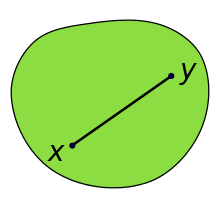 ] .pull-right[ __Not convex__ 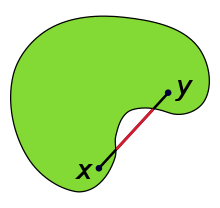 ] __Source:__ [Wikipedia](https://en.wikipedia.org/wiki/Convex_set) --- # Convex hull In the below example, we create a conex hull around schools; creating a polygon that includes all schools. __Incorrect attempt__ ```r schools_chull1_sf <- schools_sf %>% st_convex_hull() nrow(schools_chull1_sf) ``` ``` ## [1] 3546 ``` --- # Convex hull __Correct__ ```r schools_chull2_sf <- schools_sf %>% summarise(geometry = st_combine(geometry)) %>% st_convex_hull() ggplot() + geom_sf(data = schools_chull2_sf) + geom_sf(data = schools_sf, color = "red") ``` <img src="06-spatial-data_files/figure-html/unnamed-chunk-33-1.png" width="40%" style="display: block; margin: auto;" /> --- # Determine centroid Sometimes we want to represent a polygon or polyline as a single point. For this, we can compute the centroid (ie, geographic center) of a polygon/polyline. .center[ 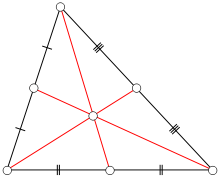 ] __Source:__ [Wikipedia](https://en.wikipedia.org/wiki/Centroid) --- # Determine centroid Determine centroid of second administrative regions ```r country_c_sf <- st_centroid(country_sf) ``` ``` ## Warning: st_centroid assumes attributes are constant over geometries ``` ```r ggplot() + geom_sf(data = country_c_sf) ``` <img src="06-spatial-data_files/figure-html/unnamed-chunk-34-1.png" width="40%" style="display: block; margin: auto;" /> --- # Remove geometry __Incorrect approach__ ```r city_sf %>% select(-geometry) %>% head() ``` ``` ## Simple feature collection with 6 features and 15 fields ## Geometry type: MULTIPOLYGON ## Dimension: XY ## Bounding box: xmin: 36.67803 ymin: -1.370704 xmax: 36.99025 ymax: -1.234921 ## Geodetic CRS: WGS 84 ## GID_2 GID_0 COUNTRY GID_1 NAME_1 NL_NAME_1 NAME_2 VARNAME_2 NL_NAME_2 TYPE_2 ## 1 KEN.30.1_1 KEN Kenya KEN.30_1 Nairobi <NA> Dagoretti North <NA> <NA> Constituency ## 2 KEN.30.2_1 KEN Kenya KEN.30_1 Nairobi <NA> Dagoretti South <NA> <NA> Constituency ## 3 KEN.30.3_1 KEN Kenya KEN.30_1 Nairobi <NA> Embakasi Central <NA> <NA> Constituency ## 4 KEN.30.4_1 KEN Kenya KEN.30_1 Nairobi <NA> Embakasi East <NA> <NA> Constituency ## 5 KEN.30.5_1 KEN Kenya KEN.30_1 Nairobi <NA> Embakasi North <NA> <NA> Constituency ## 6 KEN.30.6_1 KEN Kenya KEN.30_1 Nairobi <NA> Embakasi South <NA> <NA> Constituency ## ENGTYPE_2 CC_2 HASC_2 area_m area_km geometry ## 1 Constituency 275 <NA> 26850519 26.850519 MULTIPOLYGON (((36.76082 -1... ## 2 Constituency 276 <NA> 28881788 28.881788 MULTIPOLYGON (((36.75381 -1... ## 3 Constituency 284 <NA> 8249195 8.249195 MULTIPOLYGON (((36.9181 -1.... ## 4 Constituency 285 <NA> 86236564 86.236564 MULTIPOLYGON (((36.97557 -1... ## 5 Constituency 283 <NA> 5451808 5.451808 MULTIPOLYGON (((36.89368 -1... ## 6 Constituency 282 <NA> 17635838 17.635838 MULTIPOLYGON (((36.9065 -1.... ``` --- # Remove geometry __Correct__ ```r city_sf %>% st_drop_geometry() %>% head() ``` ``` ## GID_2 GID_0 COUNTRY GID_1 NAME_1 NL_NAME_1 NAME_2 VARNAME_2 NL_NAME_2 TYPE_2 ## 1 KEN.30.1_1 KEN Kenya KEN.30_1 Nairobi <NA> Dagoretti North <NA> <NA> Constituency ## 2 KEN.30.2_1 KEN Kenya KEN.30_1 Nairobi <NA> Dagoretti South <NA> <NA> Constituency ## 3 KEN.30.3_1 KEN Kenya KEN.30_1 Nairobi <NA> Embakasi Central <NA> <NA> Constituency ## 4 KEN.30.4_1 KEN Kenya KEN.30_1 Nairobi <NA> Embakasi East <NA> <NA> Constituency ## 5 KEN.30.5_1 KEN Kenya KEN.30_1 Nairobi <NA> Embakasi North <NA> <NA> Constituency ## 6 KEN.30.6_1 KEN Kenya KEN.30_1 Nairobi <NA> Embakasi South <NA> <NA> Constituency ## ENGTYPE_2 CC_2 HASC_2 area_m area_km ## 1 Constituency 275 <NA> 26850519 26.850519 ## 2 Constituency 276 <NA> 28881788 28.881788 ## 3 Constituency 284 <NA> 8249195 8.249195 ## 4 Constituency 285 <NA> 86236564 86.236564 ## 5 Constituency 283 <NA> 5451808 5.451808 ## 6 Constituency 282 <NA> 17635838 17.635838 ``` --- # Grab coordinates Create a matrix of coordinates ```r schools_sf %>% st_coordinates() %>% head() ``` ``` ## X Y ## [1,] 36.80406 -1.267486 ## [2,] 36.79734 -1.259690 ## [3,] 36.77077 -1.290325 ## [4,] 36.76877 -1.296051 ## [5,] 36.79066 -1.258515 ## [6,] 36.77899 -1.264575 ``` --- # Get bounding box ```r schools_sf %>% st_bbox() ``` ``` ## xmin ymin xmax ymax ## 36.691965 -1.374473 37.065336 -1.177316 ``` --- # Spatial operations using multiple datasets * `st_distance`: Calculate distances. * `st_intersects`: Indicates whether simple features intersect. * `st_intersection`: Cut one spatial object based on another. * `st_difference`: Remove part of spatial object based on another. * `st_join`: Spatial join (ie, add attributes of one dataframe to another based on location). --- # Distances For this example, we'll compute the distance between each school to a motorway. ```r motor_sf <- roads_sf %>% filter(highway == "motorway") # Matrix: distance of each school to each motorway dist_mat <- st_distance(schools_sf, motor_sf) # Take minimun distance for each school dist_mat %>% apply(1, min) %>% head() ``` ``` ## [1] 33.78464 155.32799 4006.16459 4662.68796 176.10524 1382.28513 ``` --- # Exercise .exercise[ **Exercise:** Calculate the distance from the centroid of each second administrtaive division to the nearest trunk road. ] <div class="countdown" id="timer_b6936427" data-update-every="1" tabindex="0" style="bottom:0;left:0;font-size:2em;"> <div class="countdown-controls"><button class="countdown-bump-down">−</button><button class="countdown-bump-up">+</button></div> <code class="countdown-time"><span class="countdown-digits minutes">02</span><span class="countdown-digits colon">:</span><span class="countdown-digits seconds">00</span></code> </div> -- .solution[ **Solution**: ```r city_cent_sf <- city_sf %>% st_centroid() ``` ``` ## Warning: st_centroid assumes attributes are constant over geometries ``` ```r trunk_sf <- roads_sf %>% filter(highway == "trunk") # Matrix: distance of each school to each motorway dist_mat <- st_distance(city_cent_sf, trunk_sf) # Take minimun distance for each school dist_mat %>% apply(1, min) %>% head() ``` ``` ## [1] 2127.34582 2215.07338 929.39785 5642.60850 2015.55906 19.97698 ``` ] # Distances There are multiple ways to calculate distances! * __Great circle:__ sf, by default, uses s2 to computer distance (in meters) when data has a geographic CRS * __Great circle:__ Other formulas beyond s2, such as Haversine, Vincenty, and Karney’s method. See the [geosphere](https://cran.r-project.org/web/packages/geosphere/geosphere.pdf) and [geodist](https://cran.r-project.org/web/packages/geodist/geodist.pdf) packages. Vincenty is more precise than Haversine, and Karney's method is more precise than Vincenty's method. Greater precision comes with heavy computation. For more information, see [here](https://rspatial.org/raster/sphere/2-distance.html). * __Projected:__ We can use a projected CRS, where units are in meters already. --- # Distances .pull-left[ ```r # s2 st_distance(schools_sf[1,], schools_sf[2,]) %>% as.numeric() ``` ``` ## [1] 1144.271 ``` ```r # Nigeria-specific CRS schools_utm_sf <- st_transform(schools_sf, 32632) st_distance(schools_utm_sf[1,], schools_utm_sf[2,]) %>% as.numeric() ``` ``` ## [1] 1290.671 ``` ```r # World mercator schools_merc_sf <- st_transform(schools_sf, 3395) st_distance(schools_merc_sf[1,], schools_merc_sf[2,]) %>% as.numeric() ``` ``` ## [1] 1141.436 ``` ] .pull-right[ ```r # Haversine distHaversine( p1 = schools_sf[1,] %>% st_coordinates, p2 = schools_sf[2,] %>% st_coordinates) ``` ``` ## [1] 1145.551 ``` ```r # Vincenty's method distVincentySphere( p1 = schools_sf[1,] %>% st_coordinates, p2 = schools_sf[2,] %>% st_coordinates) ``` ``` ## [1] 1145.551 ``` ```r # Karney’s method distGeo(p1 = schools_sf[1,] %>% st_coordinates, p2 = schools_sf[2,] %>% st_coordinates) ``` ``` ## [1] 1141.16 ``` ] --- # Intersects For this example we'll determine which second administrative divisions intersects with a motorway. ```r # Sparse matrix st_intersects(city_sf, motor_sf) %>% print() ``` ``` ## Sparse geometry binary predicate list of length 17, where the predicate was `intersects' ## first 10 elements: ## 1: 1, 2, 3, 4, 5, 6, 7, 8, 9, 10, ... ## 2: (empty) ## 3: (empty) ## 4: 15, 16, 17, 18, 19, 20, 21, 22, 23, 24, ... ## 5: (empty) ## 6: 30, 32, 33, 34, 35, 36, 37, 38, 39, 40, ... ## 7: (empty) ## 8: (empty) ## 9: (empty) ## 10: 10, 42, 43, 45, 64 ``` --- # Intersects Take `max` (`FALSE` corresponds to 0 and `TRUE` corresponds to 1). So taking max will yeild if unit intersects with _any_ motorway ```r # Matrix st_intersects(city_sf, motor_sf, sparse = F) %>% apply(1, max) %>% head() ``` ``` ## [1] 1 0 0 1 0 1 ``` --- # Exercise .exercise[ **Exercise:** Determine which motorways intersect with a trunk road ] <div class="countdown" id="timer_9d5894dc" data-update-every="1" tabindex="0" style="bottom:0;left:0;font-size:2em;"> <div class="countdown-controls"><button class="countdown-bump-down">−</button><button class="countdown-bump-up">+</button></div> <code class="countdown-time"><span class="countdown-digits minutes">02</span><span class="countdown-digits colon">:</span><span class="countdown-digits seconds">00</span></code> </div> -- .solution[ **Solution**: ```r trunk_sf <- roads_sf %>% filter(highway == "trunk") motor_sf <- roads_sf %>% filter(highway == "motorway") st_intersects(motor_sf, trunk_sf, sparse = F) %>% apply(1, max) %>% head() ``` ] --- # Intersection We have roads for the full city. Here, we want to create new roads object that __only includes__ roads in one unit. ```r loc_sf <- city_sf %>% head(1) roads_loc_sf <- st_intersection(roads_sf, loc_sf) ``` ``` ## Warning: attribute variables are assumed to be spatially constant throughout all geometries ``` ```r ggplot() + geom_sf(data = roads_loc_sf) ``` <img src="06-spatial-data_files/figure-html/unnamed-chunk-46-1.png" width="40%" style="display: block; margin: auto;" /> --- # Difference We have roads for all of the city. Here, we want to create new roads object that __excludes__ roads in one unit. ```r roads_notloc_sf <- st_difference(roads_sf, loc_sf) ``` ``` ## Warning: attribute variables are assumed to be spatially constant throughout all geometries ``` ```r ggplot() + geom_sf(data = loc_sf, fill = NA, color = "red") + geom_sf(data = roads_notloc_sf) ``` <img src="06-spatial-data_files/figure-html/unnamed-chunk-47-1.png" width="40%" style="display: block; margin: auto;" /> --- # Overlay Intersections and differencing are __overlay__ functions .center[ 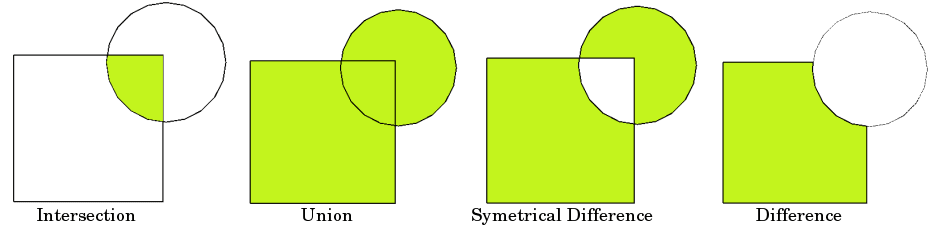 ] --- # Exercise .exercise[ **Exercise:** Create a map of schools that are within 1km of a motorway. ] <div class="countdown" id="timer_a273dfb7" data-update-every="1" tabindex="0" style="bottom:0;left:0;font-size:2em;"> <div class="countdown-controls"><button class="countdown-bump-down">−</button><button class="countdown-bump-up">+</button></div> <code class="countdown-time"><span class="countdown-digits minutes">02</span><span class="countdown-digits colon">:</span><span class="countdown-digits seconds">00</span></code> </div> -- .solution[ **Solution**: ```r motor_1km_sf <- roads_sf %>% filter(highway == "motorway") %>% st_buffer(dist = 1000) schools_nr_motor_sf <- schools_sf %>% st_intersection(motor_1km_sf) leaflet() %>% addTiles() %>% addCircles(data = schools_nr_motor_sf) ``` ] --- # Exercise Note that there are multiple approaches we could have used for creating a map of schools that are within 1km of a trunk road. 1. Buffer trunk roads by 1km and do a spatial intersection with schools 2. Calculate the distance of each school to the nearest trunk road, then filter schools that are within 1km of a trunk road --- # Spatial join We have a dataset of schools. The school dataframe contains information such as the school name, but not on the administrative region it's in. To add data on the administrative region that the school is in, we'll perform a spatial join. Check the variable names. No names of second administrative divison :( ```r names(schools_sf) ``` ``` ## [1] "osm_id" "name" "amenity" "geometry" ``` --- # Spatial join Use `st_join` to add attributes from `city_sf` to `schools_sf`. `st_join` is similar to other join methods (eg, `left_join`); instead of joining on a varible, we join based on location. ```r schools_city_sf <- st_join(schools_sf, city_sf) schools_city_sf %>% names() %>% print() %>% tail(10) ``` ``` ## [1] "osm_id" "name" "amenity" "geometry" "GID_2" "GID_0" "COUNTRY" "GID_1" "NAME_1" ## [10] "NL_NAME_1" "NAME_2" "VARNAME_2" "NL_NAME_2" "TYPE_2" "ENGTYPE_2" "CC_2" "HASC_2" "area_m" ## [19] "area_km" ``` ``` ## [1] "NL_NAME_1" "NAME_2" "VARNAME_2" "NL_NAME_2" "TYPE_2" "ENGTYPE_2" "CC_2" "HASC_2" "area_m" ## [10] "area_km" ``` --- # Spatial join .exercise[ **Exercise:** Make a static map using of administrative areas, where each administrative area polygon displays the number of schools within the administrative area. ] -- .solution[ **Solution**: ```r ## Dataframe of number of schools per NAME_2 n_school_df <- schools_city_sf %>% st_drop_geometry() %>% group_by(NAME_2) %>% summarise(n_school = n()) %>% ungroup() ## Merge info with city_sf city_sch_sf <- city_sf %>% left_join(n_school_df, by = "NAME_2") ## Map p <- ggplot() + geom_sf(data = city_sch_sf, aes(fill = n_school)) ``` ] --- # Spatial join ```r ggplot() + geom_sf(data = city_sch_sf, aes(fill = n_school)) + labs(fill = "N\nSchools") + scale_fill_distiller(palette = "YlOrRd") + theme_void() ``` <img src="06-spatial-data_files/figure-html/unnamed-chunk-52-1.png" width="65%" style="display: block; margin: auto;" /> --- # Spatial join Let's outsource to [chatGPT](https://chatgpt.com/) (or [gemini](https://gemini.google.com/app) or your other favorite AI). Try entering the below prompt into chatGPT to see how it does. Does chatGPT give a correct answer? Do you need to modify chatGPT's output to make it work? _In R, I have an sf points object of schools called schools_sf. I also have the second administrative divisions of a city as an sf polygon called city_sf and where each location is uniquely defined by the variable NAME_2. Make a static map using of administrative areas, where each administrative area polygon displays the number of schools within the administrative area. Provide R code for this._ --- # Resources .large[ * [sf package cheatsheet](https://github.com/rstudio/cheatsheets/blob/main/sf.pdf) * [Spatial Data Science with Applications in R](https://r-spatial.org/book/) * [Geocomputation with R](https://r.geocompx.org/) ] --- # Thank you! .center[ <img src="img/werner_projection.jpg" width = 500> ]