Communicating with External APIs
Lecture Goals
- Explain what an API is
- Explain the limitations of working with an external API
- Observe how to parse API documentation
- Observe how to send a GET request to an external API with / without an API key
The Restaurant Analogy
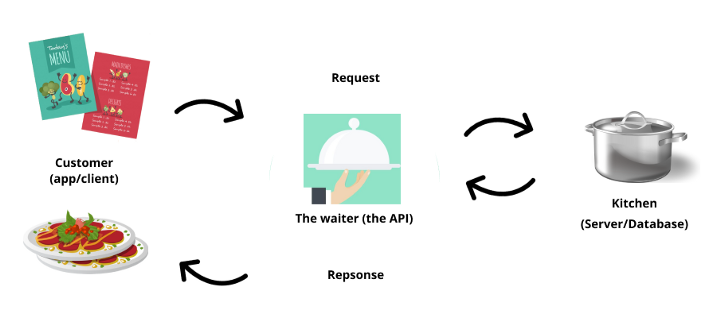
https://medium.com/vody-techblog/understanding-what-apis-are-all-about-ff2513b76a55
Downsides of External APIs

The main upside!
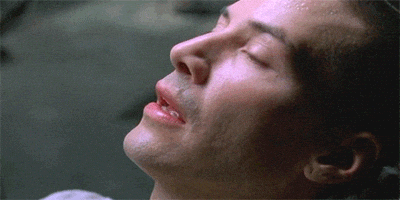
Examples
Google Books API Checklist (part 1) - Creating your Project and API key
- Read the docs for Using the API
- Follow the link in the Acquiring and Using an API key section to the credentials page in the API console
- Click on the Dropdown near the top of the page (to the right of the Google Cloud logo) to create a new project. I’m calling mine Books Project.
- Click on the Create Credentials button and select API key.
Google Books API Checklist (part 2) - Adding the API you want to use
- Click the sidebar option for: Enable APIs and Services
- In the search input at the top, type: Books API and select it from the Marketplace search results
- Click the blue enable button to allow your API key to access the Books API
Google Books API Checklist (part 3) - Creating your API key
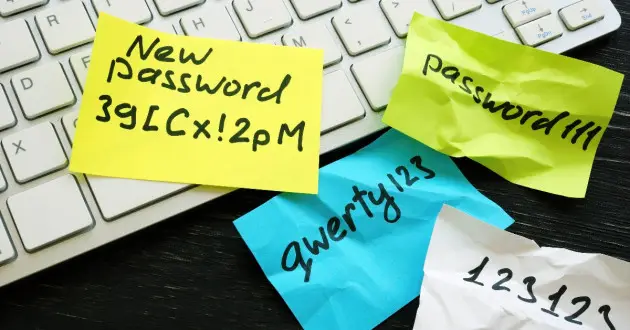
https://securityintelligence.com/articles/passwordless-authentication-risks-benefits/
- Navigate to the Credentials page for your project and click on your API key
- Click the clipboard button to copy the API key.
- add the API key to a local file in your project. (
const API_KEY="paste_your_key_here") - Make sure to tell git to ignore this file!
.gitignore
- add a file in the root of your project called
.gitignore(this should be inside of the 07_ folder) - this file will contain a list of files & folders for which git will not track changes
- in our case, add
src/keys.json its own line within this file. - ✅⁇: check your version control tab within VSCode and make sure you don’t see your
keys.jsfile there. If you do, then check for a mismatch between what you have in your.gitignoreand the name/path to thekeys.jsfile. - ✅ When keys.js doesn’t appear in the list of files with untracked changes, you’ve done this step correctly.
Using the API
View docs for more details.
fetch(`https://www.googleapis.com/books/v1/volumes?q=${encodeURI(query)}&key=${API_KEY}`)
.then(res =>res.json())
.then(console.log);