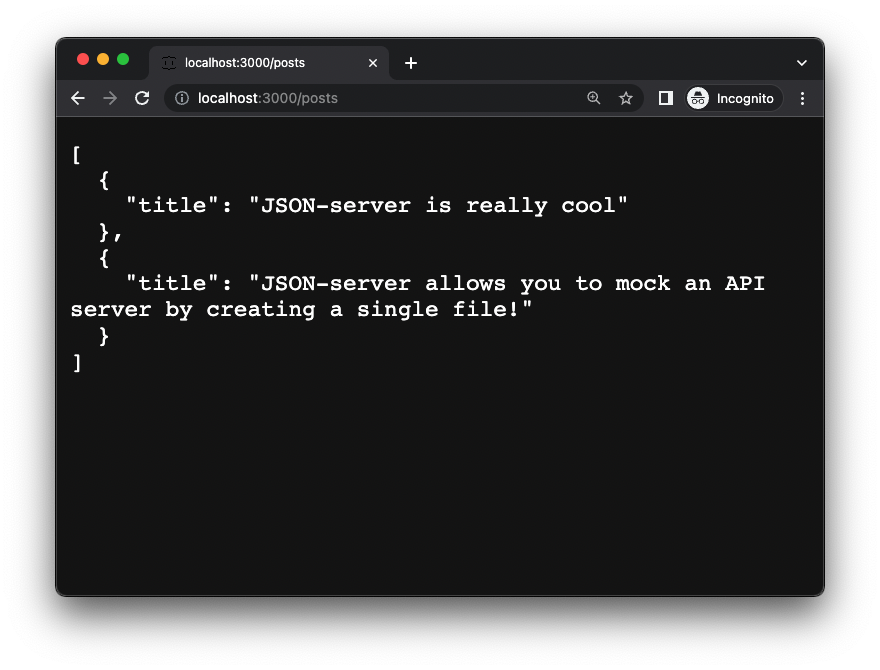Communicating with the Server
Lecture Goals
- Explore the request-response cycle
- Review the differences between Server and Client
- List the different HTTP Verbs + corresponding actions
- Observe how to send GET requests using
.fetch() - Explain what Asynchronous means in JavaScript
- Explain why Promises are important in JavaScript
- Observe:
- Handling promises and errors using
.then()and.catch() - Using json-server to create a local API
- Rendering data to the browser window after a fetch request
- Handling promises and errors using
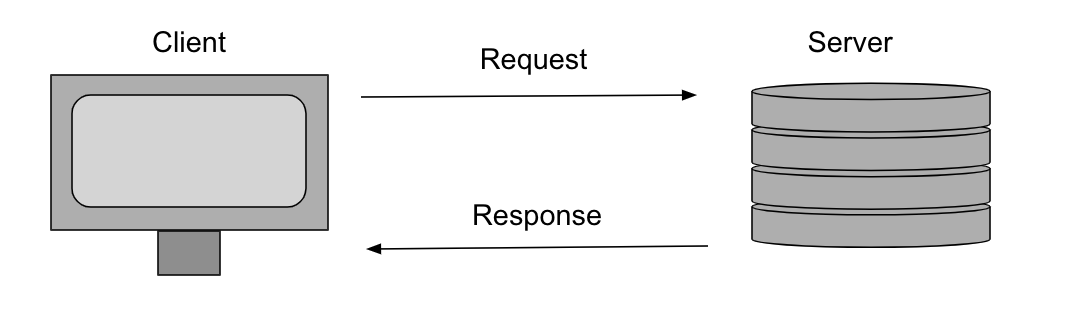
Client
- User interface
- Responsible for styling, layout, and event functionality
- Lightweight and loads fast
- Acts as a “template” for dynamic data
- Makes requests to the server
Server
- Responsible for data storage and management
- Changes in data may be triggered by the client, but the actual change is handled by the server-side
- Sends a response back to the server
HTTP Protocol
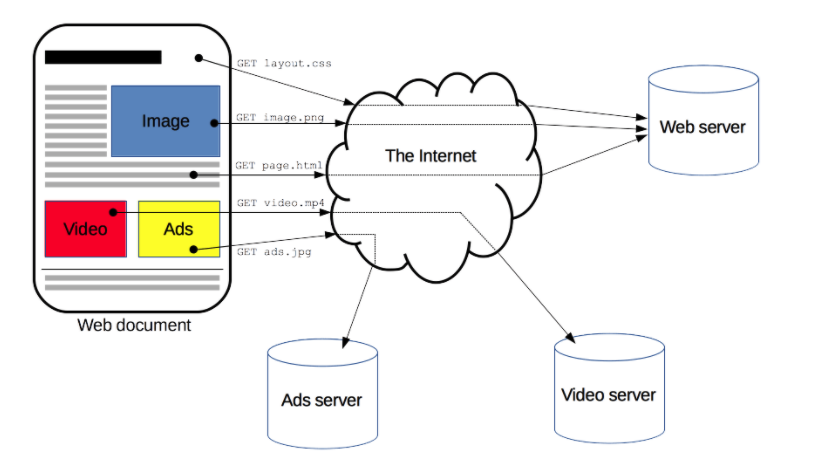
Image from MDN’s HTTP Overview
HTTP is:
- Language protocol used to communicate between the server and client
- Used for fetching resources from the server
- Data exchange
- Readable
- Stateless
- Has sessions
Open devtools in Chrome for the slideshow and demo the network tab.
HTTP Verbs & CRUD
| Method | CRUD Action | Description |
|---|---|---|
| GET | READ | Retrieves resources |
| POST | CREATE | Creates resources |
| PUT/PATCH | UPDATE | Updates resources |
| DELETE | DESTROY | Deletes resources |
Synchronous vs Asynchronous Code examples
Sync callbacks
forEachmapfilterfind
Async callbacks
addEventListenersetTimeoutPromise.then
Synchronous vs Asynchronous code explained
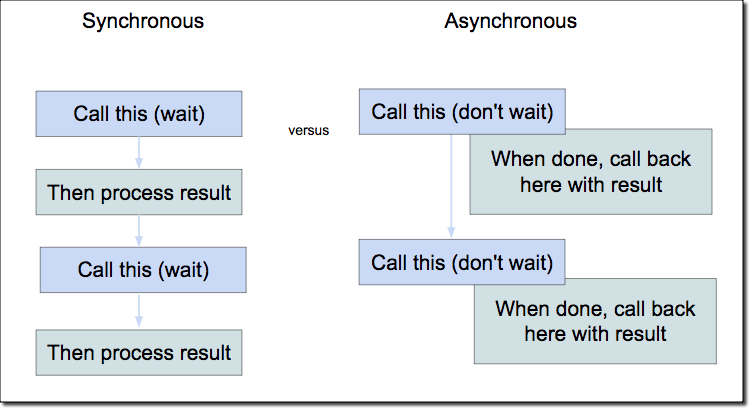
Image source: Laptrinx.com
- When we order food at a restaurant, the chefs don’t wait till one dish is completely ready before starting on the next one.
- They take in the orders from the wait staff and complete them with priorities in mind.
- They’ll finish appetizers first and they may also be dealing with meals ordered by other customers at the same time
- The restaurant could not function properly if dishes could only be processed one at a time and it would be very awkward for our guests if dishes were delivered one at a time in the same order that they were placed!
- Whoever ordered first would end up with cold food! :(
- Instead, orders are handled asynchronously, this means that appetizers can be delivered when they’re ready, potentially a couple at a time
Delivering a better experience
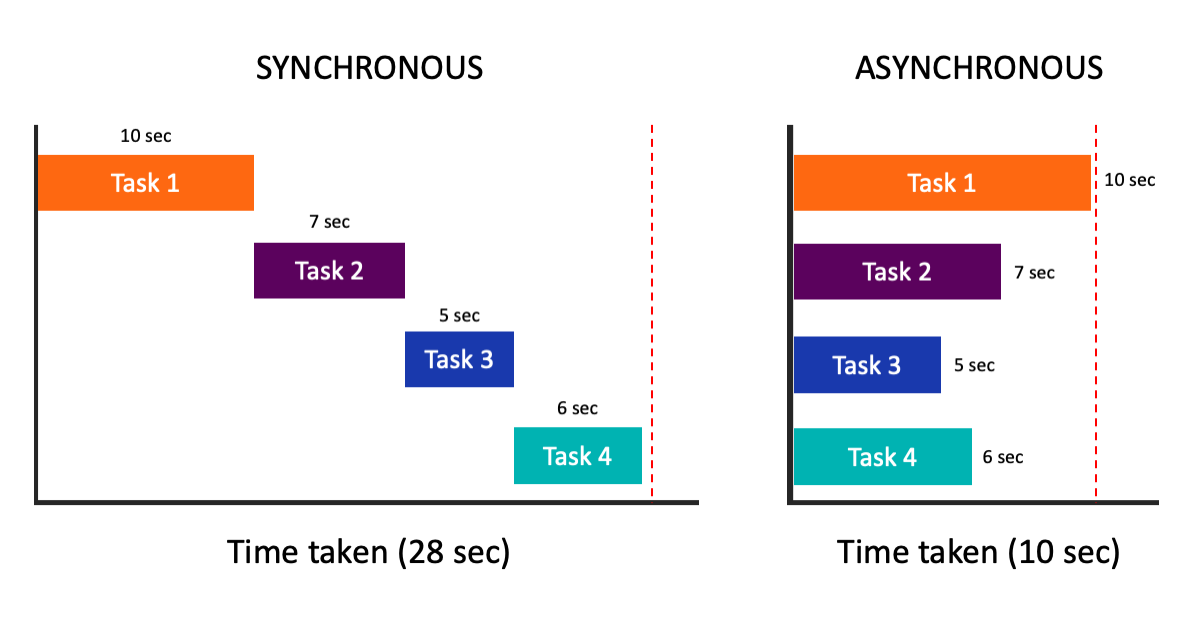
Image source: Scout APM
A Demo of Sync & Async code in practice
Promises
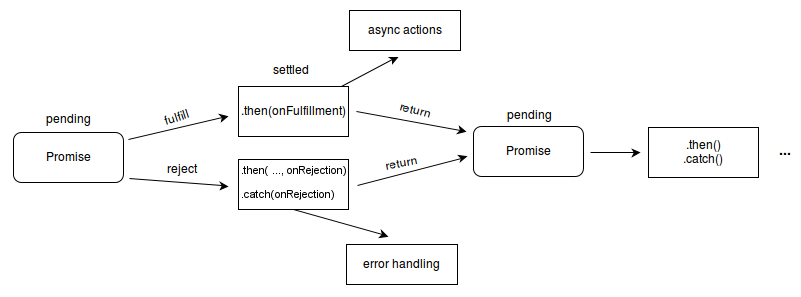
JSON (JavaScript Object Notation)

Mocking the server with
json-server

Purpose
Get a full fake REST API with zero coding in less than 30 seconds (seriously)
Created with for front-end developers who need a quick back-end for prototyping and mocking.
Data in a JSON file API endpoints to CRUD that data
Installation
npm install -g json-server
Usage in a project
- create a file at project root called db.json
- add an object to the db.json file
- each key in the object will be one of the resources you can request from the json-server
- run the server from your terminal:
json-server --watch db.json
Setup
Demo
cd 04_Communicating_with_the_Server/assets
touch db.json
copy and paste the below into the assets/db.json file:
{
"posts": [
{ title: "JSON-server is really cool" },
{ title: "JSON-server allows you to mock an API server by creating a single file!"}
]
}
json-server --watch db.json
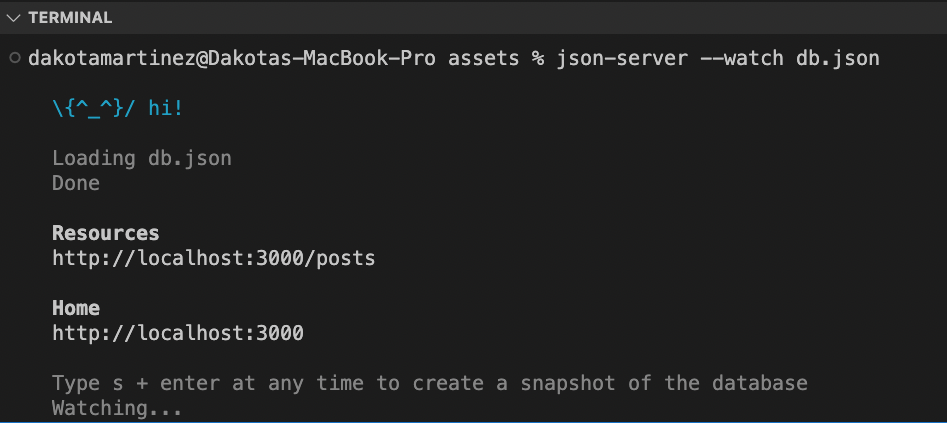
Make sure to start json-server from the right place!
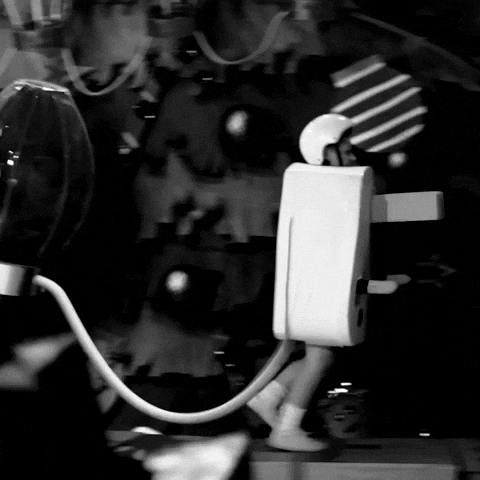
- If you run
json-server --watch db.json, then your terminal will need to be in the same working directory as the db.json file.
Killing a zombie server
Diagnosis
Some error occurred Error: listen EADDRINUSE: address already in use 127.0.0.1:3000
Cure
kill $(lsof -t -i:3000)
Regimen
alias k3000="kill $(lsof -t -i:3000)"
I’ve created an alias for this fix, k3000, so I can just type k3000 in my terminal to run this command. To add your own alias, you’ll want to put this code in your terminal profile: ~/.zshrc, ~/.bash_profile, or ~/.profile