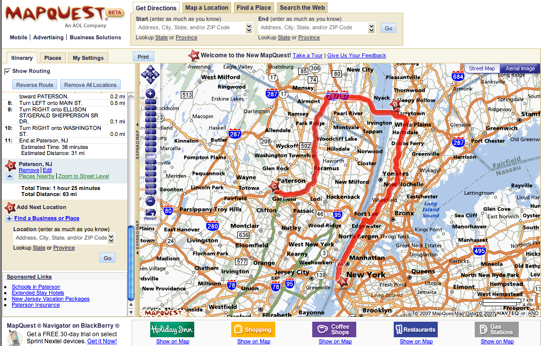DOM Manipulation
Learning Goals
- Review what the DOM is
- Explain what CRUD actions are
- Observe how to do CRUD actions on the DOM
- Explain how the DOM is able to read code written in JS files
Single Page Applications
-
JavaScript renders the content of the page dynamically
-
Avoids page refreshes
-
Page transitions are much faster
Document
Object
Model
Tasks
- Select single DOM elements with:
.querySelector()- or
.getElementById()
- Select multiple elements with:
.querySelectorAll()- or
.getElementsByClassName()
- Add content with
.textContent=or.innerText= - Create elements with
.createElement() - Append elements to the DOM with
.appendChild()and.append() - Explain the dangers of
innerHTML= - Remove content with
.remove() - Visit TVMaze to practice
Features
renderHeader(): renders the header content via JSrenderFooter(): renders the footer content via JSrenderBook(): create a list item for a book and inserts it into the list- NEXT LECTURE:
removeBook(index): removes a book li from the DOM by its index in theul
The Dangers of innerHTML=
Bread and Butter tools
- Create
document.createElement()
- Read
querySelector()&querySelectorAll()
- Update
textContent =append()classListfor adding and removing classes from an element- dot notation for editing properties (eg.
img.src = imageUrl, ordiv.className = "card")
- Destroy
remove()