


Thank you for purchasing the ADALM2000 Active Learning Module (M2k). The easy to use ADALM2000 active learning module (M2k) helps introduce electrical engineering students and hobbyists to the fundamentals of signals and systems. Designed for students at all levels and from all backgrounds, the module can be used for both instructor-led and self-directed learning to help students develop a foundation in exploring signals and systems into the tens of MHz that they can build on as they pursue science, technology, or engineering degrees, without the cost and bulk associated with traditional lab gear.
With 12-bit ADCs and DACs running at 100 MSPS, the ADALM2000 brings the power of high performance lab equipment to the palm of your hand. When coupled with Analog Devices' Scopy graphical application software running on a computer, provides the user with the following high performance instrumentation.
Small enough to fit in a shirt pocket, the ADALM2000 is completely self-contained and entirely USB powered with the default firmware. Because M2k is enabled by libiio drivers, it supports OS X® , Windows®, and Linux®, which allows students to learn and explore on a variety of host platforms.
The ADALM2000 online documentation provides instruction on how to set up the software on your Windows, Linux, or macOS based host to use the ADALM2000. For those who do not read instructions, do the following steps:
Test your installation:
Once everything above is installed, with your favorite console (Windows Linux or macOS), try these two commands (in bold below) to make sure the drivers and software is installed properly. It is expected that the serial number (specific to the M2k device) and USB uri (the three numbers after the 'usb:' field, based on your host) will be different than the examples below.
rgetz@brain:~/$ iio_info -s Library version: 0.16 (git tag: 5cdeaaa) Compiled with backends: local xml ip usb serial Available contexts: 0: 0456:b672 (Analog Devices Inc. M2k (ADALM-2000)), serial=104473f6078f000612002300d3e68dc95f [usb:3.2.5] rgetz@brain:~/$ iio_info -a Compiled with backends: local xml ip usb serial Using auto-detected IIO context at URI "usb:3.2.5" IIO context created with usb backend. Backend version: 0.14 (git tag: v0.14 ) Backend description string: Linux (none) 4.6.0-g7fbbe98 #77 SMP PREEMPT Mon Feb 19 15:29:39 CET 2018 armv7l IIO context has 20 attributes: hw_model: Analog Devices M2k Rev.C (Z7010) hw_model_variant: 0 hw_serial: 104473f6078f000612002300d3e68dc95f fw_version: v0.19 cal,offset_pos_dac: 0.0093 ... 1 device-specific attributes found: attr 0: sampling_frequency value: 100000000 1 buffer-specific attributes found: attr 0: watermark value: 2048
If the 'iio_info -s' command cannot find the M2k on your host, you will need to do some reading and troubleshooting. If you are having issues installing the software, check out the on-line tutorials. Once the software is running, you can enable the M2k in scopy.
The M2k on line documentation provides instruction on how to set up the software on your host PC to use the ADALM2000 Active Learning Module.
Detailed documentation can be found at the Main Documentation page. Information on regulatory compliance and safety information can be found online.
Use the ADALM2000 with your favorite signal analysis framework, visualization, or signal processing tool.
| Framework / Application | OS | Description |
|---|---|---|
 | Windows, Linux, macOS | Scopy is the defacto instrument user interface for the M2k. An open source multi-functional ( oscilloscope, spectrum analyzer, function generator, logic analyzer, pattern generator, digital I/O, voltmeter, and power supply ) software tool set with strong capabilities for analog and digital signal viewing and generation. |
 | Windows, Linux, macOS | Try the Support Package for the M2k to enables you to use MATLAB® and Simulink® to analyze, verify, and test practical systems. Request a zero cost trial and then use, study, modify, and/or distribute a variety of MATLAB and Simulink examples. |
 | Windows, Linux, macOS | Try the Support Package for the M2k to enables you to use with LabVIEW, which offers a graphical programming approach that helps you visualize every aspect of your application, including hardware configuration, measurement data, and debugging. This visualization makes it simple to integrate measurement hardware like the ADALM2000, represent complex logic on the diagram, develop data analysis algorithms, and design custom engineering user interfaces. |
 | Linux, macOS | GNU Radio is a Free and Open-Source Toolkit for Software Radio, primarily supported on Linux operating systems. It has both generic IIO blocks, and ADALM2000 specific blocks |
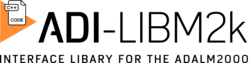 | Windows, Linux, macOS | libm2k is a cross platform C++ library (bindings for Python and C#) for interfacing with the ADALM2000. Many other libraries and applications use this library, it is the main "instrument" interface to the M2k. |
| IIO Command Line Tools | Windows, Linux, macOS | iio_info, iio_attr, iio_readdev, iio_writedev, iio_reg for interacting with the low level aspects of the ADALM2000 from your favorite shell. |
ADALM2000 Firmware refers to the U-Boot, HDL, Linux kernel, device drivers, and userspace software, that runs on the M2k which enables the device to communicate to USB host. This is bundled up and given a specific version number for the ADALM2000 device. For help upgrading firmware, check out the online documentation.
Version Information:
The various parts of the firmware all have their own unique versions as well:
| Model | #MODEL# |
|---|---|
| Serial | #SERIAL# |
| Build | #BUILD# |
| Linux | #LINUX# |
| U-Boot | #UBOOT# |
| FPGA | #FPGA# |
| Root FS | #ROOTFS# |
| IIO | #IIO# |
| Network over USB | #NETWORKUSB# |
Configuration Settings:
On the root file system, there are configuration settings that can modify the default configuration, they currently are:
| Hostname | #HOSTNAME# |
| IP Address (M2k) | #IP# |
| IP Address (HOST) | #HOSTIP# |
| Netmask | #NETMASK# |
| MAC Address (M2k) | #MAC# |
| MAC Address (HOST) | #MACHOST# |
WIFI
| SSID | #SSID_WLAN# |
| WPA-PSK Passphrase | ******** |
| IP Address | #IPADDR_WLAN# |
Wired Ethernet using a USB Ethernet adapter
| IP Address | #IPADDR_ETH# |
| Netmask | #NETMASK_ETH# |
To change these settings, check the on-line documentation.
If you have any questions regarding the ADALM2000, scopy or are experiencing any problems following the user guides or experiments feel free to ask us a question. Questions can be asked on our Virtual Classroom. Help and support for the ADALM2000 and scopy are provided exclusively online. If you don't have an internet connection on this computer, please find one that does.
About Analog Devices
Analog Devices (Nasdaq: ADI) is a leading global high-performance analog technology company dedicated to solving the toughest engineering challenges. We enable our customers to interpret the world around us by intelligently bridging the physical and digital with unmatched technologies that sense, measure, power, connect and interpret.
We offer technical journals and other community resources to engineers, scientists, technicians, and students looking to help and share with one another. Interested in the latest news and articles about ADI products, design tools, training and events? Choose from one of our 12 newsletters that match your product area of interest, delivered monthly or quarterly to your inbox. Sign up
Follow Analog Devices on your favorite social media site: