
Install QB64pe
QB64 is a modern self-hosting BASIC compiler that is compatible with Microsoft QBasic and QuickBASIC, enabling you to compile native code for newer Windows operating systems from Windows XP up to Windows 11. Additionally, it allows you to compile native code for most distributions of Linux.
The QB64 BASIC compiler does not require installation; you simply need to download and extract the executable files.
Note: QB64 is inherently portable, allowing it to run on any similar system.
Quick install Windows Vista and newer
- Download the appropriate package for your system from the QB64pe GitHub repository.
- Unpack the contents to any location on your computer. Avoid unpacking to Program Files or other system folders that may require administrative privileges. QB64 needs to have full write permissions to its own folder.
Quick install Most distributions of Linux, both 32 and 64 bit
- Download the appropriate package for your system from the QB64pe GitHub repository.
- After extracting the downloaded package, run the installation batch or script called ./setup_lnx.sh in the main QB64 folder to set up QB64.
- Most dependencies should be automatically downloaded by the setup script. However, these are the ones you should look for if compilation fails: OpenGL development libraries, ALSA development libraries, and the GNU C++ Compiler (g++).
Detailed install for Windows
Detailed installation example:
- Create a new folder to contain the QB64 files. For example, create a folder named qb64-inform.
- Download the latest version (currently v3.12.0) from the QB64pe GitHub repository. For this example, let's say you downloaded the file qb64pe_win-x64-3.12.0.7z.
- Save the downloaded file to the folder you created in step 1.
- Assuming you have 7-Zip installed, right-click on the file qb64pe_win-x64-3.12.0.7z, hover over 7-Zip," and select Extract Here from the side menu.
- This action creates a new folder named qb64pe, which contains all the QB64 files.
- If you want to save space, you can delete the file qb64pe_win-x64-3.12.0.7z as it is no longer needed.
- To run QB64, navigate into the qb64pe folder and double-click on the file qb64pe.exe.
Note 1:
If you do not have 7-Zip installed on your computer, visit the 7-Zip web site at https://www.7-zip.org/ to download and install the appropriate version for your system. Alternatively, use a portable 7-Zip; see below for details.
Portable 7-Zip
Instead of installing 7-Zip, you can use the portable version available from Portable Apps: https://portableapps.com/apps/utilities/7-zip_portable
7-Zip Portable details:
- Download the file 7-ZipPortable_23.01.paf.exe and save it to any folder, for example, 7Z-portable.
- Run the extraction process by double-clicking on the file 7-ZipPortable_23.01.paf.exe.
- During the process, when prompted, click on Run, OK, Next, Install, and finally Finish.
- Navigate into the extracted folder 7-ZipPortable and run 7-ZipPortable.exe by double-clicking on the file.
- The 7-Zip window will open. Under the name, double-click on "computer" to expand the folder and file structure.
- Navigate into the folder qb64-inform and highlight (click) the file qb64pe_win-x64-3.12.0.7z.
- Click on File at the top left, then hover over the item 7-Zip, and from the side menu, select Extract Here.
- A new folder named qb64pe will be created, containing all the QB64 files.
Test installation
To test the installation, navigate into your qb64pe folder and double-click on the file qb64pe.exe. This will run the QB64 application, and the image on the right shows the expected results.
At the time of writing, the latest version of QB64pe is v3.12.0.
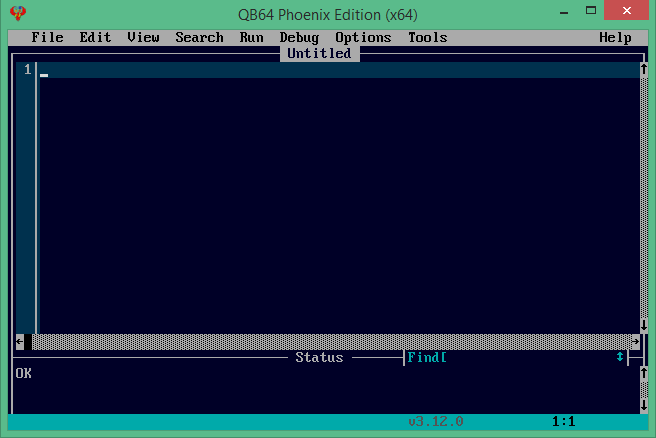
Compile
The above demonstrates how easy it is to install QB64pe. The installation uses pre-compiled binaries that only require extraction. However, there may be occasions when you want to tweak an existing installation or download and run the latest source code before it is officially released. In either case, you will have to compile and create new binaries. Below are the two compilation methods:
Method 1: Full Source Compilation:
- Get a copy of the repository using this direct link: QB64-Phoenix-Edition Repo . Save main.zip to a new folder named qb64-new
. If the above link does not work, follow these steps: - Go to the Github repository folder: https://github.com/QB64-Phoenix-Edition/QB64pe.
- Click on the green button labeled Code at the top right.
- Select the last item Download ZIP to download the file main.zip.
- Copy this file to a new folder named qb64-new.
- Extract the contents of main.zip to the root folder, qb64-new.
- Make any necessary changes to the source files as required.
- Build qb64pe.exe from scratch by running the appropriate install script for your operating system: setup_win.cmd for Windows (or setup_lnx for Linux, setup_mac for macOS).
Method 2: Compiling an Existing Installation:
- Rename your qb64pe.exe file to org-qb64.exe.
- Run org-qb64.exe
- Load the file source\qb64pe.bas
- Make any necessary changes to the source files.
- Press F11 (Run > Make EXE only) to rebuild qb64pe.exe with the new changes.
- Quit the IDE and delete the org-qb64.exe