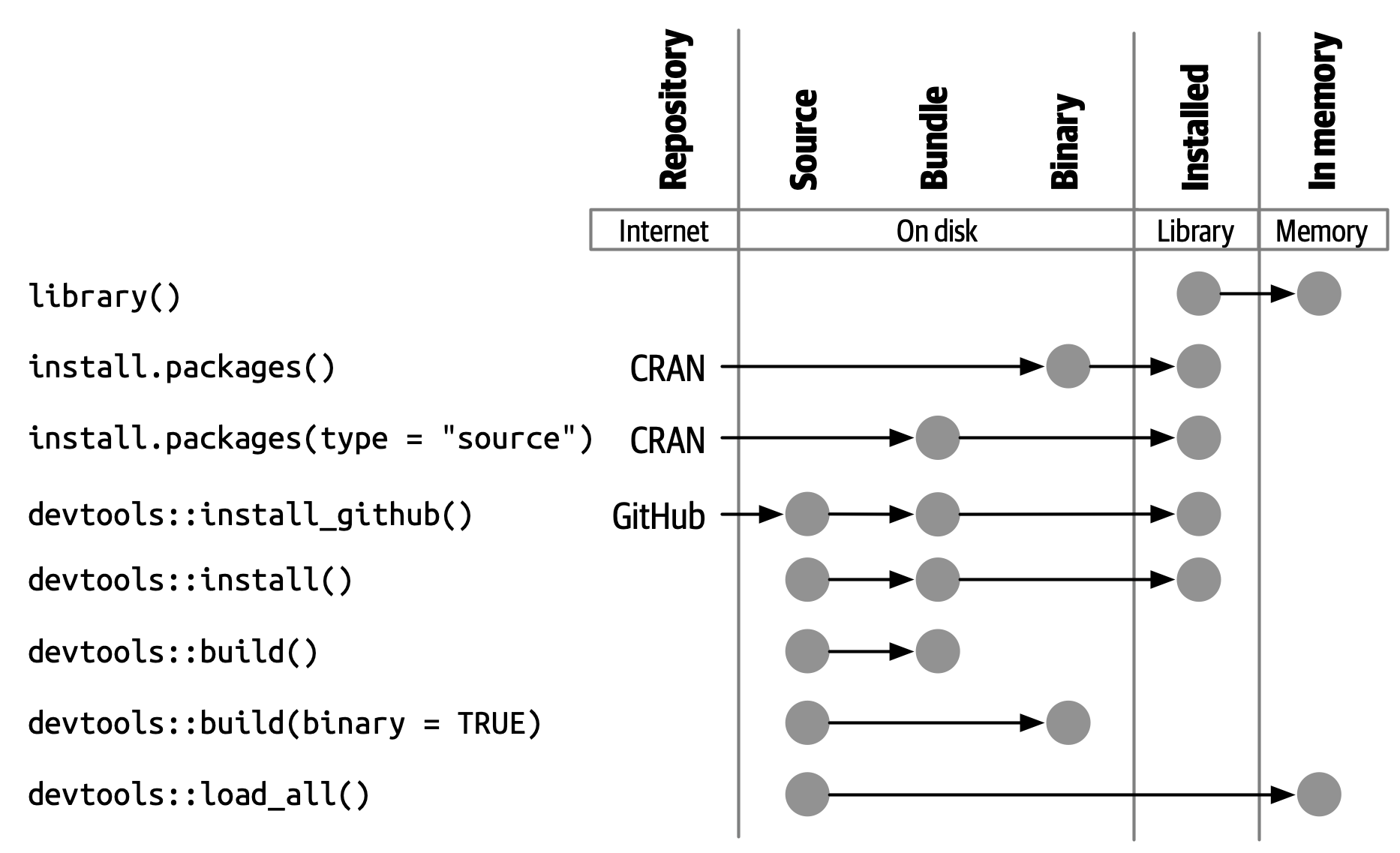Creating an R Package
Icebreaker
Who attended Part 1?
Who has started creating their own package?
What is your favourite R package?
Part 1
Why?
There are benefits (beyond sharing) to bundling your code as an R package:
- sharing with others is convenient
- it’s a common template that R users will recognise
- there are many useful tools and resources for developing R packages
- it will help you understand the structure of an R package
You can also bundle your research project as an R package!
R Cafe package
We need your help!
Your mission, should you choose to accept, is to help create a communidefaultnaming-things/):
- Is the package name hard to say?
- Is the package name hard to spell?
- Can you remember the name of the package?
- Does the package name evoke the task it does, or perhaps fit into some sort of larger pun or story?
R package: naming
Ideas:
- cafehelper
- delftrcafe
- tudrcafe
- something random
Check if the name is already in use
R package: in practice
Most of the process can be achieved with the {devtools} and {usethis} packages
Important
Windows users will have to install Rtools
R package: in practice
This creates the following files:
<packagename>
├── .Rbuildignore
├── .gitignore
├── DESCRIPTION
├── NAMESPACE # DO NOT EDIT
├── R
└── <packagename>.RprojR package: functions
Main part of the R package
Tasks:
- enter new event into a scheduler
- create a calendar event (.ics)
- send emails for communication
Useful for participants:
- retrieve info on upcoming sessions
- date, time, room, topic, speaker, registration link
- retrieve resources from previous sessions
R package: functions
(Code-along) Extract information on upcoming session
R package: load functions
Whenever you create or modify a function, it needs to be (re-)loaded
This can be done with the load_all() function from {devtools}
Add dependencies to DESCRIPTION
This will make sure packagename is installed on a user’s system when your package is installed.
R package: making functions accessible
If you install the package now, the functions will be missing
They need to be exported
Your turn!
R package: contributors
Add yourself as a contributor to the DESCRIPTION under Authors@R
Authors@R: c(
person("Example", "Person1", email = "ex1@example.com", role = c("aut", "cre"),
comment = c(ORCID = "0000-0001-2345-6789")),
person("Example", "Person2", role = "aut",
comment = c(ORCID = "0000-0002-2345-6789"))
)abbreviations:
- aut = author
- cre = creator (maintainer)
- ctb = contributor
Note
The DESCRIPTION file format is that of a version of a ‘Debian Control File’ (https://www.debian.org/doc/debian-policy/ch-controlfields.html)
R package: build and distribute
Package states:
- source
- bundled
- binary
- installed
- in-memory
R package: build and distribute
Package locations
Official: CRAN install.packages("packagename")
Development: GitHub (mostly) devtools::install_github("username/packagename")
Part 2
R Package: summary
Naming
- Is the package name hard to say?
- Is the package name hard to spell?
- Can you remember the name of the package?
- Does the package name evoke the task it does, or perhaps fit into some sort of larger pun or story?
R Package: summary
Functions
- core part of the package
- (re-)load when modified
devtools::load_all() - need to be exported
#' @export
Documentation
- create documentation for functions and data
- incorporate documentation
devtools::document()
R Package: summary
We created a package!
Download the binary from the R console:
Or clone the git repo to get the source:
R package: testing
A good way to catch issues is the {testthat} package
which you can apply to your package with… you guessed it, {usethis}
it creates
tests
├── testthat
└── testthat.R # DO NOT EDITR package: testing
Add a testing script
Then add a test to run:
Test passed 🎊This is just a generic example; ideally you should include statements about functions in the package
Run tests when you modify functions
Testing is also part of check()
R package: checking
Check that your package meets criteria for a functional R package
This function will tell you about issues with your package
- errors: Your package won’t work
- warnings: your package will work but breaks some important conventions
- notes: your package will work but could benefit from minor modifications
R package: workflow
Here is a typical workflow when working on package development:
- Edit one or more files below R/.default
document()(if you’ve made any changes that impact help files or NAMESPACE)load_all()- Run some examples interactively.
test()(ortest_active_file())check()
To do for tudrcafe
- More testing
- More functionality
- R Cafe schedule (spreadsheet)
- README
- Contributing guidelines
Resources
Upcoming sessions
22nd March - Topic: TBD
26th April - Topic: APIs (featuring Sofia Gil Clavel)
24th May - Topic: TBD
delft-rcafe.github.io/home/
rcafe-lib@tudelft.nl
delft-rcafe