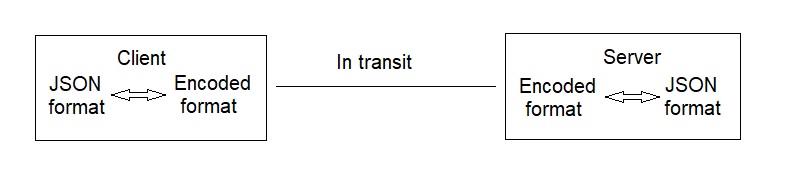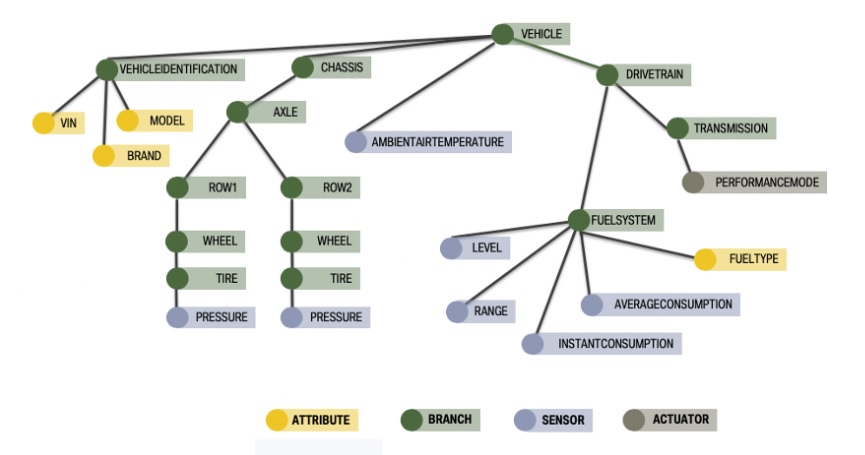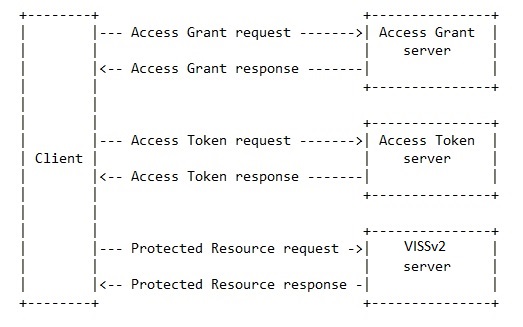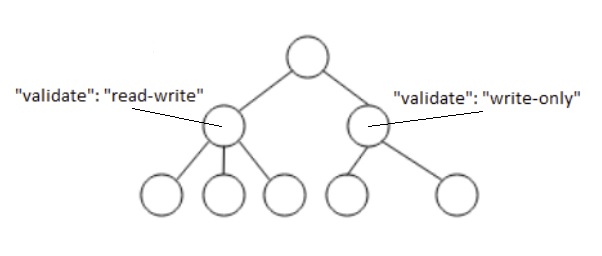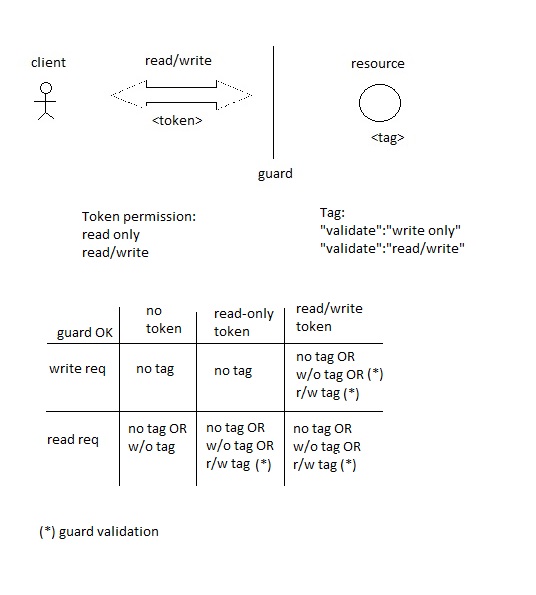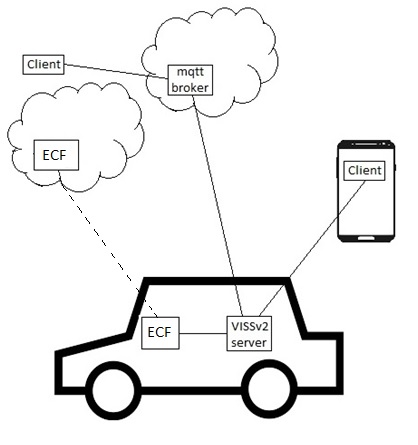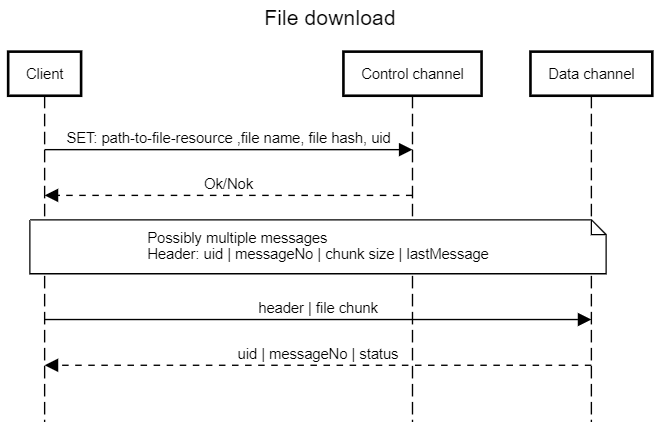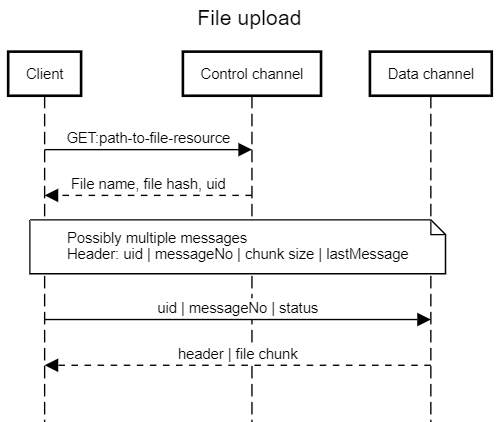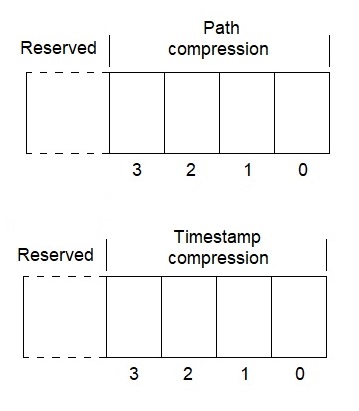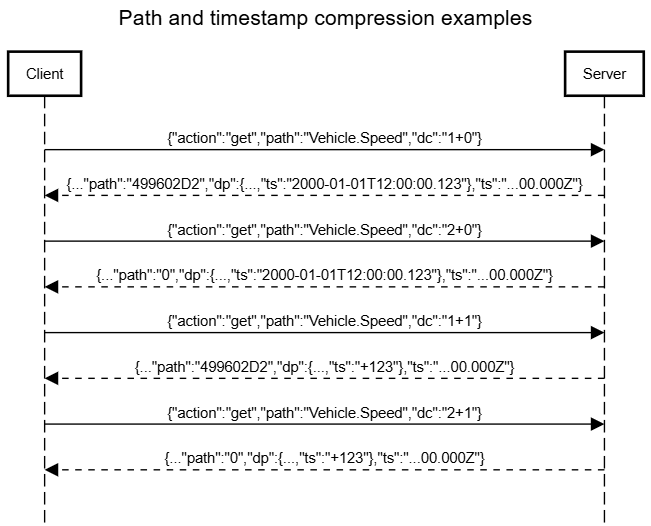Copyright © 2025 COVESA®.
JSON Schema
The primary payloads that are sent over any transport protocol SHALL conform with the JSON schema in this appendix,
unless otherwise specified in the VISSv3 [[TRANSPORT]] or VISSv3 [[PAYLOAD ENCODING]] specifications.
{
"$schema": "https://json-schema.org/draft/2020-12/schema",
"$id": "https://covesa.global/vissv3.0.bundled.schema.json",
"title": "VISSv3",
"description": "VISS version 3.0 bundled schema",
"type": "object",
"properties": {
"action": {
"type": "string"
}
},
"required": [
"action"
],
"oneOf": [
{
"properties": {
"action": {
"const": "get"
}
},
"$ref": "/vissv3.0/get-message.schema.json"
},
{
"properties": {
"action": {
"const": "set"
}
},
"$ref": "/vissv3.0/set-message.schema.json"
},
{
"properties": {
"action": {
"const": "subscribe"
}
},
"$ref": "/vissv3.0/subscribe-message.schema.json"
},
{
"properties": {
"action": {
"const": "unsubscribe"
}
},
"$ref": "/vissv3.0/unsubscribe-message.schema.json"
},
{
"properties": {
"action": {
"const": "subscription"
}
},
"$ref": "/vissv3.0/subscription-event.schema.json"
}
],
"$defs": {
"https://covesa.global/vissv3.0/get-message.schema.json": {
"$id": "https://covesa.global/vissv3.0/get-message.schema.json",
"$schema": "https://json-schema.org/draft/2020-12/schema",
"title": "VISSv3-get-message",
"description": "VISSv3 get request and response messages",
"type": "object",
"oneOf": [
{
"properties": {
"path": {
"description": "The path",
"type": "string"
},
"filter": {
"$ref": "https://covesa.global/vissv3.0/filter.schema.json"
},
"authorization": {
"description": "The access token",
"type": "string"
},
"dc": {
"description": "The data compression scheme",
"type": "string"
},
"requestId": {
"description": "The request id",
"type": "string"
}
},
"required": [
"path"
]
},
{
"properties": {
"data": {
"$ref": "https://covesa.global/vissv3.0/data.schema.json"
},
"ts": {
"description": "The time stamp",
"type": "string"
},
"requestId": {
"description": "The request id",
"type": "string"
}
},
"required": [
"data",
"ts"
]
},
{
"properties": {
"metadata": {
"type": "object",
"description": "The metadata"
},
"ts": {
"description": "The time stamp",
"type": "string"
},
"requestId": {
"description": "The request id",
"type": "string"
}
},
"required": [
"metadata",
"ts"
]
},
{
"properties": {
"error": {
"$ref": "https://covesa.global/vissv3.0/error.schema.json"
},
"ts": {
"description": "The time stamp",
"type": "string"
},
"requestId": {
"description": "The request id",
"type": "string"
}
},
"required": [
"error",
"ts"
]
}
]
},
"https://covesa.global/vissv3.0/set-message.schema.json": {
"$id": "https://covesa.global/vissv3.0/set-message.schema.json",
"$schema": "https://json-schema.org/draft/2020-12/schema",
"title": "VISSv3-set-message",
"description": "VISSv3 set request and response messages",
"type": "object",
"oneOf": [
{
"properties": {
"path": {
"description": "The path",
"type": "string"
},
"value": {
"description": "The value",
"$ref": "https://covesa.global/vissv3.0/value.schema.json"
},
"authorization": {
"description": "The access token",
"type": "string"
},
"requestId": {
"description": "The request id",
"type": "string"
}
},
"required": [
"path",
"value"
]
},
{
"properties": {
"ts": {
"description": "The time stamp",
"type": "string"
},
"requestId": {
"description": "The request id",
"type": "string"
}
},
"required": [
"ts"
]
},
{
"properties": {
"error": {
"$ref": "https://covesa.global/vissv3.0/error.schema.json"
},
"ts": {
"description": "The time stamp",
"type": "string"
},
"requestId": {
"description": "The request id",
"type": "string"
}
},
"required": [
"error",
"ts"
]
}
]
},
"https://covesa.global/vissv3.0/subscribe-message.schema.json": {
"$id": "https://covesa.global/vissv3.0/subscribe-message.schema.json",
"$schema": "https://json-schema.org/draft/2020-12/schema",
"title": "VISSv3-subscribe-message",
"description": "VISSv3 subscribe request and response messages",
"type": "object",
"oneOf": [
{
"properties": {
"path": {
"description": "The path",
"type": "string"
},
"filter": {
"oneOf": [
{
"$ref": "/vissv3.0/filter.schema.json"
},
{
"type": "array",
"items": {
"$ref": "/vissv3.0/filter.schema.json"
},
"minItems": 1,
"maxItems": 2
}
]
},
"authorization": {
"description": "The access token",
"type": "string"
},
"dc": {
"description": "The data compression scheme",
"type": "string"
},
"requestId": {
"description": "The request id",
"type": "string"
}
},
"required": [
"path",
"filter"
]
},
{
"properties": {
"authorization": {
"description": "The access token handle",
"type": "string"
},
"subscriptionId": {
"description": "The subscription Id",
"type": "string"
},
"ts": {
"description": "The time stamp",
"type": "string"
},
"requestId": {
"description": "The request id",
"type": "string"
}
},
"required": [
"subscriptionId",
"ts"
]
},
{
"properties": {
"error": {
"$ref": "https://covesa.global/vissv3.0/error.schema.json"
},
"ts": {
"description": "The time stamp",
"type": "string"
},
"requestId": {
"description": "The request id",
"type": "string"
}
},
"required": [
"error",
"ts"
]
}
]
},
"https://covesa.global/vissv3.0/unsubscribe-message.schema.json": {
"$id": "https://covesa.global/vissv3.0/unsubscribe-message.schema.json",
"$schema": "https://json-schema.org/draft/2020-12/schema",
"title": "VISSv3-unsubscribe-message",
"description": "VISSv3 unsubscribe request and response messages",
"type": "object",
"oneOf": [
{
"properties": {
"subscriptionId": {
"description": "The subscription Id",
"type": "string"
},
"requestId": {
"description": "The request id",
"type": "string"
}
},
"required": [
"subscriptionId"
]
},
{
"properties": {
"ts": {
"description": "The time stamp",
"type": "string"
},
"requestId": {
"description": "The request id",
"type": "string"
}
},
"required": [
"ts"
]
},
{
"properties": {
"error": {
"$ref": "https://covesa.global/vissv3.0/error.schema.json"
},
"ts": {
"description": "The time stamp",
"type": "string"
},
"requestId": {
"description": "The request id",
"type": "string"
}
},
"required": [
"error",
"ts"
]
}
]
},
"https://covesa.global/vissv3.0/subscription-event.schema.json": {
"$id": "https://covesa.global/vissv3.0/subscription-event.schema.json",
"$schema": "https://json-schema.org/draft/2020-12/schema",
"title": "VISSv3-subscription-event",
"description": "VISSv3 subscription event",
"type": "object",
"oneOf": [
{
"properties": {
"subscriptionId": {
"description": "The subscription Id",
"type": "string"
},
"data": {
"$ref": "https://covesa.global/vissv3.0/data.schema.json"
},
"ts": {
"description": "The time stamp",
"type": "string"
},
"requestId": {
"description": "The request id",
"type": "string"
}
},
"required": [
"subscriptionId",
"data",
"ts"
]
},
{
"properties": {
"subscriptionId": {
"description": "The subscription Id",
"type": "string"
},
"error": {
"$ref": "https://covesa.global/vissv3.0/error.schema.json"
},
"ts": {
"description": "The time stamp",
"type": "string"
},
"requestId": {
"description": "The request id",
"type": "string"
}
},
"required": [
"subscriptionId",
"error",
"ts"
]
}
]
},
"https://covesa.global/vissv3.0/filter.schema.json": {
"$schema": "https://json-schema.org/draft/2020-12/schema",
"$id": "https://covesa.global/vissv3.0/filter.schema.json",
"title": "VISSv3.0-filter",
"description": "VISS version 3.0 filter",
"type": "object",
"properties": {
"variant": {
"type": "string"
}
},
"required": [
"variant"
],
"oneOf": [
{
"properties": {
"variant": {
"const": "paths"
},
"parameter": {
"type": "array",
"items": {
"type": "string"
}
}
},
"required": [
"parameter"
]
},
{
"properties": {
"variant": {
"const": "timebased"
},
"parameter": {
"properties": {
"period": {
"type": "string"
}
},
"required": [
"period"
]
}
},
"required": [
"parameter"
]
},
{
"oneOf": [
{
"properties": {
"variant": {
"const": "range"
},
"parameter": {
"type": "object",
"properties": {
"logic-op": {
"type": "string",
"enum": [
"eq",
"ne",
"gt",
"gte",
"lt",
"lte"
]
},
"boundary": {
"type": "string"
}
},
"required": [
"logic-op",
"boundary"
]
}
},
"required": [
"parameter"
]
},
{
"properties": {
"variant": {
"const": "range"
},
"parameter": {
"type": "array",
"items": {
"type": "object",
"properties": {
"logic-op": {
"type": "string",
"enum": [
"eq",
"ne",
"gt",
"gte",
"lt",
"lte"
]
},
"boundary": {
"type": "string"
},
"combination-op": {
"type": "string",
"enum": [
"AND",
"OR"
]
}
},
"required": [
"logic-op",
"boundary"
]
},
"minItems": 2,
"maxItems": 2
}
},
"required": [
"parameter"
]
}
]
},
{
"properties": {
"variant": {
"const": "change"
},
"parameter": {
"properties": {
"logic-op": {
"type": "string",
"enum": [
"eq",
"ne",
"gt",
"gte",
"lt",
"lte"
]
},
"diff": {
"type": "string"
}
},
"required": [
"logic-op",
"diff"
]
}
},
"required": [
"parameter"
]
},
{
"properties": {
"variant": {
"const": "curvelog"
},
"parameter": {
"properties": {
"maxerr": {
"type": "string"
},
"bufsize": {
"type": "string"
}
},
"required": [
"maxerr",
"bufsize"
]
}
},
"required": [
"parameter"
]
},
{
"properties": {
"variant": {
"const": "history"
},
"parameter": {
"type": "string"
}
},
"required": [
"parameter"
]
},
{
"oneOf": [
{
"properties": {
"variant": {
"const": "metadata"
},
"parameter": {
"type": "string"
}
},
"required": [
"parameter"
]
},
{
"properties": {
"variant": {
"const": "metadata"
},
"parameter": {
"type": "array",
"items": {
"type": "string"
}
}
},
"required": [
"parameter"
]
}
]
}
]
},
"https://covesa.global/vissv3.0/data.schema.json": {
"$id": "https://covesa.global/vissv3.0/data.schema.json",
"$schema": "https://json-schema.org/draft/2020-12/schema",
"title": "VISSv3-data-representation",
"description": "VISSv3 data representation",
"oneOf": [
{
"type": "object",
"$ref": "/vissv3.0/data-object.schema.json"
},
{
"type": "array",
"items": {
"$ref": "/vissv3.0/data-object.schema.json"
}
}
]
},
"https://covesa.global/vissv3.0/data-object.schema.json": {
"$id": "https://covesa.global/vissv3.0/data-object.schema.json",
"$schema": "https://json-schema.org/draft/2020-12/schema",
"title": "VISSv3-data-object",
"description": "VISSv3 data object",
"properties": {
"path": {
"description": "The path",
"type": "string"
},
"dp": {
"description": "The data point",
"oneOf": [
{
"$ref": "/vissv3.0/datapoint.schema.json"
},
{
"type": "array",
"items": {
"$ref": "/vissv3.0/datapoint.schema.json"
},
"minItems": 1
}
]
}
}
},
"https://covesa.global/vissv3.0/datapoint.schema.json": {
"$id": "https://covesa.global/vissv3.0/datapoint.schema.json",
"$schema": "https://json-schema.org/draft/2020-12/schema",
"title": "VISSv3-datapoint",
"description": "VISSv3 datapoint",
"type": "object",
"properties": {
"value": {
"description": "The value",
"$ref": "https://covesa.global/vissv3.0/value.schema.json"
},
"ts": {
"description": "The time stamp",
"type": "string"
}
},
"required": [
"value",
"ts"
]
},
"https://covesa.global/vissv3.0/error.schema.json": {
"$id": "https://covesa.global/vissv3.0/error.schema.json",
"$schema": "https://json-schema.org/draft/2020-12/schema",
"title": "VISSv3-error",
"description": "VISSv3 error data",
"type": "object",
"properties": {
"number": {
"description": "The status code",
"type": "string",
"enum": [
"400",
"401",
"403",
"404",
"408",
"429",
"502",
"503",
"504"
]
},
"reason": {
"description": "The reason",
"type": "string",
"enum": [
"bad_request",
"invalid_data",
"invalid_token",
"forbidden_request",
"unavailable_data",
"request_timeout",
"too_many_requests",
"bad_gateway",
"service_unavailable",
"gateway_timeout"
]
},
"description": {
"description": "The access token",
"type": "string"
}
},
"required": [
"number",
"reason",
"description"
]
},
"https://covesa.global/vissv3.0/value.schema.json": {
"$id": "https://covesa.global/vissv3.0/value.schema.json",
"$schema": "https://json-schema.org/draft/2020-12/schema",
"title": "VISSv3-value",
"description": "VISSv3 value data",
"oneOf": [
{
"type": "string"
},
{
"type": "array",
"items": {
"type": "string"
},
"minItems": 1
},
{
"type": "object",
"patternProperties": {
".*": {
"type": "string"
}
},
"minItems": 1
}
]
}
}
}